Measure
The AI Measurement App is a cutting-edge tool designed to transform your smartphone into a highly accurate measuring device. Utilizing the power of artificial intelligence and augmented reality, this app allows users to measure distances, areas, and even angles with ease. The app’s intuitive interface simplifies the measuring process, making it accessible for both personal and professional use. Its ability to save and share measurements adds to its versatility, catering to the needs of various industries such as construction, interior design, and more. With the AI Measurement App, precise measurements are just a tap away, offering a reliable alternative to traditional measuring tools.
Measure Facts
Starting Price: Free
Pricing Model: Per Month
Free Trial: Yes
Free Plan: Available
Languages: English, Spanish, French, German, Chinese
Established: 2018
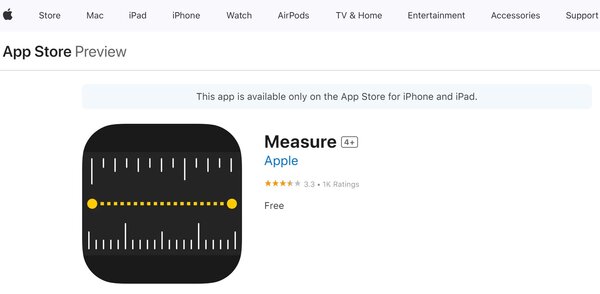
What is Measure?
The Measure app is an innovative application that harnesses artificial intelligence to provide users with a virtual measuring tape. This app stands out by offering a variety of measurement functions, including the ability to measure objects, distances, and areas with precision. Its key features include the option to save measurements, create floor plans, and share data effortlessly. The Measure app is designed with a user-friendly interface, ensuring that even those new to technology can navigate and utilize its features effectively.
How Does Measure Work?
Measure operates by combining augmented reality with AI algorithms to analyze the camera feed from your device. As you point your device at the object or space you wish to measure, the app overlays virtual markers onto the real-world image. By selecting start and end points on the screen, the app calculates and displays the measurement in real-time. This seamless integration of AR and AI not only provides accurate measurements but also offers a visual representation of the dimensions, enhancing the user’s understanding of the space or object being measured.
Measure Features
Real-Time Measurements
The app provides real-time measurements, allowing users to see distances, areas, and volumes instantly as they move their device around the space, making it incredibly efficient for quick assessments.
Augmented Reality Integration
By integrating augmented reality, Measure offers a visually interactive experience, overlaying measurements directly onto the camera feed, which helps in understanding spatial relationships and dimensions more intuitively.
Save and Share Functionality
Users can save their measurements within the app for future reference and easily share them with colleagues, clients, or friends through email, messaging apps, or social media, enhancing collaboration and communication.
Multi-Language Support
To cater to a global user base, the app supports multiple languages, making it accessible and user-friendly for people from different linguistic backgrounds to navigate and utilize its features effectively.
Advanced Accuracy
Leveraging advanced AI algorithms, the app ensures high precision in measurements, rivaling traditional tools, which is crucial for professional applications in fields like architecture, interior design, and construction.
User-Friendly Interface
Designed with simplicity in mind, the app boasts a user-friendly interface that makes navigating through its features and functionalities straightforward for users of all tech-savviness levels.
Measure Pricing Plan
Measure offers 1 pricing plan: the app is free to download with in-app purchases available. Free Plan: This plan allows users to access basic measuring functionalities, including distance and area measurements, with the option to perform unlimited measurements. Advanced features such as saving and sharing capabilities, high-precision measurements, and access to additional tools are available through in-app purchases. The specific price for each in-app purchase varies depending on the feature, with options for monthly or yearly subscriptions to unlock all advanced features.
Measure accepts credit cards, PayPal, and bank wire transfers for payment.
Who Should Use Measure?
Measure is designed for a wide range of users, from professionals in the construction, architecture, and interior design industries to DIY enthusiasts and homeowners looking to undertake renovation projects. Its intuitive interface and advanced measuring capabilities make it an essential tool for anyone needing accurate measurements without the hassle of traditional measuring tools. Real estate agents and furniture sellers can also benefit from Measure by providing clients with precise room dimensions and furniture fit without physically being in the space.
Measure FAQs
What devices are compatible with Measure?
Measure is designed to work on a wide range of smartphones and tablets that are equipped with AR capabilities. This includes most modern iOS and Android devices. The app leverages the device’s camera and sensors to provide accurate measurements, so it’s essential that the device supports augmented reality technology for the app to function properly.
Can Measure be used for professional purposes?
Absolutely. Measure is equipped with features that cater to professionals in construction, architecture, interior design, and real estate. Its advanced accuracy and ability to save and share measurements make it a valuable tool for professional projects. However, it’s recommended to cross-verify measurements with traditional tools for critical tasks.
How accurate is Measure compared to traditional measuring tools?
Measure provides a high level of accuracy that is suitable for a variety of applications. While it may not replace professional-grade tools for every scenario, it offers a convenient and quick way to obtain measurements that are sufficiently accurate for most non-critical tasks. The app’s accuracy improves with optimal lighting conditions and clear surfaces.
Is there a limit to the distance Measure can measure?
The effective range of Measure depends on the device’s camera quality and the environmental conditions. Generally, it is capable of measuring distances up to several meters with reasonable accuracy. For larger distances, the accuracy may decrease, and it’s advisable to take multiple shorter measurements for better results.
Can measurements taken with Measure be exported?
Yes, one of the key features of Measure is its ability to save and share measurements. Users can export their measurements in various formats, making it easy to include them in reports, presentations, or share them directly with clients, colleagues, or friends through email, messaging apps, or social media.
Does Measure require an internet connection to work?
Measure primarily uses the device’s camera and sensors to function, so an internet connection is not required for basic measuring tasks. However, accessing certain features, such as downloading the app, making in-app purchases, or sharing measurements, will require an internet connection.
How does Measure handle user privacy and data security?
Measure is designed with user privacy and data security in mind. Measurements and data collected by the app are stored locally on the user’s device, and sharing of any data is controlled by the user. The app complies with standard privacy regulations to ensure that user data is protected.
Are there any tutorials available to learn how to use Measure?
Yes, Measure offers a variety of resources to help users get started and make the most out of the app. This includes in-app tutorials, FAQs, and customer support. Additionally, there are numerous online forums and video tutorials available from the user community that provide tips and best practices for using Measure effectively.
Conclusion
Based on the comprehensive overview provided, Measure stands out as a versatile and user-friendly app that brings the convenience of augmented reality to everyday measuring tasks. Its wide range of features, from real-time measurements to the ability to save and share data, makes it a valuable tool for both personal and professional use. Whether you’re a homeowner looking to do some DIY projects or a professional in need of quick measurements on the go, Measure offers a reliable and efficient solution. Its compatibility with modern smartphones and tablets ensures that it’s accessible to a broad audience. For those interested in exploring the capabilities of Measure further, visiting the app’s website provides additional information and access to the app.