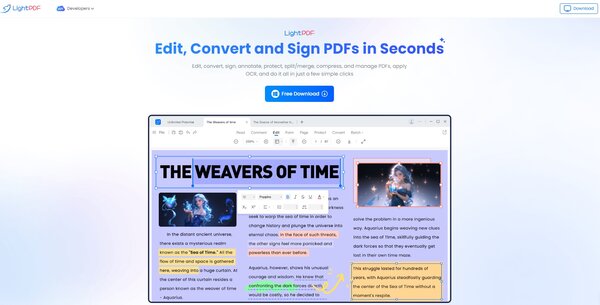LightPDF
In the digital age where document management has become a cornerstone of productivity, LightPDF stands out as a versatile tool designed to streamline the handling of PDF files. It offers a comprehensive suite of features that cater to various PDF-related needs, from editing and converting to signing and securing documents. LightPDF’s user-friendly interface simplifies complex tasks, making it accessible for both professionals and casual users. Its cloud-based nature ensures that users can manage their documents from any device, fostering a flexible and efficient workflow.
LightPDF Facts
Starting Price: Free
Pricing Model: Per Month
Free Trial: Yes
Free Plan: Available
Languages: Supports multiple languages
Established: NA
What is LightPDF?
LightPDF is an all-encompassing PDF management tool that provides users with the ability to manipulate PDF documents in a multitude of ways. It is designed to be a one-stop solution for anyone looking to convert, edit, annotate, or secure their PDFs. With its AI-powered features, LightPDF goes beyond basic functionality, allowing users to interact with their documents in a more dynamic and intelligent manner. The platform’s emphasis on ease of use and accessibility makes it a go-to choice for individuals and businesses alike who require efficient PDF management without the steep learning curve.
How Does LightPDF Work?
LightPDF operates as a cloud-based platform, which means that all the heavy lifting is done on remote servers, freeing up your device’s resources. Users can upload their PDF files to the LightPDF website or through the desktop and mobile applications. Once uploaded, a variety of tools are at your disposal. You can convert PDFs to and from different formats, edit text and images within the document, and even utilize OCR technology to make scanned documents editable. For those needing to secure their documents, LightPDF offers password protection and watermarking features. The platform also includes a digital signature tool, making it easy to sign documents electronically. With its intuitive design, LightPDF ensures that these complex tasks are made simple, allowing for a seamless document management experience.
LightPDF Features
Comprehensive PDF Conversion
LightPDF provides a versatile conversion tool that allows users to transform PDF files into various formats, including Word, Excel, and image files, ensuring compatibility and ease of editing.
Advanced OCR Technology
The platform’s Optical Character Recognition (OCR) feature enables the extraction of text from scanned documents and images, making it editable and searchable while maintaining the original layout.
Secure File Processing
LightPDF prioritizes user privacy with secure file processing, ensuring that all uploaded documents are protected with encryption and are automatically deleted from the servers after processing.
Intuitive PDF Editing
Users can effortlessly edit PDF documents by adding text, images, and annotations, or by adjusting the layout, providing a user-friendly interface that simplifies document customization.
Efficient Batch Processing
The service supports batch processing, allowing users to apply actions to multiple PDF files simultaneously, which saves time and streamlines workflow for bulk tasks.
Cloud Storage Integration
LightPDF offers seamless integration with cloud storage services, enabling users to directly access and save files from platforms like Google Drive and Dropbox for a more connected and flexible experience.
LightPDF Pricing Plan
LightPDF offers 2 pricing plans:
Personal Usage: Weekly Pass Auto-renew, cancel anytime $13.99, 3 Years $99.99, Billed Annually Auto-renew, cancel anytime $59.99 Billed Monthly Auto-renew, cancel anytime $19.99. This plan is designed for individual users seeking flexible access to LightPDF’s comprehensive suite of PDF tools, including conversion, editing, and OCR technology, with various subscription options to suit different needs and budgets.
Business: 2 Years $129.90 1 user, 1 Year $79.95. Tailored for businesses and professional users, this plan offers extended access to all of LightPDF’s features, supporting enhanced productivity and collaboration within teams or for individual professionals, with a focus on security and efficiency in handling PDF documents.
LightPDF accepts credit cards, PayPal, and bank wire transfers for payment.
Who Should Use LightPDF?
LightPDF is an ideal solution for individuals and businesses needing a reliable and versatile PDF management tool. It caters to students, educators, legal professionals, and anyone who regularly works with PDF documents and requires features like conversion, editing, OCR, and secure file processing. Its user-friendly interface and flexible pricing plans make it accessible for casual users who need occasional PDF editing, as well as businesses looking for a comprehensive PDF solution for their teams.
LightPDF FAQs
What file formats can LightPDF convert to and from?
LightPDF is a versatile tool that can convert PDFs to and from a variety of formats including Word, Excel, and image files. It ensures that the quality, text, and page design remain intact during the conversion process, providing users with editable and compatible documents for their needs.
Does LightPDF support Optical Character Recognition (OCR)?
Yes, LightPDF features advanced OCR technology that can accurately extract text from scanned documents and images. This allows users to convert non-editable content into editable formats while preserving the original layout and design, making it ideal for digitizing printed materials.
How does LightPDF ensure the security of my documents?
LightPDF takes the security of your documents seriously by employing encryption for all uploaded files. Additionally, the service automatically deletes files from its servers after processing, ensuring that your sensitive information remains confidential and is not stored long-term.
Can I edit PDFs directly with LightPDF?
Absolutely, LightPDF provides an intuitive editing experience that allows users to add, modify, or remove text, images, and links within PDFs. It also offers the ability to adjust text fonts, colors, and the overall layout to create professionally styled documents.
Is batch processing available in LightPDF?
Yes, LightPDF supports efficient batch processing, enabling users to perform actions on multiple PDF files at once. This feature is particularly useful for businesses or individuals who need to handle large volumes of documents, saving time and streamlining their workflow.
Does LightPDF integrate with cloud storage services?
LightPDF offers seamless integration with popular cloud storage services like Google Drive and Dropbox. This integration allows users to directly access and save their PDF files in the cloud, facilitating a more flexible and connected document management experience.
What annotation tools does LightPDF offer?
LightPDF comes equipped with a range of annotation tools that enable users to highlight, underline, strikethrough, and comment on key points within PDFs. It also allows for drawing, erasing, and adding shapes like arrows and circles, with customizable colors and thickness for annotations.
Can I create and fill in PDF forms with LightPDF?
Yes, LightPDF allows users to create and fill in PDF forms with ease. You can add text fields, checkboxes, combo boxes, and more. The platform also enables the import and export of form data with a single click, and you can set various properties for the forms you create.
Conclusion
LightPDF stands out as a comprehensive PDF management tool that caters to a wide range of needs, from individual users to businesses. Its capabilities in conversion, editing, OCR, and security make it a robust choice for anyone looking to streamline their document workflows. The platform’s user-friendly interface and integration with cloud services further enhance its appeal as a reliable solution for managing PDFs.