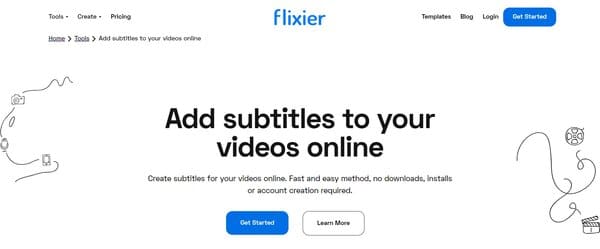Flixier
Flixier is an advanced AI Subtitle Generator designed to simplify the process of adding subtitles to videos. It leverages artificial intelligence to automatically generate accurate subtitles directly in your web browser, eliminating the need for complex software installations. Users can easily upload their videos, utilize the auto subtitle feature, and then customize the subtitles’ appearance to match their preferences. Flixier supports subtitle translation into over 30 languages, enhancing video accessibility and reach. Additionally, it offers presets to improve subtitle readability and allows for manual customization of text color, size, and font. This tool is particularly beneficial for content creators looking to save time and expand their audience by making their videos more accessible and engaging across different languages.
Flixier Facts
Starting Price: Free
Pricing Model: Per Month
Free Trial: Yes
Free Plan: Available
Languages: Supports over 30 languages
Established: NA
What is Flixier?
Flixier is a cloud-based AI Subtitle Generator that streamlines the process of adding subtitles to videos. It is designed to cater to the needs of content creators, marketers, and video editors who require a quick and efficient way to generate and customize subtitles. With Flixier, users can automatically generate subtitles in minutes, translate them into multiple languages, and customize their appearance to ensure they align with the video’s aesthetic or branding requirements. The platform’s cloud-powered servers handle the heavy lifting, making it accessible from any device with a web browser, including Mac, Windows, and Chromebooks. Flixier’s commitment to ease of use and speed, combined with its powerful customization options, makes it an invaluable tool for enhancing video accessibility and engagement.
How Does Flixier Work?
Flixier simplifies the subtitle generation process through its intuitive, web-based platform. Users start by uploading their video to Flixier or importing it from popular cloud storage services or social media platforms. Once the video is uploaded, the user can select the auto subtitle option, which prompts Flixier’s AI to analyze the audio track and generate accurate subtitles automatically. These subtitles can then be edited for content, timing, and appearance directly within the app. Flixier offers extensive customization options, including over 900 built-in fonts through Google Fonts integration, allowing users to match subtitles to specific branding guidelines or personal preferences. Additionally, Flixier supports manual subtitle creation and the ability to upload custom fonts, providing users with complete control over the subtitle creation process. The platform’s cloud-powered rendering technology ensures fast processing times, enabling users to export their videos with subtitles or download subtitle files separately for use on other platforms.
Flixier Features
Automatic Subtitle Generation
Flixier utilizes advanced AI to automatically generate subtitles for videos, making it easier for users to create accessible content without manually transcribing audio.
Subtitle Customization
This feature allows users to modify the font, size, color, and position of their subtitles, ensuring that the text complements the video’s visual style and enhances readability.
Multi-Language Support
Flixier supports subtitle translation into over 30 languages, enabling content creators to reach a global audience by making their videos accessible to non-native speakers.
Cloud-Based Platform
Being a cloud-based service, Flixier enables users to work on their subtitle projects from any device with internet access, ensuring flexibility and convenience.
Fast Processing Times
Thanks to its powerful cloud servers, Flixier offers rapid video processing and subtitle generation, significantly reducing the time spent on video editing tasks.
Integration with Video Platforms
Flixier allows users to directly import videos from and export their subtitled videos to popular video platforms and social media, streamlining the content creation workflow.
Flixier Pricing Plan
Flixier offers three pricing plans:
Basic: This plan is ideal for individuals just starting out with video editing and subtitle generation. It includes access to all basic subtitle customization features and supports video exports up to 10 minutes in length, priced at $10 per month or $96 annually.
Pro: Geared towards professional content creators, this plan offers advanced features such as full HD video support, extended video length for exports, and multi-language translation, costing $30 per month or $288 annually.
Business: This plan is tailored for teams and businesses requiring collaborative features, priority support, and branding options. It includes everything in the Pro plan plus team collaboration tools, priced at $60 per month or $576 annually. Flixier accepts credit cards, PayPal, and bank wire transfers for payment.
Who Should Use Flixier?
Flixier is designed for a diverse range of users, from individual content creators, vloggers, and educators to professional video editors and marketing teams. Its ease of use makes it suitable for those new to video editing, while its advanced features cater to the needs of professionals looking to streamline their workflow. Businesses aiming to enhance their global reach can benefit from the multi-language support, making Flixier an excellent tool for anyone looking to create accessible and engaging video content.
Flixier FAQs
How do you add subtitles to a video in Flixier?
To add subtitles to a video in Flixier, you can either use the automatic subtitle generation feature, which detects the spoken language and generates subtitles accordingly, or you can manually upload your own subtitle file. After the subtitles are generated or uploaded, you can further customize their appearance using various styling options, including choosing from over 1000 fonts. The process is designed to be intuitive, allowing for quick editing and synchronization of subtitles directly within the platform.
Can Flixier automatically detect the language in a video for subtitles?
Yes, Flixier has the capability to automatically detect the language spoken in a video when generating subtitles. Users have the option to allow Flixier to auto-detect the language or they can manually select the desired language from a drop-down list before starting the auto-subtitle process. This feature ensures that the generated subtitles are accurately synchronized with the video content.
Is it possible to edit subtitles after they have been generated in Flixier?
Absolutely, after subtitles have been automatically generated by Flixier, users have the flexibility to edit the text, adjust synchronization, and customize the styling. The platform provides a user-friendly interface for making these adjustments, ensuring that the subtitles accurately reflect the video content and adhere to the creator’s stylistic preferences.
How does Flixier handle video rendering and exporting with subtitles?
Flixier utilizes cloud-powered rendering technology, which significantly speeds up the video rendering process. After adding and customizing subtitles, users can click the Export button to download their video with embedded subtitles or publish it online. The rendering process typically takes three minutes or less, making it exceptionally efficient for users to finalize and share their subtitled videos.
Can I save my subtitle files separately from the video in Flixier?
Yes, in Flixier, users have the option to save their subtitle files separately from their video. This is particularly useful for those who wish to use the subtitles with different video files or need to make further adjustments. The platform allows for the subtitle files to be selected on the timeline and downloaded using the Download Text or Subtitle option, providing flexibility in how subtitles are utilized and shared.
What makes Flixier an ideal choice for adding subtitles to videos online?
Flixier stands out for its ease of use, fast cloud-powered rendering times, and comprehensive customization options. It supports automatic language detection for subtitles, offers extensive styling options, and allows for seamless collaboration among team members. These features make Flixier an ideal choice for content creators, educators, and businesses looking to make their videos more accessible and engaging.
Can Flixier be used for team collaboration on subtitle projects?
Yes, Flixier is designed to facilitate team collaboration on subtitle projects. Team members can work from any device, at any time, thanks to Flixier’s cloud-based platform. This flexibility, combined with the platform’s fast rendering times, makes it easy for teams to collaborate efficiently on video projects, regardless of their physical location.
What are the system requirements for using Flixier?
Flixier is a cloud-based platform, which means it doesn’t have stringent system requirements. Users can access Flixier and utilize all its features from any device with an internet connection and a web browser. This includes PCs, Macs, Chromebooks, and even tablets, ensuring that users can work on their subtitle projects from virtually anywhere.
Conclusion
Flixier offers a comprehensive, user-friendly solution for adding subtitles to videos, catering to a wide range of users from individual content creators to professional teams. Its cloud-based platform, automatic language detection, and extensive customization options streamline the subtitle creation process, making video content more accessible and engaging. Whether you’re looking to enhance your video for a global audience or collaborate on projects with a team, Flixier provides the tools and flexibility needed to achieve high-quality results efficiently.