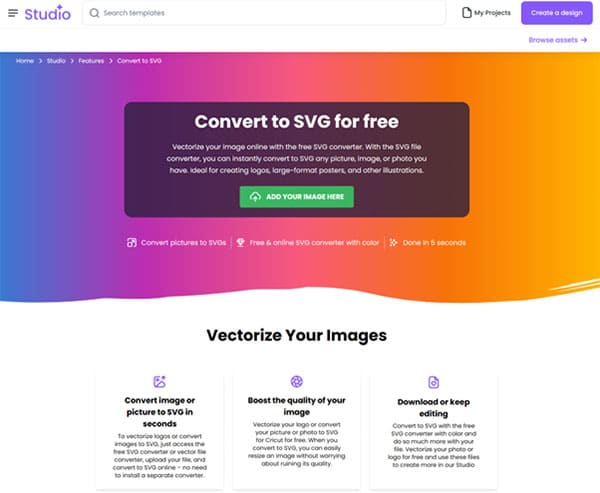Studio Vectorize Images
Studio Vectorize Images is a powerful and versatile tool that allows users to transform their raster images into high-quality vector graphics. This innovative software offers a seamless and efficient way to convert images into scalable vector formats, enabling users to create stunning visuals that can be easily resized, edited, and repurposed without losing quality.
Studio Vectorize Images Facts
Starting Price: Free
Pricing Model: Free Image Vectorizer
Free Trial: Yes
Free Plan: Available
Languages: English
Established: 2018
What is Studio Vectorize Images?
Studio Vectorize Images is a cutting-edge image conversion tool that empowers users to transform their raster images into scalable vector graphics. This innovative software leverages advanced algorithms and machine learning techniques to analyze the input image and recreate it as a vector-based file, preserving the original details and quality. With Studio Vectorize Images, users can easily convert a wide range of image formats, including JPG, PNG, TIFF, and BMP, into high-quality SVG, EPS, or PDF files.
How Does Studio Vectorize Images Work?
Studio Vectorize Images utilizes a sophisticated image processing pipeline to convert raster images into vector graphics. The process begins with the user uploading their image to the platform. The software then analyzes the input file, identifying key elements such as shapes, lines, and colors. Using advanced algorithms, Studio Vectorize Images then recreates the image as a vector-based file, preserving the original details and ensuring that the resulting graphics can be scaled to any size without losing quality.
One of the key features of Studio Vectorize Images is its ability to handle a wide range of image types and complexity levels. Whether the user is working with a simple logo, a detailed illustration, or a complex photograph, the software can seamlessly convert the image into a high-quality vector format.
The conversion process is further enhanced by the platform’s intuitive user interface and powerful editing tools. Users can fine-tune the resulting vector graphics, adjusting colors, shapes, and other elements to achieve their desired visual outcome. Additionally, the software offers a range of export options, allowing users to save their vector files in the format that best suits their needs, whether that’s SVG, EPS, or PDF.
What are Vectorized Images?
vectorize images are digital images that are created using mathematical formulas and geometric shapes, rather than being composed of pixels like traditional raster images. The key characteristics of vectorized images are:
Resolution-independent: Vectorized images can be scaled up or down without losing quality or becoming pixelated, as they are defined by mathematical equations rather than a fixed grid of pixels.
Scalable: Vectorized images can be resized to any dimensions without distorting the image, making them ideal for uses like logos, icons, and illustrations that need to be displayed at different sizes.
Small file size: Vectorized images have a smaller file size compared to raster images, as they store the image data more efficiently using mathematical descriptions rather than pixel data.
Editable: The geometric shapes and paths that make up vectorized images can be easily edited and manipulated using vector graphics software like Adobe Illustrator or Inkscape.
Studio Vectorize Images Features
Batch Processing
Studio Vectorize Images allows users to convert multiple images in a single batch, streamlining the workflow and saving valuable time. This feature is particularly useful for businesses or designers who need to process large volumes of visual assets.
Advanced Algorithms
The software utilizes cutting-edge algorithms and machine learning techniques to ensure that the converted vector graphics maintain the highest level of quality and fidelity, preserving the original details and visual integrity of the source images.
Customizable Output
Users can customize the output of their vector graphics, selecting from a range of file formats, including SVG, EPS, and PDF, and adjusting various parameters such as color, resolution, and metadata to meet their specific needs.
Intuitive Interface
Studio Vectorize Images boasts a user-friendly interface that is designed to be intuitive and easy to navigate, allowing users of all skill levels to convert their images quickly and efficiently into high-quality vector graphics.
Real-Time Previewing
The platform offers a real-time previewing feature, enabling users to see the results of their conversions as they work, allowing them to adjust and refine before finalizing their vector graphics.
Seamless Integration
Studio Vectorize Images seamlessly integrates with a variety of design and creative software, including Adobe Creative Cloud, Sketch, and Figma, making it easy for users to incorporate their converted vector graphics into their existing workflows.
Studio Vectorize Images Pricing Plan
Studio Vectorize Images offers a free Image Vectorizer.
Who Should Use Studio Vectorize Images?
Studio Vectorize Images is a versatile tool that can benefit a wide range of users, from individual designers and freelancers to large-scale enterprises. Graphic designers, illustrators, and marketing professionals can leverage the software to efficiently convert their raster images into high-quality vector graphics, enabling them to create scalable and adaptable visual assets for a variety of applications. Small business owners and entrepreneurs can also benefit from the platform, as it allows them to easily transform their logos, product images, and other branding materials into vector format, ensuring a consistent and professional appearance across all their marketing channels. Additionally, the software can be particularly useful for agencies, e-commerce businesses, and content creators who need to regularly process and optimize their visual content.
Studio Vectorize Images FAQs
How accurate is the vector conversion process?
Studio Vectorize Images utilizes advanced algorithms and machine learning techniques to ensure that the converted vector graphics maintain a high level of accuracy and fidelity, preserving the original details and visual integrity of the source images. The software is designed to analyze the input image and recreate it as a vector-based file with exceptional precision, allowing users to scale and manipulate the resulting graphics without compromising quality.
Can I convert multiple images at once?
Yes, Studio Vectorize Images offers a batch processing feature that enables users to convert multiple images simultaneously. This streamlines the workflow and saves valuable time, particularly for businesses or designers who need to process large volumes of visual assets on a regular basis.
What file formats can I export my vector graphics in?
Studio Vectorize Images supports a range of output file formats, including SVG, EPS, and PDF. Users can customize the export settings to meet their specific needs, adjusting parameters such as color, resolution, and metadata to ensure that the resulting vector graphics are optimized for their intended use.
Does the software offer any editing tools?
In addition to the conversion capabilities, Studio Vectorize Images provides a suite of editing tools that allow users to fine-tune their vector graphics. This includes the ability to adjust colors, shapes, and other elements, as well as the option to add annotations, text, and other design elements to the converted files.
Is there a free trial available?
Yes, Studio Vectorize Images offers a free image vectorizer tool.
Conclusion
Studio Vectorize Images is a powerful and versatile tool that empowers users to transform their raster images into high-quality vector graphics. With its advanced algorithms, intuitive interface, and seamless integration with popular design software, the platform offers a comprehensive solution for businesses, designers, and creatives who need to create scalable and adaptable visual assets. Whether you’re working on branding projects, e-commerce product images, or content for social media, Studio Vectorize Images provides the tools and features you need to streamline your workflow and achieve exceptional results.
Visit Studio Vectorize Images Website