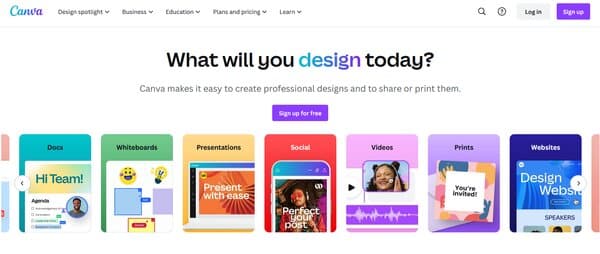Canva
Canva is a versatile AI Infographic Generator that empowers users to create visually appealing infographics with ease. It offers a user-friendly platform with a wide array of design tools and features, making it suitable for both professionals and beginners. One of the standout features of Canva is its extensive library of customizable templates, allowing users to create unique and engaging infographics that effectively convey information.
Canva Facts
Starting Price: Free
Pricing Model: Per Month
Free Trial: Yes
Free Plan: Available
Languages: English, Spanish, French, German, and more
Established: 2012
What is Canva?
Canva is a powerful online design tool that stands as a powerhouse in the world of design. It offers a user-friendly platform that empowers individuals and teams to create stunning visuals, including infographics. Known for its versatility, Canva is not solely dedicated to infographic creation; it covers a broad spectrum of design needs, making it a one-stop shop for creatives. One of the standout features of Canva is its extensive library of customizable templates, which allows users to create unique and engaging infographics that effectively convey information.
How Does Canva Work?
Canva works by providing users with a platform where they can choose from a variety of templates for their infographics. Once a template is chosen, users can customize it by dragging and dropping graphic elements and text onto their canvas. Users can also upload their own images. Canva’s user-friendly interface combined with its vast library of customizable templates makes it easy for anyone to create professional-looking infographics. Additionally, Canva offers real-time collaboration tools, allowing team members to work on a project together and see what the other person is doing as they do it.
Canva Features
User-Friendly Interface: Canva’s interface is designed to be intuitive and easy to navigate, making it accessible for users of all skill levels to create professional-quality designs.
Extensive Template Library: Canva offers a vast library of customizable templates for various design needs, including infographics, presentations, social media posts, and more.
Drag-and-Drop Design Tools: The platform features a drag-and-drop design tool that allows users to easily add, remove, or rearrange elements on their canvas.
Real-Time Collaboration: Canva supports real-time collaboration, enabling teams to work together on a design simultaneously, making it ideal for team projects.
Multilingual Support: Canva supports multiple languages, making it a versatile tool for users around the globe.
Free Version Available: Canva offers a free version of its platform, providing access to a range of design tools and templates at no cost.
Canva Pricing Plan
Canva offers three pricing plans: Free, Pro, and Canva for Teams.
Free Plan: This plan is entirely free and provides access to over 1 million free stock photos, graphics, videos, and audio. It also includes 1,000+ free fonts, 8,000+ free templates, logos, and 100+ design types. Users can create designs with custom dimensions and export designs as PDF, JPG, and PNG.
Pro Plan: The Pro plan costs $12.99 per month or $119.99 when billed yearly. This plan includes everything in the Free plan, plus access to 75+ million premium stock photos, videos, audio, and graphics. It also offers 3,000+ premium fonts, 420,000+ free templates with new designs daily, and 100GB of cloud storage.
Canva for Teams: This plan starts at $14.99 per month for the first five people. It includes everything in the Pro plan, plus 300 Brand Kits, pay-as-you-grow billing, and 24/7 priority support.
Canva accepts credit cards, PayPal, and bank wire transfers for payment.
Who Should Use Canva?
Canva is a versatile tool that can be used by anyone who needs to create visually appealing designs. This includes professionals in marketing, social media, and graphic design, as well as educators, students, and non-profit organizations. It’s also ideal for small business owners and entrepreneurs who need to create promotional materials, presentations, or social media posts. With its user-friendly interface and extensive template library, Canva makes design accessible to users of all skill levels.
Canva FAQs
What is Canva?
Canva is an online design tool that allows users to create a variety of visual content, including infographics, presentations, social media posts, and more. It offers a user-friendly interface, a vast library of customizable templates, and a range of design tools, making it suitable for both professionals and beginners.
Is Canva free to use?
Yes, Canva offers a free version that provides access to a range of design tools and templates. However, there are also paid plans available that offer additional features and resources.
What are the key features of Canva?
Key features of Canva include a user-friendly interface, an extensive library of customizable templates, drag-and-drop design tools, real-time collaboration capabilities, multilingual support, and a free version of the platform.
How does Canva work?
Canva works by providing users with a platform where they can choose from a variety of templates for their designs. Users can customize these templates by dragging and dropping graphic elements and text onto their canvas. Canva also offers real-time collaboration tools, allowing team members to work on a project together.
What are the pricing plans for Canva?
Canva offers three pricing plans: Free, Pro, and Canva for Teams. The Pro plan costs $12.99 per month or $119.99 when billed yearly, and the Canva for Teams plan starts at $14.99 per month for the first five people.
What languages does Canva support?
Canva supports multiple languages, including English, Spanish, French, German, and more, making it a versatile tool for users around the globe.
Who should use Canva?
Canva is suitable for anyone who needs to create visually appealing designs. This includes professionals in marketing, social media, and graphic design, as well as educators, students, and non-profit organizations. It’s also ideal for small business owners and entrepreneurs who need to create promotional materials, presentations, or social media posts.
What payment methods does Canva accept?
Canva accepts credit cards, PayPal, and bank wire transfers for payment.
Conclusion
Based on the information provided, Canva is a versatile and user-friendly online design tool that caters to a wide range of design needs. With its extensive template library, intuitive interface, and various pricing plans, it offers a comprehensive solution for creating professional-quality designs. Whether you’re a professional designer, a student, an educator, or a small business owner, Canva provides the tools and resources you need to bring your creative ideas to life.