Canva AI
Canva AI is a versatile tool designed to democratize design through artificial intelligence, enabling users to create stunning visuals with ease. It streamlines the design process, making it accessible to individuals regardless of their graphic design expertise. The platform offers a plethora of templates and design elements that can be customized to fit any project, complemented by an intuitive drag-and-drop interface.
Canva AI Facts
Starting Price: Free
Pricing Model: Per Month
Free Trial: Yes
Free Plan: Available
Languages: Supports multiple languages including English, Spanish, French, German, and more
Established: 2013
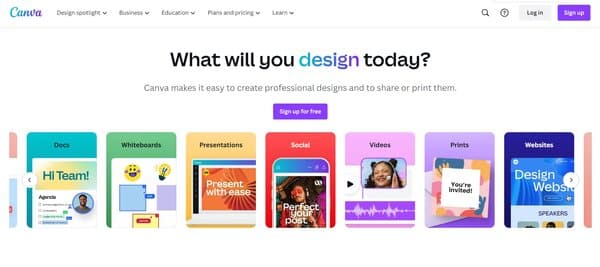
What is Canva AI?
Canva AI is an innovative graphic design platform that harnesses the power of artificial intelligence to simplify the creation of digital artwork. It provides users with a vast array of tools and features, such as pre-designed templates, a comprehensive image library, and advanced editing capabilities. The platform is designed to cater to both novice and professional designers, offering a user-friendly interface that allows for quick learning and efficient design workflows. Canva AI’s key features include a drag-and-drop editor, collaborative workspaces, and the ability to design for various formats, from social media graphics to print materials.
How Does Canva AI Work?
Canva AI operates on a straightforward principle: to make design accessible to everyone. It achieves this by combining a rich set of features with an AI-powered assistant that suggests design elements based on the content and context of the user’s project. Users start by selecting a template or creating a design from scratch. The AI then assists by recommending layouts, color palettes, and typography that align with the design’s purpose. Additionally, Canva AI includes tools for photo editing, animation, and brand kit creation, all of which are designed to be user-friendly and highly efficient.
Canva AI Features
Drag-and-Drop Editor
The drag-and-drop editor is a cornerstone of Canva AI, offering a seamless and intuitive way for users to move and resize elements, making design creation quick and effortless.
Template Library
Canva AI boasts an extensive template library with thousands of professionally designed layouts, catering to a wide range of themes and occasions for rapid design solutions.
Image Library and Editing
A comprehensive image library is at the user’s disposal, complete with advanced editing tools to enhance visuals, apply filters, and adjust settings for a polished look.
Collaborative Workspace
The platform supports real-time collaboration, allowing teams to work together on designs, share feedback instantly, and streamline the creative process.
Custom Branding
Canva AI enables users to create and maintain a consistent brand identity by storing logos, color palettes, and fonts, ensuring brand consistency across all designs.
Multi-format Design Support
With Canva AI, users can create designs for various formats, from digital ads and social media posts to printables, all within a single, versatile platform.
Canva AI Pricing Plan
Canva AI offers 3 pricing plans:
Free Plan: This plan is perfect for individuals starting out with design. It includes access to over 250,000 templates, thousands of free photos and graphics, and the ability to collaborate and share designs. The Free Plan is available at no cost.
Pro Plan: Aimed at professionals looking for more advanced features, the Pro Plan includes everything in the Free Plan plus access to over 100 million stock photos, graphics, videos, and audios, the ability to create a brand kit, schedule social media content, and use advanced tools like background remover and Magic Resize. Pricing for the Pro Plan is $12.99 per month, with a discounted rate of $119.99 when billed annually.
Enterprise Plan: Designed for companies and organizations needing collaboration and identity management features, the Enterprise Plan includes all the benefits of the Pro Plan, along with advanced collaboration tools, unlimited storage, single sign-on (SSO), and 24/7 enterprise-level support. Contact Canva AI for Enterprise Plan pricing.
Canva AI accepts credit cards, PayPal, and bank wire transfers for payment.
Who Should Use Canva AI?
Canva AI is a versatile platform suitable for a wide range of users, from individuals and freelancers to small businesses and large corporations. Its user-friendly interface and extensive template library make it ideal for those with little to no graphic design experience, while its advanced features cater to the needs of professional designers. Educators, marketers, social media managers, and non-profit organizations will also find Canva AI’s collaborative and brand management tools incredibly useful for creating engaging content and maintaining brand consistency across various projects.
Canva AI FAQs
What types of designs can I create with Canva AI?
Canva AI is incredibly versatile, allowing users to create a wide array of designs including social media graphics, presentations, posters, flyers, business cards, newsletters, and even video content. Its extensive template library caters to virtually any design need, making it a go-to solution for both personal and professional projects.
Is Canva AI suitable for beginners?
Absolutely. One of Canva AI’s core strengths is its user-friendly interface, designed to be intuitive for users of all skill levels. With drag-and-drop functionality, a vast selection of templates, and an array of easy-to-use design tools, beginners can produce professional-looking designs without a steep learning curve.
Can I collaborate with others on Canva AI?
Yes, Canva AI offers collaborative features that allow multiple users to work on a design simultaneously. Whether you’re part of a team working on a project or seeking feedback from peers, Canva AI’s collaborative workspace streamlines the process, enhancing productivity and facilitating seamless teamwork.
How does Canva AI’s AI technology assist in design?
Canva AI leverages artificial intelligence to offer smart design suggestions, including layout recommendations, color palette choices, and font pairings, based on the content and context of your project. This AI-driven assistance helps streamline the design process, making it easier to achieve aesthetically pleasing results.
What are the main differences between the Free and Pro plans?
The Free Plan offers a robust set of features, including access to a wide range of templates and design elements. The Pro Plan, however, unlocks advanced features such as access to over 100 million stock photos, videos, and graphics, brand kit creation, social media content scheduling, and premium tools like background remover and Magic Resize.
Can I use Canva AI for commercial purposes?
Yes, Canva AI can be used for commercial purposes. The platform provides a wealth of resources and tools suitable for creating marketing materials, business presentations, and other commercial content. However, it’s important to ensure that any stock images, videos, or elements used comply with Canva’s licensing agreements.
Does Canva AI offer any educational resources?
Canva AI provides a comprehensive learning platform with tutorials, guides, and courses designed to enhance your design skills. Whether you’re a beginner looking to understand the basics or a seasoned professional seeking to refine your techniques, Canva AI’s educational resources are valuable for users at any skill level.
How does Canva AI handle data privacy and security?
Canva AI is committed to user privacy and data security, employing industry-standard practices and protocols to protect user information. The platform offers features like two-factor authentication and adheres to strict data protection regulations, ensuring that users’ designs and personal information are securely managed.
Conclusion
Canva AI stands out as a comprehensive and accessible design tool that caters to a wide range of users, from beginners to professionals. Its blend of user-friendly design features, collaborative capabilities, and AI-powered assistance simplifies the design process, making it possible to create high-quality visuals with minimal effort. Whether you’re working on personal projects, professional branding, or collaborative designs, Canva AI provides the tools and resources needed to bring your creative visions to life.