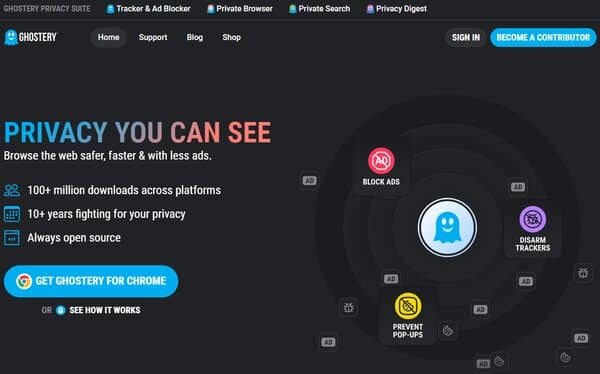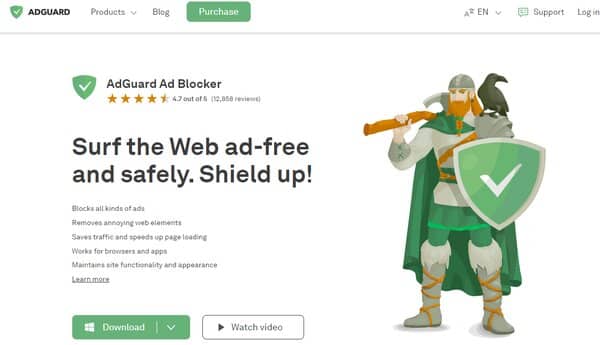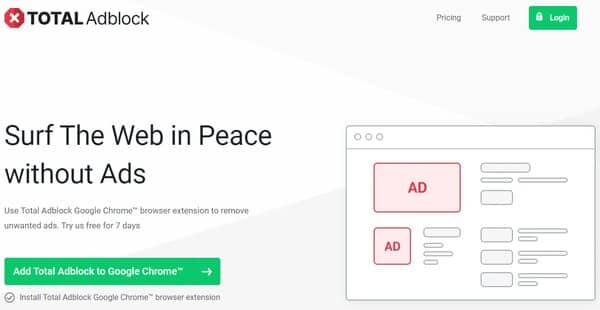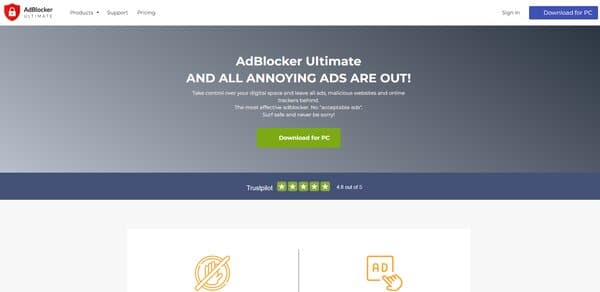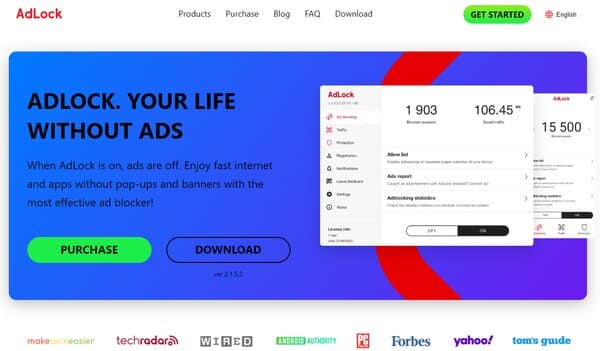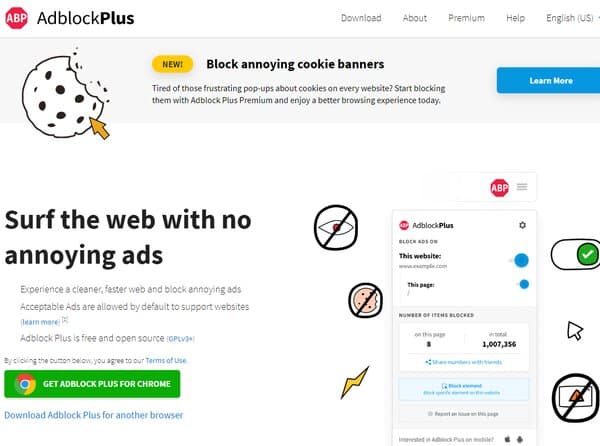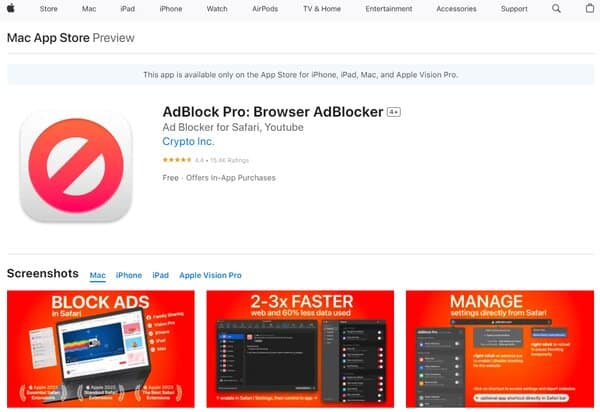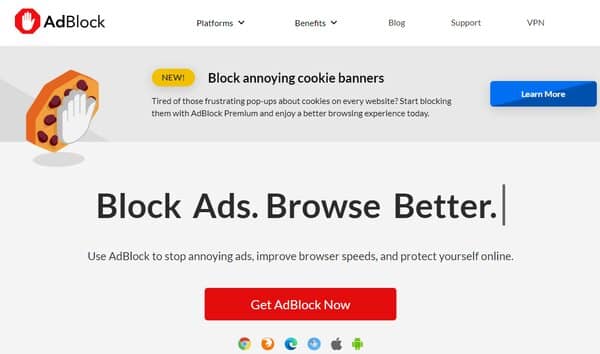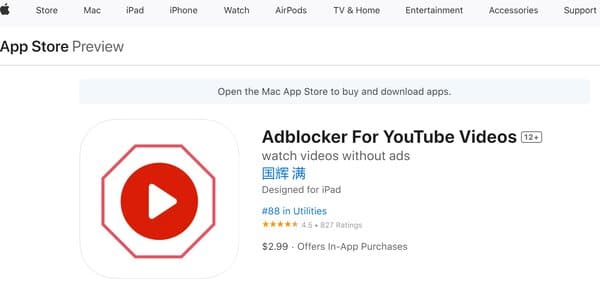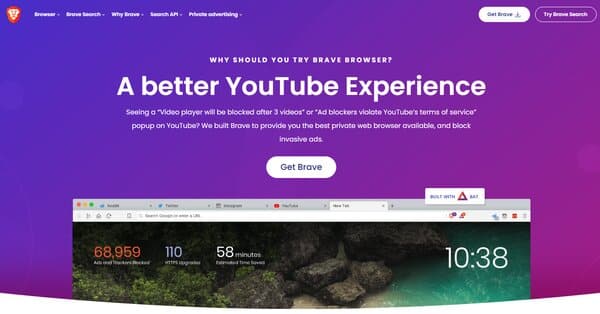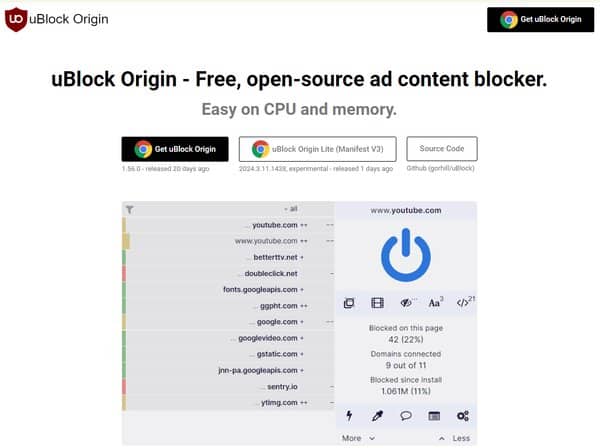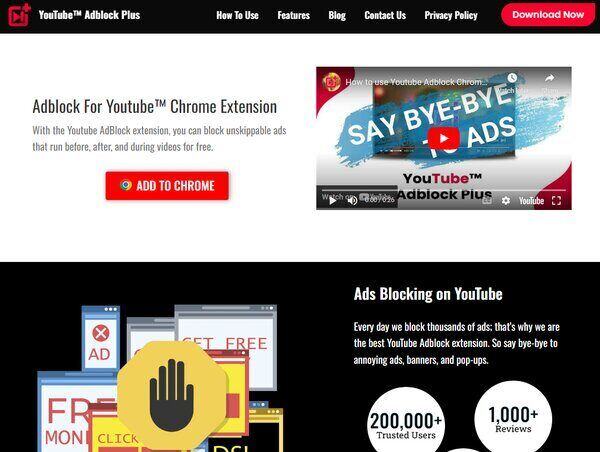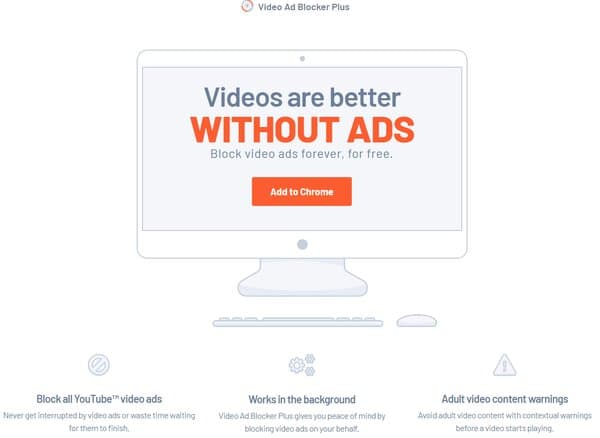13 Best YouTube Ad Blockers
Best YouTube Ad Blockers
Finding the perfect solution to block YouTube ads can significantly enhance your video-watching experience. With the vast array of content available on YouTube, interruptions from ads can be a major annoyance for users. This is where the best YouTube ad blockers come into play, offering a seamless viewing experience without the constant interruption of ads. The demand for effective YouTube ad blockers has surged, as users seek ways to enjoy their favorite videos uninterrupted. The best YouTube ad blockers not only remove ads but also offer additional benefits such as improved privacy protection and faster loading times for videos.
The Need for Best YouTube Ad Blockers
The need for the best YouTube ad blockers is more pressing than ever. With the digital landscape constantly evolving, advertisers are finding more sophisticated ways to place ads, making them increasingly intrusive and disruptive. This not only affects the user’s viewing experience but can also lead to increased data usage and slower loading times for videos. Moreover, privacy concerns have become a significant issue, with ads often being used as a tool for tracking user behavior across the web.
The best YouTube ad blockers address these issues by providing a cleaner, faster, and more private viewing experience. They work by filtering out ads before they reach the user, thereby reducing data usage and improving video loading times. Additionally, by blocking trackers associated with ads, these ad blockers enhance user privacy, making it harder for companies to monitor online activities.
However, it’s important to note that not all ad blockers are created equal. The effectiveness of a YouTube ad blocker depends on various factors, including its ability to keep up with the latest ad-serving technologies and its compatibility with different devices and browsers. Users should look for ad blockers that offer regular updates to ensure that they remain effective against new ad formats and techniques.
The best YouTube ad blockers play a crucial role in improving the online video-watching experience. They not only eliminate the annoyance of ads but also offer benefits such as reduced data usage, faster loading times, and enhanced privacy. As the digital advertising landscape continues to evolve, the importance of using an effective YouTube ad blocker cannot be overstated.
13 Best YouTube Ad Blockers
- Ghostery
- AdGuard
- TOTALAdblock
- Ad Block Ultimate
- AdLock
- AdblockPlus
- AdBlock Pro
- GetAdBlock
- Adblocker For YouTube Videos
- Brave YouTube Ad Blocker
- uBlock Origin
- Block YouTube Ads
- Video Ad Blocker Plus
How do the Best YouTube Ad Blockers work?
The best YouTube ad blockers are software tools or browser extensions that prevent advertisements from being displayed on YouTube. They function by filtering out ad-related content from the web pages you visit, specifically on YouTube. When you load a YouTube video, the ad blocker checks the elements on the page against a database of known ad-related URLs or domains. If it detects an element that matches an entry in its database, it blocks that element from loading, thereby preventing the ad from appearing on your screen.
These ad blockers can be particularly effective against various types of YouTube ads, including pre-roll video ads that play before your video starts, mid-roll ads that interrupt the video, and banner ads that appear on the page. Some ad blockers also offer additional features like the ability to manually block ads, enhance privacy by blocking trackers, and improve page loading times by reducing the amount of data downloaded.
How to choose the Best YouTube Ad Blockers?
Choosing the best YouTube ad blockers involves considering several factors to ensure you get the most effective and user-friendly experience. First, you should look for an ad blocker that is compatible with your preferred web browser and device. Whether you use Chrome, Firefox, Safari, or another browser, the ad blocker should integrate seamlessly.
Next, consider the performance and efficiency of the ad blocker. It should not significantly slow down your browsing speed or consume excessive system resources. The best ad blockers operate in the background without impacting your device’s performance.
The user interface and ease of use are also important. A good YouTube ad blocker should be simple to install and require minimal configuration. It should start working immediately after installation, blocking ads without the need for complex setups.
Privacy features are another key aspect. The ad blocker should protect your online privacy by blocking trackers and not collecting or selling your personal data. Look for ad blockers that are transparent about their privacy policies and data usage.
Lastly, consider the reliability and update frequency of the ad blocker. It should be regularly updated to keep up with the latest ad technologies and potential workarounds that advertisers might use. A well-maintained ad blocker will continue to block ads effectively as new types of ads emerge.
By considering these factors, you can choose a YouTube ad blocker that provides a balance of ad-blocking efficiency, ease of use, privacy protection, and ongoing support.
YouTube Video Ad Blocker
1. Ghostery
Ghostery is a comprehensive digital YouTube ad blocker designed to enhance online privacy and improve web browsing experiences by blocking intrusive ads and stopping trackers from collecting user data. It operates across a wide range of browsers and devices, offering a suite of privacy tools that include an ad blocker, a private browser, and a private search engine. By neutralizing trackers, Ghostery ensures that personal information remains private, contributing to a safer, faster, and less cluttered online environment. This approach not only protects user privacy but also enhances web page loading times, making for a more enjoyable browsing experience.
What does Ghostery do?
Ghostery specializes in providing users with a cleaner, faster, and more private web browsing experience. It achieves this by blocking ads, stopping trackers, and preventing pop-ups across various websites. By doing so, it protects users’ personal data from being collected and used without consent. Ghostery offers transparency by displaying the trackers it has neutralized, allowing users to see the extent of tracking attempts on each website they visit. Additionally, it speeds up web browsing by reducing the load on resources, which can also lead to savings on data plans for mobile users. Ghostery’s community-driven approach ensures that its tracker database is continually updated, enhancing protection for all users.
Ghostery Key Features
Ad and Tracker Blocking: Ghostery excels at blocking ads and trackers across websites, ensuring that personal data remains private and enhancing the overall browsing speed by reducing page load times.
Private Browsing and Search: It offers a private browsing experience with a built-in search engine that detects and displays trackers before users visit a webpage, further protecting privacy.
Tracker Analytics: Users receive in-depth data on how trackers impact website performance, offering insights into the digital footprint left behind.
Privacy Digest: A biweekly newsletter educates users about the dangers of online tracking, keeping them informed about privacy issues.
Ghostery Pricing Plans
Ghostery offers a free YouTube ad blocker with an option to contribute to continue the activities of the company.
2. AdGuard
AdGuard is a YouTube ad blocker software that effectively removes a wide range of advertisements across websites and applications. It is designed to enhance user experience by eliminating intrusive ads, including pop-ups, video ads, and banners, while also offering protection against tracking, phishing, and malicious websites. AdGuard is available across multiple platforms, including Windows, macOS, Android, and iOS, making it a versatile solution for users seeking a cleaner, faster, and safer online experience. Beyond its ad-blocking capabilities, AdGuard provides additional privacy protection features, such as hiding your data from trackers and ensuring your online activities remain confidential.
What does AdGuard do?
AdGuard stands out by not only blocking ads in browsers and applications but also by offering a suite of privacy and security features. This YouTube ad blocker effectively wipes out annoying advertisements, speeds up page loading, and reduces bandwidth usage. On the privacy front, AdGuard shields users from trackers and analytics systems that attempt to collect information about online activities. It also enhances browsing security by protecting against phishing and malicious websites, thereby ensuring a safer online environment. For families, AdGuard offers parental control options to safeguard children from accessing inappropriate content online. Its comprehensive approach makes it a robust tool for improving overall online experience and security.
AdGuard Key Features
Ad Blocking: AdGuard eliminates all types of ads across websites and applications, providing a cleaner and more enjoyable browsing experience.
Privacy Protection: It prevents trackers and analytics systems from monitoring your online activities, ensuring your personal information remains private.
Browsing Security: AdGuard offers protection against phishing and malicious websites, enhancing your online safety.
Parental Control: This feature allows parents to control and restrict access to inappropriate content, ensuring a safer online environment for children.
Cross-Platform Availability: AdGuard is available for Windows, macOS, Android, and iOS, offering a unified ad-blocking and privacy protection solution across devices.
Customizable Filtering: Users can adjust filtering settings to their preferences, including whitelisting favorite websites or blocking specific elements on a page.
AdGuard Pricing Plans
AdGuard offers several pricing plans to cater to different user needs.
Personal Plan: Protects up to 3 devices, offering comprehensive ad blocking, privacy, and security features. The plan is priced at $2.49 per month, billed annually.
Family Plan: Designed for families, this plan covers up to 9 devices. It includes all the features of the Personal Plan, ensuring a safe browsing experience for the whole family. The Family Plan is priced at $5.49 per month, billed annually.
3. TOTALAdblock
TOTALAdblock is a tool designed to enhance the online browsing experience by removing various forms of advertisements and trackers. This YouTube ad blocker targets pop-ups, banners, and video ads, aiming to declutter web pages and speed up loading times. Additionally, it offers privacy protection by blocking third-party trackers, which can prevent users from being followed online. TOTALAdblock is compatible with a range of devices, including Android and iOS, and works across different web browsers to provide a comprehensive ad-blocking solution.
What does TOTALAdblock do?
TOTALAdblock serves as a digital shield against intrusive online advertising and tracking. It operates by eliminating pop-ups, banners, and video ads, which not only simplifies the user’s visual space but also contributes to faster web browsing due to reduced page load times. The tool also prioritizes user privacy by obstructing third-party trackers, thereby minimizing the digital footprint left behind when navigating the internet. For mobile users, TOTALAdblock extends its services to block ads in mobile web browsers, increase battery life, and stop advertisers from following users online.
TOTALAdblock Key Features
Ad and Tracker Blocking: TOTALAdblock excels at removing unwanted ads and trackers from websites, providing a cleaner and more focused browsing experience.
Faster Browsing: By blocking ads, the tool can improve page load times, resulting in swifter navigation across the web.
Privacy Protection: The software safeguards user privacy by preventing third-party trackers from collecting data about online activities.
Mobile Support: TOTALAdblock is not limited to desktop browsers, it also offers ad blocking capabilities for Android and iOS devices, ensuring a consistent ad-free experience across platforms.
Acceptable Ads: Users have the option to whitelist their favorite websites, allowing them to support content creators by viewing ads on those selected sites.
Antivirus Integration: The premium version of TOTALAdblock includes award-winning antivirus protection from TotalAV, adding an extra layer of security to the user’s online presence.
TOTALAdblock Pricing Plans
TOTALAdblock offers 2 pricing plans:
Free Plan: This plan offers basic ad-blocking on a selection of sites, along with protection from malicious websites and the ability to manage trusted websites and acceptable ad preferences.
Premium Plan: Priced at $1.99 per month (billed annually), the premium plan provides comprehensive ad-blocking experience, blocking unlimited ads from all websites. It also includes additional features such as antivirus protection from TotalAV, the ability to block intrusive trackers, manage acceptable ads preferences, and remove unwanted browser notifications. After the first year, the price increases to $119 per year.
4. Ad Block Ultimate
Ad Block Ultimate is a comprehensive ad-blocking solution designed to enhance the online experience by eliminating all forms of advertisements across websites, including those on popular platforms like YouTube and Facebook. Unlike many of its competitors, Ad Block Ultimate does not operate on a model of ‘acceptable ads’, meaning it does not whitelist any ads or advertisers. This approach ensures a consistent, ad-free browsing experience for users. The tool is available as a free web browser extension and is celebrated for its effectiveness in blocking display ads, pop-ups, video commercials, and more. It also offers protection against online trackers and malicious websites, aiming to safeguard users’ privacy and enhance their online security, making it as a great addition to the list of the YouTube ad blockers.
What does Ad Block Ultimate do?
Ad Block Ultimate works by removing all advertisements from web pages, allowing users to enjoy a cleaner, faster, and more secure browsing experience. It blocks various types of ads, including pop-ups, video ads, and display banners, even on social media platforms and video streaming sites. Beyond ad blocking, it protects users from potential online threats by blocking access to malicious websites and domains known for distributing malware. Additionally, it prevents online trackers from collecting users’ personal data, thereby enhancing privacy. Ad Block Ultimate’s comprehensive approach not only improves page load speeds and reduces distractions but also contributes to better overall system performance by minimizing the CPU and memory resources consumed by unnecessary content.
Ad Block Ultimate Key Features
No ‘Acceptable Ads’ Policy: Unlike some ad blockers that allow certain ads through a whitelist, Ad Block Ultimate adheres to a strict policy of blocking all ads without exceptions. This ensures a truly ad-free browsing experience.
Protection Against Malware and Tracking: It offers robust protection against malicious websites and online trackers, safeguarding users’ data and privacy.
Custom Whitelisting: Users have the flexibility to create their own whitelist of trusted websites, allowing them to support their favorite sites by viewing ads if they choose to.
Open Source: Being an open-source project, Ad Block Ultimate promotes transparency and community involvement in its development process.
Cross-Platform Compatibility: Available as a browser extension for major web browsers, it ensures a consistent ad-blocking experience across different platforms and devices.
Ad Block Ultimate Pricing Plans
Adblocker Ultimate offers 2 pricing plans:
Adblocker Ultimate (3 Devices): Personal Security Lifetime License at $29.99.
Adblocker Ultimate (10 Devices): Family Security Lifetime License at $49.99.
5. AdLock
AdLock is a versatile ad-blocking software designed to enhance the user experience by eliminating intrusive advertisements across various platforms. It operates by filtering out ads from web browsers, applications, and games, ensuring a distraction-free environment. AdLock is particularly noted for its ability to block ads in all types of browsers and its compatibility with multiple operating systems, including iOS and Android. Users appreciate AdLock for its effectiveness in blocking ads within apps and games, which is often highlighted as a significant advantage over other ad blockers.
What does AdLock do?
AdLock serves as a comprehensive YouTube ad blocker and a digital shield, safeguarding users from the annoyance and potential risks associated with online ads. It works by employing a series of filters that block different types of ads, such as pop-ups, banners, and video ads, across browsers and applications. AdLock also provides protection against data trackers and malicious software, enhancing privacy and security for its users. By reducing the number of ads and unwanted content, AdLock not only improves browsing speed but also helps in conserving bandwidth and extending battery life on mobile devices.
AdLock Key Features
Blocks Online Ads: AdLock effectively removes various forms of advertisements from web pages, providing a cleaner and faster browsing experience.
Disables Trackers and Scripts: It enhances user privacy by blocking tracking scripts and potential malware, preventing personal data from being collected by third parties.
Saves Traffic and Hastens Site Loading: By filtering out ads, AdLock reduces data usage and improves page loading times, which is particularly beneficial for mobile users with limited data plans.
Works for any browser and app: Unlike some ad blockers that are limited to specific browsers, AdLock is universal, functioning across all browsers and applications.
Provides enhanced privacy: AdLock offers additional privacy features, ensuring that users’ online activities are not tracked or monitored by advertisers.
AdLock Pricing Plans
AdLock offers a variety of pricing plans to suit different user needs. There are four main plans available:
Free Plan: This plan includes basic ad-blocking capabilities for browsers with limited protection of personal data.
1-Month Plan: Priced at $3.50 per month, this plan offers full ad-blocking features across all browsers and apps.
1-Year Plan: At $2.80 per month, billed annually, users can enjoy all the benefits of AdLock, including advanced privacy protection.
5 Years/5 Devices Plan: This long-term plan is available for $63 and provides comprehensive ad-blocking and privacy features for up to five devices, making it an economical choice for families or individuals with multiple devices.
6. AdblockPlus
AdblockPlus is a widely recognized ad-blocking tool that enhances the browsing experience by eliminating unwanted ads and pop-ups. This YouTube ad blocker is designed to work seamlessly with Safari, ensuring that users can enjoy faster page loads and a cleaner web experience without the distraction of video ads, flashing banners, and other intrusive advertisements. AdblockPlus also offers protection against tracking and malware, contributing to a safer online environment. It supports the concept of ‘Acceptable Ads’ to facilitate a balance between user experience and the financial needs of websites, with the option for users to opt-out and block all ads if they choose.
What does AdblockPlus do?
AdblockPlus is a versatile extension for users seeking control over their web browsing experience. It blocks a variety of ads, including video ads and pop-ups, which can significantly speed up website loading times. Beyond ad blocking, AdblockPlus provides a layer of security by preventing tracking, which stops companies from monitoring online activities, and by blocking sites known for spreading malware. This tool is available across major desktop browsers and mobile devices, and as an open-source project, it adheres to the principles of transparency and community-driven development.
AdblockPlus Key Features
Customizable Blocking: AdblockPlus allows users to tailor their ad-blocking preferences, whether it’s to remove all ads or to allow non-intrusive ads that adhere to the Acceptable Ads standard.
Malware Protection: The extension includes features to block domains known to spread harmful software, thereby enhancing the security of the user’s browsing experience.
Anti-Tracking: AdblockPlus helps maintain user privacy by blocking systems that track user behavior across websites.
Performance Enhancement: By removing ads and other unwanted content, AdblockPlus can reduce page load times, saving on data and battery life for mobile users.
Cross-Platform Availability: It is available for all major desktop browsers and mobile devices, ensuring a consistent ad-blocking experience across different platforms.
Open Source: Being an open-source project, AdblockPlus benefits from community input and transparency in its development process.
AdblockPlus Pricing Plans
AdblockPlus offers two pricing plans to cater to different user needs.
Free Plan: This plan includes the core ad-blocking features, anti-tracking, and malware protection at no cost.
Premium Plan: Priced at $20 per year or $2 per month, the Premium Plan builds upon the Free Plan by adding the ability to block additional distractions like floating videos, newsletter pop-ups, and cookie consent notices, enhancing the browsing experience further.
7. AdBlock Pro
AdBlock Pro is an YouTube ad blocker tool designed to enhance the browsing experience for users of Safari on iOS and macOS devices. It focuses on eliminating intrusive ads, speeding up web page loading times, and reducing data consumption. Users can expect a cleaner, more streamlined browsing experience, with the added benefit of improved privacy protection by blocking trackers that collect personal data.
What does AdBlock Pro do?
AdBlock Pro is a powerful extension for Safari, aiming to improve the user’s web experience by blocking a variety of ads and trackers. It operates by applying a set of rules that prevent unwanted content from loading, which not only declutters web pages but also contributes to faster browsing speeds and lower data usage. Additionally, AdBlock Pro offers features to enhance user privacy and security, such as the ability to block social media buttons and prevent tracking scripts from monitoring online activities.
AdBlock Pro Key Features
Block Ads: AdBlock Pro efficiently removes ads from web pages, including video ads, banners, and pop-ups, allowing for a distraction-free browsing experience.
Speed Up Browsing: By blocking unnecessary content, AdBlock Pro helps web pages load faster, which can be particularly beneficial for users with limited bandwidth or those browsing on mobile devices.
Data and Battery Life Savings: With fewer ads and trackers to load, AdBlock Pro can help users save on data usage and potentially extend their device’s battery life.
Enhanced Privacy: The tool includes features to stop various forms of tracking, ensuring that personal information remains private and reducing the risk of data breaches.
User-Friendly Interface: AdBlock Pro is designed with ease of use in mind, providing a straightforward way for users to manage their ad-blocking preferences.
AdBlock Pro Pricing Plans
AdBlock Pro offers a simple pricing structure with a free version and a premium subscription. The free version provides basic ad-blocking capabilities, while the premium subscription includes advanced features such as enhanced country-specific ad-blocking and the ability to enable multiple blocking categories simultaneously.
Free Plan: The free version of AdBlock Pro allows users to block ads and manage a limited number of blocking rules.
Premium Plan: Priced at $9.99/year, the premium plan offers a 7-day free trial and includes additional features like automatic updates of blocking filters in the background and the option to block unlimited ads across all websites.
8. GetAdBlock
GetAdBlock is a widely recognized ad-blocking extension that offers users a seamless and distraction-free online experience. It operates by removing ads from web pages, including those pesky pop-ups, banners, and video ads that can detract from the content you’re interested in. Beyond just blocking ads, GetAdBlock enhances browser performance by preventing ads from downloading, which can significantly boost page load times. It also prioritizes user privacy by blocking third-party trackers, ensuring that your online activities aren’t monitored by advertisers. With its user-friendly interface and robust functionality, GetAdBlock has garnered a loyal user base who appreciates the cleaner, faster, and more private browsing experience it provides.
What does GetAdBlock do?
GetAdBlock is a comprehensive YouTube ad blocker solution for users looking to enhance their online experience by eliminating unwanted ads and protecting their privacy. It effectively blocks a wide range of advertisements across the internet, including those on popular platforms like YouTube, Facebook, and Twitch. By stopping these ads from loading, GetAdBlock not only declutters your online view but also speeds up page loading times, making for a smoother browsing experience. Privacy is another cornerstone of GetAdBlock’s functionality, it prevents advertisers from tracking your online movements by blocking third-party trackers. This dual focus on ad blocking and privacy protection makes GetAdBlock a valuable tool for anyone looking to improve their internet browsing experience.
GetAdBlock Key Features
Block Ads and Pop-ups: GetAdBlock excels at removing various forms of advertisements from your browsing experience, including intrusive pop-ups and banners that can disrupt your online activities.
Stop Trackers: It enhances your privacy online by blocking third-party trackers, ensuring that your browsing habits remain private, and you’re not targeted by ads based on your online activity.
Block Intrusive Video Ads: Video ads, particularly those on platforms like YouTube, can be particularly disruptive. GetAdBlock effectively eliminates these, allowing for uninterrupted video viewing.
Support YouTube Creators: While blocking unwanted ads, GetAdBlock also offers the option to support content creators by allowing non-intrusive, acceptable ads, striking a balance between ad blocking and content creator support.
GetAdBlock Pricing Plans
There are three main pricing plans available for GetAdBlock users, catering to a range of needs and preferences.
Free Plan: This plan includes core features such as ad and pop-up blocking, tracker stopping, and intrusive video ad blocking. It also allows users to support YouTube creators by enabling acceptable ads. The price for this plan is $0, making it accessible to everyone.
Premium Plan: Building on the Free Plan, the Premium, priced at $2 per month (or $20 year billed annually), option adds features like blocking cookie consent pop-ups, enhanced pop-up blocking, and additional customization options like dark mode and themes. Backup and sync settings are also included, providing a more tailored and convenient user experience.
Premium + VPN Plan: The most comprehensive plan, Premium + VPN, priced at $4 per month (or $40 year billed annually), includes all the features of the Premium Plan, plus improved privacy protection, easy access to geo-content, private web browsing, and a strict no-logging policy. Access to servers in over 30 countries is also a highlight, offering users enhanced security and privacy online.
9. Adblocker For YouTube Videos
Adblocker For YouTube Videos is an application designed to enhance the user experience on YouTube by eliminating all forms of advertisements, including pre-roll video ads, text, and banner ads. This YouTube ad blocker is a lightweight and safe solution that requires minimal permissions to operate. Users can enjoy an uninterrupted viewing experience on YouTube, saving time that would otherwise be spent watching unwanted ads. This app is not only about ad removal, it also supports features like 1080p & audio play, picture in picture, background play, and custom video speed adjustments, making it a versatile tool for YouTube enthusiasts.
What does Adblocker for YouTube Videos do?
Adblocker For YouTube Videos serves as a comprehensive solution for users looking to avoid advertisements on YouTube. It automatically blocks all types of ads on the platform, including those that appear before, during, and after videos. The YouTube ad blocker app also enhances the viewing experience by offering support for high-definition video playback, picture-in-picture mode, and background video play, which allows users to listen to videos while using other apps. Additionally, it provides the ability to block all pre-roll YouTube video ads across all sites, not just on YouTube, and it improves browser speed, page load times, and reduces memory/CPU usage and bandwidth.
Adblocker For YouTube Videos Key Features
Support for 1080p & Audio Play: This feature ensures that users can watch YouTube videos in high definition with clear audio, which is essential for enjoying content at its best quality.
Picture in Picture Mode: Allows users to watch YouTube videos in a small, floating window while navigating other apps, providing a multitasking viewing experience.
Background Video Play: With this feature, users can continue listening to their YouTube videos even when the app is not in the foreground, which is perfect for enjoying music or podcasts.
Ad Blocking on All Sites: Adblocker For YouTube Videos is not limited to YouTube, it can block pre-roll video ads on any site that hosts YouTube videos, offering a more extensive ad-free experience.
Ultra Fast and Lightweight: The app is designed to be fast and not to slow down the user’s device, ensuring a smooth and efficient browsing experience.
Adblocker For YouTube Videos Pricing Plans
Adblocker for YouTube Videos is a free app to download with in-app purchases.
10. Brave YouTube Ad Blocker
Brave YouTube Ad Blocker is an integral feature of the Brave Browser, designed to enhance the user experience by eliminating unwanted advertisements on YouTube. This tool is part of Brave’s broader mission to offer a faster, safer, and more private browsing experience. Unlike traditional browsers, Brave comes with built-in ad-blocking capabilities, which automatically prevent ads from displaying on YouTube and other websites. This not only speeds up the loading time for videos but also ensures that users can enjoy their favorite content without interruptions. Moreover, Brave’s approach to ad-blocking is rooted in a commitment to user privacy, blocking trackers and ads that could compromise personal information. The Brave YouTube Ad Blocker is a testament to the browser’s user-centric design, prioritizing seamless video playback and enhanced privacy.
What does Brave YouTube Ad Blocker do?
The Brave YouTube Ad Blocker works by automatically identifying and blocking ads on YouTube, providing a cleaner and more uninterrupted viewing experience. This functionality is built directly into the Brave Browser, eliminating the need for additional extensions or plugins. By blocking ads, Brave not only speeds up the loading time for YouTube videos but also significantly reduces the risk of malware and tracking, often hidden within ads. This feature is particularly beneficial for users who value their privacy and security online. Additionally, Brave’s ad blocker is designed to be efficient and effective, capable of blocking various types of ads, including pre-roll ads, mid-video ads, and banner ads, without requiring user intervention. This ensures that users can enjoy their favorite YouTube content without distractions or privacy concerns.
Brave YouTube Ad Blocker Key Features
Ad and Tracker Blocking: Brave YouTube Ad Blocker excels in removing all forms of advertisements and trackers from YouTube, ensuring a smooth and uninterrupted viewing experience. This feature not only enhances the enjoyment of content but also significantly improves page load times and protects user privacy by preventing trackers from collecting personal data.
Background Video Playback on Mobile: A standout feature of the Brave YouTube Ad Blocker is its ability to play YouTube videos in the background on mobile devices. This allows users to listen to music or podcasts on YouTube while using other apps, making multitasking on mobile more efficient and enjoyable.
Privacy Protection: Brave places a strong emphasis on user privacy, and its YouTube Ad Blocker is no exception. By blocking ads and trackers, Brave minimizes the amount of personal information that can be collected by third parties, offering users a more secure online experience.
Easy Switching: Transitioning to Brave and utilizing its YouTube Ad Blocker is designed to be straightforward, with the browser boasting a quick setup process. This ease of switching encourages users to adopt Brave for a better browsing experience without the hassle of a complicated setup.
Brave YouTube Ad Blocker Pricing Plans
The Brave YouTube Ad Blocker is free and comes as a part of the Brave Browser.
11. uBlock Origin
uBlock Origin is a highly regarded open-source ad-blocking extension that has gained popularity for its efficiency in blocking ads and its minimal impact on system resources. Developed by Raymond Hill, it is designed to work across multiple web browsers, including Chrome, Firefox, and Edge, among others. Unlike many other ad blockers, uBlock Origin emphasizes being lightweight, ensuring that it does not significantly affect the performance of your computer while browsing. It operates not just as an ad blocker but as a wide-spectrum content blocker, capable of filtering various types of unwanted content beyond just advertisements. This includes trackers, malware sites, and more, providing users with a cleaner, faster, and more secure browsing experience.
What does uBlock Origin do?
uBlock Origin is a YouTube ad blocker tool for improving your online experience by removing intrusive ads, trackers, and other unwanted elements from web pages. It uses a variety of filter lists to effectively block these nuisances, which not only enhances the aesthetics of your browsing but also contributes to faster page loading times and increased privacy. By preventing trackers from monitoring your online activities, uBlock Origin helps safeguard your personal information from being collected and used without your consent. Additionally, it offers users the flexibility to customize their blocking preferences, allowing for a personalized web experience that meets individual needs and preferences.
uBlock Origin Key Features
Wide-Spectrum Content Blocking: uBlock Origin is not limited to blocking ads, it also filters trackers, malware, pop-ups, and other unwanted content, providing a comprehensive solution for a cleaner and safer browsing experience.
Efficiency: One of the hallmark features of uBlock Origin is its minimal use of CPU and memory resources, making it an ideal choice for users who want to keep their system’s performance unaffected while blocking unwanted content.
Customizability: Users have the ability to tailor the blocking to their preferences, including the option to whitelist certain sites or pages, ensuring that they can support their favorite websites while still blocking content elsewhere.
Cross-Platform Availability: uBlock Origin is available for several popular browsers, including Chrome, Firefox, and Edge, making it accessible to a wide range of users regardless of their preferred web browser.
Open-Source: Being open-source, uBlock Origin benefits a community of developers and users who contribute to its development, ensuring that it remains up to date with the latest web technologies and threats.
uBlock Origin Pricing Plans
uBlock Origin is an open-source free Ad Content Blocker.
12. Block YouTube Ads
Block YouTube Ads is a tool designed to enhance the user experience on YouTube by eliminating interruptions caused by advertisements. This Chrome extension targets the various ad formats that appear before, during, and after videos, allowing viewers to enjoy content without the annoyance of un-skippable ads. It is a solution for those seeking a more seamless video-watching experience on one of the world’s most popular streaming platforms.
What does Block YouTube Ads software do?
Block YouTube Ads serves as a shield against the barrage of commercials that can disrupt the viewing experience on YouTube. By installing this extension on the Chrome browser, users can block different types of ads, including those that are un-skippable or appear as banners and pop-ups. The tool operates in the background, automatically detecting and preventing ads from playing, which not only saves time but also can lead to faster page loading and a more enjoyable browsing experience.
Block YouTube Ads Key Features
Ads Blocking on YouTube: This feature is the cornerstone of Block YouTube Ads, as it directly addresses the primary concern of users: intrusive YouTube advertisements. By effectively blocking ads from appearing in videos, users can watch content without interruptions.
User-Friendly Interface: The extension boasts a straightforward interface that simplifies its use. Once installed, it requires no additional configuration, making it accessible even for those who are not tech-savvy.
Trusted by Users: With a significant number of users trusting this extension to block ads, it has established a reputation for reliability. This trust is built on the extension’s consistent performance in delivering an ad-free viewing experience.
Positive User Reviews: The feedback from users who have installed Block YouTube Ads is overwhelmingly positive, with many expressing satisfactions with the ad-free environment it creates.
Block YouTube Ads Pricing Plans
Block YouTube Ads offers a free YouTube ad blocker.
13. Video Ad Blocker Plus
Video Ad Blocker Plus is a specialized tool designed to enhance the online video watching experience by eliminating interruptions caused by advertisements on platforms like YouTube™. This extension is tailored to block various types of ads, including video ads, banners, and more, ensuring a seamless viewing experience. Beyond ad blocking, it offers unique features such as warnings for adult video content, providing users with a safer and more controlled browsing environment. Its lightweight design ensures that it operates efficiently in the background without slowing down the browser, making it a user-friendly solution for ad-free video consumption.
What does Video Ad Blocker Plus do?
Video Ad Blocker Plus is dedicated to improving users’ online video watching by automatically removing ads that appear before, during, or alongside videos on platforms like YouTube™. This includes the blocking of intrusive video ads, banner ads, and other advertising formats that can disrupt the viewing experience. Additionally, it provides a layer of protection against adult content by issuing warnings before such videos play, contributing to a safer online environment. The extension is designed to be lightweight and efficient, ensuring that it does not impact browser performance while saving bandwidth that would otherwise be consumed by ad loading.
Video Ad Blocker Plus Key Features
Ad-Free Viewing: Video Ad Blocker Plus excels in removing all forms of advertisements from videos, allowing users to enjoy uninterrupted viewing.
Adult Content Warnings: It enhances online safety by alerting users about potential adult content, offering peace of mind especially for parents or guardians.
Efficiency: The extension is designed to be lightweight, ensuring that it blocks ads without affecting the browser’s performance.
Bandwidth Savings: By blocking ads, it helps users conserve bandwidth, which is particularly beneficial for those with limited data plans.
Video Ad Blocker Plus Pricing Plans
Video Ad Blocker Plus offers a free YouTube ad blocker.
FAQs on Best YouTube Ad Blockers
How Do YouTube Ad Blockers Work?
YouTube ad blockers function by integrating with your web browser or operating system to identify and block ad content from loading on YouTube. When you visit YouTube with an ad blocker enabled, the software examines the webpage’s elements and requests. It then uses various methods, such as filtering requests, hiding elements, or modifying scripts, to prevent ads from appearing. Some ad blockers also employ advanced techniques to counter YouTube’s efforts to detect and bypass ad-blocking software. This includes regularly updating their filter lists and algorithms to stay ahead of YouTube’s anti-adblock measures. By doing so, ad blockers ensure that users can watch videos without interruptions from pre-roll ads, mid-roll ads, or overlay ads, enhancing the overall viewing experience.
Can YouTube Detect Ad Blockers?
Yes, YouTube can detect the presence of ad blockers and has implemented measures to discourage their use. In recent years, YouTube has intensified its efforts to combat ad blocking by displaying messages to users with ad blockers enabled, urging them to disable the ad blocker or subscribe to YouTube Premium for an ad-free experience. YouTube’s detection methods are part of a broader strategy to protect its ad revenue and support content creators who rely on ads for income. Despite these measures, ad blocker developers continuously update their software to bypass YouTube’s detection, leading to a continuous cat-and-mouse game between YouTube and ad blocker providers. Users may occasionally encounter messages or disruptions when using ad blockers on YouTube, but many ad blockers remain effective at blocking ads on the platform.
Are There Any Risks to Using YouTube Ad Blockers?
Using YouTube ad blockers is generally safe, but there are a few considerations to keep in mind. First, ad blockers can sometimes interfere with website functionality, leading to issues with video playback or access to certain features on YouTube. Developers of ad blockers strive to minimize these disruptions, but occasional glitches can occur. Secondly, relying on ad blockers means that content creators may receive less revenue from ads, which can impact their ability to produce quality content. Some users choose to whitelist their favorite channels or use other means of support, like channel memberships or merchandise purchases, to mitigate this. Lastly, it’s important to download ad blockers from reputable sources to avoid malicious software. Some ad blockers may collect data or include unwanted features, so reviewing privacy policies and user feedback before installation is advisable.
Conclusion
Ad blockers offer a way to enhance your YouTube viewing experience by eliminating ads and reducing interruptions. The best YouTube ad blockers provide various features tailored to different user needs, from ease of use to comprehensive cybersecurity protection. While YouTube has implemented measures to detect and discourage the use of ad blockers, developers continue to update their software to bypass these efforts. However, users should be aware of the potential impacts on website functionality and content creator revenue, as well as the importance of choosing reputable ad blockers to ensure safety and privacy.