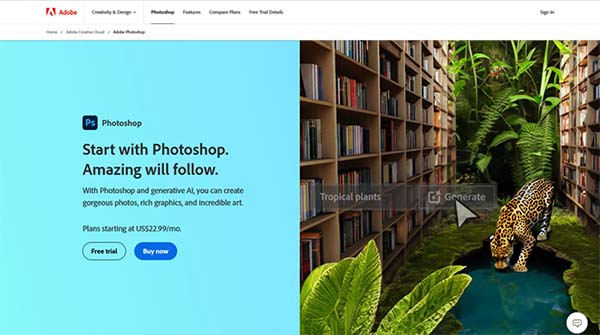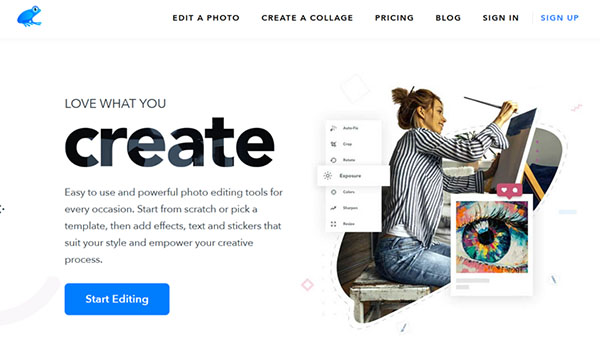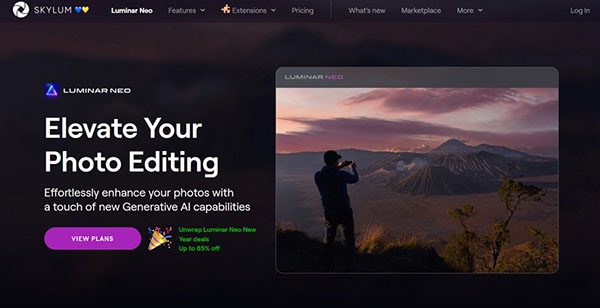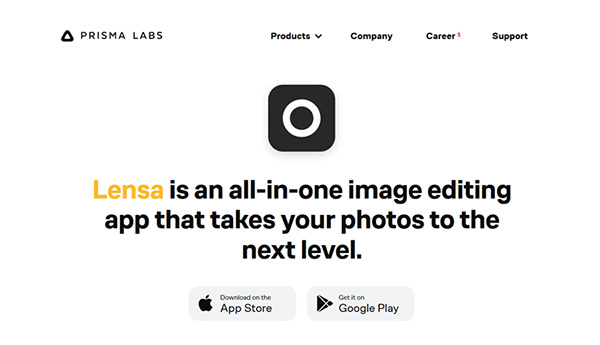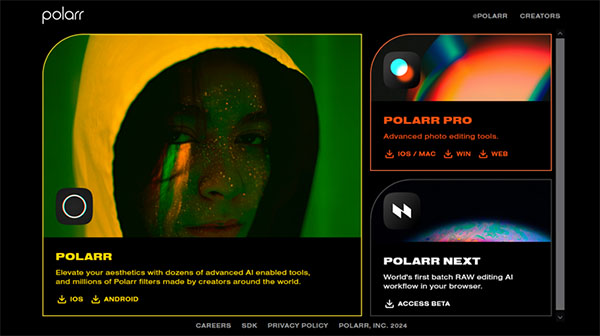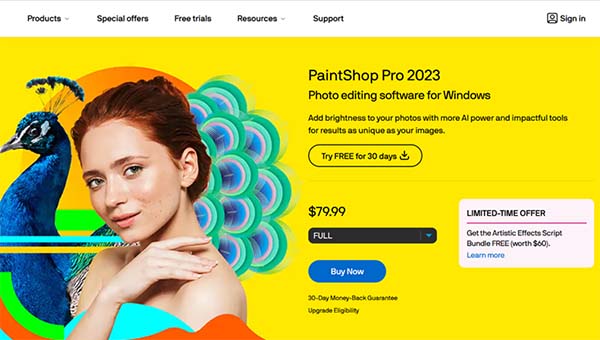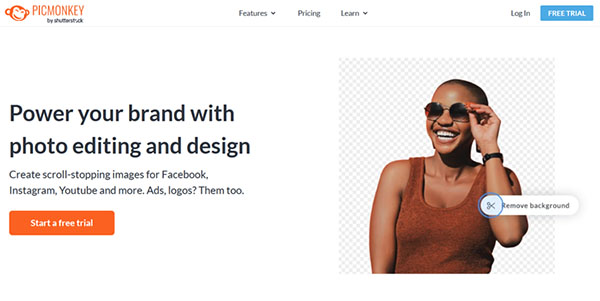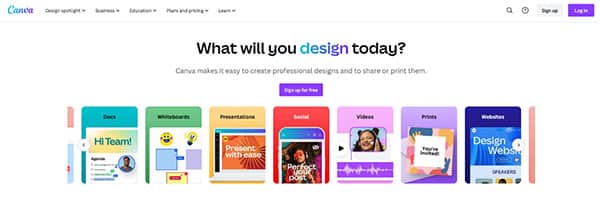9 Best Websites Like Pixlr
Photo editing has become an essential skill for many. Whether you’re a professional photographer, a social media influencer, or just someone who loves to capture moments, having a reliable photo editing tool is crucial. One such tool that has gained popularity over the years is Pixlr. Known for its user-friendly interface and diverse range of features, Pixlr has become a go-to for many. However, there are numerous other websites like Pixlr that offer similar, if not better, features. This article will explore some of the best websites like Pixlr, helping you find the perfect tool for your photo editing needs.
The Need for Websites Like Pixlr
In the realm of photo editing, having options is always beneficial. While Pixlr is a fantastic tool, it may not cater to everyone’s needs. For instance, some users might require more advanced features, while others might prefer a simpler interface. Websites like Pixlr offer alternatives, each with their unique strengths and features. They provide users with the flexibility to choose a tool that best fits their requirements and skill level. Moreover, these alternatives also foster healthy competition in the market, pushing each platform to continuously improve and innovate. This ultimately benefits the users, who get access to better and more advanced features.
Pixlr
Pixlr emerges as a versatile and accessible online photo editing tool that caters to a wide range of users, from novices to seasoned designers. With its user-friendly interface and a robust suite of editing features, Pixlr simplifies the process of enhancing and transforming images. It operates directly from your web browser, eliminating the need for hefty software downloads, and offers a variety of editing options that rival those of more complex and costly programs. Whether you’re looking to perform basic photo adjustments, create intricate designs, or simply explore your creativity, Pixlr provides a platform that balances simplicity with powerful functionality.
What does Pixlr do?
Pixlr is a comprehensive photo editing and graphic design suite that enables users to manipulate images and create visual content with ease. It offers a broad spectrum of tools and features, such as layer-based editing, a plethora of filters and effects, and a vast selection of text and font options. Users can effortlessly crop, resize, and retouch photos, remove backgrounds, and apply various artistic touches to their work. Pixlr also supports social media integration, making it a go-to solution for creating content that stands out on various platforms. Its accessibility through web browsers and mobile devices ensures that users can work on their projects anytime, anywhere.
Pixlr Key Features
Customizable Templates: Pixlr offers a range of customizable templates that serve as a starting point for various design projects, allowing users to quickly create professional-looking graphics, banners, and more.
Drag & Drop: The intuitive drag-and-drop interface simplifies the design process, making it easy for users to add elements to their projects without the need for complex procedures.
Content Import/Export: Users can import content from their devices or cloud storage and export their finished work in multiple formats, ensuring compatibility and ease of sharing.
Design Templates: A variety of design templates are available to jumpstart creative projects, catering to different themes and occasions.
Social Media Integration: Pixlr facilitates the creation of content specifically formatted for social media platforms, streamlining the process of maintaining a consistent and engaging online presence.
Multi-Language: The platform supports multiple languages, making it accessible to a global user base and enhancing the user experience for non-English speakers.
Pixlr Pros and Cons
Pixlr Pros
- User-friendly interface
- No software download required
- Layer-based editing
- Extensive editing tools
- Social media integration
- Multi-platform accessibility
Pixlr Cons
- Limited advanced features with free trial
- Requires internet connection
- May not suit advanced editors
Pixlr Pricing Plans
Pixlr offers a variety of pricing plans to accommodate different user needs, including monthly and yearly subscription options with a 7-day free trial.
Plus Plan: This plan, priced at $1.99 per month ($0.99 per month when billed annually) provides full access to premium features across all platforms and a generous amount of AI credits for creative work.
Premium Plan: Aimed at individual professionals, the Premium Plan, priced at $7.99 per month ($4.90 per month when billed annually), includes advanced editing tools and additional AI credits for enhanced productivity.
Team Plan: Designed for collaboration, this plan, priced at $12.99 per month ($9.91 per month when billed annually), includes five premium seats, making it ideal for small teams looking to manage and collaborate on projects together.
Pixlr accepts various payment methods, including debit and credit cards, PayPal, and bank wire transfers, providing flexibility for users when subscribing to their services.
9 Best Websites Like Pixlr
- Adobe Photoshop
- Ribbet
- Luminar Neo AI-powered Photo Editor
- Lensa Mobile AI Photo Editor
- Polarr Photo Filters & Editor
- PaintShop Pro
- PicMonkey
- BeFunky
- Canva AI Design App
How to choose the Best Websites Like Pixlr?
Choosing the best websites like Pixlr depends on several factors. Firstly, consider your skill level and requirements. If you’re a beginner, opt for a website with a user-friendly interface and basic editing tools. On the other hand, if you’re a professional, you might need a platform with advanced features like layering, masking, and high-quality filters. Secondly, consider the cost. While some websites offer free services, others might require a subscription. Ensure the platform you choose offers good value for money. Lastly, consider the platform’s reviews and reputation. A website with positive reviews and a good reputation is likely to provide a better user experience.
Websites Like Pixlr (Free and Paid)
1. Adobe Photoshop
Adobe Photoshop is a full-featured photo editing and design application that has been a staple in the creative industry for decades. It is a versatile tool that caters to a wide range of users, from professional photographers and graphic designers to hobbyists and students. Photoshop, one of the websites like Pixlr, offers a comprehensive suite of editing tools that allow users to manipulate images in almost any way imaginable. It is renowned for its advanced features, such as layering, blending modes, masks, and a vast array of filters and effects, which provide endless possibilities for creativity.
What does Adobe Photoshop do?
Adobe Photoshop is a powerful software that allows users to edit, enhance, and manipulate images. It provides a wide range of tools and features for photo retouching, image editing, and graphic design. Photoshop is known for its advanced capabilities in raster graphics editing, including color correction, skin retouching, HDR images, and more. It also offers 3D graphic and text editing tools. Photoshop’s versatility makes it a go-to tool for photographers, graphic designers, web designers, and many other professionals in the creative industry.
Adobe Photoshop Key Features
Layering System: Adobe Photoshop’s layering system is one of its most powerful features. It allows users to stack different elements in an image while keeping them separate. This provides flexibility in editing as changes can be made to individual layers without affecting the rest of the image.
Selection Tools: Photoshop offers a variety of selection tools that allow users to isolate specific parts of an image for editing. These tools range from simple rectangular or circular selections to more complex tools like the Magic Wand and Quick Selection tools, which can select areas based on color and texture.
Retouching and Repairing Tools: Photoshop provides a suite of tools for retouching and repairing images. These include the Clone Stamp for duplicating parts of an image, the Healing Brush for fixing imperfections, and the Patch Tool for replacing parts of an image.
Text and Vector Graphics Tools: Photoshop also includes tools for creating and editing text and vector graphics. These tools allow users to add text to images and create shapes and lines with sharp, clean edges.
3D Design Capability: Photoshop offers 3D design capabilities, allowing users to create 3D objects and realistically incorporate them into their images.
Camera Raw: The Camera Raw feature in Photoshop allows users to edit raw images directly without the need to convert them to another format. This preserves the high quality of raw images and provides greater flexibility in editing.
Adobe Photoshop Pros and Cons
Adobe Photoshop Pros
- Comprehensive editing tools
- Advanced features
- Supports a wide range of file formats
- Regular updates and new features
- Integration with other Adobe products
Adobe Photoshop Cons
- Steep learning curve
- Complex interface for beginners
- Requires a subscription
Adobe Photoshop Pricing Plans
Adobe Photoshop offers several pricing plans to cater to different user needs. The standalone Photoshop plan is available at US$22.99 per month. This plan includes Photoshop on desktop and iPad, 100GB of cloud storage, Adobe Fresco, Adobe Portfolio, Adobe Fonts, and Adobe Spark. Adobe Photoshop also comes bundled with other Adobe products in different plans. For instance, it is included in the Creative Cloud All Apps plan, which costs US$59.99 per month and provides access to over 20 Adobe apps.
Adobe Photoshop accepts debit and credit cards, PayPal, and bank wire transfer for payments.
2. Ribbet
Ribbet is an online photo editing platform that offers a wide range of tools and features to enhance, modify, and transform your images. It’s a versatile solution for both professional photographers and casual users who want to add a touch of creativity to their photos.
What does Ribbet do?
Ribbet provides a comprehensive suite of photo editing tools that allow users to manipulate their images in various ways, like Pixlr website. From basic editing functions like cropping, resizing, and rotating to more advanced features like removing backgrounds, objects, and text, Ribbet has it all. It also offers AI-powered tools for upscaling and enhancing images, colorizing, and repairing. Ribbet’s platform is accessible on multiple devices, including web, desktop, mobile, and tablet, making it a convenient choice for users on the go.
Ribbet Key Features
Device Coverage: Ribbet is available on various platforms, including web, desktop, mobile, and tablet, providing users with the flexibility to edit their photos wherever they are.
Unlimited AI Photo Editing Tools: Ribbet offers a range of AI-powered tools that can remove backgrounds, objects, and text, upscale and enhance images, colorize, mend/repair, and even create face cutouts.
Basic and Pro Editing Tools: Ribbet provides both basic and pro editing tools. The basic tools include autofix, crop, resize, rotate, exposure, colors, and sharpen. The pro tools add more advanced features like adjust, clone, curves, levels, dodging, and burning.
Font Library: Ribbet has a library of over 200+ fonts, allowing users to add text to their images in a variety of styles.
Image Effects, Overlays, and Face Touch-ups: Ribbet offers over 25 image effects, overlays, and face touch-ups, providing users with numerous ways to enhance and personalize their photos.
Photo Collage: Ribbet includes basic and grid templates for creating photo collages, making it easy for users to combine multiple images into one.
Ribbet Pros and Cons
Ribbet Pros
- Wide range of editing tools
- AI-powered features
- Multi-platform availability
- Large font library
- Variety of image effects and overlays
Ribbet Cons
- Limited projects in the free plan
- Maximum export resolution is lower in the free plan
- Advanced editing tools only available in the Pro plan
Ribbet Pricing Plans
Ribbet offers two pricing plans: a Free Plan and a Pro Plan.
Free Plan: The Free Plan offers basic editing tools, AI photo editing tools, a maximum export resolution of 2048 x 2048 pixels, and allows up to 5 projects.
Pro Plan: The Pro Plan, priced at $6.99 per month ($3.33 per month billed annually), includes both basic and pro editing tools, unlimited AI photo editing tools, and allows unlimited projects. The maximum export resolution in the Pro Plan is 4096 x 4096 pixels.
Ribbet accepts debit and credit cards for payments.
3. Luminar Neo AI-Powered Photo Editor
Luminar Neo is an AI-powered photo editor that offers a unique blend of innovative technologies and user-friendly design. It’s a product from Skylum, a company known for its advanced photo editing software. Luminar Neo is designed to simplify the photo editing process while still providing professional-grade results. It’s a versatile tool that caters to both beginners and experienced photographers, offering a range of features that can transform ordinary photos into extraordinary works of art, making it a great website like Pixlr.
What does Luminar Neo do?
Luminar Neo is designed to streamline the photo editing process. It uses AI technology to automate common tasks, allowing users to focus on the creative aspects of their work. With Luminar Neo, you can easily enhance photos, remove unwanted objects, and apply creative effects. It also offers advanced features like layer editing and raw processing, making it a comprehensive solution for all your photo editing needs.
Luminar Neo Key Features
AI-Powered Editing Tools: Luminar Neo comes with a suite of AI-powered tools that can automatically enhance your photos. These tools can adjust lighting, remove noise, and even replace the sky in your images.
Layer Editing: This feature allows you to work on different parts of your image separately, giving you more control over the final result.
Raw Processing: Luminar Neo supports raw files, allowing you to work with high-quality images and get the most out of your photos.
Object Removal: With this feature, you can easily remove unwanted objects from your photos. The software will automatically fill in the gap with a suitable background.
Creative Effects: Luminar Neo offers a range of creative effects that you can apply to your photos. These include various filters, textures, and overlays.
User-Friendly Interface: The software has a clean, intuitive interface that makes it easy to navigate and use, even for beginners.
Luminar Neo Pros and Cons
Luminar Neo Pros
- AI-powered tools
- Layer editing
- Raw processing
- Object removal
- Creative effects
- User-friendly interface
Luminar Neo Cons
- Requires a learning curve
- No free plan is available
- Subscription-based pricing
Luminar Neo Pricing Plans
Luminar Neo offers three different pricing plans to cater to different user needs and budgets.
1 Month Plan: This plan offers full access to all features of Luminar Neo for $9.95 per month.
12 Months Plan: This plan offers full access to all features of Luminar Neo for $49 per 12 months.
24 Months Plan: This plan offers full access to all features of Luminar Neo for $79 per 24 months.
Luminar Neo accepts debit and credit cards, and PayPal for payments.
4. Lensa Mobile AI Photo Editor
Lensa is an all-in-one image editing app developed by Prisma Labs that takes your photos to the next level. It’s a powerful tool that uses artificial intelligence to enhance your images, making it a go-to choose for both professional photographers and casual users making it a great solution website like Pixlr. Lensa offers a range of features that allow users to perfect their photos with a single tap, replace or blur out the background, apply unique filters and special effects, and add an extra edge to their photos by adding borders.
What does Lensa do?
Lensa is a photo editing app that uses AI to edit photos and generate Magic Avatars. It’s a powerful tool that gives you the ability to create stunning works of art. Lensa can help you quickly edit photos without the need for heavy programs like Photoshop or Lightroom. It’s famous for its Magic Avatars, but it also functions as a solid photo editing app. Lensa allows users to upload selfies and turn them into avatars, thanks to artificial intelligence (AI) image generation technology. The app also lets users remove image imperfections, blur out image backgrounds, create short movies, and remove objects from photos.
Lensa Key Features
Magic Correction: Lensa’s Magic Correction feature allows users to improve facial retouching with a single tap. This feature is perfect for correcting facial imperfections with a variety of cool tools.
Background Replacement: With Lensa, users can replace or blur out the background of their photos with a single touch. This feature allows users to focus on the subject of the photo while minimizing distractions in the background.
Unique Filters and Special Effects: Lensa offers a range of unique filters and special effects that users can apply to level up their photo editing game. These features allow users to add a creative touch to their photos.
Separate Foreground and Background Tuning: Lensa allows users to tune both the foreground and background of their photos separately to perfection. This feature provides users with greater control over how their photos look.
Borders: Lensa allows users to add an extra edge to their photos by adding borders. This feature can be used to frame photos and make them stand out.
Magic Avatars: One of the most popular features of Lensa is its ability to generate Magic Avatars. This feature uses AI to transform your selfies into stunning works of art.
Lensa Pros and Cons
Lensa Pros
- User-friendly interface
- Advanced AI features
- High-quality photo editing
- Unique Magic Avatars feature
- Variety of filters and effects
Lensa Cons
- Limited free version
- No geotagging feature
Lensa Pricing Plans
Lensa offers a free version of the app with basic features, but also provides premium plans for users who want to unlock more advanced capabilities.
Free Plan: Lensa can be downloaded and used for free but comes with some limitations. Certain features and tools, such as high-resolution exports and advanced filters, are available only through a paid subscription.
Lensa Premium Monthly: This plan costs $3.99 per month and provides access to all premium features and tools monthly.
Lensa Premium Yearly: This plan costs $19.99 per year, offering a discounted price for users who choose to subscribe on an annual basis.
Lensa accepts debit and credit cards, and Apple Pay for payments.
5. Polarr Photo Filters & Editor
Polarr is a versatile website like Pixlr and a photo editing platform that caters to both amateur and professional photographers. It offers a wide array of advanced AI-enabled tools and filters, allowing users to elevate their aesthetics and create stunning visuals. Polarr is known for its user-friendly interface and high-quality editing capabilities, making it a popular choice among photo enthusiasts and professionals alike.
What does Polarr do?
Polarr provides a comprehensive suite of photo editing tools that enable users to make powerful adjustments to their photos. It offers over 100 free adjustment tools and more than 200 free filters for all scenarios. With the help of AI, Polarr can detect subjects, faces, skies, and more, making selective adjustment easier than ever. It also allows users to create and share their own presets, adding a personalized touch to their editing process.
Polarr Key Features
Advanced AI Tools: Polarr leverages advanced AI technology to detect various elements in photos, such as subjects and faces, making selective adjustments easier and more precise.
Extensive Filters: Polarr offers over 200 free filters, allowing users to create diverse photo effects and enhance their images according to their preferences.
Custom Presets: Users can create and share their own presets, adding a personalized touch to their editing process and allowing them to achieve consistent aesthetics across their photos.
Selective Adjustments: Polarr provides tools for making selective adjustments, including brush, radial, gradient, and color masks, offering users greater control over their photo editing process.
Batch Exporting and Watermarking: Polarr allows users to export multiple photos at once and add watermarks, enhancing productivity and protecting their work.
Cross-Platform Accessibility: Polarr is available on multiple platforms, including iOS, Android, macOS, Windows, and Web, allowing users to edit their photos anytime, anywhere.
Polarr Pros and Cons
Polarr Pros
- Advanced AI tools
- Extensive filter library
- Customizable presets
- Selective adjustment tools
- Batch exporting and watermarking
- Cross-platform accessibility
Polarr Cons
- Requires learning curve
- Some features only available in paid version
Polarr Pricing Plans
Polarr offers a free app to download with in-app purchases for advanced features, the Pro version.
Pro Monthly Plan: The Pro version is available at $7.99 per month, providing access to all filters and pro tools.
Pro Annual Plan: The Pro version can also be billed annually at $47.99 per year, which is equivalent to $3.99 per month.
Polarr accepts debit and credit cards, and Apple Pay for payments.
6. PaintShop Pro
PaintShop Pro is a comprehensive photo editing suite that caters to a wide range of users, from photography enthusiasts to graphic designers. It offers a robust set of tools for photo management and editing, with features that support extensive file compatibility, allowing users to import, save, and export in various formats without disruptions. The software’s Manage workspace is designed to streamline the photo-editing workflow, enabling users to preview, organize, tag, and edit multiple photos simultaneously, as well as review metadata and file information.
What does PaintShop Pro do?
PaintShop Pro serves as an all-in-one photo editor, providing advanced photo management and creative tools. It is well-suited for photographers looking to adjust photos and designers who want to create designs from scratch, working with layers for complex compositions. The software includes basic tools like Rotate, Crop, Brightness, and Color adjustments, as well as advanced features such as Focus Stacking, Frame Tool, and AfterShot Lab. Users can benefit from real-time Blend Mode previews and Snap to Objects functionality, enhancing both usability and performance.
PaintShop Pro Key Features
Project Management: This feature allows users to keep their photo editing projects organized, ensuring a smooth workflow from start to finish.
User Interface: PaintShop Pro boasts a user-friendly interface that caters to both beginners and advanced users, with customizable workspaces and toolbars.
Image Editing: The core of PaintShop Pro, this feature includes a wide array of editing tools, from simple adjustments to complex effects and retouching.
Sharing Tools: Users can easily share their creations with others, thanks to integrated sharing tools that streamline the process of distributing images.
Color Correction: With advanced color correction tools, users can ensure their photos have accurate and vibrant colors.
Lasso Tools: These selection tools enable precise edits and adjustments to specific areas of an image, enhancing the control users have over their edits.
PaintShop Pro Pros and Cons
PaintShop Pro Pros
- Extensive file compatibility
- Advanced photo management
- User-friendly interface
- Comprehensive image editing tools
- No subscription required
- Regular updates and new features
PaintShop Pro Cons
- May have a learning curve for new users
- No free plan is available
- Some tools may be less intuitive
PaintShop Pro Pricing Plans
PaintShop Pro is priced at $79.99 one-time payment.
PaintShop Pro accepts debit and credit cards, PayPal, and bank wire transfer, providing flexibility for users when making a purchase.
7. PicMonkey
PicMonkey is a versatile online tool that caters to all your photo editing and graphic design needs. It’s a platform that combines simplicity with powerful features, making it an ideal choice for both beginners and professionals. With PicMonkey, you can create stunning visuals quickly, without needing an art degree. It offers a suite of tools that allow you to edit photos, create designs, and even build your brand. Whether you’re looking to touch up a portrait, design a business card, or create engaging social media posts, PicMonkey, is one of the great websites like Pixlr, that got you covered.
What does PicMonkey do?
PicMonkey is a comprehensive photo editing and graphic design software that allows users to create visually appealing content. It offers a range of features including photo editing tools to crop, resize, and adjust color and exposure, design tools to create logos and watermarks, and a variety of templates, graphics, and fonts to help you create professional-looking designs. PicMonkey also offers features for social media, allowing users to create Instagram stories, posts, ads, and more. Additionally, it provides resources for Facebook ad and post design, and even allows direct export to Facebook and Facebook Ads Manager.
PicMonkey Key Features
Flexible and Modern Graphic Design Features: PicMonkey offers a variety of design features including textures, gradients, filters, and the ability to edit individual layers. It also provides text effects like curve and outline, and easy-to-use templates for professional results.
Photo Editor and Touch-Up Tools: PicMonkey provides powerful photo editing tools that allow you to crop, resize, adjust color and exposure. It also offers touch-up tools to give your portraits a professional finish.
Brand Building Tools: With PicMonkey, you can build a bold brand using its editing and design tools. It allows you to create business cards, logos, watermarks, and more.
Social Media Features: PicMonkey provides everything you need for social media. You can create stunning Instagram stories, posts, ads, and more. It also offers resources for making Facebook covers, posts, stories, and ads.
Collaboration Tools: PicMonkey allows you to edit in real time with others, share files via email or link, and leave comments. This makes it a great tool for team projects.
Intro Maker: PicMonkey’s intro maker tools help you create the perfect introduction for your YouTube videos. You can customize with graphics, fonts, colors, and more to make your intro stand out.
PicMonkey Pros and Cons
PicMonkey Pros
- Easy to use
- Variety of design features
- Powerful photo editing tools
- Useful for social media
- Collaboration tools
PicMonkey Cons
- Some features only available in Pro version
- No free plan is available
- Learning curve for advanced features
PicMonkey Pricing Plans
PicMonkey offers three different pricing plans: Basic, Pro, and Business.
Basic Plan: The Basic plan costs $7.99 per month or $72.00 per year. It offers 1 GB of Hub storage and allows you to export your designs as JPG or PNG.
Pro Plan: The Pro plan costs $12.99 per month or $120.00 per year. It includes all the features of the Basic plan, plus unlimited Hub storage, PDF export, and the ability to upload fonts.
Business Plan: The Business plan offers all the features of the Pro plan, with additional features tailored for businesses. For pricing details, you need to contact PicMonkey directly.
PicMonkey accepts debit and credit cards, PayPal, and bank wire transfer for payments.
8. BeFunky
BeFunky is an online platform that combines the functionalities of a Photo Editor, Collage Maker, and Graphic Designer. It is designed to simplify the process of photo editing and graphic design, making it accessible to everyone, regardless of their level of expertise. BeFunky is not just a tool, but a solution for bloggers, businesses, social media enthusiasts, craft hobbyists, and anyone looking to preserve their photo memories in a creative way, making it a great solution website like Pixlr.
What does BeFunky do?
BeFunky is a comprehensive platform that allows users to edit photos, create collages, and design graphics. It offers a wide range of features, from basic photo enhancement to creating artistic effects. Users can transform their photos into oil paintings, watercolors, cartoons, sketches, and more. BeFunky also provides hundreds of photo effects and filters, allowing users to add a unique touch to their images. It’s not just about photo editing, BeFunky also offers a robust Graphic Designer platform with pre-designed, customizable templates, making it easier for users to create professional-looking designs.
BeFunky Key Features
Photo Editor: BeFunky’s Photo Editor is packed with all the tools you need for photo editing. It includes features like crop, resize, touch up tools, and a unique Photo to Cartoon feature.
Collage Maker: The Collage Maker allows users to create stunning photo collages with ease. It includes a Collage Wizard that can automatically create a collage from your uploaded photos.
Graphic Designer: BeFunky’s Graphic Designer offers an array of pre-designed, customizable templates to help users design like a pro. It includes an Invitation Maker with drag and drop simplicity and professionally designed invitation templates.
Text Editor: The Text Editor allows users to add text to their collages in hundreds of free fonts and color schemes.
Transparent Background: This feature allows users to remove the background from their images, making it easier to use them in different designs.
Watermark Tool: BeFunky’s Watermark tool helps users watermark their photos with ease and consistency, ensuring consistent watermark placement across all photos.
BeFunky Pros and Cons
BeFunky Pros
- User-friendly interface
- Wide range of editing tools
- Unique features like Photo to Cartoon
- Pre-designed templates for graphic design
- Watermark tool for consistent watermarking
BeFunky Cons
- No free plan is available
- Some features require a learning curve
- No mobile app available
BeFunky Pricing Plans
BeFunky offers two pricing plans: a Monthly Plan and a Yearly Plan.
Monthly Plan: This plan costs $8.99 per month and offers access to all premium features, including priority support and an ad-free experience.
Yearly Plan: This plan costs $59.88 per year, which breaks down to $4.99 per month. It offers the same features as the Monthly Plan but at a discounted rate for users who commit to a full year.
BeFunky accepts debit and credit cards, and PayPal for payments.
9. Canva AI Design App
Canva is an AI-powered design application that has revolutionized the way individuals and businesses approach graphic design. It’s a versatile platform that caters to a wide range of design needs, from creating social media graphics to designing presentations and more. Canva’s user-friendly interface, extensive template library, and robust features make it a go-to tool for both design novices and professionals alike.
What does Canva do?
Canva is a comprehensive design tool that allows users to create a variety of visual content. It offers an extensive library of templates for different types of designs, including social media posts, presentations, posters, and more. Users can customize these templates with their own text, images, and branding elements. Canva also provides a vast selection of stock images, fonts, and design elements that users can incorporate into their designs. Additionally, Canva offers features for team collaboration, making it easier for teams to work together on design projects.
Canva Key Features
Extensive Template Library: Canva offers a vast library of customizable templates for various types of designs, from social media posts to presentations. This feature allows users to quickly create professional-looking designs without starting from scratch.
Rich Media Library: Canva provides a wide selection of stock images, fonts, and design elements that users can use in their designs. This feature enhances the versatility and creativity of the designs users can create.
Collaboration Tools: Canva offers features that facilitate team collaboration. Users can share designs with team members, who can then provide feedback or make edits directly on the design.
Brand Kit: With Canva’s Brand Kit feature, businesses can save their branding elements, such as logos, colors, and fonts, for easy access and consistent use across all designs.
Magic Resize: This feature allows users to instantly resize their designs to fit different platforms or formats, saving time and effort in creating multiple versions of the same design.
Download and Share Options: Canva allows users to download their designs in various formats or share them directly to social media platforms. This feature simplifies the process of distributing the finished designs.
Canva Pros and Cons
Canva Pros
- User-friendly interface
- Extensive template and media libraries
- Robust collaboration features
- Versatile download and share options
- Affordable pricing plans
Canva Cons
- Limited free version features
- No offline mode
Canva Pricing Plans
Canva offers three main pricing plans: Free, Pro, and for Teams.
Free Plan: The Free plan offers basic features such as access to over a million free stock photos, graphics, videos, and audio, over 1,000 free fonts, and over 8,000 free templates.
Pro Plan: Priced at $14.99 per month or $119.99 per year, the Pro plan includes everything in the Free plan, plus access to over 4 million stock photos, graphics, videos, and audio, the ability to upload your own fonts, over 60,000 templates, and additional features like Magic Resize and Brand Kit.
Teams Plan: The Teams plan costs $29.99 per month or $300 per year. It includes everything in the Pro plan, plus features for team collaboration such as 300 Brand Kits and priority support.
Canva accepts debit and credit cards, PayPal, and bank wire transfer for payments.
FAQs on Websites Like Pixlr
What is a Website Like Pixlr?
Websites like Pixlr are online platforms that offer photo editing tools. They provide a range of features, from basic edits like cropping and adjusting brightness, to more advanced functions like adding filters, text, and special effects. These websites are designed to cater to a variety of users, from beginners to professionals.
How do Websites Like Pixlr work?
Websites like Pixlr work by providing a user-friendly interface where users can upload their photos and use various tools to edit them. These tools can range from simple functions like cropping and resizing to more complex features like layering and color correction. Once the editing is done, users can download the edited image or share it directly from the platform.
Who can benefit from using Websites Like Pixlr?
Anyone who needs to edit photos can benefit from using websites like Pixlr. This includes professional photographers who need to enhance their photos, social media influencers who need to create eye-catching content, businesses that need to create promotional images, and individuals who simply want to improve their personal photos.
What are the different types of Websites Like Pixlr?
There are several types of websites like Pixlr, each offering different features. Some websites focus on providing a simple, user-friendly interface for basic edits, while others offer advanced features for more complex edits. Some websites are free, while others offer premium features at a cost. Examples of websites like Pixlr include Canva, Adobe Photoshop, Fotor, and Photopea.
Are there free Websites Like Pixlr available?
Yes, there are several free websites like Pixlr available. These include platforms like Canva, Fotor, and Photopea. While these websites offer free versions, they also have premium versions that provide access to more advanced features.
What are the limitations of Websites Like Pixlr?
While websites like Pixlr offer a range of features, they do have some limitations. For instance, some websites might not offer advanced editing tools, while others might have a less user-friendly interface. Additionally, while some websites offer free services, they might have limitations on the number of edits you can make or the quality of the images you can download.
Who should be using Websites Like Pixlr?
Anyone who needs to edit photos, whether for professional or personal use, should consider using websites like Pixlr. This includes professional photographers, social media influencers, businesses, and individuals.
Conclusion
While Pixlr is a fantastic photo editing tool, there are numerous other websites like Pixlr that offer similar, if not better, features. These websites cater to a variety of users, from beginners to professionals, and offer a range of features to suit different needs. By considering factors like your skill level, requirements, and budget, you can find a website like Pixlr that perfectly fits your needs. Remember, the best tool is the one that helps you achieve your desired results with the least amount of hassle.
In the ever-evolving world of digital photography, having a reliable photo editing tool is crucial. Websites like Pixlr not only provide the necessary tools for photo editing but also offer the convenience of editing photos anytime, anywhere. So whether you’re a professional photographer or a casual user, these websites can help you transform your photos into stunning visuals.
Information is supplied by the app/software/service provider or retrieved from publicly accessible materials. Please notify us if you find any updated or inaccurate information.