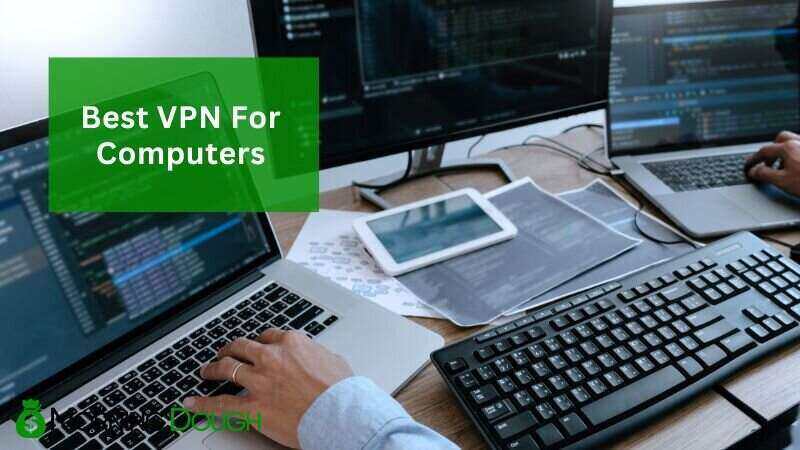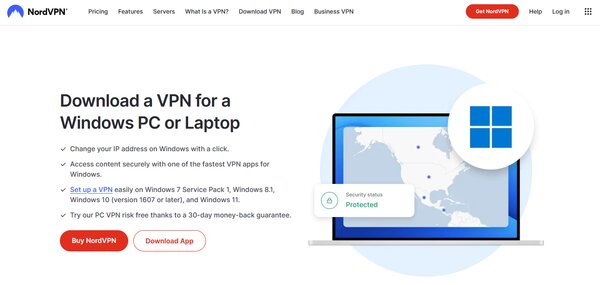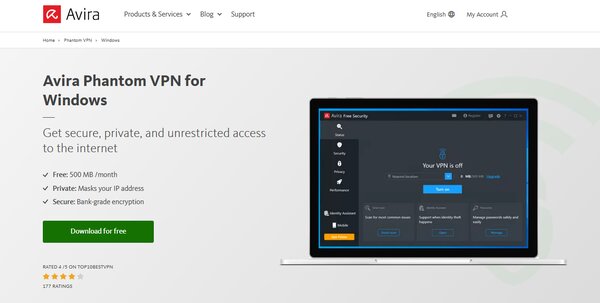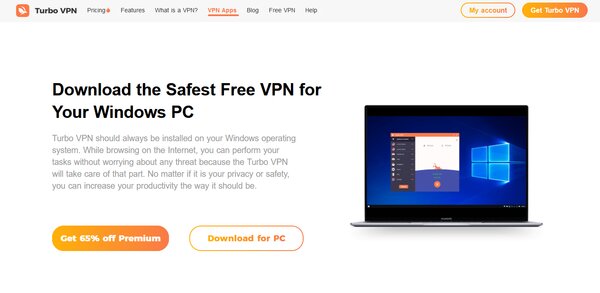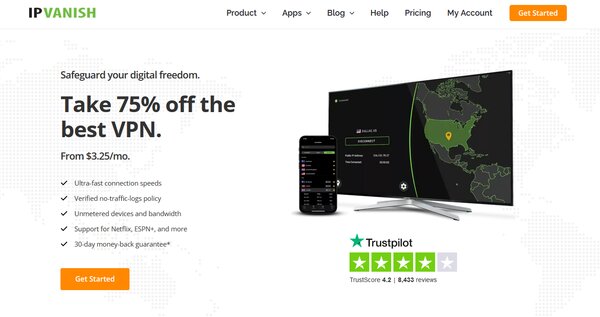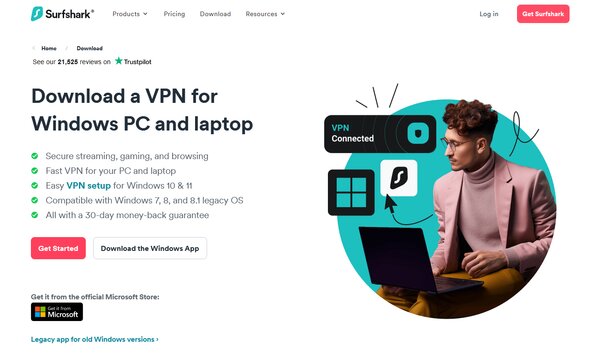10 Best VPN For Computers
Why is it that in an era where nearly 60% of the world’s population is online, the security of our digital activities has become a paramount concern? With privacy threats and cyber-attacks on the rise, safeguarding our online presence is more critical than ever. Enter Virtual Private Networks (VPNs), the digital armor designed to protect us from the invasive eyes of hackers and snoopers, while keeping our internet connections private and secure. As the demand for robust online protection grows, both individuals and businesses are on the hunt for the most reliable VPN solutions for their computers. These tools not only aim to shield sensitive information but also enable users to circumvent geographical restrictions with ease. This guide will explore the vital role VPNs play in our digital lives, focusing on their importance, how they function, and the key factors to consider when choosing the perfect VPN for your computer, ensuring you navigate the digital world with confidence and security.
The Need for Best VPN For Computer
The digital landscape is fraught with risks ranging from data breaches to surveillance by ISPs and governments. A VPN serves as a critical tool in safeguarding your online privacy by encrypting your internet connection and masking your IP address. This encryption ensures that your online activities, be it browsing, streaming, or downloading, are hidden from unwanted observers. Moreover, the best VPN for computers enables you to access geo-restricted content, such as streaming services and websites that are not available in your region, by connecting to servers in different countries. This not only broadens your digital horizon but also protects you from cyber threats, making a VPN an indispensable tool for secure and unrestricted internet access.
How does best VPN for Computer work?
At its core, a VPN establishes a secure and encrypted connection between your computer and the internet. This is achieved by routing your internet traffic through a VPN server, which acts as an intermediary between your device and the web. The data passing through this secure tunnel is encrypted, making it unreadable to anyone who might intercept it, including hackers, ISPs, and government agencies. Furthermore, since your internet traffic appears to be coming from the VPN server’s IP address and not your own, your actual location and identity remain anonymous. This dual functionality of encryption and anonymity provided by the best VPNs ensures that your online activities are both secure and private, offering peace of mind in an increasingly connected world.
10 Best VPN For Computer (Free & Paid)
- CyberGhost
- ExpressVPN
- Private Internet Access
- NordVPN
- Avira
- Turbo VPN
- Hide.me
- IPVanish
- Surfshark
- PrivateVPN
How to choose the Best VPN For Computer?
Selecting the best VPN for your computer involves considering several key factors to ensure you get the most out of your VPN experience. Firstly, privacy and security features are paramount. Look for a VPN that offers strong encryption standards, a strict no-logs policy, and additional security features like a kill switch, which disconnects you from the internet if the VPN connection drops unexpectedly. Secondly, the performance and reliability of the VPN are crucial. A VPN with a vast network of servers across different countries will not only offer better speeds but also more options to bypass geo-restrictions. Additionally, ease of use and customer support are important considerations. The best VPNs offer user-friendly interfaces and responsive customer service to assist with any issues. Lastly, consider the pricing and the value you get for your money. While free VPNs might be tempting, they often come with limitations and security risks. Investing in a reputable VPN service ensures a balance between cost, security, and performance, making it a wise choice for safeguarding your digital life.
Best VPN For Computer
1. CyberGhost
CyberGhost VPN for computer, is a premier VPN service designed to provide users with enhanced digital privacy and security. With its user-friendly interface, it caters to both beginners and tech-savvy individuals seeking to protect their online activities. CyberGhost offers a robust solution for internet users looking to safeguard their data from prying eyes, circumvent geo-restrictions, and enjoy a seamless browsing experience without compromising on speed or accessibility. Its commitment to user privacy is evident through its strict no-logs policy, ensuring that your online activities remain private and untraceable. Whether you’re streaming content, engaging in P2P file sharing, or simply browsing the web, CyberGhost provides a secure and reliable VPN connection across various platforms, including Windows, macOS, iOS, and Android.
What does CyberGhost do?
CyberGhost is a comprehensive VPN for computer solution that encrypts your internet connection, masking your IP address to protect your online identity and personal information from cyber threats. By routing your traffic through secure servers located around the globe, it enables you to access geo-restricted content, websites, and streaming services, ensuring freedom and flexibility in your online activities. CyberGhost also offers specialized servers optimized for streaming, torrenting, and gaming, providing users with fast and uninterrupted access to their favorite content. Additionally, it shields your data from hackers, especially on public Wi-Fi networks, making it an essential tool for maintaining online privacy and security in today’s digital age.
CyberGhost Key Features
Global VPN Servers: CyberGhost boasts a vast network of over 7000 servers in 90+ countries, offering users unparalleled access to global content and fast, reliable connections.
Strong Encryption: Utilizing 256-bit AES encryption, CyberGhost ensures your online data is secure, protecting it from hackers and surveillance.
No Logs Policy: CyberGhost is committed to user privacy, adhering to a strict no-logs policy that guarantees your online activities are not monitored, recorded, or shared.
Simultaneous Connections: With CyberGhost, you can protect up to 7 devices simultaneously, ensuring comprehensive security for all your gadgets.
Automatic Kill Switch: This feature automatically cuts off your internet connection if the VPN connection drops, safeguarding your data from accidental exposure.
Dedicated Streaming Servers: CyberGhost offers servers optimized for streaming, allowing you to enjoy your favorite shows and movies without buffering or throttling.
CyberGhost Pricing Plans
CyberGhost offers a variety of pricing plans to suit different needs and budgets.
1 Month Plan: This plan is perfect for those looking to try out the service without a long-term commitment. It’s priced at $12.99 per month.
6 Months Plan: For users seeking a balance between affordability and flexibility, the 6-month plan is available at $6.99 per month, billed every 6 months.
26 Months Plan: Offering the best value, the 26-month plan is priced at $2.03 per month, billed $56.94 for the first 2 years and yearly thereafter. This plan includes a 45-day money-back guarantee, providing peace of mind and satisfaction.
CyberGhost accepts debit and credit cards for payments.
2. ExpressVPN
ExpressVPN is a VPN for computer service provider, offering robust security features, exceptional speed, and an easy-to-use interface for Windows users. It is designed to create a secure tunnel between your PC and the internet, allowing you to surf the web, stream content, and engage in online activities with confidence, free from the prying eyes of ISPs and other potential trackers. ExpressVPN prides itself on its commitment to user privacy, with a strict no-logs policy and a suite of security features that include AES 256-bit encryption, a kill switch, and private DNS on every server. The service is also known for its global network of servers, which enables users to bypass geo-restrictions and enjoy content from around the world. With a 30-day money-back guarantee and 24/7 customer support, ExpressVPN offers a risk-free opportunity to experience its service.
What does ExpressVPN do?
ExpressVPN serves as a multifaceted tool that enhances your online privacy and security while providing the freedom to access the internet without restrictions. By encrypting your computer internet traffic, it ensures that your online activities are shielded from ISPs, government surveillance, and potential cyber threats. The service changes your IP address, making it difficult for websites and online services to track your real location, which is particularly useful for accessing region-blocked content and maintaining anonymity. ExpressVPN also offers features like split tunneling, which allows you to route some of your device traffic through the VPN while other devices or apps maintain direct internet access. Whether you’re looking to secure your online transactions, access global content, or simply protect your digital identity, ExpressVPN facilitates these needs with a user-friendly application that works across multiple devices.
ExpressVPN Key Features
Network Lock Kill Switch: This feature ensures that your data remains secure even if your VPN connection unexpectedly drops. It blocks all internet traffic until the protection is restored, safeguarding your personal information from exposure.
Split Tunneling: Split tunneling allows you to choose which apps use the VPN and which apps don’t when you’re connected to ExpressVPN. This means you can stream foreign movies while using web services from local IP addresses simultaneously.
TrustedServer Technology: ExpressVPN’s TrustedServer technology ensures that no data is ever written to a hard drive, enhancing your security and privacy by ensuring that servers run on RAM only.
Private DNS: ExpressVPN runs its own private, encrypted DNS on every server, which not only increases your connection’s security but also often results in faster speeds.
AES 256-bit Encryption: This level of encryption is the industry standard, trusted by security experts worldwide to protect your data and ensure that your online activities remain confidential.
Global Server Network: With servers in 94 countries, ExpressVPN allows you to appear virtually anywhere in the world, giving you access to a vast selection of IP addresses and helping you bypass geo-restrictions.
ExpressVPN Pricing Plans
ExpressVPN offers three pricing plans to cater to different user needs.
1-Month Plan: This plan is perfect for those who prefer a short-term commitment. It offers full access to all ExpressVPN features at a price of $12.95 per month.
6-Month Plan: For users looking for a balance between cost and commitment, the 6-month plan is priced at $9.99 per month, offering a moderate discount for a longer subscription period.
12-Month Plan: The best value is found in the 12-month plan, which reduces the monthly cost to $8.32. This plan is ideal for users who are ready to commit to a year of service for the greatest savings.
All plans come with a 30-day money-back guarantee.
ExpressVPN accepts debit and credit cards, and PayPal for payments.
3. Private Internet Access
Private Internet Access (PIA) is a rich of VPN for computer features and commitment to privacy. Designed for ease of use, it requires no special technical knowledge to set up, making it accessible to both tech-savvy users and those new to VPNs. Compatible with Windows 8.1 and higher, PIA offers a seamless experience across a variety of Windows devices, including laptops and desktops from leading manufacturers. At its core, PIA routes your PC’s internet traffic through a private server, encrypting your data to protect your identity online. This ensures that your online activities are shielded from prying eyes, whether you’re browsing, streaming, or downloading.
What does Private Internet Access do?
Private Internet Access provides a secure and private connection to the internet by masking your IP address and routing your traffic through encrypted servers. This process not only protects your personal information from hackers and snoopers but also allows you to bypass geo-restrictions and censorship. Whether you’re looking to access content from around the globe or simply want to ensure your online activities remain private, PIA offers a robust solution. With servers in 91 countries, no-logs policy, and support for multiple devices, it’s designed to offer a secure, anonymous, and unrestricted internet experience.
Private Internet Access Key Features
Global Server Network: PIA offers access to a vast network of servers across 91 countries, allowing users to enjoy a fast and reliable connection from virtually anywhere in the world.
No Logs Policy: Committed to user privacy, PIA does not track, store, record, or sell your browsing data, ensuring your online activities remain private.
VPN Encryption: Utilizing unbreakable encryption, PIA protects your data from ISPs and other potential snoops, enhancing your online security.
Simultaneous Connections: With PIA, you can protect your entire digital life, as it allows for unlimited VPN connections on various devices, including laptops, smartphones, and smart TVs.
Ad and Malware Blocking: PIA MACE blocks unwanted ads and malicious software at the DNS level, providing an additional layer of protection against online threats.
Open Source Software: Demonstrating transparency and trustworthiness, all of PIA’s apps and clients are open source, allowing anyone to inspect and analyze the code.
Private Internet Access Pricing Plans
Private Internet Access offers 3 subscription pricing plans:
Monthly Plan: Ideal for short-term use or those wanting to test the service, this plan offers full access to PIA’s features at $11.99 per month.
1-Year Plan: A balance between cost and commitment, this plan reduces the monthly cost to $3.33, billed annually at $39.95.
3-Year Plan: For the best value, the 3-year plan drops the monthly cost to $2.19, with a total billing of $79. This plan often includes additional free months during promotional periods, further enhancing its value.
Private Internet Access accepts a variety of payment methods, including debit and credit cards, and PayPal.
4. NordVPN
NordVPN offers a robust solution for users seeking to protect their online activities using their windows computer or laptop. With its headquarters nestled away in Panama, a country known for its strong privacy laws, NordVPN provides a secure tunnel for internet traffic, shielding users from unwanted scrutiny. This VPN service is celebrated for its impressive array of servers spread across the globe, ensuring users can enjoy fast and reliable connections regardless of their location. NordVPN’s commitment to user privacy is further underscored by its strict no-logs policy, ensuring that your online activities remain confidential. Additionally, the service boasts advanced security features such as AES-256 encryption, Double VPN, and Onion Over VPN, catering to the needs of even the most security-conscious users. Whether you’re looking to secure your connection on public Wi-Fi, bypass geo-restrictions, or simply maintain your digital privacy, NordVPN offers a comprehensive solution that stands out in the crowded field of VPN services.
What does NordVPN do?
NordVPN serves as a guardian of your digital life, providing a secure and encrypted tunnel for your internet traffic. By routing your connection through its servers, it masks your IP address, making it virtually impossible for third parties to track your online activities or determine your geographical location. Enhancing privacy protection is crucial in today’s digital age, where cyber threats and surveillance are rampant. NordVPN also enables you to bypass internet censorship and access geo-restricted content, allowing you to enjoy a free and open internet. Whether you’re streaming your favorite shows, accessing blocked websites, or securing your connection on public Wi-Fi, NordVPN ensures your online activities are safe, private, and unrestricted. With its user-friendly apps for various devices, NordVPN makes it easy for anyone to take control of their online privacy and security.
NordVPN Key Features
Next-Generation Encryption: NordVPN employs AES-256 encryption, providing a high level of security that keeps your online data safe from hackers and snoopers.
Strict No-Logs Policy: This feature ensures that NordVPN does not track, collect, or share your private data, offering peace of mind regarding your online privacy.
Threat Protection: NordVPN includes additional protection against malware, malicious ads, and websites, enhancing your online security without the need for separate antivirus software.
Double VPN: For an extra layer of security, NordVPN routes your traffic through two VPN servers, encrypting it twice and significantly increasing your online anonymity.
Automatic Kill Switch: This safety feature immediately cuts off your internet connection if the VPN connection drops, protecting your data from accidental exposure.
DNS Leak Protection: NordVPN prevents DNS leaks, ensuring that your internet traffic is routed through the VPN’s encrypted tunnel, keeping your online activities private.
NordVPN Pricing Plans
NordVPN offers 3 pricing plans:
Standard Plan: This plan includes the core VPN service, providing access to all NordVPN servers and features. Prices start at $11.99 for a monthly subscription, $4.99 per month for a yearly subscription, and $3.99 per month for a two-year subscription.
Plus Plan: In addition to the VPN service, the Plus plan includes a cross-platform password manager and data breach scanner. Pricing begins at $12.69 per month for a monthly subscription, $5.69 per month for a yearly subscription, and $4.69 per month for a two-year subscription.
Complete Plan: The most comprehensive option, the Complete plan, includes everything in the Plus plan along with 1TB of encrypted cloud storage. Monthly subscriptions start at $13.99, with yearly subscriptions at $6.99 per month and two-year subscriptions at $5.99 per month.
NordVPN accepts various payment methods, including debit and credit cards, and PayPal.
5. Avira
Avira Phantom VPN for Windows computer stands out as a sleek, straightforward solution for individuals seeking enhanced privacy and security on the internet on their desktops or laptops. This VPN service, developed by the well-known security company Avira, offers users a blend of anonymity, data encryption, and access to geo-restricted content. With its user-friendly interface, Avira Phantom VPN caters to both tech-savvy users and those new to VPNs, making it a versatile choice for a wide range of online activities. Whether you’re looking to secure your connection on public Wi-Fi, access region-locked content, or simply browse the web anonymously, Avira provides a reliable and efficient service.
What does Avira do?
Avira Phantom VPN for computer encrypts your internet connection, ensuring your data remains private and secure from potential eavesdroppers or hackers, especially on unsecured public Wi-Fi networks. It masks your IP address, making your online actions virtually untraceable and allowing you to surf the web anonymously. This VPN service offers access to servers in various locations worldwide, enabling you to bypass geo-restrictions and enjoy a freer internet. Whether you’re streaming, downloading, or just browsing, Avira Phantom VPN works silently in the background to protect your online privacy and security.
Avira Key Features
Unlimited Data: Ideal for users who consume a lot of content online, Avira Phantom VPN does not impose any data limits, allowing for uninterrupted streaming, downloading, and browsing.
Bank-Grade Encryption: Utilizes top-tier, bank-grade encryption to secure your data, ensuring that your online activities are protected from hackers and spies, even on unsecured networks like public Wi-Fi.
Kill Switch: For Windows users, Avira includes a kill switch feature that automatically blocks your internet connection if the VPN connection drops, preventing data leaks.
DNS Leak Protection: This feature prevents your browser from accidentally exposing the websites you visit to your Internet Service Provider, enhancing your online privacy.
Access to Geo-Restricted Content: With servers in multiple countries, Avira Phantom VPN enables you to bypass geographical restrictions and access your favorite online services and websites from anywhere.
No Logs Policy: Avira is committed to user privacy and does not track or store logs of your internet activity, ensuring that your online actions remain private.
Avira Pricing Plans
Avira offers a range of pricing plans to suit different needs and budgets.
Avira For Android offers 3 subscription pricing plans starting at $8.00 per month, $62.00 per year for pc/windows computers, or $4.99 per month for mobile devices.
Avira accepts various payment methods for these plans, including debit and credit cards.
6. Turbo VPN
Turbo VPN for Windows PC is a user-friendly VPN solution designed to cater to a wide range of internet users. With its robust server network exceeding 21,000 servers across more than 50 countries, Turbo VPN ensures reliable and fast connections suitable for everything from browsing to streaming HD content without buffering. Its compatibility across multiple platforms, including Windows, macOS, Android, iOS, and Chrome, makes it a convenient choice for securing internet connections on virtually any device. The VPN employs top-tier 256-bit AES encryption, providing a secure shield against potential cyber threats and ensuring user data remains private and protected. Additionally, Turbo VPN’s commitment to user support is evident with its 24/7 professional assistance available in all languages, making it a reliable companion for internet users worldwide.
What does Turbo VPN do?
Turbo VPN serves as a powerful tool for enhancing online privacy and security, enabling users to surf the internet anonymously and untraceably. By routing your internet connection through encrypted servers located around the globe, it effectively masks your IP address, making your online activities invisible to prying eyes. This capability is crucial for bypassing geo-restrictions and accessing a broader range of content, including websites and streaming services that may be blocked in your region. Turbo VPN also offers protection against ISP throttling, ensuring consistent internet speeds without interference. Its no-logs policy further reinforces its commitment to user privacy, ensuring that your online activities are not monitored or recorded. Whether you’re looking to secure your connection on public Wi-Fi networks, access restricted content, or simply maintain your privacy online, Turbo VPN provides a comprehensive solution.
Turbo VPN Key Features
Multi-Platform Support: Turbo VPN offers seamless compatibility across a variety of platforms, including Windows, macOS, Android, iOS, and Chrome, allowing users to enjoy secure internet access on their preferred devices.
Extensive Server Network: With over 21,000 servers in more than 50 countries, users have access to a vast and diverse server network, enabling fast and reliable connections worldwide.
256-bit AES Encryption: This best-in-class encryption standard ensures that all user data is securely protected, offering peace of mind that your online activities are safe from cyber threats.
No-Logs Policy: Turbo VPN’s strict no-logs policy guarantees that your browsing history and online activities are not recorded, ensuring complete privacy and anonymity online.
24/7 Customer Support: Users can rely on round-the-clock professional assistance available in all languages, providing support whenever needed.
User-Friendly Design: The VPN’s simple and intuitive interface makes it easy for anyone to connect to the fastest server with just a click, ensuring a hassle-free VPN experience.
Turbo VPN Pricing Plans
Turbo VPN offers 5 pricing plans:
Free Plan: Users can enjoy basic VPN services at no cost, with access to a limited number of servers and standard encryption.
1-Month Plan: For those seeking short-term VPN solutions, the monthly plan is priced at $11.99, offering full access to all servers and features.
6-Month Plan: This plan is billed at $39.99 every six months, translating to $6.67 per month, and includes the same full access as the monthly plan but at a more economical rate.
1-Year Plan: Priced at $59.99 annually, or $5.00 per month, this plan offers a balance between cost and commitment, providing a significant discount over the monthly rate.
2-Year Plan: The best value plan is billed at $99.99 every 24 months, or $4.17 per month, offering the greatest savings for long-term users committed to Turbo VPN.
Payments can be made using debit and credit cards, and PayPal.
7. Hide.me
Hide.me for Windows computer provides users with enhanced digital privacy and security. Hide.me has carved a niche in the VPN market by offering a suite of advanced features tailored to both casual users and tech-savvy individuals. The service emphasizes strong encryption, a variety of protocols, and a strict no-logs policy, ensuring that users’ online activities remain private. Additionally, Hide.me offers user-friendly applications for various platforms, including Windows, which boasts a seamless setup process and a range of customization options for different user needs.
What does Hide.me do?
Hide.me operates as a virtual private network service, creating a secure tunnel between your device and the internet. This tunnel encrypts all data that passes through, safeguarding your information from hackers, ISPs, and government surveillance. Hide.me allows you to mask your IP address, making it appear as if you are accessing the internet from a different location. This not only enhances privacy but also enables you to bypass geo-restrictions and censorship, granting access to a wider range of content and services online. Whether you’re looking to secure your connection on public Wi-Fi, stream geo-blocked content, or simply maintain anonymity, Hide.me provides the tools to do so effectively.
Hide.me Key Features
Global Server Network: Hide.me boasts a vast network of over 2,300 servers across 85 countries, providing users with a wide range of virtual locations to choose from. This extensive coverage ensures reliable and fast connections, regardless of where you are in the world.
Zero-Logs Policy: Privacy is a cornerstone of Hide.me’s service, which adheres to a strict no-logs policy. This means that the VPN does not track or store any information about your internet activity, offering peace of mind that your online actions remain unrecorded.
Simultaneous Connections: With support for up to 10 simultaneous device connections, Hide.me allows you to protect multiple devices with a single account. This feature is particularly beneficial for families or individuals with multiple gadgets.
Advanced Security Features: Hide.me includes security features like Kill Switch and StealthGuard, which protect against IP and DNS leaks. These features ensure that your connection remains secure even if the VPN unexpectedly drops.
Wide Range of Protocols: The service supports a variety of VPN protocols, including IKEv2, OpenVPN, SoftEtherVPN, and WireGuard, catering to different needs for speed and security. Advanced users can also customize settings for these protocols.
User-Friendly Interface: Hide.me’s application interface is designed for ease of use, with customizable widgets and a dashboard that provides quick access to important information like IP address, account details, and server selection.
Hide.me Pricing Plans
Hide.me offers a selection of pricing plans to suit different user requirements and budgets.
Free Plan: This plan is ideal for those new to VPNs or users who require VPN protection occasionally. It includes 10GB of data per month, one device connection, and access to five server locations, all at no cost.
1-Month Plan: For short-term users, the 1-month plan is priced at $9.95 and is billed monthly. It offers the flexibility of a no-commitment plan with full access to all Hide.me features and server locations.
12-Month Plan: The annual plan provides a balance between cost and commitment, billed at $79.95 every 12 months. This plan reduces the monthly cost compared to the 1-month plan and is suitable for regular VPN users.
24-Month Plan: For the best value, the 24-month plan includes 2 free months and is billed at $99.95 every 24 months. This long-term plan is designed for users who want to maximize their savings while enjoying all the benefits of Hide.me.
Hide.me accepts debit and credit cards for payments.
8. IPVanish
IPVanish for Windows computer provides users with enhanced digital privacy and security online. As a United States-based VPN provider, IPVanish has carved out a reputation for its speed, security features, and commitment to user privacy. It is tailored to support a variety of online activities, including streaming, gaming, and browsing, without compromising on performance. The service boasts a vast network of over 2,200 servers across more than 75 locations worldwide, ensuring users can enjoy a secure and private internet experience from virtually anywhere. With a focus on user-friendly experiences, IPVanish offers 24/7 customer support and a suite of advanced features to cater to both novice and experienced VPN users.
What does IPVanish do?
IPVanish operates by creating an encrypted tunnel for your internet traffic, effectively concealing your IP address and securing your online activities from prying eyes. Whether you’re streaming video content, engaging in online gaming, or simply browsing the web, IPVanish works to protect your data from interference, censorship, and surveillance. By masking your true location, it allows you to bypass geo-restrictions and access a broader range of content and services. Additionally, IPVanish provides a secure environment for using public Wi-Fi networks, shielding your personal information from potential threats. With its no-traffic logs policy and advanced encryption standards, IPVanish ensures that your online presence remains private and your data secure.
IPVanish Key Features
End-to-End Encryption: IPVanish secures your internet connection with AES 256-bit encryption, ensuring that your data is protected from eavesdroppers and hackers.
Unmetered Device Connections: Unlike some VPN providers that limit the number of devices, IPVanish allows you to connect an unlimited number of devices simultaneously.
Zero Traffic Logs: The service adheres to a strict no-logs policy, meaning it does not track or store any information about your internet activity.
Servers in 75+ Regions: With a large network of servers worldwide, IPVanish offers a wide range of IP addresses and locations to choose from for your VPN connection.
24/7 Customer Support: Users have access to round-the-clock customer service through phone, email, and live chat, ensuring help is always available.
User-Friendly Apps: IPVanish provides easy-to-use applications for various devices, including mobile apps that help protect your data on the go.
IPVanish Pricing Plans
IPVanish VPN for personal computers offers pricing starting from $12.99 per month, $51.95 per year billed annually, or prepayment of $77.95 for 2 years.
Payment can be made using debit and credit cards, PayPal, or bank wire transfer.
9. Surfshark
Surfshark offers tailored for Windows PC and laptop users. This VPN service ensures that all online data transmitted from a Windows device is encrypted, providing a secure and private browsing experience. Surfshark allows users to connect to their home region’s internet when abroad, change their Internet Protocol (IP) address for enhanced privacy, access the internet safely on public Wi-Fi networks, and browse the web without the intrusion of ads and trackers. Its comprehensive approach to online security and privacy makes it a compelling choice for those seeking to protect their digital footprint.
What does Surfshark do?
Surfshark is a versatile VPN for computer tool designed to enhance online security, privacy, and freedom. By encrypting your internet connection and routing it through a secure server, Surfshark hides your IP address and protects your data from prying eyes. This process not only secures your information on public Wi-Fi networks but also allows you to browse the internet without being tracked by advertisers or falling victim to malicious websites. Additionally, Surfshark enables users to access geo-restricted content, ensuring that you can enjoy your favorite shows, movies, and websites from anywhere in the world. Its commitment to user privacy is further solidified by its strict no-logs policy, ensuring that your online activities remain private.
Surfshark Key Features
CleanWeb: Surfshark’s CleanWeb feature offers users a cleaner, safer browsing experience by blocking ads, trackers, malware, and phishing attempts. This not only enhances your online security but also improves loading times for websites, making your browsing experience smoother and more enjoyable.
Bypasser: The Bypasser feature allows certain apps and websites to bypass the VPN connection. This is particularly useful for mobile banking apps and other services that require a direct connection, ensuring that you can use these services securely without compromising on convenience.
No-Logs Policy: Surfshark’s commitment to user privacy is evident in its strict no-logs policy. The company does not monitor, track, or store your online activities, ensuring that your privacy is always protected.
Kill Switch: If your VPN connection drops unexpectedly, Surfshark’s Kill Switch feature acts as a safety net. It immediately cuts off your internet connection, preventing your activities and sensitive data from being exposed.
Camouflage Mode: With Camouflage Mode, Surfshark ensures that even your internet provider can’t tell you’re using a VPN. This feature is especially useful in countries with restrictions on VPN use, offering an extra layer of privacy.
NoBorders Mode: Surfshark’s NoBorders mode makes the internet accessible to everyone, everywhere. It allows you to successfully use Surfshark in restrictive regions, ensuring that you can access the open internet regardless of your location.
Surfshark Pricing Plans
Surfshark offers three pricing plans, each designed to cater to different needs and commitment levels.
1-Month Plan: For those seeking flexibility, the 1-month plan is priced at $15.45. This plan is ideal for short-term use or for those who wish to test the service before committing to a longer subscription.
12-Month Plan: The 12-month plan offers a balance between affordability and commitment, priced at $3.99 per month, billed as $47.88 annually. This plan is suitable for users looking for a longer-term solution without a multi-year commitment.
24-Month Plan: The best value is found in the 24-month plan, which is priced at $2.49 per month, billed as $59.76 every two years. This plan is perfect for users committed to long-term online security and privacy, offering the lowest monthly rate.
Surfshark accepts various payment methods, including debit and credit cards.
10. PrivateVPN
PrivateVPN for PC is a leading VPN for computer service provider by offering a robust, secure, and user-friendly solution for internet users seeking privacy and freedom online. Designed with both novice and advanced users in mind, PrivateVPN provides a seamless experience that combines top-notch security features with unparalleled ease of use. Whether you’re looking to protect your online activities from prying eyes, bypass geo-restrictions to access content from around the globe, or ensure your data is encrypted and secure on public Wi-Fi networks, PrivateVPN offers a comprehensive solution. Its commitment to user privacy is evident through its strict no-logs policy, ensuring that your online activities remain private and untraceable. With a focus on delivering high-speed connections without compromising on security, PrivateVPN is an excellent choice for anyone looking to enhance their online privacy and security.
What does PrivateVPN do?
PrivateVPN serves as a secure tunnel between your device and the internet, safeguarding your online privacy, securing your internet connection, and allowing you to access the global internet without restrictions. By encrypting your internet traffic, PrivateVPN ensures that your online activities, personal information, and data transfers are protected from hackers, ISPs, and government surveillance. It allows you to browse the web anonymously, hiding your IP address and location from websites, advertisers, and other online trackers. Whether you’re streaming content, shopping online, or conducting sensitive transactions, PrivateVPN provides the security and anonymity you need. Additionally, it enables you to bypass geo-restrictions and censorship, granting you access to websites, streaming services, and content from around the world, regardless of your physical location.
PrivateVPN Key Features
2048-bit Encryption with AES-256: This feature represents the gold standard in VPN encryption, ensuring that your online activities are protected with military-grade security. It makes it virtually impossible for anyone to intercept or decipher your data, providing peace of mind when browsing, streaming, or conducting transactions online.
Zero Logging: PrivateVPN’s strict no-logs policy guarantees that none of your online activities are recorded, monitored, or exposed. This commitment to user privacy ensures that your internet usage remains confidential, offering an additional layer of security.
Unlimited Bandwidth and Speed: With PrivateVPN, you can enjoy unrestricted internet access without worrying about bandwidth caps or throttling. This feature is ideal for streaming high-definition videos, downloading large files, and enjoying uninterrupted online gaming experiences.
Servers in 63 Countries: This extensive network of servers allows you to connect to locations around the globe, enabling you to bypass geo-restrictions and access a wide range of content from different regions. It also helps in optimizing connection speeds by connecting to a server that is geographically closer to you.
10 Simultaneous Connections: PrivateVPN allows you to protect multiple devices with a single account, making it a cost-effective solution for individuals and families. This feature ensures that all your devices are secured, whether at home or on the go.
30-Day Money-Back Guarantee: This risk-free offer demonstrates PrivateVPN’s confidence in its service. It allows you to try the VPN and experience its features firsthand, with the option to get a full refund if you’re not completely satisfied.
PrivateVPN Pricing Plans
PrivateVPN offers 3 pricing plans:
PrivateVPN offers several pricing plans tailored to different durations, providing flexibility and affordability for users. Here are the available packages:
1 Month Plan: Priced at $8.99 per month. This plan is suitable for users looking for a short-term VPN solution without a long-term commitment.
3 Months Plan: Costs $6.00 per month, billed as $17.99 every 3 months. This plan offers a balance between affordability and commitment, allowing users to enjoy a lower monthly rate compared to the 1-month plan.
24 Months Plan: Offers the best value at $2.50 per month, with a total billing of $59.99 every 12 months after the initial 24 months. This long-term plan is designed for users seeking the most cost-effective solution, providing a significant discount compared to shorter-term plans.
All plans include access to all PrivateVPN apps, 24/7 customer support, high-speed unlimited bandwidth, and a 30-day money-back guarantee. Additionally, PrivateVPN supports up to 10 simultaneous connections, ensuring users can protect multiple devices with a single subscription.
PrivateVPN accepts debit and credit cards, and PayPal for payments.
FAQs on Best VPN For Computer
What is a VPN For Computer?
A VPN for Computer is a software that creates a secure, encrypted connection over the internet from your computer to a server or network. This encryption helps to ensure that sensitive data is safely transmitted. It also masks your IP address, making your online actions virtually untraceable. Essentially, it enhances your internet privacy and security, and can also allow you to bypass geo-restrictions and censorship.
Why do I need a VPN for my computer?
Using a VPN on your computer helps protect your privacy and security online. It encrypts your internet connection, preventing outsiders from intercepting and reading your data. This is particularly important when using public Wi-Fi networks, which are often unsecured. Additionally, a VPN allows you to access geo-restricted content, such as streaming services and websites not available in your country.
Are VPNs legal?
In most countries, using a VPN is perfectly legal. VPNs are widely used for legitimate purposes, such as securing corporate networks and protecting personal privacy online. However, some countries with strict internet censorship laws have restrictions on VPN use. It’s important to be aware of and comply with the laws in your specific location.
Can a VPN increase my internet speed?
While a VPN can sometimes slow down your internet connection due to encryption overhead, it can also potentially increase speeds in certain situations. For example, if your ISP is throttling your internet speed based on your activities, a VPN can hide this activity and prevent throttling, potentially improving your speed. However, the overall impact on speed varies based on the VPN service, server location, and your internet service.
How do I set up a VPN on my computer?
Setting up a VPN on your computer typically involves downloading and installing the VPN software from your chosen provider. Once installed, you’ll need to sign in with your account details. After logging in, you can select a server location and connect to the VPN. The process is generally straightforward and accompanied by instructions from the VPN provider.
Can I use a free VPN for my computer?
While there are free VPN services available, they often have limitations compared to paid options. Free VPNs may have a limited selection of servers, slower speeds, data caps, and might not offer the same level of security and privacy. For comprehensive protection and a better user experience, investing in a reputable paid VPN service is advisable.
How do I choose the best VPN for my computer?
Choosing the best VPN for your computer involves considering several factors, including privacy and security features, server locations, speed, ease of use, customer support, and price. Look for a VPN with strong encryption, a no-logs policy, and additional security features like a kill switch. Also, consider the VPN’s performance, user interface, and customer service reputation.
Can I use a VPN to access streaming services?
Yes, one of the popular uses of a VPN is to access geo-restricted streaming content. By connecting to a server in a different country, you can access streaming services and content that may not be available in your region. However, note that some streaming services actively block VPNs, so it’s important to choose a VPN known for successfully bypassing these restrictions.
Is it safe to use a VPN for online banking?
Using a VPN for online banking can enhance your security, especially when connected to public Wi-Fi networks. A VPN encrypts your internet connection, making it more difficult for hackers to intercept and steal your financial information. However, ensure you’re using a reputable VPN service with strong encryption and security features.
How many devices can I connect to a VPN?
The number of devices you can connect to a VPN simultaneously varies by provider. Some VPNs allow unlimited devices, while others may limit connections to a certain number, such as 5 or 6 devices. When choosing a VPN, consider how many devices you need to protect and select a service that meets your requirements.
Conclusion
Today, more than ever, privacy breaches and cyber threats are increasingly common, using a VPN for your computer is more than just a luxury, it’s a necessity. A VPN not only secures your online activities from prying eyes but also opens a world of content that might otherwise be inaccessible due to geo-restrictions. With the right VPN, you can enjoy enhanced privacy, improved security, and freedom on the internet. When selecting a VPN, it’s crucial to prioritize features such as strong encryption, a no-logs policy, and reliable customer support. Remember, investing in a reputable VPN service is investing in your digital safety and freedom.