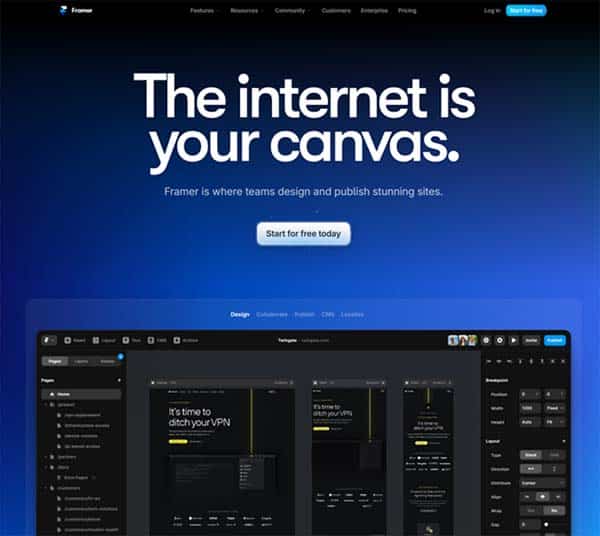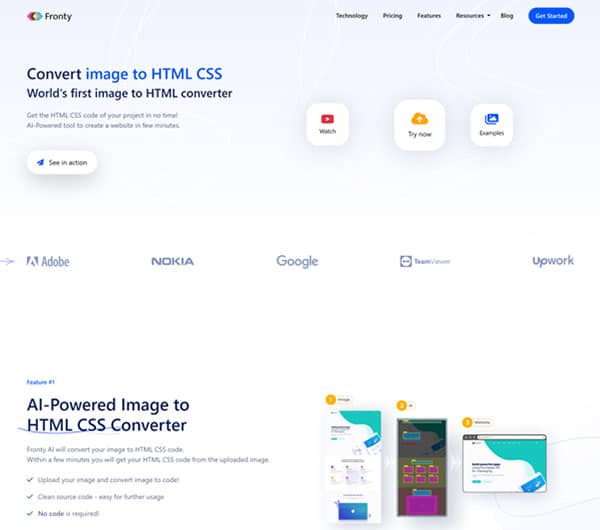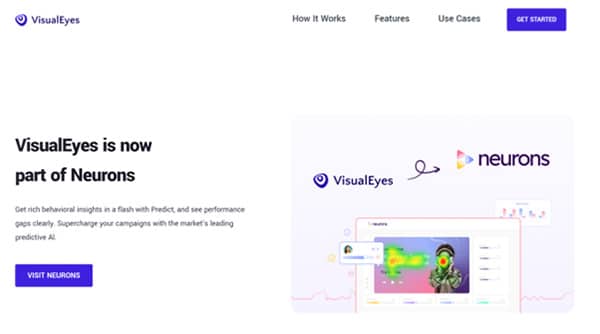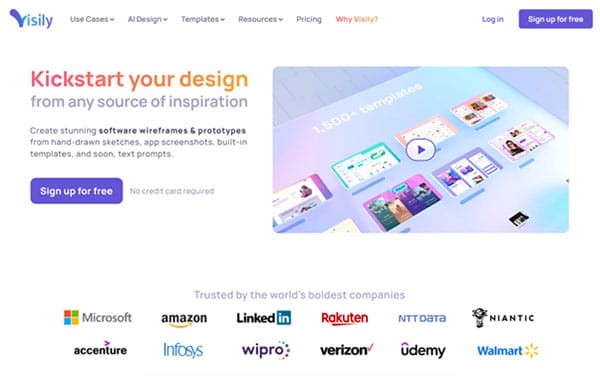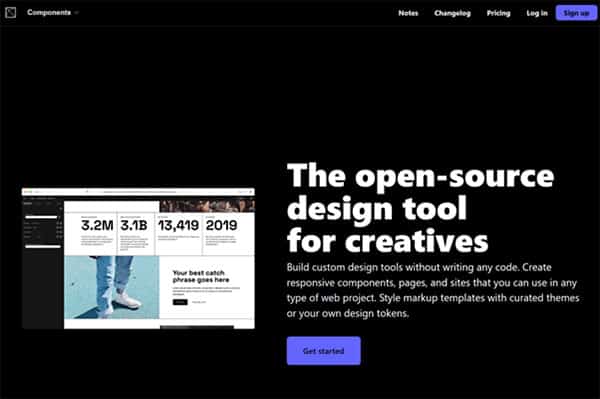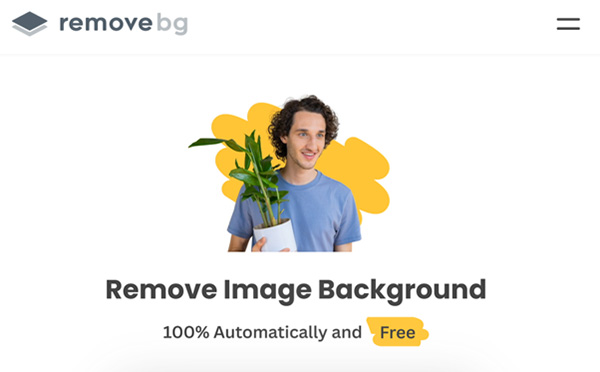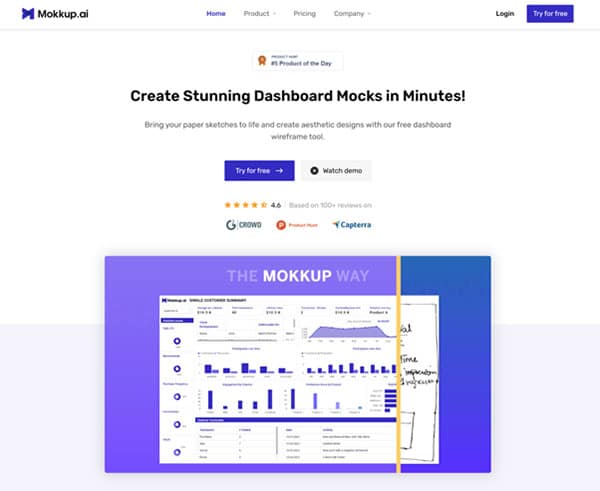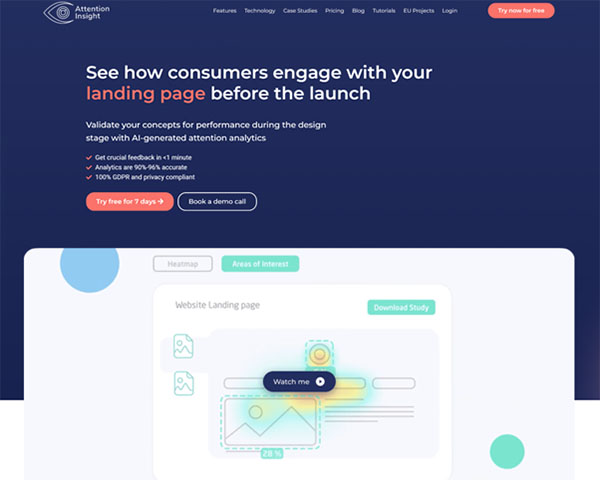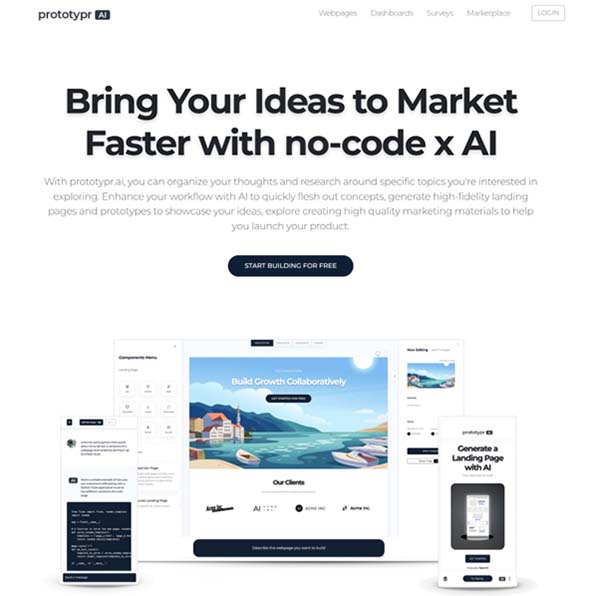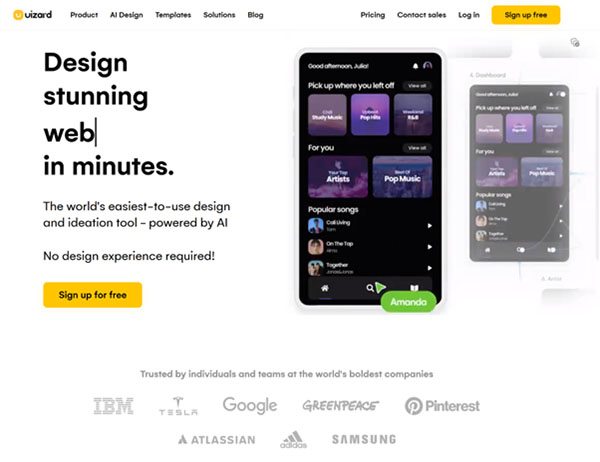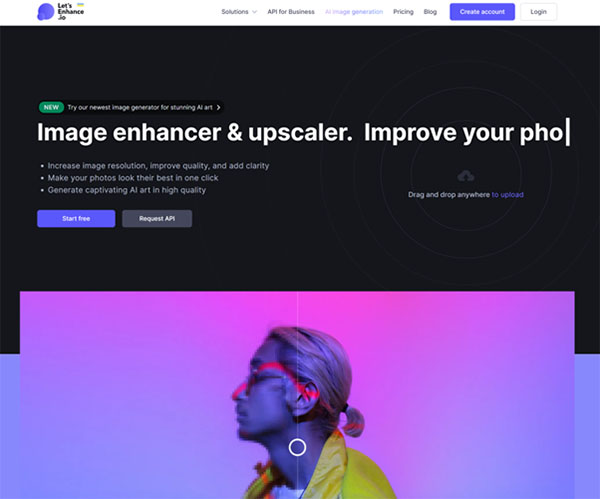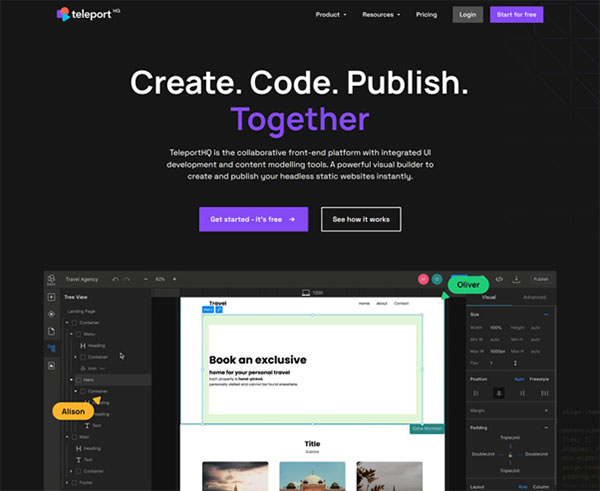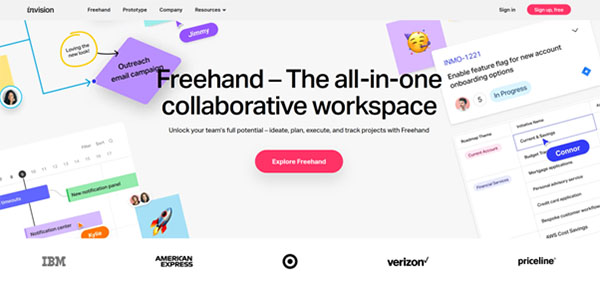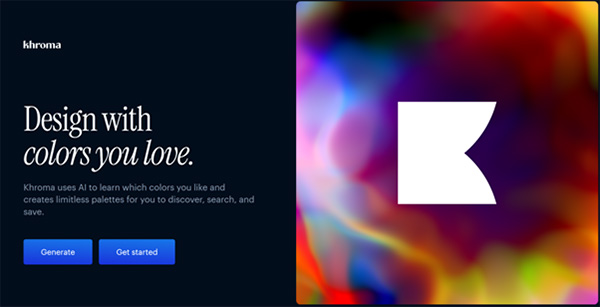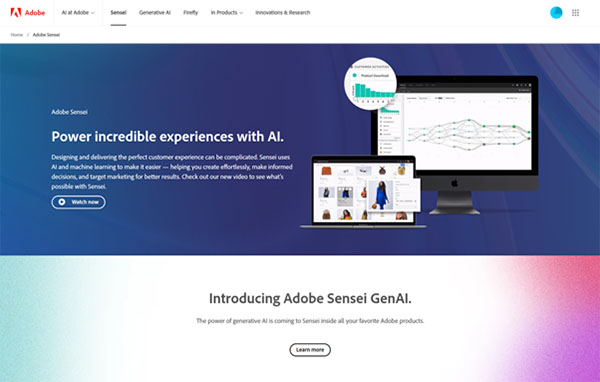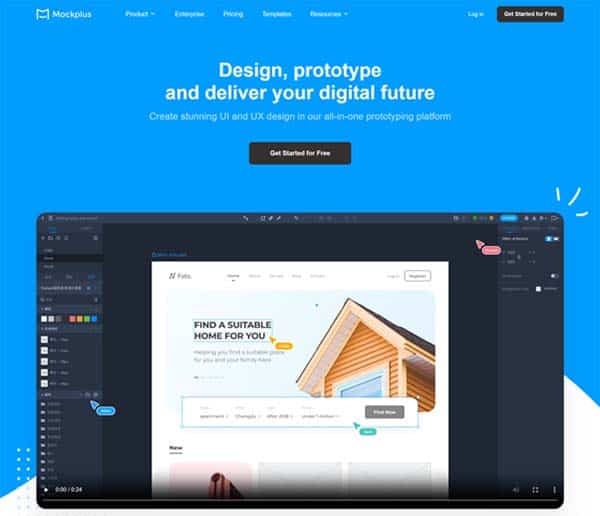16 Best UI UX AI Generators
Did you ever think about what the future of design looks like? How about a world where artificial intelligence (AI) takes the lead in creating intuitive and engaging user interfaces (UI) and user experiences (UX)? Welcome to the era of UI UX AI Generators, where the power of AI is harnessed to revolutionize the design process, making it more efficient, creative, and user centric.
In the rapidly evolving digital landscape, AI has become an integral part of UI and UX design. It’s not just a trend, but the future of design. AI tools are not just enhancing our capabilities, they’re revolutionizing how we work. From automating repetitive tasks to generating high-fidelity designs based on text prompts, AI is transforming the way we approach UI and UX design.
The Need for UI UX AI Generator
The need for UI UX AI Generators stems from the increasing complexity of digital interfaces and the demand for personalized, intuitive user experiences. As the digital landscape continues to evolve, designers are faced with the challenge of creating interfaces that are not only visually appealing but also easy to navigate and understand. This is where AI comes in.
AI-powered design tools can automate repetitive tasks, allowing designers to focus more on strategic and creative aspects of design. They can analyze large datasets to provide valuable insights into user behavior, preferences, and feedback, which can inform design decisions. Moreover, AI can generate relevant and engaging content for UI elements, such as product descriptions, error messages, and tooltips, enhancing the overall user experience.
Best UI UX AI Generators
- Framer
- Fronty
- Visualeyes
- Visily
- Components AI
- Remove.bg
- Mokkup.ai
- Attention Insight
- Prototypr
- Uizard
- Lets Enhance
- TeleportHQ
- InVision
- Khroma
- Adobe Sensei
- Mockplus
How to Choose the Best UI UX AI Generator?
Choosing the best UI UX AI Generator involves considering several factors. First, you need to define your design goals. What are you trying to achieve with your design? Who is your target audience? What are their needs and preferences? Once you have a clear understanding of your objectives, you can start evaluating different AI tools based on their features and capabilities.
Look for AI tools that offer a wide range of design elements, including layouts, color schemes, typography, and images. They should also be able to create mockups for different platforms and devices, ensuring that designs are responsive and adaptable. Additionally, consider the tool’s user-friendliness and the level of support provided by the vendor. Remember, the best AI tool is the one that fits your needs and enhances your design process.
Best UI UX AI Generators (Free and Paid)
1. Framer
Framer is a cutting-edge, browser-based UI UX AI generator and design application that leverages artificial intelligence to create interactive prototypes and websites. It’s a tool that empowers designers and developers to create high-quality, interactive designs and prototypes with ease. Framer is known for its robust set of features, including AI-powered tools, built-in CMS, and site management tools. It’s designed to be fast, efficient, and user-friendly, making it a popular choice among professionals in the field.
Framer’s AI-powered tools are particularly noteworthy. These tools allow users to generate new pages with advanced localization, dynamically rewrite text for better copy, and create tailored experiences through AI-generated content. Framer’s AI tools are designed to cater to all your website needs, from AI translate functionalities for multilingual support to adaptive AI sites that resonate with your target audience.
Framer Key Features
AI-Powered Tools: Framer’s AI tools enhance your website by generating new pages with advanced localization, dynamically rewriting text for better copy, and creating tailored experiences through AI-generated content.
Built-in CMS: Framer’s built-in CMS allows you to scale your site to any size, providing you with the tools you need to manage your content effectively.
Localization: Framer excels in catering to diverse languages and regions, offering a suite of features that allow you to customize your website for a global audience.
Design and Layout Tools: Framer offers a range of design and layout tools, including built-in fonts, effects, navigation tools, and more, to help you create stunning animations and designs with just a few clicks.
SEO and Performance: Framer sites are optimized for SEO performance by default, providing complete control over indexing rules, redirects, and more.
Ease of Learning: Framer is super easy to learn, thanks to a plethora of tutorial videos that walk you through every feature of the tool.
Framer Pros and Cons
Framer Pros
Ease of Use: Framer is known for its user-friendly interface and easy learning curve, making it accessible to both new and experienced users.
AI-Powered Tools: The AI-powered tools in Framer allow for advanced localization and dynamic text rewriting, enhancing the overall user experience.
Design and Layout Tools: Framer’s design and layout tools enable users to create stunning animations and designs with just a few clicks.
SEO Optimization: Framer sites are optimized for SEO performance by default, providing complete control over indexing rules, redirects, and more.
Built-in CMS: The built-in CMS in Framer allows users to manage their content effectively, scaling their site to any size.
Framer Cons
CMS Limitations: While Framer does support CMS, it’s not as robust as what you’ll find on platforms like Webflow or Bubble.
Import Limitations: Although the “copy and paste from Figma” feature is convenient, it does have some limitations.
No Native App Export: Framer does not support native app export, which may limit its utility for some users.
Framer Pricing Plans
Framer offers 5 pricing plans:
Free Plan: This plan is available at no cost and is ideal for hobby sites. It includes a Framer domain and a Framer banner.
Mini Plan: Priced at $10 per site per month, the Mini Plan is suitable for simple sites. It includes a custom domain, home and 404 pages, and supports up to 1,000 visitors per month.
Basic Plan: The Basic Plan costs $20 per site per month and is designed for personal sites. It includes up to 150 pages, password protection, one CMS collection, supports up to 10,000 visitors per month, and offers a 10-page search feature.
Pro Plan: At $30 per site per month, the Pro Plan is intended for larger sites. It offers unlimited pages, analytics and cookies, a staging environment, 10 CMS collections, supports up to 200,000 visitors per month, and provides a 300-page search feature.
Enterprise Plan: The Enterprise Plan is custom-priced and is tailored for enterprise sites. It includes enterprise security, custom hosting, an uptime guarantee, dedicated infrastructure, launch support, SSO for sites, and custom limits.
Framer accepts debit & credit cards for payments.
2. Fronty
Fronty is an AI-powered tool that has made a significant impact in the web development industry by automating the conversion of images to HTML and CSS code. This technology is designed to streamline the web development process, making it more efficient and accessible to a broader range of users, including those with limited coding knowledge. Fronty’s approach to web design is innovative, as it allows for the conversion of any JPG or PNG file, including screenshots of existing websites, into clean, maintainable code. With a focus on creating high-quality, responsive, and SEO-friendly websites, Fronty has garnered attention and accolades, including being named the #1 Product of the Day on Product Hunt and winning a Golden Kitty Award.
The platform’s AI technology is trained through deep learning methods to achieve an impressive accuracy rate, and it generates code based on Bootstrap, the most popular UI framework. This ensures that the websites created are not only visually appealing but also functional across various devices. Fronty’s commitment to improving its AI and editor reflects its dedication to achieving higher standards and winning the trust of its growing user base, which has already surpassed 50,000 users.
Fronty Key Features
AI-Powered Image to Code Conversion: Fronty’s core feature is its ability to convert images into HTML and CSS code using artificial intelligence. This technology simplifies the process of website creation by allowing users to upload design files and receive a codebase that accurately reflects the visual design.
No-Code Editor: After converting an image to code, Fronty provides a no-code editor that enables users to easily edit website content and design. This feature is particularly useful for those who want to make quick adjustments without delving into the code itself.
Clean and Maintainable Code: The code generated by Fronty is clean and maintainable, adhering to best practices and standards. This ensures that the websites built with Fronty are not only functional but also easy to update and scale.
Page Speed Optimization: Fronty optimizes all final code to ensure that websites load quickly. This is crucial for user experience and search engine rankings, as page speed is a key factor in SEO.
SEO Friendly: The platform generates code that is SEO friendly, helping websites to rank better in search engine results. This is an essential feature for businesses and individuals who rely on organic search traffic.
Responsive Design: Fronty ensures that the generated code is responsive, meaning that websites will adjust seamlessly to phones, tablets, and desktops. This is important in today’s mobile-first world, where a significant portion of web traffic comes from mobile devices.
Fronty Pros and Cons
Fronty Pros
Ease of Use: Fronty’s user-friendly interface and AI-powered conversion process make it accessible to users of all skill levels, including those without a technical background.
Time-Saving: By automating the coding process, Fronty saves users a significant amount of time that would otherwise be spent writing HTML and CSS code manually.
Quality of Output: The quality of the code generated by Fronty is high, ensuring that the websites created are professional and adhere to web standards.
Flexibility: Fronty accepts any JPG or PNG file, providing flexibility in the types of designs that can be converted into code.
Continuous Improvement: The AI and editor are continuously being developed to improve the service and meet the evolving needs of users.
Community and Recognition: Fronty has been recognized by the community and has received awards, indicating trust and satisfaction among its users.
Fronty Cons
Learning Curve: For users who are new to web development, there may be a learning curve associated with understanding how to best utilize the platform and its features.
Dependence on Bootstrap: The code is based on Bootstrap, which, while popular, may not be the preferred framework for all users or projects.
Cost: For some users, especially those working on small projects or with limited budgets, the cost of using Fronty may be a consideration.
Fronty Pricing Plans
Fronty offers three distinct pricing:
Freemium Plan: This is Fronty’s basic plan, which is available for free. It offers users the ability to convert images to HTML and CSS code, but it comes with certain limitations, such as the presence of Fronty branding on the generated websites.
Pro Plan: Priced at $4.52 per month, the Pro Plan offers a more comprehensive set of features. It allows up to 10 users, provides 1GB of hosting, and includes a custom domain. Importantly, websites created under this plan do not carry Fronty branding.
Advanced Plan: The Advanced Plan is Fronty’s most extensive offering, priced at $9 per month. It allows up to 25 users, provides 15GB of hosting, and includes a custom domain. Like the Pro Plan, it does not include Fronty branding on the generated websites.
Fronty accepts debit & credit cards for payments.
3. Visualeyes
Visualeyes is an innovative UI UX AI generator designed to optimize user experience (UX) using Attention Heatmaps and Clarity scores. It serves as a modern alternative to traditional methods such as five-second tests and eye-tracking studies, providing designers and developers with actionable insights at the click of a button. Visualeyes integrates seamlessly with popular design tools, enhancing the workflow of teams at some of the world’s leading brands. By leveraging data-driven design feedback, Visualeyes aims to increase key performance indicators (KPIs) and developer productivity, ensuring that digital products not only capture but also retain user attention in a competitive market.
The platform’s ability to generate user insights within design environments allows for a more efficient design process, reducing the need for multiple iterations and fostering better communication with clients. Visualeyes stands out in the attention economy by offering a solution that saves time and money while ensuring that designs are effective and clear. Its focus on data utilization equips designers with the tools to stand out from competitors and improve campaign performance, ultimately leading to a more successful user engagement.
Visualeyes Key Features
Attention Heatmaps: Visualeyes uses AI to create Attention Heatmaps, which visually represent areas of a design that are likely to capture user attention. This feature allows designers to understand which parts of their design are eye-catching and which may need improvement to better engage users.
Clarity Score: The Clarity Score provided by Visualeyes helps in evaluating the effectiveness of a design in terms of its clearness and ability to communicate the intended message. This score aids in refining designs before they go live, ensuring that the user experience is straightforward and intuitive.
Integration with Design Tools: Visualeyes offers plugins for popular design tools, making it easy for designers to incorporate the platform’s features into their existing workflows. This integration streamlines the design process, allowing for quick and efficient user experience optimization.
Data-Driven Insights: By providing insights based on data, Visualeyes enables designers to make informed decisions about their designs. This reduces guesswork and assumptions, leading to more successful outcomes and a higher success rate in engaging users.
Time and Cost Efficiency: The platform’s ability to quickly generate insights means that designers can save hours of work and iterations. This efficiency translates into cost savings and a faster time-to-market for digital products.
Performance Improvement: With Visualeyes, designers can test and optimize their designs before each release, which can lead to an increase in KPIs and a decrease in error rates. This feature ensures that the final product is well-received by users and meets business objectives.
Visualeyes Pros and Cons
Visualeyes Pros
Customization: Visualeyes offers a tailored experience that can be customized to fit the specific needs of a practice or project. This personalization ensures that the tool is as effective as possible for individual users.
User Experience Optimization: The platform’s focus on optimizing UX through Attention Heatmaps and Clarity scores helps in creating designs that are not only visually appealing but also functional and user-friendly.
Integration with Existing Workflows: The availability of plugins for design tools means that Visualeyes can be easily integrated into a designer’s existing workflow, enhancing productivity without disrupting established processes.
Data-Driven Decision Making: By providing actionable insights based on data, Visualeyes empowers designers to make decisions that are backed by solid evidence, leading to more effective design outcomes.
Efficiency in Design Process: The AI-powered insights provided by Visualeyes save time and reduce the need for extensive user research, allowing for a quicker design process and faster iteration cycles.
Improved Communication with Clients: The clear, data-backed insights can help establish better communication with clients, as designers can present concrete evidence to support their design choices.
Visualeyes Cons
Setup Process: While not necessarily difficult, the setup process for Visualeyes must be approached thoughtfully to maximize the tool’s efficiency and the use of data. This may require an initial investment of time and effort to get started.
Learning Curve: New users may experience a learning curve as they familiarize themselves with the platform’s features and capabilities. This can be a temporary challenge for those who are not accustomed to using AI-powered tools in their design process.
Visualeyes Pricing Plans
Visualeyes offers a flexible pricing model that caters to the diverse needs of its users. Users need to contact the sales team to schedule a demo.
4. Visily
Visily is an AI-powered wireframing and design tool that is transforming the way teams create and collaborate on software designs. It is built to cater to non-designers, enabling them to create stunning software wireframes and prototypes from various sources such as hand-drawn sketches, app screenshots, built-in templates, and even text prompts. Visily swiftly transforms these inputs into editable wireframes and prototypes, making it a versatile tool for product managers, founders, developers, and business analysts.
Visily is trusted by many of the world’s boldest companies, and it is loved for its ability to kickstart design from any source of inspiration. With Visily, you never have to design anything from scratch again, making it a valuable tool for teams that want to move fast and iterate quickly on their UI designs.
Visily Key Features
AI-Powered Design: Visily leverages artificial intelligence to transform hand-drawn sketches, screenshots, templates, or text prompts into editable wireframes and prototypes. This feature significantly speeds up the design process and allows non-designers to contribute to the design process.
Collaborative Capabilities: Visily supports multi-user editing, viewing, and commenting, enabling teams to collaborate effectively on design projects. This feature fosters a more inclusive and efficient design process.
Drag-and-Drop Interface: Visily offers a smooth and intuitive drag-and-drop interface that allows users to organize wireframes and graphic objects as desired. This feature makes the tool user-friendly and easy to use, even for non-designers.
Built-in Templates: Visily comes with over 1500 built-in templates that users can use as a starting point for their designs. These templates cover a wide range of design elements, making it easier for users to create diverse and comprehensive wireframes.
Theme Generator: One of the unique features of Visily is its AI-powered theme generator. This feature allows users to create consistent and visually appealing designs across their projects.
Smart Table Data Fill: This feature simplifies the process of populating tables with data in the wireframes. With the help of AI, users can easily fill in content for any text element or table column.
Visily Pros and Cons
Visily Pros
Ease of Use: Visily’s user-friendly interface and intuitive design make it easy for anyone, including non-designers, to create stunning wireframes and prototypes. This ease of use is a significant advantage for teams with diverse skill sets.
Collaboration: The tool’s collaborative capabilities, including multi-user editing, viewing, and commenting, foster effective teamwork and streamline the design process.
AI-Powered Features: Visily’s AI-powered features, such as the ability to transform sketches, screenshots, or text prompts into editable wireframes, significantly speed up the design process and enhance the tool’s versatility.
Visily Cons
Code Generation: Currently, Visily does not offer a feature to generate code after the design is completed. This feature could be a valuable addition to the tool, especially for developers.
Learning Curve: Despite its ease of use, there may be a learning curve associated with some of the more advanced features of Visily. More comprehensive tutorials or guides could help users fully leverage the tool’s capabilities.
Visily Pricing Plans
Visily offers 2 pricing plans:
Starter Plan: This plan is free and includes unlimited viewers and editors, 100 credits for AI features, over 1,500 free templates for rapid prototyping, and quick ideation tools. It’s designed to help users get started with Visily’s powerful AI design tools without any financial commitment.
Pro Plan: For the Pro plan details you need to contact Visily team.
Visily accepts debit & credit cards for payments.
5. Components AI
Components AI is a platform that offers a new approach to generative design systems, enabling designers and developers to explore and create unique visual languages. It is a tool that leverages artificial intelligence to assist in the design process, providing users with the ability to generate, navigate, and export designs in various formats. The platform is designed to be iterative, allowing users to vote on generated designs to influence future outputs and save multiple iterations for refinement. Components AI stands out for its ability to export designs in a multitude of formats, catering to different needs within the design and development ecosystem.
The platform’s generative design capabilities are not just about creating aesthetically pleasing visuals; they are also about finding design solutions that are both functional and innovative. By using Components AI, designers can break free from the constraints of traditional design tools and embrace a more experimental and data-driven approach to design. This can lead to the discovery of new design possibilities that may not have been considered before, pushing the boundaries of what is possible in UI/UX design.
Components AI Key Features
Generative Design Systems: Components AI offers a generative approach to design, allowing users to explore a vast array of design possibilities through AI-generated patterns and layouts. This feature enables the creation of unique visual languages tailored to specific brand identities or project requirements.
Iterative Design Process: The platform encourages an iterative design process by enabling users to vote on generated designs. This feedback loop helps curate future outputs and ensures that the design evolves in a direction aligned with the user’s preferences.
Multi-Format Export: A key feature of Components AI is its ability to export designs in a wide range of formats, including React, JS, JSON, JSX, SVG, PNG, HTML, CSS, CSS custom properties, and Sass. This versatility makes it easy to integrate designs into various development environments.
One-Click Publish: Simplifying the workflow, Components AI provides a one-click publish option, streamlining the process of taking a design from concept to implementation.
Save Iterations: Users can save multiple iterations of their designs, allowing them to revisit and refine their work over time. This feature is particularly useful for tracking the evolution of a design and for collaborative projects.
Curated Future Output: The platform’s ability to learn from user input means that over time, the AI can generate designs that are more closely aligned with the user’s style and preferences, creating a more personalized design experience.
Components AI Pros and Cons
Components AI Pros
Innovative Design Exploration: Components AI enables designers to push the boundaries of traditional design by providing a tool that can generate a wide range of innovative and unique design options.
Efficient Workflow: The platform’s one-click publish feature and the ability to export to multiple formats streamline the design-to-development workflow, making it more efficient and less time-consuming.
User-Influenced Outcomes: By allowing users to vote on generated designs, Components AI ensures that the AI learns from user preferences, leading to more relevant and personalized design outcomes.
Enhanced Collaboration: The ability to save and revisit design iterations makes it easier for teams to collaborate and build upon each other’s work, fostering a more cohesive design process.
Components AI Cons
Learning Curve: The generative design approach may require a learning curve for users who are accustomed to more traditional design tools and methodologies.
Integration Challenges: While the multi-format export feature is a strength, integrating AI-generated designs into existing projects or systems may present challenges for some users, particularly if they are not familiar with the exported formats.
Components AI Pricing Plans
Components AI offers three distinct pricing plans:
Creator Plan: This plan is free of charge and offers a range of features including the ability to save designs, unlimited file access, unlimited publishing, high-quality curated themes, and access to hundreds of pre-built open-source components. It’s an ideal choice for individual designers or small teams looking to explore the capabilities of Components AI without any financial commitment.
Pro Plan: The Pro Plan, priced at $32 per month ($24 per month when billed annually) offers additional features on top of those provided in the Creator Plan. This plan is likely suited to professional designers or larger teams requiring more advanced features and capabilities.
Enterprise Plan: The Enterprise Plan is a custom solution tailored to the specific needs of businesses. It includes guided onboarding and setup, and custom solutions for generative design workflows. This plan is most suitable for large organizations or businesses with specific design needs that require a more personalized approach. Users need to contact the sales team for custom pricing.
Components AI accepts debit & credit cards for payments.
6. Remove.bg
Remove.bg is an innovative, AI-powered tool designed to streamline the process of background removal from images. This web-based application is utilized by a diverse range of users, from professional designers to social media enthusiasts, offering a quick, efficient, and precise way to enhance images. The tool operates through a user-friendly interface, tackling complex issues like color contamination and intricate details in hair or fur. It’s a freemium tool, allowing users to remove backgrounds from up to five images per month for free.
The platform is recognized for its ability to integrate seamlessly into existing workflows. It provides tools, plugins, and an API for popular design software, eCommerce platforms, and various computing environments. This enables users to incorporate background removal directly into their preferred tools, enhancing their digital efficiency. The API integration is particularly beneficial for photographers and online retailers who frequently need to edit large volumes of images.
Remove.bg Key Features
Automatic Background Removal: Remove.bg offers the ability to automatically remove the background from images with just one click. This feature is particularly useful for online retailers who need to create consistent and professional product listings.
High-Quality Results: One of remove.bg’s standout features is its ability to produce high-quality results. The AI technology is designed to handle complex elements like hair, fur, and fine details while maintaining a polished and professional appearance.
API Integration: Remove.bg’s API allows users to incorporate the tool into their existing workflows, enhancing their digital efficiency. The API facilitates sending files to remove.bg from any source, including URLs, leading to exceptional flexibility.
Bulk Background Removal: Remove.bg allows for automated bulk background removal, a feature that is especially useful for users dealing with large volumes of images.
User-Friendly Interface: The platform is designed to be easy to use, making it accessible to users with varying levels of technical expertise.
Freemium Model: Remove.bg allows users to remove backgrounds from up to five images per month for free, making it a cost-effective solution for occasional users.
Remove.bg Pros and Cons
Remove.bg Pros
Ease of Use: Remove.bg’s user-friendly interface makes it easy for users of all skill levels to remove backgrounds from images quickly and efficiently.
Quality of Results: The AI technology used by remove.bg is capable of handling complex elements and producing high-quality, professional-looking results.
Integration Capabilities: The platform’s ability to integrate with popular design software and eCommerce platforms enhances users’ digital efficiency.
Free Usage Tier: The freemium model allows users to remove backgrounds from a limited number of images per month at no cost.
Remove.bg Cons
Limited Free Usage: While remove.bg does offer a free usage tier, it is limited to five images per month. Users who need to process larger volumes of images may find this limit restrictive.
Internet Connection Required: As a web-based tool, remove.bg requires an active internet connection to function. This could be a drawback for users in areas with unreliable internet access.
Remove.bg Pricing Plans
Remove.bg offers 3 main pricing plans:
Free Plan: This plan offers 1 free credit and 50 free previews for free.
Subscription Plan: This plan is ideal for users with ongoing image needs. It operates on a credit model, with each credit allowing for one background removal. The Subscription Plan starts at $11 for 40 credits per month, and there are options for larger credit packages to accommodate higher volumes of images. Subscription credits are valid as long as the subscription is active, and the plan renews automatically each month. Users can cancel their subscription at any time.
Pay As You Go Plan: This plan is a flexible option for users who are unsure about their volume of images or prefer not to commit to a monthly subscription. It also operates on a credit model, with each credit allowing for one background removal. The Pay As You Go Plan starts at $1.99 for 1 credit, and it’s a one-time payment. These credits are valid for two years from the date of purchase.
Remove.bg accepts debit & credit cards for payments.
7. Mokkup.ai
Mokkup.ai is a dynamic tool designed to streamline the process of creating dashboard wireframes. It is a platform that caters to the needs of businesses of all sizes, providing a user-friendly interface that allows for the development of wireframes from scratch or customization of existing templates. Mokkup.ai is not just a tool, but a solution that aids in efficient communication, exploration, and validation, ultimately saving time and effort in the wireframing process.
The platform is designed to help users build visually appealing dashboards that assist in presenting ideas in an attractive way and speeding up the development process. It is a cloud-based tool, making it accessible from anywhere, on any device. Mokkup.ai is not only affordable but also specifically designed for analysts, understanding their unique needs, and providing the tools and features they require.
Mokkup.ai Key Features
Dashboard Wireframing: Mokkup.ai allows users to build dashboard wireframes in minutes, providing a platform for efficient communication, exploration, and validation.
Vast Library of Templates: Mokkup.ai offers a vast library of pre-built templates spanning several industry verticals, speeding up the start of projects.
Essential Dashboard Elements: Mokkup.ai provides users with a wide range of essential dashboard elements, making it easy to create professional-looking dashboards.
Integration with BI Tools: Mokkup.ai integrates with popular BI tools like Power BI & Tableau, making it easy to replicate wireframes in production.
Cloud-Based: Mokkup.ai is a cloud-based tool that allows you to access your wireframes from anywhere, on any device.
Affordability: Mokkup.ai is an affordable tool that is available for both individuals and businesses.
Mokkup.ai Pros and Cons
Mokkup.ai Pros
User-Friendly Interface: Mokkup.ai has a user-friendly interface that makes navigation and task execution seamless.
Rich Feature Set: Mokkup.ai offers a comprehensive suite of tools tailored to enhance the mockup design process.
No Learning Curve: Mokkup.ai is very easy to use, making it accessible to users of diverse expertise.
Mokkup.ai Cons
Lack of Collaborative Capabilities: Mokkup.ai lacks real-time collaborative capabilities, which can slow down teamwork and feedback.
Limited Templates: The platform has limited template options, which may not meet the diverse design needs of users.
Mokkup.ai Pricing Plans
Mokkup.ai offers two main pricing:
Standard Plan: The Standard Plan is a free version that provides users with access to basic features, making it a great starting point for individuals or small businesses that are just beginning to explore the capabilities of Mokkup.ai.
Mokkup Pro Plan: The Mokkup Pro Plan is priced at $10 per month ($96 per year when billed annually). This plan unlocks the full potential of Mokkup.ai, providing users with access to all features and tools. It is ideal for professionals and businesses that require more advanced capabilities for their dashboard wireframing needs.
Mokkup.ai accepts debit & credit cards, and PayPal for payments.
8. Attention Insight
Attention Insight is an AI-powered design analytics platform that helps users optimize their designs based on user attention. It uses AI to predict changes in visual attention, providing valuable insights for designers, marketers, and businesses. The platform is built on a database of 70,000 images from eye-tracking studies, enabling it to generate accurate predictions of user attention.
Attention Insight is designed to help users understand how their designs are perceived by their target audience. It provides a visual representation of the areas in a design that are likely to attract the most attention, allowing users to make informed decisions about where to place key elements. The platform is particularly useful for optimizing landing pages, advertisements, and other visual content.
Attention Insight Key Features
Predictive Heatmaps: Attention Insight generates predictive heatmaps that reveal the most attractive areas of your designs. These heatmaps use warm-to-cold colors to indicate areas of high to low attention, helping you understand which parts of your design are most eye-catching.
Focus Map: This feature shows which parts of your design are noticed or missed within the first 3-5 seconds. It’s a crucial tool for understanding initial user attention and ensuring that key elements are immediately visible.
Clarity Score: Attention Insight provides a clarity score for your design in percentage terms. This score indicates how clear your design is, helping you optimize it for better user understanding and engagement.
Percentage of Attention: This feature shows the percentage of attention that each object in your design receives. It allows you to understand which elements are attracting the most attention and which ones might need to be repositioned or redesigned.
Integration with Design Tools: Attention Insight can be integrated with popular design tools like XD, Photoshop, Sketch, and Figma. This allows you to use the platform’s features directly within your existing design workflow.
Collaboration Features: You can add your colleagues to specific projects and analyze designs together. This feature facilitates team collaboration and makes it easier to share and discuss design analyses.
Attention Insight Pros and Cons
Attention Insight Pros
Accurate Predictions: Attention Insight’s AI is trained on a large database of eye-tracking studies, enabling it to make accurate predictions of user attention. This allows you to optimize your designs based on reliable data.
Easy to Use: The platform is user-friendly and intuitive, making it easy for anyone to use, regardless of their technical expertise. It also offers seamless integration with popular design tools, further enhancing its usability.
Collaboration Features: The ability to add colleagues to projects and share analyses makes Attention Insight a great tool for team collaboration. It facilitates discussion and decision-making, helping teams create more effective designs.
Attention Insight Cons
Requires Design Expertise: While the platform is easy to use, interpreting the data it provides requires some understanding of design principles. Users without a background in design might find it challenging to make the most of the insights provided.
No Real-Time Tracking: Attention Insight provides predictive analytics based on AI, but it does not offer real-time user tracking. Some users might prefer a tool that provides real-time data.
Attention Insight Pricing Plans
Attention Insight offers four pricing plans:
Solo Plan: Priced at $21 per month, the Solo Plan is ideal for freelancers and solopreneurs. It includes 1 user seat, 20 credits per month, 3 months of storage, and live chat support. The designs analyzed under this plan will have the Attention Insight watermark.
Small Team Plan: Priced at $140 per month ,the Small Team Plan is perfect for small design or marketing teams. While the exact pricing is not listed on the website, it offers more features and advantages over the Solo Plan.
Team Plan: The Team Plan is priced at $434 per month. It includes 5 user seats, 500 credits per month, 12 months of storage, live onboarding, standard reports, team sharing, and a dedicated account manager. This plan also removes the Attention Insight watermark from the designs.
Custom Plan: The Custom Plan offers tailored solutions to meet specific user needs. It includes custom user seats, custom credits per month, 12 months of storage, live onboarding, and a dedicated account manager. The pricing for this plan is custom and can be obtained by contacting Attention Insight directly.
Attention Insight accepts debit & credit cards for payments.
9. Prototypr
Prototypr is an AI-powered tool designed to streamline the process of bringing ideas to market. It provides a platform where users can organize their thoughts and research around specific topics, enhancing their workflow with AI to quickly flesh out concepts. Prototypr is particularly useful for generating high-fidelity landing pages and prototypes to showcase ideas, and for creating high-quality marketing materials to help launch products. It’s a tool that empowers users to validate new product ideas with a landing page, simply by describing the webpage. Prototypr then outputs a beautiful high-fidelity template that can be edited with OpenAI’s GPT-3.5-Turbo-Instruct.
For those unsure of how to prompt a page, Prototypr offers a marketplace where users can import a HTML template and get started on their new business idea. It also provides ready-made HTML page templates to import, which can then be edited with AI. This makes Prototypr a versatile tool for both beginners and experienced users, offering a range of features to enhance productivity and creativity.
Prototypr Key Features
AI-Enhanced Workflow: Prototypr enhances your workflow with AI, allowing you to quickly flesh out concepts and generate high-fidelity landing pages and prototypes.
High-Quality Marketing Materials: With Prototypr, you can create high-quality marketing materials to help launch your product, making it a valuable tool for entrepreneurs and businesses.
Landing Page Validation: Prototypr allows you to validate new product ideas with a landing page. Simply describe your webpage and Prototypr will output a high-fidelity template that you can edit.
HTML Page Templates: Prototypr provides ready-made HTML page templates that you can import into your account and start editing with AI.
Marketplace For Templates: Prototypr offers a marketplace where you can import a HTML template and get started on your new business idea.
Powered by OpenAI’s GPT-3.5-Turbo-Instruct: Prototypr uses OpenAI’s GPT-3.5-Turbo-Instruct, a powerful AI model, to generate templates and assist in editing.
Prototypr Pros and Cons
Prototypr Pros
User-Friendly: Prototypr is designed to be user-friendly, making it accessible to both beginners and experienced users.
Versatile: Prototypr is a versatile tool that can be used for a range of tasks, from fleshing out concepts to creating high-quality marketing materials.
Time-Saving: With its AI-enhanced workflow and ready-made templates, Prototypr can save users a significant amount of time.
High-Quality Output: Prototypr generates high-fidelity landing pages and prototypes, ensuring a high-quality output.
Supports Creativity: By taking care of the technical aspects, Prototypr allows users to focus on the creative aspects of their projects.
Prototypr Cons
Learning Curve: Despite its user-friendly design, there might be a learning curve for users who are new to using AI-powered tools.
Dependence on AI: While the AI-enhanced workflow can be a pro, it can also be a con for users who prefer to have more manual control over their projects.
Potential for Generic Designs: As Prototypr learns from existing designs and follows popular trends, there’s a risk that the designs it produces could end up feeling generic or repetitive.
Subscription Cost: While Prototypr offers a lot of features, these come at a cost, which might be a con for users on a tight budget.
Prototypr Pricing Plans
Prototypr does not publish the pricing plans on its websites and users need to contact the team for details.
10. Uizard
Uizard is an AI-powered UI UX AI generator and a design tool that is transforming the way designers and developers create and iterate on their projects. This tool is designed to make UI design accessible to all, regardless of their level of design experience or expertise. Uizard leverages powerful AI technology to enable users to design faster and more intuitively than ever before. With Uizard, you can go from ideas, to mockup, to clickable prototype in a matter of minutes. It also allows for real-time collaboration with your team and stakeholders, making it an ultimate productivity hack for moving projects forward without waiting for external teams or resources.
Uizard is equipped with an array of AI features that allow users to generate UI designs from text prompts, convert hand-drawn sketches into wireframes, and transform screenshots into editable designs. Uizard also offers a host of pre-made design templates and UI components to support rapid and collaborative ideation and iteration. This makes it an ideal tool for project managers, marketers, startup founders, and developers looking to turn their ideas into reality quickly and efficiently.
Uizard Key Features
Autodesigner: Uizard’s Autodesigner feature allows users to generate individual screens, images, or themes directly from the Uizard editor. This feature empowers users to design using just their imagination and a few simple words. Enter your design idea in plain English, specify a theme, and watch as Autodesigner creates an AI-generated UI design in no time at all.
Collaboration Tools: Uizard offers real-time collaboration tools that allow teams to work together on design projects. This feature enables users to invite stakeholders to review and provide feedback on design ideas, fostering a more collaborative and efficient design process.
Component Library: Uizard provides a comprehensive library of UI components that users can drag and drop into their designs. This feature simplifies the design process and allows users to create professional-looking designs quickly and easily.
Content Generation: With Uizard’s content generation feature, users can generate creative text for their designs. This feature assists with copywriting and messaging, helping users to create engaging and effective content for their designs.
Customizable Branding: Uizard allows users to customize the branding of their designs. This feature enables users to adapt the design of existing websites or apps, or to create new designs that align with their brand identity.
Design Management: Uizard offers robust design management features that allow users to manage and organize their design projects effectively. This includes the ability to create and manage design templates, as well as the ability to manage and organize design components.
Uizard Pros and Cons
Uizard Pros
Ease of Use: Uizard is known for its intuitive and user-friendly interface. This makes it easy for users of all skill levels to create professional-looking designs.
Collaborative Features: Uizard’s real-time collaboration tools make it easy for teams to work together on design projects. This fosters a more collaborative and efficient design process.
AI-Powered Features: Uizard’s AI-powered features, such as Autodesigner and content generation, help users to design faster and more intuitively than ever before.
Uizard Cons
Limited Shapes: Some users have noted that Uizard currently only offers square/rectangle shapes. The addition of more shape options could enhance the versatility of the tool.
Limited Free Plan: While Uizard offers a free plan, it is limited for up to 2 projects and 5 screens per project.
Uizard Pricing Plans
Uizard offers a variety of pricing plans to cater to different user needs and budgets.
Free Plan: Uizard’s Free Plan is designed for individuals who want to explore the platform. It allows users to create up to 2 projects, with up to 5 screens per project. Users also have access to 10 pre-made templates and can save up to 5 custom templates.
Pro Plan: The Pro Plan is priced at $12 per month if billed yearly ($144) or $19 per month if billed monthly. It is designed for startups and growing businesses. This plan includes everything from the Free Plan, plus unlimited screens, access to all templates, and the ability to create up to 100 projects.
Business Plan: The Enterprise Plan, priced at $49 per month, is designed for organizations with specific needs. It offers a flat price for unlimited creators and viewers, design system setup, unlimited teams, and more. The pricing for this plan is not listed on the website and interested users are encouraged to contact Uizard for a quote.
Uizard accepts debit & credit cards, and bank wire transfer for payments.
11. Lets Enhance
Let’s Enhance is a powerful AI-driven tool designed to upscale and enhance the quality of images. It’s a product that leverages machine learning technology to restore details and maintain clear lines and contours in images. The tool is particularly useful for businesses and individuals who need to work with high-quality images, such as designers, artists, photographers, and e-commerce businesses.
Let’s Enhance offers a range of features that allow users to improve the quality of their images in a single click. It’s capable of increasing image resolution, improving quality, and adding clarity to images. The tool also allows users to generate captivating AI art in high quality, making it a versatile solution for various creative needs.
Lets Enhance Key Features
Image Upscaling: Let’s Enhance uses AI to upscale images without losing quality. This feature is particularly useful for improving the resolution of images for printing or web use.
Color and Tone Enhancement: The tool automatically adjusts the color and tone of images, transforming them into visually appealing pieces.
Batch Image Optimization: Users can upload up to 20 images at a time for processing, making it a time-efficient solution for businesses with large volumes of images.
AI Image Generator: Let’s Enhance features an AI image generator that can turn words into high-resolution images in seconds. This feature is useful for creating unique visual assets.
Smart Enhance Algorithm: This feature cleanses images, making them clear and professional while maintaining their size. It’s particularly useful for improving the quality of images that have been compressed or made fuzzy by websites or social media platforms.
Digital Art Algorithm: This feature allows users to prepare their artwork, upscale their favorite cartoons, or resize their logos using a custom algorithm.
Lets Enhance Pros and Cons
Lets Enhance Pros
Ease of Use: Let’s Enhance is user-friendly, making it easy for individuals without extensive technical knowledge to enhance and upscale images.
Quality Improvement: The tool significantly improves the quality of images, making them clearer and more detailed.
Versatility: Let’s Enhance is effective at upscaling a wide range of images, including photos of people, landscapes, and food.
AI Capabilities: The tool’s AI capabilities allow it to generate high-quality images from text prompts, making it a powerful tool for creating unique visual content.
Lets Enhance Cons
Processing Time: The processing time for some low-quality images can take more than 2-3 minutes, which may be inconvenient for users who need to process large volumes of images quickly.
Watermark: The free version of Let’s Enhance places a watermark on every photo, which may not be ideal for users who need clean images for professional use.
Lets Enhance Pricing Plans
Let’s Enhance offers a variety of pricing plans to cater to different user needs. The pricing model is based on credits, with each image processed costing one credit.
Free Plan: This plan offers 5 free image credits for users to try the service.
100 Credits Plan: Priced at $9 per month when billed yearly or $12 per month when billed monthly, this plan provides 100 credits per month.
300 Credits Plan: This plan costs $24 per month when billed yearly or $32 per month when billed monthly, offering 300 credits per month.
500 Credits Plan: For $34 per month when billed yearly or $45 per month when billed monthly, users get 500 credits per month.
Business Plan: This plan is priced at $72 per month and is designed for businesses with larger image processing needs.
Pay As You Go Plan: Starting at $9, this plan offers a one-time payment option for users who prefer not to subscribe to a monthly plan.
Lets Enhance accepts debit & credit cards, and bank wire transfer for payments.
12. TeleportHQ
TeleportHQ is a low-code front-end design and development platform that is gaining popularity among web designers and developers. It is a sophisticated visual builder that allows users to design, develop, and publish static websites with ease. The platform is powered by AI and intelligent automated systems, which significantly streamline the process of website creation. TeleportHQ is not just a tool for professionals; it’s also designed to be user-friendly for beginners, making it a versatile choice for a wide range of users.
TeleportHQ is more than just a website builder. It’s a comprehensive platform that offers a variety of features to assist in the creation of high-quality websites. It provides a seamless experience from design to deployment, with a focus on efficiency and user-friendliness. The platform is designed to be intuitive, allowing users to quickly get up to speed and start creating their websites.
TeleportHQ Key Features
Visual Builder: TeleportHQ’s visual builder is a standout feature. It allows users to design their websites visually, making the process more intuitive and less technical. This feature is particularly beneficial for those who do not have extensive coding knowledge.
Code Export: One of the unique features of TeleportHQ is its ability to export the design into production-ready code. This feature allows developers to have a head start in the development process, saving them time and effort.
AI-Powered: TeleportHQ leverages AI and intelligent automated systems to streamline the website creation process. This feature makes the platform efficient and user-friendly, even for beginners.
Collaboration Tools: TeleportHQ offers collaboration tools that make it easy for teams to work together on a project. This feature is particularly useful for larger projects where multiple people need to contribute.
Figma Integration: TeleportHQ integrates with Figma, a popular design tool. This integration allows users to turn their Figma designs into responsive websites automatically, further enhancing the platform’s efficiency.
Predefined Templates: TeleportHQ provides predefined templates that users can use as a starting point for their websites. These templates can be customized to suit the user’s specific needs, providing a balance between convenience and flexibility.
TeleportHQ Pros and Cons
TeleportHQ Pros
User-Friendly: TeleportHQ is designed to be user-friendly, making it accessible to users of all skill levels. Its intuitive interface and visual builder make the process of creating a website less daunting, even for beginners.
Efficient: The platform’s AI and intelligent automated systems streamline the website creation process, making it more efficient. This feature allows users to create high-quality websites in less time.
Collaboration-Friendly: TeleportHQ’s collaboration tools make it easy for teams to work together on a project. This feature is particularly beneficial for larger projects where multiple people need to contribute.
TeleportHQ Cons
Less Language Compatibility: TeleportHQ supports a limited number of languages and frameworks, which can be a disadvantage for developers who work with less common languages or frameworks.
Requires CSS Knowledge: While TeleportHQ is designed to be user-friendly, some level of CSS knowledge is required to make the most of the platform. This requirement can be a barrier for beginners who are not familiar with CSS.
TeleportHQ Pricing Plans
TeleportHQ offers three pricing plans:
Free Plan: The Free Plan is designed for those who are just getting started with TeleportHQ. It allows users to build, share, and publish their projects at no cost. This plan includes 1 project, unlimited collaborators, real-time collaboration, free ready-made templates, free code export, community support, and basic hosting under TeleportHQ with 5 MB of assets per project and limited bandwidth.
Professional Plan: The Professional Plan is designed for teams and individuals that need to collaborate around complex projects hosted on custom domains. It costs €18 per editor per month, but there is a discount for annual payments, reducing the cost to €15 per editor per month. This plan includes all the features of the Free Plan, plus unlimited projects, priority support, custom domain hosting, and more.
Agency Plan: The Agency Plan is designed for larger teams and agencies that need advanced features and support. The pricing for this plan is not listed on the website and interested users are encouraged to contact TeleportHQ for a custom quote. This plan includes all the features of the Professional Plan, plus additional features tailored to the needs of larger teams and agencies.
TeleportHQ accepts credit & debit cards and bank wire transfer for payments.
13. InVision
InVision is a leading platform in the realm of UI and UX design, offering a comprehensive suite of tools that facilitate the creation, collaboration, and testing of digital product designs. It is a wireframing and prototyping tool that is used extensively for UX and UI designing, allowing designers to build UI navigation patterns, design prototypes, and plan user journeys. InVision is not just a design tool, it also allows the user to create prototypes, making it an all-in-one platform for designers.
InVision is known for its intuitive interface and ease of use, making it a popular choice among both beginners and seasoned professionals. It offers a wide-ranging interface that allows designers to design UI and UX for mobile applications as well. The platform is designed to suit teams of all sizes, from small startups to Fortune 100 companies, and is used by millions of designers worldwide.
InVision Key Features
Freehand Collaboration: This feature allows for real-time collaboration, making it feel like you’re holding a marker and making ideas happen. It captures the essence of in-person collaboration, making for organic communication, especially in a remote work environment.
Prototyping: InVision allows for the creation of interactive and animated prototypes. This feature enables designers to bring their ideas to life and test them in a real-world scenario.
Design System Manager: This feature allows for the management and sharing of a company’s design language and library from the InVision platform. It helps in creating a single source of truth for all brand and UX components.
Integration with Other Tools: InVision integrates seamlessly with other design tools like Sketch, facilitating a smooth workflow. This integration allows for easy import and export of designs.
Inspect Mode: This feature allows developers to dissect a screen easily to get the specifications they need. It helps in bridging the gap between designers and developers.
Feedback and Commenting: InVision allows users to give feedback and comment directly on the designs. This feature facilitates collaboration and improves the design process.
InVision Pros and Cons
InVision Pros
Ease of Use: InVision is known for its intuitive interface and ease of use. It is designed to be user-friendly, making it accessible to people of all technical levels.
Collaboration: The platform offers excellent collaboration tools, including real-time collaboration with Freehand and direct commenting on designs.
Integration: InVision integrates seamlessly with other design tools like Sketch, which streamlines the workflow.
Prototyping: The platform allows for the creation of interactive and animated prototypes, which can improve the design process and outcome.
InVision Cons
Design Creation: One of the limitations of InVision is that it doesn’t allow you to create designs. The design team has to use another software like Sketch or Figma to create the designs and then import them into InVision.
Navigation: Some users have reported that navigating between different modes, like demo mode to prototype mode, requires too many clicks, which can be time-consuming.
Lack of Responsive UI Option: Currently, InVision does not offer a responsive UI option. This means that designers have to manually adjust their designs for different screen sizes.
InVision Pricing Plans
InVision offers a variety of pricing plans tailored to meet the needs of different users, from individuals to large teams.
Free Plan: This plan is available at no cost and includes 1 designer, 1 prototype, and 3 boards, making it suitable for individuals or small projects just getting started.
Starter Plan: Priced at $13 per month when billed annually or $15 per month when billed monthly, the Starter Plan includes 1 designer, 3 prototypes, and 3 boards.
Professional Plan: For $22 per month with annual billing or $25 per month with monthly billing, the Professional Plan offers 1 designer, unlimited prototypes, and unlimited boards.
Team Plan: Aimed at small teams, this plan costs $89 per month when billed annually or $99 per month when billed monthly and includes 1 owner and 4 additional team members with full account access, along with unlimited prototypes and boards.
InVision accepts credit cards, PayPal, and bank wire transfer for payments.
14. Khroma
Khroma is an AI-powered color tool designed specifically for designers. It uses a neural network algorithm to generate color combinations based on the user’s preferences. By selecting a set of colors, users can train the algorithm to generate colors they like and block ones they don’t. Khroma has learned from thousands of the most popular human-made palettes across the internet to produce great combos which users can view as typography, gradient, palette, or custom image. The tool also allows users to search and filter the generator by hue, tint, value, color, as well as hex and RGB values. Users can create an unlimited library of their favorite combos for future reference.
Khroma is a personalized color assistant that learns from your preferences and continually adapts to your taste. It’s a tool that empowers designers to discover, edit, and save their preferred colors in an online database. It’s a tool that streamlines the color selection process, making it more efficient and personalized.
Khroma Key Features
AI-Powered Color Combinations: Khroma uses artificial intelligence to generate limitless color palettes based on users’ color preferences. This feature allows designers to have a unique and personalized color selection experience.
Search and Filter: Khroma’s search feature allows users to search and filter the generator by hue, tint, value, color, as well as hex and RGB values. This feature provides users with the flexibility to find the exact color they have in mind.
Unlimited Library: Users can create an unlimited library of their favorite color combinations. This feature allows users to save and reference their favorite color combinations for future use.
Color Information: Khroma provides color names, hexcodes, RGB values, CSS code, and WCAG accessibility rating of each pair. This feature provides users with all the necessary color information they need for their design work.
Personalized Algorithm: Khroma uses a personalized algorithm that learns from the user’s color preferences. This feature ensures that the color combinations generated are tailored to the user’s taste.
Browser Integration: Khroma is conveniently integrated into the user’s web browser. This feature allows users to access and use Khroma without having to install any additional software.
Khroma Pros and Cons
Khroma Pros
User-Friendly: Khroma has a user-friendly interface that makes it easy for designers to use. The tool is designed to be intuitive and straightforward, making it accessible to both novice and experienced designers.
Personalized Experience: Khroma offers a personalized color selection experience. The tool learns from the user’s color preferences and generates color combinations that are tailored to their taste.
Efficiency: Khroma streamlines the color selection process, making it more efficient. The tool saves designers time by generating color combinations based on their preferences.
Khroma Cons
Overwhelming Choices: The limitless color combinations that Khroma can generate can be overwhelming for some users. It can be challenging to choose from a vast array of color combinations.
Browser Dependency: Khroma is integrated into the user’s web browser, which means it may not work as efficiently on different browsers or devices. This could limit the tool’s usability for some users.
Khroma Pricing Plans
Khroma offers 3 pricing plans:
Free Plan: This plan is available at no cost and provides users with basic access to Khroma’s color generation features.
Premium Plan: Priced at $39.99 per user per month, this plan includes advanced features and is designed for professional designers who require more robust capabilities.
Enterprise Plan: For larger organizations, the Enterprise plan starts at $1,699 per year and includes additional features tailored for enterprise-level use.
Khroma accepts credit cards for payments.
15. Adobe Sensei
Adobe Sensei stands at the forefront of the intersection between creativity and artificial intelligence, offering a suite of AI and machine learning capabilities designed to enhance digital experiences. As a cutting-edge AI framework, Adobe Sensei is seamlessly integrated into Adobe’s vast array of products, aiming to simplify complex processes and empower users with intuitive tools. The platform’s primary objective is to streamline the creation and delivery of customer experiences, making it less cumbersome for professionals across various industries.
Adobe Sensei’s introduction of GenAI signifies a leap forward, bringing generative AI capabilities into users’ favorite Adobe applications. This innovation is set to revolutionize the way creatives and marketers work by providing tools that deliver insights, optimize experiences in real-time, and predict customer behavior with unprecedented accuracy. By automating and enhancing tasks that traditionally required extensive manual effort, Adobe Sensei not only boosts productivity but also allows for the crafting of personalized marketing strategies and the acceleration of business processes.
Adobe Sensei Key Features
Intuitive Search and Asset Management: Adobe Sensei streamlines the process of finding and managing digital assets. With its powerful search capabilities, users can quickly locate the right content within Adobe Stock and Creative Cloud libraries, saving valuable time and effort.
Content-Aware Capabilities: The platform’s content-aware features in applications like Photoshop enable users to make complex selections and edits with ease. This technology simplifies tasks that would otherwise be labor-intensive, allowing for more efficient content creation.
Predictive Analytics and Personalization: Adobe Sensei excels in predicting customer behavior and personalizing experiences. By analyzing data, it helps businesses tailor their marketing efforts to individual customer needs, leading to more effective engagement and conversion.
Automated Document Handling: The AI enhances document workflows by recognizing form fields and converting images to PDFs swiftly. This automation results in smoother digital document experiences and faster creation processes.
Generative AI with Adobe Sensei GenAI: The introduction of generative AI capabilities allows for the creation of diverse and realistic content, pushing the boundaries of creativity and content generation within Adobe’s suite of products.
Real-Time Decision Making: Sensei’s real-time intelligence optimizes and scales experiences, providing businesses with the agility to make informed decisions on the fly, ensuring that customer interactions are always relevant and impactful.
Adobe Sensei Pros and Cons
Adobe Sensei Pros
Enhanced Creativity and Productivity: Adobe Sensei’s AI-driven tools significantly enhance creative processes, allowing users to focus on innovation rather than mundane tasks. This leads to increased productivity and the ability to produce higher-quality work with less effort.
Data-Driven Insights: The platform’s ability to analyze and interpret data provides users with valuable insights that inform decision-making. This feature is particularly beneficial for marketers looking to optimize campaigns and understand customer behavior.
Seamless Integration: Adobe Sensei’s integration across Adobe’s product suite ensures a cohesive and streamlined user experience. This uniformity allows for a more intuitive workflow as users navigate between different Adobe applications.
Adobe Sensei Cons
Technical Resource Requirements: Some advanced features of Adobe Sensei may demand high computational resources and technical expertise. Users with limited access to such resources or skills may find it challenging to leverage the full potential of the platform.
No Pricing Availability: Adobe Sensei pricing plans are not clearly available on its website.
Adobe Sensei Pricing Plans
Adobe Sensei offers pricing plans. Users need to contact the sales team for custom pricing.
16. Mockplus
Mockplus is a comprehensive UI UX AI Generator that is trusted by some of the best in the business. It is a platform that allows teams to collaborate from the beginning and co-edit projects in real-time. With Mockplus, every change is updated instantly, no matter where you are in the world. It simplifies the process of sharing prototypes and gathering feedback. A single link is all it takes to share your prototype and receive on-screen comments, reducing the need for private messages. It also simplifies the handoff process by allowing you to publish your prototypes to get automated redlines, design specs, and CSS code snippets.
Mockplus Key Features
Real-Time Collaboration: Mockplus allows teams to collaborate and co-edit projects in real-time, keeping everyone updated instantly.
Effortless Sharing and Feedback Gathering: With Mockplus, sharing prototypes and gathering feedback is simplified. A single link allows you to share your prototype and receive on-screen comments.
Automated Handoff Process: Mockplus simplifies the handoff process by allowing you to publish your prototypes to get automated redlines, design specs, and CSS code snippets.
Interactive Prototyping: Mockplus allows you to add lifelike interactions to your prototypes with a simple drag-and-drop feature.
Wide Range of Widgets and Templates: Mockplus offers a wide range of widgets and templates to jump-start your design process.
Importing Axure Files: Mockplus allows you to import Axure files for instant reviewing, inspecting, and handoff.
Mockplus Pros and Cons
Mockplus Pros
Ease of Use: Mockplus is known for its user-friendly interface and low learning curve, making it accessible for designers with limited experience.
Collaborative Tool: It is an excellent platform for team collaboration, allowing real-time co-editing of projects.
Large Library of Pre-made Components: Mockplus provides a large library of pre-made components, making the design process faster and more efficient.
Mockplus Cons
Internet Dependency: One of the drawbacks of Mockplus is its heavy reliance on the internet connection. This can be a disadvantage in areas with unstable or slow internet.
Overwhelming for Beginners: While Mockplus is user-friendly, it can be overwhelming for beginners due to its wide range of features and functionalities.
Limited Active Projects on Free Plan: The free plan of Mockplus allows only a limited number of active projects, which can be a constraint for users who handle multiple projects simultaneously.
Mockplus Pricing Plans
Mockplus offers 3 pricing plans:
Free Plan: This plan is ideal for individuals or small teams just starting out, offering basic prototyping features without any cost.
Ultimate Plan: Priced at $69.30 per year, this plan includes unlimited projects and prototypes, with pricing based on an annual subscription model.
Perpetual Plan: Priced at $249.50 one-time payment, this plan provides comprehensive collaboration tools and support, tailored to the needs of enterprise-level teams.
Mockplus accepts credit cards, and bank wire transfer for payments.
FAQs on UI UX AI Generator
What is UI UX AI Generator?
A UI UX AI Generator is a tool that uses artificial intelligence to automate and enhance the process of creating user interfaces and user experiences. These tools can generate a variety of design elements, automate repetitive tasks, and provide valuable insights into user behavior and preferences, making the design process more efficient and user centric.
How does UI UX AI Generator work?
UI UX AI Generator works by leveraging AI algorithms to automate various aspects of the design process. It can analyze large datasets to provide insights into user behavior and preferences, generate relevant and engaging content for UI elements, and create high-fidelity designs based on text prompts. Some AI tools also offer features like prototyping, wireframing, and mockup creation, further streamlining the design process.
Who can benefit from using UI UX AI Generator?
Anyone involved in the design process can benefit from using UI UX AI Generators. This includes UX designers, UI designers, product managers, and even copywriters. These tools can help streamline workflows, enhance creativity, and increase efficiency, making them invaluable for anyone looking to create intuitive and engaging digital interfaces.
What are the different types of UI UX AI Generator?
There are several types of UI UX AI Generators, each offering different features and capabilities. Some tools focus on automating repetitive tasks, while others specialize in generating high-fidelity designs based on text prompts. There are also AI tools that provide valuable insights into user behavior and preferences, helping designers create personalized and intuitive interfaces.
Is there a free UI UX AI Generator available?
Yes, there are free UI UX AI Generators available. However, the features and capabilities of these tools may be limited compared to their paid counterparts. It’s important to evaluate different AI tools based on your specific needs and budget to find the one that offers the best value.
What are the limitations of UI UX AI Generators?
While UI UX AI Generators offer numerous benefits, they also have their limitations. For instance, while AI can automate many aspects of the design process, it cannot replace the creativity and strategic thinking of a human designer. Additionally, AI tools may not always interpret text prompts accurately, leading to designs that don’t fully meet the user’s needs or expectations.
Conclusion
UI UX AI Generators are transforming the way we approach design. By automating repetitive tasks, providing valuable insights into user behavior, and generating high-fidelity designs, these tools are making the design process more efficient, creative, and user centric. However, like any tool, they have their limitations and should be used as a complement to, not a replacement for, human creativity and strategic thinking. As we continue to navigate the ever-evolving digital landscape, embracing the power of AI in design is not just an option, but a necessity.