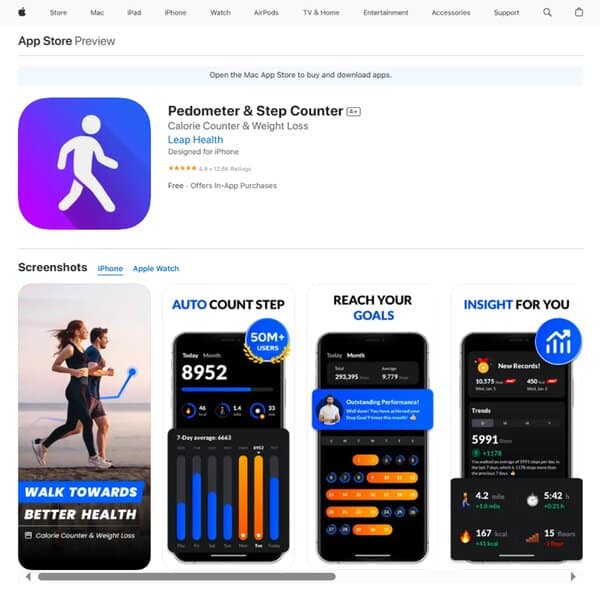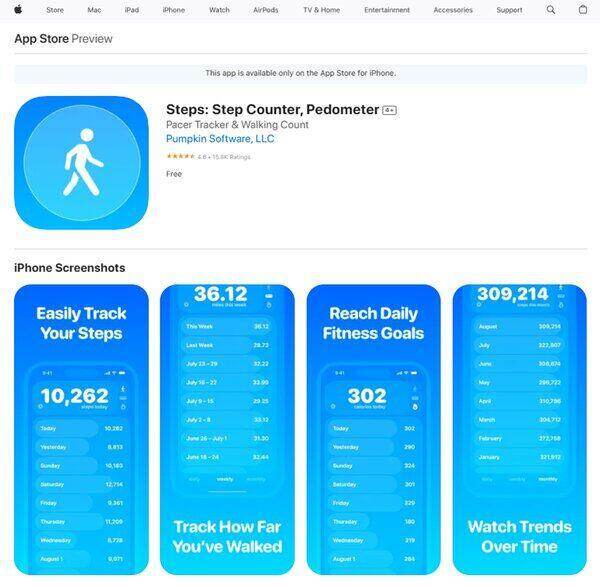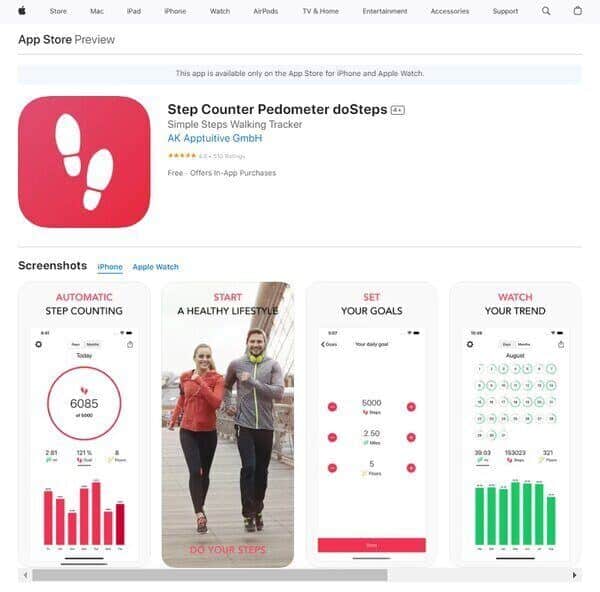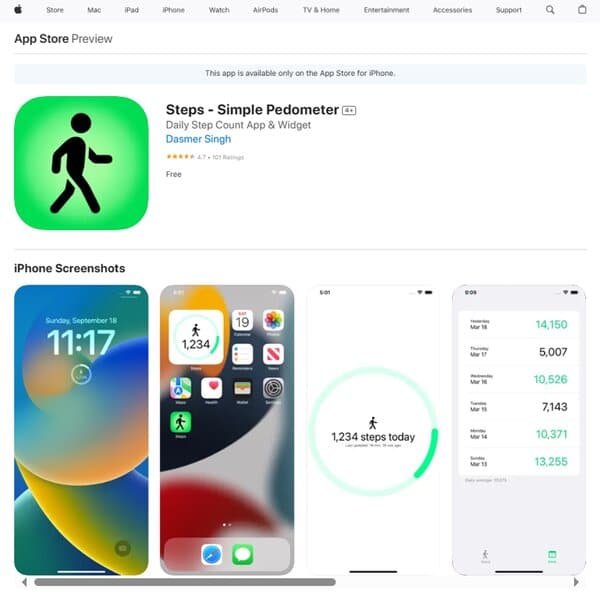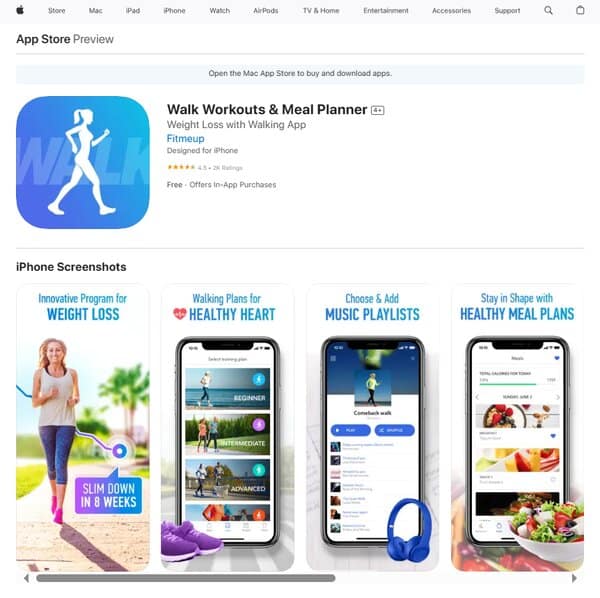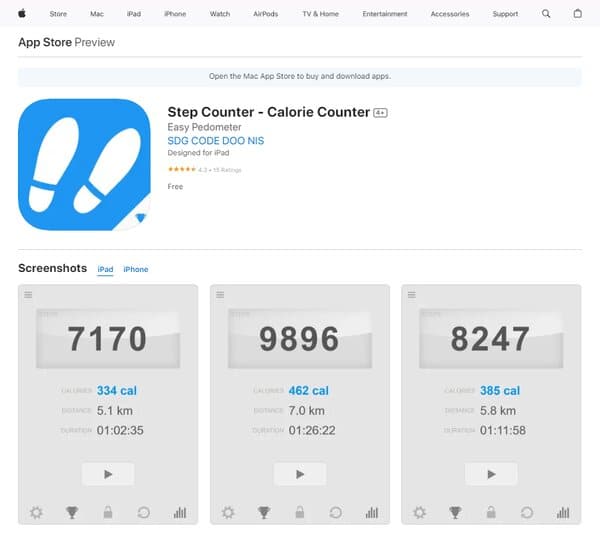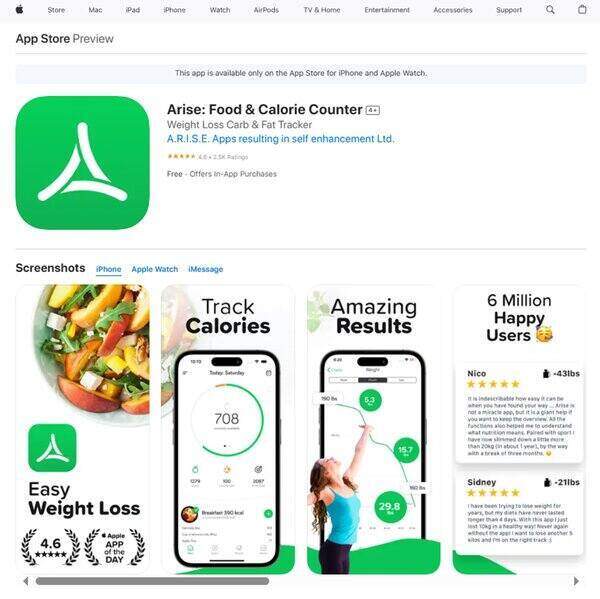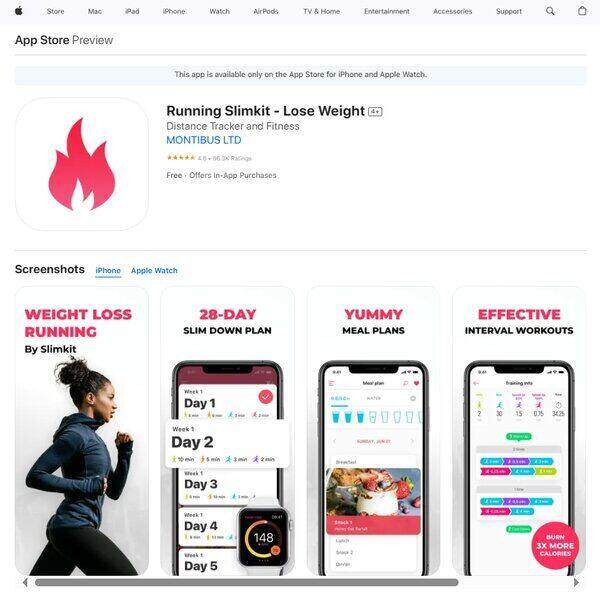12 Best Step Counter Apps
Step Counter App
Step Counter Apps have become an integral tool for individuals aiming to maintain an active lifestyle in a modern world where sedentary habits are prevalent. The step counter app serves as digital pedometers, leveraging the advanced sensors in smartphones and wearable devices to track the number of steps taken by the user throughout the day. With a focus on health and fitness, a step counter app not only quantifies physical activity but also often provides insights into calories burned, distance traveled, and overall physical activity levels. This data empowers users to set and achieve daily movement goals, fostering a sense of accomplishment and motivation to lead a healthier life. The integration of the step counter app into daily routines has been facilitated by their user-friendly interfaces and the seamless experience they offer, making them a favorite among fitness enthusiasts and casual walkers alike.
The Need for Step Counter App
In a fast-paced world where time is a precious commodity, step counter apps offer a convenient solution for individuals to monitor their physical activity effortlessly. The need for such apps stems from the growing awareness of the health risks associated with a sedentary lifestyle, including obesity, cardiovascular diseases, and diabetes. By providing real-time feedback on one’s activity levels, these apps encourage users to incorporate more movement into their daily routines, whether it’s by taking the stairs instead of the elevator, going for a walk during lunch breaks, or engaging in more structured exercise regimes.
Moreover, step counter apps cater to the competitive spirit in many users, offering features like challenges, badges, and social sharing, which can lead to increased motivation and adherence to physical activity goals. They also play a crucial role in personalized fitness, as they can be tailored to individual needs and capabilities, gradually increasing targets to improve endurance and strength over time. For those on a weight loss journey, these apps are invaluable in tracking progress and understanding the relationship between physical activity and calorie expenditure.
The data collected by step counter apps also has broader implications for health and wellness. It can be used to inform healthcare providers about a patient’s activity levels, contributing to more informed medical advice and interventions. Additionally, the aggregation of such data on a larger scale can aid in public health research, providing insights into population-wide activity trends and informing policy decisions aimed at improving societal health outcomes.
In essence, the need for step counter apps is multifaceted, addressing individual health goals, providing motivation through gamification, and contributing to the larger narrative of public health and preventive medicine. As technology continues to evolve, these apps are likely to become even more sophisticated, integrating additional health metrics and offering more comprehensive insights into our overall well-being.
12 Best Step Counter Apps
- Pedometer & Step Counter
- Pedometer Step Counter
- Stepz
- Steps
- ActivityTracker Pedometer
- Step Counter Pedometer doSteps
- Steps Simple Pedometer
- Walk Workouts & Meal Planner
- Step Counter Calorie Counter
- Walking Tracker by GetFit
- Arise
- Running Slimkit
How does Step Counter App work?
A step counter app functions by utilizing the sensors in your smartphone to detect movements that are indicative of walking or running. These sensors, typically accelerometers and sometimes in conjunction with gyroscopes, measure the acceleration of your device as you move. As you walk, your body’s motion creates specific patterns of movement that the app’s algorithms interpret as steps. The app keeps a tally of these detected steps, providing you with real-time data on the number of steps taken, distance traveled, and often, an estimate of the calories burned based on your activity level.
How to choose a Step Counter App?
Selecting a step counter app involves considering several factors to ensure it meets your personal fitness goals and preferences. Firstly, accuracy is paramount. Look for apps that have positive user reviews regarding their precision in counting steps. Compatibility with your device and other fitness apps is also crucial for a seamless experience. Consider the app’s battery usage, as some apps may drain your phone’s battery more quickly than others.
The user interface should be intuitive and easy to navigate, allowing you to access your data and settings with ease. Personalization options are important as well, the ability to set goals, adjust step length for accuracy, and input personal data can enhance the app’s effectiveness. Additionally, consider whether the app offers additional features such as tracking other forms of exercise, integration with social media for sharing achievements, and motivational tools like virtual challenges or rewards.
Privacy is another important aspect. Ensure that the app has a clear privacy policy and understand how it uses your data. Some apps may offer cloud backup of your data, which can be useful if you switch devices. Lastly, consider whether you need a free app or if you’re willing to pay for premium features that may include advanced analytics, ad-free experience, or personalized fitness programs.
Best Step Counter App
1. Pedometer & Step Counter
Pedometer & Step Counter is an innovative mobile step counter app designed to accurately track your daily steps using the built-in sensor of your smartphone. Unlike many other apps in its category, it operates without the need for GPS tracking, offering the significant advantage of conserving battery life. It’s tailored to be user-friendly, initiating step counting with a simple tap of the start button and continuing to record steps seamlessly, whether your phone is in your hand, bag, pocket, or armband, and even when the screen is locked. This step counter app stands out for its commitment to privacy, requiring no sign-in and ensuring that user data remains confidential. It’s a comprehensive tool for anyone looking to monitor their physical activity through steps counted, calories burned, walking distance, and time, all presented through easy-to-understand graphs.
What does Pedometer & Step Counter do?
Pedometer & Step Counter serves as a personal activity tracker that leverages the smartphone’s built-in sensor to monitor your steps throughout the day. It’s designed to function efficiently without GPS tracking, thus ensuring minimal battery consumption. The step counter app not only counts steps but also calculates the calories you’ve burned, the distance you’ve walked, and the time spent walking. These metrics are displayed through intuitive graphs, making it easy for users to understand their daily, weekly, and monthly activity levels. Additionally, the app offers the convenience of syncing data with Apple Health, allowing for a centralized view of your health metrics. Its user-friendly interface, coupled with the ability to operate in the background and record steps even when the screen is locked, makes it an ideal companion for anyone looking to keep track of their walking activity without any hassle.
Pedometer & Step Counter Key Features
Built-In Sensor Utilization: This feature allows the app to count steps using the phone’s internal sensor, eliminating the need for GPS and thus saving battery life.
No GPS Tracking: By not relying on GPS tracking, the app ensures that your device’s battery lasts longer, making it more efficient for daily use.
Comprehensive Activity Tracking: The app not only counts steps but also tracks burned calories, walking distance, and time, providing a holistic view of your physical activity.
Graphical Reports: Users can view their activity data in detailed graphs, which are designed for easy interpretation on mobile devices, showcasing daily, weekly, and monthly statistics.
Privacy-Focused: With no sign-in required and a commitment to not collecting personal data, the app prioritizes user privacy above all else.
Sync With Apple Health: This feature allows for the seamless integration of your walking data with Apple Health, centralizing your health metrics for better tracking and analysis.
Colorful Themes: The app is in the process of developing multiple colorful themes, giving users the option to personalize their step counting experience according to their preferences.
Adjustable Sensitivity: Users have the option to adjust the sensitivity of the step counter, ensuring that the app counts steps more accurately based on individual needs.
2. Pedometer Step Counter
Pedometer Step Counter is a user-friendly step counter app designed to track physical activity, specifically the number of steps taken by the user. It caters to individuals aiming to monitor their walking habits, whether for fitness, health, or dieting purposes. The step counter app not only counts steps but also provides additional data such as calories burned, distance covered, walking time, and average speed, all of which are valuable metrics for anyone looking to improve or maintain their physical well-being. Its simplicity lies in the fact that it operates seamlessly in the background, requiring no more than the presence of the user’s smartphone in a pocket or bag to function effectively.
What does Pedometer Step Counter do?
Pedometer Step Counter serves as a digital companion for those who are conscious about their walking routines. By leveraging the sensors in a smartphone, it accurately records the number of steps walked and presents this information alongside other relevant data. The step counter app is designed to motivate users by allowing them to visualize their progress through graphs and statistics that reflect their daily, weekly, or monthly activity. It encourages a more active lifestyle by making it easy to set goals and monitor achievements over time. Additionally, the app’s ability to operate in the background ensures that users can go about their day without interruption, confident that their steps are being counted and their efforts recorded.
Pedometer Step Counter Key Features
User-Friendly Interface: The app boasts a clean and intuitive interface that simplifies navigation and makes it accessible for users of all ages and tech-savviness levels.
Automatic Step Counting: Once activated, the app diligently counts steps without requiring manual input, providing convenience and ensuring that every step is accounted for.
Comprehensive Metrics: Beyond step counting, it offers insights into calories burned, distance traveled, total walking time, and average speed, giving users a holistic view of their activity.
Graphical Representations: Users can visualize their step count and other metrics through graphs, which can be a powerful motivator and a helpful tool for tracking progress over time.
Customization Options: The app allows users to personalize their experience by changing themes, which can make the daily interaction with the app more enjoyable.
Feedback and Support: The developers are responsive to user feedback, as evidenced by their engagement with reviews and commitment to improving the app’s functionality.
3. Stepz
Stepz is a user-friendly step counter and tracker app designed to seamlessly integrate with the iPhone and Apple Watch, leveraging the advanced Apple Motion Coprocessor for efficient data collection. This step counter app stands out for its ability to operate in the background, ensuring minimal battery drain while providing accurate step counting without the need for GPS. Developed with a focus on user privacy, Stepz ensures that all personal fitness data remains stored on the device, offering peace of mind for users concerned about data sharing. Its comprehensive feature set, including full Apple Health integration and social connectivity options, positions Stepz as a valuable tool for individuals looking to monitor and enhance their daily physical activity.
What does Stepz do?
Stepz serves as a comprehensive fitness companion, designed to motivate users towards achieving their daily step goals. By automatically recording steps without requiring GPS, it offers a convenient and battery-efficient way to track daily movement. The app’s integration with Apple Health allows for a holistic view of one’s fitness journey, importing past step data to provide a complete activity overview. Beyond step counting, Stepz calculates distance traveled and floors climbed, offering insights into the intensity of physical activity. Its social features enable users to connect with friends, fostering a supportive community for sharing progress and achievements. With its user-centric design, Stepz encourages a more active lifestyle by making step tracking simple, accurate, and engaging.
Stepz Key Features
Full Apple Health Integration: This feature allows Stepz to seamlessly import and export data from the Apple Health app, providing users with a comprehensive view of their fitness activity over time.
Automatic Step Recording: Stepz utilizes the Apple Motion Coprocessor to accurately count steps in the background, ensuring that users can track their activity without actively engaging with the app.
Low Battery Consumption: The app is designed to minimize battery drain, making it an efficient tool for daily use without compromising the device’s battery life.
Privacy-Focused: Stepz prioritizes user privacy by storing all personal fitness data directly on the device, ensuring that information is not shared without explicit consent.
Social Connectivity: Users can connect with friends within the app, creating a supportive community for sharing progress and motivating each other towards achieving fitness goals.
Comprehensive Activity Insights: Beyond counting steps, Stepz offers detailed insights into distance traveled and floors climbed, providing a fuller picture of one’s physical activity levels.
Daily Step Goal Setting: The app allows users to set personalized daily step goals, offering a tangible target to motivate increased physical activity.
Apple Watch Compatibility: Stepz features a dedicated Apple Watch app, ensuring that users can access their step count and other fitness data directly from their wrist.
4. Steps
Steps is a dynamic and user-friendly step counter and pedometer app tailored for individuals who are keen on monitoring their physical activity. It is designed to cater to a wide range of users, from those who enjoy leisurely city walks to nature enthusiasts who partake in rigorous hikes. The app serves as a digital companion that encourages users to adopt a healthier lifestyle by making every step count. It offers a robust platform for users to track their physical progress, set personal fitness goals, and celebrate their achievements. With its focus on providing comprehensive tracking capabilities, Steps allows users to monitor their step counts, distances walked, and calories burned with ease. The application’s sleek and intuitive user interface ensures that the latest activity statistics are readily available, fostering continuous motivation and engagement with one’s fitness objectives.
What does Steps do?
Steps is a step counter app that functions as a comprehensive activity tracker that diligently records and analyzes a user’s walking data. It provides insights into daily, weekly, and monthly activity, enabling users to identify trends and patterns in their exercise routines. This facilitates the setting of realistic and achievable fitness goals. The app’s design prioritizes user convenience, allowing for the tracking of steps without the need to keep the application open, thus preserving the device’s battery life. It also boasts a simple yet effective user interface that displays the most recent activity statistics, making it easier for users to stay informed about their progress. By integrating seamlessly into the user’s daily routine, Steps transforms the pursuit of well-being into an enjoyable and effortless experience.
Steps Key Features
Comprehensive Tracking: The core of Steps lies in its ability to provide detailed records of a user’s physical activity. It meticulously logs step counts, distances, and calories burned, offering a granular view of one’s fitness journey.
Intuitive User Interface: Steps boasts a user interface that is both aesthetically pleasing and functionally efficient. It presents activity statistics in a clear and accessible manner, enhancing the overall user experience.
Goal Setting and Achievement: Users can set personal fitness goals within the app, which serves as a motivational tool. The app celebrates milestones reached, providing a sense of accomplishment and encouraging continued use.
Battery-Friendly Operation: One of the app’s standout features is its minimal impact on battery life. Steps can run in the background without draining the device’s battery, ensuring that users can track their activity throughout the day without concern.
Regular Updates: Steps is committed to improving the user experience through frequent updates. These updates address any bugs and enhance the app’s performance, ensuring that it remains a reliable fitness tracking tool.
5. ActivityTracker Pedometer
ActivityTracker Pedometer is a health and fitness app designed to help users monitor and increase their daily physical activity. With a focus on simplicity and user engagement, the app tracks steps and active minutes, encouraging users to achieve their personal fitness goals. It offers a range of features to keep users motivated, including progress notifications and a visually appealing interface that supports dark mode. While the app is celebrated for its utility and ease of use, some users have noted that it may require minor adjustments for accuracy, particularly in differentiating between varying intensities of physical activity.
What does ActivityTracker Pedometer do?
ActivityTracker Pedometer serves as a digital companion for individuals aiming to maintain an active lifestyle. It operates by counting steps and calculating the duration of walking activities, providing users with a clear picture of their daily movements. This step counter app is designed to function seamlessly in the background, without the need for a wearable device, using the motion processor in smartphones to minimize battery drain. It also offers motivational tools such as challenges and notifications to help users stay on track with their fitness objectives. Despite its many benefits, the app’s sensitivity to different walking paces may require refinement to ensure that all steps are recorded accurately.
ActivityTracker Pedometer Key Features
In-App Events: ActivityTracker Pedometer introduces in-app events, such as monthly challenges, to engage users and foster a sense of community. These events are designed to motivate users to stay active and reach new milestones in their fitness journey.
Today Widgets: The app boasts customizable Today widgets that allow users to view their statistics at a glance. With the option to personalize colors and data displayed, users can tailor their experience to their preferences.
Progress Notifications: For those who opt for the PRO version, the app provides progress notifications when users reach or are halfway to their daily target. This feature acts as a nudge to keep users informed and motivated throughout the day.
Daily & Weekly Notifications: Users can receive regular updates on their activity, with the flexibility to disable notifications in the settings if they prefer a less intrusive experience.
App Badge: A unique feature of ActivityTracker Pedometer is the app badge, which displays the number of steps taken directly on the app icon, offering users a quick view of their progress without opening the app.
Dark Mode Support: Recognizing the user preference for dark themes, ActivityTracker Pedometer was one of the first pedometer apps to offer a full dark-theme option, catering to those who use their devices in low-light environments or simply prefer the aesthetic.
6. Step Counter Pedometer doSteps
Step Counter Pedometer doSteps is a step counter app designed to accurately track and record your daily steps, offering a simple yet effective tool for monitoring physical activity. Developed by AK Apptuitive GmbH, this step counter app is available for free on the Apple App Store, catering to users who are keen on maintaining an active lifestyle. With its user-friendly interface, the app encourages users to achieve their fitness goals by providing detailed insights into their walking habits. It also features in-app purchases for those looking to access premium functionalities, including enhanced tracking and reporting capabilities.
What does Step Counter Pedometer doSteps do?
Step Counter Pedometer doSteps serves as a personal fitness companion that automatically records the number of steps taken throughout the day. Utilizing the built-in sensors of your device, it operates efficiently in the background, ensuring that every step is counted without draining your battery. Beyond step counting, the step counter app offers a comprehensive overview of your physical activity, including calories burned, walking distance, and duration. It’s designed to motivate users by setting daily goals and tracking progress over time. The app’s integration with Apple Health allows for a seamless synchronization of activity data, making it a convenient option for iPhone and Apple Watch users.
Step Counter Pedometer doSteps Key Features
In-App Purchases: This feature allows users to subscribe to premium versions of the app, unlocking additional functionalities such as detailed reporting and advanced tracking options. It caters to users who wish to enhance their fitness tracking experience.
User-Friendly Interface: The app boasts a clean and intuitive interface, making it easy for users of all ages to navigate and use. This design approach ensures that users can focus on their fitness goals without being overwhelmed by complicated features.
Battery Efficiency: One of the app’s standout features is its ability to count steps using the device’s built-in sensor, which significantly saves battery life. This ensures that users can keep the app running all day without worrying about their device’s battery draining quickly.
Real-Time Map Tracker: For those who prefer outdoor activities, the app offers a GPS tracking mode that records your routes on a map in real-time. This feature is perfect for users who want to analyze their walking or running paths and monitor their fitness activity in detail.
Health Data Integration: Step Counter Pedometer doSteps integrates seamlessly with Apple Health, allowing users to synchronize and import their activity data. This feature provides a holistic view of the user’s health and fitness activity, making it easier to track progress and set goals.
Customizable Themes: The app offers various themes, including a dark mode, allowing users to personalize their experience according to their preferences. This feature adds an element of customization, enhancing the overall user experience.
7. Steps Simple Pedometer
Steps Simple Pedometer is a step counter app designed to assist individuals in tracking their daily step count. With a focus on simplicity and ease of use, this app encourages users to reach the widely recommended goal of 10,000 steps per day. It integrates seamlessly into the daily routine by offering a widget that can be added to the phone’s Lock Screen or Home Screen, providing constant visibility of one’s progress. The app’s interface changes color to green upon achieving the daily step goal, offering a visual reward and a sense of accomplishment. It supports both light and dark modes, catering to user preference and ensuring readability in various lighting conditions. The app prides itself on being ad-free and not requiring in-app purchases, making it an accessible tool for everyone looking to maintain an active lifestyle.
What does Steps Simple Pedometer do?
Steps Simple Pedometer is a digital companion for those aiming to maintain or improve their physical activity levels through walking. It operates by counting each step a user takes and updating the step count every five seconds, ensuring that the most current data is always on display. This real-time tracking allows users to monitor their progress closely and stay motivated throughout the day. The app also provides a weekly display and calculates the average steps per day, helping users to understand their activity patterns over time. With a strong commitment to user privacy, Steps Simple Pedometer stands out by not collecting user data, addressing privacy concerns that are often associated with mobile apps.
Steps Simple Pedometer Key Features
Real-Time Step Counting: The app updates the user’s step count every five seconds, providing immediate feedback on physical activity and ensuring that users can see their progress with minimal delay.
Home Screen and Lock Screen Widget: Users can add a widget to their phone’s Home Screen or Lock Screen, which allows for quick and easy access to their step count without the need to open the app.
Daily Step Goal Celebration: When the user reaches the 10,000-step goal, the app’s interface turns green, offering a visual cue that celebrates the achievement and encourages consistent daily activity.
Light And Dark Mode Support: Steps Simple Pedometer supports both light and dark modes, allowing users to choose the theme that best suits their preference and enhances visibility.
Ad-Free Experience: The app does not feature any advertisements, providing a clean and uninterrupted experience for all users.
No In-App Purchases: Users can enjoy the full functionality of the app without the need for additional purchases, making it a cost-effective option for step tracking.
Privacy-Focused: With a clear privacy notice stating that no data is collected, users can feel secure in the knowledge that their information remains private.
8. Walk Workouts & Meal Planner
Walk Workouts & Meal Planner is a step counter app designed to cater to individuals seeking a healthier lifestyle through walking. This step counter app is tailored to accommodate users of varying fitness levels, offering a structured training plan that adapts to the user’s capabilities. It integrates motivational tools and progress tracking to ensure users remain engaged and can monitor their improvements over time. The app’s utility extends beyond mere step counting, it encompasses a holistic approach to fitness by incorporating a meal planner, which aids users in aligning their dietary habits with their physical activity for optimal health benefits.
What does Walk Workouts & Meal Planner do?
Walk Workouts & Meal Planner serves as a personal fitness companion that encourages users to incorporate walking into their daily routine. It provides a user-friendly interface that simplifies the process of starting and maintaining a walking regimen. The step counter app offers a variety of training plans that are accessible to individuals at different fitness levels, from beginners to more advanced walkers. By delivering motivational audio cues during workouts and tracking the user’s route via GPS, the app enhances the walking experience. It also allows users to record their impressions and notes after each training session, fostering a sense of progress and personal achievement.
Walk Workouts & Meal Planner Key Features
Effective Training Plan: The app includes a variety of training plans that are designed to meet the needs of users with different fitness goals and levels. Each plan is crafted to progressively challenge the user, promoting improvement in stamina and health.
Progress Tracking: Users can easily monitor their walking progress with detailed post-training overviews. The app provides insights into distance covered, steps taken, and calories burned, enabling users to track their fitness journey.
Motivational Audio-Cues: During workouts, the app delivers audio cues to keep users motivated. These cues serve as a coach, offering encouragement and helping users to stay focused on their goals.
GPS Route Tracker: The app includes a GPS feature that records the user’s walking route. This allows for a visual representation of the workout and helps in planning future routes.
Post-Training Overview with Notes: After each workout, users can add notes and record their impressions, which helps in personalizing the experience and reflecting on the progress made.
Data Synchronization with Apple Health: The app can synchronize data with Apple Health, allowing for a seamless integration of workout data with other health information tracked on the user’s device.
Water Tracking Tool: Hydration is key to a healthy lifestyle, and the app includes a tool to help users track their water intake, ensuring they stay properly hydrated throughout the day.
Walking Tips and Healthy Lifestyle Advice: The app provides users with numerous tips on walking and maintaining a healthy lifestyle, offering guidance on how to maximize the benefits of their walking workouts.
9. Step Counter Calorie Counter
Step Counter Calorie Counter is a user-friendly step counter app designed to assist individuals in tracking their physical activity, specifically walking, to promote a healthier lifestyle. It seamlessly integrates various functionalities to record and display essential data such as the number of steps walked, calories burned, time spent walking, and distance covered. This app is versatile, catering to users whether they are walking in the gym, on a home treadmill, or outdoors. It encourages users to stay active by providing them with detailed insights into their walking data, which can be viewed through intuitive graphs. The app also allows for personalization by enabling users to input their height and weight for more accurate calorie burn calculations, and offers sensitivity adjustments to ensure step count accuracy.
What does Step Counter Calorie Counter do?
Step Counter Calorie Counter serves as a comprehensive tool for individuals aiming to monitor and enhance their physical activity through walking. By simply starting the app, users can keep track of their daily walking routines, including the number of steps taken, the calories they’ve burned, the distance they’ve covered, and the time they’ve spent walking. This step counter app is designed to support users in their fitness journeys by providing them with real-time data that helps them understand their progress. It also features a user-friendly interface that displays this information through easily interpretable graphs, making it simpler for users to set and achieve their fitness goals. Additionally, the app’s capability to adjust sensitivity settings ensures that users receive the most accurate step count possible, enhancing the overall user experience.
Step Counter Calorie Counter Key Features
Personalization: This feature allows users to enter their height and weight, enabling the app to calculate the number of calories burned with greater accuracy. This personal touch ensures that the data provided is tailored to the individual’s specific body metrics, offering a more personalized tracking experience.
Real-Time Tracking: The app records and displays the number of steps walked, calories burned, distance covered, and time spent walking in real-time. This immediate feedback is crucial for users who wish to monitor their progress throughout the day and make adjustments to their walking routines as needed.
Graphical Data Presentation: By touching on each icon respectively, users can view graphs that display their steps, calories burned, time, and distance. This visual representation of data makes it easier for users to analyze their performance over time and identify trends in their walking habits.
Sensitivity Adjustments: Recognizing that no two users are alike, the app offers the ability to adjust its sensitivity. This ensures that the step count is as accurate as possible, catering to the unique walking patterns of each user.
Versatility: Designed to be used in various settings, whether in the gym, on a home treadmill, or outside in the park, the app is versatile and adaptable. This flexibility allows users to consistently track their walking activity, regardless of their location.
10. Walking Tracker by GetFit
Walking Tracker by GetFit is an intuitive mobile application designed to assist users in monitoring and enhancing their walking routines. This app simplifies the process of tracking physical activity by automatically recording steps, whether the user is actively holding their phone or has it stowed away in a pocket or bag. It seamlessly integrates with the Apple Watch, allowing users to synchronize their data and keep tabs on their progress conveniently. The application also serves as a motivational tool, offering a curated selection of walking practices and tips to encourage users on their journey towards a healthier lifestyle.
What does Walking Tracker by GetFit do?
Walking Tracker by GetFit serves as a personal walking companion that diligently records every step taken throughout the day. It operates in the background, ensuring that no step goes uncounted, providing users with a comprehensive view of their daily activity levels. The app’s functionality extends beyond mere step counting, it is a source of inspiration and guidance, offering users access to expertly selected walking tips and practices. This feature aims to support users in establishing and maintaining a walking regimen that aligns with their fitness goals and lifestyle preferences.
Walking Tracker by GetFit Key Features
Automatic Step Counting: The core functionality of Walking Tracker by GetFit lies in its ability to count steps without user intervention. It employs advanced algorithms to ensure accurate step tracking, whether the device is in motion or stationery.
Apple Watch Integration: Users who own an Apple Watch can benefit from the app’s compatibility, which allows for the synchronization of walking data between the watch and the phone. This feature provides a seamless experience for monitoring progress on the go.
Motivational Content: The app distinguishes itself by not only tracking steps but also by providing motivational content. Users have access to a library of walking practices and tips, all aimed at fostering a positive and sustainable walking habit.
User Support: Walking Tracker by GetFit is committed to user satisfaction, offering responsive support to address any concerns or issues. The team behind the app encourages users to reach out with feedback and promises to work diligently to resolve any problems encountered.
11. Arise
Arise is a comprehensive app designed to assist individuals in their journey towards achieving their weight management goals, whether it involves losing or gaining weight. From the very first day of use, Arise engages users in a process of learning more about their bodies through the meticulous tracking of calorie intake and consumption. The app is built on the foundation of providing a personalized nutrition plan that has been proven to be successful for its users. It combines an intuitive and fast calorie counter with helpful reminders to ensure regular eating and drinking habits. Moreover, it introduces fun challenges that motivate users to reach their goals in a quick and effective manner. The app’s commitment to user satisfaction is evident in its responsive customer support and continuous efforts to update and improve its food database, ensuring a seamless and productive experience for all its users.
What does Arise do?
Arise serves as a digital companion for individuals looking to understand and manage their dietary habits better. It does so by offering a personalized nutrition plan tailored to each user’s specific goals, whether they aim to lose weight, gain weight, or maintain their current weight. The app’s core functionality revolves around an intuitive calorie counter that allows users to track their food intake easily. This feature is complemented by regular reminders that prompt users to maintain healthy eating and drinking habits throughout the day. Additionally, Arise introduces engaging challenges designed to motivate users and foster a sense of community and competition. The app also places a high priority on user feedback, actively working to address any technical issues and continuously updating its food database to reflect the most accurate and up-to-date information.
Arise Key Features
Personalized Nutrition Plan: Arise offers a tailored approach to nutrition, providing users with a plan that aligns with their specific weight management goals. This feature ensures that users have a clear path to follow, supported by dietary recommendations that are both effective and sustainable.
Intuitive Calorie Counter: The app’s calorie counter is designed for ease of use, enabling users to quickly log their meals and track their daily calorie intake. This feature is essential for those looking to gain a deeper understanding of their eating habits and make informed decisions about their diet.
Helpful Reminders: To help users maintain consistent eating and drinking habits, Arise sends regular reminders throughout the day. These prompts are a crucial tool in helping users stay on track with their nutrition plan and hydration goals.
Fun Challenges: Engaging challenges are a core part of the Arise experience, offering users an enjoyable way to stay motivated and achieve their goals. These challenges also foster a sense of community among users, adding an element of competition and camaraderie to the weight management journey.
Responsive Customer Support: Arise is committed to providing excellent customer service, with a support team that is ready to address any issues or concerns users may have. This dedication to user satisfaction is a key aspect of the app’s approach to weight management.
12. Running Slimkit
Running Slimkit is a comprehensive fitness application designed to assist users in their weight loss journey through running. It offers a personalized experience that adapts to the user’s fitness level and goals, providing a structured and motivating pathway towards better health. The app integrates a variety of workout plans that cater to different objectives, whether one is a beginner looking to start a fitness routine or an experienced runner aiming to improve performance. With a focus on user engagement and retention, Running Slimkit combines interactive elements with practical functionality to create a supportive environment for weight management.
What does Running Slimkit do?
Running Slimkit serves as a multifaceted tool that not only tracks your steps but also encourages a holistic approach to weight loss and fitness. It harnesses the power of technology to monitor your running progress, providing feedback and insights that help you understand your performance and areas for improvement. The app’s algorithms analyze your pace, distance, and overall activity to offer tailored advice and challenges that keep you motivated. Additionally, Running Slimkit includes social features that allow you to connect with fellow runners, fostering a sense of community and shared purpose in your fitness journey.
Running Slimkit Key Features
Personalized Workout Plans: Running Slimkit offers workout plans that are tailored to the user’s fitness level and weight loss goals, ensuring that each run is both challenging and achievable.
Progress Tracking: The app provides detailed statistics on your runs, including pace, distance, and calories burned, allowing you to monitor your improvement over time.
Social Connectivity: With features that enable you to connect with friends and other runners, Running Slimkit creates a supportive community atmosphere, making the weight loss journey more enjoyable and less isolating.
Motivational Challenges: To keep users engaged, the app includes challenges and milestones that reward progress and encourage consistent running habits.
Audio Feedback: During runs, the app offers audio feedback to guide users through their workout, providing real-time updates on performance and motivational cues.
Health Integration: Running Slimkit integrates with health apps to sync fitness data, offering a comprehensive view of the user’s health and activity levels.
FAQs on Step Counter App
What is a Step Counter App?
A step counter app, often referred to as a pedometer app, is a mobile application designed to track the number of steps a person takes. Utilizing the sensors built into smartphones, these apps can accurately monitor physical movements and translate them into step counts. They serve as a digital tool to encourage physical activity, helping users to monitor their daily steps, set fitness goals, and track their progress over time. Beyond counting steps, many of these apps also offer features such as calculating calories burned, distance traveled, and active minutes, providing a comprehensive overview of one’s physical activity.
How does a Step Counter App work?
Step counter apps work by utilizing the accelerometer and sometimes the gyroscope sensors in your smartphone. These sensors detect motion and orientation, allowing the app to recognize when a step is taken. As you walk or run, your body’s movement generates signals that are picked up by these sensors. The app then uses algorithms to distinguish between steps and other types of movement to provide an accurate step count. Some apps also incorporate GPS data to track outdoor activities more precisely, offering insights into the distance covered and the route taken.
Can Step Counter Apps improve my health?
Yes, step counter apps can significantly contribute to improving your health. By tracking your daily steps, these apps encourage more physical activity, which is a key component of a healthy lifestyle. Regular walking or running can help in weight management, improve cardiovascular health, enhance mood, and increase energy levels. Setting daily or weekly step goals can motivate you to move more, gradually leading to healthier habits. Additionally, seeing your progress over time can provide a sense of achievement, further motivating you to maintain an active lifestyle.
Are Step Counter Apps accurate?
The accuracy of step counter apps can vary based on several factors, including the quality of the smartphone’s sensors, the app’s algorithm, and how the phone is carried. Generally, these apps are quite accurate in counting steps when the phone is kept in a pocket close to the body. However, carrying the phone in a bag or pushing it in a stroller may result in less accurate counts. Most apps allow users to adjust sensitivity settings to improve accuracy. For best results, it’s recommended to compare the app’s step count to a known distance or an external pedometer as a benchmark.
Do I need to carry my phone all the time for the Step Counter App to work?
For a step counter app to track your steps accurately, it needs to be on your person while you’re moving. This means carrying your smartphone in your pocket, hand, or an armband during physical activities. If the phone is not with you, it won’t be able to record your steps. Some apps can sync data from wearable devices like smartwatches or fitness bands, allowing for more flexibility in how you carry your device. This feature can be particularly useful for those who may not always want to carry their phone, especially during workouts or runs.
Conclusion
Step counter apps are powerful tools that leverage the technology within our smartphones to promote physical activity and healthier lifestyles. By accurately tracking steps and providing valuable insights into our daily movements, these apps can motivate individuals to increase their physical activity levels, ultimately contributing to better health and well-being. While the accuracy of these apps can vary, they generally offer a reliable measure of one’s activity, especially when the phone is carried appropriately. For those looking to make positive changes in their activity levels, a step counter app can be a convenient and effective ally, encouraging more movement and providing the motivation needed to achieve and surpass fitness goals.
Related Read: