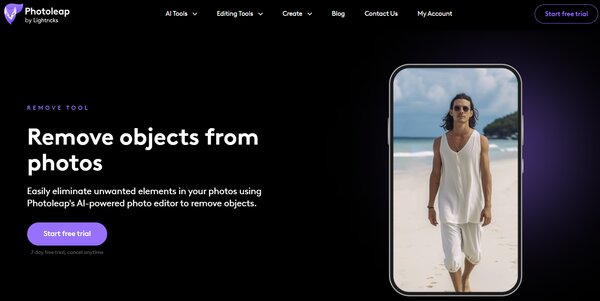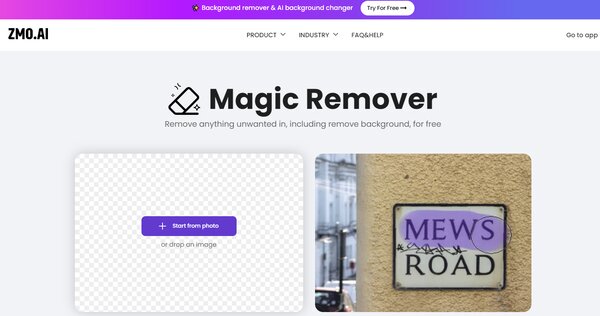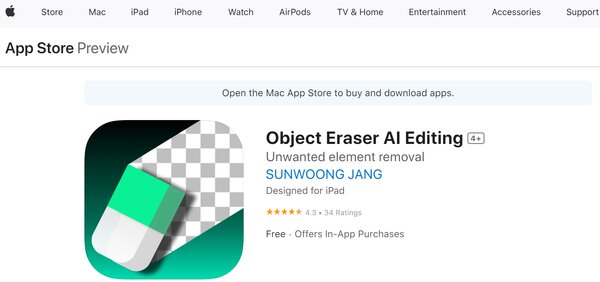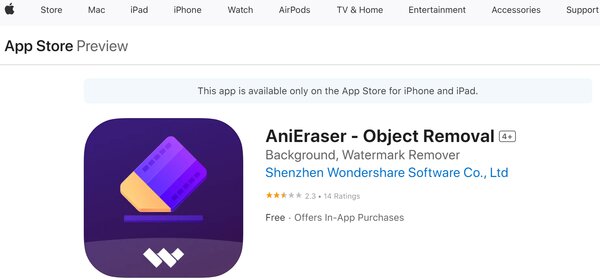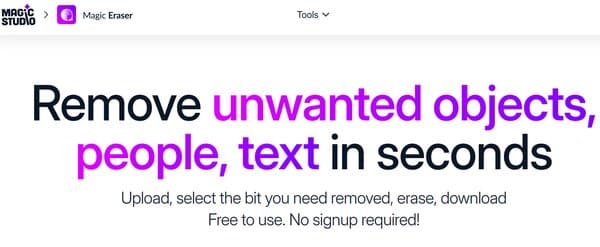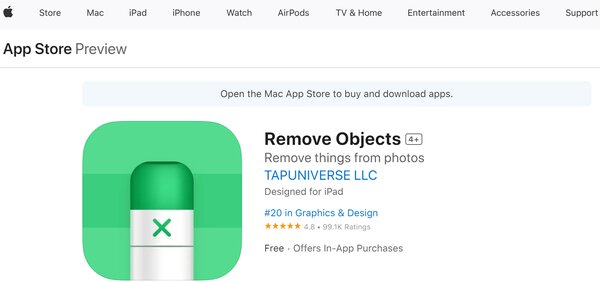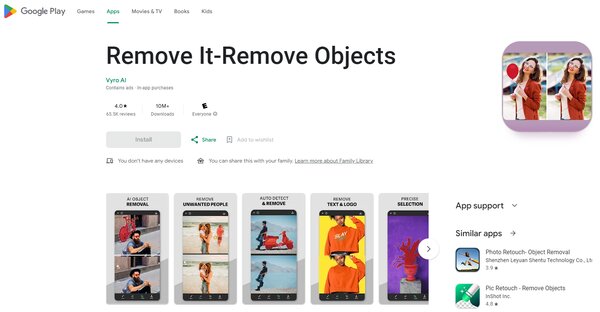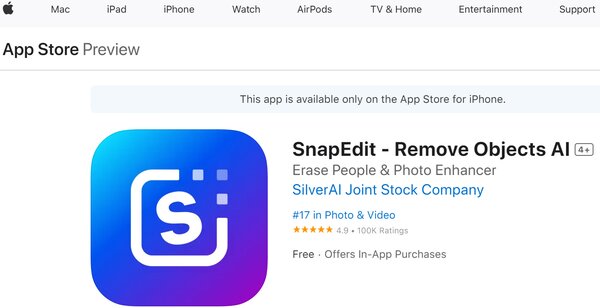9 Best Spot Remover Apps
Looking for the ultimate solution to perfect your photos by removing those pesky spots, blemishes, or any unwanted objects? You’re in the right place! Spot remover app has become a must-have tool in our digital toolkit, allowing us to polish our images to perfection with just a few taps. Whether it’s a selfie, a landscape shot, or a cherished memory, these apps ensure that your photos are nothing short of flawless.
The Need for Spot Remover App
In today’s visually driven world, the demand for spot remover apps is more significant than ever. With the rise of social media and digital portfolios, presenting the best version of ourselves and our work has become paramount. These spot remover apps cater to a wide array of needs, from removing blemishes and acne in selfies to erasing unwanted objects and people from travel photos. The magic doesn’t stop there, advanced algorithms even allow for the restoration of old photos by removing scratches, spots, and tears, breathing new life into precious memories.
The technology behind these apps is nothing short of revolutionary. Utilizing artificial intelligence and sophisticated editing algorithms, they offer a level of precision that was once only achievable by professional photo editors. This democratization of photo editing means that anyone, regardless of skill level, can achieve professional-looking results. The spot remover process is usually as simple as selecting the area you wish to correct and letting the spot remover app do the rest. The result? A photo that looks like the unwanted elements were never there to begin with.
Moreover, the psychological impact of these apps cannot be understated. In a world where appearance often plays a significant role in social interactions, having the ability to present oneself in the best light can boost confidence. For many, this means being able to remove temporary imperfections such as pimples or dark circles, allowing the individual’s true self to shine through without distractions.
The market for spot remover apps is vast, with options available for both iOS and Android platforms. Some apps focus solely on facial blemishes, offering tools specifically designed for smoothing skin, removing acne, and even adjusting skin tones. Others take a more comprehensive approach, providing a suite of editing tools for removing any unwanted element from a photo. The choice of app largely depends on the user’s specific needs, whether it’s a quick touch-up of a selfie or a detailed edit of a landscape photo.
9 Best Spot Remover Apps
- Photoleap Remove Spot from Photos
- ZMO AI Spot Remover
- Spot Object Remover AI Editing
- Picsart AI Spot Remover
- AniEraser Spot Remover
- MagicStudio
- Remove Spots & Objects
- Remove It Remove Spots
- SnapEdit Spot Remover
How does Spot Remover App work?
Spot Remover App is designed to enhance photos by eliminating unwanted spots, blemishes, and imperfections. This app typically uses a combination of artificial intelligence (AI) algorithms and manual editing tool to analyze and edit images. AI-powered spot remover can automatically detect blemishes such as pimples, acne scars, or age spots and apply appropriate editing techniques to remove or reduce their appearance. This process may involve smoothing out skin texture, adjusting color and brightness, or cloning and healing tools that copy and paste surrounding skin over the blemish. Manual tools, on the other hand, require users to select the blemish they want to remove and apply the editing techniques themselves. The goal is to create a polished and professional-looking image while maintaining a natural appearance.
How to choose a Spot Remover App?
Choosing the right Spot Remover App involves considering several factors to ensure that the app meets your photo editing needs. Firstly, evaluate the ease of use and user interface of the app, it should be intuitive and straightforward, allowing you to quickly remove spots without a steep learning curve. The quality of the retouching is also crucial, the spot remover app should be able to remove blemishes effectively without leaving traces or creating unnatural textures. Consider whether the app offers both automatic and manual editing options, as this can provide flexibility depending on the complexity of the task.
Another important aspect is the naturalness of the results. The spot remover app should retain the authenticity of the photo while removing imperfections. Look for apps that provide a balance between thorough spot removal and preserving the original skin texture. Additionally, the time required for editing is a practical consideration, an efficient app should allow you to edit photos in a reasonable timeframe.
Lastly, consider the spot remover app’s additional features, such as the ability to adjust colors, exposure, and contrast, or to apply filters and effects. These can enhance the overall photo beyond just spot removal. Some apps may also offer advanced retouching options like facial feature enhancement or makeup application. Choose an app that aligns with your specific requirements, whether for professional photography or personal use on social media.
Spot Remover App
1. Photoleap Remove Spot From Photos
Photoleap Remove Spot from Photos is a versatile and user-friendly application designed to enhance photo editing tasks by allowing users to effortlessly remove unwanted elements from their images. Whether it’s a stray passerby, an unsightly blemish, or an inconvenient object marring an otherwise perfect shot, this spot remover app provides a straightforward solution. Utilizing advanced AI technology, Photoleap makes it possible for both amateur and professional photographers to achieve clean, distraction-free photos without the need for complex editing software or skills. Its intuitive interface simplifies the process, making photo retouching accessible to everyone.
What does Photoleap Remove Spot from Photos do?
Photoleap Remove Spot from Photos empowers users to transform their photos by removing any undesired spots, objects, or people with just a few taps. This spot remover app stands out for its ability to seamlessly blend the edited area with the surrounding background, ensuring that the final image looks natural and untouched. From minor blemishes and watermarks to larger distractions like unwanted people or objects, Photoleap handles a wide range of editing needs. Its capabilities extend beyond simple removals, users can also utilize the app to enhance their photos’ overall composition, making it an indispensable tool for creating visually appealing images for social media, personal albums, or professional portfolios.
Photoleap Remove Spot from Photos Key Features
AI-Powered Removal Tool: The core of Photoleap’s functionality lies in its AI-driven technology, which intelligently identifies and removes unwanted elements from photos, ensuring a natural-looking result without manual effort.
Intuitive User Interface: Designed with simplicity in mind, the app’s user-friendly interface allows users to navigate and utilize its features effortlessly, making photo editing accessible to everyone, regardless of their experience level.
Versatile Editing Capabilities: Beyond object removal, Photoleap offers a range of editing tools, including the ability to adjust lighting, color, and other elements, providing users with comprehensive control over their photo’s final appearance.
Seamless Integration: The app’s seamless blending capabilities ensure that once an object is removed, the space is filled in a way that matches the surrounding area, leaving no trace of the original element.
High-Quality Output: Photoleap prioritizes maintaining the original photo’s quality, ensuring that edits do not degrade the image, resulting in high-resolution photos ready for sharing or printing.
Multi-Platform Availability: Accessible on various devices, Photoleap caters to a wide audience by supporting both iOS and Android platforms, making it a convenient option for users across different devices.
In summary, Photoleap Remove Spot from Photos stands as a comprehensive solution for anyone looking to enhance their photos by removing unwanted elements. Its blend of advanced technology, ease of use, and versatile editing options make it a valuable tool for photographers and casual users alike.
2. ZMO AI Spot Remover
ZMO AI Spot Remover is an innovative tool designed to enhance the visual quality of images and videos by removing unwanted elements with precision and ease. Utilizing advanced artificial intelligence algorithms, this spot remover app simplifies the editing process, allowing both amateurs and professionals to achieve clean, distraction-free visuals. Its user-friendly interface and powerful features make it an attractive option for anyone looking to improve their digital content without the steep learning curve often associated with complex editing software.
What does ZMO AI Spot Remover do?
ZMO AI Spot Remover serves as a versatile editing companion, adept at eliminating distractions from photos and videos. Whether it’s an unexpected photobomber, a stray piece of litter, or an unsightly blemish, the app’s AI swiftly reconstructs the background to present a seamless image. It’s not just about removal, the spot remover app also offers capabilities to adjust lighting and enhance overall image quality, catering to a wide range of editing needs. This makes it particularly useful for content creators, social media enthusiasts, and anyone in pursuit of visual perfection in their digital media.
ZMO AI Spot Remover Key Features
Magic Remove: This feature stands out for its ability to quickly and effectively remove unwanted objects from images. By simply marking the object, the app’s algorithms analyze and replace it with appropriate background content, maintaining the natural look of the scene.
Background Remover: For those looking to change or eliminate the background of an image, this tool provides precise and accurate removal, saving users hours of manual editing.
Background Changer: Going beyond removal, the Background Changer allows users to add new backgrounds or textures, enhancing the creative potential of their images.
Photo Retouching: ZMO AI Spot Remover isn’t limited to object and background editing, it also excels in retouching photos, removing blemishes, and improving image quality with its AI-powered tools.
User-Friendly Interface: The intuitive design of the app ensures that users of all experience levels can navigate and utilize its features effectively, making professional-quality editing accessible to everyone.
Continuous Innovation: The developers’ commitment to innovation means that users can look forward to new features and updates that will further enhance the app’s capabilities and user experience.
3. Spot Object Remover AI Editing
Spot Object Remover AI Editing is an innovative photo editing application designed to enhance the visual aesthetics of your images by allowing you to remove unwanted elements with precision. This spot remover app leverages advanced AI technology to identify and erase blemishes, random people, and other undesired objects, streamlining the editing process for both amateur and professional photographers. Its user-friendly interface makes it accessible to users of varying skill levels, ensuring that anyone can achieve high-quality results without compromising the original image resolution or clarity.
What does Spot Object Remover AI Editing do?
Spot Object Remover AI Editing serves as a digital tool that simplifies the process of cleaning up photographs. Whether you’re looking to remove a stray passerby from a vacation photo, erase blemishes from a portrait, or declutter a landscape shot, this spot remover app provides a solution. It operates by detecting objects that detract from the main subject of your photo and allows you to remove them instantly, transforming your images into polished, distraction-free compositions. The app’s capability extends to a variety of creative projects, offering a quick and efficient way to refine your photos.
Spot Object Remover AI Editing Key Features
Smart Object Detection: This feature is at the core of the app’s functionality, utilizing AI to automatically identify and remove unwanted elements from photos with precision.
User-Friendly Interface: The app boasts an intuitive design, welcoming users of all expertise levels to navigate and utilize its features with ease.
High-Quality Results: After editing, the app maintains the original image’s resolution and clarity, ensuring that the end product is of professional quality.
Versatile Application: The tool’s versatility is evident in its ability to handle a wide range of photo types and editing needs, from blemish removal to the elimination of random people in the background.
Easy Saving and Sharing: Once you’ve perfected your image, the app allows for easy saving to your gallery or instant sharing on social media platforms, facilitating a seamless way to distribute your creative work.
4. Picsart AI Spot Remover
Picsart AI Spot Remover is a versatile tool within the Picsart AI Photo Video Editor suite, designed to enhance the visual quality of images by seamlessly removing unwanted spots, objects, or imperfections. This spot remover feature caters to both amateur and professional photographers who seek to perfect their photos without the need for complex editing software. Leveraging advanced AI technology, the Spot Remover simplifies the editing process, allowing users to achieve professional-grade results with minimal effort. Whether it’s erasing blemishes on a portrait or clearing up distractions in a landscape, Picsart AI Spot Remover equips users with the capability to refine their images to their exact preferences.
What does Picsart AI Spot Remover do?
Picsart AI Spot Remover stands out as a powerful feature within the broader Picsart app ecosystem, designed to address a common photography challenge: unwanted elements in photos. This spot remover app empowers users to effortlessly remove anything from minor blemishes and skin imperfections in portraits to larger, distracting objects in any photo. With a user-friendly interface, it simplifies what would otherwise be a complex editing task. By just selecting the unwanted element, the AI works its magic to analyze and erase it, blending the space naturally with the surrounding area. This functionality is invaluable for creating cleaner, more focused images, enhancing the overall composition without compromising on quality.
Picsart AI Spot Remover Key Features
AI-Powered Removal Technology: The backbone of Picsart AI Spot Remover is its advanced AI that intelligently identifies and removes unwanted spots or objects from photos, ensuring a natural-looking result without the need for manual editing.
User-Friendly Interface: Designed with simplicity in mind, the tool offers an intuitive interface that allows users of all skill levels to easily navigate and apply the spot removal feature, making photo editing accessible to everyone.
Versatile Editing Capabilities: Beyond spot removal, this feature is part of a suite of editing tools within Picsart, enabling users to perform a wide range of adjustments from color correction to adding creative effects, all within the same app.
High-Quality Results: Despite the simplicity of use, Picsart AI Spot Remover does not compromise on the quality of the final image, providing users with professional-grade results that can enhance the visual appeal of their photos.
Seamless Integration: As part of the Picsart app, the Spot Remover works in harmony with other features, allowing for a fluid editing process where users can combine multiple tools to achieve their desired outcome efficiently.
In summary, Picsart AI Spot Remover offers a comprehensive solution for effortlessly enhancing photos by removing unwanted elements. Its combination of AI technology, ease of use, and integration with a broader set of editing tools makes it a valuable asset for anyone looking to improve their images.
5. AniEraser Spot Remover
AniEraser Spot Remover is an innovative spot remover app designed to enhance the quality of your photos and videos by removing unwanted elements with precision and ease. Leveraging advanced AI technology, this spot remover app simplifies the process of erasing objects, watermarks, people, and other distractions from your digital media, ensuring high-quality results without the need for complex editing skills. Whether you’re looking to clean up your personal photos or professional footage, AniEraser offers a user-friendly interface that makes object removal a seamless task, allowing you to achieve flawless effects in seconds.
What does AniEraser Spot Remover do?
AniEraser Spot Remover stands out as a versatile tool that caters to both photo and video editing needs by automatically cutting out unwanted objects, watermarks, and other imperfections. It employs AI tools to identify and remove distractions from your media, ensuring the original quality is preserved. This spot remover app is particularly useful for content creators, photographers, and anyone looking to enhance the visual appeal of their digital content. With AniEraser, users can effortlessly remove people, animals, trees, and various objects from their media, making it an essential tool for creating clean, distraction-free visuals.
AniEraser Spot Remover Key Features
Video Object Remover: This feature allows users to automatically remove unwanted objects from videos without the need for a green screen, chroma key, or complex selection tools. Simply select the object with one stroke, and AniEraser does the rest, adjusting the removed area accurately with a finger swipe.
Image Object Remover: AniEraser excels in removing unwanted objects, people, text, logos, and watermarks from photos with just one stroke. It’s designed to work quickly, removing any unwanted elements from your photos in seconds, ensuring the original quality of your photo remains intact.
Cross-Platform Compatibility: AniEraser is a cross-platform tool, meaning it can be used on PC, iOS, and web platforms. This feature ensures that users can access the app’s functionalities across different devices, providing flexibility and convenience in editing photos and videos.
AI-Powered Precision: The app’s AI technology is capable of detecting and removing unwanted elements with high precision, ensuring that the edits look natural and the original quality of the media is preserved. This technology makes AniEraser a powerful tool for both novice and experienced users.
Ease of Use: AniEraser is designed with simplicity in mind, requiring no prior video or photo editing skills. Users can easily import their files, select the objects they wish to remove, and let the app handle the rest, saving time and effort in achieving professional-looking results.
Batch Processing: For users looking to edit multiple files at once, AniEraser supports batch processing, allowing for the efficient removal of objects from several photos or videos simultaneously. This feature is particularly useful for professionals working on large projects.
AniEraser Spot Remover combines advanced AI technology with user-friendly features to offer a comprehensive solution for removing unwanted elements from photos and videos. Its cross-platform compatibility, ease of use, and precision editing capabilities make it a valuable tool for anyone looking to enhance their digital media.
6. MagicStudio
MagicStudio is an innovative photo editing platform that leverages artificial intelligence to empower users with a suite of tools for enhancing their digital images. It simplifies the process of creating professional-looking visuals, making it accessible to users of all skill levels. Whether for product pages, social media posts, or personal projects, MagicStudio offers a user-friendly experience that doesn’t require advanced design skills. Its popularity is reflected in its widespread use, with millions of users globally trusting the platform for their image editing needs.
What does MagicStudio do?
MagicStudio provides a comprehensive solution for digital image manipulation and creation. It allows users to effortlessly remove unwanted objects, people, or text from photos with a simple brush stroke, transforming images with ease. The platform also enables users to change image backgrounds instantly, create images from text descriptions, and upscale images to 4K resolution without compromising quality. Designed to be intuitive, MagicStudio caters to both novices and professionals, streamlining the editing process and fostering creativity at the speed of thought.
MagicStudio Key Features
Object Removal: MagicStudio’s Magic Eraser tool is designed to quickly and efficiently remove any unwanted elements from photos. This feature is particularly useful for cleaning up cluttered backgrounds or erasing distractions to focus on the main subject.
Background Editing: Users can instantly change the background of an image, adding colored backgrounds or creating transparent ones, which is especially beneficial for e-commerce product photos or profile pictures.
AI Image Generation: With the AI Image Generator, MagicStudio allows users to turn text descriptions into images, tapping into the power of AI to visualize concepts and ideas.
Image Upscaling: The AI Image Upscaler feature enables users to increase the resolution of their images up to 4K, ensuring that photos retain their quality even when enlarged.
Ease of Use: MagicStudio prides itself on its simplicity, making advanced photo editing accessible to users with no prior design experience.
Global Popularity: The platform’s user base spans across the globe, with millions of images edited, indicating a high level of trust and satisfaction among its users.
Cross-Platform Availability: MagicStudio is available as both a web platform and a mobile app, providing flexibility and convenience for users to edit images on various devices.
Professional Tools: Despite its simplicity, MagicStudio offers a range of professional editing tools, including face enhancement and background blur, catering to the needs of more advanced users.
API Access: For developers and businesses, MagicStudio provides APIs for image editing, enabling the integration of its powerful tools into other applications and services.
7. Remove Spots & Objects
Remove Spots & Objects is a versatile spot remover app designed to enhance the visual appeal of your photographs by allowing you to effortlessly remove unwanted elements. Whether it’s an unsightly blemish, an intrusive photobomber, or any other undesirable object, this spot remover app equips users with the tools to clean up their images, making it an essential utility for both amateur and professional photographers alike. Its user-friendly interface and powerful functionality simplify the photo editing process, enabling users to achieve professional-looking results without the need for complex software. The app’s ability to seamlessly integrate with various devices further adds to its appeal, offering a convenient solution for on-the-go editing.
What does Remove Spots & Objects do?
Remove Spots & Objects stands out in the digital photography space by providing an intuitive platform for users to refine their images. At its core, the app specializes in the removal of unwanted spots, objects, and even individuals from photos, thereby enhancing the overall composition and aesthetic value of the image. It leverages sophisticated algorithms to ensure that the removal process looks natural, preserving the integrity of the photo’s background and texture. Beyond simple spot removal, the app offers a range of editing tools designed to improve image quality, such as color correction and brightness adjustments. This multifunctionality makes it a go-to solution for users looking to perfect their photos with minimal effort and time investment.
Remove Spots & Objects Key Features
Sophisticated Removal Algorithm: The backbone of Remove Spots & Objects is its advanced algorithm that intelligently identifies and removes unwanted elements from photos. This feature ensures that the edits blend seamlessly with the rest of the image, maintaining its natural look.
User-Friendly Interface: The app boasts a straightforward and intuitive interface, making it accessible to users of all skill levels. This ease of use encourages experimentation and creativity, allowing users to explore various editing possibilities without feeling overwhelmed.
Versatile Editing Tools: Beyond object removal, the app is equipped with a suite of editing tools that enable users to adjust color, brightness, and contrast. This versatility allows for comprehensive photo enhancement within a single platform.
Real-Time Preview: Users can view real-time previews of their edits, providing immediate feedback on the changes. This feature facilitates a more efficient editing process, as users can quickly iterate and adjust their edits to achieve the desired outcome.
Cross-Platform Compatibility: Designed to work across various devices, Remove Spots & Objects offers flexibility and convenience to users who wish to edit their photos on the go. This compatibility ensures that high-quality photo editing is accessible anytime, anywhere.
In summary, Remove Spots & Objects is a powerful and user-friendly app that simplifies the photo editing process. Its key features, including a sophisticated removal algorithm, an intuitive interface, versatile editing tools, real-time previews, and cross-platform compatibility, make it an invaluable tool for anyone looking to enhance their digital images.
8. Remove It Remove Spots
Remove It Remove Spots is an AI-powered photo editing application designed to enhance the visual appeal of your images by allowing you to effortlessly remove unwanted elements. Whether you’re looking to eliminate photobombers, erase watermarks, or simply clean up your pictures, this spot remover app provides a suite of tools to achieve a polished look. With its user-friendly interface and advanced AI technology, Remove It Remove Spots caters to both amateur and professional photographers seeking to refine their photos with minimal effort.
What does Remove It Remove Spots do?
Remove It Remove Spots serves as a digital magic eraser, utilizing artificial intelligence to identify and remove objects or imperfections from photographs. The app offers a range of functionalities, from removing people and watermarks to erasing blemishes and text. It’s designed to streamline the editing process, making it possible for users to quickly modify their photos to their liking. The app’s capabilities extend to removing various distractions from images, such as street signs, power lines, and even tattoos, ensuring that the end result is as clean and distraction-free as possible.
Remove It Remove Spots Key Features
Magic Eraser: This feature allows users to easily remove unwanted people or objects from photos with just a few taps, making it seem as if they were never there.
Watermark Remover: Utilizes AI to detect and erase watermarks, logos, and text, helping users reclaim the aesthetics of their images without the distraction of branding or extraneous information.
Tattoo Remover: Users can highlight tattoos they wish to remove from their photos, and with a simple click, the app erases them, offering a clear and unblemished result.
Precision Editing Tools: Ensures a smooth and seamless object removal, preserving the integrity of the photo’s background for a natural-looking edit.
Clone Object: Is a fun feature that allows users to duplicate themselves or other objects within the photo, creating amusing and creative effects.
Modify the Thickness: The selection brush, enabling more accurate object removal.
Undo/Redo Actions: Functionality is essential for fine-tuning edits, giving users the flexibility to experiment with their changes and achieve the perfect outcome.
Preview Bend After: Option showcases the transformative effect of the app’s features, allowing users to compare the original and edited images side by side.
9. SnapEdit Spot Remover
SnapEdit Spot Remover is an AI-powered photo editing application designed to streamline the process of removing unwanted elements from images. This spot remover app caters to both amateur and professional photographers who seek to enhance their photos by eliminating distractions such as photobombers, objects, and text. With its user-friendly interface, SnapEdit Spot Remover simplifies the editing process, allowing users to achieve clean and polished images without the need for complex software or extensive editing skills.
What does SnapEdit Spot Remover do?
SnapEdit Spot Remover serves as a versatile tool that leverages artificial intelligence to detect and erase unnecessary objects from photos. Whether it’s an unexpected person in the background, unwanted text, or a blemish on a portrait, the spot remover app can handle various editing tasks with precision. It goes beyond simple object removal by reimagining the space left behind, filling it with natural-looking details that blend seamlessly with the rest of the image. This functionality is particularly useful for users looking to maintain the integrity of their photos while removing distractions.
SnapEdit Spot Remover Key Features
One-Touch Object Removal: This feature allows users to remove distractions from their photos with a single touch, streamlining the editing process and saving time.
Background Removal: SnapEdit Spot Remover offers a background removal feature that isolates the main subject with precision, enabling users to replace the backdrop with ease.
Artistic Filters and Effects: A variety of filters and effects are available to transform photos into artistic pieces, catering to different styles and preferences.
User-Friendly Interface: The app boasts an intuitive design, making it accessible for users of all skill levels to navigate and apply edits effectively.
High-Quality Results: Utilizing advanced algorithms, SnapEdit Spot Remover ensures that edited photos retain their clarity and detail.
Save and Share: Edited photos can be saved in high resolution and shared directly from the app to social media platforms.
Super Erase: For Pro users, this specialized feature is designed to remove larger distractions, leaving photos sleek and free of unwanted elements.
Image Enhancement: The app includes tools to adjust brightness, contrast, saturation, and more, enhancing the overall quality of photos.
Sky Replacement: Users can replace dull skies with more appealing ones, adding a dramatic effect to their images.
SnapEdit Spot Remover is equipped with these features to provide a comprehensive editing experience, enabling users to create captivating visuals with minimal effort.
FAQs on Spot Remover App
What is a Spot Remover App?
A Spot Remover App is a specialized type of software designed for mobile devices or computers that allows users to edit photos by removing unwanted spots, blemishes, or imperfections. These apps typically employ various tools and algorithms to detect and erase imperfections, providing users with a clean, enhanced image. The primary function revolves around improving the aesthetic quality of photographs by eliminating distractions such as pimples, scars, dust spots, or even unwanted objects in the background. Advanced versions of these apps might also offer additional photo editing features, including color correction, skin smoothing, and teeth whitening, to further refine the image and achieve a more polished look.
How does a Spot Remover App work?
A Spot Remover App works by utilizing sophisticated image processing algorithms that analyze the pixels of a photo to identify imperfections. Once a blemish is detected, the app calculates the best way to blend the spot with the surrounding area, often by borrowing textures and colors from adjacent pixels. This process is typically executed through tools within the app, such as a ‘Blemish Removal’ tool, which users can apply directly to the spots they wish to remove. Some apps offer automatic detection and removal features, where the app identifies blemishes on its own and removes them without the need for manual selection. This automation is particularly useful for quickly editing multiple spots or for users with less experience in photo editing. The effectiveness of a Spot Remover App can vary based on the complexity of the background, the size and type of the blemish, and the app’s algorithm quality. However, most modern apps are capable of producing natural-looking results that make it difficult to tell that the photo was edited.
Conclusion
Spot Remover Apps have revolutionized the way we approach photo editing, offering a quick and efficient solution to enhance the visual appeal of our images. By seamlessly removing blemishes, spots, and other imperfections, these apps allow users to present themselves and their surroundings in the best light possible. The technology behind these applications continues to evolve, bringing more sophisticated tools and features that make photo editing accessible to everyone, regardless of their skill level. Whether for professional photography, social media content, or personal keepsakes, Spot Remover Apps provide an invaluable tool for creating flawless images that capture the beauty and essence of the moment.