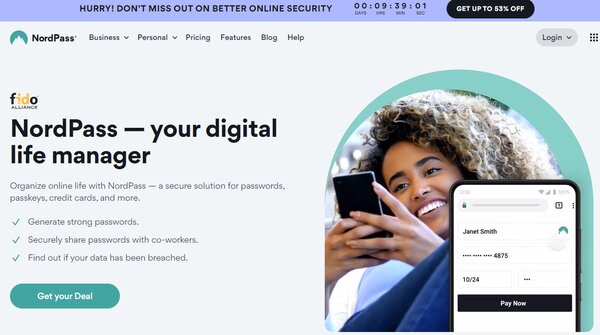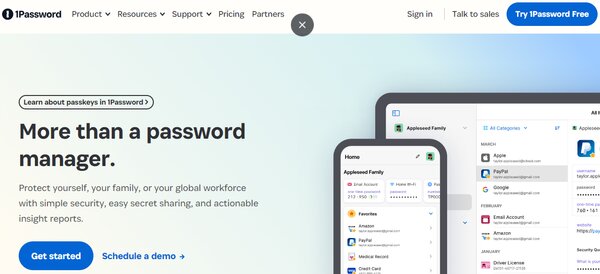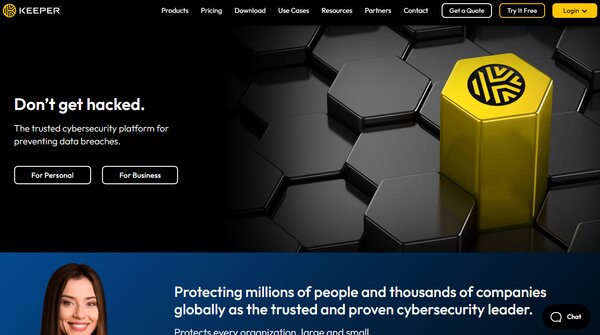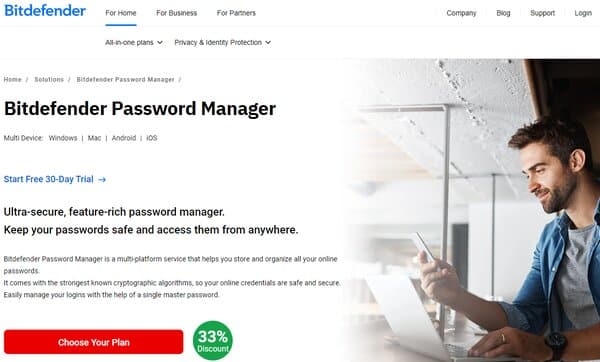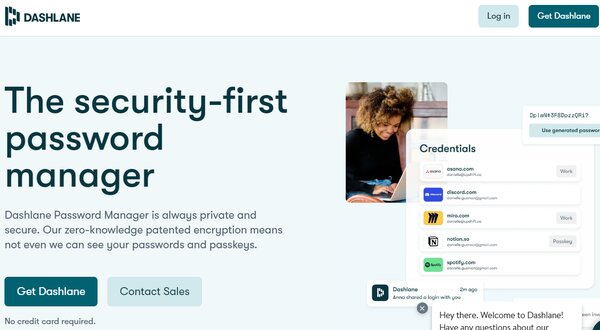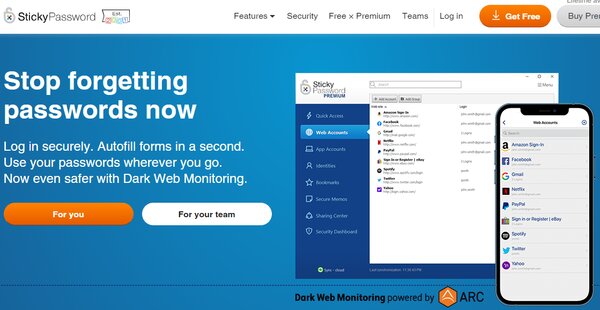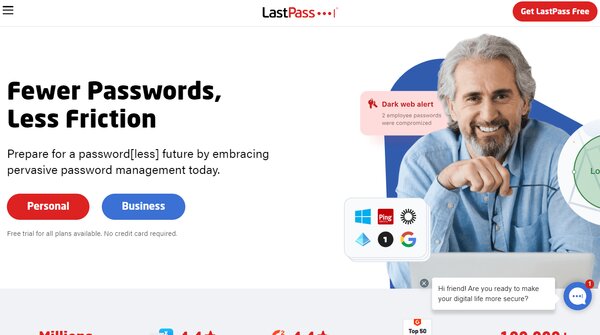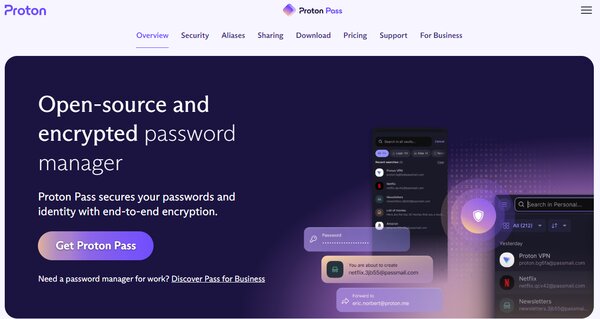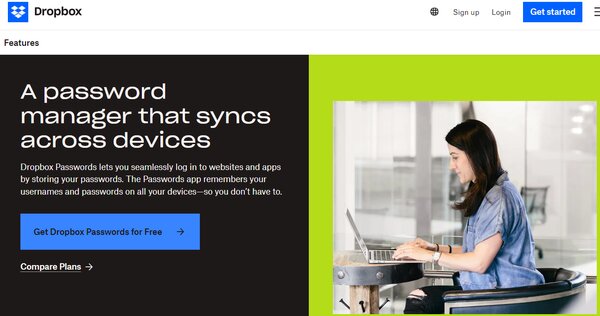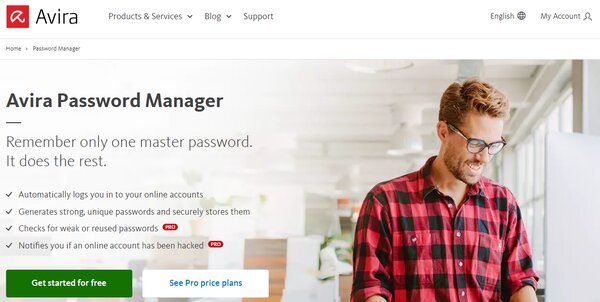12 Best Password Managers
Password Manager
Navigating the digital landscape safely requires robust security measures, and one of the most critical components of personal and organizational cybersecurity is effective password management. With the increasing number of online accounts everyone maintains, remembering unique, complex passwords for each one is a daunting task. This is where a password manager comes into play, offering a secure and convenient way to manage the plethora of login credentials we accumulate.
The Need for Password Manager
The need for a password manager is more pressing than ever. Cybersecurity risks have escalated in recent times, with the Password Management Market Analysis revealing a staggering 28.52% compound annual growth rate, indicating a surge in demand for these solutions. The proliferation of digital devices has expanded the attack surface for cybercriminals, making secure password management solutions a necessity for individuals and organizations alike. In 2022 alone, cyberattacks increased by 38% over the previous year, with ethical hackers uncovering over 65,000 vulnerabilities.
Moreover, the human element remains a significant vulnerability in cybersecurity. The Verizon 2022 Data Breach Investigation Report highlighted that 82% of security breaches involve human factors such as social attacks, errors, and misuse. This is compounded by the fact that many individuals still resort to risky tactics for password recall, such as writing them on paper or relying solely on memory, despite the availability of password managers.
The reluctance to adopt password managers is often rooted in mistrust, with 65% of people expressing a lack of trust in these tools despite their benefits. Concerns about hacking and the misuse of personal information by password manager companies are prevalent, particularly among older demographics. However, the consequences of inadequate password practices can be severe, ranging from identity theft to financial losses.
Password managers not only store and recall passwords but also enhance password hygiene by suggesting strong, unique credentials for every account. They can also store sensitive documents and personal information, further streamlining online interactions. Despite the clear advantages, adoption rates are still low, with only 25% of workplace respondents required to use a password manager. This gap between awareness and action underscores the need for a cultural shift towards proactive cybersecurity practices, both at home and in the workplace.
In conclusion, the escalating cyber threats and the human propensity for error underscore the critical need for password managers. These tools not only simplify the management of login credentials but also fortify defenses against the ever-growing wave of cyberattacks. As digital footprints expand, the adoption of password managers is not just a convenience but a necessity for safeguarding our digital lives.
12 Best Password Managers
- NordPass
- Roboform
- 1Password
- Keeper Secutiry
- Bitdefender Password Manager
- Dashlane
- StickyPassword
- LastPass
- Proton
- LogMeOnce
- Dropbox Password Manager
- Avira Password Manager
How does Password Manager work?
A Password Manager is a digital vault that securely stores login information for various websites and applications. It uses encryption to protect sensitive data, allowing users to access their accounts with a single master password. This master password is the key to unlocking the vault and is the only password the user needs to remember. Once logged in, the Password Manager can autofill login fields with stored credentials, making the login process faster and more secure. It also often includes a password generator that creates strong, unique passwords for new accounts or updates existing ones, enhancing online security.
How to choose an Password Manager?
Choosing a Password Manager involves considering several factors to ensure it meets your security and convenience needs. First, assess the ease of use and compatibility with your devices and browsers to ensure a seamless experience across platforms. Security features are paramount, look for a Password Manager with robust encryption standards, such as 256-bit AES, and additional security measures like two-factor authentication or biometric logins. A good Password Manager should also offer secure password sharing, emergency access, and regular security alerts to monitor for data breaches. Customer support is crucial, so opt for a service that provides reliable assistance when needed. Finally, consider the Password Manager’s ability to sync across multiple devices, its user interface, and any additional features like secure note storage or form-filling capabilities. These considerations will help you find a Password Manager that is secure, user-friendly, and adaptable to your digital lifestyle.
Password Manager (Free & Paid)
1. NordPass
NordPass is a password manager that offers a streamlined approach to password management, focusing on simplicity, security, and user-friendliness. Developed by the cybersecurity experts behind NordVPN, this tool is designed to alleviate the burden of remembering complex passwords, securely storing them, and filling them in when necessary. NordPass stands out by employing the latest encryption standards to ensure that your sensitive information is protected against unauthorized access. Its intuitive interface makes it accessible to users of all tech levels, aiming to make the digital space safer and more manageable for everyone.
What does NordPass do?
NordPass goes beyond just storing passwords. This password manager acts as a comprehensive digital vault where users can safely store passwords, credit card information, and personal notes. The service simplifies logging into websites and filling out online forms by auto-filling credentials and payment details. It also features a password generator for creating strong, unique passwords and offers a secure way to share passwords with family or colleagues. With support for passkeys, NordPass is at the forefront of adopting passwordless login methods, making it a versatile tool for enhancing online security and convenience.
NordPass Key Features
XChaCha20 Encryption: NordPass uses the cutting-edge XChaCha20 encryption algorithm, ensuring that your data is protected with one of the most secure encryption methods available.
Zero-Knowledge Architecture: This feature guarantees that only you can access your stored information. NordPass has no way of viewing or accessing your vault, enhancing your privacy and security.
Multi-Factor Authentication: Add an extra layer of security to your account by requiring additional verification steps beyond just your master password.
Password Generator: Automatically create strong, unique passwords for new accounts or when updating existing ones, helping to improve your overall password health.
Secure Password Sharing: Share passwords securely with family members or team members without exposing the actual credentials, maintaining security while facilitating collaboration.
Autofill: Streamline your online activities by automatically filling in passwords and payment information on websites, saving you time and reducing the risk of typing errors.
NordPass Pricing Plans
NordPass offers three main pricing plans to cater to different user needs.
Free Plan: This plan includes unlimited password storage, passkey support, and multi-factor authentication, making it a solid option for individuals looking to manage their passwords securely without any cost.
Premium Plan: For $35.88 annually, the Premium plan builds on the Free plan by adding features like secure password sharing, encrypted file storage up to 3 GB, and priority customer support. It’s designed for individuals who need more advanced security and convenience features.
Family Plan: At $71.88 annually, the Family plan extends all the benefits of the Premium plan to up to six users. It’s ideal for families or small groups looking to manage their passwords collectively while maintaining individual privacy and security.
2. Roboform
Roboform is a sophisticated password manager tool designed to simplify the complexities of digital security for individuals and businesses alike. By securely storing and managing passwords, Roboform enables users to access their online accounts with ease and efficiency. It stands out for its ability to generate strong, unique passwords for each site, capturing them automatically to eliminate the need for manual entry. Roboform goes beyond just password management by offering form-filling capabilities, which significantly speeds up the online checkout process. Additionally, it enhances security through features like password auditing and secure sharing, ensuring that users’ digital identities are protected across all fronts. With its user-friendly interface and robust security measures, Roboform is a comprehensive solution for anyone looking to streamline their online experience while maintaining high levels of security.
What does Roboform do?
Roboform acts as a digital guardian for your online credentials, securely storing passwords and personal information in an encrypted vault. It simplifies the login process by auto-filling credentials on websites, thus saving time and reducing the risk of typing errors. The app’s password generator creates strong and unique passwords for new accounts, enhancing your online security. Roboform also offers a secure way to share passwords with trusted contacts, ensuring that sensitive information remains protected. For added security, it incorporates two-factor authentication and the ability to add verification codes through its authenticator. The app is accessible across all devices, providing convenience and flexibility for users who need to manage their passwords on the go. With Roboform, users gain a powerful tool for managing their digital life, making it easier to navigate the web securely and efficiently.
Roboform Key Features
Encryption with AES-256: This top-tier encryption standard ensures that all stored data remains secure, providing peace of mind for users.
Password Generator: Generates strong, unique passwords for each account, reducing the risk of security breaches.
Form-Filling Capability: Speeds up the online checkout process by auto-filling personal and payment information securely.
Secure Password Sharing: Allows users to share passwords with trusted contacts without exposing sensitive information.
Two-Factor Authentication: Adds an extra layer of security, ensuring that only authorized users can access the vault.
Password Auditing: Helps users identify and update weak or reused passwords, enhancing overall security.
Cross-Platform Accessibility: Ensures that users can access their passwords and other stored information from any device.
Digital Legacy: Allows users to designate emergency access to their account, ensuring that loved ones can access important information if necessary.
Roboform Pricing Plans
Roboform offers four pricing plans to cater to the diverse needs of its users.
Free Plan: Provides basic password management features, including unlimited passwords on a single device, at no cost.
Premium Plan: Offers advanced features like unlimited password storage across all devices, secure sharing, and emergency access for $23.88 annually.
Family Plan: Covers up to five Premium accounts, providing a cost-effective solution for families at $47.76 per year.
Business Plan: Tailored for organizations, offering centralized management, powerful password generator, and dark web monitoring, with pricing starting at $39.95 per user/year for a 1-year subscription.
3. 1Password
1Password is a robust password manager solution that assists individuals and organizations in maintaining secure and efficient access to their online accounts. It streamlines the process of creating, storing, and retrieving complex passwords and sensitive information across various platforms. With a user-friendly interface and a strong focus on security, 1Password provides peace of mind by using industry-standard encryption protocols to keep data safe. It is designed to integrate seamlessly into daily workflows, offering features such as automatic form filling and a secure digital wallet, making it a trusted companion for many users around the world.
What does 1Password do?
1Password simplifies the complexities of digital security by securely managing passwords, documents, and private information. It generates strong, unique passwords for each site and service, stores them behind a single master password, and autofills them when needed, eliminating the hassle of remembering multiple passwords. Beyond password management, 1Password also protects sensitive documents, credit card information, and software licenses, providing a centralized and encrypted location for all your confidential data. It enhances online security while offering convenience, with features like secure password sharing and breach monitoring to alert users of compromised sites.
1Password Key Features
Cross-Platform Compatibility: 1Password offers apps for various devices and browsers, ensuring seamless access to your passwords no matter where you are or what device you’re using.
Watchtower: This feature keeps an eye on password breaches and security vulnerabilities, alerting you to change passwords on sites that have been compromised.
Travel Mode: Protects your data when crossing borders by temporarily removing sensitive information from your devices, which can be restored with a click once you arrive safely.
Advanced Encryption: 1Password uses AES 256-bit encryption to secure your data, coupled with end-to-end encryption to ensure that only you have access to your information.
Family and Team Sharing: The platform allows for secure sharing of passwords and sensitive information with family members or team members, each with customizable permissions.
1Password Pricing Plans
1Password offers four main pricing plans to cater to different user needs:
Individual Plan: For solo users, this plan includes all the essential features of 1Password at $2.99 per month when billed annually.
Families Plan: This plan supports up to 5 family members, offering shared vaults and recovery options at $4.99 per month when billed annually.
Teams Starter Pack: Aimed at small teams, this plan provides team management features for $19.95 per month, covering up to 10 team members.
Business Plan: For larger organizations, the Business Plan includes advanced security and admin controls, custom groups, and VIP support, priced at $7.99 per user per month when billed annually.
4. Keeper Security
Keeper Security is a comprehensive password manager solution designed to enhance online security for individuals and businesses alike. By focusing on strong encryption and a user-friendly interface, Keeper Security aims to simplify password management while ensuring the highest level of security. The platform supports a wide range of features, including secure password storage, digital vaults for sensitive information, and seamless autofill capabilities. Keeper Security stands out for its commitment to protecting user data with robust encryption methods, making it a trusted choice for managing digital identities and sensitive information securely.
What does Keeper Security do?
Keeper Security serves as a digital fortress for your passwords and private information. It securely stores and manages passwords, payment information, and other sensitive data in an encrypted vault. Beyond just password storage, Keeper Security offers features like password generation, secure sharing, and emergency access, ensuring that users have complete control over their digital life. The platform also includes breach monitoring to alert users of potential threats to their online accounts. With a focus on security and convenience, Keeper Security provides a holistic approach to password management, making it easier for users to maintain strong, unique passwords across all their online accounts.
Keeper Security Key Features
AES 256-bit Encryption: Keeper Security utilizes AES 256-bit encryption, one of the most advanced encryption standards available, to protect your data from unauthorized access.
Zero-Knowledge Security: The platform operates on a zero-knowledge security model, meaning only you can access your stored information. Keeper Security cannot view or access your vault.
BreachWatch: This feature monitors the dark web for any signs that your information may have been compromised, providing an additional layer of security.
Secure Sharing: Keeper Security allows you to securely share passwords and files with trusted individuals, ensuring that sensitive information remains protected even in collaboration.
Multi-Factor Authentication: Enhance your account’s security with multi-factor authentication, adding an extra layer of protection beyond just the master password.
Emergency Access: Designate trusted individuals who can request access to your vault in case of an emergency, ensuring your important information is accessible when needed.
Keeper Security Pricing Plans
Keeper Security offers a variety of pricing plans to suit different needs and budgets.
Business Starter Plan: Tailored for small teams, this plan includes encrypted vaults for every user, team password sharing, and basic two-factor authentication at $3.75 per user per month ($45 billed annually).
Business Plan: Building on the Starter Plan, the Business Plan adds advanced reporting and alerts, team management, and security audit features for $4.50 per user per month ($54 billed annually).
Enterprise Plan: Designed for larger organizations, this plan includes single sign-on, advanced two-factor authentication, and full integration capabilities. Pricing is customized based on the organization’s needs.
Personal Plan: For individual users, this plan offers unlimited password storage, secure record sharing, and breach monitoring at $2.91 per month ($34.99 billed annually).
Family Plan: Extending the Personal Plan to up to 5 family members, this plan includes 10GB of secure file storage and the ability to manage family members’ vaults at $6.24 per month ($74.99 billed annually).
5. Bitdefender Password Manager
Bitdefender Password Manager is a secure software solution designed to keep all your passwords in one place, protected by strong encryption. It simplifies your online life by remembering and auto filling your passwords across websites and applications, so you don’t have to. With features like secure password generation, easy import and export of passwords, and a user-friendly interface, Bitdefender Password Manager appeals to individuals looking for a reliable way to manage their online security. It’s a multiplatform service, compatible with Windows, macOS, iOS, and Android, and comes as a browser extension for Chrome, Firefox, Edge, and Safari, as well as a mobile app. This tool is especially useful for those who value the convenience of having their passwords synchronized across all devices and platforms.
What does Bitdefender Password Manager do?
Bitdefender Password Manager acts as a personal cybersecurity assistant, managing all your passwords and sensitive information securely. It auto-saves login credentials as you browse, auto-fills them when you return, and automatically generates strong passwords for new accounts. The service provides a security report to help you identify and rectify weak, duplicate, or compromised passwords. With an auto-lock setup, it ensures that your vault remains secure even if you forget to sign out on a shared device. The account recovery feature adds an extra layer of protection, allowing you to regain access to your vault with a recovery key. Bitdefender Password Manager also simplifies the transition from other password services by supporting imports from a variety of password managers and browsers.
Bitdefender Password Manager Key Features
Secure Encryption: Protects your data with strong encryption, ensuring that your passwords and personal information are safe from unauthorized access.
Multiplatform Compatibility: Works across Windows, macOS, iOS, and Android, allowing you to have your passwords with you on any device.
Browser Extension and Mobile App: Available as an extension for popular browsers and as a mobile app, providing flexibility in how you access your passwords.
Secure Password Generation: Creates strong, unique passwords for your accounts, helping to prevent security breaches.
Security Report: Offers insights into your password health, alerting you to potential vulnerabilities.
Auto-Lock Setup: Automatically secures your vault after a period of inactivity, adding an extra layer of security.
Account Recovery: Provides a recovery key option for regaining access to your vault if needed.
Easy Import and Export: Allows for seamless transition from other password managers and browsers, supporting a variety of file formats.
Bitdefender Password Manager Pricing Plans
Bitdefender Password Manager offers two main pricing plans to accommodate different user needs.
Individual Plan: This plan, priced at $2.5 per month ($20 per year when prepaid), is designed for a single user, providing all the essential features of Bitdefender Password Manager, including secure password storage, auto-filling, and password generation, at a competitive price.
Shared Plan: This plan, priced at $5 per month ($54 per year when prepaid), includes all the benefits of the Individual Plan, with the added ability to securely share passwords among family members or team members, ensuring everyone stays protected while managing passwords collectively.
6. Dashlane
Dashlane stands out as a password manager that prioritizes security and user convenience. It is designed to help individuals and businesses manage their online identities by securely storing and autofilling passwords and personal information across websites and applications. With its user-friendly interface and robust security measures, including patented zero-knowledge encryption, Dashlane ensures that your data remains private and secure. Trusted by leading organizations worldwide, Dashlane not only simplifies password management across all devices but also enhances online security, making it a valuable tool for anyone looking to protect their digital life.
What does Dashlane do?
Dashlane streamlines the process of managing and securing passwords and personal information in the digital age. It offers a secure vault where users can store their login credentials, financial information, and private notes. Dashlane’s autofill feature makes logging into websites and filling out forms quick and effortless, while its password generator helps users create strong, unique passwords for each account. Beyond password management, Dashlane provides dark web monitoring and alerts, notifying users if their information is found on the dark web. It also facilitates unlimited secure password sharing, allowing users to share access without revealing their passwords directly. With Dashlane, users can manage their digital identities more efficiently and with greater peace of mind.
Dashlane Key Features
Patented Zero-Knowledge Encryption: Ensures that only you can access your stored data, as not even Dashlane can see your passwords and sensitive information.
Unlimited Secure Password Sharing: Share passwords securely without revealing them directly, with the option to revoke access at any time.
One-Click Passwords & Forms: Autofills passwords, payments, and personal details across any device, streamlining the login and checkout processes.
Password Generator: Automatically generates strong and unpredictable passwords based on user-defined guidelines, enhancing account security.
Dark Web Monitoring & Alerts: Monitors the dark web for your information and alerts you if your data is compromised, helping to prevent identity theft.
Cross-Platform Support: Access and manage your passwords from any device or platform, ensuring seamless synchronization across your digital life.
Dashlane Pricing Plans
Dashlane offers four main pricing plans to accommodate a range of needs:
Premium Plan: Includes advanced security features like dark web monitoring and secure VPN for $59.99 per year.
Friends & Family Plan: Designed for up to 6 users, offering shared security for families at $89.99 per year.
Starter Plan: Tailored for small teams or businesses, providing essential password management tools at $5 per user per month.
Business Plan: Offers full-featured password management and security solutions for larger organizations at $8 per user per month.
7. StickyPassword
StickyPassword is a password manager designed to simplify and secure the digital lives of its users. With a focus on ease of use and strong security, StickyPassword offers automatic login, one-click form filling, and secure storage for personal data. It supports basic collaboration for small groups and provides both cloud-based and local storage options for sensitive information. Recognized by security leaders for its advanced encryption technologies, StickyPassword is a tool that caters to both individual users and businesses seeking to enhance their online security posture.
What does StickyPassword do?
StickyPassword functions as a digital vault, safeguarding passwords and sensitive information like credit card details and personal notes. It automates the process of logging into websites and filling out online forms, thereby reducing the hassle of remembering multiple passwords and the risk of typing errors. The software also offers secure sharing of login credentials, emergency access provisions, and dark web monitoring to alert users if their information is compromised. With cross-platform compatibility, StickyPassword ensures that users have access to their data wherever they go, with synchronization options that cater to various preferences, including cloud sync, local Wi-Fi, and manual offline modes.
StickyPassword Key Features
Automatic Form Filling and Login: StickyPassword remembers and auto-fills your login credentials and form details, streamlining your online interactions and saving you time.
Strong Password Generator: The software includes a password generator that creates strong, unique passwords for your accounts, enhancing your security against potential breaches.
Encrypted Vault: Your sensitive information, such as credit card numbers, is stored in an encrypted vault, which is accessible across all your synced devices for convenient and secure online payments.
Dark Web Monitoring: StickyPassword alerts you if your passwords are found on the dark web, providing an additional layer of security monitoring.
Multiple Sync Options: Choose from various synchronization methods, including cloud sync, local Wi-Fi, manual offline, or no sync, to keep your data consistent across devices.
Secure Sharing: Manage and control access to your online accounts by securely sharing login information with others, setting appropriate permissions.
Emergency Access: Designate trusted individuals who can access your passwords in case of an emergency, ensuring continuity and security.
Cross-Platform Compatibility: The software works on Windows, Mac, Android, and iOS, and supports a wide range of browsers, making it versatile for different users and devices.
Secure Storage for Personal Notes: Beyond passwords, store your confidential notes, licenses, and passport information securely within StickyPassword’s vault.
Charitable Contribution: A portion of each Premium license sold goes towards saving manatees, adding a philanthropic aspect to your purchase.
Advanced Security: With two-step verification, AES-256 encryption, and biometric authentication, StickyPassword prioritizes the security of your data.
StickyPassword Pricing Plans
StickyPassword offers two main pricing plans to cater to different user needs.
1 Year Plan: This plan provides full access to all premium features, including sync, backup, password sharing, and dark web monitoring for a period of one year. The price for this plan is $29.99.
Lifetime Plan: For users looking for a long-term solution, the Lifetime Plan offers all the premium features indefinitely. This one-time purchase is priced at $199.99, ensuring lifetime access to StickyPassword’s services.
8. LastPass
LastPass is a password manager tool that offers a secure and convenient way to store and manage your login credentials. It is designed to reduce the hassle of remembering multiple passwords by storing them in an encrypted vault that can be accessed with a single master password. LastPass also helps users create strong, unique passwords for every account and automatically fills in login details to save time and enhance security. With features such as secure note storage, password sharing, and multi-factor authentication, LastPass caters to both personal and business users who want to improve their online security practices.
What does LastPass do?
LastPass simplifies your digital life by managing your passwords and personal information. It securely stores your login details in an encrypted vault, which you can access with one master password. The tool auto-fills your credentials on websites, so you don’t have to remember or type them in every time. LastPass also monitors your passwords, alerting you if they are weak or have been compromised, and suggests changes to strengthen them. For added security, it offers multi-factor authentication options to ensure that only you can access your vault. LastPass is available across multiple platforms, including browsers and mobile devices, making it a versatile tool for password management.
LastPass Key Features
Encrypted Vault: A secure place to store all your passwords and personal information, protected by industry-standard encryption.
Auto-Fill: Saves time and effort by automatically entering your login details on websites and apps.
Password Generator: Helps you create strong, unique passwords for each of your online accounts.
Security Alerts: Notifies you if your passwords are weak, reused, or have been involved in a data breach.
Multi-Factor Authentication: Adds an extra layer of security to your vault, requiring additional verification to access your stored data.
Cross-Platform Access: Allows you to use LastPass on any device, ensuring your passwords are always at your fingertips.
Secure Sharing: Enables you to share passwords with family or team members without revealing the actual password.
Digital Legacy: Provides emergency access to your vault for trusted individuals in case you cannot access your account.
LastPass Pricing Plans
LastPass offers five pricing plans to accommodate a range of user needs.
Free Plan: Includes basic password management features such as secure storage and auto-fill on one device type, at no cost.
Premium Plan: Expands on the Free Plan by offering access across all devices, one-to-many sharing, 1 GB encrypted file storage, and priority tech support for $3 per month.
Families Plan: Provides all Premium features plus the ability to share passwords with up to 6 family members and a family manager dashboard for $4 per month.
Teams Plan: Designed for small businesses, this plan includes everything in the Premium Plan with additional admin and user management features for $4 per user/month.
Business Plan: Offers advanced features for businesses, such as single sign-on and automated user provisioning, starting at $6 per user/month.
9. Proton
Proton is an open-source password manager that offers end-to-end encryption to secure your passwords and personal data. It is designed to provide a fast and secure login experience across any device, enabling users to generate strong passwords and store various types of sensitive information, including login credentials, notes, and credit card details. Proton stands out for its commitment to privacy, with no venture capital investors and a business model that does not rely on selling ads, ensuring that the focus remains on serving the community’s interests. With a user base of over 100 million, Proton has established itself as a trusted name in data protection, offering a free password manager that promises to safeguard your digital life.
What does Proton do?
Proton facilitates a secure and efficient digital experience by managing passwords and personal information. It allows users to quickly generate secure passwords and store them alongside other sensitive data with robust encryption. The password manager also features an easy sign-in process with autofill capabilities for passwords, forms, and two-factor authentication codes on both desktop and mobile devices. Beyond password management, Proton acts as an identity manager, creating unique email aliases to protect users’ real email addresses from being tracked, compromised in data breaches, or bombarded with spam. Proton’s expertise in encryption and a user-centric approach make it a comprehensive tool for enhancing online security.
Proton Key Features
End-to-End Encryption: Proton uses strong encryption to ensure that your passwords and data are secure from unauthorized access.
Open-Source Software: The transparency of open-source code allows for community review and contributions, enhancing the trustworthiness and security of the software.
Identity Management: Proton provides unique email aliases to protect your actual email address from being exposed online.
Cross-Device Synchronization: Your encrypted data is accessible and in sync across all your devices, providing convenience and security wherever you go.
User Privacy: With a commitment to user privacy, Proton does not profit from selling ads and is accountable only to its user community.
Proton Pricing Plans
Proton offers three main pricing plans:
Proton Free: This plan includes unlimited logins and notes, unlimited devices, and 10 hide-my-email aliases, all for free.
Pass Plus: For users looking for more advanced features and to support Proton’s mission, priced at $4.99 per month ($1.99 per month billed annually).
Proton Unlimited: The top-tier plan provides the most comprehensive set of features for users with higher security and usability needs, priced at $12.99 per month ($9.99 per month billed annually).
10. LogMeOnce
LogMeOnce presents a sophisticated yet user-friendly password manager SaaS that caters to both individual and corporate needs. It distinguishes itself with a suite of patented security features, including passwordless access options, which aim to streamline the login process while enhancing security. LogMeOnce is committed to making password management as effortless and secure as possible, offering a range of features from encrypted file storage to identity theft protection. Its approach to cybersecurity is comprehensive, focusing on not just password management but also on protecting users from various online threats.
What does LogMeOnce do?
LogMeOnce offers a multifaceted approach to password management and online security. It provides users with a secure vault for storing passwords, personal information, and files, all protected with advanced encryption. Beyond basic password management, LogMeOnce introduces innovative features like passwordless login options, including QR codes and biometrics, and security measures such as account freeze and mugshot capture of intruders. It also offers extensive two-factor and multi-factor authentication options, dark web monitoring, and breach alerts. LogMeOnce is designed to be a comprehensive security solution, aiming to protect users from the myriad of threats present in the digital world.
LogMeOnce Key Features
Patented Passwordless Login: LogMeOnce offers several passwordless login methods, including QR codes, selfies, and biometrics, providing convenience without compromising security.
Mugshot Security: If an unauthorized attempt to access your account is detected, LogMeOnce captures a photo of the intruder, adding an extra layer of security.
Encrypted File Storage: Users can securely store up to 10GB of files, ensuring sensitive documents are protected with the same level of encryption as passwords.
Adaptive Zero Trust Authentication: This feature assesses each login attempt based on various factors, applying stricter authentication measures when necessary.
Dark Web Monitoring: LogMeOnce continuously scans the dark web for signs that your information may have been compromised, alerting you to potential threats.
Password SHOCK© Security: A unique feature that allows users to set up defensive measures against unauthorized account access attempts.
LogMeOnce Pricing Plans
LogMeOnce offers a variety of pricing plans to suit different user needs and preferences.
Premium Plan: This free plan is supported by minimal ads and includes premium password management features on unlimited devices.
Professional Plan: For $2.50 per month, billed annually, this plan offers enhanced security features like 1GB of encrypted file storage and priority support.
Ultimate Plan: Priced at $3.25 per month, billed annually, the Ultimate Plan includes all Professional Plan features plus 10GB of encrypted file storage, dark web monitoring, and more.
Family Plan: At $4.99 per month, billed annually, the Family Plan extends the Ultimate Plan features to up to 6 family members, providing comprehensive protection for the whole family.
11. Dropbox Password Manager
Dropbox Password Manager is a modern solution for the age-old problem of managing numerous passwords. It offers a secure and convenient way to store and manage login credentials across various online accounts. This tool is designed to eliminate the need for users to remember multiple passwords or resort to insecure methods of password storage, such as writing them down on paper or using simple, easily guessable passwords. By integrating seamlessly with Dropbox’s cloud storage service, it provides a unified experience for users to access their passwords and files from anywhere. The Password Manager is equipped with features like automatic password generation and alerts for data breaches, making it an essential tool for enhancing online security.
What does Dropbox Password Manager do?
Dropbox Password Manager simplifies the task of password management by securely storing and syncing passwords across all your devices. It automatically generates strong, unique passwords for new online accounts and saves them in an encrypted vault. When you visit a website or app, the Password Manager auto-fills your login credentials, saving you time and reducing the risk of typing errors. In the event of a data breach, Dropbox Password Manager promptly notifies you, allowing you to quickly take action by updating or resetting your passwords. This proactive approach to security helps protect your online accounts from unauthorized access and enhances your overall digital security.
Dropbox Password Manager Key Features
Secure Storage and Syncing: Keeps your passwords safe in an encrypted vault and sync them across all your devices for easy access.
Automatic Password Generation: Creates strong, unique passwords for your new online accounts, helping to protect against hacking attempts.
Auto-Fill Login Credentials: Saves time and increases security by automatically filling in your login details on websites and apps.
Data Breach Alerts: Notifies you if any of your online accounts are involved in a data breach, enabling you to take immediate action.
Seamless Integration with Dropbox: Offers a unified experience by integrating password management with Dropbox’s cloud storage service.
Multi-Device Access: Allows you to access your passwords from anywhere, on any device, ensuring you’re never locked out of your accounts.
Dropbox Password Manager Pricing Plans
Dropbox offers four pricing plans for its services, including the Password Manager.
Plus Plan: Provides essential features for individual users, including password management, with prices starting at $9.99 per month.
Essentials Plan: Aimed at users needing more space and features, including advanced sharing options, priced at $14.99 per month.
Business Plan: Designed for teams, offering additional collaboration tools and admin controls, starting at $18 per user/month.
Business Plus Plan: Offers the most comprehensive set of features for businesses, including advanced security and support, with pricing available upon request.
12. Avira Password Manager
Avira Password Manager is a digital password manager designed to enhance online security by simplifying the management of passwords and personal information. It offers a seamless solution for creating, storing, and accessing passwords across various devices and platforms. With a focus on ease of use and robust security features, Avira Password Manager aims to eliminate the common pitfalls of password management, such as weak password creation and the cumbersome task of remembering multiple passwords. By integrating directly with browsers and mobile devices, it provides an autofill feature that not only speeds up the login process but also ensures that users are applying strong, unique passwords for each of their online accounts, thereby bolstering their overall cybersecurity posture.
What does Avira Password Manager do?
Avira Password Manager acts as a secure vault for users’ passwords and sensitive information, automating the process of password creation, storage, and retrieval. It generates strong, unique passwords for each account and automatically fills in login details when users access their online accounts, reducing the risk of password-related security breaches. Beyond password management, it also offers the ability to store and manage secure notes and credit card information, making online shopping more convenient and safer. With features designed to alert users about weak or reused passwords and potential security breaches, Avira Password Manager plays a crucial role in maintaining the integrity of users’ online identities and personal data.
Avira Password Manager Key Features
Auto-Generate Strong Passwords: Automatically creates strong and unique passwords for each of your accounts, enhancing your online security.
Secure Autofill: Saves time and increases security by automatically filling in your login details on websites and apps.
Security Dashboard: Provides an overview of your password health, highlighting weak, reused, or compromised passwords.
Cross-Platform Synchronization: Ensures that your passwords and secure notes are accessible and up to date across all your devices.
Emergency Access: Allows you to grant trusted individuals access to your password vault in case of emergency, ensuring that your accounts remain accessible.
Avira Password Manager Pricing Plans
Avira Password Manager offers two main pricing plans:
Monthly Plan: This plan provides full access to all the features of Avira Password Manager for a monthly fee, allowing users to enjoy enhanced security and convenience on a flexible payment basis of $2.99 per month.
Annual Plan: For users looking for a long-term password management solution, the annual plan offers a discounted rate compared to the monthly plan, providing the same comprehensive features but with the advantage of cost savings over time, at $25.99 per year.
FAQs on Password Manager
What is a Password Manager?
A Password Manager is a specialized software designed to store and manage your login credentials for various online accounts. This tool securely saves your passwords in an encrypted database, often referred to as a vault, and automatically fills them in when you need to log in to websites or apps. The primary goal of a password manager is to facilitate the creation of strong, unique passwords for each of your accounts, enhancing your online security while simplifying the login process. By remembering just one master password, you gain access to all your stored credentials, eliminating the need to memorize or write down multiple passwords.
Are Password Managers Safe?
Yes, password managers are considered safe and are a significant improvement over the alternative of using weak passwords or repeating passwords across different sites. They employ robust encryption methods, such as AES 256-bit encryption, to protect your data both at rest and in transit. Additionally, many password managers incorporate zero-knowledge architecture, meaning that your passwords are encrypted on your device before they are stored on the manager’s servers, ensuring that even the service providers cannot access your passwords. The use of two-factor authentication (2FA) or biometric verification adds an extra layer of security.
Can Password Managers be Hacked?
While no system is entirely immune to hacking, reputable password managers implement multiple layers of security to minimize the risk. In the event of a breach, these layers help prevent unauthorized access to your stored data. It’s important to note that the encryption used by password managers means that even if a hacker were to access the password database, decrypting the stored passwords without the master password would be extremely challenging. Regular security audits and updates also help to keep password managers secure against potential vulnerabilities.
How Much Does a Password Manager Cost?
The cost of a password manager can vary widely, ranging from free versions to premium services that may cost up to $60 USD per year for an individual subscription. The price typically depends on the features offered, such as the ability to share passwords securely with family members or team members, access to emergency and legacy contacts, and the availability of security alerts and dark web monitoring. Businesses and teams may incur higher costs for enterprise features, including advanced user management and access controls.
Is it Worth Paying for a Password Manager?
Investing in a password manager is generally considered worthwhile due to the significant security benefits and convenience it offers. Paid versions often provide additional features not available in free versions, such as secure password sharing, emergency access, and priority customer support. Considering the potential risks associated with using weak or reused passwords, the cost of a password manager is a reasonable investment in protecting your online identity and sensitive information.
Can Password Managers Work on Multiple Devices?
Yes, most modern password managers are designed to work across multiple devices and platforms, including smartphones, tablets, laptops, and desktop computers. They often offer browser extensions and mobile apps to ensure seamless integration with your browsing experience, allowing you to access your passwords and autofill login details regardless of the device you’re using. Synchronization features ensure that any changes made on one device are automatically updated across all other devices linked to your account.
Should I Use a Browser Password Manager?
While browser-based password managers have improved in terms of security and convenience, they typically offer fewer features compared to dedicated password manager apps. Browser password managers may not provide the same level of encryption, secure sharing options, or support for two-factor authentication. For users seeking more robust security features and the ability to access their passwords across different browsers and devices, a dedicated password manager is usually the better choice.
Conclusion
Navigating the digital landscape safely requires robust security measures, and a password manager plays a crucial role in safeguarding your online credentials. By offering a secure vault for your passwords, encrypted with advanced technology, and facilitating the generation of strong, unique passwords, these tools significantly enhance your online security. Whether opting for a free or paid version, the benefits of using a password manager, including convenience, improved security posture, and peace of mind, make it a valuable addition to anyone’s digital toolkit. As cyber threats evolve, the importance of maintaining strong, unique passwords for each of your online accounts cannot be overstated, making password managers an essential component of modern digital hygiene.