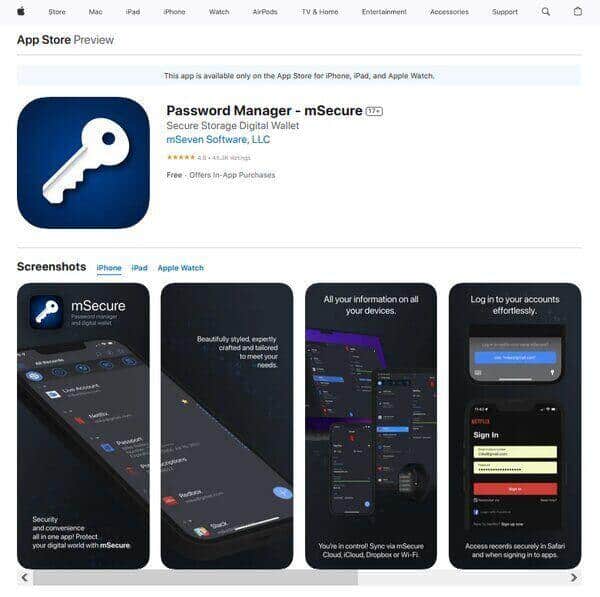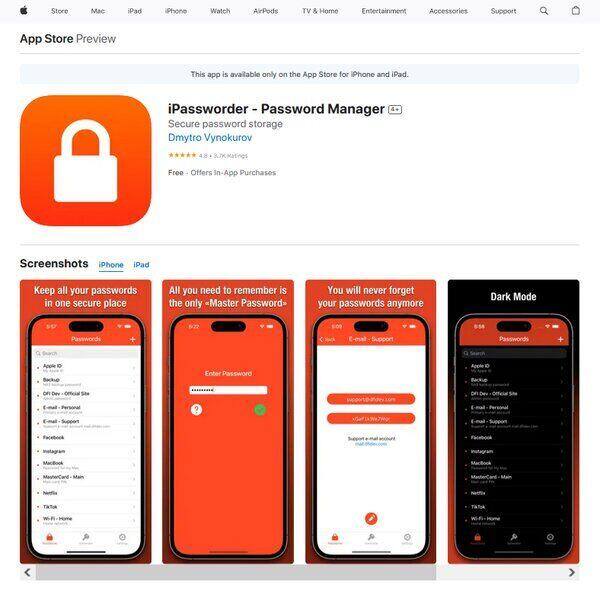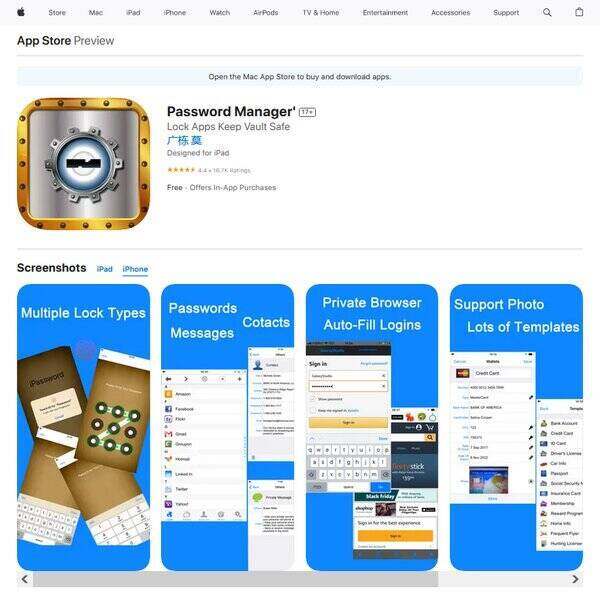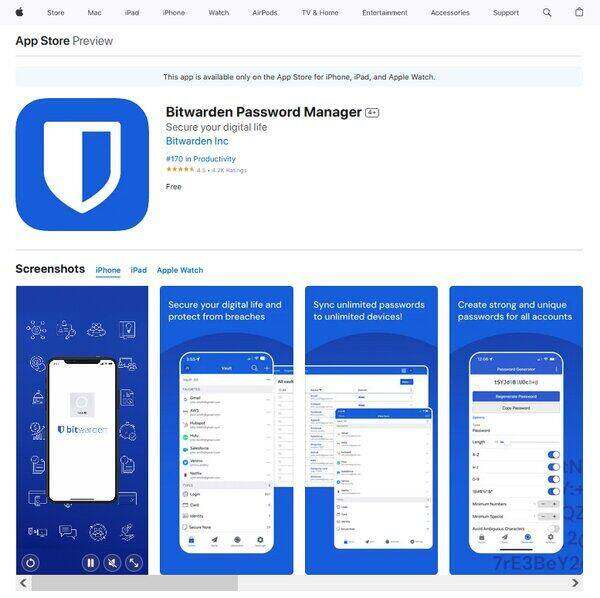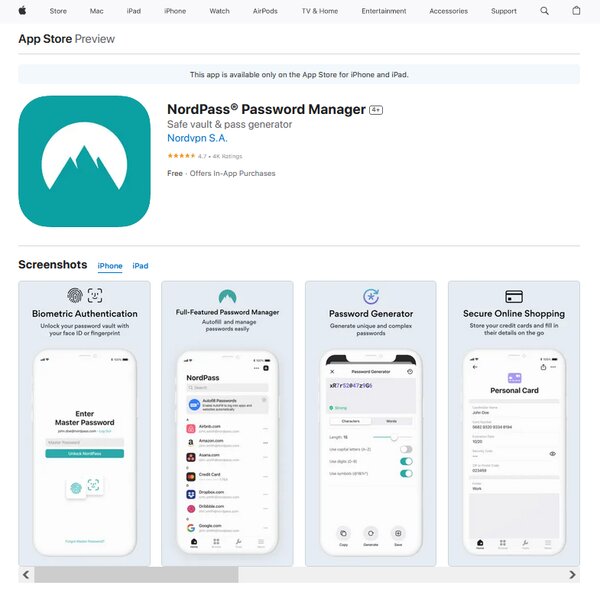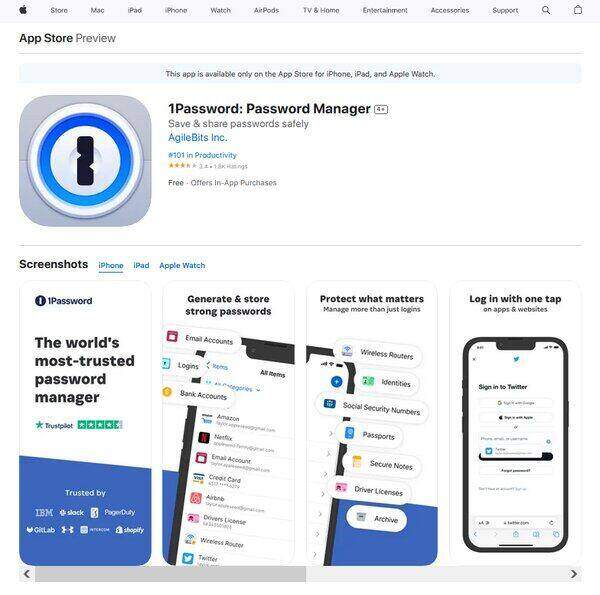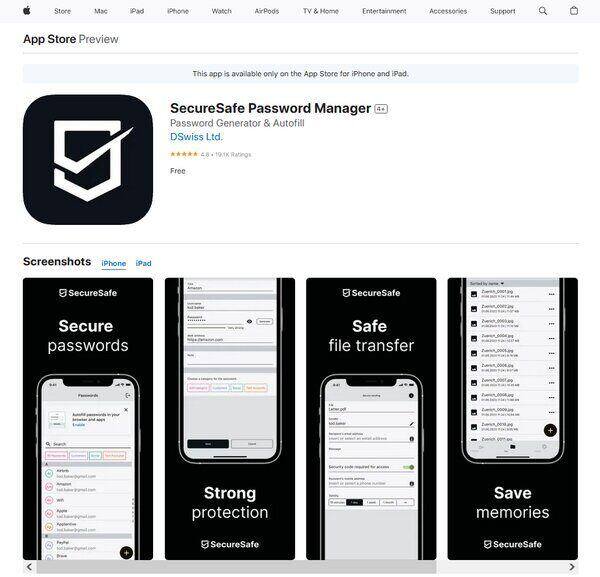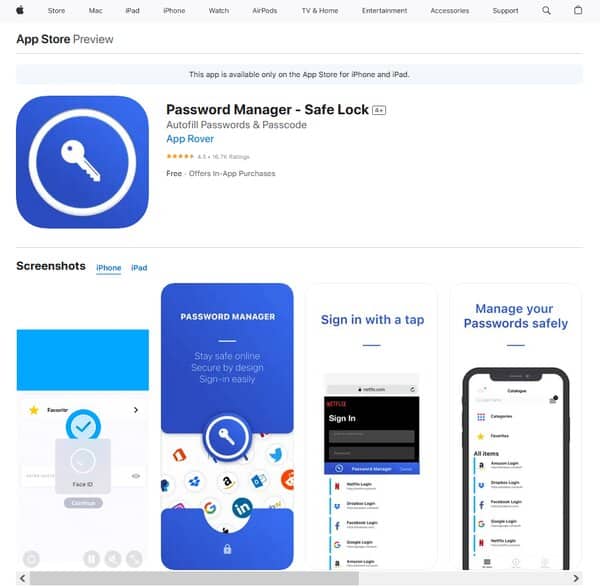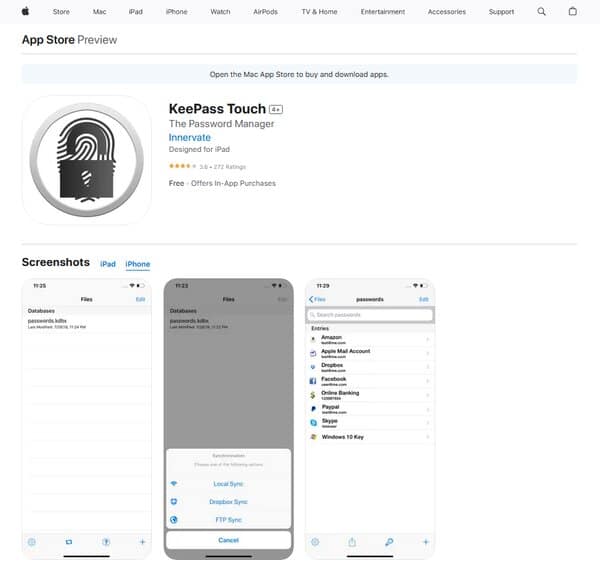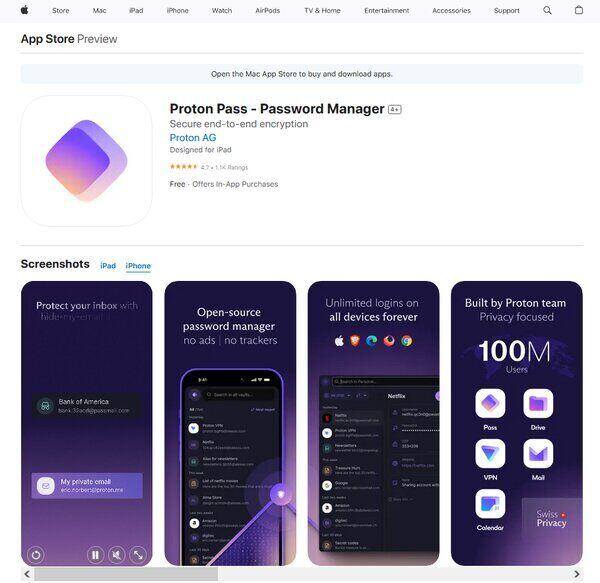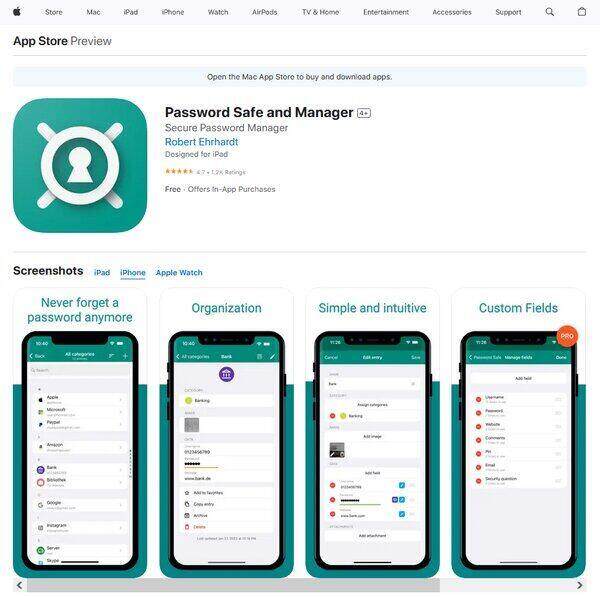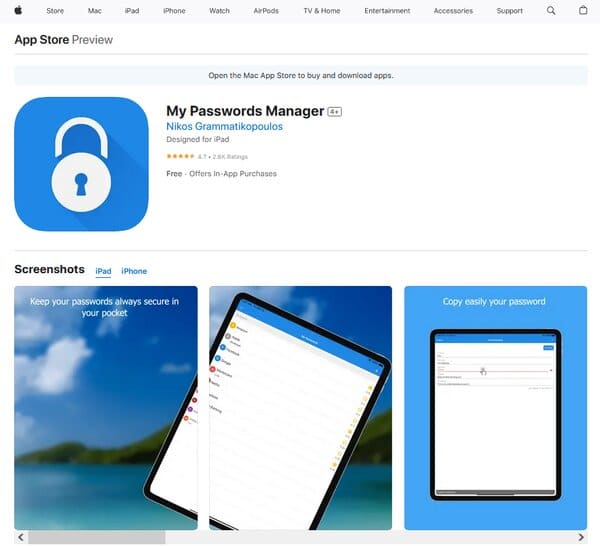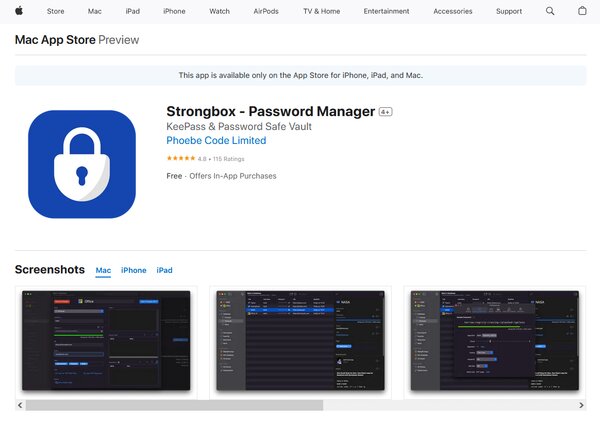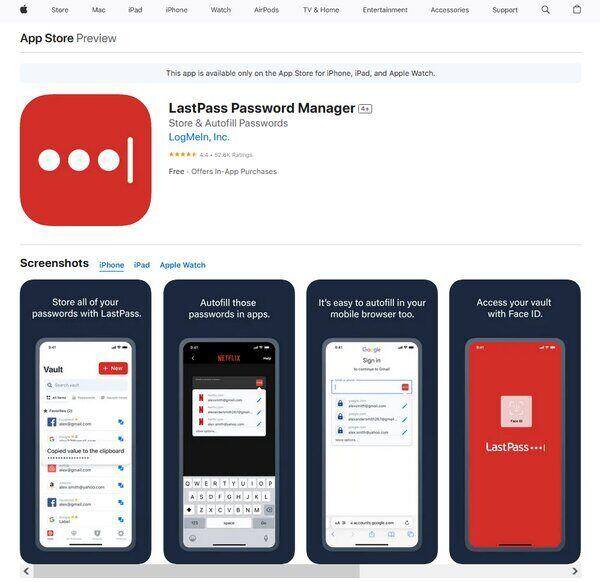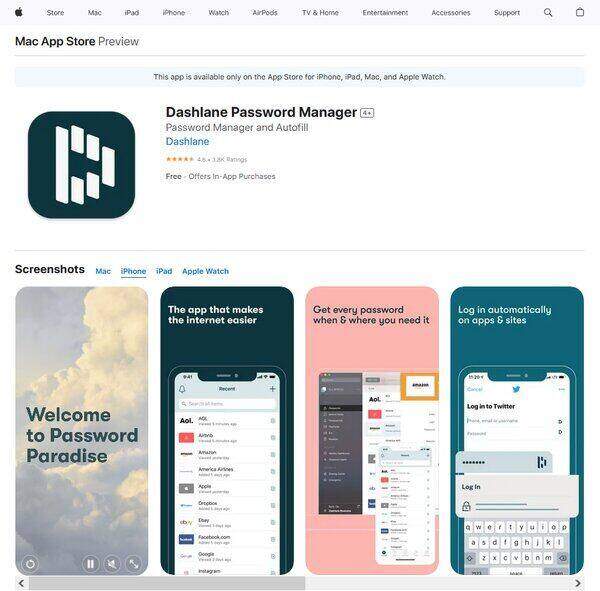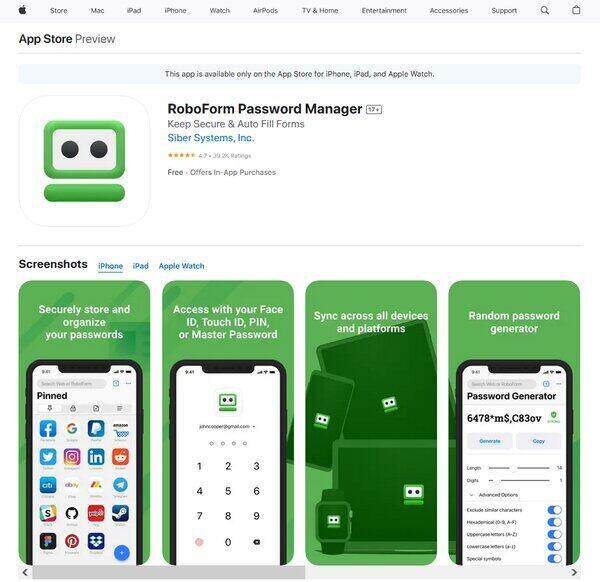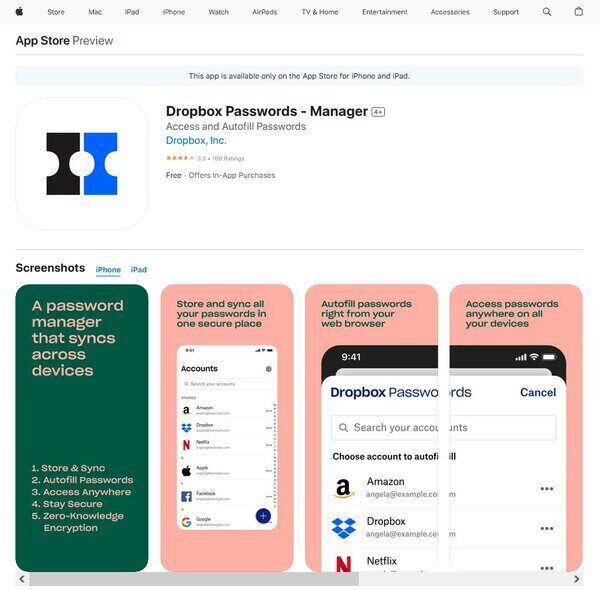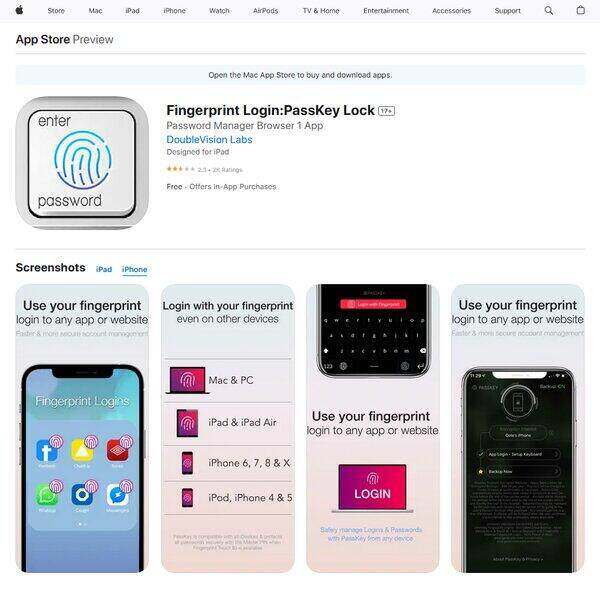18 Best Password Manager Apps
Password Manager App
Finding the best password manager app can be a game-changer in today’s digital landscape. With the increasing number of online accounts each of us holds, keeping track of unique, strong passwords for each site has become a daunting task. This is where a password manager app steps in, offering a secure and convenient way to manage your digital keys. But why exactly do we need such a tool, and what makes a password manager indispensable in our digital routine?
The Need for Password Manager App
The digital age has brought with it a surge in cybersecurity risks, making the management of passwords more critical than ever. The Password Management Market has seen a significant uptick, driven by the growing need for robust cybersecurity measures. With a market size valued at USD 1.74 billion last year and an expected compound annual growth rate (CAGR) of 28.52%, reaching USD 7.32 billion in the next five years, the demand for password management solutions is undeniable. This growth is fueled by the increasing adoption of these solutions by small and medium-sized enterprises (SMEs), multinational corporations (MNCs), and government agencies alike, all recognizing the importance of safeguarding their digital assets.
The core function of a password manager is to protect and control passwords throughout their lifecycle, adhering to ethical standards and utilizing encrypted vaults for storing privileged credentials. This approach not only secures passwords but also simplifies the process of managing them across various platforms and devices. With cyberattacks becoming more frequent and sophisticated, the reliance on traditional password management practices has proven inadequate. The 2022 Hacker-Powered Security Report highlighted a 38% increase in cyberattacks globally, with over 65,000 vulnerabilities discovered by ethical hackers. This alarming trend underscores the critical need for advanced password management solutions that can offer robust protection against potential breaches.
Moreover, the human element plays a significant role in cybersecurity vulnerabilities. According to the Verizon 2022 Data Breach Investigation Report, 82% of security breaches involve human errors or actions, such as social attacks, mistakes, and misuse. This further emphasizes the importance of employing a password manager app that can mitigate these risks by generating strong, unique passwords and securely storing them away from potential threats.
Despite the clear benefits, adoption rates remain relatively low, with only 22.5% of Americans using a password manager app. This hesitancy is often rooted in a lack of trust and concerns over the security of password managers themselves. However, the consequences of not using a password manager can be dire, including the risk of account hacks, identity theft, and financial losses. The average person juggles 70-80 password-protected accounts, making it nearly impossible to maintain strong, unique passwords for each without assistance.
In conclusion, the need for a password manager app is more pressing than ever. As digital footprints expand and cyber threats evolve, securing our online identities becomes paramount. A password manager not only offers peace of mind but also strengthens our defense against the ever-growing wave of cyberattacks. By choosing the right password manager app, individuals and organizations can protect their digital assets, ensuring a safer and more secure online experience.
18 Best Password Manager Apps
- mSecure Password Manager
- iPassworder
- Password Manager
- Bitwarden Password Manager
- NordPass
- 1Password
- SecureSafe Password Manager
- Safe Lock Password Manager
- KeePass Touch
- Proton Pass Password Manager
- Password Safe and Manager
- My Passwords Manager
- Strongbox
- LastPass Password Manager
- Dashlane Password Manager
- RoboForm Password Manager
- Dropbox Passwords Manager
- Fingerprint Login
How does Password Manager App work?
A Password Manager App is a software tool designed to help users store and manage their login credentials for various online accounts. It functions as a digital vault where passwords are securely kept, encrypted, and protected by a single master password. When a user needs to log into a website or service, the password manager can automatically fill in the username and password fields, eliminating the need for the user to remember or type them manually.
The core of a password manager app’s functionality is its ability to generate and recall complex passwords. It creates strong, unique passwords for each account, which enhances security since using the same password across multiple sites is a common vulnerability. The user only needs to remember the master password to unlock the vault and access their stored credentials.
Password manager apps often come with additional features such as form-filling capabilities, where they can autofill personal information like addresses and credit card details on web forms. Some also offer secure storage for sensitive documents like passports or driver’s licenses. The encrypted nature of the vault ensures that even if a device is compromised, the stored passwords remain inaccessible without the master password.
How to choose a Password Manager App?
Choosing the right Password Manager App involves considering several factors to ensure that it meets your security needs and is convenient to use. The first consideration should be the security features offered by the app, such as strong encryption standards like AES-256, zero-knowledge architecture, and multi-factor authentication (MFA). MFA adds an extra layer of security by requiring additional verification beyond just the master password.
The location of password storage is another important factor. Cloud-based managers offer convenience and accessibility from any device with internet access, while local storage might be preferred for those who use shared workstations or are concerned about cloud security.
Ease of use is critical for any password manager. A user-friendly interface, clear language, and automatic browser extensions contribute to a smooth experience. The password manager app should also be compatible with all the devices and operating systems you use, including having browser extensions for your preferred web browser.
Additional features can also influence your choice. Look for password manager apps that provide secure password sharing, automated device sync, and alerts for weak or duplicate passwords. Some password managers can even automatically change passwords for you at regular intervals.
Finally, consider the support and resources available from the password manager app provider. Good customer support, robust help resources, and user-friendly documentation can be invaluable, especially when dealing with something as critical as password security.
Password Manager Apps
1. mSecure Password Manager
mSecure Password Manager is a password manager app and a digital vault designed to safeguard personal information, from passwords to important documents. Developed by mSeven Software, mSecure has evolved since its initial release in 2008 into a robust platform that prioritizes user security and convenience. Transitioning to a subscription-based model with the launch of mSecure 6 in 2022, the app now offers regular updates and a suite of features aimed at enhancing data protection. With options for local, cloud, or server-based data storage, users have the flexibility to choose their preferred security setup. mSecure employs 256-bit AES encryption, ensuring that all stored data remains inaccessible to unauthorized users. Despite its comprehensive security measures, the app maintains a user-friendly interface, making it accessible for both tech-savvy individuals and those new to password management.
What does mSecure Password Manager do?
mSecure Password Manager acts as a secure repository for a wide range of personal information, including login credentials, financial details, and secure notes. This password manager app goes beyond simple password storage by offering features like password generation, secure data backup, and the ability to sync information across multiple devices. Users can customize their security preferences, choosing between local device storage, cloud services like Dropbox or Google Drive, or mSecure’s own servers for their data. The password manager app’s encryption technology ensures that sensitive information is always protected, while its user-friendly design simplifies the process of managing and accessing personal data. mSecure’s transition to a subscription model has allowed for continuous improvement and the addition of new features, making it a comprehensive solution for digital security needs.
mSecure Password Manager Key Features
256-bit AES Encryption: This is the gold standard for data encryption, providing top-notch security for your stored information.
Flexible Data Storage: Users have the option to store their data locally on their device, in a cloud storage service of their choice, or on mSecure’s servers, offering unparalleled control over data security.
Subscription-Based Model: With the introduction of mSecure 6, the app has moved to a subscription model, ensuring users always have access to the latest features and updates.
User-Friendly Interface: Despite its advanced security features, mSecure boasts an intuitive interface that makes it easy for anyone to manage their passwords and personal information.
Cross-Platform Syncing: mSecure allows for seamless syncing of data across multiple devices, ensuring that your information is always up-to-date and accessible wherever you are.
Multiple 2FA Options: The app includes various two-factor authentication methods, adding an extra layer of security to your digital vault.
Customizable Security Settings: mSecure gives users the freedom to tailor their security settings to their personal preferences, including where and how their data is stored.
Browser Extension Availability: For added convenience, mSecure offers a browser extension that facilitates autofill features, though it is currently limited to certain platforms.
2. iPassworder
iPassworder distinguishes itself in the crowded password management space through its emphasis on simplicity, speed, and a user-friendly experience. This password manager app is designed to alleviate the burden of remembering and securely storing a multitude of passwords for various accounts, including websites, services, payment systems, emails, bank accounts, and credit cards. Its standout feature is the absence of directory separation, which streamlines the management process, making it both easy and convenient for users. Additionally, iPassworder is a free application that operates without the interruption of advertisements, offering a clean and focused environment for managing sensitive information. The app’s commitment to a seamless user experience is further demonstrated by its compatibility with the latest iOS devices and its ability to provide quick access to stored passwords through a single master password or biometric authentication methods like Face ID or Touch ID.
What does iPassworder do?
iPassworder serves as a secure vault for all your password management needs, effectively addressing the challenge of remembering and safely storing passwords for an ever-increasing number of accounts. By requiring only, a master password or biometric authentication to access your stored information, it ensures that your passwords are always within reach yet securely protected. The password manager app not only stores passwords but also other sensitive information, offering a comprehensive solution for digital security. Its built-in Password Generator is a noteworthy feature, creating strong, unique passwords to enhance your online security. Additionally, iPassworder simplifies the process of adding new passwords with its Quick Password Create function, further enhancing its appeal as a user-friendly password management tool. The app’s design and functionality are tailored to provide a seamless and secure experience across all devices, making it an indispensable tool for anyone looking to safeguard their digital life.
iPassworder Key Features
Fast and Easy Navigation: iPassworder’s interface is designed for speed and simplicity, ensuring that users can manage their passwords without any hassle.
Built-in Password Generator: This feature automatically creates strong and unique passwords, significantly enhancing security for users’ online accounts.
Quick Password Create Function: Allows users to generate a new password with just one click when adding a new entry, streamlining the password creation process.
Biometric Login: Offers the option to log in using Face ID or Touch ID, providing a convenient and secure way to access stored passwords.
Automatic Syncing: Ensures that users’ password databases are consistently updated across all their devices, facilitating easy access to passwords anytime, anywhere.
Database Export: Allows users to export their password database, offering an additional layer of flexibility and control over their stored information.
3. Password Manager
Password Manager is a versatile application designed to simplify the lives of its users by offering a secure and convenient way to store and manage their sensitive information. With its foundation built on the robust AES 256-bit encryption, this password manager app ensures that all stored data, including account numbers, usernames, passwords, and credit card information, remains protected against unauthorized access. This encryption standard is recognized for its strength and is used globally to secure sensitive data. The app operates entirely offline on your device, providing an added layer of security by eliminating the risks associated with online storage. Users benefit from a variety of locking mechanisms, including Password Lock, Dot Lock, and Touch ID, catering to different preferences for accessing their vault. The app also supports the storage of photos, further extending its utility beyond just password management. One of its standout features is the ability to automatically fill in usernames and passwords on websites with a single tap, streamlining the login process and enhancing user convenience. Despite its many advantages, users should be aware that the app prompts for an upgrade for additional storage space after entering a limited number of logins, which may be a consideration for those with extensive lists of accounts.
What does Password Manager do?
Password Manager serves as a digital vault where users can securely store a wide array of important information, from login credentials for various websites to sensitive personal data like credit card details. By leveraging military-grade AES 256-bit encryption, this password manager app ensures that all stored information is kept safe from potential breaches, providing peace of mind to its users. The app’s functionality extends beyond mere storage, it is designed to facilitate easier and faster access to websites and online services. With features like AutoFill and one-tap login, it eliminates the need to remember and manually enter usernames and passwords, thereby significantly reducing the risk of password fatigue and enhancing online security. Additionally, Password Manager supports the organization of stored information through customizable templates, folders, and icons, making it easy to manage and retrieve data as needed. Its offline protection mechanism ensures that users’ data remains secure on their device, without the vulnerabilities associated with cloud storage. However, the limitation on storage space without an upgrade may require users to evaluate their needs against the app’s offerings.
Password Manager Key Features
AES 256-Bit Encryption: This feature provides a high level of security for users’ confidential information, making it virtually impenetrable to hackers and ensuring that personal data remains protected.
Offline Protection Mechanism: By storing all data locally on the device, Password Manager offers an added layer of security, as the information is not susceptible to online threats and breaches.
Multiple Locking Options: Users can choose from Password Lock, Dot Lock, and Touch ID to secure their vault, offering flexibility and convenience in how they access their stored information.
Photo Storage Capability: Beyond passwords and login details, the app allows for the secure storage of photos, expanding its utility and making it a more comprehensive digital vault.
Autofill And One-Tap Login: These features streamline the process of logging into websites and online services, reducing the need for manual entry and minimizing the risk of password-related errors.
Customizable Templates and Icons: Users can personalize their experience by creating or editing templates for data entry and selecting icons for easy identification of stored information, enhancing the app’s usability.
Limitation On Storage Space Without Upgrade: While the app offers robust features for secure data storage and management, users are prompted to upgrade for additional storage space after entering a limited number of logins, which may be a consideration for those with extensive needs.
4. Bitwarden Password Manager
Bitwarden Password Manager is a highly regarded tool in the digital security space, offering a robust solution for managing passwords and sensitive information. Developed with a focus on security and convenience, Bitwarden has gained popularity for its open-source nature, allowing for transparency and community-driven improvements. It provides users with a secure vault for storing an unlimited number of passwords, notes, and even files across multiple devices. With features like end-to-end encryption, two-factor authentication, and the ability to generate strong, unique passwords, Bitwarden stands out for its commitment to enhancing user security without compromising usability. Its cross-platform availability ensures that users can access their vaults from anywhere, whether they’re using a web browser, a mobile device, or a desktop application. Additionally, Bitwarden’s flexible pricing model, including a generous free tier and affordable premium options, makes it accessible to a wide range of users, from individuals to large organizations.
What does Bitwarden Password Manager do?
Bitwarden Password Manager serves as a secure repository for all your passwords, notes, and even sensitive files, ensuring that your information is safe and easily accessible only to you. It simplifies your online experience by securely storing your login credentials and automatically filling them in when you visit websites or access apps, eliminating the need to remember or type in passwords manually. Beyond password management, Bitwarden also offers features like secure sharing of passwords with trusted individuals or teams, making it an ideal solution for both personal use and collaborative environments. Its ability to generate strong, unique passwords for each account helps users maintain high security standards across all their online activities. With Bitwarden, users can also assess the strength and security of their stored passwords through its Vault Health Reports, identifying and rectifying any potential vulnerabilities such as reused or weak passwords.
Bitwarden Password Manager Key Features
End-To-End Encryption: Before your data ever leaves your device, it is encrypted, ensuring that only you have access to your information.
Open-Source Transparency: The Bitwarden source code is available for review and contribution by the global community, enhancing its security and reliability.
Cross-Platform Access: Bitwarden can be accessed from any device or platform, providing flexibility and convenience to users.
Secure Sharing: Allows for the safe sharing of passwords and sensitive information within your Bitwarden Vault, ensuring that your data remains protected even in collaborative settings.
Two-Factor Authentication (2FA): Adds an extra layer of security to your account, requiring a second form of verification in addition to your master password.
Vault Health Reports: Offers actionable insights into the security of your stored passwords, helping you identify and address any vulnerabilities.
Biometric Authentication: Supports fingerprint and facial recognition for easy and secure access to your vault on compatible devices.
Flexible Pricing Model: With a generous free tier and affordable premium options, Bitwarden caters to a wide range of users, from individuals to large organizations.
5. NordPass
NordPass is a password manager app designed to alleviate the burden of remembering numerous passwords by securely storing and managing login credentials. Developed by the cybersecurity experts behind NordVPN, NordPass offers a user-friendly interface and employs advanced encryption algorithms to protect user data. Recognized by PCMag for its simplicity in password management and chosen by TechRadar as the best password manager of 2023, NordPass provides a secure digital vault accessible via Master Password, fingerprint, or face ID, and facilitates autofill for personal details across unlimited devices.
What does NordPass do?
NordPass serves as a digital vault where users can securely store passwords, payment details, and secure notes. It enhances online security by generating strong passwords and storing them in an encrypted format, inaccessible to unauthorized parties. The password manager app offers both free and premium versions, with the latter providing additional features for heightened security. NordPass Business caters to companies of all sizes, aiming to streamline password management and safeguard sensitive corporate information. With its zero-knowledge architecture and advanced encryption, NordPass ensures that only the user has access to their stored data, offering peace of mind and a simplified login experience.
NordPass Key Features
Unlimited Password Storage: NordPass allows users to save all their login credentials without any limits, ensuring that they never have to remember or reuse passwords.
Passkey Management: The app provides a secure method to store, manage, and share passkeys, enhancing the security of user accounts beyond traditional passwords.
Autofill Functionality: NordPass can automatically fill in passwords and personal details, speeding up the login process and reducing the hassle of manual entry.
Password Health Tool: This feature helps users identify weak, old, or reused passwords, prompting them to make necessary changes to maintain account security.
Data Breach Scanner: NordPass alerts users if their personal information has been compromised in a data breach, allowing them to take immediate action.
Secure Password Sharing: Users can share passwords securely with trusted individuals, avoiding the risks associated with sharing credentials via less secure methods.
Cross-Platform Accessibility: NordPass syncs passwords across various devices, providing convenient access to credentials wherever the user goes.
Browser Extension Support: The app offers extensions for all major browsers, making it easy to integrate NordPass into the user’s existing web browsing experience.
6. 1Password
1Password is a widely recognized password manager app that serves millions of users and over 90,000 businesses globally. It is designed to simplify the creation and usage of strong passwords, enabling users to quickly sign into apps and websites across various devices. The app is known for its user-friendly interface, which is consistent across different platforms and web browsers. 1Password also facilitates secure sharing of sensitive information such as logins, credit cards, and documents, while providing means to assist team or family members who may get locked out.
What does 1Password do?
1Password functions as a secure vault for users’ digital life, storing various types of sensitive data including passwords, credit card information, and secure notes. It integrates with browsers and devices to autofill credentials, reducing the hassle of remembering and typing passwords. The app also includes a feature called Watchtower, which monitors the security of stored items and suggests improvements. Additionally, 1Password offers a sharing feature that allows users to securely share their information with family or team members, and even with people outside of 1Password, enhancing both convenience and security.
1Password Key Features
Passkey Support: 1Password has introduced passkey support on iOS, allowing users to create, manage, and sign in with passkeys on supported websites and apps.
Cross-Platform Accessibility: The app ensures that all your passwords and sensitive data are accessible on any device you use, with a consistent and intuitive user interface.
Secure Sharing: 1Password provides a secure method to share passwords and other sensitive data with family, friends, or team members, keeping personal items private while sharing what’s necessary.
Watchtower: This feature offers an overview of your security situation, suggesting actions to improve it and providing alerts for security breaches or weak passwords.
Autofill and Autosubmit: 1Password can autofill passwords and other information in both web browsers and Mac apps, and it can automatically submit forms after autofilling to streamline the login process.
Collections: Users can create personalized collections to organize and view only the vaults and accounts they need, enhancing organization and accessibility.
Data Recovery: In the event of a crash or power loss, 1Password can automatically recover your data, ensuring that your information is not lost due to technical issues.
Quick Find and Quick Access: These features allow users to quickly find and use their stored items, making it easier to manage a large number of passwords and data.
Two-Factor Authentication: 1Password supports adding two-factor authentication codes to items and even using Webauthn as a second factor for your 1Password account.
Unobtrusive Updates: The app updates in the background without interrupting the user’s workflow, ensuring that the latest features and security measures are always in place.
7. SecureSafe Password Manager
SecureSafe Password Manager is a digital vault designed to safeguard a wide array of personal information, from passwords and PINs to sensitive documents like contracts and passport copies. Originating from Switzerland, a country renowned for its stringent privacy laws, SecureSafe emphasizes security through features like bank-level encryption and zero-knowledge architecture. This ensures that users’ data remains private and inaccessible to anyone other than the user, not even SecureSafe’s own staff. While it offers robust file encryption and storage capabilities, it’s important to note that its password management functionalities, particularly on desktop and web platforms, may not be as seamless as those of its competitors, requiring manual input rather than autofill options.
What does SecureSafe Password Manager do?
SecureSafe Password Manager serves as a comprehensive solution for individuals looking to protect their digital and personal information. It combines the functionalities of a password manager with secure file storage, allowing users to keep their login credentials alongside important documents in a single, encrypted location. The app caters to a variety of needs, from storing simple passwords and credit card information to securing sensitive documents like e-banking codes and personal identification. With its strong focus on security, SecureSafe employs AES-256 and RSA-2048 encryption to ensure that stored data is kept private and secure. Additionally, it offers unique features such as Data Inheritance, SecureViewer, and SecureSend, enhancing its utility beyond mere password management. Despite its comprehensive offerings, users should be aware of its limitations in password autofill on certain platforms and consider how these might impact their user experience.
SecureSafe Password Manager Key Features
Cross Platform Support: SecureSafe offers synchronization across various devices, including Mac, PC, and mobile platforms, though it lacks browser extension support, which may affect convenience in password autofilling.
Secure File Encryption and Sync: The app excels in encrypting and storing files securely, utilizing encryption standards comparable to those used by Swiss banks, ensuring that your documents are protected with the highest level of security.
Data Inheritance: This feature allows users to designate beneficiaries who can access their important data in the event of the account holder’s passing, ensuring that crucial information is not lost.
SecureViewer: An integrated feature that enables users to open and read PDF files without leaving digital traces on the computer, ideal for viewing sensitive information on public networks.
Mail-In Functionality: Users can send emails to their SecureSafe address, automatically saving all attached documents and files directly in their digital safe, streamlining the process of document storage.
Free Plan Availability: SecureSafe offers a free plan that includes basic password management and file storage capabilities, making it accessible for users to start securing their digital life without upfront costs.
8. Safe Lock Password Manager
Safe Lock Password Manager is a password manager app and a digital vault designed to store and manage your various login credentials securely. It offers users the convenience of having all their passwords in one place, bolstered by security features such as multi-layer encryption and biometric authentication. The password manager app facilitates quick and secure logins to websites and apps, reducing the vulnerability of using weak or repeated passwords. While the basic version provides essential services, the premium subscription expands functionality with features like cloud synchronization and unlimited storage, appealing to users with a larger digital footprint.
What does Safe Lock Password Manager do?
Safe Lock Password Manager serves as a secure repository for your sensitive information, including passwords, credit card details, and personal notes. It simplifies the login process with one-tap access and autofill capabilities, making it both time-efficient and secure, especially in public spaces where prying eyes are a concern. The password manager app’s design emphasizes ease of use without compromising on security, ensuring that your digital identity is protected. For those wary of subscription models, Safe Lock offers a way to bypass the trial screen, providing a taste of its capabilities before committing financially.
Safe Lock Password Manager Key Features
Multi-Layer Encryption: This feature ensures that all data within Safe Lock is protected through several layers of security, making it extremely difficult for unauthorized parties to access your information.
Biometric Authentication: With biometric authentication, Safe Lock adds a personal layer of security, allowing only you to access your stored data with your unique biological traits, such as a fingerprint.
One-Tap Login and Autofill: This convenience feature streamlines the process of signing into accounts and filling out payment information, saving time and reducing the risk of input errors.
Cloud Synchronization: For premium users, Safe Lock offers cloud synchronization, which means your passwords and data are updated and accessible across all your devices, ensuring you’re never without your credentials.
Unlimited Storage: The premium version of Safe Lock removes any constraints on the number of passwords and data you can store, catering to users with extensive online activities.
Password Generation: Safe Lock can generate strong, unique passwords for your accounts, helping to enhance your overall security posture by avoiding weak or reused passwords.
9. KeePass Touch
KeePass Touch is a password manager app designed to offer secure storage for a multitude of passwords that users need to remember in today’s digital age. It operates across various platforms, ensuring that whether you’re on a PC, tablet, or phone, your passwords are accessible and secure. KeePass Touch leverages advanced encryption standards to protect user data, providing peace of mind that sensitive information is safeguarded. It is an open-source project, which means its code is available for scrutiny, adding an extra layer of transparency and security assurance for its users.
What does KeePass Touch do?
KeePass Touch serves as a centralized vault for password storage, allowing users to keep track of their login credentials across different websites and applications. It simplifies the process of managing passwords by storing them in one place, secured by a single master password. This means users only need to remember one password to access their entire database of credentials. The password manager app also features synchronization capabilities, enabling users to keep their password databases updated across multiple devices. Additionally, KeePass Touch supports various methods of unlocking the database, including biometrics, and offers features like password generation and secure clipboard management.
KeePass Touch Key Features
Cross-Platform Compatibility: KeePass Touch is designed to work seamlessly across different devices, including PCs, tablets, and smartphones, allowing users to access their password database from anywhere.
Advanced Encryption: The app uses the latest encryption standards to ensure that all stored passwords and data remain secure against unauthorized access.
Synchronization Options: With support for Dropbox and OneDrive, KeePass Touch can automatically sync your password database across devices, ensuring you always have access to your latest credentials.
Biometric Unlock: Users can quickly access their password vault using FaceID or TouchID, adding a convenient layer of security.
Open Source: As an open-source application, KeePass Touch allows for transparency, letting users and experts examine the code to ensure its security integrity.
Password Generation: The app includes a password generator for creating strong, unique passwords for different accounts, enhancing overall security.
Clipboard Management: KeePass Touch can optionally clear the clipboard after a set time, preventing sensitive data from lingering after use.
Database Management: Users can view, edit, and create KeePass 1.x and 2.x files directly within the app, providing flexibility in managing their password databases.
Search Functionality: A search feature is available for quickly locating specific entries, similar to searching for emails in a mail app.
Key File Support: The app supports key files as an additional authentication method for accessing the password database, offering another layer of security.
10. Proton Pass Password Manager
Proton Pass Password Manager is a cutting-edge password manager app designed to enhance online security and simplify the management of digital identities. Developed by the team behind Proton Mail, this app offers a robust solution for generating, storing, and managing passwords, as well as email aliases, across multiple devices. With a focus on privacy and security, Proton Pass leverages end-to-end encryption to ensure that user data remains secure and inaccessible to unauthorized parties. Its open-source nature allows for transparency and trust, while the app’s availability across major platforms and browsers makes it a versatile choice for users seeking a reliable password management solution.
What does Proton Pass Password Manager do?
Proton Pass Password Manager serves as a comprehensive tool for safeguarding your online presence. At its core, it helps users create strong, unique passwords for each of their online accounts, reducing the risk of security breaches. Beyond password management, it acts as an identity manager by generating email aliases to protect users’ real email addresses from being exposed in data breaches or used for tracking and spam. The password manager app also includes a built-in two-factor authentication (2FA) authenticator, adding an extra layer of security for online accounts. With its user-friendly interface, Proton Pass streamlines the login process by auto filling passwords and forms, making access to online services both secure and convenient. Its commitment to privacy is underscored by its end-to-end encryption, ensuring that only the user has access to their stored information.
Proton Pass Password Manager Key Features
End-To-End Encryption: Proton Pass ensures that all user data, including passwords, email aliases, and notes, are encrypted from end to end. This means that the information is secure and inaccessible to anyone other than the user, not even the developers of Proton Pass.
Open-Source Software: The app’s code is available for public review, promoting transparency and allowing experts to verify its security measures. This builds trust among users and the cybersecurity community.
Cross-Platform Synchronization: Users can access their passwords and other stored data across various devices, including smartphones, tablets, and computers, ensuring seamless integration into their digital lives.
Automatic Form and Password Filling: Proton Pass simplifies the login process by automatically filling in passwords and forms, saving time and reducing the hassle of manual entry.
Built-In Two-Factor Authenticator: The app includes a 2FA feature, providing an additional security layer for online accounts by generating time-based one-time passwords (TOTPs).
Email Alias Generation: To protect users’ privacy, Proton Pass can generate unique email aliases for online registrations, preventing the user’s real email address from being exposed or tracked.
Encrypted Notes: Users can securely store sensitive information, such as personal notes or credit card details, with the assurance that the data is encrypted and private.
Password Sharing with Secure Vaults: The app allows users to categorize and safely share login information and other sensitive data with family, friends, and colleagues through encrypted vaults.
Proton Sentinel: This advanced protection feature is designed for individuals and organizations at high risk of cyber-attacks, offering enhanced security measures to prevent unauthorized access to stored data.
11. Password Safe and Manager
Password Safe and Manager is a secure and efficient password manager app designed to alleviate the burden of remembering numerous passwords for various online services and applications. By offering a centralized vault where users can store and manage their access credentials, this app ensures that your sensitive information is kept safe and easily accessible. Utilizing the Advanced Encryption Standard (AES) 256bit encryption, it guarantees the security of your data, making it virtually impenetrable to unauthorized access. The app’s design focuses on user-friendliness, allowing for easy navigation and organization of passwords through categories. Despite its robust security features, it’s important to note that Password Safe and Manager operates without internet access, emphasizing its commitment to privacy by eliminating the risks associated with online syncing. However, this also means that users looking for automatic synchronization across devices will need to manually manage their data backups.
What does Password Safe and Manager do?
Password Safe and Manager serves as a digital vault for your passwords and sensitive information, providing a secure and organized way to store, manage, and access your credentials. By remembering just one master password, users can unlock access to their entire database of passwords, eliminating the need to memorize or write down individual passwords for each account. The password manager app employs AES 256bit encryption to protect your data, ensuring that your information remains secure from potential breaches. It supports a variety of data types, not just passwords, allowing users to keep track of a wide range of sensitive information. The intuitive interface and categorization system makes it simple to find and manage your passwords. Although it lacks an automatic sync feature due to its no-internet access policy, it offers a solution for users to manually share their vault by uploading the database to cloud storage services, thereby facilitating data transfer between devices.
Password Safe and Manager Key Features
AES 256bit Encryption: This feature ensures that all data stored within the app is protected by one of the most secure encryption standards available, offering peace of mind regarding the safety of your sensitive information.
Master Password: The only password you need to remember to access all your stored data, simplifying your digital life while maintaining high security.
Intuitive User Interface: Designed with ease of use in mind, the app allows for quick navigation and management of your passwords, making it accessible to users of all technical levels.
Category Organization: This feature enables users to organize their passwords and data into categories, making it easier to locate specific entries when needed.
Manual Data Backup and Sharing: While the app does not automatically sync data across devices due to its offline nature, it provides instructions for users to manually backup and share their vaults using cloud storage services, offering a workaround for data transfer.
Secure Password Generation: For users unsure about creating strong passwords, the app includes a function to generate secure passwords, further enhancing your overall security posture.
No Internet Access Required: This design choice prioritizes privacy and security by eliminating the risks associated with online syncing, though it also means users must manually manage data backups for device synchronization.
12. My Passwords Manager
My Passwords Manager is a password manager app designed to securely store and manage passwords and sensitive information. It leverages Advanced Encryption Standard (AES-256) to ensure that all data is kept safe, requiring users to remember only a master password which acts as the encryption key. The app prides itself on security, notably because it operates without internet permission, eliminating certain risks associated with online breaches.
What does My Passwords Manager do?
My Passwords Manager serves as a secure vault for all your passwords and sensitive data. It simplifies the daunting task of password management by providing a single, secure location for storing login credentials, bank details, and other private information. The password manager app’s design focuses on ease of use, with a master password feature that allows quick access to stored data while maintaining robust security through AES-256 encryption. It also offers backup and restore capabilities, ensuring that users can recover their information if needed.
My Passwords Manager Key Features
AES-256 Data Encryption: This is the gold standard in encryption, providing users with peace of mind that their data is protected at a level akin to that used by banks and government agencies.
Backup And Restore: Users can easily backup their encrypted data and restore it, which is crucial for data recovery in case of device loss or failure.
No Internet Permission: The app’s design to function without internet access significantly enhances security by reducing the risk of remote attacks.
Dark Mode Support: This feature caters to user preference for a darker interface, which can be easier on the eyes and conserve battery life on devices with OLED screens.
Built-In Password Generator: The app includes a tool to create strong, unique passwords, helping users to improve their security practices without the hassle of devising complex passwords themselves.
Auto Lock: My Passwords Manager automatically locks itself when the screen turns off, adding an extra layer of security.
Unlimited Entries: There is no cap on the number of entries a user can store, allowing for comprehensive password management.
Pro Features: The premium version offers additional functionalities such as clipboard auto clear, custom password generator, and a self-destruction feature for added security.
Biometric Authentication: For ease of access, users can log in using biometric methods like fingerprint or face detection, available on supported devices.
Wear OS Support: The app extends its utility to Wear OS devices, allowing users to access their passwords directly from their wrist.
13. Strongbox
Strongbox is a versatile password management solution designed to secure your digital life by safely storing all your passwords under one master key. This password manager app leverages the robust open-source formats of Password Safe and KeePass, ensuring compatibility and flexibility for its users. With a focus on security, Strongbox incorporates military-grade cryptography, offering features like Touch ID, Apple Watch Unlock, and YubiKey protection to safeguard your data. Its intuitive design doesn’t compromise on functionality, allowing for seamless integration with the Apple ecosystem and providing a user-friendly experience. Strongbox stands out by offering a blend of advanced security measures, ease of use, and flexibility in data storage and access, making it a comprehensive tool for managing your digital credentials.
What does Strongbox do?
Strongbox provides a secure vault for your passwords, protected by a single master password, with support for Touch ID and Apple Watch for convenient access. It’s designed to work with industry-standard formats like Password Safe and KeePass, ensuring your data remains portable and interoperable with other systems. Strongbox enhances your password security through features like passkey support, YubiKey hardware token protection, and military-grade encryption. This password manager app offers powerful search capabilities, auto complete for new entries, and secure password generation tools. With Strongbox, users can manage their passwords more efficiently and securely, thanks to its integration with major cloud storage providers, support for offline storage, and advanced security features like duress PINs and data breach notifications.
Strongbox Key Features
Touch ID & Apple Watch Unlock: This feature offers users the ultimate convenience and speed in accessing their secure data, making Strongbox a leader in biometric authentication for password management.
Passkey Support: Strongbox stays ahead of the curve by adopting the latest and most secure authentication methods, including passkeys, ensuring users benefit from cutting-edge security technologies.
YubiKey Protection: For those seeking an additional layer of security, Strongbox provides support for YubiKey hardware tokens, offering a robust solution to secure databases against unauthorized access.
Military Grade Cryptography: At the core of Strongbox’s security features is the use of time-tested military-grade encryption, ensuring that your data remains protected against all forms of digital threats.
Powerful Search and Secure Password Generation: Strongbox not only stores your passwords but also makes it easy to find them with its powerful search functionality. It also helps users create strong, unique passwords with its configurable password generation tools.
Standards Compliant: By supporting the Password Safe and KeePass formats, Strongbox ensures that users can import their existing password safes, offering flexibility and preventing lock-in with a single provider.
AutoFill and Face ID Unlock: Integrating seamlessly with iOS, Strongbox provides suggestions for logins directly within apps and browsers, supported by Face ID and Touch ID for a frictionless experience.
Password Auditing and Data Breach Notifications: Strongbox helps users maintain strong password hygiene by identifying weak or reused passwords and alerting users if their credentials have been compromised in data breaches.
File Attachments and Markdown Notes: Users can attach files to their database entries and format their notes using Markdown, adding another layer of functionality to their password management.
Automated Backups and Compare & Merge: With automatic database backups and the ability to compare and merge databases, Strongbox ensures that users’ data remains safe and consistent across devices.
14. LastPass Password Manager
LastPass Password Manager is a comprehensive password manager app designed to enhance your online security and simplify your digital life. It offers a secure vault for all your passwords, notes, and personal information, ensuring that everything you need is just a few clicks away. Recognized for its robust security measures, LastPass encrypts your data at the device level, which means that only you have access to your information. With a user-friendly interface and a wide range of features, it caters to both individual users and businesses, aiming to eliminate the hassle of remembering multiple passwords and reduce the risk of data breaches.
What does LastPass Password Manager do?
LastPass Password Manager acts as a digital vault where you can safely store passwords, notes, and personal information. It simplifies your online activities by auto-filling login details and payment information across websites and applications, ensuring a seamless browsing experience. Beyond just storing passwords, LastPass also generates strong, unique passwords for each of your accounts, significantly enhancing your online security. This password manager app offers the convenience of accessing your stored information from anywhere, on any device, thanks to its cross-platform compatibility. Whether you’re managing personal accounts or securing sensitive business data, LastPass provides a secure and efficient way to keep your digital life organized and protected.
LastPass Password Manager Key Features
Secure Vault: LastPass offers a secure vault where you can store not only your passwords but also notes, bank account details, and other sensitive information. This feature ensures that all your important data is kept in one place, encrypted and safe from unauthorized access.
Auto-Fill and Auto-Login: With LastPass, you can streamline your online experience by automatically filling in login credentials and forms. This not only saves time but also reduces the risk of typing errors that could lead to security vulnerabilities.
Password Generator: A standout feature of LastPass is its ability to generate strong, unique passwords for each of your accounts. This eliminates the temptation to reuse passwords, a common practice that can compromise your online security.
Cross-Platform Compatibility: LastPass is designed to work seamlessly across various platforms and devices, ensuring that your passwords and data are accessible whenever and wherever you need them. This feature is particularly useful for users who frequently switch between devices.
Secure Sharing: LastPass allows you to securely share passwords and notes with family members or team members. This feature is essential for collaborative environments, ensuring that sensitive information is shared safely and efficiently.
Multi-Factor Authentication (MFA): Enhancing security further, LastPass supports multi-factor authentication, adding an extra layer of protection to your vault. This feature requires additional verification before granting access, making it much harder for unauthorized users to gain entry.
Security Dashboard: LastPass provides a comprehensive security dashboard that offers insights into your password practices, including a password strength report. This helps you identify and strengthen weak passwords, further securing your online presence.
15. Dashlane Password Manager
Dashlane Password Manager is a sophisticated password manager app designed to simplify the digital lives of its users by offering a secure and convenient way to manage passwords, personal information, and payment details. Recognized by industry experts and awarded for its innovation and security, Dashlane employs patented encryption methods to ensure the safety of user data across various platforms. Whether you’re an individual looking to enhance your online security or a business aiming to protect sensitive information, Dashlane provides a seamless experience across all devices, making it effortless to access your data whenever and wherever you need it.
What does Dashlane Password Manager do?
Dashlane Password Manager acts as a digital vault for your online credentials, automating the process of password creation, storage, and retrieval across different websites and applications. It not only stores passwords but also secures payment information, personal IDs, and sensitive notes, enabling users to autofill forms and login fields with a single click. Beyond password management, Dashlane offers features like dark web monitoring to alert users of potential data breaches and a VPN for secure browsing on public Wi-Fi networks. Its user-friendly interface and cross-platform compatibility make it an essential tool for anyone looking to streamline their online security and simplify their digital life.
Dashlane Password Manager Key Features
Patented Encryption Technology: Dashlane protects your data using advanced encryption methods, ensuring that your passwords and personal information are safe from unauthorized access.
Cross-Platform Accessibility: Enjoy seamless access to your passwords and data across any device or browser, thanks to Dashlane’s ability to sync information effortlessly.
Autofill Capability: Save time and avoid the hassle of manually entering passwords and payment details with Dashlane’s autofill feature, which populates fields instantly and accurately.
Password Health Reporting: Stay informed about the strength of your passwords with Dashlane’s comprehensive security dashboard, which identifies weak, reused, or compromised passwords.
Dark Web Monitoring: Dashlane continuously scans the dark web for signs that your information may have been exposed in a data breach, providing alerts and actionable advice to secure your accounts.
Secure Password Sharing: Share passwords and sensitive information securely with trusted contacts, ensuring that your data remains protected even in collaborative settings.
VPN for Wi-Fi Protection: Use Dashlane’s built-in VPN to safeguard your online activity on unsecured Wi-Fi networks, adding an extra layer of security to your browsing experience.
Two-Factor Authentication (2FA): Enhance your account security with two-factor authentication, adding an additional verification step to ensure that only you can access your Dashlane vault.
16. RoboForm Password Manager
RoboForm Password Manager is a tool designed to simplify the process of managing a multitude of passwords and login information for various websites and applications. It has been a reliable solution for users seeking to enhance their online security for over two decades. RoboForm stands out for its user-friendly interface, robust security measures, and its ability to generate and store complex passwords. It also offers form-filling capabilities, making it a convenient option for those who frequently fill out online forms.
What does RoboForm Password Manager do?
RoboForm Password Manager serves as a secure vault for all your passwords, providing a way to access your online accounts with ease. It automatically captures login credentials as you browse and can log you into websites with a single click. Beyond password management, RoboForm also fills online forms, tracks password health, and offers secure sharing options. It supports two-factor authentication and the use of passkeys, a newer method of passwordless authentication, enhancing the security of your digital identity.
RoboForm Password Manager Key Features
Seamless Form Filling: RoboForm’s form-filling feature stands out for its ability to handle detailed online forms, saving users time and effort by auto-populating fields with stored personal and payment information.
Password Generation and Management: The password generator creates strong, unique passwords, reducing the risk of security breaches. RoboForm captures and organizes these passwords, making management straightforward and secure.
Security Alerts: Users are informed of potential security breaches involving their stored passwords, allowing them to take immediate action to protect their accounts.
Secure Sharing: RoboForm enables the secure sharing of passwords with trusted contacts, ensuring sensitive data is not exposed during the process.
Two-Factor Authentication: The addition of two-factor authentication, including support for various authenticator apps, provides an extra layer of security for user accounts.
Passkey Support: Embracing the latest in authentication technology, RoboForm now supports passkeys, offering a passwordless login experience across different devices.
Cross-Platform Accessibility: With applications for various operating systems and browsers, RoboForm ensures that your passwords are accessible and synchronized across all your devices.
Emergency Access: A feature that allows trusted contacts to access your RoboForm data in case of an emergency, ensuring that your information is reachable when needed.
User Interface and Performance: RoboForm’s interface is designed for ease of use, with a straightforward layout and reliable performance across both web and mobile platforms.
Affordability: RoboForm offers competitive pricing for individual and business plans, making it an accessible option for a wide range of users.
17. Dropbox Passwords Manager
Dropbox is a password manager app that offers a streamlined and secure solution for managing your digital life’s access points. This app, developed by the renowned cloud storage provider Dropbox, focuses on simplifying password management across various platforms. It ensures that users can securely store, retrieve, and autofill their login credentials across websites and applications with ease. Leveraging Dropbox’s expertise in cloud solutions, the app promises a seamless sync of passwords across all your devices, providing convenience without compromising on security. With a user-friendly interface and robust encryption protocols, Dropbox Passwords Manager aims to alleviate the common frustrations associated with remembering and managing numerous passwords, making it an attractive option for both casual users and professionals seeking a reliable password management tool.
What does Dropbox Passwords Manager do?
Dropbox Passwords Manager serves as a digital vault for your passwords, offering a secure and convenient way to manage access to your online accounts. By storing your login details in one centralized location, it eliminates the need to remember multiple passwords or resort to using the same password across different sites—a practice that significantly increases security risks. The password manager app not only stores passwords but also auto-fills them when you’re signing into websites and apps, streamlining the login process. Additionally, it can generate strong, unique passwords for new accounts, enhancing your online security. With features like zero-knowledge encryption, Dropbox ensures that only you have access to your stored passwords, not even Dropbox itself. This app is designed to work seamlessly across all your devices, ensuring that your passwords are always at your fingertips, whether you’re on your phone, tablet, or computer.
Dropbox Passwords Manager Key Features
Secure Password Storage: Dropbox Passwords Manager provides a haven for your passwords, employing zero-knowledge encryption to ensure that only you can access your stored information. This feature is the cornerstone of the app’s promise to keep your login details secure from external threats.
Autofill Functionality: The hassle of typing out usernames and passwords is a thing of the past with Dropbox Passwords Manager. This feature automatically fills in your login details on websites and apps, saving you time and reducing the risk of input errors.
Password Generation: Creating a strong, unique password for each account can be daunting. Dropbox Passwords Manager simplifies this with a built-in password generator that suggests complex passwords, making your accounts harder to hack.
Cross-Device Syncing: Access your passwords from anywhere, on any device. This key feature ensures that your passwords are always up to date, regardless of where you’re logging in from, providing a seamless experience across your digital life.
User-Friendly Interface: Navigating the app is intuitive and straightforward, thanks to its clean design and easy-to-use features. This makes managing your passwords less of a chore and more of a smooth, hassle-free process.
Two-Factor Authentication (2FA) Support: For an added layer of security, Dropbox Passwords Manager supports 2FA, allowing you to require a second form of verification before accessing your stored passwords. This feature significantly enhances the protection of your digital accounts.
18. Fingerprint Login
Fingerprint Login is a password manager app designed to streamline the process of accessing various accounts with the convenience of biometric authentication. It leverages the security features of iOS devices, allowing users to log into apps and websites using their fingerprint or Face ID. This app caters to those who prioritize both security and ease of use, offering a private browser and the ability to store multiple profiles and passwords securely. It integrates with the PassKey Fingerprint Keyboard, enabling autofill capabilities across different applications, thus reducing the need to remember and manually enter long passwords.
What does Fingerprint Login do?
Fingerprint Login serves as a digital vault that securely stores all your login credentials and personal profiles. By using biometric authentication, it provides a quick and secure way to access your accounts without the hassle of typing passwords. The app’s functionality extends beyond just storing passwords, it includes a private browser that doesn’t track history, ensuring your browsing activities remain confidential. Additionally, the Fingerprint Keyboard feature allows for seamless integration with other apps, making the login process as simple as scanning your fingerprint or using Face ID, thereby enhancing user experience and bolstering security against potential threats.
Fingerprint Login Key Features
Multiple Profiles and Passwords: Fingerprint Login allows users to save various profiles and passwords within the app, which can then be accessed with a single touch or glance, depending on the device’s biometric capabilities.
Private Browser: The app includes a private browser that operates without tracking or saving history, providing users with a secure environment for their online activities.
Fingerprint Keyboard: This feature integrates the app’s functionality into other applications, enabling users to quickly fill in login details by scanning their fingerprint or using Face ID, thus streamlining the authentication process across different platforms.
User Experience and Security: Continuous updates focus on bug fixes and improvements, ensuring that the app remains reliable and secure for its users.
FAQs on Password Manager App
What is a Password Manager App?
A Password Manager App is specialized software designed to help users create, store, and manage their passwords. It serves as a secure vault where all types of passwords and login details are kept. Users only need to remember one master password to unlock the vault and access their various account credentials. The app can also generate strong, random passwords for new accounts or updates, enhancing security by creating credentials that are difficult for attackers to guess or breach. Additionally, many password managers can autofill login fields, making the process of signing into accounts more convenient and faster.
Is Password Managers App Safe?
The Password Manager app is generally considered safe and is a more secure option than trying to remember multiple passwords or using the same password across different sites. They employ robust encryption methods, such as AES 256-bit encryption, which is a standard also used by military and financial institutions for securing sensitive data. Furthermore, many password manager apps adopt a zero-knowledge security model, meaning that even the service providers cannot access your stored passwords. They also often include additional security features like two-factor authentication, which adds an extra layer of protection.
Can Password Managers App be Hacked?
While no system is entirely immune to hacking, reputable password managers app is designed with multiple layers of security to minimize the risk of being compromised. It uses strong encryption to protect data at rest and in transit, and they often have security measures in place to respond to potential breaches. In the event of a hack, it does not necessarily mean that your passwords can be accessed, as the encryption should keep them protected. It’s also important for users to practice good security hygiene, such as using a strong master password and enabling multi-factor authentication, to further reduce the risk of their password manager being hacked.
How Much Does a Password Manager App Cost?
The cost of a password manager app can vary widely, ranging from free versions to premium offerings that may cost up to $60 USD per year for an individual subscription. Some password managers also offer family or business plans at different price points. The price typically reflects the range of features offered, such as the ability to share passwords securely, use the manager across multiple devices, and access enhanced security reports.
Is it Worth Paying for a Password Manager App?
Investing in a password manager app is often considered worthwhile due to the security and convenience it provides. Even though free versions are available, paid versions usually offer a broader set of features, such as the ability to sync passwords across multiple devices, access advanced security tools, and share passwords securely with family members or team members. Given the increasing number of password breaches and the value of protecting personal and financial information, the cost of a password manager is generally seen as a reasonable investment in your online security.
Can Password Manager Apps Work on Multiple Devices?
Most password manager apps are designed to work across multiple devices and platforms, including smartphones, tablets, desktop computers, and various operating systems like Windows, macOS, iOS, and Android. They often come with browser extensions that allow for seamless integration with web browsing, making it easy to use the password manager across different devices and ensuring that all your passwords are accessible and up-to-date wherever you go.
Should I Use a Browser Password Manager?
While browser-based password managers offer convenience, they may not be as secure as dedicated password manager apps. Standalone password manager apps typically provide stronger security features, such as more advanced encryption and the ability to generate and store two-factor authentication codes. They also allow for greater flexibility in accessing your passwords across different browsers and devices. For these reasons, using a dedicated password manager app is generally recommended over relying solely on a browser’s built-in password management tool.
Conclusion
Password Manager Apps have become an essential tool for maintaining online security in an age where the number and complexity of passwords we need to remember are overwhelming. They not only streamline the login process and reduce the cognitive load of remembering numerous passwords but also significantly enhance security by generating and managing strong, unique passwords for each account. With features like robust encryption, cross-platform compatibility, and secure password sharing, these tools address the critical need for better password hygiene. While the cost of a password manager can vary, the investment is justified by the protection it offers against the ever-growing threat of cyber-attacks. As our digital lives continue to expand, the role of password managers in safeguarding our personal and professional data remains indisputable, making them a wise choice for anyone serious about their online security.