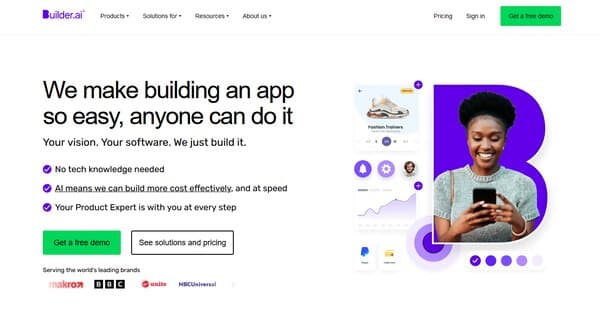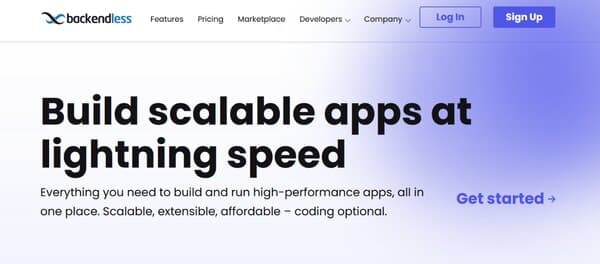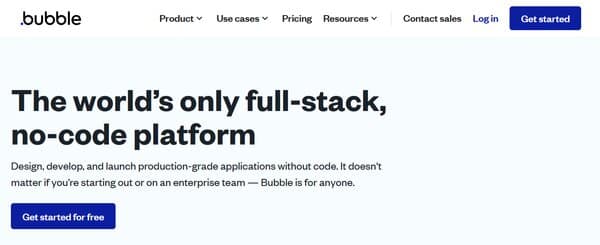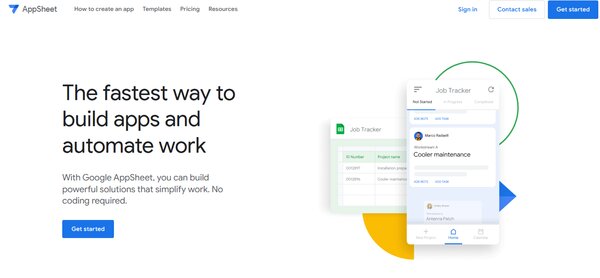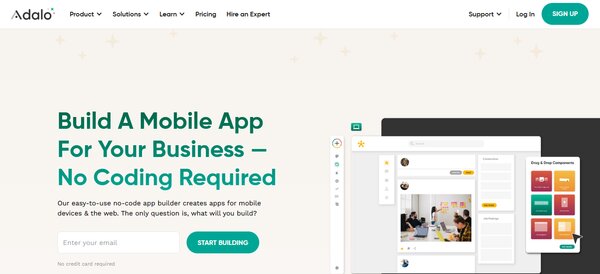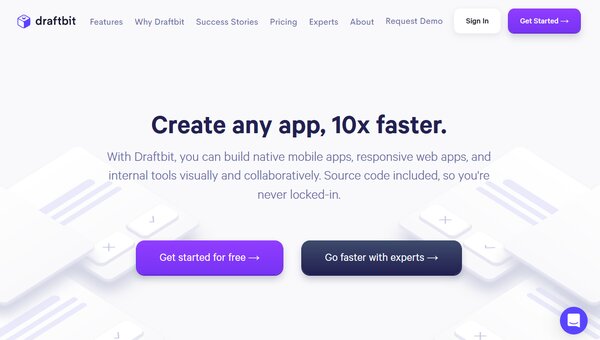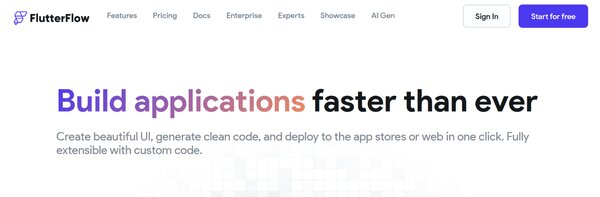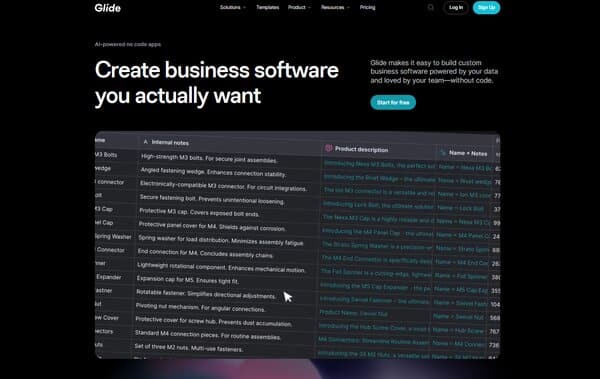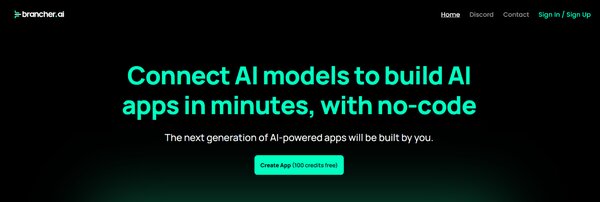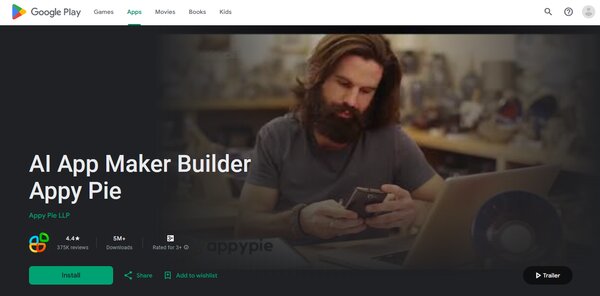13 Best No Code App Builders
In the ever-evolving landscape of technology, the rise of no code app builders stands as a testament to the democratization of app development. Gone are the days when creating a digital solution was solely in the realm of seasoned coders and software developers. No-code platforms have opened the doors for entrepreneurs, business professionals, and creative thinkers to bring their digital visions to life without writing a single line of code. At the heart of this revolution are no code app builders – intuitive, user-friendly platforms that make app creation accessible to everyone.
These tools simplify the development process and allow individuals and businesses to quickly respond to market needs, test ideas, and deploy solutions with unprecedented speed. In this article, we will delve into the world of no code app builders, exploring their need, how they work, and how to choose the best one for your needs.
The Need for No Code App Builders
In a world increasingly driven by technology, the ability to transform ideas into functional software applications has become a valuable asset. However, the traditional barriers of coding expertise have often restricted many from participating in this digital revolution. Enter the era of no code app builders—a revolution that has reshaped the landscape of app development, democratizing the creation of software and ushering in a new era of innovation.
No code app builders are user-friendly platforms that allow you to create applications through a visual interface, eliminating the need for traditional coding. They offer a wide range of pre-built components, templates, and integrations, making app development accessible to non-developers. This accessibility has opened up a world of possibilities, enabling more people to bring their ideas to life and contribute to the digital landscape.
How do No Code App Builders work?
No code app builders work by giving creators the ability to control where everything goes. It’s as simple as dragging and dropping images or using a visual interface. No-code development bridges the gap between non-technical users and app development. Something that historically required tech skills and programming knowledge can now be achieved with a no-code platform.
No code app builders rely on simple visual editors and drag-and-drop tools. You simply tell the software what to do, where you want things, and how you want it to look. Everything else is handled for you on the backend. In traditional software development, the code represents instructions that tell the platform how to execute various functions. But with no-code platforms, these instructions are visually represented, making the process more intuitive and accessible.
13 Best No Code App Builders (Free & Paid)
- Builder AI
- Backendless
- Bubble.io
- AppSheet
- Adalo
- Draftbit
- Softr.io
- Bildr
- FlutterFlow
- Glide
- Brancher AI
- Interfaces
- AI App Maker Builder Appy Pie
How to choose the Best No Code App Builders?
Choosing the best no code app builders depends on your specific needs and the simplicity and efficiency of the platform. The choice depends on your requirements, such as the type of app you want to develop, the features you need, and your budget.
When choosing a no code app builder, consider the platform’s user-friendliness, the range of pre-built components and templates it offers, and its integration capabilities. Also, consider the platform’s scalability and flexibility. Can it grow with your business? Can it adapt to changing market needs? Lastly, consider the platform’s community and support. A strong community and responsive support team can be invaluable resources as you navigate the app development process.
No Code App Builders
1. Builder AI
Builder AI is an award-winning no code app builder and a development platform that leverages the power of artificial intelligence to simplify and expedite the app creation process. It combines the speed and simplicity of a no code app builder with the technical sophistication of a development shop, providing a unique solution for businesses and individuals looking to create custom apps. Builder AI is designed to cater to any app idea, delivering projects to exact specifications, quickly and cost-effectively.
What does Builder AI do?
Builder AI offers a comprehensive solution for app development, eliminating the need for technical expertise or understanding of code. It provides an AI-driven no-code app development platform that helps individuals, enterprises, and small businesses build, run, and scale apps for both iOS and Android, as well as progressive web apps. Builder AI’s proficiency extends to crucial IT domains like digital transformation, intelligent automation, cloud computing, cloud optimization, and cloud migration, thereby providing comprehensive IT services.
Builder AI Key Features
Native App Development: Builder AI is capable of developing native apps for both iOS and Android platforms, ensuring optimal performance and user experience on each platform.
Aftercare Warranty: Builder AI provides an aftercare warranty, proactively fixing bugs, taking care of software updates, and enabling 99.9% uptime.
AI-Powered Prototyping: Builder AI uses artificial intelligence to generate app prototypes, providing accurate prices and timelines for the development process.
Transparent Pricing: Builder AI operates on a fully transparent, feature-based pricing model, ensuring there are no hidden fees or nasty surprises.
Cloud Hosting: Builder AI ensures free cloud hosting, providing a secure and reliable environment for your app.
Customization: Builder AI offers a high degree of customization, allowing you to create an app that fits your exact needs and specifications.
Builder AI Pricing Plans
Builder AI offers two main pricing plans: Pre-Packaged Apps and Custom Apps.
Pre-Packaged Apps: This plan, priced at $200 per month for 24 months, offers a selection of ready-to-go app templates that can be customized to fit specific business needs. The cost of this plan varies depending on the features chosen.
Custom Apps: This plan allows for the creation of fully custom apps, built from scratch to meet unique requirements. The cost of this plan is based on the specific features and complexity of the app, with prices typically ranging from $10K to $150K.
Builder AI accepts debit and credit cards, and bank wire transfer for payments.
2. Backendless
Backendless is a comprehensive no code app builder platform that provides a robust suite of tools for building and managing high-performance applications. It offers a scalable, extensible, and affordable solution for developers, allowing them to create beautiful user interfaces quickly and efficiently. Backendless is designed to reduce dependencies on third-party services, offering a centralized, secure, and cloud-based platform that can fulfill all your app development needs.
What does Backendless do?
Backendless is a Visual App Development Platform (VADP) that combines a variety of features to facilitate app development. It provides a powerful, scalable, and lightning-fast backend, featuring a robust visual real-time database. The platform offers the freedom to deploy apps in a serverless environment for effortless scalability, self-hosted for full control, or managed for hassle-free operations. It also integrates with various services, such as Stripe, for secure credit card processing and transaction status notification.
Backendless Key Features
UI Builder: Backendless features an elegant visual UI Builder that allows developers to create beautiful user interfaces for apps and websites quickly.
Real-Time Database: The platform offers a robust visual real-time database, enabling developers to manage and manipulate data in real-time.
Geolocation: Backendless supports geolocation features, allowing apps to handle location-based data effectively.
Push Notifications: The platform provides a push notification feature, enabling apps to send timely and relevant notifications to users.
Cloud Code: Backendless supports cloud code, allowing developers to write and execute server-side code.
User Management: The platform offers a comprehensive user management system, providing a vast range of functionalities for managing app users.
Backendless Pricing Plans
Backendless offers three main pricing plans: Backendless Cloud, Backendless Pro, and Managed Backendless.
Backendless Cloud: This plan is designed for exploring and learning the platform. It offers unlimited developer seats at no extra cost. The Free Plan is available at $0 per month, while the Scale Plan starts at $15 per month.
Backendless Pro: This plan offers additional support and functionality. It allows developers to install an instance of the Backendless Platform anywhere – on a developer’s computer, private data center, or public cloud. The pricing for this plan starts at $25 per month.
Managed Backendless: This plan provides a hassle-free operations experience. It offers a dedicated instance of the Backendless Platform with servers in the U.S. and E.U. The pricing for this plan starts at $12,000 per year.
Backendless accepts debit and credit cards, and bank wire transfer for payments.
3. Bubble.io
Bubble.io is a leading no-code app builder platform that empowers individuals and businesses to build full-stack web applications without the need for traditional coding. It’s a versatile tool that offers a visual programming interface, allowing users to design, develop, and launch their applications with ease. Bubble.io is known for its robust features, scalability, and flexibility, making it a popular choice among entrepreneurs, startups, and even large enterprises.
What does Bubble.io do?
Bubble.io provides a platform where users can build and launch fully functional web applications without writing a single line of code. It offers a drag-and-drop editor, making the initial stages of app creation accessible and user-friendly. As a visual programming language, Bubble.io allows users to define their application’s logic visually, making it easier to understand and manage. From simple websites to complex web applications, Bubble.io caters to a wide range of development needs.
Bubble.io Key Features
Visual Programming Interface: Bubble.io offers a visual programming interface that allows users to build applications by dragging and dropping elements onto a page. This feature makes it easy for non-technical users to create functional applications without needing to write code.
Customizable UX: Bubble.io provides a high level of customization, allowing users to tailor the user experience (UX) of their applications to meet their specific needs. This includes the ability to design layouts, create workflows, and manage data and accounts.
Robust Scalability: One of Bubble.io’s standout features is its reliable scalability. The platform is well-equipped to handle web applications with varying user bases, making it an excellent choice for businesses of all sizes.
Built-in User Authentication: Bubble.io provides built-in user authentication and data management features, ensuring the security and privacy of user data.
API Integrations: Bubble.io supports API integrations, enabling users to connect their applications to external services and databases. This feature enhances the functionality of applications built on Bubble.io.
Hosting and Infrastructure: Bubble.io takes care of hosting and infrastructure, freeing users from worrying about server maintenance, infrastructure, or operations.
Bubble.io Pricing Plans
Bubble.io offers a variety of pricing plans to cater to different user needs and budgets. These include the Free Plan, Starter Plan, Growth Plan, Team Plan, and Enterprise Plan.
Free Plan: This plan is ideal for beginners and offers basic features for building and testing applications.
Starter Plan: Priced at $29 per month, the Starter Plan offers more features and resources, making it suitable for small projects or businesses.
Growth Plan: At $119 per month, the Growth Plan provides additional capacity and features, catering to growing businesses with increasing user bases.
Team Plan: The Team Plan costs $349 per month and offers more resources and advanced features, making it ideal for larger teams and projects.
Enterprise Plan: The Enterprise Plan offers custom pricing and is designed to meet the needs of large organizations requiring extensive resources and dedicated support.
Bubble.io accepts debit and credit cards, and bank wire transfer for payments.
4. AppSheet
AppSheet stands out as a versatile no-code app development platform that empowers users to design and deploy custom applications without the need for traditional coding skills. It is particularly notable for its seamless integration with various data sources such as Google Sheets, Excel, and databases like SQL, making it accessible for a wide range of users. The platform’s intelligent features, including an intuitive editor and automatic app prototyping, streamline the app creation process, while its capability to handle complex logic through spreadsheet-like expressions enhances its functionality. AppSheet’s appeal is further bolstered by its ability to manage workflow automations and create dynamic user interfaces, catering to both simple and sophisticated app development needs.
What does AppSheet do?
AppSheet serves as a bridge between raw data and functional, interactive apps by allowing users to transform spreadsheets and databases into fully operational applications. The platform simplifies the app-making process into digestible steps, starting with data preparation and connection, and culminating in a user-friendly editor that provides a live preview of the app. With AppSheet, users can create a diverse range of applications, from data collection forms and checklists to comprehensive dashboards with charts and maps. The platform’s no-code approach democratizes app development, enabling individuals and businesses alike to automate processes, manage data, and improve workflows without the need for specialized programming knowledge.
AppSheet Key Features
Data Integration: AppSheet’s ability to connect with a variety of data sources, including Google Sheets, Excel, and Cloud SQL, is a cornerstone of its functionality. This feature allows users to leverage existing data to build apps that are both powerful and personalized.
Intuitive App Editor: The platform’s editor is designed to facilitate ease of use, automatically generating app prototypes and offering smart suggestions. This helps users to quickly customize their apps without getting bogged down in technical details.
Spreadsheet-like Logic: For those who are familiar with spreadsheet functions, AppSheet’s use of similar expressions to implement advanced logic is a significant advantage. It enables the creation of dynamic UI elements and complex data filtering within the app.
Workflow Automation: Automating workflows is a breeze with AppSheet, as it provides tools to set up triggers, actions, and reports that streamline business processes and enhance productivity.
Offline Functionality: The platform supports offline use of apps with background sync capabilities, ensuring that users can access and use their applications without an internet connection.
Security and User Management: AppSheet offers robust security features, including secure app sign-in options and the ability to manage app users individually or by domain, ensuring that sensitive data is well-protected.
AppSheet Pricing Plans
AppSheet offers 4 pricing plans:
Starter Plan: Aimed at individuals and small teams, this plan includes basic features for app development and deployment at an affordable price point.
Core Plan: This plan, priced at $10 per month, is designed for businesses that require more advanced features and higher data capacity, offering additional customization options and support.
Enterprise Standard Plan: Large organizations can benefit from this plan, which provides extensive data management capabilities and premium support for enterprise-level app deployment.
Enterprise Plus Plan: The most comprehensive plan available, it caters to businesses seeking the highest level of functionality, support, and data integration options.
AppSheet accepts various payment methods, including debit and credit cards, and PayPal, providing flexibility for users when subscribing to a plan.
5. Adalo
Adalo is a no-code mobile and web app builder that has transformed the way apps are created. It has significantly reduced the time to launch an app, making it possible to build one in weeks or even days. Adalo is designed for everyone, from individuals with no coding experience to seasoned developers. It has been used by over a million makers to create a wide range of apps, from booking solutions to customer relationship management systems, and customer portals to rentals.
What does Adalo do?
Adalo empowers users to build a variety of applications, including marketplaces, blogs, and booking systems. It offers a range of features, from basic ones like lists, buttons, forms, and signups to advanced ones such as messaging, search, and payments (via a Stripe integration). Adalo’s design components are integrated with a database, allowing users to view how users are interacting with their app. It also simplifies the process of publishing apps to the Android or Apple stores.
Adalo Key Features
Drag-and-Drop Interface: Adalo’s drag-and-drop interface simplifies the process of designing app interfaces. Users can easily arrange elements on their app pages, making the design process intuitive and user-friendly.
Pre-Built Library of Components and Templates: Adalo provides a library of pre-built components and templates. These ready-made elements can be used to quickly start building an app, saving users time and effort.
Third-Party Integrations: Adalo integrates with popular services like Stripe for payments and Zapier for automation, providing users with the ability to add advanced functionalities to their apps.
Marketplace for Templates and Components: Adalo features a marketplace where users can access pre-built templates and components. This allows for quick customization and enhancement of apps.
App Monetization: Adalo supports in-app purchases and subscriptions, enabling users to monetize their apps directly.
Native Mobile App Development: Adalo supports the development of native mobile apps. This means that apps built with Adalo can be published on the Apple App Store and Google Play Store.
Adalo Pricing Plans
Adalo offers four main pricing plans: Free Plan, Starter Plan, Professional Plan, and Team Plan.
Free Plan: This plan allows users to build their app for free with basic features and functionalities.
Starter Plan: The Starter Plan, priced at $45 per month ($36 per month when billed annually), is designed for founders and entrepreneurs who need to create simple apps. It comes with additional features and capabilities compared to the Free Plan.
Professional Plan: The Professional Plan, priced at $65 per month ($52 per month when billed annually), offers more advanced features and is suitable for businesses that require more robust app functionalities.
Team Plan: The Team Plan, priced at $200 per month ($160 per month when billed annually), is designed for larger teams or businesses that need to collaborate on app development. It offers the most comprehensive set of features among all the plans.
Adalo accepts debit and credit cards for payments.
6. Draftbit
Draftbit is a visually driven, no code app builder that empowers users to design, build, test, and publish mobile applications all from one platform. It offers a robust set of tools and features that enable users to create anything they can imagine, starting quickly with Bits, Blocks, and Examples. Users can customize every detail of their app with advanced properties, themes, and custom code. Draftbit also provides real-time previews on your device or on the web, and allows you to add actions, interactions, navigation, and live data to your app. Furthermore, it facilitates the deployment of your app as a Progressive Web App (PWA) in under 60 seconds, or into Apple’s Testflight or Google Play’s beta program.
What does Draftbit do?
Draftbit is a comprehensive platform that allows users to design, build, test, and publish native mobile apps without writing any code. It provides a visual interface where users can start quickly with pre-built components (Bits), layouts (Blocks), and examples. Users can customize every aspect of their app, from the user interface to the underlying functionality, using advanced properties, themes, and even custom code. Draftbit also enables users to preview their app in real-time on their device or on the web, and to add actions, interactions, navigation, and live data. Once the app is ready, users can deploy it as a PWA in under a minute, or into Apple’s Testflight or Google Play’s beta program.
Draftbit Key Features
Visual App Builder: Draftbit’s visual app builder allows users to design and build their app using a drag-and-drop interface. This feature makes it easy for non-technical users to create professional-looking apps without needing to write any code.
Real-Time Preview: With Draftbit, users can preview their app in real-time on their device or on the web. This feature allows users to see how their app will look and function before it’s published.
Customization: Draftbit offers advanced properties and themes that allow users to customize every detail of their app. Users can also add custom code to further tailor their app’s functionality.
Deployment Options: Draftbit enables users to deploy their app as a PWA in under 60 seconds, or into Apple’s Testflight or Google Play’s beta program. This feature provides flexibility in how users choose to publish their app.
Collaboration: Draftbit allows users to add team members to collaborate and share feedback. This feature facilitates teamwork and enhances the app development process.
Support: Draftbit offers support from a team of app store veterans who can assist with app store review and publishing. This feature ensures that users have the help they need when they’re ready to publish their app.
Draftbit Pricing Plans
Draftbit offers four different pricing plans to cater to a variety of user needs.
Free Plan: This plan includes all visual building features, allows for the creation of up to 5 screens per project, and supports 3 draft projects and 2 API endpoints per project.
Basic Plan: In addition to all visual building features, this plan, priced $29 per month ($19 per month when billed annually), supports 1 live/published project, allows for the creation of up to 25 screens per project, and supports unlimited draft projects and API endpoints. It also enables users to publish their app to iOS, Android, and the web.
Pro Plan: This plan, priced $79 per month ($59 per month when billed annually), includes all visual building features, supports 3 live projects, and allows for unlimited screens, draft projects, and API endpoints. It also enables users to test their app on iOS & Android simulators, publish to iOS, Android, and the web, add custom code & functions, import packages from npm, and export the full source code.
Team Plan: This plan, priced $249 per month ($199 per month when billed annually), includes all visual building features, supports 15 live projects, and allows for unlimited screens, draft projects, and API endpoints. It also includes 5 collaborator seats, enables users to test their app on iOS & Android simulators, publish to iOS, Android, and the web, add custom code & functions, import packages from npm, and export the full source code.
Draftbit accepts debit and credit cards, PayPal, and bank wire transfer for payments.
7. Softr.io
Softr.io is a powerful no code app builder that empowers individuals and businesses to create unique, functional, and visually appealing applications without the need for extensive coding knowledge. It’s a platform that bridges the gap between complex coding languages and the desire to create custom applications, making it an ideal solution for entrepreneurs, small businesses, and agencies. Softr.io is designed to be user-friendly, offering a range of features that simplify the app-building process, making it accessible to users of all skill levels.
What does Softr.io do?
Softr.io provides a platform for building web applications, websites, and client portals without the need for coding. It leverages data from Airtable or Google Sheets, allowing users to create dynamic, data-driven applications. Softr.io is not just a tool for building applications, it’s a comprehensive platform that offers a vibrant community of builders, workshops, and events, and even the opportunity to hire expert builders. It’s a platform that fosters creativity and innovation, enabling users to bring their ideas to life in a simple, yet powerful way.
Softr.io Key Features
Simple, yet Powerful: Softr.io is designed to be user-friendly, offering a drag-and-drop interface that makes it easy to build applications. Despite its simplicity, it doesn’t compromise on power, offering a range of features that allow for the creation of complex, data-driven applications.
Memberships: Softr.io offers easy user account creation, allowing businesses to build membership-based applications. This feature is particularly useful for businesses looking to create client portals or community platforms.
Payments: With Softr.io, businesses can accept payments within minutes. This feature is crucial for businesses looking to monetize their applications or sell products and services directly from their app.
SEO: Softr.io applications are responsive and fast, which is beneficial for SEO. This means that applications built with Softr.io are designed to perform well in search engine rankings, helping businesses attract more visitors.
Gated Content: Softr.io allows for page-level visibility control, enabling businesses to create gated content. This is particularly useful for businesses that want to offer premium content to their users.
Integration with Airtable and Google Sheets: Softr.io integrates with Airtable and Google Sheets, allowing users to create dynamic, data-driven applications. This integration makes it easy to manage and update app content, as changes made in Airtable or Google Sheets are automatically reflected in the app.
Softr.io Pricing Plans
Softr.io offers five different pricing plans to cater to a variety of needs and budgets.
Free Plan: The Free Plan is ideal for individuals building passion projects. It includes unlimited apps and visitors, essential blocks, and allows for up to 5 workspace collaborators.
Basic Plan: Priced at $49 per month, the Basic Plan is designed for entrepreneurs building new products. It includes everything in the Free Plan, plus support for up to 10 internal and 1000 external app users, custom CSS/JS, and the ability to embed Softr apps.
Professional Plan: For SMBs and agencies building portals and internal tools, the Professional Plan is priced at $139 per month. It includes everything in the Basic Plan, plus support for up to 50 internal and 5000 external app users.
Business Plan: For teams building advanced custom apps, the Business Plan is priced at $269 per month. It includes everything in the Professional Plan, plus support for up to 100 internal and 10000 external app users, timeline and org chart features, and downloadable mobile apps (PWA).
Enterprise Plan: The Enterprise Plan is designed for larger companies that require extra volume, security, and support. It includes everything in the Business Plan, plus SSO for app users (SAML, OpenID), security audit, team training, and custom invoicing. The pricing for the Enterprise Plan is custom and can be discussed with the Softr.io team.
Softr.io accepts debit and credit cards for payments.
8. Bildr
Bildr stands out in the landscape of no code app builders as a versatile and powerful tool that empowers users to create web applications directly in their browsers. With a focus on visual web development, Bildr offers a platform that is both accessible to beginners and robust enough for seasoned developers seeking to expedite their workflows. It is designed to streamline the app creation process, from ideation to deployment, without the need for traditional coding skills.
What does Bildr do?
Bildr serves as a bridge between the complexity of coding and the simplicity of visual design, enabling users to construct single-page applications, complex web platforms, and even progressive web apps with ease. It provides a canvas where users can drag and drop elements, design interfaces, and define user interactions without delving into the underlying code. Bildr’s environment supports real-time collaboration and offers a suite of tools that cater to various development needs, including hosting, user management, and payment processing.
Bildr Key Features
Visual Development Environment: Bildr’s intuitive interface allows users to see their app’s components and user flows on a single canvas, making it easier to design and organize the structure of their applications.
Drag-and-Drop Builder: The platform’s drag-and-drop functionality simplifies the app creation process, enabling users to add and configure elements without writing code.
Real-Time Collaboration: Teams can work together in real-time within Bildr, streamlining the development process and enhancing productivity.
Extensive Integration Options: Bildr offers a wide range of integrations with popular services and APIs, allowing users to extend the functionality of their apps.
Custom Actions and Data Management: Users can create custom actions and manage data collections, providing flexibility and control over the app’s behavior and data flow.
Responsive Design Capabilities: The platform ensures that apps built with Bildr are responsive and function well across different devices and screen sizes.
Bildr Pricing Plans
Bildr offers a variety of pricing plans to accommodate different user needs and project scales. Each plan is tailored to provide specific features and resources suitable for various stages of app development and deployment.
Explore Plan: Aimed at beginners, this plan offers basic features to learn and experiment with Bildr at no cost.
Launch Plan: For those ready to publish their projects, this plan includes additional resources and support for $29 per month.
Pro Plan: Designed for professionals looking to move and grow faster, this plan provides advanced features and increased limits for $119 per month.
Scale Up Plan: Targeting large-scale operations, this plan offers extensive support and resources, priced at $500 per month.
Payments for these plans can be made using debit and credit cards, PayPal, or bank wire transfer.
9. FlutterFlow
FlutterFlow is a powerful no code app builder that empowers users to create visually stunning, data-driven apps with ease and speed. It’s a browser-based tool that allows you to build applications for iOS, Android, web, and desktop platforms simultaneously. With its intuitive interface and robust features, FlutterFlow is designed to expedite the app development process, making it accessible to developers, entrepreneurs, and organizations of all sizes.
What does FlutterFlow do?
FlutterFlow is a low-code builder for native mobile apps that brings app design and development into one tool. It allows users to build pixel-perfect UIs using a simple drag-and-drop interface. The platform integrates with Firebase and third-party APIs, enabling live data connection for the apps. It also generates clean Flutter code that can run on multiple platforms, making it a versatile tool for app development. With FlutterFlow, users can rapidly iterate, refine, and deploy their apps, gathering user feedback and creating products that people want.
FlutterFlow Key Features
Visual Builder: FlutterFlow’s visual builder allows users to create beautiful UIs quickly and efficiently. It supports a drag-and-drop interface, making it easy for users to design their apps without writing any code.
Code Generation: As you build, FlutterFlow generates clean Flutter code that can run on iOS, Android, Web, and Desktop. This feature ensures that your app is compatible across multiple platforms.
Firebase Integration: FlutterFlow integrates seamlessly with Firebase, allowing users to get their login/registration flow up and running in no time. It also enables the definition of data types and integration with Firestore for a scalable, fast, and affordable backend to power your app.
Deployment: With FlutterFlow, deployment is straightforward. Users can deploy their apps to the App Store & Play Store directly from FlutterFlow, simplifying the app release process.
Custom Code Extensibility: Despite being a no-code platform, FlutterFlow allows the addition of custom code whenever needed. This feature ensures that there are no limitations to what you can build with FlutterFlow.
Real-Time Collaboration: FlutterFlow supports real-time collaboration, making it an ideal tool for teams. Team members can work together on the same project, enhancing productivity and efficiency.
FlutterFlow Pricing Plans
FlutterFlow offers five different pricing plans to cater to various user needs and budgets.
Free Plan: The Free Plan allows users to start building and testing their applications. It includes access to the visual drag & drop builder and Firebase integration.
Standard Plan: The Standard Plan, priced at $24 per month, offers additional features such as API endpoints, visual logic builder, and one-click localization. It is designed for users who need more advanced features for their app development.
Pro Plan: The Pro Plan, priced at $56 per month, includes all features of the Standard Plan, plus additional features like animations & haptic touch, push notifications, and payment integration. It is suitable for professional developers who require more comprehensive tools and features.
Teams Plan: The Teams Plan, priced at $56 per month, is designed for teams that need collaboration and more advanced features. It includes all the features of the Pro Plan, plus shared team libraries, real-time collaboration, and managed billing.
Enterprise Plan: The Enterprise Plan is optimized for enterprise compliance, security, support, and operational integration. It is ideal for businesses that want to build mission-critical applications faster. For pricing details, users are advised to contact FlutterFlow directly.
FlutterFlow accepts debit and credit cards, and PayPal for payments.
10. Glide
Glide stands out in the no code app builder landscape as a platform that empowers individuals and businesses to create custom, AI-powered applications without the need for coding skills. It’s designed to be user-friendly, allowing users to transform their data—whether it’s housed in spreadsheets or databases—into fully functional apps. With Glide, you can deploy apps that automatically adapt their layouts to fit any device, ensuring a modern and engaging user experience. The platform is trusted by over 100,000 companies, which is a testament to its capability to address complex business challenges through its intuitive app-building process.
What does Glide do?
Glide is a versatile no-code platform that turns your existing data into powerful, custom apps with ease. It’s particularly adept at handling data from spreadsheets and databases, seamlessly converting them into interactive and user-friendly applications. Glide’s approach to app development is to simplify the process, making it accessible to users without technical backgrounds. The platform’s real-time updating feature means that any changes made in the data source are instantly reflected in the app, allowing for dynamic and up-to-date app experiences. Glide’s mission is to democratize software development, enabling anyone to create apps that can streamline business processes, engage communities, or enhance educational experiences.
Glide Key Features
Self-Designing Layouts: Glide’s intelligent design system ensures that the apps you create automatically adjust to different screen sizes, maintaining a modern and professional look across all devices.
Powerful Workflows: The platform allows you to construct complex, multi-step workflows that can update your data and integrate with other tools, enhancing the functionality of your apps.
Data Connectivity: Glide excels at connecting with your existing business data, whether it’s in spreadsheets or databases, making it simple to feed data into your apps.
License Consolidation: By using Glide, you can potentially reduce the number of separate software licenses you need, focusing your resources on a single platform that meets your app development needs.
Beautiful Interface: Apps built with Glide are designed to be visually appealing out of the box, which can significantly improve user adoption and satisfaction.
Cost Efficiency: Glide can help save time and money by streamlining the app development process, eliminating the need for extensive coding or design resources.
Glide Pricing Plans
Glide offers a range of pricing plans to suit different needs and budgets. Here are the main features and prices for each plan:
Free Plan: This plan allows you to create an app for your idea, community, or school at no cost, providing a great starting point for new users.
Make Plan: Starting at $49 per month billed yearly, this plan is designed to turn spreadsheets into practical tools for your team.
Team Plan: Priced at $99 per month billed yearly, the Team Plan is suitable for building powerful software on top of your databases.
Business Plan: For $249 per month billed yearly, the Business Plan offers enterprise-grade tools with advanced security and controls, enhanced support, and scalability for your organization.
Glide accepts various payment methods, including debit and credit cards, and PayPal, offering flexibility in how you pay for your chosen plan.
11. Brancher AI
Brancher AI is a no-code platform that empowers users to create AI-powered applications without the need for coding expertise. This platform is designed to be user-friendly, making it accessible to individuals from various backgrounds, not just those with technical skills. It provides a seamless way to connect and utilize AI models, enabling users to create sophisticated applications quickly and easily. Moreover, Brancher AI offers the unique opportunity for users to monetize and share their creations, potentially earning from their work.
What does Brancher AI do?
Brancher AI serves as a bridge between users and the world of AI, allowing them to tap into the potential of AI without the need for coding knowledge. It provides a platform where users can create AI-powered apps quickly and easily. The platform is designed to be user-friendly, making it accessible to individuals from various backgrounds, not just those with technical skills. It provides a seamless way to connect and utilize AI models, enabling users to create sophisticated applications quickly and easily. Moreover, Brancher AI offers the unique opportunity for users to monetize and share their creations, potentially earning from their work.
Brancher AI Key Features
User-Friendly Interface: Brancher AI is designed with a user-friendly interface that simplifies the app development process. This makes it accessible to individuals without coding experience, allowing them to create AI apps with ease.
AI Model Integration: The platform allows users to seamlessly connect and use AI models, enabling the creation of intelligent applications quickly and easily.
Monetization Opportunities: Brancher AI offers users the ability to monetize and share their creations, providing a potential avenue for earning from their work.
100 Free Credits: To get users started, Brancher AI offers 100 free credits, providing them with the opportunity to explore the platform and its features.
Ready-Made Templates: Brancher AI provides over 100 templates to boost creativity and productivity, helping users to create unique and sophisticated applications.
Customization Options: The platform allows users to customize various visual aspects of their app, such as background color, text color, and button color, to match their branding.
Brancher AI Pricing Plans
Brancher AI offers three pricing plans to cater to different user needs and budgets.
Free Plan: The Free Plan provides limited features, but still offers valuable functionality for app development.
Basic Plan: Priced at $8 per month, the Basic Plan offers enhanced functionality and access to more advanced features.
Pro Plan: Priced at $24 per month (billed annually), the Pro Plan provides even more advanced features and functionality.
Brancher AI accepts debit and credit cards for payments.
12. Interfaces
Interfaces is a no code app builder that empowers users to create custom applications tailored to their specific needs without writing a single line of code. It’s a part of the Zapier ecosystem, which is renowned for its ability to connect and automate over 6,000 web applications. Interfaces stands out by offering a user-friendly platform that combines the power of automation with the simplicity of drag-and-drop design elements. Whether you’re looking to streamline internal processes, manage customer interactions, or quickly test new ideas, Interfaces provides the tools to build standalone apps with advanced permissions or integrate components into existing apps for enhanced functionality.
What does Interfaces do?
Interfaces enables the creation of personalized solutions such as forms, landing pages, trackers, and more, all powered by Zapier’s robust automation capabilities. It brings users’ work to the forefront by allowing them to design their own front-end web applications. With Interfaces, there’s no need to abandon existing apps, instead, it integrates seamlessly with Zapier’s automated workflows, known as Zaps, to provide a centralized platform that reduces the need to switch between multiple apps. This integration is the cornerstone of Interfaces, offering users a no-code solution to build custom apps that are both flexible and powerful, catering to any business’s unique requirements.
Interfaces Key Features
Template Library: Interfaces offers a diverse range of templates that serve as starting points for users to quickly build apps suited to their needs.
Building Blocks: The platform provides various building blocks, such as forms, tables, and kanban boards, which can be easily dragged and dropped to assemble custom apps.
AI Components: Leveraging artificial intelligence, Interfaces allows the creation of AI-powered components, enhancing the functionality and interactivity of the apps.
Integrations and Databases: With access to over 6,000 integrations, users can connect their apps to a vast array of services and databases, ensuring seamless data flow and functionality.
Customization: Interfaces offers extensive customization options, allowing users to tailor the look and feel of their apps to match their brand or personal preferences.
Access Controls: Advanced permissions and access controls are available to manage who can view or interact with the apps, providing security and privacy when needed.
Interfaces Pricing Plans
Interfaces offers a range of pricing plans to accommodate the needs of different users, from individuals just starting out to businesses looking for advanced features.
Basic Plan: This plan is ideal for individuals exploring Interfaces, offering a component library and up to 2 Interfaces projects at no cost.
Premium Plan: For those who want to build professional-looking apps, the Premium Plan is priced at $20 per month and includes everything in the Free Plan plus custom branding and up to 5 Interfaces projects.
Advanced Plan: For big teams, this plan, priced at $100 per month, and includes everything in the Premium Plan plus custom branding and up to 20 Interfaces projects.
Interfaces accepts various payment methods, including debit and credit cards, PayPal, and bank wire transfers, providing flexibility for users to choose the most convenient option.
13. AI App Maker Builder Appy Pie
AI App Maker Builder Appy Pie is a no code app builder that leverages artificial intelligence to simplify the app development process. This platform allows users to create Android, iPhone, or Progressive Web Apps (PWA) and launch them on app stores without any coding or programming skills. Users simply enter a text description of the kind of app they need on the AI App Maker platform, and Appy Pie’s intuitive AI does the rest. This tool is ideal for startups and small businesses, helping them make their products and services available to a broader audience. It democratizes the design and development of applications, making it accessible for businesses of all sizes and financial and technical capabilities.
What does AI App Maker Builder Appy Pie do?
AI App Maker Builder Appy Pie is a platform that converts text descriptions into fully functional mobile applications. It uses AI to automate the app development process, making it faster and more efficient. The platform is designed to support businesses of all sizes, from startups to large corporations. It allows users to create apps without any coding knowledge, making it a cost-effective solution for businesses. The platform also offers AI-powered chat support that can answer queries, provide guidance, and troubleshoot issues in real-time, making the development process even more user-friendly.
AI App Maker Builder Appy Pie Key Features
AI-Powered App Development: AI App Maker Builder Appy Pie uses artificial intelligence to automate the app development process. Users simply enter a text description of the kind of app they need, and the platform’s AI algorithms generate the code, creating a fully functional app.
No-Code Platform: This feature allows users with no coding or programming skills to create their own apps. The platform provides a user-friendly interface and a variety of templates, making app development a breeze.
AI-Powered Chat Support: The platform offers AI-powered chat support that can answer queries, provide guidance, and troubleshoot issues in real-time. This makes the development process more user-friendly and efficient.
Customizable Templates: AI App Maker Builder Appy Pie offers a variety of customizable templates. Users can choose the one that best suits their needs and personalize it to match their brand identity.
Multi-Lingual Feature: The platform supports multiple languages, making it accessible to users worldwide. This feature breaks language barriers and allows businesses to reach a global audience.
Real-Time Error Detection: The platform’s AI algorithms can scan the code for bugs or inefficiencies as it is being generated, offering immediate corrections and ensuring a smooth app development process.
AI App Maker Builder Appy Pie Pricing Plans
AI App Maker Builder Appy Pie offers a free app to download with in app purchases.
FAQs on No Code App Builders
What is a No Code App Builder?
A No Code App Builder is a platform that allows you to create software applications without writing any code. It uses a visual development environment where you can design your app by dragging and dropping elements onto a canvas, and the platform takes care of the coding in the background.
Who can use No Code App Builders?
Anyone can use No Code App Builders. They are designed to be user-friendly and accessible to non-technical users. Entrepreneurs, business professionals, designers, and even students can use these platforms to create functional apps without needing to learn how to code.
What types of apps can be built with No Code App Builders?
You can build a wide variety of apps with No Code App Builders, including mobile apps, web apps, and even complex enterprise applications. These platforms offer a range of templates and components that can be customized to create unique apps for different purposes.
Are No Code App Builders expensive?
The cost of No Code App Builders varies depending on the platform and the features you need. Some platforms offer free plans with basic features, while others charge a monthly or annual fee for more advanced features and capabilities.
Are apps built with No Code App Builders secure?
Yes, apps built with No Code App Builders are secure. These platforms have built-in security features and follow industry best practices to ensure the security of the apps built on their platform.
Can I customize my app with a No Code App Builder?
Yes, No Code App Builders offer a high degree of customization. You can choose from a variety of templates, components, and design elements to create an app that fits your unique needs and brand identity.
Can I integrate other software with my app built with a No Code App Builder?
Yes, many No Code App Builders offer integration capabilities. You can connect your app with other software tools and services to enhance its functionality and streamline your workflows.
Can I scale my app built with a No Code App Builder?
Yes, No Code App Builders are designed to be scalable. As your business grows and your needs change, you can add more features and capabilities to your app.
Can I update my app built with a No Code App Builder?
Yes, updating your app is easy with a No Code App Builder. You can make changes to your app in the visual development environment and the platform will automatically update the underlying code.
Can I publish my app built with a No Code App Builder on app stores?
Yes, you can publish your app built with a No Code App Builder on app stores like Google Play and the Apple App Store. These platforms provide guidance on how to prepare your app for submission to the app stores.
Conclusion
The rise of no code app builders has revolutionized the world of app development, making it accessible to a wider audience. These platforms have empowered individuals and businesses to create functional, customized apps without needing to write any code. With their user-friendly interfaces, extensive customization options, and robust security features, no code app builders have become an invaluable tool in today’s digital landscape.
Choosing the right no code app builder can significantly impact your app development journey. It’s important to consider your specific needs, the platform’s features, and its scalability when making your choice. With the right no code app builder, you can bring your app ideas to life and contribute to the digital revolution.