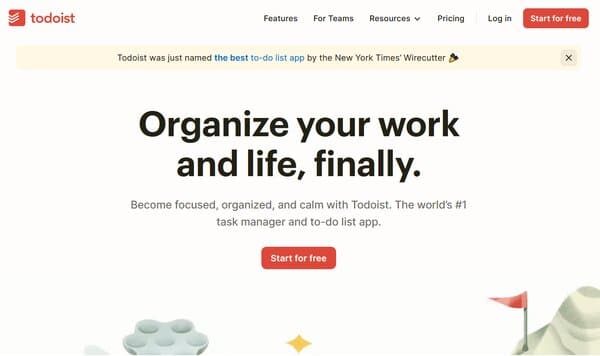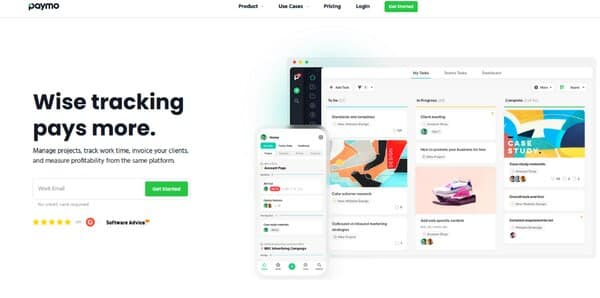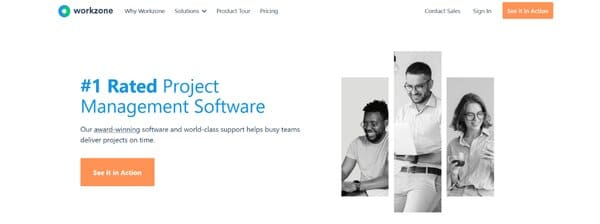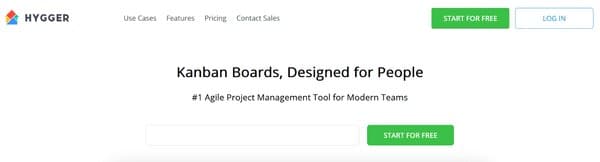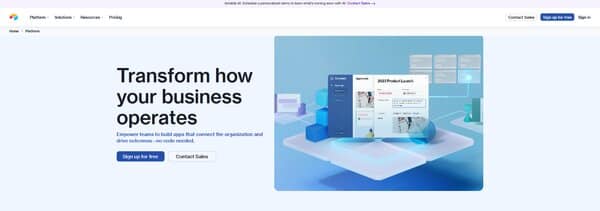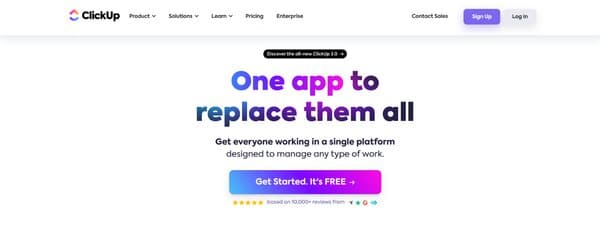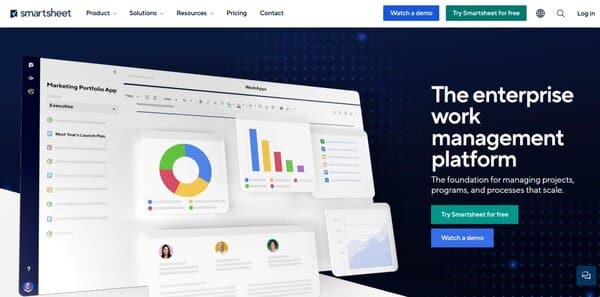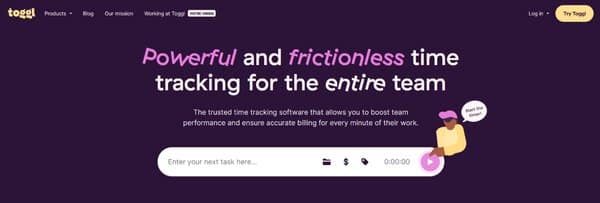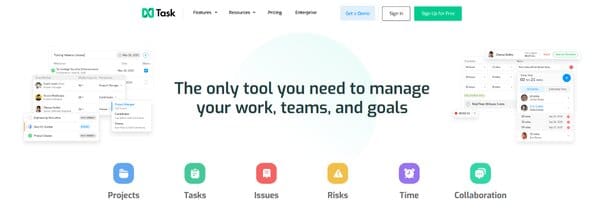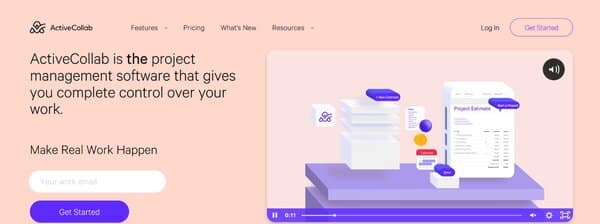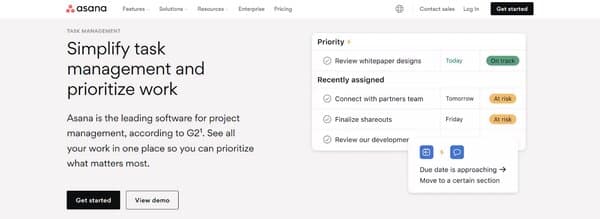17 Best Monday com Alternatives
In the world of project management, finding the right tool that fits your team’s needs is crucial. One such tool that has gained popularity over the years is Monday.com. Known for its vibrant interface and robust features, it has become a go-to solution for many businesses. However, as teams grow and their needs evolve, they often find themselves searching for Monday.com alternatives that offer more advanced features, better pricing, or a simpler user interface. This article aims to guide you through some of the best Monday.com alternatives, helping you make an informed decision that suits your team’s unique requirements.
The Need for Monday.com Alternatives
While Monday.com is a reliable platform with a solid framework, it’s not a one-size-fits-all solution. Some teams find its platform complex, with a steep learning curve and a complicated pricing structure. Moreover, its interface, built like a spreadsheet, can be challenging for those unfamiliar with such layouts. Additionally, some users find its reporting capabilities limited, and the user comment section can get messy. These factors often lead teams to seek alternatives that offer a better fit for their specific needs and budget.
Monday.com
Monday.com is a comprehensive work operating system (Work OS) designed to centralize all your apps, processes, tools, and files into one place, thereby streamlining your workflow and enhancing productivity. It provides a platform for teams to collaborate, communicate, and manage their work efficiently. With its no-code building blocks, it allows you to customize your workflows to fit your specific needs. It’s a tool that has transformed the way teams work together, fostering a culture of transparency and empowering everyone to achieve more.
What does Monday.com do?
Monday.com is a powerful project management system that helps teams complete projects efficiently and collaborate effectively. It starts with a board, which can be customized to represent projects, departments, or products. These boards serve as the foundation for task assignment, communication, and progress tracking. The platform is designed to centralize all your work in one place, making it easier to manage tasks, track progress, and collaborate with team members. It offers five end-to-end products to choose from, each designed to cater to the core needs of your business. With its customizable building blocks, you can tailor the perfect workflow to answer your organization’s needs.
Monday.com Key Features
Customizable Workflows: Monday.com allows you to create workflows that are tailored to your organization’s needs. You can combine building blocks, like apps and integrations, to customize anything you need to improve the way your business runs.
Collaboration and Communication: The platform has features that facilitate easy collaboration and communication. The Updates Section is an information box within each item that allows you and your team to keep all the conversations about a specific task or project in the same place.
Visual and Intuitive Interface: Monday.com offers a visual and intuitive interface that makes it easy to see who’s working on what and when. You can map out project tasks across your team and ensure everyone gets the job done on time.
Integration Capabilities: Monday.com can seamlessly integrate with your existing tools and apps, centralizing all your work in one tool. This feature enhances productivity and ensures that no information slips through the cracks.
Mobile App: With the Monday.com mobile app, you can manage your work on the go. The app offers all the workflow management power you need, right in your pocket.
Product Suite: Monday.com offers a suite of products, including WorkForms, personalized forms and surveys, and Monday Canvas, a collaborative real-time whiteboard. These products are designed to help turn your work visions into a reality.
Monday.com Pricing Plans
Monday.com offers several pricing plans to cater to different user needs.
Basic Plan: The Basic Plan is the entry-level plan, ideal for small teams looking to get started with project management. It offers essential features for task and project management.
Standard Plan: The Standard Plan is a step up from the Basic Plan, offering additional features like timeline and Gantt views, guest access, and advanced search capabilities.
Pro Plan: The Pro Plan is designed for teams and businesses that need more advanced features and capabilities. It includes time tracking, chart views, formula columns, and private boards, among other features.
Enterprise Plan: The Enterprise Plan is the most comprehensive plan, designed for large organizations with complex needs. It offers advanced security and control features, along with premium customer support.
Monday.com accepts debit and credit cards, PayPal, and bank wire transfer for payments.
17 Best Monday com Alternatives
- Todoist
- Paymo App
- Shortcut
- Workzone
- Hygger
- Airtable
- Hive
- ClickUp
- Smartsheet
- Toggl
- nTask
- TeamGantt
- Trello
- Aceproject
- ActiveCollab
- Asana
- Podio
How to choose the Best Monday.com Alternatives?
Choosing the best Monday.com alternatives involve considering several parameters and features. First, you need to identify your team’s specific needs. Are you looking for advanced project tracking features, better team management capabilities, or more comprehensive reporting tools? Next, consider the user-friendliness of the platform. A tool with a steep learning curve might not be the best choice for a team that needs to get up and run quickly. Pricing is another crucial factor. Ensure the tool offers good value for money, especially if you’re working with a tight budget. Lastly, consider the tool’s scalability. As your team grows, you want a tool that can grow with you, accommodating more users and projects without compromising performance.
Monday.com Alternatives (Free and Paid)
1. Todoist
Todoist is a leading task management and productivity tool designed to help individuals and teams organize their work and life. It’s a platform that offers a blend of simplicity and power, enabling users to manage tasks, set reminders, and track their progress with ease. With Todoist, you can declutter your mind, focus on what’s important, and achieve mental clarity. It’s a tool trusted by millions of people and teams worldwide to enhance their productivity and maintain their sanity amidst the chaos of daily tasks and projects, making it one of the best Monday.com alternatives.
What does Todoist do?
Todoist is a comprehensive task management tool that helps you stay on top of your work and life. It allows you to create tasks, set due dates, assign tasks to team members, and track your progress. With its unique natural language recognition feature, you can type just about anything into the task field, and Todoist will instantly populate your to-do list. It also automatically sorts your tasks into Today, Upcoming, and custom Filter views to help you prioritize your most important work. Whether you’re managing a project or planning an exercise routine, Todoist can help you stay organized and achieve your goals.
Todoist Key Features
Projects: Todoist provides a dedicated space for planning out your goals and keeping track of all areas of your work and life. It allows you to create projects, assign tasks, and track progress, ensuring everything is organized and accounted for.
Priorities: With Todoist, you can set priority levels for your tasks. This feature helps highlight the day’s most important tasks, allowing you to focus your energy on what matters most.
Labels: Todoist allows you to add labels to your tasks. This feature helps in categorizing tasks and making them easily searchable.
Task Descriptions: Each task in Todoist can have a detailed description. This feature is particularly useful for providing additional information about a task or instructions on how to complete it.
Sections & Sub-tasks: Todoist allows you to break down your tasks into smaller, manageable sub-tasks. It also lets you organize your tasks into different sections, making it easier to manage large projects.
Recurring Due Dates: Todoist supports recurring due dates, helping you remember deadlines and build habits.
Todoist Pros and Cons
Todoist Pros
- Great time management tool
- Simple interface
- Excellent for taking and storing notes
- Robust task management features
- Flexible and customizable
Todoist Cons
- Learning curve for new users
- Some features only available with premium plans
- Limited collaboration features in the free version
Todoist Pricing Plans
Todoist offers three pricing plans: Beginner, Pro, and Business.
Beginner Plan: This is a free plan that includes basic features such as task creation, due dates & times, priority levels, sub-tasks, and file uploads up to 5 MB.
Pro Plan: Priced at $4 per month (billed annually) or $5 per month (billed monthly), the Pro Plan offers advanced features such as task reminders, file uploads up to 100 MB, custom filters, labels, task descriptions, productivity visualizations, and 90+ integrations.
Business Plan: The Business Plan costs $6 per user per month (billed annually) or $8 per user per month (billed monthly). It includes all the features of the Pro Plan, plus team workspace, team projects, team roles & permissions, centralized team billing, and unlimited activity history.
Todoist accepts debit and credit cards, PayPal, and bank wire transfer for payments.
2. Paymo App
Paymo App is a comprehensive project management tool designed to streamline work processes for both teams and freelancers. It offers a robust platform that integrates task management, team scheduling, time tracking, and client billing, all within a single interface. Paymo App is particularly beneficial for digital and creative agencies, consulting businesses, software and engineering firms, and architecture firms, providing them with a unified solution to manage projects, track work time, invoice clients, and receive payments online, putting it at the top list of Monday.com alternatives.
What does Paymo App do?
Paymo App simplifies work and project management by offering a suite of features that enable users to manage tasks, schedule team activities, track work time, and bill clients. It provides a visual overview of team progress with Kanban boards, Gantt Charts, and Team Scheduling. The app also allows users to create estimates, issue invoices, and accept online payments, making it a comprehensive solution for project management and client billing. Additionally, Paymo App offers a mobile app designed to help users track time, manage projects and tasks, and collaborate with their team while on the move.
Paymo App Key Features
Task Management: Paymo App allows users to create tasks, group them into task lists, set due dates, priorities, and milestones, and assign them to users. This feature helps in organizing work and tracking progress effectively.
Time Tracking: With Paymo App, users can track time manually, use the stopwatch, or use the dedicated desktop and mobile apps. This feature helps in accurate billing and understanding how much time is spent on different tasks.
Invoicing and Online Payments: Paymo App enables users to turn timesheets into invoices in just a few taps, accept online payments, and add taxes to get paid by clients. Users can even preview an invoice before sending it out to the client.
Team Collaboration: Paymo App facilitates real-time collaboration with team members using the dedicated discussions and comments area. In-app and email notifications for important updates are automatically sent to resources.
Resource Scheduling: This feature helps in planning and resource scheduling to manage entire operations. It includes Gantt charts and leave management, making it easier to manage larger teams.
Mobile App: The Paymo mobile app is designed to help users track time, manage projects and tasks, and collaborate with their team while on the move. It is available for both iOS and Android devices.
Paymo App Pros and Cons
Paymo App Pros
- Intuitive user interface
- Highly flexible and customizable
- Comprehensive project management features
- Effective time tracking
- Efficient invoicing and online payment system
Paymo App Cons
- Learning curve for new users
- Limited integration with other tools
- Limited free plan
Paymo App Pricing Plans
Paymo App offers 4 pricing plans:
Free Plan: This plan offers limited features and is suitable for individuals or small teams starting out.
Starter Plan: Priced at $9.90/user/month ($5.90/user/month when billed annually), this plan is designed for freelancers or solopreneurs that have a higher number of clients and need invoicing but at an accessible price.
Small Office Plan: For $15.90/user/month ($10.90/user/month when billed annually), this plan is ideal for smaller teams that need advanced task management, profitability, project templates, and proofing and versioning.
Business Plan: At $23.90/user/month ($16.90/user/month when billed annually), this plan is for larger teams that need planning and resource scheduling to manage their entire operations, including Gantt charts and leave management.
Paymo App accepts debit and credit cards, and PayPal for payments.
3. Shortcut
Shortcut, formerly known as Clubhouse, is a great Monday.com alternative, and an AI project management platform designed to streamline the workflow of software development teams. It provides an intuitive and enjoyable user experience, focusing on project planning and issue tracking. The platform is built to break down barriers, allowing teams to focus on what matters most – working together to create products. It’s a tool that aims to bring joy to the workplace, avoiding the addition of more mundane software to the world.
What does Shortcut do?
Shortcut is a fast, uncluttered project management platform for Agile software teams to plan, build, and launch better products. It combines just the right amount of simplicity and structure to keep software teams happy and productive. It serves as a source of truth for conversations between product designers and development teams, tracking everything and making full use of integrations with tools like Figma and docs. As teams scale, they can rely on Shortcut to successfully deliver products.
Shortcut Key Features
Intuitive Project Management: Shortcut provides an intuitive platform for project management, making it easy for teams to plan, build, and launch software products.
Agile-Friendly: The platform is designed with Agile software teams in mind, providing the right amount of simplicity and structure to keep teams productive.
Integration Capabilities: Shortcut offers integrations with tools like Figma and docs, making it a comprehensive solution for tracking and managing projects.
Collaborative Environment: The platform fosters a collaborative environment, breaking down barriers so teams can focus on working together to create products.
Customizable Fields: Shortcut allows for customization, enabling teams to tailor the platform to their specific needs.
Zendesk Integration: The platform boasts a robust Zendesk integration, providing additional functionality and flexibility for teams.
Shortcut Pros and Cons
Shortcut Pros
- Intuitive interface
- Agile-friendly
- Robust integrations
- Collaborative environment
- Customizable fields
Shortcut Cons
- Limited free plan
- Requires an internet connection
Shortcut Pricing Plans
Shortcut offers three pricing plans to cater to different needs.
Free Plan: This plan offers limited features and is ideal for small teams or startups looking to manage their projects effectively without incurring additional costs.
Team Plan: Priced at $8.50 per user per month, the Team Plan offers additional features and is suitable for larger teams that require more comprehensive project management tools.
Business Plan: The Business Plan is priced at $12.00 per user per month and offers advanced features for businesses that need extensive project management capabilities.
Shortcut accepts debit and credit cards, PayPal, and bank wire transfer for payments.
4. Workzone
Workzone is a robust project management software that offers a comprehensive suite of tools to streamline work processes, enhance collaboration, and improve productivity. It is designed to cater to the needs of various organizations, from small businesses to large enterprises, providing a platform that balances simplicity and functionality. Workzone is recognized for its user-friendly interface, customizable features, and responsive customer service, making it a reliable alternative to Monday.com.
What does Workzone do?
Workzone is a cloud-based project management solution that facilitates efficient collaboration, task management, and document management. It provides users with a platform to manage multiple projects, track progress, and allocate resources effectively. Workzone, a Monday.com alternative, offers organization-wide visibility to projects, allowing users to view cross-project summaries and personalized to-do lists. It also includes secure web-based file sharing and collaboration features, enabling users to manage multiple versions of documents with different user roles and file permissions.
Workzone Key Features
Project Collaboration: Workzone provides a platform for team members to collaborate effectively on projects. It allows users to share files, discuss tasks, and keep everyone updated on project progress.
Task Management: Workzone offers robust task management features, including automated to-do lists and task dependencies. It allows users to track tasks, set priorities, and ensure that nothing falls through the cracks.
Document Management: Workzone includes secure web-based file sharing and collaboration features. Users can manage multiple versions of documents, with different user roles and file permissions.
Customizable Reporting: Workzone offers customizable reporting features, allowing users to generate detailed reports on project progress, resource allocation, and more.
Resource Management: Workzone provides tools for effective resource management. It allows managers to allocate resources efficiently, ensuring that all tasks are adequately staffed.
Automated Notifications: Workzone automatically notifies the next party when a dependent task is completed, ensuring smooth workflow and timely completion of tasks.
Workzone Pros and Cons
Workzone Pros
- Robust project management features
- User-friendly interface
- Customizable reporting
- Effective resource management
- Responsive customer service
Workzone Cons
- No free plan is available
- Requires internet connection
Workzone Pricing Plans
Workzone offers three pricing plans to cater to different business needs and sizes.
Team Plan: This plan, priced at $24 per user per month, is designed for teams of five or more users. It includes all the essential features for effective project management.
Professional Plan: This plan, priced at $34 per user per month, is a popular option for highly professional teams. It offers more advanced features for enhanced project management.
Enterprise Plan: This plan is ideal for large enterprises. It includes all the features of the Professional Plan, along with additional tools for large-scale project management.
Workzone accepts debit and credit cards for payments.
5. Hygger
Hygger stands out as a versatile project management platform designed to cater to the needs of various teams and companies. It offers a suite of tools that streamline project planning, execution, and tracking, making it a solid alternative to Monday.com. With its intuitive interface and robust feature set, Hygger aims to enhance team collaboration and productivity, ensuring that projects are delivered efficiently and effectively.
What does Hygger do?
Hygger serves as a comprehensive project management tool that enables teams to organize their work, prioritize tasks, and track progress in real-time. It provides a centralized platform for managing projects from inception to completion, facilitating better decision-making and control over workflows. Whether it’s creating detailed project timelines, utilizing Gantt charts for visual planning, or employing prioritization frameworks to focus on high-value tasks, Hygger equips teams with the necessary tools to manage their projects with precision and clarity.
Hygger Key Features
Time Tracking and Timesheet Reports: Hygger includes time tracking capabilities that allow teams to monitor the time spent on various tasks and projects. This feature aids in generating detailed timesheet reports for better project time management.
Swimlanes, WIP Limits, and Sub-columns: The platform offers advanced Kanban board options such as swimlanes and work in progress (WIP) limits, which help in managing task flows and ensuring that teams are not overburdened.
Product Backlog and Ideas Scoring: Hygger provides a structured way to manage product backlogs and prioritize ideas using scoring frameworks, enabling teams to focus on tasks that deliver the most value.
Story Points, Sprint Boards, and Burndown Charts: Agile teams can benefit from Hygger’s support for story points, sprint boards, and burndown charts, which are essential for managing sprints and tracking progress in agile project management.
Release and Versions Management: The tool facilitates the management of product releases and versions, ensuring that teams can track changes and updates efficiently.
Roadmap Boards: Hygger’s roadmap boards offer a visual representation of a project’s strategic direction, helping stakeholders stay aligned with long-term goals and milestones.
Hygger Pros and Cons
Hygger Pros
- Intuitive interface
- Real-time tracking
- Agile methodologies support
- Robust prioritization frameworks
- Visual project planning tools
- Time tracking and reporting
Hygger Cons
- No native Mac client
- No dark mode option
- Learning curve for new users
Hygger Pricing Plans
Hygger offers a range of pricing plans to accommodate the needs of different teams and organizations. There are three main plans available:
Free Plan: This plan is ideal for small teams or individuals just getting started with project management. It includes basic features and allows for unlimited users.
Standard Plan: The Standard plan offers more advanced features such as time tracking and reporting and is priced at $7 per user per month with an annual subscription, or $9 per user per month on a monthly basis.
Enterprise Plan: For larger organizations requiring comprehensive project management tools, the Enterprise plan is available at $14 per user per month with an annual subscription, or $18 per user per month monthly.
Hygger accepts various payment methods, including debit and credit cards, and PayPal.
6. Airtable
Airtable is a versatile platform that transforms how businesses operate by offering a flexible and adaptable content and asset library. It provides a unified view of tasks, deadlines, and task ownership at every stage, making it an excellent tool for managing marketing, product operations, and more. Its flexibility extends to a wide range of uses, from event planning to sales lead tracking, making it a valuable tool for various industries and business sizes.
What does Airtable do?
Airtable operates like a spreadsheet but offers the power of a database, allowing teams to build powerful, flexible apps on top of shared data to power their unique workflows. It’s designed to grow with the needs of your business, making it suitable for both small projects and critical business apps. Airtable allows organizations to move fast while staying connected, enabling them to run their most important business processes efficiently. Today, over 300,000 organizations use Airtable to increase business impact and streamline their workflows.
Airtable Key Features
Flexible Views: Airtable allows users to transform their data into actionable views, such as List, Timeline, Gantt, and more. This feature provides a comprehensive overview of tasks and projects, aiding in efficient management and execution.
Customizability: Airtable offers a variety of customizations, making it user-friendly and adaptable to specific business needs. Users can tailor their databases to fit their unique requirements, enhancing productivity and efficiency.
Collaboration Tools: Airtable provides real-time collaboration tools, enabling teams to work together seamlessly. This feature fosters effective communication and coordination among team members, leading to improved project outcomes.
Integrations: With Airtable, users can integrate with almost any tool in their workflow. This feature allows for a more streamlined and efficient work process, reducing the need for manual data transfer between different platforms.
Scalability: Airtable is designed to grow with the needs of your business. Whether you’re managing small projects or running critical business apps, Airtable can accommodate your needs, making it a reliable tool for businesses of all sizes.
Automation Capabilities: While Airtable offers some automation features, such as the ability to trigger actions, these capabilities are somewhat limited compared to other platforms.
Airtable Pros and Cons
Airtable Pros
- Great organization tool for project management
- Variety of customizations
- User-friendly, especially on mobile
- Versatile and widely adopted
Airtable Cons
- Limited free plan
- Steep learning curve for some users
- Record limitations
Airtable Pricing Plans
Airtable offers several pricing plans to cater to different user needs and budgets.
Free Plan: This plan offers basic features suitable for small teams or individual users. It includes essential collaboration tools and limited automation capabilities.
Team Plan: Priced at $20 per user per month when billed annually or $24 per user per month when billed monthly, the Team Plan offers advanced features such as increased storage and record space, Gantt view, Timeline view, and basic permissions management.
Business Plan: Designed for small businesses and departments, the Business Plan, priced at $54 per seat per month ($45 per seat per month when billed annully), offers even more advanced features and increased limits. Pricing details for this plan are available upon contacting Airtable’s sales team.
Airtable accepts debit and credit cards for payments.
7. Hive
Hive is a robust project management and collaboration tool designed to streamline workflows and enhance productivity within teams. It provides a centralized platform where teams can effectively plan, track, and manage their projects, tasks, and resources. Hive is designed to cater to the needs of the modern workforce, offering a flexible platform that can be customized to fit unique requirements. It understands that people are more productive and happier if they can work however they prefer, whether that’s from home or the office, communicating with co-workers differently, and using the tools they prefer to complete tasks.
What does Hive do?
Hive provides a comprehensive set of features that promote effective teamwork, streamlined project management, and efficient communication. It allows users to create projects, set tasks, and track progress in real-time, ensuring everyone is on the same page and working towards the same goals. Hive also offers features for time management, allowing users to track time spent on tasks, set time estimates, and create custom time reports. Additionally, Hive facilitates team collaboration by enabling file sharing, document collaboration, and team messaging. It also offers features for automating everyday tasks and syncing with most-used apps, saving time and reducing manual labor.
Hive Key Features
Task Management: Hive excels in task management, offering features for creating tasks and sub-tasks, and setting up recurring tasks. It allows users to track progress in real-time, ensuring everyone is aligned and working towards the same goals.
Team Collaboration: Hive promotes effective team collaboration with features like task commenting, assigning comments, and sharing files. It also allows users to link cards to show the relationship between two dependent actions and visualize them in a Gantt chart.
Time Management: Hive provides tools for tracking time spent on tasks, setting time estimates, and creating custom time reports. These features help identify areas for productivity improvement and better workload management.
Custom Automations: Hive allows users to automate everyday tasks and sync their most-used apps, saving time and reducing manual labor. Users can automatically create tasks, assign owners, or change status, among other possibilities.
Project Management: Hive provides a comprehensive set of project management tools, including features for creating projects, setting tasks, and tracking progress in real-time.
Integration with Popular Tools: Hive integrates with many popularly used applications for productivity, cloud storage, and collaboration, making it a versatile tool for various teams and workflows.
Hive Pros and Cons
Hive Pros
- Robust project management features
- Excellent team collaboration tools
- Customizable to fit unique requirements
- Time tracking and reporting
- Task automation
Hive Cons
- Learning curve for new users
- Limited free plan
Hive Pricing Plans
Hive offers several pricing plans to cater to different team sizes and needs.
Free Plan: This plan is free forever for teams of up to 2 people.
Starter Plan: The Starter Plan costs $12/user/month when paid annually (or $16/user/month when paid monthly) with add-ons available.
Teams Plan: The Teams Plan, priced at $12/user/month when paid annually (or $18/user/month when paid monthly) offers a comprehensive set of features that promote effective teamwork, streamlined project management, and efficient communication.
Enterprise Plan: The Enterprise Plan offers custom pricing plans available upon request.
Hive accepts debit and credit cards, and PayPal for payments.
8. ClickUp
ClickUp is a comprehensive project management and productivity tool designed to centralize all your work in one place. It’s a versatile platform that caters to individuals, small teams, and large organizations alike, offering a suite of features that streamline task management, collaboration, and workflow optimization. With its intuitive interface and customizable options, ClickUp aims to boost productivity and efficiency, making it a viable alternative to Monday.com.
What does ClickUp do?
ClickUp serves as a one-stop solution for managing tasks, documents, goals, and even time. It allows users to create tasks, assign them to team members, set deadlines, and track progress all within the platform. It also offers features for document creation and sharing, making collaboration seamless. With its built-in goal tracking, users can set and monitor key performance indicators (KPIs) to ensure alignment with business objectives. Additionally, ClickUp’s time tracking feature helps in managing work hours and productivity.
ClickUp Key Features
Task Management: ClickUp’s task management feature allows users to create, assign, and track tasks. It offers different views like list, board, and calendar to suit various workflow preferences.
Collaboration Tools: ClickUp provides features for real-time collaboration, including document sharing, chat, and comments, facilitating seamless communication within teams.
Goal Tracking: With ClickUp, users can set, monitor, and track goals and key performance indicators (KPIs), ensuring alignment with business objectives.
Time Tracking: ClickUp’s time tracking feature helps users manage work hours, track productivity, and generate time reports.
Customizability: ClickUp offers a high degree of customizability, allowing users to tailor the platform according to their specific needs and workflow.
Integrations: ClickUp integrates with a wide range of other tools and platforms, enhancing its functionality and versatility.
ClickUp Pros and Cons
ClickUp Pros
- Comprehensive feature set
- High degree of customizability
- Wide range of integrations
- Suitable for all team sizes
- User-friendly interface
ClickUp Cons
- Can be overwhelming for new users
- Advanced features only in paid plans
- Limited customer support in free plan
ClickUp Pricing Plans
ClickUp offers four different pricing plans to cater to a variety of needs and budgets.
Free Plan: Best for personal use, this plan is free forever and offers basic features for task management and collaboration.
Unlimited Plan: Priced at $7 per member per month, this plan is best for small teams. It includes everything in the Free Plan, plus additional features for enhanced productivity.
Business Plan: Best for mid-sized teams, this plan costs $12 per member per month. It includes everything in the Unlimited Plan, plus additional features for advanced task management and reporting.
Enterprise Plan: This plan is best for large teams and includes everything in the Business Plan. The pricing details for the Enterprise Plan are not publicly listed and can be obtained by contacting ClickUp directly.
ClickUp accepts debit and credit cards for payments.
9. Smartsheet
Smartsheet is a dynamic, cloud-based platform that revolutionizes the way teams, departments, and companies manage and report on work. It offers a suite of functionalities designed to streamline business processes, improve collaboration, and increase efficiency. With its intuitive, spreadsheet-like interface, Smartsheet provides a familiar environment while offering capabilities far beyond traditional spreadsheets. It’s a tool that scales with your business, accommodating the needs of teams of all sizes and industries.
What does Smartsheet do?
Smartsheet is a versatile work management and collaboration tool. It provides a centralized platform where teams can plan, track, automate, and report on their work. Smartsheet’s core functionality revolves around its sheets, which can be viewed as grids, Gantt charts, calendars, or card views. These sheets can be used to manage a variety of work types, from simple task lists to complex projects. Beyond this, Smartsheet offers features for automation, reporting, and integration with other software, making it a comprehensive solution for managing work.
Smartsheet Key Features
Project Management: Smartsheet provides robust project management capabilities. It allows teams to plan, coordinate, and track their work in one place. With features like Gantt charts and dependencies, teams can visualize their project timeline and keep track of progress.
Collaboration: Smartsheet fosters collaboration by allowing team members to share sheets, attach files, and have discussions right within the platform. It also supports real-time updates, ensuring everyone has access to the most current information.
Automation: With Smartsheet, repetitive tasks can be automated, saving time and reducing the risk of errors. This includes automated alerts for updates or changes, approval requests, and scheduled reports.
Integration: Smartsheet integrates with a wide array of other tools and services, enhancing its functionality and allowing for efficient information sharing. This includes popular apps like Google Workspace, Microsoft Office 365, Slack, and more.
Scalability: Smartsheet is designed to scale with your business. Whether you’re managing a small project or coordinating a large-scale process, Smartsheet can accommodate your needs.
Security: Smartsheet is committed to protecting your data. It offers enterprise-grade security features, including user authentication, encryption, and compliance standards.
Smartsheet Pros and Cons
Smartsheet Pros
- Intuitive user interface
- Robust project management features
- Powerful automation capabilities
- Wide range of integrations
- Scalable for businesses of all sizes
Smartsheet Cons
- Steep learning curve for some users
- Limited free plan
Smartsheet Pricing Plans
Smartsheet offers 4 pricing plans:
Free Plan: Smartsheet offers a free plan that can be used by one user and up to two editors. It’s a good option for small teams or individuals looking to try out the platform.
Pro Plan: Priced at $7 per month per user if paid annually or $9 per month per user if billed monthly, the Pro Plan offers more advanced features and capabilities. It’s designed for teams that need more power to create projects, build workflows, and manage work.
Business Plan: The Business Plan is priced at $25 per user per month when billed annually. It offers additional features and is suitable for larger teams or businesses with more complex needs.
Enterprise Plan: The Enterprise Plan offers the most comprehensive set of features and is designed for large-scale businesses. Pricing for this plan is custom and can be obtained by contacting Smartsheet directly.
Smartsheet accepts debit and credit cards for payments.
10. Toggl
Toggl is a versatile time tracking software that offers a comprehensive suite of tools for project planning and hiring. It is designed to enhance productivity and efficiency, particularly for remote teams and freelancers. Toggl provides a user-friendly platform that allows users to track time spent on various tasks, generate detailed reports, and manage projects effectively.
What does Toggl do?
Toggl is primarily a time tracking tool that helps users monitor how much time they spend on different tasks. It is designed to provide insights into productivity patterns, enabling users to optimize their work processes. Toggl is not just a time tracker; it also offers project management capabilities, allowing users to create, monitor, and manage projects, set budgets, and track deadlines. It fosters a collaborative work environment and promotes autonomy instead of micromanagement.
Toggl Key Features
Offline Tracking: Toggl works even in offline mode, ensuring that users can track their time without an internet connection.
Cross-Platform Apps: Toggl offers mobile and desktop apps, allowing users to track their time on various devices.
One-Click Timers: With one-click timers, users can start tracking their time on tasks with just a single click.
Analytics: Toggl provides actionable insights from your data, helping you understand your productivity patterns and optimize your work processes.
Project Management: Toggl allows users to manage projects, set budgets, and track deadlines, ensuring smooth collaboration and timely completion of tasks.
Team and Data Management: Toggl offers robust team and data management capabilities, enabling businesses to manage access, permissions, and user data securely and efficiently.
Toggl Pros and Cons
Toggl Pros
- User-friendly interface
- Offline tracking capability
- Cross-platform apps
- Detailed analytics
- Effective project management tools
- Secure team and data management
Toggl Cons
- No free plan is available
- No invoicing capabilities
Toggl Pricing Plans
Toggl offers two main pricing plans: the Team Plan and the Business Plan.
Team Plan: This plan, priced at $9 per user per month ($8 per user per month when billed annually), is designed for teams that need to deliver projects on time while ensuring proper utilization of team resources. It includes all the basic features of Toggl, along with additional tools for team management and project tracking.
Business Plan: The Business Plan, priced at $15 per month ($13.50 per user per month when billed annually), is intended for teams that need to work with external stakeholders and export project data for reporting. It includes all the features of the Team Plan, plus advanced reporting, and data export capabilities.
Toggl accepts debit and credit card for payments.
11. nTask
nTask is a comprehensive project management tool designed to streamline work processes and enhance team collaboration. This Monday.com alternative, provides an all-in-one solution for managing tasks, projects, issues, risks, and time, making it an ideal alternative to Monday.com. nTask is designed to cater to every level of familiarity with software, from basic to advanced, making it accessible to a wide range of users. It offers a user-friendly interface and a range of customization options, allowing users to tailor the platform to their specific needs.
What does nTask do?
nTask is a versatile tool that facilitates effective project management and team collaboration. It allows users to manage their work, teams, and goals in one place, providing a comprehensive view of all ongoing projects and tasks. nTask also offers a mobile app, making project management even easier and more efficient. Users can share files, send meeting notifications, and collaborate with management and clients for project progress and status updates. It also offers a range of features for task management, issue tracking, and meeting management, making it a robust tool for managing various aspects of a project.
nTask Key Features
Task Management: nTask provides robust task management features that allow users to create, assign, and track tasks with multiple attributes. It helps teams stay on top of their activities with detailed task information in one place.
Project Management: From project planning to delivery, nTask covers all aspects of project management. It provides a smart timeline for mapping out project deadlines and tracking progress.
Issue Tracking: nTask enables teams to track, assign, prioritize, and fix bugs and issues faster with its issue management software. It facilitates comments and easy file attachments to ensure everyone stays updated.
Meeting Management: nTask allows users to develop a meeting agenda, note down key meeting minutes, and share information with participants, making meetings more productive and efficient.
Time Tracking: With nTask, users can submit timesheets to their respective project managers for quick approvals or disapprovals. It also offers a mobile app for time tracking on the go.
Team Collaboration: nTask offers built-in chat features for real-time project updates and collaboration. It also allows easy assignment of tasks or projects to team members.
nTask Pros and Cons
nTask Pros
- Comprehensive project management features
- User-friendly interface
- Customization options
- Affordable pricing
- Mobile app for on-the-go management
nTask Cons
- Learning curve for new users
- No offline mode
nTask Pricing Plans
nTask offers three pricing plans to cater to different user needs and budgets.
Premium Plan: The Premium Plan, priced $4 per month ($3 per month billed annually), offers advanced task management features, issue tracking, and timesheets at a cost-effective price.
Business Plan: The Business Plan, priced $12 per month ($8 per month billed annually), includes all the features of the Premium Plan, along with additional features like risk management, custom roles and permissions, and priority support.
Enterprise Plan: The Enterprise Plan is a custom plan designed for large businesses with specific needs. It includes all the features of the Business Plan, along with additional features like dedicated account management and custom onboarding.
nTask accepts debit and credit cards, and bank wire transfer for payments.
12. TeamGantt
TeamGantt is a robust project management tool that offers a visually appealing and intuitive platform for managing tasks and timelines. It is designed to keep cross-functional teams and leaders aligned and up-to-date, offering a unique pricing model where only managers are paid for. TeamGantt provides an integrated time tracking software that seamlessly fits into your workflow, allowing you to monitor work pacing directly from your Gantt chart. It also offers a project health report that quickly identifies tasks at risk or running behind.
What does TeamGantt do?
TeamGantt is a web-based application that simplifies project management through the use of Gantt charts. It allows users to create, update, and share Gantt charts with team members and stakeholders, providing a visual representation of project timelines and progress. TeamGantt is designed to handle complex projects while remaining intuitive and user-friendly. It offers features such as task assignment, progress tracking, and collaboration tools, making it easier for teams to stay organized and aligned. TeamGantt also offers a unique feature where you can request a progress update, which sends an email reminder to the assigned person or people to update their task status.
TeamGantt Key Features
Integrated Time Tracking: TeamGantt offers an integrated time tracking feature that allows you to monitor the pace of work directly from your Gantt chart. This feature does not disrupt your workflow and provides real-time insights into project progress.
Project Health Report: This feature provides a quick overview of tasks that are at risk or running behind. It helps in identifying potential bottlenecks and taking corrective action in a timely manner.
Collaboration Tools: TeamGantt offers collaboration features that facilitate effective team communication. These tools allow team members to leave comments, upload or download documentation, and update task progress.
Flexible and User-friendly Interface: TeamGantt is designed to be both powerful and easy to use. It provides a flexible tool that can handle complex projects while remaining intuitive and user-friendly.
Zoom Feature: This feature allows you to adjust the view of your project to display tasks on a daily or weekly basis. It gives you the option to zoom in and out of the chart, providing a customizable view that suits your needs.
Dependencies and Timelines: With TeamGantt, you can add dependencies, tasks, groups of tasks, and even milestones to your project timeline. This feature adds clarity to your progression and helps in better project planning and execution.
TeamGantt Pros and Cons
TeamGantt Pros
- User-friendly interface
- Integrated time tracking
- Effective collaboration tools
- Flexible and customizable views
- Comprehensive project health report
TeamGantt Cons
- No free plan is available
- Team collaboration features
TeamGantt Pricing Plans
TeamGantt offers three pricing plans: Lite, Pro, and Unlimited Everything Plan.
Lite Plan: This plan, priced at $19 per month per manager, features 5 labels, and 1 active project with 60 tasks.
Pro Plan: This premium plan, priced at $49 per month per manager, includes 20 projects per manager, unlimited tasks, and unlimited collaborators. It also provides access to all software features in TeamGantt.
Unlimited Everything Plan: This premium plan offers unlimited managers, projects, tasks, and collaborators. It includes all software features in TeamGantt and potential for additional benefits with extra cost, such as a dedicated account manager, customized training, security review, and uptime SLA with monitoring.
TeamGantt accepts debit and credit cards for payments.
13. Trello
Trello is a versatile project management tool that brings together tasks, teams, and tools in one place. It’s designed to facilitate collaboration and streamline workflows, making it an excellent alternative to Monday.com. Trello’s visual interface, based on the Kanban system, allows users to create boards for different projects, lists for tasks or stages, and cards for individual tasks. This visual approach makes it easy to see the status of tasks and projects at a glance, promoting transparency and efficiency within teams.
What does Trello do?
Trello empowers teams to manage projects, workflows, and task tracking in a visual and intuitive way. It allows users to add files, checklists, and even automation to customize the platform to best suit their team’s needs. Trello is not just a tool for project management; it’s a productivity powerhouse that can be adapted to virtually any workflow, from content management strategies to tracking the status of projects throughout their lifecycle. It’s a platform that grows with your team, offering features that cater to organizations of all sizes.
Trello Key Features
Visual Project Management: Trello’s core feature is its visual approach to project management. It uses boards, lists, and cards to represent projects, tasks, and stages, respectively. This makes it easy to see the status of tasks and projects at a glance, promoting transparency and efficiency within teams.
Customizable Workflows: Trello allows users to customize their workflows to suit their specific needs. This includes the ability to add files, checklists, labels, and even automation to cards.
Real-Time Updates: Trello operates in real-time, ensuring seamless collaboration. Any update is instantly reflected across the system, eliminating delays and keeping all members on the same page.
Keyboard Shortcuts: Trello offers a range of keyboard shortcuts to enhance productivity. These shortcuts allow users to quickly perform common actions, such as adding a new card or assigning a task to themselves.
Built-In Automation (Butler): Trello’s built-in automation tool, Butler, reduces the number of tedious tasks by automating common actions. This can include anything from moving a card when a task is completed, to assigning tasks to team members based on the labels added to a card.
Integration Capabilities: Trello can integrate with a wide range of other applications and services, including Google Drive, Slack, and Jira, to name a few. This allows users to bring all their tools together in one place, enhancing productivity and efficiency.
Trello Pros and Cons
Trello Pros
- Intuitive and user-friendly interface
- Customizable workflows
- Real-time updates
- Powerful automation features
- Wide range of integrations
Trello Cons
- Limited free plan
- Can be challenging for non-technical users
- Limited offline capabilities
Trello Pricing Plans
Trello offers four pricing plans: a Free Plan, a Standard Plan, a Premium Plan, and an Enterprise Plan.
Free Plan: This plan is suited for individuals or small teams without complex project management needs. It includes unlimited cards, unlimited activity logs, and up to 10 boards per workspace.
Standard Plan: Priced at $5 per user per month, the Standard Plan includes everything in the Free Plan, plus additional features like unlimited boards per workspace, custom backgrounds, and unlimited Power-Ups per board.
Premium Plan: For $10 per user per month, the Premium Plan offers all the features of the Standard Plan, plus advanced features like additional views (Timeline, Calendar, Dashboard), admin control, security features, and simple data export.
Enterprise Plan: The Enterprise Plan, priced at $17.50 per user per month, is designed for larger organizations and includes all the features of the Premium Plan, plus additional enterprise-level features and support.
Trello accepts debit and credit cards, and bank wire transfer for payments.
14. Aceproject
Aceproject is a comprehensive project management tool designed to streamline the process of task management, time tracking, and collaboration. It offers a robust platform that caters to the needs of various businesses, from small startups to large enterprises. With its intuitive interface and a wide array of features, Aceproject aims to enhance productivity and ensure project success.
What does Aceproject do?
Aceproject is designed to assist businesses in organizing and tracking their tasks, timesheets, and documents. It provides a centralized platform for teams to collaborate, streamline communication, and potentially improve productivity. The software is particularly beneficial for project managers, team leaders, freelancers, IT professionals, and marketing professionals, aiding them in planning, organizing, and tracking project progress.
Aceproject Key Features
Task Management: Aceproject offers a comprehensive task management feature that allows users to create, assign, and track tasks. This feature is designed to enhance productivity and ensure that all tasks are completed within the set deadlines.
Time Tracking: With Aceproject, users can easily track the time spent on each task. This feature is particularly useful for businesses that bill their clients based on the time spent on a project.
Document Management: Aceproject provides a document management feature that allows users to store, share, and manage all project-related documents in one place. This feature ensures that all team members have access to the necessary documents at all times.
Collaboration Tools: Aceproject offers a range of collaboration tools that facilitate communication and collaboration among team members. These tools include chat, email, and video conferencing features.
Reporting Tools: Aceproject provides robust reporting tools that allow users to generate detailed reports on various aspects of the project. These reports can be used to track project progress, identify bottlenecks, and make informed decisions.
API Access: For businesses that require more customization, Aceproject offers API access. This feature allows businesses to integrate Aceproject with other software and tools they use, enhancing the overall functionality of the software.
Aceproject Pros and Cons
Aceproject Pros
- Comprehensive task management
- Robust time tracking feature
- Efficient document management
- Effective collaboration tools
- Detailed reporting tools
- API access for customization
Aceproject Cons
- Learning curve for new users
- Limited features in the basic plan
Aceproject Pricing Plans
Aceproject offers five different pricing plans to cater to the needs of different businesses.
Basic Plan: This plan is free and includes 3 active users, 3 active projects, and 1 GB of storage.
Standard Plan: Priced at $24 per month, this plan includes 10 active users, 10 active projects, and 5 GB of storage.
Advanced Plan: This plan costs $49 per month and includes 30 active users, 30 active projects, and 15 GB of storage.
Silver Plan: Priced at $99 per month, this plan includes 100 active users, 100 active projects, and 45 GB of storage.
Gold Plan: This plan costs $199 per month and includes unlimited users, unlimited projects, and 100 GB of storage.
Aceproject accepts debit and credit cards, and PayPal for payments.
15. ActiveCollab
ActiveCollab is a comprehensive project management tool that offers a robust platform for teams to collaborate, manage tasks, and track project progress. It is designed to streamline workflows and enhance productivity by providing a centralized space for all project-related activities. ActiveCollab is not just a tool, but a complete ecosystem that integrates project management, time tracking, and invoicing, making it a one-stop solution for businesses of all sizes.
What does ActiveCollab do?
ActiveCollab is a versatile project management solution that combines task management, time tracking, and billing into a single, user-friendly platform. It offers a range of features that facilitate efficient project planning and organization. With ActiveCollab, teams can communicate in real-time, share files, discuss important topics, and much more. It provides various views like task lists, kanban boards, and timeline views with task dependencies and automatic rescheduling, allowing teams to map their goals and milestones effectively. It also enables teams to collaborate with clients without compromising security and confidentiality.
ActiveCollab Key Features
Task Management: ActiveCollab provides a robust task management system that allows teams to create, assign, and track tasks. It supports batch editing and recurring tasks, making it easier to manage large volumes of tasks and maintain consistency in recurring processes.
Time Tracking: With ActiveCollab, teams can accurately track the time spent on each task. This feature is crucial for assessing productivity, estimating project timelines, and billing clients accurately.
Project Profitability: ActiveCollab offers a project profitability feature that allows businesses to monitor their projects’ financial performance. This feature is particularly useful for businesses that need to keep a close eye on their bottom line.
Collaboration Tools: ActiveCollab provides a suite of collaboration tools that facilitate real-time communication, file sharing, discussions, and feedback. These tools help keep teams aligned and ensure everyone is on the same page.
Invoicing: ActiveCollab integrates invoicing capabilities, allowing businesses to generate invoices directly from tracked time or fixed amounts agreed upon with clients. This feature simplifies the billing process and ensures accuracy.
Third-Party Integrations: ActiveCollab supports integrations with various third-party applications, enhancing its functionality and allowing businesses to create a customized project management solution that fits their specific needs.
ActiveCollab Pros and Cons
ActiveCollab Pros
- User-friendly interface
- Robust task management features
- Efficient time tracking
- Comprehensive collaboration tools
- Integrated invoicing
- Customizable with third-party integrations
ActiveCollab Cons
- Learning curve for new users
- No free plan for small teams
ActiveCollab Pricing Plans
ActiveCollab offers three main pricing plans, each designed to cater to different business needs and sizes.
Plus Plan: The Plus Plan is designed for small teams that need a collaboration and project management platform. It includes features like task dependencies, project time tracking, and unlimited clients.
Pro Plan: The Pro Plan, priced at $11 per month for 3 members, includes all the features of the Plus Plan, along with additional features like expense tracking, project profitability, and Slack integration.
Pro+Get Paid Plan: The Pro+Get Paid Plan, priced at $9 per member per month, extends the Pro Plan by adding invoicing and other financial management features. This plan is ideal for businesses that need to manage their projects’ profitability closely.
ActiveCollab accepts debit and credit cards, PayPal, and bank wire transfer for payments.
16. Asana
Asana is a robust task management platform designed to help teams organize, track, and manage their work. It’s a versatile tool that caters to a wide range of industries, from small startups to large corporations. Asana’s intuitive interface and powerful features make it a popular choice for project management, enabling teams to streamline their workflows, enhance collaboration, and increase productivity.
What does Asana do?
Asana is a comprehensive task management tool that allows teams to plan, organize, and execute their work in one place. It provides a shared workspace where teams can create and assign tasks, set deadlines, and track progress. With Asana, teams can visualize their work using different views like lists, boards, and timelines, making it easier to manage complex projects. It also integrates with a variety of other tools, enhancing its functionality and making it a central hub for all work-related activities.
Asana Key Features
Task Management: Asana excels in task management, allowing users to create, assign, and track tasks all in one place. It provides a clear overview of who’s doing what and when, ensuring nothing falls through the cracks.
Project Visualization: With list, board, and timeline views, Asana provides multiple ways to visualize your projects. This helps teams understand the bigger picture and track progress effectively.
Integrations: Asana integrates with a wide range of other tools like Slack, Google Drive, and Microsoft Teams. This makes it a versatile platform that can fit seamlessly into your existing workflow.
Collaboration Tools: Asana provides a shared workspace where teams can collaborate effectively. It allows for real-time updates, comments, and file sharing, enhancing communication and teamwork.
Custom Fields: With custom fields, Asana allows you to track exactly what matters most to your team. You can create your own fields to capture and report on the specific information you need.
Automation: Asana’s automation features help to reduce manual work and increase efficiency. You can set up rules to automate routine tasks, freeing up more time for your team to focus on the work that matters.
Asana Pros and Cons
Asana Pros
- Comprehensive task management
- Multiple project views
- Wide range of integrations
- Effective collaboration tools
- Customizable fields
- Automation features
Asana Cons
- Limited free plan
- Advanced features require higher tier plans
- No built-in chat feature
Asana Pricing Plans
Asana offers three main pricing plans to cater to different needs and budgets.
Personal Plan: This is a free plan suitable for individuals or small teams just starting out. It includes basic task management features and allows for up to 15 team members.
Starter Plan: Priced at $13.49 per user per month, the Starter Plan includes more advanced features like timelines, advanced search & reporting, and custom fields. It’s designed for teams that need to create project plans and delegate tasks effectively.
Advanced Plan: The Advanced Plan costs $30.49 per user per month and includes features like Portfolios, Workload, and rule builder. It’s ideal for teams that need to manage multiple projects and resources efficiently.
Asana accepts debit and credit cards for payments.
17. Podio
Podio is a robust and flexible project management tool designed to streamline work and communication within teams. It offers a platform where teams can collaborate, manage tasks, and consolidate data all in one place. Podio is known for its low-code business solutions, allowing teams to customize their work environment to suit their unique needs. It provides an action-oriented overview, surfacing the information teams need to move projects forward, and offers advanced reporting capabilities to empower management decision-making. Podio is not just a centralized work hub, but also a tool that eliminates repetitive tasks, speeding up critical processes and enabling people to focus on core value-adding activities.
What does Podio do?
Podio is a comprehensive tool that transforms project data into a consolidated tool, aligning all content, conversations, and processes into one collaboration point. It provides a platform for teams to work in sync, build powerful low-code business solutions, and customize their work and communication. Podio surfaces the information your teams need to move projects forward while advanced reporting capabilities empower management decision-making. It also offers robust workflows that eliminate repetitive tasks, speeding up critical processes and enabling people to focus on core value-adding activities. Podio also allows for quick migration of data from other tools and integrates with those your company already relies on, bringing all your processes together.
Podio Key Features
Customizable Apps: Podio offers customizable apps that teams can use to organize and track their work. These apps are created using a simple drag and drop interface, allowing any user to configure them to suit their team’s unique work needs.
Workflows: Podio’s workflows feature enables you to add if-this-then-that logic to Podio apps. This feature allows for automation of tasks and processes, increasing efficiency and productivity.
Webforms: Podio allows for structured information to be sent directly to your apps by embedding a Podio webform on your website. This is particularly useful for integrating your website’s “Contact us” page into your workflows.
Open API: Podio is built on top of an open API, making it easy for you to build on the Podio platform. This feature provides flexibility and customization, allowing you to tailor Podio to your specific needs.
Communication & Collaboration: Podio provides a powerful communication platform that allows for real-time collaboration among team members. It consolidates all content, conversations, and processes into one collaboration point, making it easier for teams to work in sync.
Integration with Third-Party Applications: Podio offers great integration with third-party applications, allowing for a seamless work process and enhancing its functionality.
Podio Pros and Cons
Podio Pros
- Easy customization of applications
- Powerful communication platform
- Great integration with third-party applications
- Robust workflow automation
- Comprehensive project management features
- User-friendly interface
Podio Cons
- Learning curve for new users
- Limited functionality in the free version
Podio Pricing Plans
Podio offers four different pricing plans to cater to the varying needs of businesses.
Free Plan: This plan is free and includes basic features such as task management, apps and workspaces, unlimited items, and user management.
Plus Plan: Priced at $14.00 per employee per month, the Plus Plan includes all features of the Free Plan, along with light user role and automated workflows.
Premium Plan: The Premium Plan costs $24.20 per employee per month and includes all features of the Plus Plan, along with read-only access, visual reports, interactive sales dashboards, and advanced workflow automation.
Custom Plan: The Custom Plan offers custom pricing for larger teams and includes all features of the Premium Plan, along with additional features tailored to the specific needs of the team.
Podio accepts debit and credit cards, PayPal, and bank wire transfer for payments.
FAQs on Monday.com Alternatives
What is a Monday.com Alternative?
A Monday.com alternative is a project management tool that offers similar or better features than Monday.com. These alternatives can provide more advanced features, simpler user interfaces, or better pricing structures, making them a more suitable choice for certain teams.
How do Monday.com Alternatives work?
Like Monday.com, these alternatives work by providing a platform where teams can manage their projects. They offer features like task assignment, progress tracking, collaboration tools, and reporting features. Some alternatives may also offer unique features not available in Monday.com, such as advanced team management capabilities or more comprehensive integration options.
Who can benefit from using Monday.com Alternatives?
Any team or organization that finds Monday.com’s features, pricing, or interface unsuitable for their needs can benefit from using its alternatives. This includes teams that need more advanced features, those looking for a simpler or more user-friendly interface, and teams working with a limited budget.
What are the different types of Monday.com Alternatives?
Monday.com alternatives come in various forms, each offering unique features. Some alternatives focus on providing advanced project tracking features, while others prioritize team management capabilities. There are also alternatives designed for specific industries or types of projects.
Are there free Monday.com Alternatives available?
Yes, there are free Monday.com alternatives available. However, these free versions often come with limitations in terms of features, the number of users, or the number of projects you can manage. For more advanced features or larger teams, a paid version might be necessary.
What are the limitations of Monday.com Alternatives?
Like any tool, Monday.com alternatives have their limitations. Some might lack certain features found in Monday.com, such as its vibrant, customizable interface. Others might have a steeper learning curve or a less intuitive user interface. It’s important to thoroughly evaluate each alternative to ensure it meets your team’s needs.
Who should be using Monday.com Alternatives?
Any team or organization that finds Monday.com unsuitable for their needs should consider using its alternatives. This includes teams needing more advanced features, those seeking a more user-friendly interface, and teams working with a limited budget.
Conclusion
While Monday.com is a robust and reliable project management tool, it may not be the perfect fit for every team. The need for Monday.com alternatives arise from various factors, including the need for more advanced features, a simpler user interface, or a more flexible pricing structure. When choosing an alternative, it’s crucial to consider your team’s specific needs, the tool’s user-friendliness, its pricing, and its scalability. By carefully evaluating these factors, you can find a Monday.com alternative that perfectly fits your team’s unique requirements and helps you manage your projects more effectively.