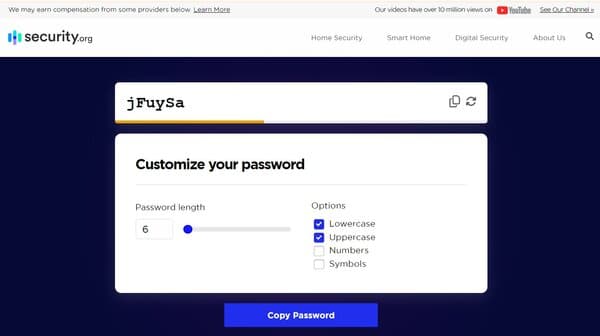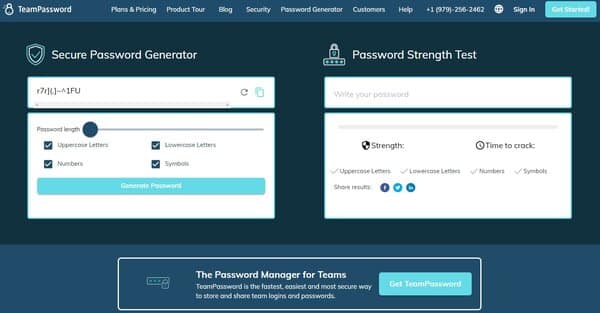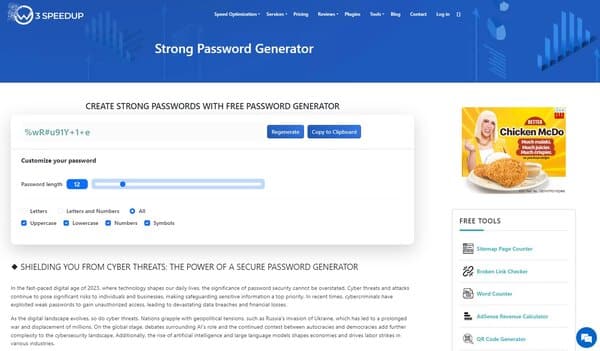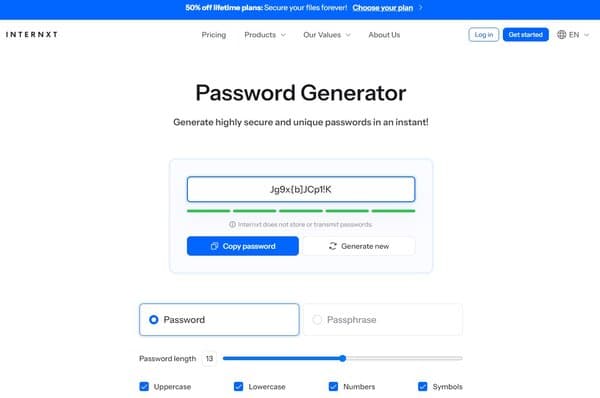13 Best Free Password Generators
When it comes to safeguarding our digital lives, the strength of our passwords cannot be overstated. With cyber threats becoming more sophisticated by the day, relying on simple, easily guessable passwords is akin to leaving your front door unlocked in a busy neighborhood. This is where the magic of a free password generator comes into play. These handy tools are not just about creating a random string of characters, they’re about fortifying your online presence against unauthorized access.
The Need for Free Password Generator
In an age where our digital footprints are expanding, the need for robust security measures has never been more critical. A free password generator addresses a fundamental flaw in human nature: our tendency to choose convenience over complexity. The reality is, most of us are guilty of recycling passwords across multiple platforms or opting for ones that hold personal significance, making them easy targets for cybercriminals. These attackers employ sophisticated software capable of running hundreds of password combinations per second, rendering simple passwords vulnerable almost instantaneously.
The brilliance of a free password generator lies in its ability to produce complex, unpredictable passwords that significantly reduce the risk of unauthorized access. By integrating a mix of uppercase and lowercase letters, numbers, and symbols, these generators create passwords that are not only tough for humans to guess but also for computers to crack through brute force or dictionary attacks. Moreover, the best free password generators offer customization options, allowing users to tailor password complexity to their specific security needs. This customization is crucial, as it ensures that the generated passwords meet the diverse requirements set by different websites and applications.
Another compelling reason to embrace free password generators is their role in promoting secure password management practices. With the average person juggling dozens of online accounts, remembering a unique, complex password for each one is practically impossible without some form of assistance. This is where free password generators, often integrated within password managers, shine. They not only create strong passwords on demand but also store them securely, eliminating the need to memorize or write down passwords. This convenience does not come at the cost of security, as reputable password managers employ advanced encryption to protect your passwords from prying eyes.
Furthermore, the use of free password generators is a proactive step towards enhancing your overall cybersecurity posture. By ensuring that each of your accounts is protected by a unique and complex password, you minimize the risk of a domino effect in the event of a data breach. If one password is compromised, the damage is contained, preventing attackers from gaining access to your other accounts.
In conclusion, the need for free password generators in today’s digital landscape cannot be overstated. They are not just tools for creating strong passwords, they are essential allies in the fight against cyber threats. By offering a blend of complexity, customization, and convenience, free password generators empower users to take control of their online security, making the digital world a safer place for everyone.

13 Best Free Password Generators
- Security.org
- Malwarebytes
- Team password
- Strong Free Password Generator
- Generate-Password.com
- FreePasswordGenerator.net
- PasswordHero
- Hypervault
- W3Speedup
- Express VPN Free Password Generator
- IDStrong
- Internxt
- IObit
How does Free Password Generator work?
A Free Password Generator is a tool designed to create secure and random passwords based on user-defined parameters. These parameters can include the length of the password, the inclusion of uppercase and lowercase letters, numbers, and special characters, as well as the exclusion of similar or ambiguous characters that might be easily confused. The generator uses a randomization process to ensure that the passwords it produces are unique and difficult to guess or crack by unauthorized parties. The goal is to provide users with strong passwords that enhance their security online.
How to choose a Free Password Generator?
Choosing a Free Password Generator involves considering several factors to ensure that the tool meets your security needs. First, look for a generator that allows you to set a desired password length, as longer passwords are generally more secure. The ability to include a mix of character types—such as uppercase and lowercase letters, numbers, and symbols—is also crucial for creating complex passwords that are harder to breach.
Consider the customization options available. A good password generator should let you tailor the password to meet specific requirements, such as excluding characters that are hard to distinguish or that you don’t want to use. Some generators also offer the option to create passphrases, which are longer passwords composed of multiple words, making them easier to remember while still being secure.
The user interface is another important aspect. It should be intuitive and easy to navigate, allowing you to quickly set your preferences and generate a password without hassle. Additionally, check if the generator is compatible with various platforms and devices, ensuring that you can use it whenever you need to create a new password.
Lastly, consider the security of the generator itself. It should use secure technology to generate passwords and, ideally, be part of a password manager that can store and manage your passwords securely. While free generators are convenient, they may come with limitations compared to premium options, such as the presence of ads or fewer advanced features. Weigh these factors against your personal or business needs to select the most suitable Free Password Generator.
Free Password Generator Online
1. Security.org
Security.org offers a robust and user-friendly Free Password Generator designed to enhance online security by creating strong, random passwords. This free password generator is an essential asset for anyone looking to safeguard their digital presence against unauthorized access. By generating passwords that are complex and difficult to predict, Security.org addresses the critical need for secure passwords in today’s digital age, where personal and financial information is increasingly stored and accessed online. The generator is specifically designed to produce passwords that comply with the security requirements of most websites, incorporating a mix of upper and lower case letters, numbers, and special characters. This approach significantly reduces the risk of account breaches, providing users with peace of mind regarding their online security.
What does Security.org do?
Security.org specializes in providing tools and resources aimed at enhancing online security and digital safety. Among its offerings, the Free Password Generator stands out as a key solution for creating strong, random passwords that serve as the first line of defense against cyber threats. Beyond password generation, Security.org offers a suite of services designed to educate and empower users in maintaining their digital wellbeing. This includes tools for checking password strength, advice on secure password management practices, and insights into the latest trends in cybersecurity. By addressing the multifaceted aspects of online security, Security.org plays a crucial role in helping individuals and organizations protect their digital assets and personal information from the ever-evolving landscape of cyber threats.
Security.org Key Features
Random Password Generation: The core functionality of Security.org’s Free Password Generator is its ability to create strong, random passwords tailored to meet the security criteria of most websites. This feature ensures that users can easily generate passwords that are both secure and compliant with various online platforms.
Customizable Password Criteria: Users have the flexibility to specify their password preferences, including length and the inclusion of upper case letters, lower case letters, numbers, and special characters. This customization allows for the creation of passwords that align with individual security needs and website requirements.
User-Friendly Interface: The tool boasts a straightforward and intuitive interface, making it accessible for users of all technical backgrounds. This ease of use encourages more individuals to take proactive steps towards securing their online accounts.
Educational Resources: In addition to its password generation capabilities, Security.org provides valuable educational content on password security and digital safety. This includes tips on creating secure passwords, understanding the importance of password complexity, and strategies for managing passwords effectively.
Password Strength Checker: Another notable feature is the password strength checker, which evaluates the security level of user-generated passwords. This tool offers immediate feedback on the strength of a password, helping users understand and improve their password security practices.
2. Malwarebytes
Malwarebytes Password Generator offers a free password generator tool designed to enhance online security by creating strong and random passwords. Recognizing the vulnerability that weak passwords pose to users, Malwarebytes has developed a solution that generates complex passwords incorporating a mix of letters, numbers, symbols, and special characters. The free password generator tool emphasizes the creation of unique passwords for each account and encourages users to avoid common pitfalls such as using easily guessable personal information. With the increasing number of online accounts and the associated security risks, Malwarebytes provides a user-friendly and secure way to generate passwords that are difficult for cybercriminals to crack.
What does Malwarebytes do?
Malwarebytes is a comprehensive cybersecurity solution that extends beyond password generation to include a suite of tools aimed at protecting users from various online threats. It offers a password manager that securely stores and manages online credentials, generating strong passwords and facilitating easy access to them with a master password. The software is designed to alert users to phishing sites and provide robust protection against malware, including viruses, Trojans, and adware. Malwarebytes aims to simplify cybersecurity for users by offering a user-friendly interface and features that automate the process of securing online accounts, making it accessible for both personal and business use.
Malwarebytes Key Features
Password Generation: Malwarebytes’ password generator tool is engineered to create passwords that are both strong and random. This feature helps users to easily generate passwords that are difficult to guess or crack, providing an essential layer of security for online accounts.
Password Management: The password manager component of Malwarebytes stores and manages users’ online credentials securely. It simplifies the login process by remembering passwords and filling them in automatically, reducing the burden on users to remember complex passwords for multiple accounts.
Phishing Protection: Malwarebytes offers protection against phishing attempts by identifying and alerting users to potentially malicious websites. This proactive feature helps to prevent users from inadvertently providing sensitive information to unauthorized parties.
Malware Protection: At its core, Malwarebytes provides robust protection against a wide array of malware threats. It detects and removes infections from devices, helping to safeguard users’ personal information and maintain the integrity of their systems.
User-Friendly Interface: The software is designed with a focus on usability, featuring an intuitive interface that allows users to navigate its features with ease. This approach ensures that users of all technical skill levels can effectively utilize Malwarebytes to protect their digital lives.
3. Team password
TeamPassword offers a streamlined solution for managing and sharing passwords within teams, ensuring that access to necessary accounts and services is both secure and efficient. This free password generator addresses a common productivity bottleneck in many organizations: the time lost when employees need to request access to shared accounts or services. By centralizing password management, TeamPassword eliminates the need for repeated password requests among team members, thereby enhancing overall productivity. It also prevents the creation of duplicate accounts for the same service, which can lead to unnecessary expenses and security vulnerabilities. With a focus on speed, ease of use, and security, TeamPassword provides a valuable tool for any team looking to improve their password management practices.
What does Team password do?
TeamPassword streamlines the process of storing and sharing login credentials within teams, making it easier for employees to access the tools and accounts they need without delay. This free password generator service is designed to enhance productivity by reducing the time spent on password management and avoiding the pitfalls of duplicate account creation. By offering a centralized platform for password access, TeamPassword ensures that team members can quickly find and use the credentials for various services, without the need to interrupt colleagues for this information. This approach not only saves time but also improves security by minimizing the risk of password mismanagement and unauthorized account access.
Team password Key Features
Centralized Password Management: TeamPassword allows teams to store all their login credentials in one secure location, making it easy for authorized members to access the information they need without having to ask around.
Efficient Sharing Mechanism: The platform facilitates the sharing of passwords among team members, ensuring that everyone who needs access to a particular service can get it quickly and securely.
Duplicate Account Prevention: By providing visibility into which services the company has already subscribed to, TeamPassword helps prevent the creation of multiple accounts for the same service, avoiding unnecessary costs and confusion.
Enhanced Security: With robust security measures in place, TeamPassword protects sensitive login information from unauthorized access, ensuring that your team’s accounts remain secure.
User-Friendly Interface: Designed with ease of use in mind, TeamPassword offers a straightforward and intuitive user experience, making password management hassle-free for team members of all technical levels.
Productivity Boost: By streamlining password management and access, TeamPassword helps teams save valuable time that would otherwise be lost to inefficient password practices, thereby boosting overall productivity.
4. Strong Free Password Generator
Strong Free Password Generator is a tool designed to enhance your online security by creating robust and unpredictable passwords. In today’s digital age, where cyber threats are increasingly sophisticated, the importance of using strong passwords cannot be overstated. This generator provides an easy-to-use platform for generating passwords that are not only complex but also difficult for potential intruders to guess or crack. By leveraging a combination of letters, numbers, and special characters, it ensures that each password it generates maximizes your digital security. The tool is particularly useful for individuals looking to secure their personal and financial information against unauthorized access.
What does Strong Free Password Generator do?
Strong Free Password Generator serves as a critical tool in the fight against cyber threats, offering users a straightforward method to create passwords that are both strong and secure. By incorporating a mix of uppercase and lowercase letters, numbers, and symbols, it generates passwords that are highly resistant to hacking attempts. The free password generator is designed with user convenience in mind, allowing for customization of password length and complexity based on individual security needs. Whether you’re securing a social media account or protecting sensitive financial data, this free password generator provides a reliable way to ensure that your digital identity remains safe from potential cyber-attacks.
Strong Free Password Generator Key Features
Customization Options: The ability to customize your password according to specific requirements is a standout feature. Users can select the desired length, choose to include or exclude certain character types, and even add special symbols to further enhance password strength.
User-Friendly Interface: The generator is designed with simplicity in mind, making it accessible to users of all technical skill levels. Its straightforward layout ensures that generating a secure password is a hassle-free process.
Advanced Randomization Algorithm: At the core of the Strong Free Password Generator is a sophisticated algorithm that ensures the randomness and uniqueness of each password generated. This makes the passwords it creates difficult for hackers to predict or crack using common hacking techniques.
Immediate Use and Secure Saving: Once a password is generated, it can be used immediately for any account or service. The tool also provides tips on how to securely save and manage your newly created passwords, emphasizing the importance of not compromising security after creation.
Enhanced Online Security: By prioritizing the generation of strong and complex passwords, the tool plays a crucial role in enhancing users’ online security. It addresses the common pitfalls of weak passwords and offers a robust solution to safeguard digital information.
5. Generate-Password.com
Generate-Password.com is an online free password generator designed to offer a straightforward solution for creating secure and complex passwords. This platform caters to a wide range of users, from individuals seeking to bolster their personal account security to professionals requiring robust passwords for enhanced data protection in the workplace. By prioritizing user-friendliness, Generate-Password.com simplifies the process of generating passwords that incorporate a mix of numbers, special characters, and letters in both uppercase and lowercase. This approach not only facilitates the creation of strong passwords but also aids in safeguarding users’ online presence against potential security breaches.
What does Generate-Password.com do?
Generate-Password.com serves as a versatile free password generator in the digital security toolkit, providing users with the capability to generate passwords that are both pronounceable and highly secure. This dual functionality addresses the common challenge of creating passwords that are strong enough to deter unauthorized access while still being memorable for the user. With options for generating passwords that include a blend of special characters, numbers, and letters, the platform ensures that the passwords produced meet the criteria for robust security measures. Furthermore, Generate-Password.com is designed to be user-friendly, making it accessible for individuals with varying levels of technical expertise. Whether for social media, email accounts, or secure websites, this tool offers a reliable solution for generating passwords tailored to the specific needs and security requirements of its users.
Generate-Password.com Key Features
Pronounceable Password Generation: This feature allows users to create passwords that are not only secure but also easy to remember. By generating passwords that can be pronounced, the platform bridges the gap between security and memorability, ensuring that users can maintain strong passwords without resorting to overly complex or unmemorable combinations.
Inclusion of Numbers and Special Characters: Generate-Password.com enhances password security by incorporating numbers and special characters into the generated passwords. This addition significantly increases the complexity of passwords, making them more resistant to brute-force attacks and other common hacking techniques.
Customizable Password Complexity: Users have the flexibility to adjust the complexity of their passwords according to their specific security needs. This customization feature ensures that the generated passwords align with the security requirements of various online platforms, from social media sites to more sensitive financial accounts.
User-Friendly Interface: The platform is designed with a straightforward and intuitive interface, making it accessible to users of all technical backgrounds. This ease of use encourages wider adoption of strong password practices, contributing to overall digital security.
Versatility for Various Account Types: Generate-Password.com is suitable for generating passwords for a wide range of account types, including social media, email, and secure websites. This versatility ensures that users can rely on a single tool for all their password generation needs, streamlining the process of managing online security.
6. FreePasswordGenerator.net
FreePasswordGenerator.net is an online tool designed to enhance digital security by enabling users to create robust and complex passwords effortlessly. This free password generator addresses the critical need for strong passwords in safeguarding online accounts against unauthorized access and cyber threats. By offering a user-friendly interface, it allows individuals to generate passwords that combine upper and lower case letters, numbers, and punctuation symbols. This blend of characters significantly reduces the likelihood of passwords being guessed or cracked through brute force attacks, thereby providing an added layer of security for users’ online presence.
What does FreePasswordGenerator.net do?
FreePasswordGenerator.net serves as a vital tool in the digital security toolkit, offering users the capability to generate passwords that are not only random but also highly secure. The service caters to the growing need for stronger passwords in an era where cyber threats are increasingly sophisticated. By allowing users to customize their passwords with a mix of upper and lower case letters, numbers, and special punctuation symbols, the free password generator makes it challenging for potential intruders to predict or crack the passwords using common hacking techniques such as brute force attacks. This functionality is crucial for protecting sensitive information across various online platforms, from social media accounts to banking services, ensuring users can maintain their privacy and security with confidence.
FreePasswordGenerator.net Key Features
Customizable Password Complexity: One of the standout features of FreePasswordGenerator.net is its ability to create passwords that meet specific security requirements. Users can adjust the complexity of their passwords by choosing to include or exclude upper and lower case letters, numbers, and special characters. This customization ensures that the generated passwords align with the security policies of different websites and applications.
Brute Force Attack Resilience: The passwords generated by FreePasswordGenerator.net are designed to be resilient against brute force attacks. By incorporating a mix of character types in varying sequences, the passwords become significantly harder for attackers to predict or crack using automated tools. This feature is essential for safeguarding users’ online accounts against unauthorized access.
User-Friendly Interface: Despite the complex algorithms working behind the scenes, FreePasswordGenerator.net boasts a user-friendly interface that simplifies the password generation process. Users can easily specify their preferences for password complexity and instantly receive a secure password, making the tool accessible to individuals with varying levels of technical expertise.
No Password Storage: Prioritizing user privacy and security, FreePasswordGenerator.net does not store any of the generated passwords. This approach ensures that users’ newly created passwords remain confidential and reduces the risk of exposure in the event of a data breach on the site.
Offline Password Generation: Leveraging client-side JavaScript, FreePasswordGenerator.net enables users to generate passwords offline. This feature enhances the tool’s security by eliminating the need to send password data over the internet, further protecting users’ information from potential interception by malicious actors.
7. PasswordHero
PasswordHero offers a streamlined and efficient solution for anyone looking to enhance their online security through the generation of strong, unique passwords. This online free password generator simplifies the process of creating passwords that are both complex and difficult for potential intruders to crack, addressing a critical aspect of personal and professional cybersecurity. By focusing on ease of use and accessibility, PasswordHero enables users to quickly generate passwords without the need for any specialized knowledge or software, making it an invaluable resource for safeguarding online accounts across various platforms.
What does PasswordHero do?
PasswordHero serves as a vital tool in the digital age, where the strength and uniqueness of one’s passwords can significantly impact online security. This free password generator operates by generating random, high-strength passwords that users can employ across their various online accounts, thereby reducing the risk of unauthorized access. This functionality is crucial in an era where data breaches and cyber-attacks are increasingly common. By providing a user-friendly interface, PasswordHero ensures that anyone, regardless of their technical expertise, can create secure passwords that greatly enhance their online safety. The service caters to the growing need for robust security measures in personal and professional settings, making it an essential component of modern digital hygiene practices.
PasswordHero Key Features
Ease of Use: PasswordHero is designed with a straightforward interface that allows users to generate passwords quickly and efficiently. This feature is particularly beneficial for those who may not be tech-savvy but still require strong password protection for their online activities.
Customization Options: Users have the ability to tailor the complexity of their passwords according to their specific needs. This includes adjusting the length, as well as incorporating a mix of uppercase and lowercase letters, numbers, and special characters, ensuring a high level of security.
Security and Privacy: A key aspect of PasswordHero is its commitment to user privacy and security. The passwords generated by the tool are created locally on the user’s device, meaning they are not stored or transmitted online, which significantly reduces the risk of interception or misuse.
Cross-Platform Compatibility: The tool is accessible from any device with an internet connection, making it convenient for users to create secure passwords whether they are at home, work, or on the go. This flexibility supports a seamless security experience across different devices and platforms.
No Cost: PasswordHero offers its password generation services free of charge, making it accessible to a wide audience. This feature ensures that individuals and businesses alike can take advantage of strong password security without incurring additional costs.
8. Hypervault
Hypervault is a free password generator and security tool designed to enhance digital security for businesses and individuals alike. At its core, it functions as a robust password manager and digital vault, offering a secure repository for passwords and other sensitive data. Recognizing the critical need for strong, unique passwords in safeguarding online accounts, Hypervault provides a free online password generator tool. This tool is engineered according to best practices in cybersecurity, enabling users to easily create and manage secure passwords. Beyond password generation, Hypervault stands out for its ability to centralize sensitive information, offering features like auto-filling passwords in browsers and facilitating collaboration within teams or organizations. Its integration with popular browsers through extensions and its commitment to maximum account protection make it a valuable asset for anyone looking to enhance their digital security posture.
What does Hypervault do?
Hypervault serves as a multifaceted digital safeguard, primarily focusing on the secure management and storage of passwords and sensitive data. It caters to the needs of hundreds of companies worldwide, providing a centralized platform where users can generate strong, random passwords and store them alongside other critical information. The tool’s capabilities extend beyond mere password management, it facilitates a seamless user experience by auto-filling credentials in web browsers and enabling efficient collaboration among team members. Hypervault’s strong password generator tool is a testament to its commitment to security, allowing users to replace weak passwords with robust alternatives easily. Additionally, the platform offers a digital vault where all credentials are stored securely in one place, enhancing organizational efficiency and data protection. With features designed to roll out comprehensive password policies within companies, Hypervault emerges as a comprehensive solution for managing and securing digital identities and sensitive information.
Hypervault Key Features
Secure Password Storage: Hypervault ensures that all passwords are stored securely and are accessible from anywhere, providing peace of mind that sensitive login information is protected against unauthorized access.
Flexible Folder Structure: The platform offers an easy-to-understand and flexible folder structure, allowing users to group related data efficiently. This feature helps in minimizing time spent searching for information and enhances organizational efficiency.
Custom Templates: Users can build custom templates with unique fields tailored to their business needs, offering unparalleled flexibility in how sensitive data is organized and stored.
Single Click Login: With the integration of a browser extension, Hypervault enables users to securely log in to websites and online accounts with a single click, streamlining the authentication process.
Password Generator: The built-in password generator allows users to change and strengthen passwords effortlessly, ensuring that accounts are safeguarded with strong, unique passwords.
Workspace Collaboration: Hypervault’s workspace feature facilitates collaboration by providing a vault for the organization and private vaults for individual users, making it easier to manage access and share sensitive information securely.
Data Privacy and Security: As a privacy-focused company, Hypervault prioritizes data security by ensuring that servers are located within the European Union, thereby safeguarding confidential data from leaving the EU.
9. W3Speedup
W3Speedup offers a free password generator tool designed to enhance online security by creating strong, random passwords. This utility is particularly useful for individuals and organizations looking to protect their digital assets from unauthorized access. The tool is accessible online, requiring no installation, and is user-friendly, making it suitable for both technical and non-technical users. It aims to simplify the process of generating secure passwords that are difficult to crack, thus contributing to a safer online experience.
What does W3Speedup do?
W3Speedup’s password generator tool serves a crucial function in today’s digital landscape where password security is paramount. It generates complex passwords by combining letters, numbers, and special characters in random sequences. This randomness is key to creating passwords that are resistant to common attacks such as brute force or dictionary attacks. The tool is designed to be intuitive, allowing users to specify password length and complexity according to their needs. By providing this service, W3Speedup helps users maintain strong security protocols without the hassle of devising passwords manually.
W3Speedup Key Features
Customizable Password Length: Users can define the length of their passwords, ensuring that they meet the specific requirements of various online platforms.
The ability to customize password length is essential for creating passwords that align with different security policies. Some websites and applications require a minimum number of characters, while others may have a maximum limit. W3Speedup accommodates these varying needs by allowing users to select a password length that is both secure and compliant with the guidelines of the respective online service.
Inclusion of Numbers and Symbols: The inclusion of numbers and symbols is a key feature that significantly enhances the complexity and security of the generated passwords.
Passwords that incorporate a mix of character types, including uppercase and lowercase letters, numbers, and symbols, are harder to guess or crack. W3Speedup’s password generator tool provides the option to include these elements, thereby creating passwords that are robust against various forms of cyberattacks.
Ease of Use: The tool’s straightforward interface ensures that users can generate passwords quickly and efficiently without any technical expertise. Ease of use is a critical aspect of any tool, and W3Speedup’s password generator is designed with simplicity in mind. Users can generate a secure password with just a few clicks, making the process accessible to everyone, regardless of their technical background. This user-friendly approach encourages widespread adoption of strong password practices.
Security: W3Speedup prioritizes user security by ensuring that the passwords generated are not stored or transmitted, maintaining user privacy.
10. Express VPN Free Password Generator
Express VPN Free Password Generator is a tool designed to enhance online security by creating robust and complex passwords. It operates by generating a new password each time the page is opened, which users can then copy and use for their various accounts. The generator allows customization of password length and character types, ensuring that the passwords meet specific requirements or preferences. Additionally, it provides an estimate of the time it would take to crack the generated password using brute force methods, giving users a sense of the password’s strength.
What does Express VPN Free Password Generator do?
The Express VPN Free Password Generator serves a crucial role in cybersecurity by providing users with strong, unique passwords that are difficult for attackers to guess or crack. It eliminates the common pitfalls of password creation, such as using easily guessable passwords or variations on common words, by ensuring that each password is random and complex. The tool is user-friendly, with options to regenerate passwords and tailor them to individual needs through character type selection and length adjustment. This functionality is essential in an era where data breaches are common, and password security is paramount.
Express VPN Free Password Generator Key Features
Customizable Password Length and Complexity: The generator allows users to adjust the password length and include a mix of character types—uppercase letters, lowercase letters, numbers, and symbols—to meet different security standards and site requirements.
Estimation of Password Strength: It provides an estimated time to crack the password, offering users insight into the security level of their generated passwords and encouraging the use of stronger, more secure options.
User-Friendly Interface: With a straightforward design, users can easily generate a new password, copy it to their clipboard, and use it across their accounts, streamlining the password creation process.
Integration with ExpressVPN’s Ecosystem: The tool is part of ExpressVPN’s suite of security products, which includes a password manager and VPN services, allowing for a more comprehensive approach to online security.
Security-Oriented Features: Beyond password generation, the tool is part of a larger system that includes features like Password Health and the ability to add two-factor authentication codes to accounts, enhancing overall account security.
11. IDStrong
IDStrong offers a random, strong, free password generator to individual seeking to bolster their online security through the creation of strong, unique passwords. This tool is designed to mitigate the risks associated with weak password practices by generating complex passwords that combine uppercase and lowercase letters, numbers, and symbols. The algorithm behind IDStrong’s password generator is crafted to produce passwords that are not only secure but also adhere to the diverse guidelines set by various online platforms. With cybersecurity threats on the rise, IDStrong provides a free, user-friendly service that empowers users to protect their personal and professional accounts from potential breaches.
What does IDStrong do?
IDStrong serves as a guardian of digital security, offering users a suite of tools aimed at protecting personal information from the ever-growing threats of cyberattacks, data breaches, and identity theft. The cornerstone of its offerings is the password generator, which creates strong, random passwords to secure user accounts. Beyond password generation, IDStrong also features a password strength checker to evaluate existing passwords and a dark web scan to detect if personal information has been compromised. These tools operate in real-time, providing immediate feedback and actions to enhance online security, all while maintaining a commitment to user privacy and data protection.
IDStrong Key Features
Password Generation: IDStrong’s password generator stands out by producing passwords that are cryptographically secure, ensuring that each password is a unique and complex string of characters that significantly reduces the risk of being deciphered by unauthorized parties.
Password Strength Checker: This feature allows users to assess the robustness of their current passwords. It provides insights into the security level of a password and suggests the necessary mix of characters to achieve optimal strength.
Dark Web Scan: IDStrong’s advanced scanning technology searches the dark web for any signs that a user’s personal information, such as passwords, may have been exposed, offering an additional layer of security monitoring.
User-Friendly Interface: The tools provided by IDStrong are designed with simplicity in mind, making it easy for users to generate new passwords, check their strength, and perform dark web scans without any technical expertise.
Real-Time Feedback: As users interact with the tools, they receive immediate feedback, allowing them to take instant action to improve their online security posture.
Free Access: All of IDStrong’s tools are available at no cost, making robust cybersecurity measures accessible to everyone.
Educational Resources: IDStrong also educates consumers on best practices for identity protection and security, helping users to become more aware of how to safeguard their personal information online.
Compliance and Reliability: The company’s adherence to SOC2 and PCI compliance standards ensures that the service is trustworthy and that user interactions are secure.
Identity Theft Insurance: For those who opt for subscription services, IDStrong offers identity theft insurance plans, providing financial coverage for various expenses related to identity theft incidents.
Comprehensive Monitoring: Subscribers to IDStrong can benefit from extensive monitoring services that keep an eye out for any exposure of their personal information across a wide array of sources, including public records and the dark web.
Integration with Devices: IDStrong’s tools are compatible with a range of devices and platforms, ensuring that users can manage their password security across different operating systems and browsers.
12. Internxt
Internxt is a forward-thinking service that offers a robust solution for generating secure passwords. It addresses the critical need for stronger password security in an era where cyber threats are increasingly sophisticated. Internxt’s password generator tool is designed to create highly secure and unique passwords instantly, without storing or transmitting the generated passwords. This approach ensures that users can maintain their privacy and security online, safeguarding their accounts against potential cyberattacks. The service emphasizes the importance of unique, complex passwords as a defense mechanism against the common tactics employed by hackers, such as brute-force attacks and exploiting vulnerabilities.
What does Internxt do?
Internxt provides a comprehensive suite of services aimed at enhancing online security and privacy. At its core, Internxt’s password generator tool stands out by offering users the ability to create strong, unique passwords effortlessly. This tool is part of Internxt’s broader commitment to online safety, which includes a range of privacy-focused tools and resources. The company’s philosophy centers on the belief that everyone deserves protection from cyber threats. By leveraging advanced algorithms, Internxt’s password generator crafts passwords that meet the highest standards of security, incorporating length, complexity, and uniqueness. This service is a critical step towards empowering users to take control of their digital security, providing them with the means to protect their personal information against unauthorized access and cyberattacks.
Internxt Key Features
Highly Secure Password Generation: Internxt’s password generator uses advanced algorithms to create passwords that are not only unique but also adhere to the highest security standards. This feature ensures that each password is a strong line of defense against cyber threats.
Privacy Protection: A standout feature of Internxt is its commitment to user privacy. The service does not store or transmit the passwords it generates, ensuring that users’ security credentials remain confidential and secure.
User-Friendly Interface: The password generator is designed with simplicity in mind, making it accessible to users of all technical backgrounds. Generating a secure password is as easy as clicking a button, removing the complexity from the process of creating strong passwords.
Customizable Password Options: Users have the flexibility to customize their passwords according to specific requirements, such as length and the inclusion of uppercase letters, lowercase letters, numbers, and symbols. This customization allows for the creation of passwords that are both secure and suitable for various online accounts.
Educational Resources: Internxt provides users with valuable insights and tips on maintaining password security and overall digital safety. These resources are part of Internxt’s broader mission to educate the public on the importance of cybersecurity.
Comprehensive Security Suite: Beyond password generation, Internxt offers a range of privacy tools and resources, including a password checker and virus scanner. These additional services reinforce Internxt’s holistic approach to online security, providing users with a one-stop solution for protecting their digital footprint.
13. IObit
IObit offers a free random password generator for those looking to enhance their digital security through the creation of strong, unguessable passwords. This tool is designed to automatically generate random passwords using advanced security methods developed by IObit. It caters to users who seek to protect their devices and sensitive information from unauthorized access by others, including friends and family. Recognizing the challenge of managing multiple complex passwords, IObit also provides a password manager feature. This addition aids users in organizing and accessing their passwords efficiently, ensuring a seamless and secure user experience. The platform’s emphasis on ease of use, coupled with its robust security features, positions it as a valuable resource for anyone looking to bolster their online privacy.
What does IObit do?
IObit addresses the critical need for robust online security by offering a Random Password Generator that excels in creating secure, hard-to-crack passwords. This tool is specifically designed to generate passwords that defy guessing and brute-force attacks, thereby safeguarding users’ online accounts. Beyond password generation, IObit enriches its offering with a password manager, facilitating the organization and retrieval of passwords for various accounts. This dual functionality underscores IObit’s commitment to delivering a comprehensive security solution. By automating the creation of strong passwords and simplifying their management, IObit empowers users to secure their digital lives more effectively and conveniently.
IObit Key Features
Automatic Password Generation: IObit’s standout feature is its ability to automatically generate batches of secure passwords. This ensures that users can quickly create passwords that are both strong and unique, catering to various security needs.
Password Management: Beyond generation, IObit offers a password manager to help users keep track of their numerous passwords. This feature is designed to store, organize, and provide quick access to passwords, streamlining the user experience.
User-Friendly Interface: The platform is praised for its ease of use, making it accessible to individuals regardless of their technical expertise. This user-friendly approach encourages wider adoption of strong password practices.
Multi-Language Support: Catering to a global audience, IObit provides support in multiple languages. This inclusivity enhances the user experience by allowing individuals to interact with the tool in their preferred language.
Security Enhancement: By focusing on the generation of random, hard-to-guess passwords, IObit significantly enhances the security of users’ online accounts. This feature is crucial in an era where digital security is paramount.
Versatility: IObit’s tool is versatile, supporting the creation of passwords for a wide range of applications and websites. This flexibility ensures that users can rely on IObit for all their password generation needs.
FAQs on Free Password Generator
What is a Free Password Generator?
A Free Password Generator is a tool designed to create secure and complex passwords automatically. It uses a combination of letters, numbers, and special characters to generate passwords that are difficult for hackers to predict or crack. These generators are particularly useful because humans tend to create passwords that are easy to remember, which often means they are also easy to guess or hack. By using a password generator, you can ensure that each password is unique and strong, thereby significantly reducing the risk of unauthorized access to your accounts.
Why should I use a password generator instead of creating my own password?
Using a free password generator instead of creating your own password is advisable because it eliminates personal bias and predictable patterns that can make a password vulnerable. People often use familiar sequences, names, or dates, which are easily guessable. A password generator creates complex and unpredictable passwords that are harder for cybercriminals to crack. Additionally, it saves time and the mental effort of coming up with a strong password for each new account or service you sign up for.
Are passwords generated by these tools truly random?
Passwords generated by these tools are considered random in the sense that they do not follow any predictable or discernible pattern that can be easily guessed or brute-forced by hackers. Password generators use algorithms designed to produce sequences of characters that are not based on user input or personal information, which makes them appear random and thus, secure.
How long should my password be?
The recommended length for a password is at least 12 characters, however, the longer the password, the more secure it is. Many cybersecurity experts suggest using passwords that are at least 16 characters long to provide a higher level of security, as longer passwords exponentially increase the time and computational power required to crack them.
Is it safe to use online password generators?
It is generally safe to use online password generators, especially those provided by reputable cybersecurity companies. However, it is important to ensure that the password generator does not store or transmit the generated passwords in a way that could be intercepted by third parties. Always look for password generators that operate locally on your device and do not require you to input any personal information.
Should I use the same password for multiple accounts?
No, you should not use the same password for multiple accounts. If one account gets compromised, having a unique password for each account prevents a domino effect where hackers gain access to all your other accounts. Using a password generator can help you create and manage different strong passwords for each of your online accounts.
How often should I change my passwords?
It is recommended to change your passwords every 3 to 6 months, or immediately if there is a suspected security breach or if you notice any unusual activity in your accounts. Regularly updating your passwords can help protect against ongoing exposure from past data breaches and reduce the risk of unauthorized access.
Do password generators store the passwords they create?
Reputable password generators do not store the passwords they create. They generate passwords on-the-fly, and these passwords are not saved in the generator’s system. It is important to use a password manager to securely store the generated passwords, as remembering all of them can be challenging.
Can I customize the type of characters used in the generated password?
Yes, most advanced password generators allow you to customize the type of characters used in the generated password. You can often choose to include or exclude uppercase letters, lowercase letters, numbers, and special characters based on the requirements of the website or service for which you are creating the password.
Why do some websites reject passwords generated by password generators?
Some websites have specific criteria for passwords, such as not allowing special characters or requiring a certain number of numbers or uppercase letters. If a generated password does not meet these criteria, the website may reject it. It is important to adjust the settings of the password generator to comply with the website’s password requirements.
Conclusion
Utilizing a free password generator is a critical step in fortifying your digital security. These tools provide a robust defense against cyber threats by creating complex and unpredictable passwords that are difficult for attackers to decipher. By ensuring that each of your passwords is unique and sufficiently long, you significantly reduce the risk of unauthorized access to your accounts. The convenience of generating a secure password with just a click, coupled with the peace of mind that comes from knowing your online presence is safeguarded, makes password generators an invaluable resource in today’s digital landscape. Remember, the strength and uniqueness of your passwords are often the only barriers between your personal information and potential cyber threats.