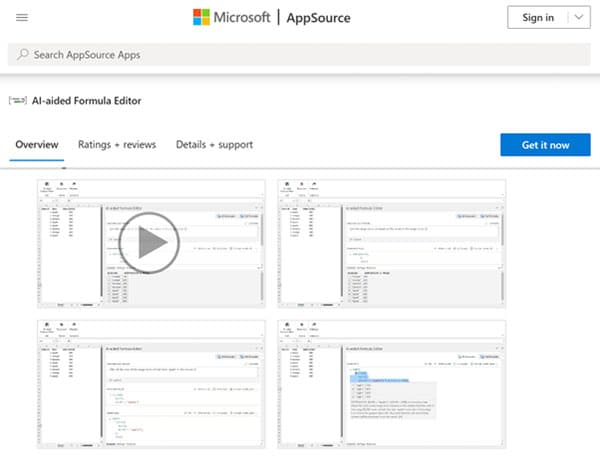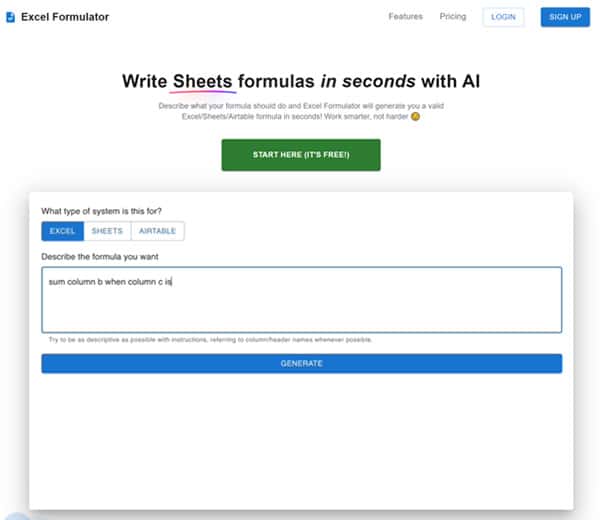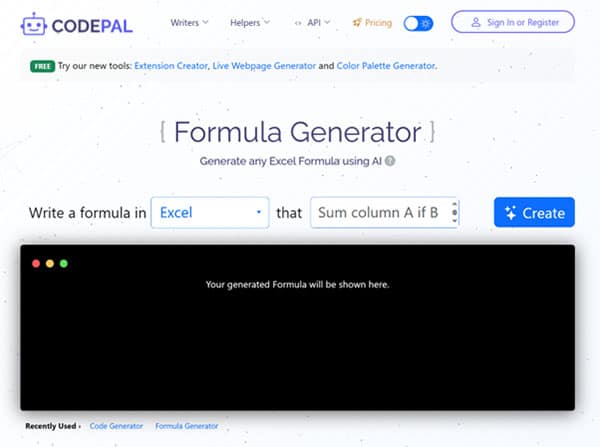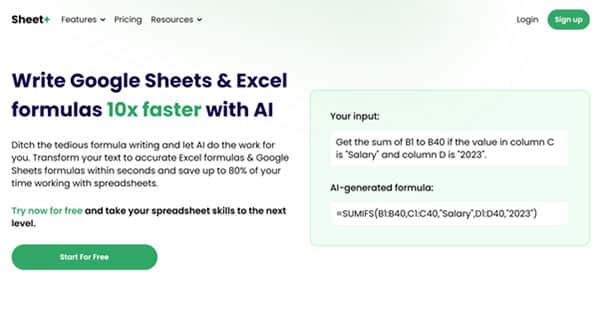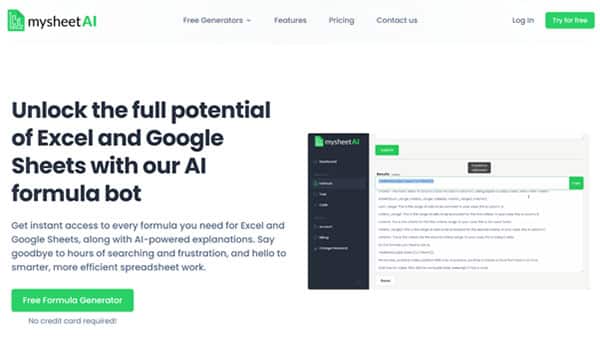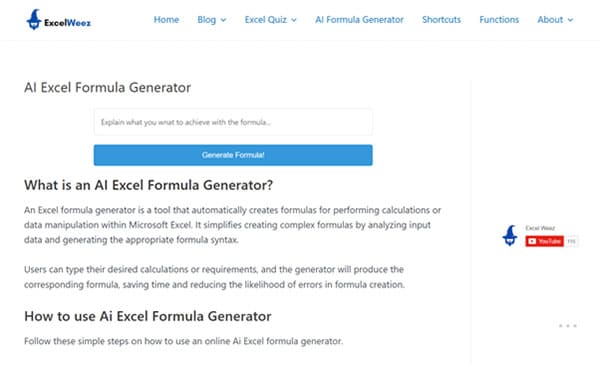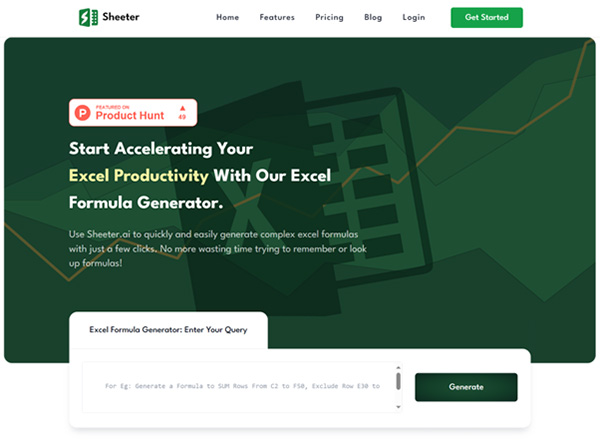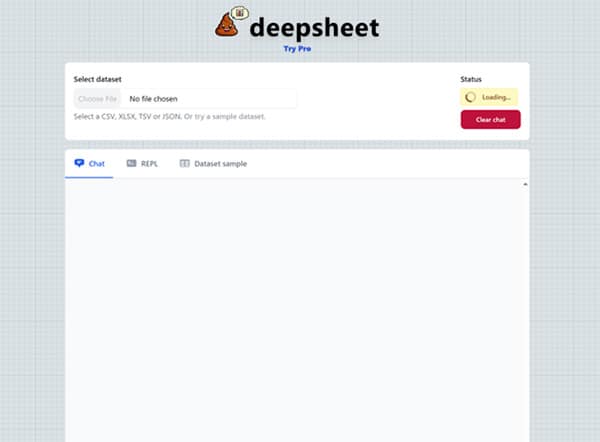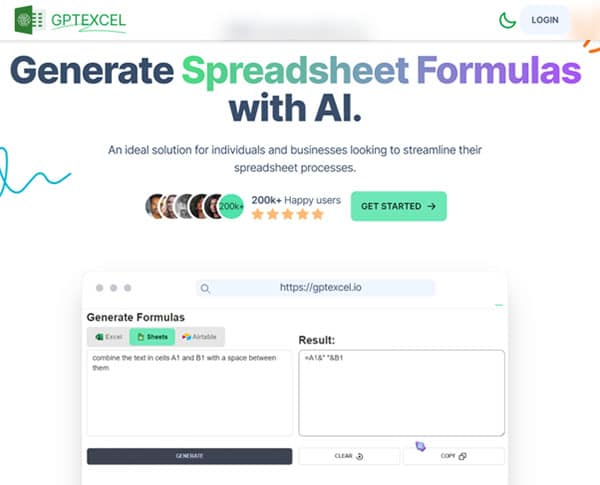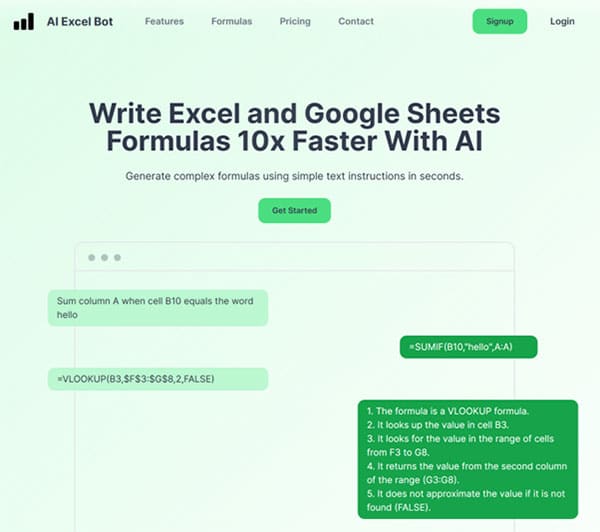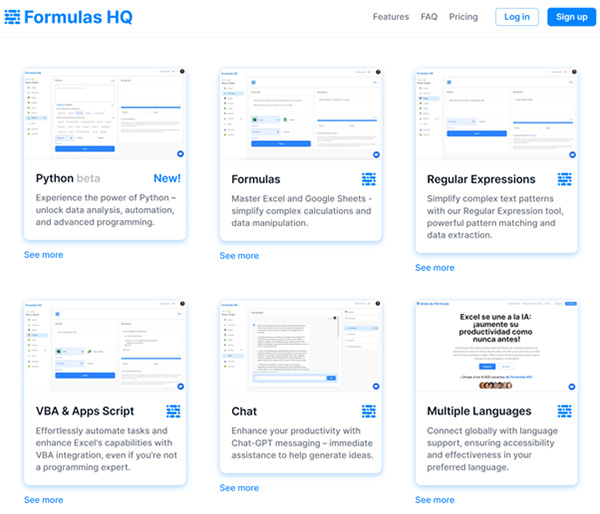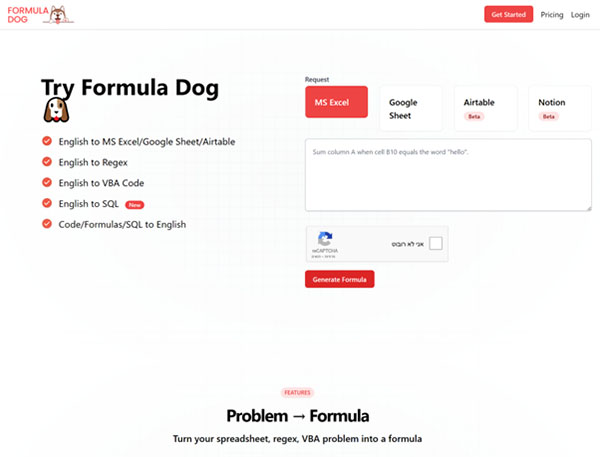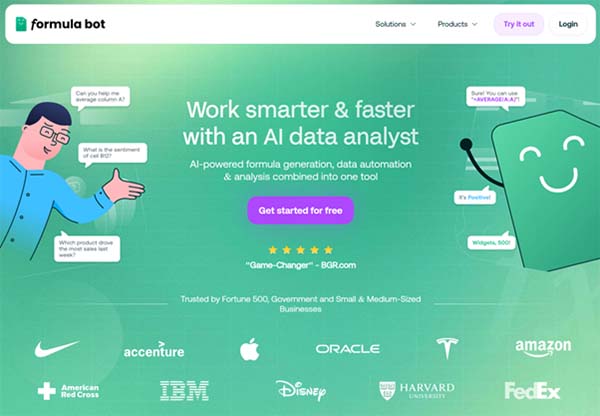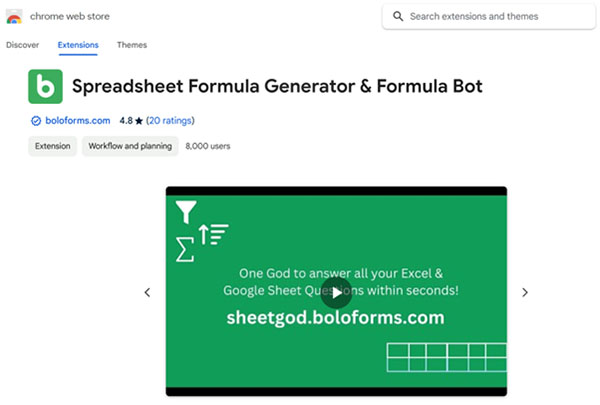15 Best Free AI Excel Formula Generators
Have you ever spent countless hours manually creating complex formulas, only to be met with errors and inaccuracies? If so, you’re not alone. The good news is, there’s a solution that can simplify this process and elevate your Excel game to unprecedented heights: AI Excel Formula Generators Free. These powerful tools leverage artificial intelligence to generate accurate, efficient Excel formulas based on your specific needs, saving you time and reducing the risk of errors. But with so many options available, how do you choose the best one? Let’s delve into this topic and unravel the magic that lies within these formula generation tools.
The Need for a Free AI Excel Formula Generator
In today’s ever-evolving digital realm, artificial intelligence isn’t confined to chatbots or recommendation systems. It’s making waves in places you might not expect—like our trusty Excel spreadsheets. These aren’t the basic formulas many of us grew up with. Thanks to AI, Excel is undergoing a profound transformation, promising unparalleled efficiency and precision. AI Excel Formula Generators Free are powerful tools that enable you to generate Excel formulas based on your given instructions. They intricately analyze your input and generate an output intelligently. You just copy the formula from the generator and paste it into Excel for implementation, or you can save it for later use as well.
The need for AI Excel formula generators arises from the complexity and time-consuming nature of manual formula creation. These tools eliminate the need for manual calculations and the risk of human errors. They provide accurate results, even when working with large amounts of data. Whether you’re an Excel enthusiast, a data aficionado, or a professional seeking to streamline your workflow, AI Excel Formula Generators Free can be a game-changer. They not only simplify tasks but also provide formulas that might otherwise be difficult to create manually, making them an indispensable tool for data analysts and office workers.
Best AI Excel Formula Generators Free
- Microsoft AI-aided Excel Formula Editor
- Excel Formulator
- Codepal AI
- Sheet Plus AI
- MySheetAI
- ExcelWeez AI Excel Formula Generator Free
- Sheeter AI
- DeepSheet
- GPTExcel
- AJELIX
- AI Excel Bot
- Formulas HQ
- Formula Dog
- Formula Bot
- Spreadsheet Formula Generator & Formula Bot
How to Choose the Best AI Excel Formula Generator?
Choosing the best AI Excel Formula Generator depends on several factors. First, consider the tool’s ease of use. The best generators have a user-friendly interface that allows you to easily input your requirements and generate the desired formula. Second, look at the tool’s accuracy. The AI behind the generator should be able to accurately interpret your input and generate the correct formula. Third, consider the tool’s versatility. The best generators can handle a wide range of formulas, from simple calculations to complex data analyses. Fourth, consider the tool’s speed. The best generators can produce formulas quickly, saving you valuable time. Lastly, consider the tool’s cost. While there are many free options available, some may offer additional features or capabilities for a fee.
Best AI Excel Formula Generator Free (Free and Paid)
1. Microsoft AI-Aided Excel Formula Editor
The Microsoft AI-aided Excel formula generator and editor is a cutting-edge tool that integrates AI capabilities into Excel, transforming the way users interact with spreadsheets. This tool is designed to assist users in creating, understanding, and editing Excel formulas more efficiently. The AI-aided Formula Editor leverages the power of GPT-4, a state-of-the-art AI model, to provide a range of features that enhance the user experience in Excel.
The AI-aided Excel formula generator and edito is designed to understand natural language descriptions of formulas and generate the corresponding Excel formulas. This feature is particularly useful for users who may not know how to write a specific formula. The tool also provides explanations for existing formulas, making it easier for users to understand complex calculations.
Microsoft AI-aided Excel Formula Editor Key Features
AI Formula Generation: This feature allows users to describe the formula they need in natural language, and the AI will generate the corresponding Excel formula.
Formula Validation: The AI-aided Excel Formula Editor helps validate the correctness of the formula, allowing users to preview the result before adopting it.
AI Formula Explanation: If a user cannot understand a formula or a part of it, they can select it and ask the AI to explain it.
Formula Formatting: This feature automatically formats long and complex formulas into several lines with appropriate indentation and nesting, improving readability.
Error Messages: The tool points out errors in a formula on the fly, explains the reason, and proposes corrections.
Formula Optimization: The AI-aided Excel Formula Editor can identify parts of your formula that can be improved in terms of correctness, readability, or efficiency.
Microsoft AI-aided Excel Formula Editor Pros and Cons
Microsoft AI-aided Excel Formula Editor Pros
User-Friendly: The AI-aided Excel Formula Editor is designed to be intuitive and easy to use, making it accessible to both novice and experienced Excel users.
Time-Saving: By automating the process of formula generation and explanation, the tool saves users a significant amount of time.
Enhanced Understanding: The tool’s ability to explain complex formulas enhances users’ understanding of Excel calculations.
Microsoft AI-aided Excel Formula Editor Cons
No Autocomplete: When writing your own formula in the ‘Write formula’ area, there is no IntelliSense or autocomplete for the functions.
Learning Curve: While the tool is designed to be user-friendly, there may still be a learning curve for users who are not familiar with AI tools.
Microsoft AI-aided Excel Formula Editor Pricing Plans
The Microsoft AI-aided Excel Formula Editor offers a a free AI Excel formula generator.
2. Excel Formulator
Excel Formulator is an innovative tool designed to simplify the process of creating complex formulas in Microsoft Excel. As a professional AI Excel Formula Generator Free content writer, it’s essential to provide an unbiased and informative introduction to this tool. Excel Formulator stands out by offering a user-friendly interface that allows users to input their instructions in plain English, which the tool then converts into functional Excel formulas. This capability is particularly beneficial for those who may not be well-versed in Excel’s syntax or for professionals looking to streamline their workflow.
This AI Excel formula generator caters to a wide range of users, from students and teachers to office workers and financial analysts. By automating the formula creation process, Excel Formulator reduces the potential for human error and saves time that would otherwise be spent manually crafting formulas. Its ability to interpret natural language instructions and generate accurate Excel formulas is a testament to the advanced AI technology that powers the platform.
Excel Formulator Key Features
Natural Language Processing: Excel Formulator leverages advanced natural language processing to interpret user instructions and generate corresponding Excel formulas. This feature allows users to describe the outcome they want without needing to know the specific formula syntax.
User-Friendly Interface: The platform’s interface is designed for ease of use, enabling users to quickly input their instructions and receive the generated formulas without navigating through complex menus or settings.
Compatibility: Excel Formulator’s generated formulas are compatible with Microsoft Excel, ensuring seamless integration into users’ existing spreadsheets and workflows.
Error Reduction: By automating the formula generation process, Excel Formulator minimizes the risk of manual errors that can occur when writing formulas by hand.
Time Saving: The tool saves users significant time by quickly generating formulas, allowing them to focus on analysis and other tasks that require human expertise.
Accessibility: Excel Formulator is accessible online, which means users can utilize the tool from any device with internet connectivity, enhancing flexibility and convenience.
Excel Formulator Pros and Cons
Excel Formulator Pros
Efficiency: Excel Formulator significantly speeds up the process of creating formulas, which can enhance productivity, especially when working with large datasets or complex calculations.
Ease of Use: The tool’s straightforward interface and natural language capabilities make it accessible to users of all skill levels, reducing the learning curve associated with Excel formula creation.
Accuracy: By relying on AI to generate formulas, Excel Formulator can help ensure a high level of accuracy, reducing the likelihood of errors that could impact data analysis and decision-making.
Excel Formulator Cons
Complexity Limitations: While Excel Formulator is adept at handling a wide range of formula requests, there may be limitations in its ability to parse and execute extremely complex or highly specialized instructions.
Internet Dependency: As an online tool, Excel Formulator requires an internet connection to function, which could be a limitation in environments with poor connectivity or for users who prefer offline tools.
Excel Formulator Pricing Plans
Excel Formulator offers 3 pricing plans:
Free Plan: This plan, priced at $0 per month, with 7 formulas per month.
Pro Plan: This plan, priced at $5.99 per month, with unlimited formulas per month and priority email support.
Pro (Annual) Plan: This plan, priced at $4.99 per month billed annually, with the same features as the Pro plan.
Excel Formulator accepts debit & credit cards, and bank wire transfer for payments.
3. Codepal AI
Codepal AI is an innovative tool designed to simplify the process of creating Excel or Google Sheet formulas. It leverages the power of artificial intelligence, specifically natural language processing (NLP) and machine learning techniques, to interpret user queries and generate the corresponding Excel or Google Sheet formula. The primary goal of Codepal AI is to assist users in generating any Excel or Google Sheet formula that can be expressed in natural language. This tool is a game-changer for both seasoned spreadsheet users and those just beginning their journey, as it takes the reins in crafting the perfect formula based on a few simple words from the user.
Codepal AI Key Features
Natural Language Processing: Codepal AI uses NLP to interpret user queries and generate the corresponding Excel or Google Sheet formula. This feature allows users to simply describe what they want the formula to do in natural language, and the AI will generate the appropriate formula.
Machine Learning Techniques: The AI behind Codepal AI uses machine learning techniques to improve its ability to generate accurate and useful formulas. This means that the more it is used, the better it becomes at understanding user queries and generating the right formulas.
Wide Range of Formulas: Codepal AI can generate a wide range of Excel or Google Sheet formulas. As long as the desired formula can be expressed in natural language, Codepal AI can generate it.
User-Friendly Interface: Codepal AI features a user-friendly interface that makes it easy for anyone to use, regardless of their level of expertise with Excel or Google Sheets.
Efficiency and Learning Combined: Codepal AI strikes the perfect balance between efficiency and learning. It not only generates formulas quickly, saving users time, but it also helps users learn more about formula creation.
Compatibility with Excel and Google Sheets: Codepal AI is compatible with both Excel and Google Sheets, making it a versatile tool for anyone who uses these spreadsheet programs.
Codepal AI Pros and Cons
Codepal AI Pros
Ease of Use: Codepal AI’s user-friendly interface and natural language processing capabilities make it easy for anyone to generate Excel or Google Sheet formulas.
Learning Tool: Codepal AI serves as a learning tool, helping users understand more about Excel or Google Sheet formulas as they use the tool.
Time-Saving: By quickly generating formulas based on user queries, Codepal AI saves users a significant amount of time.
Codepal AI Cons
Limited to Natural Language Expressible Formulas: While Codepal AI can generate a wide range of formulas, it is limited to those that can be expressed in natural language. This means that it may not be able to generate some more complex or specialized formulas.
Dependent on User Input: The accuracy and usefulness of the formulas generated by Codepal AI are dependent on the clarity and accuracy of the user’s input. If the user’s description of the desired formula is unclear or incorrect, the generated formula may not be what the user needs.
Codepal AI Pricing Plans
Codepal AI offers 4 pricing plans:
Starter Plan: The Starter Plan is free of charge and is designed with limitations on requests and request size. It’s a suitable choice for individuals who are new to CodePal and want to explore its features without any financial commitment.
Basic Plan: The Basic Plan is priced at $15 per month ($144 per year) and is tailored for single users. This plan includes access to advanced models, offering more capabilities than the Starter Plan.
Pro Plan: The Pro Plan is available at $20 per month ($192 per year). It provides additional features and is aimed at professional users who require more advanced tools and functionalities for their development work.
Enterprise Plan: Details regarding the Enterprise Plan are not provided in the search results. This plan would be customized for larger organizations with specific needs and would likely include personalized support and additional features. Pricing for the Enterprise Plan is usually provided on a case-by-case basis after consultation with the service provider.
Codepal AI accepts debit & credit cards, and PayPal for payments.
4. Sheet Plus AI
Sheet Plus AI is an AI-powered tool designed to simplify and speed up creating Excel and Google Sheets formulas. By transforming text into accurate formulas within seconds, it saves users up to 80% of their time typically spent on spreadsheet tasks. This tool is designed to help both beginners looking to learn Excel/Google Sheets and experienced users in need of a refresher. By leveraging the power of AI, Sheet Plus AI allows users to perform complex spreadsheet tasks and calculations quickly and more easily, enhancing their spreadsheet skills and boosting productivity.
Sheet Plus AI Key Features
Text to Formula: This feature allows users to input a description of the formula they require, and the AI generates it accurately within seconds. This eliminates the need to remember complex formulas or spend hours creating them from scratch.
Formula to Explanation: This feature provides instant, expert explanations for any Excel or Google Sheets formula. Users simply input their formula, and the AI assistant provides step-by-step breakdowns and explanations of how each component of the formula works and what it does.
Time Saving: Sheet Plus AI can generate the required formulas within seconds, saving users from wasting time or effort on creating formulas from scratch or browsing the web for solutions.
Learning Tool: Sheet Plus AI not only solves spreadsheet problems but also serves as a learning tool, providing step-by-step breakdowns and explanations of each formula, enhancing users’ understanding of spreadsheet formulas.
Efficiency Boost: By leveraging the power of AI, Sheet Plus AI allows users to perform complex spreadsheet tasks and calculations quickly and more easily, enhancing their spreadsheet skills and boosting productivity by up to 10 times.
Free Trial: Sheet Plus AI offers a free trial, allowing users to test the tool and experience its benefits before committing to a paid plan.
Sheet Plus AI Pros and Cons
Sheet Plus AI Pros
User-Friendly: Sheet Plus AI is designed to be easy to use, with a simple interface and intuitive features that make it accessible to users of all skill levels.
Time Saving: By automating the process of formula creation, Sheet Plus AI can save users a significant amount of time, allowing them to focus on other tasks.
Educational: In addition to generating formulas, Sheet Plus AI also provides explanations of how each formula works, making it a valuable learning tool for users looking to improve their understanding of Excel and Google Sheets formulas.
Sheet Plus AI Cons
Limited to Formulas: While Sheet Plus AI is excellent for generating and explaining formulas, it does not offer features for other aspects of spreadsheet use, such as data visualization or advanced data analysis.
Learning Curve: Despite its user-friendly design, some users may still face a learning curve when first using Sheet Plus AI, particularly if they are not familiar with Excel or Google Sheets formulas.
Subscription Required for Full Features: While a free trial is available, access to all features and tools requires a paid subscription, which may not be affordable for all users.
Sheet Plus AI Pricing Plans
Sheet Plus AI offers three pricing plans:
Free Plan: The Free Plan is designed for users who want to try out Sheet+’s AI tools without any financial commitment. This plan offers limited access to features such as text to formula, formula to explanation, and upcoming features like Q&A and formula debugger..
Pro Plan: Priced at $5.99 per month, the Pro Plan is a monthly subscription that provides full access to all of Sheet+’s AI tools. This includes text to formula, formula to explanation, and the soon-to-be-released Q&A and formula debugger. The Pro Plan also gives users priority access to new tools and features as they are released. Additionally, Pro Plan users will have exclusive access to upcoming addons for Excel and Google Sheets.
Pro Annual Plan: Priced at $51.99 per year, the Pro Annual Plan is ideal for users who are satisfied with the service and want to make a longer-term commitment. The Pro Annual Plan is typically priced at a discount compared to the monthly Pro Plan, making it a more cost-effective choice for long-term users. The exact annual price can be found on the Sheet+ pricing page.
Sheet Plus AI accepts debit & credit cards and bank wire transfer for payments.
5. MySheetAI
MySheetAI is a transformative AI Excel formula generator designed to elevate your efficiency and unlock the boundless potential of your data-driven aspirations. This AI-powered formula generator for Excel and Google Sheets is a one-stop solution to all your data problems. It listens, deciphers, and prepares to unveil the magic of your formulas. With MySheetAI, you can say goodbye to spreadsheet frustration and hello to greater productivity.
MySheetAI provides guided, step-by-step instructions for common tasks, enabling you to work more efficiently and effectively. It can generate custom VBA or app script code to automate repetitive tasks, saving you time and reducing the chance of errors. Leveraging the power of AI, MySheetAI ensures accurate results and reduces the risk of manual errors in your spreadsheets, leading to better decision-making.
MySheetAI Key Features
Guided Instructions: MySheetAI provides step-by-step guidance for common spreadsheet tasks, enabling users to navigate complex functions with confidence and improve their overall efficiency.
Custom Code Generation: The ability to generate custom VBA or app script code is a standout feature, automating repetitive tasks and saving users valuable time while reducing the likelihood of errors.
AI-Powered Accuracy: Leveraging artificial intelligence, MySheetAI ensures accurate results, which is crucial for reliable data analysis and informed decision-making.
Enhanced Productivity: By simplifying the formula generation process, MySheetAI allows users to focus on more strategic tasks, thereby enhancing overall productivity.
Secure Hosting: The platform’s secure hosting on Hostgator’s infrastructure provides users with peace of mind regarding the safety and integrity of their data.
Privacy Commitment: MySheetAI’s dedication to user privacy is reflected in its thorough privacy policy, ensuring that personal information is handled with the utmost care and protection.
MySheetAI Pros and Cons
MySheetAI Pros
Efficiency: MySheetAI significantly increases efficiency by automating the creation of formulas and scripts, allowing users to accomplish more in less time.
User-Friendly: The platform is designed to be user-friendly, making it accessible to users with varying levels of spreadsheet expertise.
Error Reduction: By automating tasks, MySheetAI reduces the risk of human error, leading to more reliable and accurate spreadsheets.
Security: The secure hosting and commitment to privacy provide a safe environment for users to work with their sensitive data.
MySheetAI Cons
Complexity for Beginners: While MySheetAI is user-friendly, beginners may still face a learning curve when dealing with advanced features and custom code generation.
Internet Dependency: As an online tool, MySheetAI requires an internet connection, which could be a limitation for users with poor connectivity or those working in offline environments.
Automation Limitations: While AI can automate many tasks, there may be limitations to its ability to handle highly creative or complex problem-solving that requires human intuition.
MySheetAI Pricing Plans
MySheetAI offers 2 pricing plans:
Freemium Plan: The Freemium Plan is a free offering from mysheetAI that allows users to test the service without any financial commitment. This plan is ideal for those who are new to the platform and want to explore its features before deciding to upgrade to a paid plan.
Premium Plan: The Premium Plan is priced at $2.99 per month, offers a comprehensive set of features and functionalities, designed to help users take their spreadsheet management and analysis to the next level. The Premium Plan is ideal for those who require more advanced features and capabilities, such as AI-powered explanations and cloud-based access.
MySheetAI accepts Visa, MasterCard, and American Express for payments, ensuring a variety of options for users to choose from.
6. ExcelWeez AI Excel Formula Generator Free
ExcelWeez AI Excel formula generator is a free tool designed to simplify the process of creating complex formulas in Microsoft Excel. It uses artificial intelligence to analyze input data and generate the appropriate formula syntax. Users can simply type their desired calculations or requirements, and the generator will produce the corresponding formula. This not only saves time but also reduces the likelihood of errors in formula creation. The tool is completely free to use, with no signup or credit card required, and there are no limits on how many formulas you can generate.
ExcelWeez AI Excel Formula Generator Free Key Features
Ease of Use: ExcelWeez AI Excel Formula Generator Free is designed to be user-friendly. Even those without advanced Excel skills can benefit from it. It offers a simple and efficient way to work with complex data sets and automate time-consuming tasks.
Time Saving: This tool can save hours of your time that you could have used coming up with complex formulas. It simplifies the process of creating formulas, allowing you to focus on data analysis instead of data manipulation.
Accuracy: The AI Excel formula generator is more accurate compared to a formula generated by a person. It reduces the likelihood of errors in formula creation, providing accurate results even when working with large amounts of data.
Complex Formula Simplification: ExcelWeez AI Excel Formula Generator Free can simplify complex formulas, making them easy to comprehend. This is particularly useful for those who are not well-versed in Excel formula syntax.
Free of Charge: This AI Excel formula generator is free of charge. No signup or credit card is required. Furthermore, you can use it as many times as you wish with no limits.
Unlimited Usage: There are no limits on how many formulas you can generate with this tool. This makes it a valuable resource for those who frequently work with Excel and need to generate formulas regularly.
ExcelWeez AI Excel Formula Generator Free Pros and Cons
ExcelWeez AI Excel Formula Generator Free Pros
User-Friendly Interface: The tool’s interface is intuitive and easy to navigate, making it accessible to users of all skill levels.
Time Efficiency: By automating the process of formula creation, the tool saves users a significant amount of time.
High Accuracy: The AI-driven formula generation ensures high accuracy, reducing the risk of errors in calculations.
ExcelWeez AI Excel Formula Generator Free Cons
Limited Customization: While the tool is highly efficient, it may not offer the level of customization that some advanced users might require.
Dependence on Internet Connection: As an online tool, it requires a stable internet connection to function. This could be a limitation for users with unreliable internet access.
Lack of Advanced Features: While the tool is excellent for generating basic and moderately complex formulas, it may not be able to handle extremely complex or specialized formulas.
ExcelWeez AI Excel Formula Generator Free Pricing Plans
ExcelWeez AI Excel Formula Generator Free offers a straightforward free generator.
7. Sheeter AI
Sheeter AI is an advanced tool designed to streamline the process of generating Excel formulas. Developed by a team of automation experts, this AI-powered tool harnesses the power of artificial intelligence to simplify complex tasks, boost productivity, and ensure precision and consistency in Excel and Google Sheets. Sheeter AI is not just a formula generator; it’s a productivity enhancer that allows users to focus on more important tasks by automating the tedious process of formula creation.
Sheeter AI is designed to be user-friendly, reliable, and highly customizable, catering to various user needs and preferences. Whether you’re looking to generate a specific formula or create an entirely new sheet, Sheeter AI can help you get the job done quickly and easily. It’s a game-changer for anyone who frequently works with Excel and Google Sheets, offering a faster, easier, and more efficient way to create and manage spreadsheets.
Sheeter AI Key Features
Ease of Use: Sheeter AI has a user-friendly interface that simplifies the process of generating formulas. Users simply enter their query into the search bar, and the tool generates the corresponding formula.
Compatibility: Sheeter AI works with both Excel and Google Sheets, making it a versatile tool for managing spreadsheet tasks across different platforms.
Efficiency: Sheeter AI is designed to increase productivity and save users time by automating the process of generating formulas.
Reliability: Sheeter AI is a reliable tool that generates accurate and efficient formulas, making it a trusted choice for many users.
Customizability: Sheeter AI is highly customizable, allowing users to tailor it to their specific needs, whether they’re looking for a specific formula or want to create an entirely new sheet.
Basic Task Framework: This feature provides step-by-step instructions for accomplishing any type of task in Microsoft Excel and Google Sheets, making it super useful for people who may not be familiar with specific procedures.
Sheeter AI Pros and Cons
Sheeter AI Pros
Productivity Boost: Sheeter AI increases productivity by automating the process of generating complex formulas, saving users time that would otherwise be spent on remembering or looking up formulas.
Versatility: Sheeter AI is compatible with both Excel and Google Sheets, making it a versatile tool for different spreadsheet applications.
User-Friendly: Sheeter AI has a user-friendly interface that makes it accessible and easy to use, even for those who are not tech-savvy.
Sheeter AI Cons
No Desktop App: Currently, Sheeter AI does not offer a desktop app, which may limit its accessibility for some users.
Premium Features Cost: While Sheeter AI offers a range of features, some of them come at an additional cost, which may not be affordable for all users.
Sheeter AI Pricing Plans
Sheeter AI offers 2 pricing plans:
Monthly Plan: Priced at $1.99 per month, the Basic Plan offers 50 credits per month. This plan is ideal for users who are new to Sheeter AI and wish to explore its features at a minimal cost. However, this plan does not provide Web Extension Access or API Access.
Diamond Plan: The Diamond Plan is priced at $6.99 per month and offers unlimited credits and access to API and a web extension. This plan is ideal for power users who require unlimited access to Sheeter AI’s features.
Sheeter AI accepts debit & credit cards for payments.
8. DeepSheet
DeepSheet is an innovative AI tool designed to enhance the data analysis process through a conversational AI interface. It supports a variety of dataset formats, including CSV, XLSX, TSV, and JSON, making it a versatile choice for users working with different types of data. The tool is built with a user-friendly approach, allowing even those with minimal technical expertise to engage with their datasets and extract valuable insights. DeepSheet stands out for its ability to simplify complex data analysis tasks into more manageable conversations with your data, aiming to make the process as intuitive as chatting with a colleague.
The platform is particularly useful for data scientists, analysts, and anyone who needs to manipulate and analyze large sets of data. With DeepSheet, users can explore sample datasets to understand the tool’s capabilities before diving into their own data. This feature is especially beneficial for beginners or those who want to test the waters before fully committing to the tool. DeepSheet’s interface is not only visually appealing but also focuses on enhancing the user experience, ensuring that data analysis is not just efficient but also enjoyable.
DeepSheet Key Features
Dataset Format Compatibility: DeepSheet supports a wide range of dataset formats, including CSV, XLSX, TSV, and JSON. This feature ensures flexibility and convenience for users who work with various data types.
Conversational AI Interface: The tool offers a chat-based interface that allows users to interact with their data in a conversational manner. This makes the analysis process more intuitive and accessible, even for those without extensive data analysis experience.
Valuable Insight Extraction: DeepSheet is adept at extracting meaningful insights from data, which can be pivotal for making informed decisions in business and research contexts.
Readable Results Presentation: The AI tool presents results in an easy-to-understand format, which is crucial for communicating findings to team members who may not have a technical background.
Python Code Integration: Users can run Python code within DeepSheet, providing a powerful way to perform more complex data manipulations and analyses.
User-Friendly Interface: The design of DeepSheet emphasizes ease of use, with a focus on creating a seamless experience for the user, making data analysis less daunting and more approachable.
DeepSheet Pros and Cons
DeepSheet Pros
User-Centric Design: DeepSheet’s interface is crafted to be both visually appealing and user-centric, ensuring a pleasant and efficient user experience.
Flexibility in Data Handling: The tool’s compatibility with multiple data formats offers users the flexibility to work with a variety of datasets without the need for conversion or additional tools.
Ease of Use: DeepSheet’s conversational AI interface simplifies the data analysis process, making it accessible to users of all skill levels.
Insightful Data Analysis: The ability to extract and present valuable insights in a comprehensible manner makes DeepSheet a powerful tool for data-driven decision-making.
Integration with Python: The inclusion of Python script capabilities allows for advanced data manipulation, catering to the needs of more experienced data analysts.
Sample Datasets for Trial: Users can experiment with sample datasets to get a feel for the tool’s functionality before using their own data, reducing the barrier to entry for new users.
DeepSheet Cons
Limited Reviews: There is a scarcity of user reviews, which can make it challenging for potential users to gauge the tool’s effectiveness based on community feedback.
Potential Learning Curve: Despite its user-friendly design, some users may still experience a learning curve, particularly when dealing with advanced features or Python integration.
Dependency on Internet Connectivity: Being an online tool, DeepSheet requires a stable internet connection, which could be a limitation in areas with poor connectivity.
Limited Offline Capabilities: Users who prefer or require offline access to their data analysis tools may find DeepSheet’s online-only nature restrictive.
DeepSheet Pricing Plans
DeepSheet offers a free AI Excel formula generator.
9. GPTExcel
GPTExcel is an AI-powered Excel formula generator designed to simplify the creation of complex spreadsheet formulas. It leverages artificial intelligence to generate and explain formulas for Microsoft Excel, Google Sheets, and Airtable, making it an ideal solution for individuals and businesses looking to streamline their spreadsheet processes. GPTExcel also offers the ability to generate SQL queries, VBA scripts, and Apps Scripts, further enhancing its utility for a wide range of users.
GPTExcel helps automate and streamline repetitive tasks, thereby saving valuable time and effort. With the ability to understand over 50 languages, GPTExcel is a versatile tool that caters to a global user base. It offers a free tier with limited features, making it accessible to users who want to try out the service before committing to a paid plan.
GPTExcel Key Features
Excel Formula Generator AI: This feature enhances productivity in Excel and Google Sheets by generating and understanding complex formulas. It simplifies the process of creating and automating complex calculations and analyses.
Script Generator AI: This feature generates VBA scripts for Excel, Apps Scripts for Google Workspace, and Airtable scripts for workflow automation. These automation scripts empower users to automate and streamline repetitive tasks, significantly boosting productivity within these platforms.
SQL Query Generator AI: This feature aids in crafting, troubleshooting, and refining SQL queries across various database systems. It simplifies the process of generating, debugging, and modifying complex SQL queries, eliminating the need for manual coding.
Regex Generator AI: This feature provides AI assistance for generating and understanding regular expression patterns for data validation and filtering.
Template Generator AI: This feature generates table templates for Excel and Google Sheets, making it easier for users to create structured data sets.
Multi-language Support: GPTExcel’s AI can understand over 50 languages, making it a versatile tool for users around the world.
GPTExcel Pros and Cons
GPTExcel Pros
Ease of Use: GPTExcel has an intuitive interface that makes it easy for users to generate and understand complex spreadsheet formulas.
Time-Saving: By automating the generation of complex formulas and scripts, GPTExcel saves users a significant amount of time.
Versatility: With support for Excel, Google Sheets, and Airtable, GPTExcel is a versatile tool that can be used across multiple platforms.
Free Tier: GPTExcel offers a free tier that allows users to try out the service before committing to a paid plan.
GPTExcel Cons
Limited Free Requests: The free tier of GPTExcel allows only 4 requests per day, which may not be sufficient for heavy users.
Paid Features: Some of the advanced features, such as the SQL and Regex generators, are only available in the paid plan.
Learning Curve: While GPTExcel is designed to be user-friendly, there may be a learning curve for users who are not familiar with AI tools or complex spreadsheet formulas.
GPTExcel Pricing Plans
GPTExcel offers two pricing plans:
Free Plan: This plan is available at no cost and includes the Formula Generator for Excel and Google Sheets, the Formula Explainer for Excel and Google Sheets, and allows up to 4 requests per day. However, it does not include the Script Generator and SQL Generator, and offers limited access to customer support.
Pro Plan: Priced at $6.99 per month ($62.91 per year when billed annually), the Pro plan includes all the features of the Free plan, plus the VBA script, Apps Script, and Airtable Script Generator, the SQL Query Generator, and the Regex Generator. It allows up to 100 requests per day and provides priority access to customer support.
GPTExcel accepts debit & credit cards, PayPal, and bank wire transfer for payments.
10. AJELIX
Ajelix is an AI-powered tool designed to revolutionize the way we work with Excel and Google Sheets. It offers a suite of features that aim to automate and simplify various spreadsheet tasks, thereby increasing productivity and efficiency. Ajelix is not just a tool, but a partner that assists you in navigating the complex world of spreadsheets, making it a go-to solution for many spreadsheet-related issues.
The core functionality of Ajelix lies in its ability to generate Excel and Google Sheets formulas from your text inputs. This feature, coupled with its ability to translate spreadsheets, generate templates, and write VBA scripts, makes Ajelix a comprehensive solution for all your spreadsheet needs. It’s like having a virtual assistant that understands your needs and delivers results in a fraction of the time it would take to do these tasks manually.
AJELIX Key Features
Formula Generation: Ajelix’s formula generator is a standout feature that allows users to input text descriptions and receive corresponding Excel or Google Sheets formulas. This AI-driven functionality interprets the user’s intent and provides accurate formulas, streamlining the process of spreadsheet calculations.
Spreadsheet Translation: The platform’s ability to translate spreadsheets into multiple languages is a key feature that facilitates better collaboration among international teams. This ensures that language barriers do not hinder productivity and data analysis.
Template Builder: Ajelix offers a template builder that generates ready-to-use templates tailored to various spreadsheet needs. This feature saves time and effort by providing users with pre-designed structures for their data.
Data Analytics: With AI data analytics, Ajelix provides insights and analysis that would typically require a data expert. Users can gain valuable perspectives on their data without delving into complex analytics tools.
VBA Script Writing: The automatic VBA code writing feature is a significant time-saver for those who need to automate tasks in Excel. Ajelix’s AI can generate VBA scripts from text descriptions, enhancing productivity by up to 50%.
Cheat Sheet: The Excel Formula Cheat Sheet is a resourceful tool that offers users an easy way to access and understand the formulas they need to maximize their data’s potential.
AJELIX Pros and Cons
AJELIX Pros
User-Friendly Interface: Ajelix’s intuitive design makes it accessible to users of all skill levels, ensuring that even those new to Excel or Google Sheets can benefit from its features.
Time-Saving: By automating formula generation and other tasks, Ajelix significantly reduces the time spent on manual spreadsheet management, allowing users to focus on more strategic activities.
Enhanced Collaboration: The spreadsheet translation feature and the ability to share and collaborate on formulas and scripts make Ajelix an excellent tool for teams working across different languages and locations.
Increased Productivity: Users report that Ajelix’s AI tools have helped them complete spreadsheet-related tasks more quickly and accurately, leading to a noticeable boost in overall productivity.
AJELIX Cons
Learning Curve: While Ajelix is designed to be user-friendly, new users may still experience a learning curve as they familiarize themselves with the various AI tools and features.
Subscription Model: Access to some of Ajelix’s more advanced features requires a subscription, which may be a barrier for individuals or organizations with limited budgets.
Internet Dependency: As an online tool, Ajelix requires a stable internet connection, which could be a limitation in areas with poor connectivity or during internet outages.
AJELIX Pricing Plans
Ajelix offers 3 pricing plans:
Free Plan: The Free Plan is ideal for those looking to improve their productivity using innovative methods. With this plan, users can access a variety of tools, including the Excel and Google Sheets formula generator, Ajelix BI & Data visualization limited version, Excel VBA & Google Apps Script explainer, Excel & Google Sheets script generator, Excel & Google Sheets formula explainer, and file translator (supporting 27+ languages). However, during the free plan, users have limited access to certain features such as the Excel add-in and formula library.
Standard Plan: The Standard Plan is designed for users who require more advanced features and support. Priced at $5.95 per month ($49.95 per year when billed annually), the Standard plan includes all the features of the free plan and additional perks. Users can benefit from full access to Ajelix BI & Data visualization, unlimited requests, access to the Excel add-in, and an unlimited library for reusing and sharing formulas. The Standard plan also provides access to all the tools available on Ajelix and priority support.
Business Plan: The Business plan is designed for those who require full access to Ajelix BI data visualization. Priced at $19.95 per month ($159.95 per year when billed annually), the Business plan includes all the features of the free plan and additional perks. Users can benefit from full access to Ajelix BI & Data visualization, unlimited requests, access to the Excel add-in, and an unlimited library for reusing and sharing formulas. The Business plan also provides priority support to ensure prompt assistance when needed.
AJELIX accepts debit & credit cards for payments.
11. AI Excel Bot
AI Excel Bot is a groundbreaking tool that leverages artificial intelligence to transform the way users interact with spreadsheets. This AI-powered utility serves as a plugin compatible with Excel and Google Sheets, enabling users to input text instructions and seamlessly transform them into formulas. Whether you’re an experienced data analyst or a beginner trying to navigate the complex world of Excel, AI Excel Bot promises to make your tasks simpler and faster. It streamlines the task of crafting and deciphering intricate Excel formulas by converting textual instructions into formulas, thereby saving time and reducing the likelihood of errors.
AI Excel Bot Key Features
AI-driven Formula Generation: AI Excel Bot utilizes AI algorithms to generate Excel formulas from text instructions. This feature allows users to simply input their requirements in natural language, and the bot translates these instructions into the corresponding Excel formula.
User-Friendly Interface: The tool offers a quick and easy-to-use interface for seamless formula creation. This makes it accessible to users of all skill levels, from beginners to experienced data analysts.
VBA Code Integration: AI Excel Bot supports VBA code integration, catering to both seasoned developers and those just starting with code. This feature enhances the tool’s automation capabilities.
Data Analysis and Insights: The bot’s AI capabilities allow users to chat with their data, unlock valuable insights, generate charts, and offer recommendations. This feature transforms the way users interact with their data.
Error Prevention: By leveraging AI algorithms, AI Excel Bot helps prevent errors in formula creation, enhancing the accuracy and reliability of data analysis.
Compatibility: AI Excel Bot is compatible with both Excel and Google Sheets, making it a versatile tool for spreadsheet management.
AI Excel Bot Pros and Cons
AI Excel Bot Pros
Simplified Formula Creation: AI Excel Bot simplifies the process of creating formulas by allowing users to input text instructions. This saves time and effort, making data analysis more efficient.
User-Friendly Interface: The tool’s interface is intuitive and easy to use, making it suitable for users of all skill levels.
VBA Code Integration: The support for VBA code integration enhances the tool’s automation capabilities, supporting users on their automation journey.
AI Excel Bot Cons
Limited Customization: While AI Excel Bot offers convenience and simplicity, it may not support highly customized or intricate formulas required for advanced data analysis scenarios. Users with specific and complex requirements may find the tool’s capabilities limited.
No Offline Usage: AI Excel Bot requires an internet connection to function, which may limit its usability in scenarios where offline access is necessary.
Limited Free Plan: The free plan of AI Excel Bot offers limited access, which may not be sufficient for users with extensive data analysis needs.
AI Excel Bot Pricing Plans
AI Excel Bot offers 3 pricing plans:
Free Plan: The Free Plan is an entry-level offering that allows users to access basic features of the service at no cost.
Pro Plan: The Pro Plan, priced at $2.99per month, offers more advanced features and capabilities. This plan includes premium support, more storage or usage, and access to exclusive.
Pro Annual Plan: The Pro Annual Plan, priced at $24.99 per year, offers the same features as the Pro Plan but is billed annually instead of monthly.
AI Excel Bot accepts debit & credit cards, and bank wire transfer for payments.
12. Formulas HQ
Formulas HQ is an innovative AI-powered tool designed to streamline complex calculations in Microsoft Excel and Google Sheets. Whether you’re an accountant, small business owner, inventory manager, or business analyst, this tool offers a simple solution to speed up your calculations and increase productivity. It uses natural language descriptions to generate complex functions, ensuring accuracy and ease of use. The tool also includes a chat feature that uses GPT-4 messaging for support, providing priority support and unlimited requests.
Formulas HQ Key Features
Automated Formula Generation: With Formulas HQ, you can effortlessly generate formulas, functions, VBA codes, and regular expressions within seconds, even if you have no programming skills. The AI engine utilizes natural language descriptions to generate these complex functions.
Intelligent VBA Script Generation: The tool offers an intelligent VBA script generation feature where you can specify your requirements and the AI will automatically generate the relevant VBA or Apps Script.
Regex Pattern Builder: Formulas HQ has a regex pattern builder and simplifier that allows you to input a description of the pattern you need and the AI will create the appropriate regex expression.
Multiple Language Support: Formulas HQ supports multiple languages, making it accessible to a global user base.
Google Sheets and Microsoft Add-ons: The tool is compatible with Google Sheets and Microsoft Excel, providing add-ons for these platforms for seamless integration.
Priority Support: Formulas HQ provides priority support to its users, ensuring that any issues or queries are addressed promptly.
Formulas HQ Pros and Cons
Formulas HQ Pros
Time and Effort Saving: Formulas HQ can save you a lot of time and effort by automating the process of creating complex formulas and functions.
Increased Accuracy: The AI-powered tool uses artificial intelligence to generate formulas, which can help to improve the accuracy of your calculations.
Improved Productivity: By automating complex calculations, Formulas HQ can help you to be more productive by freeing up your time to focus on other tasks.
Formulas HQ Cons
Potential Memory Issues: Using complex formulas and functions could potentially lead to memory issues, especially when dealing with large datasets.
Limited Free Usage: While Formulas HQ offers a free Basic plan, it only allows users to make up to five requests per month. For unlimited requests, users need to upgrade to a paid plan.
Formulas HQ Pricing Plans
Formulas HQ offers three distinct pricing plans:
Basic Plan: This is a free plan that allows users to make up to five requests per month. It’s a great starting point for individuals or small businesses who are just getting started with automating their Excel or Google Sheets calculations.
Formula Pro Plan: Priced at $18 per month, the Formula Pro plan includes unlimited requests. This plan is ideal for professionals or businesses that require frequent use of complex formulas and functions.
Yearly Pro Plan: The Yearly Pro plan costs $12 per month, billed annually. This plan offers a discount of over 30% compared to the monthly Formula Pro plan. It includes priority support and unlimited requests, making it a cost-effective choice for heavy users who also value prompt and priority support.
Formulas HQ accepts debit & credit cards for payments.
13. Formula Dog
Formula Dog is an AI-powered tool that transforms English language instructions into Excel formulas, VBA code, and regular expressions. This innovative tool is designed to simplify the process of creating and understanding complex formulas, making it an invaluable asset for data analysts, product creators, and marketers. By interpreting user instructions and providing real-time feedback, Formula Dog makes it easy to turn spreadsheet problems into solutions in seconds.
The AI tool is not only user-friendly but also efficient, capable of generating formulas from English language instructions in a matter of seconds. It’s designed to save users time and energy, making it a go-to resource for anyone who regularly works with spreadsheets. Whether you’re a seasoned data analyst or a beginner trying to make sense of Excel, Formula Dog is a tool that can make your life easier.
Formula Dog Key Features
Generate Excel Formulas From English Language: Formula Dog can interpret English language instructions and convert them into Excel formulas. This feature simplifies the process of creating complex formulas, making it accessible even to those with minimal Excel experience.
Generate Regular Expressions From English Language: This feature allows users to create regular expressions, a powerful tool in text processing, from simple English instructions.
Generate Google Sheet Formulas From English Language: Similar to its Excel formula generation, Formula Dog can also generate Google Sheet formulas from English language instructions.
Access History of All The Formulas Generated By You: Formula Dog keeps a history of all the formulas you’ve generated, allowing you to easily access and reuse them whenever necessary.
Integration with Popular Spreadsheet Platforms: Formula Dog integrates seamlessly with popular spreadsheet platforms like Airtable and Google Sheets, making it easy for users to access the tool from their preferred platforms.
AI-Powered Formula Generation: Leveraging the power of artificial intelligence, Formula Dog can generate accurate and efficient formulas based on user instructions.
Formula Dog Pros and Cons
Formula Dog Pros
User-Friendly Interface: Formula Dog’s interface is intuitive and easy to navigate, making it accessible to users of all skill levels.
Time Saving: By automating the process of formula generation, Formula Dog saves users a significant amount of time that would otherwise be spent manually creating formulas.
Versatility: Formula Dog is capable of generating Excel formulas, Google Sheet formulas, and regular expressions, making it a versatile tool for various data analysis tasks.
Integration with Popular Platforms: The seamless integration with popular spreadsheet platforms like Airtable and Google Sheets enhances user convenience.
History Access: The ability to access and reuse previously generated formulas is a significant advantage, especially for recurring tasks.
Formula Dog Cons
Limited Language Support: Currently, Formula Dog only supports English language instructions for formula generation. This may limit its usability for non-English speakers.
Requires Internet Connection: As an online tool, Formula Dog requires an internet connection to function. This could be a disadvantage in situations where internet access is limited or unavailable.
Learning Curve: While Formula Dog is designed to be user-friendly, new users may still face a learning curve as they familiarize themselves with the tool and its features.
Formula Dog Pricing Plans
Formula Dog offers one plan, the Formula Dog with 2 payment options: $9 per month or $105 per year which includes AI Excel formula generation (Excel, Google Sheet, Airtable), VBA Generation, Regex Generation, SQL Generation, Explanation of Formulas, VBA, SQL, Regex etc, Google Sheets Add On, MS Excel Add On, Priority support, with 1000 Requests/Month.
Formula Dog accepts debit & credit cards, and PayPal for payments.
14. Formula Bot
Formula Bot is an AI-powered tool that transforms the way users interact with spreadsheets. It serves as a plugin compatible with Excel and Google Sheets, enabling users to input text instructions and seamlessly transform them into formulas. This innovative tool simplifies the process of generating and understanding complex Excel formulas by translating text instructions into Excel formulas. Whether you’re an experienced data analyst or a beginner trying to navigate the complex world of Excel, Formula Bot promises to make your tasks simpler and faster.
This tool has garnered attention for its unique approach to data analytics. Its AI capabilities allow users to chat with their data, unlock valuable insights, generate charts, and offer recommendations. It provides remarkable accuracy and precision in generating Microsoft Excel formulas and VBA code. Users can submit natural language requests, and the bot will convert them into corresponding formulas or code with a high degree of precision. This allows users to avoid errors and save time in the Excel file creation process.
Formula Bot Key Features
AI Integration: Formula Bot integrates artificial intelligence within your spreadsheets. It simplifies the process of generating and understanding complex Excel formulas by translating text instructions into Excel formulas. This AI-powered solution can interpret complex instructions, providing remarkable accuracy and precision in generating Microsoft Excel formulas and VBA code.
User-Friendly Interface: Formula Bot boasts a user-friendly interface that caters to users of all levels. Whether you’re a beginner taking your first steps in Excel or a seasoned pro, this tool is designed to make your tasks simpler and faster.
Natural Language Processing: Formula Bot uses natural language processing to interpret user requests. Users can submit natural language requests, and the bot will convert them into corresponding formulas or code with a high degree of precision.
Supports Multiple Languages: Formula Bot supports multiple languages, making it a versatile tool for users around the globe.
Compatibility: Formula Bot is compatible with both Excel and Google Sheets, providing flexibility for users who work with different spreadsheet platforms.
Free Plan Available: Formula Bot offers a free plan, making it accessible for users who want to try the tool before committing to a paid plan.
Formula Bot Pros and Cons
Formula Bot Pros
Efficiency: Formula Bot increases efficiency by automating the process of formula creation, saving users valuable time and effort.
Accuracy: Powered by AI, Formula Bot provides remarkable accuracy in generating Excel formulas and VBA code.
User-Friendly: With its intuitive interface, Formula Bot is easy to use for both beginners and experienced Excel users.
Formula Bot Cons
Limited Free Usage: While Formula Bot offers a free plan, it comes with limited usage. Users may need to upgrade to a paid plan to access full functionality.
Requires Internet Connection: As an online tool, Formula Bot requires an internet connection to function, which could be a limitation for users without consistent internet access.
Learning Curve: While Formula Bot is designed to be user-friendly, there may be a learning curve for users who are new to using AI-powered tools.
Formula Bot Pricing Plans
Formula Bot offers three distinct pricing plans to cater to the diverse needs of its users.
Free Plan: This plan is available at no cost and offers limited features. It’s a great option for users who want to try out the tool before committing to a paid plan.
Pro Plan: Priced at $9 per month, the Pro Plan offers full access to all features and tools. This plan is ideal for users who frequently work with Excel and Google Sheets and need to generate formulas on a regular basis.
Pro Annual Plan: The Pro Annual Plan is available at $76 per year, offering a cost-effective option for users who prefer an annual subscription. This plan includes all the features of the Pro Plan at a discounted rate.
Formula Bot accepts debit & credit cards, and PayPal for payments.
15. Spreadsheet Formula Generator & Formula Bot
The Spreadsheet Formula Generator & Formula Bot is a powerful tool designed to simplify and streamline the process of creating and understanding complex Excel and Google Sheets formulas. This AI-powered Chrome extension can transform text instructions into formulas in a matter of seconds, completely free of charge. It is a versatile tool that caters to both Excel and Google Sheets users, offering a range of features to enhance productivity and efficiency in spreadsheet tasks.
The Spreadsheet Formula Generator & Formula Bot is also a formula explainer, a VBA generator, a regular expression (regex) generator, and an appscript code generator. It is designed to handle a variety of tasks, from creating budget spreadsheets and data analysis projects to generating reports. With this tool, even the most complex Excel and Google Sheets tasks can be tackled with ease.
Spreadsheet Formula Generator & Formula Bot Key Features
Formula Generation: The Spreadsheet Formula Generator & Formula Bot can translate text instructions into Excel or Google Sheets formulas quickly and efficiently. This feature is particularly useful for those who frequently work with complex spreadsheet tasks.
Formula Explanation: This feature helps users understand the logic behind the generated formulas, making it easier for them to learn and apply these formulas in their work.
VBA Code Generation: For Excel users, the tool includes a VBA generator that can translate text instructions to create VBA, which is great for those who want to automate tasks in Excel.
Regex Generation: The tool’s regex generator and explainer can translate text instructions to create regex, which is beneficial for those who are new to regex and want to understand how it works.
Appscript Code Generation: This feature can generate appscript code to automate basic tasks in G Suite, enhancing productivity for G Suite users.
Automatic Formula Insertion: The tool can automatically insert formulas into the selected cell, eliminating the need to manually type them in.
Spreadsheet Formula Generator & Formula Bot Pros and Cons
Spreadsheet Formula Generator & Formula Bot Pros
Time Saving: The Spreadsheet Formula Generator & Formula Bot can save users significant amounts of time by generating and explaining formulas for them.
Versatility: The tool works with both Excel and Google Sheets, and has add-ons for both platforms, making it versatile and adaptable to different user needs.
Complexity Handling: It can handle simple, medium, and hard problems with different levels of complexity, making it a comprehensive solution for spreadsheet tasks.
Spreadsheet Formula Generator & Formula Bot Cons
Accuracy: The tool may not always produce accurate or optimal formulas, especially for very complex or specific problems.
Function Coverage: It may not cover all the possible functions or scenarios that users need for their spreadsheet tasks.
Spreadsheet Formula Generator & Formula Bot Pricing Plans
Spreadsheet Formula Generator & Formula Bot offers 3 main pricing plans:
Free Plan: This plan is priced at $0 per month, allows the user to generate up to 5 formulas per month.
Pro: This plan is priced at $2.99 per month and is designed for users who need regular access to the formula generation and explanation features.
Pro Annual: For users looking for a longer-term commitment, the Pro Annual plan is available at $24.99 per year, offering the same features as the monthly plan but at a reduced annual rate.
Spreadsheet Formula Generator & Formula Bot accepts debit & credit cards, PayPal, and bank wire transfer for payments.
FAQs on AI Excel Formula Generators
What is an AI Excel Formula Generator?
An AI Excel Formula Generator is a tool that uses artificial intelligence to analyze your data and automatically generate formulas that meet your specific needs. These generators save time by eliminating the need for manual calculations and the risk of human errors. They also provide accurate results, even when working with large amounts of data.
How does AI Excel Formula Generator work?
AI Excel Formula Generators work by using natural language processing (NLP) and machine learning to interpret your input and generate the appropriate Excel formula. You simply input your requirements in the form of text, and the AI interprets this input and generates the corresponding formula.
Who can benefit from using AI Excel Formula Generator?
Anyone who uses Excel can benefit from using AI Excel Formula Generators Free. This includes data analysts, office workers, students, researchers, and anyone else who needs to create complex Excel formulas. These tools can be particularly beneficial for those who are not proficient in Excel formula syntax, as they simplify the process of formula creation.
What are the different types of AI Excel Formula Generator?
There are many different types of AI Excel Formula Generators Free available, each with its own unique features and capabilities. Some generators are designed to handle a wide range of formulas, while others specialize in certain types of calculations. Some generators also offer additional features, such as the ability to debug and simplify formulas, or to generate formulas in multiple languages.
Is there a free AI Excel Formula Generator available?
Yes, there are many free AI Excel Formula Generators available. These tools offer a range of features and capabilities, and many also offer premium versions that provide additional features for a fee.
What are the limitations of a Free AI Excel Formula Generator?
While AI Excel Formula Generators Free offer many benefits, they also have some limitations. For example, the accuracy of the generated formulas depends on the quality and clarity of the user’s input, as well as the complexity of the desired formula. There may also be practical limits to the length or complexity of the formulas that these generators can create. Additionally, these tools require ongoing maintenance and updates to ensure their continued accuracy and relevance.
Conclusion
AI Excel Formula Generators are powerful tools that can significantly streamline the process of creating complex Excel formulas. By leveraging artificial intelligence, these tools can interpret user input and generate accurate, efficient formulas, saving users time and reducing the risk of errors. Whether you’re an Excel novice or a seasoned pro, these tools can be a game-changer, transforming the way you work with Excel and unlocking new levels of efficiency and precision.