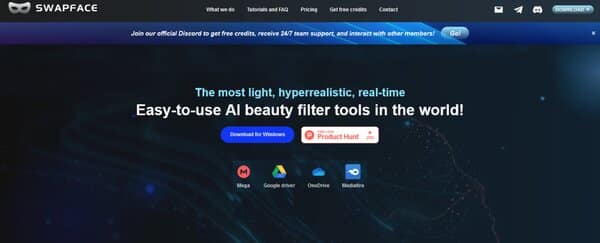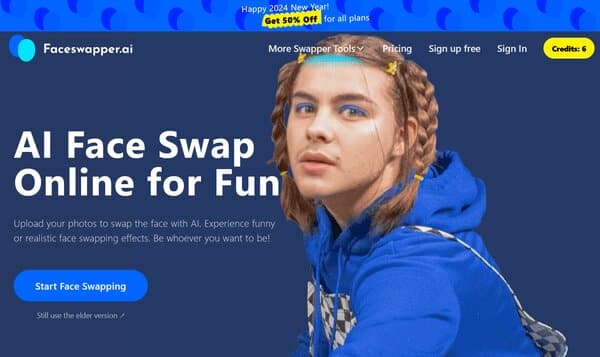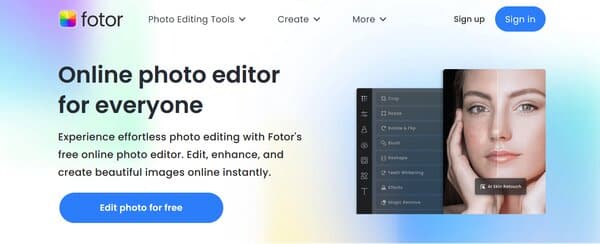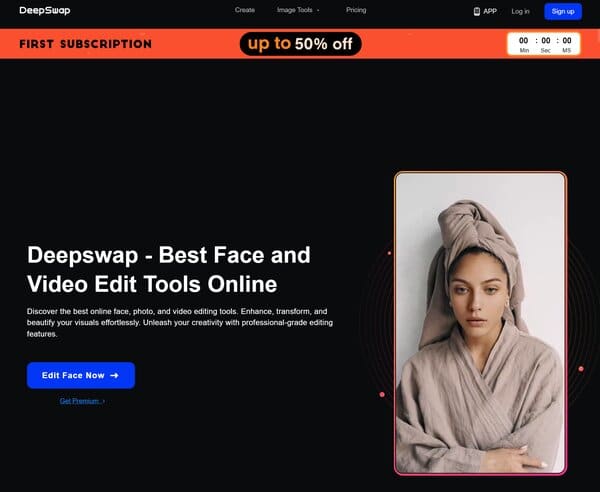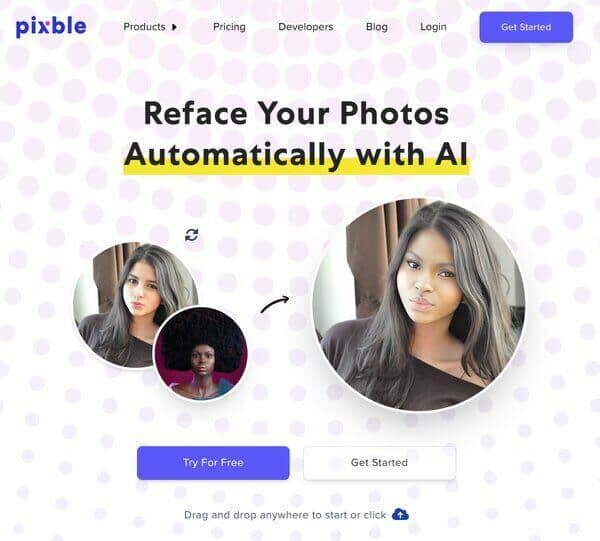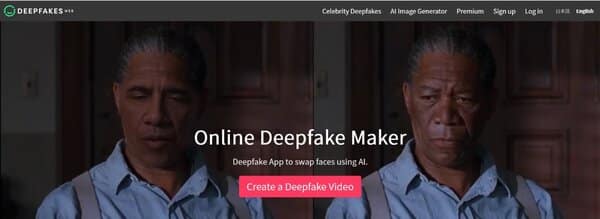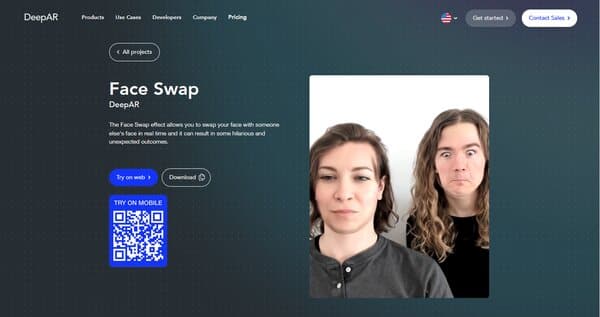12 Best Deepswap AI Alternatives
Deepswap AI has become one of the most talked AI-powered platforms that allows users to create unique face-swap videos, photos, and GIFs, offering a fun and creative way to generate content. However, as with any tool, it’s always beneficial to explore alternatives that might better suit your specific needs or offer different features. This article will delve into the best Deepswap AI alternatives, providing insights into their features, benefits, and how they compare to Deepswap AI.
The Need for Deepswap AI Alternatives
While Deepswap AI has gained popularity for its ease of use and high-quality output, it’s not the only player in the game. The need for Deepswap AI alternatives arises from various factors. For one, different users have different needs. Some might require more advanced features, while others might be looking for a more budget-friendly option. Additionally, as technology advances, new tools emerge offering innovative features that might not be available in existing platforms. Exploring Deepswap AI alternatives allows users to stay abreast of the latest developments in the field and choose the tool that best fits their requirements.
Moreover, while Deepswap AI offers a range of features, it might not cater to all user needs. For instance, some users might require tools that offer more customization options, better user interface, or more extensive libraries of pre-existing face swap options. By considering Deepswap AI alternatives, users can find a tool that ticks all their boxes and provides a more tailored experience.
Deepswap AI
Deepswap AI is a cutting-edge online application that leverages artificial intelligence to create realistic and amusing face swaps in photos, videos, and GIFs. With its powerful AI algorithms and training models, Deepswap AI stands out in the realm of digital face manipulation, offering a unique and engaging experience to its users. It’s not just a simple photo editor; it’s a comprehensive platform for digital face manipulation, capable of a variety of tasks ranging from basic photo editing to generating deepfake videos.
What does Deepswap AI do?
Deepswap AI allows users to reshape up to six faces in the same clip, a feat unachievable with other products in such a short processing time. It’s an all-in-one platform for digital face manipulation, capable of tasks ranging from basic photo editing to generating deepfake videos. Whether you’re interested in photo editing, creating a GIF maker, jumping into the world of anime, or more, Deepswap offers it all. It’s a tool designed for real-time, high-quality face swaps, making it a go-to tool for both novices and professionals.
Deepswap AI Key Features
Powerful AI Algorithms: Deepswap AI features extremely powerful AI algorithms and training models that allow for high-quality face modification in real time.
Multiple Face Swaps: With Deepswap AI, you can reshape up to six faces in the same clip, a feature that sets it apart from other products.
Online Face Editor: Deepswap AI offers a completely online face editor application, saving your device storage without package installation.
Data Protection: Deepswap AI is committed to protecting your personal information and all your content uploaded and created on this online face morph editor.
User-Friendly Interface: Deepswap AI provides a user-friendly interface that makes the process of uploading an image and swapping faces intuitive and quick.
Creative Projects: Deepswap AI allows users to incorporate face-swapped media into larger creative endeavors like short films or art installations.
Deepswap AI Pricing Plans
Deepswap AI offers two main pricing plans: a monthly subscription and an annual subscription.
Monthly Subscription: This plan costs $19.99 per month and includes 20 credits per month, priority in the AI queue, and no watermark on the created content.
Annual Subscription: The annual plan costs $99.99 per year and includes all the features of the monthly plan, but with a significant discount for a longer commitment.
Deepswap AI accepts debit and credit cards, PayPal, and bank wire transfer for payments.
12 Best Deepswap AI Alternatives
- Icons8 Face Swapper
- SwapFace
- Faceswapper.ai
- Fotor FaceSwap
- FaceMagic AI Face Swap Videos
- Unboring by Reface
- Swapstream.ai
- DeepSwap
- Pixble Faceswapper
- Deepfakes Web
- DeepAR
- Face Swapper Online
How to choose the Best Deepswap AI Alternatives?
Choosing the best Deepswap AI alternatives involves considering several factors. First, you need to identify your specific needs. Are you looking for a tool with more advanced features, or do you need something more user-friendly? Do you require a tool that offers more customization options, or are you content with basic face-swapping features?
Once you’ve identified your needs, you can start comparing different tools. Look at the features they offer and how they align with your requirements. Consider the quality of the output – does the tool produce high-quality, realistic results? Also, consider the user interface – is it easy to navigate and use?
Another important factor to consider is the cost. While some Deepswap AI alternatives might offer more advanced features, they might also come with a heftier price tag. Make sure to consider your budget and compare the cost of different tools.
Finally, consider the reputation of the tool. Look at user reviews and ratings to get an idea of the tool’s performance and reliability. A tool might have all the features you need, but if it’s not reliable or has poor customer service, it might not be the best choice.
Deepswap AI Alternatives (Free and Paid)
1. Icons8 Face Swapper
Icons8 Face Swapper is an innovative tool that leverages the power of artificial intelligence to swap faces in images with exceptional quality. This online tool is designed to provide a seamless user experience, allowing users to create unique and engaging content with just a few clicks. Whether you’re a professional content creator or a casual user looking to have some fun, Icons8 Face Swapper offers a unique way to transform your images, making it one of the best Deepswap AI alternatives.
What does Icons8 Face Swapper do?
Icons8 Face Swapper is an AI-powered tool that detects faces in photos and replaces them with other faces of your choice. The tool is capable of swapping both faces and bodies, returning images of the same size and quality as the source one. It supports various formats including JPG, PNG, and WEBP up to 5MB. For optimal results, it’s recommended to use quality photos of people directly facing the camera. The tool is designed to be user-friendly, offering a quick and easy way to create high-quality face swaps.
Icons8 Face Swapper Key Features
User-Friendly Interface: Icons8 Face Swapper is designed with a user-friendly interface that makes it easy for anyone to use, regardless of their technical skills.
AI-Powered: The tool leverages advanced AI algorithms to detect and swap faces in images, ensuring realistic and high-quality results.
High Resolution: Icons8 Face Swapper offers the highest face-swap resolution on the market, up to 1024x1024px, ensuring clear and detailed images.
Multiple Face Swapping: The tool allows users to swap multiple faces in a single photo, adding to its versatility and functionality.
Built-in Gallery: Icons8 Face Swapper comes with a built-in gallery that includes images from Icons8 Photostock, AI-generated faces, memes, and celebrity photos.
Subscription Plans: Icons8 Face Swapper offers both monthly and yearly subscription plans, providing flexibility for users to choose a plan that best suits their needs.
Icons8 Face Swapper Pros and Cons
Icons8 Face Swapper Pros
- User-friendly interface
- High-quality face swapping
- High-resolution output
- Multiple face swapping
- Built-in gallery
Icons8 Face Swapper Cons
- No mobile app
- No free plan is available
Icons8 Face Swapper Pricing Plans
Icons8 Face Swapper offers two main pricing plans: a Monthly Plan and a Yearly Plan.
Monthly Plan: This plan, priced at $19 per month, offers unlimited face swaps for a monthly subscription fee. It’s ideal for users who need to use the tool regularly but not extensively.
Yearly Plan: This plan, priced at $8.25 per month billed annually, offers unlimited face swaps for a yearly subscription fee. It’s the most cost-effective option for users who need to use the tool extensively. The yearly subscription includes a free 3-day trial period.
Icons8 Face Swapper accepts debit and credit cards, PayPal, and bank wire transfer for payments.
2. SwapFace
SwapFace is an advanced AI application that has made a significant impact in the realm of real-time face swapping. This tool is designed to facilitate realistic face swaps in various contexts, including live streaming, video calls, and entertainment. It’s a versatile application that caters to a wide range of creative possibilities, opening up new avenues for entertainment, gaming, and creative expression.
What does SwapFace do?
SwapFace is an AI-powered tool that allows users to perform real-time face swaps. It supports live streaming, video face swaps, and image face swaps. The tool is designed to be user-friendly, ensuring that users of all skill levels can navigate the tool effortlessly. It’s lightweight, efficient, and doesn’t require any model training. Users can select a face they want to swap with from the available gallery or upload their own image, and SwapFace will seamlessly swap the faces in real-time.
SwapFace Key Features
Versatile Application: SwapFace supports live streaming, video face swaps, and image face swaps, catering to a wide range of creative possibilities.
User-Friendly Interface: With its intuitive design, SwapFace ensures that users of all skill levels can effortlessly navigate the tool without requiring any technical expertise.
Lightweight and Efficient: SwapFace is designed to be lightweight and efficient, making it a practical tool for various applications.
No Model Training Required: SwapFace doesn’t require any model training, making it accessible and easy to use for everyone.
Extended Video Support: SwapFace supports extended video formats, providing users with the flexibility to work with various types of media.
Real-Time Face Swapping: SwapFace allows users to perform real-time face swaps, making it ideal for live streaming and video calls.
SwapFace Pros and Cons
SwapFace Pros
- User-friendly interface
- Versatile application
- Real-time face swapping
- No model training required
- Extended video support
SwapFace Cons
- Limited free plan
- Requires internet connection
SwapFace Pricing Plans
SwapFace offers a variety of pricing plans to cater to different user needs.
Free Plan: This plan allows users to explore the basic features of SwapFace at no cost.
Pay As You Go: This plan, starting at $19 per 100 credits, is designed for users who prefer to pay per use, providing flexibility and control over costs.
Pro Plan: The Pro Plan, priced at $39 per mont, offers more advanced features and capabilities, suitable for professional users or those who require more extensive use of the tool.
Advance Plan: The Advance Plan, priced at $69 per month, provides even more features and capabilities, designed for users who need extensive access to all the features that SwapFace has to offer.
Enterprise Plan: The Enterprise Plan, priced at $249 per month, is designed for businesses and organizations, offering comprehensive features and priority support.
SwapFace accepts debit and credit cards, and PayPal for payments.
3. Faceswapper.ai
Faceswapper.ai is an innovative tool that leverages advanced artificial intelligence to enable seamless face swapping in both images and videos. This platform offers a unique blend of technology and creativity, allowing users to transform their media content in a few simple steps. Whether you’re aiming for humor, a creative spark, or a realistic transformation, Faceswapper.ai provides a user-friendly and enjoyable means of creating captivating face swaps, putting it at the top of the Deepswap AI alternatives list.
What does Faceswapper.ai do?
Faceswapper.ai operates by detecting and mapping facial features from a photo, then seamlessly integrating and blending them onto a target face in a video or another photo. This process is facilitated by machine learning, resulting in realistic frame-by-frame swaps. The platform is designed to work with a wide range of face shapes, sizes, and orientations, handling faces in various lighting conditions, angles, and poses. Whether you’re looking to create entertaining content or need to replace faces for practical purposes, Faceswapper.ai simplifies the face-swapping process.
Faceswapper.ai Key Features
High-Quality Face Swaps: Faceswapper.ai ensures exceptional and lifelike results, thanks to its AI-powered face-swapping technology. The AI analyzes the facial landmarks and movements of both faces, enabling the swapped face to align and match the original expressions and motions accurately.
User-Friendly Interface: The platform offers a smooth and straightforward workflow, making it accessible to both beginners and experienced users. It provides a range of customization options, allowing users to adjust alignment, blending, and other parameters to achieve the desired outcome.
Real-Time Preview: This feature allows users to make adjustments and fine-tune the results before finalizing the face swap, ensuring satisfaction with the final product.
Versatility: Faceswapper.ai is suitable for various creative and practical projects. It can be used for creating playful pictures, sleek professional profiles, creative gaming avatars, or simply experimenting with fun and imaginative scenarios.
Privacy and Security: Faceswapper.ai places a strong focus on privacy and security, ensuring that users can use the tool with confidence.
Pricing Plans: Faceswapper.ai offers a variety of pricing plans to cater to different user needs and budgets, including a free trial to explore the tool’s capabilities.
Faceswapper.ai Pros and Cons
Faceswapper.ai Pros
- High-quality, realistic results
- User-friendly interface
- Real-time preview feature
- Versatility in application
- Strong focus on privacy and security
Faceswapper.ai Cons
- Limited free plan
- Requires a stable internet connection
Faceswapper.ai Pricing Plans
Faceswapper.ai offers four different pricing plans to cater to the varying needs of its users.
Free Plan: This plan allows users to explore the basic features of Faceswapper.ai at no cost with 10 credits per day.
Starter Plan: This plan, priced at $6.9 per month ($29 per year when billed annually), offers 199 credits per month.
Premium Plan: This plan, priced at $9.9 per month ($49 per year when billed annually), offers 499 credits per month and no ads.
Advanced Plan: This plan, priced at $19 per month ($69 per year when billed annually), offers unlimited credits per month, no ads, and email support.
Faceswapper.ai accepts debit and credit cards for payments.
4. Fotor FaceSwap
Fotor FaceSwap is an innovative tool that leverages advanced artificial intelligence to transform your photo editing experience. This feature, part of the broader Fotor platform, allows users to seamlessly swap faces between two portrait photos, creating a realistic transformation that can be both amusing and impressive. Whether you’re looking to create a humorous image or achieve an uncanny resemblance to someone else, Fotor FaceSwap is designed to turn your imagination into reality.
What does Fotor FaceSwap do?
Fotor FaceSwap uses advanced facial recognition algorithms to swap faces between two portrait photos. This tool is not just about swapping faces; it’s about creating a new level of interaction with your photos. You can use it to create hilarious images for social media, experiment with different looks, or even see what you’d look like as a different person. The possibilities are endless, and the results are impressively realistic. The tool is designed to be user-friendly, making it accessible to both novice and experienced users.
Fotor FaceSwap Key Features
Advanced Facial Recognition: Fotor FaceSwap uses cutting-edge AI technology to accurately identify and swap faces in photos. This ensures a seamless and realistic transformation.
User-Friendly Interface: The tool is designed with a simple, intuitive interface that makes it easy for anyone to use, regardless of their photo editing experience.
High-Quality Results: Fotor FaceSwap is committed to delivering high-quality results. The face swaps are not only seamless but also maintain the original photo’s quality.
Versatility: Fotor FaceSwap is not limited to just swapping faces between two people. You can also experiment with swapping your face with that of a celebrity or even a cartoon character.
Online Accessibility: As part of the Fotor platform, FaceSwap can be accessed and used online, eliminating the need for software downloads.
Integration with Fotor Platform: FaceSwap is integrated with the broader Fotor platform, allowing users to leverage other Fotor features and tools to further enhance their photos.
Fotor FaceSwap Pros and Cons
Fotor FaceSwap Pros
- Easy to use
- High-quality results
- Versatile features
- Online accessibility
- Integration with Fotor platform
Fotor FaceSwap Cons
- Requires internet connection
- Limited features in free version
Fotor FaceSwap Pricing Plans
Fotor FaceSwap offers several pricing plans to cater to different user needs.
Free Plan: The Free Plan offers basic editing features, basic design features, and basic collage layouts. It also includes AI photo enhancer and AI-generated content. However, downloads are non-HD and come with a watermark.
Monthly Plan: Priced at $8.99 per month, the Monthly Plan includes advanced editing features, batch editing, AI background remover, AI object remover, and HD downloads without watermark. It also offers access to over 100,000 templates and fonts, and 2GB of cloud storage.
Annual Plan: The Annual Plan is priced at $39.99 per year and offers all the features of the Monthly Plan, but with 10GB of cloud storage.
Fotor FaceSwap accepts debit and credit cards for payments.
5. FaceMagic AI Face Swap Videos
FaceMagic is an innovative application that leverages artificial intelligence to provide users with a seamless face-swapping experience. It stands out in the digital landscape for its ability to transform selfies and videos into amusing or astonishing creations with just a few taps. Users can share their face-swapped content across various social media platforms, engaging friends and followers with unique and personalized media.
What does FaceMagic do?
FaceMagic harnesses the power of AI to enable users to swap faces in photos and videos with remarkable ease and realism. Whether it’s for a laugh, to create engaging content, or to simply experiment with the possibilities of deepfake technology, FaceMagic offers a platform where creativity meets technology. Users can upload their own media or choose from a vast library of content to swap faces, making it a versatile tool for personal amusement or content creation.
FaceMagic Key Features
AI-Powered Face Swapping: FaceMagic’s core functionality lies in its advanced AI algorithms that facilitate realistic face swaps. This technology can handle various expressions and angles, ensuring that the swapped faces blend seamlessly into the chosen media.
Multiple Face Swaps: Not limited to one-on-one swaps, FaceMagic can also swap multiple faces simultaneously, which is perfect for group photos or videos where everyone gets a fun transformation.
Direct Social Media Sharing: The app supports sharing the swapped creations directly to social media platforms, making it convenient for users to engage their audience without the hassle of manual uploading.
Content Library: Users have access to a rich library of videos and images that can be used for face swapping, providing a wide range of scenarios and contexts for users to explore.
Custom Content Uploads: For those who subscribe to the PRO version, there is the added benefit of uploading custom content, allowing for even more personalized and unique face swaps.
Privacy Focused: FaceMagic emphasizes user privacy, ensuring that data remains private and accessible only by the user, which is a significant consideration in the age of digital security.
FaceMagic Pros and Cons
FaceMagic Pros
- No registration required
- Direct download and sharing
- Unlimited short video creation
- Group face-swapping capability
- Private data access
- Social media integration
FaceMagic Cons
- Paid features for custom videos
FaceMagic Pricing Plans
FaceMagic offers a free to download with in-app purchases.
6. Unboring by Reface
Unboring by Reface is an innovative online tool that brings a new level of creativity and fun to content creation. Powered by advanced artificial intelligence, Unboring allows users to transform their photos and videos in ways that were previously unimaginable. With a few clicks, you can swap faces, animate images, and restyle your content, turning ordinary media into extraordinary creations. Whether you’re looking to create engaging content for social media, make personalized greetings, or simply have some fun, Unboring by Reface offers a unique and entertaining experience.
What does Unboring by Reface do?
Unboring by Reface is a web-based platform that combines three AI features to provide a unique content creation experience. Users can upload their own content or select from a catalog of images, motions, and video styles. This Deepswap AI alternative allows users to swap faces on photos and videos, animate images to make them sing or dance, and restyle videos by applying AI filters. The restyle feature, in particular, allows users to change the visual style of their videos, transforming ordinary footage into captivating masterpieces. Whether you’re looking to create funny content with friends, transform your videos into cartoons, or simply explore the possibilities of AI-powered content creation, Unboring by Reface offers a wealth of possibilities.
Unboring by Reface Key Features
Face Swap: Unboring by Reface allows users to instantly change faces on a photo or video. This feature can be used to create humorous content or to see how you would look in different scenarios.
Animation: With Unboring, any image can sing or dance. This feature brings your photos to life, adding a new level of engagement to your content.
Restyle: This feature allows users to transform their videos and photos into enchanting masterpieces using a range of incredible filters. You can turn your videos into cartoons, apply a wide range of visual styles, and create unique stories that are perfect for sharing.
High-Quality Face Morphing: Unboring by Reface offers high-quality face morphing and seamless face replacement, setting it apart from competitors.
User-Friendly Interface: The platform is designed to be accessible to users of all skill levels, providing a simple and intuitive interface for effortless navigation and content creation.
Daily Content Updates: Unboring adds freshly curated content daily, ensuring that users always have new and exciting material to work with.
Unboring by Reface Pros and Cons
Unboring by Reface Pros
- High-quality face morphing
- User-friendly interface
- Daily content updates
- Variety of AI features
- Fun and engaging
Unboring by Reface Cons
- No free plan is available
- Requires good quality images for best results
Unboring by Reface Pricing Plans
Unboring by Reface offers three pricing plans: Basic, Advanced, and Pro.
Basic Plan: This plan offers 50 photos to Swap Faces, 25 photos to Restyle, 50 photos to Animate, and 25 seconds of videos to Restyle. It costs $9.99/month.
Advanced Plan: This plan offers more flexibility with 100 fixed tokens per month, which can be used for all Unboring features. The cost is $12.99/month.
Pro Plan: This plan, priced at $29.99 per month, is perfect for those seeking flexibility and getting the most fun from Unboring. Users can choose between 300, 500, or 750 tokens that can be used for more swaps, more animations, and longer restyles. The cost varies based on the number of tokens chosen.
Unboring by Reface accepts debit and credit cards, PayPal for payments.
7. Swapstream.ai
Swapstream.ai emerges as a cutting-edge platform designed to transform the live streaming experience. It leverages the power of AI to enable users to swap faces in real-time during live broadcasts. This cloud-based solution simplifies the process of creating engaging and unique content by allowing streamers to become virtually anyone they desire, thus expanding their creative horizons and potentially increasing viewer engagement.
What does Swapstream.ai do?
Swapstream.ai provides a seamless interface for live streamers and content creators to enhance their broadcasts with real-time face swapping capabilities. By utilizing advanced AI algorithms, the platform supports the addition of custom RTMP channels, facilitating the expansion of a streamer’s reach and potentially boosting views. The technology is accessible through a browser, eliminating the need for complex software installations, and offers a straightforward process for uploading source videos, selecting faces, and choosing destinations for the live stream.
Swapstream.ai Key Features
Real-Time Face Swapping: Swapstream.ai’s core feature allows users to change faces during live streams, offering a new level of interaction and entertainment.
Custom RTMP Channels: The platform supports custom RTMP channels, enabling streamers to broadcast on various platforms and reach a wider audience.
Cloud-Based Technology: Being cloud-based, Swapstream.ai is accessible from anywhere, requiring only a browser to start a face swap live stream.
Multi-Platform Support: It caters to a broad range of social media platforms, ensuring streamers can engage with audiences across different networks.
User-Friendly Interface: The platform is designed with simplicity in mind, making it accessible even to those with minimal technical expertise.
Creative Content Generation: Swapstream.ai empowers users to create unique and engaging content by embodying different personas, which can attract more viewers and followers.
Swapstream.ai Pros and Cons
Swapstream.ai Pros
- Real-time face swapping
- Multi-platform support
- Cloud-based access
- User-friendly
- Creative content tool
Swapstream.ai Cons
- Subscription cost
- Limited to face swapping
Swapstream.ai Pricing Plans
Swapstream.ai offers one pricing plan:
Premium Plan: The Premium Plan, priced at $9.99 per month, is designed for users seeking advanced features and an enhanced streaming experience. It includes additional credits for live streaming, priority customer support, and access to exclusive updates. The pricing details for this plan are not provided in the search results, but typically, premium plans offer a balance between cost and value, providing more features than basic plans but at a higher price point.
Swapstream.ai accepts various payment methods, including debit and credit cards.
8. DeepSwap
DeepSwap is an innovative web-based application that leverages advanced artificial intelligence to provide users with a seamless face-swapping experience. It stands out in the digital landscape for its ability to handle multiple face reshaping tasks within a single video clip, a feat that sets it apart from competitors. The platform is designed to be an online face editor, eliminating the need for software installation and thus saving valuable storage space on users’ devices. DeepSwap is also dedicated to user privacy, ensuring that personal information and uploaded content are safeguarded.
What does DeepSwap do?
DeepSwap specializes in creating realistic face swaps in videos, photos, and GIFs. It allows users to engage in dynamic face swapping, including live videos, offering an interactive and entertaining experience. The application caters to a wide range of creative needs, from humorous impersonations of movie characters to gender face reversals and meme creation. With its user-friendly interface and powerful AI algorithms, DeepSwap enables both novices and professionals to explore new dimensions of creativity and entertainment without compromising on speed or quality.
DeepSwap Key Features
Movie Role-Play Video Generator: This feature allows users to superimpose their faces onto characters in famous movies, resulting in highly realistic and engaging roleplay videos.
One-Sec Face Swap Photo Editor: DeepSwap provides a quick and effortless way to edit photos with face swaps, catering to various scenarios like ID photos, wedding pictures, and travel images.
GIF Face Swaps: Users can create and share viral face swap GIFs and memes on social media platforms, enhancing their online presence and engagement.
Gender Swaps: The platform offers a humorous twist by enabling gender face swaps, adding an element of fun to the user’s content.
AI-Based Avatars: DeepSwap allows the creation of AI-generated avatars for gaming or virtual experiences, providing a personalized touch to digital interactions.
Social Media Challenges: It supports participation in trending face-swap challenges, making it a valuable tool for those looking to stay current with social media trends.
DeepSwap Pros and Cons
DeepSwap Pros
- Multiple face swaps
- Real-time editing
- User-friendly interface
- Privacy-focused
- No software installation
- Creative freedom
DeepSwap Cons
- No free plan is available
- No cancellation option
DeepSwap Pricing Plans
DeepSwap offers 2 pricing plans:
1 Month Plan: This plan, priced at $9.99 per month, is designed for short-term users who require access to DeepSwap’s features for a limited time. It includes the full suite of features, such as the ability to upload unlimited photos, priority processing, and no watermarks on the final output.
12 Months Plan: This plan, priced at $49.99 per year, provides all the benefits of the monthly plan but at a discounted rate for those who commit to a year-long subscription.
DeepSwap accepts various payment methods, including debit and credit cards, and PayPal, ensuring convenience for users worldwide.
9. Pixble Faceswapper
Pixble Faceswapper stands out in the digital landscape as a sophisticated tool designed to transform the way we interact with images. It harnesses the power of artificial intelligence to seamlessly swap faces in photographs, offering users a unique and entertaining experience. The platform is intuitive, allowing for drag-and-drop functionality that simplifies the process of reimagining photos. With its advanced AI, Pixble Faceswapper promises high-quality results that maintain the original photo’s integrity, ensuring that the swapped faces blend naturally into the new context.
What does Pixble Faceswapper do?
Pixble Faceswapper is an innovative application that leverages artificial intelligence to automatically detect and map facial features from one photo onto another. This technology renders faces in 3D, which significantly enhances the accuracy and realism of the face swap. The tool is designed to work effectively even when faces are rotated or tilted, making it versatile in handling various photo orientations. Pixble Faceswapper is not only a cost-effective alternative to traditional editing agencies but also ensures that the swapped photos retain a professional quality that pleases users.
Pixble Faceswapper Key Features
3D Face Rendering: Pixble Faceswapper’s ability to render faces in 3D is a game-changer, as it allows for more accurate and lifelike swaps. The technology meticulously maps facial features, ensuring that the end result is as realistic as possible.
User-Friendly Interface: The platform’s drag-and-drop functionality makes it accessible to users of all skill levels. This ease of use is a significant advantage, as it democratizes the face-swapping process.
Cost-Effective Solution: With a promise of being 95% cheaper than traditional photo editing services, Pixble Faceswapper presents an affordable option for high-quality face swapping.
Quality Preservation: Despite the automated process, the tool ensures that the quality of the original photo is not compromised, delivering professional-grade results.
Versatile Photo Handling: The AI is capable of working with photos where the subject’s face is not perfectly aligned, such as when it is rotated or partially obscured, which adds to the tool’s flexibility.
Fast Processing: Pixble Faceswapper is designed for efficiency, providing users with quick results without the lengthy wait times associated with manual photo editing.
Pixble Faceswapper Pros and Cons
Pixble Faceswapper Pros
- 3D face rendering
- User-friendly interface
- Cost-effective
- High-quality results
- Versatile photo handling
- Fast processing
Pixble Faceswapper Cons
- No free plan is available
- Internet-dependent
Pixble Faceswapper Pricing Plans
Pixble Faceswapper offers 3 pricing plans:
11 Images: This plan, priced at 4.99 per month, is ideal for users who need a limited number of face swaps, offering a cost-effective solution for small projects.
22 Images: This plan, priced at $8.99 per month, was created for those who find themselves frequently engaging in face-swapping activities, this plan doubles the offering, providing more flexibility.
42 Images: This plan, priced at $15.99 per month, is designed for heavy users or professionals who require a substantial number of face swaps, ensuring they have ample resources for larger projects.
Pixble Faceswapper accepts various payment methods, including debit and credit cards, PayPal, and bank wire transfers, making transactions convenient for users worldwide.
10. Deepfakes Web
Deepfakes Web is an online platform that democratizes the use of deepfake technology. It offers a user-friendly interface that allows anyone to create high-quality deepfakes at a very low cost. The platform is designed with a focus on responsible use, highlighting its potential in various fields such as entertainment, gaming, satire, and culture.
What does Deepfakes Web do?
Deepfakes Web provides a platform for users to create their own deepfakes. It leverages advanced deepfake technology to enable users to swap faces in videos, creating realistic and high-quality results. The platform is designed to be accessible to anyone, regardless of their technical skills or knowledge in deepfake technology. It offers a basic mode for beginners and an advanced mode for more experienced users, providing flexibility and customization in creating deepfakes.
Deepfakes Web Key Features
User-Friendly Interface: Deepfakes Web is designed with a user-friendly interface that makes it easy for anyone to navigate and use the platform.
High-Quality Deepfakes: The platform uses advanced deepfake technology to produce high-quality and realistic deepfakes.
Basic and Advanced Modes: Deepfakes Web offers a basic mode for beginners and an advanced mode for more experienced users, providing flexibility in creating deepfakes.
Affordable Pricing: The platform offers affordable pricing options, making deepfake technology accessible to a wider audience.
Responsible Use: Deepfakes Web emphasizes the responsible use of deepfake technology, highlighting its potential in entertainment, gaming, satire, and culture.
Multiple Payment Options: Deepfakes Web accepts various payment methods, including debit and credit cards, PayPal, and bank wire transfer.
Deepfakes Web Pros and Cons
Deepfakes Web Pros
- User-friendly interface
- High-quality deepfakes
- Flexible modes for different user levels
- Affordable pricing
- Emphasizes responsible use
- Multiple payment options
Deepfakes Web Cons
- No free plan is available
- Requires internet connection
Deepfakes Web Pricing Plans
Deepfakes Web offers two main pricing plans: Basic and Premium.
Basic Plan: The Basic Plan is designed for beginners and costs between $4-$60 depending on the number of iterations used. It provides access to the basic mode of the platform.
Premium Plan: The Premium Plan, priced at $19 per month, is designed for more experienced users and costs more due to the use of the advanced mode. It requires the purchase of cloud usage rights, which are priced at $4 per hour. The advanced mode consumes more cloud usage, making it more expensive but also providing higher quality results.
Deepfakes Web accepts debit and credit cards, and bank wire transfer for payments.
11. DeepAR
DeepAR is an advanced AI-powered platform that offers a comprehensive suite of tools for creating augmented reality (AR) applications and solutions. With a robust set of pre-built AR effects and the ability to create custom ones, DeepAR provides the flexibility and control needed to create immersive AR experiences for mobile, web, and desktop platforms. The platform is designed to be user-friendly, allowing developers to easily integrate AR features into their applications, create custom AR effects, add makeup and face morphing, and much more.
What does DeepAR do?
DeepAR is primarily an AR platform that allows developers to create and integrate AR effects into their applications. It offers a wide range of features including face filters, background replacement, emotion detection, and body tracking. DeepAR also provides a Beauty API that makes beautification and makeup easily adjustable through a simple API. The platform is designed to be versatile, supporting the creation of AR experiences for a variety of applications, from advertising and live video streaming to product try-ons and fun filters.
DeepAR Key Features
Augmented Reality SDK: DeepAR’s SDK allows developers to integrate AR into any mobile, web, or desktop application, providing a wide range of AR features and effects.
DeepAR Studio: This tool allows the creation of effects, setting up components, textures, animations, physics, etc., providing a comprehensive environment for creating and modifying AR effects and filters.
DeepAR Beauty API: This API makes beautification and makeup easily adjustable, allowing developers to add virtual makeup and beautification features to their applications.
AR-Enabled Video Chat: DeepAR supports AR-enabled video chat, providing highly engaging advertising and user experiences.
AR Try-On Features: DeepAR supports AR try-on for glasses, shoes, watches, and other products, allowing users to virtually try on products before purchasing.
Body Tracking: DeepAR is developing a body tracking feature that will allow the tracking of 17 key body points on the waist, shoulders, elbows, arms, and head.
DeepAR Pros and Cons
DeepAR Pros
- Wide range of AR features
- Supports multiple platforms
- Provides a Beauty API
- Supports AR-enabled video chat
- Offers AR try-on features
DeepAR Cons
- Limited free plan
- Internet connectivity is required
DeepAR Pricing Plans
DeepAR offers several pricing plans based on Monthly Active Users (MAU).
Free Plan: This plan is free and comes with a watermark. It is ideal for testing and development purposes.
Up to 1,000 MAU Plan: This plan costs $25 per month or $250 annually.
Up to 5,000 MAU Plan: This plan costs $100 per month or $1,000 annually.
Up to 30,000 MAU Plan: This plan costs $500 per month or $5,000 annually.
Up to 100,000 MAU Plan: This plan costs $1,000 per month or $10,000 annually.
For over 100,000 MAU, users are advised to get in touch with DeepAR for a custom plan. DeepAR accepts debit and credit cards, PayPal, and bank wire transfer for payments.
12. Face Swapper Online
Face Swapper Online is an innovative platform that leverages advanced artificial intelligence to enable users to swap faces in images and videos. This tool is designed to provide a seamless and intuitive user experience, allowing individuals to transform their visual content in a matter of clicks. Whether you’re looking to create entertaining content for social media or need to modify visuals for professional purposes, Face Swapper Online offers a versatile solution that caters to a wide range of needs.
What does Face Swapper Online do?
Face Swapper Online is primarily designed to swap faces in images and videos. It uses a combination of neural networks, predictive analysis, and machine learning to perform face swaps quickly while maintaining a high level of photorealism. This platform is not just about swapping faces; it’s about unlocking a new level of creativity and engagement in your content. Whether you want to swap your face with a celebrity or create unique visuals for a project, Face Swapper Online provides the tools you need to make it happen.
Face Swapper Online Key Features
User-Friendly Interface: Face Swapper Online is designed with a user-friendly interface that makes it easy for anyone to use, regardless of their technical skills. The platform guides users through the process, making face swapping a quick and straightforward task.
Advanced AI Technology: The platform utilizes advanced AI technology to perform face swaps. This technology ensures that the face swaps are not only quick but also realistic, providing high-quality results every time.
Support for Images and Videos: Unlike some other platforms, Face Swapper Online supports both images and videos. This versatility allows users to get creative with their content, whether they’re working with still images or moving visuals.
High-Speed Transformations: One of the standout features of Face Swapper Online is its speed. The platform is designed to perform face swaps quickly, ensuring users can create their content without unnecessary delays.
Upcoming Features: Face Swapper Online is continuously evolving, with new features being added regularly. One of the most anticipated upcoming features is the ability to create Face Swap Images and Face Swap Videos, which will take the platform’s capabilities to a new level.
Face Swapper Online Pros and Cons
Face Swapper Online Pros
- User-friendly interface
- Advanced AI technology
- Supports both images and videos
- High-speed transformations
- Regularly updated with new features
Face Swapper Online Cons
- No free plan is available
- Requires internet connection
Face Swapper Online Pricing Plans
Face Swapper Online offers 2 pricing plans:
Professional Plan: This plan, priced at $12 per month, is designed for professional users who require advanced features and capabilities.
Plus Plan: The Plus Plan, priced at $7.99 per month, is a more comprehensive package that offers additional features and benefits. Like the Professional Plan.
Face Swapper Online accepts debit and credit cards, and bank wire transfer for payments.
FAQs on Deepswap AI Alternatives
What is a Deepswap AI Alternative?
A Deepswap AI alternative is any tool or platform that offers similar features to Deepswap AI but might have different functionalities, pricing, or user interface. These alternatives allow users to create face-swap videos, photos, and GIFs using AI technology, similar to Deepswap AI.
How does a Deepswap AI Alternative work?
Deepswap AI alternatives work similarly to Deepswap AI. They use AI and machine learning algorithms to analyze the facial features in an image or video and then swap them with the facial features of another image or video. The result is a realistic face-swap that can be used for entertainment, content creation, or other purposes.
Who can benefit from using Deepswap AI Alternatives?
Anyone who uses Deepswap AI can benefit from using its alternatives. This includes content creators, digital artists, marketers, and anyone else who needs to create face-swap videos, photos, or GIFs. Deepswap AI alternatives can offer different features, pricing, and user experiences, providing users with more options to choose from.
What are the different types of Deepswap AI Alternatives?
There are several types of Deepswap AI alternatives available, each offering different features. Some alternatives focus on providing a user-friendly experience, while others offer more advanced features for professional use. Some alternatives might also specialize in certain types of face-swaps, such as gender swaps or movie role refacing.
Are there free Deepswap AI Alternatives available?
Yes, there are free Deepswap AI alternatives available. However, these free alternatives might offer limited features compared to their paid counterparts. It’s important to compare the features and limitations of free alternatives to ensure they meet your needs.
What are the limitations of Deepswap AI Alternatives?
The limitations of Deepswap AI alternatives depend on the specific tool. Some might have limitations in terms of the quality of the output, the number of face-swaps you can do, or the customization options available. It’s important to consider these limitations when choosing a Deepswap AI alternative.
Who should be using a Deepswap AI Alternative?
Anyone who uses Deepswap AI and is looking for different features, a different user experience, or a more budget-friendly option should consider using a Deepswap AI alternative. This includes content creators, digital artists, marketers, and anyone else who needs to create face-swap videos, photos, or GIFs.
Conclusion
Exploring Deepswap AI alternatives allows users to find a tool that best fits their needs and offers the features they require. Whether you’re a content creator looking for more advanced features, a marketer in need of a more user-friendly platform, or a user on a budget, there’s a Deepswap AI alternative out there for you. Remember, the best tool is the one that meets your specific needs and allows you to create the content you envision.
In the ever-evolving world of AI, staying abreast of the latest tools and technologies is crucial. By considering Deepswap AI alternatives, you can ensure you’re using the best tool for your needs and staying ahead of the curve in the AI face-swapping arena.