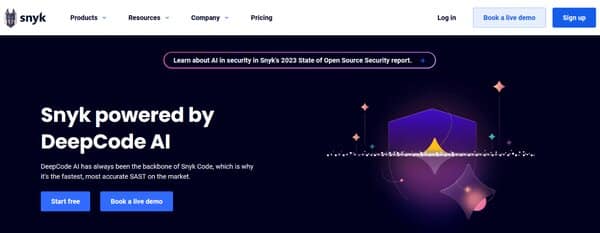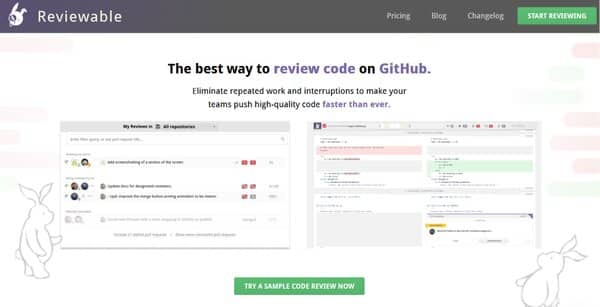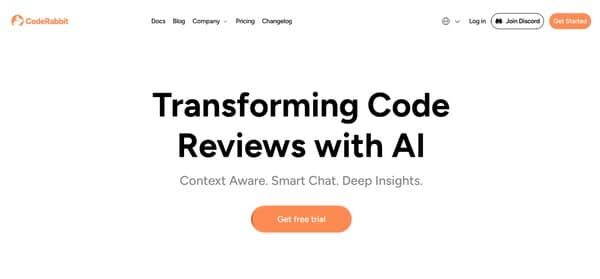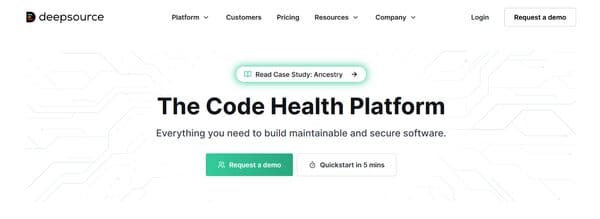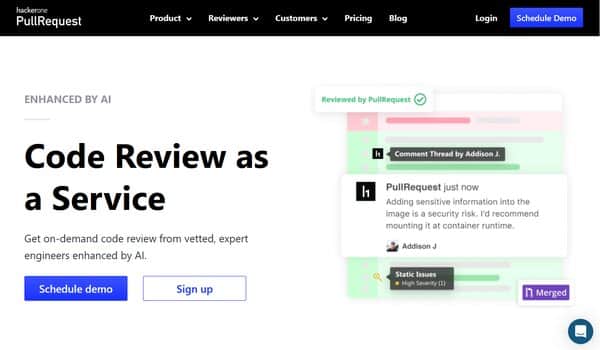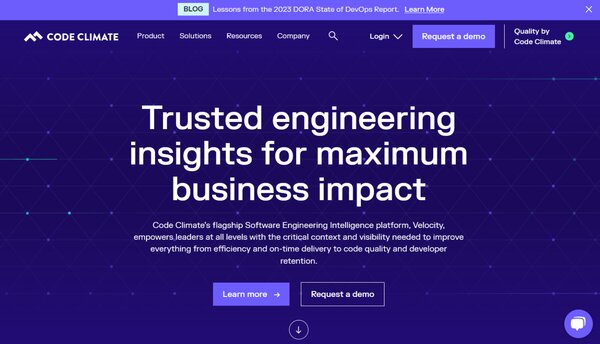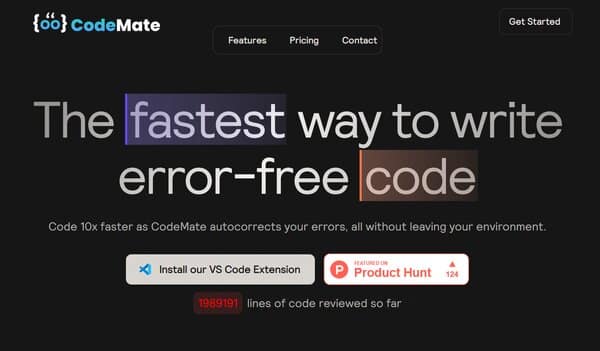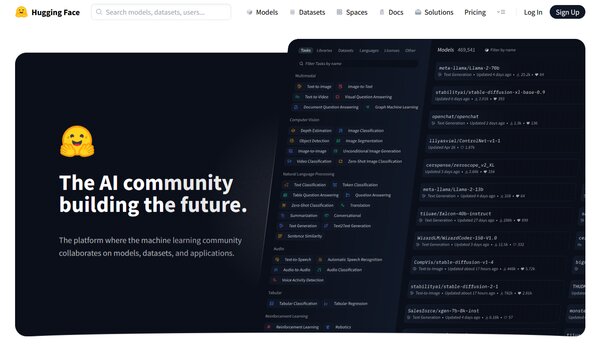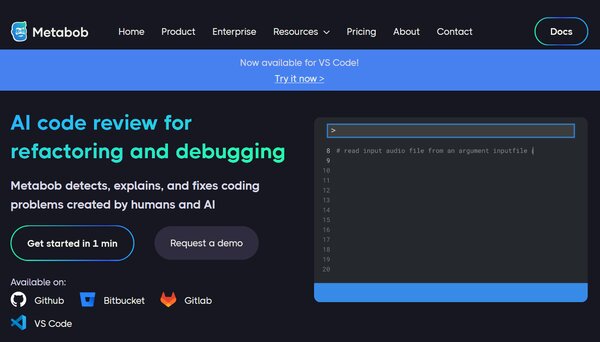13 Best Code Analysis Tools
The task of maintaining high-quality code is becoming more and more paramount. Code analysis tools have emerged as indispensable assets in this endeavor, helping developers identify and rectify potential issues in their codebase. These tools, powered by advanced algorithms and artificial intelligence, can analyze code for bugs, vulnerabilities, and deviations from coding standards, thereby enhancing the overall quality and security of software applications. This article delves into the world of code analysis tools, exploring their necessity, how to choose the best ones, and answering some frequently asked questions about them.
The Need for Code Analysis Tools
In the complex landscape of software development, code analysis tools serve as a critical ally for developers. They automate the process of reviewing code, identifying potential issues such as bugs, security vulnerabilities, and deviations from coding standards. This early detection of problems allows developers to rectify them before they escalate, thereby improving the quality and security of the software. Moreover, these tools can significantly enhance the efficiency of the development process by reducing the time and effort required for manual code reviews. They also provide valuable insights into the codebase, helping developers understand their code better and make informed decisions about its improvement.
14 Best Code Analysis Tools
- DeepCode AI
- Reviewable
- CodeRabbit
- Deepsource
- PullRequest
- CodeClimate
- Codemate
- Hugging Face
- PMD
- Tabnine
- Codiga.io
- Sourcery AI
- Metabob
How to choose the Best Code Analysis Tools?
Choosing the right code analysis tools can be a daunting task, given the plethora of options available. However, there are certain parameters and features that you should consider. Firstly, the tool should support the programming languages that you use. Secondly, it should integrate seamlessly with your development platforms. The tool should also have a mechanism to dismiss false positives and resume with coding. It should provide summaries of code vulnerabilities and offer a collaborative platform where everyone can view, examine, and discuss the code. Lastly, the tool should be able to prioritize issues with the code and give a clear visualization of it.
Code Analysis Tools (Free and Paid)
1. DeepCode AI
DeepCode AI is an advanced code analysis tool that leverages artificial intelligence to enhance developer productivity and software security. It is integrated into the Snyk platform, providing a seamless experience for developers looking to identify and fix vulnerabilities in their code. DeepCode AI stands out for its use of multiple AI models, trained on a vast array of security-specific data, ensuring a high level of accuracy in its analysis. It supports 11 programming languages and is capable of analyzing over 25 million data flow cases, making it a robust solution for managing technical debt and securing applications. The tool is designed to offer in-line fix recommendations within the integrated development environment (IDE), allowing developers to review and adjust suggestions quickly. This AI-powered approach to code analysis is curated by top security researchers, ensuring that the recommendations are reliable and do not introduce new issues.
What does DeepCode AI do?
DeepCode AI performs static application security testing (SAST) at an unmatched speed and accuracy, thanks to its hybrid AI model that combines symbolic and generative AI with machine learning methods. This unique approach allows it to scan codebases for vulnerabilities and provide actionable fix recommendations directly in the developer’s workflow. It is purpose-built to boost productivity by offering one-click security fixes and comprehensive application coverage. DeepCode AI’s capabilities are not limited to finding security flaws; it also helps manage technical debt by identifying code quality issues. The tool’s AI models are continuously refined using data from millions of open-source projects, ensuring that the insights it provides are based on the latest and most relevant security research.
DeepCode AI Key Features
Multiple AI Models: DeepCode AI utilizes a combination of several AI models, each fine-tuned for different aspects of code analysis, to deliver precise and actionable insights.
One-Click Fixes: The tool provides developers with suggested fixes that can be applied with a single click, streamlining the process of addressing security vulnerabilities and code quality issues.
IDE Integration: DeepCode AI integrates directly into the integrated development environment, allowing developers to receive and act on recommendations without leaving their coding interface.
Security-Specific Training: The AI is trained on security-specific datasets, ensuring that the analysis is focused on identifying and resolving potential security threats.
Support for Multiple Languages: With support for 11 programming languages, DeepCode AI is versatile and can be used across a wide range of projects and codebases.
High Accuracy: By combining AI with the expertise of security researchers, DeepCode AI achieves a high level of scanning accuracy, minimizing false positives and ensuring developers can trust the recommendations.
DeepCode AI Pricing Plans
DeepCode AI offers three main pricing plans to cater to different team sizes and requirements.
Free Plan: This plan includes basic features such as Snyk Code tests (limited to 100 per month), license compliance, SBOM support, and access to DeepCode AI fixes.
Team Plan: Aimed at small to medium-sized teams, this plan, priced at $25 per month per product, offers unlimited Snyk Code tests, scanning throughout the SDLC, real-time custom code scanning, and dev-first fix examples by the Deepcode AI Engine.
Enterprise Plan: Designed for large organizations, the Enterprise plan includes all the features of the Team plan, with additional support and advanced security features tailored to enterprise needs.
DeepCode AI accepts various payment methods, including debit and credit cards, and PayPal.
2. Reviewable
Reviewable is a comprehensive code analysis tool designed to streamline and enhance the process of code review. It is a tool that is fully integrated with GitHub, providing a platform for developers to conduct thorough and efficient code reviews. Reviewable is designed to fit into your day, allowing you to review code at your convenience, rather than reacting to notifications and messages as they come in. It is a tool that is built with the principles of efficiency and thoroughness, aiming to make code reviews a less time-consuming and more productive process.
What does Reviewable do?
Reviewable is a tool that facilitates code reviews for GitHub pull requests. It provides a platform where developers can review code, track changes, and manage discussions about the code. Reviewable keeps data synchronized between the review and its pull request for all compatible features, such as assignees, comments, and approvals. It also offers unique features such as file review marks or discussion dispositions. Reviewable is designed to work only with GitHub and GitHub Enterprise, providing a seamless integration and minimal administrative work, allowing developers to focus on conducting efficient and thorough code reviews.
Reviewable Key Features
Fully Integrated with GitHub: Reviewable is fully integrated with GitHub, providing a seamless platform for conducting code reviews for GitHub pull requests.
Efficient Code Reviews: Reviewable is designed to make code reviews more efficient. It clearly shows net deltas since the last time you looked, even if commits get rebased or amended.
Thorough Code Reviews: Reviewable tracks where participants stand on each discussion, ensuring it won’t disappear until resolved. This feature ensures that all discussions are thoroughly addressed before a review is considered complete.
Customizable Logic: Reviewable offers fully customizable logic that determines when a review is complete. This allows teams to set their own standards for when a code review is considered complete.
Synchronized Data: Reviewable keeps data synchronized between the review and its pull request for all compatible features, such as assignees, comments, and approvals.
Unique Features: Reviewable offers unique features such as file review marks or discussion dispositions that are not available in GitHub’s built-in pull request feature.
Reviewable Pricing Plans
Reviewable offers four different pricing plans to cater to different needs.
Open Source & Personal Plan: This plan is free and includes all public repositories, as well as any repository attached to an individual user as opposed to an organization.
Team Plan: The Team Plan, priced at $8 per contributor per month, is designed for small to medium-sized teams. The pricing for this plan is based on the number of contributors in your GitHub organization who create a pull request.
Business Plan: The Business Plan, priced at $16 per contributor per month, is designed for larger organizations and offers more advanced features. The pricing for this plan is also based on the number of contributors in your GitHub organization who create a pull request.
Enterprise Plan: The Enterprise Plan is designed for large organizations with specific needs. The pricing for this plan is custom and depends on the specific needs of the organization.
Reviewable accepts debit and credit cards, and bank wire transfer for payments.
3. CodeRabbit
CodeRabbit is an innovative, AI-driven platform and code analysis tool that is revolutionizing the way code reviews are conducted. It provides detailed, line-by-line feedback on code changes, offering suggestions for improvements and corrections to enhance code efficiency and robustness. The platform is designed to significantly reduce the time and effort associated with manual code reviews, thereby enhancing productivity and code quality. CodeRabbit seamlessly integrates with GitHub and GitLab repositories, performing continuous, incremental reviews for each commit within a pull request. It also offers conversational capabilities within the context of the code, allowing developers to provide additional context, ask questions, or even generate code.
What does CodeRabbit do?
CodeRabbit is designed to streamline and enhance the code review process. It integrates into code repositories using GitHub or GitLab webhooks and monitors events related to Pull Request (PR) and Merge Request (MR) changes. A comprehensive review is performed when a PR or MR is created, and for incremental commits and comments addressed to the bot. The feedback is then sent directly back to the PR or MR. CodeRabbit provides detailed, line-by-line feedback on code changes, offering suggestions for improvements and corrections to enhance code efficiency and robustness. It also has the ability to triage changes and flag pull requests that require more careful scrutiny.
CodeRabbit Key Features
Line-by-Line Code Suggestions: CodeRabbit provides detailed, line-by-line feedback on code changes, offering suggestions for improvements and corrections that can be directly committed. This feature enhances code efficiency and robustness.
Incremental Reviews: Reviews are performed on each commit within a pull request rather than a one-time review on the entire code. This ensures that every change is thoroughly reviewed and any issues are promptly identified.
Conversational Capabilities: CodeRabbit offers conversational capabilities within the context of the code. This allows developers to provide additional context, ask questions, or even generate code, making the review process more interactive and comprehensive.
Integration with GitHub and GitLab: CodeRabbit seamlessly integrates with GitHub and GitLab repositories, making it easy to incorporate into existing workflows.
Data Privacy and Security: CodeRabbit does not utilize data collected during code reviews to train, refine, or influence its models, or any third-party models. The collected data is immediately discarded after the review is complete, ensuring the privacy and security of your code.
User-Friendly Interface: CodeRabbit features a user-friendly interface that makes coding and reviewing easy, even for those who are not tech-savvy.
CodeRabbit Pricing Plans
CodeRabbit offers three pricing plans: Free Plan, Pro Plan, and Enterprise Plan.
Free Plan: This plan offers unlimited access on both public and private repositories. It starts with a 7-day free trial of the Pro plan.
Pro Plan: This plan includes line-by-line reviews of all changes in the Pull Request, the ability to have conversations with CodeRabbit bot, and reviews on unlimited public and private repositories within the organization. It begins with a 7-day free trial, with no credit card required. The pricing is $15 per month, or $12 per month billed annually, with a 20% discount.
Enterprise Plan: For details about the Enterprise Plan, you would need to contact CodeRabbit directly.
CodeRabbit accepts debit and credit cards, and bank wire transfer for payments.
4. Deepsource
Deepsource is a cutting-edge code analysis tool designed to enhance code quality and security across development workflows. It serves as a static code analysis platform for humans, streamlining the process of identifying and fixing potential security issues, performance bottlenecks, and best practice violations. Deepsource integrates seamlessly into the developer’s environment, automating code reviews and allowing teams to concentrate on more complex problems. With its focus on developer experience, Deepsource eliminates the need for extensive setup and maintenance of command-line interface tools within continuous integration pipelines, thereby saving valuable time and resources.
What does Deepsource do?
Deepsource acts as a vigilant guardian of code health, automatically detecting and addressing code quality issues before they make their way into production. It supports a range of programming languages including Python, Go, Ruby, and JavaScript, with plans to extend support to Java. By integrating with popular version control systems like GitHub, GitLab, and Bitbucket, Deepsource runs analysis on every pull request, ensuring that code quality practices are not just recommended but enforced. Its automated fix suggestions, known as Autofix sessions, empower developers to resolve issues swiftly, enhancing the overall efficiency of the code review process.
Deepsource Key Features
Collaboration: Deepsource fosters a collaborative environment where team members can work together efficiently on code reviews, ensuring high-quality code standards are maintained.
Bug Tracking: It automatically identifies and tracks bugs, making it easier for developers to address them promptly and reduce the risk of them reaching production.
Access Controls/Permissions: Deepsource provides robust access controls and permissions, allowing teams to manage who can view and edit code, ensuring security and compliance.
Code Review: The tool streamlines the code review process by highlighting potential issues, which helps in maintaining a clean and maintainable codebase.
Build Automation: Deepsource integrates with the build process, automating the analysis of code to detect issues early in the development cycle.
Static Application Security Testing (SAST): It includes a powerful SAST analysis engine that helps in identifying potential security vulnerabilities, ensuring that every commit is secure.
Deepsource Pricing Plans
Deepsource offers a variety of pricing plans to cater to different team sizes and requirements:
Free Plan: This plan is ideal for individuals and small teams, offering unlimited public and private repositories, one team member, and access to all analyzers and transformers with email support.
Starter Plan: Aimed at growing teams, this plan, priced at $10 per month, includes everything in the Free Plan plus unlimited team members, priority support, and advanced team management features.
Business Plan: For larger organizations, the Business Plan, priced at $30 per month, provides all the features of the Starter Plan with additional benefits tailored to business needs.
Enterprise Plan: This is the most comprehensive plan, designed for enterprises requiring a self-hosted solution with full control over data and source code.
Deepsource accepts various payment methods including debit and credit cards, and PayPal.
5. PullRequest
PullRequest is a cutting-edge platform designed to enhance the code review process for development teams of all sizes. It leverages a network of seasoned reviewers to scrutinize code submissions, ensuring that the code not only functions correctly but also adheres to best practices and is free of bugs. This service is particularly valuable for startups and established companies alike, aiming to prevent the accumulation of technical debt and to maintain high standards of code quality. Clients have praised PullRequest for its ability to identify mission-critical issues before deployment and for steering companies towards new technological directions with its insightful reviews.
What does PullRequest do?
PullRequest serves as an external layer of quality assurance for software development teams. It integrates seamlessly with existing workflows and provides on-demand code reviews from a team of experienced developers and engineers. This service is instrumental in catching potential issues early, optimizing code performance, and ensuring adherence to industry standards. By offering a fresh set of expert eyes, PullRequest helps teams to avoid costly mistakes, reduce technical debt, and accelerate the development cycle. The platform’s ability to adapt to different coding practices makes it a versatile tool for any team looking to improve their codebase.
PullRequest Key Features
Expert Reviewers: PullRequest is staffed by a network of experienced developers who provide thorough, insightful code reviews.
Integration: The platform integrates with popular version control systems, allowing for a smooth workflow within the development process.
On-Demand Reviews: PullRequest offers flexible, on-demand reviews to accommodate the varying needs and schedules of development teams.
Proactive Issue Identification: The service excels at identifying and addressing issues before they become problematic, helping to maintain code quality.
Technical Direction: PullRequest’s reviews can influence a company’s technological approach, ensuring the adoption of proactive measures and best practices.
Scalability: It is designed to scale with a company’s growth, making it suitable for startups and large enterprises alike.
PullRequest Pricing Plans
PullRequest offers three main pricing plans to cater to different team sizes and needs:
Free Plan: The Free Plan is designed to get you started and improve your code review workflow. It includes up to 50 pull request channels per month, a channel for each pull request, daily pull request reminders, deployment & PR checks notifications, and stand-up notifications. This plan is available for free.
Standard Plan: The Standard Plan is suitable for taking your team up to speed and monitoring the progress. It is priced at $8 per seat per month and includes unlimited pull request channels, a channel for each pull request, daily pull request reminders, deployment & PR checks notifications, stand-up notifications, code review timeslots, and automatic channel archiver.
Business Plan: The Business Plan is ideal for multi-pillar organizations looking for custom workflows. Priced at $16 per seat per month, it includes unlimited pull request channels, a channel for each pull request, daily pull request reminders, deployment & PR checks notifications, stand-up notifications, automatic channel archiver, private pull request channels, priority support, account manager for security & compliance, multiple team-specific channels, workflow & custom automations, GitHub Enterprise Server support, user provisioning & deprovisioning, dedicated IP address, dedicated proxy server, account consolidation & billing, and custom onboarding.
PullRequest accepts various payment methods, including debit and credit cards, PayPal, and bank wire transfer.
6. CodeClimate
CodeClimate is a sophisticated software engineering intelligence tool designed to enhance code quality and streamline the development process. It provides automated code analysis for test coverage, maintainability, and more, helping developers to identify and fix issues before they become problematic. CodeClimate integrates seamlessly with GitHub, offering real-time feedback on pull requests and commits. It serves as a critical resource for development teams aiming to maintain high standards of code quality and efficiency.
What does CodeClimate do?
CodeClimate operates as a comprehensive platform for automated code review and engineering intelligence. It scrutinizes source code for potential issues, enforces coding standards, and offers actionable insights to improve code maintainability and test coverage. By automating the review process, CodeClimate assists developers in catching errors early, thus reducing technical debt and ensuring a more robust codebase. It also provides visibility into the health of the code over time, enabling teams to make informed decisions and maintain a high-quality product.
CodeClimate Key Features
Automated Code Review: CodeClimate automates the process of code review, providing immediate feedback on the quality and security of code changes within the development workflow.
Test Coverage Analysis: It includes tools to analyze and report on the test coverage of your codebase, ensuring that all parts of your application are properly tested.
Maintainability Checks: The platform evaluates code for maintainability, helping developers to understand and improve the long-term health of their codebase.
Integration with GitHub: CodeClimate offers seamless integration with GitHub, allowing for real-time feedback on pull requests and commits.
Data Hygiene and Analysis Protocols: It employs rigorous data hygiene and analysis protocols to provide accurate insights, with the ability to exclude data manually or by rule.
Real Incident and Deploy Data Connection: CodeClimate can connect to real incident and deploy data, offering a comprehensive view of the software engineering process.
CodeClimate Pricing Plans
CodeClimate offers a variety of pricing plans to suit different needs, including options for open source projects and teams of various sizes.
Open Source Plan: This plan caters to open source projects with unlimited public repositories and users, plus GitHub pull request integration, at no cost.
Startup Plan: Aimed at smaller teams, this plan includes everything in the Team plan for up to 4 seats with unlimited private repositories.
Team Plan: The Team plan, priced at $16.67 per month per seat ($20 per month per seat when billed annually, designed for larger teams, this plan offers unlimited private repositories and priority support, ensuring that teams have the resources they need for efficient development.
CodeClimate accepts debit and credit cards for payments.
7. Codemate
Codemate is an AI-powered code analysis assistant that is designed to enhance the productivity of developers, ensure code quality, and optimize code. It is equipped with an array of features specifically tailored to streamline the coding process. Codemate’s intuitive interface and seamless integration with Visual Studio Code make it a valuable tool for both individual developers and teams. It offers a transformation in coding, providing the ease of autocorrecting errors within the comfort of your familiar coding environment.
What does Codemate do?
Codemate is designed to help developers write error-free code quickly and efficiently. It offers advanced capabilities of autocorrecting errors and analyzing code quality. Codemate’s AI algorithms and machine learning techniques allow it to analyze code, identify potential issues, and provide suggestions for improvement such as optimizing code, error fixing, and improving quality. It supports several programming languages including C++, Java, Python, and JavaScript, and is constantly adding support for new languages.
Codemate Key Features
AI-Powered Error Fixing: Codemate uses advanced AI technology to fix a variety of coding errors, including syntax errors, logical errors, performance issues, and run-time errors.
Customizable Options: Codemate allows users to customize their error fixing preferences, including the type of errors to fix and the level of automation.
Code Review: Codemate can be used for code review, allowing developers to identify and fix errors before they become bigger issues.
Integration Options: Codemate can be integrated with various platforms, including GitHub, Bitbucket, and GitLab, making it easy to use with existing workflows.
User-Friendly Platform: Codemate offers a user-friendly platform that makes it easy for developers to fix coding errors and improve their coding practices.
Budget-Friendly: Codemate is a cost-effective option for developers, offering a range of pricing plans to suit different needs and budgets.
Codemate Pricing Plans
Codemate offers three pricing plans: Free Forever Plan, Pro Plan, and Teams Plan.
Free Forever Plan: This plan offers limited features and is suitable for individual developers who are just starting out or who code less frequently.
Pro Plan: This plan offers more advanced features and is suitable for professional developers who require more robust tools for their coding tasks. The pricing for the Pro Plan starts at $30.00 per month.
Teams Plan: This plan, priced at $37 per user per month, is designed for teams and offers features that facilitate collaboration and team management.
Codemate accepts debit and credit cards, and PayPal for payments.
8. Hugging Face
Hugging Face is a leading machine learning (ML) and data science platform that provides a collaborative environment for the deployment, training, and sharing of machine learning models. Often referred to as the “GitHub of machine learning,” Hugging Face is renowned for its Transformers Python library, which offers state-of-the-art machine learning models for a variety of functions, including natural language processing (NLP), computer vision, image generation, and audio. The platform is designed to democratize AI, fostering a community where developers and researchers can share, discover, and implement machine learning models.
What does Hugging Face do?
Hugging Face serves as a comprehensive platform for machine learning and data science, providing the infrastructure to demo, run, and deploy artificial intelligence in live applications. Users can upload their machine learning models to the platform, which hosts models for a variety of functions, including NLP, computer vision, image generation, and audio. Through its community-oriented features, Hugging Face allows researchers and developers to share their models, which can then be downloaded and used by others in their own applications. The platform also provides access to a vast array of datasets, facilitating the sharing and discovery of data among its users.
Hugging Face Key Features
Transformers Library: Hugging Face is known for its Transformers library, a Python-based library that provides thousands of pretrained models to perform tasks on texts such as classification, information extraction, summarization, translation, text generation, and more.
Ease of Use: The platform is designed for simplicity and ease of use. Downloading, loading, and using a state-of-the-art NLP model for inference can be done in just a few lines of code.
Flexibility: At their core, all models are simple PyTorch or TensorFlow classes and can be handled like any other models in their respective machine learning frameworks.
Collaboration: Hugging Face is built for collaboration. Its git-based system allows for easy sharing and collaboration on machine learning models and datasets.
Community and Open Source: Hugging Face fosters a large open-source community of developers and researchers sharing and collaborating on ML models and datasets.
Hugging Face Pricing Plans
Hugging Face offers several pricing plans to cater to different user needs.
Hugging Face Hub Plan: This plan is free and provides access to the central place to explore, experiment, collaborate, and build technology with Machine Learning. It comes packed with ML features, like model evaluation, dataset viewer, and much more.
Pro Account Plan: The Pro Account Plan costs $9 per month and offers additional features and capabilities beyond the free plan. It is designed for individual users who require more advanced features and resources.
Enterprise Hub Plan: The Enterprise Hub Plan is designed for organizations and costs $20 per user per month. It provides enterprise-level features and support, making it suitable for businesses and large-scale projects.
Hugging Face accepts debit and credit cards for payments.
9. PMD
PMD is a powerful code analysis tool that is widely used by developers and programmers across the globe. It is designed to detect flaws, bugs, and inefficiencies in source code, thereby helping to improve the quality of software. PMD supports a wide range of languages including Java, JavaScript, XML, XSL, and more. It is highly customizable, allowing users to define their own rules for code analysis. With its user-friendly interface and robust functionality, PMD has become an indispensable tool in the software development process.
What does PMD do?
PMD is a static code analysis tool that scans source code to identify potential problems such as dead code, empty blocks, unnecessary object creation, and overcomplicated expressions. It uses a set of built-in rules for each language it supports, and these rules can be customized based on the user’s requirements. PMD can be integrated with IDEs like Eclipse, NetBeans, and IntelliJ IDEA, and it can also be used as a standalone application. It provides detailed reports of the analysis, helping developers to understand and rectify the issues in their code.
PMD Key Features
Customizable Rule Sets: PMD allows users to customize the rule sets according to their coding standards. This feature enables developers to focus on the issues that are most relevant to their project.
Support for Multiple Languages: PMD supports a wide range of programming languages including Java, JavaScript, XML, and XSL. This makes it a versatile tool for multi-language projects.
Integration with IDEs: PMD can be integrated with popular IDEs like Eclipse, NetBeans, and IntelliJ IDEA. This allows developers to run the analysis directly from their coding environment.
Detailed Reports: PMD provides detailed reports of the analysis, highlighting the issues in the code. These reports can be exported in various formats like XML, HTML, and CSV.
User-Friendly Interface: PMD has a user-friendly interface that makes it easy to use even for beginners. It provides clear instructions and guidance, making the code analysis process straightforward.
Open Source: PMD is an open-source tool, which means it is free to use and can be modified according to the user’s needs.
PMD Pricing Plans
PMD is an open-source tool and is available for free. It provides all the features including customizable rule sets, support for multiple languages, integration with IDEs, detailed reports, and a user-friendly interface.
10. Tabnine
Tabnine is a cutting-edge AI code analysis tool designed to enhance the productivity and efficiency of developers. It is trusted by millions of developers worldwide and is known for its impressive code completion functionality. Tabnine is designed to adapt to your codebase, providing intelligent code suggestions that result in a significant increase in productivity. It is particularly beneficial for enterprises, as it can increase productivity by up to 11% across projects. The tool has been praised for its ability to ensure code consistency across organizations, resulting in faster and more efficient code reviews.
What does Tabnine do?
Tabnine is an AI coding assistant that provides intelligent code suggestions across a range of programming languages. It integrates seamlessly with most modern IDEs and is trusted by millions of developers worldwide. The tool is designed to speed up coding by suggesting the next line of code, and it can even suggest full function completion based on function declaration. Tabnine is particularly beneficial for enterprises, as it can increase productivity by up to 11% across projects. It ensures user code privacy and offers premium support, making it a reliable and secure tool for coding.
Tabnine Key Features
Intelligent Code Completion: Tabnine uses advanced machine learning algorithms to provide intelligent code completions based on the context. It suggests accurate and relevant code snippets, saving developers time and effort.
Multi-Language Support: Tabnine supports a wide range of programming languages, including popular ones like Python, JavaScript, Java, C++, and more. It adapts to your coding language and provides relevant suggestions accordingly.
Real-Time Suggestions: Tabnine provides real-time code completion suggestions as you type, helping you write code faster and with fewer errors. It analyzes your code context and predicts the most likely code completions, making your coding experience more efficient.
Deep Learning Models: Tabnine utilizes deep learning models trained on vast amounts of code to provide accurate and intelligent suggestions. It learns from patterns in existing codebases to offer intelligent suggestions tailored to your coding style.
IDE Integration: Tabnine seamlessly integrates with popular Integrated Development Environments (IDEs) such as Visual Studio Code, IntelliJ IDEA, PyCharm, and more. It enhances your coding experience within your preferred development environment.
Privacy and Security: Tabnine ensures the privacy and security of developers’ code. It never stores or shares any user code, and actions that involve sharing code with Tabnine servers require explicit opt-in.
Tabnine Pricing Plans
Tabnine offers three distinct pricing plans to cater to different user needs.
Starter Plan: The Starter Plan is free and offers basic code completion for individual developers. It is limited to 200K tokens per month and only local completions.
Pro Plan: The Pro Plan costs $12 per month if billed annually or $15 per month for monthly subscriptions. It offers advanced code completion for professional developers and smaller teams.
Enterprise Plan: The Enterprise Plan, priced at $39 per month per user, is custom-priced and offers enterprise-level security, control, and customization for up to 100 users. It includes custom and private AI models for larger organizations prioritizing security and privacy.
Tabnine accepts debit and credit cards for payments.
11. Codiga.io
Codiga.io is a cutting-edge platform designed to enhance the software development lifecycle by providing a comprehensive suite of tools for code analysis and improvement. It serves as a smart coding assistant, offering real-time detection of issues within integrated development environments (IDEs) and suggesting actionable fixes. Codiga.io supports a variety of popular IDEs and facilitates seamless collaboration through the sharing of smart code snippets. Its dashboard provides a bird’s-eye view of code quality, displaying vital metrics such as code violations, duplicates, and complex function counts. This platform is tailored to streamline the coding process, reduce technical debt, and elevate the overall quality of codebases across teams.
What does Codiga.io do?
Codiga.io operates as a multifaceted code analysis tool that automates code reviews and identifies vulnerabilities within the code. It swiftly provides feedback on code quality, prioritizes critical issues, and aids in reducing technical debt. Codiga.io is compatible with major platforms like GitHub, GitLab, and Bitbucket, and integrates with various IDEs, including IntelliJ/JetBrains and Google Chrome. By automating code reviews and offering smart code snippets, Codiga.io empowers developers to code faster and deliver higher-quality software. It also features dependency scanning to ensure the security and currency of third-party packages. With Codiga.io, developers can save significant time, enhance collaboration, and maintain a high standard of code quality.
Codiga.io Key Features
Vulnerabilities Detector: Codiga.io excels in identifying weaknesses and security gaps in code, suggesting fixes for potential breaches and improving coding practices to prevent bugs and software errors.
Git Hooks: The platform can analyze new code and alert developers to mistakes, allowing them to rectify issues before pushing code to a repository, thus streamlining the code examination process.
Code Metrics: Codiga.io provides instant feedback on code metrics such as duplicate code and complex functions directly within supported IDEs, helping developers to maintain clean and efficient codebases.
Dependency Scanning: As dependency on third-party packages grows, Codiga.io checks for outdated libraries or those needing upgrades, ensuring the security and reliability of the code.
Supported Platforms: Codiga.io’s static code analysis is compatible with IDEs like Visual Studio Code, JetBrains, Visual Studio, and platforms such as GitHub, Gitlab, and Bitbucket, offering a wide range of support for developers.
Productivity Unleashed: By allowing developers to share and use smart code snippets, Codiga.io significantly reduces the time spent searching for reusable code patterns, thereby boosting productivity and avoiding rework.
Codiga.io Pricing Plans
Codiga.io offers two main pricing plans:
Free Plan: This plan provides basic access to Codiga.io’s features, allowing users to analyze and improve their code without any financial commitment.
Teams Plan: Priced at $12.00 per month, the Teams plan includes advanced features tailored for collaborative environments, offering a more comprehensive toolset for code analysis and snippet management.
Payments for these plans can be made using debit and credit cards, and PayPal.
12. Sourcery AI
Sourcery AI is a cutting-edge code analysis tool designed to enhance code quality and developer productivity. It leverages artificial intelligence to provide real-time feedback and refactoring suggestions directly in the integrated development environment (IDE). Sourcery AI is celebrated for its ability to streamline the code review process, automate issue fixing, and remove duplicate code, making it an indispensable tool for both individual developers and teams. With its intuitive interface and powerful features, Sourcery AI aims to help developers write cleaner, more efficient, and more maintainable code.
What does Sourcery AI do?
Sourcery AI acts as an AI-powered pair programmer, assisting developers by offering real-time code improvements and refactoring suggestions. It integrates seamlessly with the developer’s workflow, whether they are writing new code, modifying existing code, or conducting code reviews. Sourcery AI provides insights and answers to programming questions, generates tests and docstrings, and offers in-line suggestions to enhance code readability and maintainability. It also delivers quantitative insights into code quality through its Code Quality Metrics, helping developers to maintain high standards across their projects.
Sourcery AI Key Features
Real-Time Refactoring Suggestions: Sourcery AI provides instant feedback as you type, suggesting improvements and refactoring opportunities to enhance code quality.
Code Quality Metrics: The tool offers quantitative insights into the quality of your code, helping you to understand and improve upon key metrics.
Automated Issue Fixing: Sourcery AI can automatically fix common issues in your code, saving you time and effort during the development process.
Duplicate Code Removal: It identifies and helps you remove duplicate code, ensuring that your codebase is DRY (Don’t Repeat Yourself) and maintainable.
Custom Rules: You can set up custom rules tailored to your coding standards or use public rulesets to ensure consistency across your codebase.
IDE and CI/CD Integration: Sourcery AI integrates with popular IDEs and can be incorporated into your continuous integration/continuous deployment (CI/CD) pipeline for streamlined code reviews and quality checks.
Sourcery AI Pricing Plans
Sourcery AI offers a range of pricing plans to suit different needs, from individual developers to large teams.
Free Plan: Offers feedback on open-source code anytime, anywhere, making it ideal for open-source contributors.
For All Projects Plan: Priced at $10 per month, this plan provides full Sourcery AI power for any project, including real-time suggestions in IDE, bulk analysis with the Sourcery CLI, and unlimited custom rules.
For Teams Plan: At $30 per month per team member, this plan is designed to speed up development and ensure best practices, featuring self-hosted CI integration, pre-commit hooks, and unlimited custom rules.
Sourcery AI accepts various payment methods, including debit and credit cards, PayPal, and bank wire transfers.
13. Metabob
Metabob is an AI-powered code review tool designed to streamline the debugging and refactoring process for developers. It leverages machine learning to detect, explain, and fix coding problems, offering a unique approach to code analysis. Metabob’s AI is trained on millions of bug fixes performed by experienced developers, enabling it to understand code logic and context. This allows Metabob to detect complex problems that span across codebases and automatically generate fixes for them. It’s a tool that goes beyond traditional static analysis tools, detecting hundreds of logical problems, from race conditions to unhandled edge cases. Metabob also offers refactoring recommendations to enforce code quality and best practices, reducing the creation of technical debt and optimizing lines of code performance.
What does Metabob do?
Metabob serves as an AI code review tool that helps developers debug faster by automatically generating code fix recommendations. It analyzes complete code bases to generate context-sensitive code recommendations for found bugs and code smells. Metabob also enforces code quality and best practices by offering refactoring recommendations for areas with messy and ineffective code. It can be deployed on-premise on your organization’s private cloud and customized to detect problems that are the most relevant to your team. After analyzing the whole codebase, Metabob uses generative AI to facilitate code review and improve software security.
Metabob Key Features
AI-Powered Code Review: Metabob uses AI to detect, explain, and fix coding problems. It’s trained on millions of bug fixes, enabling it to understand code logic and context and detect complex problems across codebases.
Context-Sensitive Code Recommendations: Metabob analyzes complete code bases to generate context-sensitive code recommendations for found bugs and code smells.
Refactoring Recommendations: Metabob enforces code quality and best practices by offering refactoring recommendations, reducing the creation of technical debt and optimizing lines of code performance.
On-Premise Deployment: Metabob can be deployed on-premise on your organization’s private cloud and customized to detect problems that are the most relevant to your team.
Generative AI for Code Review: After analyzing the whole codebase, Metabob uses generative AI to facilitate code review and improve software security.
Detection of Complex Problems: Metabob’s AI code review detects hundreds of logical problems, varying from race conditions to unhandled edge cases, that cannot be detected with traditional static analysis tools.
Metabob Pricing Plans
Metabob offers three pricing plans: Developer, Team, and Enterprise.
Developer Plan: This plan is designed for individuals and offers VS Code IDE integration and unlimited analyses. It is available for free.
Team Plan: This plan is designed for organizational SCM accounts and includes everything in the Developer plan, plus a quality gate for the CI/CD pipeline, audit trailing, project insights, and project PDF reports. It costs $20 per month per developer.
Enterprise Plan: This plan is designed for organizations with self-hosted deployments. It includes everything in the Team plan, plus self-hosted deployment, a customizable bug detection model, assisted installation, bi-weekly model updates, and full-time support. The pricing for the Enterprise plan is available upon request.
Metabob accepts debit and credit cards, PayPal, and bank wire transfer for payments.
FAQs on Code Analysis Tools
What is a Code Analysis Tool?
A code analysis tool is a software application that analyzes source code to detect potential issues such as bugs, security vulnerabilities, and deviations from coding standards. These tools can be powered by artificial intelligence and use advanced algorithms to provide real-time feedback and suggestions for code improvement.
How does a Code Analysis Tool work?
Code analysis tools work by scanning the source code of a software project and identifying potential issues. They use various techniques such as pattern matching, data flow analysis, and control flow analysis to detect bugs, vulnerabilities, and other problems. Once the analysis is complete, the tool generates a report detailing the potential issues, their severity, and often suggestions for resolution.
Who can benefit from using Code Analysis Tools?
Software developers, quality assurance teams, and software engineering teams can greatly benefit from using code analysis tools. These tools can help them improve the quality and security of their software, enhance their productivity, and reduce the time and effort required for manual code reviews.
What are the different types of Code Analysis Tools?
There are various types of code analysis tools, including static code analysis tools, dynamic code analysis tools, and AI-powered code review tools. Static code analysis tools examine the source code without executing it, while dynamic analysis tools run the code and observe its behavior to identify issues. AI-powered code review tools leverage machine learning algorithms and vast databases of code to offer real-time suggestions and detect bugs and vulnerabilities.
Are there free Code Analysis Tools available?
Yes, there are several free code analysis tools available that offer a range of features for code review and analysis. However, the features and capabilities of these tools may be limited compared to their paid counterparts.
What are the limitations of Code Analysis Tools?
While code analysis tools offer many benefits, they also have some limitations. One common issue is false positives or negatives, where the tool incorrectly identifies a piece of code as problematic or overlooks an actual issue. Some tools may not be able to analyze code written in less popular or complex programming languages. Also, the complexity and cost of these tools can be barriers to their adoption.
Who should be using a Code Analysis Tool?
Code analysis tools are beneficial for anyone involved in the software development process. This includes software developers, quality assurance teams, and software engineering teams. These tools can help them improve the quality and security of their software, enhance their productivity, and reduce the time and effort required for manual code reviews.
Conclusion
In the dynamic world of software development, code analysis tools have emerged as a game-changer. They automate the process of code review, identify potential issues early in the development process, and provide valuable insights into the codebase. This not only enhances the quality and security of software applications but also improves the efficiency of the development process. However, it’s crucial to choose the right tool that aligns with your specific needs and integrates seamlessly with your development environment. Despite their limitations, the benefits of code analysis tools far outweigh their drawbacks, making them an indispensable asset in modern software development.