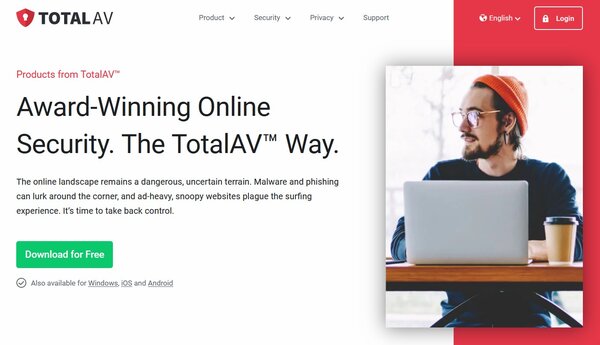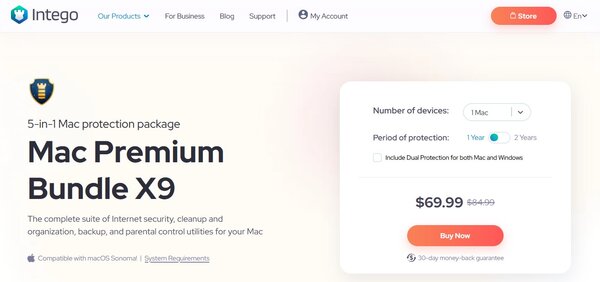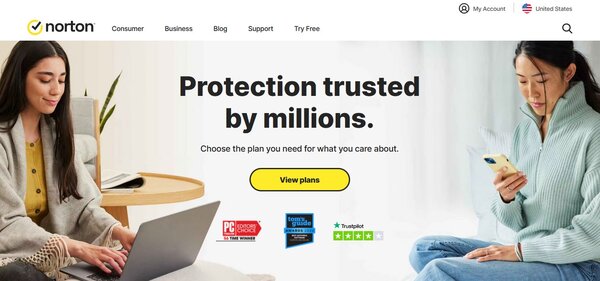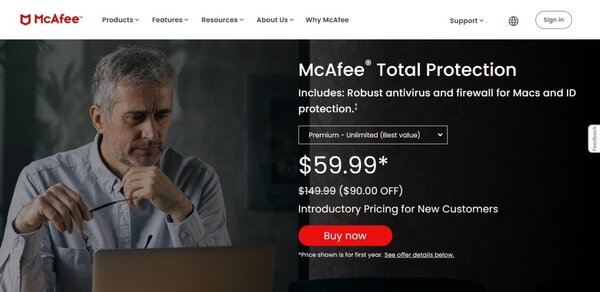7 Best AV Software for Mac
When it comes to safeguarding your Mac from the myriad threats lurking in the digital shadows, choosing the right AV software (Antivirus Software) is not just a matter of preference but a necessity. Mac users have long cherished the robust build and sophisticated operating system of their devices, often under the impression that they are immune to the vulnerabilities plaguing their Windows counterparts. However, the landscape of cyber threats is ever evolving, and Macs are no longer bystanders. The increasing popularity of macOS has caught the attention of cybercriminals, leading to a surge in malware and viruses specifically designed to infiltrate the Apple ecosystem and the need for AV software for Mac. This shift underscores the critical need for reliable AV software to protect your Mac, personal data, and peace of mind.
The Need for Best AV Software for Mac
The notion that Macs are inherently secure and immune to the viruses and malware that commonly afflict Windows systems is a myth that has been debunked by the rising number of targeted attacks on macOS. While Apple’s built-in security features offer a basic level of protection, they are not infallible. The sophistication of cyber threats has grown, with malware creators constantly finding new ways to bypass macOS defenses. This reality makes it imperative for Mac users to equip their devices with comprehensive AV software for Mac that can detect and neutralize these evolving threats.
The importance of AV software for Mac becomes even more apparent when considering the personal and sensitive information stored on our devices. From financial records to personal photos and emails, our Macs are treasure troves of data that, if compromised, could lead to significant personal and financial harm. Moreover, the interconnectedness of our devices means that malware on a Mac can easily spread to other devices within the same network, amplifying the potential damage.
Furthermore, the performance impact of AV software on Macs is a common concern among users. However, modern antivirus solutions are designed to be lightweight and efficient, ensuring that your Mac’s performance remains unaffected while providing robust protection against threats. This balance between protection and performance is crucial for maintaining the seamless user experience that Mac users are accustomed to.
In conclusion, the need for the best AV software for Mac cannot be overstated. With the increasing prevalence of cyber threats targeting macOS, relying solely on Apple’s built-in security measures is no longer sufficient. Investing in a reliable antivirus solution is essential for safeguarding your Mac, your personal information, and your digital life against the ever-evolving landscape of cyber threats.
What is AV Software for Mac?
AV software for Mac refers to software designed to detect, prevent, and remove malware targeted at macOS, the operating system that runs on Apple’s Mac computers. While macOS includes several built-in security features such as XProtect and Gatekeeper, like any other AV software for Mac, these are not foolproof, and the increasing number of malware attacks aimed at Macs has highlighted the need for additional, third-party antivirus protection.
Apple’s macOS has embedded anti-malware software that is updated automatically by Apple as changes occur and during system updates or upgrades. However, this built-in protection may not be sufficient against all threats, especially as cybercriminals develop more sophisticated methods to target Mac users. As a result, many users and experts recommend additional third-party antivirus software for more comprehensive protection.
Third-party AV software for Mac often includes features beyond basic malware scanning, such as ransomware protection, anti-phishing, malicious URL blocking, behavior-based detection, vulnerability scans, and firewalls. Some of these antivirus programs are available for free, while others require a subscription.

7 Best AV Software for Mac
How does AV Software for Mac work?
AV Software for Mac operates by continuously scanning your computer for potential threats, such as viruses, malware, spyware, and other types of harmful software. It uses a combination of signature-based detection, which involves comparing potential threats against a database of known issues, and heuristic analysis, which looks for behaviors and patterns that might indicate an infection. When a threat is detected, the software typically isolates it and alerts the user, offering options to delete or quarantine the offending file. Some AV software for Mac also includes additional features like web protection to block malicious websites, email scanning to detect threats in attachments, and even system optimization tools to improve performance.
How to choose an AV Software for Mac?
Choosing an AV software for Mac involves considering several factors to ensure you get the protection you need without compromising system performance. Start by looking at the detection rates of the software, which indicate how effectively it identifies and neutralizes threats. Consider the impact on system resources, good AV software should provide robust protection without significantly slowing down your Mac. Look for user-friendly interfaces that make it easy to navigate and configure settings according to your preferences.
The range of features is also important. Decide whether you need extras like a firewall, VPN, password manager, or parental controls. Some users may prefer a simple antivirus solution, while others might want a comprehensive security suite. Additionally, consider the software’s track record for updates and customer support, as timely updates are crucial for protecting against the latest threats, and reliable support can be invaluable if you encounter issues.
Finally, evaluate the cost versus the value provided. Some AV software for Mac offers a free version with basic protection, which might be sufficient for users with minimal risk exposure. Others may find that investing in a paid version with advanced features is worth the cost for the peace of mind and additional security layers it provides. Always read expert reviews and user feedback to gauge the software’s performance and reliability before making your decision.
Best AV Software for Mac
1. TotalAV
TotalAV for Mac is a comprehensive antivirus solution designed to protect Mac users from a wide array of online threats, including viruses, malware, and phishing attempts. Recognized for its robust security features, this AV software for Mac offers real-time protection that continuously monitors and safeguards your Mac against potential threats as they arise. Beyond its antivirus capabilities, TotalAV enhances user experience with a suite of optimization tools aimed at improving system performance. These include junk file cleanup, duplicate file removal, and browser cleanup functionalities. Additionally, TotalAV provides a secure password vault for managing passwords and a VPN service for secure and private online browsing. With a user-friendly interface and a commitment to high standards of protection, performance, and usability, TotalAV aims to deliver a secure and optimized computing environment for Mac users.
What does TotalAV do?
TotalAV is an AV software for Mac designed to offer comprehensive protection and optimization for your Mac. At its core, it functions as an antivirus, employing advanced technologies to detect and neutralize threats in real-time. This includes scanning downloads, installations, and executables for viruses and threats each time your computer accesses them. TotalAV extends its protective measures to the web, blocking malicious websites and phishing attempts to safeguard your personal information. Its advanced cloud scanning technology provides an additional layer of security by analyzing unknown, suspicious files in real-time, ensuring protection against zero-day threats. Beyond security, TotalAV aims to enhance your Mac’s performance through system tune-up tools. It can identify and remove unnecessary files that clog your system, manage, and uninstall unused applications, and clean up your browsing history to optimize your Mac’s efficiency. TotalAV also offers privacy protection features, including a VPN service for anonymous browsing and a password vault for secure password management, making it a versatile tool for both security and system optimization.
TotalAV Key Features
Real-Time Protection: This feature ensures that your Mac is continuously monitored for threats, scanning files and applications in real-time to prevent malware infections.
Advanced Cloud Scanning: Utilizes cloud technology to instantly analyze unknown files, providing an extra layer of defense against new and emerging threats.
System Optimization Tools: Includes tools to clean up junk files, manage applications, and improve overall system performance, ensuring your Mac runs smoothly.
Web Security: Offers protection against phishing and malicious websites, keeping your personal information safe from online threats.
VPN Service: With the integrated VPN service, you can browse the web anonymously, enhancing your online privacy and security.
Password Vault: A secure storage solution for your passwords, making it easier to manage and access your online accounts safely.
TotalAV Pricing Plans
TotalAV offers three main pricing plans to cater to different user needs and budgets.
Antivirus Pro: This plan is designed for users looking for basic antivirus protection. It covers up to 3 devices and includes features like real-time protection, ransomware detection, and phishing scam protection. The price for Antivirus Pro is $29 for the first year.
Internet Security: Targeted at users in need of enhanced web security, this plan supports up to 5 devices. It includes all features of the Antivirus Pro plan, plus a VPN for secure and private browsing. Internet Security is priced at $39 for the first year.
Total Security: The most comprehensive plan, Total Security, extends protection to 6 devices. It encompasses all features of the Internet Security plan, along with additional tools like an ad blocker and a password manager. The first-year price for Total Security is $59.
2. AVG Mac Antivirus
AVG Mac Antivirus is a security software designed to provide Mac users with protection against a variety of online threats. This AV software for Mac offers real-time defense against viruses, spyware, ransomware, and other forms of malware. With a user-friendly interface and robust security measures, AVG Mac Antivirus aims to deliver a secure computing experience without compromising system performance.
What does AVG Mac Antivirus do?
AVG Mac Antivirus serves as a shield for Mac systems, actively working to detect and block malicious software in real time. It scans for threats, prevents unsafe downloads, and safeguards email attachments from potential risks. The AV software for Mac software also provides automatic updates to ensure that the security measures are current and effective against the latest threats. AVG Mac Antivirus is designed to operate quietly in the background, providing continuous protection without disrupting the user’s workflow.
AVG Mac Antivirus Key Features
Real-Time Protection: AVG Mac Antivirus continuously monitors the system, instantly detecting and removing any threats to ensure the safety of the user’s data and privacy.
Email Shield: This feature specifically targets email attachments, which are a common vector for malware, by scanning incoming emails for any potential threats.
Automatic Updates: The software stays up to date with the latest virus definitions and security features, providing users with ongoing protection against new and evolving threats.
Ransomware Security: AVG Mac Antivirus includes specialized defenses to protect personal files from ransomware attacks, which can encrypt data and demand a ransom for its release.
Phishing Protection: The software includes tools to block phishing attacks, which attempt to steal sensitive information by masquerading as trustworthy entities.
Network Scans: AVG Mac Antivirus can scan Wi-Fi networks for vulnerabilities, helping users to browse safely, even on public networks.
AVG Mac Antivirus Pricing Plans
AVG Mac Antivirus offers two main pricing plans to cater to different user needs.
Free Antivirus: This plan provides basic protection against viruses, spyware, and other malware at no cost.
Internet Security: For users seeking enhanced protection, this plan includes additional features such as ransomware security and phishing protection. The price for Internet Security is $54.99 billed annually for the first year.
3. Intego
Intego is a comprehensive AV software for Mac and a cybersecurity solution designed specifically for Mac users, offering a blend of advanced protection features against malware, viruses, and other online threats. Tailored to enhance the security of macOS without compromising system performance, Intego provides a seamless integration with the Mac operating system, ensuring users receive robust protection that operates quietly in the background. With a focus on user-friendly interfaces and easy-to-navigate settings, Intego caters to both novice and advanced users, making it a versatile choice for safeguarding personal and professional data on Mac computers.
What does Intego do?
Intego specializes in delivering a full spectrum of protection services for Mac users. It actively scans and removes malware, spyware, and ransomware, while also offering real-time protection that monitors and blocks suspicious activities. Beyond its core antivirus capabilities, Intego enhances online security with safe browsing features that alert users to potentially dangerous websites. It also includes parental controls for managing content accessible to younger users, alongside a firewall to monitor and control incoming and outgoing traffic. Intego’s comprehensive approach ensures that Mac users are protected from a wide range of digital threats, providing peace of mind in an increasingly complex online world.
Intego Key Features
Real-Time Antivirus Protection: Intego offers continuous scanning and protection against malware, ensuring that your Mac stays safe from new and emerging threats.
Firewall Network Protection: This feature monitors and controls the data that enters and exits your Mac, providing an additional layer of security against unauthorized access.
Parental Controls: Intego includes tools for managing the online content accessible to children, helping parents keep their kids safe from inappropriate material.
Automatic Updates: The software regularly updates its malware definitions and security features, ensuring that your protection is always up-to-date with the latest threats.
Backup And Restore: Intego comes with options for backing up important files, allowing users to easily recover their data in case of a cyberattack or system failure.
Intego Pricing Plans
There are several pricing plans available for Intego, catering to different needs and budgets. Each plan is designed to offer comprehensive protection, with the main difference being the duration of the subscription and the number of Macs covered.
1-Year Plan for 1 Mac: This plan includes all Intego’s core protection features, suitable for individual users looking to secure a single Mac. The price for this plan is $39.99.
1-Year Plan for 3 Macs: Designed for families or small teams, this plan extends the coverage to three Macs and includes all the essential security features offered by Intego. The price for this plan is $59.99.
2-Year Plan for 1 Mac: Offering extended protection, this plan covers a single Mac for two years, providing a cost-effective solution for long-term security needs. The price for this plan is $74.99.
2-Year Plan for 3 Macs: This plan provides two years of comprehensive protection for up to three Macs, ideal for families or small businesses requiring security for multiple devices. The price for this plan is $109.99.
4. Norton
Norton is an AV software for Mac offering robust protection against a variety of online threats. Its AV software for Mac is designed to safeguard devices and personal information from hackers, viruses, malware, and ransomware. With a history of providing advanced security technology, Norton has earned accolades for its effectiveness in protecting users’ digital lives.
What does Norton do?
Norton provides comprehensive security solutions that extend beyond simple antivirus capabilities. It offers real-time threat protection, utilizing advanced security technology to defend against malware, spyware, ransomware, and phishing attacks. Norton’s suite of tools includes features such as a smart firewall, password manager, and VPN service, aiming to protect users’ devices and the sensitive information they contain, both online and offline.
Norton Key Features
Real-Time Threat Protection: Norton’s antivirus engine is designed to detect and block threats as they occur, providing continuous monitoring of your device’s security.
Smart Firewall: This feature monitors communication between your computer and other systems, helping to prevent unauthorized access and traffic.
Password Manager: Norton includes a tool to generate, store, and manage your passwords, enhancing your online security.
VPN Service: With Norton’s VPN, you can browse the web more securely and anonymously, especially on public Wi-Fi networks.
SafeCam: Specifically for PC users, Norton alerts you to attempts to access your webcam and helps block unauthorized access.
Norton Pricing Plans
Norton offers several pricing plans to cater to different user needs.
Norton AntiVirus Plus: This plan provides basic antivirus protection along with a smart firewall and password manager for a single device. The price for the first year is typically around $59.99.
Norton 360 Standard: This plan includes all the features of Norton AntiVirus Plus, along with additional tools like a VPN and SafeCam for one device. The first-year price is often set at $79.99.
Norton 360 Deluxe: Offering protection for up to five devices, this plan includes all the features of the Standard plan plus parental control features. The introductory price is usually $99.99 for the first year.
Norton 360 with LifeLock Select: This comprehensive plan includes all the features of the Deluxe plan, along with identity theft protection services. The price for the first year is typically $149.99.
5. McAfee
McAfee is an AV software for Mac offering a comprehensive suite of tools designed to protect Mac users from a variety of online threats. This software provides robust antivirus and firewall capabilities, ensuring that your device remains safeguarded against malware, viruses, and unauthorized access. Additionally, McAfee includes identity protection features, offering users peace of mind in an era where personal data breaches are increasingly common. Tailored specifically for Mac users, McAfee’s antivirus solution is engineered to work seamlessly with macOS, providing efficient and effective protection without compromising system performance.
What does McAfee do?
McAfee delivers a multi-layered defense mechanism for Mac users, combining traditional antivirus capabilities with advanced security features. At its core, McAfee scans and removes malware and viruses, offering real-time protection that monitors and blocks potential threats as they arise. Beyond this, the software includes a robust firewall that controls and monitors all incoming and outgoing network traffic, thereby preventing unauthorized access to your device. Identity protection features further enhance security by safeguarding personal information from cybercriminals. McAfee’s comprehensive approach ensures that users are protected from a wide range of online threats, including phishing attacks, ransomware, and spyware, making it a versatile tool for enhancing digital security.
McAfee Key Features
Robust Antivirus and Malware Protection: McAfee’s core functionality lies in its ability to detect and eliminate viruses, malware, and other malicious software from your Mac, ensuring your device and data remain secure.
Firewall Protection: This feature monitors your internet connection, blocking unauthorized access to your computer and protecting your personal information from hackers.
Identity Protection: McAfee offers tools to protect your identity online, alerting you to potential data breaches and providing services to help recover your identity if it’s compromised.
Real-Time Scanning: The software continuously monitors your system for threats, providing immediate protection against any new malware that tries to infiltrate your Mac.
Web Protection: McAfee includes web protection features that warn you about risky websites and block malicious downloads, keeping your online browsing safe.
McAfee Pricing Plans
McAfee offers 3 pricing plans to accommodate different user needs and budgets.
Individual Plan: This plan is designed for a single user and offers comprehensive antivirus protection, firewall security, and identity protection features. The price for this plan is $79.99 for the first year.
Multi-Device Plan: Catering to households or users with multiple devices, this plan extends protection to cover several devices under a single subscription. The pricing for this plan starts at $99.99 for the first year, offering a balance between cost and coverage.
Family Plan: The Family Plan is ideal for families, providing the same robust protection features across multiple devices and users. This plan is priced at $119.99 for the first year, making it a cost-effective solution for comprehensive protection for the whole family.
6. PCProtect
PCProtect is a comprehensive AV software solution for Mac designed to safeguard all your devices, including Macs, ensuring your digital life is secure whether you’re at home, in the office, or on the go. This software offers powerful real-time antivirus protection, specifically tailored to combat malware threats increasingly targeting Mac users. With its easy installation process and improved performance features, PCProtect aims to provide advanced real-time internet security for individuals and families alike, covering a wide range of devices across different platforms.
What does PCProtect do?
PCProtect specializes in offering advanced real-time internet security, ensuring that your devices are protected against a wide array of threats. This includes real-time protection against viruses, phishing scams, and intrusive ads, alongside features like SafeBrowsing VPN for maintaining privacy online. PCProtect also offers tools for clearing tracking cookies, finding duplicate files, and cleaning junk files to optimize device performance. Additionally, it provides data breach monitoring to alert users if their personal information has been compromised, ensuring comprehensive protection and peace of mind.
PCProtect Key Features
Real-Time Protection: Offers award-winning internet security protection across multiple devices, safeguarding you at home and on the go.
SafeBrowsing VPN: A built-in fully functional VPN service that disguises your IP location, keeping your identity and browsing history private.
Block Intrusive Ads: With Ad Block Pro, automatically remove annoying and intrusive adverts from your browsing or watching experience.
Stop Phishing Scams: Blocks the latest phishing URLs to protect you against malicious scams.
Clear Tracking Cookies: Helps overcome privacy concerns by clearing tracking cookies that are not directly harmful but raise privacy issues.
Advanced WebShield: Provides advanced protection against malicious websites and blocks attempts to steal your personal information.
Duplicate File Finder: A handy tool that helps you sort through images, videos, music, and other documents to free up wasted disk space.
Junk Cleaner: Cleans unnecessary junk files from your system that waste disk space without causing harm.
Data Breach Monitoring: Identifies if your email & passwords have been compromised as part of an online data breach.
PCProtect Pricing Plans
PCProtect offers one pricing plan at $19 for the first year, renewal $119 per year.
7. Bitdefender
Bitdefender AV software for Mac is robust security software designed to meet the unique needs of macOS users. It offers comprehensive protection against a wide array of cyber threats, including viruses, malware, ransomware, and phishing attempts. Recognizing the evolving landscape of cyber threats, Bitdefender ensures that Mac users are safeguarded during their online activities, such as browsing, shopping, and banking. The AV software for Mac is engineered to provide a seamless user experience without compromising system performance, thanks to its ultra-fast scanning capabilities and the best detection rates in the industry. Additionally, Bitdefender AV software for Mac extends its protection to safeguard users’ online privacy and personal information with features like Bitdefender VPN and Anti-Tracker. Its ease of installation and use, coupled with the ability to detect and remove not only Mac-specific malware but also Windows-targeted threats, makes it a versatile and reliable choice for Mac users seeking robust security solutions.
What does Bitdefender do?
Bitdefender AV software for Mac is designed to offer a shield against the multitude of threats on the internet. It actively scans and blocks malicious websites and phishing attempts before they can cause harm, ensuring users’ online experiences are safe and secure. The AV software for Mac’s Autopilot mode acts as a personal security advisor, offering tailored recommendations based on the user’s system needs and usage patterns. With its advanced anti-ransomware capabilities, Bitdefender provides unbeatable protection for personal files and documents against encryption-based attacks. The inclusion of a VPN service enhances users’ online privacy by encrypting internet traffic, further protecting against snoopers and hackers. Bitdefender’s anti-tracker feature ensures a more private browsing experience by blocking trackers that collect user data. Recognizing the importance of performance, Bitdefender AV software for Mac is optimized for speed, ensuring that security scans and operations do not hinder the system’s performance.
Bitdefender Key Features
Ultra-Fast Scanning: Bitdefender AV software for Mac is renowned for its rapid scanning capabilities, ensuring that users do not have to compromise on speed for security.
VPN Protection: With Bitdefender VPN, users can enjoy enhanced privacy online by encrypting their internet traffic, protecting their online activities from prying eyes.
Anti-Phishing: Bitdefender’s advanced anti-phishing technology protects users from fraudulent websites and attempts to steal personal information.
Anti-Ransomware: Offering top-tier protection against ransomware, Bitdefender ensures that users’ files and documents are safe from encryption-based attacks.
Autopilot Mode: This feature acts as a security advisor, providing personalized recommendations to improve the user’s security posture based on their usage patterns.
Anti-Tracker: To ensure a private browsing experience, Bitdefender blocks web trackers that collect user data, enhancing online privacy.
Cross-Platform Malware Detection: Bitdefender not only protects against Mac-specific threats but also prevents the spread of Windows-targeted malware, making it an ideal choice for users in mixed-device environments.
Bitdefender Pricing Plans
Bitdefender offers a 3 pricing plans for its AV software for Mac:
1 Device, 1 Year Plan: This plan covers a single device for one year and includes all the essential features of Bitdefender AV software for Mac, such as real-time data protection, advanced threat defense, web attack prevention, and anti-phishing. The price for this plan is $39.99.
3 Devices, 1 Year Plan: Designed for users with multiple devices, this plan extends the coverage to three devices for one year. It encompasses all core features plus multi-layer ransomware protection and Bitdefender VPN (200 MB/day/device). The cost of this plan is $59.99.
5 Devices, 1 Year Plan: Offering the best value for families or users with several devices, this plan protects up to five devices for one year. It includes all the features, along with priority support. The price for this comprehensive plan is $79.99.
FAQs on Best AV Software for Mac
What is an AV Software for Mac?
The best antivirus (AV) software for Mac is designed to offer comprehensive protection against a wide range of threats, including viruses, malware, spyware, and ransomware. AV software for Mac needs to have a robust real-time protection capability and an extensive selection of malware scan options. It’s crucial for Mac users to have AV software that is specifically optimized for macOS, ensuring that it does not only provide effective protection against threats but also integrates seamlessly with the macOS ecosystem without hindering performance.
How Does AV software Work on a Mac?
AV software on a Mac works by employing a combination of methods to detect and neutralize threats. Firstly, it scans files and programs as they are downloaded, installed, or executed, comparing them against a database of known malware signatures to identify potential threats. This is a critical step in preventing malware from taking root in the system. Secondly, modern antivirus solutions for Mac also employ heuristic analysis, which looks for suspicious behavior or patterns in software that may indicate a new or unknown threat. This method is particularly important given the constant evolution of malware. Once a threat is identified, the AV software for Mac can take various actions, such as removing the malware, quarantining suspicious files, or blocking malicious activities, thereby safeguarding the Mac from potential damage or data loss.
Do Macs Really Need AV software?
While Macs are often considered more secure than PCs due to their Unix-based operating system and Apple’s stringent app review process, they are not immune to malware and other cyber threats. The increasing popularity of Macs has made them a more attractive target for cybercriminals. Moreover, the misconception that Macs are completely secure can lead to complacency, making users more vulnerable to attacks. Therefore, employing AV software on a Mac is a crucial layer of defense that complements the built-in security features of macOS, such as XProtect and Gatekeeper, by providing enhanced protection against the latest threats, including those that might not be detected by macOS’s built-in defenses.
Can AV software Affect Mac Performance?
AV software for Mac, when poorly designed, can indeed affect the performance of a Mac by consuming excessive system resources, such as CPU and memory. However, most reputable antivirus solutions for Mac are designed with performance in mind, ensuring that they provide effective protection without significantly impacting system speed or user experience. Modern antivirus programs for Mac typically run in the background, performing scans during idle times, or employing cloud-based technologies to minimize the load on the system. Users can also customize the settings of their AV software to balance protection and performance according to their preferences.
Conclusion
Choosing the right AV software is crucial for ensuring the safety and integrity of your Mac. It’s important to recognize that despite macOS’s inherent security features, the evolving landscape of cyber threats makes it necessary for Mac users to adopt additional protective measures. AV software for Mac plays a pivotal role in this regard, not only by neutralizing known threats but also by employing advanced detection techniques to guard against new and emerging malware. While concerns about performance impact are valid, modern antivirus solutions are designed to minimize resource usage, ensuring that your Mac remains secure without compromising on speed or efficiency. In summary, integrating reliable AV software into your Mac’s security regimen is a wise and necessary step towards safeguarding your digital life.