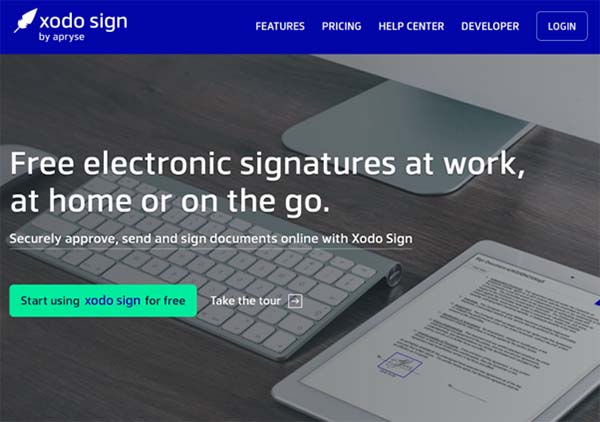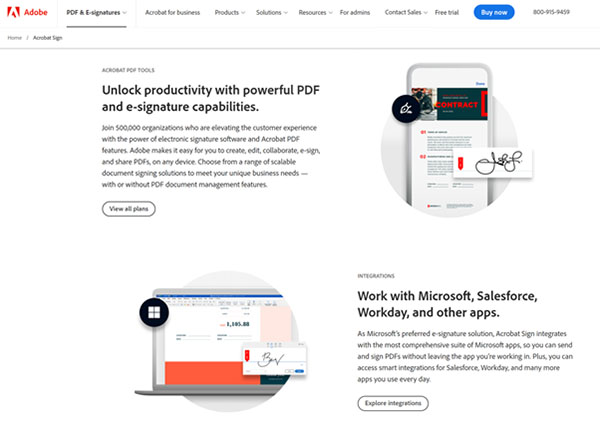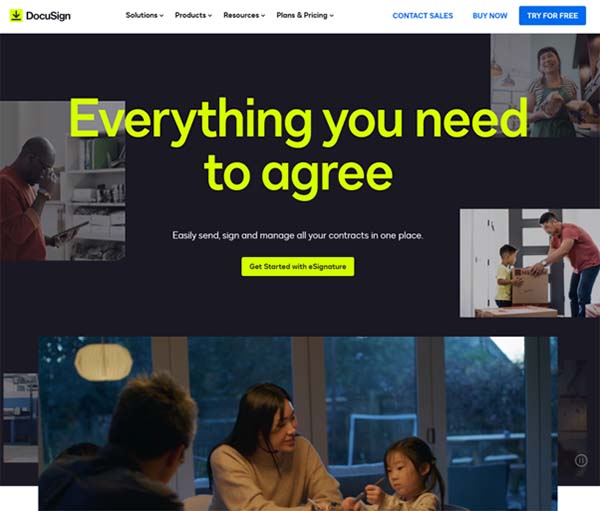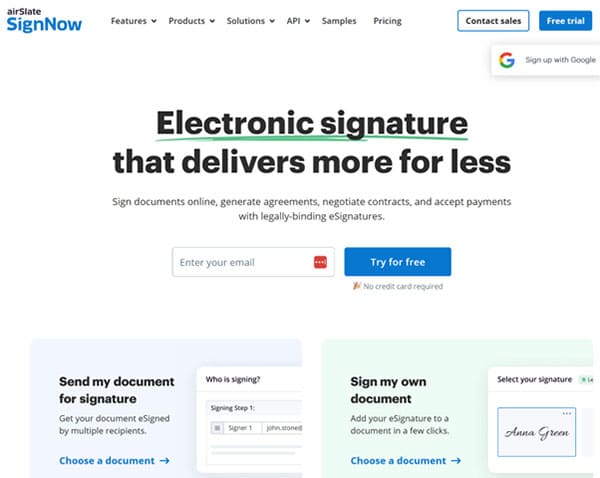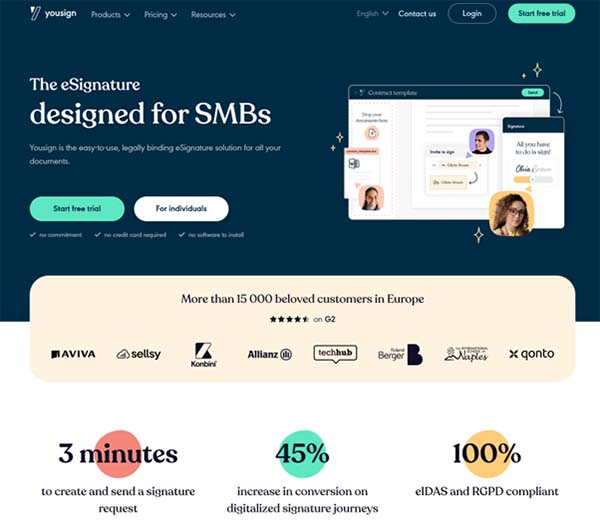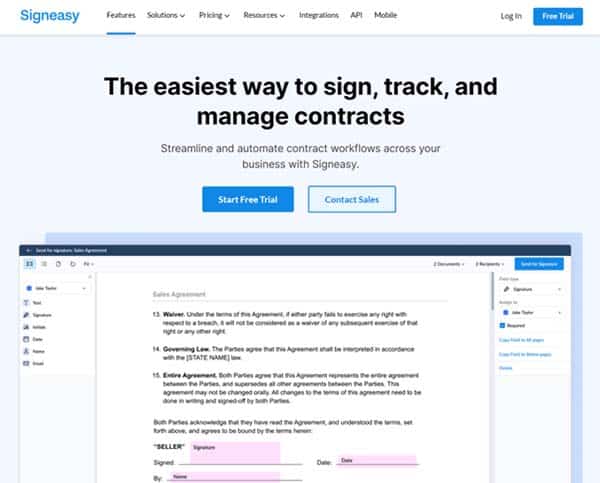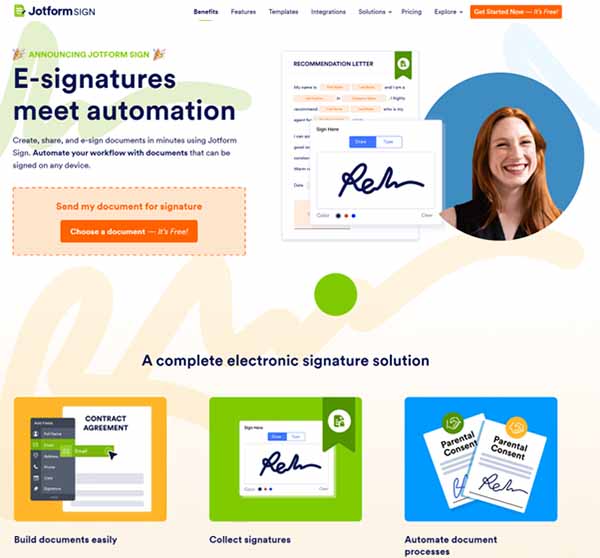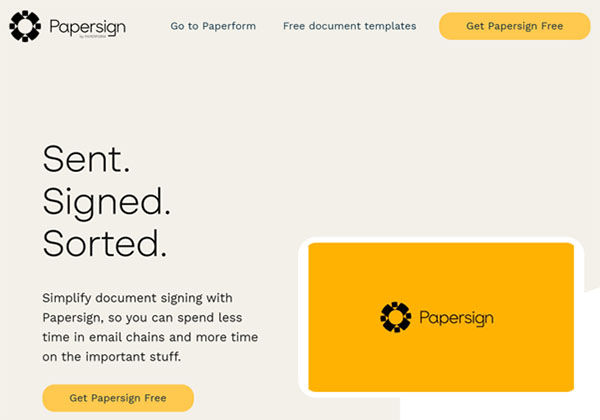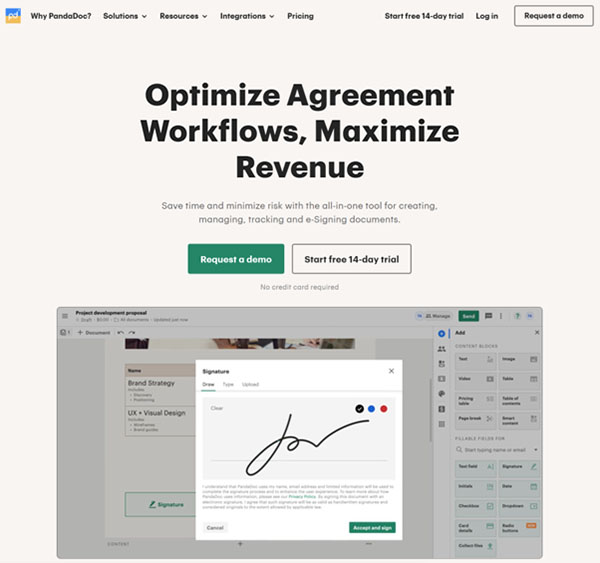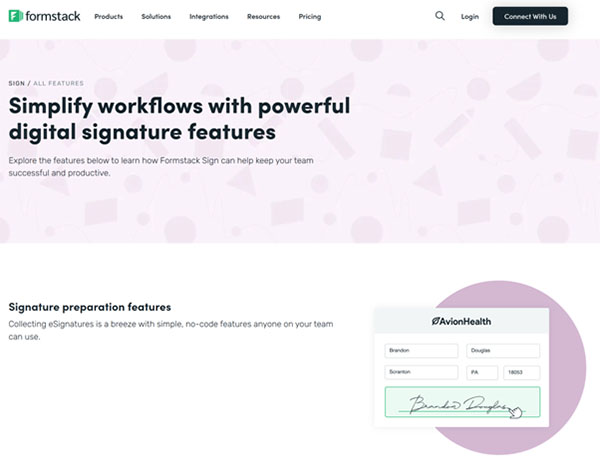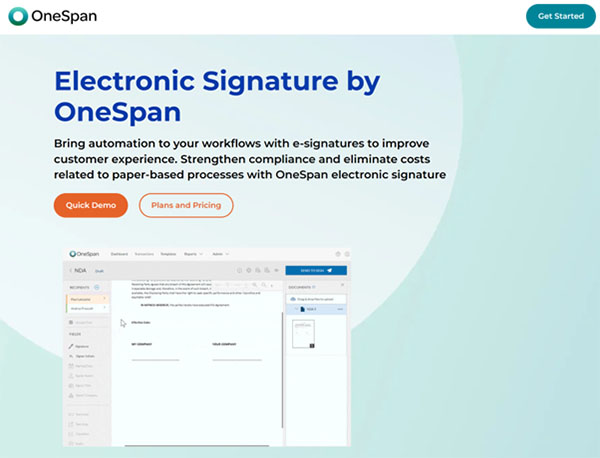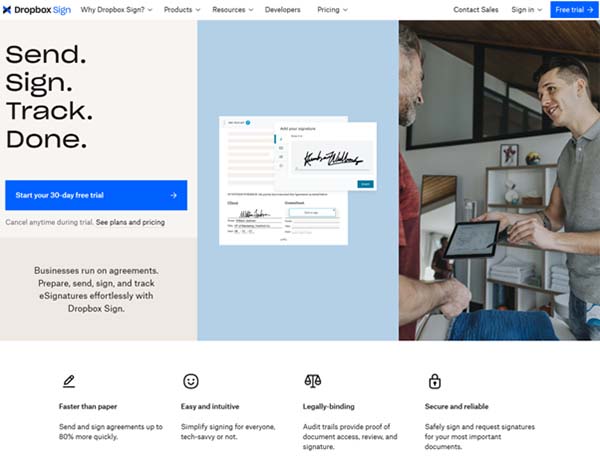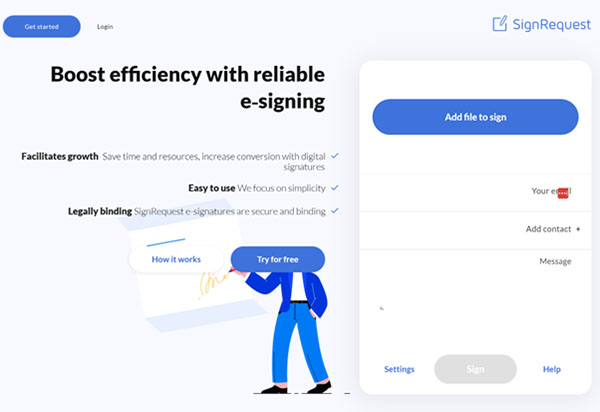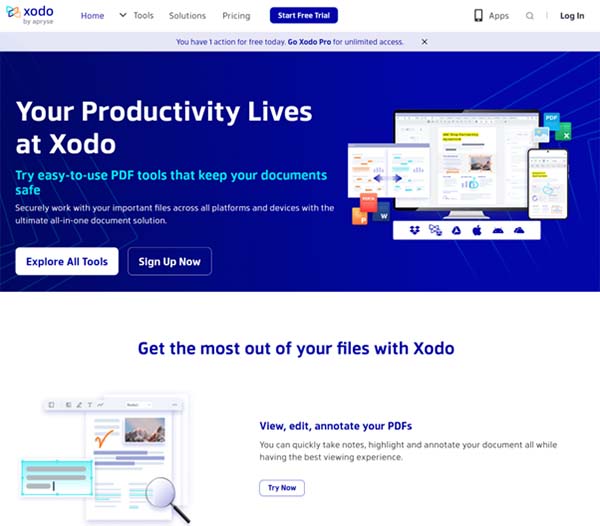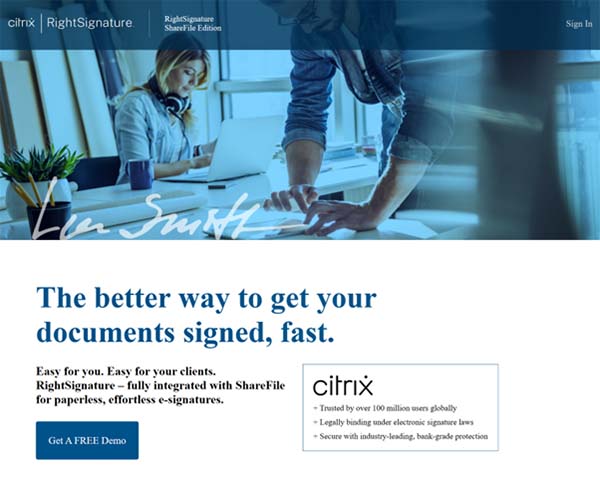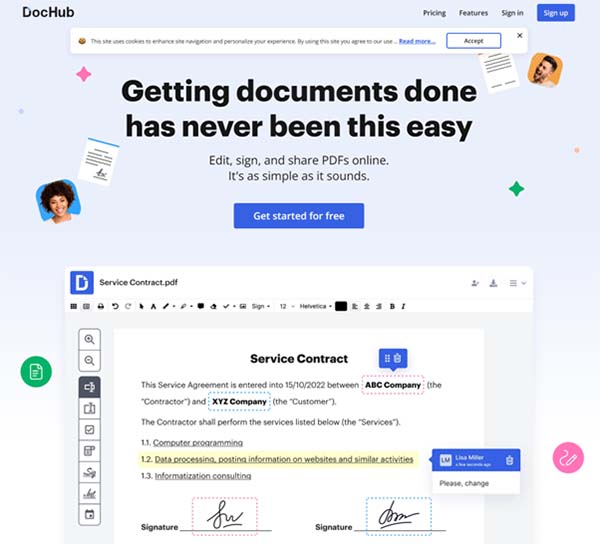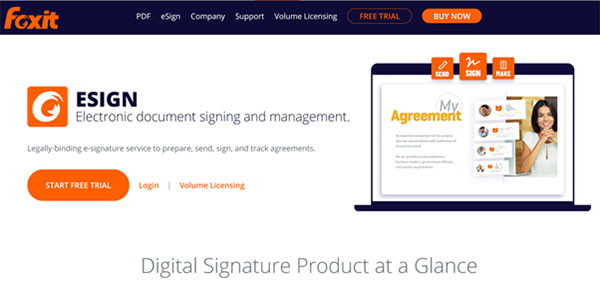17 Best Artificial Intelligence Signature Generators
Tired of traveling across town just to place your signature on a piece of paper? How much easier life would be if you could sign documents digitally with a signature that looks just like your own? Welcome to the world of Artificial Intelligence Signature Generators. These innovative tools leverage the power of AI to create personalized, authentic-looking signatures that can be used across various digital platforms. Whether you’re signing a contract, a form, or even an email, these AI-powered tools can make the process seamless, efficient, and secure.
The Need for Artificial Intelligence Signature Generators
In today’s digital age, the need for Artificial Intelligence Signature Generators is more apparent than ever. As businesses and individuals increasingly move their operations online, the demand for secure and efficient ways to sign documents digitally has skyrocketed. AI Signature Generators meet this demand by providing a quick, easy, and secure way to create and use digital signatures. They not only save time and resources but also enhance the security of your documents by preventing forgery and unauthorized access. Moreover, these tools can be used anywhere, anytime, making them a perfect fit for today’s fast-paced, mobile world.
Best Artificial Intelligence Signature Generators
- Eversign
- Adobe e-signature
- DocuSign
- AirSlate SignNow
- YouSign
- SignEasy
- JotForm Sign
- Papersign
- PandaDoc
- Formstack Sign
- OneSpan Sign
- Dropbox Sign
- SignRequest
- Xodo Sign
- RightSignature
- DocHub
- Foxit eSign
How to Choose the Best Artificial Intelligence Signature Generators?
Choosing the best Artificial Intelligence Signature Generator can be a daunting task, given the plethora of options available. However, there are certain parameters you can consider making an informed decision.
Firstly, look for a tool that offers a high level of security to ensure the safety of your documents and signatures.
Secondly, consider the ease of use and the tool’s ability to integrate with other platforms you use. The best AI Signature Generators should also offer customization options, allowing you to create a signature that truly reflects your personal style.
Lastly, consider the tool’s reputation and reviews from other users to ensure you’re choosing a reliable and efficient tool.
Best Artificial Intelligence Signature Generators (Free and Paid)
1. Eversign
Eversign, now known as Xodo Sign, is a comprehensive artificial intelligence electronic signature generator solution designed to streamline the process of signing, delivering, and approving documents online. This platform is designed to meet the needs of businesses of all sizes, offering a range of features that enhance efficiency, security, and compliance. Eversign is a web-based application, allowing users to access and manage their documents from any device, anywhere, and at any time.
Eversign is not just about electronic signatures. It’s a complete document management solution that allows users to create, edit, sign, and store documents securely. It offers a range of features that make it easy to manage documents, from creating and sending documents for signature to tracking the status of documents and storing them securely.
Eversign Key Features
Legal Validity & Compliance: Eversign ensures that all electronic signatures meet strict security and authentication requirements defined in the United States and Europe, making them legally valid and compliant.
Electronic Signatures: Eversign offers multiple ways to sign documents, including drawing your signature, typing it, uploading an existing one, or having the system generate a signature.
Documents & Security: Eversign provides secure document storage and management, with features like audit trails and 256-bit HTTPS encryption to ensure the security of your documents.
Document Editor: Eversign includes a document editor that allows users to create and edit documents, add custom input fields, and place fields for initials and signatures.
In-Person Signing: This feature enables customers or partners to sign any document directly on a device of their choice, making it ideal for agreements that need to be created and signed on the spot.
Templates & Multiple Businesses: Eversign allows users to create template documents for frequently used forms or contracts, and it supports the management of multiple businesses under one account.
Eversign Pros and Cons
Eversign Pros
User-Friendly Design: Eversign’s intuitive design and navigation make it easy for new users to understand and use the platform effectively.
Convenient Electronic Signing: The electronic signing feature is convenient, allowing users to easily sign and send documents from any device.
Document Security: Eversign offers robust document security features, including audit trails and 256-bit HTTPS encryption.
Versatility: Eversign is versatile, offering a range of features beyond electronic signatures, including document editing and in-person signing.
Affordable Pricing: Eversign offers a range of pricing plans to suit different needs and budgets, including a free version with many features.
Eversign Cons
No Mobile Application: Eversign does not currently offer a mobile application, which may limit its accessibility for some users.
Limited Customization: Some users have noted that Eversign could offer more options for customizing the appearance of documents and signatures.
Learning Curve: While Eversign is generally user-friendly, some users have reported that it can take some time to learn how to use all of its features effectively.
Eversign Pricing Plans
Eversign offers five different pricing plans:
Free Plan: This plan is available at no cost and includes 5 documents per month, 2 SMS credits, and 3 API documents.
Basic Plan: Priced at $9.99 per month or $7.99 if billed yearly, the Basic Plan offers unlimited documents, 3 templates, 10 SMS credits, 10 API documents, and app integrations.
Professional Plan: For $39.99 per month or $31.99 if billed yearly, the Professional Plan provides unlimited documents, 10 templates, 20 SMS credits, 25 API documents, and supports up to 5 users. It also includes app integrations, premium support, and in-person signing.
Professional Plus Plan: This plan costs $99.99 per month or $79.99 if billed yearly and is designed for up to 15 users. It includes unlimited documents, 25 templates, 40 SMS credits, 50 API documents, app integrations, premium support, in-person signing, and custom branding.
Enterprise Plan: The Enterprise Plan offers custom solutions for advanced requirements. It includes unlimited documents, volume templates, volume SMS credits, a custom API package, a custom team, app integrations, dedicated support, in-person signing, custom branding, and custom solutions. The pricing for this plan is custom and tailored to your needs.
Eversign accepts credit & debit cards, and bank wire transfer for payments.
2. Adobe e-signature
Adobe e-signature, also known as Adobe Acrobat Sign, is a robust and versatile artificial intelligence signature generator solution designed to streamline the process of obtaining legally binding signatures on digital documents. This cloud-based platform is trusted worldwide, offering a secure and efficient way to get electronic documents signed quickly. It is more than just an e-signature tool, it is a comprehensive solution that includes features like document management, real-time notifications, and much more.
Adobe e-signature is designed to bring a professional touch to your signing experiences. It allows you to add your logo, tagline, and welcome message to emails requesting signatures, and customize your confirmation page with your own branding. It also integrates seamlessly with powerful PDF tools from Acrobat, enabling you to create, edit, sign, and collaborate on PDFs. Moreover, it allows you to manage signatures, work on PDFs, and organize your electronic records all on one platform.
Adobe e-signature Key Features
Customizable Branding: Adobe e-signature allows you to add your logo, tagline, and welcome message to emails requesting signatures, and customize your confirmation page with your own branding. This feature helps to maintain brand consistency and professionalism throughout the signing process.
Powerful PDF Tools Integration: Adobe e-signature integrates seamlessly with powerful PDF tools from Acrobat. This integration enables you to create, edit, sign, and collaborate on PDFs, enhancing productivity and efficiency.
Document Management: Adobe e-signature includes a robust document management system. This feature allows you to manage signatures, work on PDFs, and organize your electronic records all on one platform, making it easier to keep track of your documents.
Real-Time Notifications: With Adobe e-signature, you receive real-time notifications about the status of your documents. This feature keeps you updated on the signing process, helping to speed up workflows and reduce waiting times.
Workflow Automation: Adobe e-signature allows you to design business processes that everyone can follow, every time. This feature reduces mistakes and streamlines the signing process, enhancing efficiency and accuracy.
App Integration: Adobe e-signature is prebuilt to run inside enterprise apps from companies like Salesforce, Workday, Apttus, SAP Ariba, and others. This feature allows you to prepare, send, track, and capture signatures without leaving your favorite app.
Adobe e-signature Pros and Cons
Adobe e-signature Pros
Efficiency: Adobe e-signature is an efficient tool that speeds up the signing process. It allows you to get electronic documents signed quickly, saving you time and streamlining your workflows.
Security: Adobe e-signature is secure and trusted around the world. It uses a reliable set of security standards, ensuring that your documents and signatures are safe.
Integration: Adobe e-signature integrates seamlessly with Microsoft applications and other business tools. This feature allows you to create, edit, and sign documents in multiple document formats without leaving Microsoft 365, enhancing convenience and productivity.
Adobe e-signature Cons
Price: Some users have noted that the price of Adobe e-signature can be a bit high, especially when additional features like knowledge-based authentication (KBA) are added.
Learning Curve: While Adobe e-signature is generally user-friendly, some users have reported that it can take a bit of time to learn all of its features and capabilities.
Dependence on Internet Connection: As a cloud-based platform, Adobe e-signature requires a stable internet connection to function. This can be a disadvantage in areas with poor or unreliable internet connectivity.
Adobe e-signature Pricing Plans
Adobe e-signature offers a variety of pricing plans to cater to different user needs.
Acrobat Standard: This plan is designed for individuals and small teams, offering basic PDF and e-signature features. The cost is $12.99 per month with an annual commitment, or $22.99 per month if you choose to pay monthly with no commitment. The plan includes unlimited transactions per user per year, purchased via Adobe.com.
Acrobat Pro: This plan includes everything in Acrobat Standard, plus advanced PDF and e-signature features. The cost is $19.99 per month with an annual commitment, or $29.99 per month if you choose to pay monthly with no commitment. Like the Standard plan, it also includes unlimited transactions per user per year, purchased via Adobe.com.
Adobe e-signature accepts credit & debit cards for payments.
3. DocuSign
DocuSign is a leading artificial intelligence signature generator that has revolutionized the way businesses handle document signing and management. It is a digital transaction platform that allows users to send, sign, and manage legally binding documents securely in the cloud. DocuSign is designed to simplify and accelerate business processes, eliminating the need for physical documents and manual procedures. It is a comprehensive solution that caters to a wide range of business needs, from small businesses to large enterprises.
DocuSign a multi-faceted platform that encompasses various aspects of document management. It provides a secure environment for sending and signing documents, automating workflows, and managing agreements. With DocuSign, businesses can work faster and smarter, leveraging AI to create a multi-channel experience that impresses signers and simplifies identity verification.
DocuSign Key Features
Document Generation: DocuSign allows users to generate documents within the platform, making it easier to create and manage contracts and agreements.
Support for Almost All File Types: DocuSign supports a wide range of file types, ensuring compatibility and accessibility for all users.
PDF Form Conversion: This feature allows users to convert PDF forms into editable and signable documents within DocuSign.
Drawing: DocuSign provides a drawing tool that allows users to add handwritten notes or signatures to documents.
Cloud Storage Integration: DocuSign integrates with various cloud storage platforms, enabling users to easily access and manage their documents.
Automatic Tag Placement: This feature simplifies the process of adding tags to documents, automating the placement of tags based on predefined rules.
DocuSign Pros and Cons
DocuSign Pros
Ease of Use: DocuSign’s user-friendly interface makes it easy for users to navigate and use the platform, even without prior experience.
Security: DocuSign prioritizes the security of your documents, offering robust authentication options and AES 256-bit encryption to ensure the safety of your data.
Integration Capabilities: DocuSign can be integrated with various business applications, enhancing its functionality and making it a versatile tool for businesses.
Global Recognition: DocuSign is used in more than 180 countries, making it a globally recognized and trusted solution for electronic signatures and document management.
DocuSign Cons
Cost: DocuSign operates on a subscription-based model, and the cost can be high for organizations that need to use the software regularly.
Internet Dependency: As a cloud-based platform, DocuSign requires an internet connection to function, which can be a limitation in areas with poor internet connectivity.
Learning Curve: While DocuSign is generally user-friendly, some users may find it challenging to understand and utilize all of its features effectively.
Limited Offline Functionality: DocuSign’s functionality is limited when used offline, which can be a disadvantage for users who frequently work without internet access.
DocuSign Pricing Plans
DocuSign offers 3 pricing plans:
Personal Plan: The Personal Plan is designed for individual users. It costs $10 per month when billed annually or $15 per month ($10 per month when billed monthly). This plan includes 5 envelopes per month.
Standard Plan: The Standard Plan is suitable for small businesses. It costs $25 per user per month when billed annually or $45 per user per month when billed monthly. This plan includes 100 envelopes per user per year and allows up to 5 users.
Business Pro Plan: The Business Pro Plan is designed for businesses seeking advanced features. It costs $40 per user per month ($65 per user per month when billed annually). The specific features and envelope allowance for this plan can be customized according to the business’s needs.
DocuSign accepts credit & debit cards, and PayPal for payments.
4. AirSlate SignNow
AirSlate SignNow is a comprehensive artificial intelligence electronic signature generator designed to streamline the process of document signing and management for businesses and individuals alike. As a professional content writer, it’s essential to delve into the specifics of this platform to provide a clear understanding of its capabilities. In the first paragraph of our introduction, we’ll explore the general overview and utility of AirSlate SignNow.
AirSlate SignNow serves as a robust platform that simplifies the signing process by allowing users to electronically sign documents online. It eliminates the need for manual paperwork, thereby saving time and reducing the potential for errors. The platform is not just about capturing eSignatures; it also provides powerful tools for form generation and workflow automation. This makes AirSlate SignNow a versatile solution that can benefit all parties involved in the document signing process, including partners, customers, and employees.
AirSlate SignNow Key Features
Accelerate Paperwork: AirSlate SignNow enables users to create electronic signatures and submit documents in a fraction of the time it would take to do so manually. This feature is particularly beneficial for businesses that handle a high volume of documents on a regular basis.
Modify Forms Safely: The platform offers secure form modification tools, ensuring that changes to documents are made safely and with proper tracking, which is crucial for maintaining the integrity of the documents.
Share Files: AirSlate SignNow provides a seamless file-sharing experience, allowing users to distribute documents easily and securely to the necessary parties for signing.
Employ Signature App: The platform includes a signature app that facilitates the signing process on various devices, catering to users who are on the move and need to sign documents remotely.
Integrate eSignatures Using API: For businesses that require integration with other systems, AirSlate SignNow offers API capabilities, enabling the embedding of eSignature functions into existing applications and workflows.
Build Simple Workflows: Users can construct straightforward workflows to automate the document signing process, which helps in reducing the time spent on repetitive tasks and focusing on more strategic activities.
AirSlate SignNow Pros and Cons
AirSlate SignNow Pros
User-Friendly Interface: The intuitive UI of AirSlate SignNow makes it easy for users to navigate and utilize the platform, reducing the learning curve and increasing adoption rates.
Workflow Automation: By automating document workflows, AirSlate SignNow enhances efficiency and productivity, allowing businesses to focus on core activities rather than administrative tasks.
Legal Compliance: The platform ensures that all eSignatures are legally compliant, providing users with peace of mind regarding the validity of their signed documents.
Security: AirSlate SignNow takes security seriously, employing robust measures to protect sensitive information and signed documents from unauthorized access.
Integration Capabilities: The ability to integrate with other systems through APIs makes AirSlate SignNow a flexible solution that can fit into a variety of business ecosystems.
Mobile Accessibility: With apps for iOS and Android, AirSlate SignNow supports on-the-go signing, ensuring that users can sign documents from anywhere at any time.
AirSlate SignNow Cons
Cost: For some users, the cost of AirSlate SignNow, especially the API, may be a consideration, as it can be expensive relative to other options on the market.
Text Feature Limitations: The platform’s text feature for inviting recipients to sign documents has been noted as lacking, with no options to adjust the text, which could be a drawback for users requiring customized communication.
Learning Content: While AirSlate SignNow offers courses and learning materials, some users may find the content lengthy and theoretical, which might not suit those who prefer concise, practical guidance.
Single-User Limitations: The platform may not be ideal for single-person use, as it is designed with collaboration and teamwork in mind, which could be a con for individual users or small operations.
In conclusion, AirSlate SignNow is a powerful tool for electronic document signing and workflow automation, offering a range of features that cater to the needs of modern businesses. While it has its drawbacks, such as cost considerations and certain feature limitations, the pros of user-friendliness, legal compliance, security, and mobile accessibility make it a strong contender in the eSignature solution market.
AirSlate SignNow Pricing Plans
AirSlate SignNow offers 4 distinct pricing:
Business Plan: The Business Plan is priced at $20 per user per month ($8 per user per month when billed annually). This plan includes unlimited eSignatures, document templates, and the ability to request signatures from others. It also offers mobile apps for iOS and Android, allowing users to sign documents on the go.
Business Premium Plan: The Business Premium Plan, priced at $30 per user per month ($15 per user per month when billed annually), includes the features offered in the Business Plan, this premium option includes bulk sending, smart fields, and conditional fields. It also provides advanced threat protection and phone support.
Enterprise Plan: The Enterprise Plan, priced at $50 per user per month ($30 per user per month when billed annually), is a custom-priced plan designed for larger businesses with more complex needs. It includes all the features of the Business Premium Plan, along with API access, custom user roles, and advanced integrations. Pricing details for this plan can be obtained by contacting the AirSlate SignNow sales team.
Business Cloud: The Business Cloud plan, priced at $50 per user per month, is also a custom-priced plan that includes all the features of the Enterprise Plan, plus business process automation, advanced analytics, and priority support. Pricing details for this plan can be obtained by contacting the AirSlate SignNow sales team.
AirSlate SignNow accepts credit & debit cards for payments.
5. YouSign
YouSign is an artificial intelligence electronic signature solution designed to cater to the needs of small and medium-sized businesses (SMBs). It offers a platform that simplifies the process of obtaining legally binding signatures on digital documents. With YouSign, businesses can create and send signature requests within minutes, boasting a significant increase in conversion rates for digital signature journeys. The is compliant with eIDAS and RGPD, ensuring that all documents are validated, signed, and stored online securely. YouSign aims to deliver an optimal signing experience not only to teams within an organization but also to partners and customers. The platform facilitates both face-to-face and remote project management, providing a smooth and qualitative signing experience for all users.
YouSign Key Features
Ease of Use: YouSign is praised for its user-friendly interface, which allows users to quickly create a company account, upload documents, and send them out for signatures without the need for downloads or complex setups.
Legally Binding: Signatures collected through YouSign are legally binding and the platform ensures that all documents are compliant with eIDAS norms, providing a secure and reliable method for electronic agreements.
Real-Time Tracking: Users can follow the progress of their signature requests in real-time, which helps in managing the signing process more efficiently and ensures that all parties are kept up-to-date.
Custom Templates: YouSign offers the ability to create custom request templates, which can be particularly useful for businesses that require recurrent signatures on standard documents.
Automated Workflows: The platform allows users to define automated approval flows and order signers, which can streamline the signing process and reduce the time spent on administrative tasks.
API Integration: YouSign provides an API that enables businesses to integrate the eSignature solution into their existing tools or applications, offering a seamless experience for both the team and the end-users.
YouSign Pros and Cons
YouSign Pros
User-Friendly Interface: The intuitive design of YouSign’s interface makes it easy for users to navigate and utilize the platform, which can lead to a quicker adoption rate within organizations.
Security: As security is a top priority for YouSign, the platform ensures that all agreements are secure and legally binding across the EU, with a strong focus on protecting sensitive data.
Customization: The ability to tailor the signature journey to each signer, including personalized messages, logos, and language options, enhances the overall user experience.
Integration Capabilities: The availability of an API for integration with other tools and applications allows for a more streamlined workflow and can improve productivity.
Support for Various Document Types: YouSign supports a wide range of document types, making it a versatile tool for different business needs.
Compliance: With eIDAS and RGPD compliance, YouSign provides peace of mind that the electronic signatures are legally recognized and the data is handled according to strict regulations.
YouSign Cons
Limited Integrations: Although YouSign is actively working on expanding its integration capabilities, some users may find that it currently lacks certain integrations they need for their specific workflows.
Learning Curve: New users may experience a learning curve as they familiarize themselves with the platform’s features and capabilities.
Cost: Depending on the pricing plan, some small businesses or individuals may find the cost of using YouSign to be a consideration, especially if they require more advanced features.
Adaptation Time: Organizations may need to allocate time for their teams to adapt to the new digital signature process, which could temporarily affect productivity.
Internet Dependency: As an online platform, YouSign requires a stable internet connection for optimal performance, which could be a limitation in areas with poor connectivity.
Support: While YouSign offers customer support, the response times and availability may vary, which could be a concern for businesses requiring immediate assistance.
YouSign Pricing Plans
YouSign offers four pricing plans:
Free Plan: This plan gives you access to a secure and legally binding eSignature solution. It allows you to self-sign your own documents (unlimited) and send 2 invitations to sign per month. Certain features are accessible only on paying plans.
One Plan: Priced at €9 per user per month, this plan is designed for freelancers. It allows one user to collect 10 signatures and the use of one email template.
Plus Plan: This plan is for small teams and costs €25 per user per month. The specific features included in this plan are not detailed in the provided sources.
Pro Plan: Aimed at larger teams, this plan is priced at €40 per user per month. The specific features included in this plan are not detailed in the provided sources.
In addition to these, YouSign also offers API plans with pricing starting at €75 per month for 500 signatures per year. The billing for API plans is done yearly or quarterly.
YouSign accepts credit & debit cards, and bank wire transfer for payments.
6. SignEasy
SignEasy is a cloud-based artificial intelligence signature solution that streamlines and automates contract workflows across businesses. It has processed over 100 million contracts across 180 countries, offering enterprise-grade security to protect contracts from potential threats and ensure compliance with international and industry-specific eSignature laws. SignEasy integrates seamlessly with popular business tools such as Google Workspace, Microsoft Teams, Outlook, and Salesforce, allowing users to sign and send contracts directly from these platforms. It also offers highly rated mobile apps for iOS and Android, enabling users to sign, send, and manage contracts on the go.
SignEasy’s e-signature API provides complete control over documents and data, allowing users to send documents out for eSignatures, have users eSign documents on their own site or app, or even integrate their SignEasy account activity into third-party apps. The API is robust, secure, and modern, designed to build customized workflows to sign or send contracts on your app or website.
SignEasy Key Features
Streamlined Contract Workflows: SignEasy streamlines and automates contract workflows, reducing document turnaround times by at least 80% compared to traditional paper-based processes.
Enterprise-Grade Security: SignEasy provides enterprise-grade security to protect contracts from potential threats and ensure compliance with international and industry-specific eSignature laws.
Integration with Business Tools: SignEasy integrates with popular business tools such as Google Workspace, Microsoft Teams, Outlook, and Salesforce, allowing users to sign and send contracts directly from these platforms.
Mobile Apps: SignEasy offers highly rated mobile apps for iOS and Android, enabling users to sign, send, and manage contracts on the go.
eSignature API: SignEasy’s eSignature API provides complete control over documents and data, allowing users to send documents out for eSignatures, have users eSign documents on their own site or app, or even integrate their SignEasy account activity into third-party apps.
Legally Valid Signatures: All signatures and documents executed on the SignEasy platform are legally valid in a court of law, providing peace of mind for users.
SignEasy Pros and Cons
SignEasy Pros
Ease of Use: SignEasy is known for its user-friendly interface, making it easy for anyone to use with a very low learning curve.
Integration Capabilities: SignEasy’s ability to integrate with popular business tools and third-party apps enhances its functionality and convenience.
Mobile Accessibility: The availability of mobile apps for iOS and Android allows users to manage their contracts on the go, increasing productivity and efficiency.
Security and Compliance: SignEasy provides enterprise-grade security and ensures compliance with international and industry-specific eSignature laws, offering peace of mind for users.
SignEasy Cons
Limited Free Plan: The free plan of SignEasy is limited, offering only a certain number of signature requests per month.
Integration Complexity: Some users have reported that it can be a bit complicated to integrate SignEasy into other software.
No Electronic Pen Integration: Currently, SignEasy does not support electronic pen integration, which could enhance the signing experience for some users.
Email Delivery Issues: Some users have reported occasional malfunctions with email delivery.
SignEasy Pricing Plans
SignEasy offers 3 main pricing:
Business Plus Plan: The Business Plus Plan, priced at $25 per user per month, is designed for individual professionals who need to sign and send documents frequently. It includes features such as sending documents to others for signature, signing documents in all popular formats (PDF, Word, Excel, Pages, JPG, PNG, etc.), and collecting signatures in-person from others using a phone or a tablet.
Business Plan: The Business Plan, priced at $15 per user per month, is suitable for small businesses and includes all the features of the Business Plus Plan. In addition, it allows users to send multiple documents and templates for signature together, save frequently used documents as reusable templates, and send them for signature faster.
Team Plan: The Team Plan, priced at $10 per user per month, is designed for larger teams and businesses. It includes all the features of the Business Plan, with the added ability to share any templates created with other members of the team, create and share a link to a template that can be sent to signers via email, text, or even published on a website.
SignEasy accepts credit & debit cards for payments.
7. JotForm Sign
JotForm Sign is an innovative solution designed to streamline the process of collecting electronic signatures for individuals and businesses alike using artificial intelligence. As an online electronic signature service, it simplifies the creation, signing, and management of legally binding documents. With a focus on automation and integration, JotForm Sign offers a seamless experience for users looking to enhance their document workflow. The platform’s intuitive design and user-friendly interface make it accessible for users of all technical skill levels, ensuring that the transition from paper-based to digital signatures is as smooth as possible.
JotForm Sign aids in the entire document management process. From customizable templates to automated approval flows, JotForm Sign is equipped to handle a variety of document types and signing scenarios. Whether you’re looking to gather signatures for contracts, consent forms, or internal company documents, JotForm Sign provides a secure and efficient way to do so. Its compatibility across devices ensures that users can create, send, track, and manage documents from anywhere, at any time, making it an ideal choice for today’s mobile and flexible work environments.
JotForm Sign Key Features
Drag-and-Drop e-Sign Builder: The drag-and-drop e-sign builder is a core feature that allows users to easily upload and construct signable documents. This intuitive tool streamlines the document setup process, making it possible to create professional and legally binding documents without the need for specialized design skills.
Reusable Documents: With JotForm Sign, you can create a document once and use it multiple times, sending it to different recipients as needed. This feature saves time and resources, making it ideal for documents that require frequent use, such as standard forms and agreements.
Automated Approval Flows: Automated approval flows are a standout feature that enables users to set up a signing order and automate their workflow. This helps in managing document progression through various stages of approval, ensuring that each stakeholder signs off in the correct sequence.
Easy Sharing Options: JotForm Sign offers easy sharing options, including the generation of public links for documents, which simplifies the process of collecting signatures from large groups or audiences.
Embeddable on Any Website: The ability to embed signable documents on any website enhances the versatility of JotForm Sign. This feature allows for seamless integration into existing web platforms, providing a consistent user experience for signers.
Strong Protection With Digital Certificate: JotForm Sign ensures data security with a digital certificate that tracks and verifies each document’s authenticity. This feature is crucial for maintaining the integrity of signed documents and protecting sensitive information.
JotForm Sign Pros and Cons
JotForm Sign Pros
Integrations: JotForm Sign’s plethora of integration options allows it to fit into various workflows and systems, enhancing its utility for different business needs.
Ease of Use: The platform’s ease of use is frequently highlighted, with a user-friendly interface that simplifies the process of creating, managing, and sharing documents.
Advanced Capabilities: JotForm Sign’s advanced capabilities, such as conditional logic and custom CSS, provide users with the tools to create more dynamic and customized documents.
Security: The platform’s commitment to security, including regular audits and a Big Bounty program, ensures that user data is protected and that the system is robust against vulnerabilities.
Complementary Products: JotForm offers a range of complementary products that work seamlessly with JotForm Sign, providing a comprehensive suite of tools for form creation and data management.
JotForm Sign Cons
Occasional Glitches: Some users have reported occasional glitches with features or buttons, which can be a minor inconvenience during document management.
Desire for More Features: While JotForm Sign is feature-rich, some users have expressed a desire for even more features to further enhance the platform’s capabilities.
Customer Support: The level of customer support has been noted as an area for improvement, with some users seeking more responsive or comprehensive assistance.
JotForm Sign Pricing Plans
JotForm Sign offers 5 pricing plans:
Starter Plan: This plan is free and includes all features, with a limit of 5 forms, 100 monthly submissions, and 100 MB of available space.
Bronze Plan: Priced at $39 per month ($34 per month when billed annually), the Bronze Plan increases limits to 25 forms, 1,000 monthly submissions, and 10 GB of available space.
Silver Plan: The Silver Plan is considered the best value at $49 per month ($39 per month when billed annually), offering 100 forms, 10,000 monthly submissions, and 100 GB of available space.
Gold Plan: For $120 per month ($99 per month when billed annually), the Gold Plan provides unlimited forms, 100,000 monthly submissions, and 1 TB of available space.
Enterprise Plan: The Enterprise Plan is tailored to business needs and includes unlimited forms and submissions, with pricing available upon contacting JotForm sales.
JotForm Sign accepts credit & debit cards for payments.
8. Papersign
Papersign is a robust artificial intelligence e-signature generator and document management solution designed to streamline the process of creating, sending, and signing documents. Developed by Paperform, this tool aims to reduce the time spent in email chains, allowing users to focus on more critical tasks. Papersign’s powerful editor enables users to go from a blank page to a signed document in minutes. Users can upload existing PDFs or write from scratch directly in Papersign, offering flexibility in document creation.
The platform also allows users to mix and match PDFs and custom content, and even use slash commands or markup to create documents at lightning speed. Papersign is not just about functionality; it also emphasizes aesthetics. It combines beautiful design with digital intelligence, ensuring that your documents not only look amazing but also reflect your brand, helping you create compelling contracts.
Papersign Key Features
Robust Editor: Papersign’s powerful editor allows users to create documents from scratch or by uploading existing PDFs. This feature provides flexibility and speed in document creation.
Custom Content Integration: Users can mix and match PDFs and custom content, providing a unique way to customize documents to fit specific needs.
Slash Commands and Markup: These features enable users to create documents at lightning speed, enhancing productivity.
Brand Reinforcement: Papersign allows users to easily reinforce their brand identity by adding custom designs to their documents.
Security Measures: Papersign incorporates robust security measures, including encryption and audit trails, to protect your documents and signatures.
Integration with Paperform: Papersign can be connected with Paperform, allowing for the automation of repetitive document sending tasks.
Papersign Pros and Cons
Papersign Pros
Ease of Use: Papersign’s user-friendly interface and powerful editor make it easy to create, send, and sign documents.
Customization: The ability to mix and match PDFs and custom content allows for high levels of customization.
Speed: The use of slash commands and markup enables rapid document creation.
Brand Identity Reinforcement: The platform allows for easy reinforcement of brand identity through custom designs.
Security: Robust security measures ensure the protection of documents and signatures.
Papersign Cons
Limited Offline Capabilities: Being a web-based platform, Papersign may have limited functionality when used offline.
No Desktop Version: Papersign does not offer a desktop version, which may limit accessibility for some users.
No Phone Support: The lack of phone support may make it challenging for users who prefer this type of customer service.
Papersign Pricing Plans
Papersign offers 2 pricing plans:
Free Plan: This plan is free forever and is suitable for individuals and small teams just starting out with Papersign. It is limited to 3 signed documents per month.
Pro Plan: Starting at $20.00 per user per month, the Pro plan offers unlimited e-signatures, documents, and team members, with each additional team member costing the same monthly fee.
Papersign accepts credit & debit cards for payments.
9. PandaDoc
PandaDoc is a comprehensive document automation software that streamlines the process of creating, approving, and e-signing proposals, quotes, and contracts. It is designed to enhance efficiency, reduce errors, and provide a more professional, timely, and engaging experience for customers and business partners. PandaDoc is trusted by brands like Autodesk, Tata Steel, SGS, and Bonusly, and is valued at more than one billion dollars, making it a significant player in the document automation industry.
PandaDoc is not just about document creation and signing; it’s about transforming the way businesses handle their document workflows. It provides a secure digital environment for managing, processing, and signing documents, making it an ideal choice for businesses that are adapting to remote work or looking to improve their document management processes. With PandaDoc, businesses can focus more on their core operations and less on administrative tasks, thereby improving their overall productivity and efficiency.
PandaDoc Key Features
Document Creation: PandaDoc offers a drag-and-drop editor that allows users to create documents quickly and efficiently. It also provides a selection of over 750 ready-to-use templates, which can be customized to suit specific business needs.
Document Automation: This feature streamlines the document workflow by automating the creation, approval, and e-signing of documents. It helps to reduce manual tasks and errors, thereby improving efficiency and accuracy.
Real-Time Tracking: PandaDoc provides real-time tracking information on document engagement. Users can see who has opened, viewed, and signed their documents, providing valuable insights for follow-up actions.
Advanced Quotes: With PandaDoc, users can create error-free quotes easily. It automatically calculates taxes, discounts, margins, and totals, ensuring accuracy in all financial documents.
e-Signatures: PandaDoc allows users to easily request e-signatures for any document, making the signing process quick and convenient.
Document Repository: All documents are stored and managed in one convenient location, making it easy to access and organize documents.
PandaDoc Pros and Cons
PandaDoc Pros
Ease of Use: PandaDoc is known for its intuitive interface, making it easy for users to navigate and use the platform. This ease of use extends to the document creation process, where users can quickly create, edit, and send documents.
Efficiency: The automation features of PandaDoc help to streamline document workflows, reducing the time spent on administrative tasks and allowing teams to focus on more strategic activities.
Integration Capabilities: PandaDoc can be integrated with various other platforms, enhancing its functionality and making it a versatile tool for businesses.
PandaDoc Cons
Limited Document Editing: While PandaDoc excels in document production and collaboration, it lacks extensive document editing and customization capabilities. This limitation may affect users who require advanced editing features.
Cost: Some users have noted that PandaDoc may not be the most cost-effective solution in the market, especially for small businesses or startups with limited budgets.
Lack of Certain Features: PandaDoc does not support the management of online payments, nor does it allow the billing of unforeseen expenses. It also lacks optical character recognition and does not allow for the configuration of access controls for team members to stored documents.
PandaDoc Pricing Plans
PandaDoc offers 3 pricing plans:
Essentials Plan: The Essentials Plan is designed for creating impressive documents that generate results. It costs $35 per user per month ($19 per user per month when billed annually). The plan includes unlimited document uploads and e-Signatures, templates, real-time tracking and notifications, a rich media drag and drop document editor, document analytics, and 24/7 email and chat support.
Business Plan: The Business Plan includes all the features of the Essentials Plan, plus CRM and Zapier integrations, a content library, custom branding, approval workflows, forms, and bulk send. The cost for this plan is $65 per user per month ($49 per user per month when billed annually).
Enterprise Plan: The Enterprise Plan includes all the features found within the Essentials and Business plans, but also includes SSO support, custom user roles, unlimited team workspaces, Salesforce integration, user performance and content reporting, and API access. The pricing for the Enterprise Plan is not disclosed on the website and you will have to contact the PandaDoc sales team to get a personalized quote based on your needs.
PandaDoc accepts credit & debit cards for payments.
10. Formstack Sign
Formstack Sign is a robust artificial intelligence electronic signature generator and documents management solution that enables users to gather digital signatures on documents from any device, including computers, tablets, or mobile phones. This platform is designed to streamline the process of document signing, making it faster, more efficient, and more convenient for both businesses and their clients. It’s built on a simple, drag-and-drop interface, making it user-friendly and easy to navigate.
Formstack Sign is not just about electronic signatures. It’s a comprehensive solution that integrates with dozens of apps, allowing users to automate their workflows and boost productivity. It’s a part of Formstack’s no-code suite of products, which means it requires zero technical skills to set up and use. This makes it an ideal choice for businesses of all sizes and across various industries.
Formstack Sign Key Features
No-Code Workflow Automation: Formstack Sign is part of a no-code suite of products, which means it’s easy to set up and use, even for those without technical skills. This feature allows businesses to automate their processes, saving time and boosting productivity.
Device Compatibility: Formstack Sign allows users to gather digital signatures on any device, including computers, tablets, and mobile phones. This feature provides convenience and flexibility for both businesses and their clients.
Integration with Dozens of Apps: Formstack Sign integrates with dozens of apps, allowing users to streamline their data capture, document generation, and eSignature collection processes. This feature makes it a versatile solution that can fit into any existing workflow.
Secure Signing and Data Protection: Formstack Sign offers powerful security features to ensure secure signing and data protection for all documents. This includes SSL-Encrypted Endpoints and end-to-end encryption for emails.
Signature Templates Feature: Formstack Sign offers a signature templates feature that makes it easy to create overlay templates for various documents. This feature saves time and ensures consistency across all documents.
Free 14-Day Trial: Formstack Sign offers a free 14-day trial, allowing potential users to test the product and see if it meets their needs before making a commitment.
Formstack Sign Pros and Cons
Formstack Sign Pros
Ease of Use: Formstack Sign is praised for its user-friendly, drag-and-drop interface, which makes it easy for anyone to use, regardless of their technical skills.
Versatility: The ability to gather digital signatures on any device and integrate with dozens of apps makes Formstack Sign a versatile solution that can fit into any workflow.
Security: Formstack Sign offers powerful security features, ensuring secure signing and data protection for all documents.
Signature Templates Feature: The signature templates feature is a time-saving tool that allows users to create overlay templates for various documents.
Free Trial: The free 14-day trial allows potential users to test the product and see if it meets their needs before making a commitment.
Formstack Sign Cons
Limited Customization: Some users have noted that Formstack Sign offers limited customization options, particularly when it comes to branding.
Browser Compatibility Issues: Some users have reported issues when using certain browsers with Formstack Sign.
Lack of Advanced Features: While Formstack Sign offers a range of useful features, it lacks some advanced features found in other electronic signature software solutions.
Formstack Sign Pricing Plans
Formstack Sign offers a variety of pricing plans to cater to different user needs.
Sign Plan (Access eSignature): The Sign Plan is priced at $20.00 per month ($18.00 per month when billed annually). This plan provides access to the eSignature app, which allows users to gather digital signatures on documents from any device. It’s a part of Formstack’s no-code suite of products, making it easy to set up and use, even for those without technical skills. This plan is ideal for businesses looking for a single solution to streamline their document signing process.
Formstack Sign accepts credit & debit cards for payments.
11. OneSpan Sign
OneSpan Sign is a leading electronic AI signature generator solution that has been at the forefront of the industry for over 25 years. It is a white-labeled solution that powers some of the most well-known brands globally, offering a secure and easy way to automate complex signing workflows, particularly in highly regulated markets. OneSpan Sign is trusted by leading organizations worldwide, offering a best-in-class eSignature experience that puts your brand front and center at every customer touchpoint of the signing process.
OneSpan Sign is built on leading infrastructure services and complies with stringent requirements and cloud security standards, including ISO/IEC 27001, ISO/IEC 27017, ISO/IEC 27018, SOC2 Type II, HIPAA, and FedRAMP. This ensures that your documents are kept safe and secure. The solution also offers the ability to easily integrate electronic signatures into your website, mobile app, and core systems using its open REST API and SDKs.
OneSpan Sign Key Features
Document Creation: OneSpan Sign allows users to create and prepare documents for signing, offering a streamlined process that enhances efficiency.
Signer Workflow: The platform automates the signing process, guiding signers through the necessary steps to ensure all documents are correctly signed and completed.
Identity Verification and Authentication: OneSpan Sign provides robust identity verification and authentication features, ensuring the security and integrity of the signing process.
Optimized Signing Experience: The solution offers a user-friendly interface and customizable UI, making the signing process easy and intuitive for all users.
Transaction Management and Reporting: OneSpan Sign provides comprehensive transaction management and reporting tools, allowing users to track and manage all signing activities effectively.
Security, Compliance & Audit: OneSpan Sign is built on leading infrastructure services and complies with stringent security standards, ensuring that your documents and data are kept safe and secure.
OneSpan Sign Pros
User-Friendly: OneSpan Sign is known for its user-friendly interface, making it easy for users of all skill levels to navigate and use the platform effectively.
Highly Secure: The platform offers robust security features, including identity verification and authentication, ensuring the integrity of the signing process.
Customizable: OneSpan Sign allows for extensive customization, enabling users to tailor the platform to their specific needs and preferences.
OneSpan Sign Cons
Newer than Competitors: While OneSpan Sign offers a robust set of features, it is newer to the market than some of its competitors, which may impact its recognition and adoption in the market.
Cost: Some users have noted that while OneSpan Sign offers a comprehensive set of features, it can be more expensive than some other e-signature solutions on the market.
OneSpan Sign Pricing Plans
OneSpan Sign offers three pricing:
Free Plan: The Free Plan is designed for developers who want to start building for free and go live in days. It offers the flexibility to subscribe to a Transaction Cloud Platform model.
Enterprise Plan: The Enterprise Plan is tailored for enterprises that want the flexibility to subscribe to a Transaction Cloud Platform model that offers either user-based or transaction-band pricing. This plan is ideal for businesses that require a more comprehensive set of features and capabilities.
Professional Plan: The Professional Plan, priced at $22 per user per month (billed annually), is designed for professionals and businesses who want to get started in minutes. It includes 1000 transactions per user per year, allowing users to upload, send for eSignature, and OneSpan Sign takes care of the rest.
OneSpan Sign accepts credit & debit cards, and bank wire transfer for payments.
12. Dropbox Sign
Dropbox Sign is a robust and intuitive artificial intelligence eSignature solution designed to streamline the process of sending and receiving legally binding signatures. This platform is engineered to expedite agreement workflows, making it possible to send and sign documents up to 80% faster than traditional paper-based methods. It’s a tool that caters to both tech-savvy users and those less familiar with digital platforms, offering a user-friendly interface that simplifies the signing process for everyone involved.
Dropbox Sign is not just about speed and ease of use. It also places a high emphasis on security and reliability. Users can confidently sign and request signatures for their most important documents, knowing that the platform provides secure and legally-binding eSignatures. It also offers audit trails that provide proof of document access, review, and signature, ensuring transparency and accountability in all transactions.
Dropbox Sign Key Features
Reusable Templates: Dropbox Sign allows users to turn frequently used documents into templates. This feature saves formatting and fields, enabling users to reuse the document in seconds, thereby streamlining the signature request process.
Mobile-Friendly Forms: The platform offers no-code mobile forms, making it easy for new hires, contractors, and other parties to fill out complex paperwork right from their mobile devices.
No-Code Integrations: Dropbox Sign meets users where they work. It eliminates the need to switch between applications by offering out-of-the-box integrations with top CRMs and HR tools.
Customizable Experiences: Users can personalize their eSignature workflows with features like conditional logic, attachment collection, custom branding, automatic reminders, and advanced signer options.
Qualified Electronic Signatures: Dropbox Sign supports the most secure form of eSignature under eIDAS with qualified electronic signatures (QES).
Security Features: All documents and data in Dropbox Sign are encrypted and compliant with ISO 27001, eIDAS, and GDPR. Additional security features like two-factor authentication, QES, SSO, signer access codes, and data validation are also available.
Dropbox Sign Pros and Cons
Dropbox Sign Pros
Ease of Use: Dropbox Sign is praised for its user-friendly interface, making it easy for users of all tech levels to navigate and use the platform.
Speed: The platform enables users to send and sign agreements up to 80% more quickly than traditional methods, significantly speeding up business processes.
Security: With features like encryption, two-factor authentication, and audit trails, Dropbox Sign ensures the security and legality of all signed documents.
Integration: Dropbox Sign integrates seamlessly with other tools and platforms, reducing the need to switch between applications.
Dropbox Sign Cons
Customer Service: Some users have reported difficulties in communicating with the customer service team.
Document Editing: Once a document has been sent for signing, it cannot be replaced or edited if the parties have not opened the original.
Process Time: Despite its overall speed, some users have found that the process of finalizing a secure document can be slow.
Dropbox Sign Pricing Plans
Dropbox Sign offers a variety of pricing plans to accommodate the needs of different users, including the Essentials Plan, Standard Plan, Premium Plan, and a Test Mode Plan.
Essentials Plan: This plan, priced at $75 per month, is designed for individuals or smaller teams, providing essential eSignature features with a straightforward pricing model.
Standard Plan: Aimed at growing businesses, the Standard Plan, priced at $250 per month, includes additional features such as advanced integrations and increased transaction limits to support expanding operations.
Premium Plan: The Premium Plan, a custom plan, offers the most comprehensive set of features, including advanced branding options and dedicated support, tailored for larger organizations with high-volume eSignature needs.
Test Mode Plan: For developers and businesses looking to integrate Dropbox Sign into their services, the Test Mode Plan allows for API access to build and test integrations in a sandbox environment.
Dropbox Sign accepts credit & debit cards and bank wire transfer for payments.
13. SignRequest
SignRequest is an electronic signature solution designed to streamline the process of signing documents digitally. Born out of frustration with the traditional, time-consuming methods of handling paperwork, SignRequest offers a modern alternative that saves time and reduces the need for physical document management. It is a tool that caters to businesses of all sizes, aiming to simplify the signing process while ensuring security and legal compliance.
The platform is known for its user-friendly interface, allowing users to upload documents, designate signers, and send out signature requests with ease. SignRequest supports a variety of document formats and integrates with popular applications like Salesforce and Google, enhancing its utility in diverse business environments. With a focus on affordability and efficiency, SignRequest has positioned itself as a competitive option in the e-signature market, offering both free and paid plans to accommodate different user needs.
SignRequest Key Features
Custom Salesforce Integration: SignRequest’s integration with Salesforce allows users to send and e-sign documents directly from their Salesforce account, streamlining the contract management process within the CRM platform.
Branding Customization: Users can add their own branding to the e-signing flow, providing a professional look that is easily recognizable by signers, enhancing the company’s image and signer’s trust in the process.
Bulk Sending: This feature enables the sending of the same contract to a large number of signers, with each receiving their own copy to sign, which is particularly useful for mass contract deployments.
Google Integration: With SignRequest for Google integration, users can sign Google Docs and digitally sign from Gmail, making it convenient to manage documents within the Google ecosystem.
Document Management: SignRequest offers a centralized location for safely storing all documents, complete with notifications and reminders to keep track of pending actions.
Security Features: The platform creates a secure audit trail for each document, including signers’ IP addresses, email addresses, and timestamps, and every completed SignRequest bears a seal to ensure security and legality.
SignRequest Pros and Cons
SignRequest Pros
Ease of Use: SignRequest’s interface is straightforward, making it simple for clients to sign documents and for users to set up and manage the signing process.
Affordability: Compared to other e-signature solutions, SignRequest is more affordable, offering a free plan and reasonably priced subscriptions, providing value for money.
Integration Capabilities: The ability to integrate with various applications like Salesforce and Google enhances workflow efficiency and user productivity.
SignRequest Cons
Inconsistent Access: Some users have reported inconsistent connectivity and access to documents, raising concerns about the reliability of the service.
Placement Issues: When multiple people need to sign a document, there can be instances where signature blocks are placed incorrectly, potentially causing confusion.
Annual Billing: The preference for monthly billing options is not met for all users, as some have expressed a desire for more flexible payment terms rather than being billed annually.
SignRequest Pricing Plans
SignRequest offers 2 pricing plans:
Professional Plan: The Professional Plan is priced at €9 per month, designed for individual users and includes features such as unlimited documents and signatures, custom branding, and integration with Google Drive, Gmail, and Dropbox.
Business Plan: The Business Plan is priced at €15 per user per month, designed for businesses and includes all the features of the Professional Plan, along with additional features such as team management, bulk sending, and Salesforce integration.
SignRequest accepts credit cards, and PayPal for payments.
14. Xodo Sign
Xodo Sign, formerly known as eversign, is a cloud-based artificial intelligence digital signature generator that caters to businesses of all sizes across various industry verticals. It is designed to streamline the process of signing and managing electronic documents, making it a valuable tool for businesses seeking to enhance their document workflow and reduce paper usage. Xodo Sign is powered by Apryse document processing technology, which enables leading global companies to easily view, edit, convert, and sign documents within their workflows. It offers a user-friendly interface, designed with intuitiveness in mind, making it accessible to users with varying levels of tech-savviness. This ease of use eliminates potential barriers and frustrations in document signing, ensuring a smooth and efficient user experience.
xodo sign Key Features
Cross-Platform Compatibility: Xodo Sign is compatible with various platforms and devices, allowing users to send, manage, and sign documents from anywhere, on any device.
Electronic Signatures: Xodo Sign provides a range of options for creating electronic signatures. Users can draw their signature, type it, upload an existing one, or have the system generate a signature for them.
Document Security: After signing, documents are stored securely in the user’s Xodo Sign account, meeting all the strict security and authentication requirements defined.
In-Person Signing: Xodo Sign facilitates in-person signing, allowing individuals to sign directly and conveniently onto a device such as an iPad or other tablet.
Templates: Users can set up templates for their most frequently used contracts or forms, share them with their team, and reduce drafting time.
REST API: Xodo Sign offers a fully-fledged REST API, allowing businesses to automate their work and integrate Xodo Sign’s functionalities into their own applications.
xodo sign Pros and Cons
xodo sign Pros
User-Friendly Interface: Xodo Sign’s intuitive interface makes it easy for users to navigate through the platform, regardless of their tech-savviness.
Versatility: Xodo Sign supports various document formats, including PDFs, Word documents, and image files, making it a versatile tool for different types of documents.
Security: Xodo Sign provides robust security measures to keep documents safe, meeting strict security and authentication requirements.
Affordability: Xodo Sign offers reasonable pricing, making it an affordable solution for both individuals and businesses.
xodo sign Cons
Limited Features: Some users have noted that Xodo Sign lacks some essential features, such as the ability to add text to a document.
Inconsistent Performance: At times, Xodo Sign can be slow and unresponsive, causing delays and frustration for users.
Pricing Transparency: Some users have reported that Xodo Sign’s pricing is not transparent, and they have been surprised by unexpected charges.
xodo sign Pricing Plans
Xodo Sign offers two pricing plans:
XODO PRO Single User: This plan is priced at $12 per month ($9 per month when billed annually). It is designed for individual users who require access to all of Xodo Sign’s features, including document processing, platform access, document protection, and mobile and desktop access.
XODO PRO Multiple Users: This plan offers custom pricing tailored to the needs of businesses or teams with multiple users. It includes all the features of the single user plan, with the added benefit of being able to accommodate multiple users.
xodo sign accepts credit cards for payments.
15. RightSignature
RightSignature, a product of Citrix, is a robust and user-friendly electronic signature generator solution designed to streamline the process of obtaining legally binding signatures on documents. This tool is trusted by over 100 million users globally, offering a secure, efficient, and paperless way to get documents signed quickly. It is fully integrated with ShareFile, providing a seamless experience for users and their clients.
RightSignature offers a range of features that enhance the user experience and improve workflow efficiency. It is designed to cater to the needs of various industries, including finance and accounting, where compliance and security are paramount.
RightSignature Key Features
Secure and Compliant: RightSignature ensures the security of your documents with industry-leading, bank-grade protection. It also complies with electronic signature laws, making the signatures legally binding.
Customizable: This tool allows you to customize your account, including branding and integrations, to suit your specific needs.
Bulk Send: RightSignature offers the ability to send documents to multiple recipients at once, saving time and improving efficiency.
Template Creation: Users can create and save templates for frequently used documents, streamlining the process of sending these documents for signature.
Reminder Emails: This feature ensures that signers do not forget to sign the documents, sending reminder emails to prompt them.
Integration with ShareFile: RightSignature is fully integrated with ShareFile, allowing users to manage and send documents for signature directly from their ShareFile account.
RightSignature Pros and Cons
RightSignature Pros
Ease of Use: RightSignature is known for its user-friendly interface, making it easy for users to navigate and perform tasks.
Security: With bank-grade protection, RightSignature ensures the security of your documents and signatures.
Customization: The ability to customize the account, including branding and integrations, allows users to tailor the tool to their specific needs.
RightSignature Cons
Limited Collaboration Tools: RightSignature does not offer extensive collaboration tools, which can be a drawback for teams working on documents together.
No Envelope Feature: Unlike some other e-signature tools, RightSignature does not allow users to combine multiple documents into a single “envelope”.
Occasional Outages: Some users have reported occasional outages, which can disrupt workflow and delay the signing process.
RightSignature Pricing Plans
RightSignature offers two main pricing plans to cater to different user needs and budgets.
Standard Plan: Priced at $12 per month, the Standard Plan is an affordable option for individuals or small businesses. It provides access to the basic features of RightSignature, allowing users to send and sign documents electronically.
Advanced Plan: The Advanced Plan is priced at $60 per month for up to three users, with an additional $20 per month charged for each extra user. This plan provides access to the full eSignature package, including features such as bulk-send, sequential signing, and custom branding.
RightSignature accepts credit cards, and bank wire transfer for payments.
16. DocHub
DocHub is a versatile online platform and an artificial intelligence signature generator designed to streamline document management. It offers a comprehensive suite of tools for editing, signing, sharing, and managing documents, making it a preferred choice for professionals across various industries. DocHub transcends traditional boundaries of document editing and management, combining convenience and efficiency to ensure a smoother workflow. It is deeply integrated with Google Workspace, allowing users to manage documents directly from popular Google apps.
DocHub is not just about editing and managing documents, it’s about order, convenience, and security. It connects to popular web applications, enabling users to edit, sign, and share documents right from their favorite apps. DocHub complies with industry-leading standards, regulations, and certifications to ensure the most effective and secure workflows. It offers free access to premium tools without any time limits or hidden costs, making it an affordable choice for effective document management.
DocHub Key Features
Deep Integration with Google Workspace: DocHub is deeply integrated with the Google ecosystem, making it super easy to edit, sign, and manage documents without leaving your favorite Google Apps.
Document Editing and Annotation Tools: DocHub offers comprehensive and high-quality PDF editing and annotation tools, allowing users to add text, images, comments, and highlights easily.
Secure Document Management: DocHub ensures the security of your data with 256-bit SSL encryption, OAuth 2.0 authentication, and encrypted storage.
Collaboration and Sharing: DocHub allows users to collaborate on documents and manage permissions in teams. It also enables sharing of documents, templates, or forms in seconds via email, fax, or a personal DocHub URL.
Digital Signing of Documents: DocHub provides a platform for digital signing of documents and collecting signatures, ensuring the authenticity of signed documents.
Real-Time Data Collection: DocHub facilitates real-time data collection through templates and fillable forms, streamlining data gathering processes.
DocHub Pros and Cons
DocHub Pros
Ease of Use: DocHub is extremely easy to navigate, making it user-friendly for individuals and businesses alike.
Affordability: DocHub offers a free-access option to many tools and features without any hidden costs or time limits, making it a cost-effective solution for document management.
Security: DocHub prioritizes the protection of electronically signed documents by implementing robust security measures including secure document storage, two-factor authentication, and compliance with ESIGN and international laws.
Integration with Google Workspace: The deep integration with Google Workspace allows users to manage documents directly from popular Google apps, enhancing convenience and efficiency.
DocHub Cons
Lack of Template Library: DocHub does not offer a template library for forms or PDF documents, which could limit its functionality for some users.
Limited Integrations: DocHub has fewer integration options compared to some of its competitors, which could limit its versatility.
Non-Compliance with Certain Industry Security Standards: DocHub is not compliant with certain industry security standards like HIPAA, PIA, and PII, which could be a concern for users in specific industries.
Occasional Errors: Some users have reported occasional errors where edits to a PDF do not save exactly as intended.
DocHub Pricing Plans
DocHub offers two pricing plans:
Free Plan: The Free Plan is a great starting point for individuals or small teams who need basic document management and signing capabilities. This plan includes 5 eSignatures per month, 3 sign requests, and 3 email attachemants.
Pro Plan: The Pro Plan is priced at $6.99 per month and offers unlimited access to all features. This includes unlimited documents, e-signatures, and sign requests. It also provides enhanced capabilities such as priority tech support and premium customization tools. The Pro Plan is ideal for businesses that require extensive document management and signing capabilities.
DocHub accepts credit cards, PayPal, and bank wire transfer for payments.
17. Foxit eSign
Foxit eSign is a robust and comprehensive artificial intelligence eSignature generator and document management solution designed to streamline the process of preparing, sending, signing, and tracking agreements. This platform is expertly designed to manage signed documents and handle the complexities that often accompany workflows. By employing reminders, establishing signing sequences, and utilizing detailed reporting, the document completion process can be easily managed from A to Z for signed PDF documents, Word documents, and more. Foxit eSign is not just about signing documents; it’s about managing the entire document signing process efficiently and securely.
Foxit eSign Key Features
Document Management: Foxit eSign is expertly designed to manage signed documents and handle the complexities that often accompany workflows. It allows users to easily manage the document completion process from start to finish.
Security: Document security is a top priority at Foxit eSign. With features like two-factor authentication (2FA), users have the opportunity to truly take control over the safety and security of their documents.
Compliance: Foxit eSign ensures that your document signing processes meet regulatory demands and maintain industry requirements, including HIPAA compliance.
Integration: Foxit eSign is integrated with Google Drive and Dropbox, allowing users to easily upload and manage documents from these platforms.
Templates: Foxit eSign allows users to create reusable templates, making the process of preparing documents for signing more efficient.
Notifications: Foxit eSign provides status notifications and automatic reminders, ensuring that all parties are kept up-to-date on the document signing process.
Foxit eSign Pros and Cons
Foxit eSign Pros
Ease of Use: Foxit eSign is praised for its user-friendly interface, making it easy for users to navigate and manage their document signing processes.
Security: With features like two-factor authentication, Foxit eSign provides robust security measures to protect your documents.
Integration: The ability to integrate with platforms like Google Drive and Dropbox makes managing and uploading documents a breeze.
Compliance: Foxit eSign’s commitment to meeting regulatory demands and maintaining industry requirements is a major advantage for businesses that need to ensure compliance.
Foxit eSign Cons
Template Modification: Some users have noted that modifying templates could be easier and more intuitive.
Support System: There have been suggestions for Foxit eSign to improve their support system by including more ways to approach them for expedited assistance.
Foxit eSign Pricing Plans
Foxit eSign offers 4 pricing plans:
PDF Editor Suite Pro for Teams: This plan, priced at $150 per year, is designed for team collaboration, offering multiple user accounts managed via Foxit Admin Console. It includes Foxit PDF Editor Pro for Windows and Mac, Foxit PDF Editor Cloud, Foxit PDF Editor for Mobile, Foxit eSign, Foxit Admin Console, and Microsoft Teams Integration.
eSign: This plan, priced at $90 per year, is ideal for departments or small businesses. It provides a powerful e-signing solution that allows users to close deals quickly, easily, and securely.
eSign Pro: This plan, priced at $290 per year, is designed for enterprise-wide use in growing and large companies. It includes everything in Foxit eSign, along with more templates, more integrations, and online forms.
eSign Enterprise: This plan is customizable for large company-specific needs. It includes everything in Foxit eSign Pro, along with bulk signatures, API integrations, and a Microsoft SharePoint App.
Foxit eSign accepts credit cards, and bank wire transfer for payments.
FAQs on Artificial Intelligence Signature Generators
What is an Artificial Intelligence Signature Generator?
An Artificial Intelligence Signature Generator is a tool that uses AI technology to create personalized, authentic-looking digital signatures. These tools allow users to create a signature by either drawing or typing their name, which is then processed and enhanced by AI algorithms to create a unique, digital signature.
How does Artificial Intelligence Signature Generator work?
AI Signature Generator works by leveraging AI algorithms to process and enhance the user’s input, which can be either a drawn or typed signature. The AI technology analyzes the input and creates a digital signature that closely resembles the user’s actual signature. This signature can then be used to sign documents digitally.
Who can benefit from using Artificial Intelligence Signature Generator?
Anyone who needs to sign documents digitally can benefit from using an AI Signature Generator. This includes businesses of all sizes, freelancers, and individuals. These tools are particularly beneficial for those who frequently sign contracts, forms, or other documents, as they make the process quicker, easier, and more secure.
What are the different types of Artificial Intelligence Signature Generators?
There are various types of AI Signature Generators available, including those designed for specific uses such as signing PDF documents or emails. Some tools focus on creating handwritten-style signatures, while others offer a range of signature styles to choose from. There are also free and paid options available, catering to different user needs and budgets.
Are there free Artificial Intelligence Signature Generators available?
Yes, there are free AI Signature Generators available. These tools allow users to create and use digital signatures at no cost. However, they may offer fewer features and less customization options compared to paid versions.
What are the limitations of an Artificial Intelligence Signature Generator?
While AI Signature Generator offers numerous benefits, it also has some limitations. It includes potential variability in signatures, the need for special tools or software, and concerns about the security of stored signature data. Additionally, some free tools may offer fewer features and customization options compared to their paid counterparts.
Conclusion
Artificial intelligence signature generators are a powerful tool in today’s digital age. They offer a quick, easy, and secure way to create and use digital signatures, making them an asset for businesses and individuals alike. However, it’s important to choose the right tool that meets your specific needs and to be aware of the potential limitations. With the right AI Signature Generator, you can streamline your operations, enhance your document security, and move confidently into the digital future.