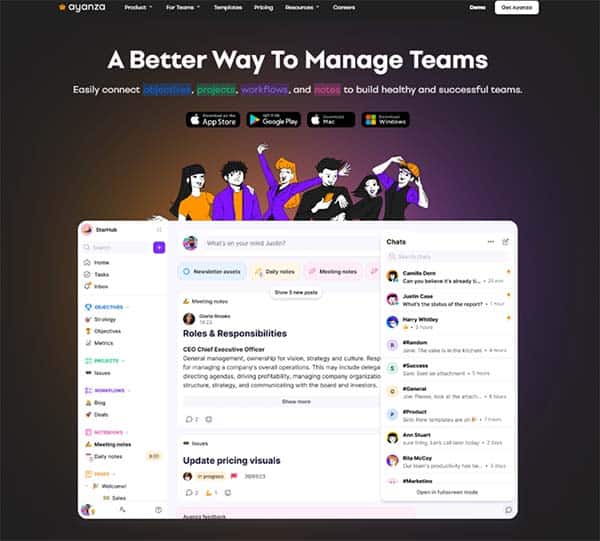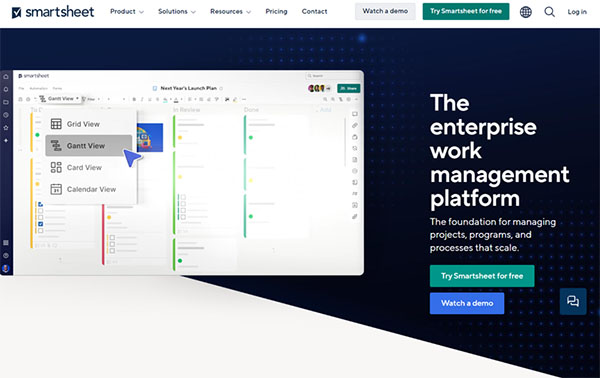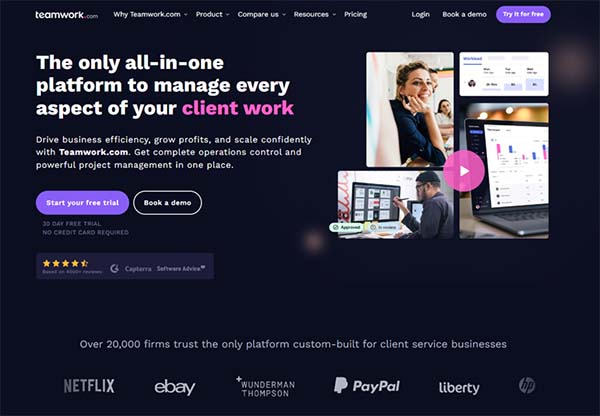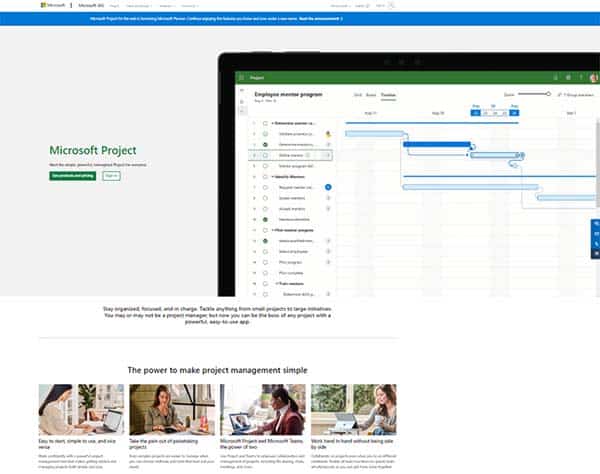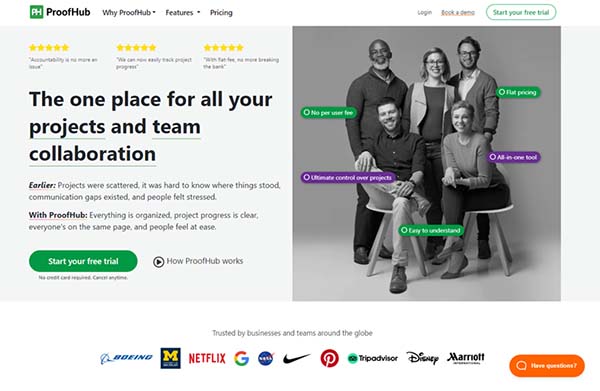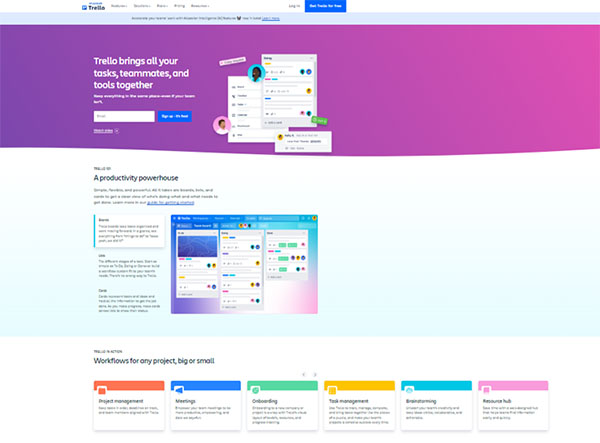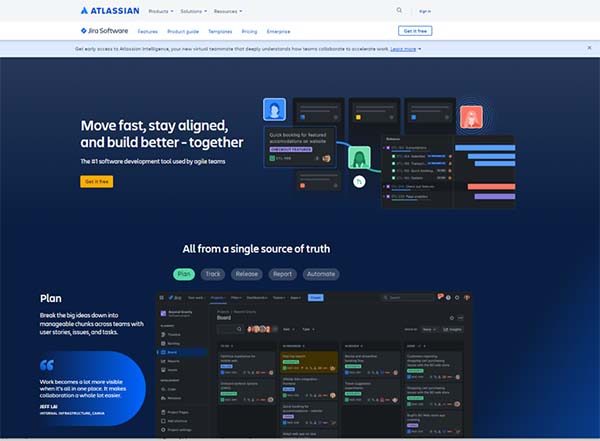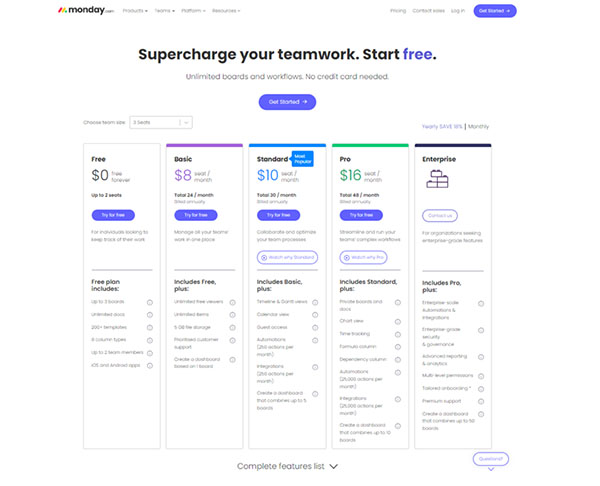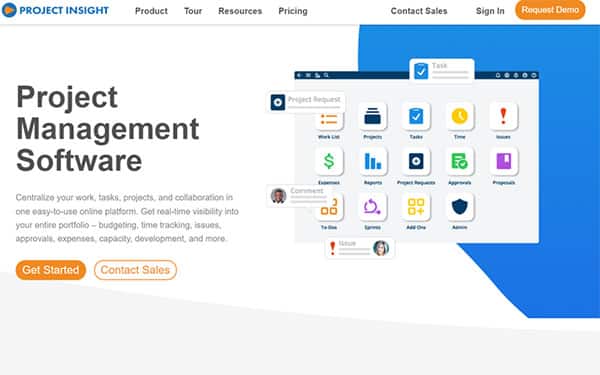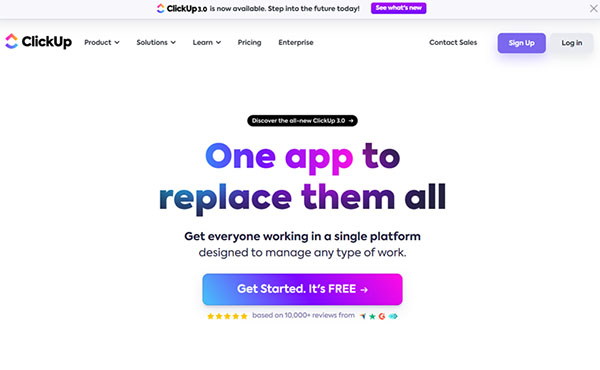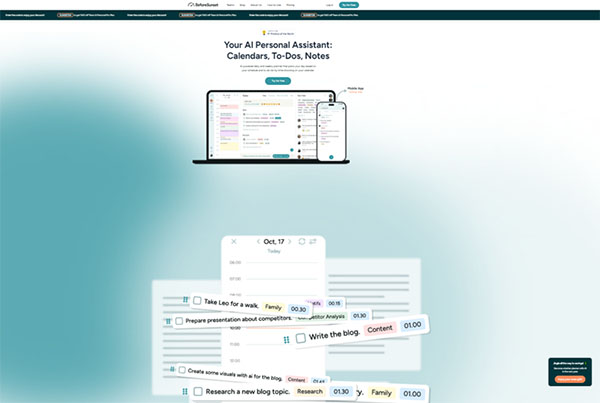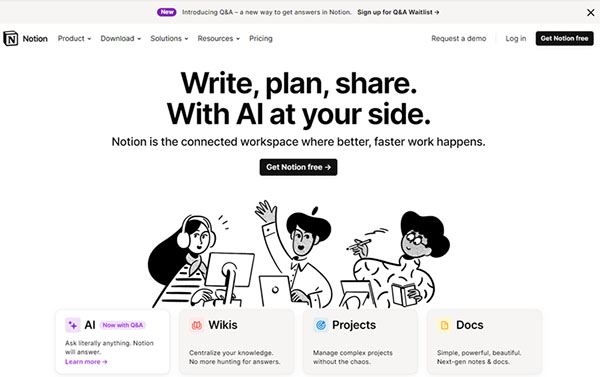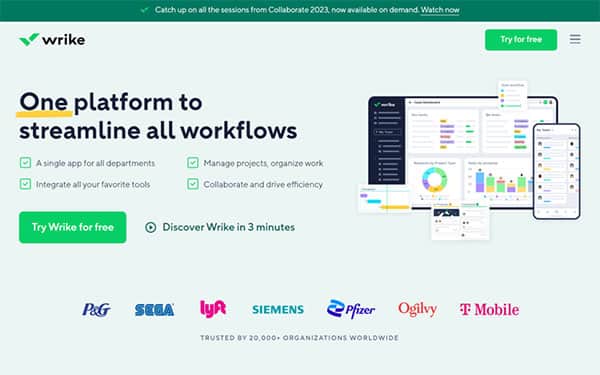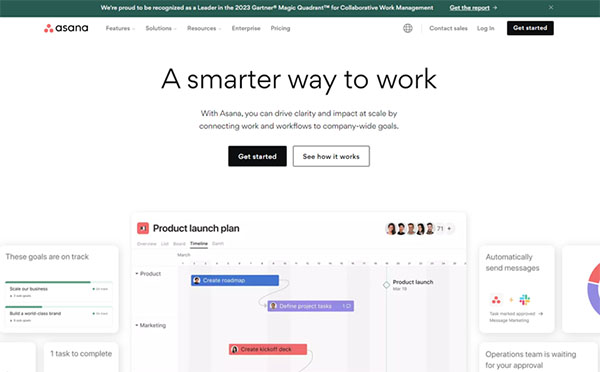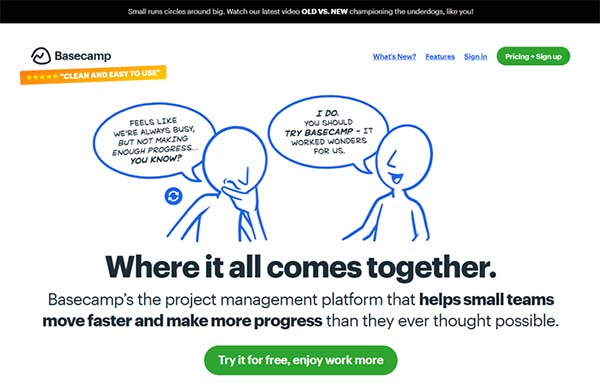15 Best Artificial Intelligence Project Management Software
Artificial Intelligence has been making waves across various industries, and project management is no exception. The advent of artificial intelligence in project management has brought about a paradigm shift, transforming traditional methods, and introducing a new era of efficiency and precision. Artificial intelligence project management software is now a game-changer, offering innovative solutions to streamline workflows, automate tasks, and enhance decision-making processes. This article will delve into the world of Artificial intelligence project management software, exploring its necessity, how to choose the best one, and answering some frequently asked questions.
The Need for Artificial Intelligence Project Management Software
In today’s fast-paced business environment, managing projects effectively is a significant challenge. Traditional project management methods, while useful, often fall short in the face of complex, large-scale projects. This is where artificial intelligence project management software comes into play. These tools leverage AI’s power to automate routine tasks, provide data-driven insights, and facilitate intelligent decision-making, thereby enhancing project management efficiency.
Moreover, Artificial intelligence project management software can analyze historical project data to predict trends, foresee potential problems, and optimize workflows. This predictive analytics capability is a game-changer, enabling project managers to anticipate and mitigate risks proactively. Furthermore, AI tools can streamline communication, improve team collaboration, and ensure that projects stay on track and within budget. In essence, Artificial intelligence project management software is not just a nice-to-have but a must-have in today’s digital age.
15 Best Artificial Intelligence Project Management Software
- Ayanza
- Smartsheet
- Teamwork
- Microsoft Project
- ProofHub
- Trello
- Jira Software
- Monday
- Project Insight
- ClickUp
- BeforeSunse
- Notion
- Wrike
- Asana
- Basecamp
How to choose the Best Artificial Intelligence Project Management Software?
Choosing the right Artificial intelligence project management software is a critical decision that can significantly impact your organization’s project management effectiveness. When selecting the right tool, it’s essential to consider various factors that align with your business objectives, team dynamics, and project requirements.
Firstly, identify the specific project management challenges your organization faces. This will help tailor your tool selection to address these challenges directly. Secondly, consider the scope and scale of projects typically managed. Some tools may be better suited for large-scale projects, while others may be more appropriate for smaller, more manageable projects.
Another crucial factor to consider is the tool’s AI capabilities. Does it offer features like task automation, predictive analytics, and real-time communication? Also, consider the tool’s user-friendliness. Ultimately, you want to ensure that you and your team are comfortable using the tool.
Lastly, consider the tool’s cost. While it’s important not to compromise on quality, it’s equally important to choose a tool that offers good value for money and fits within your budget.
15 Best Artificial Intelligence Project Management Software (Free and Paid)
1. Ayanza
Ayanza is a collaborative artificial intelligence project management software that leverages the power of artificial intelligence to streamline team productivity and project execution. It provides a comprehensive suite of features designed to facilitate seamless team collaboration, task management, and workflow automation. Ayanza’s platform is designed to align team objectives, manage projects and tasks, and foster effective communication, all while leveraging advanced AI models to enhance productivity and efficiency.
What does Ayanza do?
Ayanza is an Artificial intelligence project management software that focuses on team health, workflow, and success. It provides a straightforward user interface with numerous templates for project management, a newsfeed board, and chat features to keep team members updated and connected. Ayanza’s AI capabilities automate various team productivity tasks, including task grooming, prioritization, delegation, and monitoring. It also offers a platform for collaborative project and task management, where teams can set and track goals, improve their culture, and foster an organized working style.
Ayanza Key Features
Objective Alignment: Ayanza helps teams set clear objectives, which according to studies, can improve performance by 25%. This feature ensures that all team members are working towards the same goals, fostering unity and efficiency.
AI-Powered Assistance: Ayanza incorporates AI assistants powered by GPT-3.5 and GPT-4 to assist users with various tasks, including grooming, prioritization, delegation, and more. This feature enhances productivity and reduces the manual workload.
Collaborative Platform: Ayanza provides a platform for both real-time and asynchronous interactions, including features like a newsfeed, chat, and a wiki. This fosters seamless collaboration among team members.
Workflow Automation: Ayanza’s platform automates workflows, reducing manual workloads and project errors. This feature ensures that tasks are executed efficiently and accurately.
Task Tracking: Ayanza allows teams to monitor progress with task tracking and milestone management features. This ensures that teams stay coordinated and up-to-date with their tasks and responsibilities.
Integration Capabilities: Ayanza supports integration with other tools, enhancing its functionality and making it a versatile solution for project management.
Ayanza Pros and Cons
Ayanza Pros
- AI-powered assistance
- Objective alignment
- Collaborative platform
- Workflow automation
- Task tracking
- Integration capabilities
Ayanza Cons
- Limited free version
- Can be overwhelming due to numerous features
- No offline mode
Ayanza Pricing Plans
Ayanza offers four pricing plans:
Free Plan: This plan is free and supports up to 5 users and 200 documents. It includes features like objectives, workflows, projects & tasks, notes, wiki, newsfeed, chat, full-text search, permissions, generative AI writer, templates, CSV import, integrations, GoogleSSO, and MS Login.
Premium Plan: Priced at $6 per user per month, this plan supports unlimited users and documents. It includes all the features of the free plan, plus an AI assistant powered by GPT-3.5.
Ultra Plan: This plan costs $15 per user per month and supports unlimited users and documents. It includes all the features of the premium plan, plus an AI assistant powered by GPT-4.
Enterprise Plan: This plan supports unlimited users and documents, with pricing available on demand. It includes all the features of the ultra-plan, plus premium support, advanced analytics, and an audit log.
Ayanza accepts debit and credit cards, GPay, and Apple Pay for payments.
2. Smartsheet
Smartsheet is a modern artificial intelligence project management software and work management platform that transforms business operations by aligning people, priorities, and purpose. It offers portfolio-level automation, enabling businesses of all sizes to scale faster and deliver value as business requirements evolve. Smartsheet integrates with software you’re already using, making it a versatile tool for any business.
What does Smartsheet do?
Smartsheet is an online artificial intelligence project management software and collaboration tool that provides a spreadsheet-like interface but with a full range of features such as automated alerts, instantaneous updating and sharing across team members, resource management, nested tasks organized in a hierarchy, a Gantt chart view, exportable and automated reports, and integration with email. It is designed to streamline business processes, making it easier for teams to collaborate and manage their work.
Smartsheet Key Features
Real-Time Collaboration: Smartsheet allows team members to collaborate in real-time, making it easier to share updates and keep everyone on the same page.
Versatile Views: With Smartsheet, you can switch between different views such as list, calendar, Gantt chart, and more, providing flexibility in how you manage and visualize your projects.
Integration Capabilities: Smartsheet integrates with many of the systems your team uses today, allowing for efficient information sharing, improved collaboration, and decision-making across your tech stack.
Automated Alerts: Smartsheet includes automated alerts, ensuring that team members are notified of important updates or changes in real-time.
Resource Management: Smartsheet makes it easy to mobilize the best team for the job, keep project schedules and budgets on track, and forecast accurate hiring needs with confidence.
Flexible Plans: Smartsheet offers a variety of plans that you can scale and customize for any business need, making it a versatile tool for businesses of all sizes.
Smartsheet Pros and Cons
Smartsheet Pros
- Easy collaboration & note sharing
- Ability to work on tasks remotely
- Versatility in switching between views
- Robust project management capabilities
- Integration with other software
Smartsheet Cons
- Can be expensive for small businesses
- Requires training to fully utilize all features
Smartsheet Pricing Plans
Smartsheet offers four main pricing plans: Free Plan, Pro Plan, Business Plan, and Enterprise Plan.
Free Plan: This plan is available for one user and up to two editors. It offers basic features and can be used as a trial to test out the software.
Pro Plan: Priced at $9 per month, per user, if paid annually or $9 per month, per user, if billed monthly. This plan provides advanced features and is suitable for small teams.
Business Plan: This plan is priced at $32 per user, per month, when billed annually. It offers more advanced features and is suitable for mid-sized teams with no user limit.
Enterprise Plan: This plan offers the full potential of the platform with premium capabilities for project, program, and process management at scale, secure request management, data and application integrations, intelligent workflows, and enterprise-class governance and administration capabilities. The pricing for this plan is not publicly available and requires contacting Smartsheet for a quote.
Smartsheet accepts debit and credit cards, PayPal, and bank wire transfer for payments.
3. Teamwork
Teamwork is an artificial intelligence project management software platform designed to streamline workflows, enhance collaboration, and improve project outcomes. It provides a centralized hub for managing tasks, timelines, and resources, enabling businesses to operate more efficiently and effectively. Teamwork’s platform is designed to minimize manual work, allowing teams to focus on strategic tasks and business growth.
What does Teamwork do?
Teamwork offers a suite of tools that facilitate project management, collaboration, and productivity. It enables users to track tasks, timelines, and details, and provides report formats for quick access to crucial information. The platform is designed to deliver more projects with better outcomes, manage cash flow, budgets, and staff utilization, and clear the deck to focus on bringing in new clients and growing the business. Teamwork also offers a modern, clean user interface with streamlined navigation and easy access to top features, making it user-friendly and efficient.
Teamwork Key Features
Task Management: Teamwork provides robust task management capabilities, allowing users to create, assign, and track tasks, ensuring nothing falls through the cracks.
Collaboration Tools: The platform offers a suite of collaboration tools, including file sharing, discussion threads, and real-time updates, fostering effective team communication and collaboration.
Time Tracking: Teamwork includes a time tracking feature, enabling teams to log hours spent on tasks and projects, which aids in productivity analysis and accurate billing.
Reporting and Analytics: Teamwork offers comprehensive reporting and analytics tools, providing insights into project performance, team productivity, and more.
Security: Teamwork prioritizes data security, providing features like two-factor authentication and SSL encryption to ensure your project data is safe.
Integration: Teamwork integrates with a variety of other tools, such as Google Drive, Dropbox, and Slack, allowing for a seamless workflow.
Teamwork Pros and Cons
Teamwork Pros
- Comprehensive project management features
- User-friendly interface
- Robust reporting and analytics
- Excellent collaboration tools
- Strong security measures
Teamwork Cons
- Learning curve for new users
- Pricing can be high for larger teams
Teamwork Pricing Plans
Teamwork offers several pricing plans to cater to different business needs and sizes.
Free Plan: This plan is perfect for small teams getting started. It includes basic project management essentials and key integrations.
Starter Plan: Priced at $5.99 per user per month, the Starter Plan offers more robust project management features, including dashboards and user rates.
Deliver Plan: The Deliver Plan, priced at $9.99 per month, provides more advanced features such as automations, forms, and project status reports. Pricing details are available on the Teamwork website.
Grow Plan: The Grow Plan, priced at $19.99 per month, is designed for managing more complex client projects. It includes features like advanced budgeting, powerful reports, and unlimited retainer management. Pricing details are available on the Teamwork website.
Teamwork accepts debit and credit cards for payments.
4. Microsoft Project
Microsoft Project is a robust artificial intelligence project management software that empowers teams to stay organized, focused, and in control of their projects. Whether you’re managing small tasks or large initiatives, Microsoft Project provides a powerful, easy-to-use platform that simplifies project management. It’s designed to work seamlessly with other Microsoft products, enhancing collaboration and efficiency within teams.
What does Microsoft Project do?
Microsoft Project is a comprehensive artificial intelligence project management software used to create schedules, manage resources, and track project progress. It offers a range of features such as Gantt charts, kanban boards, and project calendars that are essential for project management professionals. Whether you’re a seasoned project manager or just getting started, Microsoft Project equips you with the tools to effectively plan, execute, and monitor your projects. It also facilitates collaboration, allowing team members and stakeholders to work together in real-time to edit and update task lists and schedules.
Microsoft Project Key Features
Gantt Chart Visualization: Microsoft Project provides Gantt charts, a crucial tool for visualizing project timelines. This feature allows project managers to map out the sequence of tasks, their duration, and their dependencies, providing a clear overview of the project timeline.
Task Management: This feature enables project managers to create, assign, and track tasks. It provides a clear view of who is responsible for what, ensuring that everyone on the team knows their roles and responsibilities.
Resource Management: Microsoft Project allows for efficient allocation and tracking of resources. This feature helps in avoiding over or under-utilization of resources, ensuring optimal resource allocation for each task.
Real-Time Collaboration: This feature allows team members to share documents, communicate, and track progress in real-time. It enhances team collaboration and ensures everyone is on the same page.
Customizable Templates: Microsoft Project offers customizable templates that can be tailored to fit specific project needs. This feature saves time and ensures consistency across projects.
Reporting: Microsoft Project provides comprehensive reporting tools that allow project managers to monitor progress, analyze data, and make informed decisions. It offers a variety of reports, including project status, resource usage, and more.
Microsoft Project Pros and Cons
Microsoft Project Pros
- Comprehensive feature set
- Real-time collaboration
- Customizable templates
- Robust reporting tools
- Integration with other Microsoft products
Microsoft Project Cons
- Steep learning curve
- Limited integrations outside Microsoft ecosystem
Microsoft Project Pricing Plans
Microsoft Project offers four different pricing plans, each designed to cater to different project management needs.
Project Plan 1: This plan is priced at $10 per user per month and includes essential project management features such as task management, project planning, scheduling, collaboration tools, sheet creation, and file attachment and sharing.
Project Plan 2: This plan offers additional functionalities such as roadmaps, baselines, reports, customizations, and publishing of pre-built templates from Project or Office.com. It is priced at $30 per user per month.
Project Plan 5: This advanced plan offers features such as portfolio management, demand management, and resource management. It is priced at $55 per user per month.
Project Standard: This is a desktop software for users with more advanced project control needs. Pricing details for this plan are available on request.
Microsoft Project accepts debit and credit cards for payments.
5. ProofHub
ProofHub is an artificial intelligence project management software and team collaboration software that aims to streamline workflow and enhance productivity. It provides a centralized platform where teams can plan, collaborate, organize, and deliver work efficiently. With an intuitive design and user-friendly interface, ProofHub simplifies the process of managing projects, facilitating real-time communication, and tracking progress. It’s designed to cater to the needs of diverse teams, making it a versatile tool for various industries.
What does ProofHub do?
ProofHub serves as a one-stop solution for project management needs. It allows teams to create and assign tasks, set deadlines, and monitor progress in real-time. It also offers features for discussions, managing workflows, tracking time, and maintaining a shared calendar. ProofHub’s online proofing tool is particularly noteworthy, enabling teams to collaborate and provide feedback on documents and projects, thereby eliminating the hassle of manual proofing. It’s designed to keep everyone in the loop, ensuring that managers, team members, and clients are always updated.
ProofHub Key Features
Task Management: ProofHub’s task management feature allows teams to create, assign, and track tasks. It also supports custom workflows, enabling teams to automate repetitive tasks and save time.
Real-Time Collaboration: ProofHub facilitates real-time collaboration, allowing team members to communicate and share feedback instantly. This feature is particularly useful in speeding up the decision-making process and ensuring everyone is on the same page.
Online Proofing: With ProofHub’s online proofing tool, teams can review and provide feedback on documents and designs. This feature eliminates the need for manual proofing, making the review process more efficient.
Time Tracking: ProofHub’s time tracking feature allows teams to monitor the time spent on tasks. This can be useful for productivity analysis and accurate billing.
File and Document Management: ProofHub allows teams to organize and manage files and documents in one place. It also supports document uploading and sharing, making it easier for teams to collaborate on projects.
Custom Roles and Access Levels: ProofHub provides the ability to create custom roles and define access levels. This feature ensures that sensitive information is only accessible to authorized individuals.
ProofHub Pros and Cons
ProofHub Pros
- Intuitive design and user-friendly interface
- Comprehensive task management features
- Real-time collaboration and communication
- Efficient online proofing tool
- Detailed time tracking
- Secure file and document management
ProofHub Cons
- Limited integrations with other tools
- Pricing may be prohibitive for some teams
ProofHub Pricing Plans
ProofHub offers two main pricing plans: Essential and Ultimate Control.
Essential Plan: This plan is priced at $45 per month and is designed for small teams. It includes basic project management features, making it a cost-effective solution for startups and small businesses.
Ultimate Control Plan: Priced at $89 per month, this plan offers advanced features and is suitable for larger teams or businesses with more complex project management needs. It includes all the features of the Essential plan, along with additional features like custom rules and advanced activity logs.
ProofHub accepts debit and credit cards for payments.
6. Trello
Trello is a dynamic and intuitive AI project management software that brings together tasks, teammates, and tools in one place. It’s designed to facilitate collaboration and streamline workflows, making it an ideal choice for teams of all sizes. Trello’s interface is visually appealing and user-friendly, employing boards, lists, and cards to organize and manage projects. It’s a versatile tool that can be customized to suit a wide range of needs, from simple task tracking to complex project management.
What does Trello do?
Trello empowers teams to manage any type of project, workflow, or task tracking. It provides a visual platform where users can create boards for different projects, lists for tasks or stages of a project, and cards for individual tasks. Each card can contain detailed information, including descriptions, attachments, checklists, due dates, and assigned members. Trello also offers automation features, allowing teams to automate repetitive tasks and focus on what matters most. It’s a tool that adapts to any project, helping teams simplify and standardize their work process in an intuitive way.
Trello Key Features
Board, Lists, and Cards: Trello’s primary organizational structure involves boards, lists, and cards. A board represents a project or workflow, lists represent stages or categories of tasks, and cards represent individual tasks. Each card can hold a wealth of information, including attachments, checklists, due dates, and assigned members.
Customizable Workflows: Trello allows teams to customize their workflows according to their specific needs. This flexibility makes it suitable for managing a wide variety of projects, from simple task tracking to complex project management.
Integrations: Trello can be integrated with a multitude of other apps that teams already use, enhancing its functionality and making it a more powerful tool.
Butler Automation: Trello’s built-in automation feature, Butler, allows users to automate repetitive tasks, saving time and increasing efficiency.
Real-Time Updates: Trello operates in real-time, ensuring seamless collaboration. Any update made on a card is instantly reflected across the system, keeping all team members on the same page.
Mobile-Friendly: Trello’s interface is user-friendly and similar to a mobile application. It also has a popular mobile application that offers the same features available on the desktop version.
Trello Pros and Cons
Trello Pros
- Intuitive and user-friendly interface
- Customizable workflows
- Wide range of integrations
- Built-in automation with Butler
- Real-time updates
- Mobile-friendly
Trello Cons
- Free limited plan
- Limited customization options
- Limited offline capabilities
Trello Pricing Plans
Trello offers four pricing plans: Free, Standard, Premium, and Enterprise.
Free Plan: This plan is suited for individuals or small teams without complex project management needs. It includes basic features like unlimited cards and lists, 10 boards per workspace, and 2-factor authentication.
Standard Plan: Priced at $5 per user per month, the Standard plan includes everything in the Free plan plus additional features like unlimited boards, custom fields, and calendar view.
Premium Plan: At $10 per user per month, the Premium plan offers all the features of the Standard plan, along with advanced features like dashboard view, timeline view, and advanced automation with Butler.
Enterprise Plan: The Enterprise plan, priced at $17.50 per user per month, is designed for large organizations. It includes all the features of the Premium plan, plus additional features like attachment permissions, organization-wide permissions, and priority support.
Trello accepts debit and credit cards for payments.
7. Jira Software
Jira Software, developed by Atlassian, is a leading artificial intelligence project management software designed to facilitate agile methodologies in software development teams. It is renowned for its ability to plan, track, release, and support software development processes with confidence. Jira Software is a single source of truth throughout the entire development lifecycle, empowering teams with the context to move quickly while staying connected to the bigger picture. It is highly customizable, adapting to the way teams work, and integrates seamlessly with a multitude of tools, making it a central hub for project management.
What does Jira Software do?
Jira Software is a comprehensive tool that helps teams manage their work from the initial planning stage to the final release. It breaks down big ideas into manageable chunks across teams with user stories, issues, and tasks, making work more visible and collaboration easier. It supports any agile project management methodology, including Scrum and Kanban, and provides robust reporting features for tracking progress and productivity. Jira Software is not just a tool, but a platform that adapts to the way teams work, offering flexibility and customization to suit different workflows.
Jira Software Key Features
Customizable Workflows: Jira Software allows teams to create customizable workflows that map to any style of work, providing flexibility and adaptability to different project requirements.
Powerful Agile Boards: With Scrum and Kanban boards, teams can visualize their work, limit work-in-progress, and maximize efficiency.
Reports and Insights: Jira Software offers out-of-the-box reports and dashboards, providing critical insights within the context of the project.
Project Flexibility: It provides a balance between autonomy and structure, allowing teams to work in a way that suits them best while maintaining alignment with the overall project goals.
Drag and Drop Automation: This feature simplifies repetitive tasks, allowing teams to focus on more important aspects of the project.
Integration Capabilities: Jira Software can integrate with a multitude of tools, keeping it as the central source of truth for the project.
Jira Software Pros and Cons
Jira Software Pros
- Agile and Scrum management
- Excellent issue tracking
- Instant ticketing abilities
- Highly customizable
- Wide range of integrations
Jira Software Cons
- Can be complex for new users
- Limited free plan
- Higher cost barrier
Jira Software Pricing Plans
Jira Software offers four different pricing plans to cater to a variety of needs and budgets.
Free Plan: This plan is suitable for small teams starting out with Jira Software. It includes basic features for agile teams and offers support for up to 10 users.
Standard Plan: Priced at $8.15 per user per month, the Standard Plan includes all the features of the Free Plan, along with additional features like advanced permissions, anonymous access, and audit logs. It supports up to 10,000 users.
Premium Plan: At $16 per user per month, the Premium Plan offers all the features of the Standard Plan, along with advanced features like project archiving, unlimited storage, and 24/7 premium support. It also supports up to 10,000 users.
Enterprise Plan: This plan is designed for large organizations and offers all the features of the Premium Plan, along with additional benefits like data residency, 99.95% uptime SLA, and 24/7 premium support with a dedicated manager.
Jira Software accepts debit and credit cards, and bank wire transfer for payments.
8. Monday
Monday.com stands as a versatile project management platform designed to streamline workflow and enhance team collaboration. It offers a visually intuitive interface that allows users to create custom workflows, manage tasks, and track project progress with ease. The software is engineered to cater to a variety of industries and team sizes, making it a flexible tool for managing workloads, deadlines, and communication. With a focus on transparency and efficiency, Monday.com aims to simplify project management while providing powerful features to support teams in achieving their goals.
What does Monday do?
Monday.com serves as a comprehensive work operating system that enables teams to manage projects, workflows, and everyday work with precision and flexibility. It provides a centralized platform for task management, project tracking, and resource management, ensuring that all team members are aligned and informed. The software’s capabilities extend to setting goals, scheduling tasks, managing teams, and fostering collaboration among stakeholders. With additional features like automation and integration capabilities, Monday.com is designed to optimize productivity and streamline project execution from start to finish.
Monday Key Features
Gantt Charts: Monday.com’s Gantt chart view is a powerful tool for visualizing project timelines and dependencies. It allows users to easily update task owners and due dates, ensuring that project milestones are met and resources are allocated effectively.
Workflow Builder: The platform offers a workflow builder with hundreds of pre-made automation recipes, as well as the option to create custom workflows. This feature streamlines processes and reduces the need for manual intervention, allowing teams to focus on more strategic tasks.
Time Tracking: Unlike many project management tools, Monday.com includes a native Time Tracking Column. This feature enables teams to monitor the time spent on tasks, providing insights into productivity and helping with project budgeting.
AI Features: Monday.com has introduced AI capabilities to enhance the user experience. These features can assist with task generation, content composition, and data processing, bringing a new level of efficiency to project management.
Mobile App: The platform boasts an excellent mobile app, allowing users to manage projects on-the-go. This ensures that team members can stay connected and up-to-date with project developments, regardless of their location.
Customer Support: Monday.com is known for its best-in-class customer support, offering assistance to users whenever needed. This ensures that any issues can be resolved quickly, maintaining the smooth operation of project management activities.
Monday Pros and Cons
Monday Pros
- Intuitive interface
- Customizable workflows
- Robust automation
- Comprehensive Gantt charts
- Effective time tracking
- AI-enhanced features
- Mobile accessibility
- Strong customer support
Monday Cons
- Learning curve for new users
- Free limited plan
- May require additional costs for full feature access
Monday Pricing Plans
Monday.com offers a range of pricing plans to accommodate different team sizes and needs:
Free Plan: This plan is designed for individuals or small teams just getting started with project management. It includes basic features such as unlimited boards and over 200 templates.
Basic Plan: At $9 per seat per month (billed annually), the Basic Plan provides users with 5GB of file storage and prioritized customer support, making it suitable for teams needing to manage all their work in one place.
Standard Plan: Priced at $12 per seat per month (billed annually), the Standard Plan adds timeline and Gantt views, guest access, and automation features, ideal for teams looking to collaborate and optimize their work.
Pro Plan: For $19 per seat per month (billed annually), the Pro Plan offers advanced capabilities such as time tracking, chart views, and formula columns, tailored for teams that require comprehensive project management tools.
Monday accepts various payment methods, including debit and credit cards, PayPal, and bank wire transfers, providing flexibility for users to choose the most convenient option.
9. Project Insight
Project Insight is an award-winning work management software that is designed to help businesses manage their work, identify processes, and train their teams. It centralizes work, tasks, projects, and collaboration in one easy-to-use online platform, providing real-time visibility into the entire portfolio. Whether you’re building a PMO, organizing your portfolio, or generating data insights, Project Insight can be your trusted advisor for all things work management.
What does Project Insight do?
Project Insight offers a comprehensive suite of features that help businesses manage their projects more effectively. It provides a centralized platform where teams can manage their tasks, track time, monitor budgets, and handle issues. It also offers intelligent scheduling, capacity planning, and resource management. The software integrates with various other tools, allowing you to aggregate work from your CRM, finance, development, support, warehouse, and HR software tools, making project management easier than ever.
Project Insight Key Features
Intelligent Scheduling: Project Insight’s intelligent scheduling feature eliminates manual entry and automatically notifies your team when schedules change. This feature allows tasks to be linked so that when earlier tasks are rescheduled, remaining tasks adjust automatically.
Time Tracking: This feature allows teams to track time across all projects, enabling team members to easily submit their time from any device. This helps in maintaining accurate records of time spent on various tasks and projects.
Capacity Planning: Project Insight’s capacity planning feature helps to effectively monitor and balance resource workloads across multiple projects. This ensures that resources are utilized optimally and projects are not over or under-resourced.
Portfolio Management: This feature provides real-time visibility into strategic objectives, allowing you to manage your entire portfolio from one place. It gives stakeholders a bird’s-eye view of resources, budgets, capacity, and project priority.
Customizable Reports: Project Insight allows you to choose from hundreds of standard reports or customize them to suit your needs. This gives stakeholders a comprehensive view of individual projects or reports across the entire portfolio.
Document Management: This feature allows you to connect your document repositories to Project Insight, providing access to project documents and eliminating double-entry.
Project Insight Pros and Cons
Project Insight Pros
- Intelligent scheduling
- Comprehensive time tracking
- Effective capacity planning
- Real-time portfolio management
- Customizable reports
- Integrated document management
Project Insight Cons
- Manual entry for billing and invoicing
- Free limited plan
Project Insight Pricing Plans
Project Insight offers four different pricing plans to cater to the needs of different businesses.
Free Plan: This plan offers basic project management features and is suitable for small teams or startups.
Pro Plan: Starting at $9/user/month, the Pro Plan offers more advanced features and is suitable for growing businesses.
Business Plan: Starting at $19/user/month, the Business Plan offers full features for businesses that need comprehensive project management tools.
Enterprise Plan: The pricing for the Enterprise Plan is based on the specific needs of the business. This plan is best for large organizations with many teams or locations.
Project Insight accepts debit and credit cards, and bank wire transfer for payments.
10. ClickUp
ClickUp stands as a versatile artificial intelligence project management software designed to cater to the needs of various teams and projects. With its user-friendly interface, ClickUp aims to streamline workflow and enhance productivity by consolidating task management, document sharing, goal tracking, and time management into a single platform. It’s tailored to adapt to a wide range of industries, from tech startups to large enterprises, offering a customizable experience that can be fine-tuned to match the specific requirements of any team or project.
What does ClickUp do?
ClickUp serves as an all-in-one project management software that facilitates team collaboration and project tracking. It allows users to create tasks, set priorities, and assign them to team members, all while tracking the progress through different stages of completion. The platform integrates communication tools, enabling real-time updates and feedback within the context of each task or project. Additionally, ClickUp provides reporting features that help teams analyze performance data and optimize their workflows, ensuring that projects are delivered efficiently and effectively.
ClickUp Key Features
Customizable Views: ClickUp offers multiple ways to visualize tasks and projects, including list, board, calendar, and Gantt chart views, allowing teams to choose the format that best suits their workflow.
Task Management: The platform’s robust task management system includes features like subtasks, checklists, and custom statuses to help break down projects into manageable pieces and track progress meticulously.
Time Tracking: With built-in time tracking, users can log hours directly on tasks, making it easier to monitor time spent on individual items and manage resources effectively.
Collaboration Tools: ClickUp facilitates team collaboration through shared documents, comments, and real-time chat features, ensuring that communication is centralized and accessible.
Automation: To reduce manual work, ClickUp allows users to set up custom automation that can handle repetitive tasks, such as status updates and notifications.
Integrations: The software integrates with a wide array of other tools, such as Slack, GitHub, and Google Drive, streamlining workflows and keeping all work in one place.
ClickUp Pros and Cons
ClickUp Pros
- Customizable interface
- Comprehensive task management
- Built-in time tracking
- Real-time collaboration
- Workflow automation
- Extensive integrations
ClickUp Cons
- Steep learning curve
- Limited free plan features
ClickUp Pricing Plans
ClickUp offers a range of pricing plans to accommodate the needs of different teams and businesses, from individuals to large enterprises.
Free Forever Plan: Best for personal use, offering essential task management features without any cost.
Unlimited Plan: Priced at $7 per member per month, this plan is ideal for small teams and includes everything in the Free Forever plan with additional features.
Business Plan: At $12 per member per month, this plan suits mid-sized teams and builds upon the Unlimited plan with even more advanced tools.
Enterprise Plan: Tailored for large teams, this plan includes all features in the Business plan and offers enterprise-grade capabilities.
Payments for these plans can be made using debit and credit cards, PayPal, and bank wire transfer.
11. BeforeSunse
BeforeSunset is an AI-powered daily planner designed to optimize your schedule based on your to-do list and existing commitments. It’s a tool that leverages artificial intelligence to help you visualize tasks, increase task completion, and take control of your schedule. The software learns from your data to provide a personalized experience, converting your to-dos into actionable tasks and suggesting subtasks. It’s a solution that integrates with your Google Calendar and other tools like Slack, making it a one-stop platform for managing your tasks and schedule.
What does BeforeSunset do?
BeforeSunset is a mindful productivity tool that uses AI to help you plan and schedule your tasks, time frames, and calendar integration. It’s designed to help anyone who feels overwhelmed by endless lists and struggles to manage their time effectively. The software allows you to write to-do lists and have AI plan the day for you, create subtasks to break down larger tasks into more manageable ones, and sync with your calendar to time block events and tasks. It also provides personal analytics to track progress and time management, and facilitates team collaboration and communication.
BeforeSunset Key Features
AI-Powered Daily Planner: BeforeSunset uses artificial intelligence to plan your day based on your schedule and to-do list, optimizing your time and increasing task completion.
Personalized Experience: The software learns from your data to provide a personalized experience, converting your to-dos into actionable tasks and suggesting subtasks.
Calendar Integration: BeforeSunset integrates with your Google Calendar, allowing you to visualize your to-do list on the weekly calendar, add deadlines, categories, and time allocations.
Task Suggestions: The software creates task suggestions based on your Slack messages, making it easier to manage your tasks without having to switch between platforms.
Performance Analytics: BeforeSunset analyzes your performance and provides actionable insights on areas for improvement, helping you to become more productive.
Team Collaboration: The software facilitates team collaboration and communication, making it easier to work alongside your team and manage tasks effectively.
BeforeSunset Pros and Cons
BeforeSunset Pros
- Easy to use interface
- Good user experience
- Personalized experience
- Calendar integration
- Performance analytics
BeforeSunset Cons
- Takes some time to get used to
- Free plan is limited
BeforeSunset Pricing Plans
BeforeSunset offers three pricing plans: Basic Plan, Personal Pro Plan, and Team Pro Plan.
Basic Plan: This plan is free and includes basic features for managing tasks and schedules.
Personal Pro Plan: Priced at $12.99 per month, this plan offers advanced features for individual users, including more AI assistant credits and additional personal analytics.
Team Pro Plan: Priced at $13.99 per user per month, this plan is designed for teams and includes features for team collaboration and communication.
BeforeSunset accepts debit and credit cards, and bank wire transfer for payments.
12. Notion
Notion is a comprehensive and versatile workspace designed to centralize your knowledge, manage complex projects, and create next-gen notes and documents. It’s a single space where you can think, write, plan, and collaborate, making it an ideal tool for both individual users and teams. Notion is designed to consolidate tools, cut costs, and provide powerful building blocks for every team, side-by-side.
What does Notion do?
Notion serves as a unified platform for managing tasks, projects, and documents. It allows users to create, share, and collaborate on a wide range of content, from simple notes to complex databases. Notion’s flexibility enables it to adapt to various use cases, making it suitable for personal note-taking, project management, team collaboration, and even running an entire company. It’s designed to be intuitive and user-friendly, making it accessible to people of all skill levels.
Notion Key Features
Centralized Workspace: Notion provides a single space where you can manage all your work. It allows you to centralize your knowledge, manage complex projects, and create next-gen notes and documents.
Collaboration Tools: Notion makes sharing information with others very easy. It offers features like @mentions and activity feeds to facilitate collaboration among team members.
Customizable Templates: Notion can be pre-configured with a wide array of templates to meet various use cases. Many templates are free, and others are available for a one-time fee.
Advanced Permissions: The premium version of Notion offers advanced features like team collaboration, version history, and advanced permissions.
User-Friendly Interface: Notion is designed to be intuitive and easy to use, making it accessible to people of all skill levels.
Cost-Efficient: Notion is a cost-efficient tool that provides much value for its price. It offers a free version that comes with basic features that are perfect for individual use.
Notion Pros and Cons
Notion Pros
- User-friendly interface
- Cost-efficient
- Advanced permissions
- Customizable templates
- Centralized workspace
Notion Cons
- Limited mobile app functionality
- Fewer integrations than other productivity tools
- Can be overwhelming for new users
Notion Pricing Plans
Notion offers four main pricing plans: Free, Plus, Business, and Enterprise.
Free Plan: This plan is perfect for individual use, offering basic features at no cost.
Plus Plan: Priced at $8 per user per month (billed annually) or $10 per user (billed monthly), the Plus plan is great for small groups that want a tool to plan and get organized. It offers unlimited blocks for teams, the ability to export the entire workspace as PDF, and unlimited file uploads.
Business Plan: The Business plan costs $15 per user per month (billed annually) or $18 per user (billed monthly). It’s ideal for companies that want to connect several teams and offers advanced collaboration and administrative features that provide greater privacy and security.
Enterprise Plan: The Enterprise plan is designed for larger organizations and its pricing is available on request. It includes additional security and access features, as well as a dedicated customer success manager for entities with more than 100 seats.
Notion accepts debit and credit cards, PayPal, and bank wire transfer for payments.
13. Wrike
Wrike is robust artificial intelligence project management software designed to adapt to the unique needs and preferences of various teams. It offers a powerful platform that allows users to tailor their workspaces, automate workflows, and maintain a 360° visualization of their projects. Wrike is designed to eliminate wasted efforts, minimize duplicate work, and reduce the time spent on routine administrative tasks, enabling teams to focus on their most valuable work.
What does Wrike do?
Wrike is a comprehensive project management tool that helps teams streamline their workflows and increase productivity. It provides a centralized hub for task management, progress tracking, and team communication. Wrike’s platform is built with the fundamentals of project management in mind, supporting users no matter where they are in their journey. It offers features like two-way sync with other applications like Jira and GitHub, integration with over 400 applications including Salesforce and Slack, and automation of recurring workflows. Wrike also offers a generative AI feature that can create powerful descriptions, full project plans, and detailed idea documents in seconds.
Wrike Key Features
Customizable Workspaces: Wrike allows teams to adapt workflows, change views, and tailor their workspaces to reflect their needs and preferences, maintaining a 360° visualization of their projects.
Workflow Automation: Wrike enables teams to automate workflows, maximizing productivity, minimizing duplicate work, and reducing the time spent on routine administrative tasks.
Two-Way Sync: Wrike offers a two-way sync feature with other applications like Jira and GitHub, allowing seamless collaboration even with teams that use different applications.
Integration: Wrike can be integrated with over 400 applications, including Salesforce, Hubspot, Bynder, Zoom, Slack, and more, increasing productivity and efficiency by having everything all in one place.
Generative AI: Wrike’s industry-leading generative AI can create powerful descriptions, full project plans, and detailed idea documents in seconds, all tailored to your needs.
Security: Wrike takes data privacy/security very seriously, with independent third-party certifications like SOC2 Type II and ISO 27001:2013, confirming that Wrike has an end-to-end security framework and a risk-based approach to managing information security.
Wrike Pros and Cons
Wrike Pros
- Versatile and customizable
- Robust workflow automation
- Seamless integration with other applications
- Powerful generative AI
- Strong commitment to data security
Wrike Cons
- Can be overwhelming for new users
- Lack of a built-in chat option
Wrike Pricing Plans
Wrike offers a variety of pricing plans to suit different team sizes and needs.
Free Plan: This plan offers basic features suitable for small teams starting out with project management.
Team Plan: Priced at $9.80 per user per month, this plan offers additional features like unlimited projects, tasks, and subtasks, and is suitable for teams of 3-25 users.
Business Plan: Priced at $24.80 per user per month, this plan offers advanced features like custom fields and request forms, and is suitable for teams of 5-200 users.
Enterprise Plan: This plan offers advanced security and service features, and the pricing is available on request.
Wrike accepts debit and credit cards, PayPal, and bank wire transfer for payments.
14. Asana
Asana is a complete artificial intelligence project management software platform designed to streamline collaboration and enhance productivity within teams. It provides a flexible and user-friendly environment that allows teams to manage tasks, projects, and workflows efficiently. Asana is recognized for its ability to connect work to company-wide goals, providing clarity and driving impact at scale. It’s a tool that can be easily adopted by all teams, regardless of their size or the complexity of their projects.
What does Asana do?
Asana serves as a central hub for task management, project tracking, and team collaboration. It allows users to create, assign, and track the progress of tasks, ensuring everyone is aligned and aware of their responsibilities. Asana’s intuitive interface and powerful features, such as multi-homing tasks across projects, custom fields, rules, and forms, make it a versatile tool for managing workloads. It also offers visual project planning with timeline views and native integrations with other tools, enhancing collaboration and clarity within teams.
Asana Key Features
Task Management: Asana allows users to create, assign, and track tasks, providing a clear overview of who’s doing what and when. This feature helps in balancing workloads and ensuring timely completion of tasks.
Project Visualization: With Asana’s timeline view, teams can visualize their projects for effective planning. This feature helps in managing dependent, overlapping, and unscheduled tasks, creating reliable plans that the team can count on.
Workflow Automation: Asana includes a Workflow Builder that enables teams to automate their processes. This feature reduces manual work and helps teams coordinate their efforts more efficiently.
Integration Capabilities: Asana can be integrated with various other tools that teams use daily. This feature enhances work coordination and keeps everyone on the same page.
Custom Fields and Forms: Asana can be tailored to fit specific workflows with custom fields and forms. This feature allows teams to create projects and tasks that match their specific needs.
User-Friendly Interface: Asana’s interface is designed for simplicity and ease of use. The clean and intuitive layout makes it easy for new users to navigate and understand the platform.
Asana Pros and Cons
Asana Pros
- Easy task assignment
- Intuitive user interface
- Efficient project linking
- Customizable to fit specific workflows
- Seamless integration with other tools
Asana Cons
- No built-in time tracking feature
- Learning curve for non-technical users
- Limited features in the free version
Asana Pricing Plans
Asana offers four different pricing plans to cater to various needs and budgets.
Personal Plan: This plan is free and designed for individuals and small teams looking to manage their tasks. It includes features like unlimited tasks, projects, messages, and file storage (100MB per file), among others.
Starter Plan: The Starter Plan, priced $10.99 per month, is designed for growing teams that need to track their projects’ progress and hit deadlines. It includes features like timeline view, Gantt view, Workflow Builder, project dashboards, and advanced search, among others.
Advanced Plan: The Advanced Plan, priced $24.99 per month, includes all the features of the Starter Plan, along with additional features like custom fields, rules, and forms. The pricing details for this plan are not provided on the website.
Enterprise Plan: The Enterprise Plan is designed for large organizations and includes all the features of the Advanced Plan, along with additional enterprise-grade features. The pricing details for this plan are not provided on the website and need to be requested from Asana.
Asana accepts debit and credit cards for payments.
15. Basecamp
Basecamp is an AI project management software that has been designed to streamline collaboration and enhance productivity within teams. It offers a centralized platform where teams can manage tasks, share files, schedule events, and communicate effectively. Basecamp’s intuitive interface and robust features make it a popular choice among businesses of all sizes, from startups to large corporations.
What does Basecamp do?
Basecamp is designed to facilitate seamless project management and team collaboration. It allows users to create projects, delegate tasks, start chats, add file attachments, monitor progress, check deadlines, and automatically update team members on the status. It consolidates various functionalities into one platform, eliminating the need for multiple apps for chat, file sharing, tasks, or basic scheduling. This not only simplifies the workflow but also enhances efficiency and productivity.
Basecamp Key Features
Organization Begins at Home: Basecamp provides a straightforward, one-page dashboard for your projects, assignments, and schedule, making it easy to keep track of all your tasks and deadlines.
Stay on Topic with Messages: Basecamp offers a centralized place for big discussions about big topics, completely replacing project emails and ensuring that all communication is kept in one place.
Track Work with To-dos: Basecamp allows you to create to-do lists for tasks, ensuring that nothing falls through the cracks and all tasks are accounted for.
Automatically Check-in on the Regular: Basecamp allows you to get answers on a regular basis by automatically polling your team daily, weekly, etc., ensuring that everyone is on the same page.
Put Workflows on the Card Table: Basecamp’s unique take on Kanban improves on the concept in surprising, practical ways, making it easier to visualize and manage workflows.
Get a Clear Bird’s Eye View: “The Lineup” feature gives you a big picture view of projects in play, from start date to end date, helping you to keep track of all your projects and their progress.
Basecamp Pros and Cons
Basecamp Pros
- Easy to learn and use
- Ability to create client-specific projects
- Consolidates multiple functionalities into one platform
- Offers a clear bird’s eye view of all projects
- Facilitates automatic check-ins
Basecamp Cons
- Limited customization options
- Pricing may be high for small businesses
Basecamp Pricing Plans
Basecamp offers two main pricing plans.
Basecamp Plan: This plan is available for $15 per user, per month. It includes all the core Basecamp features, making it a comprehensive solution for project management and team collaboration.
Basecamp Pro Unlimited Plan: This plan is available for a flat rate of $299 per month. It offers expanded storage and is cost-effective for large teams on a budget.
Basecamp accepts debit and credit cards for payments.
FAQs on Artificial Intelligence Project Management Software
What is an Artificial Intelligence Project Management Software?
Artificial Intelligence Project Management Software is a tool that leverages AI technologies to enhance project management processes. It automates routine tasks, provides data-driven insights, and facilitates intelligent decision-making, thereby improving project management efficiency and effectiveness.
How does an Artificial Intelligence Project Management Software work?
Artificial intelligence project management software works by using AI technologies like machine learning and data analytics to automate tasks, analyze data, and make intelligent predictions. It can analyze historical project data to predict trends, foresee potential problems, and optimize workflows. It also automates routine tasks like scheduling and reporting, freeing up project managers to focus on more strategic tasks.
Who can benefit from using Artificial Intelligence Project Management Software?
Project managers, team leaders, and organizations as a whole can benefit from using Artificial intelligence project management software. It can help streamline workflows, improve team collaboration, enhance decision-making, and increase overall project management efficiency.
What are the different types of Artificial Intelligence Project Management Software?
There are various types of Artificial intelligence project management software available, each with its unique features and capabilities. Some tools focus on task automation, while others offer robust predictive analytics capabilities. Some popular Artificial intelligence project management software includes Asana, Monday.com, Trello, and ClickUp.
Are there free Artificial Intelligence Project Management Software available?
Yes, there are free Artificial intelligence project management software available. However, these free versions often come with limited features and capabilities. For more advanced features, you may need to opt for paid versions.
What are the limitations of Artificial Intelligence Project Management Software?
While Artificial intelligence project management software offers numerous benefits, it also has its limitations. For instance, it relies heavily on data, and the quality of insights it provides is only as good as the data it’s fed. Also, while AI can automate tasks and make predictions, it cannot replace the human touch needed for tasks like stakeholder management and team leadership.
Who should be using an Artificial Intelligence Project Management Software?
Anyone involved in managing projects can benefit from using Artificial intelligence project management software. This includes project managers, team leaders, and even team members. It’s particularly beneficial for those managing large-scale, complex projects that require a high level of organization and efficiency.
Conclusion
Artificial intelligence project management software is a powerful tool that can significantly enhance project management processes. By automating routine tasks, providing data-driven insights, and facilitating intelligent decision-making, it can help project managers navigate the complexities of their role more effectively. However, like any tool, it’s essential to choose the right one that aligns with your specific needs and challenges.
As we move forward, the role of AI in project management is only set to increase. Embracing these advancements now can help organizations stay ahead of the curve and reap the benefits of more efficient and effective project management.
Share your insights and thoughts with other readers.