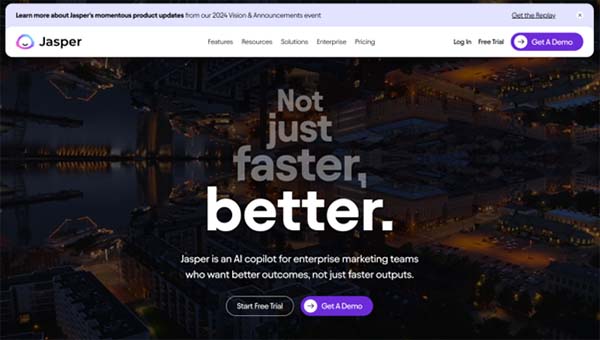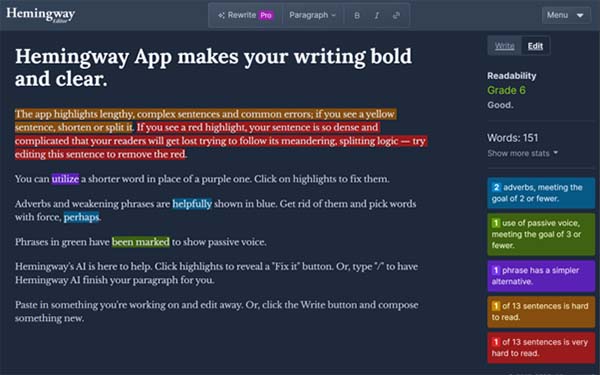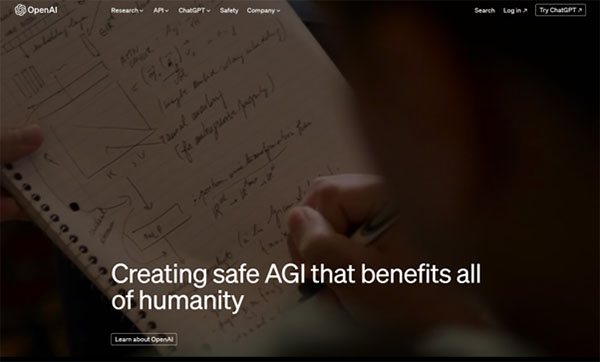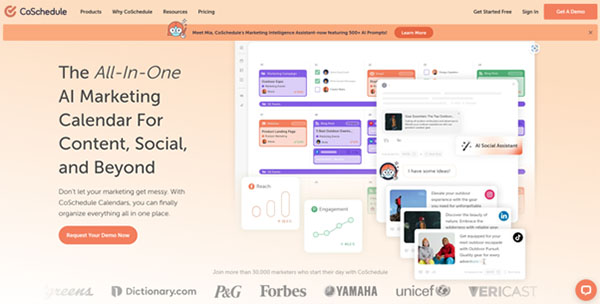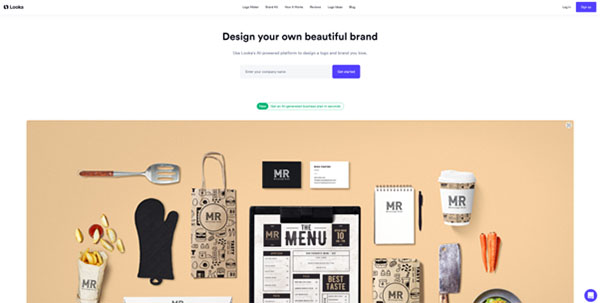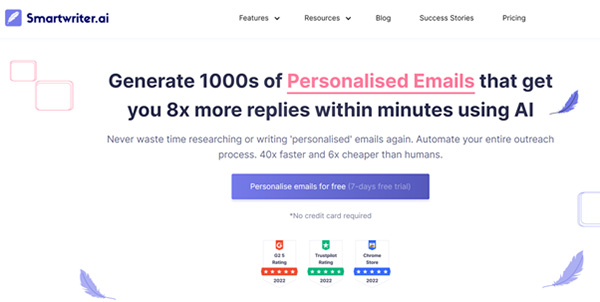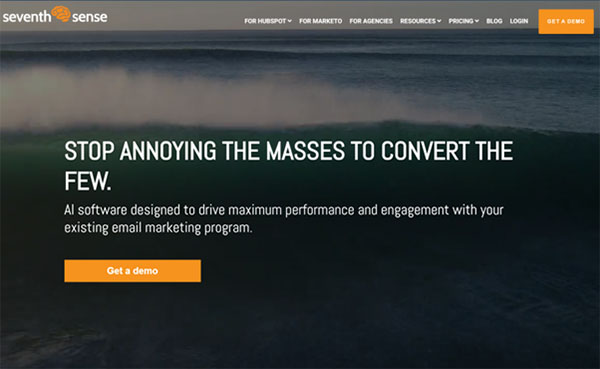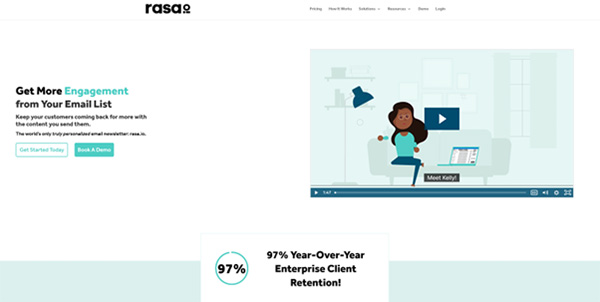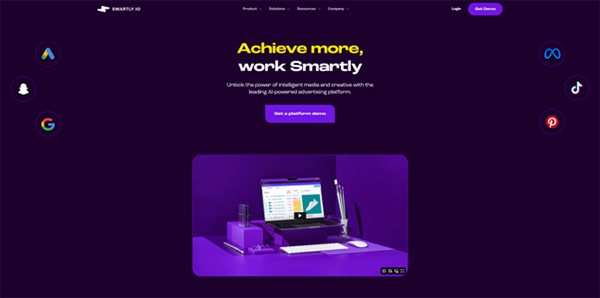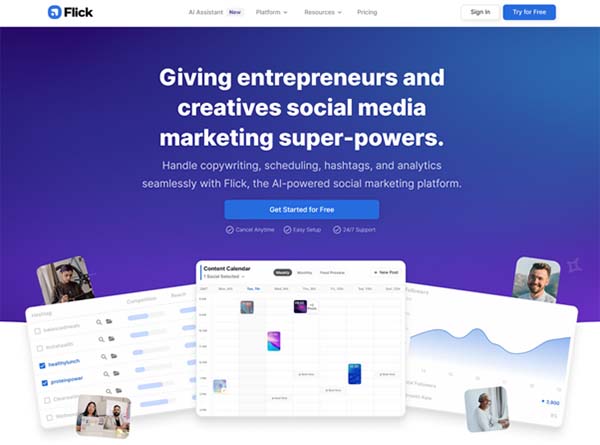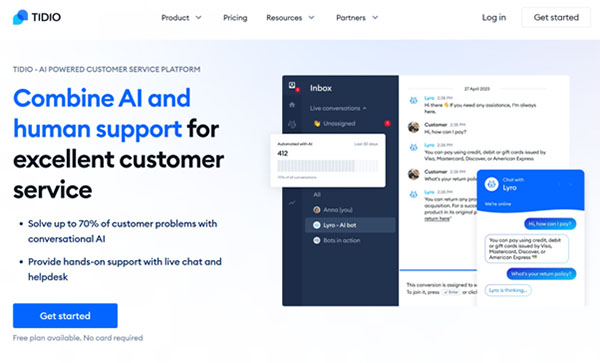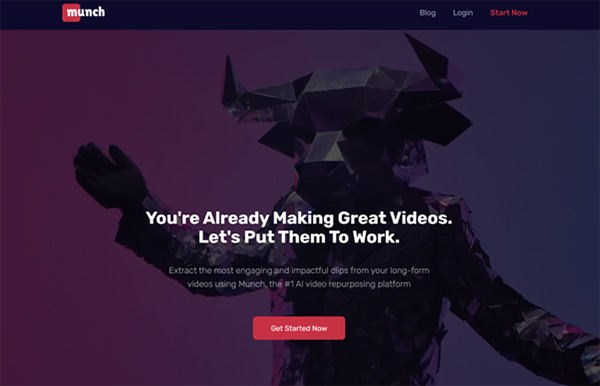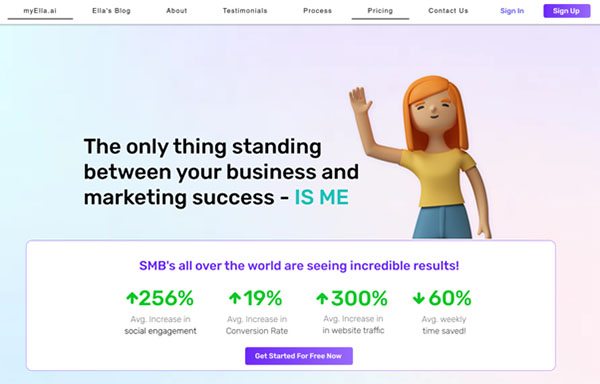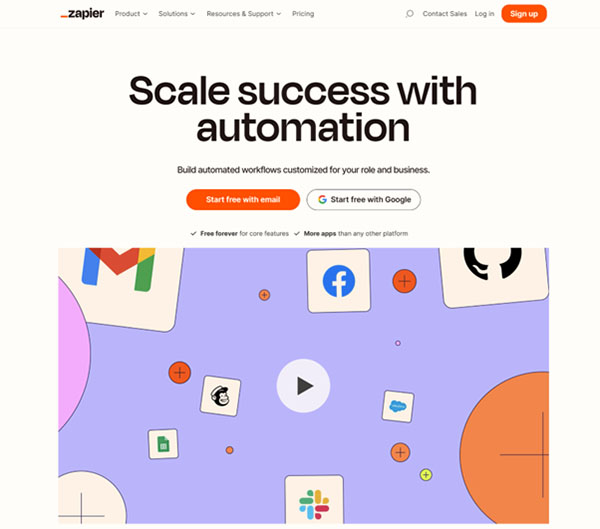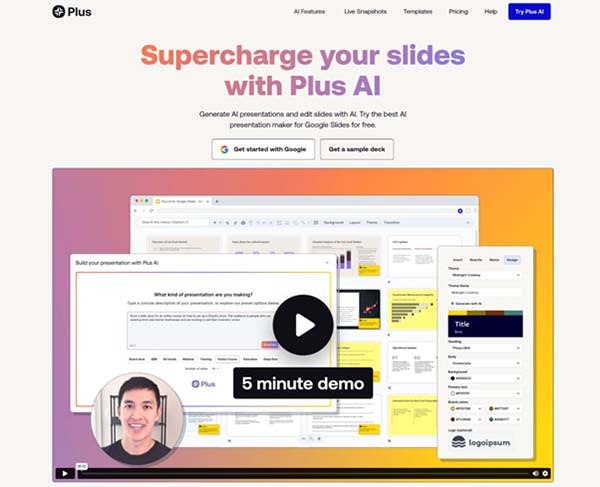19 Best Artificial Intelligence Marketing Software
Are you puzzled with how to stay ahead of the curve in today’s fast-paced digital world? The secret lies in leveraging the power of Artificial Intelligence (AI) in their marketing strategies. But what exactly is Artificial Intelligence Marketing Software, and why is it becoming a game-changer in the marketing landscape?
Artificial Intelligence Marketing Software is a blend of AI technology and marketing operations designed to improve efficiency and enhance customer engagement. It uses data-driven insights to automate and optimize marketing strategies, providing businesses with a competitive edge. But why is there a growing need for such software?
The Need for Artificial Intelligence Marketing Software
In the era of digital transformation, businesses are inundated with vast amounts of data. Analyzing this data manually is not only time-consuming but also prone to errors. This is where Artificial Intelligence Marketing Software comes into play. It automates the process of data analysis, providing marketers with valuable insights into customer behavior and market trends. These insights enable businesses to tailor their marketing strategies, ensuring they reach the right audience with the right message at the right time.
Moreover, AI marketing software eases the workload of marketing teams, allowing them to focus on more strategic tasks. It automates repetitive tasks, enhances customer service, and provides a more personalized customer experience. In essence, AI marketing software is not just a tool; it’s a strategic partner that helps businesses grow and thrive in the competitive digital landscape.
Best Artificial Intelligence Marketing Software
- Jasper AI (AI Content Writing)
- Hemingway Editor (AI Text Editor)
- Rytr.me (AI Email Writer)
- SurferSEO (AI Content Optimization)
- ChatGPT (Multipurpose AI Tool)
- Mia (CoSchedule AI Marketing Intelligence Assistant)
- Looka AI (AI Branding Tool)
- Smartwriter.ai (AI Email Personalization Platform)
- Seventh Sense (AI Email Marketing Tool)
- Instantly.ai (AI Cold Email Outreach Tool)
- Rasa.io (AI-personalized Email Newsletter Tool)
- Smartly.io (AI Social Media Advertising Tool)
- Flick (AI Social Media Marketing Tool)
- Tidio (AI Chatbot Platform)
- Pictory (AI Video Tool)
- Munch (AI Video Repurposing Tool)
- MyElla (AI Business Marketing Suite)
- Zapier (AI Automation Software)
- Plus AI (AI Presentation Tool)
How to Choose the Best Artificial Intelligence Marketing Software
Choosing the right AI marketing software can be a daunting task, given the plethora of options available in the market. However, the key to making the right choice lies in understanding your business needs and objectives. Are you looking to automate repetitive tasks, enhance customer service, or gain insights from data? Once you’ve defined your objectives, you can narrow down your search to AI tools specifically designed for your requirements.
When evaluating different AI marketing software, consider their features and capabilities. Look for software that offers data analysis, natural language processing, media buying, and automated decision-making. Also, consider how well the software integrates with your existing systems and whether it can grow with your business. Opt for solutions that are flexible and scalable, ensuring that your investment remains valuable even as your organization expands or changes.
Best Artificial Intelligence Marketing Software (Free and Paid)
1. Jasper AI (AI Content Writing)
Jasper AI is a cutting-edge artificial intelligence marketing software designed to assist businesses, content creators, and marketers in generating high-quality content. This AI-powered writing assistant is engineered to streamline the content creation process, making it faster, more efficient, and more effective. Jasper AI is not just a tool, but a reliable partner that helps you break through writer’s block, generate ideas, and create engaging content that resonates with your audience.
Jasper AI is known for its ability to produce factually accurate content that aligns with your brand’s voice and style. It’s a versatile platform that can handle a wide range of content types, from blog articles and social media posts to sales emails and website copy. With Jasper AI, you can save hours on everyday copywriting tasks, streamline your operations, and achieve a significant return on investment.
Jasper AI (AI Content Writing) Key Features
Custom AI Templates: Jasper AI offers custom AI templates that allow you to create content that fits your specific needs and preferences. These templates make it easy to generate content for various purposes, from blog posts and social media updates to sales emails and website copy.
API Access: With API access, you can integrate Jasper AI into your existing systems and workflows. This feature allows you to automate tasks and utilize the best language model for the job, making your content creation process more efficient.
Browser Extension: Jasper AI offers a browser extension for Chrome and Edge, allowing you to use the AI inside all of your favorite apps like Gmail, WordPress, LinkedIn, and more. This feature brings the power of AI to your fingertips, wherever you are on the web.
Voice Commands: Jasper AI supports voice commands, making it easier for you to create content. Instead of typing, you can simply tell Jasper what you want it to do, saving you time and effort.
SEO-friendly Content: Jasper AI is designed to produce high-quality, SEO-friendly content. It has a keyword input tool that ensures your content incorporates relevant keywords, increasing its SEO rankings.
Content Variety: Jasper AI can generate a wide variety of content, including blog posts, articles, social media captions, emails, and more. This versatility makes it a valuable tool for any content creator or marketer.
Jasper AI (AI Content Writing) Pros and Cons
Jasper AI (AI Content Writing) Pros
Ease of Use: Jasper AI features a user-friendly interface that makes it easy to get started, even for beginners. It offers a variety of templates and resources to help you create high-quality content.
High-Quality Content: Jasper AI is known for producing high-quality content that is factually accurate and aligns with your brand’s voice and style. It uses advanced AI algorithms and language models to generate unique content quickly.
Efficiency: Jasper AI can save you hours on everyday copywriting tasks, allowing you to focus on other important aspects of your business. It streamlines your operations and gives your business a significant return on investment.
Versatility: Jasper AI can handle a wide range of content types, making it a versatile tool for any content creator or marketer. Whether you need to create blog posts, social media updates, sales emails, or website copy, Jasper AI has got you covered.
Jasper AI (AI Content Writing) Cons
Repetition: One of the downsides of Jasper AI is that it tends to repeat itself. You need to make judicious edits to ensure that the content doesn’t contain the exact phrases over and over.
Cost: While Jasper AI offers a range of valuable features, it is relatively expensive compared to simpler AI content generation tools. You may need to consider whether the cost is worth the benefits it provides.
Jasper AI (AI Content Writing) Pricing Plans
Jasper AI offers three distinct pricing plans to cater to different user needs and budgets.
Creator Plan: Priced at $49 per month for monthly billing or $39 per month for an annual billing cycle, the Creator Plan is ideal for solopreneurs, bloggers, and small business owners. It offers unlimited words, one brand voice, and access to 50+ AI copy generators, making it a comprehensive solution for content creation needs.
Teams Plan: The Teams Plan is priced at $125 per month for monthly billing or $99 per month for an annual billing cycle. This plan is designed for small teams of up to three members. It includes all the features of the Creator Plan, along with additional benefits like multiple brand voices and team collaboration features.
Business Plan: The Business Plan is tailored for large organizations and teams needing 10+ seats. The pricing for this plan is custom and depends on the specific needs of the organization. It offers unlimited words, brand voices, memories, and custom templates, making it a robust, scalable solution for large-scale content creation.
Jasper AI accepts credit cards, PayPal, and bank wire transfer for payments.
2. Hemingway Editor (AI Text Editor)
The Hemingway Editor is an artificial intelligence powered text editor designed to enhance the clarity and readability of your written content. Named after the renowned author Ernest Hemingway, known for his concise and straightforward writing style, this tool aims to help users emulate a similar approach in their writing. The Hemingway Editor is not just a spellchecker; it’s a style checker that ensures your readers focus on your message, not your prose. It highlights areas where your writing is too dense, suggesting the removal of needless words or splitting complex sentences into simpler ones.
The Hemingway Editor is available in two versions: a free online version and a paid desktop app. The free online version allows users to paste their text into the editor and receive instant feedback, while the paid desktop version offers additional features, including offline use and direct publishing to platforms like WordPress and Medium.
Hemingway Editor (AI Text Editor) Key Features
Readability Grade Levels: The Hemingway Editor assesses the readability of your text, providing a grade level based on the Automated Readability Index. This feature helps ensure your content is accessible to your intended audience.
Color-Coded Suggestions: The Hemingway Editor uses a color-coded system to highlight areas of your text that could be improved. Each color corresponds to a different type of suggestion, such as adverb overuse, passive voice, or complex sentences.
AI-Powered Editing: The Hemingway Editor uses AI technology to provide real-time feedback and suggestions for improving your text. This feature can help you streamline your editing process and improve the overall quality of your writing.
Writing and Editing Modes: The Hemingway Editor offers two modes: a distraction-free writing mode and an editing mode that displays the editor’s suggestions. This feature allows you to focus on writing first and editing later.
Formatting Tools: The Hemingway Editor includes a toolbar for applying formatting elements to your text, such as bolding, italics, bullets, hyperlinks, and heading styles.
Hemingway Editor (AI Text Editor) Pros and Cons
Hemingway Editor (AI Text Editor) Pros
User-Friendly Interface: The Hemingway Editor features a minimalistic, user-friendly interface. It’s easy to use, with no learning curve. If you can copy and paste, you can get the full potential out of Hemingway.
Improves Writing Quality: The Hemingway Editor helps you spot long sentences and weak text, making your writing more powerful and effective.
Free Online Version: The Hemingway Editor offers a free online version that provides instant feedback on your text, making it a cost-effective tool for improving your writing.
Hemingway Editor (AI Text Editor) Cons
Limited Functionality: While the Hemingway Editor is excellent for improving readability and style, it doesn’t offer in-depth grammar checking or writing coaching.
Not Suitable for Longer Works: The Hemingway Editor works best for shorter pieces, like blog posts. For longer projects, like writing a book, it can be a time-consuming way to clean up your writing.
Cannot Replace a Professional Editor: While the Hemingway Editor can help improve your writing, it should not be used as a replacement for a professional editor, especially for important documents or publications.
Hemingway Editor (AI Text Editor) Pricing Plans
The Hemingway Editor offers two main pricing plans for its users.
Free Plan: The Free Plan is available online and provides users with basic features of the Hemingway Editor. It identifies issues in your text and offers unlimited highlights for readability and style. However, it does not suggest corrections with AI.
Desktop App: The Desktop App is a one-time purchase for $19.99. This version of the Hemingway Editor offers additional features not available in the free version. It allows users to save and export their work, and it provides free upgrades when they become available. This version is available for both Windows and Mac users.
Hemingway Editor accepts credit & debit cards, and PayPal for payments.
3. Rytr.me (AI Email Writer)
Rytr.me is an AI-powered content generator and writing assistant designed to help content creators, marketers, and entrepreneurs save time and money by generating high-quality content for various use cases, including emails. With its user-friendly interface and advanced AI technologies, Rytr.me can create engaging and thoughtful responses to customer reviews, private messages, professional emails, testimonials, and more.
Rytr.me (AI Email Writer) Key Features
Multilingual Support: Rytr.me supports over 30 languages, making it a versatile tool for creating content in different languages.
Wide Range of Use Cases: The platform supports more than 20 use cases, including email writing, blog posts, ad copy, and social media content.
Customizable Tone of Voice: Users can choose from over 20 different tones to match the desired style and voice for their content.
Easy-to-Use Interface: Rytr.me offers a simple and intuitive interface, making it easy for users to generate content quickly and efficiently.
Affordable Pricing: With a free plan offering 10,000 characters per month and premium plans starting at $9 per month, Rytr.me provides a cost-effective solution for content generation.
Browser Extension: Rytr.me offers a Chrome browser extension, allowing users to access the AI writing assistant while working on various online platforms.
Rytr.me (AI Email Writer) Pros and Cons
Rytr.me (AI Email Writer) Pros
Time Saving: Rytr.me helps users save time by generating content quickly, allowing them to focus on other tasks.
Ease of Use: The platform’s user-friendly interface makes it easy for users to generate content without any hassle.
Affordability: Rytr.me offers competitive pricing, making it accessible to a wide range of users.
Rytr.me (AI Email Writer) Cons
Limited SEO Features: Rytr.me lacks advanced SEO features, which may be a drawback for users looking to optimize their content for search engines.
Dependency on User Input: The quality of the generated content depends on the input provided by the user, which may require some trial and error to achieve the desired results.
Rytr.me (AI Email Writer) Pricing Plans
Rytr.me offers three pricing plans to cater to the needs of different users.
Free Plan: The Free Plan allows users to generate up to 10,000 characters per month, providing a basic introduction to the platform’s capabilities.
Pro Plan: Priced at $9 per month, the Pro Plan offers unlimited character generation, making it suitable for users who require more extensive content generation capabilities.
Business Plan: The Business Plan, priced at $29 per month, is designed for businesses and teams, offering unlimited character generation, priority support, and team collaboration features.
Rytr.me (AI Email Writer) accepts credit cards, PayPal, and bank wire transfer for payments.
4. SurferSEO (AI Content Optimization)
SurferSEO is a powerful AI-driven content optimization tool designed to streamline the SEO workflow and boost organic traffic. It’s a comprehensive solution for businesses of all sizes, from personal bloggers to large content teams. SurferSEO leverages advanced algorithms to analyze factors like keyword usage, content structure, and readability, providing data-driven insights to optimize content and improve rankings. It’s not just about generating articles; SurferSEO is about generating traffic.
The platform is designed to provide a seamless SEO workflow, from research to writing to optimization. It’s equipped with a built-in Outline Builder for structuring content, a plagiarism checker to ensure the authenticity of your articles, and compatibility with various platforms like Google Docs and WordPress. SurferSEO is more than just a tool; it’s a comprehensive platform that empowers users to create top-quality, well-optimized content in a matter of minutes.
SurferSEO (AI Content Optimization) Key Features
Real-Time Optimization Metrics: SurferSEO provides real-time metrics for structure, word count, and NLP-ready keywords and images, allowing users to write and optimize content simultaneously.
Outline Builder: This feature helps users structure their content into a detailed outline complete with unique potential headings and questions, streamlining the content creation process.
Multi-Language Support: With SurferSEO, users aren’t limited to English and Spanish. The platform supports content optimization in various languages, enabling users to rank high anywhere in the world.
Plagiarism Checker: This feature ensures the authenticity of your article, helping you avoid potential penalties, truly engage your audience, and limit awkward misunderstandings with clients.
Surfer Academy: SurferSEO offers an educational platform where users can ask questions, gain helpful insights, and interact with fellow users, fostering a community of learning and growth.
AI Content Generation: SurferSEO uses AI to produce top-quality, well-optimized articles in 20 minutes, streamlining content creation and boosting organic traffic.
SurferSEO (AI Content Optimization) Pros and Cons
SurferSEO (AI Content Optimization) Pros
Efficient SEO Workflow: SurferSEO provides a seamless workflow for SEO, from research to writing to optimization, making it a comprehensive solution for content optimization.
User-Friendly Interface: The platform offers a user-friendly and intuitive layout, making it easy for both SEO beginners and experts to navigate and use.
High-Quality AI Content: SurferSEO’s AI generates top-quality, well-optimized articles quickly, saving users time and effort in content creation.
Community and Learning Resources: The Surfer Academy and community groups provide valuable learning resources and a platform for users to interact and learn from each other.
Multi-Language Support: The platform’s support for various languages allows users to optimize content and rank high in search results worldwide.
SurferSEO (AI Content Optimization) Cons
Limited Integration: Currently, some features of SurferSEO, like the Content Editor Assistant, are not available for any extension or integration, which may limit its functionality for some users.
Pricing: While SurferSEO offers powerful features, its pricing may be a bit steep for small businesses or individual users.
Learning Curve: Despite its user-friendly interface, SurferSEO has a range of advanced features that may require some time to learn and fully utilize.
Limited Competitor Analysis: SurferSEO offers limited competitor analysis features, which may not be sufficient for users who need in-depth competitor insights for their SEO strategy.
SurferSEO (AI Content Optimization) Pricing Plans
SurferSEO offers a variety of pricing plans to cater to different needs and budgets.
Essential Plan: Priced at $139 per month ($119 per month when billed annually), the Essential Plan is designed for individuals or small teams. It includes 15 content editor articles per month, making it suitable for those who need to optimize a moderate amount of content monthly.
Advanced Plan: The Advanced Plan is recommended for small businesses and teams that don’t exceed 5 people. Priced at $279 per month ($239per month when billed annually), it allows for the optimization of more content than the Essential Plan.
Max Plan: At $499 per month ($419 per month when billed annually), the Max Plan is designed for larger teams or businesses with extensive content needs. It includes 90 content editor articles per month and allows up to 10 people to write, edit, and optimize content with SurferSEO.
Enterprise Plan: The Enterprise Plan is a custom-tailored plan designed to meet the specific needs of large organizations. The pricing for this plan is custom and interested parties will need to contact SurferSEO’s sales team to create their plan and get a quote.
SurferSEO accepts credit & debit cards, for payments.
5. ChatGPT (Multipurpose AI Tool)
ChatGPT, developed by OpenAI, is a state-of-the-art artificial intelligence chatbot that uses natural language processing to create humanlike conversational dialogue. This AI tool is designed to understand and generate humanlike text, making it useful for a variety of tasks such as generating content, answering questions, engaging in conversations, and providing explanations. It’s a form of generative AI, which means users can enter prompts to receive humanlike images, text, or videos that are created by AI. ChatGPT is trained with reinforcement learning through human feedback and reward models that rank the best responses, helping to improve future responses.
ChatGPT is similar to the automated chat services found on customer service websites, as people can ask it questions or request clarification to ChatGPT’s replies. It’s also capable of handling many users simultaneously, which is beneficial for applications with high user engagement. Furthermore, it can communicate in multiple languages or provide translations for businesses with global audiences, making it a versatile tool for various applications.
ChatGPT (Multipurpose AI Tool) Key Features
Natural Language Understanding and Generation: ChatGPT is designed to understand and generate humanlike text, making it useful for tasks such as generating content, answering questions, engaging in conversations, and providing explanations.
Multilingual Support: ChatGPT can communicate in multiple languages or provide translations for businesses with global audiences, making it a versatile tool for various applications.
Scalability: ChatGPT can handle many users simultaneously, which is beneficial for applications with high user engagement.
Personalization: AI chatbots like ChatGPT can tailor responses to the user’s preferences and behaviors based on previous interactions.
Digital Accessibility: ChatGPT and other AI chatbots can assist individuals with disabilities by providing text-based interactions, which can be easier to navigate than other interfaces.
Continuous Learning and Improvement: ChatGPT is trained with reinforcement learning through human feedback and reward models that rank the best responses, helping to improve future responses.
ChatGPT (Multipurpose AI Tool) Pros and Cons
ChatGPT (Multipurpose AI Tool) Pros
Versatility: ChatGPT can be used for a wide range of tasks, from generating content to answering questions, making it a versatile tool for various applications.
Scalability: The ability of ChatGPT to handle many users simultaneously makes it a scalable solution for businesses with high user engagement.
Multilingual Support: The multilingual capabilities of ChatGPT make it a valuable tool for businesses with global audiences.
Continuous Improvement: The reinforcement learning approach used in training ChatGPT allows it to continuously improve its responses based on user feedback.
ChatGPT (Multipurpose AI Tool) Cons
Reliability: As with any AI tool, ChatGPT is not always 100% accurate and should not be used as an authoritative source of information.
Limited Contextual Understanding: Despite its advanced capabilities, ChatGPT sometimes struggles with understanding the context of certain conversations, which can lead to irrelevant or incorrect responses.
ChatGPT (Multipurpose AI Tool) Pricing Plans
ChatGPT offers a variety of pricing plans to cater to different user needs and budgets.
Free Plan: This plan offers limited access to ChatGPT and is ideal for users who want to try out the service before committing to a paid plan.
Plus Plan: Priced at $20 per month, the Plus Plan provides general access to ChatGPT even during peak times, faster response times, and priority access to new features and improvements. This plan is suitable for users who require regular and uninterrupted access to the service.
ChatGPT accepts credit & debit cards for payments.
6. Mia (CoSchedule AI Marketing Intelligence Assistant)
Mia, the AI Marketing Intelligence Assistant from CoSchedule, is a powerful tool designed to streamline and enhance marketing efforts. This AI-powered assistant is built to assist marketing teams in generating new project ideas, drafting content, and conducting research, among other tasks. Mia is designed to break through writer’s block, helping you to create a first draft of your next blog post, social campaign, or press release in record time. The assistant is project-specific, meaning that it provides relevant conversations for your entire team, enhancing collaboration and efficiency.
Mia is not just a tool for content creation. It also serves as a research assistant, capable of accessing the internet to help you research topics, summarize online content, and more. This feature allows you to ask Mia to help with various marketing tasks, such as finding the latest surveys around a topic, listing the main ideas from a blog post, or creating a list of the top posts about a keyword on Google.
Mia (CoSchedule AI Marketing Intelligence Assistant) Key Features
Idea Generation: Mia is designed to help you come up with new angles, tactics, and copy for any of your marketing projects. This feature is particularly useful for breaking through writer’s block and generating a first draft of your next project.
Project-Specific Conversations: Mia provides project-specific chats, giving your entire team access to conversations that are relevant to the work they’re doing. This feature enhances collaboration and ensures that everyone on the team is on the same page.
Content Conversion: With Mia, you can convert any of the assistant’s responses into a text editor with just a click. This feature allows you to focus on scaling content without sacrificing quality or branding.
Research Assistance: Mia can access the internet to help you research topics, summarize online content, and more. This feature is particularly useful for finding new stats about a topic to add to a blog post or comparing different products or companies.
Prompt Library: CoSchedule’s AI Prompt Library is a comprehensive resource for marketers. It features hundreds of prompts to help you create high-quality content in less time.
Web Access: Mia has web access, allowing it to deliver real-time results and assist with a wider range of marketing tasks.
Mia (CoSchedule AI Marketing Intelligence Assistant) Pros and Cons
Mia (CoSchedule AI Marketing Intelligence Assistant) Pros
Efficiency: Mia helps to streamline the content creation process, saving time on ideation and drafting.
Collaboration: The project-specific conversations facilitated by Mia enhance team collaboration.
Research Capabilities: Mia’s ability to access the internet for research purposes is a significant advantage, providing real-time results and comprehensive information.
Mia (CoSchedule AI Marketing Intelligence Assistant) Cons
Learning Curve: As with any new tool, there may be a learning curve involved in understanding how to best utilize Mia’s features.
Dependence on Internet Access: Mia’s research capabilities are dependent on internet access, which could be a limitation in areas with poor connectivity.
Mia (CoSchedule AI Marketing Intelligence Assistant) Pricing Plans
Mia, the CoSchedule AI Marketing Intelligence Assistant, is available under 4 pricing plans:
Free Calendar Plan: The Free Calendar Plan is perfect for individuals or freelancers looking to organize their marketing. It allows for basic social publishing and is available for up to 1 user. This plan is free of charge, both monthly and annually.
Social Calendar Plan: The Social Calendar Plan is designed for teams that want all of their content and social media on one calendar. It costs $29 per user per month when billed monthly, and $19 per user per month when billed annually, offering a 20% discount for annual billing. This plan is limited to 3 users.
Content Calendar Plan: The Content Calendar Plan is aimed at marketing teams looking to coordinate their marketing process, projects, and teams. The pricing for this plan is not directly listed on the website, and interested parties are encouraged to call for pricing details. This plan allows for custom user limits.
Marketing Suite Plan: The Marketing Suite Plan is a comprehensive package for larger organizations or those with more complex marketing needs. Like the Content Calendar Plan, the pricing for the Marketing Suite Plan is not directly listed on the website, and interested parties are encouraged to call for pricing details. This plan also allows for custom user limits.
Mia accepts credit & debit cards for payments.
7. Looka AI (AI Branding Tool)
Looka AI is an innovative branding tool that leverages artificial intelligence to help businesses create unique and professional logos, as well as build a cohesive brand identity. The platform is designed to be user-friendly, allowing individuals with no design skills to generate a wide range of logo options tailored to their preferences and industry. Once a logo is finalized, Looka’s Brand Kit comes into play, using the logo, colors, and fonts to instantly create hundreds of branded marketing materials, all in one convenient location.
Looka AI (AI Branding Tool) Key Features
AI-driven logo design: Looka’s AI generates custom logo designs based on user preferences, industry, and style, ensuring a unique and tailored result.
Customizable logo editor: Users can fine-tune their logo designs by adjusting colors, fonts, layouts, and other elements to suit their brand.
Brand Kit: Looka’s Brand Kit helps create a cohesive brand identity with customizable color palettes, fonts, and logo variations.
Marketing materials: The platform generates branded marketing materials such as business cards, social profiles, email signatures, and more.
High-resolution logo files: Looka provides high-resolution logo files in various formats like SVG, PNG, EPS, and PDF.
Social media templates: Ready-to-use social media templates for platforms like YouTube, Twitter, and Facebook are available to maintain brand consistency across channels.
Looka AI (AI Branding Tool) Pros and Cons
Looka AI (AI Branding Tool) Pros
Ease of use: Looka’s user-friendly interface ensures a smooth and intuitive logo design process.
Affordability: With various pricing plans, Looka offers options that suit different budgets.
AI-powered design: The platform leverages artificial intelligence to create unique and professional logo designs.
Comprehensive Brand Kit: Looka’s Brand Kit provides a wide array of branded templates and assets to help businesses maintain a consistent brand identity.
Looka AI (AI Branding Tool) Cons
No Free Plan: Looka AI does not provide a free plan for users to try the features before subscribing to a paid plan.
Language Support: Looka currently only supports Latin characters and is available in English, which may limit its usability for non-English speakers or those with non-Latin scripts.
Looka AI (AI Branding Tool) Pricing Plans
Looka AI offers 4 pricing plans:
Basic Logo Package: This package is a one-time purchase that costs $20. It includes one PNG logo file.
Premium Logo Package: This package is also a one-time purchase, priced at $65. It provides multiple high-resolution file types (PNG, EPS, SVG, PDF), multiple color variations (including transparent backgrounds), unlimited post-purchase changes, and full ownership.
Brand Kit Subscription: This subscription plan costs $96 per year, billed annually. It offers unlimited changes to your logo, full ownership of your logo even after your subscription ends, high-resolution and vector logo files, and over 300 ready-to-use branded assets such as social profiles, social posts, business cards, email signatures, letterheads, invoices, and brand guidelines.
Brand Kit Web Subscription: This subscription plan costs $129 per year, billed annually. It includes everything in the Brand Kit Subscription, plus access to Looka’s website builder where you can build and publish a website. This price includes hosting and design.
Looka AI accepts credit cards, PayPal, and bank wire transfer for payments.
8. Smartwriter.ai (AI Email Personalization Platform)
Smartwriter.ai is a powerful AI tool designed to revolutionize email marketing. This AI-powered platform specializes in crafting personalized emails, enabling businesses to connect with their audience on a more personal level. By leveraging artificial intelligence, Smartwriter.ai transforms generic emails into tailored communications, enhancing engagement and fostering genuine connections.
Smartwriter.ai is not just a cold AI emailing tool, it’s a comprehensive solution that makes the most out of the prospect’s data. It uses advanced AI and machine learning to write perfect cold emails and catchy email subject lines, thereby resulting in a higher open rate and response rate. With this tool, businesses can automate the entire email outreach process, making it faster, cheaper, and easier.
Smartwriter.ai (AI Email Personalization Platform) Key Features
AI-Powered Personalization: Smartwriter.ai crafts emails that resonate with each recipient, ensuring higher engagement rates. It uses each person’s data to create an email that speaks directly to their needs and can be sent at scale.
Mass Customization: This feature allows users to generate thousands of personalized emails in minutes, saving time without compromising on quality.
Sales Automation: Streamline your outreach efforts with automated sequences tailored to your audience’s preferences and behaviors.
Efficient Research Integration: No more manual research. Smartwriter.ai fetches relevant details to make every email feel personal and well-researched.
Email Finder and Verifier: This built-in feature enables users to find and verify the emails of any decision maker or person in the world.
LinkedIn Outreach: Smartwriter.ai also provides personalized outreach options for LinkedIn, enhancing your professional network.
Smartwriter.ai (AI Email Personalization Platform) Pros and Cons
Smartwriter.ai (AI Email Personalization Platform) Pros
Personalized Outreach: Smartwriter.ai excels in producing content for cold emails and LinkedIn outreach, making your messages more effective and convert.
Built-in Email Finder and Verifier: This feature saves users a lot of time and effort by finding and verifying emails.
Variety of Outreach Options: The platform offers a lot of outreach options that include Google reviews, backlinks, Instagram comments, etc.
Smartwriter.ai (AI Email Personalization Platform) Cons
Requires Editing: The content generated may require some editing or proofreading to ensure quality and tone.
Pricing: The pricing may not be affordable for some users or businesses.
Smartwriter.ai (AI Email Personalization Platform) Pricing Plans
Smartwriter.ai offers 3 pricing plan:
Basic Plan: The Basic Plan is perfect for marketers and scale-up businesses. It costs $59 per month, or $49 per month when billed annually. This plan includes up to 15 personalized lines per lead, 400 leads (credits), full access to all AI tools, AI Email generator, LinkedIn Personalization Outreach, and use for both Outreach and Copywriting. It also offers unlimited credit roll over, unlimited projects, and the ability to export AI content.
Popular Plan: The Popular Plan is also ideal for marketers and scale-up businesses. It costs $149 per month, or $124 per month when billed annually. This plan includes all the features of the Basic Plan, but with an increased limit of 1200 leads (credits) per month. It also offers a 7-day free trial.
Pro Plan: The Pro Plan is designed for agencies and large marketing teams. It costs $359 per month, or $299 per month when billed annually. This plan includes all the features of the Popular Plan, but with an increased limit of 3500 leads (credits) per month.
Smartwriter.ai accepts credit cards, and bank wire transfer for payments.
9. Seventh Sense (AI Email Marketing Tool)
Seventh Sense is a cutting-edge Artificial Intelligence Email Marketing Tool designed to optimize and personalize email delivery times. This tool is built to help marketers and salespeople ensure their emails rise above the flood of communications hitting a person’s inbox each day. By leveraging AI, Seventh Sense determines when a prospect is most likely to engage with your email, thereby increasing the odds of not just opening, but clicking and going deeper into the marketing funnel.
Seventh Sense integrates with HubSpot portals, Marketo accounts, or company email systems to build unique profiles of your contacts and learn their habits. This results in emails that people actually engage with, increasing the ROI of the email channel. The tool is designed to help marketers get better results from their email marketing efforts, transforming them from amateur email marketers to next-level professionals.
Seventh Sense (AI Email Marketing Tool) Key Features
Email Send Time Optimization: Seventh Sense uses AI to optimize and personalize email delivery times for each individual in your database. This feature increases engagement and results in better email marketing outcomes.
Integration with HubSpot and Marketo: The tool seamlessly integrates with HubSpot portals and Marketo accounts, allowing it to build unique profiles of your contacts and learn their habits.
AI-Powered Engagement Prediction: By using a machine learning process, Seventh Sense can identify with a high degree of accuracy which contacts are most likely to open your next email.
Email Throttling: The tool can throttle the delivery of your emails to the same company or Email Service Provider (ESP), dramatically increasing the chance that your emails make it to the inbox.
Send Time and Frequency Optimization: Seventh Sense analyzes your audience and puts send time and frequency optimization in place to help level up your email program.
Workflow Extensions for HubSpot: With Seventh Sense Nurture STO, optimizing your timing and deliverability is as easy as adding a Seventh Sense step to your workflow.
Seventh Sense (AI Email Marketing Tool) Pros and Cons
Seventh Sense (AI Email Marketing Tool) Pros
Increased Email Engagement: By optimizing email delivery times, Seventh Sense increases the likelihood of emails being opened and engaged with.
Integration with Major Marketing Platforms: The tool’s seamless integration with HubSpot and Marketo makes it a versatile addition to any marketer’s toolkit.
Improved Email Deliverability: The email throttling feature can significantly improve email deliverability, ensuring your messages reach the intended recipients.
Ease of Use: Seventh Sense is user-friendly, with a setup process that takes about 5 minutes, making it accessible even to those without a background in data science.
Seventh Sense (AI Email Marketing Tool) Cons
Limited CRM Integration: While Seventh Sense integrates well with email systems like HubSpot and Marketo, its integration with CRM functionality is limited.
Limited to HubSpot and Marketo Users: Currently, you can only use Seventh Sense if you send email through HubSpot or Marketo, which may limit its applicability for some users.
Limited Segmentation Capabilities: Seventh Sense’s segmentation is only available within the Seventh Sense UI, making it difficult to use it to inform anything other than email decisions.
No A/B Testing: Unlike some other email marketing tools, Seventh Sense does not offer A/B testing capabilities.
Seventh Sense (AI Email Marketing Tool) Pricing Plans
Seventh Sense offers 4 different pricing plans for Hubspot and Marketo:
Business Plan (Hubspot): The Business Plan includes 5,000 marketing contacts and is priced at $64 per month. If you need additional marketing contacts, they are sold in increments of 5,000.
Enterprise Plan (Hubspot): The Enterprise Plan starts at 150,000 contacts and offers custom pricing. The exact cost is determined on a per-year basis and is tailored to the specific needs of the enterprise.
Business Plan (Marketo): The Business Plan is designed to work with Marketo and includes 50,000 marketing leads. The pricing for this plan is $360 per month. If you need additional marketing leads, they are sold in increments of 5,000. The plan offers features such as delivering marketing emails at personalized times using artificial intelligence, unlimited usage to schedule as many emails as you’d like, and support for batch email campaigns.
Enterprise Plan (Marketo): The Enterprise Plan starts with 300,000 leads and offers custom pricing. The exact cost is determined on a per-year basis and is tailored to the specific needs of the enterprise. This plan includes all the features of the Business Plan, with the added benefit of email throttling, which controls the amount of email messages sent to ISPs or remote servers at one time to avoid being blocked by spam servers.
Seventh Sense accepts credit cards, and bank wire transfer for payments.
10. Instantly.ai (AI Cold Email Outreach Tool)
Instantly.ai is a powerful AI-driven cold email outreach tool that is designed to help businesses scale their email marketing campaigns. This tool is equipped with a range of features that make it a standout choice for businesses looking to optimize their email outreach efforts. Instantly.ai is not just a tool for sending emails, but a comprehensive solution that takes care of your email campaigns from the very start, even before you begin sending.
The software is designed to help businesses overcome the challenges associated with cold email marketing, such as avoiding spam filters, maintaining a good sending reputation, and crafting engaging and effective emails. It does this by offering a range of features that are designed to optimize your email campaigns and improve your deliverability rates.
Instantly.ai (AI Cold Email Outreach Tool) Key Features
Unlimited Email Accounts: Instantly.ai allows you to connect to as many email accounts as you want, enabling you to increase your outreach volume and reach more prospects without compromising your deliverability or reputation.
Smart AI Warmup: The software boasts the largest warmup pool on the market, with over 200K real human accounts. The warmup tool automatically interacts with your emails by opening, clicking, replying, and marking them as important, which boosts your sender score and helps you avoid spam filters.
Powerful Automation Tools: Instantly.ai comes with powerful automation tools that save you time and effort. These tools allow you to automate tasks such as sending follow-up emails and tracking responses, freeing up your time to focus on other important aspects of your business.
Lead Database: The software also offers a lead database, allowing you to find contacts and emails and add them to your campaigns without leaving the Instantly.ai platform.
Email Cleaning: Instantly.ai cleans all the emails for you, ensuring that your email list is free of invalid or non-existent email addresses. This feature is included in the price of the software.
Advanced Analytics: The software provides advanced analytics that allow you to track and analyze the performance of your email campaigns. This data can be used to optimize your campaigns and improve your response rates.
Instantly.ai (AI Cold Email Outreach Tool) Pros and Cons
Instantly.ai (AI Cold Email Outreach Tool) Pros
Scalability: With the ability to connect unlimited email accounts, Instantly.ai allows you to scale your email campaigns without worrying about getting blocked or marked as spam.
Improved Deliverability: The smart AI warmup feature improves your sending reputation and deliverability, ensuring that your emails reach the inbox of your prospects.
Time and Cost Efficiency: The automation tools, templates, sequences, and analytics offered by Instantly.ai save you time and money, allowing you to optimize your email campaigns more efficiently.
Instantly.ai (AI Cold Email Outreach Tool) Cons
Quality of Email List: To get positive responses from your cold email campaigns, you need to have a good email list and a clear value proposition. This means that the success of your campaigns largely depends on the quality of your email list and your ability to craft effective emails.
Lack of Third-Party Integrations: Currently, Instantly.ai lacks third-party integrations, which may limit its functionality for some users. However, it’s expected that more integrations will be added over time.
Novelty of the Product: As a relatively new product, Instantly.ai may have some UI/UX quirks and lack some advanced email features. However, the development team is continuously working on improving the product and adding new features.
Instantly.ai (AI Cold Email Outreach Tool) Pricing Plans
Instantly.ai offers three main pricing plans for their AI Cold Email Outreach Tool:
Growth Plan: The Growth Plan is priced at $37 per month when billed monthly and $30 per month when billed annually, offering a 20% savings for annual billing. This plan includes unlimited email accounts, unlimited email warmup, 1000 active leads, and 5000 emails per month. It also provides live chat support for any queries or issues.
Hypergrowth Plan: The Hypergrowth Plan costs $97 per month when billed monthly and $77.6 per month when billed annually, again offering a 20% savings for annual billing. This plan offers unlimited email accounts, unlimited email warmup, 25,000 active leads, and 100,000 emails per month. It also includes premium support for a more personalized service.
Light Speed Plan: The Light Speed Plan costs $358 per month ($286.30 per month when billed annually), offers unlimited email accounts, unlimited email warmup, and advanced features such as advanced warmup settings, global block list, AI prompts, agency view, lead lists, A/Z testing, API, webhooks, integrations, email deliverability score, and the ability to add a workspace and invite team members. It also includes priority support for immediate assistance.
Instantly.ai accepts credit cards, and bank wire transfer for payments.
11. Rasa.io (AI-personalized Email Newsletter Tool)
Rasa.io is a cutting-edge AI-powered email newsletter tool that is designed to revolutionize the way businesses engage with their audience. This tool leverages advanced artificial intelligence to automate the creation, curation, and sending process of an email newsletter. The AI system of Rasa.io hand-picks the most relevant articles from identified industry’s top news outlets for each of your subscribers, ensuring that no two emails are the same. This unique approach to email marketing allows businesses to deliver highly personalized content that aligns with each subscriber’s interests, thereby increasing engagement and fostering stronger relationships.
Rasa.io is not just about automating the newsletter creation process, it’s about delivering a unique experience to each subscriber. The platform learns from the interactions of each subscriber, optimizing the content of the newsletters based on their interests. This means that with each send, the recipient gets a better, more relevant newsletter. This level of personalization is what sets Rasa.io apart from other email marketing tools, making it a powerful instrument in the digital marketer’s toolkit.
Rasa.io (AI-personalized Email Newsletter Tool) Key Features
Advanced Personalization: Rasa.io offers highly advanced personalization. Each newsletter sent out with Rasa.io is completely custom to each one of your subscribers. The AI system learns what topics they are most interested in based on the articles they click on, and over time, each set of articles included in your email newsletter becomes a better and more interesting selection of content based on the reader’s past interactions.
Content Control: Even though your newsletters are sent out in partnership with Rasa.io’s AI assistant, you are always in complete control. Users have control over the content featured in their newsletters and can choose to include select articles or advertisements.
Automation: With Rasa.io, you can automate your newsletter delivery. You choose the frequency, the day, and the time your newsletter is delivered. Then you can relax and let Rasa.io do as much of the work as you want.
Integration: Rasa.io integrates with various platforms such as Zapier, Salesforce, Mailchimp, and Hubspot, making it a versatile tool that can fit into your existing marketing stack.
Advanced Analytics: Rasa.io provides valuable data and insights, allowing users to track open and click rates, monitor AI-recommended content, and integrate with analytics.
Content Curation: Rasa.io sifts through the vast world of online content and information, identifying topics useful to your audience, and sharing that content with them.
Rasa.io (AI-personalized Email Newsletter Tool) Pros and Cons
Rasa.io (AI-personalized Email Newsletter Tool) Pros
Time-Saving: Rasa.io automates the newsletter creation process, saving you time, energy, and money, so you can focus on other important things.
Hyper-Personalization: With Rasa.io’s AI tool, you can share a newsletter completely custom to each one of your subscribers, enhancing engagement and relevance.
Full Control: You have full control over your newsletter, allowing you to select the content that you want your readers to see, such as your own blog posts, announcements, webinars, and anything you want everyone to read.
Ease of Use: Rasa.io offers an intuitive email newsletter platform, making it easy to start sharing content your readers will love.
Rasa.io (AI-personalized Email Newsletter Tool) Cons
Learning Curve: While Rasa.io is designed to be user-friendly, there may be a learning curve for those who are not familiar with AI technology or email marketing tools.
Dependency on AI: While the AI of Rasa.io is a major strength, it can also be a limitation for those who prefer to have more manual control over their content curation and newsletter creation.
Rasa.io (AI-personalized Email Newsletter Tool) Pricing Plans
Rasa.io offers 3 main pricing plans:
Plus Plan: The Plus Plan is designed for small to medium businesses. For up to 5,000 contacts, the monthly pricing starts at $219, while the annual pricing starts at $190 per month. This plan includes 20 sources, 2 users, the ability to import HTML templates, content sectioning, multiple domain authentication, and 2 newsletter campaigns.
Pro Plan: The Pro Plan is suitable for larger operations with up to 10,000 contacts. The monthly price starts at $564, while the annual pricing starts at $490 per month. This plan includes everything in the Plus Plan, with the addition of 50 sources, 6 newsletter campaigns, import HTML template support, source customizations, an onboarding add-on option, and dashboard whitelabeling.
Associations & Enterprise Pricing Plan: The Associations & Enterprise Pricing Plan is tailored to the needs of large enterprise associations. The pricing for this plan varies depending on the specific needs, wants, and obstacles of each client. This plan offers a wide variety of special features in addition to an unmatched level of support. For more detailed pricing, it is recommended to schedule a demo with the rasa.io team.
Rasa.io accepts credit cards, and PayPal for payments.
12. Smartly.io (AI Social Media Advertising Tool)
Smartly.io is a cutting-edge AI-powered social media advertising tool designed to streamline and optimize digital marketing efforts. This platform is a one-stop-shop for marketers, offering a suite of features that automate and enhance the process of creating, managing, and optimizing social media ad campaigns.
Smartly.io is more than just a social media advertising tool, it’s a strategic partner that empowers businesses to reach their target audience more effectively and efficiently. It’s designed to help marketers navigate the increasingly complex digital advertising landscape, providing a unified platform for managing ad campaigns across multiple social media channels.
Smartly.io (AI Social Media Advertising Tool) Key Features
Automated Workflows: Smartly.io offers automated workflows that eliminate the need for manual work, allowing marketers to manage and update multiple campaigns and ad groups simultaneously.
Creative Templates: The platform provides a range of image and video templates that adhere to brand guidelines, enabling marketers to create personalized ads that drive engagement and ROI.
Integrated Reporting: Smartly.io consolidates data from various channels into a single platform, providing marketers with actionable insights that help optimize campaign performance.
AI Optimization: Leveraging AI technology, Smartly.io offers features like A/B testing and predictive budget allocation that help optimize ad campaigns and maximize ROI.
Cross-Platform Management: Smartly.io supports ad campaigns across major social media platforms, providing a unified interface for managing all social media advertising efforts.
Managed Services: The platform’s managed services team comprises social and digital media experts who use AI technology and data to help solve marketers’ most pressing challenges.
Smartly.io (AI Social Media Advertising Tool) Pros and Cons
Smartly.io (AI Social Media Advertising Tool) Pros
Time Efficiency: Smartly.io’s automated workflows and templates save marketers significant amounts of time, allowing them to focus on strategic tasks.
Performance Optimization: The platform’s AI-powered optimization features help improve ad campaign performance and maximize ROI.
Unified Interface: Smartly.io provides a single interface for managing ad campaigns across multiple social media platforms, simplifying the process and improving efficiency.
Actionable Insights: The platform’s integrated reporting provides marketers with actionable insights that help optimize campaign performance.
Strategic Partnership: More than just a tool, Smartly.io serves as a strategic partner that helps businesses navigate the complex digital advertising landscape.
Smartly.io (AI Social Media Advertising Tool) Cons
Learning Curve: Some users may find Smartly.io’s interface and features a bit complex to navigate initially, requiring a learning curve.
Pricing: Depending on the scale of operations, some businesses might find the pricing of Smartly.io to be on the higher side.
Smartly.io (AI Social Media Advertising Tool) Pricing Plans
Smartly.io offers a pricing model that is based on the monthly ad spent starting with $7,500 per month for spent less than $170,000 and above it is 4.5% to 3.0% of the spent.
Smartly.io accepts credit cards and bank wire transfer for payments.
13. Flick (AI Social Media Marketing Tool)
Flick is an AI-powered social media marketing tool designed to streamline and enhance your social media efforts. With its core focus on content creation, scheduling, hashtag management, and analytics, Flick aims to be a comprehensive solution for businesses, influencers, and content creators looking to maximize their social media presence. The platform is equipped with an AI Social Media Assistant that generates original and engaging content ideas based on the topics you enter, helping you become an expert copywriter without the years of training. It also assists in crafting killer captions, speeding up the brainstorming, writing, and planning process for social media posts.
Flick’s platform is designed to be user-friendly, with a simple and straightforward interface that helps users navigate the platform’s features quickly. It provides a comprehensive analytics suite that allows its users to gain deeper insights into their performance across multiple networks. This helps them understand what works and optimize their strategy for maximum reach and engagement. Flick is perfect for individuals and businesses aiming to optimize their social media marketing efforts, from hashtag research to post scheduling and analytics.
Flick (AI Social Media Marketing Tool) Key Features
AI Social Media Assistant: Flick’s AI Social Media Assistant is a clever tool that helps you quickly create unique content ideas, captions, and other posts for your social media. This speeds up the brainstorming, writing, and planning process for social media posts.
User-Friendly Interface: Flick is designed to be user-friendly, with a simple and straightforward interface that helps users navigate the platform’s features quickly. With Flick, casual content creators can craft beautiful social media posts with minimal effort.
Comprehensive Analytics Suite: Flick provides a comprehensive analytics suite that allows its users to gain deeper insights into their performance across multiple networks. This helps them understand what works and optimize their strategy for maximum reach and engagement.
Hashtag Tools: Flick offers extensive hashtag features to help you select the perfect ones for your posts. It auto-generates suitable hashtags for your content or captions, streamlining your hashtag selection process.
Post Scheduling: Flick allows you to schedule your marketing content to release at high-activity hours. It analyzes when your audience is most active online and gives you suggestions for the best times to post on your content calendar.
Performance Reports: Flick compiles your weekly data into reports you can view at any time. You can look at your website clicks, overall likes and comments, and posting streaks for each week. Flick also allows you to benchmark your AI marketing metrics against other similar accounts in real time.
Flick (AI Social Media Marketing Tool) Pros and Cons
Flick (AI Social Media Marketing Tool) Pros
Efficiency: Flick’s AI Social Media Assistant enhances efficiency by generating unique content ideas and captions, speeding up the brainstorming, writing, and planning process for social media posts.
User-Friendly: Flick’s user-friendly interface makes it easy for users to navigate the platform’s features quickly, allowing casual content creators to craft beautiful social media posts with minimal effort.
Insightful Analytics: Flick provides a comprehensive analytics suite that offers deeper insights into users’ performance across multiple networks, helping them understand what works and optimize their strategy for maximum reach and engagement.
Flick (AI Social Media Marketing Tool) Cons
No Free Plan: While offering 7 day free trial, Flick’s AI does not offer a full free plan.
Flick (AI Social Media Marketing Tool) Pricing Plans
Flick offers a variety of pricing plans to cater to different needs.
Solo Plan: This plan is designed for solo creators and is priced at £11 per month. It includes features such as post scheduling, hashtag research, AI content creation, and basic analytics.
Pro Plan: The Pro plan is suitable for professional marketers and small businesses. It costs £24 per month and offers unlimited post tracking, advanced analytics, and priority support in addition to all the features of the Solo plan.
Agency Plan: This plan is designed for agencies managing multiple client accounts. It is priced at £55 per month and includes all the features of the Pro plan, with the added benefit of managing multiple accounts.
Flick accepts credit cards, and PayPal for payments.
14. Tidio (AI Chatbot Platform)
Tidio is an artificial intelligence chatbot platform designed to streamline customer service and enhance user engagement. It combines the power of artificial intelligence with human support to provide excellent customer service. Tidio’s AI, known as Lyro, is capable of solving up to 70% of customer problems, freeing up your team to focus on more complex issues. This platform is not just about problem-solving; it’s also about proactively engaging website visitors, turning conversations into sales opportunities with live chat and chatbots.
Tidio’s AI Chatbot Platform is designed to understand the context of customer inquiries, even if they make a spelling mistake, making the interaction more natural and improving the overall buyer’s experience. It’s a tool that learns, builds conversational scenarios, and measures the effectiveness of the answers provided. This learning capability helps to automate your customer service while gaining insights about what customers ask about, driving your business efficiency.
Tidio (AI Chatbot Platform) Key Features
Lyro AI: Tidio’s AI, Lyro, is capable of answering up to 70% of customer questions with natural conversations. This feature allows businesses to solve customer problems in seconds, freeing up agents to handle more complex issues.
Live Chat and Chatbots: Tidio offers live chat and chatbot features that engage website visitors, turning conversations into sales opportunities. The chatbots can be customized to understand visitors’ inquiries and engage in simple tasks based on specific triggers.
Smart Views: Tidio’s Smart Views feature allows businesses to understand what customers want before opening their messages. It sorts conversations based on customer intent, enabling faster responses.
FAQ Wizard: The FAQ Wizard feature helps businesses build chatbots for frequently asked questions quickly. This feature saves time and suggests what chatbots to build for each commonly asked question.
Multilingual Support: Tidio chatbots support 16 languages, allowing businesses to provide support to a global audience.
Integration with Ecommerce Tools: Tidio can be connected to dozens of ecommerce tools and platforms in less than 5 minutes, enabling real-time interaction with leads and offering products and discounts based on user behavior.
Tidio (AI Chatbot Platform) Pros and Cons
Tidio (AI Chatbot Platform) Pros
Ease of Use: Tidio’s interface is intuitive and user-friendly, making it easy for businesses to set up and manage their chatbot service.
Scalability: Tidio offers scalable plans that allow businesses to choose and pay for only the features they need.
Automation: Tidio’s AI chatbots automate customer service, saving time for the team and allowing resources to be allocated where they’re most needed.
Integration: Tidio integrates with leading business applications, making it a versatile tool in any business’s workflow.
Tidio (AI Chatbot Platform) Cons
Learning Curve: While Tidio is user-friendly, realizing its full potential requires an investment of time upfront from admins and agents. When creating thoughtful chatbot dialogues and tailoring workflows, patience and commitment to the learning process are necessary.
Chatbot Limitations: While powerful, Tidio’s chatbots have limitations and cannot fully replace human agents. They can handle common scenarios like greetings, FAQs, lead generation, and simple transactions, but may fail to satisfy customers with more advanced requests.
Tidio (AI Chatbot Platform) Pricing Plans
Tidio offers 4 pricing plans:
Free Plan: The Free Plan is designed for new businesses looking to start offering customer service without any cost. It’s free forever and does not require a credit card. This plan includes 50 conversations per month and features such as live chat, ticketing, and social media integrations.
Starter Plan: The Starter Plan is tailored for small businesses focused on enhancing customer satisfaction through live chat support. It costs $29 per month ($24.17 per month when billed annually). This plan includes 100 conversations per month and offers everything in the Free Plan plus basic analytics, a live visitors list, operating hours, and 24/5 live chat support.
Growth Plan: The Growth Plan is designed for teams of all sizes that prioritize customer service as their competitive advantage. It costs $59 per month ($49.17 per month when billed annually). This plan includes up to 1000 conversations per month, making it ideal for businesses that have a high volume of customer interactions. The specific features included in this plan are not specified in the search results, but it’s likely to include all the features of the Starter Plan with additional capabilities and higher limits on conversations.
Tidio+ Plan: The Tidio+ Plan, priced at $398 per month, is aimed at businesses that require a custom solution for their customer service needs. This plan includes all the features of the Growth Plan with additional capabilities and higher limits on conversations.
Tidio accepts credit & debit cards for payments.
15. Pictory (AI Video Tool)
Pictory is an AI-powered video creation tool designed to help content marketers generate more leads and boost sales by transforming any content into highly shareable videos. It’s a fast, scalable, and affordable solution that leverages the power of AI to create videos, making it an ideal tool for marketers, YouTubers, bloggers, and course creators.
Pictory’s platform is cloud-based, meaning there’s no software to download and install, and it won’t slow down your computer. It’s designed to be easy to use, with powerful AI doing the work for you. Whether you’re looking to convert a script or an article into a video, or edit a video using text, Pictory has you covered.
Pictory (AI Video Tool) Key Features
Script to Video Creation: Pictory allows users to convert scripts into videos in just minutes. This feature is perfect for YouTubers, marketers, and course creators who want to save time and effort in video creation.
Blog to Video Creation: This feature enables users to turn blog posts into videos quickly and easily. It’s a great way to increase engagement and repurpose content for different platforms.
Edit Videos Using Text: With Pictory, you can edit videos using text, making it ideal for editing webinars, podcasts, and Zoom recordings. This feature simplifies the video editing process and makes it accessible to users without video editing skills.
Automatically Caption Your Videos: Pictory can automatically caption your videos, extending your reach and making your content more accessible. This feature also helps boost SEO and rankings on platforms like Google and YouTube.
Automatically Summarize Long Videos: Pictory’s AI can summarize your key points in long videos, helping to grab attention and boost engagement.
Cloud-Based Platform: Pictory runs in the cloud, meaning there’s no software to download and install. This makes it accessible from any computer and ensures your computer won’t slow down.
Pictory (AI Video Tool) Pros and Cons
Pictory (AI Video Tool) Pros
Ease of Use: Pictory is designed to be user-friendly, making it easy for anyone to create professional-quality videos without needing advanced video editing skills.
Time Saving: With its AI-powered features, Pictory can significantly reduce the time it takes to create videos, allowing users to produce content more efficiently.
Quality of Output: Despite its ease of use, Pictory does not compromise the quality of the videos it produces. It offers professional quality with over 3 million video clips and images plus 15k music tracks.
Pictory (AI Video Tool) Cons
Price: While Pictory offers a range of powerful features, some users may find the cost of its monthly subscription to be a barrier, especially if they are not in a good financial state.
Limited Customization: Some users might find the editing UI a bit clunky and may desire more advanced customization options.
Pictory (AI Video Tool) Pricing Plans
Pictory offers three main pricing plans to cater to different user needs and budgets: the Standard Plan, the Premium Plan, and the Teams Plan.
Starter Plan: Priced at $23 per month ($19 per user per month when billed annually), the Standard Plan is ideal for creators starting out with video. It allows users to create up to 30 videos per month, with text-to-video projects of up to 10 minutes in length. Users also get 10 hours of video transcription per month and can edit existing video recordings for up to 1 hour long.
Professional Plan: The Premium Plan costs $47 per month ($39 per user per month when billed annually) and offers more advanced features. It includes all the features of the Standard Plan, but allows users to create unlimited videos per month, with text-to-video projects of up to 20 minutes in length. Users also get 20 hours of video transcription per month and can edit existing video recordings for up to 2 hours long.
Teams Plan: For teams of video creators who share and collaborate, the Teams Plan is priced at $199 per month ($99 per month when billed annually). It builds on the Premium Plan with added benefits, allowing up to 3 users, 90 videos, 30-minute text-to-video projects, 20 branded templates, and team collaboration features.
Pictory accepts credit & debit cards, and bank wire transfer for payments.
16. Munch (AI Video Repurposing Tool)
Munch is an AI-driven video repurposing tool that is designed to transform long-form content into engaging, bite-sized clips. It uses advanced AI capabilities to extract the most engaging parts of your videos and present them as coherent, shareable clips. Munch is not just a video editing tool, it’s a comprehensive platform that allows content creators to scale their video content and get actionable data on their content’s performance.
Munch uses AI to automatically repurpose video content, generate captions and subtitles, and identify keywords. This allows content creators to save time and focus on creating high-quality content. Munch also provides analytics on content performance, such as views, engagement, and click-through rates. This data can help content creators understand what content is resonating with their audience and make changes to their content strategy accordingly.
Munch (AI Video Repurposing Tool) Key Features
Context Distillation: Munch extracts the most engaging, contextual nuggets from your long-form content and presents you with coherent, shareable clips.
Advanced AI Capabilities: Munch powers the most advanced AI capabilities – GPT, OCR, and NLP – to analyze your clip’s content with social and marketing trends from the leading platforms.
Platform Adaptability: Munch’s Video AI ensures your content is clipped and adjusted to have both the action at the center of the frame, and ideal for performance on any platform – YouTube, TikTok, or Instagram.
Instant Social Posts: Your video is analyzed for topics, theme, and context, and Munch’s AI generates specific social posts for TikTok, Instagram, Twitter, LinkedIn, and YouTube Shorts.
Intuitive Video Editing: Munch provides an AI Video Editor that simplifies the editing process, including snipping, auto-caption generation, aspect ratio smart-cropping, and more.
Content Repurposing: Munch is designed specifically for the purpose of repurposing existing and published videos to automatically extract short video clips.
Munch (AI Video Repurposing Tool) Pros and Cons
Munch (AI Video Repurposing Tool) Pros
Time-Saving: Munch’s AI capabilities allow for automatic video repurposing, saving content creators significant time.
Content Optimization: Munch analyzes videos for topics, themes, and context to generate specific social posts tailored for various platforms, optimizing content for maximum reach and engagement.
User-Friendly Editing: Munch provides an intuitive AI Video Editor that simplifies the editing process, making it accessible even for those without extensive video editing experience.
Munch (AI Video Repurposing Tool) Cons
Learning Curve: While Munch is designed to be user-friendly, new users may still face a learning curve in understanding how to best utilize all its features.
No Free Plan: Munch does not offer a free plan to experience the features for free before purchasing the paid plans.
Munch (AI Video Repurposing Tool) Pricing Plans
Munch offers a variety of pricing plans to cater to different content creation needs.
Standard Plan: Priced at $49 per month, the Standard Plan is designed for those who are just starting out with video repurposing. If you opt for an annual subscription, the cost is reduced to $40.8 per month.
Elite Plan: For those seeking more features, the Elite Plan is available at $116 monthly. An annual commitment brings the monthly cost down to $96.6.
Ultimate Plan: The Ultimate Plan is designed for heavy users and is priced at $220 per month. This plan includes all the features of the Elite Plan and more.
Custom Plan: For those with specific needs, Munch offers a Custom Plan. The pricing for this plan is based on the specific requirements of the user and a quote can be obtained from Munch.
Munch accepts credit cards, and bank wire transfer for payments.
17. MyElla (AI Business Marketing Suite)
MyElla is an artificial intelligence marketing software suite designed to revolutionize the way businesses approach their marketing strategies. This innovative tool serves as an analyst, creative director, and copywriter, all rolled into one. It dives deep into your digital assets, market landscape, and competitors to gain a comprehensive understanding of your business’s unique position. Armed with this knowledge, MyElla processes your data to uncover unique marketing opportunities tailored just for you.
MyElla is designed to save you time and make you money. It offers a range of services, including social media excellence, Google Ads mastery, Facebook and Instagram Ads domination, and SEO content authority. With MyElla, businesses can engage their audience with weekly posts on topics they care about, utilize targeted Google ads to reach their ideal audience, launch tailored campaigns on Facebook and Instagram, and publish SEO-optimized blogs and articles to establish thought leadership and attract more inbound prospects.
MyElla (AI Business Marketing Suite) Key Features
Immersive Research: MyElla dives deep into your digital assets, market landscape, and competitors to gain a comprehensive understanding of your business’s unique position.
Data Wizardry: MyElla processes your data to uncover unique marketing opportunities tailored just for you.
Social Media Excellence: MyElla helps businesses engage their audience with weekly posts on topics they care about, leading to increased brand awareness and improved engagement.
Google Ads Mastery: MyElla utilizes targeted Google ads to reach your ideal audience, resulting in more website traffic and a significant boost in sales.
Facebook and Instagram Ads Domination: MyElla allows businesses to launch tailored campaigns on Facebook and Instagram to meet their promotional goals.
SEO Content Authority: MyElla helps businesses publish SEO-optimized blogs and articles to establish thought leadership, improve brand positioning, and attract more inbound prospects.
MyElla (AI Business Marketing Suite) Pros and Cons
MyElla (AI Business Marketing Suite) Pros
Time Saving: MyElla automates various marketing tasks, saving businesses valuable time that can be used for other important tasks.
Tailored Marketing Opportunities: By processing your data, MyElla uncovers unique marketing opportunities tailored just for you.
Increased Engagement: Through its social media excellence feature, MyElla helps businesses increase their brand awareness and improve engagement.
Boost in Sales: MyElla’s Google Ads mastery feature helps businesses reach their ideal audience, resulting in more website traffic and a significant boost in sales.
MyElla (AI Business Marketing Suite) Cons
Learning Curve: As with any new technology, there may be a learning curve involved in understanding how to use MyElla to its full potential.
Dependence on Data: MyElla’s effectiveness is largely dependent on the quality and quantity of data it has access to. If the data is not comprehensive or accurate, the marketing opportunities it uncovers may not be as effective.
Cost: Depending on the size and needs of the business, the cost of using MyElla may be a potential drawback.
MyElla (AI Business Marketing Suite) Pricing Plans
MyElla offers three pricing plans:
Individual Plan: The Individual Plan, starting at $19 per month, is designed for solo entrepreneurs or individual users. It offers a suite of tools tailored to help with social media management, Google Ads, Facebook and Instagram advertising, and SEO content creation. This plan is likely to include features that support individual marketing efforts, such as post scheduling and analytics.
Pro Plan: The Pro Plan, starting at $59 per month, is likely aimed at professional marketers or small businesses that require more advanced features than the Individual Plan. It may include all the services of the Individual Plan with additional capabilities such as more frequent social media posts, advanced Google Ads options, and increased content production for SEO purposes.
Team Plan: The Team Plan, starting at $129 per month, is probably intended for larger businesses or teams that need to collaborate on marketing campaigns. This plan might offer multi-user access and could include comprehensive features from both the Individual and Pro Plans, with the addition of team collaboration tools, more extensive ad campaign management, and higher content output for SEO.
MyElla accepts credit cards, PayPal, and bank wire transfer for payments.
18. Zapier (AI Automation Software)
Zapier is a powerful AI automation software that empowers businesses to streamline their operations by automating repetitive tasks. It is designed to connect and integrate data between various web applications, enabling users to build custom workflows tailored to their specific needs. Zapier’s AI-powered features allow users to build and fine-tune their automated workflows, saving time and increasing efficiency.
Zapier supports more apps than any other platform, allowing users to optimize the tools they already use. It also enables users to build their own no-code apps, enhancing their lead generation, onboarding, client portals, and other dashboards. With Zapier, businesses can upgrade their database management, store, manage, and act on their data more effectively.
Zapier (AI Automation Software) Key Features
Customizable Workflows: Zapier allows users to build custom workflows in minutes, tailored to their specific business needs.
Support for Numerous Apps: Zapier supports more apps than any other platform, enabling users to connect and optimize the tools they already use.
No-Code App Building: Users can create their own no-code apps with built-in automation, enhancing their business processes.
Database Management: Zapier Tables makes it easy for users to store, manage, and take action on their data.
AI Tools: Zapier offers AI tools that write the code and build your Zaps for you, simplifying the automation process.
Custom AI Chatbots: Users can build their own trained chatbot—no coding required—to answer customer questions or simplify complex topics.
Zapier (AI Automation Software) Pros and Cons
Zapier (AI Automation Software) Pros
Ease of Use: Zapier is user-friendly, making it accessible even for non-tech savvy individuals. After a quick training, users can set up basic automation without needing constant IT support.
Versatility: Zapier’s ability to support more apps than any other platform makes it a versatile tool for businesses, allowing them to connect and optimize the tools they already use.
Efficiency: By automating repetitive tasks, Zapier helps businesses save time and increase efficiency.
No-Code App Building: The ability to create no-code apps with built-in automation is a significant advantage, as it enhances business processes without requiring coding skills.
Zapier (AI Automation Software) Cons
Cost: Zapier’s paid plans can be expensive for small businesses and individuals, which may limit its accessibility for some users.
Limitations on Free Plans: The number of possible workflows and the functionality offered in the free plans are limited, which may not meet the needs of all users.
Zapier (AI Automation Software) Pricing Plans
Zapier offers 5 pricing plans:
Free Plan: The Free Plan offers 5 Zaps, single-step Zaps, a 15-minute update time, and is designed for a single user. This plan is suitable for those who need basic automation without the need for premium apps.
Starter Plan: The Starter Plan includes 20 Zaps, multi-step Zaps, access to 3 premium apps, and a 15-minute update time. It is also intended for a single user and is priced at $19.99 per month when billed monthly or $14.99 per month when billed annually.
Professional Plan: The Professional Plan provides unlimited Zaps, multi-step Zaps, unlimited use of premium apps, and a 2-minute update time for a single user. This plan costs $49 per month for monthly billing or $36.50 per month for annual billing.
Team Plan: Aimed at teams, the Team Plan offers unlimited Zaps, multi-step Zaps, unlimited premium apps, and a 1-minute update time for an unlimited number of users. The pricing is set at $299 per month for monthly billing or $224 per month when billed annually.
Company Plan: The Company Plan is designed for larger organizations, providing unlimited Zaps, multi-step Zaps, unlimited premium apps, and a 1-minute update time for an unlimited number of users. This plan is priced at $599 per month for monthly billing or $449 per month for annual billing.
Zapier accepts credit & debit cards for payments.
19. Plus AI (AI Presentation Tool)
Plus AI is an innovative AI-powered presentation tool designed to streamline the process of creating visually appealing and engaging presentations within Google Slides. This advanced software harnesses the power of artificial intelligence to help users generate professional-looking presentations quickly and efficiently, saving valuable time and effort.
The Plus AI tool is not only capable of generating entire presentations but also allows users to create individual slides, remix content, rewrite text, and design custom templates. By integrating seamlessly with Google Slides, Plus AI offers a user-friendly experience that enhances productivity and simplifies the presentation creation process.
Plus AI (AI Presentation Tool) Key Features
Text-to-Presentation: Plus AI can convert text from documents, blog posts, or articles into visually appealing presentations by simply copying and pasting the text into the Text-to-Presentation option.
AI-Powered Slide Generation: The software can generate professional slides in seconds, using AI to create outlines, first drafts, and suggest additional edits to the slides.
Custom Themes: Plus AI allows users to design custom themes for their presentations, ensuring a consistent and professional look that matches their brand or organization.
Single Slide Creation: Users can create individual slides using prompts or longer pieces of text, providing flexibility in presentation design.
Content Remixing: Plus AI can remix content on slides into more than 100 pre-made, professional templates, offering a variety of design options.
Text Rewriting: The software can rewrite text on slides to adjust the tone, add context, or make it more concise, ensuring clear and effective communication.
Plus AI (AI Presentation Tool) Pros and Cons
Plus AI (AI Presentation Tool) Pros
Seamless Integration: Plus AI integrates smoothly with Google Slides, allowing users to create and edit presentations within a familiar environment.
Ease of Use: The software is user-friendly and accessible, enabling users to quickly start creating presentations without a steep learning curve.
Professional Design: Plus AI offers a wide range of designs and templates suitable for various business use cases, ensuring a polished and professional look.
Plus AI (AI Presentation Tool) Cons
Limited Customization: Some users may find the customization options for slide designs and templates to be limited, potentially restricting their creative freedom.
Dependency on Google Slides: Plus AI is built specifically for Google Slides, which may not be suitable for users who prefer other presentation platforms like PowerPoint.
Plus AI (AI Presentation Tool) Pricing Plans
Plus AI offers 4 pricing plans:
Free Plan: Plus AI offers a free plan that allows users to generate up to three presentations. This plan is ideal for individuals or small teams who are just getting started with the software and want to explore its basic features.
Slides AI Plan: Priced at $10 per month, the Slides AI plan offers unlimited AI presentations, making it a great choice for users who frequently create presentations and need access to a wider range of design options.
Pro Plan: At $25 per month, the Pro plan provides additional features such as unlimited organization members and 25 snapshots, making it suitable for larger teams or businesses with more complex presentation needs.
Team Plan: The Team plan costs $50 per month and offers the same features as the Pro plan but with a higher number of snapshots. This plan is designed for larger organizations that require more extensive data visualization capabilities.
Enterprise Plan: Plus AI also offers an Enterprise plan with custom pricing. This plan includes all the features of the Team plan, along with additional benefits tailored to the specific needs of enterprise-level organizations.
Plus AI accepts credit cards for payments.
FAQs on Artificial Intelligence Marketing Software
What is Artificial Intelligence Marketing Software?
Artificial Intelligence Marketing Software is a tool that uses AI technology to automate and optimize marketing operations. It collects and analyzes data, provides insights into customer behavior and market trends, and automates repetitive tasks. This enables businesses to tailor their marketing strategies, improve customer engagement, and enhance operational efficiency.
How does Artificial Intelligence Marketing Software work?
AI marketing software works by using machine learning algorithms to analyze data and make predictions. It collects data from various sources, analyzes it to identify patterns and trends, and then uses these insights to make informed decisions. For instance, it can predict customer behavior, identify optimal times for marketing campaigns, and suggest personalized content for different customer segments.
Who can benefit from using Artificial Intelligence Marketing Software?
Businesses of all sizes and across various industries can benefit from using AI marketing software. Whether you’re a small business looking to streamline your marketing operations or a large corporation aiming to enhance customer engagement, AI marketing software can provide valuable insights and automate repetitive tasks, making your marketing efforts more efficient and effective.
What are the different types of Artificial Intelligence Marketing Software?
There are various types of AI marketing software, each designed to cater to specific needs. Some tools focus on data analysis, providing insights into customer behavior and market trends. Others specialize in content creation, using natural language processing to create engaging and personalized content. There are also AI tools designed for media buying, predicting the most effective ad placements to reach the target audience.
Is there free Artificial Intelligence Marketing Software available?
Yes, there are free AI marketing tools available in the market. However, these tools often come with limited features and capabilities. For more advanced features, businesses may need to opt for premium versions.
What are the limitations of Artificial Intelligence Marketing Software?
While AI marketing software offers numerous benefits, it’s not without its limitations. One of the main challenges is data privacy and security. Businesses need to ensure they’re complying with data protection regulations when using AI tools. Additionally, while AI can analyze data and make predictions, it lacks the human touch needed to understand cultural nuances and emotional responses.
Conclusion
Artificial Intelligence Marketing Software is revolutionizing the way businesses approach marketing. By automating repetitive tasks and providing valuable insights, it allows businesses to tailor their marketing strategies, improve customer engagement, and enhance operational efficiency. However, choosing the right AI marketing software requires a clear understanding of your business needs and objectives. With the right tool, businesses can stay ahead of the curve and thrive in the competitive digital landscape.
Share your insights and thoughts with other users.