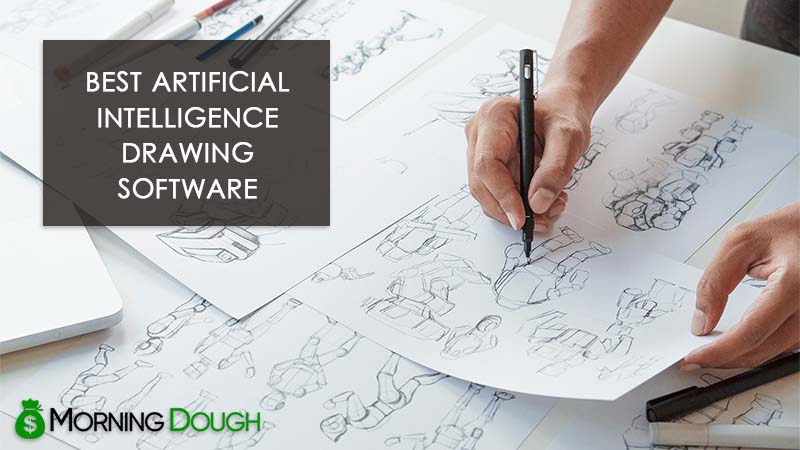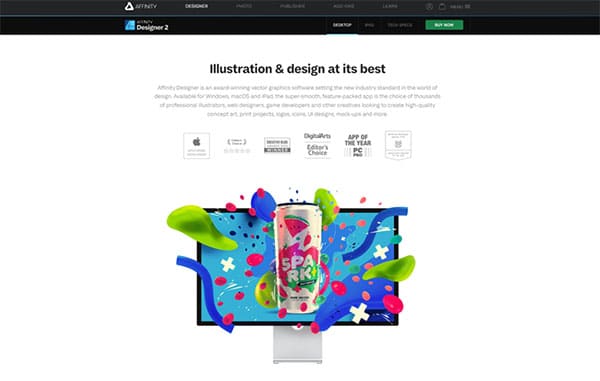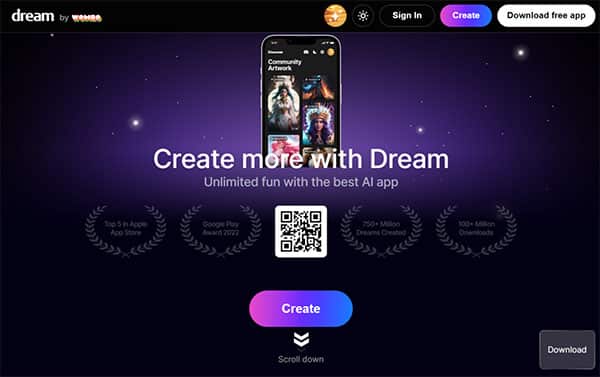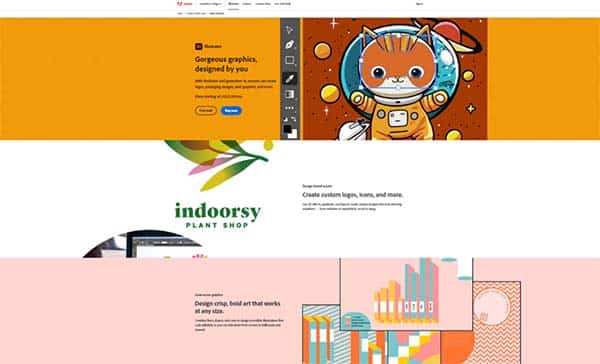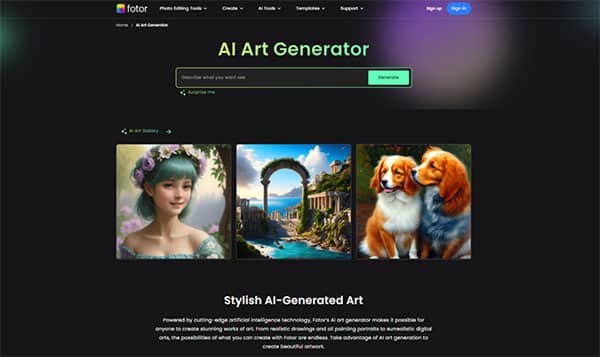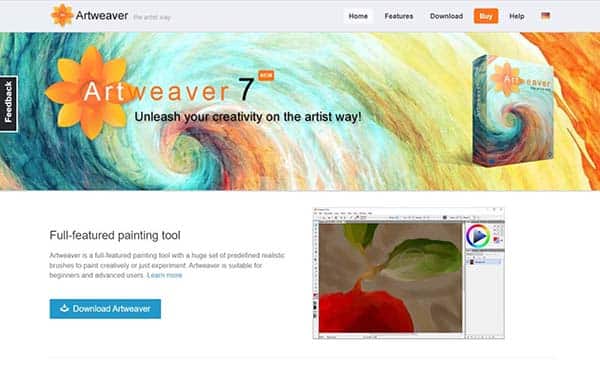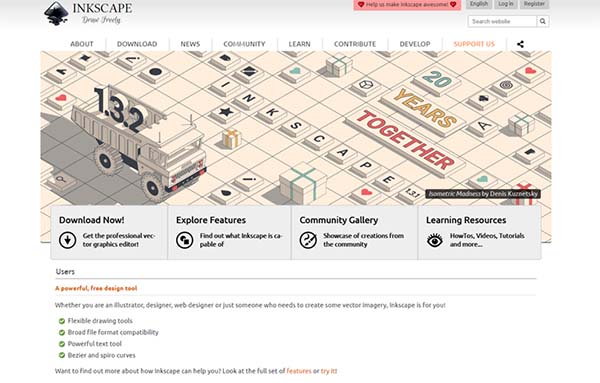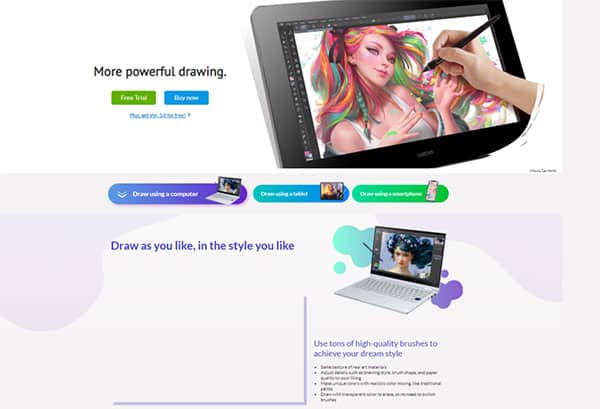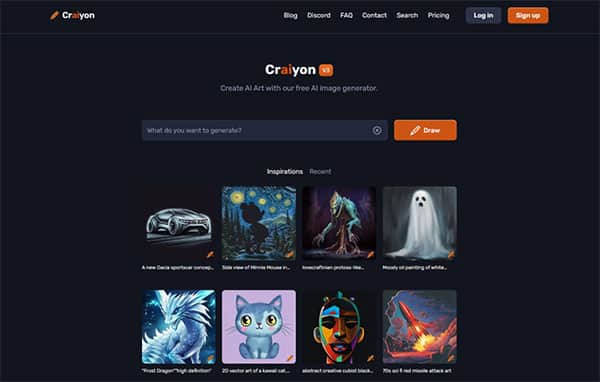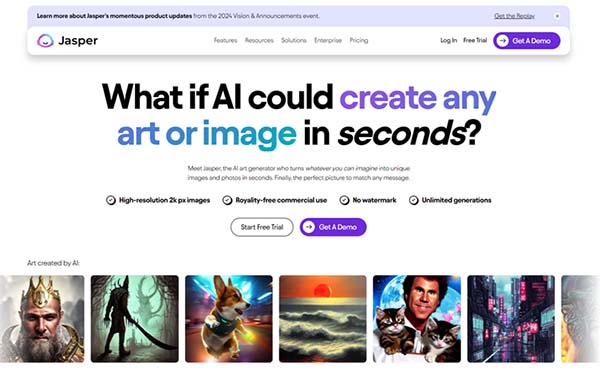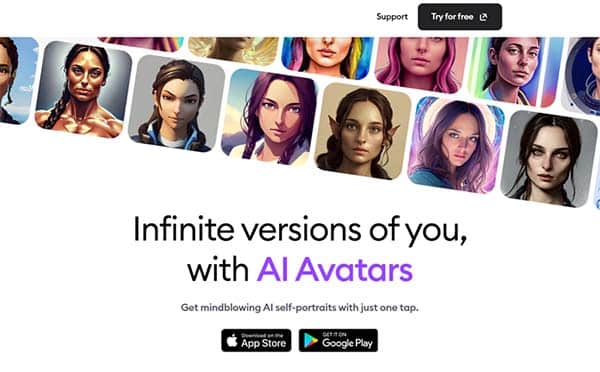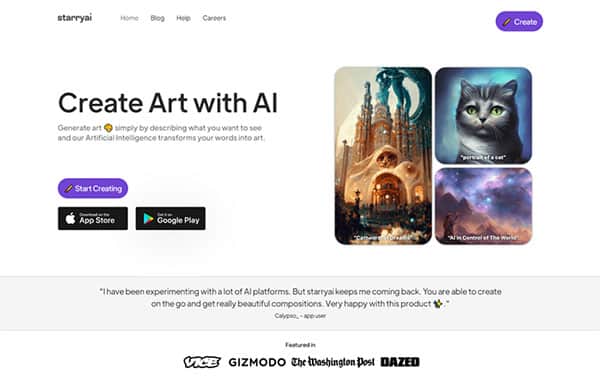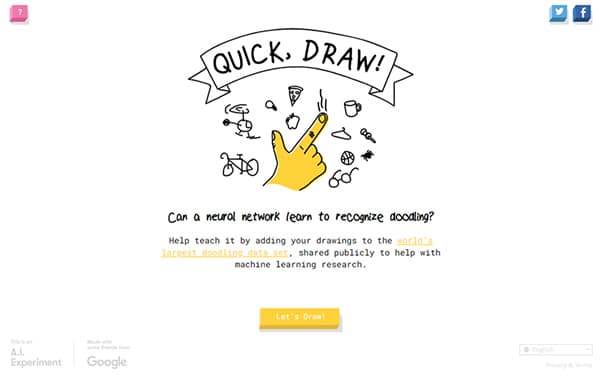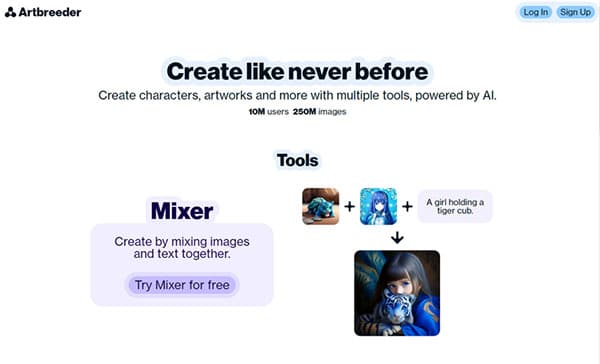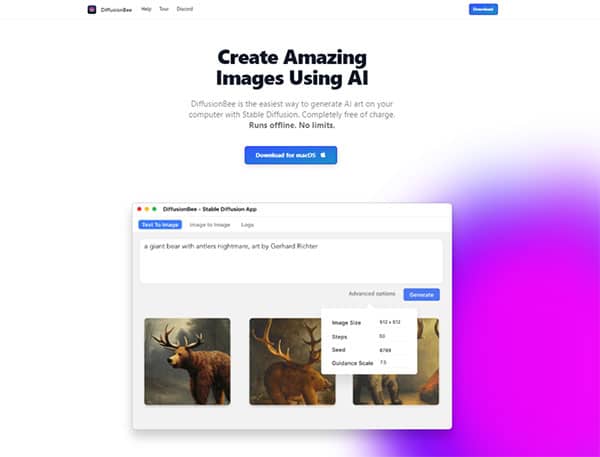16 Best Artificial Intelligence Drawing Software
Artificial Intelligence has revolutionized many sectors, and the art world is no exception. The emergence of artificial intelligence drawing software has transformed the way we create and perceive art. These innovative tools, powered by complex algorithms and machine learning, have opened new horizons for artists, designers, and even novices who wish to explore their creativity.
AI has also been integrated into User Experience (UX) design, with tools like Adobe Sensei and UXCam providing designers with data-informed insights to enhance user experiences. AI’s ability to process large amounts of data quickly and efficiently has made it a game-changer in the design industry.
This article delves into the realm of Artificial intelligence drawing software, discussing its need, how to choose the best one, and answering some frequently asked questions.
The Need for Artificial Intelligence Drawing Software
The advent of Artificial intelligence drawing software has brought about a paradigm shift in the art world. These tools have democratized art creation, making it accessible to individuals regardless of their artistic skills. Artificial intelligence drawing software can generate stunning and realistic artwork from simple text descriptions or transform rudimentary sketches into professional designs. They offer a platform for creative expression that transcends traditional boundaries, enabling users to experiment with unique styles and techniques.
Moreover, Artificial intelligence drawing software is not just about creating art. It’s also about efficiency and precision. For instance, in the realm of product design and international trade, Artificial intelligence drawing software can generate precise 3D models, enhancing communication with suppliers and reducing the risk of errors. This efficiency extends to the creative process as well, allowing artists to develop complex works in less time and with fewer resources.
16 Best Artificial Intelligence Drawing Software
- Affinity Designer
- Dream by Wombo
- Prequel
- Adobe Illustrator
- Fotor Artificial intelligence drawing software
- Artweaver
- Inkscape Draw Freely
- Procreate Dreams
- Clip Studio Paint
- Craiyon
- Jasper Art
- Dawn AI
- Starryai AI Drawing Tool
- Quick Draw
- Artbreeder
- DiffusionBee
How to choose the best Artificial Intelligence Drawing Software?
Choosing the best Artificial intelligence drawing software depends on your specific needs and objectives. If you’re a professional artist or designer, you might prefer a tool that offers a wide range of features and high-quality output, like Midjourney or DALL-E 2. If you’re a beginner or just want to experiment with AI art for fun, a free and user-friendly tool like Craiyon might be more suitable.
When evaluating Artificial intelligence drawing software, consider its ease of use, the quality of the generated artwork, and the range of styles and techniques it supports. Also, consider whether the software allows for customization and how it handles different input types (e.g., text descriptions, sketches, photos). Lastly, consider the cost. While some Artificial intelligence drawing software is free, others require a subscription or charge per image.
Best Artificial Intelligence Drawing Software (Free and Paid)
1. Affinity Designer
Affinity Designer is an award-winning vector graphics software that is setting new industry standards in the world of design. It is a feature-packed application that is available for Windows, macOS, and iPad. This artificial intelligence drawing software is the choice of thousands of professional illustrators, web designers, game developers, and other creatives who are looking to create high-quality concept art, print projects, logos, icons, UI designs, mock-ups, and more.
What does Affinity Designer do?
Affinity Designer is a versatile software that combines standard vector design features with elements more focused on image editing. It allows users to create high-quality concept art, print projects, logos, icons, UI designs, mock-ups, and more. It also offers features such as Gaussian blur, noise adjustment, layers, and a select retouching workbench. It allows users to trim images accurately using its trim and selection tool. Affinity Designer is compatible with other formats, making it a flexible tool for various design tasks.
Affinity Designer Key Features
Vector and Raster Design Modes: Affinity Designer allows users to switch between vector and raster workspaces, enabling a seamless workflow from concept to completion.
Compatibility with Other Formats: Affinity Designer supports a wide range of file formats, including Adobe® Photoshop® PSD, Adobe Illustrator (.ai), and PDF, ensuring smooth interoperability with other design tools.
High-Quality Design Tools: Affinity Designer offers a range of high-quality design tools, including advanced pen and shape tools, live gradients, and comprehensive blend mode tools, allowing for intricate vector artwork.
Document Control: Affinity Designer provides easy document setup with preset thumbnails and template support, making it easier to start new projects.
Performance: Affinity Designer is known for its speed and precision, handling thousands of objects with no lag, making precise selections with live outline view, and allowing for zoom levels of over one million percent.
Interoperability: Affinity Designer allows for the retention of vector design elements when cutting and pasting between the software and other applications, ensuring consistency across different platforms.
Affinity Designer Pros and Cons
Affinity Designer Pros
- Affordable one-time license cost
- Fast loading times
- Intuitive and flexible gradient tools
- Seamless switching between vector and raster graphics editing
- Compatibility with other formats
Affinity Designer Cons
- No free plan is available
- Limited dynamic brush qualities when importing Photoshop brushes
- Some features may be confusing for beginners, such as the layers functionality
Affinity Designer Pricing Plans
Affinity Designer offers several pricing plans to cater to different user needs and platforms.
macOS Plan: Affinity Designer for macOS is available for a one-time payment of $65, offering a full suite of design tools for Mac users.
Windows Plan: Affinity Designer for Windows provides the same comprehensive feature set for users on the Windows platform for a one-time payment of $65.
iPad Plan: Affinity Designer is also available for iPad, offering the flexibility to design on the go for a one-time payment of $19.
Affinity V2 Universal Licence: This plan offers access to Affinity Designer, Affinity Photo, and Affinity Publisher on all operating systems, including iPad, for one low bundle price of $165.
Affinity Designer accepts debit and credit cards, and bank wire transfer for payments.
2. Dream by Wombo
Dream by Wombo is an innovative artificial intelligence drawing software that transforms your text descriptions into stunning digital artwork. Developed by Wombo, a Canadian AI company, this tool is designed to unleash the creative potential of its users, enabling them to create unique images in a variety of styles such as Realistic, VFX, Anime, Avatar, and Street Art. With over 140+ million app installs to date, Dream by Wombo is making strides in the realm of AI-powered entertainment.
What does Dream by Wombo do?
Dream by Wombo is a unique platform that allows users to turn their ideas into visual art. By simply typing in a description of what they want Dream to paint, users can generate a wide array of images. The AI technology behind Dream by Wombo is advanced enough to create stunning images in seconds, whether you’re looking to create a beautiful piece of art or design your own anime characters. It’s like having an art station at your fingertips, ready to bring your creative visions to life.
Dream by Wombo Key Features
Text-to-Image Transformation: Dream by Wombo has the ability to transform text descriptions into digital artwork. This feature allows users to create unique images based on their ideas and descriptions.
Variety of Styles: Dream by Wombo offers a wide range of styles for users to choose from. Whether you prefer Realistic, VFX, Anime, Avatar, or Street Art, this tool has got you covered.
User-Friendly Interface: The platform is designed to be user-friendly, making it easy for anyone to create stunning images. It’s more beginner-friendly than many other AI image generators.
Mobile and Web App: Dream by Wombo is available as both a mobile and web app, making it accessible to users on various devices.
Community Interaction: Dream by Wombo also offers a community platform where users can share their creations, explore and like the ideas of others, and get their creative juices flowing.
Subscription Plan: Dream by Wombo offers a subscription plan that provides access to exclusive features such as more available styles, quicker generation time for images, and the ability to make three variations of text prompts.
Dream by Wombo Pros and Cons
Dream by Wombo Pros
- User-friendly interface
- Wide variety of styles
- Community interaction
- Available on multiple platforms
- Advanced AI technology
Dream by Wombo Cons
- Limited to 80 characters on iOS app
- Subscription required for exclusive features
- Quality varies based on prompt
Dream by Wombo Pricing Plans
Dream by Wombo offers a free app to download with in-app purchases. The pricing plans include a monthly subscription for $9.99, an annual subscription for $89.99, and a lifetime subscription for $169.99. Each plan offers different features and benefits.
Free Plan: The free plan allows users to create images with a limited number of styles and slower generation times.
Monthly Plan: Priced at $9.99 per month, this plan offers more styles, quicker generation times, and the ability to create up to four images at a time.
Annual Plan: For $89.99 per year, users get all the benefits of the monthly plan plus a significant discount for paying annually.
Lifetime Plan: The lifetime plan, priced at $169.99, offers all the benefits of the annual plan for a one-time payment. This plan is ideal for users who plan to use Dream by Wombo extensively.
Dream by Wombo accepts debit and credit cards, GPay, and Apple Pay for payments.
3. Prequel
Prequel is a dynamic artificial intelligence drawing and video editing software that leverages the power of artificial intelligence to transform your visual content. It’s a user-friendly platform that offers a wide array of features, enabling users to create stunning visuals with a few taps on their devices. Prequel is designed to cater to both beginners and professionals, offering a seamless editing experience that brings your creative vision to life.
What does Prequel do?
Prequel is a comprehensive AI drawing and editing tool that allows users to enhance their photos and videos with a variety of effects, filters, and advanced editing tools. It uses artificial intelligence to create eye-catching visuals, from converting selfies into cartoon-style images to creating 3D illusions on photos. Prequel also offers a retouch feature that allows users to smooth out skin, whiten teeth, or even reshape faces. It’s a versatile platform that caters to a wide range of aesthetic preferences, enabling users to create content that truly reflects their unique style and vision.
Prequel Key Features
AI-Powered Effects: Prequel offers over 800 top-notch effects that leverage the power of AI to transform your photos and videos into captivating visuals. These effects range from creating 3D illusions to converting images into comic book-style art.
Advanced Editing Tools: Beyond standard filters, Prequel provides advanced editing tools that allow users to fine-tune their images for contrast, brightness, saturation, warmth, and sharpening, offering a level of control that elevates the editing process.
Video Templates: Prequel offers a variety of video templates, complete with intros, outros, and background music, providing users with a production studio’s worth of resources at their fingertips.
Retouch Feature: This feature allows users to achieve a flawless look with a touch. Users can smooth out skin, whiten teeth, or even reshape faces according to their preferences.
Filters: Prequel offers a wide range of filters that allow users to color-correct their narratives and highlight their moods. Users can switch up the vibe with vintage, retro, Y2K, Indie Kid style in a single tap.
Inspiration Section: Prequel provides users with a ‘Discover’ section where they can find inspiration for their edits, helping them stay up-to-date with the latest trends and aesthetics.
Prequel Pros and Cons
Prequel Pros
- Wide variety of AI-powered effects
- Advanced editing tools
- User-friendly interface
- Regular updates with new content
- Inspiration section for creative ideas
Prequel Cons
- Limited availability of AI filters without a subscription
- No pricing is published
Prequel Pricing Plans
Prequel offers a free app to download with in-app purchases.
Prequel accepts debit and credit cards, GPay, and Apple Pay for payments.
4. Adobe Illustrator
Adobe Illustrator is a leading vector graphics software developed by Adobe Systems. It’s a powerful tool used by graphic designers, artists, and illustrators to create scalable vector artwork. From designing logos and typography to complex illustrations and infographics, Illustrator offers a wide range of capabilities to bring creative ideas to life.
What does Adobe Illustrator do?
Adobe Illustrator is a versatile tool that allows users to create and edit vector graphics. Unlike raster graphics that are made up of pixels, vector graphics are composed of paths, which makes them scalable without losing quality. This makes Illustrator ideal for creating logos, icons, drawings, typography, and complex illustrations for any medium, from print to digital. It also offers a variety of tools and features that enable users to add effects, manage colors, create layouts, and more.
Adobe Illustrator Key Features
Vector Graphic Design: Adobe Illustrator is renowned for its vector graphic design capabilities. It allows users to create crisp, scalable graphics that maintain their quality when resized.
Artboard Organization: Illustrator provides a workspace where users can manage multiple artboards. This feature is particularly useful for creating multi-page documents or variations of a design.
Typography Tools: Illustrator offers a comprehensive set of typography tools. Users can create and edit text with precision, and apply effects like kerning, tracking, and leading.
Color Management: Illustrator provides advanced color management tools. Users can create, save, and apply color swatches, and use color blending techniques to create stunning effects.
Brushes and Effects: Illustrator comes with a variety of brushes and effects. Users can create natural-looking artwork and apply effects like blurs, textures, and shadows.
Integration with Adobe Suite: Illustrator is part of the Adobe Creative Suite, which means it integrates seamlessly with other Adobe applications like Photoshop and InDesign.
Adobe Illustrator Pros and Cons
Adobe Illustrator Pros
- High-quality vector graphics
- Advanced typography tools
- Comprehensive color management
- Variety of brushes and effects
- Seamless integration with Adobe Suite
Adobe Illustrator Cons
- Steep learning curve
- Requires a subscription
Adobe Illustrator Pricing Plans
Adobe Illustrator offers several pricing plans to cater to different user needs for individual, students and teachers, teams and businesses, and schools and universities starting at $22.99 per month.
Adobe Illustrator accepts debit and credit cards for payments.
5. Fotor Artificial Intelligence Drawing Software
Fotor Artificial intelligence drawing software is a cutting-edge tool that leverages artificial intelligence to enable users to create stunning works of art. It offers a wide range of possibilities, from realistic drawings and oil painting portraits to surrealistic digital arts. The software is designed to be user-friendly, making it accessible to both beginners and experienced artists. This artificial intelligence drawing software allows users to input a text prompt describing their desired image, and the AI then generates a visual representation of the prompt, creating captivating visual art. The software offers a plethora of art styles to choose from, including photorealistic, illustration, cartoon, anime, 3D, watercolor, oil painting, and more.
What does Fotor Artificial Intelligence Drawing software do?
Fotor Artificial intelligence drawing software is a versatile tool that transforms text prompts or existing images into artistic creations. It uses advanced AI technology to interpret the input and generate a corresponding image. The software can create a wide range of art styles, including cartoons, sketches, anime, and more. It also allows users to fine-tune AI settings such as art styles, dimensions, compositions, shadows, and highlights to generate flawless images. The software is designed to empower users to bring their artistic visions to life, offering a wide range of art style models, evolving AI art prompts, and the ability to bulk create.
Fotor Artificial Intelligence Drawing software Key Features
User-Friendly Interface: Fotor Artificial Intelligence Drawing Software has a user-friendly interface that makes it easy for anyone to create stunning works of art. It allows users to input a text prompt or upload an image, and the AI then generates a corresponding image.
Wide Range of Art Styles: The software offers a plethora of art styles to choose from, including photorealistic, illustration, cartoon, anime, 3D, watercolor, oil painting, and more.
Customization: Fotor Artificial Intelligence Drawing software puts the power of customization in the hands of the users. It allows users to fine-tune AI settings such as art styles, dimensions, compositions, shadows, and highlights to generate flawless images.
Bulk Creation: The software offers the ability to bulk create, allowing users to generate multiple pieces of art at once.
AI Art Prompts: Fotor Artificial intelligence drawing software offers evolving AI art prompts, providing users with inspiration for their creations.
Collaboration Tools: The software includes collaboration tools, allowing users to work together on projects.
Fotor Artificial intelligence drawing software Pros and Cons
Fotor Artificial intelligence drawing software Pros
- User-friendly interface
- Wide range of art styles
- High level of customization
- Ability to bulk create
- Evolving AI art prompts
- Collaboration tools
Fotor Artificial Intelligence Drawing Software Cons
- Requires a learning curve for beginners
- Limited free version
Fotor Artificial Intelligence Drawing Software Pricing Plans
Fotor Artificial intelligence drawing software offers three main pricing plans: Basic, Pro, and Pro+.
Basic Plan: The Basic Plan is free and includes basic editing features, basic design features, and basic collage layouts & features.
Pro Plan: The Pro Plan costs $8.99 per month or $39.99 annually. It includes advanced editing features, batch editing, AI photo enhancer, AI background remover, AI object remover, and HD download without watermark.
Pro+ Plan: The Pro+ Plan costs $19.99 per month or $89.99 annually. It includes all the features of the Pro Plan, plus AI generated content, AI photo effect, and 10G cloud storage.
Fotor Artificial intelligence drawing software accepts debit and credit cards, PayPal, and bank wire transfer for payments.
6. Artweaver
Artweaver is a comprehensive AI painting and drawing software designed to cater to both beginners and advanced users. It offers a vast array of predefined realistic brushes, allowing users to paint creatively or experiment with different styles. The software is powered by a robust core that supports a multitude of tools, layers, and filters. It also features an intuitive and fully configurable user interface, making it easy to use and customize according to individual preferences. One of the unique aspects of Artweaver is its ability to facilitate collaborative work, enabling artists to work together over the Internet.
What does Artweaver do?
Artweaver serves as a full-featured painting tool, providing users with a platform to express their creativity or experiment with various painting techniques. It comes with a wide range of predefined realistic brushes, simulating different painting styles and mediums. The software is designed to be user-friendly, with an intuitive interface that can be fully customized to suit the user’s needs. It also supports a variety of tools, layers, and filters, offering users the flexibility to create complex and detailed artworks. Additionally, Artweaver promotes collaborative work by allowing artists to work together over the Internet, making it a versatile tool for individual artists and art teams alike.
Artweaver Key Features
Intuitive User Interface: Artweaver boasts an intuitive and easy-to-use interface that can be fully customized according to the user’s preferences. This feature makes it accessible to both beginners and advanced users.
Wide Range of Brushes: The software comes with a vast array of predefined realistic brushes, allowing users to simulate various painting styles and mediums.
Powerful Core: Artweaver is powered by a robust core that supports a multitude of tools, layers, and filters. This feature provides users with the flexibility to create complex and detailed artworks.
Collaborative Work: One of the unique features of Artweaver is its ability to facilitate collaborative work. It allows artists to work together over the Internet, making it a versatile tool for art teams.
Customizable: The software is fully configurable, allowing users to customize it according to their individual needs and preferences.
Suitable for All Levels: Artweaver is designed to cater to both beginners and advanced users, making it a versatile tool for all levels of artists.
Artweaver Pros and Cons
Artweaver Pros
- Intuitive user interface
- Wide range of brushes
- Powerful core
- Supports collaborative work
- Fully customizable
- Suitable for all levels
Artweaver Cons
- May require a learning curve for beginners
- Internet connection required for collaborative work
Artweaver Pricing Plans
Artweaver offers two main pricing plans: Artweaver Free and Artweaver Plus.
Artweaver Free: This plan offers basic features suitable for beginners or those who want to try out the software before committing to a purchase.
Artweaver Plus: This plan, priced at €34, unlocks the full potential of the software, offering advanced features and technical support. It can be securely ordered online with instant delivery.
Artweaver accepts debit and credit cards, and PayPal for payments.
7. Inkscape Draw Freely
Inkscape Draw Freely is a free and open-source vector graphics editor that is widely used across various industries such as marketing, branding, engineering, web graphics, and cartooning. It offers a rich set of features and is compatible with GNU/Linux, Windows, and macOS. Inkscape uses the standardized SVG file format as its main format, which is supported by many other applications including web browsers. It can import and export various file formats, including SVG, AI, EPS, PDF, PS, and PNG. The software is designed to be extensible, allowing users to customize its functionality with add-ons.
What does Inkscape Draw Freely do?
Inkscape Draw Freely allows users to create and edit vector graphics, which are scalable without losing quality. This makes it an ideal tool for creating logos, illustrations, diagrams, and flowcharts. It provides a variety of drawing tools, including a pencil tool for freehand drawing, a pen tool for creating Bézier curves and straight lines, and a calligraphy tool for creating calligraphic strokes. Inkscape also supports shape tools for creating rectangles, ellipses, stars/polygons, and spirals. It also offers text tools for multi-line text and full on-canvas editing.
Inkscape Draw Freely Key Features
Object Creation: Inkscape provides various tools for object creation, including a pencil tool for freehand drawing, a pen tool for creating Bézier curves and straight lines, and a calligraphy tool for freehand drawing using filled paths representing calligraphic strokes.
Shape Tools: Inkscape supports shape tools for creating rectangles (which may have rounded corners), ellipses (including circles, arcs, segments), stars/polygons (which can be rounded and/or randomized), and spirals.
Text Tool: The text tool in Inkscape supports multi-line text and full on-canvas editing, allowing users to create and edit text directly on the canvas.
Color Selector: Inkscape features a color selector that supports RGB, HSL, CMYK, color wheel, and CMS. It also includes a color picker tool and a gradient editor capable of multi-stop gradients.
File Formats: Inkscape supports a variety of file formats. It generates and edits perfectly compliant SVG format files, and also supports PNG, OpenDocument Drawing, DXF, sk1, PDF, EPS, and PostScript export formats.
Operations on Paths: Inkscape allows operations on paths, including node editing, converting to path (for text objects or shapes), and path simplification with a variable threshold.
Inkscape Draw Freely Pros and Cons
Inkscape Draw Freely Pros
- Free and open-source
- Wide range of features
- Supports various file formats
- Extensible with add-ons
- Multi-platform compatibility
Inkscape Draw Freely Cons
- Can be difficult for beginners
- Limited UI integration with different system settings
- Limited to one page per file
Inkscape Draw Freely Pricing Plans
Inkscape Draw Freely offers free artificial intelligence drawing software.
8. Procreate Dreams
Procreate Dreams is a groundbreaking animation application that offers a comprehensive suite of tools for creating rich 2D animations, expressive videos, and breathtaking stories. This innovative software, designed specifically for iPad users, transforms the way artists create animations, offering a natural and responsive experience, particularly in painting and timeline editing.
What does Procreate Dreams do?
Procreate Dreams serves as a full-fledged animation studio, allowing users to create hand-drawn animations, motion graphics, and enhance them with photos, videos, and sound. It provides a versatile platform for artists to express their creativity, offering a plethora of features that cater to both beginners and professionals. The software is designed to be intuitive and user-friendly, making the process of creating animations as seamless as possible.
Procreate Dreams Key Features
Comprehensive Editing Suite: Procreate Dreams includes a timeline editor, customizable onion skins, keyframing for precise motion graphics, and typography tools for animating text. This comprehensive editing suite allows users to create detailed and intricate animations with ease.
Versatile Animation Tools: The software offers a range of animation tools that allow users to create hand-drawn animations, motion graphics, and enhance them with photos, videos, and sound. This versatility makes Procreate Dreams suitable for a wide range of animation projects.
Stage Creation: Procreate Dreams enables the creation of expansive sets for character animation, with tools to manage stage elements and focus on details. This feature allows users to create detailed and immersive animation environments.
Advanced File Format: The software introduces a new file format tailored for iCloud synchronization and backups, ensuring seamless work progress with features like instant open, iCloud support, automatic saving, and saved undo history.
Real-Time Rendering: Procreate Dreams offers the advantage of real-time rendering for instant playback during editing. This feature allows users to see their changes in real-time, enhancing the editing process.
Made for iPad & Apple Pencil: The software is designed to work seamlessly with iPad and Apple Pencil, offering a natural, responsive painting experience and supercharged timeline editing.
Procreate Dreams Pros and Cons
Procreate Dreams Pros
- Comprehensive editing suite
- Versatile animation tools
- Stage creation capabilities
- Advanced file format
- Real-time rendering
- Designed for iPad & Apple Pencil
Procreate Dreams Cons
- Requires iPadOS updated version
- Limited video and content tracks on certain devices
- Limited features on free plan
Procreate Dreams Pricing Plans
Procreate Dreams offers a free app to download with in-app purchases.
One-Time Purchase: Procreate Dreams is available for a one-time purchase of $19.99 USD. This plan offers access to all features of the software, with no additional subscription fees. Procreate Dreams accepts debit and credit cards, GPay, and Apple Pay for payments.
9. Clip Studio Paint
Clip Studio Paint is a versatile and powerful digital art drawing software that leverages artificial intelligence while catering to both beginners and seasoned professionals. It’s a comprehensive tool that allows users to create stunning illustrations, graphic designs, and even comics. Known for its ability to handle vector data, it’s an essential application for digital art creation. Its interface is fully customizable, providing users with a comfortable and efficient workspace.
What does Clip Studio Paint do?
Clip Studio Paint is a multi-faceted software that enables users to create a wide range of digital art. It’s not just a painting app, but also a tool for graphic design, making it a favorite among experienced designers. It offers a variety of features, including customizable brushes, rulers, and vector drawing capabilities. The software also allows users to share their creativity with the Clip Studio community, fostering a vibrant and supportive environment for artists of all levels.
Clip Studio Paint Key Features
Customizable Workspace: Clip Studio Paint offers a fully customizable workspace. Users can adjust the interface color and density, making it easier on the eyes. They can also arrange various tools within reach, similar to a real work desk.
Vector Drawing: The software excels in handling vector data. It has all the necessary functions to draw logo marks, icons, and other shapes, making it an essential tool for graphic design.
Improved Drawing Tools: Clip Studio Paint boasts improved drawing tools, including more realistic brush blending, automatic shading feature, and the ability to liquify on multiple layers.
Community Sharing: The software encourages users to share their creations with the Clip Studio community. This feature not only fosters a sense of community but also provides a platform for artists to showcase their work and gain inspiration from others.
Customizable Brushes: Clip Studio Paint offers a wide range of customizable brushes, allowing users to create unique and personalized art pieces.
3D Model & AI Posing: The software provides sophisticated fill tools and 3D model & AI posing capabilities, making it easier for artists to create character art.
Clip Studio Paint Pros and Cons
Clip Studio Paint Pros
- Versatile and powerful
- Customizable workspace
- Community sharing
- Wide range of tools
- Handles vector data
Clip Studio Paint Cons
- Steep learning curve for beginners
- No free plan is available
Clip Studio Paint Pricing Plans
Clip Studio Paint offers two main pricing plans: Clip Studio Paint PRO and Clip Studio Paint EX.
Clip Studio Paint PRO: This plan is ideal for character art, concept art, and illustration. It offers a range of features including customizable brushes, 3D models, and AI posing. The price for this plan is $49.99.
Clip Studio Paint EX: This plan is more comprehensive and is suitable for users who want to create comics, manga, and animations. It includes all the features of the PRO plan, along with advanced features like multiple-page management and 3D preview animation. The price for this plan is $219.00.
Clip Studio Paint accepts debit and credit cards for payments.
10. Craiyon
Craiyon is an innovative artificial intelligence drawing software that transforms text prompts into visually appealing images. It’s a tool that leverages the power of AI to generate art, drawings, and photos from your text descriptions. This software is designed to be user-friendly, making it accessible to both professionals and beginners alike. It’s a platform that encourages creativity and offers a unique way to generate art.
What does Craiyon do?
Craiyon is an AI-powered tool that generates images based on text descriptions provided by the user. It uses a deep neural network to interpret the text and create a corresponding image. The software is capable of generating a set of nine images at a time, offering a variety of interpretations for each text prompt. It’s a tool that can be used for a wide range of purposes, from creating unique art pieces to generating visuals for presentations or social media posts.
Craiyon Key Features
User-Friendly Interface: Craiyon offers a simple and intuitive interface that makes it easy for users to generate images. The process involves entering a text prompt and waiting for the software to generate the corresponding images.
Multiple Image Generation Models: Craiyon provides four image-generation models: Art, Drawing, Photo, and None. This allows users to choose the type of image they want to generate.
Negative Words Feature: This feature allows users to specify elements they don’t want to appear in their images. By adding negative words to their text prompt, users can have more control over the final output.
Community Interaction: Craiyon has a community on Discord where users can interact, share their creations, and get inspiration from others.
Free and Paid Versions: Craiyon offers both a free version and paid versions. The free version is ad-supported, while the paid versions offer additional features such as faster processing time and ad-free experience.
Android App: In addition to the web version, Craiyon also offers an Android app, making it accessible on mobile devices.
Craiyon Pros and Cons
Craiyon Pros
- User-friendly interface
- Variety of image generation models
- Community interaction
- Free version available
- Android app
Craiyon Cons
- Images may not always be professional quality
- Free version has ads
Craiyon Pricing Plans
Craiyon offers three pricing plans to cater to different user needs and budgets.
Supporter Plan: Priced at $5/month (billed yearly), this plan offers a faster image creation duration of 45 seconds, unlimited images, no ads, no watermark, and private image storage.
Professional Plan: This plan is priced at $20/month and offers even faster image creation duration of 15 seconds, unlimited images, no ads, no watermark, private image generation, and quick access to the latest features.
Enterprise Plan: This plan is customizable and ideal for large teams. It offers access to private servers and dedicated support.
Craiyon accepts debit and credit cards, and PayPal for payments.
11. Jasper Art
Jasper Art is an innovative AI-powered software that transforms your imagination into unique images and photos in seconds. It’s a game-changer for content creators, graphic designers, and anyone in need of original, copyright-free visuals. By simply describing the image you envision, Jasper Art generates a set of four AI-created images, allowing you to select the one that best fits your needs. It’s like having a personal graphic designer at your fingertips, ready to bring your ideas to life.
What does Jasper Art do?
Jasper Art is a multi-functional AI software that generates unique images based on user prompts. It’s as simple as telling Jasper what you want, and the software will create it. You can specify additional details such as the medium, artist, and mood to enhance your creative expression. Jasper Art is not just an image generator; it’s a tool that promotes you from a Graphic Designer to a Creative Director, giving you the power to create the perfect picture to match any message.
Jasper Art Key Features
AI-Powered Image Generation: Jasper Art uses advanced AI algorithms to generate unique images based on user prompts. It’s like having a personal graphic designer that can create the perfect image for your content in seconds.
Customizable With Jasper Art, you can specify additional details such as the medium, artist, and mood to enhance your creative expression. This feature allows you to have more control over the final output.
Fast and Efficient: Jasper Art can generate a set of four images in a matter of seconds, saving you time and effort in finding or creating the perfect image for your content.
User-Friendly Interface: Jasper Art has an intuitive and easy-to-use interface, making it accessible to users of all technical backgrounds.
Unlimited Image Generation: With Jasper Art, there are no limits to the number of images you can generate. This feature is particularly beneficial for content creators who need a constant supply of unique images.
Copyright-Free Images: All images created by Jasper Art are copyright-free, meaning you can use them however you want without worrying about copyright issues.
Jasper Art Pros and Cons
Jasper Art Pros
- AI-powered image generation
- Customizable details
- Fast and efficient
- User-friendly interface
- Unlimited image generation
- Copyright-free images
Jasper Art Cons
- Limited features in the early stages
- No free plan is available
Jasper Art Pricing Plans
Jasper Art offers three pricing plans to cater to different user needs and budgets.
Creator Plan: The Creator Plan is ideal for individual users and starts at $39 per month if billed annually or $49 per month if billed monthly. This plan allows you to create an unlimited number of royalty-free images.
Pro Plan: The Pro Plan is designed for professional users and starts at $59 per month if billed annually or $69 per month if billed monthly. This plan offers additional features and benefits suitable for professional use.
Business Plan: The Business Plan is tailored for businesses and offers custom pricing based on the specific needs of the business. This plan includes enterprise-ready features like API access, custom AI templates, and hands-on support.
Jasper Art accepts debit and credit cards.
12. Dawn AI
Dawn AI is a groundbreaking artificial intelligence application that harnesses the power of artificial intelligence to transform the realm of digital art. This innovative software allows users to create unique, personalized avatars and artwork from their own photos or text descriptions. With its user-friendly interface and advanced machine learning algorithms, Dawn AI offers a new, exciting way for individuals to express their creativity and individuality in the digital world.
What does Dawn AI do?
Dawn AI is an AI-powered application that generates avatars and artwork from user-provided photos or text descriptions. Users can upload a selection of selfies, which the AI then analyzes to extract key facial features and patterns. The AI model learns from these images, developing an intricate understanding of the user’s facial structure and expressions. Once trained, the AI can generate countless unique avatars. Additionally, users can provide detailed descriptions of the artwork they envision, specifying the desired style, theme, or even referencing the work of well-known artists. The AI then generates multiple results based on this input, providing a range of options for the user to choose from.
Dawn AI Key Features
User-Friendly Interface: Dawn AI boasts a user-friendly interface that makes it easy for users to navigate and use the application. The process of uploading selfies, training the AI, and generating avatars is straightforward and intuitive.
Advanced Machine Learning Algorithms: The application utilizes advanced machine learning algorithms to analyze and extract key facial features and patterns from uploaded images. This allows the AI to develop a detailed understanding of the user’s facial structure and expressions.
Unique AI Avatars: Dawn AI generates unique, personalized avatars based on the user’s selfies. These avatars can be used across various digital platforms, offering a new way for users to express their individuality online.
Artwork Generation from Text Descriptions: In addition to avatars, Dawn AI can generate captivating artwork based on user-provided text descriptions. Users can specify the desired style, theme, or reference the work of well-known artists, and the AI will generate multiple results based on this input.
Multiple Results: For each input, whether it’s a set of selfies or a text description, Dawn AI generates multiple results. This provides users with a range of options to choose from, allowing them to select the avatar or artwork that best meets their needs and preferences.
Privacy and Data Security: Dawn AI values user privacy and has stringent policies in place to protect user data. Users can rest assured that their photos and other personal information are handled with utmost care and confidentiality.
Dawn AI Pros and Cons
Dawn AI Pros
- User-friendly interface
- Advanced machine learning algorithms
- Unique AI avatars
- Artwork generation from text descriptions
- Multiple results
- Privacy and data security
Dawn AI Cons
- Limited functionality in the free version
- High subscription cost for some users
Dawn AI Pricing Plans
Dawn AI offers a free app to download with in-app purchases that includes 3 options:
Dawn Pro Weekly: Priced at $4.99 per week, this plan offers additional features and removes the limitations of the free version.
Dawn Pro Monthly: This plan costs $14.99 per month and offers the same benefits as the weekly plan but at a slightly discounted rate when calculated on a per-week basis.
Dawn Pro Annual: The annual plan is priced at $79.99 per year, offering the most cost-effective option for users who plan to use Dawn AI long-term.
Dawn AI accepts debit and credit cards, GPay, and Apple Pay for payments.
13. Starryai AI Drawing Software
Starryai AI Drawing Software is an innovative artificial intelligence drawing application designed to bridge the gap between artificial intelligence and artistic creation. It offers a user-friendly platform that empowers both seasoned artists and novices alike to transform text prompts into visually stunning AI-generated art. With a focus on simplicity and accessibility, Starryai leverages advanced AI algorithms to interpret and visualize creative ideas, making the art of drawing more inclusive and expansive.
What does Starryai AI Drawing Software do?
Starryai AI Drawing Tool serves as a conduit between human creativity and machine intelligence, enabling users to generate unique artwork with minimal effort. By inputting text descriptions, users can guide the AI to produce images across a variety of styles, from abstract to anime, and from detailed illustrations to fantasy themes. The tool is also capable of enhancing user-uploaded drawings, offering a blend of personal touch and AI sophistication. This seamless integration of text-to-image generation and user input customization opens up a new avenue for artistic expression.
Starryai AI Drawing Software Key Features
Diverse Artistic Styles: Starryai offers an extensive range of artistic styles, allowing users to experiment with different aesthetics to match their vision.
User-Friendly Interface: The tool boasts a clean and intuitive interface, making it accessible for users of all skill levels to create art with ease.
Custom Styles: Users can personalize their creations by combining text prompts with Starryai’s unique styles, fine-tuning the results to their preference.
Prompt Builder Tool: The Prompt Builder tool aids users in crafting descriptive prompts to guide the AI, enhancing the relevance and accuracy of the generated artwork.
Upload and Enhance: The ‘Start Image’ feature enables users to upload their own images or previous AI-generated art for further refinement and iteration.
Cross-Platform Availability: Starryai is available as a mobile app for both iOS and Android, as well as a web tool, ensuring wide accessibility.
Starryai AI Drawing Software Pros and Cons
Starryai AI Drawing Software Pros
- Intuitive design
- Wide style selection
- Customization options
- Prompt assistance
- Image upload feature
- Multi-platform support
Starryai AI Drawing Software Cons
- Mobile-only limitation
- Limited editing capabilities
Starryai AI Drawing Software Pricing Plans
Starryai AI Drawing Tool offers a free app available for download with the option of in-app purchases to enhance the user experience.
14. Quick Draw
Quick Draw is an engaging and innovative software developed by Google that combines the fun of drawing with the power of artificial intelligence. It’s a game that uses machine learning to guess what users are drawing in real time. The more you interact with it, the more it learns, making it a continually evolving platform. Quick Draw is not just a game, but also a demonstration of how machine learning can be applied in entertaining and interactive ways.
What does Quick Draw do?
Quick Draw is a game that prompts users to sketch a specific object or concept within a limited time frame. As the user draws, the AI attempts to guess what the sketch represents. The AI’s guesses are based on the data it has been trained on, which includes hundreds of concepts. The more the tool is used, the more it learns and improves its guessing accuracy. It’s a fun, interactive way to explore the capabilities of machine learning.
Quick Draw Key Features
User Interaction: Quick Draw is highly interactive, requiring users to draw sketches based on given prompts. This makes the tool engaging and fun to use.
Machine Learning: The tool uses machine learning to guess what users are drawing. The more it’s used, the more it learns and improves.
Wide Range of Concepts: Quick Draw has been trained on hundreds of concepts, making the game diverse and continually challenging.
Real-Time Guessing: The AI makes guesses in real time as the user is drawing, adding an element of suspense and excitement to the game.
Continuous Learning: The tool learns from each interaction, improving its guessing accuracy over time.
Accessible and Free: Quick Draw is free to use and accessible to anyone with an internet connection, making it widely available.
Quick Draw Pros and Cons
Quick Draw Pros
- Interactive and fun
- Educational
- Continually evolving
- Free to use
- Accessible
Quick Draw Cons
- Guessing accuracy varies
- Requires internet connection
Quick Draw Pricing Plans
Quick Draw is a free artificial intelligence drawing software.
15. Artbreeder
Artbreeder is a unique platform that leverages the power of artificial intelligence to transform the landscape of digital art creation. It’s an AI software that allows users to blend images, create new visuals, and explore the boundaries of their creativity in an intuitive and user-friendly environment.
What does Artbreeder do?
Artbreeder operates on the principle of ‘breeding’ art, where users can merge multiple images to create new, unique pieces. It uses Generative Adversarial Networks (GANs), a type of AI algorithm, to understand and replicate the artistic styles of the input images, resulting in a seamless blend of visuals that is both original and captivating.
Artbreeder Key Features
Generative Adversarial Networks (GANs): Artbreeder uses GANs to create new images that are unique yet retain the artistic styles of the input images.
Image Blending: Users can blend multiple images to create new pieces of art, offering endless possibilities for creativity.
User-Friendly Interface: The platform is designed to be intuitive and easy to navigate, making it accessible to both beginners and experienced artists.
Community Sharing: Artbreeder has a community feature where users can share their creations and gain inspiration from others.
High-Resolution Downloads: Users can download their creations in high resolution, perfect for printing or digital display.
Customizable Settings: Artbreeder offers a range of settings that users can adjust to fine-tune their creations, including color balance, brightness, and contrast.
Artbreeder Pros and Cons
Artbreeder Pros
- User-friendly interface
- High-resolution downloads
- Community sharing
- Customizable settings
Artbreeder Cons
- Requires internet connection
- Limited free usage
- Learning curve for beginners
Artbreeder Pricing Plans
Artbreeder offers 4 pricing plans:
Free Plan: The Free plan usually offers limited access to the platform’s features and may include restrictions on the resolution of downloads.
Starter Plan: The Starter, priced at $8.99 per month, plan typically provides more features than the Free plan, including higher resolution downloads and more customization options.
Advanced Plan: The Advanced plan, priced at $18.99 per month, generally offers even more features and fewer restrictions, making it suitable for more serious artists or professionals.
Champion Plan: The Champion plan, priced at $38.99 per month, is usually the most comprehensive and expensive plan, offering the highest resolution downloads and access to all features.
Artbreeder accepts debit and credit cards, PayPal, and bank wire transfer for payments.
16. DiffusionBee
DiffusionBee is an artificial intelligence drawing software that empowers users to create stunning images with ease. This software, powered by Stable Diffusion technology, offers a user-friendly interface and a suite of advanced features that cater to both beginners and seasoned artists. It’s a platform that transforms the realm of digital art, enabling users to bring their creative visions to life in a unique and innovative way.
What does DiffusionBee do?
DiffusionBee is a tool that allows users to draw artificial intelligence drawing art on their Mac. It provides a platform where users can create unique images based on text prompts or modify existing images using text. The software is designed to be easy to use, making it accessible to both beginners and experienced artists. It offers a range of features that allow users to add or remove objects in images, upscale image resolution, and even use external Stable Diffusion models for specific styles or objects.
DiffusionBee Key Features
Text-to-Image: This feature allows users to generate images from a text description. It’s a powerful tool that brings your imagination to life, creating visuals from your words.
Image-to-Image: This feature enables users to modify existing images by adding, removing, or changing objects within the image. It’s a great tool for enhancing and personalizing your images.
Inpainting: This feature allows users to seamlessly add or remove objects in images by “painting” over a selected area. It’s a useful tool for editing and refining your images.
Outpainting: This feature enables users to expand the boundaries of an image outwards. It’s a creative tool that allows you to add more context or scenery to your images.
Upscaling: This feature allows users to increase the resolution of generated images. It’s a valuable tool for ensuring your images maintain quality even when enlarged.
Custom Models: This feature allows users to use external Stable Diffusion models for specific styles or objects. It’s a versatile tool that caters to your unique artistic needs.
DiffusionBee Pros and Cons
DiffusionBee Pros
- Easy to use
- Advanced features
- High-quality image generation
- Customizable options
- Local processing for privacy
DiffusionBee Cons
- Mac-only software
- Requires high system requirements
DiffusionBee Pricing Plans
DiffusionBee offers a free drawing tool for users. This free plan allows users to access the basic features of the software, enabling them to generate and modify images using AI.
FAQs on Artificial Intelligence Drawing Software
What is an Artificial Intelligence Drawing Software?
Artificial intelligence drawing software is a tool that uses artificial intelligence technologies, such as machine learning and neural networks, to generate artwork. These tools can transform text descriptions or simple sketches into realistic or abstract images, create 3D models, and even generate artwork that maximizes certain human emotions.
How does an Artificial Intelligence Drawing Software work?
Artificial intelligence drawing software works by training a machine learning model on a large dataset of images. The model learns to recognize patterns and features in the data, which it can then use to generate new images. Some tools also use text-to-image or image-to-image generation techniques, where the software creates an image based on a text description or modifies an existing image.
Who can benefit from using Artificial Intelligence Drawing Software?
Artists, designers, and creatives of all kinds can benefit from using Artificial intelligence drawing software. It can also be beneficial for businesses in sectors like advertising, marketing, product design, and international trade. Even individuals with no artistic skills can use these tools to explore their creativity and create stunning artwork.
What are the different types of Artificial Intelligence Drawing Software?
There are many types of Artificial intelligence drawing software, each with its unique features and capabilities. Some tools specialize in transforming text descriptions into realistic images, while others excel at turning sketches into professional designs. There are also AI painting generators, AI cartoon makers, and tools that can create abstract or surreal art.
Are there free Artificial Intelligence Drawing Software available?
Yes, there are free Artificial intelligence drawing software available. Examples include Craiyon and AutoDraw. However, these free tools may have limitations in terms of features and the quality of the generated artwork.
What are the limitations of Artificial Intelligence Drawing Software?
While Artificial intelligence drawing software is powerful, it’s not without limitations. The quality of the generated artwork largely depends on the training data, so the software might struggle with styles or subjects not well-represented in the data. Also, while AI can assist in creative tasks, it does not replicate human creativity. It’s a tool to expand and achieve creative goals, not a replacement for human artists.
Who should be using an Artificial Intelligence Drawing Software?
Anyone interested in creating art can use Artificial intelligence drawing software. Whether you’re a professional artist looking to experiment with new styles, a designer needing to create precise 3D models, or a novice wanting to explore your creativity, Artificial intelligence drawing software can be a valuable tool.
Can AI drawing generators replace human artists?
While AI drawing generators can create impressive artwork, they cannot replace human artists. Art is not just about the final product; it’s also about the creative process, the artist’s intent, and the emotions conveyed, which AI cannot replicate.
What level of skill is required to use AI drawing generators effectively?
The level of skill required to use AI drawing generators effectively varies depending on the software. Some tools are user-friendly and suitable for beginners, while others offer advanced features that might require a certain level of expertise.
Are there any legal issues surrounding the use of AI-generated artwork?
There can be legal issues surrounding the use of AI-generated artwork, particularly concerning copyright and ownership. As AI and related technologies continue to evolve, so too will the legal landscape.
Conclusion
Artificial intelligence drawing software is a powerful tool that has transformed the art world. It has democratized art creation, making it accessible to individuals of all skill levels. While it’s not a replacement for human creativity, it’s a valuable tool that can help artists expand their creative horizons and work more efficiently. As AI technology continues to advance, we can expect to see even more innovative applications of Artificial intelligence drawing software in the art world.
Share your insights and thoughts with other readers.