11 Best Artificial Intelligence Design Software
The advent of artificial Intelligence design software has transformed the way designers work, offering a new level of efficiency, creativity, and precision. These tools leverage machine learning and advanced algorithms to automate repetitive tasks, generate unique design concepts, and provide personalized recommendations based on user preferences. This article will delve into the world of artificial Intelligence design software, exploring its necessity, how to choose the best one, and answering some frequently asked questions.
The Need for Artificial Intelligence Design Software
In the fast-paced digital world, the demand for unique, high-quality designs is ever-increasing. Traditional design methods can be time-consuming and require a high level of expertise. This is where artificial Intelligence design software comes into play. These tools can analyze vast amounts of data, identify patterns, and generate design concepts quickly, significantly speeding up the design process. They can create everything from logos and banners to social media ads and flyers, catering to a wide range of design needs. Moreover, artificial Intelligence design software can study user preferences and offer tailor-made design solutions, adding a personalized touch to the designs.
Artificial Intelligence design software is not just about speed and efficiency. It also opens new avenues for creativity. By providing fresh ideas and suggestions, these tools can help designers break free from creative blocks and explore new design horizons. They can assist in creating fine elements like buttons, text boxes, menus, and icons, or help in creating various types of imagery with different styles and themes. In essence, artificial Intelligence design software is a powerful tool that can enhance productivity, boost creativity, and transform the way designers work.

11 Best Artificial Intelligence Design Software
- Uizard
- Mokker AI
- Designs AI
- Let’s Enhance io
- Galileo AI
- Adobe Sensei
- Alpacaml
- Fronty
- Nvidia Canvas
- AutoDraw
- Deep Art Effects
How to choose the Best Artificial Intelligence Design Software?
Choosing the right artificial intelligence design software can be a daunting task, given the plethora of options available. The first step is to clearly define your design goals and needs. Consider the types of design projects you work on, the aspects of design you need help with, and the specific features or skills you’re looking for. For instance, if you frequently work on collaborative projects, you might want to prioritize software with strong collaborative capabilities.
Researching and comparing different artificial intelligence design tools is crucial. Visit their websites, read user reviews, and try out their features if possible. Look for software that offers a user-friendly interface, a wide array of design tools, and a robust content library. Also, consider the software’s machine learning capabilities, as this is what enables it to analyze your preferences and generate personalized designs.
Lastly, consider the cost and the learning curve associated with the software. While some artificial Intelligence design software is free, others may require a monthly or yearly subscription. Make sure to choose a tool that fits within your budget and aligns with your specific design needs.
Artificial Intelligence Design Software (Free and Paid)
1. Uizard
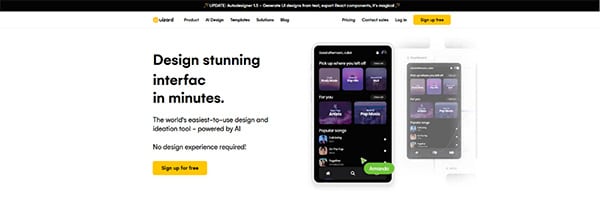
Uizard is a groundbreaking artificial intelligence design software that is transforming the way we approach UI design. It’s a platform that empowers users, regardless of their design experience, to bring their ideas to life quickly and intuitively. Uizard leverages advanced AI technology to streamline the design process, making it faster and more efficient than ever before. It’s a tool that’s designed to be accessible to all, making UI design a more inclusive and collaborative process.
What does Uizard do?
Uizard is a versatile artificial intelligence design software that serves multiple functions in the design process. It allows users to generate mockups from text prompts, convert hand-drawn sketches into wireframes, and transform screenshots into editable designs. Uizard also enables real-time collaboration, allowing teams to work together seamlessly and stakeholders to provide immediate feedback. It’s a tool that’s designed to make UI design quicker, easier, and more collaborative, reducing the need for external teams and making the design process more efficient.
Uizard Key Features
AI-Powered Design: Uizard’s AI capabilities are at the core of its functionality. The AI technology allows users to generate UI designs from text prompts, convert hand-drawn sketches into wireframes, and transform screenshots into editable designs.
Real-Time Collaboration: Uizard enables teams to work together in real time, allowing for seamless collaboration and immediate feedback from stakeholders.
User-Friendly Interface: Uizard’s interface is designed to be intuitive and easy to use, making UI design accessible to all, regardless of their level of design experience.
Rapid Prototyping: With Uizard, going from idea to mockup to clickable prototype is a quick and efficient process.
Customizable Designs: Uizard allows users to customize their designs, giving them the freedom to bring their unique vision to life.
Design Templates: Uizard offers a range of predefined UI design templates, making it easier for users to get started with their designs.
Uizard Pros and Cons
Uizard Pros
- AI-powered design capabilities
- Real-time collaboration
- User-friendly interface
- Rapid prototyping
- Customizable designs
- Variety of design templates
Uizard Cons
- Limited shape options
- Learning curve for new users
- Limited free plan
Uizard Pricing Plans
Uizard offers three different pricing plans to cater to a variety of needs and budgets.
Free Plan: The Free Plan is a great starting point for individuals or small teams. It offers basic features such as design interactions, transition animations, and the ability to generate projects from text with the Autodesigner (limited to 2 generations per month).
Pro Plan: The Pro Plan, priced at $12 per user per month, offers more advanced features, including team asset libraries, the ability to export to various formats, and custom fonts and components. It also significantly increases the limit on Autodesigner generations to 500 per month.
Business Plan: The Business Plan, priced at $49 per month billed annually, is designed for larger teams or businesses with more extensive needs. It offers unlimited Autodesigner generations and additional features such as custom template setup.
Uizard accepts debit and credit cards and bank wire transfer for payments.
2. Mokker AI
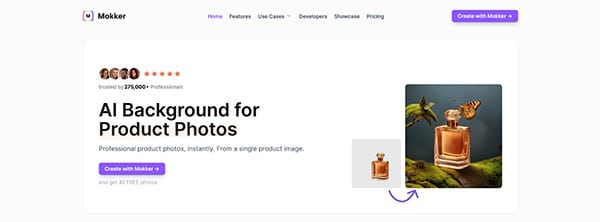
Mokker AI stands out as an innovative software solution designed to streamline the process of product photography. It leverages artificial intelligence to generate high-resolution, print-ready images that can significantly enhance marketing materials. This tool is particularly beneficial for businesses looking to improve their online presence, whether through website content, social media imagery, or other digital platforms. Mokker AI simplifies the creation of professional and engaging product images, making it a valuable asset for brands aiming to captivate their audience and elevate the customer browsing experience.
What does Mokker AI do?
Mokker AI specializes in transforming the way products are presented visually by providing an instant AI background replacement feature. This technology allows users to generate a variety of product images with different scenes and backgrounds, all without the need for a physical photo shoot. It’s an ideal solution for creating tailored product shots that are both high-quality and engaging, suitable for use across various platforms such as websites, online shops, and social media. By automating the product photography process, Mokker AI empowers businesses to produce captivating imagery quickly and efficiently.
Mokker AI Key Features
Instant AI Background Replacement: Mokker AI’s flagship feature allows users to instantly swap out backgrounds from product images, offering a seamless transition to various contextual environments.
High-Resolution Output: The software generates print-ready images that meet high-resolution standards, ensuring that the visual quality of product photos is never compromised.
Custom Templates: Users can leverage custom templates to create images that align with their brand’s aesthetic and marketing goals, providing a personalized touch to the product presentation.
Social Media Integration: Mokker AI is equipped to craft images that are optimized for social media, helping brands to stand out in crowded digital spaces with visually appealing content.
User-Friendly Interface: The platform is designed with simplicity in mind, making it accessible for users of all skill levels to create professional-looking product photos.
Marketing Material Enhancement: By improving the quality of product images, Mokker AI enhances the overall impact of marketing materials, contributing to a more engaging customer experience.
Mokker AI Pros and Cons
Mokker AI Pros
- High-resolution images
- Customizable templates
- User-friendly interface
- Social media optimization
- Efficient background replacement
Mokker AI Cons
- Limited free plan
- Learning curve for new users
- Dependency on image quality
Mokker AI Pricing Plans
Mokker AI offers a range of pricing plans to accommodate the varying needs of its users. From individuals just starting out to large organizations requiring extensive resources, there is a plan tailored to each level of usage.
Free Plan: Includes basic access to the AI tool with the ability to create up to 20 photos per month, perfect for individuals or small businesses testing the waters.
Starter Plan: Aimed at users needing more than the basics, this plan, priced at $19.99 per month, offers an increased photo limit and additional features.
Team Plan: Designed for collaborative efforts, this plan, priced at $45 per user per month, provides multiple seats and a higher photo creation cap, facilitating teamwork and larger projects.
Organization Plan: The most comprehensive option, offering unlimited photos, advanced features, and priority support for businesses with extensive product photography needs, priced at $99 per user per month.
Mokker AI accepts various payment methods, including debit and credit cards, PayPal, and bank wire transfers, ensuring flexibility and convenience for its users.
3. Designs AI
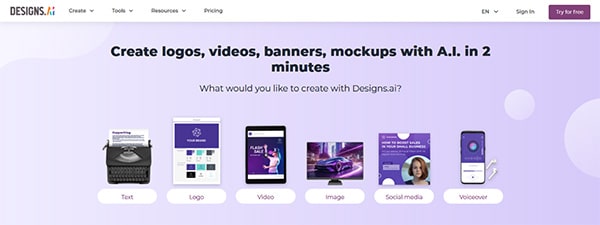
Designs AI is an innovative online platform that leverages proprietary artificial intelligence technology to make design accessible to everyone. This platform is built with the mission to empower imagination through artificial intelligence, enabling users without design experience to create stunning marketing portfolios in less than 2 minutes. Designs AI offers a suite of essential tools that help users create stunning graphics, compelling videos, personalized logos, and smart mockups, all while saving precious time and resources.
What does Designs AI do?
Designs AI is a creative platform that uses artificial intelligence to streamline the design process. It offers a range of tools that allow users to create logos, videos, banners, and voiceovers in a matter of minutes. The platform is designed to be user-friendly, making it accessible to individuals without any design experience. It also features an easy collaboration function that allows users to invite their teammates to work on projects, and an integration function that enables users to save their brand assets and use them across their projects.
Designs AI Key Features
All-in-One Integrated Suite: Designs AI offers an all-in-one integrated suite that allows users to streamline their creative projects by accessing everything through a single dashboard. This eliminates the hassle of switching between different tools, allowing users to work on video, and mockup projects all in one place.
Huge Content Library: Designs AI features an extensive content library, offering millions of clips and images, thousands of templates, and a wide array of graphic content and elements. This vast library provides users with a wealth of resources to draw from when creating their designs.
AI-Powered Tools: The platform uses proprietary AI technology to create designs. This technology can analyze vast amounts of data and generate design concepts quickly, allowing designers to finish projects in a shorter space of time.
User-Friendly Interface: Designs AI is intuitive and accessible to all. It offers a user-friendly interface and AI-powered tools that can help users create stunning marketing portfolios in less than 2 minutes.
Collaboration Feature: Designs AI’s easy collaboration feature allows users to invite their teammates to work on their projects, enhancing teamwork and productivity.
Integration Function: The integration function enables users to save their brand assets and use them across their projects, ensuring consistency and coherence across diverse creations.
Designs AI Pros and Cons
Designs AI Pros
- User-friendly interface
- Extensive content library
- AI-powered tools
- Collaboration feature
- Integration function
Designs AI Cons
- Limited customization options
- Limited free plan
Designs AI Pricing Plans
Designs AI offers four subscription tiers for the entire suite: Free, Basic, Pro, and Enterprise.
Free Plan: This plan offers access to basic features and tools, making it a good option for individuals or small businesses just starting out.
Basic Plan: The Basic Plan, priced at $29 per month, offers more advanced features and tools, including access to the extensive content library and AI-powered tools.
Pro Plan: The Pro Plan, priced at $69 per month, offers all the features of the Basic Plan, along with additional tools and resources. It is designed for professional designers and larger businesses.
Enterprise Plan: The Enterprise Plan, priced at $199 per month, offers the most comprehensive set of features and tools, designed to meet the needs of large businesses and corporations.
Designs AI accepts debit and credit cards for payments.
4. Let’s Enhance io
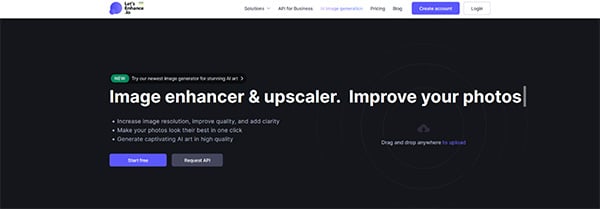
Let’s Enhance io is a powerful artificial intelligence design software and image enhancement tool that empowers users to upscale, improve, and add clarity to their images. It’s designed to make your photos look their best with just one click, offering a range of features that cater to both personal and professional needs. Whether you’re working with social media content, eCommerce product images, or personal photos, Let’s Enhance io provides a solution to enhance image quality and resolution.
What does Let’s Enhance io do?
Let’s Enhance io specializes in improving image quality through artificial intelligence technology. It allows users to increase image resolution, remove compression artifacts, and add clarity to their photos. The platform is equipped with a Smart Enhance network, a new generation of up-scaling deep networks that analyze and apply an automated approach to each image to deliver the best visual result. It also offers a unique feature of turning words into high-resolution images, providing a creative tool for users to generate captivating AI art.
Let’s Enhance io Key Features
Smart Enhance Network: This feature aggressively cleans image artifacts, delivering high-quality, visually appealing results.
Image Upscaling: Let’s Enhance io allows users to upscale their images without losing quality, making it ideal for printing and web use.
Color and Tone Correction: Users can combine upscaling with color and tone correction at different intensity levels, all under one process.
Presets: The platform offers predefined presets that save time and provide the best approaches to common problems, such as unattractive property photos or product images.
Batch Image Optimization: Users can upload up to 20 images at a time for processing, making it a time-efficient tool for large projects.
Text-to-Image AI Generator: This feature turns words into high-resolution images, offering a unique tool for creative projects.
Let’s Enhance io Pros and Cons
Let’s Enhance io Pros
- High-quality image enhancement
- User-friendly interface
- Efficient batch processing
- Unique text-to-image feature
- Useful presets for quick editing
Let’s Enhance io Cons
- Free version includes watermarks
- Limited features in the free plan
Let’s Enhance io Pricing Plans
Let’s Enhance io offers a variety of pricing plans to cater to different user needs. Here are the available plans:
10 Free Credits: This is a free plan that allows users to try the service.
100 Credits: Priced at $9 per month when billed yearly or $12 per month when billed monthly.
300 Credits: Available at $24 per month when billed yearly or $32 per month when billed monthly.
1000 Credits: Available at $72 per month.
2500 Credits: Available at $160 per month.
5000 Credits: Available at $290 per month.
Pay As You Go: This includes 20 Credits ($9), 50 Credits ($19), and 120 Credits ($39) plans.
Let’s Enhance io accepts debit and credit cards, and PayPal for payments.
5. Galileo AI
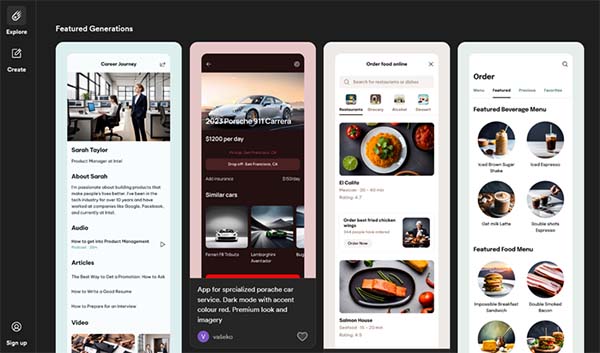
Galileo AI is a cutting-edge text-to-UI platform that empowers designers to create high-fidelity user interface designs with speed and precision. This artificial intelligence design software uses advanced algorithms to transform text prompts into professional-looking designs, making it an ideal solution for enterprises seeking to enhance their design process. Galileo AI is trained on thousands of design data points, enabling it to generate designs that are not only visually appealing but also customizable to fit the brand’s voice and user requirements.
What does Galileo AI do?
Galileo AI is a generative artificial intelligence design software that translates text prompts into editable UI designs. It uses AI-generated images and illustrations to enhance the visual appeal of the UI, making it more engaging. The platform is capable of understanding complex prompts and generating relevant interfaces that match user requirements. It automates small and repetitive tasks, allowing designers to focus on more significant tasks. Galileo AI is ideal for various purposes, including creating professional-looking UI designs for companies and producing attractive designs in a fraction of the time.
Galileo AI Key Features
Natural Language Understanding: Galileo AI uses large language models to understand complex user prompts easily, enabling it to generate designs that accurately reflect the user’s intent.
Editable Designs: The designs produced by Galileo AI are fully editable and customizable, allowing designers to tailor them to fit the brand’s voice and user requirements.
AI-Generated Images and Illustrations: Galileo AI enhances the visual appeal of the UI by generating AI images and illustrations that match the style of the UI.
Data-Driven Design: Galileo AI is trained with thousands of design data points, enabling it to produce accurate and professional-looking designs.
Time-Saving Automation: Galileo AI automates small and repetitive tasks, freeing up designers to focus on more significant tasks.
High-Fidelity Designs: Galileo AI generates high-fidelity designs that are ready for use in production, saving designers the time and effort of polishing the designs themselves.
Galileo AI Pros and Cons
Galileo AI Pros
- High-fidelity designs
- Time-saving automation
- AI-generated images and illustrations
- Editable and customizable designs
- Natural language understanding
Galileo AI Cons
- Limited functionalities in early access
- No free plan is available
Galileo AI Pricing Plans
Galileo AI offers three distinct pricing plans to cater to different user needs.
HD Plan: This plan, priced at $9.99 per month, is ideal for individual users, offering a range of features at an affordable price.
Ultra HD Plan: This plan, priced at $12.99 per month, is designed for teams, offering more extensive features and the ability to create an unlimited number of designs.
4K Plan: This plan, priced at $15.99 per month, offers the most comprehensive set of features, making it ideal for large teams or enterprises.
Galileo AI accepts debit and credit cards, and bank wire transfer for payments.
6. Adobe Sensei
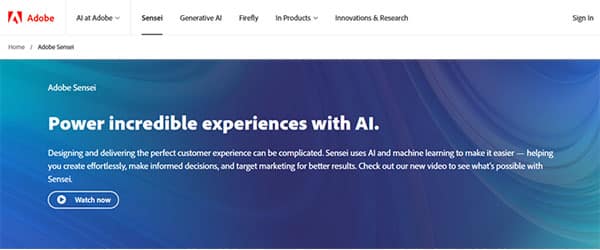
Adobe Sensei is a powerful artificial intelligence design software and machine learning platform developed by Adobe. It’s designed to enhance the user experience across Adobe’s suite of products by automating complex tasks, providing insightful data analytics, and enabling more efficient workflows. Adobe Sensei is integrated into many Adobe applications, including Photoshop, Lightroom, and Premiere Pro, making it a versatile tool for creatives, marketers, and data scientists alike.
What does Adobe Sensei do?
Adobe Sensei leverages AI and machine learning to streamline the creative process and enhance decision-making. It helps users create effortlessly, make informed decisions, and target marketing for better results. Adobe Sensei is capable of delivering insights to inform decisions, optimizing and scaling experiences with real-time intelligence, and predicting customer behavior based on various attributes and conversion factors. It also plays a significant role in personalizing marketing for better results and efficiently delivering one-to-one customer experiences at scale.
Adobe Sensei Key Features
Intelligent Image Discovery and Manipulation: Adobe Sensei recognizes images in your Adobe Creative Cloud media library and suggests relevant tags. It also identifies elements within images, such as faces and buildings, to make categorization and search easier.
Content-Aware Fill: This feature allows users to seamlessly fill a selected portion of an image with content sampled from other parts of the image, saving time and effort in the editing process.
Predictive Intelligence: Adobe Sensei can analyze patterns and end results, optimizing experiences for every customer and segment. It can make real-time decisions based on customer traits, temporal considerations, and more.
Automated Workflows: Adobe Sensei eliminates time-consuming tasks with features in Adobe Premiere Rush, Adobe Photoshop, Adobe InDesign, and much more, so users have more time for creating.
Personalized Marketing: Adobe Sensei can create personalized marketing campaigns to deliver the right messages to the right person at the right time.
Natural Language Processing: In Adobe Document Cloud, Adobe Sensei powers natural language processing, allowing for text understanding and sentiment analysis of digital documents.
Adobe Sensei Pros and Cons
Adobe Sensei Pros
- Streamlines workflows
- Enhances creative expression
- Provides insightful data analytics
- Personalizes marketing campaigns
- Automates complex tasks
Adobe Sensei Cons
- Requires a learning curve
- May be expensive for some small businesses
- Dependent on Adobe ecosystem
Adobe Sensei Pricing Plans
Adobe Sensei is part of the Adobe Creative Cloud suite, priced at $59.99 per month.
Adobe accepts debit and credit cards, and PayPal for payments.
7. Alpacaml
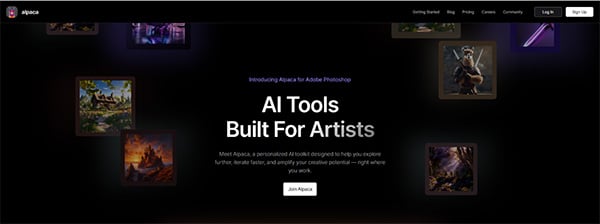
Alpacaml is a personalized AI toolkit designed to amplify the creative potential of artists and designers. It seamlessly integrates with Adobe Photoshop, providing a suite of tools that enable users to explore, iterate, and generate artwork right where they work. Alpacaml is built to enhance the creative process, allowing artists to bring their imaginative visions to life effortlessly.
What does Alpacaml do?
Alpacaml offers a range of artificial intelligence design software tools that transform sketches into detailed images, generate images from blank documents, and allow for controlled image generation. It enables artists to start with sketches and reference images to guide the composition of their artwork. Alpacaml also provides the ability to explore infinite variations of ideas, iterate with speed, and experiment widely with style and composition. It’s a platform that combines human skill and AI generative power to produce high-quality artwork.
Alpacaml Key Features
Image Generation: Alpacaml has the ability to generate images from sketches and reference images, providing artists with a powerful tool to visualize their ideas.
Rapid Iteration: Alpacaml supports rapid iterations, allowing artists to quickly refine concepts and experiment with style and composition.
Personalized Toolset: Alpacaml offers a personalized toolset that artists can use to generate artwork in their own style.
Upscaling Images: Alpacaml can upscale images up to four times their original resolution, improving the detail and quality of the image.
Depth Feature: Alpacaml provides a depth feature that creates depth maps of areas in an image, which can be used for masking effects.
Extensive Documentation and Learning Resources: Alpacaml offers extensive documentation and learning resources, making it accessible for artists who want to explore the potential of AI in their creative process.
Alpacaml Pros and Cons
Alpacaml Pros
- Personalized AI toolkit
- Rapid iteration capability
- Image upscaling
- Depth feature
- Extensive learning resources
Alpacaml Cons
- Requires Adobe Photoshop
- May have a learning curve for beginners
- Limited free plan
Alpacaml Pricing Plans
Alpacaml offers four pricing plans to cater to different user needs.
Free Plan: This plan offers 75 monthly generations, 25 stored generations, 1 parallel generation, and up to 2048 resolution at no cost.
Standard Plan: Priced at $10/month, this plan offers unlimited generations, 50 stored generations, 1 parallel generation, and up to 2048 resolution.
Pro Plan: At $24/month, this plan includes 5 model trainings per month, unlimited generations, unlimited stored generations, 4 parallel generations, and up to 2048 resolution.
Enterprise Plan: This plan offers custom solutions for teams that need enterprise-grade solutions. For pricing details, you’ll need to contact Alpacaml directly.
Alpacaml accepts debit and credit cards for payments.
8. Fronty
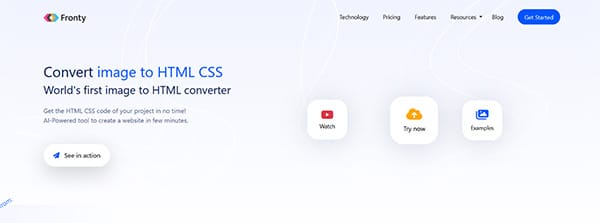
Fronty is an innovative artificial intelligence design software that is revolutionizing the world of web design. It’s a game-changer, offering a solution that’s faster, more affordable, and more efficient than traditional methods. Fronty’s technology is considered years ahead of other solutions in the market, providing high-quality, reusable codes. It’s not just a tool; it’s a paradigm shift in the world of web design, seamlessly integrating AI into the design process to ensure that your visions are not just realized but exceeded.
What does Fronty do?
Fronty is an AI-powered image to HTML CSS converter that helps you create a website with ease. It’s a no-code editor, allowing you to easily edit your website and get the HTML CSS code of your project without any hassle. Fronty’s user-friendly online layout editor allows users to edit website content and design directly, making website maintenance effortless. It’s ideal for web developers, designers, agencies, and even individuals without any coding background or technical knowledge.
Fronty Key Features
AI-Powered Image to Code Converter: Fronty’s AI tool generates HTML CSS code within minutes, based on the design provided by the user. This eliminates the need for manual coding and makes the process of website creation faster and more efficient.
Online Editor: Fronty’s online layout editor allows users to easily edit their website content and design. This feature makes website maintenance effortless and user-friendly.
Website Hosting: Fronty provides 24/7 support service with a highly qualified customer support team. Their servers proudly uptime 99%, ensuring that your website is always up and running.
Custom Domain: With Fronty, you can register the cheapest-priced domains thanks to their partners. You can also assign already registered domains to your newly created website.
Clean Code: Fronty provides 0 line custom-written code. This ensures that the code is clean, efficient, and easy to understand.
SEO Friendly: Fronty ensures that the websites created are SEO friendly. This helps in improving the visibility of the website on search engines, thereby increasing traffic and potential customers.
Fronty Pros and Cons
Fronty Pros
- AI-powered
- User-friendly online editor
- Reliable website hosting
- Affordable custom domain registration
- Clean and efficient code
- SEO friendly
Fronty Cons
- Requires internet connection
- Learning curve for non-technical users
Fronty Pricing Plans
Fronty offers three different pricing plans to cater to the varying needs of its users.
Freemium Plan: This plan is free of charge and offers basic features suitable for individuals or small businesses starting out.
Pro Plan: Priced at $4.52 per month, the Pro Plan offers up to 10 users, 1Gb hosting, a custom domain, no Fronty branding, and unlimited pages.
Advanced Plan: The Advanced Plan is priced at $9 per month and offers up to 25 users, 15Gb hosting, a custom domain, no Fronty branding, and unlimited pages.
Fronty accepts debit and credit cards, PayPal, and bank wire transfer for payments.
9. Nvidia Canvas
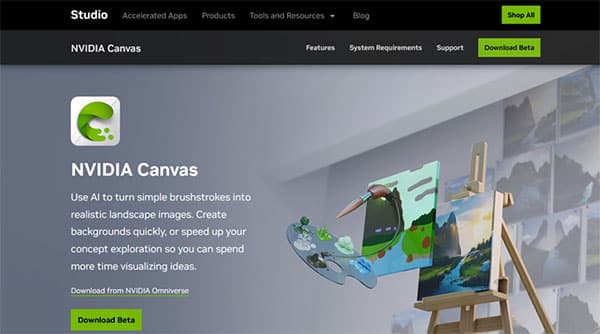
Nvidia Canvas is a groundbreaking painting application that leverages the power of artificial intelligence to transform simple brushstrokes into realistic landscape images. This tool is designed to aid artists in rapidly conceptualizing and visualizing landscapes for their projects, making it an invaluable asset for concept artists and architectural visualization designers. By harnessing the capabilities of AI, Nvidia Canvas allows users to create stunning environments for visualization, develop backgrounds for concept paintings, or simply explore their creativity for fun.
What does Nvidia Canvas do?
Nvidia Canvas is a tool that uses artificial intelligence to turn simple brushstrokes into realistic landscape images. It allows users to paint with a variety of real-world materials, such as grass, snow, and clouds. The AI model fills the screen with realistic results in real time, offering endless creative possibilities. It’s designed to supplement your workflow, enabling you to rapidly ideate and visualize new landscapes. This makes it an ideal tool for artists who need to conceptualize landscapes for their projects, such as concept artists and architectural visualization designers.
Nvidia Canvas Key Features
AI-Powered Painting: Nvidia Canvas allows you to paint simple shapes and lines with a palette of real-world materials like grass or clouds. The AI model then fills the screen with realistic results in real time, offering endless creative possibilities.
Customizable Palette: Nvidia Canvas lets you customize your image to your specific needs. It includes nine styles in Standard Mode and eight styles in Panorama Mode, as well as different materials ranging from sky and mountains to river and stone.
Support for 360° Panoramas: The application now supports 360° panoramas, allowing artists to quickly create wraparound environments and export them into any 3D application.
Realistic Results: The AI-powered algorithms of Nvidia Canvas generate incredibly realistic landscape images, elevating the visual quality of your artwork.
Concept Exploration: The software enables artists to experiment and explore different creative concepts, empowering them to bring their ideas to life more efficiently.
Easy to Use: Nvidia Canvas offers a user-friendly interface, making it accessible to artists of all skill levels.
Nvidia Canvas Pros and Cons
Nvidia Canvas Pros
- Time-saving
- Realistic results
- Concept exploration
- Easy to use
- AI-powered painting
Nvidia Canvas Cons
- Learning curve
- High system requirements
Nvidia Canvas Pricing Plans
Nvidia Canvas is currently available as a free beta version.
10. AutoDraw

AutoDraw is an innovative, artificial intelligence design software and drawing tool developed by Google Creative Lab. It’s designed to make the process of drawing more intuitive and accessible, even for those who might not consider themselves artists. AutoDraw pairs machine learning with drawings from talented artists to help users draw stuff fast. It’s a fun, creative, and easily accessible tool that can be used by users of all ages, from children to beginners in drawing to those simply curious about the tool.
What does AutoDraw do?
AutoDraw is a unique artificial intelligence design tool that takes your drawings and enhances them, making them look even better than they already are. As soon as you start sketching, AutoDraw’s AI begins to predict what you’re trying to draw and offers a variety of suggestions. You can then select the suggestion that suits your image best and add it to your drawing. This tool has the ability to convert crude sketches into more refined, professional-looking designs. Over time, AutoDraw’s guessing abilities improve, honing its suggestions in response to human input.
AutoDraw Key Features
AutoDraw Suggestion Tool: This feature predicts what the user is drawing and offers a variety of suggestions. The user can then select the suggestion that suits their image best and add it to their image.
Cross-Platform Compatibility: Whether you’re on a phone, tablet, or desktop, AutoDraw is accessible. This makes it easily accessible to users of all ages, from children to beginners in drawing to those simply curious about the tool.
Learning Capabilities: AutoDraw learns from user feedback to refine its guesses. If a user selects a suggested clip art, the AI will be more likely to offer related images in the future.
Sharing Options: Once the doodle is finished, it can be shared immediately across multiple social media sites, shared via a created URL, or downloaded as a PNG file.
Text Tool: This feature allows you to add text to your drawings, enhancing the communication of your ideas.
Shape, Fill, and Color Picker: These tools allow you to modify your drawing to your liking, experimenting with colors and shapes.
AutoDraw Pros and Cons
AutoDraw Pros
- Easy to use
- Free and online
- Helps with drawing ideas
- Works on any device
- Has many drawings to choose from
AutoDraw Cons
- Limited to simple shapes
- Requires internet connection
AutoDraw Pricing Plans
AutoDraw offers free artificial intelligence design software.
11. Deep Art Effects
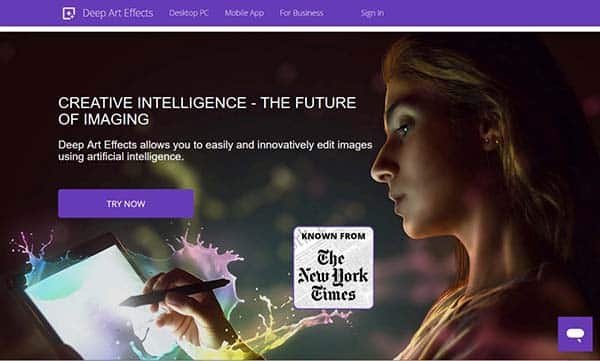
Deep Art Effects is an artificial intelligence design software that transforms ordinary images into extraordinary works of art. It leverages the power of artificial intelligence to analyze and apply various artistic styles to images, creating unique and customized outcomes. This software is designed to be user-friendly and accessible, with versions available for both desktop and mobile devices, making it a versatile tool for both personal and professional use.
What does Deep Art Effects do?
Deep Art Effects is a photo editing software that uses artificial intelligence to turn ordinary photographs into breathtaking works of art. It analyzes the input image and applies several artistic styles, creating distinctive and customized outcomes. The software can also upscale low-resolution photos and colorize black and white images. It’s a fantastic tool for both personal and business use, thanks to its user-friendly layout and customization options.
Deep Art Effects Key Features
Powerful Image Processing: Deep Art Effects offers powerful image processing capabilities. It allows users to create unique works of art from their images with just one click. The software can automatically optimize or color images, imitate expensive SLR cameras, and automatically cut out backgrounds.
Artificial Intelligence: The software uses artificial intelligence to analyze images and apply various artistic styles. This AI technology allows the software to create unique and customized outcomes, transforming ordinary images into extraordinary works of art.
Upscaling and Colorization: Deep Art Effects can upscale low-resolution photos without loss of quality. It can also colorize black and white images, bringing old photos to life.
Desktop and Mobile Versions: Deep Art Effects is available on both desktop and mobile platforms. This makes it accessible to a wide range of users, from professionals who need advanced features to casual users who want to edit images on the go.
API for Integration: Deep Art Effects offers an API that allows other applications to incorporate its powerful image processing capabilities. This makes it a versatile tool that can be used in various sectors where photo editing is necessary.
Customizable Art Filters: One of the standout features of Deep Art Effects is the ability to design unique art style filters. Users can create their own filters, giving them more control over the final outcome of their images.
Deep Art Effects Pros and Cons
Deep Art Effects Pros
- Powerful image processing
- Uses artificial intelligence
- Upscales and colorizes images
- Available on desktop and mobile
- Offers an API for integration
- Allows creation of custom art filters
Deep Art Effects Cons
- Requires a learning curve to fully utilize all features
- No free plan
Deep Art Effects Pricing Plans
Deep Art Effects offers several pricing plans to cater to different user needs.
1 Month Subscription: This plan, priced at $9.90 per month, offers full access to all features of Deep Art Effects for a period of one month.
3 Month Subscription: This plan, priced at $8.33 per month billed every 3 months, offers full access to all features of Deep Art Effects for a period of three months, providing a cost-effective option for users who need the software for a longer period.
1 Year Subscription: This plan, priced at $6.66 per month billed annually, offers full access to all features of Deep Art Effects for a period of one year. It is the most cost-effective option for users who need the software for an extended period.
One-Time Purchase: This plan, priced at $129 one-time payment, offers lifetime access to all features of Deep Art Effects. It is a one-time purchase and includes free software updates for minor versions, free support, and new art filters.
Deep Art Effects accepts debit and credit cards, and PayPal for payments.
FAQs on Artificial Intelligence Design Software
What is Artificial Intelligence Design Software?
Artificial Intelligence Design Software is a computer program that uses AI techniques and algorithms to assist in the design process. These tools can automate repetitive tasks, generate design concepts based on user preferences, and provide personalized design recommendations. They can be used for a wide range of design tasks, including creating logos, banners, social media ads, and more.
How does an Artificial Intelligence Design Software work?
Artificial Intelligence design software works by leveraging machine learning and advanced algorithms. It analyzes vast amounts of data, identifies patterns, and generates design concepts based on these patterns. Some software can also study user preferences and offer tailor-made design solutions. The software can automate various aspects of the design process, from creating fine elements like buttons and icons to generating entire design layouts.
Who can benefit from using Artificial Intelligence Design Software?
Designers of all levels can benefit from using artificial Intelligence design software. Whether you’re a novice designer looking to create high-quality graphics or a seasoned professional seeking to streamline your workflow, artificial Intelligence design software can be a valuable tool. It can also be beneficial for businesses looking to create consistent, personalized designs for their marketing materials.
What are the different types of Artificial Intelligence Design Software?
There are various types of artificial Intelligence design software catering to different design needs. Some tools are geared towards specific tasks like logo creation or social media ad design, while others offer a comprehensive suite of design tools.
Is there free Artificial Intelligence Design Software available?
Yes, there is free artificial Intelligence design software available. Some software offers a free version with limited features, while others provide a free trial period where you can test out their full range of features. However, for more advanced features and capabilities, a paid subscription may be required.
What are the limitations of Artificial Intelligence Design Software?
While artificial Intelligence design software offers numerous benefits, it does have its limitations. For one, it may lack the human touch and emotional intelligence that human designers bring. AI tools often follow templates and predefined algorithms, which can result in designs that lack originality or struggle with unconventional requests. There’s also a learning curve associated with implementing AI tools, and there’s a risk of dependency, which could potentially impede a designer’s own creative growth.
Who should be using Artificial Intelligence Design Software?
Anyone involved in the design process can benefit from using artificial Intelligence design software. This includes graphic designers, web designers, digital marketers, and businesses looking to create their own designs. It’s particularly beneficial for those looking to streamline their workflow, automate repetitive tasks, and add a level of personalization to their designs.
Will Artificial Intelligence take over graphic design entirely?
While AI is revolutionizing the field of graphic design, it’s unlikely to take over entirely. Design involves conveying complex emotions and ideas, something that AI may struggle to grasp. Human designers bring a unique set of skills, emotions, and ethical considerations that set them apart from AI. While AI can significantly enrich the design process, it cannot replicate the depth of human creativity, empathy, critical thinking, and intuition that designers bring to their work.
How can Artificial Intelligence assist in automating repetitive design tasks?
Artificial intelligence can automate a variety of repetitive design tasks, such as creating buttons, text boxes, menus, and icons. It can also generate various types of imagery with different styles and themes. By automating these tasks, AI allows designers to focus more on the creative aspects of their work, leading to enhanced productivity and creativity.
How can AI be used to boost creativity in design?
AI can boost creativity in design by providing fresh ideas and suggestions. It can generate thousands of design iterations in seconds, giving designers a wealth of options to choose from. Whether you need something hyper-realistic or something more cartoonish, there’s an artificial Intelligence design tool that can help. The use of AI in design is becoming limitless, and new tools are coming out every year, offering new ways to approach design.
Conclusion
Artificial Intelligence Design Software is a game-changer in the world of design. By automating repetitive tasks, generating personalized designs, and offering a wealth of creative ideas, these tools are transforming the way designers work. They’re not just about speed and efficiency, they’re also about opening new avenues for creativity and innovation.
However, while artificial Intelligence design software offers numerous benefits, it’s important to remember that it’s a tool to augment human skills, not replace them. The future of design lies in a harmonious collaboration between human creativity and AI technology. As we continue to embrace AI in design, we can look forward to a future where design is more efficient, personalized, and creative than ever before.
Information is supplied by the app/software/service provider or retrieved from publicly accessible materials. Please notify us if you find any updated or inaccurate information.