13 Best Alternatives to QuillBot
Content creation is a crucial aspect of any business or personal endeavor. One tool that has gained popularity in this realm is QuillBot, an AI-powered paraphrasing tool. However, while QuillBot is effective, it may not always meet everyone’s unique needs. This is where the exploration for alternatives to QuillBot comes into play. There are numerous other AI writing tools available that offer unique features and benefits, potentially providing a better fit for your specific requirements. This article aims to guide you through some of the best alternatives to QuillBot, helping you make an informed decision about which tool might be the best fit for your content creation needs.

The Need for Alternatives to QuillBot
QuillBot has made a name for itself in the realm of AI writing tools, particularly for its paraphrasing capabilities. However, it’s not without its limitations. For instance, it sometimes produces awkward or unclear sentences when rephrasing text, and it doesn’t support languages other than English. Furthermore, QuillBot’s free plan is quite limited, and users must upgrade to a premium version to access all features. These limitations have led many users to seek alternatives to QuillBot.
Alternatives to QuillBot offer a range of benefits, such as customizable settings, integration with other applications, and support for multiple languages. These features can help streamline your workflow and enhance the quality of your content. Moreover, some alternatives offer unique benefits like SEO suggestions, content creation from scratch, and the ability to generate long-form content, which QuillBot lacks. Therefore, exploring alternatives to QuillBot can open up new possibilities for improving your content creation process.
QuillBot
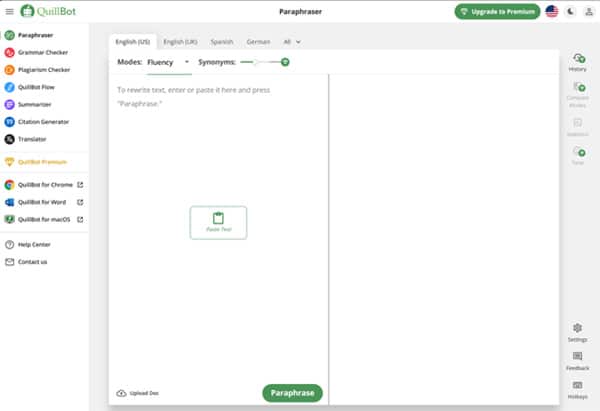
Quillbot is a state-of-the-art AI paraphrasing tool that helps you enhance your sentences by giving paragraphs, or any content in seconds, saving time and allowing you to learn on the go. It is a mixture of writing and technology that makes your writing journey easier. Quillbot is used by millions worldwide for a variety of different purposes, including generating readable content by rewriting sentences from original source content into original, unique paragraphs or summarizing long bodies of content to just get to the core elements.
What is Quillbot used for?
Quillbot operates by learning from datasets. Comprehending grammar, spelling, punctuation, tone, sentence structure, and readability, these datasets serve as knowledge accumulations. It provides alternative phrasings, synonyms, and sentence construction patterns. Whether you’re a student, business professional, creative writer, or blogger, you can utilize this valuable asset to transform your writing experience. It also supports multiple languages like English, Chinese, Danish, French, German, Italian, Russian, Spanish, Swedish, and Ukrainian.
Quillbot Key Features
Paraphraser & Rewriter: Quillbot rewrites sentences and paragraphs while maintaining the essence of the topic. It provides users with alternative phrasing options, helping writers improve their writing.
Synonym Finder: With its extensive vocabulary database, the tool suggests synonyms for words and phrases.
Tone Adaptation: Quillbot allows users to adjust the fluency level and tone of the generated text, catering to specific writing styles or target audiences.
Plagiarism Detection: The tool helps identify and fix plagiarized content to ensure the originality of your content.
Grammar Checker: Quillbot also has a grammar, style, and spell checker.
Summarizer: Quillbot’s summarizer can condense articles, papers, or documents into a short paragraph or key points instantly.
Quillbot Pros and Cons
Quillbot Pros
- Free plan available
- Very affordable if you decide to upgrade
- Refund policy available
- Simple to use with an intuitive interface
- Free Content Summarizer app available
- Free Grammar Checker app available
- Extensions for Chrome, Microsoft Word, and MacOS are available
Quillbot Cons
- You have to go through a level of editing to make it look natural
- Limited free plan
Quillbot Pricing Plans
Quillbot offers three pricing plans: Free, Premium, and Team.
Free Plan: This plan offers a limited version with a paraphrase limit of one hundred and twenty-five words, two different paraphrase modes, and a summarizer word limit of two thousand five hundred.
Premium Plan: Quillbot premium offers users an unlimited number of words for a paraphrase limit, seven different paraphrase modes, and more. The Premium version of Quillbot is available at three different price points depending on how long you want to subscribe: $19.95 per month, $79.95 for a 6-month subscription, and $99.95 for an annual subscription.
Team Plan: The pricing for QuillBot’s Team Plan starts at $3.75 per user per month.
Quillbot accepts debit and credit cards, PayPal, and bank wire transfer for payments.
13 Best Alternatives to QuillBot
- Hypotenuse AI
- HIX AI
- Speedwrite
- Anyword
- Paraphraser.io
- Jasper
- Copysmith
- Wordtune
- WordAI
- Frase
- Writesonic
- Copymatic
- Copy.ai
How to choose the Best Alternatives to QuillBot?
When choosing the best alternatives to QuillBot, it’s important to consider several factors. First, consider your specific needs and requirements. Do you need a tool that supports multiple languages? Do you need a tool that can generate long-form content? Understanding your needs can help you narrow down your options.
Next, consider the features offered by each alternative. Look for features that align with your needs, such as SEO suggestions, content creation from scratch, and integration with other applications. Also, consider the user-friendliness of the tool. A tool that is easy to use can save you time and effort in the long run.
Finally, consider the cost of the alternative. While some alternatives may offer more features, they may also come with a higher price tag. Therefore, it’s important to find a balance between the features you need and the price you’re willing to pay.
Alternatives to QuillBot (Free and Paid)
1. Hypotenuse AI

Hypotenuse AI is an innovative AI Content Generator designed to streamline your writing and image generation process. It’s a tool that co-creates entire campaigns with AI, from content ideation to final output. By providing a few keywords, Hypotenuse AI can automatically generate blog articles, product descriptions, artwork, and more. As an alternative to QuillBot, it’s a tool that understands your brief and starts writing for you, making the process of creating high-quality content at scale easier and more efficient.
What does Hypotenuse AI do?
Hypotenuse AI is a powerful tool that uses AI to generate content. It’s designed to help you create high-quality content at scale, whether you’re writing blog articles, product descriptions, or creating artwork. The AI is capable of understanding a brief provided in 1-2 sentences and then generating content based on that brief. It’s a tool that’s designed to make the process of content creation easier and more efficient, saving you time and effort.
Hypotenuse AI Key Features
User-Friendly Interface: Hypotenuse AI has a user-friendly interface that makes it easy to navigate and use.
Fast Content Generation: The AI is capable of generating content quickly, saving you time and effort.
Bulk Product Description Generation: Hypotenuse AI can generate product descriptions in bulk, making it a valuable tool for e-commerce businesses.
Content Detective: This feature allows you to research and fact-check your content, ensuring that it’s up-to-date and accurate.
Built-in Plagiarism Checker: Hypotenuse AI has a built-in plagiarism checker that ensures the originality of the content it generates.
25 Language Options: Hypotenuse AI supports 25 languages, making it a versatile tool for content creation.
Hypotenuse AI Pros and Cons
Hypotenuse AI Pros
- User-friendly interface
- Fast content generation
- Bulk product description generation
- Content Detective for research
- Built-in plagiarism checker
- Supports 25 languages
Hypotenuse AI Cons
- No SEO optimization tools
- Limited customization in free trial
Hypotenuse AI Pricing Plans
Hypotenuse AI offers three main pricing plans.
Individual Plan: This plan is perfect for solo entrepreneurs, freelancers, or personal bloggers. It offers a single user seat and is priced at $29 per month.
Teams Plan: This plan is designed for small to medium-sized teams. It offers multiple user seats and is priced at $59 per month.
Enterprise Plan: This plan is tailored to the specific needs of large organizations. It offers custom features and pricing based on the customer’s request.
Hypotenuse AI accepts debit and credit cards, PayPal, and bank wire transfer for payments.
2. HIX AI

HIX AI is a powerful, all-in-one AI writing assistant designed to cater to all your content needs. This alternative to QuillBot offers a suite of over 120 AI writing tools, making it a versatile platform for content creation. HIX AI is designed to help end writer’s block, offering features such as rewriting, summarizing, grammar checking, and more. It supports over 50 languages and is powered by advanced AI technology, making it a comprehensive tool for content creators, marketers, and professionals across various fields.
What does HIX AI do?
HIX AI is designed to assist in a wide range of writing tasks. It offers tools for rewriting, summarizing, grammar checking, and more. It also provides a chatbot feature for interactive content creation. HIX AI is particularly useful for crafting fact-based blog posts, offering the ability to include the latest data and insights with customizable references. It also supports the creation of eight types of articles. Additionally, HIX AI offers a browser extension, bringing its AI assistance to wherever you write and work, including Google Docs, Gmail, and social media platforms.
HIX AI Key Features
AI Writing Tools: HIX AI offers over 120 AI writing tools, making it a comprehensive platform for various writing tasks. These tools can help end writer’s block, rewrite content, summarize information, and perform grammar checks.
Language Support: HIX AI supports over 50 languages, making it a versatile tool for content creation in multiple languages.
Fact-Based Blog Post Creation: HIX AI is designed to help craft fact-based blog posts. It allows the inclusion of the latest data and insights with customizable references, supporting the creation of eight types of articles.
Browser Extension: HIX AI offers a browser extension that brings its AI assistance to wherever you write and work. This includes platforms like Google Docs, Gmail, and social media platforms.
Chatbot Feature: HIX AI comes with an advanced chatbot feature that can provide inspiration and new perspectives for your writing, offering real-time and helpful responses.
AI Email Writer: HIX AI includes an AI Email Writer feature, which can help write emails and replies quickly and efficiently.
HIX AI Pros and Cons
HIX AI Pros
- Wide range of AI writing tools
- Supports over 50 languages
- Fact-based blog post creation
- Browser extension for easy access
- Advanced chatbot feature
- AI Email Writer
HIX AI Cons
- May have a learning curve for new users
- Limited free plan
HIX AI Pricing Plans
HIX AI offers three pricing plans to cater to different user needs.
Free Plan: The Free Plan offers access to basic features and tools, suitable for individuals or small businesses starting out with AI-assisted writing.
Pro Plan: The Pro Plan, priced at $9.99 per month, offers more advanced features and a larger word allowance, making it suitable for professionals or businesses with more extensive writing needs.
Unlimited Plan: The Unlimited Plan, priced at $79.99 per month, offers unrestricted access to all features and tools, making it ideal for power users or large businesses with extensive content creation needs.
HIX AI accepts debit and credit cards, and PayPal for payments.
3. Speedwrite

Speedwrite stands out as a dynamic alternative to QuillBot for content creation, designed to cater to the needs of professionals who require quick, unique, and high-quality writing. It is celebrated for its ability to generate new text from any source material, particularly excelling with creative-commons sources. Users can expect to produce essays, articles, or reports in a matter of minutes, thanks to Speedwrite’s rapid processing and intelligent text prediction capabilities. The platform has garnered trust from a vast user base, having crafted millions of lines of text that boast impressive style and grammar.
What does Speedwrite do?
Speedwrite serves as a transformative writing assistant, enabling users to start with any text and use the platform to predict and create new content based on the original material. It simplifies the writing process by allowing users to copy and paste text into the system, which then uses advanced algorithms to generate fresh, original content. This tool is particularly useful for producing plagiarism-free writing that maintains a high standard of grammatical accuracy and stylistic flair, making it a valuable asset for anyone looking to enhance their writing efficiency and creativity.
Speedwrite Key Features
Speed and Efficiency: Speedwrite’s most notable feature is its rapid text generation, which allows users to quickly turn source material into new, unique content.
High-Quality Writing: The platform is engineered to produce text with excellent style and grammar, ensuring that the output is of a professional standard.
Creative-Commons Compatibility: Users can leverage creative-commons sources to generate content, making it a versatile tool for various writing projects.
User-Friendly Interface: The process of copying, pasting, and predicting text is streamlined, making it accessible even for those with minimal technical expertise.
Error Correction: While Speedwrite aims for accuracy, it also provides users with the tools to easily correct any errors that may occur in the predicted text.
Diverse Applications: The generated content can be used for a wide range of purposes, including academic essays, articles, reports, and more, showcasing the tool’s adaptability.
Speedwrite Pros and Cons
Speedwrite Pros
- Rapid content generation
- High-quality grammar and style
- Creative-commons source compatibility
- Intuitive user interface
- Versatile writing applications
Speedwrite Cons
- No free plan is available
- No grammar editor
Speedwrite Pricing Plans
Speedwrite offers 3 pricing plans:
Monthly Plan: This plan, priced at $19.99 per month, is ideal for users seeking short-term access to Speedwrite’s features.
Semi-Annual Plan: For those who require a longer duration of service but are not ready to commit to a full year, the semi-annual plan provides a middle ground, priced at $11.65 pe month, billed every 6 months.
Annual Plan: The annual plan, priced at $8.33 per month billed annually, offers the best value for regular users, making it the most cost-effective option for long-term use.
Speedwrite accepts various forms of payment, including debit and credit cards, PayPal, and bank wire transfers, ensuring that the payment process is convenient for users worldwide.
4. Anyword
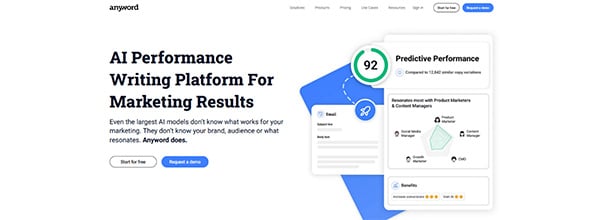
Anyword is an advanced AI writing platform designed to drive real marketing results. It’s a tool that understands your brand, audience, and what resonates with them, making it a trusted choice for over a million marketers worldwide. Anyword’s AI models can analyze text and understand its intent and ideal audience, making it a powerful tool for content creation and optimization.
What does Anyword do?
Anyword is a versatile alternative to QuillBot and a powerful AI platform that serves multiple purposes. It’s a performance writing platform that helps you take your brand, audience, and best messaging to anywhere you write, be it Google Docs, ChatGPT, Notion, and more. It allows you to score and improve copy instantly for more leads and conversions using Anyword’s Performance Boost Chrome Extension. It also offers a Copy Intelligence platform to instantly analyze every piece of content you’ve ever published, so you know which messaging works best on your website, ads, social, and email channels. Furthermore, it allows you to manage your brand messaging, tone of voice, target audiences, and brand rules in one place, ensuring all generated content is on brand every time, wherever you write.
Anyword Key Features
Custom Scoring AI Models: Anyword leverages Custom Scoring AI models trained on your brand and performance data to improve performance across all channels and significantly impact business results.
Performance Boost Chrome Extension: This feature allows you to take your brand, audience, and best messaging to anywhere you write, score, and improve copy instantly for more leads and conversions.
Copy Intelligence Platform: This platform enables you to instantly analyze every piece of content you’ve ever published, so you know which messaging works best on your website, ads, social, and email channels.
Brand Messaging Management: Anyword allows you to manage your brand messaging, tone of voice, target audiences, and brand rules in one place, ensuring all generated content is on brand every time, wherever you write.
Audience Analysis and Insights: Anyword provides exclusive predictions and audience analysis and insights, giving you a unique Predictive Performance Score for each copy variation.
Continuous Optimization Feature: Available to Data-Driven Unlimited users, this feature runs high-performing copy variations on your landing page or other platforms.
Anyword Pros and Cons
Anyword Pros
- Advanced AI writing capabilities
- Custom Scoring AI Models
- Performance Boost Chrome Extension
- Copy Intelligence Platform
- Brand Messaging Management
- Audience Analysis and Insights
Anyword Cons
- Limited mobile functionality
- No Android or iOS app
- No free plan is available
Anyword Pricing Plans
Anyword offers several pricing plans to cater to different needs.
Starter Plan: This plan, priced at $49 per month, offers limited features, providing a taste of Anyword’s powerful data-driven copywriting tools.
Data-Driven Plan: Priced at $99 per month, this plan offers access to top-tier copywriting tools and features, unique Predictive Performance Scores, Score Panels for each copy variation, and more.
Business Plan: The Business Plan, also known as the Data-Driven Unlimited plan, is priced at $499 per month. It offers unlimited words and continuous optimization, allowing you to connect Anyword to your landing pages.
Enterprise Plan: The Enterprise Plan offers all the features of the Data-Driven Unlimited plan, along with dedicated customer support. Users need to contact the sales team for custom pricing.
Anyword accepts debit and credit cards, and bank wire transfer for payments.
5. Paraphraser.io

Paraphraser.io is a state-of-the-art AI-powered paraphrasing tool designed to help users create high-quality, unique content. It leverages advanced algorithms to rephrase sentences, paragraphs, and essays while maintaining the original meaning. The tool is designed to be user-friendly and efficient, providing large text results within seconds. It’s a great alternative to QuillBot, suitable for a variety of content needs, from e-commerce and landing pages to academic essays and blog posts.
What does Paraphraser.io do?
Paraphraser.io is designed to help users avoid content duplication and enhance productivity by generating multiple versions of the same text quickly and easily. It’s an AI-based sentence rephraser that changes the sentence structure while keeping the context intact. The tool is capable of rephrasing entire articles in seconds, making it a valuable asset for content creators, students, and professionals who need to produce high-quality, original content efficiently. It’s also equipped with six different modes, allowing users to choose the most suitable one for their specific needs.
Paraphraser.io Key Features
Human-Level Paraphrasing: Paraphraser.io is designed to produce creative, readable, and sensible content that is free from plagiarism. It’s not just a simple word replacement tool; it understands the context and restructures sentences while maintaining the original meaning.
Advanced AI Algorithms: The tool uses advanced AI algorithms to accurately paraphrase text. This AI-based text rephrasing capability sets Paraphraser.io apart from many other online paraphrase tools.
Multiple Modes: Paraphraser.io offers six different modes, allowing users to choose the most suitable one for their specific content needs, whether it’s for an e-commerce site, a landing page, or a blog post.
Fast Results: Compared to other tools, Paraphraser.io provides the fastest results while maintaining high quality. It can generate large text results within a few seconds.
User-Friendly Interface: The tool is easy to use with a user-friendly interface, making it accessible for users of all skill levels.
SEO-Friendly Content: Paraphraser.io helps users create high-quality content that attracts readers and is good for SEO purposes.
Paraphraser.io Pros and Cons
Paraphraser.io Pros
- High-quality paraphrasing
- Advanced AI algorithms
- Multiple modes
- Fast results
- User-friendly interface
- SEO-friendly content
Paraphraser.io Cons
- No free version available
- Requires internet connection
Paraphraser.io Pricing Plans
Paraphraser.io offers several pricing plans to cater to different user needs.
Monthly Plan: This plan offers access to all features of Paraphraser.io priced at $7 per month.
Yearly Plan: This plan, priced at $5 per month when billed annually, provides access to all features for a year, offering a cost-effective solution for regular users.
Paraphraser.io accepts debit and credit cards, PayPal, and bank wire transfer for payments.
6. Jasper
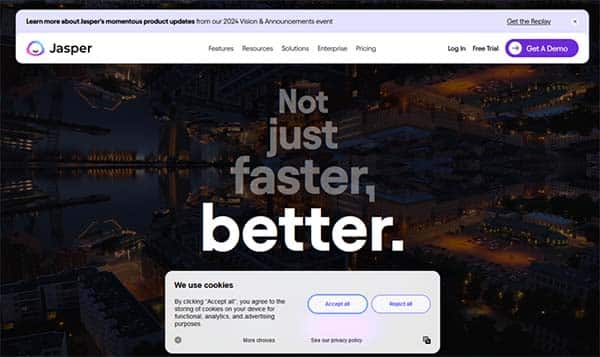
Jasper is an AI-powered writing assistant that has carved a niche for itself among content creators, marketers, and businesses looking to enhance their content creation process. It stands out as a versatile tool that not only aids in overcoming writer’s block but also excels in generating original imagery and repackaging content across various formats and languages. With a focus on maintaining a brand’s unique voice, Jasper offers a personalized experience that adapts to different platforms, from emails to social media to websites. Its ability to be trained specifically on a brand’s tone and style makes it a preferred choice for over 100,000 businesses, which is reflected in its high user satisfaction ratings.
What does Jasper do?
Jasper serves as a comprehensive AI copilot, particularly for enterprise marketing teams. It assists in accelerating the development and adaptation of multichannel campaigns, transforming existing content into fresh pieces, and fostering creativity through its multimodal capabilities that combine text and images. Jasper’s AI engine is built on a robust foundation, ensuring interoperability across various models and offering enhanced flexibility and reliability. Moreover, it prioritizes security and data privacy, making it a trustworthy partner for businesses of all sizes. By leveraging Jasper, teams can significantly reduce the time and effort required to produce high-quality content, while also ensuring that the output aligns with their strategic goals and brand identity.
Jasper Key Features
Interoperability Across Models: Jasper’s AI Engine is designed to work seamlessly with the latest AI models, providing users with the flexibility to choose the best tools for their content creation needs.
Multimodal Capabilities: The platform supports both text and image creation, enabling users to produce comprehensive and creative content that resonates with their audience.
High-Level Security and Data Privacy: Jasper ensures that user data is protected with the highest degree of security, giving businesses peace of mind when it comes to their sensitive information.
Brand Voice Customization: Users can train Jasper to write in their brand’s unique voice, ensuring consistency across all content.
Multichannel Campaign Acceleration: Jasper streamlines the process of developing and adapting campaigns across various channels, saving time and resources.
Content Repackaging: The AI copilot can repackage existing content into different formats and languages, maximizing the reach and impact of marketing efforts.
Jasper Pros and Cons
Jasper Pros
- High user satisfaction
- Brand voice customization
- Multimodal content creation
- Data security and privacy
- Flexible AI interoperability
- Efficient campaign development
Jasper Cons
- Higher cost compared to some alternatives
- No free plan is available
Jasper Pricing Plans
Jasper offers a variety of pricing plans to accommodate the needs of different users, from individual creators to large businesses.
Pro Plan: This plan, priced at $69 per seat per month, is tailored for professionals who need advanced features like API access, custom AI templates, and hands-on support.
Creator Plan: Ideal for individual creators, this plan offers essential tools for content creation at an affordable price of $49 per seat per month.
Business Plan: Designed for larger teams, the Business Plan provides enterprise-ready features and the ability to scale content production.
Jasper accepts various payment methods, including debit and credit cards, PayPal, and bank wire transfers, to facilitate easy transactions for users.
7. Copysmith
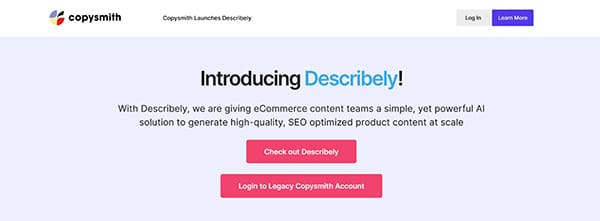
Copysmith is a powerful AI-driven content creation tool designed to streamline and enhance the process of generating high-quality, SEO-optimized content. It’s a reliable and efficient solution for e-commerce businesses, marketing agencies, and content teams, offering a range of features that facilitate content generation, management, and distribution. With its advanced natural language processing algorithms, Copysmith can generate unique and compelling content within seconds, making it a valuable asset for any content-related task.
What does Copysmith do?
Copysmith is a great alternative to QuillBot , designed to help businesses scale their content creation efforts with ease and efficiency. It uses advanced AI technology to generate high-quality content, from product descriptions to blog articles, social media posts, and more. The platform is particularly beneficial for e-commerce businesses, allowing them to manage their product content from a single centralized platform. It also integrates with various e-commerce platforms like Shopify and WooCommerce, streamlining the process of launching content across different channels.
Copysmith Key Features
Centralized Product Data Management: Copysmith offers a centralized platform for managing product content, making it easier for teams to collaborate and maintain consistency in their content.
Bulk Content Edit & Generation: With Copysmith, businesses can generate product descriptions at scale, regardless of the number of SKUs in their catalog. This feature saves time and resources while ensuring the quality of product descriptions.
Streamline Content Edits & Publishing: Copysmith’s platform is designed to streamline the process of editing and publishing content, making it more efficient and less time-consuming.
Content Distribution: Copysmith helps businesses distribute their content and product information across multiple channels, thanks to its integrations with various e-commerce platforms.
Versatile Third Party Integrations: Copysmith provides a range of integrations with other platforms, enhancing its automation capabilities.
Plagiarism Check: Copysmith includes a plagiarism check feature, ensuring that the content it generates is unique and original.
Copysmith Pros and Cons
Copysmith Pros
- High-quality content generation
- Centralized product data management
- Bulk content generation
- Streamlined content editing and publishing
- Versatile third-party integrations
- Plagiarism check feature
Copysmith Cons
- No free plan
- Pricing may be high for some users
Copysmith Pricing Plans
Copysmith offers three main pricing plans:
Starter Annual Plan: Priced at $228 per year, this plan offers unlimited AI copy generation, plagiarism checks, and limited third-party integrations. It’s designed for a single user and includes level 1 analytics and customer support.
Pro Annual Plan: This plan costs $490 per year and includes all the features of the Starter plan, along with additional features like a product catalog content manager for 25 products, robust third-party integrations, and level 2 analytics. It allows up to 5 users and includes bulk product content generation and level 1 API access.
Enterprise Plan: The Enterprise plan offers customized features for larger teams and businesses. It includes all the features of the Pro plan, with the addition of 20 users, enterprise analytics, full support (email and phone), and full API access. The pricing for this plan is customized based on the specific needs of the business.
Copysmith accepts debit and credit cards for payments.
8. Wordtune

Wordtune is an AI-powered writing assistant that aims to revolutionize the way we read and write. It’s designed to help users express their thoughts more clearly and effectively in written form. Wordtune is not just a grammar correction tool, but a writing companion that offers completely new ways to articulate ideas, making it a valuable tool for anyone who wants to improve their writing skills.
What does Wordtune do?
Wordtune uses advanced AI and natural language processing to understand the context and semantics of written text. It offers a variety of features that help users write faster and more effectively. For instance, it can rewrite sentences, offering alternative ways to phrase your text, whether it’s a sentence or a single word. It also provides suggestions for better words and phrases, making your writing more engaging and compelling. Wordtune is designed to match your writing style and tone, ensuring that the generated text sounds as though you have written it.
Wordtune Key Features
Sentence Rephraser: Wordtune can rephrase sentences by replacing words with synonyms, idioms, and phrases, making your writing more varied and interesting.
Style Editor: Wordtune evaluates your writing and allows you to make changes to improve its style and clarity.
Rewrite Feature: This feature comes up with alternative ways to phrase your text, whether it’s a sentence or a single word.
Continue Writing: Wordtune can help you continue writing when you’re stuck, offering suggestions based on the context of your text.
Shorten and Expand: Wordtune can shorten or expand your text as needed, making it more concise or detailed.
Change Tone: Wordtune can recognize and follow the tone of your writing, ensuring that the generated text matches your desired tone.
Wordtune Pros and Cons
Wordtune Pros
- Easy to use
- Improves writing quality
- Offers a variety of features
- Matches your writing style and tone
- Helps speed up the writing process
Wordtune Cons
- Limited free plan
- Daily usage limit on some features
- Requires internet connection to function
Wordtune Pricing Plans
Wordtune offers four different pricing plans to cater to the needs of different users.
Free Plan: This plan offers 10 rewrites and spices a day, 3 AI prompts a day, 3 summaries a day, and unlimited text corrections.
Plus Plan: This plan, priced at $9.99 per month, offers 30 rewrites and spices a day, 5 AI prompts a day, 5 summaries a day, unlimited text corrections, and unlimited text recommendations.
Unlimited Plan: This plan, priced at $14.99 per month, offers unlimited rewrites and spices, unlimited AI prompts, unlimited summaries, unlimited text corrections, unlimited text recommendations, and premium support.
Business Plan: This plan offers everything in the Unlimited Plan, plus SAML SSO, brand tone (Beta), traceless security mode, a dedicated account manager, and centralized billing.
Wordtune accepts debit and credit cards, PayPal, and bank wire transfer for payments.
9. WordAI

WordAI is a sophisticated content rewriting tool that leverages advanced machine learning models to produce high-quality content that is virtually indistinguishable from human-written text. It is designed to amplify your content strategy, diversify your marketing copy, and significantly reduce the time it takes to fill out your content calendar. WordAI is not just about efficiency; it’s also about enhancing your SEO strategy. With this tool, you don’t need an unlimited budget to create a full SEO content pipeline that will have you ranking at the top of Google. It’s a tool designed to scale your business by making your entire content production process 10x more efficient.
What does WordAI do?
WordAI is a content rewriting tool that uses artificial intelligence to rewrite entire pieces of content. It’s designed to be fast and intuitive. You simply enter your content, click rewrite, and in a matter of seconds, WordAI will provide a rewritten version of your content. It’s not just about rewriting; WordAI is designed to make the rewritten content read naturally, avoiding duplicate content issues. It also allows you to adjust its creativity level, giving you control over how much of your original content is retained or changed. WordAI can create up to 1,000 rewrites per original article, helping you get the most value out of each piece of content you create.
WordAI Key Features
Advanced Machine Learning Models: WordAI uses advanced machine learning models to rewrite content, ensuring the output is of high quality and reads naturally.
Fast and Intuitive: WordAI is designed to be fast and intuitive. You can rewrite an entire article in just a few seconds, significantly increasing your content output.
Control Over Creativity: WordAI allows you to adjust its creativity level. You can make it more conservative to retain more of your original content or make it more adventurous to maximize your SEO impact.
Multiple Rewrites: With WordAI, you can create up to 1,000 rewrites per original article, helping you get the most value out of each piece of content you create.
Avoid AI Content Detection: WordAI humanizes your content, improving its quality while allowing it to pass as human in AI detectors.
Bulk Article Rewriting: WordAI allows for bulk article rewriting, making it a great tool for content marketers and SEO professionals who need to rewrite multiple articles at once.
WordAI Pros and Cons
WordAI Pros
- High-quality content
- Fast and intuitive
- Control over creativity
- Multiple rewrites
- Avoids AI content detection
- Bulk article rewriting
WordAI Cons
- No free plan is available
- Can be expensive
- Only monthly and yearly plans available
WordAI Pricing Plans
WordAI offers three pricing plans:
Starter Plan: Priced at $17 per month, this plan includes 50,000 rewrite words per month and 25,000 pass AI detection words per month.
Power Plan: Priced at $57 per month, this plan includes 3,000,000 rewrite words per month and 250,000 pass AI detection words per month.
Enterprise Plan: This is a custom plan designed for high volume usage, multiple user accounts, and customized rewrites. The pricing for this plan is custom and can be obtained by contacting WordAI.
WordAI accepts debit and credit cards for payments.
10. Frase
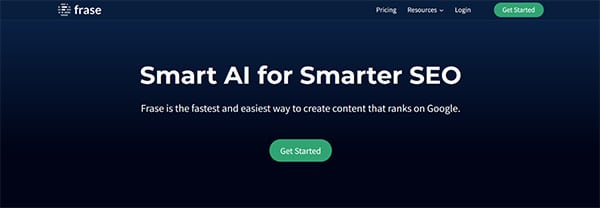
Frase is a comprehensive SEO content optimization tool and AI writer that is trusted by over 30,000 content, SEO, and marketing teams. It is designed to streamline the content creation process, making it faster and easier to create content that ranks well on Google. Frase is equipped with smart AI that simplifies the journey from keyword to final draft, making it less daunting and more efficient. It also offers SERP research capabilities, condensing content from the top search results of any query, saving users time and effort.
What does Frase do?
Frase is a versatile tool that offers a range of features to assist in content creation and SEO optimization. It provides an intuitive research panel that allows users to analyze SEO competitors’ content easily. It also visualizes key SERP metrics like word count, domain rating, and heading count. One of its standout features is its AI-powered content brief generation, which can produce full-length, optimized content briefs in just 6 seconds. Additionally, Frase offers an outline curation feature that allows users to quickly compile well-researched outlines using headings from top SERP results.
Frase Key Features
AI-Powered Content Generation: Frase uses AI to generate full-length, optimized content briefs in a matter of seconds. This feature significantly reduces the time it takes to create content, making the process more efficient.
SERP Research: Frase offers a SERP research feature that analyzes and condenses content from the top search results of any query. This feature saves users time by providing them with the most relevant information quickly.
Competitor Analysis: With Frase, users can easily analyze their SEO competitors’ content via an intuitive research panel. This feature provides insights into competitors’ strategies, helping users to improve their own content.
Outline Curation: Frase allows users to quickly curate outlines using headings from top SERP results. This feature simplifies the process of creating a well-researched outline.
Keyword Research: Frase makes it easy to find topics and keywords to write about. This feature is particularly useful for SEO, as it helps users to identify keyword opportunities that can help their content rank faster.
AI Writing: Frase offers an AI writing feature that requires an additional monthly add-on. This feature can assist in content creation, making the process faster and more efficient.
Frase Pros and Cons
Frase Pros
- Efficient content creation
- Comprehensive SERP research
- Effective competitor analysis
- Simplified outline curation
- Robust keyword research
Frase Cons
- No free plan is available
- User interface can be less intuitive
Frase Pricing Plans
Frase offers three main pricing plans: Solo, Basic, and Team.
Solo Plan: Priced at $14.99 per month (or $12.66 per month if paid annually), the Solo Plan includes 1 user seat, 4 document credits per month, and 4k AI generated words per month.
Basic Plan: The Basic Plan costs $44.99 per month (or $38.25 per month if paid annually). It includes 1 user seat and offers more features than the Solo Plan.
Team Plan: The Team Plan is priced at $114.99 per month (or $97.75 per month if paid annually). It offers more features and is designed for team use.
Frase accepts debit and credit cards, and PayPal for payments.
11. Writesonic
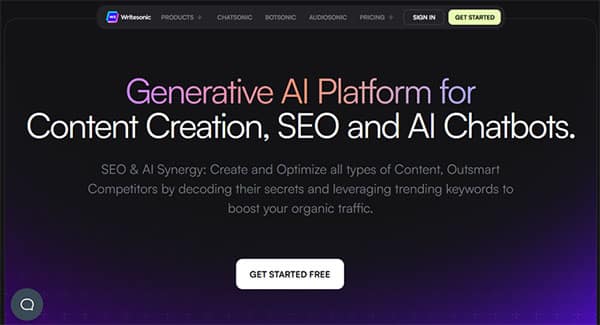
Writesonic is a powerful AI writing tool that has been transforming the content creation process for writers, marketers, and businesses across the globe. As a great alternative to QuillBot, it leverages advanced AI technology, including GPT-3.5 and GPT-4, to generate high-quality content in a fraction of the time it would take a human writer. Writesonic is not just a tool, but a comprehensive platform that caters to a wide range of content needs, from articles and blogs to ads and more.
What does Writesonic do?
Writesonic is designed to assist in generating a variety of content types. It can help create article ideas, outlines, introductions, and even complete articles. It’s a versatile tool that supports content generation in 25 languages, making it a valuable asset for users worldwide. Writesonic also allows users to set the tone of the content, ranging from professional to funny, and even dramatic. It’s particularly advantageous for content creators, marketers, and businesses that need to produce content regularly.
Writesonic Key Features
AI-Powered Content Generation: Writesonic uses advanced AI models like GPT-3.5 and GPT-4 to generate high-quality content. It can create a variety of content types, including articles, blogs, ads, and more.
Multi-Language Support: Writesonic supports content generation in 25 languages, making it a versatile tool for users worldwide.
Tone Setting: Writesonic allows users to set the tone of the content, ranging from professional to funny, and even dramatic.
Content Variety: Writesonic can generate a wide range of content, from article ideas, outlines, introductions, to complete articles.
User-Friendly Interface: Writesonic has a user-friendly interface that makes the content creation process incredibly easy and efficient.
Templates: Writesonic offers a variety of templates to assist in the writing process, enhancing productivity and creativity.
Writesonic Pros and Cons
Writesonic Pros
- High-quality content generation
- Supports multiple languages
- Versatile tone settings
- Wide range of content types
- User-friendly interface
- Variety of templates
Writesonic Cons
- Limited free plan
- Requires careful review for accuracy
Writesonic Pricing Plans
Writesonic offers four different pricing plans to cater to various user needs.
Free Plan: The Free Plan offers limited access to Writesonic’s features, making it a good starting point for users who want to try out the service.
Small Team Plan: The Small Team Plan, priced at $19 per month, offers more comprehensive features, including access to both GPT-3.5 and GPT-4 models, making it suitable for small teams and businesses.
Enterprise Plan: The Enterprise Plan, priced at $500+ per month, offers all the features of the Small Team Plan, along with additional benefits like priority support and custom feature requests, making it ideal for larger businesses and enterprises.
Freelance Plan: The Freelance Plan, priced at $20 per month, is designed for individual content creators and freelancers, offering a balance of features and affordability.
Writesonic accepts debit and credit cards for payments.
12. Copymatic
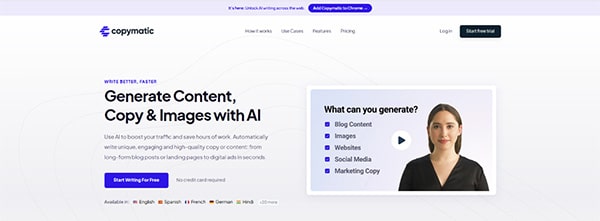
Copymatic stands out as a versatile and efficient AI-powered content creation tool designed to cater to the needs of businesses, marketers, and content creators who seek to enhance their online presence through high-quality written material. It leverages advanced AI technology to generate a wide range of content types, from blog posts and social media ads to SEO-optimized articles and landing pages. The platform’s intuitive interface and powerful rewriting capabilities ensure that users can produce unique, engaging, and grammatically correct content quickly, effectively addressing the challenges of writer’s block and time constraints.
What does Copymatic do?
Copymatic serves as a comprehensive solution for content generation, offering users the ability to create various forms of copy within seconds. It employs a sophisticated AI engine that understands the nuances of language, enabling it to produce human-like text that resonates with audiences. Whether it’s crafting long-form articles, generating digital ads, or creating compelling website copy, Copymatic simplifies the content creation process. It provides tools that cater to specific content needs, such as blog post outlines, SEO meta tags, and plagiarism checks, all while maintaining a focus on producing original and SEO-friendly content that can boost online traffic.
Copymatic Key Features
50+ Writing Tools: Copymatic boasts an extensive suite of over 50 AI-powered writing tools, allowing users to generate a diverse array of content types tailored to different platforms and purposes.
Powerful AI Engine: At the core of Copymatic is a robust AI engine capable of delivering high-quality, human-like writing, which can significantly enhance the content creation process.
Customization Options: Users can adjust settings such as tone of voice and creativity level, ensuring that the content produced aligns with their brand’s voice and the intended audience’s expectations.
Plagiarism Checker: To guarantee the originality of the content, Copymatic includes a plagiarism checker, providing peace of mind that the generated copy is unique and free from duplication.
SEO Optimization: The platform is trained with SEO in mind, helping users to create content that not only engages readers but also performs well in search engine rankings.
User-Friendly Interface: With an emphasis on ease of use, Copymatic offers a user-friendly interface that streamlines the content creation process, making it accessible to individuals of all skill levels.
Copymatic Pros and Cons
Copymatic Pros
- Affordable pricing
- User-friendly interface
- Versatile content generation
- SEO-optimized output
- Plagiarism-free content
- Multiple language support
Copymatic Cons
- Limited by credits
- May require manual editing
Copymatic Pricing Plans
Copymatic offers three main pricing plans to accommodate different user needs and team sizes.
Pro Plan: Designed for individual users, this plan includes unlimited words, access to all tools, and plagiarism checking capabilities at $29 per month.
Team Plan: Aimed at small teams, this plan allows for up to 5 user seats, providing the same unlimited access to words and tools as the Pro Plan, priced at $49 per month.
Enterprise Plan: For larger organizations, the Enterprise Plan supports up to 25 user seats and offers comprehensive features for extensive content creation needs, costing $99 per month.
Payments for these plans can be made using debit and credit cards, and PayPal.
13. Copy.ai
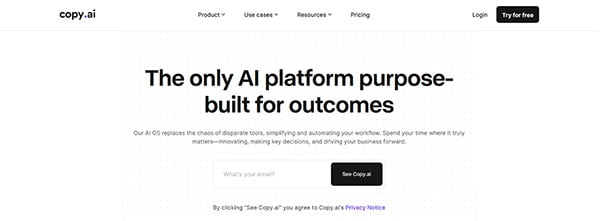
Copy.ai is an AI-powered writing tool designed to help professionals and teams create high-quality, SEO-friendly content efficiently. It’s built to streamline the content creation process, from long-form articles to social media posts and product descriptions. With Copy.ai, you can overcome the challenge of the blank page and generate content that resonates with your target audience. It’s a versatile alternative to QuillBot tool that caters to any product, any business, and any social media channel, providing the words you need to grow at scale.
What does Copy.ai do?
Copy.ai leverages advanced AI models to generate human-like content tailored to your needs. It’s designed to help you create SEO-friendly blog posts, engaging social media content, and high-converting product descriptions in a fraction of the time it usually takes. It also allows you to build content briefs that match your keyword’s search intent and generate compelling ad copy. With Copy.ai, you can ensure a consistent brand identity across every piece of content, automate your content creation process, and create content in over 25 languages.
Copy.ai Key Features
Generative AI: Copy.ai uses advanced AI models to generate high-quality, human-like content. It’s like having a team constantly refining their skills to ensure your content outcomes are consistently high-quality and effective.
Brand Voice: This feature allows you to maintain a consistent brand identity across every piece of content. It ensures that the AI-generated content sounds like your brand.
Multi-language Support: With Copy.ai, you can automate the creation of product descriptions, ad copy, and more in over 25 languages.
Infobase: This feature allows you to save editorial guidelines and company information, ensuring that the AI-generated content aligns with your brand’s guidelines and information.
Efficient Content Creation: Copy.ai is built to make you efficient. It helps you create long-form articles, social media posts, and product descriptions in a fraction of the time it currently takes.
Secure Data: Copy.ai ensures that your data is secure. It’s a reliable partner for your content creation tasks.
Copy.ai Pros and Cons
Copy.ai Pros
- High-quality, human-like content
- Advanced AI models
- Consistent brand voice
- Multi-language support
- Efficient content creation
- Secure data handling
Copy.ai Cons
- Learning curve for new users
- Pricing may be high for small businesses
Copy.ai Pricing Plans
Copy.ai offers a range of pricing plans to cater to different user needs.
Free Plan: This plan offers 2,000 words per month, ideal for individuals or small businesses just starting out with AI content generation.
Pro Plan: Priced at $49 per month, the Pro Plan offers unlimited words, 5 user seats, unlimited projects, and prioritized chat/email support. It’s suitable for professional users and small businesses.
Team Plan: The Team Plan, priced at $249 per month, offers 3,000 credits/month, 20 user seats, unlimited words, unlimited projects, and prioritized chat/email support. It’s designed for larger teams.
Growth Plan: The Growth Plan, priced at $1,333 per month, provides 20,000 credits/month, 75 user seats, unlimited words, unlimited projects, and prioritized chat/email support. It’s ideal for growing businesses.
Scale Plan: The Scale Plan, priced at $4,000 per month, offers 75,000 credits/month, 200 user seats, unlimited words, unlimited projects, and prioritized chat/email support. It’s suitable for large enterprises.
Copy.ai accepts debit and credit cards, and bank wire transfer for payments.
FAQs on Alternatives to QuillBot
What are Alternatives to QuillBot?
Alternatives to QuillBot are AI writing tools that offer similar or additional features to QuillBot. These tools can help you create, rewrite, or paraphrase content, and they often come with additional features like SEO suggestions, content creation from scratch, and support for multiple languages.
How do an Alternatives to QuillBot work?
Alternatives to QuillBot work by using AI and natural language processing technologies to generate, rewrite, or paraphrase content. They analyze the input text and generate alternative versions, ensuring the content is unique and engaging. Some tools also offer additional features like SEO suggestions to help improve the visibility of your content.
Who can benefit from using Alternatives to QuillBot?
Anyone involved in content creation can benefit from using alternatives to QuillBot. This includes content writers, bloggers, marketers, students, and researchers. These tools can help streamline the content creation process, improve the quality of the content, and enhance productivity.
What are the different types of Alternatives to QuillBot?
There are several types of alternatives to QuillBot, including AI writing tools, paraphrasing tools, and content generation tools. Some tools focus on specific aspects of content creation, like SEO or long-form content generation, while others offer a more comprehensive set of features.
Are there free Alternatives to QuillBot available?
Yes, there are free alternatives to QuillBot available. However, these free versions may come with limitations, such as a limited number of words or features. To access all features, users may need to upgrade to a premium version.
What are the limitations of Alternatives to QuillBot?
While alternatives to QuillBot offer numerous benefits, they also have their limitations. Some tools may not support multiple languages, while others may not offer features like SEO suggestions or content creation from scratch. Additionally, some tools may have a steep learning curve or may not integrate well with other applications.
Who should be using an Alternatives to QuillBot?
Anyone who is involved in content creation and is looking for a tool to streamline their workflow, improve the quality of their content, or enhance their productivity should consider using an alternative to QuillBot.
Conclusion
While QuillBot is a popular and effective tool for content creation, it may not always meet everyone’s unique needs. This is where alternatives to QuillBot come into play. These alternatives offer a range of features and benefits that can help improve your content creation process, from SEO suggestions and content creation from scratch to support for multiple languages and integration with other applications. By understanding your specific needs and carefully considering the features and cost of each alternative, you can find a tool that is the perfect fit for your content creation needs.
In the ever-evolving world of content creation, staying adaptable and open to new tools and technologies is key. Whether you’re a seasoned content creator or just starting out, exploring alternatives to QuillBot can open new possibilities and help you create high-quality, engaging content that stands out.
Information is supplied by the app/software/service provider or retrieved from publicly accessible materials. Please notify us if you find any updated or inaccurate information.