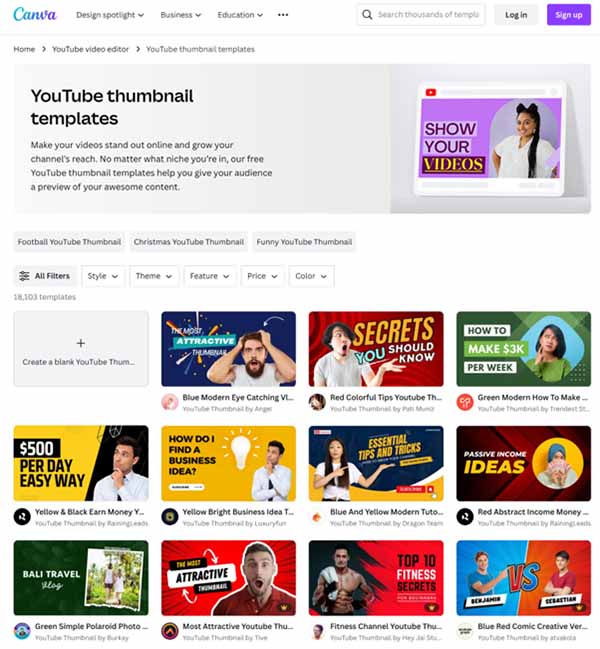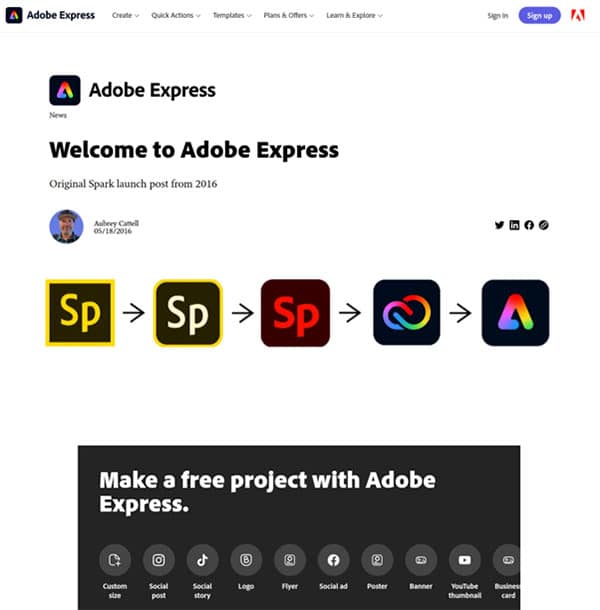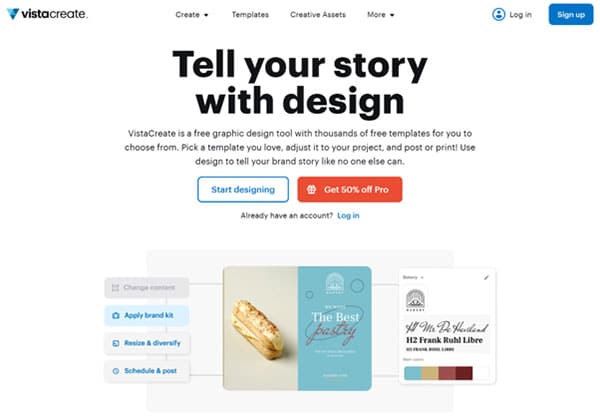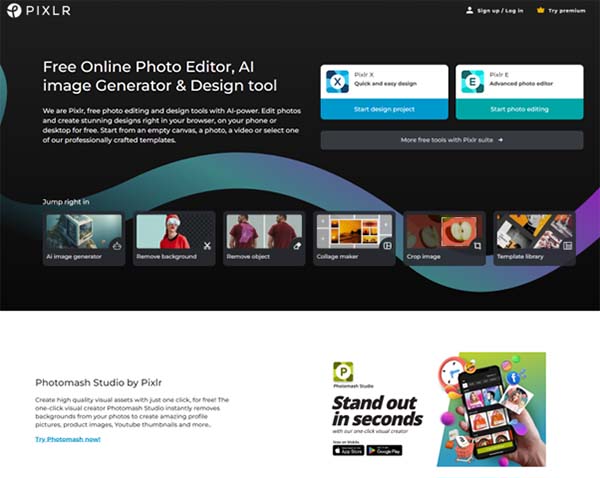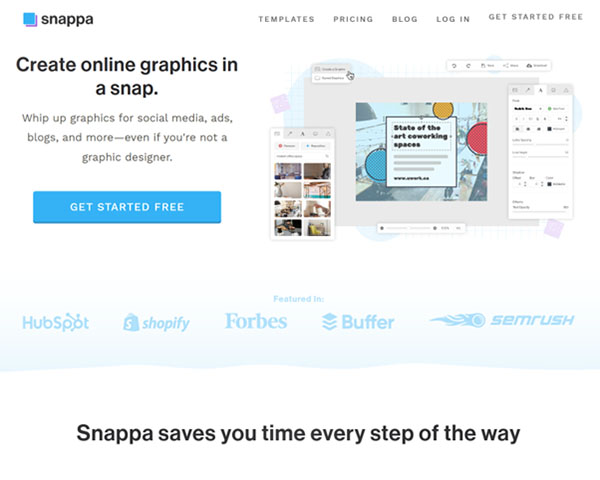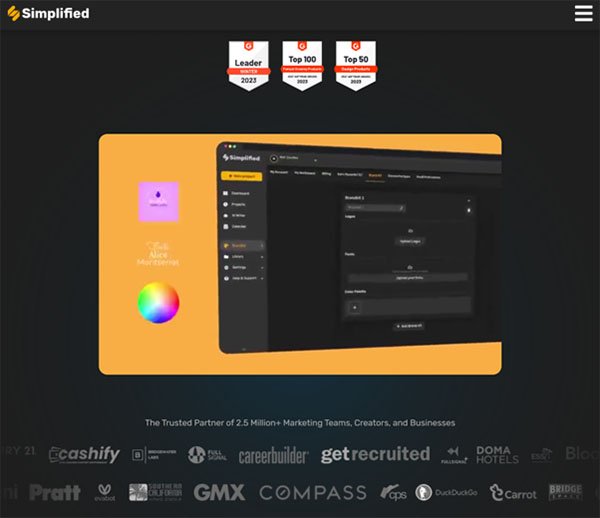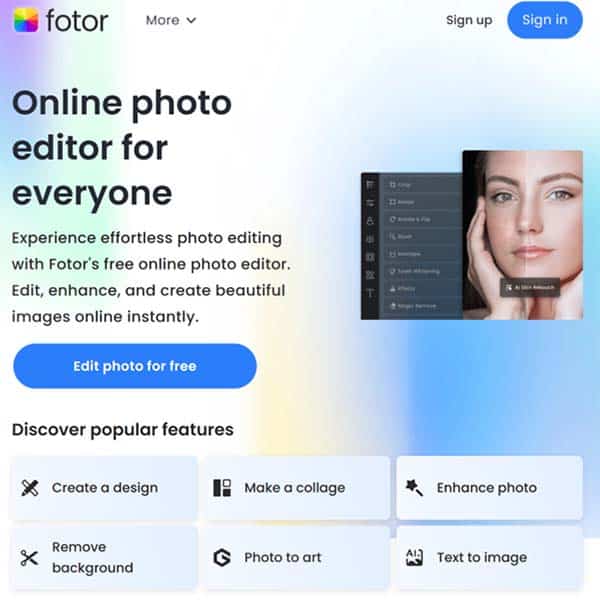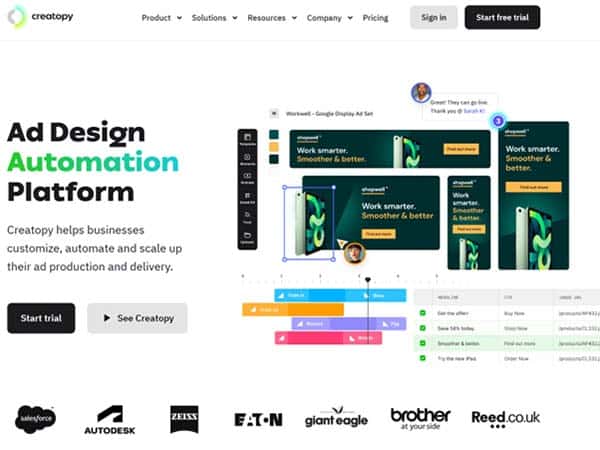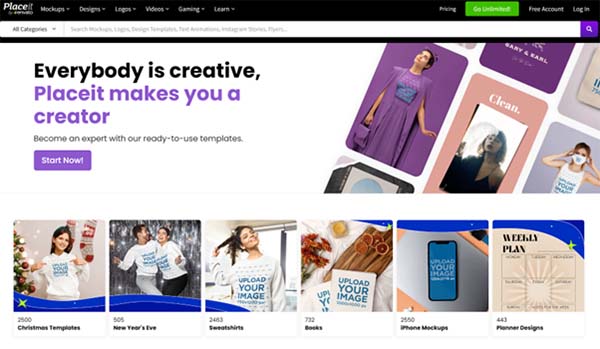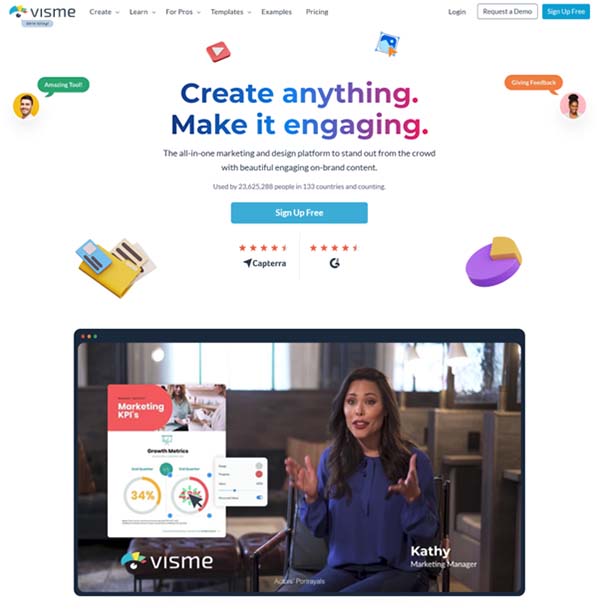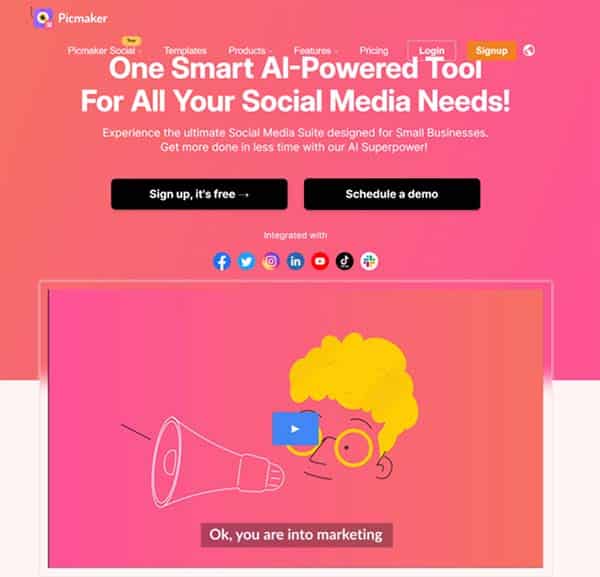11 Best AI YouTube Thumbnail Generator
Did you ever think you would be able to create eye-catching YouTube thumbnails with just a few clicks? Wouldn’t it be fantastic if an AI could do all the heavy lifting, leaving you with more time to focus on creating quality content? Welcome to the world of AI YouTube Thumbnail Generators. These innovative tools are revolutionizing the way content creators design thumbnails, making the process faster, easier, and more efficient.
AI YouTube Thumbnail Generators are software that leverage artificial intelligence to create visually appealing and attention-grabbing thumbnails for YouTube videos. They analyze various factors such as video title, content, and audience preferences to generate thumbnails that are more likely to attract viewers. With these tools, you can turn your ideas into striking visuals, customize your thumbnails to incorporate your branding, and use attention-grabbing colors and designs.
AI YouTube Thumbnail Generator
AI YouTube Thumbnail Generators are designed to simplify and streamline the process of creating compelling thumbnails. They use smart algorithms to analyze your video content and generate thumbnails that are harmonious and visually stunning. These tools offer a user-friendly interface and a plethora of editing features that allow you to customize your thumbnails to perfectly align with your unique content.
These AI-powered tools provide an array of options for creating stunning YouTube video thumbnails effortlessly. Whether you’re a beginner or an experienced content creator, these tools offer user-friendly interfaces and powerful AI algorithms that can help you design captivating thumbnails that will attract viewers and boost engagement.
Best AI YouTube Thumbnail Generator
What Makes the Best AI YouTube Thumbnail Generator?
Choosing the best AI YouTube Thumbnail Generator involves considering several parameters. Here are some of the key features we look into:
Ease of Use: The tool should have a user-friendly interface that allows even beginners to create stunning thumbnails with ease.
Customization Options: The best tools offer a wide range of customization options, allowing you to incorporate your branding, include relevant images and text, and use attention-grabbing colors and designs.
AI Capabilities: The tool should use smart algorithms to analyze your video content and generate thumbnails that are likely to attract viewers.
Editing Features: The tool should offer a plethora of editing features that allow you to fine-tune your thumbnails to perfection.
Speed: The tool should be able to generate thumbnails quickly, saving you valuable time.
Best AI YouTube Thumbnail Generator (Free & Paid)
1. Canva
Canva is a widely recognized AI YouTube thumbnail generator and advanced tool that has revolutionized the way businesses and individuals approach graphic design. Known for its user-friendly interface and extensive range of features, Canva has become a go-to platform for creating visually appealing content for both online and offline use. Despite its many advantages, like any software tool, Canva has its own set of limitations that users should consider before deciding to use it.
Canva Key Features
- User-friendly interface that makes it easy for anyone to create professional-looking graphics.
- Wide variety of design templates catering to different needs and industries.
- Ability to enhance images, convert PDFs, and add text to videos.
- Offers a free version with basic features, as well as a paid version for more advanced needs.
- Provides social media templates, making it easier to create content for different platforms.
- Allows users to import images and use templates to design banners and logos.
- Offers a text to image feature, which was unveiled in the last quarter of 2022.
- Provides access to thousands of templates and images, eliminating the need to start from scratch.
Canva Pros and Cons
Pros:
- Canva is very simple to use and user-friendly, making it accessible even to non-designers.
- It provides a wide variety of design templates, allowing users to create professional-looking graphics quickly and easily.
- Canva is a cost-effective solution, offering a lot of value for its price.
- It is packed with features that make designing visual assets simple, and in many contexts, it can do the job just as well as professional graphic design tools.
Cons:
- Canva has certain limitations, particularly for free users. For instance, the range of templates and stock photography can be restrictive.
- Alignment can sometimes be tricky, and users may not always have control over how their design will turn out.
- Export settings are limited, which means what you see when printing or saving may not always be the same as what Canva outputs.
Canva Pricing Plans
Canva offers three main pricing plans: Canva Free Plan, Canva Pro, and Canva for Teams.
Canva Free Plan: This plan offers basic features for individuals and small teams starting out with graphic design. It includes access to a limited number of templates and design types, and 5GB of cloud storage. This plan is available at no cost.
Canva Pro: Suitable for individuals or freelancers requiring unlimited access to Canva’s premium content. This plan offers the full feature set found in the Free plan, in addition to customer support, 100GB cloud storage, and additional design tools. Canva Pro is available for $14.99 per month or $119.99 per year, which breaks down to $9.99 per month if paid annually.
Canva for Teams: Designed for larger teams and businesses, this plan offers all the features of Canva Pro, but for multiple users. The price starts at $29.99 per month for the first 5 people. For larger teams, the pricing scales upwards as more users are added. For example, for 10 users, the cost is $47.99 per month or $419.99 annually, and for 25 users, it’s $152.99 per month or $1319.99 annually.
Canva accepts various forms of payment including credit cards and PayPal.
2. Adobe Spark
Adobe Spark, now known as Adobe Creative Cloud Express, is a user-friendly suite of design tools that allows users to create visually engaging content with ease, also used as AI YouTube thumbnail generator. Developed by Adobe Systems, it was designed to put the power of graphics and webpage creation into the hands of non-professionals and inexperienced web users. The platform is particularly popular among small business owners, entrepreneurs, bloggers, publishers, and social media influencers who need stunning but relatively simple visuals for their projects.
Adobe Spark Key Features
- User-friendly interface that allows non-professionals to create professional-looking content.
- Offers three separate design applications: Post, Page, and Video.
- Provides a variety of design templates and Adobe Stock photos.
- Allows users to create single image graphics with text overlays.
- Offers automation features that intelligently adapt the design based on chosen styles, palettes, themes, layouts, and filters.
- Projects are automatically synced across the web or the iOS apps.
- All projects are stored in the cloud and can be accessed from anywhere.
- Provides a ‘Find a new style’ button for endless design options.
- Offers a FAQ-styled support section and live chat and phone support for paid members.
Adobe Spark Pros and Cons
Pros:
- Free to use with an easy-to-use interface.
- Available on iOS, Android, and as a web-based app.
- Provides a variety of templates and Creative Commons licensed images, icons, and graphics.
- Offers different layout styles and options.
- Allows users to link to or download Spark creations.
Cons:
- Free projects retain an “Adobe Spark” watermark.
- May behave differently in some browsers.
- An account is required to create projects.
- Some users report it has limiting capabilities when placing icons and text.
Adobe Spark Pricing Plans
Adobe Spark offers two pricing plans: a Free plan with access to basic features and a Premium plan at $9.99 per month.
Free Plan:
- Access to core features, including thousands of unique templates, design assets, and Adobe Fonts.
- Limited collection of royalty-free Adobe Stock photos.
- Basic editing and photo effects.
- 5GB of storage.
Premium Plan ($9.99 per month):
- All features of the Free plan, plus premium templates and design assets.
- Over 20,000 licensed Adobe Fonts, curved type, grids, and font pairs.
- Access to the entire collection of over 160 million royalty-free Adobe Stock photos.
- Premium features like refined cutout, resize, and graphic groups.
- Plan, schedule, and publish social media content across multiple channels.
- Add branding, logo, colors, and fonts in one tap.
- Convert and export to and from PDFs and other file types.
- 100GB of storage.
Adobe Spark accepts various payment methods, including credit cards and PayPal.
3. Crello Design
Crello Design, now known as VistaCreate, is an online design tool that caters to users who wish to create professional-looking designs without any graphic design background. This platform is used many times as an AI YouTube thumbnail generator, offering a user-friendly interface, a wide range of templates, and various design formats. This makes it a convenient tool for both beginners and professionals who aim to create visually appealing content.
Crello Design Key Features
- Offers an extensive collection of over 30,000 static and animated graphic design templates.
- Supports up to 16 different languages, catering to a global user base.
- Features a search bar for quick and easy access to design formats and templates.
- Provides a variety of design elements, including shapes, lines, icons, frames, and illustrations.
- Allows users to create animated images and graphics, perfect for enhancing social media profiles.
- Offers cloud-based storage, facilitating easy access and collaboration.
- Includes an inbuilt photo editor with functionalities like crop, transparency, image blur, shapes, effects, and filters.
- Supports multiple file formats, including PNG, JPG, and TIFF.
Crello Design Pros and Cons
Pros:
- Features an intuitive and easy-to-use interface, making it suitable for users with no graphic design experience.
- Offers affordable pricing plans, making it accessible for various budgets.
- Provides a wide range of templates and design elements, enabling users to create unique and professional designs.
- Includes animation features, allowing users to create engaging content for social media.
- Cloud-based storage enables easy collaboration and access to designs from anywhere.
Cons:
- The free version may have limitations in terms of available templates and design elements.
- Compared to some competitors, Crello’s photo library and icon collection may be less diverse.
Crello Design Pricing Plans
Crello Design offers 2 pricing plans: Starter and Pro.
Starter Plan ($0 per month): This is a free plan that provides access to a limited number of features. It includes 50K+ design templates, 1M+ creative assets, a Brand Kit with colors, logos, and fonts, a background removal feature, free fonts, music, animations, backgrounds, and objects, and 10GB storage for files and projects.
Pro Plan ($10 per month or $7.99 per month if billed annually): The Pro plan offers access to over 50 million royalty-free files, team accounts, a background remover, multiple brand kits, premium design templates, videos, and an additional collection of premium stock images. This plan is ideal for users who require more advanced features and resources for their design projects.
Crello Design accepts all credit cards as payment method.
4. Pixlr
Pixlr is an AI YouTube thumbnail generator and online photo editing and design tool that caters to a wide spectrum of users, from novices to professionals. It boasts a plethora of features such as cropping, resizing, rotating, and adjusting the brightness, contrast, saturation, and sharpness of an image. Pixlr also enables users to rectify blemishes, red eye, and other imperfections, and to apply filters and effects to photos. Beyond thumbnail and photo editing, Pixlr provides tools for graphic design, allowing users to create custom graphics and designs either from scratch or by utilizing templates and pre-designed elements. Users can incorporate text, shapes, lines, and other elements into their designs, and customize their appearance with a variety of fonts, colors, and effects.
Pixlr Key Features
- Provides a wide array of editing options, including cropping, resizing, and layering.
- Includes a photo collage feature for crafting unique and personalized designs.
- Boasts AI-powered effects, a comprehensive library of overlays and filters, layer management, and customizable brushes.
- Features a dedicated learning center with a vast selection of tutorials, guides, and tips.
- Allows users to import custom fonts and brushes for personalized projects.
- Offers a YouTube Thumbnail Maker for creating engaging thumbnails.
- Incorporates AI Image Generation, AI Background Removal, and AI Smart Resize as part of the Pixlr Suite.
Pixlr Pros and Cons
Pros:
- Offers a wide range of editing options, making it versatile for different needs.
- Provides a user-friendly interface that is easy to navigate and use.
- Features a large database of templates and pre-designed elements for quick and easy design creation.
- Includes AI-powered features that streamline the creative process and save time.
- Offers a free version that provides a substantial number of features.
Cons:
- Despite offering a good number of features, it may not have as many as some other advanced editing software like Photoshop.
- The community of users and available resources such as tutorials and guides may not be as extensive as other more popular software.
Pixlr Pricing Plans
Pixlr offers 4 different pricing:
Free Plan: This plan offers limited access to Pixlr X and E, allowing users to start editing with basic features. It’s a great option for beginners or those who need simple editing tools.
Plus Plan: Priced at $1.99 per month ($0.99 per month if billed annually), the Plus Plan offers ad-free editing and unlimited saves. It’s a step up from the Free Plan, providing more flexibility and convenience for regular users.
Premium Plan: For $7.99 per month ($4.90 per month if billed annually), the Premium Plan provides full access to Pixlr apps and assets, ad-free. This plan is ideal for professionals who require advanced editing tools and resources.
Team Plan: At $12.99 per month ($9.91 per month if billed annually), the Team Plan allows users to manage team members and collaborate on projects. This plan is perfect for businesses and organizations that need to coordinate and collaborate on design projects.
Pixlr accepts all credit cards, PayPal, and bank wire transfer.
5. Snappa
Snappa is an AI YouTube thumbnail generator and a powerful online graphic design tool that allows users to create stunning visuals for YouTube, social media, ads, blogs, and more. With its user-friendly interface and pre-made templates, even those with limited design experience can easily create professional-looking designs. Snappa offers both free and paid pricing plans and is accessible through a web browser. It’s an excellent tool for content creators looking for a quick and easy solution for creating professional graphics online.
Snappa Key Features
- Offers over 6,000 customizable templates for various design needs.
- Provides a library of over 5,000,000 HD photos and graphics.
- Includes a user-friendly drag-and-drop design interface.
- Allows for image editing and resizing for optimal design outcomes.
- Features collaboration tools for team-based projects.
- Supports third-party integrations for enhanced functionality.
- Provides workflow management tools to streamline design processes.
- Enables users to create YouTube thumbnails that get clicked.
- All photos and graphics included in Snappa are 100% royalty-free and licensed for commercial use.
Snappa Pros and Cons
Pros:
- Provides a vast library of high-quality, professional images and templates.
- Advanced text editing tools with customization options for fonts, colors, and text sizes.
- User-friendly design tool that provides easy-to-follow video and text tutorials.
- Allows users to create high-quality graphics quickly and easily.
- Offers free-to-use graphics, allowing individual entrepreneurs, small businesses, and freelancers to create designs without spending a buck on images.
Cons:
- Lacks custom drawing features for users who want to create graphics from scratch.
- Some users have found it difficult to comprehend some features.
- The free version does not have enough options.
Snappa Pricing Plans
Snappa offers three pricing plans:
Starter Plan: This free plan is ideal for individuals who are just starting out. It offers limited features and is free of charge. Users can create and download a limited number of designs per month.
Pro Plan: The Pro plan is designed for individuals who need more advanced features. It includes unlimited downloads and additional features such as background removal. The plan costs $15 per month ($10 per month, billed yearly).
Team Plan: The Team plan is suitable for small teams and includes all the features of the Pro plan. It also offers collaboration tools for up to 5 users. The plan costs $30 per month ($20 per month when billed annually).
Snappa accepts all credit cards and PayPal.
6. Simplified
Simplified is an AI YouTube thumbnail generator tool designed to assist content creators in generating captivating and eye-catching thumbnails for their YouTube videos. This tool utilizes advanced artificial intelligence algorithms to automate the process of thumbnail creation, eliminating the need for manual editing or design skills. With Simplified, users can easily upload their video’s screenshots or select from a range of predefined templates. Users can easily adjust text position, font styles, and colors to align with their brand or video’s theme. The tool also offers various graphic elements, such as arrows and shapes, to enhance the visual impact of the thumbnail.
Simplified Key Features
- AI-driven thumbnail creation for YouTube videos.
- Offers a vast library of templates, images, and graphic overlays.
- Allows customization of thumbnails incorporating branding, relevant images, and text.
- Provides a wide range of fonts and editing features.
- Features like GENERATIVE FILL, Auto Focus, Text-to-Image, and AI Writer for easy designing.
- Ensures that generated thumbnails abide by YouTube’s guidelines and recommendations.
- High-quality image output with captivating, professionally designed thumbnails.
- No credit card required for trial.
Simplified Pros and Cons
Pros:
- Simplifies the process of creating compelling and engaging thumbnails.
- Saves time and effort while enhancing the overall visual quality of content.
- Provides a wide variety of templates and design elements.
- Allows customization of fonts, colors, and images.
- High-quality image output.
Cons:
- Free plans come with limited features.
- May not be accurate or reliable for all types of videos or audiences.
Simplified Pricing Plans
Simplified offers 3 pricing plans:
Free forever plan: This free plan includes essential tools and resources for designing YouTube thumbnails and other content, including:
- Access to essential tools and resources
- AI-driven thumbnail creation
- Limited features compared to paid plans
Pro plan: Priced at $9 per month ($6 per month if billed annually), this plan offers premium features and integrations for more advanced design capabilities, including:
- Premium features and integrations
- Advanced customization options
- Access to a wider range of templates and design elements
Design Business: Prices at $15 per month ($10 per month if billed annually), this plan provides customized tools, advanced AI, and premium support for businesses and teams, including:
- Customized tools for businesses and teams
- Advanced AI capabilities
- Premium support
Simplified accepts credit cards, and PayPal.
7. Fotor
Fotor is a versatile and user-friendly AI Youtube thumbnail generator that allows users to create professional and eye-catching thumbnails for their YouTube videos. This tool is designed to streamline the design process, allowing users to personalize every element of their thumbnails, including colors, backgrounds, text, and font styles. With Fotor’s AI thumbnail generator, users can effortlessly generate thumbnails that are not only visually appealing but also tailored to their content, helping them stand out in the competitive world of online video and boosting their channel’s growth potential.
Fotor is not just an AI YouTube thumbnail generator; it’s a complete photo editing and design suite that offers a wide range of features. It’s designed to cater to the needs of graphic designers, freelancers, and businesses of all sizes. Whether you’re a beginner or a professional, Fotor provides you with the tools you need to bring your creative ideas to life.
Fotor Key Features
- AI-powered thumbnail generator for creating professional YouTube thumbnails.
- Wide range of pre-designed thumbnail templates for customization.
- Advanced photo editing tools for enhancing image quality.
- Collaboration tools for team-based projects.
- Content import/export feature for easy data transfer.
- Customizable templates for various design needs.
- Cloud-based availability for anytime, anywhere access.
- Supports multiple platforms including PC (Mac & Windows), Mobile (Android & iOS), and Web.
Fotor Pros and Cons
Pros:
- User-friendly interface that’s easy to navigate.
- Offers a wide range of editing tools and features.
- Provides cloud-based availability, allowing users to work from anywhere.
- Supports a variety of platforms, making it accessible to a wide range of users.
- Offers a free version with basic features, making it accessible to users with different budgets.
Cons:
- While Fotor offers a variety of editing tools, it may not offer the same level of advanced editing capabilities as professional-grade software.
- Some users have reported that navigating the different menus on the left panel to edit photos can be confusing.
- The program lacks ready-to-design templates that designers can use for their social media posts.
Fotor Pricing Plans
Fotor offers 3 pricing plans:
Fotor Free: This plan includes basic editing tools, effects, and templates. It is suitable for casual users who need essential photo editing features.
Fotor Pro ($8.99 per month, $3.33 per month billed annually): This plan offers access to 100,000+ templates, 523 fonts, 60,000+ creative resources, 2GB of cloud storage, and high-resolution file formats. It is ideal for users who require more advanced editing tools and resources.
Fotor Pro+ ($19.99 per month, $7.49 per month billed annually): This plan includes all the features of Fotor Pro, along with 1,000,000+ HD stock photos, 10GB of cloud storage, brand kits, and 300 free credits each month. It is designed for professionals and businesses who need extensive resources and features.
All three plans offer a free trial option.
Additionally, they provide credit plans for one-time payments and subscription plans.
Fotor accepts payments through major credit and debit cards, including Visa, Mastercard, American Express, and JCB.
8. Creatopy
Creatopy is an AI advertising platform designed to help marketers and designers create visually appealing and engaging YouTube thumbnails, banner ads, and other digital content. With its user-friendly interface and powerful features, Creatopy aims to streamline the design process, making it easy for users of all skill levels to create professional-quality content.
Creatopy offers a wide range of tools and features to help users create eye-catching designs. With its drag-and-drop editor, users can easily customize templates or create designs from scratch. The platform also provides access to a vast library of design elements, including stock photos, fonts, shapes, and illustrations, allowing users to create unique and personalized content.
Creatopy Key Features
- Intuitive drag-and-drop editor for easy design customization.
- Extensive library of design elements, including stock photos, fonts, shapes, and illustrations.
- Pre-built templates for various industries and design needs.
- Automated design process for efficient content creation.
- Multi-channel content creation capabilities.
- Brand consistency tools to maintain a cohesive visual identity.
- Collaboration features for seamless teamwork.
- Integration with popular file storage services like Dropbox and Google Drive.
- Analytics tools for tracking ad performance and gathering insights.
- Support for creating animated ads and video content.
Creatopy Pros and Cons
Pros:
- User-friendly interface suitable for beginners and professionals alike.
- Comprehensive design tools and features for creating visually appealing content.
- Large library of design elements and templates for customization.
- Automation features for efficient design production.
- Collaboration tools for improved teamwork and communication.
- Integration with popular file storage services for seamless file management.
Cons:
- Limited functionality for AMP HTML banners, as the feature is still in beta.
- Limited number of transitions between slides in animated ads.
- Some users may find the pricing plans to be expensive, especially for smaller businesses or individual users.
Creatopy Pricing Plans
Creatopy offers three pricing plans:
Basic Plan: Priced at $32 per month ($24 per month when billed annually), this plan is suitable for individuals and small teams. It includes essential design features, access to templates, and collaboration tools.
Pro Plan: At $45 per month ($36 per month when billed annually), the Pro Plan is designed for growing teams and businesses. It offers additional features such as brand consistency tools, analytics, and integrations with file storage services.
Plus Plan: The Plus Plan costs $165 per month ($141 per month when billed annually) and is ideal for large teams and agencies. It includes advanced features like automated A/B testing, dynamic ad text, and personalization, as well as ad serving on 25+ ad networks.
Creatopy accepts credit card payments.
9. Placeit
Placeit, developed by Envato, is a powerful online tool that offers a wide range of features to create high-quality branding and marketing assets. It is designed to be user-friendly, allowing individuals and companies to create stunning visual assets for their brand such as YouTube thumbnail, regardless of their technical or artistic skills. Placeit is a one-stop-shop for mock-ups, thumbnails, logos, design templates, and animated videos, making it an ideal tool for businesses and individuals alike.
Placeit Key Features
- Offers a wide range of design templates that cater to various needs.
- Provides an easy-to-use interface that requires no professional design skills.
- Allows users to create mockups, animated videos, graphics, social media images, logos, and more.
- Offers a vast library of design templates and mockups tailored to your specific niche.
- Provides a top-tier Image Background Remover to elevate your designs.
- Offers a Brand Kit feature that enables you to maintain a cohesive visual identity.
- Allows you to keep all your designs in an orderly manner with the My Placeit feature.
- Offers a Color Palette feature that ensures consistent and visually appealing color schemes.
Placeit Pros and Cons
Pros:
- User-friendly interface that is easy to navigate.
- Offers a wide range of templates for various needs.
- Provides high-quality branding and marketing assets.
- Allows users to create professional-grade designs without any design skills.
- Offers affordable pricing with an unlimited subscription option.
Cons:
- Does not offer any apps for desktop or mobiles, it can only be used as a web app.
- No free plan is available.
Placeit Pricing Plans
Placeit offers a single pricing plan, the Unlimited Subscription, which provides access to all of its features and templates. The pricing for this plan is as follows:
Unlimited Subscription: $14.95 per month or $119.88 per year (equivalent to $9.99 per month when billed annually).
The Unlimited Subscription includes, access to all templates, mockups, and designs, unlimited downloads, 100,000+ exclusive designs, music and photo sets, ad more.
Placeit accepts various payment methods, including credit cards and PayPal.
10. Visme
Visme is an AI YouTube thumbnail generator and online platform designed to help users create visually engaging content, such as presentations, infographics, animations, and product demonstrations. It is suitable for various professionals, including marketers, educators, executives, and communicators. Visme offers a user-friendly interface and a wide range of design elements, making it easy for users to create professional-looking designs for their projects.
Visme Key Features
- Extensive library of images, graphics, fonts, and templates for various design needs.
- Customizable templates for presentations, infographics, and social media graphics.
- Data visualization tools for creating engaging charts and graphs.
- Animation features for creating fully animated GIFs and dynamic content.
- Collaboration tools for team-based projects and real-time editing.
- Integration with various third-party apps and services.
- Offline and online presentation capabilities for versatile use.
Visme Pros and Cons
Pros:
- Easy to use, even for beginners with no design experience.
- Wide range of design elements and templates for various projects.
- Data visualization tools for creating engaging and informative content.
- Animation features adding dynamic elements to designs.
- Collaboration tools for working with teams and sharing projects.
Cons:
- Some users may find the platform a bit expensive compared to other tools.
- Limited customization options in some templates.
- Occasional glitches and bugs reported by users.
- Free plan offers limited features and resources.
Visme Pricing Plans
Visme provides 4 pricing plans:
Basic Plan: This free plan is ideal for users who want to explore the platform’s capabilities. It offers limited features and resources, but no credit card information is required to sign up.
Starter Plan: At $29.00 per month or $12.25 per month if billed annually, the Starter Plan provides more features and resources. It’s suitable for individuals who need access to premium features such as download options and all of Visme’s assets, graphics, and importing options.
Pro Plan: The Pro Plan is priced at $59.00 per month or $24.75 per month if billed annually. It offers an extensive range of features and resources, making it a great choice for professional users who need comprehensive feature offerings.
Visme for Team Plan: This custom plan is designed for teams of all sizes. The pricing for this plan is not listed, and interested users need to contact the sales team for a quote. This plan allows multiple users within a workspace to collaborate and create together while leveraging the power of Visme.
Visme accepts payments by all credit cards, PayPal and bank wire transfer.
11. Picmaker
Picmaker is an AI graphic design software platform that empowers users to create professional and visually appealing designs such as YouTube thumbnail, with ease. Whether you’re a YouTuber, a social media influencer, or a small business owner, Picmaker offers a wide range of design tools to cater to your needs. It’s designed to be user-friendly, allowing even those with no design background to create stunning visuals for their brand.
Picmaker offers a vast library of templates, icons, shapes, and frames, allowing users to create customized designs that stand out. With its intuitive drag-and-drop feature, users can easily add, remove, or rearrange elements in their designs. Picmaker is not just about creating designs; it’s about creating designs that resonate with your audience and reflect your brand’s identity.
Picmaker Key Features
- Offers a vast library of professionally designed templates.
- Provides a wide range of design elements including icons, shapes, and frames.
- Features an intuitive drag-and-drop interface for easy design creation.
- Allows users to customize designs to reflect their brand’s identity.
- Offers a free online YouTube thumbnail maker for creating click-worthy thumbnails.
- Provides tools for removing backgrounds and adding cool outlines and gradients.
- Offers collaboration features for team projects.
- Continuously updates with new features and enhancements for a seamless design experience.
Picmaker Pros and Cons
Pros:
- User-friendly interface makes it easy for anyone to create professional designs.
- Extensive template library provides a good starting point for new users.
- Customizable design elements allow for unique and personalized designs.
- Collaboration features make it easy to work on designs with a team.
- Regular updates and enhancements ensure the platform stays relevant and efficient.
Cons:
- Some users may find the range of features overwhelming at first.
- The free version, while useful, has limitations that can only be removed with a paid plan.
Picmaker Pricing Plans
Picmaker offers three pricing plans: Starter, Pro, and Teams.
Starter Plan: This plan is available for $18 per month ($180 per year, when billed annually). It includes access to basic features and tools, making it suitable for individuals or small businesses just starting out with their design needs.
Pro Plan: The Pro plan costs $38 per month ($380 per year, when billed annually). It offers more advanced features and tools, making it ideal for professionals or businesses with more complex design needs.
Teams Plan: For the Teams plan, you need to contact the sales team for custom pricing. This plan is designed for larger teams or businesses, offering more collaborative features and tools.
Picmaker accepts payments through various methods such as credit cards, PayPal, and others.
FAQs on AI YouTube Thumbnail Generator
What is an AI YouTube Thumbnail Generator?
An AI YouTube Thumbnail Generator is a software that uses artificial intelligence to create appealing and eye-catching thumbnails for YouTube videos. It analyzes various factors such as video title, content, and audience preferences to create a thumbnail that is more likely to attract viewers.
How do AI YouTube Thumbnail Generator work?
AI YouTube Thumbnail Generators work by analyzing your video content and using smart algorithms to generate thumbnails that are visually appealing and likely to attract viewers. They offer a range of customization options, allowing you to incorporate your branding, include relevant images and text, and use attention-grabbing colors and designs.
Who can benefit from using AI YouTube Thumbnail Generator?
Content creators, marketers, and anyone looking to boost their YouTube presence can benefit from using AI YouTube Thumbnail Generators. These tools simplify the process of creating compelling thumbnails, saving you time and effort.
What are the different types of AI YouTube Thumbnail Generator?
There are several types of AI YouTube Thumbnail Generators, each offering different features and capabilities. Some tools focus on ease of use and customization options, while others leverage advanced AI algorithms to generate thumbnails that are likely to attract viewers.
Are there free AI YouTube Thumbnail Generator available?
Yes, there are free AI YouTube Thumbnail Generators available. However, some of these free tools may offer limited features or require you to upgrade to a paid plan for full access to all features.
What are the limitations of AI YouTube Thumbnail Generator?
While AI YouTube Thumbnail Generators are powerful tools, they do have some limitations. For instance, they may not always perfectly understand the context of your video content, which could result in less relevant thumbnails. Additionally, while these tools can save you time, they still require some level of input and customization from the user to create the perfect thumbnail.
Conclusion
In conclusion, AI YouTube Thumbnail Generators are a game-changer for content creators. They simplify the process of creating compelling thumbnails, saving you time and effort. By leveraging smart algorithms, these tools can analyze your video content and generate thumbnails that are visually appealing and likely to attract viewers. Whether you’re a beginner or an experienced content creator, these tools offer a powerful solution for boosting your YouTube presence and engagement.