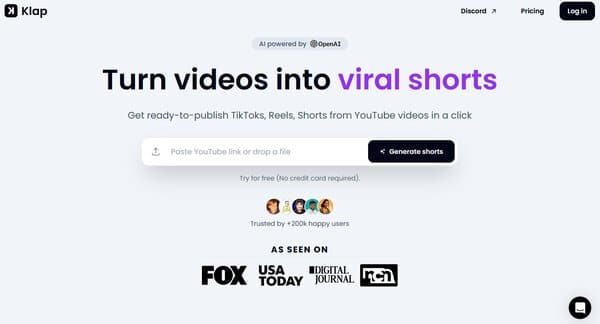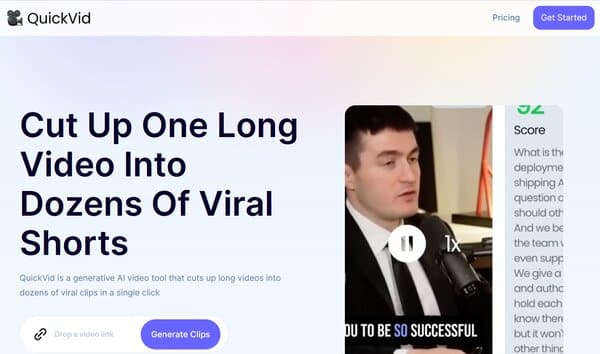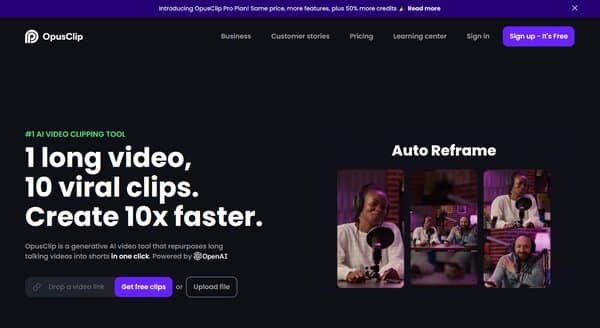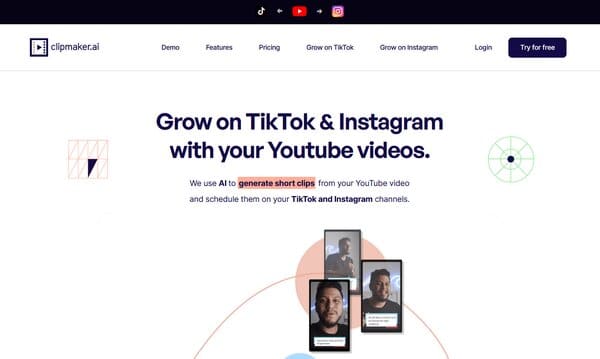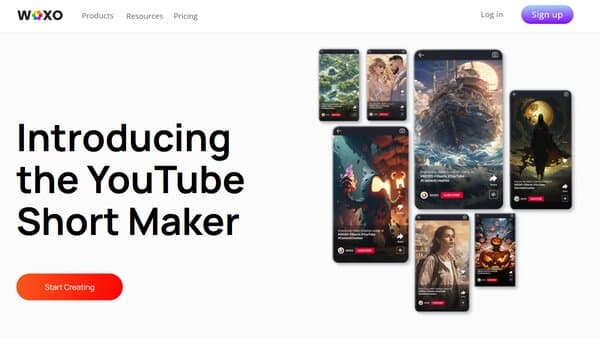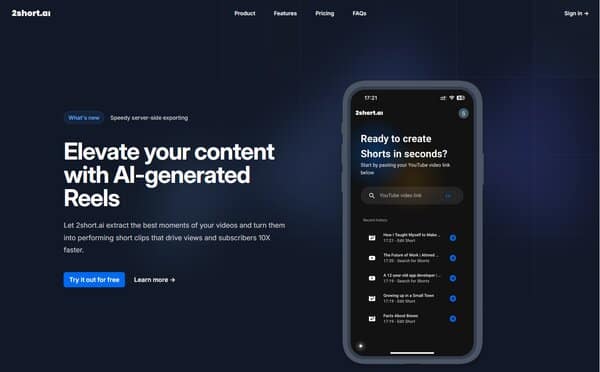9 Best AI YouTube Shorts Generators
Content creation has taken a significant shift towards brevity and engagement, with YouTube Shorts emerging as a popular format. As content creators and businesses strive to reach wider audiences, AI YouTube Shorts Generators have surfaced, promising to simplify and elevate the creation of YouTube Shorts from existing videos. These AI tools are designed to optimize the content creation process, making it more streamlined and user-friendly. They serve as ideal companions for creators and marketers aiming for higher reach and engagement.
AI YouTube Shorts Generators are groundbreaking tools that enable creators to efficiently convert their YouTube videos into engaging short content. They are perfectly tailored for platforms like TikTok, Reels, and YouTube Shorts. By employing intelligent analysis and automated editing, these tools can transform YouTube clips into compelling short videos, improving accessibility and SEO, and paving the way for a more immersive viewing experience.
The Need for an AI YouTube Shorts Generator
In the competitive landscape of content creation, the need for an AI YouTube Shorts Generator is more pronounced than ever. This tool is designed to help creators and marketers keep up with the fast-paced realm of digital content creation. They offer a time-saving solution that allows creators to repurpose their existing content into engaging short videos, thus maximizing their content’s potential and reach.
Moreover, AI YouTube Shorts Generator is not just about convenience, it also enhances the quality of the content. By generating accurate transcripts and employing intelligent analysis, the AI tool improves the accessibility of the content and provide a more immersive viewing experience for the audience. It also offers seamless integration with YouTube, making the process of creating and uploading shorts more efficient.
9 Best AI YouTube Shorts Generator
How to choose the Best AI YouTube Shorts Generator?
When choosing the best AI YouTube Shorts Generator, there are several parameters and features to consider. First, consider the tool’s user interface. It should be user-friendly and intuitive, allowing you to easily navigate and use its features. Second, look at the tool’s capabilities. It should be able to efficiently convert your existing videos into engaging short content, generate accurate transcripts, and offer intelligent analysis and automated editing.
Additionally, consider the tool’s integration capabilities. The best AI YouTube Shorts Generator offers seamless integration with YouTube, allowing you to easily upload your shorts. Lastly, consider the tool’s reviews and reputation. Look for tools that are well-reviewed by other users and have a good reputation in the industry.
AI YouTube Shorts Generator (Free and Paid)
1. Flixier
Flixier is an innovative online AI YouTube shorts generator and video editing platform designed to streamline the video creation process for creators of all skill levels. With its cloud-based architecture, users can craft videos directly in their browsers without the need for downloads or installations. This tool is particularly adept at handling tasks such as adding text, images, sounds, and transitions to videos, as well as trimming, cutting, and cropping footage swiftly. Flixier’s real-time collaboration features and instant sharing capabilities make it a standout choice for teams and individuals looking to produce high-quality content efficiently.
What does Flixier do?
Flixier serves as a comprehensive video editing solution that caters to the needs of both novice and experienced video creators. It simplifies the editing process with an easy-to-use interface and drag-and-drop functionality, while also offering professional tools for more detailed work. Users can enhance their videos with motion titles, transitions, and personalized calls to action. This AI YouTube shorts generator’s fast rendering speeds and real-time collaboration tools enable creators to produce and share videos quickly, making it an ideal choice for those who value efficiency and teamwork in their video production workflow.
Flixier Key Features
Easy To Use Video Editor: Flixier’s interface is designed for ease of use, allowing users to cut, trim, and crop their video or image segments with basic editing features, while also providing advanced options for more detailed editing tasks.
Professional Tools: The platform offers professional-level tools, including freeze frame and slow-motion editing features, enabling users to create visually stunning videos with a professional touch.
Free Stock Templates: A vast library of stock videos and free sound effects and music is available to users, providing a wealth of resources to enhance their video projects.
Real-Time Collaboration: Flixier facilitates teamwork with features that allow for real-time project syncing and instant file sharing, akin to working in Google Docs.
Integrated Social Media Sharing: Direct publishing to social media platforms is a key feature, streamlining the process of sharing content with audiences.
Fast Rendering Speeds: The platform boasts impressive rendering speeds, allowing for quick turnaround times on video projects, which is especially beneficial for long-form content creators.
Flixier Pros and Cons
Flixier Pros
- Cloud-based editing
- No software installation
- Real-time collaboration
- Fast rendering times
- Social media integration
- Extensive stock library
Flixier Cons
- Limited free plan features
- Internet dependency
- Potential learning curve
Flixier Pricing Plans
Flixier offers a range of pricing plans to accommodate various user needs, from casual creators to large enterprises.
Free Plan: This plan allows users to export videos in 720p resolution and provides access to most editing tools, with up to 10 minutes of content export each month, albeit with a Flixier watermark.
Pro Plan: This plan, priced at $14 per month ($11 per month when billed annually), includes 1080p export resolution, 300 minutes per month of export time, 60 minutes per month of Subtitle Generation, and access to premium video effects, stock footage, music libraries, and chat support.
Business Plan: The Business Plan, priced at $30 per month ($24 per month when billed annually), offers advanced brand and collaboration controls, along with the features of the Pro Plan and additional support options.
Enterprise Plan: For large organizations, Flixier provides a custom plan with tailored features to meet specific requirements.
Flixier accepts various payment methods, including debit and credit cards, PayPal, and bank wire transfers.
2. Klap
Klap is an AI-powered YouTube shorts generator that transforms long videos into short, viral clips suitable for platforms like TikTok, Instagram Reels, and YouTube Shorts. It’s designed to help content creators repurpose their existing content, making it more accessible and engaging for a wider audience. Klap’s advanced AI technology identifies the most interesting topics within a video, automatically reframes the video to focus on the most important parts, and generates dynamic captions to keep viewers engaged.
What does Klap do?
Klap is a game-changer in the field of video editing, offering a streamlined process for converting YouTube videos into short-form content. It uses AI to extract the best topics from the video and edits them into viral short clips. The video is automatically reframed to always focus on the most important part, usually the face, and beautiful dynamic captions are generated to keep the viewer engaged. Klap also allows for customization of everything from frames, fonts, colors, and more to fit your brand. It’s a tool that enables creators to reach more people without extra work, transforming YouTube videos into ready-to-publish clips for platforms like TikTok, Reels, and Shorts.
Klap Key Features
AI Editing: Klap uses AI to identify the most engaging parts of a video and transforms them into short, viral clips. This feature saves hours of manual editing and ensures that the most interesting content is highlighted.
Auto Reframing: This feature automatically reframes the video to focus on the most important parts, such as faces, ensuring that the viewer’s attention is always on the main action.
Engaging Captions: Klap generates dynamic captions that are designed to keep the viewer engaged. These captions are automatically generated and can be customized to fit the brand’s style and tone.
Customization: Klap allows users to customize everything from frames, fonts, colors, and more to fit their brand. This ensures that the short clips generated are in line with the brand’s identity and aesthetic.
Ease of Use: Klap’s user-friendly interface makes it accessible to creators of all skill levels. Users can easily adapt their videos without a steep learning curve.
Multilingual Support: Klap supports 52 languages, making it a versatile tool for content creators targeting audiences in different regions.
Klap Pros and Cons
Klap Pros
- AI-powered editing
- Auto reframing
- Dynamic captions
- High level of customization
- User-friendly interface
- Multilingual support
Klap Cons
- Limited video upload in basic plan
- No free plan available
Klap Pricing Plans
Klap offers three different pricing plans to cater to the needs of different users.
Klap Plan: Priced at $29 per month ($23.2 per month when billed annually), this plan allows users to upload 10 videos monthly, each up to 45 minutes long. Users can generate 100 clips monthly and download them in HD quality.
Klap Pro Plan: This plan, priced at $79 per month ($63.20 per month when billed annually), allows users to upload 30 videos monthly, each up to 2 hours long. Users can generate 300 clips monthly and download them in 4K quality.
Klap Pro+ Plan: This plan, priced at $189 per month ($151.20 per month when billed annually), includes 100 video uploads, up to 3 hours long videos and 1000 clips generation per month.
Klap accepts debit and credit cards, and PayPal for payments.
3. Munch
Munch is an AI YouTube shorts generator designed to transform long-form video content into engaging, bite-sized clips suitable for various social media platforms. It leverages advanced technologies such as GPT, OCR, and NLP to analyze and distill the most compelling moments from your videos, ensuring they resonate with your audience and align with current social and marketing trends. Munch’s intelligent video AI adjusts content to maintain focus and optimize performance across platforms like YouTube, TikTok, and Instagram, making it an indispensable tool for content creators looking to maximize their digital presence.
What does Munch do?
Munch serves as an all-in-one solution for content repurposing, offering users the ability to automatically edit, generate captions, and publish content seamlessly. This AI YouTube shorts generator is designed to enhance the reach and engagement of content creators by providing AI-driven editing tools that simplify the process of converting long-form videos into optimized social media clips. Munch’s capabilities include analyzing videos for topics, themes, and context, and generating platform-specific social posts, making it an ideal tool for brands, digital marketers, and social media managers who aim to leverage their content for maximum impact.
Munch Key Features
AI-Driven Editing: Munch’s AI editing tools allow for automatic video cropping, caption generation, and smart aspect ratio adjustments, streamlining the editing process and ensuring that content is tailored for each social media platform.
Content Analysis: By utilizing GPT, OCR, and NLP, Munch analyzes clip content against social and marketing trends, extracting the most engaging and relevant segments for your audience.
Multi-Language Support: Munch caters to a global audience by supporting over 10 languages, enabling content creators to reach and engage with viewers in their native tongue.
Social Media Integration: The platform generates ready-to-publish posts for major social networks, including TikTok, Instagram, Twitter, LinkedIn, and YouTube Shorts, enhancing the social media management workflow.
Intuitive Video Editing: Features like snipping, auto-captioning, and smart-cropping make the editing process intuitive and accessible, even for those with minimal video editing experience.
Marketing Analytics: Munch provides content-specific marketing data to help users optimize their SEO strategy and ensure their content performs well based on current trends.
Munch Pros and Cons
Munch Pros
- AI-powered editing
- Multi-platform support
- Multi-language capabilities
- Social media integration
- Intuitive user interface
- Marketing data insights
Munch Cons
- No free plan is available
- Cost may be high for some users
Munch Pricing Plans
Munch offers a variety of pricing plans to suit different needs and budgets. Each plan is designed to provide value and enhance the content creation process.
Pro Plan: This plan, priced at $49 per month ($490 per year when billed annually), includes features such as no watermark, AI-driven short-form clip generation, auto-cropping to 9:16 aspect ratio, AI-made captions and descriptions, unlimited clip exports, real-time keyword analytics, and more, all for a monthly fee.
Elite Plan: Building on the Pro Plan, priced at $116 per month ($1,160 per year when billed annually), the Elite Plan offers additional monthly upload minutes and new features, providing more flexibility and capacity for content creators who need to manage larger volumes of video content.
Ultimate Plan: The Ultimate Plan, priced at $220 per month ($2,200 per year when billed annually), is the most comprehensive, including all the features of the Elite Plan with even more monthly upload minutes, catering to the most demanding users and agencies that require extensive content repurposing capabilities.
Munch accepts various payment methods, including debit and credit cards, PayPal, and bank wire transfers, making it convenient for users to subscribe to their chosen plan.
4. QuickVid
QuickVid is an AI-powered tool designed to streamline the process of creating engaging YouTube Shorts. It’s a one-stop solution that allows users to generate, review, and publish shorts from their existing videos, all in a user-friendly and efficient manner. QuickVid is designed to be easy to use, even for those with no video editing experience, making it a valuable tool for content creators of all levels.
What does QuickVid do?
QuickVid takes your existing video content and transforms it into a multitude of engaging YouTube Shorts. It uses advanced AI technologies to generate a script based on your input, and then creates a short video that aligns with your content. The platform allows you to review the generated shorts and choose which ones to publish, giving you control over the final product. QuickVid is not just about creating shorts; it’s about creating engaging, brand-focused videos that can help you maximize your reach on YouTube.
QuickVid Key Features
Streamlined Workflow: QuickVid offers a streamlined workflow that makes the process of creating YouTube Shorts efficient and hassle-free.
AI-Powered Video Generation: The platform uses advanced AI technologies to generate engaging shorts from your existing video content.
Review and Publish: After generating the shorts, QuickVid allows you to review them and choose which ones to publish, giving you control over the final product.
No Video Editing Experience Required: QuickVid is designed to be user-friendly, making it accessible even to those with no video editing experience.
Customization: QuickVid allows for customization, enabling you to create unique, brand-focused videos.
Multilingual Support: QuickVid can generate videos in any language, making it a versatile tool for content creators worldwide.
QuickVid Pros and Cons
QuickVid Pros
- User-friendly interface
- Efficient video generation
- High level of customization
- Multilingual support
- No video editing experience required
QuickVid Cons
- No free plan is available
- Requires internet connection
QuickVid Pricing Plans
QuickVid offers two main pricing plans: the Copilot Plan and the Autopilot Plan.
Copilot Plan: This plan, priced at $20 per month, is designed for users who want standard QuickVid access. It allows you to generate and edit shorts effortlessly.
Autopilot Plan: This plan, priced at $200 per month, is a completely hands-off solution for busy creators. After the initial setup, no further action is required, making it ideal for those who want to upload, edit, and post their content themselves.
QuickVid accepts debit and credit cards for payments.
5. OpusClip
OpusClip is an AI YouTube shorts generator and a video clipping tool that effortlessly transforms long-form videos into engaging short clips. This tool is designed to help creators and businesses increase their social media reach by repurposing their content into bite-sized, shareable videos. With its advanced AI technology, OpusClip can analyze your video content, identify key moments, and generate captivating shorts that are optimized for various social media platforms.
What does OpusClip do?
OpusClip is designed to streamline the process of creating short-form content from long videos. It uses AI technology to analyze your video, identify the most engaging moments, and generate short clips that are ready for sharing on social media platforms. This tool is particularly effective for repurposing video podcasts, educational videos, commentary videos, product reviews, motivational speeches, and more into short, engaging clips. It also supports multiple languages, making it a versatile tool for content creators worldwide.
OpusClip Key Features
AI-Powered Clip Generation: OpusClip’s core feature is its ability to automatically generate short clips from long-form videos. This feature saves creators significant time and effort, allowing them to focus more on content creation and less on editing.
Multiple Clip Formats: OpusClip allows users to choose from various clip formats, including vertical, horizontal, and square formats. This ensures that the clips are optimized for different social media platforms.
Customization Options: Users can further customize the generated clips by adding text overlays, captions, and music. This allows for more creative control over the final product.
Integrations: OpusClip integrates with popular social media platforms, making it easy to share the generated clips directly to these platforms.
AI Captions: OpusClip automatically adds captions to the videos with over 97% accuracy, enhancing the accessibility of the content.
Performance: OpusClip’s AI technology is capable of accurately identifying key moments in videos and generating visually appealing clips that are well-paced and suitable for social media sharing.
OpusClip Pros and Cons
OpusClip Pros
- Time and effort saving
- User-friendly interface
- High-quality short clips
- Optimized for different social media platforms
OpusClip Cons
- Limited free plan
- Requires an internet connection
OpusClip Pricing Plans
OpusClip offers several pricing plans to cater to different user needs.
Free Plan: This plan allows users to create and post one short video every day for free and provides 60 free minutes every month for video creation.
Starter Plan: Priced at $19 per month, this plan includes 120 minutes of video upload and up to 30 downloadable clips.
Pro Plan: For $38 per month, users get 200 minutes of video upload and up to 60 downloadable clips.
OpusClip accepts debit and credit cards, PayPal, and bank wire transfer for payments.
6. ClipMaker
ClipMaker is an innovative AI YouTube shorts generator designed to help content creators repurpose their YouTube videos for social media platforms like TikTok and Instagram. It leverages advanced AI technology to generate short, engaging clips from longer YouTube videos, making it easier for creators to expand their reach across multiple platforms. With ClipMaker, creators can transform their YouTube content into bite-sized clips that are perfect for the fast-paced, short-form content landscape of TikTok and Instagram.
What does ClipMaker do?
ClipMaker uses AI to automatically generate short clips from your YouTube videos and schedule them on your TikTok and Instagram channels. It’s designed to help you grow your social media presence by leveraging the content you’ve already created. The platform not only generates clips but also adds subtitles to enhance viewer engagement and offers templates for consistent branding across clips. It’s an ideal tool for content creators looking to grow their audience without investing additional time in creating new content for each platform.
ClipMaker Key Features
AI-Powered Clip Generation: ClipMaker’s AI technology automatically generates short clips from your YouTube videos, saving you the time and effort of manual editing.
Subtitle Addition: ClipMaker enhances viewer engagement by automatically generating subtitles for your videos, catering to the large number of viewers who watch videos without sound.
Template Use: ClipMaker offers the use of templates to ensure consistency in branding across all your clips.
Auto-Scheduling: ClipMaker facilitates the scheduling of posts on TikTok and Instagram, allowing you to maintain a consistent posting schedule without the need for manual intervention.
YouTube to Blog Conversion: ClipMaker can convert your YouTube video content into a blog format, providing another avenue for repurposing your content.
YouTube Idea AI Generator: ClipMaker provides AI-generated ideas for YouTube content, helping you keep your content fresh and engaging.
ClipMaker Pros and Cons
ClipMaker Pros
- Time-saving
- Automatic subtitles generation
- Consistent branding with templates
- Auto-scheduling feature
- Multi-platform content repurposing
ClipMaker Cons
- Limited free plan
- Requires a learning curve
ClipMaker Pricing Plans
ClipMaker offers three pricing plans: Starter, Pro, and Premium.
Starter Plan: This plan is free and includes up to 10 AI-generated clips per video, auto captions, email support, and the ability to rollover up to 300 minutes of unused or earned time per month.
Pro Plan: Priced at $35/month, this plan includes 150 minutes of video credit per month, a maximum upload per video of 20 minutes, chat support, and the same rollover feature as the Starter Plan.
Premium Plan: At $95/month, this plan offers 600 minutes of video credit per month, a maximum upload per video of 20 minutes, chat support, an auto scheduler, and the ability to rollover up to 1200 minutes of unused or earned time per month.
ClipMaker accepts debit and credit cards for payments.
7. Woxo YouTube Shorts Generator
Woxo YouTube Shorts Generator is a cutting-edge tool designed to streamline the process of creating engaging, high-quality YouTube Shorts. This AI-powered platform is more than just a video tool; it’s a comprehensive solution that empowers users to shape their narratives and bring their visions to life. It’s designed to save hours of manual video creation and editing, making the process as easy as 1-2-3.
What does Woxo YouTube Shorts Generator do?
Woxo YouTube Shorts Generator is a tool that allows users to create captivating YouTube Shorts effortlessly. It’s designed to help users tell their stories in every frame, keeping their YouTube channels lively and engaging. The platform offers a unique feature where it suggests video ideas, making the process of content creation quicker and more fun. It’s not just about creating videos; it’s about creating videos that resonate with the audience and shine on YouTube.
Woxo YouTube Shorts Generator Key Features
AI-Powered Video Creation: Woxo YouTube Shorts Generator uses advanced AI technology to automate the process of video creation. It takes a user’s prompt and transforms it into a captivating video, saving valuable time and effort.
Idea Generation: The platform offers a unique feature where it suggests video ideas to the users. This feature helps in keeping the content fresh and engaging, ensuring that the users never run out of ideas.
Easy Scheduling: Woxo YouTube Shorts Generator comes with a scheduling tool that ensures your content is published on time, every time, for maximum reach and engagement.
Quick Editing: The platform offers a quick-edit software that’s fast, efficient, and gets your content ready to dazzle in no time.
Consistency: The platform emphasizes the importance of consistency in content creation. Regular content keeps the audience hooked and helps in growing the follower base.
User-Friendly Interface: The platform has an intuitive user interface, making it easy for users to craft videos, even if they don’t have any prior video creation skills.
Woxo YouTube Shorts Generator Pros and Cons
Woxo YouTube Shorts Generator Pros
- AI-powered video creation
- Idea generation feature
- Easy scheduling
- Quick editing
- Emphasizes consistency
- User-friendly interface
Woxo YouTube Shorts Generator Cons
- Limited templates
- Might require a learning curve for some users
Woxo YouTube Shorts Generator Pricing Plans
Woxo YouTube Shorts Generator offers three pricing plans to cater to different user needs and budgets.
Free Plan: This plan is ideal for anyone trying to create short videos. It allows users to generate and download a certain number of Shorts per day.
Explorer Plan: This plan, priced at $14.00 per month ($11.50 per month when billed annually), offers more features and capabilities, allowing users to create more Shorts per day. The pricing details can be found on the website.
Grow Plan: This is the most comprehensive plan offered, priced at $48.00 per month ($38.00 per month when billed annually), designed for users who need to create a large number of Shorts regularly. The pricing details can be found on the website.
Woxo YouTube Shorts Generator accepts debit and credit cards for payments.
8. 2short.ai
2short.ai stands out as a specialized AI YouTube shorts generator designed to transform long-form video content into engaging, bite-sized clips suitable for platforms like YouTube Shorts. This platform is particularly adept at identifying and extracting the most compelling moments from longer videos, thereby significantly reducing the time and effort required for editing. It caters to content creators looking to amplify their reach and grow their subscriber base by leveraging the power of short-form video content. The service boasts a suite of features that streamline the video editing process, including facial tracking technology to keep speakers in focus, one-click animated subtitles to enhance viewer engagement, and support for various aspect ratios to ensure compatibility across different social media platforms. Additionally, 2short.ai offers high-resolution exports without watermarks, providing creators with professional-quality content ready for distribution.
What does 2short.ai do?
2short.ai serves as an innovative solution for content creators who aim to capitalize on the growing trend of short-form video content. By utilizing advanced AI algorithms, 2short.ai simplifies the process of creating short, impactful videos from longer footage. The platform automatically detects key moments within a video, allowing creators to produce content that is more likely to capture and retain audience attention. This not only facilitates a more efficient content creation workflow but also helps in driving views and subscriber growth at a faster pace. The tool’s capabilities extend to various content types, including webinars, tutorials, and social media posts, making it a versatile asset for creators across different niches.
2short.ai Key Features
Facial Tracking Technology: This feature ensures that active speakers remain the focal point of the video, automatically adjusting the frame to keep them centered, which is crucial for maintaining viewer attention.
Animated Subtitles: With just a single click, creators can add dynamic subtitles to their videos, which not only aids in viewer comprehension but also adds a layer of engagement to the content.
High-Resolution Exports: Users can enjoy unlimited exports of their short clips in 1080p quality, allowing them to deliver high-definition content without the distraction of watermarks.
Versatile Aspect Ratios: 2short.ai supports vertical, square, and horizontal formats, providing flexibility for creators to tailor their content to various social media platforms.
Advanced Editing Options: The platform offers a range of editing and cropping tools, giving creators the freedom to fine-tune their videos and achieve their desired vision.
Multi-Language Support: Catering to a global audience, 2short.ai provides functionality across multiple languages, broadening the reach of the content produced.
2short.ai Pros and Cons
2short.ai Pros
- Quick video repurposing
- Facial tracking
- One-click subtitles
- Multiple aspect ratios
- No watermarks
- High-resolution output
2short.ai Cons
- Limited free features
- Caption requirement
- Not for non-spoken content
2short.ai Pricing Plans
2short.ai offers a range of pricing plans to suit the needs of different users, from those just starting out to seasoned professionals requiring more robust features.
Starter Plan: This free plan provides users with basic access to the platform, allowing them to analyze and export short clips with a limit on the amount of video processing time.
Lite Plan: This plan is priced at $9.90 per month, this plan offers extended video analyzing hours and export capabilities, along with the removal of ads, making it suitable for creators with moderate content production needs.
Pro Plan: This mid-tier plan, priced at $19.90 per month, increases the video analyzing hours and export minutes significantly, catering to professionals who require more extensive use of the platform’s features.
Premium Plan: The most comprehensive plan, priced at $49.90 per month, it provides a substantial amount of video analyzing time and export minutes, along with priority support and access to the latest features, ideal for high-volume content creators.
2short.ai accepts various payment methods, including debit and credit cards, PayPal, and bank wire transfers, offering flexibility for users to choose their preferred payment option.
9. Dumme
Dumme stands out as an innovative tool in the bustling field of digital content creation, specifically tailored for crafting engaging YouTube Shorts. It harnesses artificial intelligence to streamline the video production process, offering a suite of features designed to assist creators in generating short-form videos that captivate and grow their audience. With its user-friendly interface and advanced editing capabilities, Dumme aims to simplify the content creation journey from concept to publication.
What does Dumme do?
Dumme serves as a multifaceted platform that empowers content creators to produce YouTube Shorts with ease and efficiency. It utilizes AI to analyze trends and suggest content ideas, while also providing robust editing tools to refine videos. The platform’s ability to automate various aspects of video creation, such as captioning, formatting, and enhancing visual appeal, makes it a valuable asset for creators looking to produce high-quality content quickly.
Dumme Key Features
Trend Analysis: Dumme’s trend analysis tool scans the digital landscape to identify current trends, enabling creators to produce content that is more likely to resonate with their target audience.
Automated Editing: The platform’s automated editing feature simplifies the post-production process, allowing creators to enhance their videos with minimal effort.
AI-Driven Suggestions: Dumme offers AI-driven suggestions for content, helping creators to come up with ideas that are engaging and likely to perform well.
Customizable Templates: A variety of customizable templates are available, which creators can use as a starting point to craft their unique Shorts.
Captioning Tool: The AI-powered captioning tool generates accurate subtitles, making videos more accessible and improving viewer engagement.
Analytics Dashboard: An analytics dashboard provides creators with insights into their video performance, helping them to make data-driven decisions to optimize their content strategy.
Dumme Pros and Cons
Dumme Pros
- User-friendly interface
- Time-saving automation
- Trend-focused content suggestions
- High-quality editing tools
- Accessibility features
- Insightful analytics
Dumme Cons
- Limited to YouTube Shorts
- Requires internet connection
- May have a learning curve for new users
Dumme Pricing Plans
Dumme offers a range of pricing plans to accommodate the diverse needs and budgets of content creators.
Free Plan: This plan allows creators to explore basic features without any financial commitment, ideal for those just starting out.
Starter Plan: Aimed at emerging creators, this plan includes advanced editing tools and trend insights at an affordable priced at $9 per month.
Professional Plan: For seasoned creators, this plan offers full access to all features, including premium templates and in-depth analytics, priced at $29 per month.
Enterprise Plan: Tailored for businesses and high-volume creators, this plan provides customized solutions and priority support, priced at $79 per month.
Dumme accepts debit and credit cards, and bank wire transfer for payments.
FAQs on AI YouTube Shorts Generators
What is an AI YouTube Shorts Generator?
An AI YouTube Shorts Generator is a tool that uses artificial intelligence to create short videos for YouTube. These tools can efficiently convert existing videos into engaging short content, generate accurate transcripts, and offer intelligent analysis and automated editing. They are designed to simplify and elevate the process of creating YouTube Shorts, making it more streamlined and user-friendly.
How does an AI YouTube Shorts Generator work?
An AI YouTube Shorts Generator works by analyzing your existing video content and using artificial intelligence to identify the most engaging parts. It then trims these parts and converts them into short videos. Some tools also generate transcripts and offer automated editing features, allowing you to further enhance your shorts.
Who can benefit from using an AI YouTube Shorts Generator?
Content creators, marketers, and businesses can all benefit from using an AI YouTube Shorts Generator. This tool can help them repurpose their existing content into engaging short videos, thus maximizing its content’s potential and reach. It also offers a time-saving solution that allows creators to keep up with the fast-paced realm of digital content creation.
What are the different types of AI YouTube Shorts Generators?
There are several types of AI YouTube Shorts Generators, including tools that focus on converting existing videos into shorts, tools that generate transcripts, and tools that offer automated editing features. Some tools also offer additional features like SEO optimization and integration with YouTube.
Is there a free AI YouTube Shorts Generator available?
Yes, there is a free AI YouTube Shorts Generator available. However, the free versions may have limitations in terms of features and capabilities. For more advanced features, you may need to opt for paid versions.
What are the limitations of an AI YouTube Shorts Generator?
While an AI YouTube Shorts Generator offers many benefits, it also has some limitations. For instance, it may not always accurately identify the most engaging parts of a video. Also, the quality of the generated shorts may depend on the quality of the original video. Furthermore, while these tools can simplify the process of creating shorts, they still require a certain level of input and oversight from the user.
Who should be using an AI YouTube Shorts Generator?
Anyone who is involved in content creation or marketing can benefit from using an AI YouTube Shorts Generator. This includes individual content creators, marketing professionals, and businesses of all sizes. These tools can be particularly beneficial for those who regularly create video content for platforms like YouTube, TikTok, and Reels.
Conclusion
AI YouTube Shorts Generators are powerful tools that can significantly enhance the process of creating engaging short videos. They offer a time-saving solution that allows creators to repurpose their existing content, thus maximizing their content’s potential and reach. Moreover, they improve the accessibility and viewing experience of the content, making it more engaging for the audience.
However, while these tools offer many benefits, they also have some limitations and require a certain level of input and oversight from the user. Therefore, when choosing an AI YouTube Shorts Generator, it’s important to consider the tool’s capabilities, user interface, integration capabilities, and reputation. By doing so, you can ensure that you choose a tool that best fits your needs and helps you achieve your content creation goals.