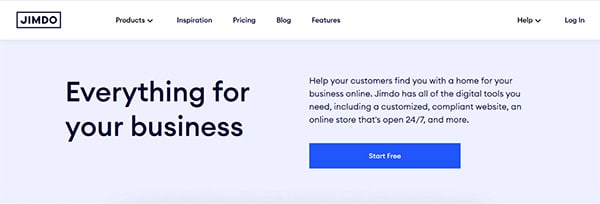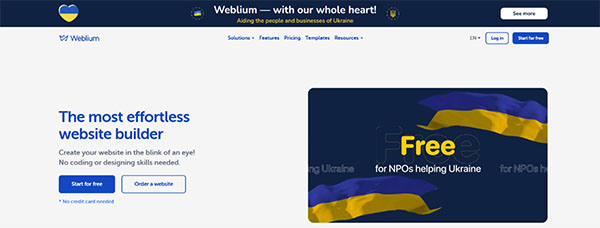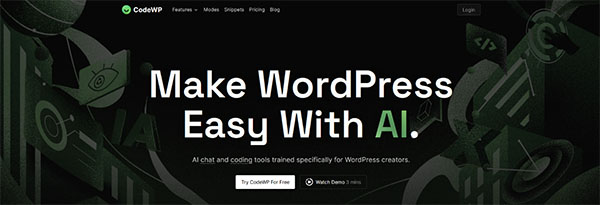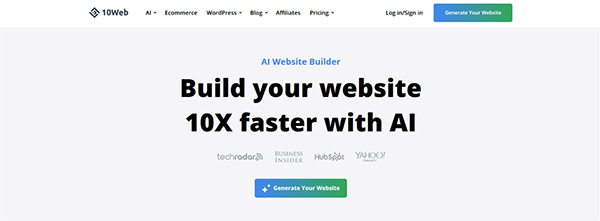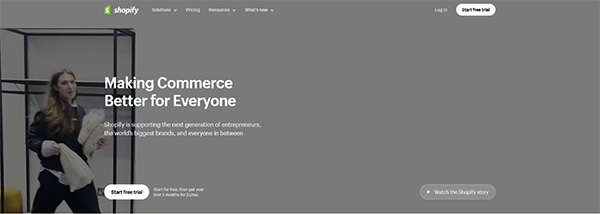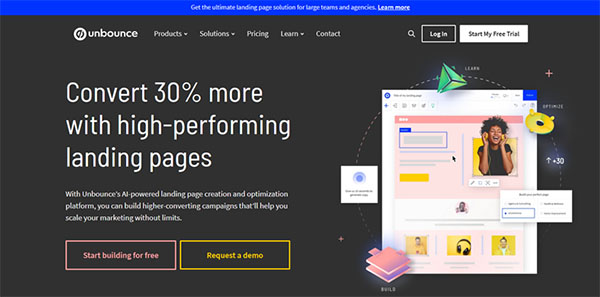9 Best AI Website Creators and Builders
Having a robust online presence is crucial for businesses of all sizes. A well-designed website can significantly enhance your brand’s visibility, credibility, and customer engagement. However, creating a website from scratch can be a daunting task, especially for those without extensive coding or design experience. This is where AI website creators and builders come into play. These innovative tools leverage artificial intelligence to simplify and streamline the process of website creation, making it accessible to everyone.
AI website creators and builders are platforms that utilize artificial intelligence to simplify the intricacies of website design. Instead of manually selecting themes, arranging layouts, or curating content, users provide basic information or preferences, and the AI takes over, crafting a website that aligns with the user’s vision. This not only saves a significant amount of time and effort but also allows for the creation of professional, functional, and attractive websites without the need for technical know-how.
The Need for Best AI Website Creators and Builders
In today’s fast-paced digital world, businesses need to establish a strong online presence quickly and efficiently. AI website creators and builders offer a solution to this need. They automate many of the tasks involved in website design, such as creating wireframes, generating content, and optimizing search engines. This increased efficiency can save designers and developers a significant amount of time and effort.
Moreover, AI website builders shine for simple sites like landing pages, personal portfolios, or small business brochure websites. With templates and intuitive editors, AI builders allow you to build basic pages and structures suitable for these streamlined sites. However, it’s important to note that while these tools offer convenience and speed, they may lack the customizability and unique creativity that comes with human-designed websites.
9 Best AI Website Creators and Builders
How to choose the Best AI Website Creators and Builders?
When choosing the best AI website creators or builders for your needs, there are several key factors to consider. First, consider the key components like ADI, SEO optimization, and scalability. Look for a builder that aligns with your specific needs—be it e-commerce integration or analytics.
Design flexibility is also important. Look for a tool that allows you to tweak designs in real-time and make use of custom code if needed. Additionally, consider factors like storage limits, bandwidth restrictions, or additional charges for premium templates. Lastly, ensure reliable customer support is available to assist you when needed.
AI Website Creators and Builders (Free and Paid)
1. HOCOOS AI Website Builder
HOCOOS is an AI-powered website creator and builder that streamlines the process of creating professional, responsive, and visually appealing websites. It leverages advanced AI algorithms to automate many aspects of the website creation process, making it accessible to everyone, regardless of their technical skills. By answering a few simple questions about your business, HOCOOS generates a unique, professional website in seconds, eliminating the need for coding and design skills.
What does HOCOOS do?
HOCOOS is designed to simplify and speed up the website creation process. It uses AI to understand your needs and preferences, resulting in a website that’s as unique as your business. The platform is user-friendly and intuitive, making it easy for anyone to create a website, regardless of their technical skills. HOCOOS takes care of everything from design and content generation to hosting, allowing you to focus on your business.
HOCOOS Key Features
AI-Powered Design: HOCOOS uses AI algorithms to handle design tasks such as creating layouts, selecting fonts, and generating content. This results in a unique, professional website that truly reflects your brand.
Speedy Website Creation: One of the standout features of HOCOOS is its speed. It can generate a fully functional, personalized website in a matter of seconds.
User-Friendly Interface: HOCOOS is designed with user experience in mind. Its intuitive interface and simple question-based approach make it easy for anyone to create a website.
Personalization: HOCOOS excels in creating websites that truly reflect your brand. Its unique blend of features, including AI-powered design, personalization, and speedy web development, make it an excellent choice for anyone looking to establish an online presence.
Maintenance-Free: With HOCOOS, you don’t need to worry about the backend stuff. HOCOOS manages, monitors, and keeps your website safe, secure, and ready to do business 24/7/365.
Optimized for All Devices: HOCOOS websites are optimized for all devices, ensuring a seamless user experience regardless of the device used to access the website.
HOCOOS Pros and Cons
HOCOOS Pros
- User-friendly
- Fast website creation
- High level of personalization
- Maintenance-free
- Optimized for all devices
HOCOOS Cons
- Limited customization in the free version
HOCOOS Pricing Plans
HOCOOS offers two pricing plans: a Free Plan and a Premium Plan.
Free Plan: This plan includes free website hosting, a limited booking system, 15 image uploads, and 20 uses of AI content generation.
Premium Plan: Priced at $15 per month ($150 per year), this plan offers online payments, a library of over 600,000 stock images, unlimited image uploads, AI features, marketing integrations, and a custom email.
HOCOOS accepts debit and credit cards for payments.
2. Jimdo
Jimdo is an AI-powered website creator and builder that offers a user-friendly platform for creating professional websites. It’s designed to cater to both beginners and those with more advanced technical skills. With its intuitive interface and a variety of tools, Jimdo simplifies the process of website creation, making it accessible to anyone, regardless of their level of technical expertise.
What does Jimdo do?
Jimdo provides a platform for creating and managing websites. It offers two different page creators, one that allows users to build a website by dragging and dropping elements, and another that provides guidance from artificial intelligence. Jimdo is particularly beneficial for small businesses and beginners, offering a range of features including automatic search engine optimization, ecommerce options, and a variety of modern designs. It also provides an image database with royalty-free photos, making it easy to add high-quality visuals to your website.
Jimdo Key Features
Easy-to-Use Interface: Jimdo offers a user-friendly interface that makes website creation a breeze. Whether you’re a beginner or an experienced web designer, you’ll find the platform easy to navigate and use.
AI-Powered Builder: One of the standout features of Jimdo is its AI-powered builder. This tool guides users through the website creation process, making it even easier to create a professional-looking website.
Ecommerce Integration: Jimdo provides robust ecommerce capabilities, allowing users to showcase products, manage inventories, and facilitate purchases.
SEO Tools: Jimdo comes with built-in SEO tools that help improve the visibility of your website on search engines like Google.
Mobile Optimization: Websites created with Jimdo are automatically optimized for mobile devices, ensuring they look great and function well on all screen sizes.
Custom Domain and Email: With Jimdo, you can choose a custom domain for your website and set up a professional email address.
Jimdo Pros and Cons
Jimdo Pros
- User-friendly interface
- AI-powered builder
- Robust ecommerce capabilities
- Built-in SEO tools
- Mobile optimization
- Custom domain and email
Jimdo Cons
- No free plan is available
- Pricing plans are subscription based
Jimdo Pricing Plans
Jimdo offers four different pricing plans: the Ultimate Plan, the Grow Plan, the Start Plan, and the Play Plan.
Ultimate Plan: This plan, priced at $39 per month, offers the most comprehensive set of features, including advanced ecommerce capabilities, extensive storage space, and priority customer support.
Grow Plan: The Grow Plan, priced at $15 per month, is designed for growing businesses, offering more storage space and ecommerce options than the Start Plan.
Start Plan: This plan, priced at $9 per month, is ideal for small businesses or individuals just starting out. It includes basic ecommerce capabilities and a modest amount of storage space.
Play Plan: The Play Plan is a free plan that offers basic features for individuals or businesses that want to try out Jimdo’s services before committing to a paid plan.
Jimdo accepts debit and credit cards, PayPal, and bank wire transfer for payments.
3. Wix ADI
Wix ADI, or Artificial Design Intelligence, is a groundbreaking AI website creator that has redefined the landscape of website creation. It’s a versatile platform that allows users to create professional-looking websites with ease and efficiency. Wix ADI leverages the power of artificial intelligence to generate fully developed, customized websites in a matter of seconds. It’s designed to cater to the needs of businesses of all sizes, offering a wide range of customization options and AI tools that guide users throughout the entire process of building and managing their online presence.
What does Wix ADI do?
Wix ADI is designed to simplify the process of website creation. It uses artificial intelligence to generate a fully developed website that’s customized to your business needs. Once the website is generated, users can further customize it by adding pre-built sections to existing pages or personally adding and editing content. Wix ADI also provides AI-generated writing and visuals, ensuring that the website not only looks professional but also has high-quality content. It’s a tool that truly sets Wix apart from other AI website builders.
Wix ADI Key Features
Customization: Wix ADI offers extensive customization options. Users can add pre-built sections to existing pages or personally add and edit content on their site.
AI-Generated Content: The platform provides AI-generated writing and visuals, ensuring that the website not only looks professional but also has high-quality content.
Ease of Use: Wix ADI is designed to be user-friendly. It simplifies the process of website creation, making it possible for anyone to create a professional-looking website.
Versatility: The platform caters to businesses of all sizes. Whether you’re a small business owner or run a large corporation, Wix ADI can meet your website creation needs.
Speed: Wix ADI can generate a fully developed, customized website in a matter of seconds.
Support: Wix offers support throughout the entire process of building and managing your online presence.
Wix ADI Pros and Cons
Wix ADI Pros
- Extensive customization options
- AI-generated content
- User-friendly
- Versatile
- Fast website generation
- Comprehensive support
Wix ADI Cons
- No free plan is available
- Requires internet connection to use
Wix ADI Pricing Plans
Wix ADI offers five different pricing plans to cater to a variety of needs.
Elite Plan: The Elite Plan, priced at $175 per month, is the most comprehensive offering from Wix, designed for large businesses and enterprises. It includes priority support, maximum storage allowance, and a dedicated account manager.
Plus Plan: The Plus Plan, also known as the Business Elite Plan, is ideal for very large businesses. It costs $159 per month when billed annually. This plan includes advanced features like ecommerce functionality, improved marketing and branding tools, and priority support.
Standard Plan: The Standard Plan, also known as the Business Plan, is designed for businesses looking to improve their marketing and branding. It costs $32 per month when billed annually. This plan offers a balance between affordability and functionality, providing a range of features suitable for most businesses.
Basic Plan: The Basic Plan, also known as the Light Plan, is ideal for portfolios, personal sites, and service businesses. It costs $16 per month when billed annually. This plan includes all the fundamentals for establishing an online brand presence, including 10GB media storage, 3 external site contributors, and 1,500 CMS items.
Enterprise Plan: The Enterprise Plan is a custom-tailored plan designed for brands that want a complete digital solution. It provides a personalized account manager, one-on-one training, collaborations with team members on how to best launch products at scale, and consultations with industry experts on business-specific problems. The pricing for this plan is custom and depends on the specific needs of the business.
Wix ADI accepts debit and credit cards, and PayPal for payments.
4. Weblium
Weblium is a robust AI website creator that empowers users to create professional, responsive, and SEO-friendly websites with ease. It’s designed to cater to a wide range of users, from individuals and small businesses to large corporations and non-profit organizations. With its intuitive interface and extensive feature set, Weblium simplifies the process of website creation, making it accessible even to those with no coding or design skills.
What does Weblium do?
Weblium provides an AI website creator platform where users can create, manage, and publish their websites. It offers over 300 designer-made templates and hundreds of ready-made blocks, allowing users to build their websites by simply dragging and dropping elements. Weblium also offers an automatic mobile version of your website, ensuring that it looks great on all devices. It also includes features for online stores, such as the ability to add up to 10,000 goods, online payment collection, and a fully functioning customer relationship management (CRM) system. Additionally, Weblium provides SEO tools to help your website rank higher in search engine results.
Weblium Key Features
AI Design Supervisor: This feature ensures that your website design remains consistent and professional. It automatically adjusts the layout and design elements as you add or remove content.
Ready-Made Blocks: Weblium offers over 250 ready-made blocks that you can easily drag and drop onto your website. These blocks cover a wide range of functions and designs, making it easy to create a unique and functional website.
SEO Tools: Weblium provides a range of SEO tools, including tags, breadcrumbs, and 301 redirects, to help improve your website’s visibility on search engines.
Online Store Features: With Weblium, you can add an online store to your website. This includes the ability to add up to 10,000 goods, collect online payments, and manage customer and deal accounting in one place.
24/7 Support: Weblium offers round-the-clock online support, including video lessons and an extensive knowledge base, to help users navigate the platform and resolve any issues they may encounter.
Mobile Responsiveness: All websites created on Weblium are automatically optimized for mobile devices, ensuring a seamless user experience across all devices.
Weblium Pros and Cons
Weblium Pros
- User-friendly interface
- Extensive template library
- Robust e-commerce features
- Comprehensive SEO tools
- 24/7 customer support
Weblium Cons
- No e-commerce option in the free plan
- Limited customization in some templates
- No phone support
Weblium Pricing Plans
Weblium offers 3 pricing plans:
Free Plan: This plan offers basic features such as access to templates and the ability to create a website with an unlimited number of pages. However, it does not include e-commerce features or a custom domain.
Pro Plan: Priced at $15 per month ($8.25 per month when billed annually), the Pro Plan includes all features of the Free Plan, plus additional features such as a custom domain, Google Analytics integration, and priority support.
Studio Plan: Starting at $250 per month, the Studio Plan offers professional design services where the Weblium team takes over the website creation process for you. This plan is ideal for those who want a professionally designed website but lack the time or skills to do it themselves.
Weblium accepts debit and credit cards for payments.
5. CodeWP
CodeWP is a state-of-the-art AI website creator platform specifically designed for WordPress creators. It’s a tool that leverages artificial intelligence to generate code, offering a streamlined workflow for complex tasks, and saving developers both time and money. CodeWP is perfect for both WordPress enthusiasts and professional developers, providing an intuitive interface and an AI-driven approach to optimize the development process.
What does CodeWP do?
CodeWP is an AI code generator and assistant built specifically for WordPress. It offers modes for PHP, JS, WooCommerce, and many popular plugins, allowing users to quickly generate code snippets without the need for expensive developers or extensive coding knowledge. CodeWP can be prompted to help with anything WordPress-related, from creating WP_Queries efficiently to hooking into WooCommerce filters and actions. Users can save, export, and share their generated snippets, and CodeWP also offers multilingual support.
CodeWP Key Features
AI-Driven Code Generation: CodeWP uses artificial intelligence to generate code for WordPress development, making it a time and cost-saving solution for developers.
Support for Multiple Languages and Plugins: CodeWP offers modes for PHP, JS, WooCommerce, and many popular plugins, providing a wide range of code generation possibilities.
Efficient WP_Queries and Function Generation: CodeWP can create efficient WP_Queries and generate functions of all types, streamlining the development process.
Streamlined Workflow for Complex Tasks: CodeWP simplifies complex tasks, making it a valuable tool for WordPress creators.
Multilingual Support: CodeWP supports multiple languages, making it accessible to a global user base.
Community Support: CodeWP provides community support, offering assistance and guidance to its users.
CodeWP Pros and Cons
CodeWP Pros
- AI-driven code generation
- Support for multiple languages and plugins
- Efficient WP_Queries and function generation
- Streamlined workflow for complex tasks
- Multilingual support
- Community support
CodeWP Cons
- May require some coding knowledge for optimal use
- Free plan is limited
CodeWP Pricing Plans
CodeWP offers 3 pricing plans:
Free Plan: This starter plan allows users to generate 10 snippets per month at no cost.
Pro Plan: Priced at $28 per month ($18 per month when billed annually), the Pro Plan offers access to all AI modes and unlimited generations.
Agency Plan: The Agency Plan, $68 per month ($48 per month when billed annually), will offer advanced collaboration, custom AI, and premium support.
CodeWP accepts debit and credit cards, PayPal, and bank wire transfer for payments.
6. 10Web
10Web is a groundbreaking AI-powered website creator and builder that has been transforming the digital landscape. It offers a unique blend of automation and customization, allowing users to create professional and original websites in minutes. The platform leverages the latest generative technologies to provide unique content tailored to your business, using minimal resources. It’s a game-changer for individuals and businesses alike, offering a streamlined, efficient approach to website creation.
What does 10Web do?
10Web is an AI website builder that automates the process of website creation. It uses advanced machine learning algorithms to generate original content and structure for your website, based on the information you provide. The platform offers two ways of building websites: creating entirely new sites with original content or customizing the content of existing sites. It also allows for the generation of multiple versions of your newly created original website. The AI builder identifies and extracts the page’s layout, classifies different parts of the original web page, and uses widgets to recreate the website according to its looks and functionalities.
10Web Key Features
AI-Powered Content Generation: 10Web uses AI to generate unique text and images for your website. This feature allows for the creation of captivating, original content that is tailored to your business.
Customizable Design System: The platform offers a customizable design system that allows you to personalize your website to match your brand’s aesthetic and functional requirements.
Mobile Responsive Editing: 10Web ensures that your website is optimized for every device. It provides a mobile-friendly, responsive design that enhances user experience.
Drag-and-Drop Page Builder: The platform features a user-friendly drag-and-drop page builder. This feature simplifies the process of website creation, making it accessible even to those with no coding skills.
Integrated Templates: 10Web offers over 100 integrated templates. These templates provide a starting point for your website design, which you can then customize to suit your needs.
Built-In SEO Optimization: The platform provides built-in SEO optimization. This feature ensures that your website is SEO-friendly, enhancing its visibility on search engine results pages.
10Web Pros and Cons
10Web Pros
- Affordable pricing
- User-friendly interface
- AI-powered content generation
- Mobile responsive editing
- Integrated templates
- Built-in SEO optimization
10Web Cons
- No free plan is available
- All pricing plans are based on subscription
10Web Pricing Plans
10Web offers three main pricing plans, each with its own set of features and benefits.
AI Starter Plan: This plan, priced at $20 per month ($10 per month when billed annually), is ideal for beginners and small businesses. It includes access to the AI website builder, 10Web editor based on Elementor, and other basic features.
AI Premium Plan: This plan, priced at $30 per month ($15 per month when billed annually), is designed for growing businesses. It includes everything in the Starter Plan, plus additional features like premium widgets and advanced customization options.
AI Ultimate Plan: This plan, priced at $45 per month ($23 per month when billed annually), is perfect for large businesses and enterprises. It includes all the features of the Premium Plan, plus priority support and other advanced features.
10Web accepts debit and credit cards for payments.
7. Shopify
Shopify is a leading AI e-commerce website creator platform designed to help businesses create their online stores with ease and efficiency. It caters to a wide range of businesses, from budding entrepreneurs to established brands, providing them with the tools and features necessary to start, manage, and grow their e-commerce business. Shopify offers a user-friendly interface, a variety of customizable themes, and a robust set of features that allow businesses to sell their products online, in person, and across multiple channels.
What does Shopify do?
Shopify provides a comprehensive solution for businesses to set up their online stores and sell products. It offers a platform where businesses can create a customized online store, manage their inventory, handle customer orders, and process payments. Shopify also provides marketing tools and social integrations to help businesses reach their customers and expand their reach. It supports multiple sales channels, allowing businesses to sell their products not only on their online store but also on social media platforms, online marketplaces, and physical retail locations.
Shopify Key Features
Customizable Online Store: Shopify provides a variety of themes and a user-friendly interface that allows businesses to create and customize their online store to match their brand identity.
Multiple Sales Channels: Shopify supports multiple sales channels, enabling businesses to sell their products online, in person, and across various platforms such as social media and online marketplaces.
Reliable Checkout System: Shopify offers Shop Pay, a one-click checkout system designed to enhance the customer shopping experience and improve conversion rates.
Flexible Point of Sale: Shopify’s Point of Sale (POS) system allows businesses to sell their products in physical locations and syncs with the online store for seamless inventory management.
Built-in Marketing Tools: Shopify provides a range of marketing tools and social integrations to help businesses promote their products and reach a wider audience.
Comprehensive Reporting: Shopify offers detailed reports and analytics to help businesses track their performance and make data-driven decisions.
Shopify Pros and Cons
Shopify Pros
- User-friendly interface
- Variety of customizable themes
- Multiple sales channels
- Reliable checkout system
- Comprehensive reporting
Shopify Cons
- No free plan is available
- Additional costs for premium themes
- Limited functionality on the basic plan
Shopify Pricing Plans
Shopify offers three main pricing plans: Basic Shopify, Shopify, and Advanced Shopify.
Basic Shopify: This plan is ideal for new businesses and includes all the essential features to start an online store. It offers competitive transaction fees, a built-in blogging engine, and supports international growth through Shopify Markets. The Basic Shopify plan costs $39 per month ($29 per month when billed annually).
Shopify Plan: Designed for growing businesses, this plan includes all the features of the Basic Shopify plan, along with lower credit card rates and transaction fees. It also provides additional reports to help businesses track their performance. The Shopify plan costs $105 per month ($79 per month when billed annually).
Advanced Shopify: This plan is suitable for large businesses selling high volumes of products. It offers the lowest transaction fees and includes advanced features such as third-party calculated shipping rates and advanced report builder. The Advanced Shopify plan costs $399 per month ($299 per month when billed annually).
Shopify accepts debit and credit cards, and PayPal for payments.
8. Unbounce
Unbounce is a leading AI website creator and builder that has been designed to help businesses grow by converting more site visitors into leads, sales, and customers. It offers a user-friendly platform that allows marketers to create and publish landing pages without needing a developer to code them. Unbounce is not just a tool, but a partner in growth, providing conversion intelligence insights to enhance the intuition and skills of its users.
What does Unbounce do?
Unbounce is a landing page creator that offers a suite of features designed to drive conversions. It allows users to create customized, responsive landing pages for their marketing campaigns. The platform is equipped with a drag-and-drop builder, making it easy for users to design landing pages that are optimized for conversions. Unbounce also offers features like pop-ups and sticky bars for lead generation, and dynamic text replacement for personalizing landing pages. It also provides real-time analytics and optimization recommendations to help users improve their campaigns.
Unbounce Key Features
Landing Page Templates: Unbounce offers a variety of landing page templates that users can quickly customize to suit their needs.
Drag-and-Drop Builder: This feature allows users to easily design and customize their landing pages without needing any coding skills.
Smart Copy: This AI-powered feature generates landing page copy, helping users create compelling content that drives conversions.
Pop-ups and Sticky Bars: These features are designed to capture visitor information and generate leads.
Smart Traffic: This feature helps increase targeted traffic to the landing pages, improving the chances of conversions.
Dynamic Text Replacement: This feature allows marketers to match the copy of their landing pages to the specific keywords that visitors used to find their page, providing a personalized experience for each visitor.
Unbounce Pros and Cons
Unbounce Pros
- Full design flexibility
- Easy implementation of pop-up functionality
- Multiple team inputs and collaboration
- Seamless integration with Salesforce
- Effective for running comparison tests
Unbounce Cons
- No free plan is available
- Requires regular updates for recurring events
Unbounce Pricing Plans
Unbounce offers four different pricing plans to cater to the varying needs of businesses.
Launch Plan: This plan is priced at $99 per month ($74 per month when billed annually). It includes features like Smart Builder, Unbounce Apps, and allows for 500 conversions and 20,000 unique visitors.
Optimize Plan: Priced at $145 per month ($109 per month when billed annually(, this plan allows for 1,000 conversions and 30,000 unique visitors. It includes all the features of the Launch Plan, plus additional ones like Optimized Page Sections and Style Guide.
Accelerate Plan: This plan costs $240 per month ($180 per month when billed annually). It allows for 2,500 conversions and 50,000 unique visitors. It includes all the features of the Optimize Plan, plus additional ones like Copy Assistant and Design Assistant.
Concierge Plan: Starting at $625 per month ($469 per month when billed annually), this plan is designed for businesses with high traffic needs. It allows for 3,000+ Unbounce conversions, 50,000+ visitors, and access to 15+ domains. It includes all the features of the Accelerate Plan, plus additional ones like personalized onboarding, page migration, and ongoing support from a dedicated team of conversion experts.
Unbounce accepts debit and credit cards, and PayPal for payments.
9. Framer AI
Framer AI is a dynamic AI website creator that leverages the power of artificial intelligence to streamline the process of designing, publishing, and deploying websites. It offers a fast and efficient solution, with sites being ready to go live in mere seconds. Framer AI is designed to automatically optimize your site for search engines, ensuring that your content is easily discoverable. It also offers a built-in Content Management System (CMS), AI-powered localization, and site maintenance tools, allowing you to scale your site to any size with ease.
What does Framer AI do?
Framer AI is designed to make the process of creating and managing a website as simple and efficient as possible. It allows users to design, publish, and deploy their websites in seconds, with the added benefit of automatic search engine optimization. The platform also includes a built-in CMS for easy content management, AI-powered localization for global reach, and site maintenance tools for smooth operation. Framer AI is designed to scale with your needs, allowing you to expand your site as your business grows.
Framer AI Key Features
Built-in CMS: Framer AI includes a built-in Content Management System, allowing users to easily manage and update their site’s content.
AI-Powered Localization: With AI-powered localization, Framer AI can help your site reach a global audience by automatically translating your content into different languages.
Site Maintenance Tools: Framer AI provides a suite of site maintenance tools to help keep your site running smoothly and efficiently.
Automatic SEO Optimization: Framer AI automatically optimizes your site for search engines, helping to increase your site’s visibility and reach.
Fast Deployment: With Framer AI, you can design, publish, and deploy your site in seconds, allowing you to get your site up and running quickly.
Scalability: Framer AI is designed to scale with your needs, allowing you to easily expand your site as your business grows.
Framer AI Pros and Cons
Framer AI Pros
- Built-in CMS
- AI-Powered Localization
- Site Maintenance Tools
- Automatic SEO Optimization
- Fast Deployment
- Scalability
Framer AI Cons
- Limited customization options on free plan
- Requires some technical knowledge
Framer AI Pricing Plans
Framer AI offers a variety of pricing plans to suit different needs and budgets.
Free Plan: Framer AI offers a free plan that allows users to try out the platform’s basic features.
Mini Plan: Priced at $5 per month, the Mini Plan offers additional features and capabilities.
Basic Plan: The Basic Plan, priced at $15 per month, offers more advanced features for larger teams.
Pro Plan: For $37 per month, the Pro Plan offers up to 10 editors, collaboration on all sites, advanced permissions, comments, 30-day version history, and 10GB of file storage.
Enterprise Plan: The Enterprise Plan offers custom pricing and features for larger organizations, including unlimited workspaces, centralized invoicing, dedicated support, SSO for members, 90-day version history, and 100GB of file storage.
Framer AI accepts debit and credit cards, PayPal, and bank wire transfer for payments.
FAQs on Best AI Website Creators and Builders
What is an AI Website Creator?
An AI website creator is a platform that uses artificial intelligence to simplify the process of website creation. Instead of manually selecting themes, arranging layouts, or curating content, users provide basic information or preferences, and the AI takes over, crafting a website that aligns with the user’s vision.
How do AI Website Creators work?
AI website creators work by leveraging machine learning and language processing to generate personalized website designs based on your specific needs. They ask simple questions about your business and then generate a layout for a website and fill it with content, such as information about your team, testimonials, and contact information.
Who can benefit from using AI Website Creators and Builders?
Anyone looking to create a professional, functional, and attractive website without extensive coding or design experience can benefit from using AI website creators and builders. This includes small business owners, bloggers, freelancers, and even large corporations.
What are the different types of AI Website Creators and Builders?
There are several types of AI website creators and builders available, each offering different features and capabilities. Some focus on providing a wide range of templates and design options, while others prioritize SEO optimization and e-commerce integration.
Are there free AI Website Creators and Builders available?
Yes, there are free AI website creators and builders available. However, these free versions often come with limitations, such as fewer design options, limited storage, or the presence of ads on your website.
What are the limitations of AI Website Creators and Builders?
While AI website creators and builders offer numerous benefits, there are some limitations to consider. These include a lack of customization, the quality of design depending on the accuracy and effectiveness of AI tools and algorithms used, and the potential lack of creativity compared to human-designed websites.
Who should be using AI Website Creators?
AI website creators are ideal for individuals or businesses that want to create a professional-looking website quickly and easily without the need for extensive coding or design skills.
Is it safe to use AI websites?
Yes, it is safe to use AI websites. However, like any online platform, it’s important to follow best practices for online security, such as using strong passwords and keeping your software up to date.
Can AI website builders integrate with third-party tools and services?
Yes, many AI website builders can integrate with a variety of third-party tools and services, such as social media platforms, email marketing services, and e-commerce platforms.
How can I use AI to improve an existing website?
AI can be used to improve an existing website in several ways. For example, it can help with SEO optimization, content generation, and user experience personalization.
What Should You Look for in an AI Website Builder?
When choosing an AI website builder, look for user-friendly interfaces, a wide range of features, design flexibility, and reliable customer support. Also, consider your specific needs, such as e-commerce integration or analytics.
What types of websites can be created with AI website builders?
AI website builders can be used to create a wide range of websites, including business websites, personal blogs, online stores, portfolios, and more.
Conclusion
AI website creators and builders are transforming the landscape of website creation, making it more accessible and efficient. They offer a range of benefits, from increased efficiency to cost savings, making them an attractive option for individuals and businesses alike. However, like any tool, they have their limitations and are not a one-size-fits-all solution.
When choosing an AI website creator or builder, it’s important to consider your specific needs and the features offered by the platform. With the right tool, you can create a professional, functional, and attractive website that enhances your online presence and helps drive your business success.
Information is supplied by the app/software/service provider or retrieved from publicly accessible materials. Please notify us if you find any updated or inaccurate information.