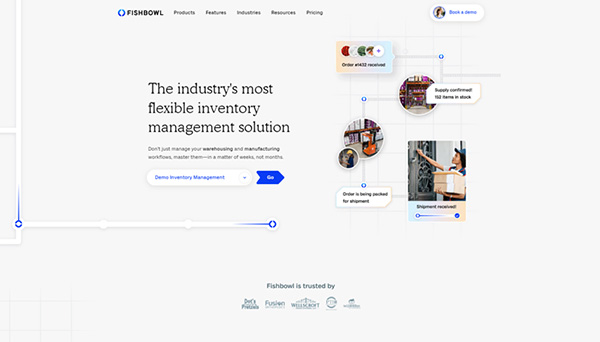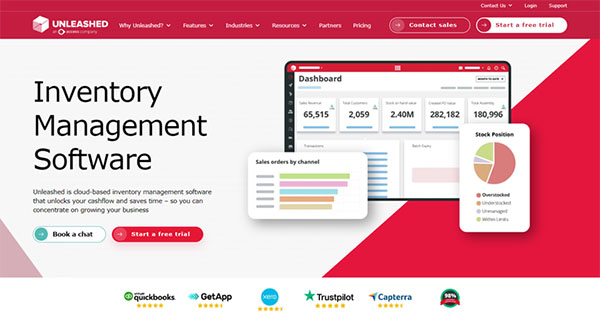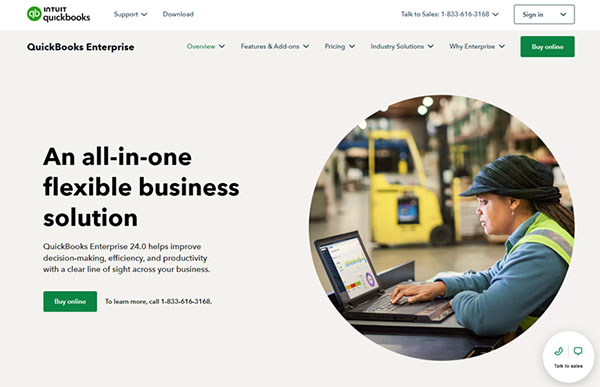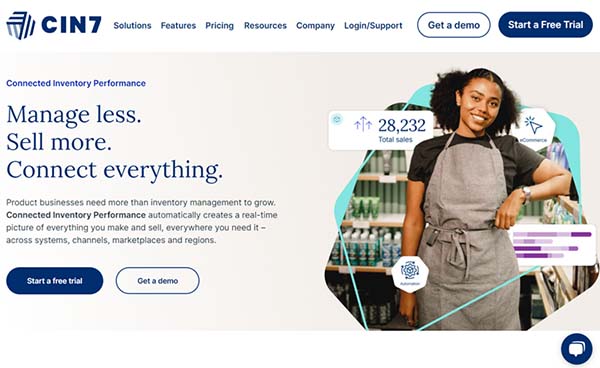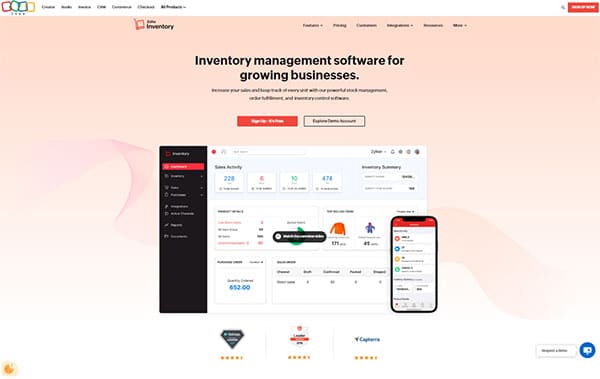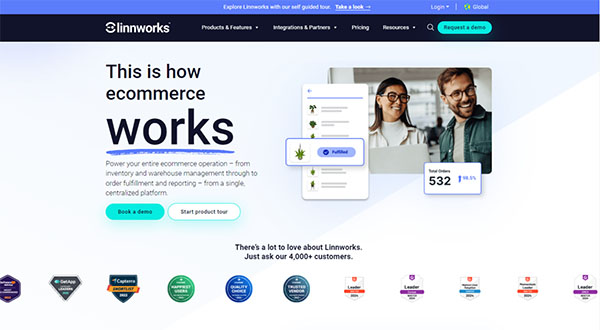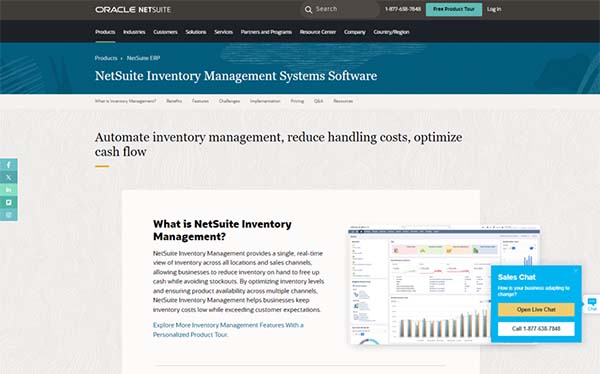7 Best AI Warehouse Management Software
In the rapidly evolving world of logistics and supply chain management, artificial intelligence is making a significant impact, particularly in the realm of warehouse management. The integration of AI into warehouse operations is revolutionizing the industry, offering unprecedented levels of efficiency, accuracy, and optimization. AI in warehouse management is not just a trend, but a necessity for businesses aiming to stay competitive in today’s fast-paced, data-driven market.
AI warehouse management software is a game-changer, transforming traditional warehouse operations into smart, automated, and efficient systems. It leverages advanced algorithms and machine learning to optimize various aspects of warehouse operations, including inventory management, demand forecasting, and order fulfillment. The result is a significant improvement in operational efficiency, cost-effectiveness, and overall business performance.
The Need for AI Warehouse Management Software
The need for AI in warehouse management stems from the increasing complexity and scale of modern warehouse operations. With the growth of e-commerce and global supply chains, warehouses are handling larger volumes of goods, more SKUs, and more complex order fulfillment processes than ever before. Manual processes and traditional warehouse management systems are no longer sufficient to meet these challenges.
AI Warehouse Management software addresses these challenges by automating and optimizing various warehouse operations. It provides real-time visibility into inventory levels, predicts demand using historical data, and optimizes order fulfillment processes. This leads to improved accuracy, reduced errors, and significant cost savings. Moreover, AI can enhance safety in the warehouse by automating high-risk tasks and continuously monitoring warehouse operations for potential safety hazards.
7 Best AI Warehouse Management Software
- Fishbowl Inventory
- Unleashed Inventory Management
- QuickBooks Enterprise
- CIN7
- Zoho Inventory Management
- Linnworks
- Oracle Netsuite
How to choose the Best AI Warehouse Management?
Choosing the best AI Warehouse Management system involves considering several key factors. First, the system should offer comprehensive features that address your specific warehouse needs, such as real-time inventory tracking, demand forecasting, and order fulfillment optimization. It should also integrate seamlessly with your existing systems and processes.
The system’s ease of use is another important consideration. A user-friendly interface and intuitive features can significantly reduce the learning curve and increase adoption among your warehouse staff. Additionally, consider the system’s scalability. As your business grows, your AI Warehouse Management system should be able to adapt and handle increased complexities.
Best AI Warehouse Management Software (Free and Paid)
1. Fishbowl Inventory
Fishbowl Inventory is a versatile AI warehouse inventory management software designed to streamline and master warehousing and manufacturing workflows. It offers a comprehensive suite of tools and services that adapt to your business’s growth and changing operational requirements. Fishbowl Inventory provides valuable insights into your most crucial processes, enabling you to optimize across your organization. It offers the functionality of a custom-built solution at a fraction of the cost, ensuring accurate and timely control of your inventory across various industries.
What does Fishbowl Inventory do?
Fishbowl Inventory is a robust solution that manages your warehousing and manufacturing workflows. It tackles quality assurance and quality control through custom workflows, tracking capabilities, task assignments, and reporting. It allows you to set up and manage your full recall-readiness process, enabling your teams to maintain compliance, mitigate errors, and remediate challenges. Fishbowl Inventory also provides real-time inventory visibility and control across all locations, ensuring efficient order fulfillment for physical warehouses, on-the-go inventory, and drop shipping.
Fishbowl Inventory Key Features
Real-Time Inventory Management: Fishbowl Inventory offers real-time inventory management across all locations, ensuring accurate tracking and control of your stock.
Integration Capabilities: Fishbowl Inventory can connect and automate critical business functions, integrating with popular business tools for a seamless workflow.
Manufacturing Management: The software can manage simple to complex manufacturing processes, providing a comprehensive solution for manufacturing businesses.
Industry-Specific Solutions: Fishbowl Inventory increases accuracy, traceability, and efficiency across dozens of industries, making it a versatile choice for various businesses.
Warehousing Features: Fishbowl Inventory offers robust warehousing features, including tracking inventory from manufacturing to delivery, stock alerts, reordering, and receiving.
Customization: The software allows for customization of popular integrations with QuickBooks or other manufacturing systems, providing a tailored solution for your business needs.
Fishbowl Inventory Pros and Cons
Fishbowl Inventory Pros
- Seamless integration with QuickBooks
- Real-time inventory management
- Comprehensive manufacturing management
- Industry-specific solutions
- Robust warehousing features
- Customizable integrations
Fishbowl Inventory Cons
- Learning curve for new users
- Dependency on internet connectivity
Fishbowl Inventory Pricing Plans
Fishbowl Inventory offers four main pricing plans, each designed to cater to different warehousing and manufacturing needs.
Fishbowl Drive Warehousing: This plan, priced at $329 per month, offers a cloud-based platform for managing inventory and warehousing needs.
Fishbowl Advanced Warehousing: This plan, priced at $329 per month, offers a more robust solution for warehousing needs, providing advanced features for managing and tracking inventory.
Fishbowl Advanced Manufacturing: This plan, priced at $429 per month, provides a comprehensive solution for managing complex manufacturing processes, offering advanced features for manufacturing management.
Fishbowl Inventory accepts debit and credit cards for payments.
2. Unleashed Inventory Management
Unleashed Inventory Management is a cloud-based AI warehouse management software solution designed to streamline inventory control and business operations. It is a comprehensive tool that offers real-time visibility into stock levels, enabling businesses to make informed decisions and optimize their supply chain. Unleashed is particularly beneficial for manufacturers, distributors, and wholesalers, providing them with the tools to manage their inventory effectively and efficiently.
What does Unleashed Inventory Management do?
Unleashed Inventory Management provides a centralized platform for managing warehouse inventory across multiple warehouses. It offers real-time tracking of stock levels, enabling businesses to maintain optimal inventory levels and prevent stockouts or overstock situations. The system also facilitates the management of purchase orders, sales orders, and production processes, ensuring seamless operations from procurement to sales. Furthermore, Unleashed offers robust reporting capabilities, providing businesses with valuable insights into their inventory performance and helping them make data-driven decisions.
Unleashed Inventory Management Key Features
Centralized Inventory Database: Unleashed offers a centralized inventory database that provides a single source of truth for all inventory-related information. This feature enables businesses to maintain accurate and up-to-date inventory records, thereby reducing the risk of stock discrepancies and improving operational efficiency.
Inventory Level Dashboards: The system provides intuitive dashboards that display real-time information about inventory levels. These dashboards offer a visual representation of stock levels, making it easier for businesses to monitor their inventory and identify trends or issues.
Stock History Reporting: Unleashed offers comprehensive stock history reporting capabilities. This feature allows businesses to track the movement of stock over time, providing valuable insights into inventory turnover, sales trends, and potential issues.
Low Stock Notifications: The system sends automatic notifications when stock levels fall below a certain threshold. This feature enables businesses to replenish their stock in a timely manner, preventing stockouts and ensuring uninterrupted operations.
Inventory Forecasting: Unleashed provides inventory forecasting tools that help businesses predict future inventory needs based on historical sales data. This feature enables businesses to plan their procurement activities effectively, ensuring they have the right amount of stock at the right time.
Accounting Integrations: The system integrates with popular accounting software, enabling businesses to synchronize their inventory and financial data. This feature simplifies financial reporting and ensures consistency between inventory and accounting records.
Unleashed Inventory Management Pros and Cons
Unleashed Inventory Management Pros
- Multi-warehouse visibility
- Ease of use
- Robust reporting features
- Real-time inventory tracking
- Comprehensive integrations
Unleashed Inventory Management Cons
- Learning curve for new users
- Limited customization options
Unleashed Inventory Management Pricing Plans
Unleashed Inventory Management offers 3 pricing plans:
Emerging Enterprises Plan: This plan, priced at $999 per month, is designed for small businesses and startups. It includes basic inventory management features, such as real-time stock tracking, purchase order management, and sales order management.
Scaling Businesses Plan: This plan, priced at $649 per month, is suitable for growing businesses that need more advanced inventory management capabilities. It includes all the features of the Emerging Enterprises Plan, along with additional features like multi-warehouse management, advanced reporting, and API access.
Mid-Sized Businesses Plan: This plan, priced at $349 per month, is designed for mid-sized businesses with complex inventory needs. It includes all the features of the Scaling Businesses Plan, along with premium features like dedicated account management, priority support, and custom integrations.
Unleashed Inventory Management accepts debit and credit cards, and bank wire transfer for payments.
3. QuickBooks Enterprise
QuickBooks Enterprise is a robust accounting software solution designed to cater to the needs of small to large businesses. It offers a comprehensive suite of AI warehouse management features that streamline business operations, making it an ideal choice for businesses seeking to enhance their financial management. QuickBooks Enterprise is a product of Intuit, a company renowned for its innovative financial and business management solutions.
What does QuickBooks Enterprise do?
QuickBooks Enterprise is a versatile software that provides a wide range of functionalities to manage and streamline business operations. It offers industry-specific solutions, making it a suitable choice for businesses across various sectors. The software provides advanced accounting features, inventory management, reporting, pricing, job costing, payroll, and time tracking. It also offers the capacity to handle up to 1 million customers, vendors, and inventory items, 100,000 classes, 45 custom fields, and 40 users. Moreover, it provides more control of user permissions than any other QuickBooks product.
QuickBooks Enterprise Key Features
Advanced Reporting: QuickBooks Enterprise offers over 200 built-in, customizable reports tailored to your industry. This feature provides a deep understanding of your business, enabling better decision-making and increased efficiency.
Integrated Payroll Management: With Assisted Payroll, QuickBooks Enterprise manages your payroll taxes, including quarterly and year-end filings, ensuring accuracy and timeliness.
Time Tracking: QuickBooks Time Elite allows you to track employee time from anywhere, reducing manual errors and saving time.
Salesforce CRM Connector: This feature syncs QuickBooks to Salesforce, reducing duplicate data entry, serving customers better, and generating invoices automatically.
Priority Circle: QuickBooks Enterprise includes Priority Circle, providing 24/7 premium support and on-demand training to help you get the most out of QuickBooks at every stage of your business.
Capacity: QuickBooks Enterprise has the capacity to handle up to 1 million customers, vendors, and inventory items, 100,000 classes, 45 custom fields, and 40 users.
QuickBooks Enterprise Pros and Cons
QuickBooks Enterprise Pros
- Comprehensive feature set
- Industry-specific solutions
- Scalability
- Advanced reporting
- Integrated payroll management
QuickBooks Enterprise Cons
- Higher price compared to competitors
- Limited customization options
QuickBooks Enterprise Pricing Plans
QuickBooks Enterprise offers three main pricing plans: Gold Plan, Platinum Plan, and Diamond Plan.
Gold Plan: This plan, priced at $1,830 per year, offers robust functionality for businesses, including advanced reporting, payroll, and a high capacity for customers, vendors, and inventory items.
Platinum Plan: In addition to the features offered in the Gold Plan, the Platinum Plan, priced at $2,250 per year, includes advanced inventory and pricing features, making it a suitable choice for businesses with complex inventory and pricing needs.
Diamond Plan: The Diamond Plan, priced at $4,400 per year, is the most comprehensive plan offered by QuickBooks Enterprise. It includes all the features of the Platinum Plan, along with the Salesforce CRM connector and the ability to scale up to 40 users.
QuickBooks Enterprise accepts debit and credit cards for payments.
4. CIN7
CIN7 is a comprehensive inventory and AI warehouse management software designed to streamline and automate the complex processes involved in managing a multi-channel, multi-market supply chain. This cloud-based software is a robust tool that provides businesses with visibility and control over their inventory, sales channels, point of sale, and supply chain operations. It is designed to cater to the needs of retailers, wholesalers, and online sellers, offering a range of features that simplify and optimize their operations.
What does CIN7 do?
CIN7 is a versatile AI platform that integrates all aspects of inventory management, warehouse automation, and order fulfillment. It provides real-time insights into various parts, components, and finished inventory stored in the warehouse, facilitating efficient warehousing and smoother order fulfillment. CIN7 also offers a B2B portal, allowing businesses to reach more customers and giving them the freedom to manage their orders. Moreover, it integrates with popular accounting software like Xero and QuickBooks Online, making it a comprehensive solution for managing inventory, sales, and financial data.
CIN7 Key Features
3PL Management: CIN7 offers third-party logistics (3PL) management, allowing businesses to outsource their warehousing and fulfillment services. This feature provides a low-risk way to scale operations globally.
Accounting Integration: CIN7 integrates directly with popular accounting software like Xero and QuickBooks Online, enabling businesses to streamline their financial management processes.
Activity Dashboard: The activity dashboard in CIN7 provides a centralized view of all inventory and sales activities, offering real-time insights that help in making informed decisions.
Alerts/Notifications: CIN7’s alert and notification system keeps businesses updated about important events, such as low stock levels or pending orders, ensuring timely action.
Ecommerce and App Integrations: CIN7 can be integrated with various ecommerce platforms and apps, allowing businesses to manage their inventory across multiple sales channels.
Warehouse Automation: CIN7’s warehouse automation feature streamlines warehouse processes, increasing efficiency and reducing manual labor.
CIN7 Pros and Cons
CIN7 Pros
- Easy and intuitive to use
- Competitive pricing
- Customizable to each business
- Excellent onboarding support
- Integrated POS system
CIN7 Cons
- Sometimes confusing layout
- Relatively expensive onboarding
CIN7 Pricing Plans
CIN7 offers four different pricing plans:
Standard Plan: The Standard Plan, priced at $349 per month, is a basic package that offers core inventory management features, along with standard warehouse management capabilities.
Pro Plan: The Pro Plan, priced at $599 per month, includes all the features of the Standard Plan, along with additional tools for advanced inventory management and warehouse automation.
Core Plan: The Core Plan, priced at $999 per month, is designed for larger businesses, offering advanced features for managing complex supply chains, including 3PL management and ecommerce integrations.
Omni Plan: The Omni Plan is the most comprehensive package, offering all the features of the Core Plan, along with additional tools for managing multi-channel sales and global supply chains.
CIN7 accepts debit and credit cards, and bank wire transfer for payments.
5. Zoho Inventory Management
Zoho Inventory Management is a robust cloud-based AI warehouse management software designed to streamline inventory control, order management, and warehouse operations. It caters to businesses of various sizes, offering a suite of tools that facilitate the tracking of stock levels, sales, and order fulfillment across multiple channels. With its user-friendly interface and integration capabilities with other Zoho applications and third-party platforms, Zoho Inventory Management stands out as a versatile and scalable option for companies looking to optimize their inventory processes and enhance overall efficiency.
What does Zoho Inventory Management do?
Zoho Inventory Management serves as a centralized AI platform for managing all aspects of inventory and order flow. It enables businesses to monitor stock levels in real-time, manage orders from various sales channels, and automate reorder points to prevent stockouts. The software also supports multi-warehouse management, allowing for seamless stock transfers and location-specific reporting. Additionally, Zoho Inventory Management offers features for kitting and bundling products, serial and batch tracking, and creating purchase orders directly within the system, thus providing a comprehensive solution for inventory-centric businesses.
Zoho Inventory Management Key Features
Stock Management: Zoho Inventory Management excels in creating and tracking the inventory flow of items and item groups, ensuring that businesses have a clear view of their stock levels at all times.
Order Management: The platform streamlines the entire order-to-cash process, from creating sales orders to raising invoices and receiving payments, thereby improving the efficiency of order handling.
Warehouse Management: Users can manage stock across multiple warehouse locations, facilitating item transfers within warehouses and generating warehouse-specific reports for better resource allocation.
Multichannel Selling: Zoho Inventory Management supports selling across various digital storefronts, allowing businesses to track all sales within a single system and fulfill orders through different sales channels efficiently.
Payment and Shipping Integration: The software integrates with time-tested online payment gateways and shipping carriers, offering secure transactions and real-time shipment tracking for an enhanced customer experience.
Customization and Reporting: With customizable fields, price lists, and a smart interactive dashboard, Zoho Inventory Management provides tailored reporting and analytics to support informed business decisions.
Zoho Inventory Management Pros and Cons
Zoho Inventory Management Pros
- Real-time stock tracking
- Multichannel sales management
- Seamless integrations
- User-friendly interface
- Customizable reporting
- Efficient order processing
Zoho Inventory Management Cons
- Learning curve for new users
- Additional cost for add-ons
- Dependency on internet connectivity
Zoho Inventory Management Pricing Plans
Zoho Inventory Management offers several pricing plans to accommodate the varying needs of businesses.
Standard Plan: This plan, priced at $39 per month, includes essential features such as stock management, order processing, and multichannel selling for small businesses at a competitive price.
Professional Plan: The Professional plan, priced at $99 per month and aimed at growing businesses, this plan offers advanced features like serial number tracking and batch tracking, along with increased order and warehouse limits.
Premium Plan: The Premium plan, priced at $159 per month, is designed for larger operations, provides extensive order and warehouse capacities, along with the full suite of inventory management features.
Enterprise Plan: The most comprehensive plan, priced at $299 per month, catering to enterprise-level businesses with the highest demands for order volume, user access, and warehouse management capabilities.
Zoho Inventory Management accepts debit and credit cards, and bank wire transfer for payments.
6. Linnworks
Linnworks is a comprehensive, cloud-based AI warehouse management software that is designed to streamline and automate various aspects of ecommerce operations. It is a robust platform that centralizes inventory, order management, and fulfillment processes, enabling businesses to efficiently manage and control their operations across multiple sales channels. With a strong focus on accuracy and efficiency, Linnworks is trusted by over 4,000 customers worldwide, offering a suite of features that cater to the complex needs of ecommerce businesses.
What does Linnworks do?
Linnworks is a multi-channel management platform that connects all your sales channels within a central platform. It automates, manages, and connects multichannel inventory, orders, and fulfillment, providing businesses with a one-stop solution for tracking sales channels and gaining deep insights across sales and operations. It works with the world’s major marketplaces and selling channels, enabling businesses to sell anywhere and seize every revenue opportunity. With Linnworks, businesses can manage multichannel inventory, order processing, and shipping management, all from a centralized dashboard.
Linnworks Key Features
Inventory Management: Linnworks offers a centralized inventory operation in real-time, preventing over or underselling. It provides a comprehensive view of stock levels across all sales channels, ensuring accurate inventory control.
Order Management: This feature allows businesses to centralize and automate their order processing, leading to a smoother, swifter operation. It helps in reducing order chaos and improving efficiency.
Warehouse Management: Recognized as a G2 leader in warehouse management, Linnworks offers faster fulfillment, greater inventory accuracy, and a choice of over 85 shipping integrations.
Multichannel Listings: Linnworks enables businesses to manage and automate product listings across multiple sales channels from a centralized dashboard, ensuring consistency and accuracy in product information across all platforms.
Shipping Management: This feature automates order routing and helps find the lowest cost shipping service for orders, optimizing shipping costs and improving efficiency.
Reporting & Insights: Linnworks provides 360-degree insights needed to make decisions that propel business growth. It offers a clear view of what’s happening today, helping businesses plan for tomorrow and strategize for growth.
Linnworks Pros and Cons
Linnworks Pros
- Comprehensive inventory management
- Efficient order processing
- Robust warehouse management
- Multichannel listing capabilities
- Effective shipping management
- Insightful reporting and analytics
Linnworks Cons
- Learning curve for new users
- Limited customization options
- No pricing plan available on the website
Linnworks Pricing Plans
Linnworks offers several pricing plans to cater to the diverse needs of businesses.
Linnworks One Plan: This plan is designed for small businesses and includes features like multichannel selling, order management, inventory management, and shipping management.
Warehouse Management System: This plan is suitable for larger businesses with more complex needs. It includes all the features of the One Plan, along with advanced warehouse management features like batch and expiry tracking, multi-warehouse management, and integrated shipping.
Forecasting: This plan is designed for businesses that need advanced forecasting capabilities. It includes all the features of the Warehouse Management System plan, along with stock forecasting features that help businesses predict how much inventory they need and when they need it.
Users are required to contact the Linnworks sales team for customs pricing.
7. Oracle Netsuite
Oracle Netsuite is a comprehensive cloud-based Enterprise Resource Planning (ERP) solution that streamlines warehouse management processes. It provides businesses with a single, real-time view of inventory across all locations and sales channels. This robust platform is designed to optimize inventory levels, reduce handling costs, and ensure product availability, thereby enhancing operational efficiency and profitability.
What does Oracle Netsuite do?
Oracle Netsuite offers a suite of inventory management and control features including multi-location warehouse and fulfillment management, automated stock replenishment, lot and serial tracking, and cycle counting. It provides businesses with a holistic approach to enterprise management, enabling them to track inventory items, manage orders, and monitor receipt of goods. By automating inventory management, Oracle Netsuite helps businesses to reduce inventory on hand, free up cash, and avoid stockouts.
Oracle Netsuite Key Features
Real-Time Inventory Management: Oracle Netsuite provides a real-time view of inventory across all locations and sales channels, allowing businesses to optimize inventory levels and avoid stockouts.
Automated Stock Replenishment: This feature automates the process of replenishing stock, reducing the risk of human error and ensuring that inventory levels are always adequate.
Multi-Location Warehouse and Fulfillment Management: Oracle Netsuite allows businesses to manage multiple warehouse locations and fulfillment processes from a single platform, enhancing operational efficiency.
Lot and Serial Tracking: This feature enables businesses to track individual lots or serial numbers, providing detailed visibility into the inventory lifecycle.
Cycle Counting: Oracle Netsuite supports cycle counting, a method of counting inventory items in small subsets, allowing businesses to maintain accurate inventory records without disrupting operations.
Advanced Inventory Management: This feature automates demand-based inventory replenishment, providing additional inventory features for advanced planning and supply allocation.
Oracle Netsuite Pros and Cons
Oracle Netsuite Pros
- Real-time inventory management
- Automated stock replenishment
- Multi-location warehouse management
- Lot and serial tracking
- Advanced inventory management
Oracle Netsuite Cons
- No pricing plan available on the website
- Editing reports may be difficult for beginners
Oracle Netsuite Pricing Plans
Oracle Netsuite offers custom pricing plans tailored to the specific needs of each business. Users required to contact the sales team.
FAQs on AI Warehouse Management
What is an AI Warehouse Management?
AI Warehouse Management is a system that uses artificial intelligence technologies to automate and optimize various warehouse operations. It leverages machine learning algorithms to analyze data, make predictions, and make decisions, leading to improved efficiency, accuracy, and cost-effectiveness in warehouse operations.
How does an AI Warehouse Management work?
AI Warehouse Management works by collecting and analyzing data from various sources within the warehouse. It uses machine learning algorithms to identify patterns, make predictions, and make decisions. For example, it can predict future demand based on historical sales data, optimize inventory levels to prevent stockouts and overstocks, and automate order fulfillment processes to improve efficiency and accuracy.
Who can benefit from using AI Warehouse Management?
Any business that operates a warehouse can benefit from using AI Warehouse Management. This includes retailers, manufacturers, distributors, and logistics service providers. By automating and optimizing warehouse operations, these businesses can improve efficiency, reduce costs, and enhance customer service.
What are the different types of AI Warehouse Management?
There are several types of AI Warehouse Management systems, including those that focus on inventory management, demand forecasting, order fulfillment, and warehouse automation. Some systems offer a comprehensive suite of features, while others specialize in specific areas.
Are there free AI Warehouse Management available?
While there may be some basic AI tools available for free, most comprehensive AI Warehouse Management systems come at a cost. The cost can vary widely depending on the system’s features, the size of your operations, and other factors.
What are the limitations of AI Warehouse Management?
While AI Warehouse Management offers many benefits, it also has some limitations. For example, it requires a significant amount of data to function effectively, and the quality of the output is only as good as the quality of the input data. Additionally, implementing an AI Warehouse Management system can be complex and may require a significant investment in time and resources.
Who should be using AI Warehouse Management?
Any business that wants to improve the efficiency, accuracy, and cost-effectiveness of its warehouse operations should consider using an AI Warehouse Management system. This includes businesses of all sizes, from small retailers to large multinational corporations.
Conclusion
AI Warehouse Management software can transform warehouse operations, delivering significant benefits in terms of efficiency, accuracy, and cost-effectiveness. By leveraging AI, businesses can stay competitive in today’s fast-paced, data-driven market.
However, implementing AI in warehouse management is not without its challenges. It requires a significant investment in time and resources, and businesses must be prepared to manage the change effectively. But with the right approach and the right technology partner, the benefits of AI Warehouse Management can far outweigh the challenges.
Share your thoughts and insights with other readers.