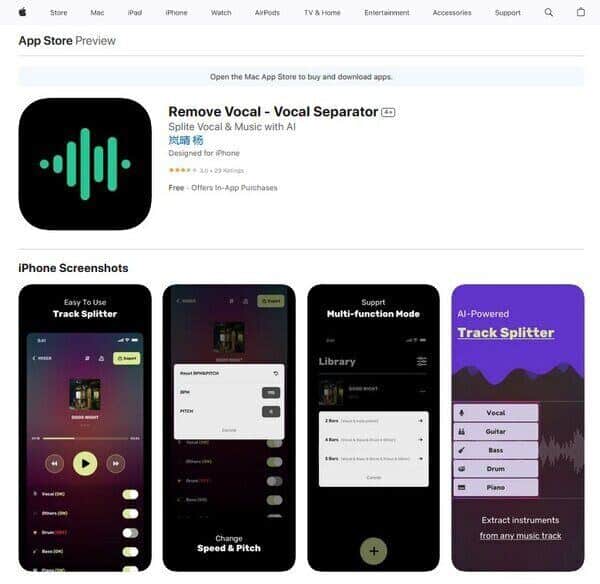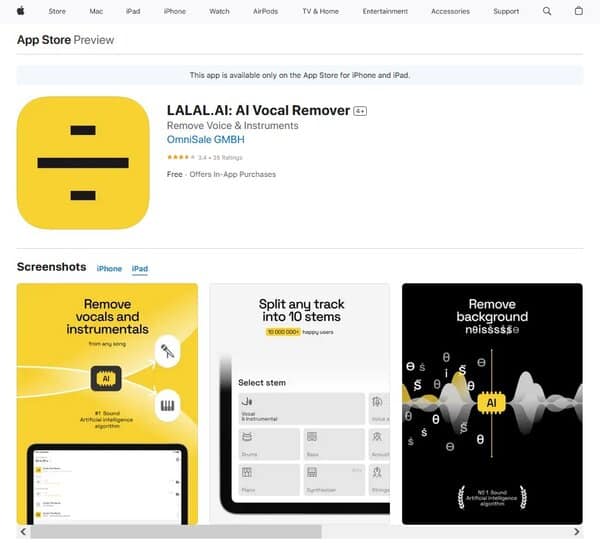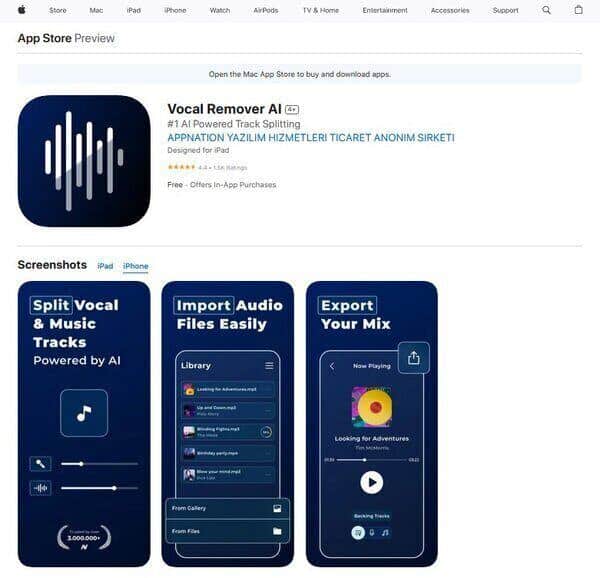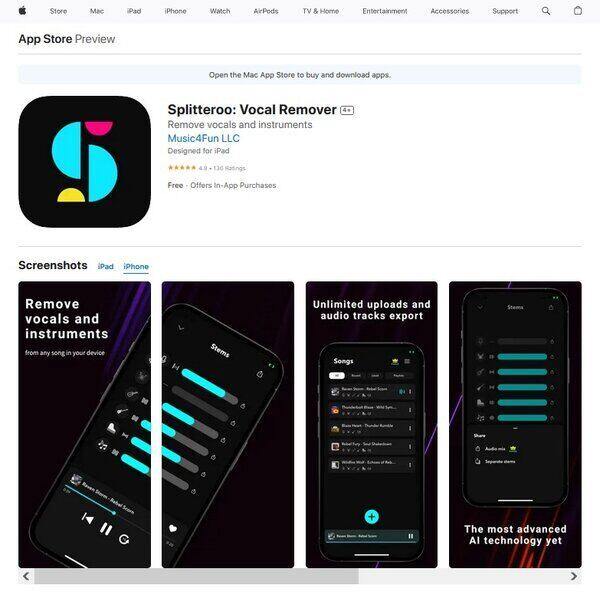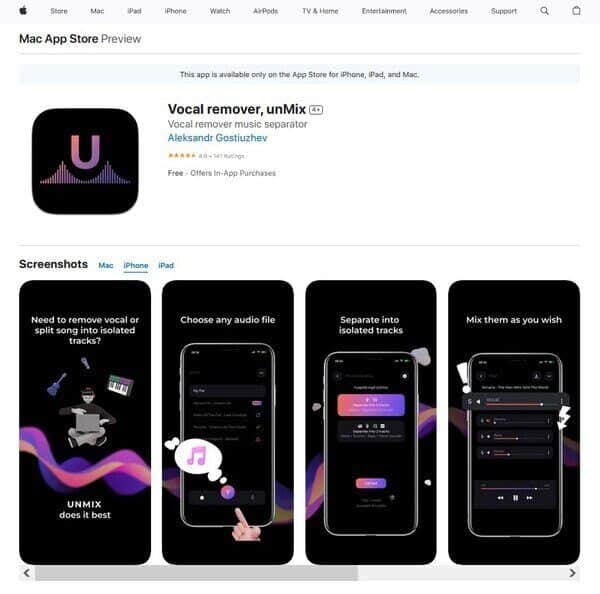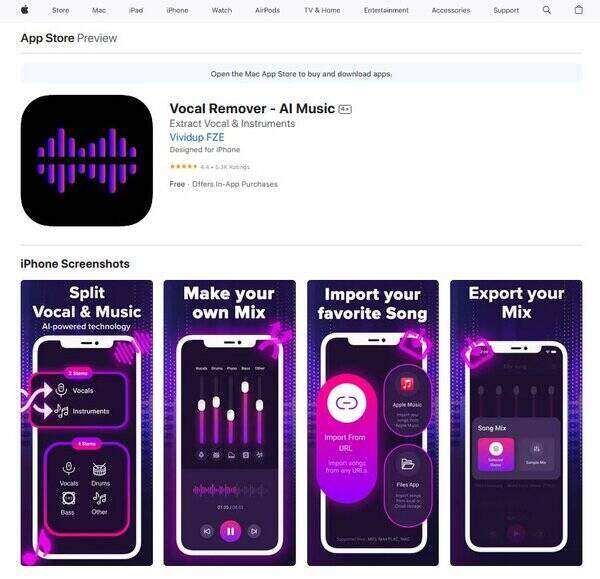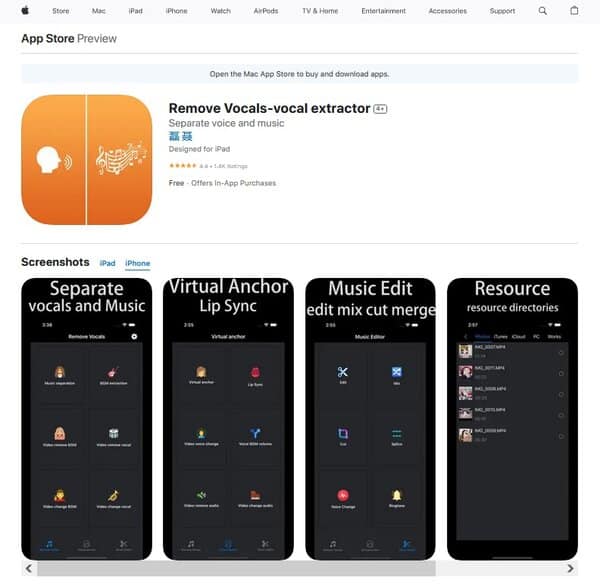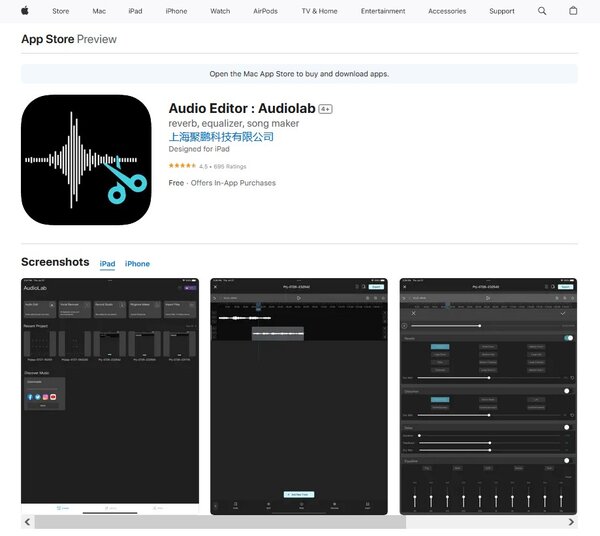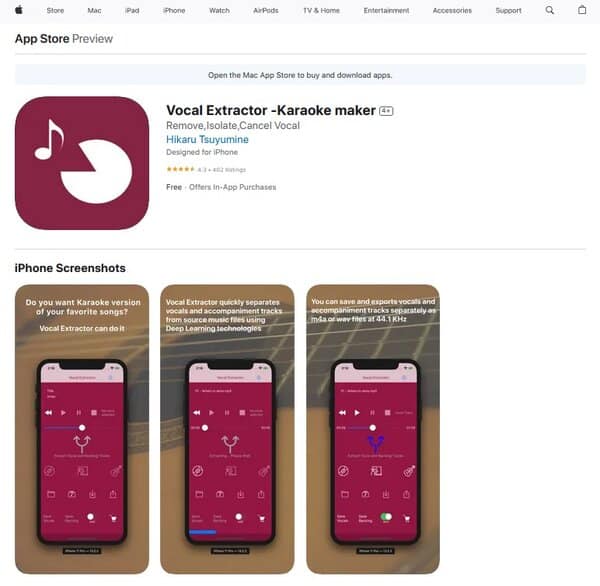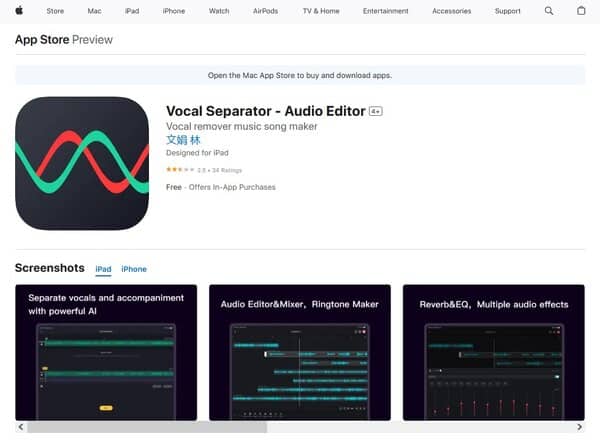10 Best AI Vocal Removers
AI Vocal Remover
Finding the perfect AI vocal remover can be a game-changer for music enthusiasts, producers, and karaoke lovers alike. With the rise of artificial intelligence in the music industry, the ability to isolate vocals or extract instrumental tracks from songs has become more accessible and efficient than ever before. This technology not only opens up new avenues for creativity but also simplifies the process of creating karaoke tracks, remixes, and acapellas. Let’s dive into why AI vocal removers are becoming an indispensable tool in the music world and explore the best options available.
The Need for AI Vocal Remover
The demand for AI vocal removers stems from various needs across the music and entertainment industry. For starters, karaoke enthusiasts often seek high-quality instrumental tracks that allow them to sing along without the original vocals. Similarly, music producers and DJs look for ways to isolate vocals for remixes or to create new compositions by blending different instrumental tracks. Additionally, educators and students in the field of music can benefit greatly from dissecting songs into their vocal and instrumental components for analysis and study.
AI vocal removers leverage sophisticated algorithms to distinguish between vocal and instrumental sounds within a track. This technology has evolved significantly, enabling the extraction of vocals or instruments with minimal loss of audio quality. The process typically involves uploading an audio file to a vocal remover tool, which then uses AI to process and separate the desired components. The result is a clear and high-quality track that can be used for various purposes, from karaoke to professional music production.
The effectiveness of AI vocal removers is largely dependent on the underlying technology. Advanced AI algorithms are capable of adapting to a wide range of music styles and audio qualities, ensuring accurate vocal isolation or instrumental extraction. These tools support various audio formats, including WAV, FLAC, AAC, and OGG, catering to different user needs. Moreover, some of the top-tier vocal removers offer additional features like precise vocal extraction without compromising the background music’s quality, enhancing the overall user experience.
In the realm of music and entertainment, AI vocal removers have revolutionized how we interact with audio files. Whether it’s for creating karaoke tracks, producing acapellas and remixes, or educational purposes, these tools offer unprecedented flexibility and creativity. With continuous advancements in AI and audio editing technology, the potential of vocal removers is bound to expand, promising even more exciting developments in the future.
10 Best AI Vocal Removers
- Remove Vocal Separator
- LALAL AI Vocal Remover
- Vocal Remover AI
- Splitteroo Vocal Remover
- unMix Vocal Remover
- Vocal Remover AI Music
- Remove Vocals Vocal Extractor
- Audiolab
- Vocal Extractor Karaoke Maker
- Vocal Separator Audio Editor
How does AI Vocal Remover work?
AI Vocal Remover utilizes artificial intelligence technology to separate vocal parts from songs, allowing users to create instrumental versions of their tracks. This tool is designed to identify and isolate the vocal frequencies, which are typically mixed in the center channel of a stereo recording. By processing the audio through advanced algorithms, the AI can distinguish between vocal and instrumental sounds. The AI learns from vast amounts of data to recognize patterns and improve its ability to separate vocals from other elements in the music. This process is much faster and often more accurate than manual editing, which can be time-consuming and requires technical expertise in sound engineering.
How to choose an AI Vocal Remover?
Choosing an AI Vocal Remover involves considering several factors to ensure you get the best results for your needs. First, assess the quality of vocal removal the tool offers. The ideal tool should maintain the quality of the original track while effectively removing vocals. Look for tools that provide high-quality sound separation and support for multiple file types.
Consider the user interface and ease of use. A good AI vocal remover should have a simple and intuitive interface that doesn’t require extensive technical knowledge to operate. Additionally, check whether the tool offers a quick processing time, as this can significantly enhance your workflow.
Another important aspect is the pricing and subscription model. Some AI Vocal Removers are free, while others require a subscription or one-time payment. Evaluate whether the features offered justify the cost and if there are any limitations on usage, such as the number of songs you can process.
Lastly, consider the safety and privacy of your data. Ensure that the tool you choose has a clear privacy policy and takes measures to protect your uploaded files. Some tools may also offer additional features like audio editing, which can be beneficial if you need to further refine the instrumental tracks after vocal removal.
Best AI Vocal Remover
1. Remove Vocal Separator
Remove Vocal Separator is an innovative AI vocal remover application designed for iPhone users who seek to manipulate audio tracks with ease and precision. This AI vocal remover leverages artificial intelligence to enable users to split and extract vocals and instruments from any song, delivering high-quality results. Whether you’re looking to isolate vocals, drums, bass, piano, or other instruments from audio and video files, or you need to quickly extract multiple stems with a single click, Remove Vocal Separator is equipped to meet your needs. It also allows for editing of split single tracks or mixed tracks as MP3 files, providing a versatile tool for music enthusiasts and professionals alike.
What does Remove Vocal Separator do?
Remove Vocal Separator serves as a powerful AI vocal remover for those who want to dive into the world of music editing and mixing. It simplifies the process of separating vocals and instruments from songs, which can be particularly useful for DJs, music producers, or anyone interested in creating remixes or karaoke tracks. The app’s AI-powered technology ensures that the separation is precise, maintaining the quality of the original track. Users can import songs directly from their gallery or files, change the voice by adjusting BPM or pitch, and easily split music into bars. The final product, whether it’s mixed or individual stems, can be exported directly to the user’s phone, facilitating easy sharing and further manipulation.
Remove Vocal Separator Key Features
AI-Powered Separation: The core of Remove Vocal Separator’s functionality is its advanced AI technology, which can accurately distinguish between vocal and instrumental components of a song, ensuring a clean and high-quality separation.
User-Friendly Interface: The app boasts an intuitive interface that simplifies the process of importing and editing tracks, making it accessible even for those with minimal audio editing experience.
Versatile Editing Options: Users have the flexibility to change the voice of the extracted audio by resetting BPM or pitch according to their preferences, allowing for creative modifications and customizations.
Bar Splitting: The application provides an easy way to split music into 2, 4, and 5 bars, which can be particularly useful for creating loops or samples.
Export and Sharing Capabilities: After processing the audio, users can export the mixed or individual stems to their phone, enabling them to share their creations with friends or use them in other projects.
2. LALAL AI Vocal Remover
LALAL AI Vocal Remover is a cutting-edge AI vocal remover designed to meet the needs of musicians, producers, and content creators who require precise separation of vocals and instruments from any audio track or video. Leveraging advanced AI technology, this tool stands out for its ability to isolate vocals, accompaniments, and a variety of instruments with remarkable accuracy and speed. It ensures that the extracted components retain the original file’s bitrate and format, thus preserving the quality of the audio. This AI vocal remover feature-rich application caters to a wide audience, including dancers, vocalists, DJs, and karaoke enthusiasts, by providing a versatile platform for creating TikTok sounds, song covers, mashups, samples, or beats.
What does LALAL AI Vocal Remover do?
LALAL AI Vocal Remover specializes in the separation of vocal and instrumental tracks from songs and videos, enabling users to isolate vocals, accompaniments, and up to eight different musical instruments. This AI vocal remover operates on a unique AI technology that quickly and accurately performs these tasks, offering additional capabilities such as the extraction of background noise from any recording. This makes it an invaluable tool for anyone looking to create clean tracks free of unwanted sounds. Whether it’s for producing music, preparing performance tracks, or creating content for social media, LALAL AI Vocal Remover provides a seamless and efficient solution for extracting high-quality audio components without compromising the original file’s integrity.
LALAL AI Vocal Remover Key Features
Remove Vocals and Instrumentals: This core feature allows users to split any track into voice and accompaniment in mere seconds, offering a straightforward solution for obtaining clean audio segments.
Isolate Musical Instruments: The ability to cut out specific instruments, such as drums, bass, piano, acoustic guitar, electric guitar, synthesizer, and string and wind instruments, caters to a wide range of creative needs, from music production to performance preparation.
Cancel Background Noise: Users can eliminate extraneous sounds, enhancing the clarity of vocals, voice, or speech in their audio projects. This feature is particularly useful for content creators and vocalists seeking pristine sound quality.
Support for Multiple File Formats: LALAL AI Vocal Remover accepts uploads in all common audio and video formats, including MP3, OGG, WAV, FLAC, AVI, MP4, MKV, AIFF, and AAC, ensuring compatibility with a broad array of projects and workflows.
High-Quality Output: The application guarantees that the extracted stems maintain the same format and bitrate as the original file, thanks to its world-class AI technology. This commitment to quality ensures that users receive top-notch results with utmost precision.
3. Vocal Remover AI
Vocal Remover AI is an AI vocal remover app designed to separate vocal and backing tracks from music, enabling users to create karaoke versions or unique remixes of their favorite songs. Utilizing advanced AI technology, the app simplifies the process of isolating vocals by allowing users to upload a track, after which the algorithm works to provide an instrumental output. This AI vocal remover caters to both casual music fans and professionals who wish to customize tracks for various creative projects. The app also features a built-in player for real-time switching between vocal and backing tracks, enhancing the user experience.
What does Vocal Remover AI do?
Vocal Remover AI serves as a specialized tool that assists users in extracting vocals from audio tracks. By uploading a song to the app, the AI algorithm engages to separate the vocal components from the instrumental ones. This AI vocal remover functionality is particularly useful for those looking to practice singing with karaoke, musicians aiming to remix tracks, or creators needing clean instrumentals for their content. The app’s capability extends to saving the generated tracks as MP3 files or exporting them to other applications, providing versatility in how the output is utilized.
Vocal Remover AI Key Features
Advanced AI Separation Technology: The core of Vocal Remover AI lies in its sophisticated algorithm that can discern and isolate vocals from a full mix, providing users with a clear instrumental track for various uses.
User-Friendly Interface: The app boasts an intuitive design, making it accessible for users of all skill levels to navigate and operate the vocal removal process with ease.
Built-in Player: A convenient feature of Vocal Remover AI is its integrated player, which allows for seamless toggling between the original track and the instrumental version, offering a comparative listening experience.
Export Capabilities: Users have the flexibility to save their processed tracks directly to their device in MP3 format or share them with other applications, facilitating further musical creation or sharing.
Regular Updates: The app is maintained with regular updates, including bug fixes, ensuring a smooth and reliable performance for all users.
Privacy and Terms: Vocal Remover AI is transparent about its privacy policy and terms of use, providing users with clear information on how their data is handled.
4. Splitteroo Vocal Remover
Splitteroo Vocal Remover is an innovative application designed to cater to the needs of musicians and audio enthusiasts alike. Developed by Music4Fun LLC, this AI vocal remover leverages advanced artificial intelligence to separate vocals and instruments from any song, offering users the flexibility to create custom backing tracks or acapella versions with ease. This AI vocal remover app user-friendly interface and robust functionality make it an indispensable tool for both professional musicians and hobbyists. With features like unlimited uploads and the ability to export audio tracks, Splitteroo Vocal Remover stands out as a versatile solution for audio manipulation.
What does Splitteroo Vocal Remover do?
Splitteroo Vocal Remover empowers users to isolate vocals or instruments from any audio track, transforming the way music is created and enjoyed. By simply selecting a song from their device, users can utilize the app’s AI capabilities to extract high-quality stem audio files. These files can then be exported as separate audio tracks or mixed according to the user’s preferences. Whether for creating karaoke tracks, practicing with instrumentals, or producing music, Splitteroo offers an array of possibilities for audio editing. Its ability to process unlimited songs and export unlimited audio tracks underscores its commitment to providing a comprehensive and accessible tool for audio separation tasks.
Splitteroo Vocal Remover Key Features
Unlimited Uploads and Audio Tracks Export: This feature allows users to work with as many songs as they wish, offering unparalleled flexibility in audio editing tasks.
Advanced AI technology: Utilizes cutting-edge artificial intelligence to accurately separate vocals and instruments from any song, ensuring high-quality output.
User-Friendly Interface: Designed with simplicity in mind, the app ensures that users of all skill levels can navigate and utilize its features effectively.
Versatile Audio Separation Options: Whether you need to remove vocals, drums, guitar, bass, or any other instrument, Splitteroo provides the tools to do so with precision.
High-Quality Stem Audio Files: The app produces stem audio files of exceptional quality, allowing for a wide range of creative and professional applications.
Compatibility with Various Audio Sources: Users can import songs from their music library, cloud services, camera roll, or even public URLs, making it easy to work with audio from different sources.
Splitteroo Vocal Remover is more than just a vocal removal tool, it’s a comprehensive solution for anyone looking to explore the creative possibilities of audio editing. Its blend of advanced technology, user-centric design, and versatile features make it a standout choice for musicians, producers, and audio enthusiasts.
5. unMix Vocal Remover
unMix Vocal Remover is an innovative AI vocal remover designed to cater to the needs of musicians, DJs, and cover makers by providing a seamless solution for separating vocals, drums, bass, and instrumentals from any song. Developed by Aleksandr Gostiuzhev, this app stands out for its ability to deliver high-quality isolated tracks using advanced AI technology. Unlike many of its counterparts that rely on older, less sophisticated AI models, unMix Vocal Remover utilizes a newly trained, high-quality AI, ensuring superior results. This feature-rich app not only allows users to extract vocals and instrumentals with remarkable clarity but also offers the convenience of saving and sharing the separated tracks directly from a mobile device. Its user-friendly interface and the promise of best-in-class quality among similar apps make it a valuable tool for anyone looking to remix, cover, or simply enjoy music in a new way.
What does unMix Vocal Remover do?
unMix Vocal Remover is designed to transform the way users interact with music by breaking down any song into its constituent parts: vocals, drums, bass, and instrumentals. This AI vocal remover functionality is particularly useful for those looking to create acapellas, remove vocals for karaoke tracks, or isolate specific instruments for sampling or remixing. By leveraging state-of-the-art AI technology, unMix offers an unparalleled ability to dissect songs with precision, providing clean, high-quality tracks that can be used in various musical projects. Whether you’re a musician aiming to study the intricacies of your favorite songs, a DJ preparing unique mixes, or a cover artist seeking instrumental versions, unMix Vocal Remover equips you with the tools to achieve your goals efficiently and effectively.
unMix Vocal Remover Key Features
High-Quality AI Separation: unMix Vocal Remover employs a newly developed AI model that surpasses many existing solutions in terms of quality, ensuring users receive the best possible isolated tracks.
User-Friendly Interface: The app is designed with simplicity in mind, making it accessible to users of all skill levels, from professional musicians to hobbyists.
Versatile Track Separation: Whether you need vocals, drums, bass, or instrumentals, unMix can isolate these components with remarkable clarity, offering flexibility for a wide range of musical applications.
Direct Save and Share Options: After separating tracks, users can easily save the results to their mobile device or share them with friends and collaborators, streamlining the creative process.
Support for Various Audio Sources: unMix Vocal Remover can handle audio from different sources, whether you’re working with files from your music library, videos, or online platforms, providing versatility in your projects.
By integrating these key features, unMix Vocal Remover stands as a comprehensive solution for anyone looking to explore and manipulate music in new and creative ways.
6. Vocal Remover AI Music
Vocal Remover AI Music is an application designed to isolate and extract vocals, accompaniments, and various instruments from any audio track. Utilizing advanced AI-powered technology, this AI vocal remover offers high-quality stem splitting, allowing users to create custom mixes and samples tailored to their needs. It caters to a wide audience, including producers, musicians, DJs, dancers, and karaoke enthusiasts, by providing a simple yet precise way to manipulate music tracks without compromising on quality.
What does Vocal Remover AI Music do?
Vocal Remover AI Music serves as a versatile tool for audio manipulation, enabling users to separate music into 2, 4, or 5 stems, including vocals, bass, drums, guitar, and piano. This functionality is particularly useful for those looking to create karaoke tracks, practice their instruments, or produce custom mixes. The app supports importing audio from various sources such as the Cloud, URLs, Photo Library, or Apple Music, and allows for the export of mixes or individual stems in MP3 format. Its user-friendly interface simplifies the process of audio extraction, making it accessible for both novices and professionals.
Vocal Remover AI Music Key Features
High-Quality AI-Powered Stem Splitting: The core feature of Vocal Remover AI Music is its ability to split audio files into multiple stems with high fidelity. This is achieved through sophisticated AI algorithms that accurately isolate different components of a track.
Multiple Stem Options: Users have the flexibility to choose how many stems they want to extract from a song, with options to split music into 2, 4, or 5 separate tracks. This allows for a range of creative possibilities, from simple vocal removal to more complex instrumental separations.
Import Flexibility: The app supports importing audio files from a variety of sources, including the Cloud, URLs, Photo Library, and Apple Music. This ensures that users can work with audio files stored in different locations and formats.
Export Capabilities: After processing, users can export their custom mix or individual stems as MP3 files, facilitating easy sharing and further use in different projects or performances.
BPM and Pitch Adjustment: Vocal Remover AI Music also includes features for adjusting the beats per minute (BPM) and pitch of the audio, giving users more control over the final output and allowing for fine-tuning to match specific requirements.
7. Remove Vocals Vocal Extractor
Remove Vocals Vocal Extractor is an AI vocal remover designed to offer a straightforward solution for separating and extracting vocals and accompaniment from music tracks and videos. This app caters to users who wish to create karaoke tracks, practice singing with instrumentals, or produce remixes and covers by providing the necessary tools to isolate vocals and music with ease. It’s available on the Apple App Store and is compatible with iPad, offering a user-friendly interface that simplifies the process of vocal extraction.
What does Remove Vocals Vocal Extractor do?
Remove Vocals Vocal Extractor serves as a specialized AI vocal remover that allows users to separate the vocal and instrumental components of a song or audio from a video. It supports various audio formats and provides the functionality to replace the vocals or accompaniment in a video, making it a versatile choice for different audio editing needs. Whether for personal enjoyment, educational purposes, or professional music production, this app enables users to manipulate audio tracks to fit their specific requirements.
Remove Vocals Vocal Extractor Key Features
Separation of Vocals and Accompaniment: The app excels in cleanly separating vocals from the music, which is essential for creating karaoke versions of songs or for singers who want to practice without the original vocals.
Extraction of Audio Components: It supports the extraction of both vocal and instrumental parts from the audio of videos, which can be particularly useful for video editors and content creators looking to customize the soundtrack of their projects.
Replacement of Audio Elements: Users have the option to change either the accompaniment or the vocal tracks in a video, offering flexibility for remixing and creative audio editing.
Text to Speech: A newly added feature that expands the app’s capabilities, allowing users to convert text into speech within their audio projects.
File Management: The app includes an audio file deletion function, which helps in managing space and keeping the workspace organized.
User Feedback: Reviews suggest that the app can perform well even with low-volume audio sources, although user experiences may vary, especially over the long term or with hidden features yet to be explored.
8. Audiolab
Audiolab is a sophisticated audio editing platform designed to cater to both amateurs and professionals looking to refine their audio files. This application offers a suite of tools for multitrack audio editing and mixing, ensuring high-quality sound output through advanced jitter quantization and anti-interference filters. Its non-linear editing capabilities, which include functions like copy, cut, paste, remove, replace, and move, are complemented by a comprehensive undo/redo system, allowing users to experiment with their audio files without the fear of making irreversible mistakes. Additionally, Audiolab stands out for its AI-powered vocal remover and extractor, which can isolate vocals and instruments from any audio file, making it an invaluable tool for music producers, DJs, and anyone involved in music editing.
What does Audiolab do?
Audiolab serves as a versatile AI vocal remover and an audio editing tool that simplifies the process of manipulating and enhancing audio files. Its core functionality revolves around multitrack editing and mixing, providing users with the ability to blend multiple audio tracks seamlessly. The AI vocal remover application’s professional-grade jitter quantization and anti-interference filters guarantee the clarity and smoothness of the audio output, essential for producing polished final products. Furthermore, Audiolab’s non-linear editing features support a wide range of actions, including cutting, copying, pasting, and moving segments of audio, backed by a robust undo/redo system for stress-free editing. A standout feature is its AI-powered technology for removing vocals and extracting instruments from any audio file, offering unprecedented flexibility in music production and remixing. Additionally, its built-in audio extractor simplifies the process of extracting audio tracks from video files, making it a comprehensive solution for all audio editing needs.
Audiolab Key Features
Multitrack Audio Editing and Mixing: This feature allows users to work with multiple audio tracks simultaneously, blending them together with precision. The inclusion of professional jitter quantization and anti-interference filters ensures that the output sound is of the highest quality, free from unwanted noise and artifacts.
Non-Linear Editing with Full Undo/Redo: Audiolab supports a wide array of editing actions such as copy, cut, paste, remove, replace, and move. The comprehensive undo/redo capability encourages experimentation by allowing users to revert changes easily.
AI-Powered Vocal Remover & Vocal Extractor: This innovative tool enables the extraction of vocals and instruments from any audio file. It is particularly useful for music producers and remix artists looking to isolate specific elements of a track for creative projects.
Built-In Audio Extractor: Audiolab simplifies the process of extracting audio from video files. This feature is especially handy for content creators who need to separate audio tracks from their video content efficiently.
9. Vocal Extractor Karaoke Maker
Vocal Extractor Karaoke Maker is an innovative AI vocal remover app designed to transform the way users interact with music, specifically in creating karaoke and a cappella tracks. Leveraging advanced AI and deep learning technologies, this app simplifies the process of vocal isolation and removal, offering a seamless experience without the need for manual operations. It stands out by providing a solution that works effectively even with monaural recordings or tracks where vocals are not center panned, challenges that traditional vocal removal technologies often struggle with. The app’s ability to instantly generate instrumental and vocal tracks from songs in the user’s music library, coupled with its user-friendly interface, makes it an attractive tool for music enthusiasts looking to create karaoke versions of their favorite songs or producers in search of clean a cappella tracks for remixing and production purposes.
What does Vocal Extractor Karaoke Maker do?
Vocal Extractor Karaoke Maker revolutionizes the creation of karaoke and a cappella tracks by utilizing AI to separate vocals from the accompaniment in any given song. With just a tap, users can transform music from their library into instrumental or vocal-only tracks, facilitating the production of karaoke versions or pure vocal tracks for various uses. This AI vocal remover supports a wide range of music file formats, including mp3, m4a, and wav, allowing for flexibility in source material. Once the separation process is complete, the generated tracks can be saved and exported to popular cloud storage services like iCloud, Dropbox, and Google Drive, making it easy to access and use the isolated tracks across different platforms and applications. The use of AI and deep learning technologies enables the app to handle even complex songs that traditional vocal removal methods cannot process, offering a high-quality, versatile tool for music lovers and creators alike.
Vocal Extractor Karaoke Maker Key Features
AI-Based Vocal Isolation and Removal: This feature sets the app apart by using cutting-edge AI and deep learning technologies to accurately separate vocals from music tracks, including challenging monaural and non-center-panned vocal recordings.
Support for Multiple Music File Formats: Users can import songs in mp3, m4a, and wav formats from various sources like iCloud, Dropbox, and Google Drive, providing flexibility in the choice of source material for vocal extraction.
Instant Generation of Karaoke And A Cappella Tracks: With just a simple tap, the app quickly processes songs from the user’s music library, creating instrumental and vocal-only tracks without the need for manual editing.
Export Options for Isolated Tracks: The ability to save and export the generated karaoke and a cappella tracks to popular cloud storage services enables users to easily share and use their creations across different platforms and applications.
In-App Purchase for File Saving: While the app offers a range of features for free, users have the option to purchase the ability to save the separated tracks in high-quality formats, ensuring that the final output meets their needs for further use or production.
10. Vocal Separator Audio Editor
Vocal Separator Audio Editor is an intuitive audio and music editing application designed for both iPhone and iPad users. It leverages advanced AI technology to separate vocals and accompaniment in music tracks, enabling users to perform professional-level audio editing and mixing directly from their devices. The app is tailored for those looking to cover songs by creating their own versions, as it combines vocal separation with voice changing and mixing functionalities to deliver a comprehensive audio editing tool.
What does Vocal Separator Audio Editor do?
Vocal Separator Audio Editor serves as a versatile tool for musicians, producers, and anyone interested in music production. It simplifies the complex process of vocal separation, allowing users to isolate vocals from any music track. This feature is particularly useful for creating karaoke tracks, practicing vocal covers, or even crafting unique remixes. Additionally, the app offers a suite of professional audio editing tools, including multi-track mixing and precise trimming, as well as a professional voice changer that can transform the human voice with natural-sounding results. With the ability to manage audio mixing projects and a variety of import methods, Vocal Separator Audio Editor stands out as a portable solution for on-the-go audio production.
Vocal Separator Audio Editor Key Features
AI-Powered Vocal and Accompaniment Separation: The app’s core functionality lies in its ability to separate vocals from music tracks using AI, supporting any song length and performing operations locally for fast extraction and high-quality sound.
Professional Audio Editing Tools: Users have access to multi-track audio mixing, undo/redo capabilities, audio auto-alignment, and fine editing controls, making the app powerful yet user-friendly.
Advanced Voice Changer: The voice changer focuses on human voices, using a new algorithm to change voices naturally. It offers over 20 timbres and allows parameter adjustments for pitch and formants.
Comprehensive Project Management: The app enables users to save and revisit their audio editing projects, ensuring that no creative idea is lost.
Diverse Music Effects: A range of effects such as reverb, equalizer, and delay are available to enhance audio tracks.
Precise Audio Cropping and Format Conversion: Users can crop audio with precision and convert formats while adjusting parameters like sample rate and bit depth.
Audio Splicing and Merging: The app facilitates the easy combination of audio tracks, streamlining the mixing and editing process.
Ringtone Creation and Mobile Ringtone Setting: Users can quickly create ringtones and set them on their mobile devices without the need for a computer.
Audio Extraction from Video: The app can swiftly extract audio from video files, expanding the possibilities for audio use.
Recording with Noise Reduction: A powerful noise reduction function allows for studio-quality recording directly within the app.
Multiple Import Methods: The app supports importing from various sources, including the photo album, iCloud, and other apps, making it highly versatile for different workflows.
FAQs on AI Vocal Remover
What is an AI Vocal Remover?
An AI Vocal Remover is a tool that utilizes artificial intelligence to isolate and remove vocal tracks from audio files. This technology employs advanced algorithms and deep learning techniques to analyze the audio, distinguish between vocal and instrumental frequencies, and then separate them. The result is an instrumental version of the track that can be used for various purposes such as karaoke, remixing, or as a backing track for other vocal performances.
How does an AI Vocal Remover work?
AI Vocal Remover works by processing the audio file through a specialized audio engine that uses deep learning technology. The AI algorithm listens to the audio, identifies the different elements within it, and then separates the vocal parts from the instrumental ones. This process can be completed in a matter of seconds to minutes, depending on the complexity of the track and the capabilities of the tool being used.
What are the benefits of using an AI Vocal Remover?
The benefits of using an AI Vocal Remover include the ability to create instrumental tracks quickly and easily without the need for complex audio editing software or expertise. It is cost-effective, as it reduces the time and resources required for manual vocal removal. Additionally, AI Vocal Removers often support a wide range of audio formats and can provide high-quality instrumental tracks suitable for various creative projects.
Are there any drawbacks to using an AI Vocal Remover?
While AI Vocal Removers are powerful tools, they may have some drawbacks. In some cases, the quality of the resulting instrumental track may be affected, with potential loss of fidelity or the presence of audio artifacts. Also, advanced AI Vocal Removers may require a subscription or payment for processing larger files or accessing premium features.
Can AI Vocal Removers be used for any song or audio file?
AI Vocal Removers are generally designed to work with a wide range of audio files, but their effectiveness can vary. They work best with stereo tracks where there is a clear distinction between vocals and instruments. The quality of the original audio and the complexity of the mix can also impact the performance of the vocal removal process.
What should be considered when choosing an AI Vocal Remover tool?
When choosing an AI Vocal Remover tool, consider the quality of vocal separation it offers, the range of audio formats it supports, the processing speed, and the user-friendliness of the interface. Additionally, evaluate whether the tool provides the level of control you need over the vocal removal process and whether it fits within your budget if there are associated costs.
Conclusion
AI Vocal Remover represents a significant advancement in audio editing technology, offering both professionals and hobbyists the ability to isolate vocals from tracks with unprecedented ease and speed. This tool leverages the power of artificial intelligence to analyze and process audio, delivering instrumental versions that can be used for a variety of creative endeavors. While they are not without their limitations, such as potential quality loss and the need for paid subscriptions for full features, the advantages they offer make them an invaluable asset in music production, content creation, and entertainment. As technology continues to evolve, we can expect even more sophisticated capabilities and higher-quality results from AI Vocal Removers.