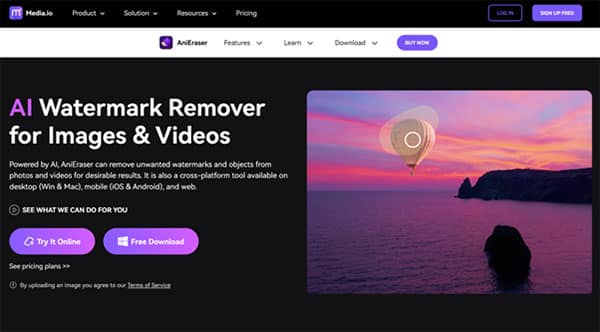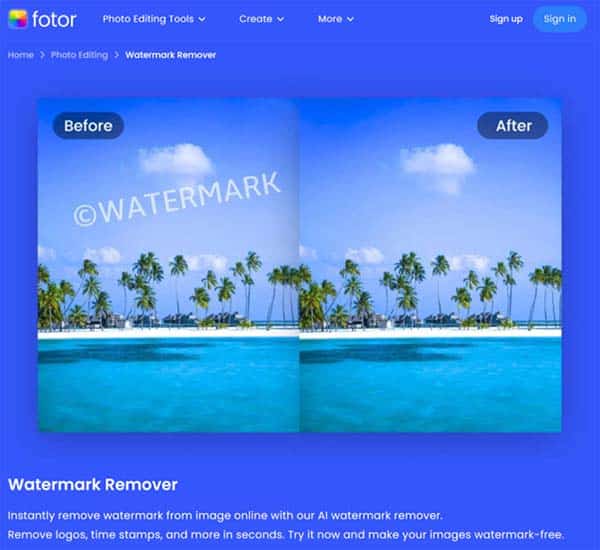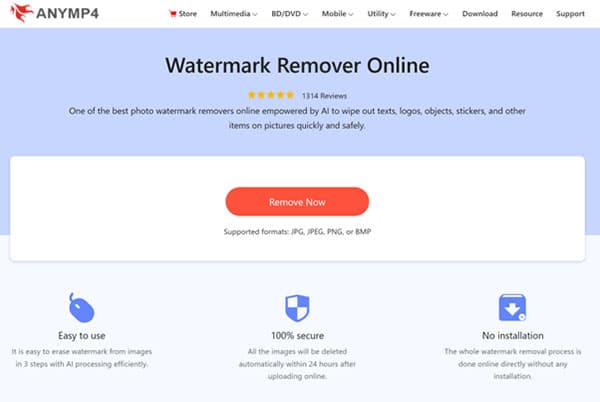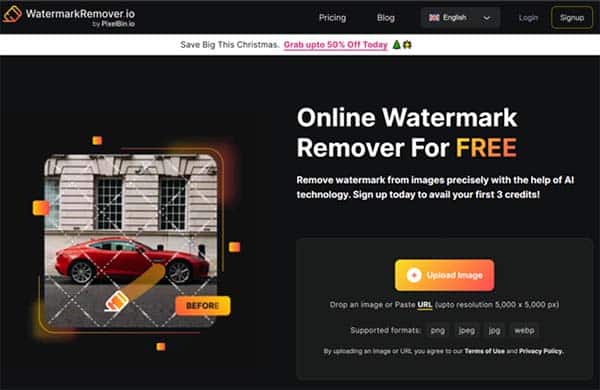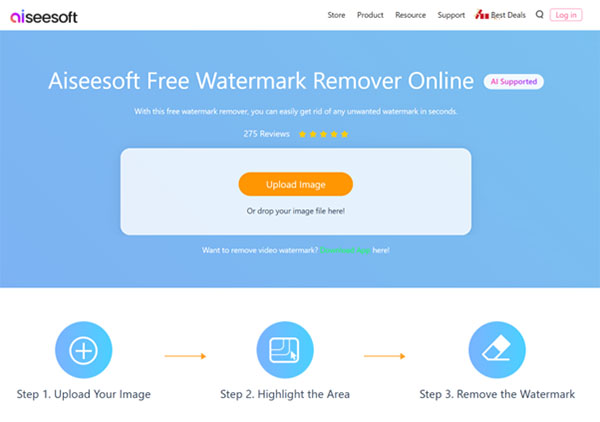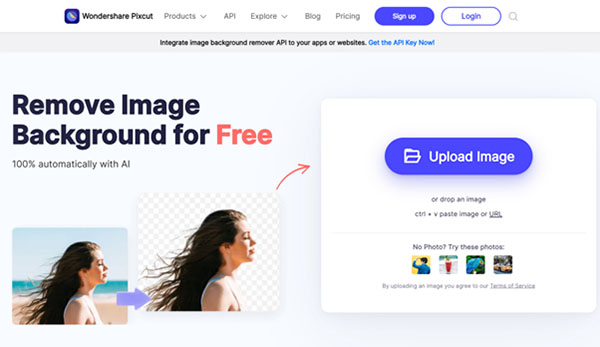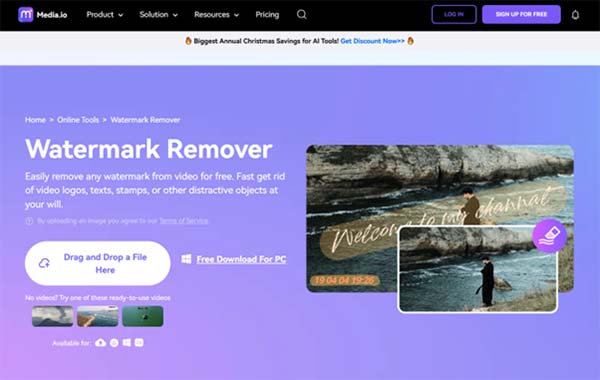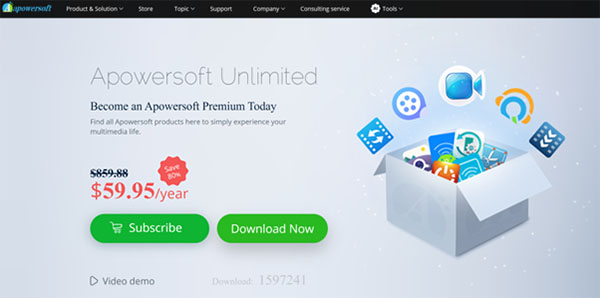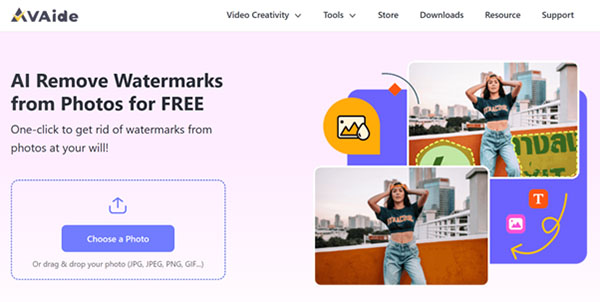11 Best AI Video Watermark Remover
Ever found yourself in a situation where you stumbled upon a perfect video clip for your project, but it was marred by a pesky watermark? Or perhaps you’ve created a video and later decided to remove the watermark for aesthetic or branding reasons? If you’ve been in these shoes, you’re not alone. The need to remove watermarks from videos is a common challenge faced by many content creators, marketers, and video enthusiasts. But how can you remove these watermarks without compromising the video quality? The answer lies in AI Video Watermark Removers.
AI Video Watermark Removers are advanced tools that leverage the power of artificial intelligence to detect and erase watermarks from videos. They offer a seamless and efficient solution to the once arduous task of watermark removal, making it simpler and more accurate. With these tools, you no longer need to manually edit out watermarks frame by frame. Instead, the AI does the heavy lifting, providing you with a clean, unblemished video output.
The Need for AI Video Watermark Remover
In today’s digital world, video content is king. From social media marketing to online tutorials, videos are an integral part of our digital experience. However, watermarks can often hinder the visual appeal and usability of these videos. They can distract viewers, obscure important content, and generally degrade the viewing experience. This is where AI Video Watermark Removers come into play.
AI Video Watermark Removers are designed to remove watermarks efficiently and accurately from videos. They use advanced AI algorithms to detect and erase watermarks, ensuring the original video quality is preserved. This is particularly useful for content creators, marketers, and video enthusiasts who need to use or repurpose video content without the distraction of watermarks. Whether you’re creating a marketing campaign, a tutorial video, or simply sharing a video clip, an AI Video Watermark Remover can help you present your video content in the best possible light.
Best AI Video Watermark Remover
- Anieraser
- Fotor Watermark Remover
- Anymp4
- Watermarkremover.io
- Aiseesoft
- Wondershare Pixcut
- Media.io
- Apowersoft
- Avaide
- Hitpaw Video Watermark Remover
- Dr Watermark
How to Choose the Best AI Video Watermark Remover
Choosing the best AI Video Watermark Remover can be a daunting task, given the plethora of options available. However, there are certain parameters you can consider to make an informed decision. Firstly, consider the efficiency and accuracy of the tool. The best AI Video Watermark Removers should be able to detect and erase watermarks without leaving traces or compromising the video quality.
Secondly, consider the tool’s ease of use. A good AI Video Watermark Remover should have a user-friendly interface that is easy to navigate, regardless of your technical expertise. It should also offer a simple and straightforward process for removing watermarks.
Thirdly, consider the tool’s versatility. It should be able to handle a wide array of video formats and accommodate different types of watermarks. Additionally, it should offer advanced features such as batch processing, which allows you to remove watermarks from multiple videos at once.
Lastly, consider the tool’s security and reliability. The best AI Video Watermark Removers should ensure the privacy and security of your videos. They should also be reliable, providing consistent results every time.
Best AI Video Watermark Remover (Free and Paid)
1. Anieraser
Anieraser is a powerful AI-powered video watermark remover tool designed to remove unwanted objects, including watermarks, from videos and images. This tool is a boon for those who wish to clean up their multimedia content without compromising on the original quality. Whether it’s a logo, text overlay, or any other undesired element, Anieraser can efficiently erase it, leaving you with a clean, unblemished image or video.
Anieraser is not just an AI watermark remover; it’s a comprehensive solution for object removal in multimedia files. It’s a cross-platform tool, compatible with PC, iOS, Android, and online websites, making it accessible and convenient for users across different platforms. With its AI capabilities, Anieraser can quickly and efficiently remove unwanted elements, creating new, flawless files within seconds.
Anieraser Key Features
Cross-Platform Compatibility: Anieraser is a versatile tool that is compatible with PC, iOS, Android, and online websites. This cross-platform compatibility ensures that users can access and use the tool from any device or platform.
AI-Powered: The use of AI technology in Anieraser makes it an efficient tool for removing undesired objects from images and videos. It can quickly identify and erase unwanted text, watermarks, images, or other overlays.
Batch Processing: Anieraser allows users to remove unwanted objects from original files in batches using the desktop software. This feature eliminates any file size or quantity restrictions, making it a convenient tool for large-scale watermark removal.
Customizable Results: Anieraser offers customizable results by allowing users to adjust the brush size to select the watermarked area. This feature ensures precise results tailored to the user’s needs.
High-Quality Output: Anieraser ensures that the quality of the original multimedia file is not compromised during the watermark removal process. The output is a high-quality, non-watermarked photo or video.
Fast Processing: Anieraser is designed to deliver fast results. It can create new files without overlays within a few seconds, making it a time-efficient tool for watermark removal.
Anieraser Pros and Cons
Anieraser Pros
User-Friendly Interface: Anieraser has a simple and intuitive interface that makes it easy for users to navigate and use the tool, even without prior technical knowledge.
Efficient and Fast: Powered by AI, Anieraser can quickly and efficiently remove unwanted elements from images and videos, saving users time and effort.
High-Quality Results: Anieraser ensures that the quality of the original file is maintained during the watermark removal process. The output is a clean, high-quality file without any watermarks or unwanted elements.
Cross-Platform Compatibility: Anieraser’s compatibility with multiple platforms (PC, iOS, Android, and online websites) makes it a versatile and accessible tool for users across different devices and platforms.
Anieraser Cons
Limited Free Version: While Anieraser offers a free version, it comes with certain limitations. To unlock all features and remove these limitations, users need to purchase the full version.
Requires Internet Connection: As an online tool, Anieraser requires a stable internet connection to function. This could be a limitation for users with unreliable or slow internet connections.
Learning Curve: While Anieraser has a user-friendly interface, new users may need some time to familiarize themselves with all its features and functionalities.
Anieraser Pricing Plans
Anieraser offers three distinct pricing plans to cater to the diverse needs of its users. These include a Free Trial, a Monthly Plan, and an Annual Plan.
Free Trial: This plan allows users to edit one image and one minute of video for free on a desktop, iOS, or the website. It’s a great way to test the capabilities of Anieraser before committing to a paid plan.
Monthly Plan: Priced at $34.99 per month, this plan offers unlimited access to the desktop version of Anieraser. It includes no file limits, batch processing, and 24/7 technical support, among other features.
Annual Plan: For users seeking a long-term solution, the Annual Plan is priced at $39.99 per year. It provides unlimited access to the desktop version, no file limits, batch processing, and free updates during the subscription period.
Anieraser accepts credit cards, PayPal, and bank wire transfer for payments.
2. Fotor Watermark Remover
Fotor AI Video Watermark Remover is a versatile and powerful AI-driven tool that offers a comprehensive solution for removing watermarks from images. This online tool is designed to handle a variety of watermarks, including logos, time stamps, copyright text, and even unwanted signatures. Fotor’s AI watermark remover is powered by advanced technology that ensures the removal process is seamless and does not compromise the quality of the image.
The tool is user-friendly and does not require any technical skills. Users simply upload their image, and Fotor automatically detects and removes the watermarks, delivering a clean, flawless image within seconds. Fotor supports both JPG and PNG image formats and is capable of removing watermarks in bulk, making it an efficient tool for cleaning up pictures online.
Fotor Key Features
AI-driven watermark removal: Fotor uses advanced artificial intelligence and deep machine learning to detect and remove watermarks from images. This feature ensures fast and accurate results, preserving the quality and detail of the images.
Bulk watermark removal: Fotor allows users to remove watermarks from multiple images at once. This feature is particularly useful for businesses and creators who need to process large volumes of images.
Support for multiple image formats: Fotor supports both JPG and PNG image formats, providing flexibility for users.
Automatic operation: The watermark removal process is fully automatic, saving users the hassle of manually editing out watermarks.
Fine-tuning capabilities: Users have the option to fine-tune the watermark removal process, giving them more control over the final result.
Logo removal: Fotor’s powerful watermark remover can also remove logo watermarks from images, offering businesses and creators the opportunity to rebrand their images.
Fotor Pros and Cons
Fotor Pros
User-Friendly Interface: Fotor is designed to be easy to use, even for individuals without technical skills. This makes it accessible to a wide range of users.
High-Quality Results: Fotor’s advanced AI technology ensures that watermarks are removed without compromising the quality of the images.
Versatility: Fotor can handle a variety of watermarks, including logos, time stamps, and copyright text.
Bulk Processing: The ability to remove watermarks from multiple images at once makes Fotor an efficient tool for businesses and creators.
Fotor Cons
Limited Advanced Features: While Fotor is powerful and versatile, it may not offer the advanced features that professional photographers and graphic designers might require.
Watermark on the Free Version: The free version of Fotor leaves a watermark on the final output. Users need to upgrade to the paid version to remove this.
Limited Capabilities in the Free Version: Some of Fotor’s features and tools are only available in the paid version.
Fotor Pricing Plans
Fotor offers three different pricing plans to cater to the diverse needs of its users. These plans are designed to provide a range of features and capabilities, allowing users to choose the one that best suits their requirements.
Fotor Basic: This is a free plan that offers a range of basic editing features. While it does not include all the advanced features of the paid plans, it is a good starting point for those who are new to photo editing or only need to make simple adjustments.
Fotor Pro: Priced at $8.99 per month or $39.99 annually, the Fotor Pro plan offers a significant upgrade from the Basic plan. It includes access to over 100,000 premium resources, including templates, fonts, and stickers. This plan is designed for users who need more advanced editing capabilities and resources.
Fotor Pro+: The top-tier plan, Fotor Pro+, is priced at $19.99 per month or $89.99 annually. It offers all the features of the Pro plan, along with additional benefits such as 1,000,000+ HD stock photos for personal and commercial use, larger cloud storage space (10G), brand kits, and 300 free credits each month. This plan is ideal for professional photographers, graphic designers, and businesses that require extensive photo editing and design capabilities.
Fotor accepts credit cards, PayPal, and bank wire transfer for payments.
3. Anymp4
Anymp4 is an AI-powered video watermark remover that allows users to efficiently remove watermarks from videos without compromising the video quality. This online tool is designed to be user-friendly and accessible, making it an excellent choice for both beginners and professionals alike. The tool uses advanced AI technology to detect and remove watermarks, ensuring a clean and seamless result. It supports a wide range of video formats, including MP4, AVI, MOV, and more, making it versatile and compatible with different video sources.
Anymp4 Key Features
Intuitive AI Technology: Anymp4 uses advanced AI technology to detect and remove watermarks from videos, ensuring a clean and seamless result.
Supports Various Formats: The tool supports a wide range of video formats, including MP4, AVI, MOV, and more, making it versatile and compatible with different video sources.
Batch Processing: Anymp4 allows users to process multiple videos at once, saving time and effort when dealing with numerous files.
High-Quality Output: The tool maintains the original video quality while removing watermarks, ensuring that the final output is visually appealing and professional.
User-Friendly Interface: Anymp4 features a simple and easy-to-use interface, making it accessible to users of all skill levels.
Online Accessibility: As an online tool, Anymp4 can be accessed from any device with an internet connection, providing convenience and flexibility for users.
Anymp4 Pros and Cons
Anymp4 Pros
Efficient Watermark Removal: Anymp4 effectively removes watermarks from videos without leaving any traces or affecting the video quality.
Easy to Use: The tool’s user-friendly interface makes it simple for users of all skill levels to navigate and use.
No Installation Required: As an online tool, Anymp4 can be accessed from any device with an internet connection, providing convenience and flexibility for users.
Anymp4 Cons
Limited Free Version: The free version of Anymp4 has limited features and capabilities, which may not be sufficient for professional use.
Internet Dependency: Since Anymp4 is an online tool, it requires a stable internet connection to function, which can be a limitation in areas with poor connectivity.
Processing Time: Depending on the size and quality of the video, the watermark removal process can take some time, which may not be ideal for users who need quick results.
Anymp4 Pricing Plans
Anymp4 offers a variety of pricing plans to cater to different user needs and budgets. The pricing structure is designed to provide flexibility and value for money, ensuring that users can choose a plan that best suits their requirements.
Lifetime Price Plan: Priced at $129.00, this plan offers users access to convert 8K/5K/4K/1080p HD video and DVD, enhance and edit video and audio, and record any kind of screen on a computer. The license is delivered instantly by email and users can enjoy 100% free update service and 24/7/365 free tech support.
Blu-ray Toolkit Plan: This plan is available for $49.96 and includes access to AnyMP4 Blu-ray Toolkit. It offers auto-renewal, which can be cancelled at any time, and includes one license for 1 PC, 1 month of free upgrades, and free customer support.
Image Upscaler Plans: These plans range from a free plan to various paid plans, including a 1-Day Plan for $19.90, Monthly Plans starting from $4.90, and Lifetime Plans starting from $19.90. The plans offer different features such as upscaling images, priority processing, and 7×24 customer support.
MP4 Converter Plans: These plans include a 1 Month License for $24.96, a Lifetime License for $39.96, and a Family License for $79.96. The plans offer the ability to convert MP4 videos and come with free updates and customer support.
DVD Creator Plans: These plans include a 1 Month License for $12.45, a Lifetime License for $39.96, and a Family License for $79.96. The plans offer the ability to create DVD and Blu-ray disc folder/iso file with any video file.
Anymp4 accepts credit & debit cards, PayPal, and bank wire transfer for payments.
4. Watermarkremover.io
Watermarkremover.io is an AI-based video watermark remover online tool that offers a simple and efficient solution to remove watermarks from images. This tool is designed to help users erase watermarks, logos, date stamps, and other elements from their images without compromising the image quality. It’s a time-saving solution that eliminates the need for manual editing or advanced technical skills. Whether you’re a professional photographer or a casual user, Watermarkremover.io can be a valuable tool for maintaining the aesthetic integrity of your images.
The tool is not only user-friendly but also versatile, supporting various image formats such as JPG, JPEG, PNG, and WebP. It’s an ideal solution for those who need to remove watermarks quickly and efficiently. With its AI technology, Watermarkremover.io can automatically detect and erase watermarks, providing a clean, watermark-free image in just a few seconds.
Watermarkremover.io Key Features
AI-Powered Technology: Watermarkremover.io uses advanced AI algorithms to automatically detect and remove watermarks from images, ensuring a clean, high-quality result.
Supports Various Image Formats: The tool supports a wide range of image formats, including JPG, JPEG, PNG, and WebP, providing flexibility for users.
Maintains Image Quality: Despite removing watermarks, the tool ensures that the original quality of the image is preserved, making it a reliable choice for professional use.
User-Friendly Interface: Watermarkremover.io features a simple, intuitive interface that makes it easy for anyone to use, regardless of their technical skills.
Fast Processing: The tool offers quick watermark removal, saving users valuable time compared to manual editing processes.
Bulk Processing: For users with multiple images to process, Watermarkremover.io offers a bulk processing feature, allowing multiple watermarks to be removed simultaneously.
Watermarkremover.io Pros and Cons
Watermarkremover.io Pros
Ease of Use: The tool’s user-friendly interface and simple process make it easy for anyone to remove watermarks from images.
Fast and Efficient: Watermarkremover.io’s AI technology ensures quick and efficient watermark removal, saving users time.
Preserves Image Quality: Despite removing watermarks, the tool maintains the original quality of the image, making it a reliable choice for professional use.
Watermarkremover.io Cons
Limited Editing Features: While Watermarkremover.io excels at watermark removal, it may not offer as many advanced editing features as some other tools.
Dependent on Internet Connection: As an online tool, Watermarkremover.io requires a stable internet connection to function, which could be a limitation for some users.
Watermarkremover.io Pricing Plans
WatermarkRemover.io offers four pricing plans:
Free Forever: The Free Forever plan allows users to remove watermarks from images at no cost and includes 3 free credits and 3 free downloads.
Subscription Plan: The Subscription Plan priced at $45 per 300 credits.
Pay As You Go: The Pay As You Go plan priced at $149 per 300 credits.
Enterprise Plan: The Enterprise Plan is a custom plan tailored to the needs of your business. You need to contact the WatermarkRemover.io team for more information on this plan.
Watermarkremover.io accepts credit cards, and bank wire transfer for payments.
5. Aiseesoft
Aiseesoft Free AI Watermark Remover Online is a web-based tool designed to help users remove unwanted watermarks from their images and videos. This AI tool can remove various types of watermarks, including text, camera date stamps, graphic logos, and other unwelcome objects. Unlike many other editing tools, Aiseesoft does not require users to have advanced technical skills to complete the watermark removal task. With its user-friendly interface, users can easily obtain a clean and refined photo or video with just a few simple clicks.
Aiseesoft stands out for its ability to handle both image and video watermarks. It is particularly useful for users who need to remove watermarks from a variety of media types. The tool is free to use, making it an accessible option for users on a budget. However, it’s important to note that while Aiseesoft is a powerful tool, the quality of the watermark removal can vary depending on the complexity of the watermark and the background of the image or video.
Aiseesoft Key Features
User-friendly Interface: Aiseesoft Free Watermark Remover Online is designed with a simple and intuitive interface, making it easy for users of all skill levels to navigate and use.
Supports Various Media Types: This tool can remove watermarks from both images and videos, providing flexibility for users working with different types of media.
Advanced AI Technology: Aiseesoft uses advanced AI technology to detect and remove watermarks, ensuring a high level of accuracy in the removal process.
Web-based Tool: As a web-based tool, Aiseesoft does not require any software installation, making it accessible from any device with an internet connection.
Free to Use: Aiseesoft is free to use, making it a cost-effective solution for users who need to remove watermarks from their images or videos.
Multiple Watermark Removal: This tool is capable of removing multiple watermarks from a single image or video, saving users time and effort.
Aiseesoft Pros and Cons
Aiseesoft Pros
Ease of Use: With its user-friendly interface, Aiseesoft is easy to use even for those with little to no technical skills.
No Installation Required: Being a web-based tool, it does not require any software installation, making it accessible from any device with an internet connection.
Free of Charge: Aiseesoft is free to use, making it a cost-effective solution for users who need to remove watermarks from their images or videos.
Supports Multiple Watermark Removal: This tool can remove multiple watermarks from a single image or video, which is a significant advantage for users dealing with images or videos with multiple watermarks.
Aiseesoft Cons
Dependent on Internet Connection: As a web-based tool, Aiseesoft requires a stable internet connection to function effectively, which might be a limitation for users with unstable or slow internet connections.
Variable Quality of Removal: The quality of the watermark removal can vary depending on the complexity of the watermark and the background of the image or video.
Limited File Size: Aiseesoft has a file size limit for the images and videos it can process, which might be a limitation for users working with large files.
No Advanced Editing Features: Unlike some other tools, Aiseesoft does not offer advanced editing features, which might be a limitation for users who need more than just watermark removal.
Aiseesoft Pricing Plans
Aiseesoft offers a free AI video watermark remover.
6. Wondershare Pixcut
Wondershare Pixcut is a versatile online tool that leverages advanced AI technology to offer a range of image editing features, including the removal of watermarks and backgrounds from videos and images. This tool is designed to cater to the needs of various users, from professionals like graphic designers and marketing companies to freelancers and students. It’s a web-based application, which means it can be accessed from any device with an internet connection, providing flexibility and convenience to its users.
Wondershare Pixcut is not just about video watermark removal or removing backgrounds. It also offers other features like image enlargement and content-aware filling, making it a comprehensive solution for various image editing needs. The tool is designed to be user-friendly, with a simple and intuitive interface that makes it easy for users of all skill levels to navigate and use.
Wondershare Pixcut Key Features
AI-Powered Background Removal: Wondershare Pixcut uses advanced AI algorithms to remove backgrounds accurately and efficiently from images. This feature is particularly useful for e-commerce businesses, as it allows them to present their products in a visually appealing manner by isolating them from cluttered backgrounds.
Watermark Removal: This feature allows users to remove watermarks, objects, texts, scratches, defects, and more from their images. It’s a handy tool for professionals who need to clean up their images for presentations or portfolios.
Image Enlargement: Wondershare Pixcut can enlarge images up to 4x without losing quality. This feature is beneficial for users who need to work with high-resolution images for their projects.
Bulk Background Removal: This feature allows users to remove backgrounds from up to 30 images at one time, saving time and effort for users who need to process multiple images.
API Access: Wondershare Pixcut offers API keys that allow developers to integrate the tool into their applications. This feature is particularly useful for businesses that need to automate their image editing processes.
Invite Friends and Earn Free Credits: Users can earn free credits by inviting their friends to use Pixcut. These credits can be used to access premium features of the tool.
Wondershare Pixcut Pros and Cons
Wondershare Pixcut Pros
User-Friendly Interface: Wondershare Pixcut has a clean and intuitive user interface, making it easy for anyone to use it even without prior photo editing experience.
Advanced AI Algorithms: The tool uses advanced AI algorithms for accurate and efficient background and watermark removal.
Versatility: Wondershare Pixcut offers a range of features, making it a comprehensive solution for various image editing needs.
Web-Based Application: Being a web-based application, it can be accessed from any device with an internet connection, providing flexibility and convenience to its users.
Wondershare Pixcut Cons
Limited Image File Format Support: While the tool supports a wide range of image formats, it does not support as many image file formats as some users might expect.
Single Image Processing: The software can only accept a single picture at a time for editing, which might be inconvenient for users who need to process multiple images simultaneously.
Paid Version for HD Downloads: While the tool allows users to download their images, downloading images in HD quality requires switching to a paid version.
Wondershare Pixcut Pricing Plans
Wondershare Pixcut offers 3 pricing plans:
Free Plan: The free plan is priced $0 per month; this plan includes 5 watermark removals.
Monthly Pro Plan: This plan is priced by number of credits on a subscription base:
- 50 credits plan: This plan costs $6.99, which equates to $0.140 per image.
- 80 credits plan: Priced at $9.99, this plan brings the cost per image down to $0.125.
- 200 credits plan: For $18.99, users can avail this plan, reducing the cost per image to $0.095.
- 500 credits plan: This is the most extensive plan, costing $45.99 and bringing the cost per image to $0.092.
Pay As You Go Plan: This plan is priced by number of credits:
- 10 credits plan: This plan costs $4.99, which equates to $0.998 per image.
- 80 credits plan: Priced at $28.99, this plan brings the cost per image down to $0.362.
- 200 credits plan: For $49.99, users can avail this plan, reducing the cost per image to $0.250.
- 500 credits plan: This is the most extensive plan, costing $99.99 and bringing the cost per image to $0.200.
Wondershare Pixcut accepts credit cards, PayPal, and bank wire transfer for payments.
7. Media.io Watermark Remover
Media.io is an online AI video watermark remover that offers a simple and effective solution for removing watermarks from videos. This user-friendly tool supports a wide range of video formats, making it a versatile choice for users looking to eliminate distracting watermarks from their video content. With its easy-to-use interface and efficient watermark removal process, Media.io video watermark remover is a reliable option for those seeking a quick and hassle-free way to improve the visual quality of their videos.
Media.io Key Features
Wide Range of Supported Formats: Media.io supports various video formats, ensuring compatibility with most video files.
Easy to Use: The tool’s intuitive interface makes it simple for users to remove watermarks without any technical expertise.
Cross-Platform Compatibility: As a browser-based tool, Media.io can be used on any operating system.
Batch Processing: Media.io allows users to process multiple videos simultaneously, speeding up the workflow.
Ads-Free and Privacy Guaranteed: The platform is ad-free and ensures user privacy by not requiring any sign-up or personal information.
Complete Video Editor: In addition to watermark removal, Media.io offers a range of video editing features, such as cropping, trimming, and adding background music.
Media.io Pros and Cons
Media.io Pros
User-Friendly Interface: Media.io’s straightforward design makes it easy for users of all skill levels to navigate and use the tool effectively.
No Installation Required: As an online tool, there’s no need to download or install any software, saving users time and device storage.
Supports Various Video Formats: Media.io’s compatibility with multiple video formats ensures that users can work with a wide range of video files.
Fast Processing: The tool’s efficient watermark removal process allows users to quickly improve their videos.
Media.io Cons
Limited Editing Features: While Media.io offers some video editing capabilities, it may not provide the advanced editing options that some users may require.
Internet Connection Required: As an online tool, Media.io requires a stable internet connection to function, which may be a drawback for users with limited or unreliable internet access.
Media.io Pricing Plans
Media.io offers three pricing plans: Free, Basic, and Pro.
Free Plan: This plan costs $0 and includes auto subtitles and transcription, text to speech with 2,000 characters, auto translation, a maximum upload size of 250MB per upload, and a maximum export length of 30 minutes. There is no watermark on the exported videos.
Basic Plan: Priced at $9.99 per month, this plan offers auto subtitles and transcription for 2 hours per month, text to speech with 100,000 characters, a maximum upload size of 2GB per upload, and a maximum export length of 1 hour. Videos exported under this plan have no watermark.
Pro Plan: For $19.99 per month, users get auto subtitles and transcription for 6 hours per month, text to speech with 200,000 characters, unlimited auto translation, a maximum upload size of 2GB per upload, and a maximum export length of 2 hours. There is no watermark on the exported videos.
Media.io accepts credit & debit cards for payments.
8. Apowersoft
Apowersoft is a versatile and user-friendly online AI video watermark remover designed to remove watermarks from videos and images. This tool is not only capable of erasing watermarks but also other unwanted elements such as logos, texts, and date stamps, all while maintaining the original quality of the media. Apowersoft is a web-based service, meaning it requires no installation, making it a convenient choice for users who prefer online tools over downloadable programs.
Apowersoft supports a wide range of formats, allowing users to work with various types of media files. It also offers batch processing, which means users can remove watermarks from multiple files at once, saving time and effort. Despite its powerful features, Apowersoft is designed to be easy to use, even for those with no technical skills, making it a popular choice for both beginners and professionals.
Apowersoft Key Features
One-Click Watermark Removal: Apowersoft allows users to remove watermarks and other unwanted elements from their media files with just a single click, making the process quick and efficient.
High-Quality Output: Despite the removal of watermarks, Apowersoft ensures that the quality of the media files remains high, preserving the original quality of the images and videos.
Supports Multiple Formats: Apowersoft supports a wide range of media file formats, providing users with the flexibility to work with various types of images and videos.
Batch Processing: This feature allows users to remove watermarks from multiple files at once, saving time and increasing efficiency.
User-Friendly Interface: Apowersoft is designed with a simple and intuitive interface, making it easy to use even for those with no technical skills.
Online Tool: As a web-based service, Apowersoft requires no installation, making it a convenient choice for users who prefer online tools.
Apowersoft Pros and Cons
Apowersoft Pros
Ease of Use: Apowersoft’s user-friendly interface and one-click operation make it easy for anyone to use, regardless of their technical skills.
Quality Preservation: Despite the removal of watermarks, Apowersoft ensures that the quality of the media files remains high.
Versatility: Apowersoft supports a wide range of media file formats and allows for batch processing, providing users with flexibility and efficiency.
Online Tool: As a web-based service, Apowersoft requires no installation, making it a convenient choice for users who prefer online tools.
Apowersoft Cons
Limited Mobile Compatibility: Apowersoft may not be fully compatible with mobile devices, which could limit its usability for some users.
Limited Features in Free Version: While Apowersoft does offer a free version of its tool, some features may be limited or unavailable unless users upgrade to a paid version.
No Mac and Linux Versions: Apowersoft does not currently offer versions of its tool for Mac or Linux operating systems, which could limit its accessibility for some users.
Apowersoft Pricing Plans
Apowersoft offers one pricing plan at $59.95 per year for unlimited access.
Apowersoft accepts credit & debit cards for payments.
9. Avaide
Avaide is a cutting-edge AI video watermark remover that offers a seamless and efficient solution for removing watermarks from videos. This tool leverages advanced AI technology to analyze the color around the watermark, making a smooth color filling that blends perfectly with the rest of the video. It’s not just about removing watermarks; Avaide also focuses on maintaining the quality of the video, ensuring that the removal process doesn’t compromise the video’s original texture and details.
In addition to its primary function of watermark removal, Avaide also offers a range of other features that enhance its usability. It can render the edge pixel, repair details, and reconstruct textures, ensuring a flawless watermark removal process. The result is a clean, watermark-free video that retains its original quality and appeal. Avaide is designed with user-friendliness in mind, offering an intuitive interface that makes it easy for users to navigate and use the tool effectively.
Avaide Key Features
AI-Powered Watermark Removal: Avaide uses advanced AI technology to analyze the color around the watermark and make a smooth color filling, ensuring seamless and efficient watermark removal.
Detail Repair: This feature allows Avaide to repair details in the video that may have been affected during the watermark removal process, ensuring the video retains its original quality.
Texture Reconstruction: Avaide can reconstruct textures in the video, ensuring that the video maintains its original texture and appeal even after the watermark has been removed.
Edge Pixel Rendering: This feature allows Avaide to render the edge pixel, ensuring a smooth transition between the watermark area and the rest of the video.
User-Friendly Interface: Avaide is designed with an intuitive interface that makes it easy for users to navigate and use the tool effectively.
High-Quality Results: With Avaide, users can expect high-quality, watermark-free videos that retain their original quality and appeal.
Avaide Pros and Cons
Avaide Pros
Efficient Watermark Removal: Avaide offers a seamless and efficient solution for removing watermarks from videos, thanks to its advanced AI technology.
Quality Preservation: Avaide ensures that the video retains its original quality and appeal, even after the watermark has been removed.
User-Friendly: Avaide’s intuitive interface makes it easy for users to navigate and use the tool effectively.
Avaide Cons
Limited to Watermark Removal: While Avaide is excellent at removing watermarks, it doesn’t offer other video editing features that some users might find useful.
Dependent on Internet Connection: As an online tool, Avaide’s performance can be affected by the quality of the user’s internet connection.
Avaide Pricing Plans
Avaide offers a free AI remove watermarks tool.
10. Hitpaw Video Watermark Remover
HitPaw Video Watermark Remover is a cutting-edge AI video watermark remover that offers a seamless and efficient way to remove watermarks from videos. This tool is designed to be user-friendly, making it accessible to both professionals and beginners. It uses advanced AI technology to detect and erase watermarks, logos, and text from videos without compromising the video quality. HitPaw is not just a watermark remover; it’s a comprehensive tool that caters to various video editing needs.
HitPaw’s online platform is a testament to its versatility and convenience. It allows users to remove watermarks from videos directly from their web browsers, eliminating the need for software installation. This feature makes HitPaw a go-to tool for quick and easy watermark removal tasks. The platform is compatible with various devices, including Windows PC, Mac, iPhone, and Android devices, making it accessible to a wide range of users.
Hitpaw Key Features
User-friendly Interface: HitPaw is designed with a simple and intuitive interface that makes it easy for users to navigate and perform tasks. Even beginners can use the tool effectively without any technical expertise.
AI Technology: HitPaw uses advanced AI technology to detect and remove watermarks from videos. This technology ensures precise and efficient watermark removal, leaving no traces behind.
High-Level Security: HitPaw prioritizes user security. It provides a 100% safe connection to ensure that the uploaded files are secure and not accessible to third parties.
Versatility: HitPaw is not just a watermark remover. It also offers other video editing features, making it a comprehensive tool for various video editing needs.
Device Compatibility: HitPaw is compatible with various devices, including Windows PC, Mac, iPhone, and Android devices. This feature makes it accessible to a wide range of users.
No Limits, No Watermark, No Ads: HitPaw online watermark remover can be used without any limits. No watermark and also no ads.
Hitpaw Pros and Cons
Hitpaw Pros
Ease of Use: HitPaw’s user-friendly interface makes it easy for users to navigate and perform tasks, even for beginners.
Advanced AI Technology: The use of AI technology ensures precise and efficient watermark removal.
High-Level Security: HitPaw provides a 100% safe connection, ensuring the security of the uploaded files.
Versatility: HitPaw offers other video editing features, making it a comprehensive tool for various video editing needs.
Device Compatibility: HitPaw is compatible with various devices, making it accessible to a wide range of users.
No Limits, No Watermark, No Ads: HitPaw online watermark remover can be used without any limits. No watermark and also no ads.
Hitpaw Cons
Dependent on Internet Connection: As an online tool, HitPaw’s performance is dependent on the quality of the user’s internet connection. Slow or unstable connections may affect the speed and efficiency of the watermark removal process.
Limited File Size: For larger files, users may need to switch to the paid desktop version of HitPaw.
Lack of Advanced Editing Features: While HitPaw offers basic video editing features, it may not cater to the needs of users looking for more advanced editing capabilities.
Hitpaw Video Watermark Remover Pricing Plans
HitPaw video watermark remover offers one pricing plan with 3 subscription options: Weekly, Monthly and Yearly.
This plan is billed monthly at $4.95 per week, $6.99 per month, or $41.88 per year with a maximum upload file size of 500MB.
HitPaw accepts credit cards, and PayPal for payments.
11. Dr Watermark
Dr Watermark is an AI-powered online video watermark remover that offers a user-friendly and efficient solution for removing unwanted watermarks and defects from videos and images. This tool is designed to cater to the needs of content creators, video editors, and individuals who want to clean up their media files without compromising on quality.
Dr Watermark Key Features
AI-Powered Technology: Dr Watermark utilizes advanced artificial intelligence algorithms to accurately detect and remove watermarks, logos, and other unwanted elements from videos and images.
User-Friendly Interface: The platform offers an intuitive and easy-to-use interface, allowing users to quickly upload their media files and remove watermarks with just a few clicks.
High-Quality Results: Dr Watermark ensures that the output files maintain their original quality, providing users with clean and professional-looking media files.
Fast Processing: The tool is designed to process media files quickly, saving users time and effort in removing watermarks and other unwanted elements.
Support for Various Formats: Dr Watermark supports a wide range of video and image formats, making it a versatile solution for different types of media files.
Free and Ad-Free: The platform is available for use free of charge and does not display any ads, providing users with a seamless and uninterrupted experience.
Dr Watermark Pros and Cons
Dr Watermark Pros
Ease of Use: The user-friendly interface and simple process make it easy for users of all skill levels to remove watermarks from their media files.
Quality Preservation: Dr Watermark ensures that the output files maintain their original quality, providing users with clean and professional-looking media files.
Fast Processing: The tool is designed to process media files quickly, saving users time and effort in removing watermarks and other unwanted elements.
Dr Watermark Cons
Limited Customization: Dr Watermark does not offer advanced customization options for users who may want more control over the watermark removal process.
Internet Dependency: As an online tool, Dr Watermark requires a stable internet connection to function, which may be a limitation for users with limited or unreliable connectivity.
No Batch Processing: The platform does not currently support batch processing, meaning users must remove watermarks from each file individually.
Dr Watermark Pricing Plans
Dr Watermark offers 4 pricing plans:
Free Watermark Removal: This plan allows users to remove watermarks from their images at a cost of $0 per image limited to 5 images.
25 Image Bundle: This plan offers unlimited previews with unlimited download every day, priced at $1 for 25 images.
50 Image Bundle: This plan offers unlimited previews with unlimited download every day, priced at $2 for 50 images.
250 Image Bundle: This plan offers unlimited previews with unlimited download every day, priced at $10 for 250 images.
Dr Watermark accepts credit & debit cards, and PayPal for payments.
FAQs on AI Video Watermark Remover
What is an AI Video Watermark Remover?
An AI Video Watermark Remover is a tool that uses artificial intelligence technology to detect and erase watermarks from videos. It offers a seamless and efficient solution to the once arduous task of watermark removal, making it simpler and more accurate.
How does AI Video Watermark Remover work?
AI Video Watermark Removers work by leveraging advanced AI algorithms to detect and erase watermarks from videos. They analyze the video frame by frame, identify the watermark, and then remove it without affecting the underlying video content.
Who can benefit from using AI Video Watermark Remover?
Content creators, marketers, video enthusiasts, and anyone who needs to use or repurpose video content without the distraction of watermarks can benefit from using AI Video Watermark Removers. They are particularly useful for those who need to present their video content in the best possible light.
What are the different types of AI Video Watermark Remover?
There are various types of AI Video Watermark Removers available, ranging from online tools to desktop software. Some are specifically designed for watermark removal, while others offer additional features such as video editing and compression.
Are there free AI Video Watermark Remover available?
Yes, there are free AI Video Watermark Removers available. However, these may have limitations in terms of the number of videos you can process, the size of the videos, or the complexity of the watermarks they can handle.
What are the limitations of AI Video Watermark Remover?
While AI Video Watermark Removers are powerful tools, they do have some limitations. For instance, they may struggle with complex watermarks or those that overlap with important video content. They may also take longer to process larger videos or those with higher resolutions.
Conclusion
AI Video Watermark Removers are a game-changer in the world of video editing. They offer a seamless, efficient, and accurate solution to the challenge of watermark removal, making it easier than ever to present your video content in the best possible light. Whether you’re a content creator, a marketer, or a video enthusiast, these tools can help you enhance your videos and deliver a superior viewing experience.