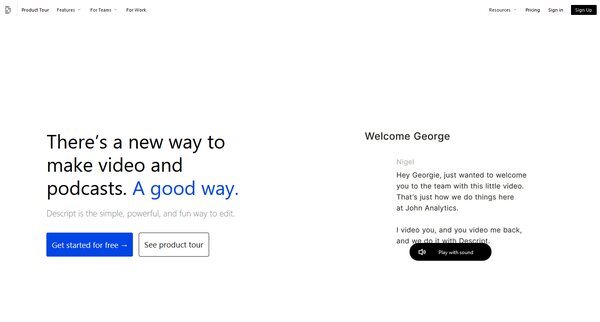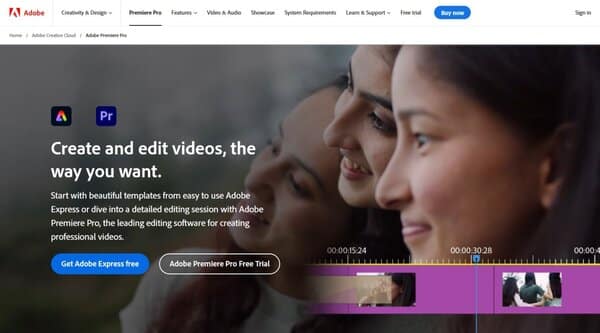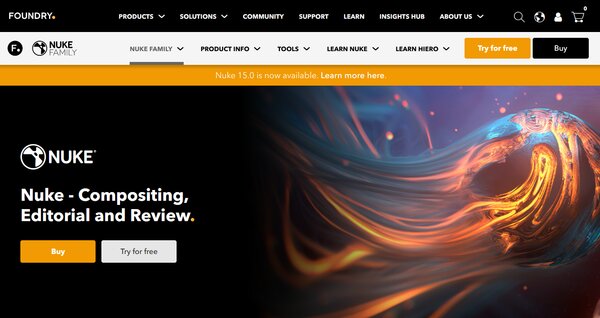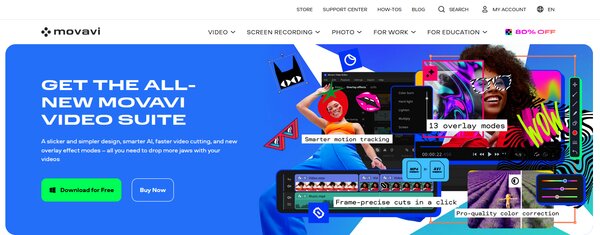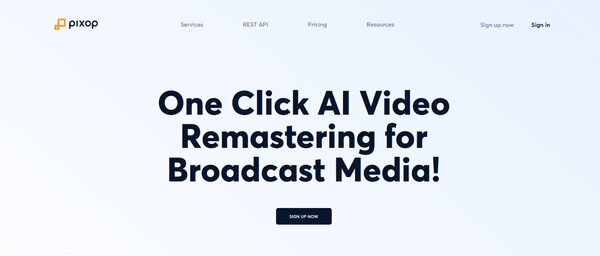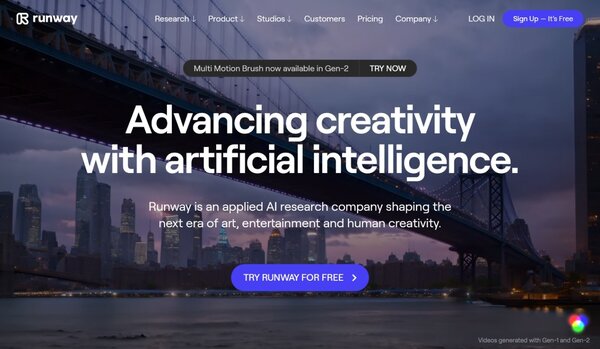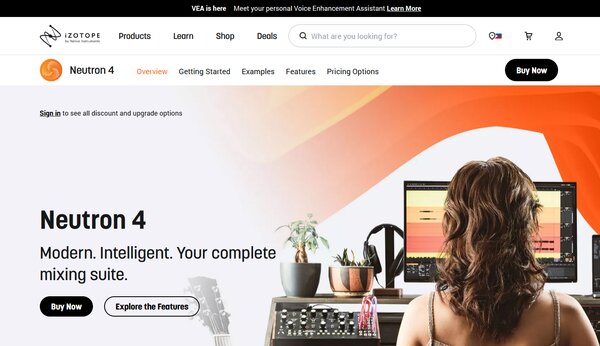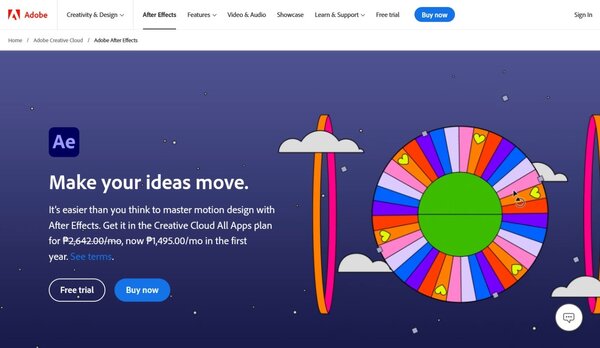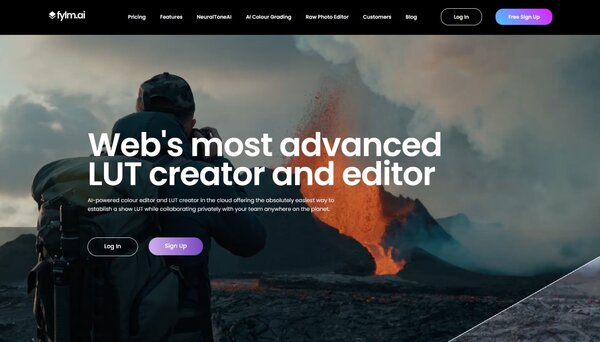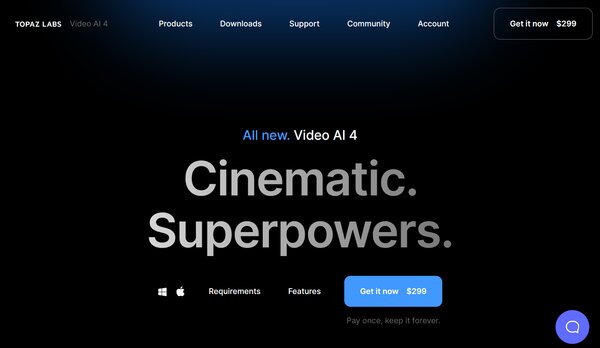12 Best AI Tools for Filmmakers
The world of filmmaking is undergoing a significant transformation, thanks to the advent of artificial intelligence (AI). AI tools are revolutionizing every aspect of the filmmaking process, from pre-production to post-production, and everything in between. These tools are not just about automation, they’re about elevating the art of storytelling, enhancing creativity, and pushing the boundaries of what’s possible in cinema. As we delve deeper into the realm of AI-enhanced filmmaking, we’ll explore some of the best AI tools for filmmakers that are making waves in the industry.
The Need for AI Tools for Filmmakers
The film industry is embracing AI tools like never before. The AI in media and entertainment market is set to skyrocket to a staggering USD 10.4 billion by 2025, boasting a compound annual growth rate (CAGR) of 38.1%. AI is turning the filmmaking process on its head, from the initial conception of a film to its final distribution. It’s revolutionizing how films are written, shot, edited, and even how they reach the audience. AI is not just a tool, it’s a game-changer, offering filmmakers a plethora of innovative techniques to enhance their storytelling and refine their art.
AI tools are becoming increasingly popular the world over, and the film and video industry is no exception. These tools help to make the filmmaking process faster, easier, and more efficient. They take care of some of the more repetitive, and time-consuming tasks, allowing filmmakers to focus on the most important aspects of their work. The dramatic changes that have already occurred in other industries due to AI offer a glimpse of the potential it holds for the film industry.
How do AI Tools for Filmmakers work?
AI tools for filmmakers work by leveraging machine learning and artificial general intelligence to automate and enhance various aspects of the filmmaking process. These tools can help with tasks such as scriptwriting, pre-production planning, video editing, visual effects, and even distribution. For example, AI can be used to analyze scripts, predict audience reactions, and suggest improvements. It can also help streamline pre-production planning by automating scheduling and budgeting tasks.
In the post-production phase, AI tools can drastically reduce video editing times, making the process more efficient. They can also assist with visual effects, creating realistic CGI and special effects that would be time-consuming and costly to produce manually. Furthermore, AI can help with distribution by analyzing audience preferences and box office trends to optimize film releases and marketing strategies.
12 Best AI Tools for Filmmakers
- Descript
- Adobe Premiere Pro
- Nuke
- Colourlab AI
- Movavi Video Editor
- Pixop
- Move AI
- Runway
- Izotope Neutron
- Adobe After Effects
- Fylm.ai
- Topaz Labs
How to choose the Best AI Tools for Filmmakers?
Choosing the best AI tools for filmmakers involves considering several factors. First, you need to identify your specific needs. Are you looking for a tool to help with scriptwriting, editing, visual effects, or distribution? Once you’ve identified your needs, you can start looking for tools that specialize in those areas.
Another important factor to consider is compatibility. The AI tool you choose should seamlessly integrate with the existing software and hardware ecosystem in your workflow. It’s also important to consider the tool’s ease of use. A tool that’s difficult to use or understand can slow down your workflow and decrease efficiency.
Finally, consider the tool’s reputation and reviews. A tool that’s well-regarded in the industry and has positive reviews is likely to be a good choice. Remember, the best AI tool for you is the one that meets your specific needs and fits seamlessly into your workflow.
12 Best AI Tools for Filmmakers (Free and Paid)
1. Descript
Descript is a cutting-edge tool designed to revolutionize the way filmmakers and content creators edit their videos and podcasts. It’s an all-in-one solution that simplifies the editing process, making it as easy as editing a document. Descript leverages advanced machine learning technology to offer a unique, futuristic editing experience that has been praised by users as one of the most spectacular software they’ve used in years. It’s not just an editing tool, it’s a complete game-changer that redefines expectations from a software in this category, taking it to the top of the list of the best AI tools for filmmakers.
What does Descript do?
Descript is designed to make editing a breeze for filmmakers and content creators. It allows users to edit videos and podcasts by editing text instead of clips. This means you can cut, paste, and delete portions of your video or podcast as easily as you would in a word document. But that’s not all. Descript also offers transcription services, turning your audio and video files into editable text. This feature is particularly useful for creating subtitles or scripts. In essence, Descript is a comprehensive tool that combines video and podcast editing with transcription services, all in one easy-to-use platform.
Descript Key Features
Overdub Technology: Descript’s Overdub technology allows users to create a digital voice that can be used to add voiceovers or correct dialogue in the text, without needing to re-record.
Screen Recording: Descript offers a screen recording feature, making it a great tool for creating tutorials or presentations.
Multitrack Editing: With Descript, users can edit multiple tracks at once, making it easier to manage complex projects.
Transcription Services: Descript can transcribe audio and video files, turning them into editable text. This is particularly useful for creating subtitles or scripts.
Collaboration Tools: Descript allows multiple users to work on a project simultaneously, making it a great tool for team projects.
Export Options: Descript offers a variety of export options, allowing users to export their projects in a format that suits their needs.
Descript Pricing Plans
Descript offers four different pricing plans to cater to the diverse needs of its users.
Free Plan: The Free Plan offers basic features such as transcription, screen recording, and publishing. It’s a great option for individuals or small teams starting out.
Creator Plan: Priced at $12 per month, the Creator Plan includes everything in the Free Plan, plus additional features like Overdub, filler word removal, and custom audiograms.
Pro Plan: The Pro Plan costs $24 per month and includes everything in the Creator Plan, plus advanced features like multitrack editing, live collaboration, and priority support.
Enterprise Plan: The Enterprise Plan is a custom plan designed for large organizations. It includes all the features of the Pro Plan, plus additional services like a dedicated account representative, live onboarding and training, and custom invoicing options.
Descript accepts debit and credit cards, PayPal, and bank wire transfer for payments.
2. Adobe Premiere Pro
Adobe Premiere Pro stands as a pinnacle in the landscape of video editing software, tailored to meet the demands of professionals in the filmmaking industry. Its robust platform is designed to handle the intricate workflows of video production, from cutting-edge feature films to compelling content for social media. With its intuitive interface and powerful editing tools, Premiere Pro enables creators to craft visually stunning narratives, while its seamless integration with other Adobe products and services enhances the creative process, making it a versatile choice for editors worldwide.
What does Adobe Premiere Pro do?
Adobe Premiere Pro is a dynamic video editing software that empowers filmmakers and content creators to bring their visual stories to life. It facilitates the editing of high-resolution video content with precision and speed, offering a timeline-based editing environment that supports multiple video formats. Premiere Pro is equipped with a vast array of editing tools for trimming, splicing, and enhancing video content, along with advanced features for color correction, audio editing, and adding effects. Its collaborative capabilities allow teams to work together efficiently, and its compatibility with various devices and platforms ensures a flexible editing experience.
Adobe Premiere Pro Key Features
Interpret Footage: This feature allows editors to modify how Premiere Pro interprets the frame rate and aspect ratio of imported media, giving them control over playback speed and resolution.
Auto Color Correction: With this tool, editors can quickly balance color and light for a professional look, streamlining the color grading process.
Comparison View: This function enables side-by-side comparisons of video frames, which is particularly useful for ensuring visual consistency across scenes.
Safe Margins and Rulers: These guides assist in the precise placement of text and graphics, ensuring that elements are within the safe area for broadcast and viewing on different screens.
Multi-Camera Sequence: Premiere Pro simplifies the editing of footage from multiple cameras by syncing them into one sequence, allowing for real-time switching between angles.
Auto Reframe: This intelligent feature automatically adjusts the aspect ratio of videos to fit different platforms, such as square for Instagram or vertical for TikTok, saving time on manual resizing.
Adobe Premiere Pro Pricing Plans
Adobe Premiere Pro offers a variety of pricing plans to accommodate the diverse needs of its users.
Individual Plan: Tailored for solo professionals, this plan includes the full version of Premiere Pro and 100GB of cloud storage, priced at $20 per month.
Business Plan: Designed for small to medium-sized teams, this plan, priced at $75 per month, provides collaborative features and easy license management, along with dedicated 24/7 technical support.
Student and Teacher Plan: Offering significant discounts, this plan, priced at $20 per month, is available for students and educators, providing access to Premiere Pro and other Adobe Creative Cloud apps.
Schools and Universities Plan: This institutional plan, priced at $30 per month, is crafted for educational institutions, offering easy deployment and management of licenses across classrooms and departments.
Adobe Premiere Pro accepts debit and credit cards, and bank wire transfer for payments.
3. Nuke
Nuke is a powerful software suite designed for filmmakers, offering a comprehensive set of tools for compositing, editing, and creating visual effects. It’s a product of Foundry, a company renowned for its innovative solutions in the realm of digital graphics. Nuke combines the capabilities of NukeX and Hiero into a single toolset, providing a streamlined approach to multi-shot management, editorial tasks, compositing, and review. It’s a node-based compositing toolset that offers an accessible price point, making it a go-to choice for many professionals in the film industry, making it a great AI tool for filmmakers.
What does Nuke do?
Nuke is a versatile tool that enables filmmakers to create stunning visuals by combining multiple layers of images, videos, 3D elements, and effects. It offers over 200 creative nodes, delivering everything needed to tackle the diverse challenges of digital compositing. This includes industry-standard keyers, rotoscope, vector paint tools, color correction, and much more. Nuke also provides deep image compositing tools, allowing users to create and work with images that contain multiple opacity, color, and camera-relative depth samples per pixel. It’s a tool that not only enhances the creative process but also streamlines workflows, making it an invaluable asset in the world of film production.
Nuke Key Features
Powerful 3D modeling and texturing toolset: Nuke offers a robust 3D modeling and texturing toolset, enabling users to develop ideas without technical hurdles. It uses the Universal Scene Description (USD) as its core 3D format, allowing for the import, export, and manipulation of 3D assets from various sources and applications.
Nodal toolset: With over 200 creative nodes, Nuke provides a comprehensive toolset to tackle the diverse challenges of digital compositing. This includes industry-standard keyers, rotoscope, vector paint tools, color correction, and more.
Deep Image compositing: Nuke’s deep image compositing tools allow users to create and work with images that contain multiple opacity, color, and camera-relative depth samples per pixel.
Nuke Assist: Nuke Assist is a feature that provides a core set of nodes for roto, 2D, and planar tracking, allowing users to share essential tasks and scale according to workload.
Export structure: Nuke Studio’s powerful export structure provides an organized foundation for both individual and team workflows, automating the creation of shared directories and naming conventions.
Versioning: Nuke’s versioning functionality allows users to bring new versions of shots into Nuke Studio, simplifying the process of comparing and reviewing work at different stages and by different artists.
Nuke Pricing Plans
Nuke offers several pricing plans to cater to different user needs and budgets.
Nuke: This plan offers all Nuke X compositing tools, up to 4K output resolution, and basic Python support. It is available for $3,469 per year.
Nuke X: This plan includes all features of the Nuke plan, plus an additional toolkit for more complex compositing tasks. It is available for $4,729 per year.
Nuke Studio: This plan combines a multi-track editorial timeline and the power of NukeX in a single package. It is available for $5,779 per year.
Nuke Render: This is a headless version of Nuke for rendering on an external render farm. It is available for $419 per year.
Nuke accepts debit and credit cards, and bank wire transfer for payments.
4. Colourlab AI
Colourlab AI is a groundbreaking AI tool for filmmakers that is transforming the way filmmakers approach color grading. This innovative software leverages artificial intelligence to streamline the color grading process, making it an accessible and efficient process for creators of all levels. It is designed to help transform digital video using the aesthetic genius that was built into traditional film processing, allowing users to create bespoke celluloid-inspired looks with ease.
What does Colourlab AI do?
Colourlab AI is a powerful color grading software that uses artificial intelligence to automatically match and balance colors across multiple shots. It empowers creatives to develop visually stunning projects with ease and efficiency. The software is designed to enhance the natural colors and tones of your footage, ensuring a consistent and professional appearance. It also allows users to draw inspiration from Neural Looks, their own footage, or external images, and applies sophisticated color grading in an instant.
Colourlab AI Key Features
AI-Powered Color Grading: Colourlab AI uses AI and machine learning to automatically match and balance colors across multiple shots, saving time and bringing a level of precision and consistency that is hard to achieve manually.
Region Match: This feature is a tool designed for precise color grading of specific regions in your footage.
AI Color Engine: Colourlab AI stands out by developing its own AI technology in-house. This unique engine incorporates encoding, decoding, and tokenizing systems from LLM in a novel way, enhancing precision like never before.
Balance Button: Select the clips you want to balance in Colourlab AI. With just a press of the ‘Balance’ button, your footage is automatically balanced and matched.
Neural Looks: This feature allows users to draw inspiration from Neural Looks, their own footage, or external images, and applies sophisticated color grading in an instant.
Timeline Intelligence: This feature dynamically sorts shots based on similar image characteristics, allowing colorists to group shots together and apply the same color grade, making the process more efficient.
Colourlab AI Pricing Plans
Colourlab AI offers three main pricing plans: Monthly, Yearly, and Perpetual.
Monthly Plan: The monthly plan for Colourlab AI Pro is priced at $15 per month. This plan offers advanced capabilities and seamless integration with popular editing software.
Yearly Plan: The yearly plan for Colourlab AI is priced at $150 per year. This plan includes features such as syncing with DaVinci Resolve™, Premiere Pro & After Effects, and Final Cut Pro.
Perpetual Plan: The perpetual plan for Colourlab AI is a one-time payment of $299. This plan offers lifetime access to the software and includes features such as syncing with Premiere Pro and After Effects.
Colourlab AI accepts debit and credit cards for payments.
5. Movavi Video Editor
Movavi Video Editor is a versatile tool that empowers filmmakers to create high-quality videos with ease. It’s designed to cater to both beginners and professionals, offering a user-friendly interface packed with advanced features. This software is trusted by millions of users worldwide, making it a popular choice for video editing.
What does Movavi Video Editor do?
Movavi Video Editor is a comprehensive video editing tool that allows users to create, edit, and enhance videos. It provides a wide range of features including cutting, trimming, joining, and keyframe animation. Users can add effects and transitions, create automatic video creations, and process 4K videos swiftly. The software also includes a built-in media pack and timeline markers for a more streamlined editing process. With Movavi Video Editor, creating compelling videos is made simple and efficient.
Movavi Video Editor Key Features
Cutting, Trimming, and Joining: Movavi Video Editor allows users to make precise cuts, trim clips to the desired length, and join multiple clips together to create a cohesive video.
Effects and Transitions: The software offers a variety of effects and transitions that can be added to enhance the visual appeal of the videos.
Automatic Video Creation: This feature enables users to create videos automatically, saving time and effort.
Keyframe Animation: Movavi Video Editor supports keyframe animation, allowing users to create smooth animations within their videos.
Timeline Markers: These markers help users navigate through their video timeline more efficiently, making the editing process more manageable.
Fast Processing of 4K Videos: The software is capable of processing 4K videos quickly, ensuring high-quality output without compromising on speed.
Movavi Video Editor Pricing Plans
Movavi Video Editor offers three main pricing plans:
Video Editor: This plan costs $54.95 for a 1-year subscription or a lifetime license. It includes features such as cutting, trimming, joining, effects and transitions, automatic video creation, keyframe animation, timeline markers, and fast processing of 4K videos.
Video Editor + Effect Packs: Priced at $79.95 for a 1-year subscription, this plan includes all features of the Video Editor plan, along with additional effects and transitions, enticing gradients, cinematic effects, dramatic LUTs, and vintage VHS effects.
Video Suite + Effect Packs: This plan offers a comprehensive suite of video editing tools, including all features of the Video Editor + Effect Packs plan, along with additional tools for photo editing, slideshow making, and more. The pricing for this plan is available upon request.
Movavi Video Editor accepts debit and credit cards, and PayPal for payments.
6. Pixop
Pixop stands out as a cutting-edge AI tool for filmmakers, video editors, and production companies looking to enhance and remaster video content. This cloud-based platform leverages artificial intelligence to improve video quality, offering a suite of features tailored to the needs of content creators who demand high-resolution outputs. Pixop’s user-friendly interface simplifies the process of upscaling videos, making it accessible to professionals and enthusiasts who aim to bring their archival footage up to modern standards without the need for extensive technical knowledge or investment in expensive hardware.
What does Pixop do?
Pixop provides a comprehensive solution for video enhancement, specializing in upscaling lower-resolution footage to higher definitions, including 4K and 8K. The platform’s AI-driven algorithms are designed to improve visual quality, reduce noise, and refine color grading, all while maintaining the integrity of the original content. Pixop’s services are particularly beneficial for repurposing archival footage, enabling broadcasters and media companies to monetize their libraries by adapting them to today’s viewing standards. Additionally, Pixop caters to individual content creators, offering them the tools to elevate their work to professional levels with minimal effort.
Pixop Key Features
AI-Powered Video Upscaling: Pixop’s core feature is its ability to upscale videos to higher resolutions, such as 4K and 8K, using AI algorithms that produce results surpassing traditional interpolation methods.
Noise Reduction: The platform includes advanced noise reduction capabilities, which are essential for cleaning up grainy or low-quality footage, resulting in a clearer and more polished final product.
Automatic Color Grading: Pixop automates the color grading process, ensuring consistent and vibrant color representation across all enhanced videos, which is crucial for maintaining a professional look.
Frame Rate Conversion: By employing machine learning, Pixop can convert the frame rate of videos, creating smoother motion and improving the viewing experience without manual intervention.
Cloud-Based Asset Management: Users can securely store, organize, and share their video assets within Pixop’s cloud infrastructure, facilitating easy access and collaboration.
Format Flexibility: The platform supports a wide range of video formats, making it versatile for enhancing videos from nearly any source, and includes transcoding features to maximize device compatibility.
Pixop Pricing Plans
Pixop operates on a pay-as-you-go model, offering various pricing plans based on the user’s needs. Users need to enter their needs to calculate the pricing.
Pixop accepts debit and credit cards for payments, ensuring a secure and convenient transaction process for its users.
7. Move AI
Move AI is a groundbreaking AI tool for filmmakers that is transforming the filmmaking industry by making 3D animation creation more accessible and efficient. This innovative tool leverages advanced artificial intelligence, computer vision, biomechanics, and physics to capture and create 3D animations. It’s designed to cater to the needs of 3D animators and creators, providing them with the ability to capture high-quality motion data in any environment using just a phone.
What does Move AI do?
Move AI is a motion capture tool that extracts natural human motion from video footage. It’s designed to simplify the process of creating 3D animations by enabling users to capture motion data anywhere, without the need for suits or markers. The tool uses advanced AI and computer vision to extract motion data from videos, which can then be used to create realistic 3D animations. This makes it an invaluable tool for animators and creators looking to bring realistic human motion to their digital creations.
Move AI Key Features
Single-Camera Motion Capture: Move AI offers a single-camera motion capture feature that allows users to capture high-quality motion data using just an iPhone. This feature makes it possible to capture motion data in any environment, without the need for expensive equipment or specialized studios.
Markerless Motion Capture: One of the standout features of Move AI is its ability to perform markerless motion capture. This means that users can capture motion data without the need for suits or markers, making the process more convenient and accessible.
Multi-Camera Motion Capture: In addition to single-camera motion capture, Move AI also offers a multi-camera motion capture feature. This feature allows users to capture motion data from multiple angles, providing more detailed and accurate motion data.
Real-Time Motion Capture: Move AI also offers a real-time motion capture feature. This feature allows users to capture and view motion data in real-time, making it easier to make adjustments and improvements on the fly.
High-Quality Motion Data: Move AI is designed to capture high-quality motion data. This ensures that the resulting 3D animations are realistic and accurate, enhancing the overall quality of the final product.
Ease of Use: Move AI is designed to be user-friendly, making it accessible to both professionals and beginners. The tool’s intuitive interface and straightforward processes make it easy for anyone to capture and create 3D animations.
Move AI Pricing Plans
Move AI offers three different pricing plans to cater to the varying needs of its users. Each plan comes with its own set of features and pricing. Users need to contact the sales team for pricing information:
Move One: This plan is designed for individuals looking to explore Move AI’s single-camera motion capture app. It offers single-camera motion capture using just an iPhone, with the ability to capture single subjects anywhere.
Move Multi-Cam: This plan is more flexible and can handle multiple actors. It offers markerless motion capture with standard cameras, allowing users to capture motion data from anyone, anywhere, at AAA game studio quality.
Move Real-Time: This plan offers live motion capture in broadcast, xR, film, and live events. It’s designed to work for large enterprises, providing them with the ability to capture high-quality motion data in real-time.
Move AI accepts debit and credit cards for payments.
8. Runway
Runway is an innovative platform that harnesses the power of artificial intelligence to enhance the creative process for filmmakers and artists alike. It’s a user-friendly tool that opens a world of creative possibilities, enabling you to leverage AI for design, filmography, music, and writing, even without coding skills. Runway is trusted by top creatives worldwide and is designed to make AI more accessible and intuitive, providing machine learning features that can be activated with just a few clicks.
What does Runway do?
Runway serves as a bridge between artificial intelligence and creativity, providing a suite of AI-powered tools that can be used to enhance various creative fields. It offers an intuitive interface and extensive features that enable users to quickly enhance their footage with filters and overlays. With Runway, you can create compelling visuals for marketing campaigns across websites and social media channels. Whether you’re generating innovative concepts or producing captivating animations or songs, Runway makes it possible. It also offers the unique feature of creating videos using text prompts, allowing you to simply type out a description of what you want and let the platform work its magic.
Runway Key Features
User-Friendly Interface: Runway is designed to be accessible to individuals from various creative fields, including filmmakers, artists, and content creators. Its intuitive interface makes it easy to navigate and use, even for those without coding skills.
AI-Powered Tools: Runway offers over 30 AI-powered tools that can be used to work on videos, images, and audio. These tools lower the barrier for creatives, allowing almost anyone to create high-quality content quickly.
High-Quality Output: Despite being a feature-rich platform, Runway consistently outputs high-quality results. This includes generating high-quality images and videos, and even high-definition videos up to 4K.
AI-Assisted Video Editing: The platform’s built-in editor offers AI assistance, including motion tracking, making the editing process significantly faster and more accurate.
Cloud-Based: Runway is a cloud-based platform, allowing you to pick up work from anywhere in the world and collaborate in real-time. All you need is to open your browser and log in.
Constant Innovation: Research is at the core of what Runway does. As a Runway user, you’re constantly at the forefront of what’s next in generative AI.
Runway Pricing Plans
Runway offers four main pricing plans: Basic, Standard, Pro, and Unlimited.
Basic Plan: This plan is free forever and is designed for individuals looking to explore Runway’s AI Magic Tools and content creation features.
Standard Plan: This plan, priced at $15 per user per month, is for individuals and teams looking for more access, more AI Magic Tools, and more export options.
Pro Plan: This plan, priced at $35 per user per month, is for large teams and companies looking to add all of Runway’s features into their workflows.
Unlimited Plan: This plan, priced at $95 per user per month, offers all the access of the pro plan with the flexibility of unlimited video generations.
Runway accepts debit and credit cards, and bank wire transfer for payments.
9. Izotope Neutron
Izotope Neutron is a comprehensive audio mixing software that offers a unique blend of innovative AI capabilities and traditional sound engineering tools. It’s designed to help filmmakers and audio engineers achieve their desired sound faster and more efficiently. Neutron’s advanced features and intuitive interface make it a powerful tool for both beginners and seasoned professionals.
What does Izotope Neutron do?
Izotope Neutron is designed to streamline the mixing process and enhance the quality of audio output. It uses AI technology to analyze and optimize audio tracks, helping users achieve their desired sound more quickly. The software offers a range of features, including transient design, compression, EQ, and harmonic distortion. It’s designed to wrap all these elements into one package, providing users with a comprehensive tool for audio mixing.
Izotope Neutron Key Features
Unmask: This feature helps to balance and create space between two competing tracks, allowing each to shine without overpowering the other.
Sculptor: This tool allows users to shape their sound and achieve the perfect tone, enhancing the quality of the audio output.
Transient Shaper: This feature helps to manage and shape the transients in your audio, providing more control over the sound.
Exciter: This tool adds a unique character to your audio, enhancing its quality and making it more engaging.
Gate: This feature helps to manage the dynamics of your audio, controlling the volume and eliminating unwanted noise.
Compressor: This tool helps to balance the dynamics of your audio, ensuring a consistent and high-quality sound.
Izotope Neutron Pricing Plans
Izotope Neutron offers four different pricing plans, each with its own set of features and benefits.
Neutron 4 Elements: This plan is designed for those just starting with mixing. It offers the basic features of Neutron 4, including the updated Assistant View, for $49.00.
Neutron 4: This plan offers the full suite of Neutron 4 features for a more comprehensive mixing experience. The price for this plan is not specified on the provided page.
Mix & Master Bundle Advanced: This plan includes Neutron 4, Ozone 11 Advanced, Tonal Balance Control 2, Neoverb, and Nectar 4 Advanced. It’s designed to streamline your mixing and mastering into one interconnected workflow. This plan is priced at $499.00.
Music Production Suite 6: This plan includes Neutron 4, Ozone 11 Advanced, Nectar 4 Advanced, Native Instruments Guitar Rig 7 Pro, Audiolens, and surround reverbs with Stratus 3D. It’s priced at $599.00.
Izotope Neutron accepts debit and credit cards, and PayPal for payments.
10. Adobe After Effects
Adobe After Effects stands as a pivotal tool in the arsenal of filmmakers, visual effects artists, and motion graphics designers. This powerful software is adept at creating sophisticated motion graphics and cinematic visual effects. Whether it’s for feature films, television productions, or online content, After Effects provides a comprehensive suite of tools that enable artists to bring their creative visions to life. Its non-linear editing capabilities, combined with an extensive range of effects and animation presets, make it an indispensable application for post-production work.
What does Adobe After Effects do?
Adobe After Effects is a versatile tool that excels in adding a professional polish to video projects. It allows users to animate, alter, and composite media in 2D and 3D space with various built-in tools and third-party plugins. Users can employ After Effects to create dynamic text animation, sophisticated motion graphics, and realistic visual effects such as explosions or weather phenomena. It’s also widely used for color correction, finishing, and integrating various visual elements into a single, seamless shot. The software’s ability to track motion and rotoscope, along with its keying features, makes it a go-to for creating transparent backgrounds and integrating CGI with live-action footage.
Adobe After Effects Key Features
Motion Graphics and Animation: After Effects provides a robust platform for creating intricate motion graphics and animations. Users can design and animate vector graphics, text, and still images, bringing them to life with keyframe-based animation tools.
Visual Effects Compositing: The software excels in layering different elements to craft convincing visual effects. It allows for seamless integration of live-action footage with computer-generated imagery, supported by a wide array of compositing tools.
3D Workspace: After Effects includes a 3D workspace that enables users to work with 3D layers and cameras, offering a pseudo-3D environment where one can animate and position elements in three-dimensional space.
Rotoscoping: With After Effects, rotoscoping becomes more efficient, allowing artists to isolate objects or characters from footage, frame by frame, for detailed compositing or visual effects work.
Motion Tracking: The software’s motion tracking capabilities are essential for attaching graphical elements to moving objects in video, ensuring that the effects convincingly follow the natural motion within the scene.
Extensive Effects Library: After Effects boasts a comprehensive library of pre-built effects and presets, which can be customized and combined to create unique looks and animations for any project.
Adobe After Effects Pricing Plans
Adobe After Effects offers several pricing plans to cater to different user needs.
Individual Plan: This plan is tailored for solo professionals and enthusiasts, providing full access to After Effects, along with 100GB of cloud storage and Adobe Fonts. The pricing for this plan is typically around $31.49 per month.
Students and Teachers Plan: Offering significant discounts, this plan is designed for educational purposes, allowing students and teachers to access After Effects at a more affordable price point.
Business Plan: Aimed at teams and small businesses, this plan includes After Effects along with easy license management, 24/7 tech support, and 1TB of cloud storage per user. The cost for businesses is generally higher to accommodate the additional features and support.
Adobe After Effects accepts various payment methods, including debit and credit cards, PayPal, and bank wire transfer.
11. Fylm.ai
Fylm.ai is an AI-powered color grading and collaboration tool designed for filmmakers and photographers. It offers a cloud-based platform that simplifies the color grading process, making it accessible to professionals and beginners alike. Fylm.ai provides a comprehensive suite of tools that allow users to create, manage, and collaborate on color grading projects, all within a single, user-friendly interface.
What does Fylm.ai do?
Fylm.ai is a powerful tool that revolutionizes the color grading process in filmmaking and photography. It uses AI technology to create color-managed, scene-referred LUTs (Look-Up Tables) that can be used in any workflow. Fylm.ai also offers a platform for collaboration, allowing teams or clients to work together privately for quick turnarounds. It provides a seamless way to manage all assets in one place, making it accessible and available for everyone on the team. Furthermore, Fylm.ai is browser-based, making it accessible from anywhere in the world.
Fylm.ai Key Features
AI-Powered Color Grading: Fylm.ai uses AI technology to create color-managed, scene-referred LUTs, simplifying the color grading process and saving time.
Collaboration Tools: Fylm.ai provides a platform for private collaboration, allowing teams or clients to work together on color grading projects for quick turnarounds.
Asset Management: Fylm.ai offers a seamless way to manage all assets in one place, making them accessible and available for everyone on the team.
Browser-Based: Being browser-based, Fylm.ai is accessible from anywhere in the world, providing flexibility and convenience to its users.
Support for RAW Files: Fylm.ai works with just about any Raw file from your DSLR, Mirrorless, Smartphone, or Digital Back.
ACES Print Film Emulations: Fylm.ai offers ready-made ACEScct Print Film Emulations and Cine Looks, allowing users to create stunning LUTs.
Fylm.ai Pricing Plans
Fylm.ai offers four different pricing plans to cater to the varying needs of its users.
Free Plan: This plan offers basic features and is ideal for individuals who want to try out Fylm.ai’s services.
Lite Plan: The Lite Plan, priced at $5.75 per month billed annually, offers more advanced features and is suitable for individuals who require more comprehensive tools for their projects.
Pro Plan: The Pro Plan, priced at $15 per month billed annually, is designed for professionals who need access to all of Fylm.ai’s features for their complex projects.
Team Plan: The Team Plan, priced at $30 per month billed annually, is ideal for organizations that require multiple user access and additional features for large-scale projects.
Fylm.ai accepts debit and credit cards for payments.
12. Topaz Labs
Topaz Labs is a renowned name in the field of AI tools for filmmakers. It offers a suite of software solutions designed to enhance video quality and provide advanced editing capabilities. The company’s flagship product, Topaz Video AI, is a powerful tool that leverages artificial intelligence to upscale, enhance, and restore video footage. It’s a tool that filmmakers can use to transform their work, making it more visually stunning and engaging. The software is known for its ability to deliver high-quality results, even when working with low-resolution or damaged footage.
What does Topaz Labs do?
Topaz Labs specializes in developing advanced AI-based software solutions for video enhancement and editing. Their primary product, Topaz Video AI, uses artificial intelligence to upscale and enhance video footage, making it possible for filmmakers to improve the quality of their work significantly. The software can upscale videos up to 8K resolution, remove noise and motion blur, and restore old or damaged footage. It’s a comprehensive tool that offers a wide range of features to help filmmakers create high-quality, professional-grade videos.
Topaz Labs Key Features
Upscaling: Topaz Video AI can upscale videos up to 8K resolution, providing filmmakers with high-quality footage that can meet the demands of modern viewing platforms.
Noise and Motion Blur Removal: The software is equipped with advanced features that can effectively remove noise and motion blur from videos, resulting in clearer and more detailed footage.
Video Restoration: Topaz Video AI can restore old or damaged footage, making it possible for filmmakers to salvage and enhance valuable video content.
AI-Based Enhancement: The software uses artificial intelligence to enhance video footage, improving its quality and visual appeal.
Ease of Use: Despite its advanced features, Topaz Video AI is designed to be user-friendly, making it accessible even to filmmakers who are not tech-savvy.
Continuous Updates: Topaz Labs provides regular updates to their software, ensuring that users always have access to the latest features and improvements.
Topaz Labs Pricing Plans
Topaz Labs offers a single pricing plan for its Topaz Video AI software.
Video AI 4: This plan costs $299 and provides users with the full suite of features offered by Topaz Video AI. It includes the ability to upscale videos, remove noise and motion blur, restore old footage, and more. The plan also includes 12 months of weekly updates, ensuring that users always have access to the latest features and improvements.
Topaz Labs accepts debit and credit cards, PayPal, and Apple Pay for payments.
FAQs on AI Tools for Filmmakers
What are AI Tool for Filmmakers?
AI tools for filmmakers are software solutions that leverage artificial intelligence to assist with various aspects of the filmmaking process. These tools can help with pre-production planning, scriptwriting, casting decisions, production scheduling, visual effects, and even distribution. They can automate repetitive tasks, making the filmmaking process more efficient and allowing filmmakers to focus on the creative aspects of their work.
What are the benefits of using AI Tools in the Film Industry?
AI tools offer numerous benefits to the film industry. They can automate time-consuming tasks, streamline workflows, and enhance the creative process. For instance, AI can analyze scripts, predict audience reactions, and suggest improvements. It can also help with pre-production planning, video editing, visual effects, and distribution. By automating these tasks, AI tools allow filmmakers to focus on storytelling and creativity.
What are some of the best AI Tools for Filmmakers?
There are numerous AI tools available for filmmakers, each with its own unique features and benefits. Some of the most popular ones include RunwayML, Synthesia, Wonder Studio, Descript, and Pictory. These tools can assist with everything from scriptwriting and pre-production planning to video editing, visual effects, and distribution.
How do AI Tools for Filmmakers work?
AI tools for filmmakers work by leveraging machine learning and artificial general intelligence to automate and enhance various aspects of the filmmaking process. These tools can help with tasks such as scriptwriting, pre-production planning, video editing, visual effects, and even distribution. For example, AI can be used to analyze scripts, predict audience reactions, and suggest improvements. It can also help streamline pre-production planning by automating scheduling and budgeting tasks.
How to choose the right AI Tools for Filmmakers?
Choosing the right AI tool for filmmaking involves considering several factors. First, you need to identify your specific needs. Are you looking for a tool to help with scriptwriting, editing, visual effects, or distribution? Once you’ve identified your needs, you can start looking for tools that specialize in those areas. Another important factor to consider is compatibility. The AI tool you choose should seamlessly integrate with the existing software and hardware ecosystem in your workflow. It’s also important to consider the tool’s ease of use. A tool that’s difficult to use or understand can slow down your workflow and decrease efficiency.
Are there any ethical implications of using AI in Filmmaking?
The rise of AI in filmmaking does raise some ethical issues. One major concern is the potential loss of human creativity and jobs. However, many argue that AI is not replacing human creativity, but rather augmenting it. AI can take care of repetitive tasks, freeing up filmmakers to focus on the creative aspects of their work. It’s also important to consider the implications of AI-generated content, such as deepfakes, which can be used to spread misinformation or manipulate public opinion.
Can AI Tools help with scriptwriting?
Yes, AI tools can assist with scriptwriting. They can analyze existing scripts, generate new script ideas, and even write dialogue. These tools use machine learning algorithms to understand narrative structures, character development, and audience preferences, and can provide real-time feedback and suggestions to help filmmakers refine their scripts.
Can AI Tools help with video editing?
Absolutely. AI tools can drastically reduce video editing times, making the process more efficient. They can analyze video footage, detect patterns, and automatically edit and enhance clips. AI algorithms can identify the best shots, eliminate unwanted elements, and even create transitions and effects.
Can AI Tools help with visual effects?
Yes, AI tools can assist with visual effects. They can create realistic CGI and special effects that would be time-consuming and costly to produce manually. AI can also help with tasks such as object removal, color grading, and upscaling video quality.
Can AI Tools help with film distribution?
AI can indeed assist with film distribution. It can analyze audience preferences and box office trends to optimize film releases and marketing strategies. AI can predict which films will be successful, helping filmmakers and distributors make informed decisions about when and where to release their films.
Conclusion
The advent of AI tools for filmmakers is not just about automation, it’s about elevating the art of storytelling, enhancing creativity, and pushing the boundaries of what’s possible in cinema. AI tools are revolutionizing every aspect of the filmmaking process, from pre-production to post-production, and everything in between. As we continue to explore the potential of AI-enhanced filmmaking, one thing is clear: the future of cinema is here, and it’s powered by AI.