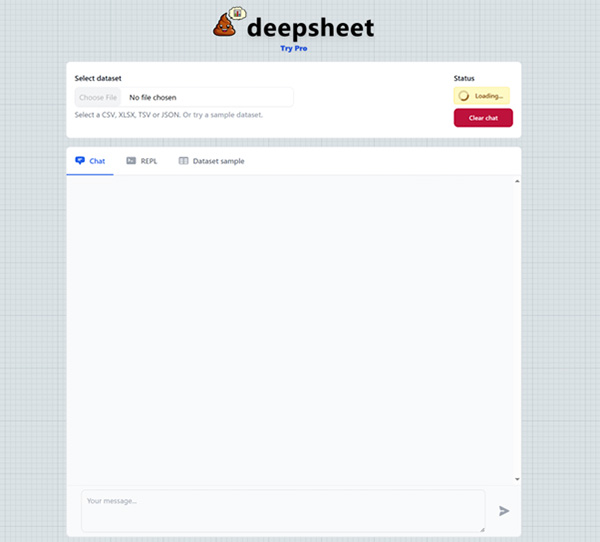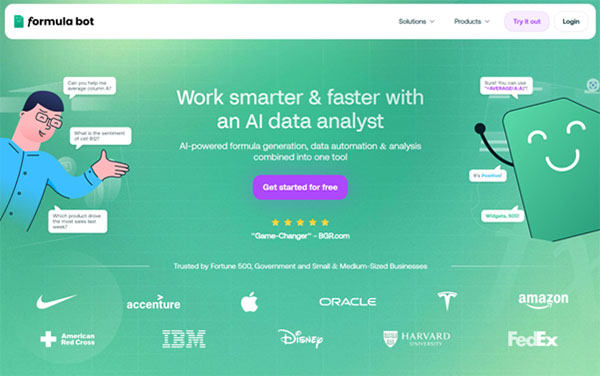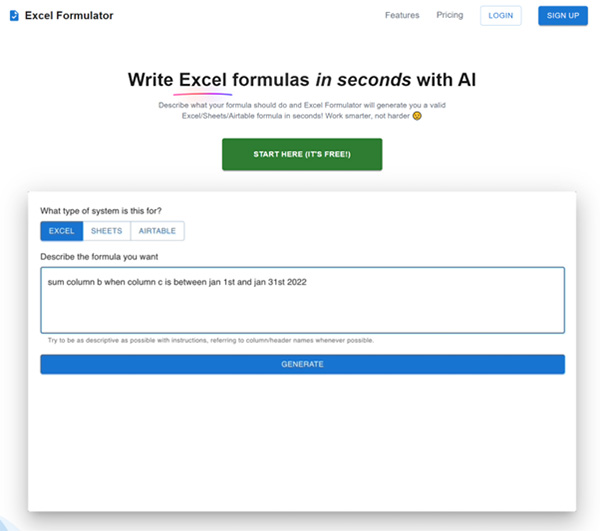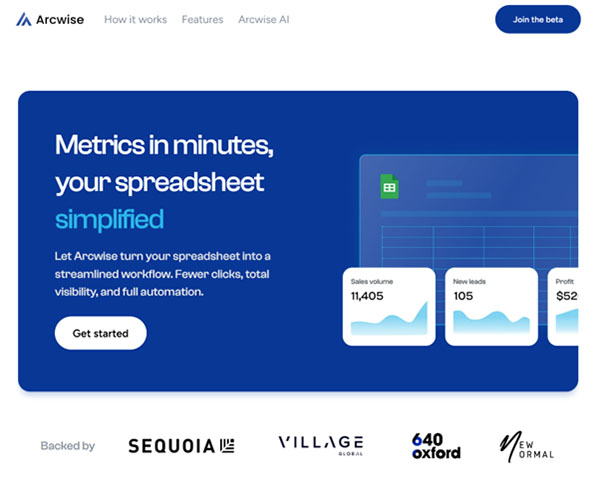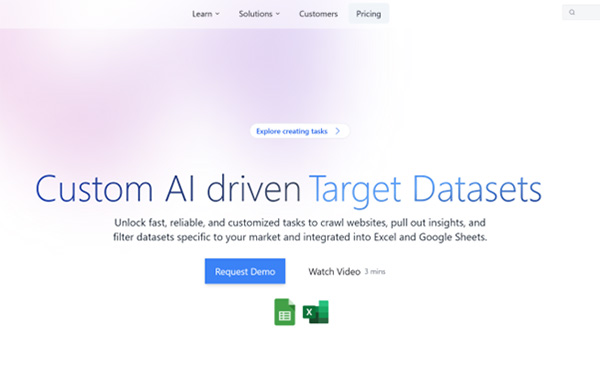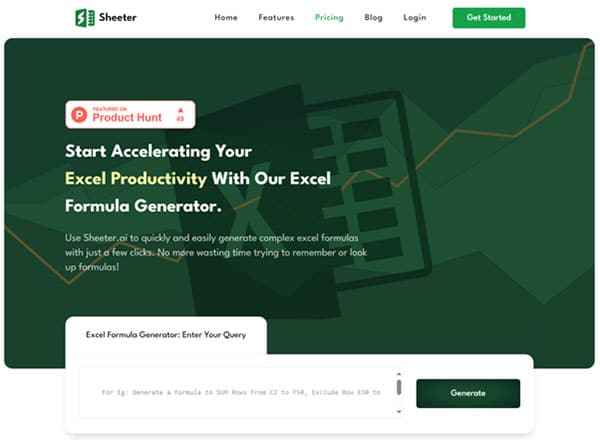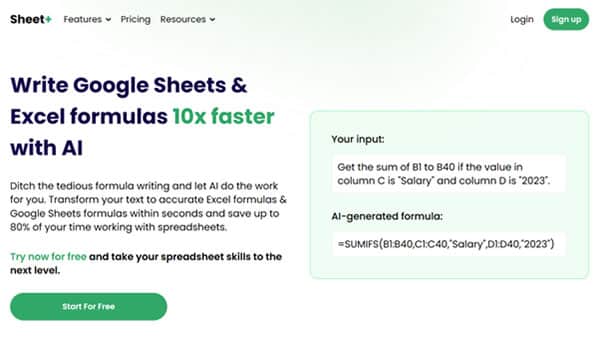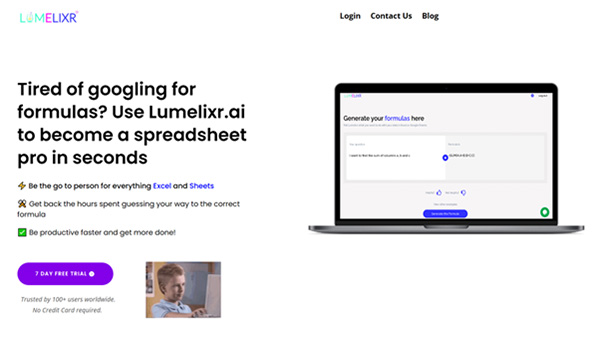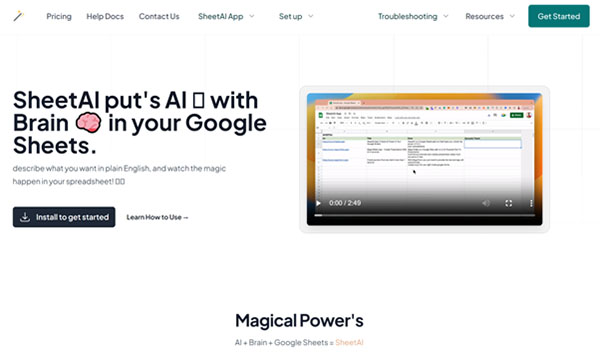13 Best AI Tools for Excel
Are you tired of spending countless hours manually analyzing data in Excel spreadsheets? What if there was a way to revolutionize your spreadsheet experience and unlock powerful insights with the help of artificial intelligence? Today, AI tools are transforming the way we work with Microsoft Excel, making data analysis faster, more accurate, and secure. In this article, we will explore the best AI tools for Excel that will change the way you work with data and help you uncover valuable insights like never before.
The Need for AI Tool for Excel
The need for AI tools for Excel arises from the increasing complexity and volume of data that individuals and businesses handle on a daily basis. AI-powered tools can automate tasks, analyze complex data, and provide insights, revolutionizing data analysis and decision-making. By leveraging AI capabilities, users can improve accuracy, save time, and make more informed decisions based on their data.
Moreover, AI tools for Excel can help users overcome the challenges of working with large datasets, such as data cleaning and formatting, which are often tedious and time-consuming tasks. AI algorithms can automate these processes, allowing users to focus on more important tasks, such as analyzing and interpreting the data. This not only saves valuable time but also reduces the risk of errors, leading to more reliable and accurate results.
Best AI Tool for Excel
- Bot Sheets
- DeepSheet
- Formula Bot
- Excel Formulator
- ZohoSheet
- Arcwise
- Prompt Loop
- Sheeter AI
- SheetPlus
- Lumelixr
- Ajelix
- Sheet AI App
How to Choose the Best AI Tool for Excel
When choosing the best AI tool for Excel, consider your specific needs and requirements. Look for tools that offer features such as intelligent suggestions, data analysis, automated tasks, text classification, formula generation and interpretation, and translation. Additionally, consider the ease of use, compatibility with your existing Excel version, and the cost-effectiveness of the tool.
It’s essential to evaluate the different features offered by AI tools for Excel and choose the one that best fits your needs. Some tools may excel in data extraction and analysis, while others may focus on automating repetitive processes or providing advanced data visualization capabilities. By understanding your requirements and the features offered by each tool, you can make an informed decision and select the best AI tool for your Excel needs.
Best AI Tool for Excel (Free and Paid)
1. Bot Sheets
Bot Sheets is an innovative AI tool that seamlessly integrates with Excel, transforming the way businesses manage and analyze data. This tool is designed to automate customer conversations and data management in Google Sheets, providing an easy and reliable way to manage customer data in real-time. It helps businesses streamline conversations with customers, enhancing the efficiency of data collection and analysis.
Bot Sheets is not just an AI tool for Excel, but a solution that supercharges your data management processes. It replaces traditional forms with AI chatbots that ask questions to collect data, and it can answer questions by training AI on your business data. This tool is designed to generate insights by securely analyzing, sharing, or exporting the data your chatbot collects. It’s like having lead generation on autopilot, as it trains AI to both answer and ask questions, capturing actionable data in Google Sheets.
Bot Sheets Key Features
Autonomous Data Collection: Bot Sheets features an autonomous chatbot that decides what questions to ask, when to ask them, and how to best ask them to collect your data.
Data Validation: The chatbot is aware and capable of validating data input and rephrasing questions if needed to ensure accurate data collection.
Integration with Google Sheets: Bot Sheets can turn data stored in Google Sheets into dynamic chatbot content, making it easy to manage and analyze data.
Real-Time Content Generation: Bot Sheets can generate content in real-time for Messenger and Instagram chatbots, enhancing the speed and efficiency of customer interactions.
Collaborative Capabilities: Bot Sheets allows for collaboration on chatbot content without ever accessing the dashboard, making it a versatile tool for team projects.
Automated Chat to Spreadsheet Conversion: Bot Sheets can automatically turn chats into spreadsheets, saving time and effort by eliminating manual sifting through chat transcripts.
Bot Sheets Pros and Cons
Bot Sheets Pros
Ease of Use: Bot Sheets is user-friendly, making it easily accessible to non-tech individuals. You don’t need to be a coding expert to set up and utilize this tool effectively.
Efficient Data Management: Bot Sheets allows you to search and retrieve data from your Google Sheets, enabling you to generate responses for various messaging platforms like Messenger and Instagram.
Automated Data Collection: Bot Sheets automates the process of data collection from customer conversations, saving time and enhancing efficiency.
Real-Time Operation: Bot Sheets operates in real-time, providing immediate responses and data updates, which is crucial for maintaining customer engagement and satisfaction.
Bot Sheets Cons
Limited Customization: While Bot Sheets offers a range of features, it may not provide the level of customization that some businesses require for their specific needs.
Learning Curve: Despite its user-friendly design, there may be a learning curve for those unfamiliar with chatbots or Google Sheets, which could initially slow down the data management process.
Potential for Miscommunication: As with any AI tool, there’s a potential for miscommunication or misunderstanding of user inputs, which could lead to inaccuracies in data collection.
Bot Sheets Pricing Plans
Bot Sheets offers 4 pricing plans:
Free Plan: This plan is available at no cost and includes 1 chatbot, 30 message credits, a 5,000-character limit, a maximum of 10 sheet rows, theme customization, Botsheets branding, and community support.
Lite Plan: Priced at $29 per month, the Lite Plan offers 2 chatbots, 500 message credits, a 500,000-character limit, a maximum of 1,000 sheet rows, theme customization, a prompt editor, Botsheets branding, 3-day chat logs, and direct support.
Pro Plan: The Pro Plan costs $99 per month and includes 5 chatbots, 2,000 message credits, a 10,000,000-character limit, a maximum of 25,000 sheet rows, theme customization, a prompt editor, no Botsheets branding, 7-day chat logs, and direct support.
Platinum Plan: The most comprehensive package, the Platinum Plan is priced at $279 per month. It offers 15 chatbots, 6,000 message credits, a 30,000,000-character limit, unlimited sheet rows, theme customization, a prompt editor, no Botsheets branding, 30-day chat logs, and priority support.
Bot Sheets accepts credit & debit cards, and PayPal for payments.
2. DeepSheet
DeepSheet is a conversational AI tool for Excel, designed to simplify data analysis. It offers a unique chat interface that supports a variety of dataset formats, including CSV, XLSX, TSV, or JSON. This tool is built with Python and is compatible with REPL (Read-Eval-Print Loop), which allows users to run Python scripts in the interface. DeepSheet is designed to extract and analyze valuable insights from data, regardless of its scale, complexity, or type. The tool presents the results in a readable format, making it easy for non-technical users to understand and act upon the findings.
DeepSheet was created by Dylan Castillo with user experience in mind. It provides users with a sample dataset, giving them a practical use case and an idea of the tool’s capabilities. DeepSheet is a web-based tool, making it accessible to a wider audience. It is designed to take the complexity out of data analysis and provide users with meaningful insights.
DeepSheet Key Features
Dataset Format Compatibility: DeepSheet supports a variety of dataset formats, including CSV, XLSX, TSV, or JSON. This flexibility allows users to work with different types of data without worrying about compatibility issues.
Conversational AI Interface: DeepSheet offers a unique chat interface for interaction and queries. This feature makes it easy for users to ask questions in plain English about their data and receive insights in return.
Python Script Integration: DeepSheet is built with Python and is compatible with a REPL (Read-Eval-Print Loop), which allows users to run Python scripts in the interface. This feature enables users to develop customized solutions for data science problems.
Valuable Insight Extraction: DeepSheet can extract and analyze valuable insights from data, regardless of its scale, complexity, or type. This feature allows users to gain meaningful insights from their data.
Readable Results Presentation: DeepSheet presents results in an easy-to-understand format. This feature makes it easy for non-technical users to understand and act upon the findings.
Sample Dataset: DeepSheet provides users with a sample dataset, giving them a practical use case and an idea of the tool’s capabilities. This feature is especially useful for beginners or those seeking to understand its capabilities before applying it to their own data.
DeepSheet Pros and Cons
DeepSheet Pros
User-Friendly Interface: DeepSheet boasts an interface that is not just visually appealing but also user-centric. It facilitates a seamless experience, allowing users to interact with their data as if they were having a conversation with their dataset.
Support for Multiple Formats: DeepSheet supports a variety of dataset formats, providing flexibility for users who need to work with different file formats.
Python Integration: The tool’s integration with Python allows users to develop customized solutions for data science problems, enhancing its utility for data scientists and analysts.
Insightful Data Analysis: DeepSheet can extract and analyze valuable insights from data, regardless of its scale, complexity, or type, making it a powerful tool for data analysis.
DeepSheet Cons
Limited Accuracy: As with most AI tools, the accuracy of insights may vary. This means that while DeepSheet can provide valuable insights, these may not always be 100% accurate.
DeepSheet Pricing Plans
DeepSheet is a free AI tool for Excel.
3. Formula Bot
Formula Bot is an AI-powered tool for Excel and Google Sheets, designed to revolutionize the way users interact with spreadsheets. This AI tool serves as a plugin compatible with Excel and Google Sheets, enabling users to input text instructions and seamlessly transform them into formulas. Whether you’re an experienced data analyst or a beginner trying to navigate the complex world of Excel formulas, Formula Bot promises to make your tasks simpler and faster. It streamlines the task of crafting and deciphering intricate Excel formulas by converting textual directions into precise formulas. This Formula Bot has garnered attention for its unique approach to data analytics, allowing users to chat with their data, unlock valuable insights, generate charts, and offer recommendations.
Formula Bot Key Features
AI-generated formulas: Formula Bot is capable of generating Excel formulas from text instructions, making data analysis more efficient and user-friendly. It interprets complex queries, ensuring that the generated formulas or code meet the user’s requirements without compromising on precision.
Data Analyzer: Formula Bot allows users to upload their data, ask questions, and receive data, charts, and recommendations. It’s like having your own AI data analyst without the salary.
AI in Spreadsheets: Formula Bot can automate tasks with predefined functions or interact with them like you would with ChatGPT. It can perform sentiment analysis, text classification, extract specific information from a text, populate information about anything, and infer an output from provided examples for select inputs.
Customization: Formula Bot adapts to your input and provides real-time feedback, helping you fine-tune your formulas effortlessly.
Error Handling: Formula Bot includes built-in error detection and correction. If it detects any formula errors, it will highlight them and provide suggestions for correction.
Compatibility: Formula Bot is available as an Excel and Google Sheets add-on, making it versatile and accessible for a wide range of users.
Formula Bot Pros and Cons
Formula Bot Pros
Time-Saving: Formula Bot streamlines formula creation by providing autocomplete suggestions, saving valuable time.
Accuracy: Formula Bot’s error detection and correction features minimize formula errors, ensuring accurate calculations and reliable results.
User-Friendly: Formula Bot’s intuitive interface makes it accessible to users of all skill levels, eliminating the need to memorize complex formulas.
Efficiency: With Formula Bot, you can focus more on analyzing data and deriving insights, rather than getting caught up in formula complexities.
Formula Bot Cons
Learning Curve: While Formula Bot simplifies formula creation, there might still be a slight learning curve to familiarize yourself with its features and functionalities.
Dependency: Relying heavily on Formula Bot for formula creation may hinder your understanding of underlying formula principles. It’s important to balance automated assistance with foundational knowledge.
Formula Bot Pricing Plans
Formula Bot offers two main pricing plans to cater to the diverse needs of its users: the Basic Plan and the Premium Plan.
Basic Plan: The Basic Plan is free of charge and offers access to 100% of Formula Bot’s features. This plan is designed to provide users with a comprehensive experience of the tool’s capabilities without any financial commitment.
Premium Plan: The Premium Plan is priced at $9 per month. This plan is designed for users who require more extensive use of the tool and are willing to invest in its advanced features. The Premium Plan offers the same features as the Basic Plan, but with the added benefit of priority support and additional resources.
Formula Bot accepts credit & debit cards for payments.
4. Excel Formulator
Excel Formulator is an AI-powered tool designed to assist users in creating Excel formulas by converting plain English instructions into functional formulas. This innovative tool aims to simplify the process of working with Excel, especially for those who may not have extensive knowledge of Excel formulas. By providing a user-friendly interface and natural language processing capabilities, Excel Formulator makes it easy for users to generate formulas for various tasks, from simple calculations to more complex data manipulation.
Excel Formulator Key Features
Natural Language Processing: Excel Formulator uses AI to understand plain English instructions and convert them into functional Excel formulas, making it accessible to users with varying levels of Excel expertise.
Time-saving: By automating the formula creation process, Excel Formulator saves users time and effort, especially when dealing with complex calculations or large datasets.
Error Reduction: The tool helps reduce the likelihood of errors in formulas by generating accurate formulas based on the user’s input.
Compatibility: Excel Formulator-generated formulas can be easily copied and pasted into Excel, ensuring seamless integration with the popular spreadsheet software.
User-friendly Interface: The tool offers a simple and intuitive interface, making it easy for users to input their instructions and obtain the desired formulas.
Flexible: Excel Formulator can handle a wide range of tasks, from basic arithmetic operations to more advanced data manipulation and analysis.
Excel Formulator Pros and Cons
Excel Formulator Pros
Ease of Use: The tool’s natural language processing capabilities make it easy for users to generate formulas without needing extensive knowledge of Excel functions.
Increased Productivity: By automating the formula creation process, Excel Formulator helps users save time and effort, allowing them to focus on other tasks.
Accuracy: The AI-powered tool generates accurate formulas based on user input, reducing the likelihood of errors in calculations.
Excel Formulator Cons
Limited Complexity: While Excel Formulator can handle a wide range of tasks, it may struggle with more complex instructions or calculations.
Phrasing Sensitivity: The tool’s performance may be affected by the phrasing of the user’s instructions, requiring users to experiment with different phrasings to achieve the desired results.
No Built-in Excel Integration: Although the generated formulas can be copied and pasted into Excel, the tool does not offer direct integration with Excel, which could streamline the formula creation process further.
Excel Formulator Pricing Plans
Excel Formulator offers 3 pricing plans:
Free Plan: The Free Plan is a great starting point for users who want to explore the capabilities of Excel Formulator. It offers limited access to the tool’s features with 7 formulas per month, basic email support, and is available at no cost.
Pro Plan: The Pro Plan, priced at $5.95 per month, is designed for users who require more extensive use of the tool. It includes full access to all features including unlimited formulas, priority email support and early access to new features.
Enterprise Plan: The Enterprise Plan is tailored for businesses and organizations that require advanced features and capabilities. It includes priority support, custom features, and is priced based on the specific needs of the organization. You need to contact the sales team for a custom pricing plan.
Excel Formulator accepts credit & debit cards, and PayPal.
5. ZohoSheet
ZohoSheet is a cloud-based spreadsheet application that offers a comprehensive suite of features for data organization, visualization, and collaboration. It is designed to facilitate real-time collaboration, allowing users to create, share, and work together on spreadsheets online. ZohoSheet is accessible from anywhere and on any device, making it a versatile tool for teams working in different locations or on the go.
ZohoSheet is equipped with advanced features like Zia, an AI-powered assistant that provides relevant suggestions to highlight your data with conditional formatting options, generates sample data sets, and even helps identify macro codes and formulas in your current spreadsheet. This makes ZohoSheet a powerful tool for data analysis and visualization, enabling users to gain insights from their data quickly and efficiently.
ZohoSheet Key Features
Real-time Collaboration: ZohoSheet allows multiple users to work on the same spreadsheet simultaneously. This feature facilitates teamwork and ensures that everyone is on the same page, making it ideal for project management and group tasks.
Zia, the AI-powered Assistant: Zia can generate charts and pivots tailored to your data set, provide relevant suggestions for data highlighting, and even help identify macro codes and formulas in your spreadsheet. This feature simplifies data analysis and visualization, making it easier for users to gain insights from their data.
Data Accessibility Across Devices: With ZohoSheet, you can access and edit your spreadsheets from any device. This feature ensures that you can work from anywhere, at any time, making it a convenient tool for remote work and travel.
Integration with Other Applications: ZohoSheet can be integrated with thousands of other cloud-based software applications. This feature allows you to automate your data flow, enhancing efficiency and productivity.
Controlled Collaboration: ZohoSheet allows you to lock selected cells for all or specific collaborators, restore previous versions, and delegate different levels of control to different collaborators. This feature ensures that you maintain control over your data while collaborating with others.
Interactive Spreadsheets: ZohoSheet allows you to build interactive spreadsheets with features like conditional formatting options, picklists, and checkboxes. This feature enhances the user experience and makes data manipulation easier and more efficient.
ZohoSheet Pros and Cons
ZohoSheet Pros
User-friendly Interface: ZohoSheet has a clean and intuitive interface that makes it easy for users to navigate and use the application. This feature reduces the learning curve for new users and enhances productivity.
Robust Functionality: ZohoSheet offers a wide range of features, from basic spreadsheet functions to advanced data analysis tools. This makes it a versatile tool that can cater to various user needs.
Real-Time Collaboration: The ability to collaborate in real-time makes ZohoSheet an excellent tool for teamwork. It ensures that everyone is on the same page and facilitates efficient project management.
ZohoSheet Cons
Dependence on Internet Connection: As a cloud-based application, ZohoSheet requires a stable internet connection to function optimally. This could be a limitation in areas with poor internet connectivity.
Learning Curve for Advanced Features: While ZohoSheet has a user-friendly interface, some users might find it challenging to use the advanced features initially. However, with time and practice, users can fully utilize these features to enhance their data analysis and visualization tasks.
ZohoSheet Pricing Plans
ZohoSheet is completely free.
6. Arcwise
Arcwise is an AI-powered tool designed to enhance the functionality and ease of use of Google Sheets and Excel. It serves as a co-pilot, providing users with a range of features that streamline data processing, cleaning, and analysis. Arcwise is built on the premise of making data analysis accessible to all, regardless of their coding skills or technical expertise. It leverages advanced AI algorithms to understand, interpret, and analyze data, providing users with meaningful insights and making data-driven decision-making more efficient and effective.
The platform is designed with a user-friendly interface and integrates seamlessly with Google Sheets. It allows users to interact with their data in new and intuitive ways, automating many time-consuming tasks and enabling users to focus on more substantive analysis and insight generation. Arcwise is particularly beneficial for professionals who regularly work with data, including data analysts, business professionals, and researchers.
Arcwise Key Features
AI-Generated, Context-Aware Formula Suggestions: Arcwise uses AI to generate formula suggestions that are context-aware, making it easier for users to perform complex calculations and data analysis tasks.
Text Commands: Users can interact with their data using simple text commands, making it easier to ask questions and get insights directly from their spreadsheets.
Automated Data Formatting and Cleaning: Arcwise automates the process of data cleaning and formatting, saving users time and ensuring data consistency and accuracy.
Web Scraping Capabilities: Arcwise can scrape data from the web, allowing users to easily import and process data from various online sources.
Keyboard-Driven Approach: Arcwise uses a keyboard-driven approach to issuing AI commands, making it quick and easy for users to interact with their data.
Chrome Extension: Arcwise provides a Chrome extension, allowing users to use the tool across various platforms and applications.
Arcwise Pros and Cons
Arcwise Pros
Ease of Use: Arcwise is designed to be user-friendly, making it accessible to users of all skill levels.
Time-Saving Capabilities: By automating many data processing and cleaning tasks, Arcwise saves users a significant amount of time.
Integration with Google Sheets: Arcwise integrates seamlessly with Google Sheets, allowing users to enhance their spreadsheet functionality with AI capabilities.
Affordable Pricing Structure: Arcwise offers an affordable pricing structure, making it accessible to businesses of all sizes.
Arcwise Cons
Limited to Google Sheets: Arcwise is specifically designed for Google Sheets, which may limit its applicability for users who prefer other spreadsheet applications.
Requires Internet Connection: As a web-based tool, Arcwise requires an internet connection to function, which may be a limitation in areas with poor internet connectivity.
Learning Curve: While Arcwise is designed to be user-friendly, there may be a learning curve for users who are new to using AI tools or Google Sheets.
Dependence on Text Commands: While the text command feature is a key strength of Arcwise, it may also be a limitation for users who prefer a more visual or interactive approach to data analysis.
Arcwise Pricing Plans
Arcwise is a free AI tool for Excel.
7. Prompt Loop
Prompt Loop is a user-friendly AI tool for Excel and Google Sheets that enables users to efficiently categorize, generate, and research data. By leveraging custom AI models tailored to specific needs, Prompt Loop allows users to extract valuable insights from complex information directly within their spreadsheets. The platform offers fast and reliable performance, making it a dependable solution for various tasks and workflows.
The integration of Prompt Loop into Excel and Google Sheets is seamless, requiring no engineering hours or outsourcing. Users can save up to 85% of their time on existing workflows, freeing up resources for more work, clients, and higher-value tasks. Prompt Loop is also known to be four times faster than chatGPT4 and Bard without compromising on quality.
Prompt Loop Key Features
Custom AI Models: Prompt Loop allows users to build and train custom AI models using their own data, ensuring tailored solutions for their specific needs.
Efficient Data Categorization: The tool helps users efficiently categorize, generate, and research data within their spreadsheets, streamlining their workflows.
Time Saving: Prompt Loop saves users up to 85% of their time on existing workflows, allowing them to focus on more important tasks.
Fast Performance: The platform is known to be four times faster than chatGPT4 and Bard, delivering quick and reliable results.
Easy Integration: Prompt Loop seamlessly integrates with Excel and Google Sheets, making it accessible and user-friendly.
Exclusive Access: Organizations have exclusive access to tasks built from scratch every time, ensuring a customized experience.
Prompt Loop Pros and Cons
Prompt Loop Pros
Ease of Use: Prompt Loop is easy to use and integrates seamlessly with Excel and Google Sheets, making it accessible to a wide range of users.
Customization: The platform allows users to build and train custom AI models using their own data, ensuring tailored solutions for their specific needs.
Time Saving: Users can save up to 85% of their time on existing workflows, allowing them to focus on more important tasks.
Fast Performance: Prompt Loop is known to be four times faster than chatGPT4 and Bard, delivering quick and reliable results.
Positive Reviews: The tool has received positive reviews from customers and influencers, indicating its effectiveness and value.
Prompt Loop Cons
Subscription Fee: Prompt Loop requires a subscription fee to use the service, which may be a barrier for some users.
Complex Data Handling: The tool may not work well with complex or noisy data, limiting its effectiveness in certain situations.
Feature Limitations: Prompt Loop may not have all the features that some users require, depending on their specific needs.
Prompt Loop Pricing Plans
Prompt Loop offers 3 pricing plans:
Free Plan: The Free plan allows individuals to explore PromptLoop with a personal account and pay-as-you-go access to base models.
Business Plan: The Business plan is designed for small teams that want to move fast and start leveraging AI models for differentiated research and insights. The specific cost and features of this plan are not provided in the user input. You need to contact to get a custom pricing.
Enterprise Plan: The Enterprise plan is tailored for companies that want to provide ready-to-use, safe, and dependable AI tools for their teams. The cost and specific features of this plan are also not provided in the user input. You need to contact the sales team to request a demo.
Prompt Loop accepts credit cards and bank wire transfer for payments.
8. Sheeter AI
Sheeter AI is a powerful AI tool for Excel, designed to streamline the process of creating Excel formulas. Developed by a team of automation experts, this AI-powered Excel formula generator is a game-changer for anyone who frequently works with Excel or Google Sheets. It simplifies the often tedious and complex task of formula creation, allowing users to focus on more important aspects of their work. Sheeter AI is not just a tool, but a reliable partner that enhances productivity and efficiency in spreadsheet management.
Sheeter AI is highly customizable, catering to the specific needs of its users. Whether you’re looking for a specific formula or want to create an entirely new sheet, Sheeter AI can help you get the job done quickly and easily. It’s designed to be user-friendly, making it accessible to users of all skill levels. From Excel novices to seasoned experts, anyone can harness the platform’s full potential effortlessly.
Sheeter AI Key Features
Efficient Formula Generation: Sheeter AI’s primary feature is its ability to generate Excel formulas efficiently. Users simply enter a query or description of the formula they need, and Sheeter AI’s algorithm generates the corresponding formula.
Compatibility with Excel and Google Sheets: Sheeter AI is compatible with both Excel and Google Sheets, making it a versatile tool for different spreadsheet applications.
User-friendly Interface: The platform is designed to be intuitive and easy to use, making it accessible to users of all skill levels.
Customizability: Sheeter AI is highly customizable, allowing users to tailor it to their specific needs.
Reliability: Sheeter AI is a reliable tool that generates accurate formulas, helping users to avoid errors and increase productivity.
Basic Task Framework: This feature provides step-by-step instructions for accomplishing any type of task in Microsoft Excel and Google Sheets, making it super useful for people who may not be familiar with specific procedures or techniques in spreadsheet management.
Sheeter AI Pros and Cons
Sheeter AI Pros
Time Saving: Sheeter AI saves users time by automating the process of formula creation, allowing them to focus on more important tasks.
User-Friendly: The platform’s intuitive design makes it easy to use, regardless of the user’s skill level.
Versatile: Sheeter AI is compatible with both Excel and Google Sheets, making it a versatile tool for different spreadsheet applications.
Reliable: Sheeter AI is a reliable tool that generates accurate formulas, helping users to avoid errors and increase productivity.
Customizable: Sheeter AI is highly customizable, allowing users to tailor it to their specific needs.
Sheeter AI Cons
No Desktop App: Sheeter AI does not have a desktop app, which may limit its accessibility for some users.
Learning Curve: While Sheeter AI is designed to be user-friendly, it may require some learning curve to use its features and functions effectively.
Cost: While Sheeter AI offers a lot of value, it may not be affordable for some users who have a limited budget or resources.
Sheeter AI Pricing Plans
Sheeter.ai offers two pricing plans: the Monthly Plan and the Diamond Plan.
Monthly Plan: The Monthly Plan is suitable for those just starting out and includes 50 credits per month, priced at $1.99 per month.
Diamond Plan: The Diamond Plan is aimed at freelancers, bloggers, and individuals with extensive usage, priced at $6.99 per month with unlimited credits.
Sheeter AI accepts credit & debit cards, and PayPal for payments.
9. SheetPlus
SheetPlus is an AI-powered tool for Excel, designed to revolutionize the way users interact with spreadsheets. It primarily focuses on automating the process of formula writing in Excel and Google Sheets, transforming text into accurate formulas within seconds. This tool is a game-changer for those who frequently work with spreadsheets, as it can save up to 80% of their time.
SheetPlus is not just about speed, it’s about accuracy and learning as well. It provides instant, expert explanations for any Excel or Google Sheets formula. Users simply input their formula, and the AI assistant provides step-by-step breakdowns and explanations of how each component of the formula works and what it does. This feature is particularly beneficial for beginners looking to learn Excel/Google Sheets or experienced users in need of a refresher.
SheetPlus Key Features
Text to Formula: This feature allows users to input a description of the formula they require, and the AI generates it accurately within seconds. This eliminates the need to remember complex formulas or spend hours trying to create them from scratch.
Formula to Explanation: This feature provides step-by-step breakdowns and explanations of any Excel or Google Sheets formula. Users simply input their formula, and the AI assistant explains how each component of the formula works and what it does.
Time Efficiency: SheetPlus can save users up to 80% of their time working with spreadsheets. This is achieved by automating the process of formula writing and providing instant explanations for any formula.
Learning and Skill Enhancement: SheetPlus is not just a tool for automation; it’s also a learning platform. It helps users understand complex formulas and enhance their spreadsheet skills.
AI-Powered Debugging: SheetPlus is also capable of debugging formulas, helping users identify and correct errors in their spreadsheets.
Upcoming Features: SheetPlus plans to release addons for both Excel and Google Sheets soon. These addons will be available to paid users only and are expected to further enhance the functionality of the tool.
SheetPlus Pros and Cons
SheetPlus Pros
Efficiency: SheetPlus significantly reduces the time spent on formula writing and debugging in Excel and Google Sheets.
Learning Tool: It serves as a learning tool, providing step-by-step explanations of formulas, which is beneficial for both beginners and experienced users.
Accuracy: The AI-powered tool generates accurate formulas based on user descriptions, reducing the likelihood of errors.
Upcoming Features: The planned addons for Excel and Google Sheets are expected to provide additional functionality and enhance user experience.
SheetPlus Cons
Limited Free Version: The free version of SheetPlus may have limitations, and users may need to upgrade to a paid plan to access all features.
No PayPal Support: Currently, SheetPlus does not support PayPal as a payment method, which may be inconvenient for some users.
Addons for Paid Users Only: The upcoming addons for Excel and Google Sheets will be available to paid users only, which may limit the functionality for users of the free version.
SheetPlus Pricing Plans
SheetPlus offers two main pricing plans to cater to the diverse needs of its users.
Free Plan: This plan provides users with 100 AI credits per month, enabling them to generate 100 AI outputs, including formulas and explanations. It’s a great option for individuals or small teams who are just starting to explore the capabilities of AI in spreadsheet management.
Pro Plan: Priced at $5.99 per month or $51.99 per year, the Pro plan offers unlimited AI credits and full access to all AI tools. This includes the Google Sheets addon and Excel addon. This plan is ideal for heavy users who require extensive use of AI tools for their spreadsheet tasks.
SheetPlus accepts all major credit cards and debit cards.
10. Lumelixr
Lumelixr is an innovative AI tool for Excel and Google Sheets designed to simplify the way you build your spreadsheets. It is a solution for those who are tired of searching for formulas and want to become proficient in spreadsheet management in a matter of seconds. Lumelixr is trusted by users worldwide and is designed to help you be more productive and get more done. It is particularly useful when you’re stuck with a complex spreadsheet problem and need a quick solution. Lumelixr uses AI technology to convert your plain English question into Excel & Google Sheets formulas in seconds.
Lumelixr is not just about providing advanced formulas, it’s about saving time and increasing efficiency. It’s like having a spreadsheet genius friend who you can reach out to anytime. You simply tell Lumelixr what you’re trying to do, and it generates the formulas for you. This tool is designed to help you impress your colleagues and superiors with your spreadsheet skills.
Lumelixr Key Features
Plain English to Formula Conversion: Lumelixr has the ability to convert plain English questions into Excel and Google Sheets formulas in seconds. This feature allows users to easily generate the correct formulas without having to remember or search for them.
Time Saving: Lumelixr is designed to save users time by quickly providing the correct formulas. This allows users to be more productive and get more done.
User-Friendly: Lumelixr is easy to use. Users simply need to tell Lumelixr what they are trying to do, and it generates the formulas for them.
Supports Excel and Google Sheets: Lumelixr supports both Excel and Google Sheets, making it a versatile tool for spreadsheet management.
Affordable: Lumelixr offers a simple and affordable pricing model. It is free to use for up to 7 days, after which it costs $2 per month or $20 per year.
Trusted by Users Worldwide: Lumelixr is trusted by users worldwide, making it a reliable tool for spreadsheet management.
Lumelixr Pros and Cons
Lumelixr Pros
Ease of Use: Lumelixr is easy to use. Users simply need to ask a question in plain English, and Lumelixr provides the corresponding formula.
Time-Saving: Lumelixr saves users time by quickly providing the correct formulas, eliminating the need to search for them.
Supports Excel and Google Sheets: Lumelixr supports both Excel and Google Sheets, making it a versatile tool for spreadsheet management.
Lumelixr Cons
Limited Free Use: Lumelixr is free to use for up to 7 days, after which users need to pay for the service.
Connectivity Issues: Some users have reported issues connecting to the Chrome extension.
Learning Curve: While Lumelixr is designed to be user-friendly, there may be a learning curve for users who are not familiar with using AI tools for spreadsheet management.
Lumelixr Pricing Plans
Lumelixr offers 3 pricing plans:
Free Trial Plan: Priced at $0, this plan provides users with 7 days free trial.
Monthly Plan: Priced at $2 per month, this plan offers full access to Lumelixr’s features, including the ability to convert plain English questions into Excel and Google Sheets formulas.
Annual Plan: This plan is priced at $20 per year, offering a 16% savings compared to the monthly plan. It provides the same full access to Lumelixr’s features for an entire year.
Lumelixr accepts credit cards for payments.
11. Ajelix
Ajelix is an AI-powered tool designed to enhance productivity and efficiency for Excel and Google Sheets users. It offers a variety of features, including formula generation, spreadsheet translation, template creation, and VBA script writing. Ajelix aims to help users work smarter, not harder, by automating tasks and simplifying complex processes.
Ajelix Key Features
Formula Generation: Ajelix’s AI-powered formula generator allows users to input text describing the desired formula, and the tool will generate the appropriate Excel or Google Sheets formula in seconds.
Formula Explanation: The Excel Formula Explainer feature helps users understand complex formulas by providing detailed explanations of their components and logic.
Spreadsheet Translation: Ajelix can translate spreadsheets into 28 languages, making it easier to collaborate with international teams and overcome language barriers.
Template Creation: Users can input keywords to generate customized Excel templates tailored to their specific needs, saving time and effort.
VBA Script Writing: Ajelix’s AI can automatically generate VBA code based on user input, significantly increasing productivity and reducing the need for manual coding.
Integration: Ajelix offers an Excel Add-in that integrates its tools directly into the user’s spreadsheet, providing a seamless and efficient workflow.
Ajelix Pros and Cons
Ajelix Pros
Increased Productivity: Ajelix’s AI-powered tools can help users complete tasks faster and more efficiently, potentially increasing productivity by up to 50%.
Ease of Use: The intuitive interface and natural language input make Ajelix accessible to users of all skill levels, from beginners to advanced Excel users.
Collaboration: Ajelix facilitates collaboration by allowing users to save, share, and work together on formulas and scripts.
Customization: The template creation feature allows users to generate templates tailored to their specific needs, streamlining their workflow.
Ajelix Cons
Learning Curve: Some users may experience a learning curve when first using Ajelix, particularly if they are unfamiliar with AI or Excel automation tools.
Free Limited Plan: Ajelix offers a free plan that is limited with its functionality and some users may need to take premium plans for more features and capabilities.
Ajelix Pricing Plans
Ajelix offers 3 pricing plans:
Free Plan: The Free plan allows users to provide a keyword and receive a downloadable and ready-to-use template with the right columns and sample data based on their topic.
Starter Plan: Priced at $5.95 per month ($49.95 per year when billed annually), the Starter Plan is designed for individuals or small teams who are just beginning to explore the benefits of AI-powered Excel tools.
Business Plan: Priced at $19.95 per month ($159.95 per year when billed annually), the Starter Plan is designed for businesses and advanced users and includes all the advanced features and priority live chat support.
Ajelix accepts credit & debit cards, and PayPal for payments.
12. Sheet AI App
Sheet AI App is a powerful AI tool that integrates artificial intelligence into Google Sheets, transforming the way you interact with your spreadsheets. This tool is designed to automate tasks, generate insights, and enhance productivity by leveraging the power of AI. It’s like having a personal assistant that understands your commands in plain English and performs tasks within your spreadsheet. Currently, Sheet AI App is available for desktop and laptop devices only.
The Sheet AI App is a game-changer for anyone who frequently uses Google Sheets. It’s not just about automating tasks; it’s about making your spreadsheets smarter. With Sheet AI App, you can generate text, predict values, sanitize data, and much more. It’s like having a powerful AI brain in your Google Sheets, ready to perform complex tasks at your command.
Sheet AI App Key Features
AI-Driven Functions: Sheet AI App comes with a suite of AI-driven functions that can automate tasks and generate insights. These functions can help you with tasks like data cleaning, data analysis, and more.
SHEETAI_BRAIN: This feature simplifies copywriting by storing and retrieving essential information. You can quickly craft taglines and content for any app just by referencing its name, while the AI fetches relevant details from your database.
SHEETAI_LIST: This feature provides a variety of AI-generated answers to choose from, offering diverse solutions and perspectives.
SHEETAI_FILL: With this feature, you can effortlessly fill in product descriptions, clean up email lists, generate dummy data, and much more with the power of AI.
Harness GPT-3’s AI Power: Sheet AI App allows you to harness the power of GPT-3’s AI in Google Sheets, providing custom functions to generate responses to prompts and questions.
Data Addition via Text and URLs: Sheet AI App supports data addition via text and URLs, making it easier to input and manage data.
Sheet AI App Pros and Cons
Sheet AI App Pros
Automation of Tasks: Sheet AI App can automate repetitive and complex tasks such as data cleaning, analysis, and visualization, saving time and improving productivity.
Insights and Recommendations: The app can provide insights and recommendations based on data patterns and trends, helping you make data-driven decisions.
Compatibility: Sheet AI App can work with various data sources and formats such as Excel, Google Sheets, CSV, etc.
Online Access: The app can be accessed online without installing any software or plugins, making it convenient for users.
Sheet AI App Cons
Learning Curve: Sheet AI App may require some learning curve to use its features and functions effectively.
Data Handling Limitations: The app may not be able to handle very large or sensitive data sets due to privacy and security issues.
Compatibility Issues: Sheet AI App may not be compatible with some advanced spreadsheet functions or formulas that are specific to certain applications or platforms.
Sheet AI App Pricing Plans
Sheet AI App offers 3 pricing plans:
Free Plan: This plan is available at no cost and allows users to get started with the app and explore its features.
Individual Plan: Priced at $8 per month, the Individual Plan is designed for single users who require more advanced features and capabilities.
Annual Plan: The Annual Plan is available at $72 per year, offering a cost-effective solution for users who plan to use the app for a longer period.
Sheet AI App accepts credit & debit cards, PayPal, and bank wire transfer for payments.
FAQs on AI Tool for Excel
What is an AI Tool for Excel?
An AI tool for Excel is a software or add-on that uses artificial intelligence to enhance the functionality of Microsoft Excel, automating tasks, analyzing complex data, and providing insights. These tools can be developed by Microsoft or third-party developers and can be downloaded and installed directly into Excel.
How does AI Tool for Excel work?
AI tools for Excel work by incorporating AI algorithms and models into spreadsheets, automating tasks, and providing advanced data analysis capabilities. They can streamline workflows, making data manipulation and analysis more efficient and effective.
Who can benefit from using AI Tool for Excel?
Data analysts, business professionals, students, academics, and anyone who uses Excel can benefit from using AI tools for Excel. These tools can help users improve their productivity, efficiency, and accuracy when working with data in Excel.
What are the different types of AI Tools for Excel?
There are various types of AI tools for Excel, including native features embedded in Microsoft 365, such as Analyze Data, and third-party add-ins or extensions that offer AI-powered features like predictive analytics, natural language processing, and data visualization.
Are there free AI Tools for Excel available?
Yes, there are free AI tools for Excel available, although some may offer limited features or require a subscription for full functionality. It’s essential to research and compare different tools to find the one that best suits your needs and budget.
What are the limitations of AI Tool for Excel?
AI tools for Excel may have limitations, such as compatibility with specific Excel versions, the complexity of tasks they can handle, and the accuracy of their algorithms. Additionally, some tools may require a learning curve to use effectively, and users may need to adapt their workflows to fully leverage the AI capabilities.
Conclusion
AI tools for Excel are revolutionizing the way we work with data, automating tasks, and providing valuable insights. By choosing the best AI tool for your needs, you can enhance your Excel experience, improve productivity, and make more informed decisions based on your data. Embrace the power of AI and transform your Excel spreadsheets into powerful data analysis platforms.
Share your insights and thoughts with other readers.