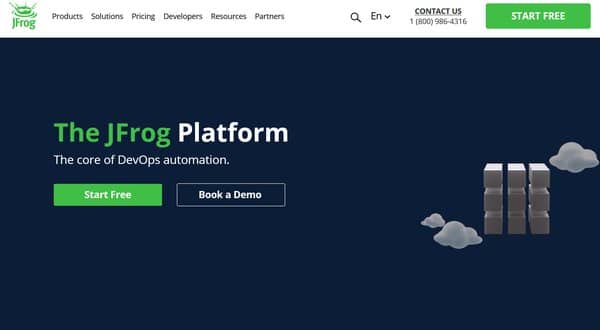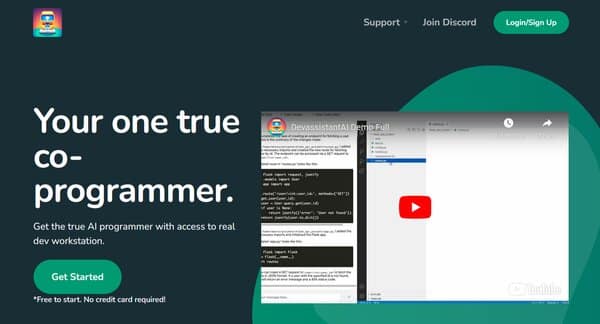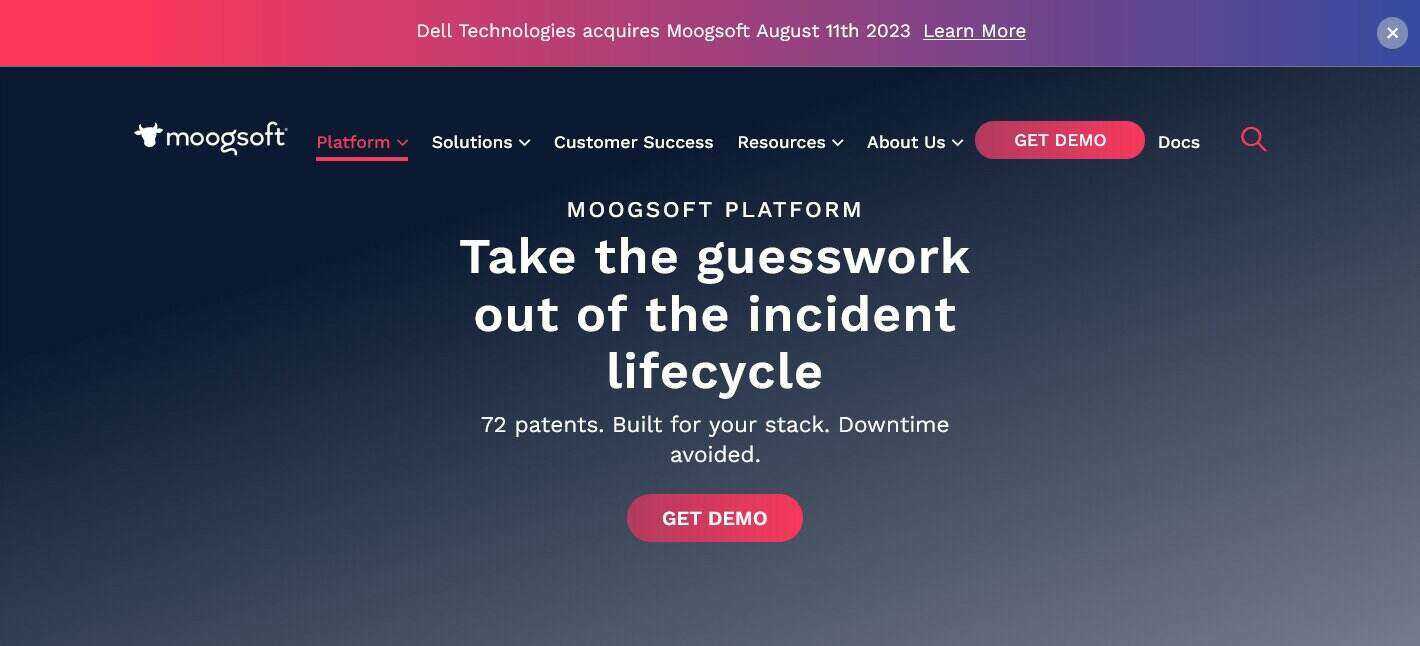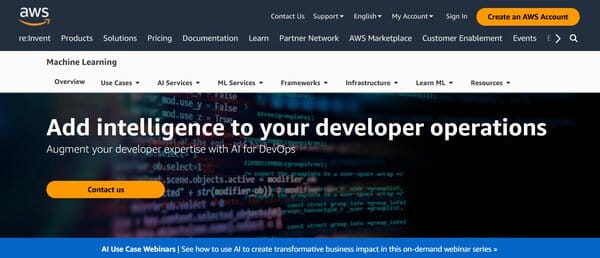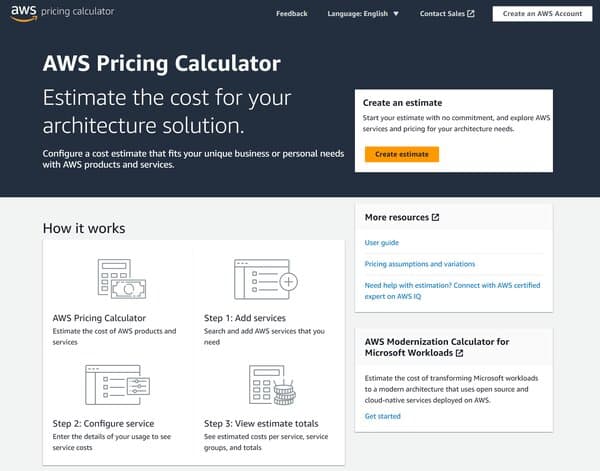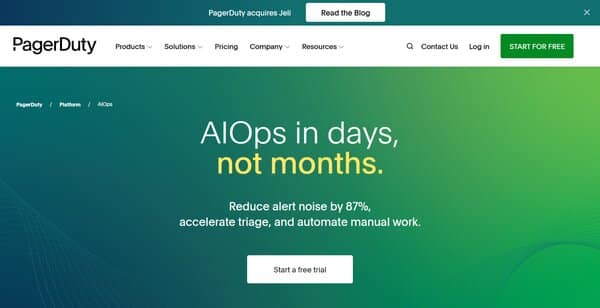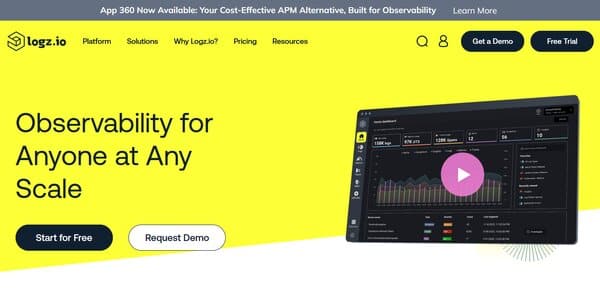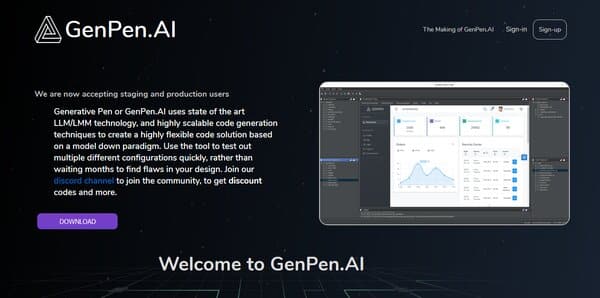9 Best AI Tools for DevOps
Artificial Intelligence has become a game-changer with DevOps engineering. The integration of AI into DevOps, often referred to as AIOps, is revolutionizing the way development and operations teams work together. AI tools for DevOps are designed to automate and optimize various aspects of the software development lifecycle, leading to increased efficiency, accuracy, and reliability. These tools are transforming the DevOps landscape, enabling faster deployments, reduced errors, and increased overall productivity.
AI tools for DevOps are not just about automation. They are about augmenting human capabilities, enabling DevOps teams to focus on strategic tasks, and driving innovation. They are about making DevOps smarter, more efficient, and more effective. They are about leveraging the power of AI to transform the way we develop, deploy, and manage software.
The Need for AI Tools for DevOps
The need for AI tools for DevOps arises from the increasing complexity of software development and operations. As systems grow more complex, the volume of data that needs to be managed increases exponentially. This makes it challenging for human teams to handle all aspects of DevOps effectively. AI tools can handle large volumes of data, identify patterns, make predictions, and automate routine tasks, thereby enhancing the efficiency and effectiveness of DevOps.
Moreover, AI tools for DevOps can help in detecting vulnerabilities in code, streamlining the development pipeline, monitoring applications and infrastructure, and making code recommendations. They can automate interactions with the development team, provide real-time assistance, and streamline workflow management. By doing so, they not only enhance the speed and reliability of software releases but also free up human resources to focus on more strategic and complex tasks.
9 Best AI Tools for DevOps
- JFrog
- DevAssistant.AI
- OmniOps
- Moogsoft AIOps
- AWS AI tool for DevOps
- PagerDuty
- Logz.io
- AIaC
- GenPen.AI
How to choose the Best AI Tools for DevOps?
Choosing the best AI tools for DevOps involves considering several parameters and features. First and foremost, the tool should align with your specific DevOps needs and goals. It should be capable of automating the tasks you want to automate and providing the insights you need to optimize your processes.
The tool should be easy to integrate with your existing DevOps tools and workflows. It should support the programming languages and platforms you use. It should be scalable to accommodate your future growth. It should also be secure to protect your data and systems from threats.
The tool’s accuracy and reliability are crucial. It should be able to deliver consistent and reliable results. Its ability to learn and improve over time is also important. Finally, consider the tool’s cost and the support provided by the vendor.
AI Tools for DevOps (Free and Paid)
1. JFrog
JFrog is a leading player in the DevOps landscape, offering a comprehensive software supply chain platform. This AI tool for DevOps is designed to empower organizations to build, distribute, and automate software updates efficiently and securely. JFrog’s platform is recognized for its ability to streamline DevOps projects, intelligently identify software supply chain security issues, and offer high availability with active/active clustering. It provides a choice of on-premises, cloud, multi-cloud, or hybrid deployments, making it a versatile solution for businesses of all sizes.
What does JFrog do?
JFrog provides a centralized platform for hosting, managing, and distributing binaries and artifacts. It supports any type of software in binary form, such as application installers, container images, libraries, configuration files, and more. JFrog Artifactory, a key component of the platform, is a universal artifact manager that supports local, remote, and virtual repositories with high availability and replication for all package types. The platform also includes a DevOps security solution integrated into the entire pipeline, JFrog Pipelines for CI/CD automation, and a software distribution solution for speeding up deployments.
JFrog Key Features
Universal Artifact Management: JFrog Artifactory offers universal management for all binary artifacts, container images, and Helm charts used throughout the software development lifecycle. It supports local, remote, and virtual repositories, providing a centralized place to store software binaries and artifacts.
Integrated DevOps Security: JFrog provides an integrated security solution that simplifies compliance by identifying software supply chain security issues that attackers could exploit.
High Availability and Active/Active Clustering: JFrog ensures high availability of your DevOps environment with active/active clustering, ensuring your enterprise’s continuous operation.
Flexible Deployment Options: JFrog offers a choice of on-premises, cloud, multi-cloud, or hybrid deployments, allowing businesses to choose the best fit for their needs.
CI/CD Automation with JFrog Pipelines: JFrog Pipelines is a next-generation CI/CD solution for DevOps automation, enabling efficient building, testing, and deploying of software.
Software Distribution Solution: JFrog provides a software distribution solution that accelerates deployments and concurrent downloads, ensuring fast and efficient software delivery.
JFrog Pros and Cons
JFrog Pros
- Comprehensive artifact management
- Integrated security features
- High availability and active/active clustering
- Flexible deployment options
- Efficient CI/CD automation
- Fast software distribution
JFrog Cons
- Limited free plan
- Limited mobile application support
JFrog Pricing Plans
JFrog offers a variety of pricing plans to cater to different needs and budgets.
Free Plan: This plan offers basic features suitable for individual developers or small teams.
Pro Plan: Priced at $150 per month, this plan includes Artifactory Binary Repository, Universal Package Support, and a cloud provider of choice.
Enterprise X Plan: Priced at $750 per month, this plan offers advanced features and is available for annual purchase with multiple environments. The pricing details can be obtained by contacting JFrog’s sales team.
Enterprise+ Plan: This is the most comprehensive plan, offering a full suite of features for large enterprises. The pricing details can be obtained by contacting JFrog’s sales team.
JFrog accepts debit and credit cards, and PayPal for payments.
2. DevAssistant.AI
DevAssistant.AI is a cutting-edge AI tool for DevOps designed to assist developers in their daily tasks. It acts as a co-programmer, providing a seamless integration into the development workflow. This tool leverages artificial intelligence to automate repetitive tasks, enhance code quality, and accelerate the development process. It’s a versatile tool that caters to both individual developers and development teams, offering a range of features that streamline coding and debugging tasks.
What does DevAssistant.AI do?
DevAssistant.AI serves as a virtual co-programmer, aiding developers in their coding tasks. It uses artificial intelligence to understand the context of the code, suggest improvements, and automate repetitive tasks. This AI tool for DevOps is designed to integrate seamlessly into the developer’s workstation, providing real-time assistance without disrupting the workflow. From code generation to debugging, DevAssistant.AI is equipped to handle a wide array of tasks, making it a valuable tool for any developer or development team.
DevAssistant.AI Key Features
Real-Time Coding Assistance: DevAssistant.AI provides real-time coding assistance, offering suggestions and improvements as you code. It understands the context of your code and provides relevant suggestions, helping to enhance code quality and productivity.
Automated Code Generation: With its AI capabilities, DevAssistant.AI can generate code snippets based on the context, saving developers valuable time and effort.
Debugging Support: DevAssistant.AI offers debugging support, helping developers identify and fix issues in their code more efficiently.
Integration with Dev Workstation: DevAssistant.AI is designed to integrate seamlessly into the developer’s workstation, providing assistance without disrupting the workflow.
Contextual Understanding: Leveraging AI, DevAssistant.AI understands the context of the code, enabling it to provide relevant suggestions and automate tasks effectively.
Free to Start: DevAssistant.AI offers a free-to-start plan, making it accessible for developers to try out the tool without any initial investment.
DevAssistant.AI Pros and Cons
DevAssistant.AI Pros
- Real-time coding assistance
- Automated code generation
- Debugging support
- Seamless integration with dev workstation
- Contextual understanding of code
- Free to start
DevAssistant.AI Cons
- May require a learning curve
- Dependence on internet connectivity
- Limited to coding and debugging tasks
DevAssistant.AI Pricing Plans
DevAssistant.AI offers one straightforward plan with a free trial:
Basic Plan: The Basic Plan, priced at $20 per user per month, includes 2 vCPUs, 2GB Memory, 30GB Storage, and VS Code Cloud IDE.
DevAssistant.AI accepts debit and credit cards, and PayPal for payments.
3. OmniOps
OmniOps is an AI-powered tool designed to enhance the speed, efficiency, and safety of DevOps, particularly in Azure environments. It provides a platform for seamless Azure cloud management, allowing users to observe, modify, and deploy resources with ease. OmniOps fosters collaboration via Slack and aims to equip every team member with the advanced knowledge of a DevOps expert. Furthermore, it simplifies DevOps tasks by interpreting natural language inputs into Azure shell commands, enhancing productivity, making it one of the best AI tools for DevOps.
What does OmniOps do?
OmniOps is designed to facilitate more effective decision-making in cloud management. It instantly addresses user queries about cloud infrastructure, team roles, and infra state. The application can provide app registration data and creation dates. Users can issue voice commands to perform tasks like creating new resource groups, provisioning virtual machines, and setting up Key Vaults. OmniOps also proven its worth in improving on-call response times by offering access to operational knowledge, thereby expediting the completion of on-call duties.
OmniOps Key Features
Seamless Azure Cloud Management: OmniOps provides a platform for seamless Azure cloud management, allowing users to observe, modify, and deploy resources with ease.
Natural Language Processing: OmniOps simplifies DevOps tasks by interpreting natural language inputs into Azure shell commands, enhancing productivity.
Collaboration via Slack: OmniOps fosters collaboration via Slack, aiming to equip every team member with the advanced knowledge of a DevOps expert.
Instant Query Resolution: OmniOps instantly addresses user queries about cloud infrastructure, team roles, and infra state, facilitating more effective decision-making.
Operational Knowledge Access: OmniOps offers access to operational knowledge, thereby expediting the completion of on-call duties and improving response times.
Role Definition and Access Management: OmniOps supports role definition and access management, enhancing security in cloud operations.
OmniOps Pros and Cons
OmniOps Pros
- Seamless Azure cloud management
- Natural language processing
- Collaboration via Slack
- Instant query resolution
- Operational knowledge access
OmniOps Cons
- Limited to Azure environments
- Requires Slack for collaboration
- No multi-language support
OmniOps Pricing Plans
OmniOps requires users to contact the sales team for a demo and pricing information.
4. Moogsoft AIOps
Moogsoft AIOps is a pioneering platform designed to streamline the complexities of IT operations. It leverages artificial intelligence and machine learning to detect and resolve IT incidents before they become critical. The platform is built to support continuous availability, ensuring uptime and reducing downtime. It is particularly adept at handling the challenges posed by microservice and ephemeral architectures, making it a robust solution for modern IT environments.
What does Moogsoft AIOps do?
Moogsoft AIOps serves as a comprehensive tool for IT operations, DevOps, and SRE teams. It ingests data from various sources, reduces noise, and correlates information to create a list of actionable incidents. The platform is designed to eliminate the need to examine multiple data streams and alerts from different tools and sources, providing a unified incident management platform with consistent insights. It also offers outbound integrations to send notifications to other platforms like PagerDuty and Slack.
Moogsoft AIOps Key Features
Noise Reduction: Moogsoft AIOps excels in reducing noise and distractions, enabling engineers to focus on critical issues. It uses advanced algorithms to filter out irrelevant data and reduce the number of alerts that teams need to handle.
Early Incident Detection: The platform is designed to detect incidents early in their lifecycle. It uses metrics and events as data sources to identify anomalies before they escalate into major issues.
Advanced Correlation: Moogsoft AIOps uses machine learning and advanced correlation techniques to connect time-series metrics and events with discovered service details. This helps in identifying the root cause of incidents quickly.
Automated Workflows: The platform can initiate automated workflows to expedite the routing, remediation, and auto-closure of incidents.
Pattern Identification: Moogsoft AIOps applies AI and ML technologies to understand patterns and prevent them from recurring.
Integration Capabilities: The platform can integrate with several third-party applications including Datadog, New Relic, Slack, PagerDuty, and Zabbix, enhancing its functionality and versatility.
Moogsoft AIOps Pros and Cons
Moogsoft AIOps Pros
- Effective noise reduction
- Early incident detection
- Advanced correlation capabilities
- Automated workflows
- Pattern identification
- Integration with third-party applications
Moogsoft AIOps Cons
- No mobile application
- No free plan is available
Moogsoft AIOps Pricing Plans
Moogsoft AIOps offers a single pricing plan.
Team Plan: This plan is priced at $833 per month. It includes all the key features of Moogsoft AIOps, providing comprehensive support for IT operations, DevOps, and SRE teams.
Users need to contact the sales team for a demo and additional information.
Moogsoft AIOps accepts debit and credit cards, PayPal, and bank wire transfer for payments.
5. AWS AI tool for DevOps
AWS AI tool for DevOps is a powerful tool that leverages machine learning to enhance the DevOps process. It is designed to provide actionable insights before problems arise, helping teams to be proactive and enforce best practices by default. This tool is informed by two decades of Amazon.com and AWS operational excellence, making it a reliable choice for organizations looking to innovate faster and streamline their operations.
What does AWS AI tool for DevOps do?
AWS AI tool for DevOps integrates artificial intelligence into the DevOps process to improve efficiency and productivity. It uses machine learning models to analyze operational data, detect abnormal operating patterns, and provide useful insights that can help prevent issues before they impact your operations. AWS AI tool for DevOps also helps in automating many manual tasks, allowing teams to focus on more value-add activities. It improves the ability to scale applications as needed and allows for rapid deployment.
AWS AI tool for DevOps Key Features
Automated Insights: AWS AI tool for DevOps provides automated insights by analyzing operational data. This feature helps in identifying potential issues before they become problems, enabling teams to be proactive in their approach to operations.
Integration with AWS Services: AWS AI tool for DevOps integrates seamlessly with other AWS services, providing a comprehensive solution for managing and optimizing DevOps processes.
Machine Learning Models: AWS AI tool for DevOps uses machine learning models informed by years of operational data from Amazon.com and AWS. These models help in predicting potential issues and providing actionable insights.
Proactive Approach: AWS AI tool for DevOps helps teams to be proactive by enforcing best practices by default. This feature helps in preventing issues before they arise, leading to improved operational efficiency.
Scalability: AWS AI tool for DevOps improves the ability to scale applications as needed. This feature is particularly useful for organizations that need to rapidly scale their operations in response to changing business needs.
Rapid Deployment: AWS AI tool for DevOps allows for rapid deployment of applications, improving the speed and efficiency of operations.
AWS AI tool for DevOps Pros and Cons
AWS AI tool for DevOps Pros
- Increased productivity
- Cost-effective
- High availability
- Security
AWS AI tool for DevOps Cons
- Learning curve
- Pricing requires using AWS calculator
AWS AI tool for DevOps Pricing Plans
AWS AI tool for DevOps offers a variety of pricing plans to suit different needs. The pricing is based on the number of AWS resource hours analyzed, for each active resource using the AWS pricing calculator.
AWS AI tool for DevOps accepts debit and credit cards, PayPal, and Amazon Pay for payments.
6. PagerDuty
PagerDuty is a robust AI tool designed to streamline DevOps processes. It is a SaaS-based platform that empowers developers, DevOps, IT operations, and business leaders to prevent and resolve business-impacting incidents. With its ability to integrate with over 700 native applications, PagerDuty offers a comprehensive solution for incident management, ensuring exceptional customer experience and maintaining operational efficiency.
What does PagerDuty do?
PagerDuty serves as a central hub for incident management. It provides real-time alerts and enables teams to respond to issues promptly, minimizing downtime and maintaining service quality. The platform uses machine learning to reduce noise and create context, ensuring that the right data reaches the right people at the right time. It also offers features like on-call scheduling, escalation policies, and analytics, making it a comprehensive tool for managing IT incidents.
PagerDuty Key Features
Event-Driven Automation: PagerDuty leverages event-driven automation to expedite incident resolution. It allows teams to create complex logic within or across services, turning data into actionable information.
Custom Dashboard: The platform enables users to create custom dashboards that provide a comprehensive view of their operations posture across services.
Integration Capability: With over 700 native integrations, PagerDuty can seamlessly fit into and augment any team’s toolkit. It can integrate with monitoring, ticketing, and chat tools, providing a unified platform for incident management.
Machine Learning: PagerDuty uses machine learning algorithms to reduce noise and create context, ensuring that the right data reaches the right people in real time.
On-Call Scheduling and Escalations: The platform provides on-call scheduling and escalation policies, ensuring that incidents are promptly addressed by the right team members.
Business-Wide Response Orchestration: PagerDuty supports business-wide response orchestration, providing visibility into the business impact of an incident and supporting an integrated, coordinated business response.
PagerDuty Pros and Cons
PagerDuty Pros
- Seamless integration with major cloud-based monitoring platforms
- Real-time alerts and notifications
- Robust on-call scheduling and escalation policies
- Comprehensive custom dashboards
- Effective use of machine learning for noise reduction and context creation
PagerDuty Cons
- Can be complex for new users
- Free limited plan
PagerDuty Pricing Plans
PagerDuty offers four pricing plans, each designed to cater to different business needs and sizes.
Free Plan: This plan is suitable for small teams and comes with features like on-call scheduling, unlimited API calls, and over 650 integrations for chat and monitoring. It also includes access to the mobile app for both Android and iOS.
Professional Plan: The Professional Plan, priced at $25 per user per month ($21 per user pe month when billed annually), offers advanced features and is designed for growing teams.
Business Plan: The Business Plan, priced at $49 per user per month ($41 per user pe month when billed annually), is designed for large teams and organizations. It offers advanced features and integrations. Pricing details can be obtained by contacting the PagerDuty sales team.
Digital Operations Plan: This plan is designed for organizations that require advanced capabilities for digital operations. Pricing details can be obtained by contacting the PagerDuty sales team.
PagerDuty accepts debit and credit cards, and PayPal for payments.
7. Logz.io
Logz.io is a comprehensive cloud-based observability platform that empowers DevOps teams with the tools they need to monitor, troubleshoot, and secure their applications. Built on top of the world’s most popular open-source monitoring software, the ELK Stack and Grafana, Logz.io offers advanced analysis tools with scalability, availability, and security assured. This AI tool for DevOps provides a unified platform for log management, infrastructure monitoring, and distributed tracing, making it a versatile tool for engineers and developers across various industries.
What does Logz.io do?
Logz.io provides a unified platform for monitoring, troubleshooting, and securing applications. It offers an out-of-the-box overview of Kubernetes health and performance, making observability easier, faster, and more cost-efficient. Logz.io’s service has a significant impact on work, allowing teams to focus more on what matters – building, deploying, and monitoring their product. It turns root cause analysis into a matter of minutes, making it an invaluable tool for many users in various industries.
Logz.io Key Features
Unified Observability Platform: Logz.io provides a unified platform for log management, infrastructure monitoring, and distributed tracing. This allows engineers to have a comprehensive overview of their infrastructure in one place.
Out-of-the-box Kubernetes Health and Performance: Logz.io offers an out-of-the-box overview of Kubernetes health and performance, making it easier for teams to monitor and manage their Kubernetes deployments.
Advanced Analysis Tools: Built on top of the world’s most popular open-source monitoring software, the ELK Stack and Grafana, Logz.io offers advanced analysis tools that help teams gain insights from their data.
Scalability, Availability, and Security: Logz.io ensures scalability, availability, and security, making it a reliable tool for teams of all sizes.
Cost-Efficient Observability: Logz.io focuses on making observability easier, faster, and more cost-efficient. It offers features like Archive & Restore to reduce the cost of log storage.
Customer Support: Logz.io offers 24/7 customer support, assisting users whenever needed.
Logz.io Pros and Cons
Logz.io Pros
- Unified observability platform
- Out-of-the-box Kubernetes health and performance
- Advanced analysis tools
- Scalability, availability, and security
- Cost-efficient observability
- Excellent customer support
Logz.io Cons
- No free plan is available
- Requires internet connection
Logz.io Pricing Plans
Logz.io offers several pricing plans to cater to different needs.
Log Management: This plan offers features like lightning-fast queries, powerful customized dashboards, AI/ML for highlighting significant production issues, and features to reduce storage and data costs. The pricing for this plan starts at $1.09 per month per indexed GB.
Infrastructure Monitoring: This plan provides a unified platform for monitoring, troubleshooting, and securing applications. The pricing for this plan is $12 per month per 1000 time-series metrics.
Distributed Tracing: This plan offers features for tracing requests as they travel across various microservices in an application. The pricing for this plan is $5 per million spans.
Logz.io accepts debit and credit cards, and PayPal for payments.
8. AIaC
AIaC, or Artificial Intelligence Infrastructure-as-Code, is a cutting-edge tool designed to streamline the process of infrastructure management. It leverages the power of AI to automate the creation and maintenance of Infrastructure-as-Code (IaC), which is a pivotal element in modern DevOps practices. By simplifying the complex and often error-prone task of writing IaC scripts, AIaC empowers developers and operations teams to focus on more strategic work, enhancing productivity and reducing the potential for human error.
What does AIaC do?
AIaC transforms the way DevOps teams interact with infrastructure provisioning by allowing them to generate IaC using natural language. This tool is built upon OpenAI’s ChatGPT model, enabling users to describe their infrastructure needs in simple terms, and then AIaC takes over to produce the necessary code templates, comments, and execution instructions. It supports a variety of IaC code types, including CloudFormation templates, Terraform, Pulumi, Helm Charts, and Dockerfiles, as well as CI/CD pipeline configurations. This versatility makes AIaC an invaluable asset for automating infrastructure deployment and management tasks across various platforms and technologies.
AIaC Key Features
Natural Language Processing: AIaC’s integration with advanced language models allows users to generate IaC by simply describing their infrastructure requirements in plain English.
Wide Range of IaC Code Generation: From CloudFormation to Terraform and Dockerfiles, AIaC can produce a diverse array of code types, catering to different needs and platforms.
CI/CD Pipeline Automation: Beyond infrastructure templates, AIaC also automates the creation of continuous integration and delivery pipelines, facilitating a smoother deployment process.
Open Source Community Support: AIaC is an open-source project, encouraging community contributions and collaboration, which fosters continuous improvement and innovation.
Error Reduction: By automating code generation, AIaC minimizes the risk of human error, leading to more reliable and accurate infrastructure management.
Time Efficiency: AIaC significantly cuts down the time required to write and maintain IaC scripts, allowing teams to deploy infrastructure faster and with less effort.
AIaC Pros and Cons
AIaC Pros
- Time-saving
- Error reduction
- Versatility
- Open-source
- Natural language processing
- CI/CD integration
AIaC Cons
- Learning curve
- Pricing plans are not available on website
- Initial setup requirements
AIaC Pricing Plans
AIaC offers a range of pricing plans to accommodate the needs of different users and organizations. Users need to contact AlaC for pricing information.
9. GenPen.AI
GenPen.AI stands out in the landscape of DevOps tools by leveraging cutting-edge LLM/LMM technology and scalable code generation techniques. It offers a flexible coding solution that adheres to a model-down paradigm, enabling developers to rapidly test various configurations. This agility is crucial in identifying design flaws early in the development process, saving valuable time that would otherwise be spent on lengthy debugging cycles. GenPen.
What does GenPen.AI do?
GenPen.AI transforms the way software development is approached by converting design prompts into REST APIs within minutes, complete with automatic documentation. This accelerates the debugging process, reduces overall development time, and simplifies project management. By focusing on efficiency and ease of use, GenPen.AI allows developers to “leave the REST to us,” emphasizing their commitment to streamlining the API development process and enabling teams to focus on more strategic tasks.
GenPen.AI Key Features
Scalable Code Generation: GenPen.AI employs highly scalable code generation techniques, allowing for the creation of code that can grow with the needs of the project.
Model-Down Paradigm: The tool is built on a model-down paradigm, which means it starts with a high-level model and generates the necessary code from there, ensuring consistency and alignment with the initial design.
Rapid Configuration Testing: With GenPen.AI, developers can quickly test out different configurations, making it easier to iterate and refine their designs without the typical delays.
Community Engagement: The platform encourages active community participation through its Discord channel, where users can connect, share insights, and access exclusive offers.
Automatic Documentation: GenPen.AI automatically generates documentation for the REST APIs it creates, saving developers time and ensuring that the APIs are easily understandable and usable.
Efficiency in Development: By turning design prompts into REST APIs swiftly, GenPen.AI significantly cuts down on debugging and development time, optimizing the workflow for developers.
GenPen.AI Pros and Cons
GenPen.AI Pros
- Scalable code generation
- Model-down approach
- Quick configuration testing
- Community support
- Automatic documentation
- Development efficiency
GenPen.AI Cons
- Potential learning curve
- Pricing plans are not available on website
- Requires internet connectivity
GenPen.AI Pricing Plans
GenPen.AI offers a variety of pricing plans to accommodate different stages of development and budgetary requirements. Each plan is tailored to provide specific features and resources that align with the needs of individual developers or teams. Users need to contact GenPan.AI sales team for pricing.
FAQs on AI Tools for DevOps
What are AI Tools for DevOps?
AI tools for DevOps are software applications that leverage artificial intelligence technologies, such as machine learning and natural language processing, to automate and optimize various aspects of the software development lifecycle. These tools can automate tasks such as testing and deployment, identify patterns and anomalies in data, make predictions, and provide insights to help DevOps teams make informed decisions.
How does an AI Tools for DevOps work?
AI tools for DevOps work by analyzing data from various sources, such as code repositories, build systems, testing tools, and monitoring systems. They use machine learning algorithms to identify patterns, make predictions, and generate insights. They can automate routine tasks, such as code testing and deployment, and provide real-time alerts on potential issues. They can also provide recommendations on how to optimize processes and improve performance.
Who can benefit from using AI Tools for DevOps?
Any organization that uses DevOps can benefit from using AI tools. These tools can help organizations streamline their DevOps processes, increase efficiency, reduce errors, and improve the quality of their software. They can also help organizations respond more quickly to changes in the market or in their business environment.
What are the different types of AI Tools for DevOps?
There are several types of AI tools for DevOps, including tools for code testing and deployment, performance monitoring, log analysis, incident management, and predictive analytics. Some tools focus on specific aspects of DevOps, while others provide a more comprehensive solution.
Are there free AI Tools for DevOps available?
Yes, there are free AI tools for DevOps available. However, these tools may have limitations in terms of their features, capabilities, or usage limits. For more advanced or extensive needs, paid tools may be necessary.
What are the limitations of AI Tools for DevOps?
While AI tools for DevOps offer many benefits, they also have some limitations. For instance, they require a significant amount of data to function effectively. They may also require expertise to set up and manage. Moreover, they are not a substitute for human judgment and oversight. They should be used as a complement to, not a replacement for, human teams.
Who should be using an AI Tools for DevOps?
AI tools for DevOps can be used by anyone involved in the software development lifecycle, including developers, testers, operations personnel, and managers. They can be particularly beneficial for organizations that have large, complex systems, or that need to manage large volumes of data.
Conclusion
AI tools for DevOps are transforming the way we develop, deploy, and manage software. They are enabling us to automate routine tasks, identify patterns and anomalies, make predictions, and generate insights. They are helping us to increase efficiency, reduce errors, and improve the quality of our software. They are empowering us to focus on strategic tasks and drive innovation.
However, it’s important to remember that AI tools for DevOps are just that – tools. They are not a substitute for human judgment and oversight. They should be used as a complement to, not a replacement for, human teams. As we continue to explore and harness the power of AI in DevOps, we must also continue to value and invest in our human resources.