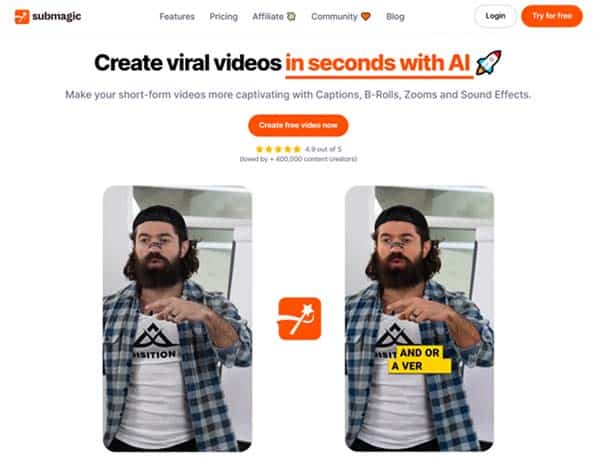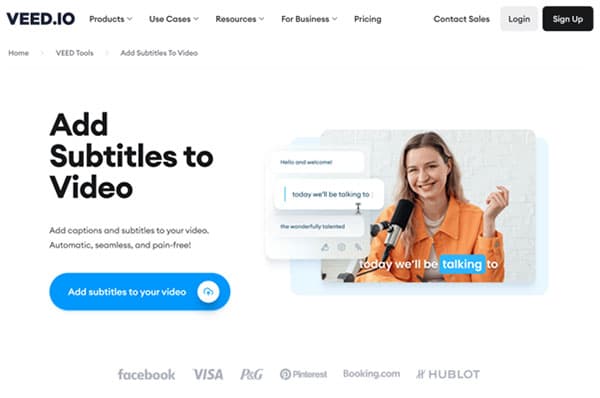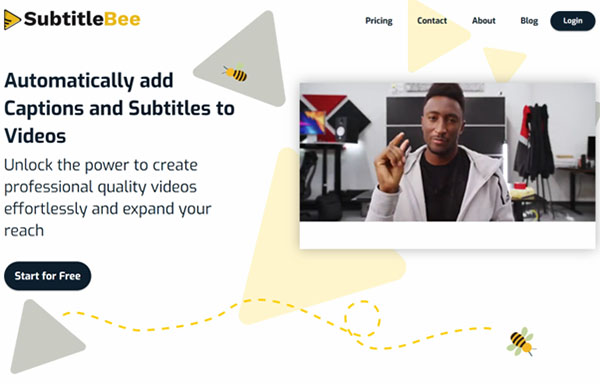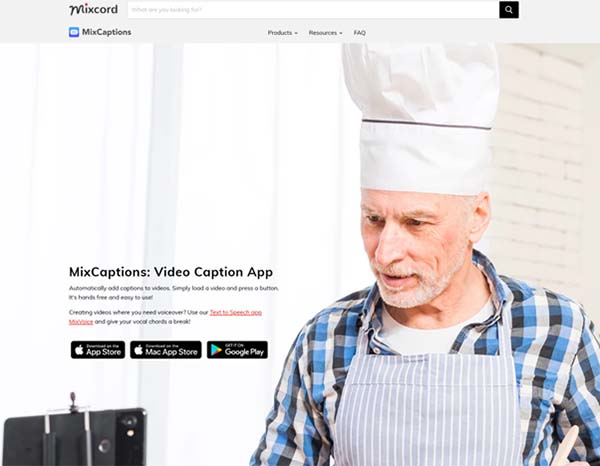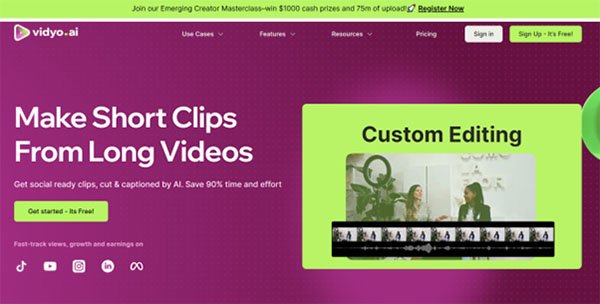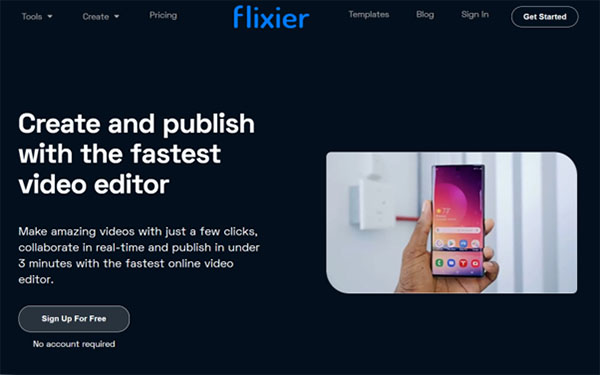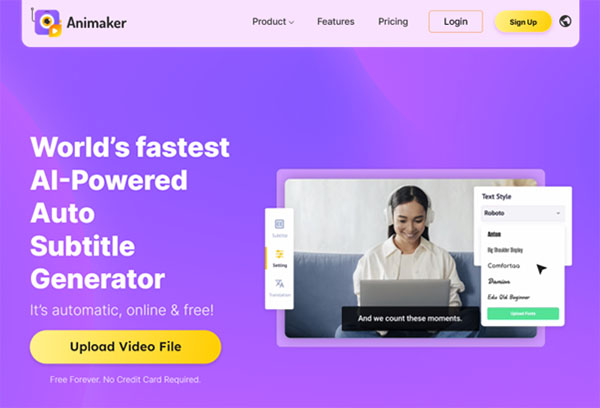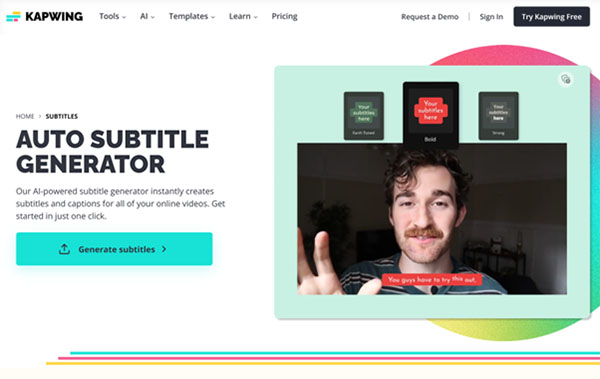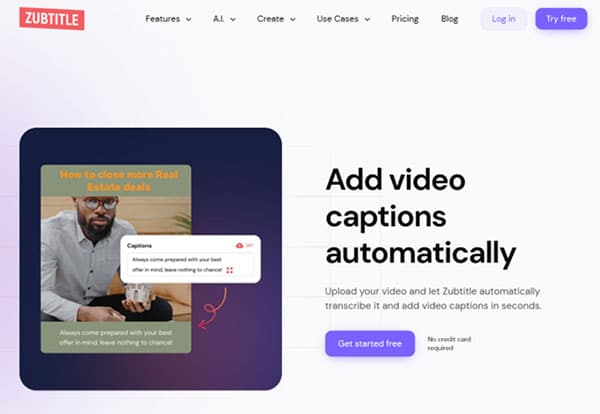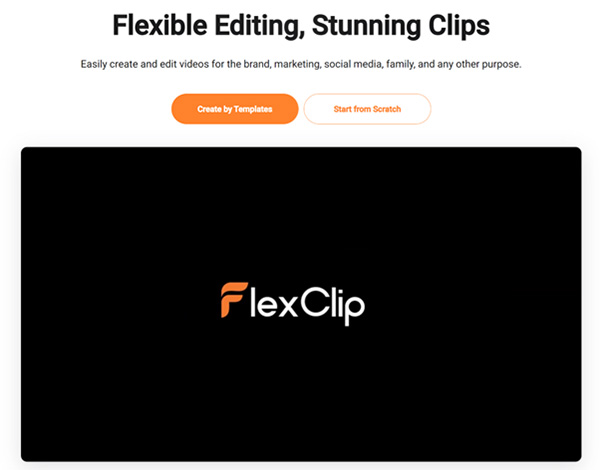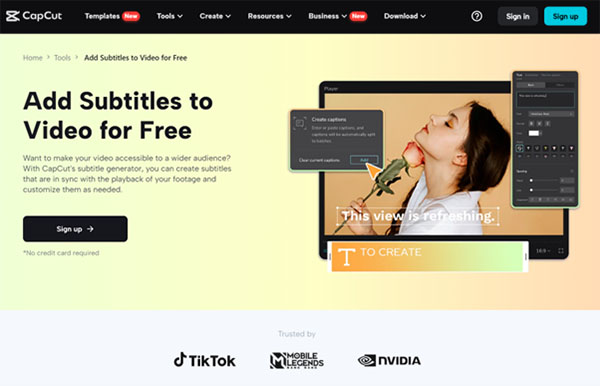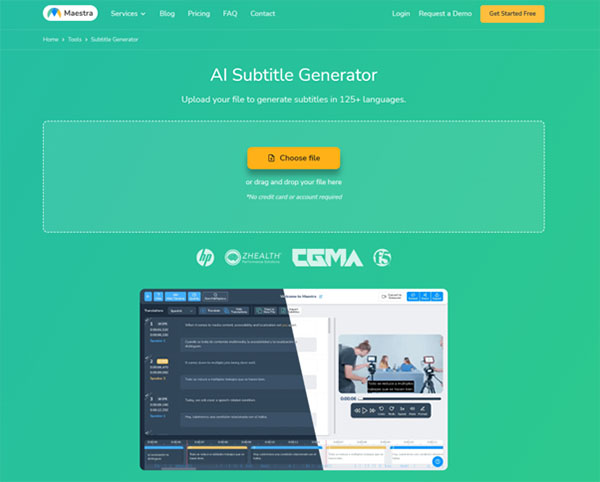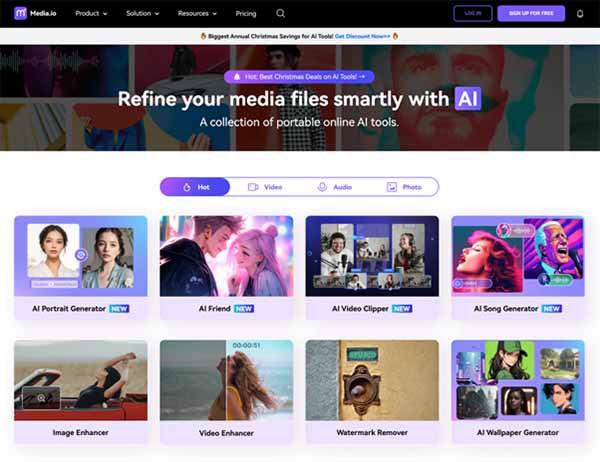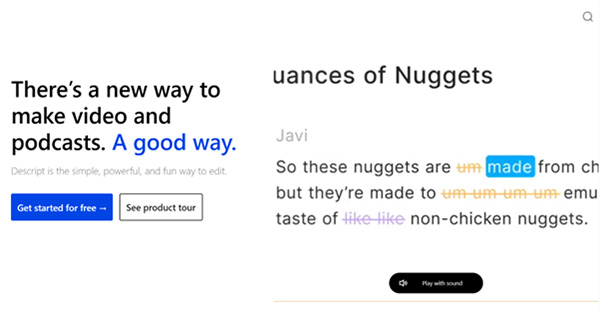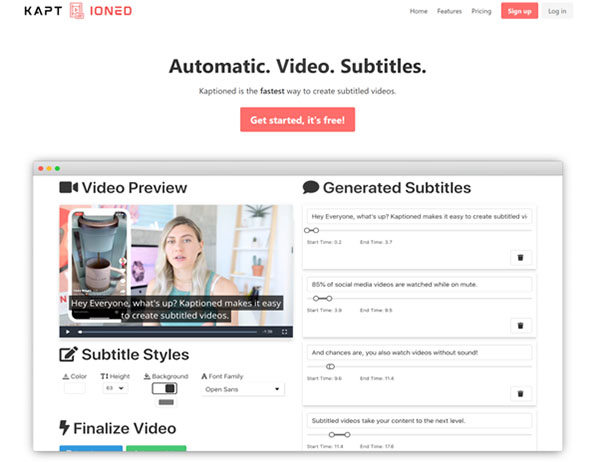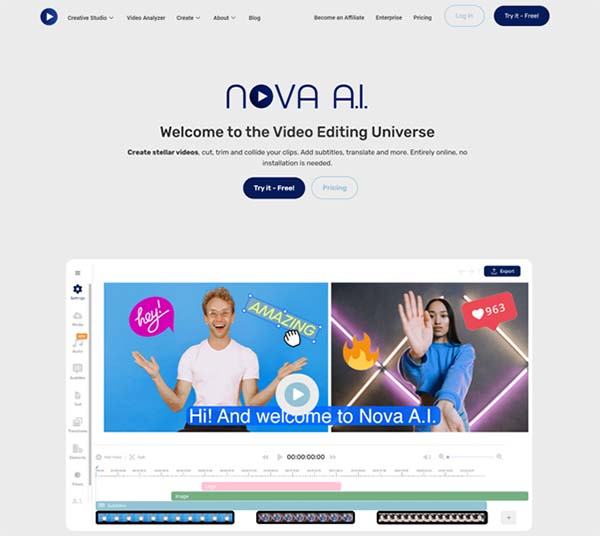16 Best AI Subtitle Generator
Do you know how to make your video content more accessible and engaging? How about reaching a global audience, regardless of language barriers? The answer lies in AI Subtitle Generators. These innovative tools are transforming the way we add captions to videos, making the process faster, more accurate, and incredibly efficient. But with so many options available, how do you choose the best one? Let’s dive in and explore the world of AI Subtitle Generators.
The Need for AI Subtitle Generators
In the digital age, video content is king. From YouTube Vlogs to corporate marketing videos, the demand for high-quality, accessible video content is at an all-time high. However, creating engaging video content is only half the battle. To truly connect with a global audience, accessibility is key. This is where AI Subtitle Generators come in.
AI Subtitle Generators are advanced tools that use artificial intelligence and machine learning algorithms to automatically transcribe spoken language in audio or video files into text-based subtitles or captions. This technology is not just about translating speech into text. It’s about making video content accessible to everyone, regardless of language or hearing abilities. It’s about enhancing SEO, as search engines can crawl and index the text in subtitles. And it’s about improving viewer engagement, as studies show that videos with subtitles are watched longer than those without.
Best AI Subtitle Generator
- Submagic
- Veed.io
- SubtitleBee
- MixCaptions
- Vidyo.AI
- Flixier
- Animaker
- Kapwing Subtitle
- Zubtitle
- FlexClip
- CapCut Subtitle
- Maestra AI
- Media.io
- Descript
- Kaptioned
- Nova AI
How to Choose the Best AI Subtitle Generators
Choosing the best AI Subtitle Generator depends on several factors. First, consider the accuracy of the transcription. The best tools use advanced AI models for speech recognition, ensuring high levels of accuracy. Second, consider the languages supported. A good AI Subtitle Generator should support a wide range of languages, making your content accessible to a global audience.
Another important factor is customization. The ability to change the style, animation, color, and font of the subtitles can help you maintain your brand identity. Also, consider the ease of use. The best AI Subtitle Generators are user-friendly, allowing you to generate, edit, and export subtitles with ease.
Finally, consider the cost. While some AI Subtitle Generators are free, they may have limitations in terms of features or the length of videos they can handle. Paid options, on the other hand, often offer more advanced features and greater flexibility.
AI Subtitle Generator (Free and Paid)
1. Submagic
Submagic is an AI subtitle generator that has been designed to revolutionize the way content creators generate captions for their videos. It’s a user-friendly platform that uses advanced natural language processing algorithms to meticulously transcribe audio into written text in 48 languages. This feature not only enhances the accessibility of the content but also saves valuable time for the creators. Submagic is loved by over 350,000 content creators and is used by top content creators to produce amazing videos every day.
Submagic is not just about transcribing audio into text, it’s about creating an immersive experience for the viewers. It allows creators to elevate their content with the latest trendy templates, add emotion with auto emojis, and emphasize key points with highlighted keywords. It also enables creators to enhance their narrative with stock videos and transitions, all with one click thanks to AI.
Submagic Key Features
Auto Accurate Captions: Submagic uses advanced natural language processing algorithms to transcribe the audio into written text in 48 languages, enhancing accessibility for a diverse audience.
Trendy Templates & Emojis: Submagic offers a variety of trendy templates to elevate your content and captivate your audience. It also automatically adds emojis to the captions, adding a touch of personality and enhancing viewer engagement.
Keyword Highlighting: With Submagic, you can highlight important keywords or phrases within your captions. This feature allows you to draw attention to specific information or create emphasis, ensuring that your message gets across effectively.
Magic B-Rolls & Transitions: Submagic allows you to enhance your narrative with stock videos and transitions, all with one click thanks to AI.
Magic Auto-Zooms: Submagic enhances your videos with strategic zooms to emphasize important moments and boost your viewers’ watch time.
Auto Descriptions & #Hashtags: Submagic creates captivating content with auto descriptions and #hashtags, boosting your reach and engagement with the power of AI.
Submagic Pros and Cons
Submagic Pros
User-Friendly Interface: Submagic’s interface is intuitive and easy to navigate, even for beginners. You don’t need any technical expertise to use Submagic effectively.
Time-Saving: Submagic significantly reduces the video editing process, allowing content creators to focus on creating content.
High-Quality Subtitles: The tool generates high-quality subtitles that enhance the viewer’s experience, making every word count.
Submagic Cons
Limited Customization: Some users have reported that Submagic may not be as customizable as other AI-powered social media tools.
Processing Speed: Some users have reported that Submagic can be slow to process videos.
Lack of Specific Feature Information: There is limited information available regarding specific features of Submagic.
Submagic Pricing Plans
Submagic offers four different pricing plans to cater to a variety of needs:
Trial Plan: The Trial plan is free of charge. It allows users to create up to 3 videos per month with a watermark. Each video can be up to 200MB and 1 minute 30 seconds long. This plan is billed monthly.
Basic Plan: The Basic plan is ideal for those just starting in content creation. It costs $20 per month if billed monthly, or $16 per month if billed annually. With this plan, users can create up to 20 videos per month, each up to 200MB and 1 minute 30 seconds long. Users also have access to 3 custom templates.
Pro Plan: The Pro plan is designed to help users skyrocket their audience and increase retention. It costs $50 per month if billed monthly, or $40 per month if billed annually. This plan allows users to create up to 100 videos per month, each up to 400MB and 3 minutes long. Users also have access to 5 custom templates, can invite up to 2 collaborators, and can upload their own fonts.
Agency+ Plan: The Agency+ plan is perfect for agencies with multiple clients. It costs $150 per month if billed monthly, or $120 per month if billed annually. With this plan, users can create up to 400 videos per month, each up to 600MB and 5 minutes long. Users also have access to 10 custom templates, can invite up to 10 collaborators, and can upload their own fonts.
Submagic accepts credit cards, and PayPal for payments.
2. Veed.io
Veed.io is a powerful AI subtitle generator and a video editing tool that offers a wide range of features, including an automatic subtitle generator. This tool is designed to help content creators, marketers, and businesses enhance their video content by adding accurate and synchronized subtitles. Veed.io’s subtitle generator uses advanced speech recognition technology to transcribe the audio in your videos, making it a valuable tool for creating accessible and engaging content.
The platform is not just about subtitling generating. It also provides a suite of video editing tools that allow users to trim videos, add filters, and even incorporate images into their videos. Veed.io is designed to be user-friendly, enabling users to create professional-quality videos quickly and easily, without the need for extensive video editing experience or skills.
Veed.io Key Features
Accurate Automatic Subtitling: Veed.io’s automatic subtitle generator uses AI technology to transcribe the audio in your videos into text, creating accurate subtitles that enhance the accessibility and engagement of your content.
Multi-Language Support: The platform can detect and transcribe over 100 languages and accents, making it a versatile tool for content creators targeting international audiences.
Video Editing Tools: Veed.io offers a range of video editing tools, including the ability to trim videos, add filters, and incorporate images, enabling users to create professional-quality videos.
Customizable Subtitle Styles: Users can customize the style, font, size, and color of their subtitles, allowing them to align the appearance of their subtitles with their brand and message.
Subtitle Animations and Highlights: Veed.io allows users to add animations and highlights to their subtitles, enhancing the visual appeal and engagement of their videos.
Collaborative Features: The platform supports live collaboration, enabling teams to work together on video projects in real time.
Veed.io Pros and Cons
Veed.io Pros
User-Friendly Interface: Veed.io is designed to be easy to use, even for those without extensive video editing experience or skills.
Accurate Transcription: The platform’s automatic subtitle generator is known for its accuracy, making it a reliable tool for creating subtitles.
Versatile Editing Tools: Veed.io offers a wide range of video editing tools, enabling users to create professional-quality videos.
Customizable Subtitles: Users can customize the appearance of their subtitles, aligning them with their brand and message.
Collaborative Features: The platform’s live collaboration features make it a great tool for team projects.
Veed.io Cons
Dependent on Internet Connection: As a web-based service, Veed.io’s performance can be affected by the quality of your internet connection.
No Free Plan: Nor free plan is available to allow the user to experience this AI subtitle generator before purchasing.
Veed.io Pricing Plans
Veed.io offers 4 pricing plans:
Basic Plan: This plan is the entry-level offering from VEED. It is priced at $25 per month when billed monthly. However, the cost drops to $20 per month when billed annually. The Basic Plan includes a range of features suitable for individual content creators or small businesses. These features include basic video editing tools such as trim and cut, add text and images, draw, add sound, and subtitles. However, it does come with certain limitations, such as a watermark on your videos, a restricted video export length, and a limited upload file size.
Pro Plan: The Pro Plan is a step up from the Basic Plan, offering more advanced features for a better user experience. This plan costs $30 per month when billed monthly, or $24 per month when billed annually. The Pro Plan includes all the features of the Basic Plan, plus additional features such as auto subtitles, transcription services, a broader variety of video templates, transitions, screen recording, and a brand kit to maintain brand consistency across videos.
Business Plan: The Business Plan is designed for larger teams and more extensive projects. It costs $59 per month when billed monthly, or $708 per year when billed annually. This plan includes everything in the Pro Plan, plus multiple workspace integrations, priority support, and more. The Business Plan allows up to 4K exports, introduces batch automation, video analysis, and custom templates. It also adds custom tech support, including an account manager, workspace setup, onboarding, single sign-on, and custom privacy and security.
Enterprise Plan: The Enterprise Plan is the top-tier offering from VEED. This plan is designed for large organizations and offers almost unlimited functions with a lot of extra options. It is designed to increase your team’s video output and engagement, all while saving the cost of expensive video agencies. You need to contact the sales team for custom pricing.
Veed.io accepts credit & debit cards, and PayPal for payments.
3. SubtitleBee
SubtitleBee is a leading automatic captioning and an AI subtitle generator that has gained recognition for its advanced features and user-friendly interface. This tool is designed to make the process of adding captions and subtitles to videos as effortless as possible. It leverages artificial intelligence to automatically generate captions and subtitles, allowing users to focus on the creative aspects of their video production.
SubtitleBee is not just a tool for adding subtit; it’s a comprehensive platform for enhancing video content. It offers a range of features that allow users to customize their subtitles, add head titles at various points, and export their videos in various formats. With SubtitleBee, users can take their video content to the next level, making it more accessible and engaging for their audience.
SubtitleBee Key Features
Automatic Captioning and Subtitling: SubtitleBee uses advanced AI technology to automatically generate captions and subtitles for videos. This feature saves users time and effort, allowing them to focus on other aspects of their video production.
Customizable Subtitle Styles: SubtitleBee allows users to customize the style of their subtitles. They can change the font, color, and background of the text, making their videos more visually appealing and easier to understand.
Supertitles Feature: This feature allows users to add head titles at various points in their videos. This can help to highlight key points and make the video more engaging for viewers.
Export in Various Formats: SubtitleBee allows users to export their videos with captions in various formats. This makes it easy to share the videos on different platforms and devices.
Privacy Focused: SubtitleBee respects user privacy. It does not share, sell, or use user content, and users retain full control over their content.
Friendly Export: With a single click, users can effortlessly export their video and share it on social media.
SubtitleBee Pros and Cons
SubtitleBee Pros
Ease of Use: SubtitleBee has a user-friendly interface that makes it easy for anyone to add captions and subtitles to their videos, regardless of their technical expertise.
Customization Options: The ability to customize the style of subtitles allows users to make their videos more visually appealing and engaging.
Accuracy: SubtitleBee’s advanced AI technology ensures high accuracy in automatic captioning and subtitling.
Privacy: SubtitleBee respects user privacy and gives users full control over their content.
SubtitleBee Cons
Limited Free Version: While SubtitleBee offers a free version, it has limitations in terms of the number of videos that can be captioned and the duration of videos.
No Mobile App: Currently, SubtitleBee does not offer a mobile app, which may limit its accessibility for some users.
Subscription Cost: While SubtitleBee offers a range of advanced features, these come at a cost. Users need to subscribe to a monthly plan to access all features.
SubtitleBee Pricing Plans
SubtitleBee offers 4 pricing plans:
Free Plan: This free plan is designed for a quick experience with SubtitleBee, includes 1 video per month for the duration of up to 10 minutes.
Starter Plan: Priced at $19 per month ($199 per year when billed annually), the Starter plan is designed for individuals or small businesses who need to add captions and subtitles to their videos on a regular basis.
Premium Plan: At $49 per month ($519 per year when billed annually), the Premium plan offers more advanced features and is suitable for larger businesses or professionals who require more extensive captioning and subtitling services.
Business Plan: The Business plan is priced at $129 per month ($1,359 per year when billed annually) and is designed for large businesses or enterprises that need to add captions and subtitles to a large volume of videos.
SubtitleBee accepts credit cards, and bank wire transfer for payments.
4. MixCaptions
MixCaptions is a powerful AI subtitle generator designed to help content creators and businesses add captions to their videos quickly and easily. This tool is particularly useful for influencers and business founders who want to increase their audience engagement and reach. MixCaptions automatically transcribes videos, providing accurate and elegant captions that can be edited and customized later. This feature is crucial as a significant percentage of social media users watch videos on mute. By adding captions, creators can ensure their message is conveyed effectively, even without sound.
MixCaptions Key Features
Automatic Transcription: MixCaptions uses AI technology to automatically transcribe videos, providing accurate captions in a matter of minutes. This feature saves users time and effort, allowing them to focus on creating engaging content.
Customization: Users can customize their captions by changing the font, color, size, and background. This feature ensures that the captions are visible and accessible to everyone, and align with the creator’s branding.
Support for Multiple Languages: MixCaptions supports transcription in multiple languages, making it a versatile tool for content creators targeting a global audience.
Import SRT Files: Users can import SRT files to add captions to their videos. This feature provides flexibility for users who prefer to create their captions using other tools or services.
Social Media Integration: MixCaptions makes it easy to add captions to videos for various social media platforms, including Instagram, Facebook, YouTube, and more.
Profanity Filter: This feature allows users to “bleep” out profanity in their captions, ensuring their content remains appropriate and doesn’t get reported or flagged on social media platforms.
MixCaptions Pros and Cons
MixCaptions Pros
User-Friendly Interface: MixCaptions is praised for its intuitive and user-friendly interface, making it easy for users to navigate and use the tool effectively.
High Accuracy: The automatic transcription feature of MixCaptions is highly accurate, reducing the need for extensive edits.
Customization Options: The ability to customize captions allows users to align the captions with their branding, enhancing the overall look and feel of their videos.
Support for Multiple Languages: The support for multiple languages makes MixCaptions a versatile tool for global content creators.
MixCaptions Cons
Limited Free Usage: While MixCaptions offers a free trial, continued usage requires a paid subscription, which may not be ideal for users on a tight budget.
MixCaptions Pricing Plans
MixCaptions offers a flexible pricing model to cater to the needs of different users. The app is free to download, and it offers in-app purchases for additional features and services.
Free App: MixCaptions can be downloaded for free from the App Store. The free version allows users to transcribe their first video (up to 3 minutes long) for free. This is a great option for users who want to try out the app’s features before committing to a purchase.
In-App Purchases: For users who require more advanced features, MixCaptions offers several in-app purchases. These include the option to transcribe videos for Pros at $9.99, unlock the MixCaptions Editor for $3.99, and transcribe videos on Mac for $9.99. There’s also an option for a Business Monthly Subscription at $24.99, which offers additional features tailored for business users.
MixCaptions accepts credit & debit cards, GPay, and Apple Pay for payments.
5. Vidyo.AI
Vidyo.AI is an AI-powered subtitle generator designed to streamline the process of video editing and content repurposing. It is a versatile platform that caters to the needs of video creators, marketers, and podcasters, aiming to make their content distribution more effective and efficient. Vidyo.AI is particularly known for its ability to generate accurate subtitles, a feature that not only enhances the accessibility of videos but also broadens their potential audience reach.
The platform’s core functionality lies in its ability to transform long-form videos into short, engaging clips suitable for various social media platforms. This is achieved by using an advanced AI algorithms that automatically select, edit, and caption the most impactful moments from the videos. The result is a collection of short, social media-ready clips that can be shared across multiple platforms, thereby maximizing the reach and impact of the original content.
Vidyo.AI Key Features
AI-Powered Subtitles: Vidyo.AI offers AI-generated subtitles that are accurate 95% of the time. This feature not only enhances the accessibility of videos but also broadens their potential audience reach.
Content Repurposing: The platform is designed to transform long-form videos into short, engaging clips suitable for various social media platforms. This is achieved through the use of advanced AI algorithms that automatically select, edit, and caption the most impactful moments from the videos.
Customization: Vidyo.AI provides a range of customization options, including the ability to add brand logos, custom outros, and a personalized color palette. This allows users to maintain their brand identity across all their video content.
Automatic Emojis: The platform can automatically add emojis at appropriate moments in the video, enhancing the visual appeal and engagement of the content.
Multi-Language Support: Vidyo.AI supports subtitles in more than 100 languages, making it a truly global tool that can cater to a diverse audience.
Data Security: Vidyo.AI prioritizes data security, using advanced measures to protect user information and ensuring it is not shared with unauthorized parties.
Vidyo.AI Pros and Cons
Vidyo.AI Pros
Efficiency: Vidyo.AI saves users significant time and effort by automating the process of video editing and content repurposing.
Versatility: The platform supports a wide range of video formats and offers customization options, making it a versatile tool for content creators.
Accessibility: The AI-powered subtitles feature enhances the accessibility of videos, making them more inclusive and broadening their potential audience reach.
Data Security: Vidyo.AI prioritizes data security, ensuring that user information is well-protected and not shared with unauthorized parties.
Vidyo.AI Cons
Learning Curve: As with any advanced tool, there may be a learning curve involved in understanding and utilizing all Vidyo.AI’s features to their full potential.
Dependency on Internet Connection: Being a cloud-based platform, Vidyo.AI’s performance is dependent on the quality of the user’s internet connection. This could potentially limit its usability in areas with poor internet connectivity.
Limited Free Version: While Vidyo.AI does offer a free version, it comes with certain limitations in terms of features and capabilities. Users may need to upgrade to a paid plan to access the full range of services offered by the platform.
Vidyo.AI Pricing Plans
Vidyo.AI offers 3 pricing plans:
Free Plan: The Free Plan is perfect for those who want to give vidyo.ai a test drive without any financial commitment. With the free plan, you get 75 minutes of upload, which should be sufficient for most casual users. You can enjoy unlimited 720p renders, allowing you to create high-quality videos without any limitations. However, keep in mind that with the free plan, you can only upload one video at a time and have access to one editor draft. If you’re a TikTok enthusiast, you’ll be pleased to know that direct TikTok publishing is available with the free plan.
Pro Plan: The Pro plan is designed for professionals who require advanced content repurposing features. With this plan, you get 300 minutes of upload, giving you more flexibility to create and upload your videos. The Pro plan includes Intelliclip, a powerful feature that helps you intelligently clip and cut your videos. You can upload files up to 15 GB in size, allowing you to work with larger video files. The Pro plan is priced at $29.99 per month or $359.88 per year.
Pro+ Plan: The Pro+ plan is the most comprehensive plan offered by vidyo.ai, providing a full-fledged AI content repurposing suite. With this plan, you get 500 minutes of upload, giving you even more flexibility and room to create and upload your videos. All the features included in the Pro plan are also available in the Pro+ plan, such as Intelliclip, 1080p YouTube imports, unlimited 1080p renders, bulk download clips, and more. The Pro+ plan is priced at $49.99 per month or $599.88 per year.
Vidyo.AI accepts credit cards, and bank wire transfer for payments.
6. Flixier
Flixier is an advanced AI-powered subtitle generator that offers a comprehensive suite of tools for creating, editing, and customizing subtitles for videos. This online platform is designed to make the process of adding subtitles to videos as seamless and efficient as possible. Flixier’s intuitive interface and robust features make it a go-to choose for professionals seeking to enhance the accessibility and reach of their video content.
Flixier’s subtitle generator is powered by advanced AI technology that can automatically generate fully synchronized subtitles for your videos. The platform allows users to manually select the language for the subtitles or let Flixier auto-detect it. Once the subtitles are generated, users can edit the text and customize its appearance to suit their preferences. Flixier also offers the option to upload and edit existing subtitle files, providing users with flexibility and control over their content.
Flixier Key Features
Auto-Subtitle Generation: Flixier’s AI technology can automatically generate subtitles for your videos, saving you time and effort. The auto-subtitle feature can detect the language spoken in the video or you can manually select the language.
Subtitle Customization: After generating the subtitles, you can edit the text and customize its appearance using the Style tab. This includes changing the font, color, and size of the subtitles to match your video’s aesthetic.
Fast Rendering: Flixier’s cloud-powered rendering technology ensures that your video with subtitles is rendered in three minutes or less. This feature significantly speeds up the video production process.
Subtitle File Upload: If you already have a subtitle file, you can upload it to Flixier and edit it as needed. This feature provides flexibility for users who prefer to create their subtitles separately.
Multi-Language Support: Flixier allows you to translate your subtitles into over 30 different languages, helping your videos reach a global audience.
Cloud-Based Platform: As a cloud-based platform, Flixier can be accessed from any device with an internet connection. This makes it a convenient tool for teams working remotely or individuals on the go.
Flixier Pros and Cons
Flixier Pros
User-Friendly Interface: Flixier’s intuitive interface makes it easy for users of all skill levels to generate and edit subtitles for their videos.
Real-Time Collaboration: Flixier allows multiple users to work on the same project simultaneously, enhancing team collaboration and productivity.
Fast Rendering Time: Thanks to its cloud-powered rendering technology, Flixier can render videos with subtitles in less than three minutes.
High-Quality Output: Flixier is known for producing high-quality video content with professionally synchronized subtitles.
Flixier Cons
Limited Free Usage: Free users can only generate 5 minutes of AI-generated subtitles per month, which may not be sufficient for users with high-volume subtitle needs.
Requires Internet Connection: As a cloud-based platform, Flixier requires a stable internet connection to function. This could be a disadvantage for users with unreliable internet access.
Upload Time: Users have reported that uploading video files to Flixier for editing can be time-consuming, especially for large files or users with slow internet speeds.
Delay in Preview: After uploading the clips to Flixier, there’s a small delay before you can preview and use them. This could slow down the editing process for some users.
Flixier Pricing Plans
Flixier offers 4 pricing plans:
Free Plan: The Free Plan costs $0 per month or $0 billed annually. It includes video editing, Flixier Cloud Editor, extreme video processing speed, unlimited projects, and unlimited downloads. The storage time is limited to 3 days with a cloud storage capacity of 2 GB. The maximum video resolution is HD 720p.
Pro Plan: The Pro Plan costs $14 per month or $11 billed annually. It includes all the features of the Free Plan with some enhancements and additional features. The storage time is unlimited with a cloud storage capacity of 50 GB. The maximum video resolution is HD 1080p. The export time is increased to 300 minutes per month and audio enhancement is increased to 60 minutes per month.
Business Plan: The Business Plan costs $30 per month or $23 billed annually. It includes all the features of the Pro Plan with some enhancements and additional features. The cloud storage capacity is increased to 100 GB. The maximum video resolution is 4k 2160p. The export time is increased to 600 minutes per month and audio enhancement is increased to 120 minutes per month.
Enterprise Plan: The Enterprise Plan costs $55 per month ($660 billed annually). It includes all the features of the Business Plan with some enhancements and additional features. The cloud storage capacity is increased to 200 GB. The export time is increased to 1200 minutes per month and audio enhancement is increased to 300 minutes per month.
Flixier accepts credit cards, and bank wire transfer for payments.
7. Animaker
Animaker is a leading AI subtitle generator that is designed to streamline the process of adding subtitles to videos. This tool is equipped with advanced features that make it a go-to choose for creators, businesses, and organizations aiming to enhance the accessibility and impact of their videos. Animaker’s subtitle generator is not just about generating subtitles; it’s about creating an engaging and inclusive viewing experience.
The tool is powered by AI technology that recognizes speech and generates accurate subtitles in a single click, saving users from the time-consuming task of manual transcription. It also offers a manual subtitling option for those who prefer to construct subtitles from scratch. With Animaker, you can customize your subtitles to fit your brand guidelines using its full-featured text editor. The tool also supports over 134 languages, making your videos accessible to a global audience.
Animaker Key Features
Automatic Subtitle Generation: Animaker’s AI technology recognizes speech and generates accurate subtitles in a single click, eliminating the need for manual transcription.
Manual Subtitling Option: For those who prefer a hands-on approach, Animaker offers a manual subtitling option that allows users to write their own subtitles.
Full-Featured Text Editor: Animaker’s text editor lets you customize your subtitles to fit your brand guidelines, ensuring consistency across all your videos.
Support for Over 134 Languages: With support for over 134 languages, Animaker makes your videos accessible to viewers from every corner of the world.
Subtitle Animations: Animaker lets you add more than 20 awesome animations to your subtitles, making them more engaging and visually appealing.
Brand Identity Maintenance: Animaker allows you to maintain your brand identity by customizing your subtitles to align with your brand guidelines.
Animaker Pros and Cons
Animaker Pros
User-Friendly Interface: Animaker’s interface is intuitive and easy to navigate, making it suitable for both beginners and professionals.
High Accuracy: The AI technology ensures high accuracy in subtitle generation, reducing the chances of errors.
Customization: The full-featured text editor and animation options allow for extensive customization of subtitles.
Language Support: With support for over 134 languages, Animaker caters to a global audience, making your videos accessible to viewers worldwide.
Animaker Cons
Limited Advanced Features: While Animaker offers a range of features, it may lack some advanced features that professional video editors might require.
Dependence on Internet Connection: As a cloud-based tool, Animaker requires a stable internet connection to function optimally, which might be a challenge in areas with poor connectivity.
Animaker Pricing Plans
Animaker offers 4 pricing plans:
Basic Plan: The Basic Plan is priced at $24 per month or $12.5 per month if billed annually (totaling $150 per year). This plan includes features such as 5 premium downloads per month, HD quality videos, and the ability to build 5 custom characters per month.
Starter Plan: The Starter Plan costs $35 per month or $25 per month if billed annually (totaling $300 per year). This plan offers 10 premium downloads each month, Full HD quality videos, and the ability to build 15 custom characters each month.
Pro Plan: The Pro Plan is available for $79 per or $39 per month if billed annually (totaling $468 per year). This plan provides 30 premium downloads per month, 2K high-definition quality videos, and the ability to create 30 custom characters each month.
Enterprise Plan: The Enterprise Plan is a custom-created plan for your team and needs. It offers unlimited downloads, unlimited characters, and access to an unlimited number of tools. You need to contact the sales team for a custom pricing.
Animaker accepts credit & debit cards for payments.
8. Kapwing Subtitle
Kapwing Subtitle is a powerful tool that leverages artificial intelligence to generate subtitles for video and audio files. This AI subtitle generator is designed to save users time and effort by automating the process of adding subtitles, which can be a tedious task when done manually. Kapwing Subtitle is not just about convenience, it also ensures that your videos are accessible and ready for social media sharing. It supports over 70 languages, making it a versatile tool for content creators targeting a global audience.
The process of adding subtitles with Kapwing is straightforward. Users simply upload their video or audio file, and Kapwing instantly creates word-by-word subtitles along with a fully editable transcript. The accuracy of Kapwing’s automatic subtitles is impressive, reducing the need for corrections. The tool also allows for customization of subtitles, offering a wide range of options to ensure that your Subtitles never look bland.
Kapwing Subtitle Key Features
AI-Powered Subtitles: Kapwing Subtitle uses artificial intelligence to generate accurate subtitles for your videos and audio files. This feature saves you the time and effort of manually adding subtitles.
Support for Over 70 Languages: With Kapwing Subtitle, you can translate videos and subtitles to and from over 70 languages. This feature is particularly useful for content creators targeting a global audience.
Fully Editable Transcript: Along with generating subtitles, Kapwing Subtitle also provides a fully editable transcript. This allows you to make any necessary corrections or adjustments to the subtitles.
Customizable Subtitles: Kapwing Subtitle offers a wide range of customization options for your subtitles. You can edit colors, sizes, choose between hundreds of fonts, adjust the background and opacity, and even apply animated effects.
Web-Based Editor: Kapwing Subtitle is a web-based tool, meaning you can use it without downloading any software. This makes it accessible from any device with an internet connection.
Subtitle File Export: Kapwing Subtitle allows you to export your subtitles in various formats such as SRT, VTT, or TXT. This feature is useful if you need to use the subtitles in other applications or platforms.
Kapwing Subtitle Pros and Cons
Kapwing Subtitle Pros
Ease of Use: Kapwing Subtitle is designed to be user-friendly, making it easy for anyone to generate and edit subtitles.
High Accuracy: The AI-powered subtitles generated by Kapwing Subtitle are highly accurate, reducing the need for manual corrections.
Customization Options: The wide range of customization options offered by Kapwing Subtitle allows you to make your subtitles unique and engaging.
Language Support: The support for over 70 languages makes Kapwing Subtitle a versatile tool for global content creators.
No Software Download Required: Being a web-based tool, Kapwing Subtitle can be used from any device without the need to download any software.
Kapwing Subtitle Cons
Limited Free Version: Some users have reported restrictions on the subtitle generation tool for users in a free workspace.
Auto-Subtitle Accuracy: While the AI-powered subtitles are generally accurate, some users have reported needing to make corrections, particularly for complex or specialized content.
Kapwing Subtitle Pricing Plans
Kapwing Subtitle offers 4 pricing plans to cater to the diverse needs of its users:
Free Plan: Kapwing’s Free Plan offers users the ability to create content with some limitations. It’s designed for casual creators or those who want to test the platform before committing to a paid subscription.
Pro Plan: The Pro Plan is tailored for individual creators seeking advanced features and an ad-free experience. It costs $24 per month when billed monthly or $192 per year when billed annually, which equates to $16 per month.
Business Plan: Aimed at businesses looking to enhance their content creation, the Business Plan is priced at $50 per month per user when billed annually or at a higher monthly rate if not opting for the annual commitment.
Enterprise Plan: The Enterprise Plan is for large organizations requiring custom solutions, including advanced controls, support, and billing options. Interested parties need to contact Kapwing’s sales team to discuss pricing and services tailored to their specific needs.
Kapwing Subtitle accepts credit & debit cards, and PayPal for payments.
9. Zubtitle
Zubtitle is an AI-powered subtitle generator and an online video editor that automatically adds subtitles to videos by transcribing them. It offers a simple and efficient way to create engaging videos for social media platforms. With its user-friendly interface and powerful tools, Zubtitle enables users to edit videos faster and transform them into eye-catching content.
The platform supports over 60 spoken languages, allowing users to avoid manual transcription and cumbersome software. Zubtitle’s features include automatic transcription, caption editing, video resizing, progress bars, and adding headlines. It also provides AI content repurposing tools to help users maximize the potential of their video content.
Zubtitle Key Features
Automatic Subtitles: Zubtitle’s auto-subtitle engine transcribes spoken words in videos and converts them into timed captions, making it easy to add and edit subtitles.
Video Resizing: Users can easily resize their videos to fit various social media platforms, ensuring optimal viewing experiences.
Progress Bars: Adding progress bars to videos helps keep viewers engaged and indicates the video’s duration.
Headlines: Users can grab their audience’s attention with eye-catching headlines that tease the content.
AI Content Repurposing Tools: Zubtitle offers tools to help users repurpose their video content for different platforms and formats.
Customization: Users can customize the fonts, colors, and position of their subtitles, tailoring the appearance to match their brand.
Zubtitle Pros and Cons
Zubtitle Pros
Ease of Use: Zubtitle’s user-friendly interface makes it simple for users to create and edit videos, even for those with limited video editing experience.
Customization Options: The platform offers a wide range of customization options, including fonts, colors, and subtitle positioning, allowing users to create videos that align with their brand.
Language Support: With support for over 60 languages, Zubtitle enables users to reach a global audience without the need for manual transcription.
Zubtitle Cons
Watermark on Free Trial: The free trial version of Zubtitle includes a watermark on the videos, which may not be ideal for some users.
Limited Refund Policy: Some users have reported difficulty obtaining refunds or discounts, which may be a concern for those considering a paid plan.
Zubtitle Pricing Plans
Zubtitle offers 3 pricing plans:
Bootstrapper: This plan is free, designed for individuals or small businesses. It offers a cost-effective solution for those who are just starting out or have limited video editing needs.
Guru: The Guru plan, priced at $19 per month or $190 billed yearly, is designed for more active users who require more advanced features and capabilities. It offers more value for those who frequently create and edit videos.
Agency: The Agency plan, priced at $49 per month or $490 billed yearly, is designed for large organizations or agencies that have extensive video editing needs. It offers the most comprehensive set of features and capabilities, making it ideal for heavy users.
Zubtitle accepts credit cards, and bank wire transfer for payments.
10. FlexClip
FlexClip is an AI-powered subtitle generator that enables users to create subtitles for their videos with just a few clicks. This browser-based tool is designed to help overcome language barriers and make videos more accessible to a wider audience. With support for over 140 languages, FlexClip allows users to transcribe and generate subtitles in various languages, including English, German, Chinese, French, and Spanish.
The FlexClip subtitle generator uses advanced machine learning algorithms to accurately recognize audio in videos and place subtitles at the right moments. It also offers flexible subtitle editing, giving users full control over the generated subtitles. Users can split or merge subtitles, change font, alignment, styles, and make personal adjustments as needed.
FlexClip Key Features
AI-Powered Subtitle Tool: FlexClip’s AI-powered subtitle tool generates subtitles quickly and accurately, making it easy for users to create captions for their videos.
100% Online: FlexClip is browser-based, meaning users can access it without installing any software.
Fast Subtitling: The tool generates subtitles or captions for videos in minutes, making it more accessible for viewers.
140+ Languages Supported: FlexClip supports up to 140 languages, allowing users to transcribe and generate subtitles in various languages.
Accurate Subtitle Generation: The auto subtitle generator uses advanced machine learning algorithms to accurately recognize audio and place subtitles at the right moments in the video.
Flexible Subtitle Editing: FlexClip gives users full control over the generated subtitles, allowing them to split or merge subtitles, change font, alignment, styles, and make personal adjustments as needed.
FlexClip Pros and Cons
FlexClip Pros
Ease of Use: FlexClip’s intuitive interface makes it easy for users to generate and edit subtitles for their videos.
Language Support: With support for over 140 languages, FlexClip enables users to create subtitles in various languages, catering to a diverse audience.
Online Accessibility: Being browser-based, FlexClip can be accessed from any device with an internet connection, without the need for software installation.
FlexClip Cons
Limited Advanced Editing Features: FlexClip may not be suitable for users who require more advanced editing features, such as complex animations or audio editing.
Not Optimized for Mobile Use: FlexClip is not optimized for mobile use, making it challenging for mobile users to access and utilize the platform effectively.
FlexClip Pricing Plans
FlexClip offers 3 pricing plans:
Free Plan: FlexClip’s Free Plan is perfect for individuals or small projects on a budget. It offers essential features to create engaging videos without any cost. You can download videos in 720p HD resolution, and each project can include 1 stock video and 1 stock audio.
Plus Plan: The Plus Plan is designed for users who need more advanced features and flexibility for their video creations. It costs $9.99 per month when billed monthly or $119.88 per year when billed annually, which equates to $7.99 per month. The Plus Plan offers 1080p Full-HD downloads, 5 stock videos per project, and the ability to save unlimited projects online. Video length can be up to 10 minutes.
Business Plan: The Business Plan is best suited for businesses and individuals that require more extensive features. It costs $29.99 per month when billed monthly or $239.88 per year when billed annually, which equates to $19.99 per month. The Business Plan includes 1080p Full-HD downloads, unlimited stock videos per project, and the ability to save unlimited projects online. Video length can be up to 30 minutes.
FlexClip accepts credit & debit cards for payments.
11. CapCut Subtitle
CapCut Subtitle is an AI-powered subtitle generator that allows users to create and customize subtitles for their videos. It offers a user-friendly interface and a variety of features to enhance the viewing experience for a wider audience.
CapCut Subtitle Key Features
Real-Time Synchronization: CapCut Subtitle enables users to create subtitles that synchronize with the video playback, eliminating the need for manual adjustments.
Customization: Users can customize their subtitles by selecting the desired text style, font, format, color, and spacing, as well as adding effects or animations to the captions.
Auto-Caption Feature: CapCut Subtitle offers an auto-caption feature that automatically generates subtitles for videos, which can then be manually edited for accuracy.
Language Support: CapCut Subtitle supports multiple languages, allowing users to cater to a diverse audience.
Subtitle File Support: CapCut Subtitle will soon allow users to upload subtitle files in common formats like SRT, making it even more versatile.
Mobile and Desktop Compatibility: CapCut Subtitle is available for use on both mobile devices and desktop computers, providing flexibility for users on the go or working from home.
CapCut Subtitle Pros and Cons
CapCut Subtitle Pros
Ease of Use: CapCut Subtitle’s user-friendly interface makes it easy for users of all skill levels to create and customize subtitles for their videos.
Automatic Subtitle Generation: The auto-caption feature saves time by automatically generating subtitles, which can then be manually edited for accuracy.
Customization Options: Users can personalize their subtitles with various text styles, fonts, colors, and effects to make their videos stand out.
Language Support: CapCut Subtitle’s support for multiple languages allows users to reach a wider audience.
CapCut Subtitle Cons
Limited Subtitle File Support: Currently, CapCut Subtitle does not support uploading subtitle files in formats like SRT, although this feature is expected to be added soon.
Accuracy of Auto-Generated Subtitles: While the auto-caption feature is convenient, it may not always generate perfectly accurate subtitles, requiring manual editing to ensure correctness.
CapCut Subtitle Pricing Plans
CapCut Subtitle offers two main pricing plans for its users.
Free Plan: CapCut Subtitle provides a free version that allows users to add and customize subtitles for their videos. This plan includes access to basic features such as automatic subtitle generation, subtitle customization, and real-time synchronization.
Pro Plan: Priced at $7.99 per month, the Pro Plan offers all the features of the free plan, along with additional premium features. These include access to advanced AI tools, cloud storage, and priority customer support.
CapCut Subtitle accepts credit cards, and bank wire transfer for payments.
12. Maestra AI
Maestra AI is a leading artificial intelligence technology that offers automatic transcription, subtitling, and voiceover services. It is designed to help content creators, educators, researchers, marketers, journalists, and media houses to transcribe, caption, and voiceover their audio and video files in real-time. The platform is equipped with advanced editing capabilities, allowing users to easily edit their automatically generated transcripts and captions. Maestra AI supports translation into more than 100 languages, making it a versatile tool for global content creators.
The platform is designed to save time and effort by automating the process of transcription, subtitling, and voiceover. It allows users to upload their video or audio files and see Maestra’s automatic captions and AI voice-overs in action. The platform is also equipped with a time-saving transcription editor that allows users to easily edit their automatically generated transcripts.
Maestra AI Key Features
Multilingual Support: Maestra AI supports translation into more than 100 languages, making it a versatile tool for global content creators.
Automatic Transcription: The platform offers automatic transcription services, converting audio and video files into written text quickly and accurately.
Advanced Editing: Maestra AI is equipped with advanced editing capabilities, allowing users to easily edit their automatically generated transcripts and captions.
Voiceover Generation: The platform can generate AI voice-overs, adding another layer of accessibility to your content.
Time-Saving Transcription Editor: This feature allows users to easily edit their automatically generated transcripts, saving them time and effort.
Export in Multiple Formats: Users can export their work in multiple formats, including Word, PDF, TXT, and MaestraCloud.
Maestra AI Pros and Cons
Maestra AI Pros
Ease of Use: Maestra AI is user-friendly, making it easy for users to navigate and utilize its features.
Time-Saving: The platform’s automatic transcription, subtitling, and voiceover services save users a significant amount of time.
Multilingual Support: The support for over 100 languages is a major advantage for global content creators.
Advanced Editing Capabilities: The advanced editing capabilities allow users to fine-tune their transcripts and captions to their liking.
Versatile Export Options: The ability to export in multiple formats offers flexibility to the users.
Maestra AI Cons
Voiceover Limitations: Some users have reported issues with the voiceover feature, stating that it requires a lot of editing and sometimes refuses to synthesize the text to speech.
Translation Accuracy: While Maestra AI supports translation into over 100 languages, there are times when the translations can be off, requiring manual correction.
Interface: Some users have found the interface to be less intuitive and user-friendly.
Maestra AI Pricing Plans
Maestra AI offers 3 pricing plans:
Pay As You Go: This plan is designed for users who prefer a flexible approach, charging based on the actual minutes of file duration uploaded and transcribed, priced at $10 per hour. It’s suitable for those with varying transcription needs or for occasional use.
Premium Subscription: The Premium Subscription is available at $29 per month per user, offering a comprehensive set of features for teams, but not intended for entire organizations. This plan is ideal for regular use and provides a cost-effective solution for teams looking to transcribe and caption content frequently.
Enterprise Plan: The Enterprise Plan is tailored for larger organizations requiring custom features and higher transcription limits. It includes advanced options such as 4K video export quality, unlimited view-only sharing, and dedicated account management. Pricing for this plan is customized based on the specific needs of the organization – you need to contact the sales team.
Maestra AI accepts credit & debit cards for payments.
13. Media.io
Media.io is a versatile online tool that offers a range of services, including an AI-powered subtitle generator. This platform is designed to enhance the accessibility and engagement of your video content by providing high-accuracy, automatic subtitles. Media.io’s subtitle generator is a must-have tool for professional video editors, movie lovers, vloggers, or short video makers. It allows you to automatically apply captions and subtitles to your videos, making them more engaging without the hassle of manual work.
The Media.io subtitle generator is not just about adding text to your videos. It’s about transforming your content into a more accessible and engaging format. It’s about reaching a wider audience and making your content more inclusive. It’s about saving time and energy that you would otherwise spend on creating captions for a long video. With Media.io, you can enjoy a fast and efficient subtitle adding process, making your content more accessible and engaging for everyone.
Media.io Key Features
High Accuracy: Media.io’s AI-powered subtitle generator provides high accuracy in transcribing audio to text. This means you can trust the subtitles generated by the tool to accurately represent the audio content of your video.
Support for Multiple Languages: Media.io supports over 89 languages, making it a versatile tool for creating subtitles for videos in various languages. This feature allows you to reach a wider audience around the world.
Easy to Use: Media.io is designed with an intuitive interface that makes it easy to use. You can generate subtitles for any video format on iPhone, Android, Mac, or Windows. Just load a file and create a subtitle.
Fast Auto-Subtitle Generation: Media.io’s auto-subtitle generator can generate subtitles quickly, saving you time and effort in the subtitle creation process.
Cross-Platform Compatibility: Media.io is compatible with both Windows and Mac browsers, making it accessible to a wide range of users.
Customizable Subtitles: With Media.io, you can customize the font type, size, color, border, and opacity of your subtitles, giving you more control over how your subtitles look.
Media.io Pros and Cons
Media.io Pros
Efficiency: Media.io’s auto-subtitle generator can save you a significant amount of time and effort in creating subtitles for your videos.
Versatility: The support for over 89 languages makes Media.io a versatile tool for creating subtitles in various languages.
User-Friendly Interface: The intuitive interface of Media.io makes it easy to use, even for those who are not tech-savvy.
High Accuracy: The high accuracy of Media.io’s AI-powered subtitle generator ensures that your subtitles accurately represent the audio content of your videos.
Media.io Cons
Limited Customization Options: While Media.io allows you to customize the appearance of your subtitles, the customization options are somewhat limited compared to some other subtitle generators.
Dependence on Internet Connection: Since Media.io is an online tool, you need a stable internet connection to use it. This can be a disadvantage if you often work in areas with poor internet connectivity.
Media.io Pricing Plans
Media.io offers three distinct pricing plans to cater to the diverse needs of its users. These plans are designed to provide flexibility and affordability, ensuring that users can access the features they need at a price that fits their budget.
Free Trial: Media.io also offers a Free Trial plan. This plan allows users to test the platform’s features before committing to a paid plan. It’s a great way for potential users to explore the capabilities of Media.io’s tools without any financial commitment.
Monthly Plan: The Monthly Plan is available at $19.99 per month. This plan is ideal for users who prefer a short-term commitment or those who need to use Media.io’s tools for a specific project.
Yearly Plan: Priced at $95.99 per year, the Yearly Plan is the most popular choice among Media.io users. This plan offers access to all Media.io tools, making it a comprehensive solution for those who require regular use of the platform’s features.
Media.io accepts credit & debit cards, and bank wire transfer for payments.
14. Descript
Descript is an all-in-one video and podcast editing platform and AI subtitle generator that offers a wide range of features to help content creators produce high-quality, engaging, and accessible content. With its AI-powered transcription and editing capabilities, Descript simplifies the process of creating subtitles and captions for videos, making it an essential tool for content creators, podcasters, and filmmakers.
The platform’s user-friendly interface allows users to easily edit audio and video content by working directly with the automatically generated transcript. This innovative approach to editing not only saves time but also makes the process more accessible to users with varying levels of technical expertise.
Descript Key Features
Automatic Transcription: Descript’s AI-powered transcription engine provides 95% accurate transcriptions of audio and video content, saving users time and effort in manually transcribing their content.
Text-based Editing: Users can edit their audio and video content directly through the transcript, making the editing process more intuitive and efficient.
Filler Word Removal: Descript automatically identifies and underlines common filler words, allowing users to easily remove them from the transcript and the video or audio content.
Overdub Voice Cloning: This feature allows users to create realistic synthetic voices based on their own voice, enabling them to make edits and corrections without needing to re-record.
Studio Sound: Descript’s Studio Sound feature enhances the audio quality of recordings, making them sound more professional and polished.
Integration with Popular Tools: Descript seamlessly integrates with popular tools like Slack, Castos, Podbean, Restream, and Final Cut Pro, making it easy to incorporate into existing workflows.
Descript Pros and Cons
Descript Pros
Ease of Use: Descript’s intuitive interface and text-based editing system make it accessible to users with varying levels of technical expertise.
Time-saving: The automatic transcription and editing features save users significant time compared to manual transcription and traditional editing methods.
Collaboration: Descript allows for easy collaboration among team members, streamlining the content creation process.
Descript Cons
Transcription Accuracy: While the AI-powered transcription engine is 95% accurate, users may still need to make some manual corrections to ensure the transcript is perfect.
Limited Video Export Format: Descript currently only exports video in MP4 format, which may not be suitable for all users’ needs.
Pricing: Although Descript offers a free plan with limited features, some users may find the pricing for more advanced plans to be on the higher side.
Descript Pricing Plans
Descript offers 4 pricing plans:
Free: This plan is available at no cost and includes 3 hours of transcription, full audio and video editing, an Overdub trial, Studio Sound effect, and unlimited screen recordings.
Creator: Priced at $15 per user per month or $12 per user per month when billed annually ($144 annually), the Creator plan includes everything in the Free plan, plus 10 hours of transcription per month and watermark-free video export.
Pro: The Pro plan costs $30 per user per month or $24 per user per month when billed annually ($288 annually). It includes everything in the Creator plan, plus 30 hours of transcription per month, Audiograms Pro, Batch File Export, Custom Drive & Page Branding, Filler Words Pro, Publish Pro, and unlimited Overdub.
Enterprise: For teams with 10 or more users, Descript offers an Enterprise plan. Pricing for this plan is custom and interested users need to contact Descript for a quote. The Enterprise plan includes everything in the Pro plan, plus a Descript Service Agreement, invoicing, onboarding, and training, Overdub Enterprise, a dedicated account representative, security review, and Single Sign-On (SSO). You need to contact the sales team for custom pricing.
Descript accepts credit cards for payments. Users requiring custom invoicing options (such as ACH transfer) can reach out to Descript’s Enterprise team to learn more.
15. Kaptioned
Kaptioned is an AI-powered subtitle generator designed to enhance video engagement by providing quick and efficient subtitle generation. This tool is particularly useful for social media content creators, influencers, and businesses that rely heavily on video content for their marketing and communication efforts. Kaptioned stands out for its ability to transcribe spoken words in videos and automatically apply subtitles, saving users valuable time and effort. It also offers unlimited editing, allowing users to modify any of the subtitles or adjust their timing as needed.
Kaptioned is not just about adding subtitles to videos. It also offers a range of customization options, including the ability to change subtitle colors, fonts, backgrounds, and positions. This means users can tailor their subtitles to match their brand or personal style. Additionally, Kaptioned supports multi-language subtitles, making it a versatile tool for reaching international audiences. It’s a user-friendly platform that doesn’t require a credit card for a free trial, making it accessible for those who want to test its capabilities before committing to a subscription.
Kaptioned Key Features
Auto-Generated Subtitles: Kaptioned uses AI technology to transcribe the spoken words in your videos and automatically apply subtitles. This feature saves users time and effort, making the process of adding subtitles more efficient.
Unlimited Editing: With Kaptioned, users can edit any of the subtitles or adjust their timing as needed. This feature provides flexibility and control over the final output.
Customizable Styles: Kaptioned allows users to customize the colors, fonts, backgrounds, and positions of their subtitles. This feature enables users to align their subtitles with their brand or personal style.
Multi-Language Support: Kaptioned supports the generation of multi-language subtitles. This feature is particularly useful for reaching international audiences and enhancing the accessibility of videos.
Custom Captions: Beyond subtitles, Kaptioned also allows users to add custom hashtags and captions to their videos. This feature can enhance the discoverability of videos on social media platforms.
Quick Subtitle Generation: Kaptioned is designed to generate subtitles quickly, helping users to increase their productivity and efficiency.
Kaptioned Pros and Cons
Kaptioned Pros
User-Friendly Interface: Kaptioned is known for its intuitive and easy-to-use interface. This makes it accessible for users of all levels of technical proficiency.
Highly Customizable: The ability to customize subtitles in terms of color, font, background, and position gives users a high degree of control over the appearance of their subtitles.
Multi-Language Support: The support for multiple languages makes Kaptioned a versatile tool for reaching international audiences.
No Credit Card Required for Free Trial: Kaptioned offers a free trial without the need for a credit card. This allows users to test the platform before committing to a subscription.
Kaptioned Cons
Limited Web Features: Kaptioned’s web version has fewer features compared to its mobile app. This can limit its functionality for users who prefer to work on a desktop or laptop.
Free Plan Limitation: While Kaptioned offers a free plan, it is limited to 15 minutes video.
Kaptioned Pricing Plans
Kaptioned offers 2 pricing plans:
Free Plan: The free trial includes 1 free video, 15 minute video length, including watermark and customize subtitle.
Monthly Subscription Plan: Priced at $9.99 per month, this plan offers unlimited videos, allowing users to generate as many subtitled videos as they need within the month. This plan is ideal for regular users who frequently need to add subtitles to their videos.
Kaptioned accepts credit cards, GPay, and Apple Pay for payments.
16. Nova AI
Nova AI is a powerful and user-friendly online tool designed to streamline the process of adding subtitles to videos. This AI-powered subtitle generator is designed to generate English subtitles swiftly, eliminating the need for complex video editing software. It’s an ideal solution for those who want to add subtitles to their videos without the hassle of learning intricate software or clogging their computers with heavy applications.
Nova AI is not just about convenience; it’s also about versatility. It caters to a wide range of dialects, including Australian, British, Indian, Irish, New Zealand, Scottish, South African, USA, and Welsh. This makes it a versatile tool for content creators targeting audiences from different regions. Moreover, it’s designed to create subtitles for any social media platform, making it a valuable tool for those who love sharing videos on various channels.
Nova AI Key Features
Automatic Subtitle Generation: Nova AI can generate subtitles automatically in just a few minutes after you upload your video and select the auto-subtitling feature. This feature saves time and ensures accuracy, making it a valuable tool for content creators.
Subtitle Customization: With Nova AI, you can customize the style of your subtitles. You can hardcode the subtitles into your video or download them as SRT, VTT, or TXT files for open use on your video distribution platform.
Support for Multiple Dialects: Nova AI supports a wide range of English dialects, making it a versatile tool for content creators targeting audiences from different regions.
Online Video Editing: Apart from subtitle generation, Nova AI also offers online video editing features. You can cut, trim, and merge your clips, making it a comprehensive tool for video content creation.
Training Availability: Nova AI provides training for both large production studios and everyday content creators, ensuring that everyone can make the most out of its features.
Integration with iStock: Nova AI is partnered with iStock by Getty Images, offering access to a vast digital asset library. This allows users to select from a range of professional-quality content, including captivating stock footage, royalty-free audio, and studio-quality images directly within the platform.
Nova AI Pros and Cons
Nova AI Pros
Ease of Use: Nova AI is designed to be user-friendly, making it easy for both novice and experienced video editors to add subtitles to their videos.
Versatility: With support for multiple dialects and the ability to create subtitles for any social media platform, Nova AI is a versatile tool for content creators.
Training Availability: The availability of training ensures that users can make the most out of Nova AI’s features, regardless of their level of expertise.
Nova AI Cons
Manual Editing Tool: Some users have found the manual editing tool to be a bit clunky. This could be a drawback for those who prefer to manually adjust their subtitles.
Lack of Word Limit Per Line: Currently, Nova AI does not allow users to set a word limit per line in the subtitles. However, this feature is expected to be added soon.
Nova AI Pricing Plans
Nova AI offers 4 pricing plans:
Free Plan: Nova A.I. offers a Free Plan for quick projects and short content. This plan is ideal for users who want to test the platform’s capabilities without leaving credit card details. However, the content produced under this plan is watermarked.
Basic Plan: The Basic Plan is perfect for individuals who need simple video editing capabilities. It costs $10 per month when billed monthly, or $8 per month when billed annually. This plan offers 150 minutes of subtitles/translation, no upload limits, a maximum export length of 60 minutes, and 100 GB of storage. Users also have the ability to download SRT/VTT/TXT subtitles.
Pro Plan: The Pro Plan is designed for professionals and teams working with video and audio content daily. It costs $18 per month when billed monthly, or $14.41 per month when billed annually. While the specific features of this plan are not detailed in the search results, it can be inferred that it includes more advanced features and capabilities than the Basic Plan.
Business Plan: The Business Plan is intended for companies managing large volumes of video and audio content. It costs $55 per month when billed monthly, or $44 per month when billed annually. Like the Pro Plan, the specific features of the Business Plan are not detailed in the search results, but it likely includes additional features and capabilities to support larger teams and more extensive projects.
Nova AI accepts credit cards and bank wire transfer for payments.
FAQs on AI Subtitle Generators
What is an AI Subtitle Generator?
An AI Subtitle Generator is a tool that uses artificial intelligence and machine learning algorithms to automatically transcribe spoken language in audio or video files into text-based subtitles or captions.
How does AI Subtitle Generator work?
AI Subtitle Generator works by using advanced AI models for speech recognition. These models convert speech to text, which is then formatted into subtitles. The user can then edit the subtitles for accuracy and customize their appearance before exporting the video with hardcoded subtitles.
Who can benefit from using AI Subtitle Generator?
Anyone who produces video content can benefit from using AI Subtitle Generator. This includes content creators, marketers, educators, and businesses. By adding subtitles to their videos, they can make their content more accessible, improve viewer engagement, and enhance SEO.
What are the different types of AI Subtitle Generator?
There are many different types of AI Subtitle Generators, each with its own set of features and capabilities. Some are online based, allowing you to generate subtitles directly in your web browser. Others are software programs that you can download and install on your computer. Some AI Subtitle Generators are free, while others require a subscription or one-time purchase.
Are there free AI Subtitle Generators available?
Yes, there are free AI Subtitle Generators available. However, these may have limitations in terms of features or the length of videos they can handle. For more advanced features and greater flexibility, you may need to consider paid options.
What are the limitations of AI Subtitle Generator?
While AI Subtitle Generators are powerful tools, they are not perfect. The accuracy of the transcription can vary, and you may need to manually edit the subtitles for accuracy. Also, while many AI Subtitle Generators support multiple languages, they may not support all languages. Finally, free AI Subtitle Generators may have limitations in terms of features or the length of videos they can handle.
Conclusion
AI Subtitle Generators are transforming the way we add captions to videos. By making video content more accessible and engaging, these tools are a must-have for anyone who produces video content. Whether you’re a content creator, a marketer, or a business, investing in a good AI Subtitle Generator can help you reach a wider audience, improve viewer engagement, and enhance your SEO.