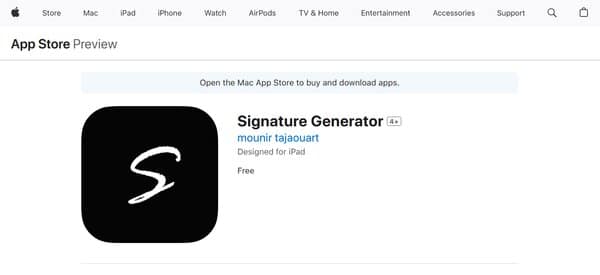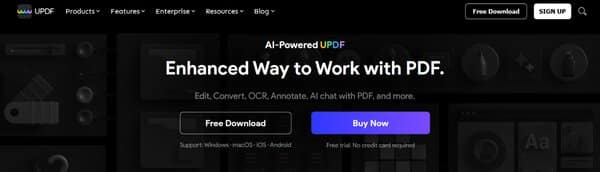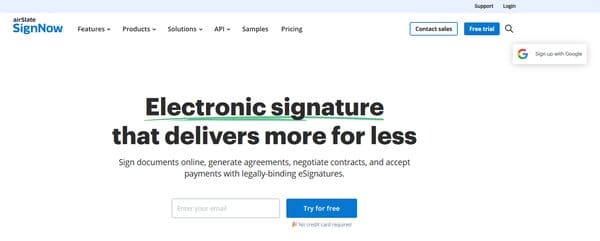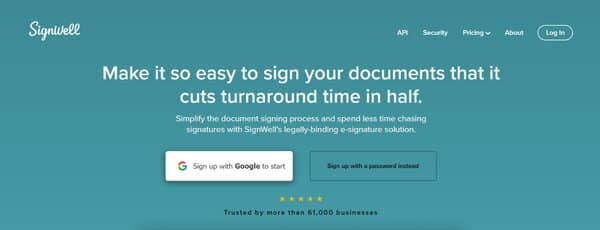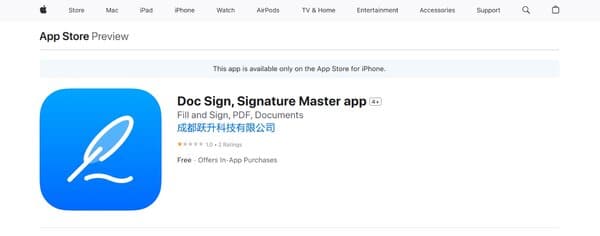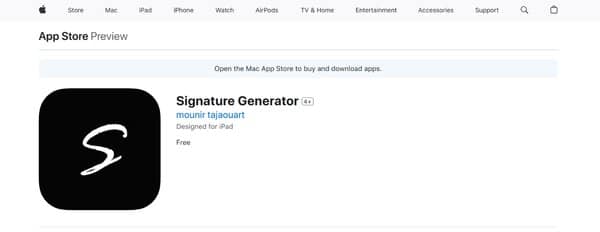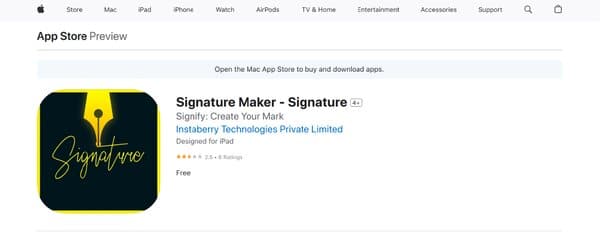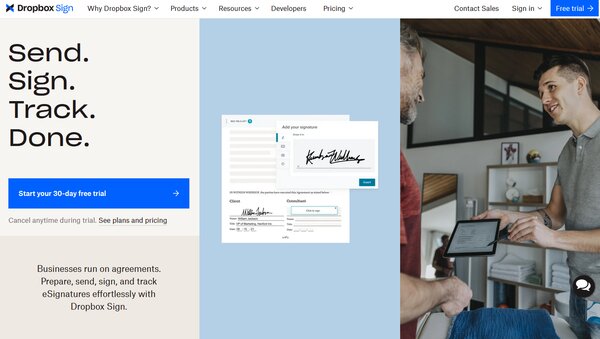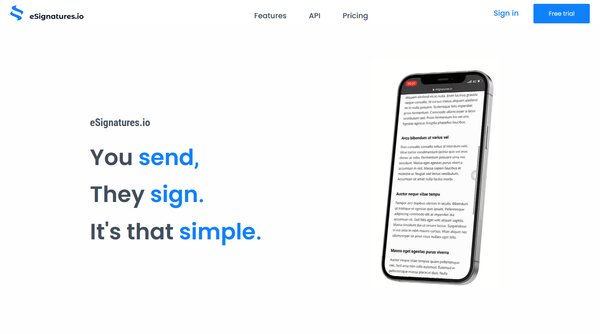10 Best AI Signature Generators
In the digital age, the way we sign documents and personalize our online communications has been revolutionized by AI signature generators. These innovative tools harness the power of artificial intelligence to transform your name into a cool, sophisticated, and professional-looking handwritten signature. This article will delve into the world of AI signature generators, exploring their need, how they work, and how to choose the best one for your needs.
The Need for AI Signature Generator
As our interactions have increasingly moved to digital platforms, the need for an AI signature generator has become clear. These tools ensure that every document you send conveys your identity and brand image with clarity. Traditional signature creation often involves manual formatting and design, consuming valuable time and potentially resulting in inconsistencies. AI signature generator streamlines this process, allowing users to input their details into user-friendly interfaces that automatically generate visually appealing signatures. These tools have become essential for individuals and businesses looking to maintain a consistent and professional branding presence in digital communications.
Moreover, AI signatures allow individuals to sign their valuable documents from anywhere without being physically present. This flexibility and convenience have made AI signature generators an indispensable tool in today’s fast-paced, digital-centric world. They offer templates and customization options that cater to various industries, allowing users to create signatures that align with the specific requirements and aesthetics of their field.
How does AI Signature Generator work?
An AI signature generator is a tool that uses artificial intelligence to automatically craft professional signatures. It analyzes user preferences and brand identity to dynamically generate visually appealing signatures. These signatures can be used as email signatures or for other electronic use, ensuring a consistent and professional branding presence in digital communications.
The AI algorithm takes the reins, refining your input signature into an image that exudes professionalism. This signature can be easily downloaded and utilized for various purposes, such as signing documents, integrating it into your email signature, or enhancing custom graphics. The AI-driven process ensures a seamless and efficient experience, allowing users to easily input their information and preferences.
10 Best AI Signature Generator (Free & Paid)
- Signature Generator
- UPDF
- SignNow
- Signwell
- Doc Sign, Signature Master
- Signature Generator Free
- Signature Maker
- DocuSign
- Dropbox Sign
- Esignatures.io
How to choose the Best AI Signature Generator?
Choosing the best AI signature generator involves considering several parameters and features. First, consider the user-friendliness of the interface. The tool should be easy to navigate and use, even for those who are not tech-savvy. Next, look at the customization options available. The best AI signature generators offer a range of templates and customization options that cater to various industries and personal preferences.
The AI integration of the tool is another crucial factor. It should preserve the unique elements of your handwritten signatures while enhancing them for a professional look. Also, consider the support and assistance provided by the tool. Good customer support can be a lifesaver when you encounter issues or need help navigating the tool.
Finally, consider the efficiency and reliability of the tool. It should be able to generate signatures quickly and without errors. The best AI Signature Generators are those that combine user-friendliness, customization options, efficient AI integration, reliable performance, and excellent customer support.
AI Signature Generator
1. Signature Generator
Signature Generator is a user-friendly AI signature generator application that offers a simple and efficient way to create, store, and share your signature as a PNG image. This application is designed to provide a seamless experience for users who need to generate high-resolution images of their signatures in seconds. It’s an ideal tool for those who frequently need to sign digital documents or authenticate digital communications.
What does Signature Generator do?
Signature Generator allows users to easily draw their signature with their finger on their device’s screen and generate a high-resolution image in seconds. The application also provides a history section where users can access their previously generated signatures, ensuring that no important signature is lost. For added convenience, users can share their signature images via email or on social media platforms. To ensure the security of the users’ signatures, the application uses encryption to protect the stored signatures.
Signature Generator Key Features
User-Friendly Interface: The application is designed with a user-friendly interface that makes it easy for anyone to use, regardless of their technical skills.
High-Resolution Image Generation: The application generates high-resolution images of the signatures, ensuring that they are clear and professional-looking.
Signature History: The application provides a history section where users can access their previously generated signatures, ensuring that no important signature is lost.
Sharing Options: Users can easily share their signature images via email or on social media platforms, providing convenience and flexibility.
Encryption for Security: The application uses encryption to protect the stored signatures, ensuring the security of the users’ signatures.
Personalization Options: Users can choose from a variety of background color options to personalize their signature image.
Signature Generator Pricing Plans
Signature Generator offers a free app to download with in-app purchases available.
2. UPDF
UPDF is an AI-powered tool designed to revolutionize the way we interact with PDF files. This AI signature generator offers a range of features that make it stand out in the crowded market of PDF editors. With UPDF, users can summarize, translate, and even chat with their PDF files, thanks to its advanced AI capabilities. It’s a cross-platform tool, accessible on Windows, Mac, iOS, and Android devices, making it a versatile choice for users across different operating systems. The interface of UPDF has been localized in 11 different languages, making it user-friendly for a global audience. Moreover, UPDF prides itself on its responsive support, offering 24/6 customer service, continuous improvements, and feature updates. Its intuitive design makes PDF editing easier than ever, catering to both beginners and advanced users.
What does UPDF do?
UPDF is not just a regular PDF editor, it’s a tool that brings AI capabilities to your PDF files. It can deliver concise summaries of supplied PDF documents, making it easier for users to grasp the main points without having to read through the entire document. UPDF can also translate any language instantly and concisely within PDF documents, making it a valuable tool for international businesses and multilingual individuals. It can explain and provide accurate definitions for unreadable words, paragraphs, and passages, enhancing the readability of complex documents. Moreover, UPDF can give instant answers to any questions users might have about the content of their PDF files. It’s like having a personal assistant that can help you understand and interact with your PDF files in a more efficient and effective way.
UPDF Key Features
AI-Powered Summarize: UPDF can deliver concise summaries of supplied PDF documents, making it easier for users to grasp the main points without having to read through the entire document.
Translate PDF: UPDF can translate any language instantly and concisely within PDF documents, making it a valuable tool for international businesses and multilingual individuals.
Explain PDF: UPDF can explain and provide accurate definitions for unreadable words, paragraphs, and passages, enhancing the readability of complex documents.
Chat with AI: UPDF offers a unique feature where users can chat with their PDF files. It can give instant answers to any questions users might have about the content of their PDF files.
Cross-Platfor Support: UPDF is a cross-platform tool, accessible on Windows, Mac, iOS, and Android devices, making it a versatile choice for users across different operating systems.
Localized Interface: The interface of UPDF has been localized in 11 different languages, making it user-friendly for a global audience.
UPDF Pricing Plans
UPDF offers three different pricing plans to cater to the diverse needs of its users.
UPDF Pro: This plan, priced at $32.99 per year, offers all the basic features of UPDF, including the ability to summarize, translate, and chat with PDF files. It’s designed for individuals who need a powerful PDF editor for personal use.
UPDF Pro + UPDF AI: This plan, priced at $69.99 per year, includes all the features of the UPDF Pro plan, plus additional AI capabilities. It’s suitable for professionals who need advanced features to interact with their PDF files.
UPDF AI Standard: This plan, priced at $59.00 per year, offers the AI capabilities of UPDF without the additional features of the Pro plan. It’s designed for users who primarily need the AI features of UPDF.
UPDF accepts debit and credit cards, and PayPal for payments.
3. SignNow
SignNow is an AI signature generator and a versatile electronic signature platform that empowers businesses to streamline their document workflows. With a user base of over 20 million and serving more than 45,000 customers, SignNow has established itself as a popular choice for small to medium-sized businesses aiming to digitize and automate their document creation and approval processes. It offers a range of features that not only save time but also significantly reduce costs for businesses.
What does SignNow do?
SignNow allows users to electronically sign, send, and manage documents on any device, thereby enhancing productivity and efficiency. It provides a secure platform for creating legally binding electronic signatures, making it easy for businesses to transition from paper-based processes to a digital environment. SignNow also offers features for team collaboration, enabling seamless remote work. Moreover, it allows users to create and reuse templates, thereby speeding up the document setup process and reducing errors. With its mobile app, users can edit, send, and sign documents on the go, further enhancing its convenience and usability.
SignNow Key Features
Standard eSignature Tools: SignNow provides a suite of standard eSignature tools that allow users to add text, dates, checkmarks, and signatures to documents. These tools facilitate the creation of comprehensive and legally binding electronic signatures.
Documents and Templates: With SignNow, users can create and save templates for frequently used documents. This feature saves time and ensures consistency across documents.
Team Collaboration: SignNow offers a Teams feature that allows for seamless collaboration among team members. This feature is particularly useful for departments within an organization, such as HR, Legal, and Sales.
Fillable Fields: SignNow allows users to create fillable fields in documents, making it easy for recipients to complete and sign documents.
Mobile Applications: SignNow’s mobile app enables users to work on the go. They can draw signatures, add multiple signers, and even edit documents directly from their mobile devices.
Payment Collection: SignNow integrates with Stripe and CardConnect, allowing businesses to collect payments from signers upon document completion. This feature streamlines the payment collection process and enhances the overall user experience.
SignNow Pricing Plans
SignNow offers four different pricing plans to cater to the unique needs of businesses.
Business Plan: Priced at $8 per user per month, the Business Plan allows users to send documents for signing.
Business Premium Plan: At $15 per user per month, the Business Premium Plan offers more advanced features, including the ability to create complex eSignature workflows.
Enterprise Plan: The Enterprise Plan offers custom pricing and is designed for businesses with specific needs that go beyond the features offered in the Business and Business Premium plans.
Business Cloud: The Business Cloud plan also comes with custom pricing and offers a range of features designed for businesses that require cloud-based solutions.
SignNow accepts debit and credit for payments.
4. Signwell
Signwell is an AI signature generator and an electronic signature software designed to streamline the document signing process. It offers a user-friendly platform that allows users to create, send, and manage digital signatures with ease. This tool is designed to enhance efficiency, reduce paperwork, and expedite the signing process, making it an ideal choice for businesses of all sizes.
What does Signwell do?
Signwell is an electronic signature tool that enables users to sign documents digitally, eliminating the need for physical paperwork. It allows users to upload documents, add fields that need to be signed, and send them to recipients for signing. The platform guides the recipient through the signing process, ensuring a smooth and efficient experience. Signwell is not just about signing documents, it’s about improving the overall document management process, making it faster, more secure, and more convenient.
Signwell Key Features
Ease of Use: Signwell offers a user-friendly interface that makes it easy for users to navigate and use the platform. It simplifies the process of creating, sending, and managing digital signatures, making it accessible even to those with limited technical skills.
Security: Signwell prioritizes the security of your documents. It uses advanced encryption technologies to ensure that your documents and signatures are safe and secure.
Integration: Signwell integrates seamlessly with other software platforms, allowing users to streamline their workflow and improve efficiency.
Customization: With Signwell, users can customize their documents and signature fields to suit their specific needs. This feature enhances the user experience and ensures that the documents meet the required standards.
Notification System: Signwell has a notification system that keeps both the sender and the recipient updated about the signing process. This feature ensures transparency and timely completion of tasks.
Affordability: Signwell offers a range of pricing plans to suit different budgets and needs, making it a cost-effective solution for businesses of all sizes.
Signwell Pricing Plans
Signwell offers four different pricing plans to cater to the diverse needs of its users.
Free Plan: The Free Plan is ideal for individuals who need to sign documents occasionally. It offers basic features and is available at no cost.
Personal Plan: The Personal Plan, priced at $10 per month ($8 per month when billed annually), is designed for individuals who frequently need to sign documents. It offers more features than the Free Plan and comes at a reasonable price.
Business Plan: The Business Plan, priced at $30 per month ($24 per month when billed annually), is suitable for small to medium-sized businesses. It offers advanced features to streamline the document signing process and improve efficiency.
Enterprise Plan: The Enterprise Plan is designed for large businesses and organizations. It offers all the features of Signwell and provides additional benefits like priority support and custom integrations.
Signwell accepts debit and credit cards, and PayPal for payments.
5. Doc Sign, Signature Master
Doc Sign, Signature Master is a versatile application designed to simplify the process of signing documents digitally. It offers a seamless experience for users who need to sign, manage, and distribute documents on their iPhone. The AI signature generator app is as legally binding as using a pen, making it a reliable tool for personal and professional use.
What does Doc Sign, Signature Master do?
Doc Sign, Signature Master is designed to make document signing effortless and efficient. It allows users to create handwritten signatures, similar to signing with a pen, providing a personal touch to digital documents. The app also enables users to take a photo to identify the real seal, and then directly seal without printing. It’s not just about signing documents, it also offers document management features, allowing users to manage contracts, agreements, and other documents. Furthermore, it supports one-click distribution of signature files, making it easy to share signed documents.
Doc Sign, Signature Master Key Features
Handwritten Signature: This feature allows users to create a signature that closely resembles one made with a pen, adding a personal touch to digital documents.
Photo Identification of Real Seal: With this feature, users can take a photo of a real seal, which can then be directly applied to documents without the need for printing.
Document Management: This feature provides users with the ability to manage various types of documents, including contracts and agreements.
One-Click Distribution of Signature Files: This feature simplifies the process of sharing signed documents, allowing users to distribute them with just a single click.
Support for Various File Types: Doc Sign, Signature Master supports a wide range of file types, including PDF, Word, Excel, and PNG.
Free with In-App Purchases: While the app is free to download, it offers in-app purchases for additional features and services.
Doc Sign, Signature Master Pricing Plans
Doc Sign, Signature Master offers a free download with in-app purchases.
6. Signature Generator Free
Signature Generator Free is a user-friendly application that offers a simple and efficient way to create, store, and share your signature as a PNG image. This application is designed to cater to the needs of individuals and businesses alike, providing a seamless experience in generating high-resolution signature images.
What does Signature Generator Free do?
Signature Generator Free allows users to easily draw their signature using their finger on their device. The application then generates a high-resolution image of the signature in seconds. It also offers a history section where users can access their previously generated signatures, ensuring that no important signature is ever lost. For added security, the application uses encryption to protect stored signatures. Furthermore, it allows users to share their signature images via email or on social media platforms, making it a versatile tool for both personal and professional use.
Signature Generator Free Key Features
User-Friendly Interface: The application boasts a user-friendly interface that makes it easy for anyone to draw and generate their signature.
High-Resolution Image Generation: It generates high-resolution images of your signature, ensuring clarity and precision in every stroke.
Signature History: The application stores previously generated signatures in a history section, allowing users to access their past signatures whenever needed.
Security: For added security, the application uses encryption to protect your stored signatures, ensuring that your signatures are safe and secure.
Sharing Options: The application allows users to share their signature images via email or on social media platforms, providing flexibility in how users can use their generated signatures.
Personalization: Users can choose from a variety of background color options to personalize their signature image, adding a touch of individuality to each signature.
Signature Generator Free Pricing Plans
Signature Generator Free offers a free app to download with in-app purchases available.
7. Signature Maker
Signature Maker is a unique tool that allows users to create personalized signatures for a variety of uses. This iOS application is designed to help you craft your own signature for documents, images, and more. With a range of styles and font sizes, Signature Maker offers a versatile platform for creating signatures that truly represent your personal or professional identity.
What does Signature Maker do?
Signature Maker is more than just a tool for creating signatures. It’s a comprehensive platform that allows you to design and implement your own unique autograph on any document or image. Whether you need a signature for an email, a contract, or a stamp, this application has you covered. It offers a variety of signature styles and sizes, allowing you to create a signature that fits your needs perfectly. The application is user-friendly, making it easy for anyone to create a signature in a matter of seconds.
Signature Maker Key Features
Personalized Signatures: Signature Maker allows you to create personalized signatures in a variety of styles and sizes. This feature gives you the freedom to design a signature that truly represents your personal or professional identity.
Ease of Use: The application is designed with a simple and intuitive interface, making it easy for anyone to navigate and use. This ensures a smooth and hassle-free experience for all users, regardless of their technical proficiency.
Versatility: With Signature Maker, you can create signatures for a variety of purposes. Whether you need a signature for an email, a contract, or a stamp, this application has you covered.
Free of Cost: Signature Maker is a free application. This means you can create as many signatures as you need without having to worry about any costs.
Shareability: Once you’ve created your signature, you can easily share it on various social media platforms or via email. This feature makes it easy for you to distribute your signature as needed.
Mobile Compatibility: Signature Maker is compatible with iOS devices, allowing you to create and use your signature on the go.
Signature Maker Pricing Plans
Signature Maker offers a free app to download with in-app purchases.
8. DocuSign
DocuSign is a leading AI signature generator that has transformed the way businesses handle agreements. It offers a comprehensive suite of services that streamline the entire agreement process, from generating and sending documents to signing and managing them. DocuSign is recognized globally and used in over 180 countries, providing a secure, efficient, and user-friendly platform for electronic signatures and contract lifecycle management.
What does DocuSign do?
DocuSign provides a platform for businesses to send, sign, and manage documents digitally, eliminating the need for physical paperwork. It offers a range of features including extensive file type support, data validation, templates, and bulk send capabilities. DocuSign also provides robust security measures, including signer authentication and AES 256-bit encryption, ensuring the safety and integrity of your documents. It also offers a sandbox environment for testing and development, and the ability to integrate with existing systems and tools, such as Salesforce.
DocuSign Key Features
Extensive File Type Support: DocuSign supports a wide range of file types, making it versatile and adaptable to various business needs.
Data Validation: This feature ensures the accuracy and consistency of the data entered into the documents, reducing errors and improving efficiency.
Templates: DocuSign allows users to create and use templates, streamlining the document creation process and saving time.
Bulk Send: This feature enables users to send documents to multiple recipients at once, making it ideal for large-scale operations.
Signer Authentication: DocuSign provides authentication options to verify the identity of signers, adding an extra layer of security to the signing process.
Integration Capabilities: DocuSign can be integrated with various systems and tools that businesses already use, enhancing its functionality and convenience.
DocuSign Pricing Plans
DocuSign offers three main pricing plans: Personal, Standard, and Business Pro.
Personal Plan: This plan, priced at $10 per month, is designed for individual users. It includes basic features such as the ability to send documents for e-signature and access to basic fields.
Standard Plan: The Standard plan, priced at $25 per user per month, is suitable for small to medium teams. It includes all the features of the Personal plan, along with additional features such as reminders, notifications, and the ability to use custom fields.
Business Pro Plan: The Business Pro plan, priced at $40 per user per month, is the most comprehensive plan offered by DocuSign. It includes all the features of the Standard plan, along with advanced features such as bulk send, signer attachments, and advanced fields.
Each plan comes with its own pricing structure, and DocuSign accepts debit and credit cards, PayPal, and bank wire transfer for payments.
9. Dropbox Sign
Dropbox Sign is an intuitive eSignature solution designed to streamline the process of sending, receiving, and managing digital signatures. It is a product of Dropbox, a renowned name in the realm of cloud storage and collaboration. Dropbox Sign is designed to cater to the needs of businesses of all sizes, offering a seamless, secure, and efficient way to handle agreements and contracts digitally. It is known for its user-friendly interface, speed, and reliability, making it a preferred choice for many businesses looking to transition from traditional paper-based processes to a more modern, digital approach.
What does Dropbox Sign do?
Dropbox Sign primarily facilitates the process of sending and receiving digital signatures. It allows users to send out documents for signatures, track the signing process, and securely store signed documents. It is designed to be easy and intuitive, making it accessible for everyone, regardless of their technical proficiency. Dropbox Sign can be used to automate paperwork for various processes such as sales contracts, proposals, hiring, and employee onboarding. It also allows users to collect NDAs, waivers, and secure personal information. The platform is designed to integrate seamlessly with other tools, providing a unified and efficient workflow.
Dropbox Sign Key Features
Ease of Use: Dropbox Sign is known for its user-friendly interface. It simplifies the process of sending, receiving, and managing digital signatures, making it accessible to users of all technical levels.
Speed: With Dropbox Sign, users can send and sign agreements up to 80% more quickly compared to traditional paper-based processes. This can significantly improve efficiency and productivity.
Security: Dropbox Sign provides a secure platform for handling digital signatures. It offers audit trails that provide proof of document access, review, and signature, ensuring the legality and validity of the process.
Integration: Dropbox Sign can be integrated with other tools that businesses commonly use. This allows users to streamline their workflows and manage their processes more efficiently.
Customization: Dropbox Sign allows users to personalize their eSignature workflows with features like conditional logic, attachment collection, custom branding, automatic reminders, and advanced signer options.
Legally Binding: The signatures collected through Dropbox Sign are legally binding, providing businesses with the assurance they need when handling important documents.
Dropbox Sign Pricing Plans
Dropbox Sign offers three main pricing plans: Essentials, Standard, and Premium.
Essentials Plan: This plan, priced at $15 per month, is designed for individuals and small teams. It includes basic features such as unlimited signature requests, mobile-friendly forms, and tamper-proof documents.
Standard Plan: The Standard plan, priced at $25 per user per month, is suitable for growing businesses. It includes all the features of the Essentials plan, along with additional features such as team management capabilities, custom branding, and advanced signer options.
Premium Plan: The Premium plan is designed for larger businesses and enterprises. It includes all the features of the Standard plan, along with premium features such as advanced security options, priority support, and more.
Dropbox Sign accepts debit and credit cards, and PayPal for payments.
10. Esignatures.io
Esignatures.io is a robust and lightweight digital AI signature generator designed to streamline the process of signing and managing documents. It offers a comprehensive suite of features that cater to the needs of businesses of all sizes, from startups to large corporations. With its user-friendly interface and flexible pricing model, Esignatures.io stands out as a cost-effective solution for efficient document management.
What does Esignatures.io do?
Esignatures.io provides a platform for creating, sending, and managing digital contracts. It simplifies the process of obtaining signatures on documents, making it a breeze for businesses to handle their contractual needs. The platform is designed to support bulk sending of contracts, allowing businesses to reach multiple recipients simultaneously. It also offers SMS-based contracts, enabling businesses to send contracts directly to smartphones, thereby enhancing accessibility and convenience. Furthermore, Esignatures.io supports API integration, allowing businesses to seamlessly integrate it with their existing systems and applications.
Esignatures.io Key Features
Custom Branding: Esignatures.io allows businesses to tailor their documents to match their company’s style. This feature helps businesses stand out to their customers and maintain a consistent brand image across all their documents.
API Integration: The platform supports API integration, enabling businesses to integrate Esignatures.io with their existing systems and applications. This feature enhances the platform’s versatility and makes it a convenient tool for businesses that use CRM or other business tools.
Bulk Sending: Esignatures.io simplifies the process of sending multiple contracts to multiple recipients. This feature is particularly useful for businesses that handle a high volume of documents.
SMS Contracts: The platform allows businesses to send contracts directly to smartphones via SMS. This feature enhances accessibility and convenience, making it easier for recipients to sign documents.
User Management: Esignatures.io provides user management features, allowing businesses to assign users to manage contracts and receive notifications.
Audit Trails: The platform maintains audit trails, providing businesses with a record of all activities related to their contracts. This feature enhances transparency and accountability.
Esignatures.io Pricing Plans
Esignatures.io offers a simple and transparent pricing model. It charges $0.99 per sent contract, with no monthly fees. All features are included in this price.
Esignatures.io accepts debit and credit cards, PayPal, and bank wire transfer for payments.
FAQs on AI Signature Generator
What is an AI Signature Generator?
An AI Signature Generator is a tool that uses artificial intelligence to create professional and personalized signatures. It analyzes user preferences and brand identity to dynamically generate visually appealing signatures. These signatures can be used in various digital communications, such as email signatures, ensuring a consistent and professional branding presence.
How does an AI Signature Generator work?
AI Signature Generators work by taking user inputs and using AI algorithms to refine these inputs into professional-looking signatures. Users can input their information and preferences, and the AI-driven process ensures a seamless and efficient signature creation experience. The generated signature can be easily downloaded and utilized for various purposes.
Are AI Signature Generators user-friendly?
Absolutely. While leveraging advanced technology, AI Signature Generators maintain user-friendly interfaces. Users can easily input their information and preferences, and the AI-driven process ensures a seamless and efficient signature creation experience.
Why should I use an AI Signature Generator?
AI Signature Generators offer a quick and efficient way to create professional and personalized signatures. They save time by automating the process of signature creation and ensure consistency in your digital communications. They are particularly useful for individuals and businesses looking to maintain a consistent and professional branding presence.
What sets AI Signature Generators apart from traditional ones?
AI Signature Generators streamline the process of signature creation, allowing users to input their details into user-friendly interfaces that automatically generate visually appealing signatures. Traditional signature creation often involves manual formatting and design, consuming valuable time and potentially resulting in inconsistencies.
Are AI Signature Generators secure?
Yes, most AI Signature Generators prioritize user privacy and do not retain or utilize any signatures generated through their platforms. Your signature will not be stored on their servers or shared with any third parties.
What features should I look for in an AI Signature Generator?
When choosing an AI Signature Generator, consider factors such as user-friendliness, customization options, AI integration, customer support, and reliability. The tool should be easy to navigate and use, offer a range of templates and customization options, and provide efficient and reliable performance.
Can I use an AI Signature Generator for my business?
Yes, AI Signature Generators are suitable for both individuals and businesses. They can help businesses maintain a consistent and professional branding presence in their digital communications.
Do AI Signature Generators offer templates?
Yes, most AI Signature Generators offer a range of templates and customization options that cater to various industries and personal preferences.
Can I use the signatures generated by an AI Signature Generator for official documents?
Yes, the signatures generated by an AI Signature Generator can be used for official documents. However, it’s important to check the legal requirements in your specific jurisdiction as the acceptance of digital signatures can vary.
Conclusion
AI signature generators have revolutionized the way we create and use signatures in the digital age. They offer a quick, efficient, and user-friendly way to create professional and personalized signatures. By leveraging the power of artificial intelligence, these tools ensure consistency in your digital communications and help maintain a professional branding presence. Whether you’re an individual looking to personalize your emails or a business aiming to streamline your digital communications, an AI Signature Generator can be a valuable tool.