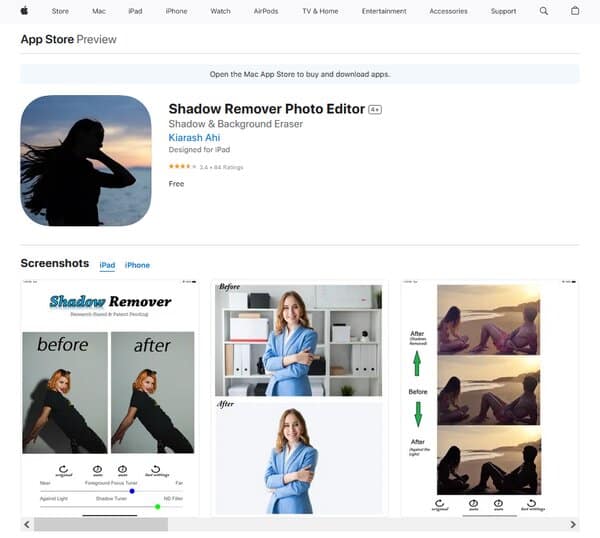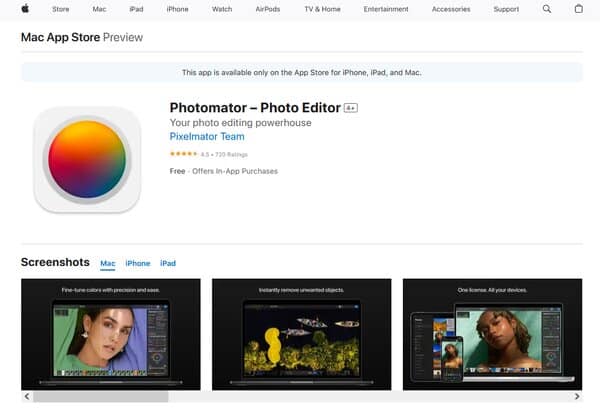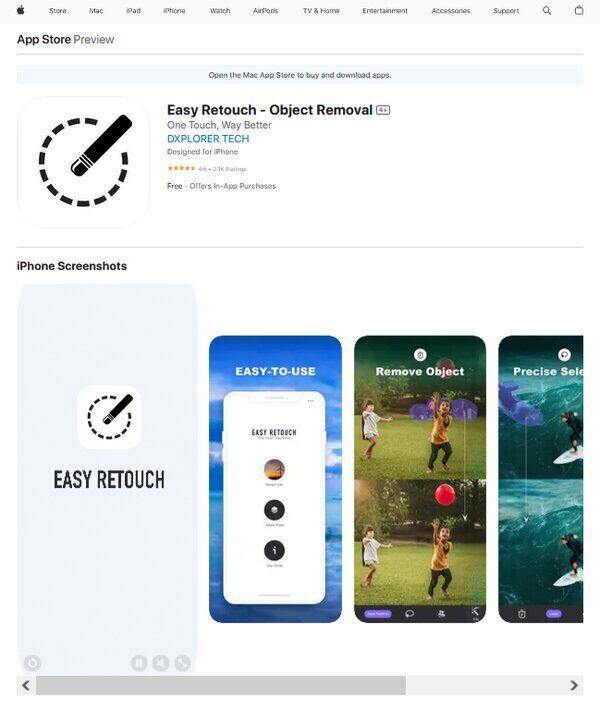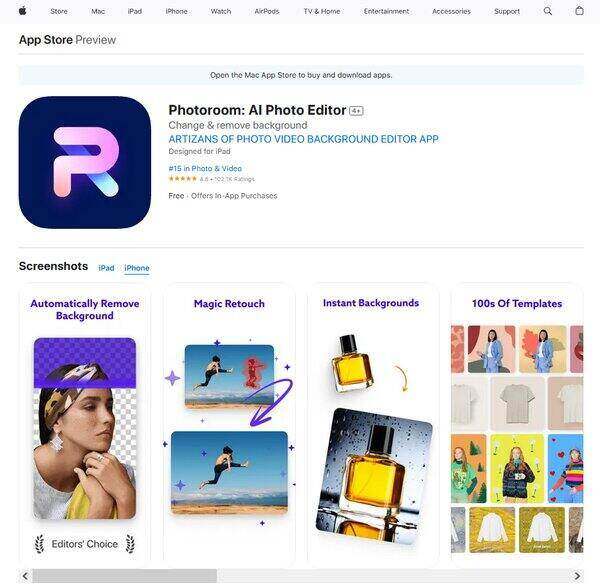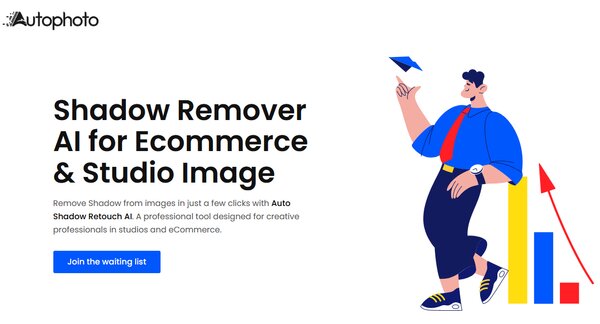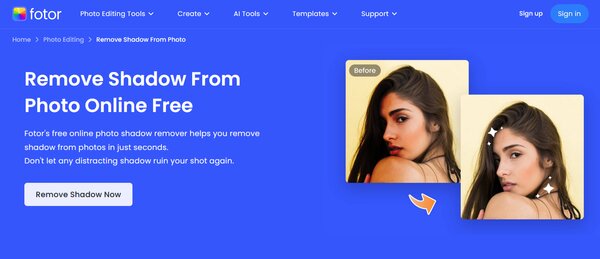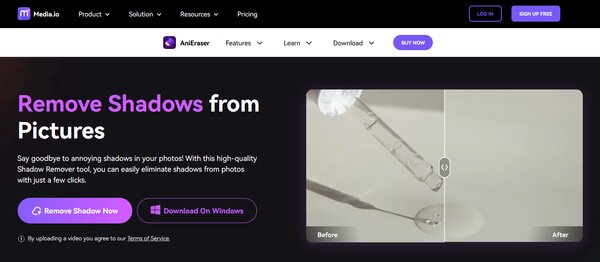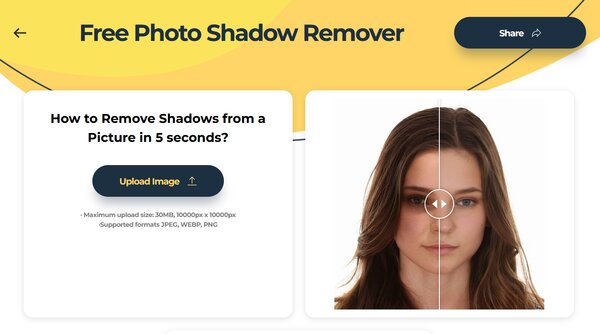9 Best AI Shadow Removers
When it comes to photography, both amateur and professional, one common challenge that often arises is dealing with shadows. Shadows, especially harsh or unwanted ones, can significantly impact the quality of an image, obscuring details and affecting the overall balance of light. This is where AI shadow remover tools come into play, offering a sophisticated solution to a problem that has plagued photographers for years.
The advent of AI shadow remover technology has been a game-changer in the field of image editing. These tools, powered by advanced algorithms and machine learning, can intelligently differentiate between natural and unwanted shadows, removing the latter while enhancing the image’s lighting ratio. This capability not only improves the aesthetic appeal of photos but also saves time and effort that would otherwise be spent on manual editing.
The Need for AI Shadow Remover
In the world of photography and image editing, shadows can be both a blessing and a curse. While they can add depth and dimension to an image, unwanted shadows, especially those cast by foreign objects or resulting from harsh lighting conditions, can detract from the overall quality of the photo. This is particularly true in portrait photography, where harsh shadows on the face can obscure features and create an unflattering image. Similarly, in real estate and product photography, shadows can make spaces and items appear less inviting or attractive, potentially impacting sales and perceptions.
The need for AI shadow remover stems from the limitations of traditional editing tools, which often require a significant amount of manual input and can struggle to achieve natural-looking results. AI-powered tools, on the other hand, leverage neural networks to analyze and understand the content of an image, allowing them to remove unwanted shadows effectively while preserving or even enhancing natural shadows and lighting. This not only improves the visual appeal of images but also streamlines the editing process, making it more accessible to individuals without extensive photo editing skills.
Moreover, the application of AI shadow remover extends beyond just improving the aesthetics of an image. In fields such as real estate, where visuals play a crucial role in attracting potential buyers or renters, the ability to present properties in the best possible light, free from distracting shadows, can significantly impact interest and sales. Similarly, for online sellers, high-quality, shadow-free product images are essential for showcasing items in a professional and appealing manner, directly influencing consumer decisions.
In conclusion, the development and adoption of AI shadow remover tools represents a significant advancement in the field of image editing. By offering a fast, efficient, and accessible solution to the common problem of unwanted shadows, these tools not only enhance the quality of photos but also have broader implications for industries reliant on high-quality imagery. As technology continues to evolve, we can expect to see even more sophisticated AI solutions emerging, further transforming the landscape of digital photography and image editing.
9 Best AI Shadow Removers
- Shadow Remover AI Photo Editor
- Pixelcut AI Shadow Remover
- Photomator AI Shadow Remover
- Easy Retouch
- Photoroom AI Shadow Remover
- Autophoto.AI
- Fotor Shadow Remover
- Media.io Remove Shadows
- Photoaid Photo Shadow Remover
How does AI Shadow Remover work?
AI Shadow Remover is a sophisticated tool that leverages artificial intelligence to enhance photographs by removing unwanted shadows. It utilizes machine learning algorithms to differentiate between shadows and the actual content of the image. The process begins with the AI analyzing the image to identify shadowed areas. Once these areas are detected, the AI applies complex image processing techniques to adjust the brightness, contrast, and color balance, effectively reducing or eliminating the shadows.
The technology behind AI Shadow Removers often involves neural networks, which are trained on large datasets of images with and without shadows. This training allows the AI to learn the characteristics of shadows, such as their shape, edge softness, and the way they affect the colors and textures of the image. Some AI Shadow Removers use a two-step approach, where one neural network identifies the shadows and another refines the image to add synthetic lighting or to soften natural shadows, ensuring that the result maintains a realistic and balanced look.
How to choose an AI Shadow Remover?
Choosing the right AI Shadow Remover involves considering several factors to ensure that the tool meets your specific needs. The effectiveness of an AI Shadow Remover is largely dependent on the complexity of the shadows in your images and the desired outcome. Here are some parameters and features to consider:
Accuracy of Shadow Detection: The AI should be capable of accurately identifying shadows, distinguishing them from other dark areas in the image that are not shadows.
Quality of Results: The tool should remove shadows without leaving artifacts or making the image look unnatural. It should maintain the integrity of the original colors and textures while balancing the overall lighting.
Ease of Use: A user-friendly interface is important, especially for those who are not professional photo editors. The tool should be straightforward to use, with clear instructions and an intuitive layout.
Processing Speed: Consider how quickly the tool can process images. If you need to work with a large batch of photos, a faster processing time will be more efficient.
Compatibility: Ensure that the AI Shadow Remover is compatible with your operating system and the file formats you typically work with.
Customization Options: Some tools offer adjustable settings that allow you to control the intensity of the shadow removal and make fine-tuned adjustments.
Cost: Determine whether the tool offers a free version or if it requires a subscription or one-time purchase. Compare the cost against the features provided.
Reviews and Recommendations: Look for reviews or recommendations from other users who have similar needs. Their experiences can provide valuable insights into the tool’s performance in real-world scenarios.
By carefully evaluating these factors, you can select an AI Shadow Remover that will provide the best results for your images, whether you’re a professional photographer or someone looking to improve personal photos.
AI Shadow Remover
1. Shadow Remover AI Photo Editor
Shadow Remover AI Photo Editor is a sophisticated AI shadow remover designed to enhance photo quality by adjusting light intensity, removing unwanted shadows, and even eliminating backgrounds for a cleaner look. Developed in the USA by a PhD graduate specializing in Digital Image Processing, this AI shadow remover stands out for its scientific approach to image editing. It’s particularly adept at creating striking Against the Light photos, where the foreground is dramatically darkened against a lighter backdrop, showcasing its versatility in handling various lighting conditions. The app’s foundation in computational ND filter technology and its ability to retrieve natural looks without leaving sharp edges near objects make it an asset for both casual and professional photo editing tasks.
What does Shadow Remover AI Photo Editor do?
Shadow Remover AI Photo Editor is a comprehensive tool that transforms your photos by removing shadows that can detract from the overall appearance. Whether it’s background shadows, camera flash shadows, or foreground shadows, this AI shadow remover app can handle them all, ensuring your photos look their best. It’s particularly useful for retouching portraits, such as passport photos, where clarity and detail are paramount. Beyond shadow removal, the app also excels in background elimination, providing a seamless finish without the harsh edges often left by less sophisticated tools. Its capabilities are rooted in advanced digital image processing techniques, making it a go-to solution for achieving professional-quality photos without the need for extensive manual editing.
Shadow Remover AI Photo Editor Key Features
Foreground Light Intensity Adjustment: This feature allows users to modify the light intensity about the photo, ensuring the main focus of the image is perfectly illuminated.
Shadow Removal: The core functionality of the app, it efficiently removes unwanted shadows from both the background and the foreground, enhancing the photo’s overall quality.
Background Elimination: For those seeking a clean, distraction-free photo, this feature removes backgrounds, making it ideal for creating profile pictures or product photos.
Against The Light Photos Creation: A unique feature that enables users to produce artistic photos with darkened foregrounds against lighter backgrounds, adding a dramatic effect to the images.
Computational ND Filter: Based on scientific research, this technology adjusts the photo’s focus slightly, improving clarity and depth without compromising the natural look of the image.
Retrieves Natural Looks: The app ensures that photos retain their natural appearance after editing, avoiding the over-processed look that can occur with other photo editing tools.
Versatile Use Cases: From adjusting lighting to removing shadows and backgrounds, the app is suitable for a wide range of photo editing needs, including portrait retouching and artistic photo creation.
2. Pixelcut AI Shadow Remover
Pixelcut AI Shadow Remover is a smart platform designed to enhance product photography by adding realistic shadows to images. This AI shadow remover caters to e-commerce professionals and marketers who aim to present their products in the most appealing light. By simulating studio-quality lighting and shadow effects, Pixelcut AI Shadow Remover allows users to adjust the shadow angle to complement the existing lighting on the product, thereby creating a more natural and professional appearance for online product displays.
What does Pixelcut AI Shadow Remover do?
Pixelcut AI Shadow Remover provides a solution for one of the common challenges in product photography: achieving natural-looking shadows that enhance the three-dimensional quality of the product images. The AI shadow remover uses artificial intelligence to generate and cast soft shadows around products, which can be adjusted to any angle, giving the impression that the photos were taken in a professional photo studio. This feature is particularly useful for online stores and marketing campaigns, where the visual presentation of products can significantly influence customer perception and sales.
Pixelcut AI Shadow Remover Key Features
Realistic Shadow Generation: The core functionality of Pixelcut AI Shadow Remover lies in its ability to create lifelike shadows that mimic those found in professional photography. This feature helps products stand out by adding depth and dimension to the images.
Adjustable Shadow Angles: Users have the flexibility to change the direction and angle of the shadows to match the lighting of their product photos, ensuring consistency and enhancing the realism of the images.
AI Photoshoot: Beyond shadow manipulation, Pixelcut offers an AI Photoshoot option that can generate realistic scenes around the product, providing a comprehensive suite of tools for creating professional e-commerce visuals.
User-Friendly Interface: The application is designed to be intuitive, allowing both beginners and experienced users to quickly learn and apply the shadow effects without the need for extensive photo editing knowledge or experience.
Cross-Platform Accessibility: Pixelcut AI Shadow Remover is available on various devices, including iOS, making it a versatile tool for users who work on different platforms or need to edit images on the go.
Community Templates: The platform also includes a library of templates created by the Pixelcut community, which can be used for a variety of purposes, from social media posts to storefront displays, further simplifying the design process for users.
3. Photomator AI Shadow Remover
Photomator AI Shadow Remover is a versatile photo editing application designed to enhance the visual quality of images by removing unwanted shadows. This AI shadow remover tool serves as a comprehensive tool for photographers and individuals looking to refine their photos, whether they are dealing with shadows cast by objects, uneven lighting, or the natural variance in ambient light. The app is tailored for users of iOS devices, leveraging the latest in machine learning and image processing technologies to provide a seamless and efficient editing experience.
What does Photomator AI Shadow Remover do?
Photomator AI Shadow Remover specializes in detecting and eliminating shadows from photographs with precision. The AI shadow remover application utilizes advanced algorithms to identify shadowed areas within an image and offers users the ability to remove these shadows while maintaining the integrity of the photo. This feature is particularly useful for images where shadows obscure important details or create an undesired aesthetic effect. By addressing these issues, Photomator AI Shadow Remover helps in producing cleaner, more professional-looking images.
Photomator AI Shadow Remover Key Features
Automatic Shadow Detection: The app’s core functionality lies in its ability to automatically recognize shadows within an image. This feature simplifies the editing process by reducing the need for manual selection and adjustments.
The automatic shadow detection is powered by AI, which scans the photo and identifies areas affected by shadows. Once detected, the app provides options to remove or reduce the shadows, aiming to enhance the overall lighting and balance of the image.
Batch Editing Capabilities: For users who need to process multiple images at once, Photomator AI Shadow Remover offers powerful batch editing features. This allows for the application of shadow removal settings across a series of photos, saving time and ensuring consistency in the editing process.
Batch editing is a significant time-saver, especially for professionals who may need to edit large collections of photos with similar lighting conditions. By applying the same shadow removal settings to all images in a batch, the app ensures uniformity and streamlines the workflow.
Nondestructive Color Adjustments: In addition to shadow removal, the app includes a suite of nondestructive color adjustments. These tools enable users to fine-tune the colors and lighting of their photos without permanently altering the original image data.
Nondestructive editing is crucial for maintaining the original quality of photos. Users can experiment with different color settings and easily revert to the original image if needed, providing a flexible and risk-free editing environment.
Clone and Repair Tools: For more detailed editing, Photomator AI Shadow Remover is equipped with Clone and Repair tools. These are essential for removing unwanted objects or imperfections from photos, including shadows that may require more precise handling.
4. Easy Retouch
Easy Retouch is an AI shadow remover and photo retouch application designed to enhance the visual appeal of photographs by allowing users to remove unwanted elements with ease. It simplifies the photo editing process by providing tools that are both intuitive and effective for users who wish to clean up their images without the need for complex software. The app’s straightforward functionality is aimed at improving user experience, ensuring that every touch and retouch contributes to a more perfect photo outcome.
What does Easy Retouch do?
Easy Retouch serves as a user-friendly solution for eliminating distractions from photos. Whether it’s a stray trash can, an intrusive pole, or an unexpected photobomber, this AI shadow remover app empowers users to make such blemishes disappear with minimal effort. Utilizing AI technology, Easy Retouch offers a touch eraser tool that works automatically to smooth out the edited areas, maintaining the natural look of the photograph. The app’s object removal feature is designed to be seamless, allowing for a flawless finish without the common pitfalls of glitches or blurring.
Easy Retouch Key Features
One Touch, Way Better: Easy Retouch boasts a one-touch feature that significantly enhances the photo editing process. This feature is designed to be smart and simple, enabling users to make their photos look stunning with just a single touch.
Object Removal: The app includes an object removal tool that allows users to select unwanted items in a photo with a simple touch or by drawing the area of the objects. The AI-powered eraser then takes over, removing the objects smoothly and leaving behind a flawless picture.
Brush and Lasso Tools: Easy Retouch provides two main tools for object removal – the Brush and the Lasso. These tools aid in the selection process, giving users the flexibility to choose the method that best suits their editing needs.
No Complicated Tools Required: The AI shadow remover app’s design focuses on simplicity, eliminating the need for users to navigate complicated tools or software. This approach ensures that users of all skill levels can achieve professional-looking results without a steep learning curve.
Automatic Retouching: With every touch and retouch, the app works smoothly to automatically perfect the photo, avoiding common editing issues such as glitches and blurring.
Regular Updates and Bug Fixes: Easy Retouch is committed to improving user experience by regularly updating the app and fixing any bugs, ensuring that the app remains reliable and effective for photo editing tasks.
5. Photoroom AI Shadow Remover
Photoroom AI Shadow Remover is an innovative tool designed to enhance photo editing by allowing users to effortlessly remove unwanted shadows from their images. This AI shadow remover application, available on various platforms including iOS, Android, and the web, leverages artificial intelligence to identify and eliminate shadows, making it an essential asset for photographers, designers, and anyone looking to improve the visual quality of their photos. Its user-friendly interface and efficient processing capabilities ensure that even those with minimal photo editing experience can achieve professional-looking results quickly and easily.
What does Photoroom AI Shadow Remover do?
Photoroom AI Shadow Remover specializes in detecting and removing shadows from images with precision. This feature is particularly useful for product photography, portraits, or any scenario where an unwanted shadow detracts from the main subject. By utilizing advanced AI algorithms, the AI shadow remover can differentiate between the subject and its shadow, allowing for the shadow’s removal without compromising the integrity of the original image. This capability not only enhances the aesthetic appeal of photos but also saves time and effort that would otherwise be spent on manual editing techniques. Whether for personal use, e-commerce, or social media, Photoroom AI Shadow Remover provides a straightforward solution for creating cleaner, more focused images.
Photoroom AI Shadow Remover Key Features
Automatic Shadow Detection and Removal: The core functionality of Photoroom AI Shadow Remover lies in its ability to automatically identify and erase shadows from photos. This process is streamlined and requires minimal input from the user, making it accessible to individuals of all skill levels.
User-Friendly Interface: The application boasts a clean, intuitive interface that simplifies navigation and operation. Users can easily select the shadow they wish to remove and see the results in real-time, ensuring a seamless editing experience.
High-Quality Output: Despite the complexity of shadow removal, Photoroom AI Shadow Remover maintains the quality of the original image. This ensures that the edited photos retain their clarity and detail, making them suitable for professional use.
Cross-Platform Availability: Available on iOS, Android, and as a web app, Photoroom AI Shadow Remover offers flexibility in how and where users can access its features. This cross-platform support ensures that the tool is readily available to a wide audience.
Versatile Editing Tools: Beyond shadow removal, the application includes a range of editing tools such as background replacement, object removal, and color adjustment. These additional features allow users to further refine their images, making Photoroom AI Shadow Remover a comprehensive photo editing solution.
6. Autophoto.AI
Autophoto.AI is an online AI shadow remover designed to cater to the needs of creative professionals in the fields of eCommerce and studio photography. It offers a specialized service for removing shadows from images, which is a common requirement for product presentation and professional retouching. The AI shadow remover platform is built upon AI automation, aiming to deliver clean, consistent, and shadow-free images with just a few clicks. Developed by experienced retouchers, Autophoto.AI boasts precise shadow detection and removal capabilities, ensuring that the final output closely aligns with the quality of expert manual retouching.
What does Autophoto.AI do?
Autophoto.AI provides an efficient solution for professional retouchers and photographers who frequently encounter the challenge of unwanted shadows in their images. The AI shadow remover service utilizes advanced AI to automate the shadow removal process, significantly reducing the time and effort required for post-production. It is particularly adept at handling hard shadows caused by direct lighting, replacing them with more naturally diffused shadows to enhance the overall look of the images. Additionally, Autophoto.AI offers features for generating professional-looking shadows, which can add depth and realism to product and model images.
Autophoto.AI Key Features
Efficient Automation: Autophoto.AI streamlines the shadow removal process, enabling users to achieve their desired results without the need for extensive manual editing. This feature is particularly beneficial for handling large volumes of images, where consistency and speed are crucial.
Accurate Shadow Detection & Removal: The AI behind Autophoto.AI has been trained by retouchers with over a decade of experience, ensuring that it can detect and remove shadows with a high degree of accuracy, much like a professional would do manually.
Professional Presentation: The platform is not just a shadow remover, it is a comprehensive retouching tool that enhances product presentation. It provides reliable retouching tools that are built by professionals for professionals.
Shadow Generator AI: In addition to removing shadows, Autophoto.AI can also create accurate and professional shadows for product and model images. This helps in adding relatability and a sense of depth to the images, which is often necessary for high-quality product photography.
7. Fotor Shadow Remover
Fotor Shadow Remover is an online AI shadow remover designed to enhance photo quality by eliminating unwanted shadows. This user-friendly platform addresses the common issue of shadows that can detract from an image, whether they arise from poor or harsh lighting conditions or obstructive overhead objects. It simplifies what could otherwise be a complex editing task in professional software like Photoshop, making it accessible to users with no advanced editing skills. The AI shadow remover leverages artificial intelligence to provide quick and natural-looking results, allowing for further refinement through adjustable settings to ensure the final image meets the user’s expectations.
What does Fotor Shadow Remover do?
Fotor Shadow Remover serves as a specialized solution for photographers and enthusiasts looking to clean up their images by removing shadows that can often compromise the visual appeal of a photo. This AI shadow remover operates entirely online, requiring no software downloads, and offers a straightforward interface where users can upload their photos and see shadows disappear with just a few clicks. The AI-driven tool is not limited to shadow removal, it also provides the capability to erase other unwanted elements from pictures, such as random people, scratches, or even entire backgrounds, making it a versatile option for photo editing.
Fotor Shadow Remover Key Features
Ease of Use: The platform is designed with simplicity in mind, ensuring that even those with minimal photo editing experience can achieve professional results without a steep learning curve.
AI-Powered: At the core of Fotor Shadow Remover is a set of advanced AI algorithms that work to detect and eliminate shadows accurately, ensuring that the result maintains the natural look of the photograph.
Adjustable Settings: Users have the option to fine-tune the shadow removal process with adjustable settings for exposure, highlights, shadows, and curves, providing control over the final image quality.
Versatility: Beyond shadow removal, the tool offers additional features such as object removal, photo restoration, and background elimination, making it a comprehensive photo editing solution.
Accessibility: Fotor Shadow Remover is accessible from any device with an internet connection, offering the convenience of editing photos on-the-go without the need for app installation.
8. Media.io Remove Shadows
Media.io Remove Shadows is an online AI shadow remover designed to assist users in enhancing their images by eliminating unwanted shadows. This tool is particularly useful for online sellers and photographers who need to present their products or subjects in the best light without the distraction of shadows that can detract from the image’s professionalism and appeal. This AI shadow remover offers a straightforward solution for creating clean, well-lit product images that are ideal for e-commerce platforms, catalogs, or advertisements. The service is accessible across various devices, including Windows, Mac, iPhone, and Android, ensuring a wide range of compatibility for users looking to improve their image quality.
What does Media.io Remove Shadows do?
Media.io Remove Shadows provides a user-friendly interface that simplifies the process of shadow removal from photos. Users can upload their images to the platform and use intuitive tools, such as a brush, to mark the areas affected by shadows. The AI shadow remover software then processes the image, removing the shadows while maintaining the integrity of the photo’s other elements. This allows for a preview of the edited photo without the shadows, giving users the opportunity to see the improvements before saving the result. The tool is designed to cater to the needs of both amateur and professional photographers who require quick and efficient shadow removal without compromising image quality.
Media.io Remove Shadows Key Features
Intuitive Brush Tool: The brush tool in Media.io Remove Shadows allows users to easily select and mark the shadows they wish to remove. This feature is designed for precision and ease of use, enabling users to target specific areas without affecting the rest of the image.
Cross-Platform Compatibility: Ensuring that users can access the tool from various devices, Media.io Remove Shadows is compatible with Windows, Mac, iPhone, and Android platforms. This broad compatibility makes it a versatile option for users working with different operating systems.
Preview Option: Before finalizing the edits, users can preview the photo without the shadows. This feature helps in making informed decisions about the edits and ensures satisfaction with the result.
Seamless Process: The entire process of shadow removal is streamlined to be as seamless as possible. From uploading the image to saving the final product, users can expect a smooth experience without unnecessary complications.
Affordability: Compared to other shadow-removing software options, Media.io Remove Shadows is more affordable, making it an attractive choice for users who are mindful of their budget while seeking quality results.
9. Photoaid Photo Shadow Remover
Photoaid Photo Shadow Remover is an innovative online tool designed to enhance your photographs by eliminating unwanted shadows with ease and precision. Developed by PhotoAiD, this AI shadow remover & photo enhancer caters to anyone looking to improve their photos, whether for personal use, professional portfolios, or official documents like passport photos. Utilizing advanced AI algorithms, it offers a straightforward solution for achieving evenly lit images without the need for complex editing software or professional lighting setups. The AI shadow remover service is accessible to all, requiring only a few clicks to transform your shadow-afflicted photos into polished, high-quality images. This tool is particularly beneficial for those preparing their own passport or ID photos at home, ensuring compliance with strict lighting requirements without the hassle.
What does Photoaid Photo Shadow Remover do?
Photoaid Photo Shadow Remover simplifies the photo editing process by automatically detecting and removing shadows from your images. This user-friendly AI shadow remover is designed to accommodate users of all skill levels, eliminating the need for extensive design experience or knowledge. By just uploading a photo and clicking a button, users can instantly see their photos transformed, with shadows erased and lighting corrected. This makes it an invaluable resource not only for casual photography enthusiasts looking to enhance their personal photos but also for professionals and individuals needing to meet specific photo criteria for official documents. The AI-driven technology ensures that the removal process looks natural, preserving the integrity and quality of the original image while making it more visually appealing.
Photoaid Photo Shadow Remover Key Features
Supported Formats: The tool accepts a wide range of popular image formats, including JPEG, WEBP, and PNG, making it versatile and accessible for various users.
Maximum Upload Size: Users can upload large files up to 30MB and 10000px by 10000px, accommodating high-resolution images for editing without compromising on quality.
AI Algorithm: At the core of Photoaid Photo Shadow Remover is a sophisticated AI algorithm that intelligently adjusts lighting and removes shadows, ensuring a natural and professional-looking result.
User-Friendly Interface: The platform is designed with simplicity in mind, allowing users to easily upload their photos and remove shadows with just a click, making photo editing accessible to everyone.
Free of Charge: Unlike many other photo editing tools, Photoaid Photo Shadow Remover is offered completely free, providing a cost-effective solution for enhancing photos without hidden fees or subscriptions.
Passport Photo Suitability: This feature is especially useful for individuals taking their own passport photos, as it ensures even lighting across the face, meeting one of the key requirements for biometric photos.
No Professional Lighting Needed: The tool eliminates the need for professional photo lighting kits, making it possible to achieve evenly lit selfies and portraits with minimal effort.
By combining these key features, Photoaid Photo Shadow Remover stands out as a comprehensive solution for anyone looking to improve their photos by removing unwanted shadows efficiently and effectively.
FAQs on AI Shadow Remover
What is an AI Shadow Remover?
An AI Shadow Remover is a sophisticated software tool or image editing technique designed to eliminate or significantly reduce unwanted shadows from photographs. Shadows, while a natural part of photography, can sometimes detract from the overall quality and visual appeal of an image, especially when they obscure important details or create an uneven lighting effect. Utilizing advanced algorithms and image processing techniques, an AI Shadow Remover automatically detects shadows within an image and adjusts brightness, contrast, and color to restore a more balanced and natural appearance. This technology is particularly useful in photography, graphic design, and digital image editing, offering a solution to enhance the quality and aesthetics of images taken under challenging lighting conditions.
How does an AI Shadow Remover work?
AI Shadow Remover works by employing machine learning algorithms that have been trained on a dataset of images with and without shadows. These algorithms analyze images to identify visual patterns and features associated with shadows. Once a shadow is detected, the software applies various image processing techniques to remove it. This may involve adjusting the image’s brightness and contrast, altering color tones, or employing more complex methods to ensure that the area from which the shadow has been removed blends seamlessly with the rest of the image. The goal is to produce a balanced and natural-looking photo without the distracting effects of shadows. Some AI Shadow Removers also offer additional features, such as the ability to compare the original and enhanced images side by side, allowing users to appreciate the difference made by the shadow removal process.
What are the benefits of using an AI Shadow Remover?
Using an AI Shadow Remover offers several benefits, including:
Improved Image Quality: By removing unwanted shadows, these tools help enhance the overall quality and visual appeal of photos, making subjects clearer and more vibrant.
Time and Effort Savings: Manually editing out shadows can be time-consuming and requires a certain level of skill. AI Shadow Removers automate this process, saving significant time and effort.
Accessibility: These tools are designed to be user-friendly, making advanced photo editing accessible to photographers of all skill levels, from amateurs to professionals.
Versatility: AI Shadow Removers can be used across a wide range of photography genres, including portrait, product, real estate, and landscape photography, to improve the lighting and aesthetics of images.
Cost-Effectiveness: Many AI Shadow Removers are available online for free or at a low cost, providing a cost-effective solution for enhancing images without the need for expensive software or professional editing services.
Can AI Shadow Removers be used for professional photography?
Yes, AI Shadow Removers can be an invaluable tool for professional photographers. These tools enable professionals to quickly and efficiently address common issues related to shadows in their photographs, ensuring that the final images meet high standards of quality and visual appeal. Whether dealing with portraits, product photos, real estate images, or any other type of professional photography, AI Shadow Removers help achieve a polished and professional look. Additionally, the time saved by automating the shadow removal process allows photographers to focus on other important aspects of their work, such as creative composition and client engagement.
Conclusion
In the fast-paced world of digital photography, where visual appeal can significantly impact success, AI Shadow Remover stands out as a crucial tool for photographers and image editors. This advanced software solution not only enhances the quality of photos by eliminating unwanted shadows but also offers a user-friendly and time-efficient method to achieve professional-looking results. Whether for personal projects or professional photography, the benefits of using an AI Shadow Remover—improved image quality, time savings, accessibility, versatility, and cost-effectiveness—make it a valuable addition to any photographer’s toolkit. As technology continues to advance, we can expect these tools to become even more sophisticated, further simplifying the process of achieving flawless photographs.