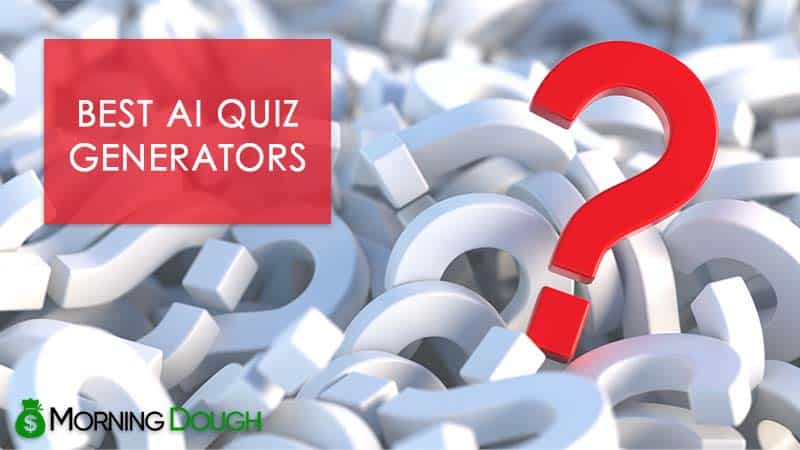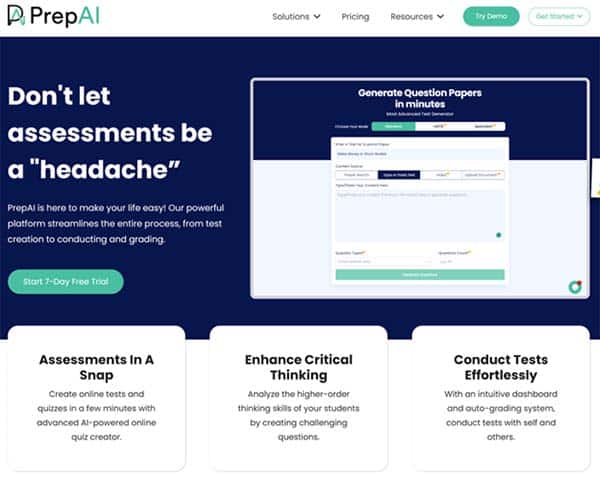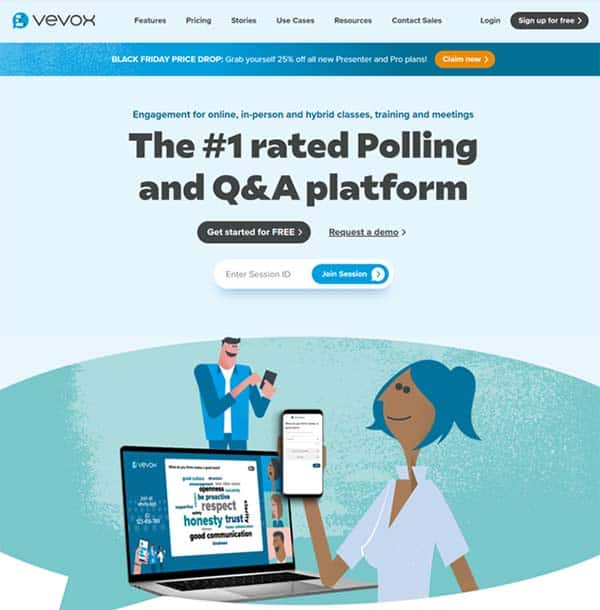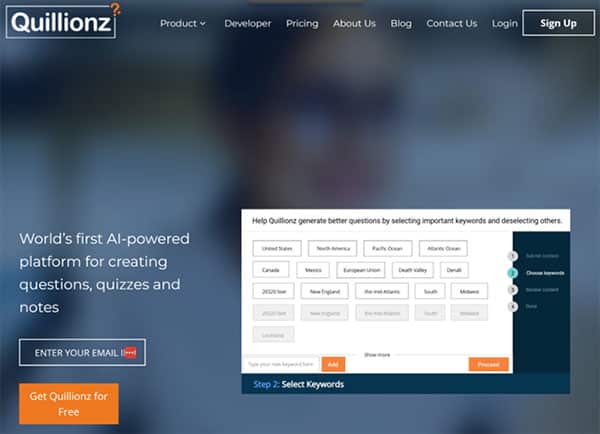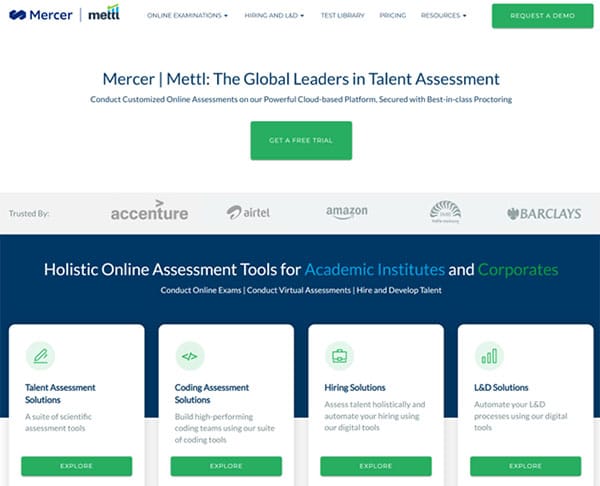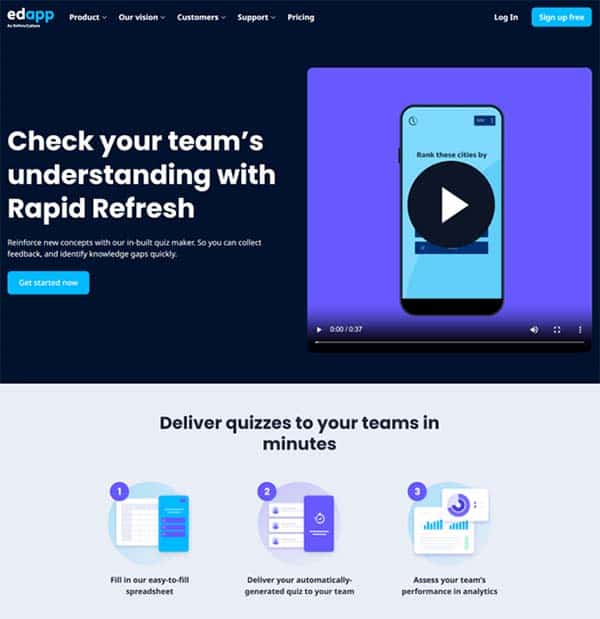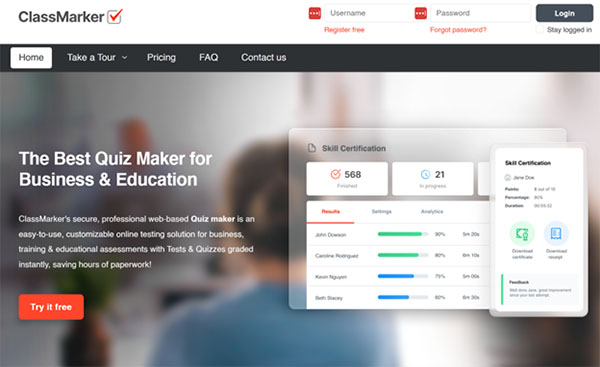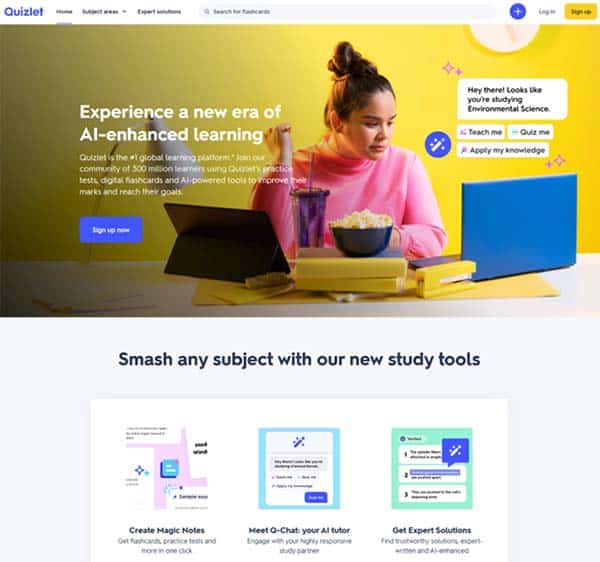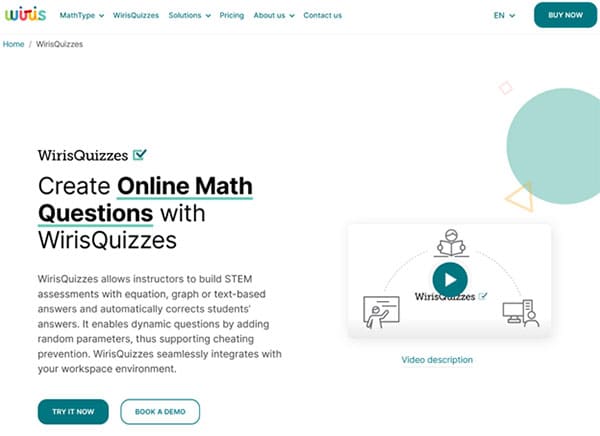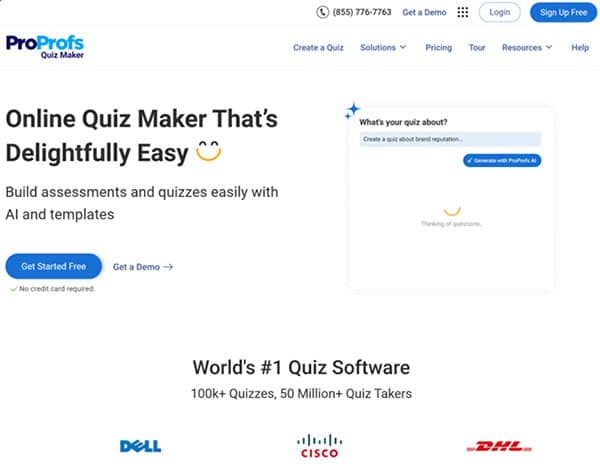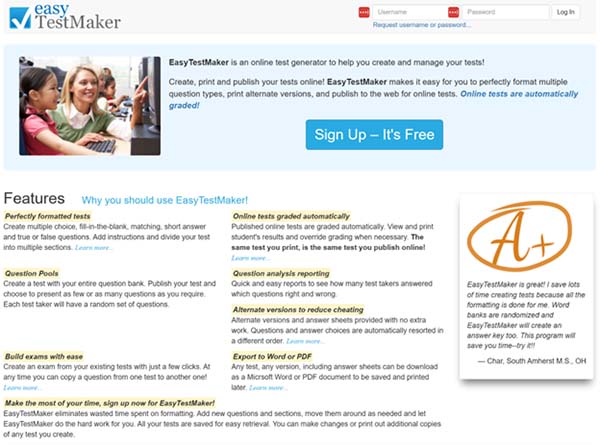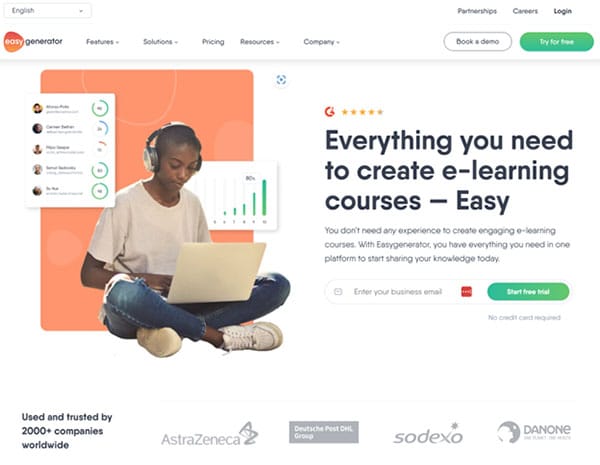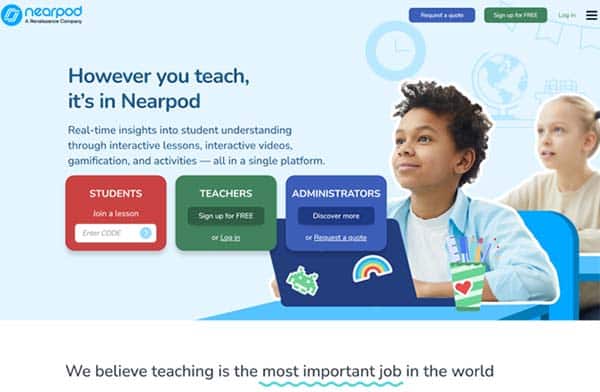13 Best AI Quiz Generators
Ever thought, “what if you could generate a quiz in a matter of seconds”? Wouldn’t it be fantastic if you could create engaging, personalized quizzes without the hassle of brainstorming and manual input? Welcome to the world of AI Quiz Generators. These are not just any quizzes, but ones created by artificial intelligence, designed to revolutionize the way we learn and assess knowledge.
AI Quiz Generators are the future of education and training, offering a unique blend of technology and learning. They are designed to make the process of creating quizzes more efficient, personalized, and engaging. But how do they work? And what makes them so special? Let’s dive in and find out.
AI Quiz Generator
An AI Quiz Generator is a type of quiz that is created using artificial intelligence. The AI analyzes a given text or data set and generates questions based on the information it finds. This technology is designed to save time and effort, making it easier for teachers, trainers, and even students to create quizzes for learning and assessment purposes.
AI Quiz Generators are not just about efficiency, they also offer a level of personalization and engagement that traditional quizzes can’t match. The AI can analyze a learner’s performance and adapt the quiz, accordingly, making the learning experience more personalized and effective.
Best AI Quiz Generators
- PrepAI
- Vevox
- Quillionz
- Mercer Mettl
- EdApp
- ClassMaker
- Quizlet
- Wiris Quizzes
- ProProfs
- EasyTestMaker
- EasyGenerator
- Nearpod
- PaperShala
How to choose the Best AI Quiz Generator?
Choosing the best AI Quiz Generator involves considering several factors:
Accuracy: The AI should be able to accurately interpret the given text or data and generate relevant questions.
Adaptability: The AI should be able to adapt the quiz based on the learner’s performance, making the learning experience more personalized.
Ease of Use: The tool should be user-friendly, making it easy for anyone to create quizzes.
Versatility: The AI should be able to generate different types of questions, catering to different learning styles and objectives.
Cost: While there are free AI Quiz Generator tools available, some may offer more advanced features at a cost.
Best AI Quiz Generators (Free and Paid)
1. PrepAI
PrepAI is an innovative AI-driven quiz and question generator designed to create customized question papers, quizzes, assessments, and trivia for a seamless educational experience. This versatile AI tool enhances the learning and teaching process for educators, students, and trivia enthusiasts alike.
The platform leverages artificial intelligence to generate quality content, save time, and reduce costs associated with traditional test preparation. With its user-friendly interface and advanced features, PrepAI has gained traction among industry experts, teaching professionals, exam administrators, and students preparing for exams.
PrepAI Key Features
- Generate multiple question and quiz formats, including multiple-choice, fill-in-the-blank, true or false, and descriptive questions.
- Customize question difficulty and topic to suit individual needs.
- Create an unlimited number of unique questions and quizzes to prevent repetition.
- Track progress and performance with detailed analytics.
- Accessible on multiple devices and platforms for convenience.
PrepAI Pros and Cons
Pros:
- AI-driven quiz and question generation for customized and engaging content.
- Time-saving solution for educators and students.
- Cost-effective alternative to traditional test preparation methods.
- User-friendly interface and easy-to-use features.
- Supports various question formats and difficulty levels.
Cons:
- Limited to the quality of the AI-generated content.
- May require manual review to ensure accuracy and relevance.
- Dependency on internet connectivity for access and usage.
- Potential learning curve for users unfamiliar with AI-driven tools.
PrepAI Pricing Plans
PrepAI offers three distinct pricing plans: Lifetime Deal, Solo, and Teams.
Lifetime Deal – Priced at $1 one-time payment, this plan offers a one-time payment for lifetime access to PrepAI’s services. It includes all the features and benefits of the platform, with no recurring monthly or annual fees. The specific price for this plan is not provided on the website.
Solo Plan – Priced at $19.99 per month, the Solo plan is designed for individual users. It includes access to all PrepAI’s features and services for a single user. The specific monthly and annual prices for this plan are not provided on the website.
Teams Plan – Priced at $35.99 per user per month, the Teams plan is designed for groups or organizations. It includes access to all PrepAI’s features and services for multiple users. The specific monthly and annual prices for this plan are not provided on the website.
PrepAI accepts credit cards and PayPal payments.
2. Vevox
Vevox is a leading AI-powered quiz generator platform that revolutionizes the way quizzes are created and administered. It stands out for its user-friendly interface and its ability to generate high-quality quiz questions effortlessly. Vevox integrates the state-of-the-art language model, OpenAI’s GPT-3, within its own audience polling platform, providing a seamless experience for educators and quiz hosts. This combination not only guarantees quality quiz questions but also saves hours of time by eliminating the need to manually input questions, correct answers, and explanations.
Vevox is also recognized for its live polling and Q&A features, making it an excellent tool for capturing audience opinions during large symposiums or meetings. It’s a versatile AI quiz generator platform that caters to businesses of all sizes, offering a diverse range of applications beyond just quizzes. Whether you’re an educator looking to assess your students or a business professional seeking to engage your audience, Vevox provides a comprehensive solution.
Vevox Key Features
- AI-powered quiz and question generator that creates diverse and comprehensive quiz questions.
- User-friendly interface for running live quizzes and polls.
- Integration with OpenAI’s GPT-3 for high-quality question generation.
- Live polling and Q&A features for capturing audience opinions and facilitating interactive sessions.
- Real-time feedback and identified settings including anonymous participation.
- Ability to handle quizzes for any number of participants, from small groups to large audiences.
- Exportable quiz results for later analysis and insight generation.
- Compliance with GDPR and other data protection regulations, ensuring the security and privacy of quiz participants’ data.
Vevox Pros and Cons
Pros:
- AI-powered question generator saves time and ensures quality of quiz questions.
- User-friendly interface makes it easy to run live quizzes and polls.
- Real-time feedback helps identify knowledge gaps and improve learning outcomes.
- Compliance with data protection regulations ensures security and privacy of participants’ data.
- Exportable quiz results provide valuable insights into audience’s knowledge and engagement levels.
Cons:
- As a comprehensive AI quiz generator, Vevox may require some initial training to fully explore and utilize all its features.
- While Vevox offers a range of question types, the variety could be expanded to include more interactive and diverse formats.
- The platform could benefit from more customization options for the user interface and quiz presentation.
Vevox Pricing Plans
Vevox offers various pricing plans tailored for businesses, enterprises, education, and education institutions:
Business Plans: There are 4 Business plans starting from a free plan to $37 per month.
Business Enterprise Plans: Starting from a Pro Plan at $37 per month to an Enterprise Custom plan (need to contact the sales team).
Education Plans: There are 4 Education plans starting from a free plan to $10 per month, and an Institute custom plan (need to contact sales team).
Vevox accepts all credit cards.
3. Quillionz
Quillionz is a unique AI quizzes generator that leverages the power of artificial intelligence and machine learning to generate a variety of questions from your text content. It is designed to enhance the learning experience by focusing on the creation of quality quizzes and assessments. The platform is user-friendly and allows you to curate and enhance the generated questions to suit your specific needs.
Quillionz is not just an AI quizzes and question generator, but a tool that empowers you to take charge of your content. It creates multiple-choice questions, recall questions, and short descriptive questions based on your input. The platform is ideal for structured and factual content, making it a valuable tool for educational and instructional content creators.
Quillionz Key Features
- AI-powered platform that generates questions from text content.
- Supports a variety of question types including multiple-choice, recall, and short descriptive questions.
- Allows users to curate and enhance generated questions.
- Ideal for structured and factual content, suitable for educational and instructional purposes.
- Offers a simple and user-friendly interface for easy navigation and use.
- Provides a free version with basic features, as well as premium versions with additional functionalities.
- Supports the inclusion of audio, images, and video in the survey questionnaires.
- Offers an API for integration with other software or platforms.
Quillionz Pros and Cons
Pros:
- AI-powered platform that generates a variety of questions quickly and efficiently.
- User-friendly interface that allows easy curation and enhancement of questions.
- Supports a wide range of question types, making it versatile for different learning scenarios.
- Ideal for structured and factual content, making it suitable for educational and instructional purposes.
- Offers a free version for users to experience the basic features.
Cons:
- The question generation process can be a bit daunting for first-time users.
- The quality of generated questions may require tweaking to fit specific contexts.
- The platform may not work as effectively with content that follows a complex writing style.
Quillionz Pricing Plans
Quillionz offers three pricing plans:
Quillionz Basic Subscription: This plan is free for lifetime. It allows users to generate up to five question sets per month and save up to two question sets. The types of questions that can be generated include multiple-choice, recall, true/false, short answers, and fill-in type questions. Users can input content as text and export question sets as a text file or QuilliQuiz. No credit card is required for this plan.
Quillionz Pro Quarterly Subscription: Priced at $29.99 per quarter, this plan offers a range of features. Users can generate multiple-choice, recall, true/false, short answers, fill-in type, Wh, and interpretive questions. They can also create notes, generate and save unlimited question sets per day, and input content through text or PDF format. The plan includes an express mode for rapid question generation and allows users to export questions into popular formats like .pdf, .txt, .doc, and QTI. Users can enjoy an ad-free experience, share questions as QuilliQuiz, and view question context.
Quillionz Pro Monthly Subscription: This plan costs $14.99 per month and includes all the features of the Quillionz Pro Quarterly Subscription. Users can also opt for an annual plan at $99.99 per year.
Quillionz accepts credit card payments.
4. Mercer Mettl
Mercer Mettl is a leading online talent assessment platform that offers a comprehensive suite of assessment and examination solutions. It is designed to help organizations streamline their hiring process and educational institutions to conduct high-stakes exams and quizzes. Mercer Mettl’s platform is cloud-based, ensuring scalability, mobility, and reliability. It is also customizable, allowing users to tailor the platform to their specific needs.
Mercer Mettl’s disruptive technology allows educational institutions to reach out to students in remote locations, making it an ideal solution for distance learning and e-learning courses. For companies, Mercer Mettl offers a vast test library that includes psychometric, aptitude, coding, domain, sales profiler, and spoken English evaluator tests and quizzes. This makes it a versatile AI quiz generator for identifying and evaluating the best talent.
Mercer Mettl Key Features
- Offers a comprehensive suite of assessment and examination solutions.
- Provides a vast test library for various roles and domains.
- Enables remote assessments, ideal for distance learning and e-learning courses.
- Offers a customizable, scalable, secure, and feature-rich examination platform.
- Provides real-time proctoring and instant report generation.
- Ensures data security with ISO and GDPR compliance.
- Offers a user-friendly, customizable, and intuitive platform.
- Provides 360-degree feedback and performance appraisal tools.
Mercer Mettl Pros and Cons
Pros:
- Comprehensive and versatile assessment solutions for various roles and domains.
- User-friendly and intuitive interface, making it easy to use even for non-technical users.
- High level of data security with ISO and GDPR compliance.
- Provides valuable insights through detailed reports and analytics.
- Offers a customizable and scalable platform, allowing it to cater to different needs.
Cons:
- The user interface may be complex for some users.
- Does not provide average scores or excel scores (local or global standard).
- Proctored assessments are not available on tablets and mobile devices.
Mercer Mettl Pricing Plans
Mercer Mettl offers personalized pricing plans tailored to the specific needs of your organization. For pricing, you need to contact the Mercer Mettl sales team.
5. EdApp
EdApp is a mobile-first learning management system (LMS) designed to make eLearning more effective, efficient, and enjoyable. This platform is perfect for organizations that are new to EdApp and would like to see what it’s all about. It offers a unique blend of digital and in-person training, allowing you to assess and track your team’s knowledge at each step of the training process that includes tests and quizzes. EdApp is designed to fit in with the tools you already use, so you can focus on impact, not admin.
EdApp Key Features
- Offers a mobile-first learning platform, enabling teams to access bite-sized content from their smartphone, tablet, or desktop computer.
- Provides a template-based authoring tool to create courses in a click of a button.
- Features AI Create, a tool that generates lesson after lesson, whether you need a whole course or help powering through.
- Allows customization of any of the 1,000+ free courses in the course library to jumpstart your workplace learning.
- Offers a virtual classroom feature that enables scheduling of in-app video conferencing through Zoom and Microsoft Teams.
- Provides full control over who can see, edit, and publish content, enhancing it with engagement features and integrations.
- Delivers highly-targeted microlearning courses to engage your team and help them hit milestones faster.
- Offers expert instructional designers to turn your content into impactful, bite-sized courses.
EdApp Pros and Cons
Pros:
- EdApp has an intuitive and user-friendly interface, allowing you to start building whole courses with many lessons within the first hours of use.
- It offers a mobile-first learning platform, enabling teams to access bite-sized content from their smartphone, tablet, or desktop computer.
- The platform provides a template-based authoring tool to create courses in a click of a button, saving time and effort.
- EdApp features a virtual classroom that enables scheduling of in-app video conferencing through Zoom and Microsoft Teams, creating an interactive learning experience for learners.
- It offers expert instructional designers to turn your content into impactful, bite-sized courses, allowing you to launch expertly-designed training to your teams, faster.
Cons:
- Free plan is limited with its capacity and features.
- There is a bit of a learning curve to overcome when designing or modifying courses. Once you understand the different course and page elements, it becomes easier.
- While EdApp offers a wide range of features, some users may find the platform overwhelming at first.
- The platform could benefit from more advanced analytics and reporting features to provide deeper insights into learner progress and course effectiveness.
EdApp Pricing Plans
EdApp offers 4 pricing plans: Free, Pro DIY, Pro Managed, and Enterprise.
Free Plan: This plan is completely free and allows you to create an unlimited number of lessons and access AI Create and the editable course library. It also includes features like built-in gamification, leaderboards, completion certificates, offline mode, full analytics suite, integrations, and live chat support.
Pro DIY Plan: Priced at $2.95 per user per month, this plan includes all the features of the Free plan, along with additional features for grouping learners for highly relevant training and accessing more advanced features.
Pro Managed Plan: This plan ranges from $2.95 to $5.95 per user per month. It includes all the features of the Pro DIY plan, with the added benefit of having courses built for you by a team of experts for a quick and seamless rollout.
Enterprise Plan: This plan is designed for organizations with 500+ users and its pricing is available upon request.
EdApp accepts credit cards and PayPal payments.
6. ClassMaker
ClassMaker is a robust, user-friendly, and secure online AI quiz generator and testing system that enables you to create custom tests and quizzes swiftly and efficiently. It is an ideal tool for businesses and educational institutions of all sizes, offering a fully functional testing environment that allows for immediate viewing of graded results and selected answers. ClassMaker prides itself on its flexibility, offering a wide range of features to cater to various needs, including training tests, pre-employment assessments, online certifications, recruitment, health and safety quizzes, and more.
ClassMaker’s mission is to empower educators, trainers, and business owners to create effective learning experiences. It is designed to be accessible to everyone, with a free plan available for non-profit organizations. ClassMaker ensures that all data added is confidential and locked to your account, providing a secure environment for creating custom online assessments.
ClassMaker Key Features
- Offers a fully functional testing environment with immediate viewing of graded results and selected answers.
- Allows for the creation of custom tests with multiple question types, including multiple choice, multiple responses, true/false, and short answer.
- Provides a personal Question Bank where every question you create is automatically stored for future use.
- Enables the addition of unlimited media to your questions, enhancing the learning experience.
- Offers the ability to export results as CSV files for analysis in Excel, Google Sheets, or other spreadsheet programs.
- Allows for the creation of PDF certificates for any test, with the option to display the test user’s name, score, test name, etc.
- Ensures data security with GDPR and CCPA compliance.
- Provides 24/7 quality support to all customers, regardless of their plan.
- Compatible with all devices and common web browsers, operating systems, and smart devices.
ClassMaker Pros and Cons
Pros:
- User-friendly interface that allows for easy creation of custom tests.
- Offers a wide range of question types to suit all testing needs.
- Provides a personal Question Bank for easy reuse of questions.
- Ensures data security with GDPR and CCPA compliance.
- Offers 24/7 quality support to all customers, regardless of their plan.
- Compatible with all devices and common web browsers, operating systems, and smart devices.
Cons:
- Occasionally, results may be delayed.
- The business-style layout may be seen as a bit cold to teachers who want to incorporate fun elements to engage younger students.
- No free plan is available.
ClassMarker Pricing Plans
ClassMarker offers 4 main pricing plans:
Business 1 Plan – This plan is available for $39.95 per month ($33 per month if billed annually). It includes all features and allows for 400 tests to be taken per month. Users can top up with credit packs at any time for busy months.
Business 2 Plan – The Business 2 plan is available for $79.95 per month ($66 per month if billed annually). It includes all features and allows for 1,000 tests to be taken per month. Users can also top up with credit packs at any time.
Enterprise Plan – The Enterprise plan is tailored to the needs of the user. For more information, users are encouraged to contact ClassMarker directly.
Non-Profit Plan – This plan is available for $19.95 per month ($16.50 per month if billed annually). It includes all features and allows for 400 tests to be taken per month. Users can top up with credit packs at any time. This plan is offered at a 50% discount for non-profit customers.
ClassMarker accepts VISA, MASTERCARD, AMEX, PayPal, and Bank Transfers including Purchase Orders.
7. Quizlet
Quizlet is a versatile online learning tool that offers a variety of study aids to help students master their subjects. It’s a platform that caters to both individual learners and educators, providing an interactive and engaging way to study and teach. Quizlet’s primary function is to convert information into flashcards, quizzes, and games, allowing users to study the same information in multiple formats. This approach not only makes studying more interesting but also caters to different learning styles.
Quizlet is a user-friendly AI quiz generator with a wide range of features make it a popular choice among students and teachers alike. It’s a web AI tool and a mobile app, making it accessible for studying on the go. Users can create their own study sets from scratch or search for pre-made sets to customize and use in their learning or teaching. Quizlet’s adaptability and flexibility make it a valuable tool for a diverse range of subjects and learning needs.
Quizlet Key Features
- Allows creation of custom flashcards for personalized learning.
- Offers game-based quizzes for an engaging study experience.
- Features an adaptive study program that adjusts based on user progress.
- Provides reminders to help users stay focused and consistent in their studies.
- Supports text-to-speech functionality for auditory learners.
- Includes a mobile application for studying on the go.
- Enables users to share and collaborate on study sets.
- Offers a variety of question types including written, matching, multiple choice, and true/false.
- Features Quizlet Live, a collaborative classroom game that encourages teamwork.
Quizlet Pros and Cons
Pros:
- Facilitates independent learning, allowing students to study at their own pace.
- User-friendly interface makes it easy to navigate for both students and teachers.
- Versatile tool that supports a wide range of subjects and learning styles.
- Mobile app allows for convenient on-the-go studying.
- Quizlet Live promotes collaborative learning in a fun, game-based format.
Cons:
- Some users may find it less engaging compared to other, more visually appealing learning tools.
- No free plan is available.
Quizlet Pricing Plans
Quizlet offers two pricing plans:
Annual Plan: The annual plan, known as Quizlet Plus, costs $35.99 per year. It includes ad-free studying, offline access, scanning and customizing images and audio, rich text formatting, and building diagrams.
Monthly Plan: The monthly plan, also called Quizlet Plus, is available for $7.99 per month. It offers the same features as the annual plan, such as ad-free studying, offline access, and customization options for images, audio, and diagrams.
Quizlet accepts various payment methods, including credit cards and PayPal.
8. Wiris Quizzes
Wiris Quizzes is a comprehensive AI quiz generator tool designed to enhance the learning and teaching experience in STEM fields. It is particularly known for its ability to create and evaluate complex math and science questions & quizzes. Wiris Quizzes allows educators to build STEM assessments with equations, graph, or text-based answers and automatically corrects students’ answers. It supports dynamic questions by adding random parameters, thus aiding in cheating prevention. Wiris Quizzes seamlessly integrates with various learning management systems, providing a versatile and efficient tool for educators worldwide.
Wiris Quizzes Key Features
- Enables creation of STEM assessments with equation, graph, or text-based answers.
- Supports dynamic questions by adding random parameters for cheating prevention.
- Seamlessly integrates with various learning management systems.
- Provides smart automatic evaluations for open-answer questions.
- Offers an adaptive learning experience with automatic feedback system.
- Allows recognition of a handwritten formula for on-the-go answering.
- Facilitates learning through trial and error using dynamic questions.
- Supports multilingual functionality, catering to a global user base.
- Comes with a user-friendly interface for easy navigation and usage.
- Allows import and export of contents for flexibility and convenience.
Wiris Quizzes Pros and Cons
Pros:
- Facilitates creation of complex STEM assessments.
- Supports dynamic questions to prevent cheating.
- Integrates seamlessly with various learning management systems.
- Provides automatic evaluations and feedback, saving educators’ time.
- Supports multilingual functionality, making it accessible to users worldwide.
Cons:
- May have a learning curve for users unfamiliar with STEM tools.
- The complexity of the tool may be overwhelming for some users.
- Some users may find the interface less intuitive compared to other tools.
- The tool’s extensive features may be underutilized due to lack of awareness.
Wiris Quizzes Pricing Plans
Wiris Quizzes offers three pricing plans:
MathType for Office Tools: This plan is available for $57.50 per user/year, offering a 20% discount for academics. It includes a subscription to all office tools, providing a user-friendly interface for creating and editing mathematical equations in various office apps and web-based platforms.
MathType for LMS: This plan is priced at $1.00 per student/year, with a minimum purchase required. It is available for all major educational platforms and includes a subscription to all office tools. Schools with basic use for Learning Platforms can enjoy MathType for LMS for free, which includes a total of 500 formulas with MathType for LMS per year.
Empower STEM Questions in Digital Learning: The pricing for this plan is based on individual needs, and interested parties are encouraged to reach out to Wiris Quizzes for a quote. This plan integrates Wiris Quizzes with all major LMS platforms, allowing the creation of powerful scientific content and STEM exercises using math equations, measurement units, graphical answers, and more.
Wiris Quizzes accepts all credit cards for payments.
9. ProProfs
ProProfs is a versatile online tool designed to facilitate quizzes and training. Initially created as a work-based tool, it has expanded its reach to include educational institutions, making it a valuable asset for both teachers and students. ProProfs is digital and online-based, making it easily accessible and ideal for both in-classroom and remote learning scenarios. It simplifies the process of creating, sharing, and analyzing quizzes, providing insightful analytics that allow teachers to gauge the performance of a class, group, or individual student based on their quiz answers.
ProProfs Key Features
- Offers an integrated platform for building online quizzes, skill assessments, online exams, and more.
- Provides a library of over 100,000 ready-made quizzes.
- Allows for the creation of custom courses with an intuitive authoring tool and professionally designed templates.
- Enables real-time viewing of customer information, reducing tickets by up to 80%.
- Offers insightful reports and surveys, and integrates live chat with your favorite platforms.
- Supports all browsers- Chrome, Firefox, Internet Explorer.
- Allows for the creation of exams, assessments, polls, tests, opinion surveys, scored quizzes, public quizzes, personalized quizzes, and more.
- Provides a secure learning space for students with password access and privacy control.
ProProfs Pros and Cons
Pros:
- User-friendly interface that simplifies the creation of courses, assessments, and all parts needed to build a functional training program.
- Offers a diverse range of question types, making it easy to frame and administer quizzes.
- Provides easy grading and reporting after the exam.
- Supports device compatibility, allowing learners to take quizzes on a laptop or a mobile device.
- Offers reports and analysis, enabling trainers to identify areas where learners face difficulties and improvise the course accordingly.
Cons:
- Some users find it hard to navigate all the functions initially, but report that it becomes easier with familiarity.
- Does not allow for scoring a quantitative range of input as correct, which some users find limiting.
- Does not automatically transfer courses that have lapsed to pending courses.
- Does not integrate with other Learning Management System (LMS) software.
ProProfs Pricing Plans
ProProfs offers 4 pricing plans: Free Plan, Essentials Plan, Business Plan, and Business+ Plan.
Free Plan – This plan is available at no cost and includes basic features such as the ability to create quizzes, surveys, and polls, with a limit of 10 questions per quiz and 100 quiz attempts per month.
Essentials Plan – The Essentials Plan is available for $20 per month. It includes everything in the Free Plan, plus additional features such as unlimited questions per quiz, 1,000 quiz attempts per month, and the ability to export quiz results.
Business Plan – The Business Plan is available for $40 per month. It includes everything in the Essentials Plan, plus additional features such as unlimited quiz attempts per month, the ability to import quizzes, and priority email support.
Business+ Plan – The Business+ Plan is available for $200 per month. It includes everything in the Business Plan, plus additional features such as phone support, the ability to customize the quiz interface, and priority phone support.
ProProfs accepts all credit cards.
10. EasyTestMaker
EasyTestMaker is an online test generator designed to simplify the process of creating, managing, and grading tests. This tool is particularly useful for educators and trainers who need a reliable and efficient way to assess knowledge and track progress. With EasyTestMaker, you can create a variety of question types, including multiple choice, fill-in-the-blank, matching, short answer, true or false, and quizzes. The platform also allows you to add instructions and divide your test into multiple sections for better organization.
EasyTestMaker allows you to publish your tests online, where they are automatically graded, saving you valuable time. You can also generate reports to see how many test takers answered which questions were right and wrong. Furthermore, EasyTestMaker provides the flexibility to create a test with your entire question bank and present as few or as many questions as you require, ensuring each test taker has a unique set of questions.
EasyTestMaker Key Features
- Online test creation with multiple question types.
- Ability to add instructions and divide tests into sections.
- Automatic grading of online tests.
- Generation of reports on test taker performance.
- Creation of tests with a unique set of questions for each test taker.
- Ability to print tests and answer sheets.
- Option to save and retrieve tests for future use.
- Creation of alternate versions of tests with questions and answer choices automatically resorted.
- Ability to download tests as Microsoft Word or PDF documents.
EasyTestMaker Pros and Cons
Pros:
- Simplifies the process of creating and managing tests.
- Supports a variety of question types.
- Automatic grading of online tests saves time.
- Provides insights into test taker performance through reports.
- Allows for customization of tests with unique questions for each test taker.
- Enables printing and downloading of tests for offline use.
Cons:
- The user interface may not be as visually appealing as some other platforms.
- The platform may require a learning curve for those not familiar with online test creation tools.
- Some advanced features may only be available in the premium version.
EasyTestMaker Pricing Plans
EasyTestMaker offers three pricing plans: Free, Plus, and Premium.
Free Plan – This plan allows you to create, print, and publish your tests online. It supports multiple question types including multiple choice, fill-in-the-blank, matching, short answer, and true or false questions. You can add instructions and divide your test into multiple sections. This plan is available at no cost.
Plus Plan – In addition to the features of the Free plan, the Plus plan offers the ability to create a test with your entire question bank and publish your test with as few or as many questions as you require. Each test taker will have a random set of questions. It also provides quick and easy reports to see how many test takers answered which questions were right and wrong. The Plus plan is available for $59.95 per year.
Premium Plan – The Premium plan includes everything from the Free and Plus plans, plus the ability to upload images, charts, or graphs, have results automatically graded, set time limits for online tests, and print alternate versions and answer sheets. The Premium plan is available for $79.95 per year.
EasyTestMaker accepts credit card and PayPal.
11. EasyGenerator
EasyGenerator is a cloud-based e-learning platform designed to empower users to create, design, and share educational content. This intuitive tool simplifies the process of course creation, making it accessible even to those without a background in e-learning. It offers a wide range of features that facilitate the creation of engaging, interactive, and effective learning materials. EasyGenerator is not just a tool, but a comprehensive solution that accelerates the process of knowledge sharing and learning development.
EasyGenerator is designed with the end-user in mind, offering a smooth and user-friendly experience. It provides a platform where anyone can start creating courses from day one, without the need for extensive training or technical expertise. The platform is versatile and can be used across various sectors including businesses, educational institutions, nonprofit organizations, and governments.
EasyGenerator Key Features
- Intuitive drag-and-drop course creation interface.
- EasyAI, an AI assistant that aids in the creation of courses.
- Auto-translation feature for easy localization of courses.
- Live co-authoring feature for collaborative course creation.
- User management system for efficient administration.
- SCORM and xAPI compliance for easy publishing on any LRS, LMS, and LXP.
- Access to a library of whitepapers with best practices from e-learning experts.
- 24/5 live chat support and personal training sessions.
- Seamless integration with existing workflows through native and third-party integrations.
- Ability to upload PowerPoint presentations in a few clicks.
EasyGenerator Pros and Cons
Pros:
- User-friendly interface that is easy to navigate.
- Quick learning curve, allowing users to start creating content immediately.
- Cloud-based solution, providing accessibility from anywhere.
- Excellent customer service and support.
- Cost-effective, offering value for money.
- Ability to customize theme colors for on-brand e-learning materials.
- Offers a free trial with access to all Enterprise features.
Cons:
- Some users have noted a lack of internal images and fonts.
- While ease of use is a strength, it could also be a limitation as it may not offer the complexity needed for certain tasks.
- Some users have reported a shift towards micromanagement in the company culture, which could potentially impact the product’s development and innovation in the future.
EasyGenerator Pricing Plans
EasyGenerator offers three pricing plans:
Pro Plan – The Pro plan is available for $108 per month or $1299 per year. This plan includes the ability to create interactive courses, support for 41 languages, limited branding options, and live-chat support in English. It is designed for a single author and allows up to 100 learners.
Team Plan – The Team plan is available for $541 per month or $6495 per year. This plan includes all the features of the Pro plan, but with full branding options, real-time collaboration, user management, and unlimited authors and learners. It also offers priority live-chat support in English.
Enterprise Plan – The Enterprise plan is custom-priced, so you’ll need to contact EasyGenerator for a quote. This plan includes all the features of the Team plan, plus a dedicated success manager, on-demand training and support, enterprise-level service level agreement (SLA), and advanced integration options. You need to contact the sales team to get your pricing.
EasyGenerator accepts credit cards and PayPal.
12. Nearpod
Nearpod is a versatile educational platform and an AI quiz generator that transforms the traditional classroom experience into an interactive and engaging learning journey. It is a tool that allows educators to create and share multimedia presentations with their students, enhancing the learning process with interactive features such as quizzes, polls, and videos. Nearpod is designed to work on a variety of devices, from smartphones to laptops, making it accessible for students and teachers alike.
The platform is a comprehensive educational resource that supports real-time insights into student understanding. It offers a blend of formative assessments, dynamic media features, and gamified learning activities, all within a single platform. Nearpod’s mission is to make teaching easier by providing the interactive tools, resources, and content teachers need, all in one place.
Nearpod Key Features
- Enables creation and sharing of interactive multimedia presentations.
- Offers real-time insights into student understanding through formative assessments.
- Provides a library of 8,000+ standards-aligned lessons, 10,000+ videos, and 3,000+ games and activities.
- Supports gamified learning with features like ‘Time to Climb’.
- Facilitates classroom discussions with the ‘Collaborate Board’.
- Allows customization of lessons to fit specific student needs.
- Offers a variety of content related to SEL, digital citizenship, vocabulary, social justice, and more.
- Provides immediate feedback and allows for differentiation, enrichment, or extra support to meet students where they are.
Nearpod Pros and Cons
Pros:
- Enhances student engagement with interactive presentations and activities.
- Provides valuable real-time feedback for teachers.
- Offers a comprehensive content library with standards-aligned lessons.
- Supports both teacher-led and student-paced learning.
- Facilitates personalized learning experiences.
Cons:
- Content filters could be improved for better search results.
- It can take time for users to familiarize themselves with all the features.
- Some pre-made lessons may need customization for specific grade levels.
- File structure and management could be more user-friendly.
Nearpod Pricing Plans
Nearpod offers three main pricing plans: Silver (free), Gold, and Platinum.
Silver Plan: This free plan includes 100 MB storage, 40 student joins per lesson, and access to Nearpod’s core features and functionality.
Gold Plan: Priced at $10 per month (billed annually at $120), the Gold plan offers 1 GB storage, 75 student joins per lesson, and additional features such as reporting, LMS & LTI integrations, and Google Slides add-on.
Platinum Plan: For $29 per month (billed annually at $349), the Platinum plan provides 5 GB storage, 90 student joins per lesson, and all the features of the Gold plan, plus co-teaching, sub plans, live participation to student-paced, student accounts, live annotation, drag & drop, and advanced collaborate board.
Nearpod accepts credit cards as a payment method.
13. PaperShala
PaperShala is an online examination management solution designed to streamline the process of conducting assessments. This open-source software is equipped with a suite of modules that allow for seamless integration, making it a cost-effective and efficient tool for educational institutions, coaching centers, and corporate organizations. PaperShala’s user-friendly interface and advanced functionalities make it a standout choice for managing online tests and assessments using questions and quizzes.
The software is designed to cater to a wide range of needs, from creating and scheduling exams to automatic grading and results reporting. It offers a unique blend of convenience and functionality, making it an ideal choice for those seeking a reliable and efficient online examination system.
PaperShala Key Features
- Enables creation and management of online tests and psychometric tests.
- Offers a user management system for easy administration.
- Allows scheduling of exams for efficient time management.
- Features automatic grading for quick and accurate results.
- Provides a question bank for a diverse range of questions.
- Supports creation of paper tests for traditional examination formats.
- Includes question branching and randomizing for a unique test experience.
- Offers detailed results reporting for comprehensive performance analysis.
- Supports student self-registration for easy access to exams.
- Provides a secure environment for conducting proctored exams.
PaperShala Pros and Cons
Pros:
- User-friendly interface makes it easy to navigate and use.
- Offers a wide range of features at an affordable price.
- Provides a free trial, allowing users to evaluate the software before purchasing.
- Supports a variety of question formats, adding flexibility to test creation.
- Allows for easy scheduling and management of exams.
- Offers automatic grading, saving time and ensuring accuracy.
- Provides detailed reports, aiding in performance analysis.
Cons:
- The email notification system could be improved for better communication.
- AI quiz generator may have a learning curve for those not familiar with online examination systems.
- Customization options could be expanded to cater to specific user needs.
- The interface, while user-friendly, could benefit from a modern design update.
PaperShala Pricing Plans
PaperShala offers 3 pricing plans:
Starter Plan – This plan is free and includes all features and unlimited usage for the first 100 users. However, it only offers email support and does not include your branding.
Business Lite Plan – This plan is ideal for those looking for a reliable way to conduct assessments without breaking the bank. It costs INR 2,900 per month if billed yearly or INR 4,900 per month if billed monthly. It includes all features, unlimited usage, and WhatsApp chat support. However, it does not include your branding.
Business Plus Plan – This plan is ideal for those who value an on-brand experience and priority support. It costs INR 4,900 per month if billed yearly or INR 8,900 per month if billed monthly. It includes all features, unlimited usage, priority call support, and your branding & domain.
PaperShala accepts credit card payments.
FAQs on AI Quiz Generator
What is an AI Quiz Generator?
An AI Quiz Generator is a quiz that is created using artificial intelligence. The AI analyzes a given text or data set and generates questions based on the information it finds.
How do AI Quiz Generators work?
AI Quiz Generators work by using natural language processing and machine learning algorithms to analyze a given text or data set. They identify key points and generate questions based on this information.
Who can benefit from using AI Quiz Generators?
Teachers, trainers, students, and even businesses can benefit from using AI Quiz Generators. They make the process of creating quizzes more efficient and personalized, enhancing the learning and assessment experience.
What are the different types of AI Quiz Generators?
AI Quiz Generators can generate multiple-choice questions, fill-in-the-blank questions, true or false questions, and more. They can also adapt the quiz based on the learner’s performance, making the learning experience more personalized.
Are there free AI Quiz Generators available?
Yes, there are free AI Quiz Generator tools available. However, some may offer more advanced features at a cost.
What are the limitations of AI Quiz Generators?
While AI Quiz Generators offer many benefits, they are not without limitations. They may not always accurately interpret the given text or data, and the quality of the questions can vary. They also require a certain level of technical knowledge to use effectively.
Conclusion
AI Quiz Generators are transforming the way we learn and assess knowledge. They offer a level of efficiency, personalization, and engagement that traditional quizzes can’t match. Whether you’re a teacher looking to save time on quiz creation, a student wanting to test your knowledge, or a business seeking to train your employees, AI Quiz Generators can be a powerful tool.
However, like any technology, they are not without limitations. It’s important to choose the right tool and understand how to use it effectively. But with the rapid advancements in AI and machine learning, the future of AI Quiz Generators looks promising.