7 Best AI Photo Merger Tools & Apps
In the digital age, the ability to merge photos seamlessly is a skill that’s in high demand. Whether you’re a graphic designer, a social media influencer, or just someone who loves to experiment with images, having the right tools can make all the difference. This is where AI Photo Mergers come into play. These advanced tools use artificial intelligence to blend two or more images into one, creating unique and captivating visuals. But with so many options available, how do you choose the best AI Photo Merger? This article will guide you through the process, providing insights into the need for these tools, how to select the best one, and answering some frequently asked questions.
The Need for AI Photo Merger
In today’s fast-paced digital world, the demand for unique and engaging visual content is higher than ever. Traditional methods of photo editing can be time-consuming and require a certain level of skill and expertise. This is where AI Photo Mergers come in handy. They use advanced algorithms to analyze and blend images, creating unique compositions that would be difficult to achieve manually. Whether you’re creating content for a blog, a marketing campaign, or just for fun, an AI Photo Merger can help you produce stunning visuals in a fraction of the time it would take using traditional methods. Moreover, these tools democratize the process of image creation, allowing anyone, regardless of their design skills, to create professional-quality visuals.

Best AI Photo Merger Tools & Apps
- ImageLR
- Photomixer AI
- Artbreeder Mixer
- PhotoJoiner
- AI Image Mixer: Blend Picture
- Merge AI Photo
- IMGonline
How to Choose the Best AI Photo Merger?
Choosing the best AI Photo Merger depends on several factors. First, consider the tool’s ease of use. The interface should be intuitive and user-friendly, allowing you to merge photos with minimal effort. Next, look at the quality of the merged images. The best tools use advanced AI algorithms to blend photos seamlessly, resulting in high-quality images that look natural and professional. Also, consider the tool’s versatility. Can it handle different types of images and blending techniques? Finally, consider the tool’s sharing capabilities. The ability to share your creations directly on social media platforms can be a significant advantage.
Best AI Photo Merger Tools & Apps (Free and Paid)
1. ImageLR
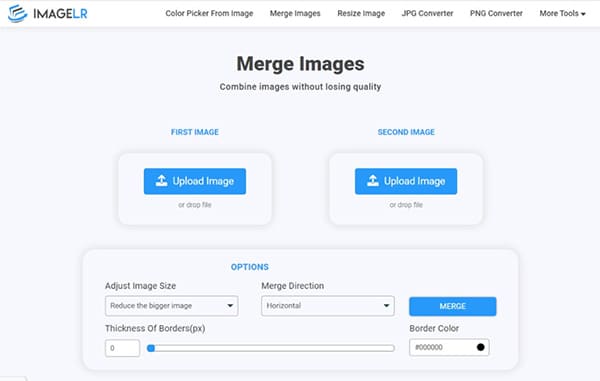
ImageLR is a versatile AI photo merger tool that offers a seamless experience in combining images. It’s designed to cater to both professional designers and beginners, providing an intuitive interface and powerful features that make image merging a breeze. ImageLR stands out for its ability to merge images of different formats, including JPEG, PNG, and WebP, offering users a wide range of flexibility.
What does ImageLR do?
ImageLR is a tool that allows users to merge multiple images into a single coherent picture. It utilizes advanced AI technology to ensure the final image is a harmonious blend of the input images. Once the images are combined, users can download the final result in various formats, including PNG, JPG, or WebP. This makes ImageLR a versatile tool for creating unique visuals for various purposes, from professional design projects to personal creative endeavors.
ImageLR Key Features
Unlimited Image Merging: ImageLR allows users to combine images an unlimited number of times, making it a cost-effective solution for frequent users.
Supports Multiple Formats: ImageLR can join images of different formats like JPEG, PNG, and WebP, offering users a wide range of flexibility.
Multiple Download Options: Once the images are combined, users can download the final result in various formats, including PNG, JPG, or WebP.
User-Friendly Interface: ImageLR is designed with an intuitive interface that makes it easy for both beginners and professionals to use.
High-Quality Outputs: The AI technology ensures that the final image is a harmonious blend of the input images, resulting in high-quality outputs.
Free to Use: Unlike many other tools, ImageLR allows users to merge images for free, making it an accessible tool for all users.
ImageLR Pros and Cons
ImageLR Pros
- Unlimited image merging
- Supports multiple formats
- Multiple download options
- User-friendly interface
- High-quality outputs
- Free to use
ImageLR Cons
- No advanced editing features
- Limited customization options
- No mobile app available
ImageLR Pricing Plans
ImageLR offers a single, free-to-use plan that includes all its key features.
2. Photomixer AI
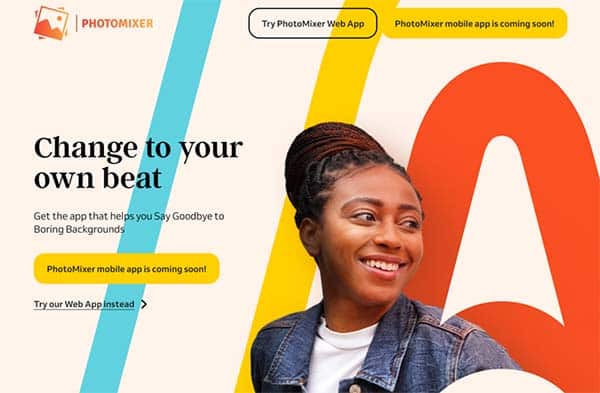
Photomixer AI is a cutting-edge AI photo merger designed to blend and merge photos seamlessly, creating unique and visually striking compositions. It’s not just about merging photos; Photomixer AI is about transforming ordinary images into extraordinary pieces of art. With its high-resolution output and versatile background options, it offers users the ability to make their photos stand out in a crowd.
What does Photomixer AI do?
Photomixer AI is a tool that allows users to blend and merge their favorite photos, creating unique designs automatically. It’s designed to keep the focus on the foreground, making it twice as accurate as other similar apps. The platform is user-friendly and fast, offering an instant response to user input. Whether you’re a professional photographer or a hobbyist, Photomixer AI provides a simple and efficient way to enhance your photos and create stunning compositions.
Photomixer AI Key Features
High-Resolution Output: Photomixer AI offers high-resolution output, ensuring that your photos maintain their quality even after the blending process.
Versatile Background Options: With Photomixer AI, you can choose from a variety of background options to complement your photos and create the perfect composition.
User-Friendly Interface: The platform is designed to be easy to use, offering a seamless experience even for those who are new to photo editing.
Fast Processing: Photomixer AI provides instant responses, allowing you to create your designs quickly and efficiently.
Automatic Design Creation: With Photomixer AI, you can create automatic designs using your favorite photos, saving you time and effort.
Accuracy: Photomixer AI is designed to keep the focus on the foreground, making it twice as accurate as other similar apps.
Photomixer AI Pros and Cons
Photomixer AI Pros
- High-resolution output
- Versatile background options
- User-friendly interface
- Fast processing
- Automatic design creation
- High accuracy
Photomixer AI Cons
- Requires internet connection
- May be complex for beginners
Photomixer AI Pricing Plans
Photomixer AI offers a free AI photo merger web-based solution.
3. Artbreeder Mixer
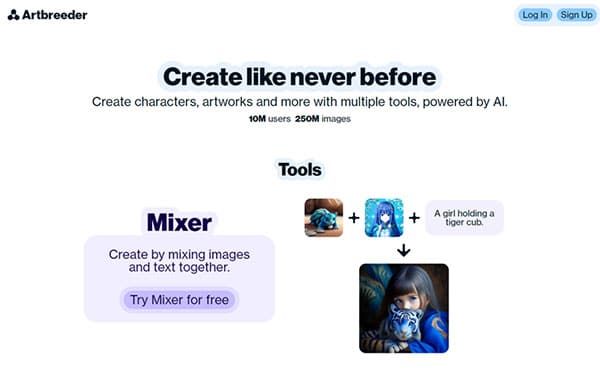
Artbreeder Mixer is a sophisticated AI-powered photo merger designed to blend and merge photos seamlessly. It leverages advanced machine learning algorithms to create unique, high-quality images that are both visually appealing and realistic. This tool is ideal for artists, designers, and anyone looking to create unique visual content.
What does Artbreeder Mixer do?
Artbreeder Mixer is designed to create new images by blending existing ones. Users can upload their images, select from a vast library, or even mix both to generate unique results. The AI algorithms analyze the input images, understand their features, and create a new image that combines these features in a harmonious and visually appealing way.
Artbreeder Mixer Key Features
User-Friendly Interface: Artbreeder Mixer offers a clean, intuitive interface that makes it easy for users to navigate and use the tool.
Large Image Library: The tool provides access to a vast library of images that users can use as a base for their creations.
High-quality Outputs: The AI algorithms ensure that the output images maintain high quality, regardless of the complexity of the input.
Customization Options: Users have the ability to adjust various parameters to influence the final result, giving them control over the creative process.
Collaborative Features: Artbreeder Mixer allows users to collaborate with others, share their creations, and get feedback.
Fast Processing Times: Despite the complex computations, Artbreeder Mixer is able to generate results quickly.
Artbreeder Mixer Pros and Cons
Artbreeder Mixer Pros
- User-friendly interface
- Large image library
- High-quality outputs
- Customization options
- Collaborative features
- Fast processing times
Artbreeder Mixer Cons
- Requires internet connection
- Limited features in free version
- Learning curve for beginners
Artbreeder Mixer Pricing Plans
Artbreeder Mixer offers 4 pricing plans:
Free Plan: The Free Plan offers limited access to the tool’s features and is ideal for users who want to try out the tool before committing to a paid plan.
Starter Plan: The Starter Plan, priced at $8.99 per month, provides more features and resources, suitable for individuals or small teams starting their creative journey.
Advanced Plan: The Advanced Plan, priced at $18.99 per month, offers even more features and resources, designed for professional artists and designers who need more power and flexibility.
Champion Plan: The Champion Plan, priced at $38.99 per month, is the most comprehensive, offering unlimited access to all features and resources, ideal for large teams or businesses.
Artbreeder Mixer accepts debit and credit cards for payments.
4. PhotoJoiner

PhotoJoiner stands out as a versatile online tool designed to simplify the process of merging and editing photos. It caters to both amateur and professional users with its intuitive interface and a broad array of features. Whether you’re looking to create a seamless panorama, a photo collage, or just combine several images, PhotoJoiner offers a straightforward solution. Its accessibility and ease of use make it a go-to option for quick photo editing tasks without the need for complex software installations.
What does PhotoJoiner do?
PhotoJoiner serves as a multifunctional platform that enables users to stitch photos together either horizontally or vertically, creating everything from panoramic images to photo series. It’s not just about merging photos; users can also craft beautiful collages using a variety of free templates, stickers, and backgrounds. The tool is designed to accommodate the requirements of different social media platforms, allowing for customization with text, doodles, and filters to give a personal touch to the collages.
PhotoJoiner Key Features
Easy-to-Use Collage Editor: The collage editor is user-friendly, allowing anyone to create photo collages quickly. It includes a vast selection of creative assets at no cost.
Photo Stitch Tool: This feature enables the joining of photos either horizontally or vertically, with adjustable background sizes and border radii.
Social Media Optimization: Collages can be tailored to fit social media platforms like Facebook, Twitter, or Instagram, ensuring that your images look great on any site.
Personalization Tools: Users can add a personal touch to their collages with doodles, text, and photo filters.
Template Variety: Thousands of free templates are available to help users start their collage-making process.
Additional Editing Options: Beyond merging, you can add styled borders, backgrounds, stickers, and more to enhance your photo projects.
PhotoJoiner Pros and Cons
PhotoJoiner Pros
- User-friendly interface
- No installation required
- Social media-ready formats
- Extensive template library
- Personalization features
- Free creative assets
PhotoJoiner Cons
- Limited features for the free app
- Internet-dependent
PhotoJoiner Pricing Plans
PhotoJoiner offers a free app to download with in-app purchases.
5. AI Image Mixer: Blend Picture
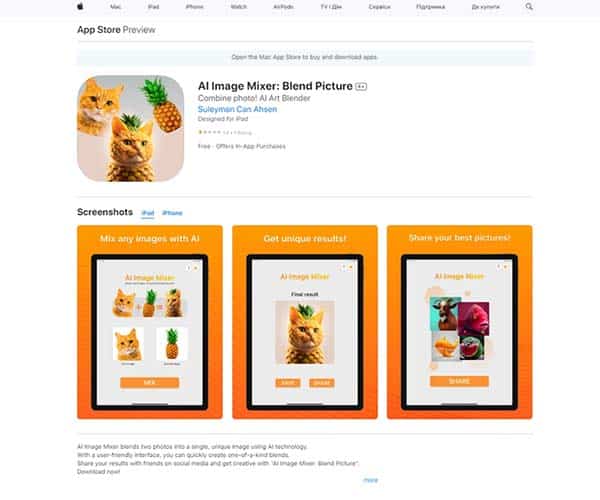
AI Image Mixer is a unique application that leverages the power of artificial intelligence to blend two photos into a single, distinctive image. With its user-friendly interface, this app allows users to quickly create unique blends, fostering creativity and providing a new way to express oneself through digital art.
What does AI Image Mixer do?
AI Image Mixer is designed to blend two photos into a single image using AI technology. The application takes two separate images and merges them into one, creating a unique blend that is different from either of the original images. This process is facilitated by a user-friendly interface that makes it easy for users to create their own unique blends. The results can then be shared with friends on social media, allowing users to showcase their creativity.
AI Image Mixer Key Features
User-Friendly Interface: The app is designed with a user-friendly interface that makes it easy for users to navigate and create unique blends.
AI Technology: The app uses advanced AI technology to blend two images into one, creating a unique and artistic result.
Social Media Sharing: Users can easily share their creations on social media, allowing them to showcase their creativity to friends and followers.
Subscription Access: The app offers a subscription service that provides full access to all features and functionalities.
Privacy Policy: The app has a clear privacy policy that outlines how user data is handled.
Customer Support: The app provides customer support to assist users with any issues or queries they may have.
AI Image Mixer Pros and Cons
AI Image Mixer Pros
- User-friendly interface
- Advanced AI technology
- Social media sharing
- Subscription access
- Clear privacy policy
AI Image Mixer Cons
- Subscription may be expensive for some users
- Limited functionality without subscription
AI Image Mixer Pricing Plans
AI Image Mixer offers a free app to download with in-app purchases ($4.99 per week, users can subscribe to get full access to all features and functionalities of the app)
6. Merge AI Photo
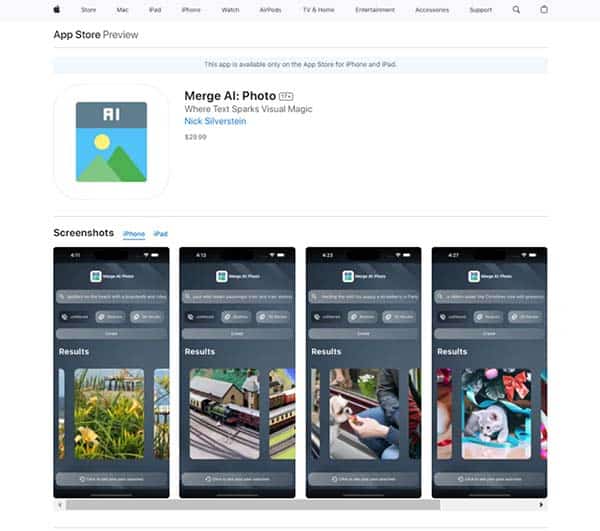
Merge AI Photo stands out as a cutting-edge AI photo merger application designed to transform the way we think about photo editing and creation. This app, available exclusively on the Apple App Store, leverages the capabilities of artificial intelligence to convert textual descriptions into photorealistic images, offering users an unparalleled experience in visual creativity. It caters to a wide audience, from professional photographers to digital artists and hobbyists, providing a platform where imagination meets innovation.
What does Merge AI Photo do?
Merge AI Photo is a gateway to a new dimension of artistic expression, where users can bring their creative visions to life with ease. By simply inputting text descriptions, the app employs advanced AI algorithms to generate images that are strikingly realistic and rich in detail. This technology eliminates the constraints of traditional photography and photo editing, allowing for the creation of visuals that were previously unimaginable. It’s a tool that not only enhances the creative process but also streamlines it, making sophisticated photo manipulation accessible to all skill levels.
Merge AI Photo Key Features
Merge AI Technology: At the heart of the app is its ability to produce high-quality images that are remarkably lifelike, setting a new standard for AI-powered photo generation.
One-Time Purchase: Unlike many other apps, Merge AI Photo is available as a standalone product, freeing users from the burden of subscriptions and recurring fees.
User-Friendly Interface: The app boasts an intuitive design, making it possible for anyone to create stunning images without needing extensive technical knowledge.
Artistic Freedom: Users can experiment with a diverse range of styles and effects, ensuring their output aligns perfectly with their personal vision.
Speedy Transformations: The app’s rapid processing allows for the quick conversion of ideas into visual realities, enhancing the creative workflow.
Creative Empowerment: Merge AI Photo democratizes the creative process, enabling individuals at all levels of expertise to push the boundaries of their artistic capabilities.
Merge AI Photo Pros and Cons
Merge AI Photo Pros
- High-quality image generation
- No subscription required
- Intuitive interface
- Wide range of styles and effects
- Fast processing
- Accessible to all skill levels
Merge AI Photo Cons
- Exclusive to Apple App Store
- May require learning for optimal use
Merge AI Photo Pricing Plans
Merge AI Photo offers a free app to download with in-app purchases.
7. IMGonline
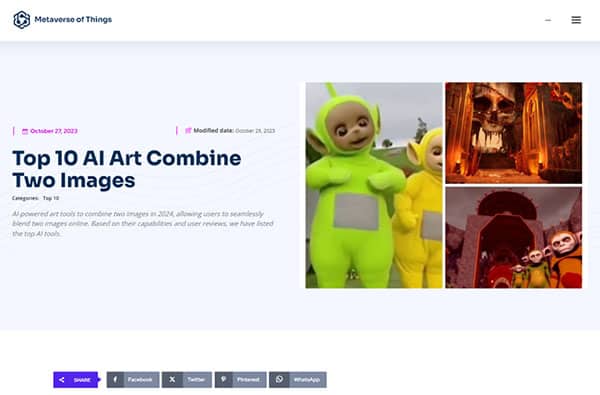
IMGonline is a versatile AI photo merger tool that offers a rich set of advanced features for precise photo editing. Despite its somewhat old-fashioned interface, it compensates with its ability to merge two images seamlessly, creating unique and interesting works of art. It’s a platform that allows users to explore more, combining different images to create unique and interesting works of art.
What does IMGonline do?
IMGonline is a platform that allows users to combine two images into one online. It offers a variety of editing tools, allowing users to choose between vertical or horizontal styles, automatically adjust image sizes, or manually specify them. Users can also apply mirror reflections, transparency effects, rotate, or crop their images. When saving the edited image, users have the option to download it in either PNG or JPG format.
IMGonline Key Features
Advanced Editing Tools: IMGonline offers a rich set of advanced features for precise photo editing. Users can choose between vertical or horizontal styles, automatically adjust image sizes, or manually specify them.
Mirror Reflections and Transparency Effects: Users can apply mirror reflections and transparency effects to their images, adding a unique touch to their creations.
Rotation and Cropping: IMGonline allows users to rotate or crop their images, providing them with the flexibility to create the perfect image.
PNG or JPG Format: When saving the edited image, users have the option to download it in either PNG or JPG format, providing them with flexibility and convenience.
No Watermark: Unlike some other platforms, IMGonline does not insert any watermark on the final image, allowing users to share their creations freely.
Unique Link for Sharing: IMGonline provides a unique link for each edited image, making it easy for users to share their creations online with friends, on social media, etc.
IMGonline Pros and Cons
IMGonline Pros
- Advanced editing tools
- Mirror reflections and transparency effects
- Rotation and cropping tools
- PNG or JPG format options
- No watermark
- Unique link for sharing
IMGonline Cons
- Somewhat old-fashioned interface
- Might be overwhelming for newcomers
IMGonline Pricing Plans
IMGonline offers a free AI Photo Merger web-based tool.
FAQs on AI Photo Merger
What is an AI Photo Merger?
An AI Photo Merger is a tool that uses artificial intelligence to blend two or more images into one. It analyzes the elements and structure of the images and finds points where they can be seamlessly merged, creating a unique and visually appealing composition.
How does an AI Photo Merger work?
AI Photo Mergers work by analyzing the elements and structure of the images to be merged. They identify points of similarity and difference and use advanced algorithms to blend the images at these points. The result is a unique image that combines the best elements of each input image.
Who can benefit from using AI Photo Merger?
Anyone who needs to create unique and engaging visual content can benefit from using an AI Photo Merger. This includes graphic designers, social media influencers, marketers, and even hobbyists. These tools democratize the process of image creation, allowing anyone to create professional-quality visuals, regardless of their design skills.
What are the different types of AI Photo Merger?
There are several types of AI Photo Mergers, each with its unique features and capabilities. Some focus on blending images seamlessly, while others allow for more creative control, letting you adjust how much each image influences the final result. Some tools also offer additional features like automatic image centering and cropping for optimal integration.
Are there free AI Photo Merger available?
Yes, there are free AI Photo Mergers available. However, these may have limitations in terms of the number of images you can merge, the quality of the merged image, or the availability of advanced features. Paid options often provide more features and capabilities, offering better results.
What are the limitations of AI Photo Merger?
While AI Photo Mergers are powerful tools, they do have some limitations. For instance, they may not always interpret complex text prompts accurately. Also, while they can create unique images, they are still dependent on the quality and suitability of the input images. Finally, as with any AI tool, there may be concerns about copyright and ownership of the generated images.
Who should be using an AI Photo Merger?
Anyone who needs to create unique and engaging visual content can benefit from using an AI Photo Merger. This includes graphic designers, social media influencers, marketers, and even hobbyists. These tools democratize the process of image creation, allowing anyone to create professional-quality visuals, regardless of their design skills.
Conclusion
AI Photo Mergers are powerful tools that can revolutionize the way we create visual content. They offer a quick and easy way to blend images, creating unique compositions that captivate and engage. Whether you’re a professional designer or just someone who loves to experiment with images, these tools can help you create stunning visuals with ease. However, as with any tool, it’s essential to choose the right one for your needs. Consider factors like ease of use, image quality, versatility, and sharing capabilities when selecting an AI Photo Merger. With the right tool, you can unlock a world of creative possibilities, transforming the way you create visual content.