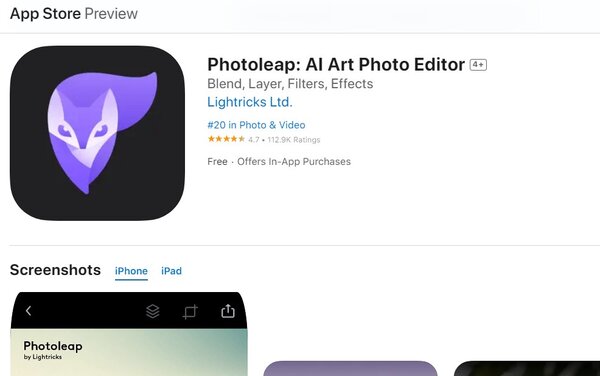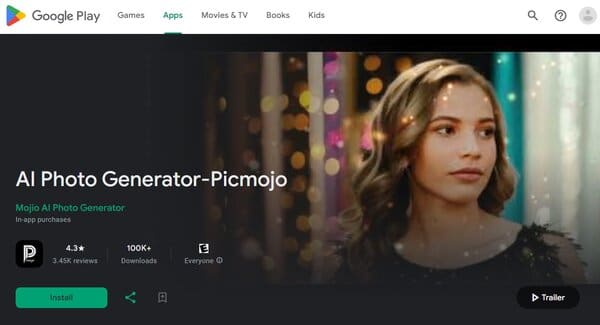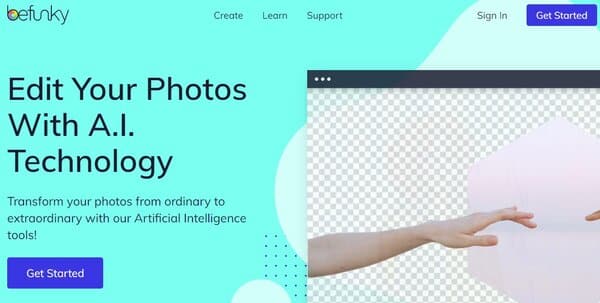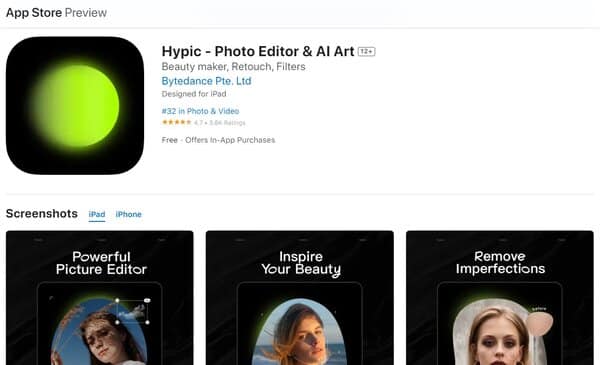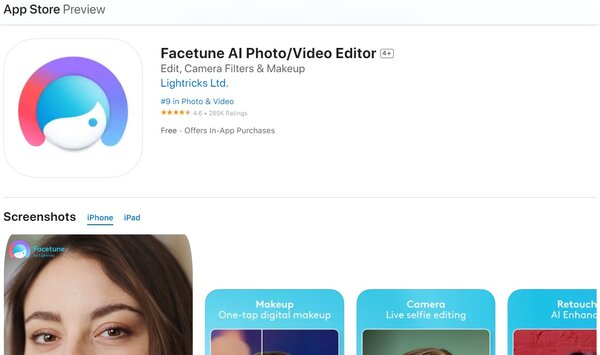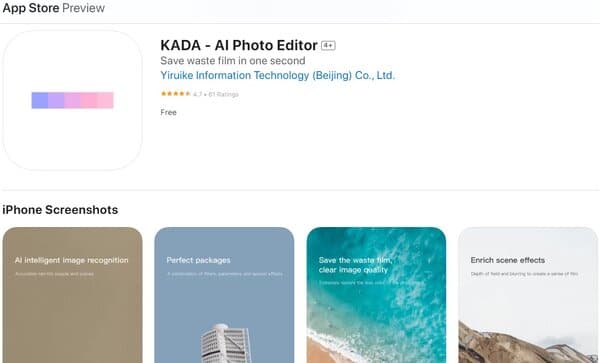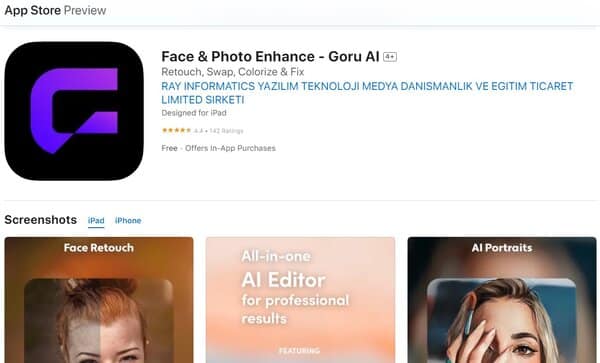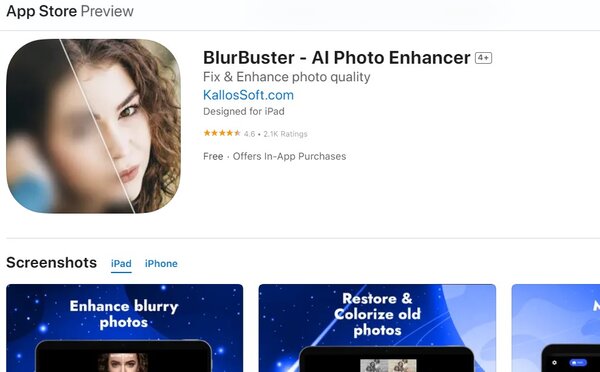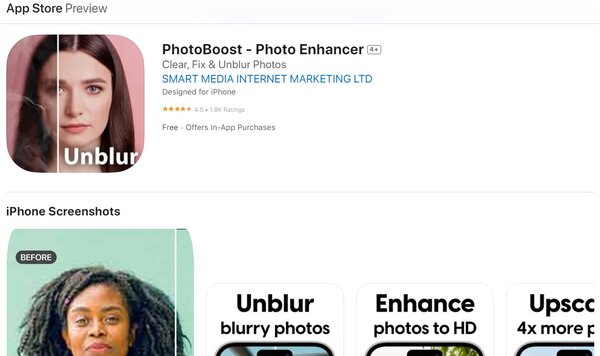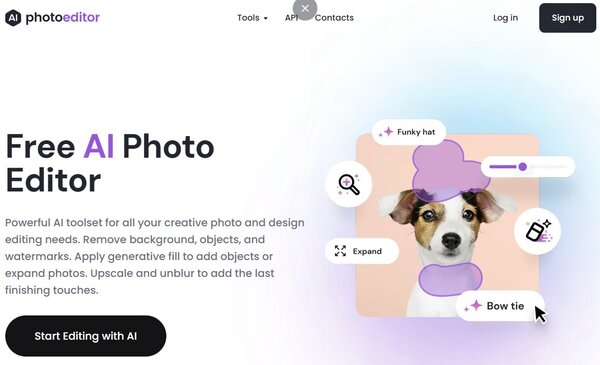13 Best AI Photo Fixers
Photography has always been an art form that captures moments and emotions, freezing them in time. However, with the advent of digital technology, the way we take and edit photos has changed dramatically by introducing the AI photo fixer.
The rise of AI photo fixers and editors has revolutionized the industry, offering tools that were once the preserve of professional photo labs to anyone with a smartphone or computer.
Read this article to discover the 13 best AI photo fixers, facts, use cases, key features, prices, and to select the most suitable AI photo fixer for you.
The Need for AI Photo Fixer
The need for AI photo fixers arises from the sheer volume of images we capture and the increasing demand for perfection in visual content. Whether it’s for social media, professional portfolios, or personal keepsakes, we want our photos to look their best. AI photo fixers address common issues such as closed eyes, blurriness, and poor lighting, which can ruin an otherwise perfect shot. They also offer advanced features like noise reduction, sky replacement, and even the ability to restore old or damaged photos.
The demand for these tools is evident in the statistics: a survey revealed that 58% of people have already tried AI photo editing, primarily because it saves them precious time. This is a significant shift in the photo editing landscape, indicating a growing reliance on AI to streamline the editing process. Moreover, AI photo editors are not just about fixing errors, they’re about enhancing the overall quality of images. They can intuitively adjust colors, contrast, and exposure, mimicking the human eye and brain to produce results that are both aesthetically pleasing and true to life.
AI photo fixers are particularly valuable for photographers who deal with large volumes of images. They can quickly sort through shots, identifying and correcting issues, which frees up time for photographers to focus on the creative aspects of their work. This efficiency is crucial in a profession where time is often of the essence, and the ability to deliver high-quality images promptly can make all the difference.
In the realm of personal use, AI photo fixers empower individuals to achieve professional-looking results without the need for extensive knowledge of photo editing techniques. This democratization of photo editing means that memories captured on camera can be presented in the best light, making them even more cherished.
The integration of AI in photo editing is not without its skeptics, however. Some worry that it may diminish the role of human creativity and skill. But it’s important to recognize that AI is a tool, one that enhances rather than replaces the photographer’s vision. It’s about using technology to bring that vision to life more efficiently and effectively.
In conclusion, the best AI photo fixers are transforming the way we approach photo editing. They offer a blend of precision, efficiency, and accessibility that is unmatched by traditional methods. As AI technology continues to evolve, we can expect these tools to become even more sophisticated, further simplifying the task of turning good photos into great ones. Whether you’re a professional photographer or an amateur looking to improve your snapshots, AI photo fixers are an invaluable addition to your digital toolkit.

13 Best AI Photo Fixers
- Photoleap
- Picmojo
- Befunky
- Hypic
- Facetune AI
- KADA
- Face & Photo Enhance
- Pixelcut AI
- BlurBuster
- Fotor AI Photo Editor
- Photoshop Express
- PhotoBoost
- Photo Editor AI
How does AI Photo Fixer work?
AI Photo Fixer leverages artificial intelligence to enhance and edit photographs as it is designed to simplify the photo editing process, making it more accessible to both amateurs and professionals. The AI algorithms within these tools can perform a variety of tasks, such as upscaling and sharpening low-resolution or blurry images, detecting the type of photo (portrait, landscape, etc.) and suggesting appropriate edits, and even cutting out subjects from the background with a single click.
Other capabilities include replacing skies, making automatic adjustments to light levels, colors, and contrast, and improving facial features in portraits. Some AI Photo Fixers can also repair or colorize old black-and-white photos and select or mask subjects for more detailed hands-on edits. These features are based on machine learning and other AI techniques that allow the software to make intelligent decisions about how to best improve a photo.
How to choose an AI photo fixer?
When selecting an AI photo fixer, it’s important to consider several factors to ensure that the tool you choose meets your specific needs. The first aspect to look at is the range of editing features offered by the software. You’ll want to ensure that it includes the capabilities most relevant to your work, such as image upscaling, object removal, or automatic color correction.
The user interface and ease of use are also crucial. A good AI photo fixer should be intuitive and user-friendly, allowing you to make the desired changes without a steep learning curve. Additionally, consider the software’s performance and speed, as this will affect your editing workflow efficiency.
Another important consideration is the quality of the output. Look for software that provides high-quality results, with natural-looking enhancements and the ability to maintain image detail. Compatibility with your existing devices and operating systems is also key, as you’ll want a tool that integrates seamlessly into your workflow.
Cost is another factor to weigh. While some AI photo fixers are available for free, they may offer limited features compared to paid versions. Determine your budget and consider whether the advanced features of a premium tool are worth the investment for your needs.
Lastly, consider the support and community surrounding the tool. A good AI photo fixer should have a strong user base and reliable customer support to help you troubleshoot any issues that may arise. With these considerations in mind, you can choose an AI photo fixer that will help you achieve professional-looking results with minimal effort.
AI Photo Fixer (Free and Paid)
1. Photoleap
Photoleap is a comprehensive AI photo fixer and photo editing app developed by Lightricks, designed to cater to both novice and professional photographers. It integrates advanced AI technologies to offer a wide range of editing capabilities, from basic adjustments to complex artistic transformations. The app’s user-friendly interface and extensive feature set make it a popular choice for those looking to enhance their photos or create digital art on their mobile devices. With its ability to transform images using AI-driven tools, Photoleap stands out as a versatile solution for photo editing needs.
What does Photoleap do?
Photoleap empowers users to elevate their photos beyond the ordinary, offering tools that range from simple edits to profound artistic creations. It harnesses AI to automate complex processes like background removal, object erasure, and even the transformation of text into images. Users can craft collages, apply filters and effects, and animate static images, all within a single platform. The AI photo fixer also features a unique AI image generator that can turn descriptions into visual art, making it an invaluable tool for creative expression. Whether for professional use or personal enjoyment, Photoleap provides a comprehensive suite of editing tools that cater to a broad spectrum of photographic and artistic needs.
Photoleap Key Features
AI Image Generator: This feature allows users to convert text descriptions into images, offering a seamless blend of creativity and technology to bring imaginative concepts to life.
Background Removal and Object Erasure: Photoleap simplifies the process of removing unwanted elements from photos, enabling users to focus on the subject matter without distractions.
Collage Maker: Users can combine multiple images into a single composition, creating visually appealing collages that tell a story or convey a theme.
Filters and Effects: A vast library of filters and effects is available to enhance photos, allowing users to adjust the mood and style of their images with ease.
Animation Tools: By integrating Motionleap capabilities, Photoleap adds movement to static images, creating dynamic GIFs and videos for a more engaging visual experience.
Professional Editing Tools: The app includes advanced features like merge, double exposure, layers, and quick filters, catering to users seeking more control over their photo editing process.
QuickArt: With just a tap, users can apply magical effects to transform their photos into artwork, showcasing the app’s ability to simplify complex editing tasks.
Customization Options: Photoleap offers a wide range of assets, including stickers, fonts, and one-tap effects, providing users with the tools to personalize their images and express their unique aesthetic.
2. Picmojo
Picmojo is an AI photo fixer and editing app that integrates seamlessly with ZMO’s AI background changer, offering users a powerful suite of tools for enhancing their images. It is designed to cater to a wide range of users, from individuals looking to improve their social media presence to businesses aiming to create eye-catching product images for e-commerce. Picmojo simplifies the photo editing process by providing features like AI-generated backgrounds, batch editing capabilities, and quick transformations for lifestyle and product photography.
What does Picmojo do?
Picmojo streamlines the photo editing workflow by utilizing AI to automate complex tasks such as background removal and replacement, object swapping, and style generation. This AI photo fixer is particularly adept at creating custom backgrounds for virtual meetings, product photography, and profile photos. The app’s AI technology can generate unique and realistic backgrounds in seconds, offering a vast library of styles to choose from. This allows users to quickly adapt their images to suit different themes and aesthetics without the need for extensive manual editing.
Picmojo Key Features
AI-Generated Backgrounds: Picmojo provides users with the ability to instantly create unique and realistic backgrounds tailored to their specific needs, enhancing the visual appeal of their photos.
Batch Editing: The app offers a batch editing feature, enabling users to apply background changes to multiple images simultaneously, greatly increasing efficiency for larger projects.
Quick Transformation: With Picmojo, users can quickly transform their images, whether it’s changing backgrounds, swapping objects, or applying new styles, all in a matter of seconds.
Customization: The app allows for high levels of customization, with users able to select and personalize background templates based on their input, ensuring that each image aligns perfectly with the desired theme or message.
User-Friendly Interface: Picmojo boasts a user-friendly interface that makes advanced photo editing accessible to users of all skill levels, simplifying the process of achieving professional-quality results.
3. Befunky
Befunky is an online photo editing tool that integrates artificial intelligence to streamline the photo enhancement process. It offers a suite of features that cater to a wide audience, from individuals looking to quickly touch up their photos to social media enthusiasts and professionals seeking more intricate editing capabilities. Befunky simplifies the editing process with its AI-powered tools, which can automatically detect and enhance the subject of an image, remove backgrounds, and apply effects selectively. The platform is designed to be intuitive, allowing users to achieve high-quality results without the need for extensive photo editing knowledge or experience.
What does Befunky do?
Befunky provides a user-friendly platform for photo editing, graphic design, and collage making. It allows users to perform a variety of tasks such as cropping, resizing, and adjusting exposure with ease. The AI tools within Befunky can enhance images by balancing colors, removing noise, and restoring old photos. It also offers touch-up tools for portrait enhancement, the ability to convert photos to cartoons, and options for adding text, graphics, and stickers to images. Befunky’s versatility makes it suitable for a range of uses, from personal photo improvement to creating visuals for marketing and social media content.
Befunky Key Features
AI Image Enhancer: Automatically balances exposure, adjusts highlights and shadows, and enhances colors to improve image quality.
Old Photo Restorer: Removes scratches and smooths out grain to recover details in aged photographs, helping to preserve precious memories.
Crop Photo: Offers a variety of cropping templates and dimensions, including options for social media and the Golden Ratio, to improve composition.
Resize Image: Allows for quick resizing of images while maintaining high resolution, suitable for various applications from printing to web use.
Touch Up Tools: Includes a range of tools for portrait retouching, such as teeth whitening, blemish removal, and an AI-powered portrait enhancer for one-click improvements.
Photo to Cartoon: Converts images into cartoons with a variety of styles to choose from, adding a fun and artistic twist to photos.
Transparent Background: Provides tools to easily remove and replace backgrounds, ideal for product photography and graphic design.
Texture Background: Adds character to photos with background textures like scratches, light leaks, and bokeh effects.
Text Editor: Comes packed with a vast selection of fonts and styles for adding text to photos, perfect for creating photo quotes and captions.
Blur Image: Creates depth of field and surreal effects by allowing users to selectively blur parts of an image.
Photo Effects: Offers a wide array of photo effects and filters to choose from, enabling users to achieve the desired aesthetic for their images.
4. Hypic
Hypic is a comprehensive photo editing tool that integrates advanced AI technology to provide users with a wide array of editing capabilities. From subtle retouches to dramatic transformations, Hypic equips both amateur and professional photographers with the means to elevate their images. The app’s intuitive design and powerful features make it a valuable asset for anyone looking to enhance their digital photography with ease and precision.
What does Hypic do?
Hypic offers a multifaceted approach to photo editing, utilizing AI to deliver a range of services from skin smoothing to shape adjustments and artistic filters. It is designed to improve the aesthetics of photographs, providing users with the ability to modify facial features, apply dynamic filters, and even generate art from their images. The app also includes practical tools for background removal and social media integration, making it a versatile choice for creating content that stands out.
Hypic Key Features
Glowing Skin: Hypic’s AI algorithms work to give users a flawless complexion in their photos, smoothing out imperfections with just a tap.
Natural Shape Adjustments: The app allows for precise modifications of facial features, helping users to enhance their natural beauty without over-editing.
Sculpt Face: Users can add definition to their facial features, creating a more structured and defined appearance with simple adjustments.
Aesthetic Filters: A variety of filters are available to instantly alter the mood and style of photos, with regular updates to stay on trend.
All-encompassing Tool: Hypic serves as a comprehensive editing solution, offering tools for retouching, animating photos, and more, all within a single application.
AI Art Generation: The app leverages AI to create artistic effects, transforming standard photos into unique pieces of art.
Background Removal: Hypic simplifies the process of removing and replacing photo backgrounds, allowing for creative compositions and storytelling.
Filters and Effects: A wide selection of filters and effects are at the user’s disposal to dramatically change the look and feel of their images.
Retouching Features: The app includes retouching capabilities to improve photo quality by removing blemishes and imperfections.
Creative Text and Stickers: Users can personalize their photos with a variety of text options and stickers.
Collage and Layouts: Hypic provides tools for creating collages and layouts, making it easy to compile multiple images in an attractive way.
Social Sharing: The app facilitates direct sharing to social media platforms, enabling users to easily distribute their edited photos online.
5. Facetune AI
Facetune AI is a photo and video editing application that specializes in portrait and selfie enhancement. It utilizes artificial intelligence to provide users with a range of editing options, from basic retouching to more advanced alterations. The app is designed to be intuitive, allowing even those with little to no photo editing experience to achieve professional-looking results. With features like AI-powered image enhancement, digital makeup application, and the ability to create personalized avatars, Facetune AI offers a comprehensive set of tools for users to refine their visual content.
What does Facetune AI do?
Facetune AI serves as a versatile editing tool that enables users to enhance their photos and videos with ease. It offers a variety of retouching capabilities, such as blemish removal, teeth whitening, and skin smoothing, to improve the appearance of portraits and selfies. The app also includes advanced features like hair color change, background alteration, and digital makeup, allowing users to experiment with different looks. Additionally, Facetune AI provides an AI Avatar Generator, which transforms selfies into a range of creative avatars, offering users a fun way to express their personalities in the digital space.
Facetune AI Key Features
AI-Powered Enhancements: Facetune AI’s core feature uses artificial intelligence to automatically improve photo quality, targeting aspects like lighting, texture, and resolution.
Digital Makeup Application: Users can apply a variety of makeup effects digitally, ensuring a flawless look without the need for physical makeup.
Teeth Whitening and Eye Brightening: The app includes tools specifically designed to enhance smiles and eyes, making them stand out in photos.
Background Replacement: Facetune AI allows users to easily change or remove photo backgrounds, which is particularly useful for creating professional-looking profile pictures or content for social media.
AI Avatar Generator: This creative feature enables users to turn their selfies into personalized avatars, offering a range of styles from realistic to fantastical.
Hair Color and Style Changes: With Facetune AI, users can experiment with different hair colors and styles, giving them the freedom to explore new looks without commitment.
Blemish Removal: The app provides precise tools to remove imperfections such as pimples and scars, resulting in smoother skin in photos.
Photo Reshaping: Facetune AI includes reshaping tools that allow users to subtly alter facial features or body contours.
Video Editing: Beyond still images, Facetune AI extends its capabilities to video, offering similar retouching and enhancement tools for moving content.
6. KADA
KADA is an AI photo fixer and editor that brings a fresh perspective to digital photo enhancement, offering a suite of advanced editing tools designed to empower users to unleash their creativity. With its user-friendly interface, KADA simplifies complex editing techniques, making professional-grade photo adjustments accessible to a broader audience. Whether you’re looking to correct minor faults or experiment with more artistic effects like depth of field, blurring, and movement, KADA provides the necessary tools to transform your photos into captivating pieces of art.
What does KADA do?
KADA specializes in offering a comprehensive editing experience that combines traditional photo correction with innovative AI-powered effects. It allows users to easily adjust color, width, and alignment, addressing common photographic issues with precision. Beyond basic adjustments, KADA invites users to explore their creativity through advanced effects such as creating a sense of depth, adding motion blur, and applying artistic filters. This blend of functionality caters to a wide range of editing needs, from simple touch-ups to creating visually stunning compositions that stand out.
KADA Key Features
Faults Correction: KADA includes a high-tech feature for correcting faults in photos, enabling users to adjust color, width, and misalignment with ease.
Depth of Field: The app allows for the manipulation of depth in images, offering users the ability to create professional-looking photos with blurred backgrounds.
Blurring Effects: Users can apply blurring effects to their photos, adding motion or focusing on specific elements to draw the viewer’s attention.
Movement: KADA provides tools to add a sense of movement to static images, enhancing the dynamism and overall impact of the photo.
User Feedback Community: The app supports a QQ group for user feedback, demonstrating a commitment to continuous improvement based on user input.
Regular Updates: KADA is regularly updated to fix bugs and improve performance, ensuring a smooth and efficient editing experience for all users.
7. Face & Photo Enhance
Face & Photo Enhance, also known as Goru AI, is a mobile application designed to breathe new life into photographs through advanced AI-driven enhancements. It focuses on a range of photo restoration and retouching capabilities, making it an ideal tool for both casual users looking to improve their selfies and professionals seeking to restore old photographs. The AI photo fixer’s intuitive interface simplifies the process of photo editing, allowing users to achieve remarkable results with minimal effort. From colorizing black and white photos to removing blemishes and scratches, Face & Photo Enhance offers a comprehensive suite of features aimed at enhancing the quality and appearance of images.
What does Face & Photo Enhance do?
Face & Photo Enhance provides a multifaceted approach to photo editing, combining restoration and enhancement tools powered by artificial intelligence. It excels in bringing old, black and white photos to life by adding authentic colors, making historical images feel contemporary and vibrant. The app also specializes in portrait retouching, offering users the ability to smooth skin, remove blemishes, and perfect facial features with just a tap. Beyond enhancing the aesthetics of portraits, it can remove scratches and imperfections from cherished memories, ensuring that every photo looks its best. Whether it’s reviving the colors in a vintage photograph or refining the details in a recent selfie, Face & Photo Enhance equips users with the tools needed for high-quality photo editing.
Face & Photo Enhance Key Features
Colorize Black and White Photos: This feature brings a new dimension to monochrome images by accurately applying colors, transforming them into vibrant, lifelike pictures.
Scratch and Blemish Removal: Users can easily eliminate scratches, blemishes, and other imperfections from photos, restoring their original beauty.
Portrait Perfection: The app’s AI-driven portrait retouching tools enable users to achieve flawless facial enhancements, improving the overall quality of portraits.
Face Retouch: With a simple tap, users can smooth out skin textures and remove unwanted blemishes, ensuring a polished look in every photo.
Old Photo Restoration: This comprehensive toolset allows for the colorization, filtering, and auto-correction of old photos, making them appear as though they were taken yesterday.
8. Pixelcut AI
Pixelcut AI is an all-encompassing AI photo fixer and photo editor that harnesses the power of artificial intelligence to simplify the creation of stunning images for entrepreneurs, small businesses, and content creators. With a user base of over 20 million, Pixelcut AI stands out for its ability to remove backgrounds, generate AI backgrounds, and provide a suite of editing tools that cater to the needs of modern digital marketing. The app’s focus on ease of use and efficiency makes it a go-to choose for those looking to produce high-quality product photography and engaging visual content for e-commerce and social media platforms.
What does Pixelcut AI do?
Pixelcut AI offers a robust solution for photo editing challenges, particularly excelling in background removal and object cleanup with its Magic Eraser feature. It empowers users to generate infinite product photos using AI-generated backgrounds, streamlining the process of creating professional-looking images for e-commerce stores. The app also includes a Reels Maker for video content, a Magic Writer for generating copy, and seamless carousels for Instagram posts. With these tools, Pixelcut AI enables users to produce a variety of visual content quickly and effectively, enhancing their online presence and marketing efforts.
Pixelcut AI Key Features
Background Remover: Pixelcut AI provides an instant solution for removing backgrounds from photos, delivering a perfect cutout every time.
Magic Eraser: The app includes a feature to remove unwanted objects from pictures, helping to clean up and perfect the composition.
AI Backgrounds: Users can generate an unlimited number of product photos with AI-generated backgrounds, ideal for e-commerce imagery.
Reels Maker: The app offers a tool to create engaging video content for platforms like Instagram, simplifying the video production process.
Magic Writer: Pixelcut AI comes with an AI Copywriter feature, assisting users in creating product descriptions, hashtags, captions, and more.
Collages: The app allows for the creation of beautiful collages, providing users with a creative way to display multiple images together.
Carousels: Pixelcut AI enables users to fit more than 10 photos in a single Instagram post with seamless carousels, enhancing the storytelling aspect of their posts.
Templates: A vast library of curated templates is available to help users quickly create content designed to convert viewers into customers.
Team Collaboration: The app supports team collaboration, allowing for easy sharing of projects and templates within a group.
Virtual Studio: Pixelcut AI acts as a virtual photo studio, giving users the ability to capture stunning shots with just a few clicks, without the need for physical space or professional photographers.
9. BlurBuster
BlurBuster is an AI AI photo fixer and enhancer app designed to refine and improve digital images with ease. It targets common photographic issues such as blur, incorrect lighting, and lack of sharpness, offering users a quick solution to enhance their photos. The app is celebrated for its simplicity and effectiveness, making it accessible to a wide range of users, from photography enthusiasts to social media influencers looking to polish their visual content. With its one-click enhancement feature, BlurBuster simplifies the photo editing process, allowing users to see immediate improvements in their images. The app’s focus on privacy and security also ensures that users can trust their photos are handled with care.
What does BlurBuster do?
BlurBuster utilizes advanced AI technology to address various photo imperfections, providing users with a tool to significantly enhance the quality of their images. This AI photo fixer specializes in removing blur, making photos clearer and more defined. The app also adjusts lighting conditions, sharpens details, and can even colorize images, breathing new life into old or monochrome photos. Additionally, it offers features to remove scratches and the yellow tone often found in aged photographs, restoring them to their original glory. With its user-friendly interface on iOS devices, BlurBuster delivers a seamless experience, enabling users to transform their photos into high-quality, visually appealing pieces.
BlurBuster Key Features
Remove Blur: This key feature tackles one of the most common issues in photography, helping users to achieve crisp, clear images.
Light Correction: BlurBuster adjusts the lighting in photos, enhancing the overall mood and detail visibility without compromising the natural look.
Sharpen Images: It enhances the sharpness of photos, bringing out the textures and details that make images pop.
Colorize Photos: The app can infuse color into black and white or sepia-toned photos, offering a vibrant new perspective on old images.
Remove Scratches and Yellow Tones: For those looking to restore vintage photos, BlurBuster effectively eliminates scratches and the yellowing effect of age, restoring photos to their original condition.
10. Fotor AI Photo Editor
Fotor AI Photo Editor is a versatile and accessible AI photo fixer that caters to a wide audience, from amateur photographers to social media enthusiasts and small business owners. It combines a user-friendly interface with powerful AI-driven tools to simplify photo editing and graphic design tasks. Fotor stands out for its ability to enhance photos with a single click, offering features like AI retouch, background removal, and professional photo effects. This makes it an ideal choice for users looking to quickly improve their images’ quality or create visually appealing content without the complexity of professional software.
What does Fotor AI Photo Editor do?
Fotor AI Photo Editor streamlines the photo editing process by providing a comprehensive suite of tools powered by artificial intelligence. It excels in tasks such as skin smoothing, wrinkle removal, teeth whitening, and more, enabling users to achieve flawless portraits effortlessly. Beyond basic retouching, Fotor offers advanced features like background changer, photo enhancement for clarity and color correction, and a wide array of professional effects.
Whether it’s for personal use, e-commerce, or social media, Fotor simplifies the creation of high-quality visual content, making it accessible to users with varying levels of expertise.
Fotor AI Photo Editor Key Features
AI Retouch: Fotor’s AI retouch feature allows users to perfect their portraits with tools for skin smoothing, wrinkle removal, and makeup application, ensuring natural and refined results.
Background Removal: This tool enables effortless removal and replacement of photo backgrounds, facilitating creative compositions and product photography.
Photo Enhancement: Fotor uses AI to enhance photo quality instantly, improving sharpness, reducing blur, and correcting colors, making every image look its best.
Professional Effects: A vast selection of professional-grade effects and filters is available, allowing users to add artistic flair to their photos with just a few clicks.
Design Templates: With over 100,000 templates, Fotor supports quick and easy graphic design, from social media posts to marketing materials, catering to various occasions and needs.
AI Art Generation: This feature empowers users to transform their photos into digital art, offering limitless creative possibilities for unique and eye-catching visuals.
User-Friendly Interface: Designed to be intuitive and easy to navigate, Fotor ensures a smooth editing experience for users of all skill levels, from beginners to advanced.
Cross-Platform Accessibility: Available as an online tool, desktop application, and mobile app, Fotor provides flexibility and convenience for editing photos anytime, anywhere.
Community and Support: Fotor encourages user feedback and offers a supportive community for sharing tips, inspiration, and creative ideas, fostering a collaborative environment.
11. Photoshop Express
Photoshop Express is a mobile photo editing application from Adobe that offers a quick, user-friendly platform for on-the-go image enhancements. It provides a range of editing tools suitable for tasks from basic cropping and adjustments to more creative endeavors like adding filters and text overlays. The app is designed to accommodate both novice users and those with more experience in photo editing, delivering a balanced set of features that can produce high-quality results without the complexity of professional-grade software.
What does Photoshop Express do?
Photoshop Express allows users to edit photos directly from their mobile devices with a variety of tools and features. It supports basic editing functions such as crop, straighten, rotate, and flip photos. Users can also adjust exposure, contrast, saturation, and clarity to enhance their images. The app includes a selection of filters, effects, and borders to creatively transform photos. Additionally, Photoshop Express provides advanced features like spot healing to remove blemishes and imperfections, red-eye correction, and the ability to create collages with multiple images. It’s a versatile app that caters to quick fixes as well as more detailed edits, all within a mobile interface.
Photoshop Express Key Features
Spot Healing: This feature allows users to quickly remove spots, dirt, and dust from their images, ensuring a clean and polished look.
Looks and Filters: A variety of one-touch filters are available to change the mood and tone of photos, ranging from black and white to vibrant color enhancements.
Collage Maker: Users can combine several photos into a single image with various layout options, making it easy to create visually appealing collages.
Text Overlays: The app provides a selection of fonts and styles for adding text to images, perfect for creating social media posts or adding captions.
Customizable Borders: Photoshop Express includes a range of border styles that can be adjusted in color and size to frame photos effectively.
Red-Eye Correction: This tool helps users correct red-eye effects caused by camera flash, which is particularly useful for portrait photos.
Auto-Fix: For those looking for quick adjustments, the auto-fix feature analyzes the photo and makes automatic corrections to enhance the image.
12. PhotoBoost
PhotoBoost is an innovative photo enhancement application that focuses on breathing new life into old photographs and improving the quality of images to meet today’s high-definition standards. This AI photo fixer is designed for both photography enthusiasts and professionals who seek to restore and enhance their photo collections. With its ability to create striking before-and-after comparisons, PhotoBoost makes it simple for users to see the transformative effects of its enhancement tools. Whether it’s for personal archives or professional portfolios, PhotoBoost offers a straightforward solution for elevating image quality and clarity.
What does PhotoBoost do?
PhotoBoost specializes in enhancing image quality and restoring old photos, allowing users to view their memories in HD. It employs advanced algorithms to clear up blurry images, correct color imbalances, and bring out the details that time may have faded. This app is particularly adept at converting aged or damaged photos into clear, revitalized versions, making it an essential tool for anyone looking to preserve their photographic history. Beyond restoration, PhotoBoost also provides users with the capability to improve the overall quality of any photo, ensuring that each image can stand out with enhanced clarity and vibrancy.
PhotoBoost Key Features
Before-and-After Comparisons: PhotoBoost enables users to easily compare the original and enhanced versions of their photos, highlighting the significant improvements made.
High-Quality Enhancements: The app excels in elevating the quality of images, ensuring that every photo is presented in the best possible resolution and clarity.
Photo Restoration: With its restoration feature, PhotoBoost can breathe new life into old, faded, or damaged photographs, allowing users to relive their memories in high definition.
Clarity Improvement: It focuses on clearing up blurry images, making it easier for users to enjoy their photos with the sharpness and detail they deserve.
Color Correction: PhotoBoost also includes tools for correcting color imbalances, ensuring that each photo displays vibrant and accurate hues.
User-Friendly Interface: Designed with simplicity in mind, the app offers an intuitive user experience, making photo enhancement accessible to everyone, regardless of their editing skills.
Subscription-Based Model: PhotoBoost operates on a subscription model, offering continuous access to its features with regular updates and improvements.
13. Photo Editor AI
Photo Editor AI is an innovative online AI photo fixer that simplifies the photo editing process by harnessing the power of artificial intelligence. It offers a wide array of editing tools that cater to both amateur photographers and seasoned professionals. The platform is designed to be accessible and user-friendly, enabling users to enhance their photos with minimal effort and time. From basic adjustments to more complex edits, Photo Editor AI provides a comprehensive solution for digital photo enhancement. Its focus on privacy and security, along with the promise of deleting all images within an hour, makes it a trustworthy choice for users concerned about their data.
What does Photo Editor AI do?
Photo Editor AI revolutionizes the way we approach photo editing by offering a suite of AI-powered tools that automate and simplify the editing process. Users can uncrop photos, expand images to any size without losing quality, and use generative fill to draw or edit any part of a photo with descriptive words. The AI photo fixer also excels in removing objects, text, people, or watermarks seamlessly. For those looking to fix blurred or old photos, Photo Editor AI instantly makes them crisper and more vivid. Additionally, it can upscale images up to 4K resolution, enhancing details for prints. The platform supports a variety of file formats and provides instant downloads of edited photos, making it a versatile tool for a wide range of photo editing tasks.
Photo Editor AI Key Features
Generative Expand: This feature allows users to uncrop photos by expanding the image to any size, using AI to fill in the expanded areas naturally.
Generative Fill: Users can draw or edit any part of a photo with words, describing what they want to appear, and the AI brings their vision to life.
Cleanup: This tool enables the removal of any unwanted objects, text, people, or watermarks from photos, leaving behind a clean and unblemished image.
Enhance: With a single click, users can fix blurred or old photos, making them sharper and more vivid, restoring their original quality.
Upscale: Photo Editor AI can increase the resolution of images up to 4K, perfect for prints, while enhancing the details for a clearer outcome.
FAQs on AI Photo Fixer
What is an AI Photo Fixer?
An AI Photo Fixer is a sophisticated tool that leverages artificial intelligence to enhance and correct photos. It’s designed to address common photographic issues such as underexposure, overexposure, blurriness, and noise, automatically improving the quality of images. By analyzing millions of photo examples, AI algorithms learn to detect flaws and apply the necessary corrections, such as adjusting brightness levels, enhancing sharpness, and restoring lost details. This technology simplifies photo editing, making it accessible to both professionals and amateurs who seek to perfect their images without extensive manual editing.
How does an AI Photo Fixer work?
An AI Photo Fixer operates by employing machine learning and deep learning algorithms to analyze and understand the content of a photo. It identifies specific issues like poor lighting, lack of sharpness, or color inaccuracies by comparing the photo against a vast database of images. Once the issues are detected, the AI applies corrections to fix these problems. For instance, it can automatically adjust exposure, enhance details in shadowed or overexposed areas, and sharpen blurry elements. The process is highly automated, requiring minimal input from the user, which significantly reduces the time and effort needed for photo editing.
What are the benefits of using an AI Photo Fixer?
The primary benefits of using an AI Photo Fixer include time savings, ease of use, and professional-quality results. Users can quickly enhance their photos without the need for detailed knowledge of photo editing techniques or software. AI Photo Fixers are capable of multitasking, efficiently handling various issues in a single go, such as correcting exposure, removing noise, and sharpening images. This makes them particularly useful for photographers looking to improve their photos rapidly or for individuals wanting to restore old or damaged photographs to their former glory.
Can AI Photo Fixers restore old or damaged photos?
Yes, AI Photo Fixers are particularly adept at restoring old or damaged photos. They can automatically remove scratches, spots, and tears from aged photographs, bringing them back to life. Additionally, AI technology can enhance faded colors, improve clarity, and even reconstruct missing parts of an image. This capability is invaluable for preserving historical photographs or personal memories that might otherwise be lost due to physical degradation over time.
Are AI Photo Fixers a replacement for professional photo editing software?
While AI Photo Fixers offer impressive capabilities, they may not completely replace professional photo editing software for all users. Professional software provides more advanced tools, higher precision, and greater control over the editing process, catering to the needs of professional photographers and designers. However, for casual users or those seeking quick and efficient results, AI Photo Fixers can be an excellent alternative, offering a balance between ease of use and quality outcomes.
Conclusion
The advent of AI Photo Fixers has revolutionized the field of photo editing, making it more accessible and efficient. These tools harness the power of artificial intelligence to automatically detect and correct common photographic issues, delivering professional-quality results with minimal effort. Whether you’re a professional photographer looking to streamline your workflow or an amateur wanting to enhance your photos, AI Photo Fixers provide a versatile solution. They excel not only in improving the quality of new images but also in restoring old or damaged photographs, preserving memories for future generations. As technology continues to advance, we can expect AI Photo Fixers to become even more sophisticated, further simplifying the photo editing process and expanding the possibilities for creative expression through photography.