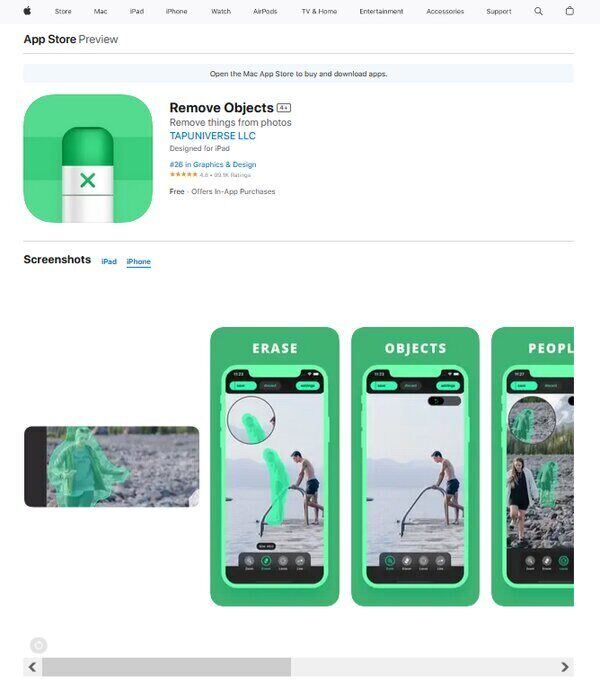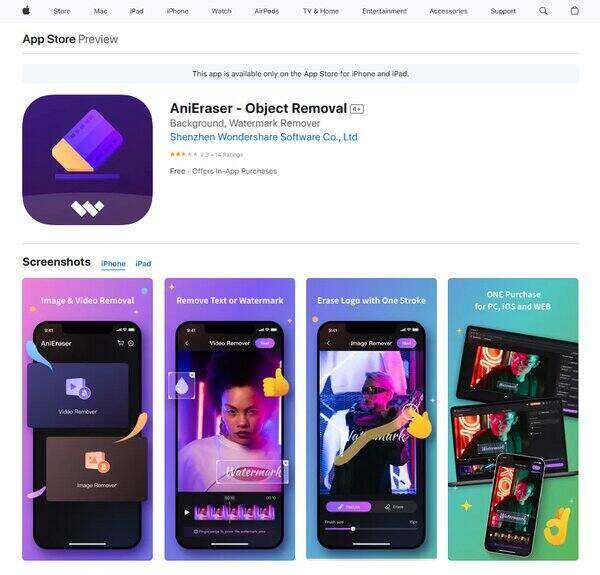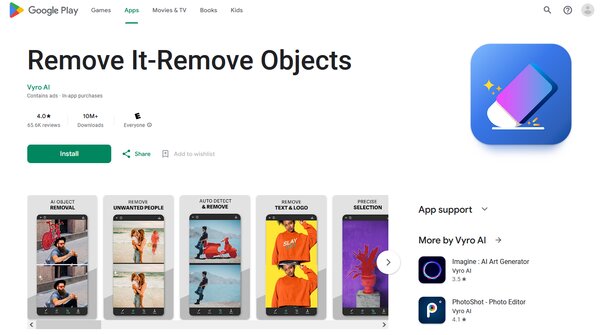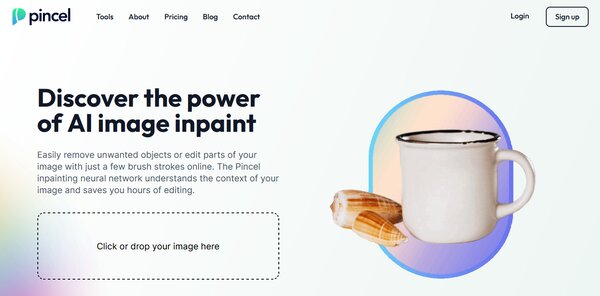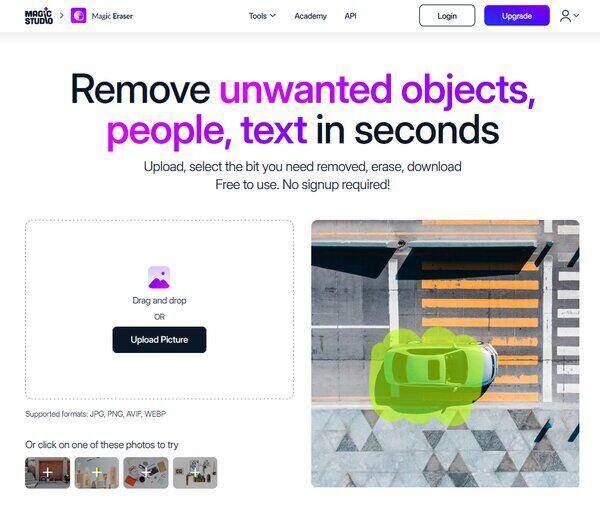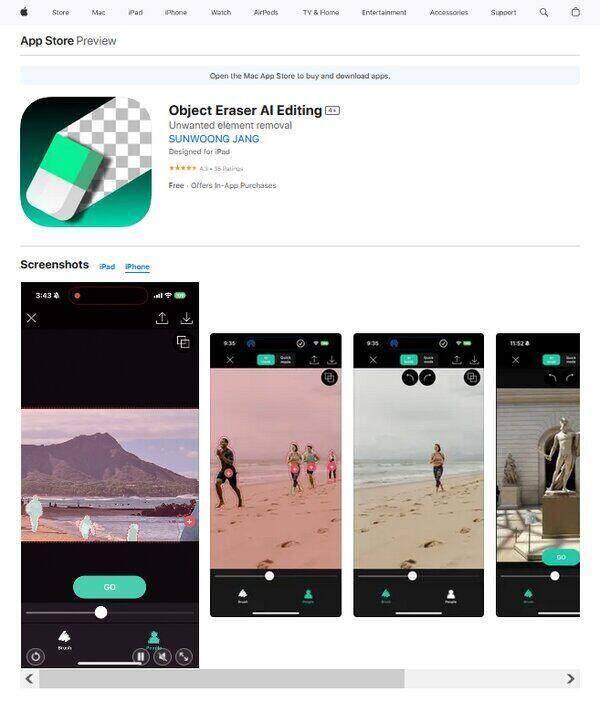8 Best AI Object Removal Tools
AI Object Removal
AI object removal technology has revolutionized the way we approach photo editing, making it easier than ever to create the perfect image. Gone are the days of painstakingly editing out unwanted elements by hand. Now, with the power of AI, we can effortlessly remove objects from photos, enhancing their visual appeal and focusing attention exactly where we want it. This advancement is not just a boon for professional photographers but also for social media enthusiasts, marketers, and anyone looking to improve their digital imagery. Let’s dive into why AI object removal is becoming an indispensable tool in the digital age.
The Need for AI Object Removal
In the vast and visually driven world of digital content, the clarity and quality of images can significantly impact viewer engagement and perception. Whether it’s a distracting background object in a product photo or an unwanted person in a scenic shot, these elements can detract from the main subject and overall composition of the image. AI object removal comes into play as a powerful solution to this problem, offering a way to clean up images and refocus the viewer’s attention without the need for extensive photo editing skills or resources.
The need for AI object removal spans various scenarios, from professional photography and e-commerce to personal photo collections and social media content. For businesses, presenting products with clear, distraction-free images can directly influence consumer buying decisions, making AI object removal a critical tool in enhancing online sales. Content creators and social media users also benefit from this technology, as it allows them to polish their photos for a more professional and appealing presentation.
Moreover, the evolution of AI in photo editing has introduced a level of precision and ease previously unattainable. These AI object removal tools offer users the ability to quickly remove backgrounds or unwanted objects with just a few clicks, saving time and effort while achieving high-quality results. This efficiency is particularly valuable for small to medium enterprises (SMEs) and individual creators who may not have the resources for extensive photo editing.
Beyond the practical applications, AI object removal also opens creative possibilities. Photographers and artists can experiment with their compositions, removing or altering elements to bring their creative visions to life. This technology not only simplifies the editing process but also encourages innovation and experimentation in digital art and photography.
However, the rise of AI in photo editing also brings ethical considerations to the forefront. The ability to easily manipulate images raises concerns about authenticity and the potential for misuse, such as creating misleading or harmful content. As AI technology continues to advance, it’s crucial for users and developers alike to navigate these ethical challenges responsibly, ensuring that AI object removal is used in ways that enhance creativity and communication without compromising integrity.
In conclusion, AI object removal is transforming the landscape of photo editing, offering unprecedented ease, efficiency, and creative freedom. As this technology continues to evolve, it promises to further democratize photo editing, making professional-quality results accessible to a wider audience. Whether for practical purposes or artistic exploration, AI object removal is indeed changing the game in digital imagery, making it an exciting time for creators and consumers alike.
8 Best AI Object Removal
- SnapEdit
- AI Remove Objects
- AniEraser
- Photoleap Remove objects from photos
- Remove It-Remove Objects
- Pincel.app
- Magic Eraser
- Object Eraser AI Editing
How does AI Object Removal work?
AI Object Removal is a sophisticated process that leverages deep learning, a subset of artificial intelligence (AI), to identify and eliminate unwanted elements from images. This technology relies on neural networks, which are algorithms modeled after the human brain’s structure and function. These networks are trained on vast datasets of images, learning to recognize various objects and patterns within them.
The core of AI Object Removal lies in its ability to analyze an image, detect the objects that need to be removed, and understand the context of the surrounding area. Once an unwanted object is identified, the AI employs techniques such as image inpainting to fill in the gap left by the removed object. Image inpainting is a method where the AI predicts and recreates the background or the underlying scene that would naturally occur in place of the removed object. This is done by drawing on its learned knowledge of similar contexts and textures from its training data.
The result is seamless removal of objects without leaving any trace, maintaining the integrity and continuity of the image. This process not only removes the unwanted elements but also intelligently reconstructs the image area where the object was present, ensuring that the final image looks natural and undisturbed.
How to choose an AI Object Removal?
Choosing the right AI Object Removal tool requires considering several factors to ensure that the tool meets your specific needs. The effectiveness of an AI Object Removal tool is largely determined by its underlying technology, so it’s essential to look for solutions that utilize advanced deep learning algorithms. These algorithms should be capable of accurately identifying a wide range of objects and effectively removing them without compromising the quality of the image.
Another critical aspect to consider is the tool’s ease of use. The interface should be intuitive, allowing users to easily select the objects they want to remove. Some tools offer additional functionalities like the ability to specify what should replace the removed object, enhancing the user’s control over the final output.
The quality of the results is paramount. Look for tools that provide a natural-looking finish, where the removed objects are replaced with contextually appropriate backgrounds or textures. This requires sophisticated image inpainting capabilities that can seamlessly blend the filled areas with the rest of the image.
Additionally, consider the versatility of the tool. The best AI Object Removal tools can handle a variety of objects and scenarios, from simple blemishes to complex elements in busy backgrounds. They should also be effective across different types of images, whether it’s removing people from landscape photos, erasing wires from urban scenes, or eliminating watermarks and logos.
Finally, the speed and efficiency of the tool are important, especially if you need to process a large number of images. Tools that deliver quick and accurate results can significantly streamline your workflow, saving you time and effort.
In summary, when choosing an AI Object Removal tool, prioritize advanced deep learning capabilities, ease of use, quality of results, versatility, and efficiency. These factors will help you select a tool that not only meets your needs but also enhances your image editing process, allowing you to achieve professional-quality results with minimal effort.
AI Object Removal Tools & Apps
1. SnapEdit
SnapEdit is an AI object removal and photo editing application that simplifies the process of removing unwanted objects from images. It offers users a seamless experience in enhancing their photos by intelligently detecting and eliminating distractions without compromising the original quality of the image. Designed to cater to both amateur and professional photographers, SnapEdit provides a user-friendly interface that makes photo editing accessible and efficient. With its advanced AI technology, SnapEdit ensures that the removal of objects is clean and natural, leaving no traces behind. This AI object removal application stands out for its ability to handle a wide range of editing tasks, from simple object removal to complex image enhancements, making it a versatile tool in the photo editing landscape.
What does SnapEdit do?
SnapEdit leverages artificial intelligence to offer a comprehensive solution for photo editing needs, particularly focusing on object removal. It automatically detects and erases unwanted elements from photos, such as photobombers, distracting objects, or imperfections, with precision and speed. Beyond mere object removal, SnapEdit enhances the overall quality of images by adjusting brightness, contrast, and saturation, ensuring that the final output is visually appealing. This AI object removal app also features capabilities for background replacement, allowing users to change or remove the background of their photos effortlessly. Whether it’s removing text, erasing watermarks, or enhancing image quality, SnapEdit provides a wide array of editing options, making it a versatile tool for creating perfect images.
SnapEdit Key Features
One-Touch Object Removal: SnapEdit simplifies the process of removing unwanted elements from photos. With just a single touch, users can bid farewell to distractions, ensuring their main subjects stand out.
Image Enhancement: This feature allows users to elevate their photo quality effortlessly. SnapEdit offers tools to adjust brightness, contrast, and saturation, bringing hidden details to life and making images more captivating.
Sky Replacement: Users can transform gloomy skies into vibrant backdrops with SnapEdit’s sky replacement feature. Choose from a variety of skies, including clear blue, sunny, or even fantasy skies, to enhance the mood of your photos.
Background Removal: Changing the background of a photo is made easy with SnapEdit. Whether you’re looking to isolate the main subject or replace the background entirely, this feature provides endless creative possibilities.
Artistic Filters and Effects: SnapEdit offers a wide range of filters and effects to unleash users’ creativity. From vintage to modern styles, black and white to vibrant colors, there’s something for every aesthetic preference.
User-Friendly Interface: Designed with simplicity in mind, SnapEdit’s interface ensures a seamless editing experience for both beginners and professionals. Navigate through features effortlessly and apply edits with instant previews.
High-Quality Results: Despite the extensive editing capabilities, SnapEdit maintains the original clarity and sharpness of photos. Users can expect high-quality results that showcase every detail beautifully.
2. AI Remove Objects
AI Remove Objects is an innovative application designed for iPhone users, offering a straightforward solution to a common problem: unwanted elements in photographs. This AI object removal app utilizes advanced artificial intelligence to allow users to effortlessly erase distractions or undesired objects from their images, thereby enhancing the overall visual quality of their photos. Whether it’s an accidental photobomber, an unsightly trash can, or any other element that detracts from the main subject, AI Remove Objects provides a user-friendly interface that makes the AI removal process seamless. The AI object removal app’s technology is crafted to ensure that the background is intelligently filled in, maintaining the natural look of the image post-editing. This capability makes it an invaluable tool for both casual photographers looking to clean up their personal photos and professionals seeking to perfect their shots before publication.
What does AI Remove Objects do?
AI Remove Objects serves as a digital eraser, skillfully removing any unwanted elements from photographs with just a few taps. The app leverages artificial intelligence to analyze the selected area and the surrounding pixels, determining the best way to remove the specified object while preserving the integrity of the background. This process not only eliminates the undesired object but also ensures that the resulting image appears as if the object was never there in the first place. Beyond simple object removal, the app offers the flexibility to tackle a variety of editing tasks, from erasing minor blemishes and distractions to dealing with more complex scenarios involving intricate backgrounds. Its ease of use and effectiveness make it a go-to solution for anyone looking to enhance their photos without the need for extensive photo editing knowledge or access to professional software.
AI Remove Objects Key Features
User-Friendly Interface: The app boasts a simple and intuitive interface, making it accessible for users of all skill levels. The straightforward design ensures that anyone can navigate the app and achieve their desired results without a steep learning curve.
Advanced AI Technology: At the core of AI Remove Objects is its sophisticated artificial intelligence, which powers the object removal process. This technology ensures high-quality results, with the app intelligently filling in the background to maintain the natural appearance of the image.
Versatile Editing Capabilities: Whether dealing with simple distractions or more complex objects against challenging backgrounds, AI Remove Objects is equipped to handle a wide range of photo editing needs, making it a versatile tool in any user’s arsenal.
High-Quality Results: Users can expect clean, natural-looking photos after the removal process. The app’s algorithms are designed to ensure that the edited areas blend seamlessly with the rest of the image, avoiding any tell-tale signs of editing.
Efficiency and Speed: Thanks to its AI-driven process, AI Remove Objects offers a quick and efficient way to clean up photos. Users can achieve their desired outcomes in a fraction of the time it would take using traditional photo editing tools.
3. AniEraser
AniEraser is an innovative AI object removal app designed to simplify the process of removing unwanted objects from both videos and photos. Leveraging advanced AI technology, it enables users to effortlessly erase elements such as watermarks, people, animals, and various other objects, ensuring high-quality results without the need for complex editing skills. This AI object removal tool is particularly useful for content creators looking to achieve flawless visuals in their work, offering a straightforward solution to enhance the aesthetics of their media.
What does AniEraser do?
AniEraser serves as a versatile tool that significantly enhances the editing process for both amateur and professional content creators. By utilizing AI algorithms, this AI object removal app can automatically identify and remove unwanted objects from videos and photos, ranging from simple watermarks and logos to more complex elements like people and animals. This capability extends to repairing old photos by removing scratches or spots, thus revitalizing cherished memories. AniEraser’s intuitive interface ensures that users can achieve their desired outcomes quickly and efficiently, without compromising the original quality of their media. Its cross-platform compatibility further broadens its appeal, making it accessible to a wide range of users across different devices.
AniEraser Key Features
AI-Powered Object Removal: AniEraser employs artificial intelligence to detect and erase unwanted elements from images and videos, streamlining the editing process.
High-Quality Results Without Quality Loss: It promises to maintain the original quality of the media while removing objects, ensuring that the end product is both clean and visually appealing.
Cross-Platform Compatibility: Available on PC, iOS, Android, and web platforms, AniEraser offers flexibility and convenience to users, allowing them to edit their media on their preferred device.
Batch Processing Capability: Users can remove objects from multiple files simultaneously, saving time and effort, especially when dealing with large volumes of media.
Customizable Brush Sizes: This feature allows for precise adjustments, enabling users to target specific areas for removal with greater accuracy.
24/7 Support Service: AniEraser provides round-the-clock customer support, ensuring that users can receive assistance whenever needed.
Secure and Private: Advanced encryption and fraud protection measures are in place to safeguard users’ privacy and personal information during the editing process.
4. Photoleap Remove objects from photos
Photoleap Remove objects from photos harnesses advanced AI technology to offer users a seamless experience in erasing unwanted elements from their images. This AI object removal tool is designed to intuitively fill in the erased areas by analyzing the surrounding pixels, ensuring that the final photo looks natural and undisturbed. It caters to both amateur and professional photographers who seek to maintain the integrity of their compositions without the distractions of unwanted objects or people.
What does Photoleap Remove objects from photos do?
Photoleap Remove objects from photos empowers users to declutter their images by removing any undesired elements such as tourists, buildings, or blemishes. The app simplifies what was once a complex editing task into a straightforward process. With a user-friendly interface, it allows for quick selection and deletion of objects, employing intelligent autofill technology to blend the background seamlessly. This feature is particularly useful for enhancing the visual appeal of photos before sharing them on social media or using them in various projects.
Photoleap Remove objects from photos Key Features
Ease of Use: The Photoleap app is designed with simplicity in mind, making it accessible for users of all skill levels. The intuitive controls and step-by-step guides facilitate a hassle-free editing experience.
Advanced AI Technology: At the core of Photoleap’s object removal capability is sophisticated AI that accurately identifies and replaces unwanted elements with appropriate background textures, ensuring a natural-looking result.
Versatile Editing Tools: Beyond object removal, Photoleap offers a suite of editing tools, including the ability to enhance photo quality, adjust colors, and apply artistic effects, providing a comprehensive photo editing solution.
Layering and Blending: For more complex edits, Photoleap supports layering and blending modes, allowing users to create intricate compositions and artistic images with ease.
Subscription Model: Photoleap operates on a subscription basis, offering both free and paid versions to cater to different user needs, with the paid version unlocking the full potential of the app’s features.
5. Remove It-Remove Objects
Remove It-Remove Objects is an AI object removal app designed to enhance the visual appeal of photographs by allowing users to effortlessly erase unwanted elements. Whether it’s text, animals, vehicles, or any other distractions, this app utilizes artificial intelligence to provide a seamless editing experience. The AI object removal app’s magic eraser tool is engineered to work with precision, ensuring that the final image retains its natural look without any telltale signs of alteration.
What does Remove It-Remove Objects do?
Remove It-Remove Objects serves as a digital eraser, giving users the power to declutter their photos by removing any undesired objects or text. The app’s AI-driven technology is capable of distinguishing between the main subject and the background, enabling users to eliminate distractions such as animals, vehicles, or any other objects that may detract from the photo’s intended focus. This functionality is particularly useful for creating cleaner, more professional-looking images without the need for complex photo editing software.
Remove It-Remove Objects Key Features
Accurate Selection: The app offers tools that allow for precise marking of unwanted objects, ensuring that only the selected elements are removed from the photo.
The accurate selection feature is crucial for maintaining the integrity of the remaining elements in the image, providing a natural and undisturbed background after the removal process.
Seamless AI Removal: Once an object is selected, the AI technology takes over to erase it without leaving any obvious traces.
This seamless removal is what sets the app apart, as it can intelligently fill in the space left by the removed object, blending it with the surrounding area for a coherent and unblemished result.
Versatility in Object Removal: The app is not limited to removing just static objects, it can also handle dynamic elements such as animals and vehicles.
6. Pincel.app
Pincel.app is an online AI object removal tool that leverages artificial intelligence to offer users a simple yet effective way to edit images. It specializes in inpainting, a process that allows for the removal of unwanted objects or the editing of specific parts of an image with just a few brush strokes. Utilizing a neural network that understands the context of the image, Pincel.app can save users hours of manual editing work. This tool is designed to produce seamless and visually appealing results without the need for complex software or technical expertise.
What does Pincel.app do?
Pincel.app provides a suite of AI-powered tools for image manipulation, including object removal, background editing, and creative photo retouching. Users can upload images in various popular formats and use the intuitive brush tool to specify areas for editing. The AI then interprets these areas and performs the desired changes, whether it’s removing an object, altering a background, or adding new elements to the photo. This process is designed to be quick and straightforward, making advanced photo editing accessible to a wide audience, including marketers, designers, and business owners.
Pincel.app Key Features
Intuitive User Interface: Pincel.app boasts a user-friendly interface that simplifies the photo editing process. Users can easily upload their images and start editing without navigating through complicated menus or settings.
AI-Powered Editing: The core of Pincel.app’s functionality lies in its advanced AI algorithms, which can understand the content of images and assist users in creating realistic edits and enhancements.
Versatility Across Devices: As a web-based application, Pincel.app is accessible from various devices, including desktops, laptops, tablets, and smartphones, without the need for software installation.
Commercial Use License: For those looking to use Pincel.app for business purposes, the platform offers commercial licenses, ensuring that edited images can be used legally in commercial projects.
Customer Support: Pincel.app provides dedicated customer support to assist users with any technical issues or questions, enhancing the overall user experience.
Creative Freedom: The tool empowers users to add virtually anything to their photos, from simple objects to complex effects, limited only by their imagination.
Data Privacy and Security: Pincel.app takes user privacy seriously, with robust encryption and secure storage of user data and images, ensuring that personal information is protected.
No Technical Skills Required: The platform is designed to be accessible to users of all skill levels, eliminating the need for specialized photo editing knowledge or experience.
7. Magic Eraser
Magic Eraser is an AI-powered object removal online app designed to enhance the visual quality of photographs by allowing users to effortlessly remove unwanted objects, people, or text from their images. This innovative tool supports a wide range of image formats including JPG, PNG, AVIF, and WEBP, making it highly versatile for various editing needs. With its user-friendly interface, Magic Eraser simplifies the editing process, enabling both professionals and amateurs to achieve clean, distraction-free photos. The tool’s capability to handle multiple pictures simultaneously up to 50 images, offers a significant time-saving advantage for users looking to edit large batches of photos. Furthermore, Magic Eraser provides valuable pro tips to ensure users can achieve optimal results every time, emphasizing its commitment to user satisfaction and high-quality outcomes.
What does Magic Eraser do?
Magic Eraser specializes in the removal of undesired elements from photos, transforming cluttered or imperfect shots into polished, professional-looking images. Whether it’s an unexpected photobomber, distracting power lines, or unwanted text, Magic Eraser can eliminate these elements with precision. The process is straightforward: users upload their image, select the unwanted object, and let the tool work its magic. The advanced AI algorithms behind Magic Eraser ensure that the removal is seamless, preserving the natural aesthetics of the background and the integrity of the photo. This capability not only enhances the visual appeal of images but also allows for greater creative control in composing the final shot. Magic Eraser’s efficiency and effectiveness make it an invaluable tool for photographers, graphic designers, and anyone looking to improve their digital images.
Magic Eraser Key Features
Supported Formats: Magic Eraser supports a wide array of image formats, including JPG, PNG, AVIF, and WEBP. This feature ensures that users can work with almost any photo they have, regardless of its original format.
Edit Multiple Pictures at Once: One of the standout features of Magic Eraser is its ability to edit up to 50 pictures simultaneously. This batch processing capability is a significant time-saver for users who need to clean up multiple images quickly.
Pro Tips for Optimal Results: Magic Eraser offers professional tips to help users achieve the best possible outcomes. These tips cover various scenarios, such as ensuring the brush stroke covers both the object and its shadow, and advice for dealing with long and thin objects. This guidance is invaluable for users aiming for perfection in their edited photos.
User-Friendly Interface: The tool boasts a user-friendly interface that simplifies the object removal process. This ease of use makes Magic Eraser accessible to users of all skill levels, from beginners to seasoned professionals.
Free To Use with No Signup Required: Magic Eraser is free to use, and there’s no need for users to sign up or create an account. This accessibility ensures that anyone can take advantage of the tool’s features without any barriers.
Drag and Drop Functionality: For added convenience, Magic Eraser includes a drag-and-drop feature, allowing users to easily upload their images for editing. This functionality streamlines the editing process, making it quicker and more efficient.
8. Object Eraser AI Editing
Object Eraser AI Editing is an innovative photo editing application that leverages advanced artificial intelligence to enable users to remove unwanted objects or elements from their photographs effortlessly. This AI object removal app stands out for its user-friendly design, making it accessible to both beginners and experienced photo editors alike. It promises to maintain the original quality of images while removing blemishes, people, or any undesired elements, making it a versatile tool for a wide array of creative projects. Whether you’re looking to perfect your personal photos or enhance images for professional use, Object Eraser AI Editing offers a straightforward solution to refine your visuals without compromising on quality.
What does Object Eraser AI Editing do?
Object Eraser AI Editing empowers users to clean up their photos by removing any unwanted objects or elements with just a few taps. This could range from simple blemishes on a portrait to more complex elements like photobombers or objects that distract from the main subject of the photo. The app utilizes cutting-edge AI technology to detect and eliminate these elements, ensuring that the result looks natural and untouched. Beyond just removal, it offers users the ability to transform their images into more aesthetically pleasing versions of themselves, thereby enhancing the overall composition and appeal of their photos. This functionality makes it an essential tool for anyone looking to elevate the quality of their photographic content.
Object Eraser AI Editing Key Features
Smart Object Detection: This feature allows the app to autonomously identify and remove unwanted objects from photos efficiently. It’s the backbone of the app, ensuring users can easily edit their images without needing manual adjustments.
User-Friendly Interface: The app is designed with simplicity in mind, welcoming users of all skill levels. Its intuitive layout ensures that navigating through the editing process is straightforward and hassle-free.
High-Quality Results: One of the app’s priorities is to maintain the original resolution and clarity of images even after object removal. This commitment to quality means users can expect their edited photos to look professional and polished.
Versatile Application: Object Eraser AI Editing is not limited to removing just one type of object or blemish. It’s equipped to handle a variety of editing tasks, making it suitable for a broad spectrum of creative endeavors, from personal photo enhancement to professional project preparation.
Saving and Sharing: After editing, users can save their work directly to their gallery or share it on social media platforms. This feature emphasizes the app’s role as a creative companion, encouraging users to share their enhanced visuals with the world.
FAQs on AI Object Removal
What is AI Object Removal?
AI Object Removal refers to the technology that enables the automatic detection and elimination of unwanted elements from images or videos. This process is powered by artificial intelligence, particularly deep learning algorithms, which analyze the content of an image or video to identify and remove specific objects while filling in the removed area with contextually appropriate background details. This technology is used in various applications, including photo editing, video post-production, and real-time content creation, to enhance the visual quality by removing distractions or imperfections such as people, text, logos, wires, and even blemishes on skin.
How does AI Object Removal work?
The process of AI Object Removal involves several steps, primarily powered by deep learning and image inpainting techniques. Initially, the AI analyzes the image or video to detect the unwanted object. This detection is based on object recognition algorithms that have been trained on vast datasets to identify a wide range of objects. Once the object is detected, the AI applies image inpainting algorithms to remove the object. Image inpainting is a technique where the AI predicts and fills in the gap left by the removed object with pixels that match the surrounding area’s texture, color, and patterns. This ensures that the final image appears seamless and as if the object was never there. The effectiveness of this process depends on the complexity of the background and the size and nature of the object being removed.
What are the common uses of AI Object Removal?
AI Object Removal is utilized across various fields for different purposes, including:
Photography and Graphic Design: To clean up images by removing unwanted elements, thereby enhancing the composition and focus.
E-commerce and Retail: For product photo editing, removing backgrounds or distracting elements to highlight the product.
Real Estate: To improve property photos by erasing objects like cars, trash cans, or other items that might detract from the property’s appeal.
Film and Video Production: For post-production editing, such as removing equipment or people accidentally caught in a shot.
Social Media Content Creation: To edit out photobombers or unwanted objects in images intended for social media platforms.
Privacy Protection: To blur or remove sensitive information or identifiers from images before sharing them publicly.
What are the challenges in AI Object Removal?
While AI Object Removal technology has advanced significantly, it still faces several challenges:
Complex Backgrounds: Removing objects from images with highly detailed or complex backgrounds can be challenging, as the AI must accurately recreate the background to fill in the removed area seamlessly.
Large Objects: The removal of large objects can sometimes leave noticeable artifacts or distortions, especially if the object covers a significant portion of the image.
Dynamic Content in Videos: For video content, maintaining consistency across frames after removing an object can be difficult, particularly if the object is moving.
Ethical Considerations: There are ethical concerns regarding the potential misuse of AI Object Removal for deceptive purposes, such as altering historical images or creating misleading content.
Conclusion
AI Object Removal technology has revolutionized the way we edit images and videos, offering unprecedented flexibility in content creation and enhancement. By automatically detecting and erasing unwanted elements, it allows for cleaner, more focused visuals without the need for extensive manual editing. However, technology is not without its challenges, including handling complex backgrounds and large objects, as well as ethical considerations regarding its use. Despite these challenges, AI Object Removal continues to evolve, driven by advancements in artificial intelligence and machine learning, promising even more sophisticated and seamless editing capabilities in the future.