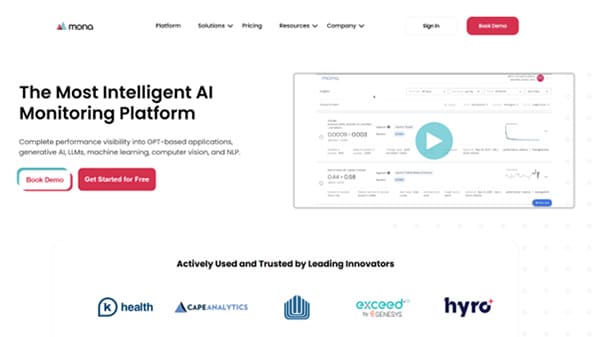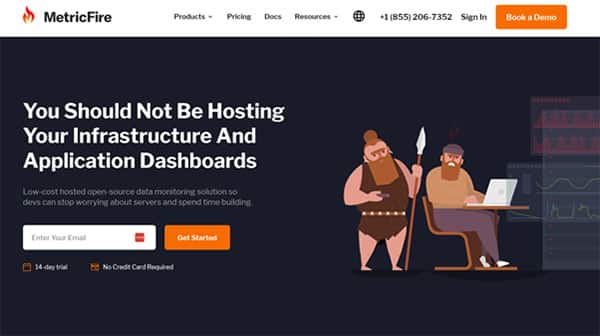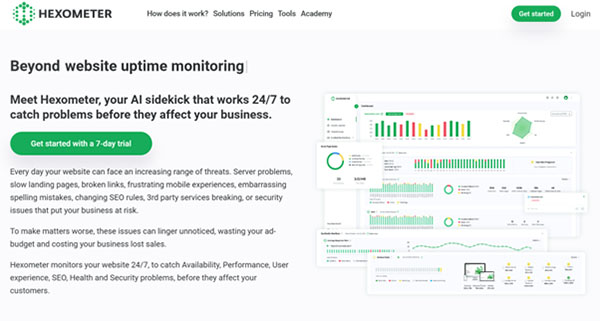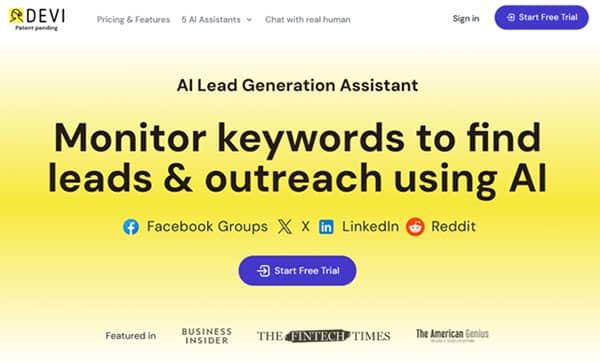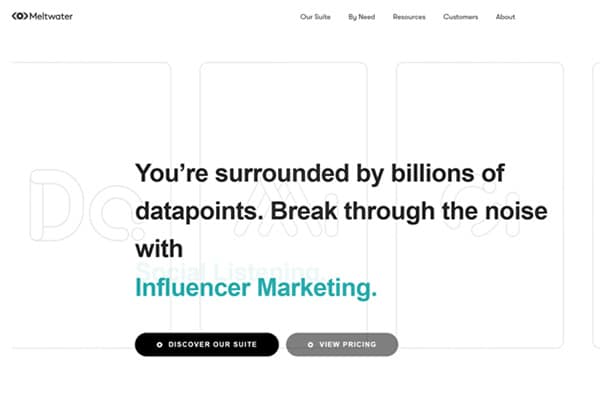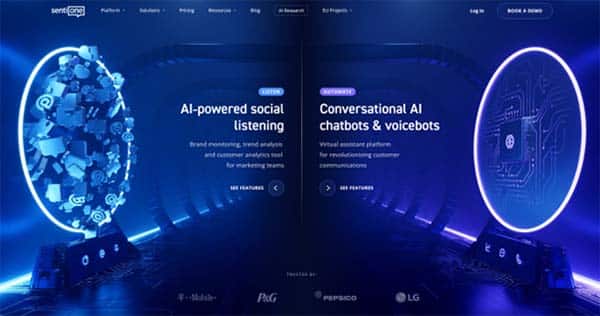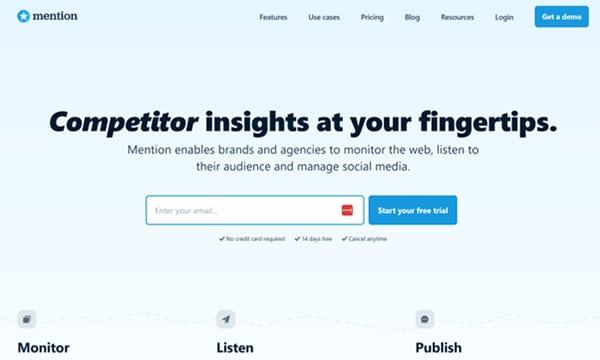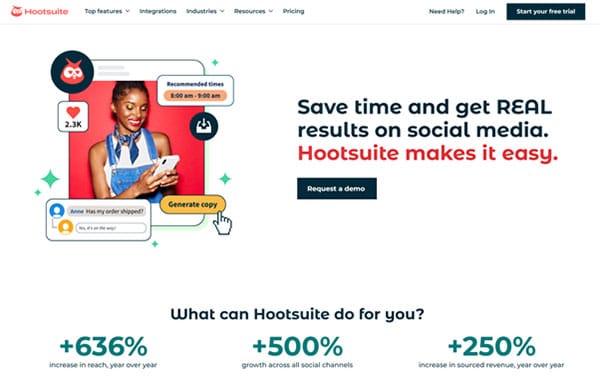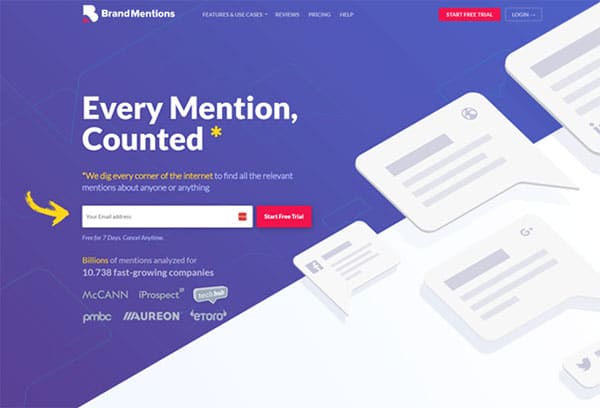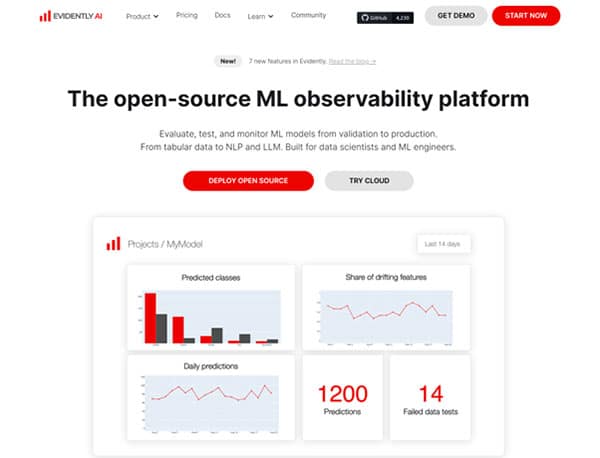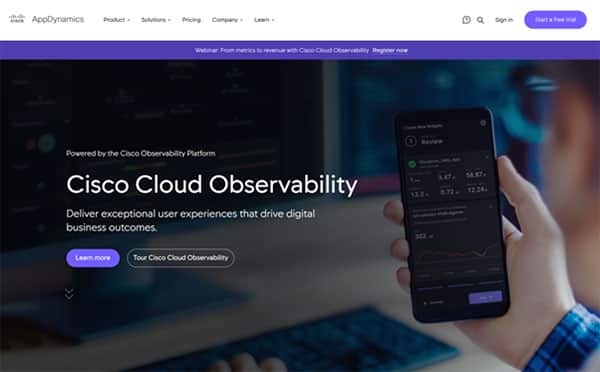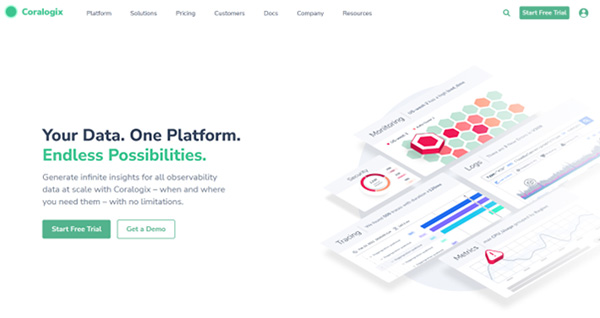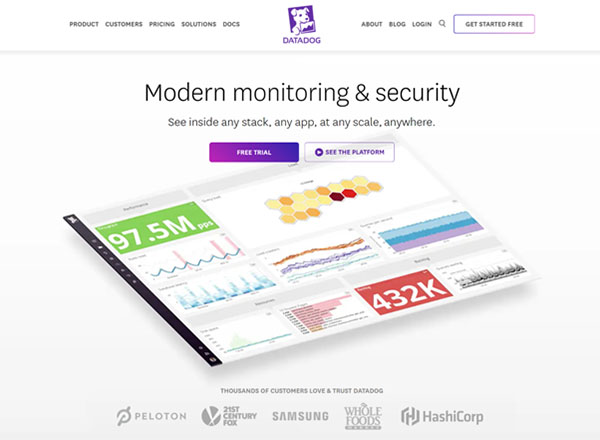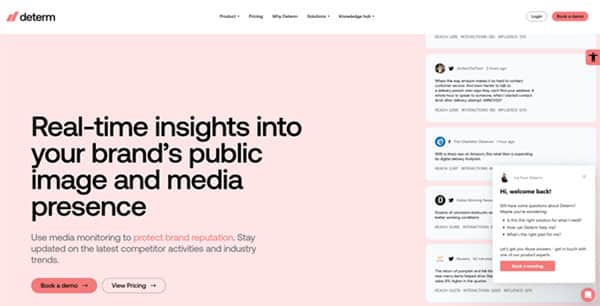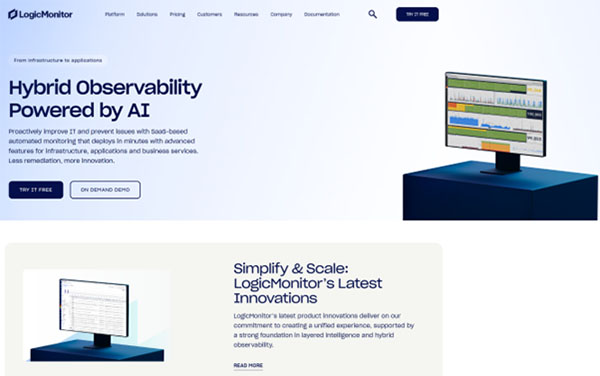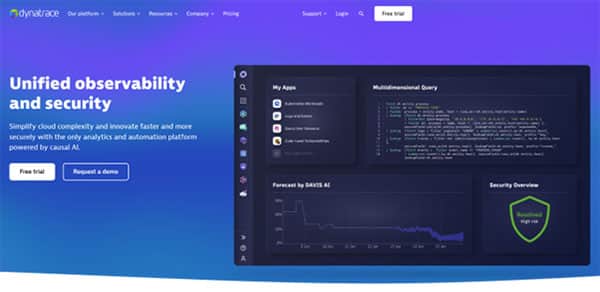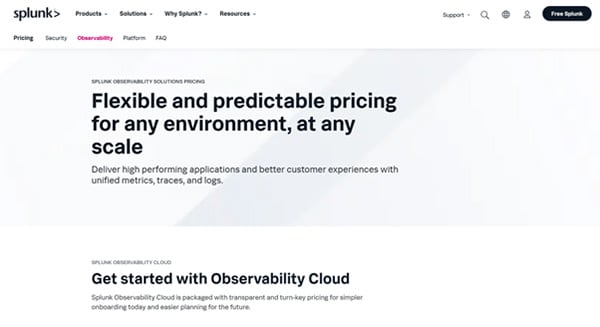18 Best AI Monitoring Tools
As a business owner, did you ever think how other businesses keep their digital operations running smoothly? How do they ensure their systems are performing optimally, and how do they predict and prevent potential issues before they become major problems? The answer lies in AI Monitoring Tools.
AI Monitoring Tools are advanced software solutions that leverage artificial intelligence to monitor, analyze, and optimize the performance of digital systems. They are becoming increasingly crucial in today’s digital age, where businesses rely heavily on their IT infrastructure for their daily operations. These tools not only help in maintaining system health but also in enhancing overall business performance by providing valuable insights and facilitating informed decision-making.
The Need for AI Monitoring Tools
In the modern digital landscape, businesses are dealing with complex IT infrastructures that are constantly evolving. Traditional monitoring tools may not be sufficient to handle the scale and complexity of these systems. This is where AI Monitoring Tools come into play. They offer a more sophisticated and efficient approach to system monitoring, capable of handling large volumes of data and identifying patterns and anomalies that might be missed by human analysts.
AI Monitoring Tools are not just about maintaining system health; they are also about improving business performance. By providing deep insights into system performance, these tools can help businesses identify areas of improvement, optimize their operations, and make better-informed decisions. They can also automate repetitive tasks, freeing up valuable time for IT teams to focus on more strategic initiatives. In a world where downtime can cost businesses thousands of dollars per minute, the importance of efficient and effective system monitoring cannot be overstated.
Best AI ZZZZ ZZZZZZ
- Mona
- MetricFire
- Hexometer
- DDEVI
- Meltwater
- SentiOne
- Mention
- Hootsuite
- BrandMentions
- Evidently AI
- Cisco App Dynamics
- Coralogix
- Datadog
- Determ
- We360 AI
- LogicMonitor
- Dynatrace
- Splunk Monitoring
How to Choose the Best AI Monitoring Tools
Choosing the right AI Monitoring Tools for your business can be a daunting task, given the plethora of options available in the market. However, there are certain parameters that you should consider before making an informed decision.
Firstly, you need to understand your specific needs and goals. What are the key challenges you are facing in system monitoring, and how can AI help address them? Are you looking for a tool that can handle large volumes of data, or are you more interested in advanced analytics capabilities?
Secondly, consider the features of the tool. Does it offer real-time monitoring, predictive analytics, automated alerting, and other features that you require? Also, consider how well the tool integrates with your existing systems and whether it can scale as your business grows.
Lastly, don’t forget to consider the cost and the return on investment. While AI Monitoring Tools can be a significant investment, the benefits they offer in terms of improved system performance and business efficiency can far outweigh the costs.
Best AI ZZZZZ (Free and Paid)
1. Mona
Mona is an intelligent Machine Learning and AI monitoring tool platform designed to provide comprehensive insights into AI-based processes. This platform is not just about monitoring models, but it also focuses on detecting issues in granular, specific segments of data. Mona is highly extensible and can easily support a variety of use cases, making it a versatile tool for businesses that rely heavily on AI deployments.
Mona’s platform is designed to be agile and can be customized using a simple configuration. This represents the system’s flexibility when compared to other Proof of Concept (POC) systems. The technology’s maturity, level of professionalism, and commitment have been praised by users, highlighting its reliability and robustness. With Mona, businesses can proactively identify issues in production before their customers are negatively impacted, ensuring smooth and efficient operations.
Mona Key Features
Granular Data Monitoring: Mona is designed to detect issues in specific segments of data, providing detailed insights that can help businesses troubleshoot and resolve problems quickly.
Custom Metrics Tracking: This feature allows businesses to track custom metrics, providing complete flexibility for any use case and any tech stack.
Anomaly Detection: Mona can uncover hidden biases, drifts, and other anomalies, helping businesses maintain the integrity of their AI-based processes.
Fairness Reports Generation: The platform can automatically generate fairness reports, providing businesses with valuable insights into their AI deployments.
Extensibility: Mona can easily support a variety of use cases, making it a versatile tool for businesses that rely heavily on AI deployments.
Customizability: Mona can be customized using a simple configuration, representing the system’s agility when compared to other POC systems.
Mona Pros and Cons
Mona Pros
Proactive Issue Identification: With Mona, businesses can proactively identify issues in production before their customers are negatively impacted.
Flexibility: Mona provides complete flexibility for any use case and any tech stack, making it a versatile tool for businesses.
Anomaly Detection: The platform’s ability to uncover hidden biases, drifts, and other anomalies is a significant advantage for maintaining the integrity of AI-based processes.
Mona Cons
Complexity: While Mona’s extensive features and capabilities provide comprehensive monitoring, they may also introduce a level of complexity that could be challenging for some users to navigate.
Customization Learning Curve: Although Mona’s customization feature is a significant advantage, it may also present a learning curve for users who are not familiar with configuring such systems.
Dependence on User Input: Mona’s effectiveness in detecting anomalies and generating useful insights largely depends on the quality of user input, which could be a limitation for businesses that lack the necessary expertise.
Mona Pricing Plans
Mona offers 3 pricing plans:
Free Mona for GPT: This plan is available at no cost and includes 2 GPT monitoring use cases (Contexts), 8k OpenAI API calls per day, 1-month data retention, dozens of built-in metrics, 5 user-defined segmentations, and email-based customer support. It also includes features like email-based alerts, Mona SDK + API, Azure OpenAI API support, LangChain support, streaming support, system health dashboard, advanced data exploration, and unlimited users.
Starter Mona for GPT: Priced at $100 per month, this plan includes 3 GPT monitoring use cases (Contexts), 30k OpenAI API calls per day, 6-month data retention, dozens of built-in metrics plus 10 custom metrics, and 20 user-defined segmentations. It also includes all the features available in the Free Mona for GPT plan.
Enterprise Mona for AI: The Enterprise Plan is a custom solution designed for businesses with extensive requirements. It includes hundreds of built-in metrics plus custom options, dozens of user-defined segmentations, and dozens of built-in anomaly detectors plus custom options. The plan offers any custom alerting integration and includes all the features of the Starter Plan. Pricing for the Enterprise Plan is tailored to the specific needs of the business, so interested parties should contact Mona for a quote.
Mona accepts credit & debit cards for payments.
2. MetricFire
MetricFire is an AI monitoring tool and a full-scale platform that offers infrastructure, system, and application monitoring using a suite of open-source monitoring tools. It provides a comprehensive ecosystem of end-to-end infrastructure monitoring, which is made up of two of the most popular open-source monitoring software services: Graphite and Grafana. Through this hosted environment, MetricFire works to boost the unique features of the open-source projects to give you more functionality than the original products.
MetricFire is dedicated to supporting all customers to get the most out of the MetricFire product. They consult customers on the best alerting design and monitoring design, working with customers to build out metrics that exactly meet their needs, and to build custom dashboards in the cases where the defaults are not quite right.
MetricFire Key Features
Cloud and On-Premise Monitoring: MetricFire offers both cloud and on-premise monitoring, providing flexibility and control over your data.
Hosted Graphite: MetricFire takes all the good aspects of open-source Graphite and then adds all the features that were missing to make it much more useful.
Grafana Dashboards: MetricFire allows your metrics to be displayed on aesthetically-pleasing Grafana dashboards, making complex systems understandable at a glance.
Inbuilt Collector Agent: MetricFire includes an inbuilt collector agent, which simplifies the process of data collection.
Granular Dashboard Permissions: This feature allows you to control who has access to your data and dashboards, enhancing security and collaboration.
Excellent Customer Support: MetricFire provides excellent customer support, with quick response times and deep technical knowledge.
MetricFire Pros and Cons
MetricFire Pros
Complete Transparency: MetricFire provides complete transparency, allowing you to accurately predict what you’ll be spending and comfortably keep within your budget.
Excellent Customer Support: MetricFire’s customer support is highly praised for their quick response times and deep technical knowledge.
Flexible Monitoring: With both cloud and on-premise monitoring, MetricFire offers flexibility to suit your specific needs.
MetricFire Cons
Initial Setup: The initial setup of MetricFire can be time-consuming and may require technical knowledge.
Cost: Depending on the scale of your operations, the cost of MetricFire may be a con for some users, particularly smaller businesses, or startups.
Complexity: While MetricFire’s features are powerful, they can also be complex and may require a learning curve for new users.
MetricFire Pricing Plans
MetricFire offers 3 pricing plans:
Basic Plan: The Basic Plan, starts at $16 per month, is designed for users who are just starting out with MetricFire. It offers a specific number of metrics, dashboards, and alerts, making it suitable for small teams or individual users. The pricing for this plan is not specified in the search results, so it’s recommended to check the MetricFire website for the most accurate and up-to-date pricing information.
Standard Plan: The Standard Plan, starts at $429 per month, is a step up from the Basic Plan. It offers more metrics, dashboards, and alerts, catering to growing businesses that need more comprehensive monitoring tools. The pricing for this plan is also not specified in the search results, so users should refer to the MetricFire website for the pricing details.
Premium Plan: The Premium Plan is tailored for large organizations with extensive monitoring needs. It offers a higher number of metrics, dashboards, and alerts, along with premium features. This plan is best suited for enterprises that need a robust and scalable monitoring solution and you need to contact the sales team for customs pricing.
MetricFire accepts credit cards, and PayPal for payments.
3. Hexometer
Hexometer is an AI-powered monitoring tool that operates 24/7, ensuring your website’s optimal performance and security. It continuously monitors your website across six core areas: availability, performance, user experience, health, SEO, and security. By promptly identifying potential issues, Hexometer allows you to take corrective actions, maintaining a seamless user experience and protecting your online presence.
Hexometer is designed to be your AI sidekick, working tirelessly to monitor your website and key services. It’s trusted by over 20,000 businesses and is compatible with over 100+ platforms. Hexometer is designed for simplicity and does not require any software installation or code changes, allowing users to get started quickly.
Hexometer Key Features
Comprehensive Monitoring: Hexometer provides continuous checks on website uptime, performance, user experience, health, SEO, and security. This all-encompassing monitoring ensures your website’s optimal performance and safeguards against potential issues.
Real-Time Notifications: Hexometer sends instant alerts via email, SMS, Slack, Telegram, and Trello when issues are detected. This feature enables quick response and resolution, minimizing the potential impact on your website’s performance and user experience.
User Experience Monitoring: Hexometer checks your pages for spelling and grammar mistakes, visual bugs, and mobile-friendliness. It works like your very own QA team, continuously monitoring your most important pages for user experience issues.
Security Monitoring: As part of its comprehensive monitoring, Hexometer checks your HTTP security headers and performs daily homepage scans looking for links to known unsafe web resources, social engineering sites, phishing, deceptive or malware.
Health Monitoring: Hexometer checks for broken links, server errors, JS errors, missing images, and more. It monitors your website daily for tech stack changes that could impact your business and alerts you when important technologies go missing.
SEO and Performance Audits: Hexometer integrates with Google Search Console to provide page performance metrics and ranking metrics. It performs on-demand performance audits, providing actionable insights to fix performance issues and optimize SEO.
Hexometer Pros and Cons
Hexometer Pros
24/7 Monitoring: Hexometer operates around the clock, providing continuous monitoring of your website. This ensures that potential issues are identified and addressed promptly, minimizing their impact on your website’s performance and user experience.
Comprehensive Coverage: Hexometer monitors six core areas of your website, providing a well-rounded analysis of your website’s performance. This comprehensive coverage ensures that no potential issue is overlooked.
Real-Time Notifications: Hexometer’s real-time notifications enable quick response and resolution to identified issues. This minimizes the potential impact of these issues on your website’s performance and user experience.
Ease of Use: Hexometer is designed for simplicity. It does not require any software installation or code changes, allowing users to get started quickly and easily.
Hexometer Cons
Learning Curve: Some users may experience a learning curve when first using Hexometer due to its wide range of features and monitoring capabilities. However, once familiar with the platform, users can fully leverage its comprehensive monitoring capabilities.
No Free Plan: While Hexometer offers a free trial, it does not have a permanent free plan. This might be a drawback for small businesses or individuals with tight budgets. However, the value it provides in terms of comprehensive website monitoring and peace of mind can be well worth the investment.
Hexometer Pricing Plans
Hexometer offers 3 pricing plans:
Standard Plan: The Standard Plan is priced at $12 per month. It includes monitoring for 2 websites with a cap of 10,000 pages for each site. This plan offers a variety of monitoring functionalities, including Smart Crawl, which prioritizes new or updated pages, and one-minute uptime monitoring.
Advanced Plan: The Advanced Plan costs $24 per month. It allows for monitoring of 3 websites with a limit of 25,000 pages per website. The plan also includes a one-minute uptime monitoring frequency and 10 standard uptime monitors. Other features include in-depth performance checks and broken links & error monitoring.
Guru Plan: The Guru Plan is available for $48 per month. It provides monitoring for 5 websites. While the specific page limit per website is not mentioned in the search results, it can be assumed to be higher than the Advanced Plan. More details about the specific features of this plan can be obtained from the Hexometer website
Hexometer accepts credit cards, PayPal, and bank wire transfer for payments.
4. DDEVI
DDEVI is an AI-powered social media monitoring and outreach tool that is transforming the way businesses manage their online presence. It automates the process of monitoring leads, tracking brand mentions, and engaging with potential customers across various social media platforms. DDEVI is designed to save businesses valuable time and resources by identifying high-intent leads and alerting users in real-time. It’s a tool that works tirelessly, scanning social media platforms like Facebook, LinkedIn, Twitter, and Reddit for mentions of your brand or relevant keywords.
DDEVI is not just an AI monitoring tool, it also acts as an outreach assistant. It uses advanced AI technology to generate personalized comments and messages, allowing businesses to engage with potential customers in a more meaningful and effective way. This feature is particularly beneficial for businesses looking to increase their conversion rates and grow their customer base. DDEVI is a versatile tool that caters to a wide range of professionals, from marketing managers aiming to increase productivity to sales managers looking to capture high-intent leads without the high costs of paid ads.
DDEVI Key Features
Real-time Alerts: DDEVI provides real-time alerts when high-intent leads or brand mentions are identified on social media platforms. This feature ensures that businesses can respond promptly and engage with potential customers at the right time.
AI-Powered Outreach: DDEVI uses advanced AI technology to generate personalized comments and messages. This feature allows businesses to engage with potential customers in a more meaningful and effective way.
Multi-platform Monitoring: DDEVI monitors multiple social media platforms, including Facebook, LinkedIn, Twitter, and Reddit. This broad coverage ensures that businesses don’t miss out on potential leads or important brand mentions.
Buyer-Intent Detection: DDEVI is equipped with a buyer-intent detection feature that identifies potential customers who are likely to make a purchase. This feature helps businesses focus their efforts on high-value leads.
Sentiment Analysis: DDEVI performs sentiment analysis on social media mentions, helping businesses understand how their brand is perceived online.
User-Friendly Interface: DDEVI has a user-friendly interface that makes it easy for businesses to monitor leads and mentions, even without prior experience with AI tools.
DDEVI Pros and Cons
DDEVI Pros
Time-Saving: DDEVI automates the process of monitoring leads and tracking brand mentions, saving businesses valuable time.
High-Intent Lead Identification: DDEVI’s buyer-intent detection feature helps businesses focus their efforts on potential customers who are likely to make a purchase.
Multi-Platform Coverage: DDEVI’s ability to monitor multiple social media platforms ensures that businesses don’t miss out on potential leads or important brand mentions.
DDEVI Cons
Limited Customization: While DDEVI offers a range of features, it may not provide the level of customization that some businesses require.
Learning Curve: Although DDEVI has a user-friendly interface, there may be a learning curve for users who are not familiar with AI tools.
Dependence on Social Media: DDEVI’s effectiveness is largely dependent on the presence and activity of potential customers on social media platforms.
DDEVI Pricing Plans
DDEVI offers a variety of pricing plans to cater to the diverse needs of its users. The pricing page lists two main categories of plans: Monthly and One Time.
Monthly Deal for 3 AI Tools: The Monthly Deal for 3 AI Tools, priced at $49.50 per month, is a plan that offers a variety of features to help businesses monitor keywords and leads on social media. The exact pricing details are not specified in the search results, but it’s mentioned that the plan comes with an anytime refund policy, ensuring a 100% guarantee.
Special Yearly Deal for 3 AI Tools: The Special Yearly Deal for 3 AI Tools, priced at $24.60 per month billed annually, is a yearly subscription plan that provides the same features as the monthly deal but at a discounted rate. The exact pricing details are not specified in the search results, but it’s mentioned that the plan comes with an anytime refund policy, ensuring a 100% guarantee. There’s also a current promotion offering a 75% discount on yearly plans.
DDEVI accepts credit cards for payments.
5. Meltwater
Meltwater is a leading media AI monitoring tool with over 20 years of experience in the field. It is designed to help PR and Marketing professionals navigate the ever-increasing volume of online content and find relevant information for their brands. Meltwater’s services are used by millions of professionals worldwide to monitor their brand, markets, competitive landscape, trends, and more. The platform captures content from a vast array of sources, including global news sources, social media platforms, forums, blogs, print publications, broadcasts, and podcasts, bringing in over 500 million pieces of new content every day.
Meltwater is not just a media AI monitoring tool, it’s an AI-powered tool that provides insights into the world’s data. As an AI-first company, Meltwater is committed to leveraging AI and Machine Learning technologies to enhance its products and services. The platform’s AI assistive technology is integrated across all its products, including enterprise and delivery services, making it a powerful tool for PR and marketing industries.
Meltwater Key Features
Comprehensive Media Monitoring: Meltwater’s platform captures content from more than 270,000 global news sources, social media platforms, forums, blogs, print publications, broadcasts, and podcasts, ensuring a wide coverage of online content.
AI-Powered Insights: Meltwater uses AI and Machine Learning technologies to provide insights into the world’s data, helping users find relevant information and trends in the vast sea of online content.
Real-Time Analysis: Users can access their search results and get real-time analyses through Meltwater’s industry-leading mobile app, available on iOS and Android.
Social Media Monitoring: Meltwater offers a comprehensive social listening platform that scours data feeds from various social media platforms, blogs, discussion forums, podcasts, online news, and consumer reviews sites.
Improved Media Database: Meltwater’s media database has been enhanced to provide more powerful, easier-to-use, and better value for its customers.
Salesforce Integration: Meltwater integrates with Salesforce, allowing users to connect their media monitoring and CRM efforts for more streamlined operations.
Meltwater Pros and Cons
Meltwater Pros
Wide Coverage: Meltwater’s comprehensive media monitoring covers a vast array of sources, providing users with extensive insights into their brand’s online presence.
User-Friendly: Meltwater is known for its user-friendly interface, making it easy for users to navigate and find the information they need.
Excellent Customer Support: Meltwater provides excellent customer support, with fast response times and effective solutions to issues.
AI-Powered Insights: The use of AI and Machine Learning technologies allows Meltwater to provide valuable insights into the world’s data, enhancing the platform’s capabilities.
Meltwater Cons
Overwhelming Information: The wealth of features and data provided by Meltwater can be overwhelming for new users, and there is a learning curve to fully understand and utilize the platform.
No Pricing: Meltwater does not provide the prices on the website and requires users to contact the sales team.
Media Database Limitations: While Meltwater’s media database is extensive, it may not include some niche publications, which could be a limitation for certain users.
Meltwater Pricing Plans
Meltwater offers 4 pricing plans:
Essentials Plan: The Essentials Plan is designed to provide the basics for monitoring and analyzing your brand, your customers, and the market you operate in. It offers the ability to scale and provides 24/7 access to individualized training courses.
Advanced Plan: The Advanced Plan enhances your solution with advanced product features to support more in-depth insights and analytics. It includes advanced tools for streamlined analysis and dashboards, unlimited search features, and the ability to scale.
Suite Plan: The Suite Plan delivers a unified solution with integrated products that empower your team to dive deeper and scale faster. It includes integrated tools for simple navigation and reporting, advanced analytics across channels, a comprehensive view of insights, and unlimited search features.
Enterprise Plan: The Enterprise Plan creates a specialized solution for your global brand that provides you with a 360º view of consumer and market intelligence. It offers unified comprehensive datasets, smart AI to turn raw data into actionable insights, premium services for transformational impact/ROI, and best-in-class integrated solutions for all stakeholders.
For the custom pricing of each plan, you need to contact the sales team.
Meltwater accepts credit cards, and PayPal for payments.
6. SentiOne
SentiOne is an AI monitoring tool that offers comprehensive social listening and customer service automation. Born out of a need to find actionable marketing insights amidst the flood of internet information, SentiOne has grown into a multinational company servicing market worldwide. The platform is designed to monitor online discussions that matter to your brand, providing truly relevant insights with its AI-based online listening and data analysis engine. This allows businesses to fully manage their online brand image, analyze online sentiment, protect brand reputation, prevent social media crises, and discover new sales opportunities.
SentiOne is not just a simple mention aggregation tool; it has evolved into a fully featured platform that is appreciated by both massive multinational clients and small businesses alike. It offers two unique products powered by AI: Listen and Automate. The Listen tool is an intelligent social listening platform, while Automate is a conversational AI shaping the future of customer service, capable of handling up to 70% of customer requests with conversational bots.
SentiOne Key Features
Real-time Data Analysis: SentiOne provides real-time data analysis, allowing businesses to monitor online discussions and sentiments about their brand as they happen.
Audience Insights: The platform offers deep audience insights, helping businesses understand their audience better and tailor their marketing strategies accordingly.
Diverse Sources: SentiOne monitors a wide range of sources, including social media, blogs, forums, and various websites, ensuring comprehensive coverage of online discussions.
Sentiment Analysis: The tool offers sentiment analysis, helping businesses understand the emotions and sentiments behind online discussions about their brand.
Customer Service Automation: SentiOne’s Automate tool allows businesses to automate up to 70% of customer requests, providing instant reaction time and improving customer service efficiency.
Natural Language Understanding Engine: The platform is built on SentiOne’s proprietary Natural Language Understanding (NLU) technology, allowing bots to truly understand what users mean in various contexts and languages.
SentiOne Pros and Cons
SentiOne Pros
Comprehensive Coverage: SentiOne offers comprehensive coverage of online discussions, monitoring a wide range of sources including social media, blogs, forums, and various websites.
Real-time Analysis: The platform provides real-time data analysis, allowing businesses to monitor and respond to online discussions and sentiments about their brand as they happen.
Deep Audience Insights: SentiOne offers deep audience insights, helping businesses understand their audience better and tailor their marketing strategies accordingly.
Customer Service Automation: The platform’s Automate tool allows businesses to automate a significant portion of customer requests, improving customer service efficiency.
Natural Language Understanding: Built on SentiOne’s proprietary NLU technology, the platform’s bots can truly understand what users mean in various contexts and languages.
SentiOne Cons
Complex Interface: Some users have reported that the interface can be complex and may require a learning curve to fully understand and utilize all the features.
Price: The pricing of SentiOne is not provided on the website and users need to contact the sales team.
Limited Customization: While SentiOne offers a range of features, some users have reported that the platform could offer more customization options.
Integration with Other Tools: While SentiOne does offer integration with other tools, some users have reported that it could offer more integration options with other popular marketing and customer service tools.
SentiOne Pricing Plans
SentiOne offers a custom pricing plan. You need to contact the sales team for a demo.
7. Mention
Mention is a robust AI-powered social media and web monitoring tool designed to help businesses track, analyze, and manage their online presence. It offers real-time insights into brand mentions across various digital platforms, enabling businesses to stay ahead of the conversation and effectively manage their reputation online. Mention is not just a tool for monitoring; it’s a comprehensive platform that empowers businesses to drive the conversation about their brand, products, or services.
Mention is designed to be user-friendly, making it an excellent choice for both beginners and seasoned professionals. It offers a suite of features that are tailored to meet the diverse needs of its users, from small businesses to large corporations. With Mention, businesses can create alerts for their company name, products, or even competitors, ensuring they never miss a relevant conversation online.
Mention Key Features
Real-Time Monitoring: Mention allows businesses to track online mentions of their brand in real-time. This feature enables businesses to respond promptly to customer queries or issues, thereby enhancing customer satisfaction and brand reputation.
Sentiment Analysis: Mention provides sentiment analysis of mentions, allowing businesses to understand the overall tone of the conversation about their brand. This feature helps businesses gauge public sentiment towards their brand and adjust their strategies accordingly.
Competitive Analysis: Mention enables businesses to monitor their competitors. This feature provides businesses with valuable insights into their competitors’ strategies, helping them stay competitive in the market.
Influencer Identification: Mention helps businesses identify key influencers in their industry. This feature allows businesses to engage with these influencers, potentially expanding their reach and influence.
Automated Actions: Mention offers automated actions based on predefined conditions. For example, if a mention contains a specific keyword or comes from a particular source, a tag can be added or sentiment set, helping businesses streamline their monitoring process.
Alerts: Mention allows users to create alerts for their company name, product, or competitors. This feature ensures that businesses are updated in real-time, enabling them to track the most relevant mentions over the web and social web.
Mention Pros and Cons
Mention Pros
Comprehensive Monitoring: Mention offers comprehensive monitoring across various digital platforms, providing businesses with a holistic view of their online presence.
User-Friendly Interface: Mention’s user-friendly interface makes it easy for users to navigate and use the platform, regardless of their technical expertise.
Real-Time Updates: Mention’s real-time updates ensure that businesses are always aware of the latest conversations about their brand, allowing them to respond promptly and effectively.
Mention Cons
Cost: Compared to other monitoring tools, Mention can be relatively expensive, which may be a deterrent for small businesses or startups with limited budgets.
Complex Features: While Mention offers a range of advanced features, some users may find these features complex and challenging to use, particularly if they are new to social media and web monitoring.
Mention Pricing Plans
Mention offers 4 pricing plans:
Solo Plan: The Solo Plan is designed for individual users and is priced at $49 per month ($41 per month when billed annually). This plan offers a range of features suitable for single users, including alerts and mentions. If you choose to pay annually, the cost is slightly reduced, providing a more cost-effective option for long-term users.
Pro Plan: The Pro Plan is a step up from the Solo Plan, offering more features and capabilities. It is priced at $99 per month ($83 per month when billed annually). This plan is designed for professional users who require more advanced features. Similar to the Solo Plan, an annual payment option is available which reduces the overall cost.
ProPlus Plan: The ProPlus Plan is designed for advanced users and larger teams. It is priced at $179 per month ($149 per month when billed annually). This plan offers the most comprehensive set of features, making it suitable for larger teams or businesses. An annual payment option is also available, offering a cost-saving opportunity for long-term users.
Company Plan: The Company Plan offers custom pricing, meaning the cost is tailored to the specific needs of the company. This plan is designed for large businesses or corporations that require a wide range of advanced features and capabilities. You need to contact the sales team for a demo and customs plan.
Mention accepts credit & debit cards for payments.
8. Hootsuite
Hootsuite is a comprehensive AI monitoring tool and a social media management software that allows businesses to streamline their social media marketing efforts. It provides a centralized platform where users can manage all their social media accounts simultaneously, enhancing efficiency and productivity. Hootsuite is designed to help businesses increase brand awareness, engage with their audience, and generate leads. It offers a suite of features that enable users to create and publish content across multiple networks, monitor and manage all social media messages and mentions, and track brand sentiment.
Hootsuite is not just a tool for posting content, it’s a robust platform that provides insights into your social media performance, helping you make data-driven decisions. It comes with intuitive brand monitoring tools that allow you to hop into relevant conversations on social media, monitor mentions, keywords, and hashtags, and track and analyze mentions and conversations right from your dashboard. With Hootsuite, you can dazzle your audience and grow fast with features like a hashtag generator, Canva integration, and more.
Hootsuite Key Features
Unified Social Media Management: Hootsuite allows users to manage all their social media accounts from a single dashboard. This feature enhances efficiency by eliminating the need to switch between different platforms.
Content Creation and Publishing: Hootsuite provides tools for creating and publishing content across multiple networks. It also includes a hashtag generator and Canva integration for creating engaging content.
Brand Monitoring: Hootsuite offers brand monitoring tools that enable users to monitor mentions, keywords, and hashtags. This feature allows businesses to stay on top of relevant conversations and engage with their audience effectively.
Integration with Other Tools: Hootsuite can integrate with other tools that businesses already use, bringing all the information into one place for easy access and management.
Social Media Analytics: Hootsuite provides detailed social media analytics reports that help businesses understand their social media performance and make data-driven decisions.
Saved Replies: This feature allows businesses to save time and keep customers happy by using saved message replies.
Hootsuite Pros and Cons
Hootsuite Pros
Efficient Social Media Management: Hootsuite allows businesses to manage all their social media accounts from a single dashboard, enhancing efficiency and productivity.
Robust Analytics: Hootsuite provides detailed analytics that help businesses understand their social media performance and make data-driven decisions.
Integration Capabilities: Hootsuite’s ability to integrate with other tools that businesses already use is a significant advantage, as it brings all the information into one place for easy access and management.
Hootsuite Cons
Learning Curve: Hootsuite has a steep learning curve with lots of advanced features, which might be challenging for beginners to grasp quickly.
Cost: Some users have mentioned that Hootsuite can be quite expensive, especially for small businesses or startups with a tight budget.
Hootsuite Pricing Plans
Hootsuite offers three main pricing plans to cater to different user needs: Professional, Team, and Enterprise.
Professional: This plan is designed for individual users and costs $99 per month. It includes 1 user, 10 social accounts, unlimited posts, post scheduling, and access to messages in one inbox.
Team: The Team plan is the most popular option and costs $249 per month. It is designed for small teams and includes 3 users, 20 social accounts, and everything in the Professional plan, plus roles & permissions, and the ability to assign messages to team members.
Enterprise: The Enterprise plan is a custom solution tailored to larger organizations. It starts at 5 users and 50 social accounts, and includes everything in the Team plan, plus social ads management, social ads analytics & reporting, employee advocacy, team productivity reporting, and additional automation tools for social media customer service. Pricing for the Enterprise plan is available upon request.
Hootsuite accepts credit cards, PayPal, and bank wire transfer for payments.
9. BrandMentions
BrandMentions is an AI monitoring tool designed to monitor and track brand mentions across the internet. It is a powerful solution for businesses of all sizes, providing real-time insights into brand reputation, competitor activity, and market trends. BrandMentions digs into every corner of the internet to find all brand mentions, helping businesses make informed decisions backed by accurate and comprehensive data.
The tool is designed to prevent wasting time and money due to poor data, allowing businesses to stay aware of all trending news and important events that affect their brand. This enables businesses to better angle their strategies and respond promptly to any mentions, whether positive or negative. BrandMentions also allows businesses to discover and engage with the most important names in their market, helping them connect with market influencers and understand their customers’ opinions better.
BrandMentions Key Features
Real-time Monitoring: BrandMentions provides real-time monitoring of brand mentions across the web and social media platforms. This feature allows businesses to stay on top of their online reputation and respond promptly to any mentions.
Competitor Analysis: This tool allows businesses to monitor their competitors, providing insights into their strategies and performance. This can help businesses stay competitive and adapt their strategies as needed.
Customizable Alerts: BrandMentions allows businesses to customize alerts to receive critical data directly in their inbox. This ensures that businesses are always aware of important events and mentions.
Comprehensive Data Analysis: BrandMentions provides comprehensive data analysis, helping businesses understand their market and customer preferences better. This can help businesses adapt their strategies to what their customers like, want, or need.
Sentiment Analysis: This feature allows businesses to understand the tone and opinions of their customers, helping them adapt their strategies accordingly.
Multiple Language & Countries Monitoring: BrandMentions supports monitoring in multiple languages and countries, providing businesses with a global perspective of their brand reputation.
BrandMentions Pros and Cons
BrandMentions Pros
Comprehensive Coverage: BrandMentions provides comprehensive coverage of brand mentions across the web and social media, ensuring businesses don’t miss any important mentions.
Real-time Alerts: The real-time alerts feature ensures businesses are always aware of important events and mentions, allowing them to respond promptly.
Competitor Analysis: The competitor analysis feature provides valuable insights into competitor strategies and performance, helping businesses stay competitive.
BrandMentions Cons
No Telephone Support: BrandMentions does not offer telephonic support, which may be a disadvantage for some users who prefer this mode of communication.
Real-time Alerts on Higher Plans: Real-time alerts are not available on lower-end plans, which may be a limitation for businesses with a smaller budget.
BrandMentions Pricing Plans
BrandMentions offers three different pricing plans to cater to businesses of various sizes and needs.
Growing Business: At $99 per month, billed quarterly ($79 per month when billed annually), the Growing Business plan is great for small businesses looking to track marketing and PR campaigns. It includes features for 2 users, 3 projects, 15 keywords, 100,000 instant mentions, and 5,000 mentions per month.
Company: The Company plan is priced at $299 per month, billed monthly ($249 per month when billed annually) and provides everything a business needs to track its brand and competitors. It includes features for 2 users, 10 projects, 30 keywords, and 30,000 instant mentions per month.
Enterprise/Agency: For businesses that need to track any brand, campaign, and competitor with complete historical data, the Enterprise/Agency plan is available at $499 per month, billed monthly ($399 per month when billed annually). It includes features for 2 users, unlimited projects, 50 keywords, and 100,000 instant mentions per month.
BrandMentions accepts credit & debit cards, and PayPal for payments.
10. Evidently AI
Evidently AI is an open-source AI monitoring tool designed to evaluate, test, and monitor machine learning (ML) models from the validation phase to production. It is built to cater to the needs of data scientists and ML engineers, providing a comprehensive view of data and ML model quality. The tool is versatile, capable of handling tabular data, natural language processing (NLP), and language model fine-tuning (LLM). Evidently AI allows users to start with simple ad hoc checks and scale up to a complete monitoring platform, all within one tool, with a consistent API and metrics.
Evidently AI is not just an AI monitoring tool, but a platform that supports the continuous improvement of ML models. It enables users to test before shipping, validate in production, and run checks at every model update. The platform is designed to proactively catch and resolve production model issues, ensuring optimal performance. It also offers a supportive community where users can get support, contribute, and discuss ML in production.
Evidently AI Key Features
Metrics and Tests: Evidently AI uses metrics and tests as core components. Metrics are combined in a report for visual analysis and debugging of models and data. Tests, on the other hand, are metrics with conditions that return a pass or fail result. These tests can be combined in a Test Suite for automated model checks as part of an ML pipeline.
Presets: For both tests and metrics, Evidently AI offers presets. These are pre-built combinations of metrics or checks that fit a specific use case.
Snapshots: A Snapshot is a JSON version of the Report or a Test Suite which contains measurements and test results for a specific period. These can be logged over time and run on an Evidently Monitoring Dashboard for continuous monitoring.
Interactive Reports: Evidently AI generates interactive reports that provide a comprehensive view of data and ML model quality, making it easier to explore and debug.
Model Decay Detection: The tool can understand how model predictions and target change over time. If the ground truth is delayed, it can catch the model decay in advance.
Data Drift Detection: Evidently AI can detect shifts in data distributions, helping users understand if their input data changes and how it impacts their models.
Evidently AI Pros and Cons
Evidently AI Pros
Open-Source: Being an open-source tool, Evidently AI is free to use and can be customized to fit specific needs.
Versatility: Evidently AI can handle various types of data, including tabular data, NLP, and LLM, making it versatile for different ML applications.
Comprehensive Monitoring: The tool provides a comprehensive view of data and ML model quality, allowing for thorough evaluation, testing, and monitoring.
Community Support: Evidently AI has a supportive community where users can get help, contribute, and discuss ML in production.
Evidently AI Cons
Limited to Python: Currently Evidently AI is a Python library, which may limit its use for those who prefer or need to use other programming languages.
No Real-Time Monitoring: As of now, Evidently AI does not offer real-time monitoring, which could be a limitation for some users.
Requires Manual Setup: While Evidently AI provides a lot of functionality, it does require manual setup, which could be a barrier for less technical users.
Evidently AI Pricing Plans
Evidently AI offers 3 pricing plans:
Open Source Free Plan: Evidently AI offers an open-source free plan that is designed for data scientists and ML engineers. This plan allows users to evaluate, test, and monitor ML models. It’s a great option for those who want to manage the services independently and are comfortable with the features provided in the open-source version. The transition to a paid plan is smooth, ensuring continuity in your projects with minimal change to existing pipelines.
Cloud Plan: The Cloud Plan of Evidently AI, starts at $500 per month, offers additional features and better performance compared to the open-source version. This plan is designed for users who need more advanced features or no longer want to manage the services independently.
Enterprise Custom Plan: The Enterprise Custom Plan is a tailor-made plan that is designed to meet the specific needs of large enterprises. This plan offers custom features and services based on the unique requirements of the enterprise. You need to contact the sales team for a demo and custom pricing.
Evidently AI accepts credit cards, and bank wire transfer for payments.
11. Cisco App Dynamics
Cisco App Dynamics is a robust Application Performance Management (APM) tool that offers comprehensive monitoring and observability across your technology landscape. It is designed to help IT teams achieve full-stack observability, providing a lens through which technology can be viewed in the context of business. This allows for prioritization of what matters most, supporting every step in your digital transformation journey.
The tool is powered by the Cisco FSO Platform and provides observability from the application layer down to your Kubernetes and cloud infrastructure. This allows for effective correlation of entities across the cloud-native landscape, troubleshooting of issues, and identification of root causes. It’s a tool that offers seamless traceability and a view that bridges both the APM and the Business product usage effectively.
Cisco App Dynamics Key Features
Full-Stack Observability: Cisco App Dynamics provides full-stack observability, allowing IT teams to monitor and manage the performance of their entire technology stack, from applications to the underlying infrastructure.
Business Performance Monitoring: This feature correlates full-stack performance with business results, helping enterprises make faster, more informed decisions.
Real-Time Performance Insights: App Dynamics provides real-time insights into application performance, enabling businesses to enhance the digital experience, optimize performance, and fuel growth.
Scalability and Versatility: App Dynamics is noted for its scalability and versatility, making it flexible enough to meet the requirements of both large and small companies.
Application Mapping and Predictive Capabilities: These features enable automated remediation and code-level diagnostics in real time.
Integration with Cisco Solutions: As part of the Cisco EA Applications Infrastructure Portfolio, AppDynamics can be easily combined with other industry-leading Cisco solutions like Intersight and ThousandEyes.
Cisco App Dynamics Pros and Cons
Cisco App Dynamics Pros
Enhanced Visibility: Cisco App Dynamics provides enhanced visibility into IT architecture, helping to solve application problems and prevent them from occurring in the future.
Scalability: The tool is highly scalable, making it suitable for both small businesses and large enterprises.
Real-Time Monitoring: App Dynamics provides real-time monitoring, allowing for quick identification and resolution of issues.
Integration with Cisco Solutions: The ability to integrate with other Cisco solutions provides additional flexibility and functionality.
Cisco App Dynamics Cons
Pricing: While Cisco App Dynamics offers a range of pricing options, the cost may be prohibitive for some smaller businesses or startups.
Complexity: Some users may find the tool complex to use, particularly those with less technical expertise.
Deployment: While App Dynamics can be deployed on-premise or as a SaaS, some users may prefer a hybrid deployment option, which is currently not offered.
Cisco App Dynamics Pricing Plans
Cisco App Dynamics offers a variety of pricing plans to cater to the diverse needs of businesses. Each plan is designed with a specific set of features and capabilities, providing flexibility and scalability to users.
Infrastructure Monitoring Edition: Priced at $6/month per CPU Core, this plan offers complete visibility across every infrastructure component including servers, containers, and networks within the hybrid cloud environments.
Premium Edition: At $33/month per CPU Core, the Premium Edition includes all the features of the Infrastructure Monitoring Edition, along with additional capabilities for business performance monitoring and application performance monitoring.
Enterprise Edition: This plan, priced at $50/month per CPU Core, includes all the features of the Premium Edition, with added capabilities for SAP monitoring and access to AppDynamics University.
Enterprise Edition for SAP Solutions: Priced at $95/month per CPU Core, this plan offers comprehensive visibility into the entire SAP landscape, from infrastructure to proprietary ABAP codes and non-SAP metrics.
Real User Monitoring: This plan is priced at $.06/month per 1000 tokens and ensures an outstanding application experience every time by automatically identifying the root causes of performance issues.
Cisco Secure Application: At $13.75/month per CPU Core, this plan provides security features in addition to the capabilities of the other plans.
Cisco App Dynamics accepts credit & debit cards, and bank wire transfer for payments.
12. Coralogix
Coralogix is a full-stack AI monitoring tool and observability platform that provides in-stream data analytics. It is designed to help businesses unlock the full potential of their telemetry data, offering a comprehensive suite of tools for monitoring, visualizing, and analyzing data from various sources. The platform is built on a next-gen architecture that is designed to handle ever-growing data, providing real-time insights and long-term trend analysis. Coralogix is more than just a tool; it is an observability partner that aims to save engineering resources and enhance understanding of data.
Coralogix’s platform is designed to be user-friendly, making it accessible for both new and experienced users. It offers a range of features and functionalities that are tailored to meet the needs of modern businesses. The platform is designed to ingest data from any digital source and transform it using its core features. It also offers a range of out-of-the-box extension packages that can be used to further enhance its capabilities.
Coralogix Key Features
In-Stream Data Analytics: Coralogix provides real-time data insights and long-term trend analysis without relying on storage or indexing. This feature allows businesses to make sense of their data and gain valuable insights.
Full-Stack Observability: The platform offers comprehensive monitoring capabilities, allowing businesses to observe and analyze their entire stack from a single platform.
User-Friendly Interface: Coralogix is designed to be easy to use, with a user-friendly interface that makes it accessible for both new and experienced users.
Data Ingestion: The platform can ingest data from any digital source, providing businesses with the flexibility to monitor and analyze data from various sources.
Security: Coralogix offers robust security features, including encryption at rest and in transit, and adheres to industry-standard security practices.
Customer Support: Coralogix provides 24/7 customer support, offering world-class support and professional services via in-app chat.
Coralogix Pros and Cons
Coralogix Pros
Real-Time Insights: Coralogix provides real-time data insights, allowing businesses to make informed decisions quickly.
Ease of Use: The user-friendly interface of Coralogix makes it easy for both new and experienced users to navigate and utilize the platform effectively.
Flexible Data Ingestion: The ability to ingest data from any digital source provides businesses with the flexibility to monitor and analyze data from various sources.
Robust Security: The platform’s strong security features ensure that data is protected at all times.
Excellent Customer Support: Coralogix’s 24/7 customer support ensures that users can get help whenever they need it.
Coralogix Cons
Initial Setup: Some users have reported that the initial setup of Coralogix can be a bit complex and time-consuming.
Cost: Some users have reported that the cost of Coralogix can be high compared to other similar platforms.
Coralogix Pricing Plans
Coralogix offers a flexible pricing model that is based on data usage, not on the number of hosts. This model allows businesses to choose a plan that best suits their data and monitoring needs.
Frequent Search Logs: Priced at $1.15 per GB, this plan is designed for businesses that need to frequently search their logs.
Monitoring Logs: This plan is priced at $0.50 per GB and is ideal for businesses that need to monitor their logs regularly.
Compliance Logs: Priced at $0.17 per GB, this plan is designed for businesses that need to keep their logs for compliance purposes.
Coralogix accepts credit cards, PayPal, and bank wire transfer for payments.
13. Datadog
Datadog is a comprehensive cloud AI monitoring tool that empowers DevOps teams to keep tabs on dynamic cloud environments. It is designed to provide actionable insights from the massive amounts of data produced by applications, tools, and services. Datadog is particularly popular among cloud-native companies and fast-growing startups due to its ability to ingest all metrics, traces, and logs across applications, infrastructure, and third-party services. It provides a single platform for monitoring systems, making it a one-stop solution for all observability and monitoring stack needs.
Datadog is not just about monitoring; it’s about understanding. It makes it easy to visualize the health of your infrastructure at a high level by location, application, or service. You can also view it on a more granular server-by-server level. The first step in setting up Datadog involves using a combination of the Datadog agent, API, or integrations with third-party applications and services. The Datadog agent can run on cloud platforms, bare metal servers, virtual machines, containers, and more, making it perfect for customers with cloud or hybrid infrastructures.
Datadog Key Features
Infrastructure Monitoring: Datadog provides comprehensive infrastructure monitoring capabilities. It can track the performance of databases, servers, and overall infrastructure, and supports multiple cloud providers.
Application Performance Monitoring (APM): Datadog’s APM feature breaks the barrier between just watching and managing. It offers detailed transaction monitoring, recognizing issues from the front-end side all the way to the back end and any database queries it may have sparked.
Log Management: Datadog includes log management capabilities, automatically collecting logs from all your services, applications, and platforms. This allows you to analyze and explore log data in context.
Security Monitoring: Datadog places a significant emphasis on security monitoring within its feature set. It provides application security management, cloud security management, and cloud SIEM.
Custom Dashboards: Datadog allows users to create custom dashboards, providing a personalized view of your data. This feature enables you to visualize the health of your infrastructure at a high level or on a more granular server-by-server level.
Integration Capabilities: Datadog offers integration capabilities with over 120 third-party applications and services. This allows for a more comprehensive and unified view of your data.
Datadog Pros and Cons
Datadog Pros
Ease of Use: Datadog is known for its user-friendly interface and straightforward setup process. Even novice users can manage the installation process with ease, thanks to well-documented installation guides.
Comprehensive Monitoring: Datadog offers comprehensive monitoring capabilities, from infrastructure and application performance to security and log management. This makes it a one-stop solution for all your monitoring needs.
Customizable Dashboards: The ability to create custom dashboards allows users to personalize their view of the data, making it easier to understand and analyze.
Datadog Cons
Cost: One of the main drawbacks of Datadog is its cost. Some users find it to be quite expensive, especially for small teams or startups with limited budgets.
Limited Free Plan: The free plan is limited with its features and users may need to upgrade to the paid plans for their monitoring needs.
Datadog Pricing Plans
Datadog offers 5 pricing plans:
Free Plan: The Free Plan is an excellent opportunity for users to experience the core features and functionality of Datadog. It allows users to test drive the platform before committing to a paid plan. The specifics of what is included in the Free Plan can vary, but it typically includes a limited set of features and usage limits.
Pro Plan: The Pro Plan, starting at $15 per host per month, is a popular option that offers various essential monitoring and analytics features. It provides real-time performance tracking, custom dashboards, and integrations with numerous technologies and services. The pricing for the Pro Plan varies based on usage factors, and it is available for both monthly and yearly subscriptions.
Enterprise Plan: For organizations with advanced requirements and larger infrastructure, Datadog provides the Enterprise Plan. This plan, starting at $23 per host per month, includes additional features like Application Performance Monitoring (APM), increased log retention, and enhanced support, tailored to meet the demands of complex environments. The Enterprise Plan pricing is based on a custom quote, depending on specific needs and can be billed monthly or yearly.
DevSecOps Pro Plan: The DevSecOps Pro Plan, starting at $22 per host per month, is designed to integrate security into all stages of the software delivery process. It includes features for security monitoring, threat detection, and response, as well as tools for security investigation and root cause analysis. Pricing for the DevSecOps Pro Plan is based on usage and is available for both monthly and yearly subscriptions.
DevSecOps Enterprise Plan: The DevSecOps Enterprise Plan, starting at $34 per host per month, is an advanced offering for organizations with complex security and development needs. It includes all the features of the DevSecOps Pro Plan, along with additional capabilities for large-scale security operations. The pricing for the DevSecOps Enterprise Plan is based on a custom quote, depending on specific needs and can be billed monthly or yearly.
Datadog accepts credit & debit cards for payments.
14. Determ
Determ is a powerful AI monitoring tool that offers a comprehensive solution for tracking and analyzing potential issues and crises. It is designed to provide real-time insights, making it an invaluable asset for PR and marketing professionals. Determ’s strength lies in its ability to provide unlimited access to over 100 million sources in any language or location, ensuring that users are always informed about what is being said about their brand or competitors. The tool is also equipped with Synthia AI, an automation feature that assists in analyzing, interpreting, and applying data, saving users up to 20 hours per month.
Determ is not just an AI monitoring tool; it is a reliable partner that helps users react faster in crisis management, automate monitoring and reporting, and improve coverage and data accuracy. It is trusted by over 4000 professionals from 107 countries, and 78% of its users find it better in coverage and data accuracy than similar tools. Determ is designed to be user-friendly and flexible, making it a preferred choice for agencies that need to detect and follow potential issues and crises for their clients.
Determ Key Features
Extensive Global Coverage: Determ offers extensive global coverage, breaking down language or location barriers with an unparalleled character recognition system. This feature ensures that users can monitor mentions and discussions about their brand or competitors from any part of the world.
Advanced Boolean Operators: With advanced Boolean operators, Determ allows users to avoid irrelevant results by setting up precise keywords. This feature helps to focus the search on what matters most to the user.
Powerful Search Filters: Determ provides powerful search filters that allow users to focus their search on what is most important to them. Users can localize their search by language or location, choose the sources they want to track, or filter results by metrics like sentiment and influencer score.
24/7 Mention Monitoring: Determ scans the digital media space 24/7, providing real-time alerts about important events. This feature ensures that users are always informed and can react immediately to any situation.
Automated Reporting: Determ saves users time by automating monitoring and reporting. This feature allows users to focus on other important tasks while Determ takes care of monitoring and reporting.
Competitor Monitoring: One of the most useful features of Determ is its competitor monitoring. This feature used to take up much of the users’ time, but with Determ, users can easily keep track of their competitors’ activities.
Determ Pros and Cons
Determ Pros
User-Friendly: Determ is designed to be user-friendly, making it easy for users to navigate and use the tool effectively.
Reliable: Determ is a reliable tool that detects and follows potential issues and crises accurately, making it a trusted partner for many agencies.
Time-Saving: With features like automated reporting and competitor monitoring, Determ saves users a significant amount of time.
Determ Cons
Requires Training: While Determ is user-friendly, new users may require some training to fully understand and utilize all its features.
Cost: Depending on the budget of the user, the cost of Determ may be a disadvantage. However, considering the features and benefits it offers, many users find it to be a worthwhile investment.
Dependent on Internet Connection: As an online tool, Determ’s performance is dependent on the quality of the user’s internet connection. In areas with poor internet connection, users may experience delays or interruptions in the service.
Determ Pricing Plans
Determ offers three main pricing plans to cater to different needs and scales of operation. For the pricing for all 3 plans you need to contact Determ sales team.
Plus Plan: This plan is ideal for teams at high-growth companies. It includes unlimited users, 20 queries, 50,000 mentions, unlimited keywords, and 3 months of historical data. The pricing for this plan is not publicly listed and interested parties are encouraged to contact Determ for a quote.
Premium Plan: The Premium plan is designed for data-driven agencies that require white label reports. It includes unlimited users, 50 queries, and 500,000 mentions.
Multibrand Plan: This plan is ideal for multiple products or enterprises. The specific features and pricing for this plan are not publicly listed, and interested parties are encouraged to contact Determ for a quote.
Determ accepts a variety of payment methods including bank transfer, PayPal, Mastercard, Visa, Maestro, American Express, Discover, Diners Club, JCB, UnionPay, and Mada.
15. We360 AI
We360 AI is an award-winning employee monitoring tool designed to help businesses track and improve employee productivity. It offers a comprehensive suite of features that provide real-time analytics, time tracking, project management, and more, making it an ideal solution for organizations looking to optimize their workforce performance.
With its comprehensive feature set and user-friendly interface, it is an excellent choice for organizations looking to gain valuable insights into employee performance and streamline their management processes.
We360 AI Key Features
Time Tracking: We360 AI allows managers to monitor employee work hours, ensuring accurate and efficient time management.
Screenshots: The software takes regular snapshots of employee computer screens, providing insights into how time is being utilized during work hours.
Automated Attendance: We360 AI simplifies attendance management by tracking employee leaves and automating the approval process.
Real-Time Analytics: The platform delivers smart analytics based on actual work hours logged, providing valuable insights into individual and team performance.
Project and Task Management: We360 AI enables users to create, assign, and manage tasks and projects, streamlining workflow and improving overall efficiency.
Cross-Platform Compatibility: The software works seamlessly on macOS, Windows, and Linux operating systems, ensuring a consistent user experience across devices.
We360 AI Pros and Cons
We360 AI Pros
Ease of Use: We360 AI is designed to be user-friendly, making it simple for both managers and employees to navigate and utilize its features.
Comprehensive Reporting: The software provides robust reporting capabilities, allowing managers to gain valuable insights into employee productivity and performance.
24/7 Support: We360 AI offers round-the-clock technical support, ensuring that any issues are resolved promptly.
We360 AI Cons
No Mobile App: Currently, We360 AI does not offer a dedicated mobile app, which may limit accessibility for some users.
Limited Integrations: The software may not integrate with all third-party applications, potentially limiting its functionality for some organizations.
We360 AI Pricing Plans
We360 AI offers a variety of pricing plans to cater to different business needs and sizes. Each plan is designed with a specific set of features to provide the most value to its users.
Free Plan: This plan is a basic productivity suite for individuals and organizations. It includes features like real-time insights, activity tracking, screenshot capturing, and data retention for up to 3 weeks. The data capture frequency is set at 30-minute intervals.
Starter Plan: Priced at $9 per user per month ($7 per user per month when billed annually), the Starter Plan includes all the features of the Free Plan, plus additional features like attendance monitoring and unlimited users. This plan is designed to help businesses start their productivity journey with advanced features.
Pro Plan: The Pro Plan is priced at $12 per user per month ($9 per user per month when billed annually). It includes all the features of the Starter Plan, with the addition of more advanced features. The specifics of these additional features are not detailed on the pricing page.
We360 AI accepts credit cards, and bank wire transfer for payments.
16. LogicMonitor
LogicMonitor is a leading SaaS-based performance AI monitoring tool platform for Enterprise IT. It is designed to provide comprehensive visibility into your entire technology stack, from infrastructure to applications, whether they are on-premises, in the cloud, or a hybrid of both. The platform is known for its ability to intelligently find, query, and begin monitoring virtually any datacenter resource, making it a powerful tool for problem resolution and prevention. It offers incredible flexibility, allowing you to attach specific tests to groups, hosts, or even specific instances. LogicMonitor is also praised for its ease of use, requiring no extensive configuration to thoroughly monitor your technology stack.
LogicMonitor Key Features
Automated Discovery: LogicMonitor’s automated discovery feature uses different protocols to rapidly find devices and applications so they can be monitored. This feature greatly simplifies the process of adding new resources to the monitoring system.
Full-Stack Observability: LogicMonitor provides full-stack observability, enabling you to monitor performance across your entire technology stack from a single, SaaS-based application. This includes servers, virtual machines, storage databases, and applications.
Flexible Alerting: LogicMonitor offers highly configurable alerting, allowing you to set alerting thresholds anywhere from the global to the instance level. This flexibility ensures that you are notified promptly of any issues that may affect your infrastructure.
LogicModules: LogicModules are templates that define how LogicMonitor should access, collect, alert on, and configure data coming from resources that you monitor. These modules do not require written access to target resources and do not make any modifications to those systems.
Hybrid Monitoring: LogicMonitor is a hybrid monitoring solution—it can monitor every aspect of your infrastructure, no matter how dispersed or complex it is, whether it’s on premise, in a CoLocation, in the cloud, or any combination of these.
SaaS-Based: Being a SaaS-based platform, LogicMonitor is easy to set up and scale, serving the needs of growing businesses. All of the data collected by your LogicMonitor Collector is consolidated in a LogicMonitor datacenter, and this data is accessible from anywhere with an internet connection.
LogicMonitor Pros and Cons
LogicMonitor Pros
Ease of Use: LogicMonitor is praised for its user-friendly interface and ease of use. It requires no extensive configuration to thoroughly monitor your technology stack, making it accessible even for those with limited technical expertise.
Comprehensive Monitoring: LogicMonitor’s ability to provide full-stack observability and monitor virtually any datacenter resource is a significant advantage. It allows for comprehensive monitoring of your entire infrastructure from a single platform.
Flexible Alerting: The platform’s flexible alerting system is a major pro. It allows you to set alerting thresholds at various levels, ensuring that you are promptly notified of any issues that may affect your infrastructure.
SaaS-Based: Being a SaaS-based platform, LogicMonitor is easy to set up and scale, serving the needs of growing businesses. All of the data collected by your LogicMonitor Collector is consolidated in a LogicMonitor datacenter, and this data is accessible from anywhere with an internet connection.
LogicMonitor Cons
Dashboard Configuration: Some users have found that configuring dashboards can be challenging. While LogicMonitor offers a range of customization options, the process of setting up dashboards to display specific data can be complex for some users.
Cost: LogicMonitor does not provide the pricing on its website and require the user to ask for a demo with the sales team.
LogicMonitor Pricing Plans
LogicMonitor offers various pricing plans for the different monitoring solutions. You need to request a demo from the sales team to get a custom pricing.
17. Dynatrace
Dynatrace is a sophisticated AI-powered monitoring tool designed to provide comprehensive visibility and precise answers to your digital challenges. This platform is designed to monitor and secure your full stack, offering solutions for infrastructure observability, application observability, security protection, and business analytics. Dynatrace is a leader in the 2023 Gartner Magic Quadrant™ and is highly ranked in the Critical Capabilities for APM and Observability reports.
The platform is designed to empower every team to do more with data, breaking down silos and proactively preventing issues before they affect end users. It is hosted in the cloud, benefiting from world-class data centers, which are certified for ISO 27001, PCI-DSS Level 1, and SOC 1 / SSAE 16. This ensures the security of your data, with features such as encrypted transmissions, cross-site scripting prevention, firewalls, regular security updates, security scans, and vulnerability assessments.
Dynatrace Key Features
Full-stack monitoring: Dynatrace provides full observability for apps, microservices, and networks, allowing you to monitor the performance and availability of your applications comprehensively.
Infrastructure Monitoring: This feature offers observability for networks, containers, cloud platforms, and data center technology, ensuring that your infrastructure is always performing optimally.
Application Security: Dynatrace provides application vulnerability analysis and threat protection, ensuring the security of your applications.
Real-User Monitoring: This feature records user actions and collects valuable insights into real user encounters, helping you understand and improve the user experience.
Synthetic Monitoring: Dynatrace mimics user engagements to evaluate website functionality and assess performance, providing insights into potential issues before they affect real users.
Log Management and Analytics: Dynatrace collects, stores, and analyzes ingested log data, providing valuable insights and helping you make data-driven decisions.
Dynatrace Pros and Cons
Dynatrace Pros
Visibility: Dynatrace offers excellent visibility, providing comprehensive insights into your applications, infrastructure, and user experiences.
Automation: The platform uses AI to drive automation, helping to identify and resolve issues proactively.
Security: With features such as encrypted transmissions, cross-site scripting prevention, and regular security updates, Dynatrace ensures the security of your data.
Dynatrace Cons
Complexity: The hub can be quite complex to comprehend, and it has a steep learning curve, which may be challenging for new users.
Dashboard: Creating dashboards in Dynatrace is good, but compared to other tools like Grafana, the resulting dashboard in Dynatrace isn’t as clear. The Dynatrace dashboard needs to be more graphic.
Dynatrace Pricing Plans
Dynatrace offers 6 pricing plans:
Full-Stack Monitoring: This plan provides full-stack observability for applications, microservices, and networks, including Infrastructure Monitoring and AIOps. The pricing starts at $69 per month for 8 GB per host when billed annually.
Infrastructure Monitoring: This plan offers observability for cloud platforms, containers, networks, and data center technologies with AIOps included. The cost starts at $21 per month for 8 GB per host, billed annually.
Application Security: Continuous, real-time application vulnerability analysis and threat protection with AIOps included. The pricing for this plan is $10 per month.
Real User Monitoring: This plan includes real-user monitoring for mobile, hybrid, and single-page applications with common analytics. The pricing is part of the Digital Experience Monitoring plan, which starts at $11 per month.
Synthetic Monitoring: This plan uses HTTP monitors and 3rd party API ingestion for synthetic monitoring. It is also included in the Digital Experience Monitoring plan, which starts at $11 per month.
Log Management & Analytics: This plan allows you to search, filter, and analyze logs in the context of all your observability, business, and security data. The pricing details for this specific plan are not provided separately but are included within the broader platform subscription.
Dynatrace accepts credit & debit card for payments.
18. Splunk Monitoring
Splunk Monitoring is a powerful AI monitoring tool designed to provide comprehensive insights into your infrastructure and resources. It is particularly effective in hybrid and multi-cloud environments, offering a broad range of integrations for collecting diverse data, from system metrics for infrastructure components to custom data from your applications. Splunk Monitoring allows users to monitor a wide range of data sources, including log files, performance metrics, and network traffic data, providing a comprehensive view of the infrastructure and helping to identify potential issues or security risks more quickly.
Splunk Monitoring Key Features
Real-time Data Analysis: Splunk Monitoring offers real-time data analysis, allowing users to identify and address issues promptly. This feature is crucial in preventing minor problems from escalating into major ones that could impact customer experience.
Wide Range of Integrations: Splunk Monitoring supports a broad range of integrations, automatically pulling standard metrics from various services and feeding them into pre-built dashboards for rapid visualization.
In-Flight Analytics: Unlike traditional systems that use a slow batch model, Splunk applies analytics on metrics in-flight using a streaming pub/sub bus. This feature ensures quick ingestion, analysis, and alerting.
Seamless Correlation: Splunk provides seamless correlation between cloud infrastructure and the microservices running on top of it. This feature is essential for identifying infrastructure-related issues that may affect application performance.
Compliance Reporting: Splunk is designed to report on compliance, making it a valuable tool for organizations governed by regulations such as GDPR, PCI DSS, HIPAA, or SOC 3.
Avoid Vendor Lock-In: Splunk Smart Agent is a lightweight, open-source-based agent for Linux and Windows, offering hundreds of ready-to-use integrations with popular OSS, cloud infrastructure, and services.
Splunk Monitoring Pros and Cons
Splunk Monitoring Pros
Versatility: Splunk Monitoring is versatile and can be used for various purposes such as monitoring, troubleshooting, and security. This versatility makes it a valuable tool for different users and use cases.
Ease of Use: Splunk Monitoring is user-friendly, making it accessible to users with varying levels of technical expertise. Its intuitive interface and clear visualizations make it easy to understand and interpret data.
Real-Time Monitoring and Alerts: Splunk Monitoring offers real-time monitoring and alerts, enabling users to promptly identify and address issues. This feature is crucial in preventing minor problems from escalating into major ones.
Splunk Monitoring Cons
Complexity: While Splunk Monitoring is powerful, its wide range of features and capabilities can be overwhelming for new users. It may require some time and training to fully understand and utilize all its features.
Cost: Some users have reported that Splunk Monitoring can be expensive, especially for small businesses or organizations with limited budgets. The cost may also increase with the volume of data being monitored and analyzed.
Resource Intensive: Splunk Monitoring can be resource-intensive, particularly when handling large volumes of data. This could potentially impact the performance of other systems or applications.
Splunk Monitoring Pricing Plans
Splunk Monitoring offers three main pricing plans to cater to different needs and budgets. Each plan is billed annually and includes a free trial option.
Infrastructure Plan: This plan costs $15 per host per month and provides monitoring for all of your infrastructure and cloud services, no matter where they run.
App & Infra Plan: Priced at $60 per host per month, this plan includes fast, no-code debugging using Splunk Logs and visibility into your cloud network performance for faster mean time to resolution.
End-to-End Plan: At $75 per host per month, this plan offers proactive site availability monitoring, troubleshooting and optimization of cloud-native and monolithic applications, testing of critical user flows across multiple APIs, end-to-end visibility of every user session on web and mobile, and troubleshooting and prioritization of actions for optimal page performance.
Splunk Monitoring accepts credit cards, and bank wire transfer for payments.
FAQs on AI Monitoring Tools
What is an AI Monitoring Tool?
An AI Monitoring Tool is a software solution that uses artificial intelligence to monitor and analyze the performance of digital systems. It can handle large volumes of data, identify patterns and anomalies, provide deep insights, and facilitate informed decision-making.
How do AI Monitoring Tools work?
AI Monitoring Tools work by collecting data from various sources, analyzing this data to identify patterns and anomalies, and providing insights based on this analysis. They use machine learning algorithms to learn from the data and improve their performance over time.
Who can benefit from using AI Monitoring Tools?
Any business or organization that relies on digital systems for its operations can benefit from using AI Monitoring Tools. This includes businesses of all sizes and across all industries, from small startups to large corporations.
What are the different types of AI Monitoring Tools?
There are various types of AI Monitoring Tools available, each with its own set of features and capabilities. Some tools focus on real-time monitoring, while others offer advanced analytics capabilities. Some tools are designed for specific industries or use cases, while others are more general-purpose.
Are there free AI Monitoring Tools available?
Yes, there are free AI Monitoring Tools available in the market. However, these tools may have limited features and capabilities compared to paid versions.
What are the limitations of AI Monitoring Tools?
While AI Monitoring Tools offer many benefits, they also have some limitations. For instance, they require a significant amount of data to function effectively, and they may not be able to handle very complex or unique scenarios. Also, they can be expensive and may require a certain level of expertise to use effectively.
Conclusion
AI Monitoring Tools are a powerful solution for businesses looking to improve their system monitoring and enhance their overall performance. By providing deep insights and facilitating informed decision-making, these tools can help businesses optimize their operations, prevent potential issues, and stay ahead in the competitive digital landscape.
Share your thoughts and insights with other readers.