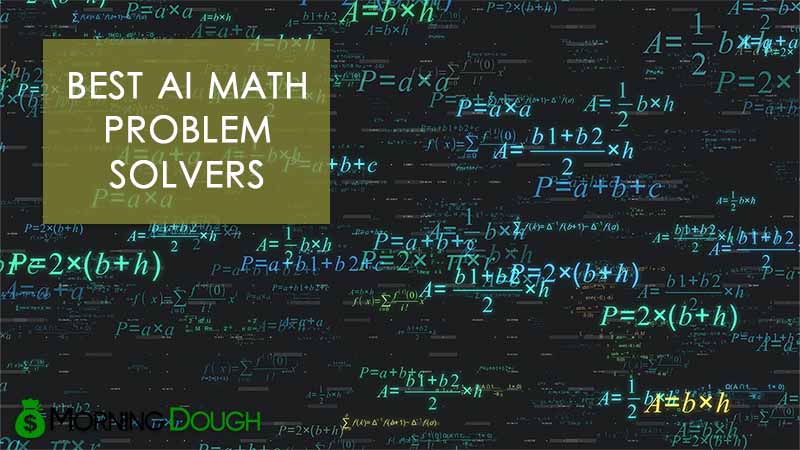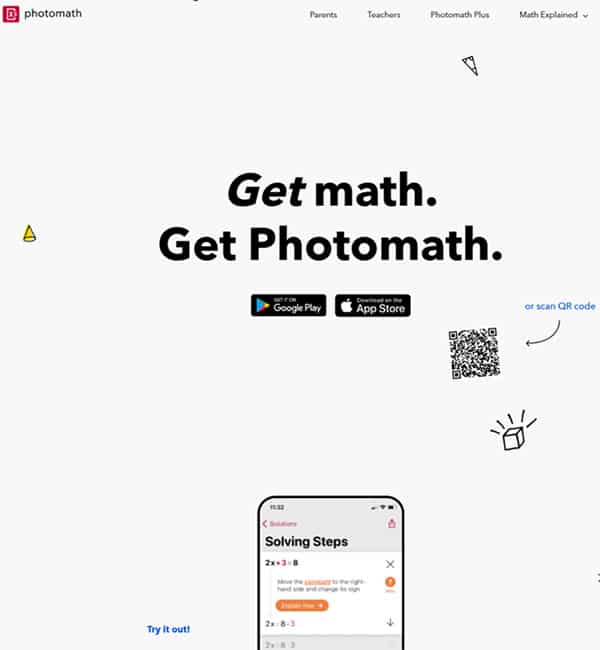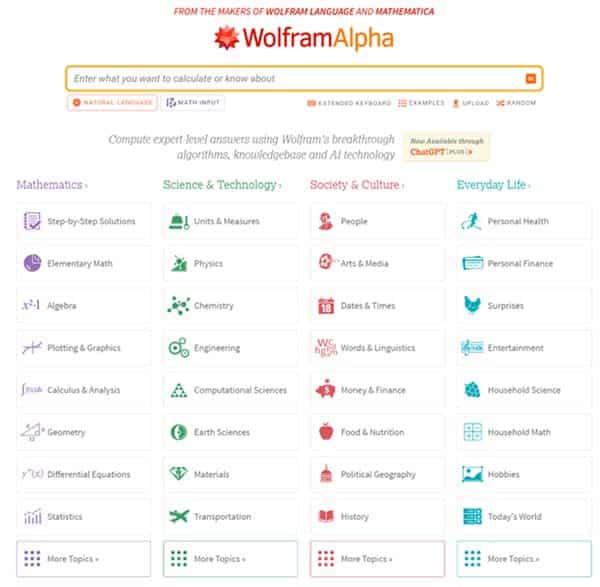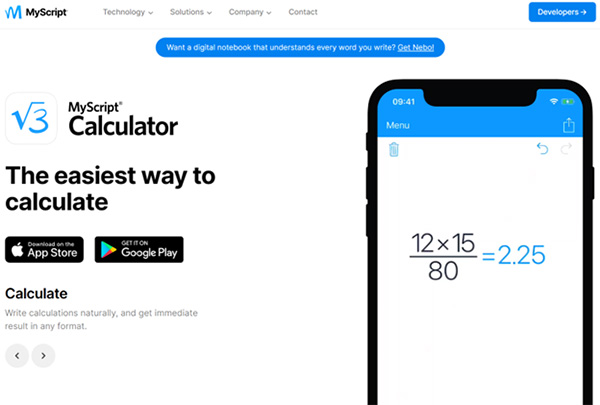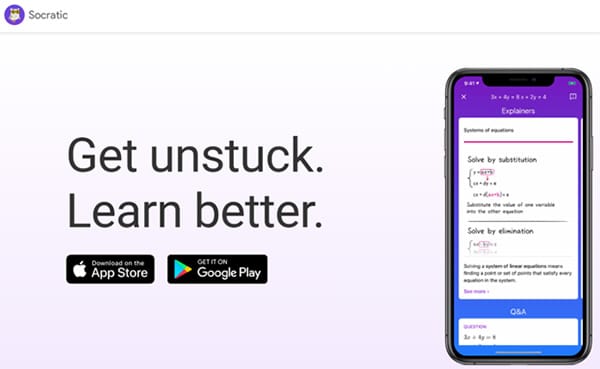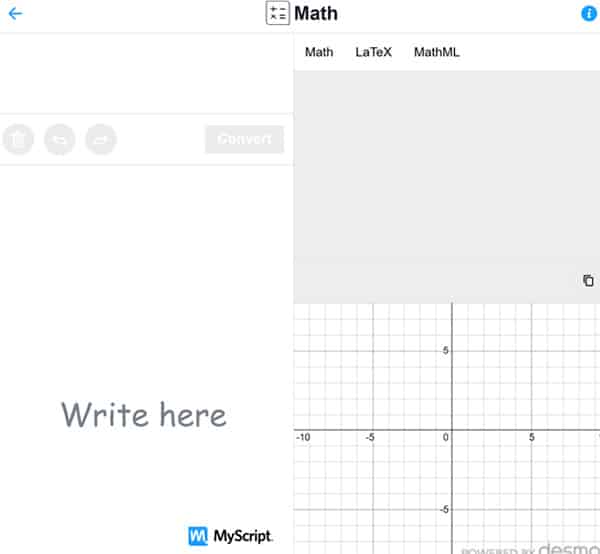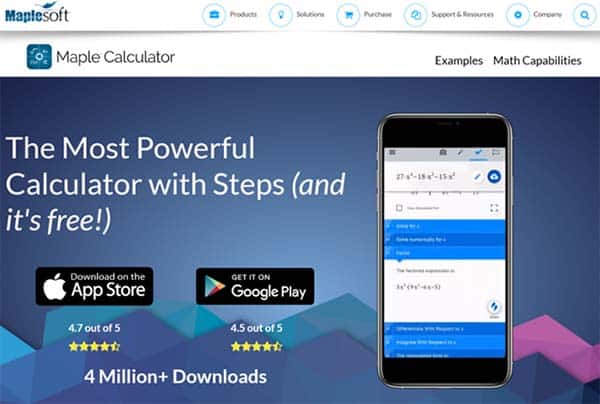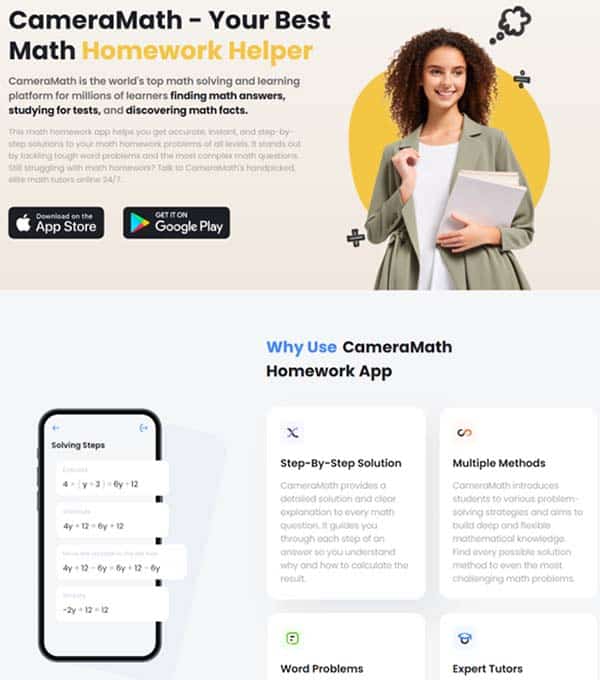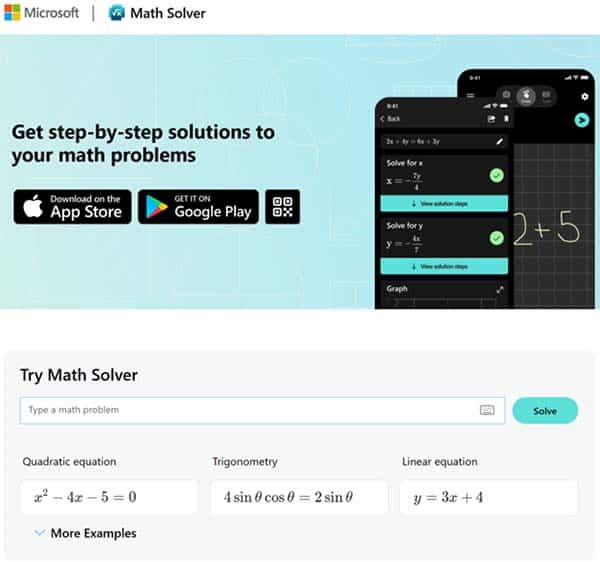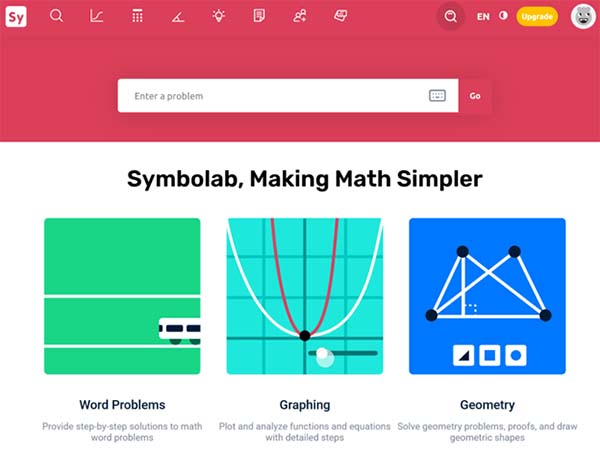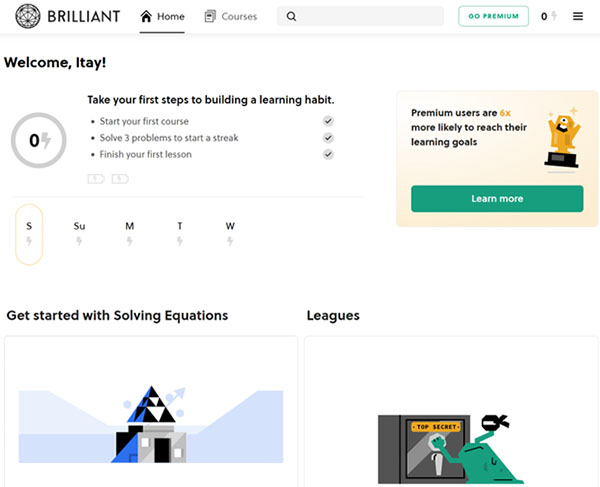11 Best AI Math Problem Solvers
What would it do to you if you could solve complex math problems with just a few clicks? Wouldn’t it be fantastic if there was a tool that could help you understand and solve math problems effortlessly? Welcome to the world of AI Math Problem Solvers. These innovative tools are revolutionizing the way we approach and solve mathematical problems.
AI Math Problem Solvers are advanced tools that use artificial intelligence to solve a wide range of mathematical problems. They are designed to make math easier and more accessible, whether you’re a student grappling with homework, a teacher looking for a new way to engage your students, or a professional needing to solve complex equations.
How do AI Math Problem Solvers work?
AI Math Problem Solvers work by using sophisticated algorithms to solve mathematical problems. They analyze the problem, determine the best way to solve it, and then provide a step-by-step solution. Since computers work faster than people, they solves any math problems and produce the result in a flash.
Why Do We Need AI Math Problem Solvers?
AI Math Problem Solvers are tools that use artificial intelligence to solve mathematical problems. They can handle a wide range of problems, from simple arithmetic to complex calculus. These tools use sophisticated algorithms to work out the best way to solve each step in a problem, providing quick and easy access to solutions that may not have been achievable with conventional mathematical techniques alone.
AI Math Problem Solvers are not just about providing answers. They also offer step-by-step explanations, helping users understand the process and learn from it. This feature is particularly useful for students, as it allows them to understand the logic behind the solution and apply it to similar problems in the future.
AI Mathematics Solver vs AI Math Problem Solver
The terms “AI Mathematics Solver”, “AI Math Problem Solver” and “AI Math Solver”, generally refer to advanced artificial intelligence systems designed to assist users in solving mathematical problems. These AI tools can range from simple equation solvers to complex systems capable of handling advanced calculus, algebra, geometry, and even word problems. They are developed to provide step-by-step solutions, helping users understand the process of solving various mathematical problems. These AI solvers are beneficial for students, educators, and anyone looking to improve their math skills or seeking help with math homework.
Best AI Math Problem Solver
- Photomath
- Wolfram Alpha
- MyScript Calculator
- Socratic
- Mathway
- MyScript
- Maple Calculator
- CameraMath
- Microsoft Math Solver
- Symbolab
- Brilliant
How to choose the Best AI Math Problem Solver?
When choosing the best AI Math Problem Solver, we consider several parameters, including:
Accuracy: The tool should provide correct solutions consistently.
Ease of Use: It should be user-friendly, with a simple and intuitive interface.
Step-by-Step Explanations: The tool should not just provide the answer, but also explain the process used to arrive at the solution.
Range of Problems: The tool should be able to handle a wide range of math problems, from basic arithmetic to complex calculus.
Speed: The tool should provide solutions quickly, saving users time.
Cost: While there are many free tools available, some may require a subscription for advanced features.
Best AI Math Problem Solver (Free and Paid)
1. Photomath
Photomath is an AI math problem solver and educational technology mobile application that has transformed the way students approach and understand mathematics. This innovative tool uses a smartphone’s camera to scan and recognize mathematical equations, providing step-by-step explanations onscreen. The AI math problem solver app is designed to make math learning accessible and engaging, offering a unique blend of technology and education to help users grasp mathematical concepts effectively.
Photomath is not just a problem-solving tool; it’s a comprehensive learning platform. It’s built on a text recognition engine developed by Microblink, a company known for its cutting-edge technology solutions. The app’s primary goal is to make math learning interactive and enjoyable, breaking down complex problems into understandable steps and teaching users the correct process to solve them. It’s like having a personal math tutor in your pocket, ready to assist you anytime, anywhere.
Photomath Key Features
- Uses smartphone camera to scan and recognize math problems.
- Provides step-by-step explanations for scanned problems.
- Offers multiple solving methods for a single problem.
- Includes a multi-functional scientific calculator.
- Features interactive graphs for better understanding.
- Offers animated tutorials and textbook solutions in the premium version.
- Recognizes both handwritten and printed problems.
- Provides math terms and concept definitions.
- Offers deeper explanations and contextual hints in the premium version.
- Supports a wide range of math topics from arithmetic to calculus.
Photomath Pros and Cons
Pros:
- Makes math learning interactive and engaging.
- Breaks down complex problems into understandable steps.
- Offers multiple solving methods for a single problem.
- Supports a wide range of math topics.
- Recognizes both handwritten and printed problems.
- Provides instant help and detailed step-by-step explanations.
- Allows students to work at their own pace.
- Useful for both low-level learners and advanced students.
Cons:
- Requires neat handwriting for accurate recognition of handwritten problems.
- Holding the camera steady for scanning can be challenging for some users.
- Some advanced features are only available in the premium version.
Photomath Pricing Plans
Photomath is a free up to download with in-app purchase starting from $9.99 per month to $69.99 per 12 months.
2. Wolfram Alpha
Wolfram Alpha is a unique computational knowledge engine and an AI math problem solver. Unlike traditional search engines, Wolfram Alpha doesn’t search the web, but instead computes answers from externally sourced data. It’s designed to bring expert-level knowledge and capabilities to a broad range of people, spanning all professions and education levels. The platform accepts free-form input and generates powerful results, presenting them with maximum clarity. Wolfram Alpha is an ambitious, long-term intellectual endeavor that continues to deliver ever-increasing capabilities.
Wolfram Alpha is known for its ability to solve complex equations in mathematics and physics, but it’s capable of much more. It can provide answers to a wide array of questions, from simple factual queries to complex computational problems. It’s not just a tool for academics and professionals, but also a valuable resource for everyday life, capable of answering questions about nutrition, finance, geography, and more.
Wolfram Alpha Key Features
- Provides expert-level knowledge and capabilities to a broad range of people.
- Accepts free-form input and generates powerful results.
- Can solve complex equations in mathematics and physics.
- Capable of providing answers to a wide array of questions.
- Offers step-by-step solutions for complex mathematical problems.
- Can analyze and process image files, text files, and audio files.
- Provides data on a wide range of topics, from nutrition to finance.
- Offers a Pro version with additional features and capabilities.
- Has mobile-optimized apps for on-the-go access.
- Supports non-English characters in input.
Wolfram Alpha Pros and Cons
Pros:
- Directly answers questions rather than pointing to another source.
- Provides expert-level knowledge and capabilities.
- Can solve complex equations in mathematics and physics.
- Offers step-by-step solutions for complex mathematical problems.
- Supports a wide array of topics, making it useful for everyday life.
Cons:
- Capabilities depend on what’s in the database; not all questions can be answered.
- Requires precise phrasing of queries for accurate results.
- High amount of data collection and sharing.
- Pro-level tools may not be simple to users by all users.
Wolfram Alpha Pricing Plans
Wolfram Alpha offers three pricing plans:
Basic Plan: This plan offers a personalized experience with customizable settings. However, it does not include step-by-step solutions. This plan is free with sign-in.
Pro Plan: This plan is available for $7.00 per month or $5 per month when billed annually ($60 per year). It includes enhanced features with step-by-step solutions, increased computation time, and calculator Web Apps. Other features include practice problems with hints and step-by-step solutions, guided calculators for finance, nutrition, and more, 2X extended computation time, 2MB file size upload limit with instant analysis, customized graphics and downloadable results, and enhanced step-by-step experience and photo input in the iOS and Android apps.
Pro Premium Plan: This plan is available for $8.25 per month billed annually ($99.00 per year). It offers complete access to all features and priority customer support. In addition to the features of the Pro plan, it offers 3X extended computation time and a 5MB file size upload limit with instant analysis.
Wolfram accepts credit cards and PayPal.
3. MyScript Calculator
MyScript Calculator is an innovative AI math problem solver application that transforms your device into an interactive piece of paper. It allows users to write mathematical expressions naturally, as they would on paper, and then performs the calculations in real time. This tool provides a unique experience that combines the familiarity of writing on paper with the advantages of a digital device, such as editing, solving, and exporting capabilities.
MyScript supports a wide range of mathematical operations. It’s perfect for students, professionals, or anyone who needs to make quick calculations. The application is designed to understand and convert handwritten numbers and symbols into clear notation, providing immediate solutions to mathematical expressions.
MyScript Calculator Key Features
- Allows users to write calculations naturally without a keyboard.
- Supports a wide range of mathematical operations, including basic operations, powers, roots, exponentials, trigonometry, logarithms, and more.
- Provides real-time results, with the ability to edit calculations and add new elements.
- Supports multi-line calculations, allowing users to continue the same calculation on the next line or write several calculations on multiple lines.
- Offers a memory feature to save results and reuse them in future calculations.
- Allows users to solve equations with one variable using the ‘?’ sign.
- Converts handwritten symbols and numbers to digital text.
- Offers automatic conversion and calculation, with the option to display results in decimal, fraction, or mixed numbers.
MyScript Calculator Pros and Cons
Pros:
- Provides an intuitive and natural way to perform calculations, making it more engaging than traditional calculators.
- Supports a wide range of mathematical operations, catering to various user needs.
- Allows users to write calculations as they would on paper, making it easy to use.
- Offers real-time results, enhancing efficiency and productivity.
- Allows for editing and adding new elements to calculations, providing flexibility.
- Supports multi-line and multi-step calculations, accommodating complex mathematical problems.
Cons:
- Requires careful writing to ensure the app recognizes and processes equations correctly.
- Does not support operations with multiple variables, limiting its use for certain mathematical problems.
- The automatic calculation feature may solve operations before user finish writing them, which could be disruptive for some users.
- The handwriting recognition may not always be accurate, potentially leading to incorrect results.
MyScript Calculator Pricing Plans
MyScript Calculator is a free app and in-app purchases starting at one-time fee of $2.99 to $4.99.
4. Socratic
Socratic is an AI-powered math problem solver and educational tool designed to assist students in a wide range of subjects, including Math, Science, History, English, and more. The platform is built to support learning by providing visual explanations of important concepts in each subject. It uses text and speech recognition to surface the most relevant learning resources, making it a beloved tool among both teachers and students.
Socratic designed to help students understand the underlying concepts needed to solve a problem, rather than just providing the answer. This approach encourages independent thinking and problem-solving skills, making learning more engaging and effective.
Socratic Key Features
- Uses AI to provide answers, math solvers, explanations, and videos for homework questions.
- Supports a wide range of subjects including Science, Math, Literature, Social Studies, and more.
- Provides visual explanations of important concepts in each subject.
- Uses text and speech recognition to surface the most relevant learning resources.
- Allows students to take a photo of their homework question to get answers and explanations.
- Loved by both teachers and students for its effectiveness in explaining complex concepts.
Socratic Pros and Cons
Pros:
- Provides comprehensive answers and explanations to homework questions.
- Supports a wide range of subjects, making it a versatile learning tool.
- Uses AI to surface the most relevant learning resources, saving students time in searching for answers.
- Encourages independent thinking and problem-solving skills.
- Easy to use with a user-friendly interface.
Cons:
- Some questions may not get answered immediately, especially during peak usage times.
- The accuracy of answers may vary, and students are advised to verify information using multiple resources.
- Requires internet connection to function, which may not be accessible to all students at all times.
- The AI may not always correctly interpret the question, especially if it’s handwritten or not clear.
Socratic Pricing Plans
Socratic is a free app to download with in-app purchases options.
5. Mathway
Mathway is a comprehensive AI Mathematics Solver designed to assist users in solving a wide range of mathematical problems. It’s a versatile platform that caters to various mathematical disciplines, from basic arithmetic to advanced calculus. Mathway is designed to be user-friendly, offering an intuitive interface that makes problem-solving a breeze. It’s like having a personal math tutor at your fingertips, ready to help you tackle any math problem you encounter.
Mathway provides step-by-step solutions, allowing users to understand the process of solving a problem, not just the final answer. This feature makes Mathway an excellent tool for students who want to learn and understand mathematical concepts better. However, it’s also a handy tool for professionals who need quick solutions to complex mathematical problems.
Mathway Key Features
- Solves a wide range of math problems from basic arithmetic to advanced calculus.
- Provides step-by-step solutions to help users understand the problem-solving process.
- Features a user-friendly interface that makes inputting and solving problems easy.
- Offers a graphing tool to neatly and precisely graph equations or illustrate geometric figures.
- Supports advanced math notations for a more accurate problem-solving experience.
- Allows users to input problems using the camera, typing, or voice input for convenience.
- Available on multiple platforms, including iOS, Android, and web browsers.
Mathway Pros and Cons
Pros:
- Comprehensive math problem solver covering a wide range of math disciplines.
- Provides step-by-step solutions, promoting better understanding of mathematical concepts.
- User-friendly interface makes it easy to input and solve problems.
- Supports advanced math notations for more complex problems.
- Versatile input methods, including camera, typing, and voice input.
Cons:
- Some features, like step-by-step solutions, are only available with a paid subscription.
- The subscription can be pricey for some users.
- The app may encourage dependency, reducing the user’s ability to solve problems without it.
- The app may not be as effective for learning as it is for problem-solving.
- Some users may find the multiple keyboard menus hard to navigate.
Mathway Pricing Plans
Mathway offers 2 main pricing plans:
Free Plan: This plan allows users to solve problems and get answers for free. However, it does not provide step-by-step solutions or access to advanced features.
Subscription Plan: This plan provides access to step-by-step solutions and removes third-party advertising. It costs $9.99 per month or $39.99 per year. The subscription also allows users to save their problem history and access the step-by-step solutions from anywhere.
Mathway accepts payments through the user’s Apple account for subscriptions made through the app. For subscriptions made through the website, it likely accepts major credit cards and Paypal.
6. MyScript
MyScript is an AI math problem solver technology that interprets handwritten input, transforming it into digital content. This technology is designed to enhance your digital workflow, making it more efficient and user-friendly. MyScript is not just a tool, but a comprehensive solution that brings together various features to provide a seamless user experience. It’s a powerful platform that bridges the gap between traditional handwriting and digital text, making it an ideal choice for individuals and businesses alike.
MyScript is powered by Interactive Ink technology, which is renowned for its superior handwriting recognition capabilities. This technology is the driving force behind Nebo, a top-rated note-taking app that has been recognized by AppleWorld, Forbes, and other notable platforms. MyScript’s technology is not limited to note-taking; it also extends to mathematical calculations, providing real-time results and producing graphs. It’s a versatile solution that caters to a wide range of needs, making it a valuable addition to any digital toolkit.
MyScript Key Features
- Superior handwriting recognition capabilities, transforming handwritten input into digital text.
- Real-time results for handwritten calculations and equations.
- Ability to produce graphs from handwritten calculations.
- Cross-platform compatibility, allowing easy synchronization across all devices.
- Interactive Ink technology for enhanced handwriting recognition.
- Ability to import and export content, providing flexibility in content management.
- Recognition of a wide range of mathematical elements and features.
- Support for multiple text languages, catering to a global user base.
- Ability to annotate imported documents, enhancing productivity.
- Real-time recognition results with a preview feature.
MyScript Pros and Cons
Pros:
- Excellent handwriting recognition, providing accurate conversion of handwritten input to digital text.
- Real-time results for calculations, enhancing efficiency.
- Cross-platform compatibility, allowing synchronization across multiple devices.
- Wide range of supported text languages, catering to a global audience.
- Ability to annotate imported documents, adding value to the user experience.
Cons:
- Some users may find the pace of handwriting recognition a bit slow, especially for speed writers.
- The handwriting recognition feature may require a learning curve for optimal use.
- The app may not support multiple instances, limiting its usability in certain scenarios.
- The absence of a recycle bin feature may pose challenges in retrieving deleted content.
MyScript Pricing Plans
MyScript is a free download app with in-app purchases.
7. Maple Calculator
Maple Calculator is an AI math problem solver and versatile math learning tool that offers a comprehensive solution to a wide range of mathematical problems. Maple Calculator is designed to assist students, educators, and professionals in solving complex mathematical problems with ease. It provides answers, 2-D and 3-D visualizations, and even step-by-step solutions, making it an invaluable resource for understanding and solving mathematical problems.
Whether you’re dealing with basic arithmetic or grappling with advanced calculus, Maple Calculator is equipped to handle it all. It’s a comprehensive learning tool that enhances understanding of mathematical concepts by providing visualizations and detailed solutions. It’s a tool that transforms the way users approach and solve mathematical problems.
Maple Calculator Key Features
- Provides step-by-step solutions to a wide range of mathematical problems.
- Generates 2-D and 3-D visualizations for better understanding of problems.
- Supports a variety of mathematical operations including basic arithmetic, calculus, and algebra.
- Allows users to enter math problems using their camera, handwriting, or built-in math keyboard.
- Offers offline functionality for uninterrupted problem-solving.
- Integrates with Maple Learn for quality math note-taking and sharing.
- Supports international languages including English, Spanish, French, German, Russian, Danish, Swedish, Japanese, Hindi, and Simplified Chinese.
- Includes a built-in fun math game, Sumzle, for recreational learning.
Maple Calculator Pros and Cons
Pros:
- Comprehensive math solver: Handles a wide range of mathematical problems from basic to advanced.
- Visual learning: 2-D and 3-D visualizations aid in understanding complex problems.
- Step-by-step solutions: Detailed solutions help users understand the process of solving problems.
- Multilingual support: Supports multiple languages, making it accessible to a global user base.
- Offline functionality: Allows users to solve problems even without an internet connection.
Cons:
- Some users may find the process of entering expressions from the calculator-style keyboard challenging.
- While it covers a wide range of mathematical problems, some advanced mathematical operations may not be supported.
- Internet requirement for some features: Although it offers offline functionality, some features of Maple Calculator require an internet connection.
Maple Calculator Pricing Plans
Maple Calculator is a free app to download with basic features and in-app purchases for premium features.
8. CameraMath
CameraMath is an AI math problem solver tool designed to assist students in solving both simple and complex math problems. This AI-powered application is a comprehensive solution for tackling math homework, offering step-by-step solutions to a wide range of math problems. Simply by taking a photo of the problem, CameraMath provides the best solution, making it an essential learning and problem-solving tool for students of all levels.
The AI math solver app covers all levels of math, including Arithmetic, Algebra, Trigonometry, Pre-Calculus, Calculus, and more. It’s not just a problem solver, but also a learning platform that provides detailed explanations for each solution, helping students understand the underlying concepts and methods. CameraMath is designed to be user-friendly, making math learning more accessible and less intimidating.
CameraMath Key Features
- Solves a wide range of math problems by simply taking a photo.
- Provides step-by-step solutions with detailed explanations.
- Covers all levels of math including Arithmetic, Algebra, Trigonometry, Pre-Calculus, Calculus, and more.
- Offers a user-friendly interface that is easy to navigate.
- Provides a learning platform for students to understand math concepts.
- Offers a premium feature to ask math questions directly to expert tutors.
- Provides faster responses from tutors for premium users.
- Allows access to all solutions for premium users.
- Offers a community group for users to discuss topics and meet new friends.
CameraMath Pros and Cons
Pros:
- Makes solving math problems easy and quick.
- Provides detailed explanations for each solution.
- Covers a wide range of math topics.
- User-friendly interface that is easy to navigate.
- Offers a learning platform for better understanding of math concepts.
- Premium feature allows direct interaction with expert tutors.
Cons:
- The full capabilities of CameraMath require a subscription.
- Some complex problems may require human-provided guidance.
- The app’s AI may not extract relevant information from overly complex questions.
- Not available on desktop computers.
CameraMath Pricing Plans
CameraMath offers two main pricing plans: a free version of the app and a premium version with in-app purchases.
Free App: The free version of CameraMath allows users to solve math problems by taking a photo of the question. It provides step-by-step solutions with detailed explanations, covering all levels of math. However, some features are limited in the free version.
In-App Purchases (CameraMath Premium): The premium version of CameraMath offers additional features such as unlimited access to the Math Solver, the ability to ask unlimited questions to tutors, and full access to the Math Bank. The premium version is available for $3.33 per month. Other pricing options include a weekly subscription for $5.49, a one-time payment of $52.50, and a yearly subscription for $66.66.
9. Microsoft Math Solver
Microsoft Math Solver is an AI-powered educational app designed to help students solve math problems and enhance their understanding of various mathematical concepts. The app is available on web platforms, iOS, and Android devices, making it accessible to a wide range of users.
Microsoft Math Solver offers a user-friendly interface that allows students to input math problems in multiple ways, such as typing, drawing, or scanning. The app provides step-by-step explanations, interactive graphs, and related learning materials, including video tutorials and worksheets, to help students grasp the concepts behind the problems.
Microsoft Math Solver Key Features
- AI-driven problem-solving capabilities for a wide range of math topics.
- Step-by-step guidance to help users understand complex concepts.
- Built-in calculator for quick calculations.
- Handwriting recognition for inputting handwritten math problems.
- Interactive graphs to visualize functions and relationships between variables.
- Access to related learning materials, such as video tutorials and worksheets.
- Supports multiple languages, including Spanish, Hindi, and German.
Microsoft Math Solver Pros and Cons
Pros:
- Free to use with no ads.
- Supports a wide range of math topics from pre-algebra to calculus.
- Multiple input methods for math problems.
- Provides step-by-step explanations and related learning materials.
- Available on web platforms, iOS, and Android devices.
Cons:
- User interface may not be as intuitive as some other math apps.
- AI-driven problem-solving capabilities may be too advanced for some users.
- Not available on desktop computers, limiting its accessibility for some users.
Microsoft Math Solver Pricing Plans
Microsoft Math Solver is a free app to download with in-app purchases.
10. Symbolab
Symbolab is an AI math problem solver and online platform that provides a wide range of mathematical solutions to students, teachers, and professionals. It is designed to solve complex mathematical problems, covering a broad spectrum of topics from basic arithmetic to advanced calculus and linear algebra. Symbolab’s user-friendly interface and extensive database make it a valuable resource for learners at all levels, from high school to college.
The platform is equipped with a step-by-step calculator that not only provides solutions but also illustrates the process of solving the problem. This feature enhances understanding and makes it easier for users to grasp the concepts behind the solutions. Symbolab also offers a digital notebook for users to keep track of their math problems and notes, aiding in study and revision.
Symbolab Key Features
- Provides step-by-step solutions to a wide range of math problems.
- Offers a user-friendly interface that is easy to navigate.
- Features a digital notebook for tracking math problems and notes.
- Includes a graphing calculator with a color map, parameter sliders, and function properties.
- Offers practice problems and quizzes to improve math skills.
- Allows users to enter problems using a scientific pad for easy input.
- Supports a broad spectrum of mathematical topics, including algebra, calculus, trigonometry, and geometry.
- Offers both free and paid versions, with the paid version providing additional features.
Symbolab Pros and Cons
Pros:
- User-friendly interface makes it easy to navigate and find solutions.
- Provides step-by-step solutions, enhancing understanding of concepts.
- Extensive database covers a wide range of mathematical topics.
- Digital notebook feature aids in study and revision.
- Graphing calculator offers interactive functionality.
- Practice problems and quizzes help improve math skills.
- Affordable with both free and paid versions available.
Cons:
- The free version includes advertisements which some users may find distracting.
- Some complex problems may not be solvable using Symbolab.
- The platform may be too advanced for younger students or those new to complex math topics.
Symbolab Pricing Plans
Symbolab offers 2 pricing plans:
Free Plan: This free plan includes the option to save your notes (limited), practice problems, visible ads and set custom settings.
Pro Plan – This Pro plan includes in addition to the free plan, full access to solution steps, web & mobile subscription, assessments, detailed progress report, AI help, and No ads. The Pro plan is priced at $2.49 per week, or $6.99 per month, or $29.99 per year.
Symbolab accepts credit card payments for its subscription plans.
11. Brilliant
Brilliant is an interactive online learning platform that focuses on STEM (Science, Technology, Engineering, and Mathematics) subjects. It offers a unique approach to learning, replacing traditional lectures with hands-on, interactive lessons and problems. Brilliant’s mission is to foster a deep understanding of STEM subjects through active problem solving and continuous learning. The platform is designed for learners of all ages, from students to professionals, and even lifelong learners who enjoy challenging themselves.
Brilliant’s courses are designed around active learning, keeping the experience engaging and fun. The platform offers over 60 courses, each designed to develop critical thinking and problem-solving skills. Brilliant’s content is challenging and engaging, requiring learners to interact with the content through active learning. The platform also offers a community feature, allowing users to connect with one another, share their progress, and discuss problems and solutions.
Brilliant Key Features
- Offers over 60 interactive courses in STEM subjects.
- Uses a hands-on, active learning approach to make learning engaging and fun.
- Provides real-time feedback and simple explanations to make learning efficient.
- Allows progress tracking through lessons and challenges tailored to the user’s level.
- Offers a community feature for users to connect, share progress, and discuss problems.
- Provides a user-friendly interface for easy navigation.
- Offers three subscription plans, including a 7-day free trial.
- Provides some free courses each day for users to try out.
- Designed for learners of all ages, from students to professionals and lifelong learners.
Brilliant Pros and Cons
Pros:
- Offers a unique, interactive approach to learning STEM subjects.
- Provides a wide range of courses, catering to different skill levels.
- Allows users to track their progress and learn at their own pace.
- Offers a community feature for users to connect and learn from each other.
- Provides a user-friendly interface and a free trial for new users.
Cons:
- The platform may not be ideal for very young kids as even the basic courses require some prior knowledge.
- The courses are more academic or theoretical, which may not be ideal for career-focused learners.
- Does not offer certification, making it difficult for users to prove they have acquired a particular skill.
- While it covers advanced topics, they may not be in-depth enough for users with a well-developed knowledge base of STEM.
Brilliant Pricing Plans
Brilliant offers two pricing plans:
Monthly Plan: Priced at $18.99 per month.
Annual Plan: Priced at $7.00 per month (billed annually at $84).
Brilliant accepts various payment methods, including credit cards.
FAQs on AI Math Problem Solver
What is an AI Math Problem Solver?
An AI Math Problem Solver is a tool that uses artificial intelligence to solve mathematical problems. It uses advanced algorithms to provide accurate solutions and step-by-step explanations, making math easier and more accessible.
Who can benefit from using AI Math Problem Solvers?
Anyone who needs to solve mathematical problems can benefit from using AI Math Problem Solvers. This includes students of all levels, teachers, and professionals in fields that require mathematical calculations.
What are the different types of AI Math Problem Solvers?
There are many different types of AI Math Problem Solvers, ranging from basic calculators to advanced tools that can solve complex equations. Some are designed for specific areas of math, like algebra or calculus, while others can handle a wide range of problems.
Are there free AI Math Problem Solvers available?
Yes, there are many free AI Math Problem Solvers available. However, some may offer additional features or more advanced capabilities for a fee.
What are the limitations of AI Math Problem Solvers?
While AI Math Problem Solvers are powerful tools, they do have some limitations. They may not be able to solve extremely complex or abstract problems, and they rely on the user inputting the problem correctly. Additionally, while they can provide solutions, they can’t replace the understanding and problem-solving skills gained from learning and practicing math.
Conclusion
AI Math Problem Solvers are transforming the way we approach and solve mathematical problems. They offer a powerful and accessible way to tackle math, providing accurate solutions and step-by-step explanations. Whether you’re a student, a teacher, or a professional, these tools can make math less daunting and more manageable. However, while they are incredibly useful, it’s important to remember that they are tools to aid understanding, not replace it. So, next time you’re faced with a tricky math problem, why not give an AI Math Problem Solver a try?
Share your insights and thoughts with other readers.