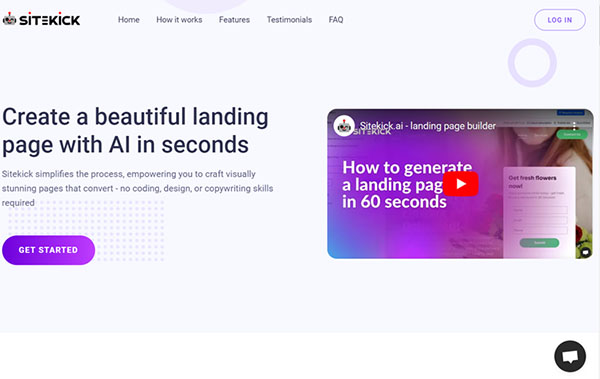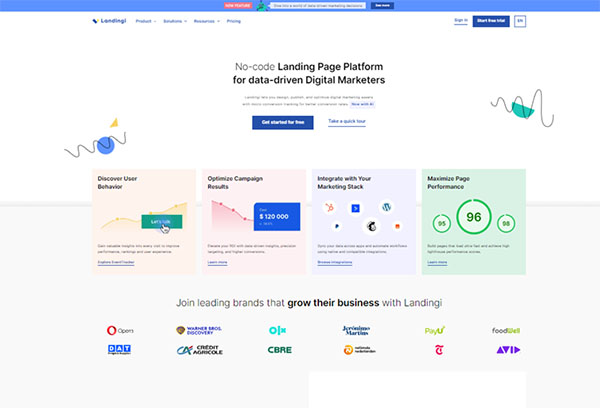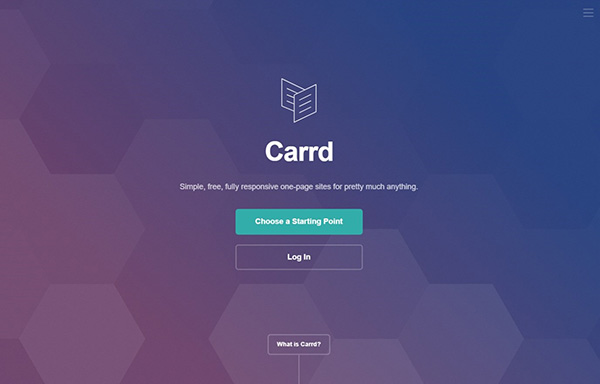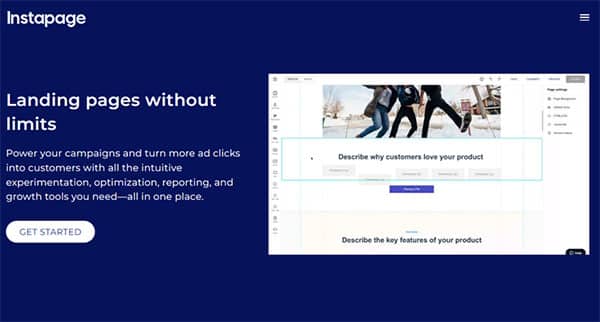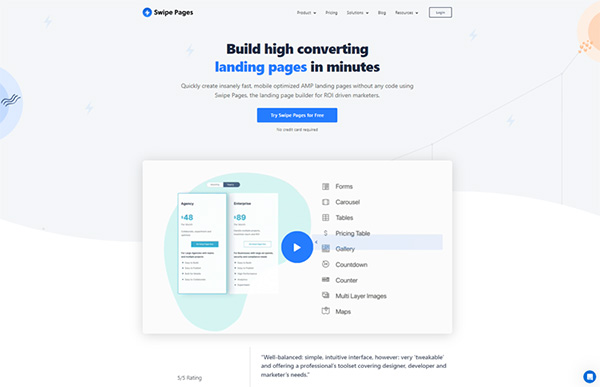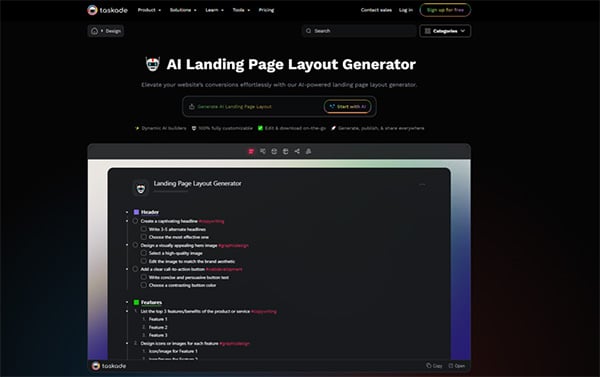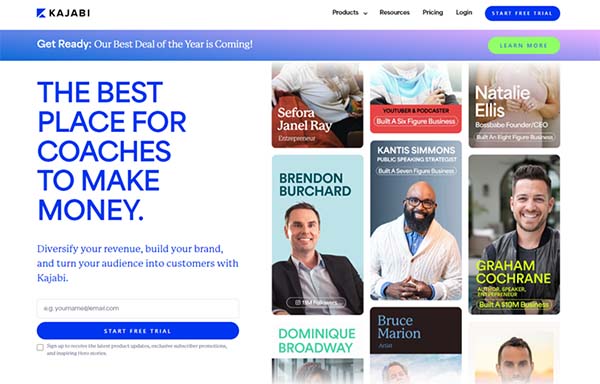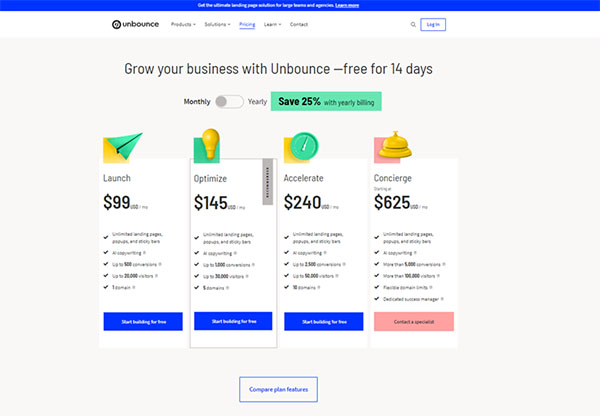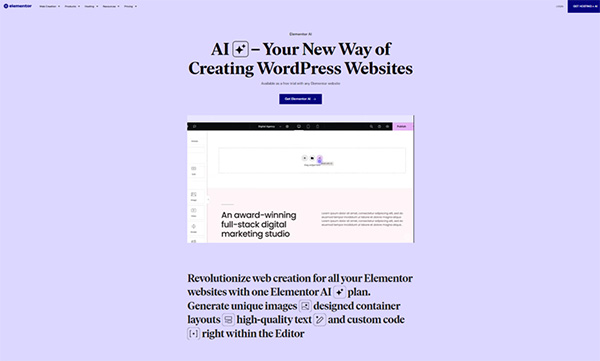10 Best AI Landing Page Generators
In the digital age, the importance of a well-crafted landing page cannot be overstated. It’s the first impression your business makes on potential customers, and it can significantly impact your conversion rates. But creating an effective landing page from scratch can be a daunting task, requiring extensive coding knowledge, design expertise, and a considerable investment of time. This is where AI Landing Page Generators come into play. These tools leverage artificial intelligence to streamline the landing page creation process, making it faster, more efficient, and accessible to everyone, regardless of their technical skills.
AI Landing Page Generators are revolutionizing the way businesses approach online marketing. They offer data-backed recommendations, pre-optimized templates, and real-time page improvement suggestions, enabling you to create high-converting landing pages roughly 50% faster than traditional methods. With AI Landing Page Generators, you can focus more on growing your business and less on the technicalities of landing page creation.
The Need for AI Landing Page Generator
In today’s fast-paced digital world, businesses need to be agile and efficient. Traditional methods of creating landing pages can be time-consuming and require a significant amount of resources. This is where AI Landing Page Generators come in. They automate the entire process, saving businesses valuable time and resources. By leveraging AI, these tools can quickly generate content based on the information provided, allowing businesses to launch professional-grade landing pages faster than ever before.
Moreover, AI Landing Page Generators are not just about speed and efficiency. They also offer precision and personalization. By analyzing your content and audience, these tools can create highly targeted landing pages that resonate with your potential customers, leading to higher conversion rates and improved ROI. In a nutshell, AI Landing Page Generators are a game-changer for businesses looking to optimize their online presence and boost their conversion rates.
Best AI Landing Page Generators
- Sitekick AI
- Landingi AI
- Carrd
- Instapage
- Leadpages
- Swipe Pages
- Taskade
- Kajabi
- Unbounce AI Landing Pages
- Elementor AI
How to choose the Best AI Landing Page Generator?
Choosing the best AI Landing Page Generator can be a daunting task, given the plethora of options available in the market. However, there are certain parameters and features you should consider. First and foremost, the tool should be user-friendly and intuitive, allowing you to create landing pages without any technical expertise. It should offer a variety of pre-optimized templates and provide real-time recommendations for page improvements.
The AI Landing Page Generator should also be capable of analyzing your content and audience to create personalized landing pages. It should offer features like AI-generated headlines, paragraphs, and calls-to-action that resonate with your potential customers. Additionally, the tool should be compatible with your existing marketing tools and should be able to integrate seamlessly with your workflow.
Lastly, consider the pricing of the AI Landing Page Generator. While some tools offer free versions, they may lack certain advanced features. Therefore, it’s important to choose a tool that offers the best value for money, providing a balance between cost and features.
Best AI Landing Page Generators (Free and Paid)
1. Sitekick AI
Sitekick AI is a cutting-edge AI landing page generator tool that leverages artificial intelligence to simplify the process of creating visually stunning and high-converting landing pages. It’s designed to save time and energy by generating beautiful landing pages within minutes, allowing businesses to focus on growth. Sitekick AI combines expert-quality copywriting, award-winning design, and seamless development to increase credibility and conversion rates. It utilizes AI trained on thousands of high-converting landing pages, along with the latest conversion insights and best practices, to create exceptional landing pages for businesses of all sizes and industries.
What does Sitekick AI do?
Sitekick AI is a user-friendly landing page generator designed for both beginners and experienced users. It offers a drag-and-drop interface that makes it easy to create landing pages without any coding knowledge. The AI-powered copywriting assistant can help generate high-converting copy tailored to specific audiences and goals. Sitekick AI also allows for the creation of personalized landing pages that are more likely to resonate with visitors, enhancing the user experience and increasing the likelihood of conversions.
Sitekick AI Key Features
AI-Powered Copywriting Assistant: Sitekick AI features an AI-powered copywriting assistant that generates high-quality copy tailored to your specific audience and goals, enhancing the effectiveness of your landing pages.
Personalized Landing Pages: With Sitekick AI, you can create personalized landing pages that are more likely to resonate with your visitors, thereby increasing the likelihood of conversions.
A/B Testing: Sitekick AI allows for A/B testing, enabling you to compare different versions of your landing pages to determine which one performs better.
Analytics and Reporting: Sitekick AI provides comprehensive analytics and reporting features, giving you valuable insights into the performance of your landing pages.
Drag-and-Drop Landing Page Generator: Sitekick AI features a user-friendly drag-and-drop landing page generator, making it easy to create beautiful and high-converting landing pages without any coding knowledge.
Integrations with Popular Marketing Platforms: Sitekick AI can be integrated with popular marketing platforms, allowing for seamless marketing operations and improved efficiency.
Sitekick AI Pros and Cons
Sitekick AI Pros
- User-friendly interface
- High-quality AI-generated copy
- Personalized landing pages
- Comprehensive analytics and reporting
- Seamless integrations
Sitekick AI Cons
- No free plan available
- Requires internet connection
Sitekick AI Pricing Plans
Sitekick AI offers three main pricing plans: Basic Plan, Pro Plan, and Agency Plan.
Basic Plan: The Basic Plan, priced at $20 per month, is designed for individuals and small businesses. It offers access to the AI-powered copywriting assistant and the drag-and-drop landing page generator.
Pro Plan: The Pro Plan, priced at $49 per month, is designed for medium-sized businesses and includes all the features of the Basic Plan, along with additional features such as A/B testing, analytics and reporting, and integrations with popular marketing platforms.
Agency Plan: The Agency Plan, priced at $99 per month, is designed for large businesses and agencies. It includes all the features of the Pro Plan, along with additional features such as personalized landing pages and priority customer support.
Sitekick AI accepts debit and credit cards for payments.
2. Landingi AI
Landingi AI is a cutting-edge AI landing page generator designed to streamline the creation of high-converting landing pages. It leverages artificial intelligence to optimize the design, content, and SEO of your landing pages, making it a powerful tool for digital marketers. With Landingi AI, you can create engaging, conversion-focused landing pages without needing any coding or design skills.
What does Landingi AI do?
Landingi AI is a comprehensive platform that allows you to design, publish, and optimize digital marketing assets. It offers a user-friendly drag-and-drop interface, over 400+ customizable templates, and AI-powered features that elevate your content and SEO game. Landingi AI also provides valuable insights into user behavior, helping you improve performance, rankings, and user experience. It integrates seamlessly with your marketing stack, allowing you to sync data across apps and automate workflows.
Landingi AI Key Features
AI Assistance: Landingi AI offers AI-powered features that enhance the creation of landing pages. It includes an AI + Text feature that generates conversion-focused copy, an AI + SEO feature that optimizes your landing pages for search engines, and an AI + Image feature that allows you to edit and transform your visual content directly in the generator.
Drag & Drop Editor: Landingi AI’s intuitive drag-and-drop editor allows you to easily design and customize your landing pages. You can choose from over 300 landing page templates and modify them to suit your needs.
Smart Sections: This feature allows you to control multiple projects and campaigns simultaneously. It lets you apply changes to many pages at once, reducing the time spent on creating campaigns and aligning pages to your branding, style, and tone.
Micro-Conversion Tracking: Landingi AI provides micro-conversion tracking for better conversion rates. It helps you understand user behavior and optimize your campaign results.
Integration with Marketing Stack: Landingi AI can be integrated with your existing marketing tools, allowing you to automate workflows and sync data across different apps.
High Performance Pages: Landingi AI helps you build pages that load ultra-fast and achieve high lighthouse performance scores, enhancing user experience and SEO.
Landingi AI Pros and Cons
Landingi AI Pros
- User-friendly interface
- AI-powered features
- Extensive template library
- Micro-conversion tracking
- Seamless integration with marketing tools
- High performance pages
Landingi AI Cons
- No mobile app
- Learning curve for beginners
- Pricing can be high for small businesses
Landingi AI Pricing Plans
Landingi AI offers four different pricing plans to cater to various needs and budgets.
Lite Plan: This plan, priced at $29 per month, is ideal for small businesses and startups. It includes all the basic features needed to create and optimize landing pages.
Professional Plan: This plan, priced at $49 per month, offers more advanced features, including AI assistance, smart sections, and micro-conversion tracking. It’s suitable for medium-sized businesses and professional marketers.
Agency Plan: This plan, priced at $149 per month, is designed for marketing agencies and large businesses. It offers additional features like team roles/permissions and customer access, allowing you to manage multiple clients and campaigns effectively.
Unlimited Plan: This plan, priced at $1,000 per month, offers unlimited access to all features and is ideal for businesses with extensive marketing needs.
Landingi AI accepts debit and credit cards for payments.
3. Carrd
Carrd is a streamlined, user-friendly AI landing page generator and platform designed to facilitate the creation of one-page websites. It’s a tool that’s been embraced by a diverse range of users, from individuals seeking a personal online presence to businesses needing a sleek landing page. Carrd’s simplicity doesn’t compromise its potential for customization, offering a wide array of design options to create a unique and engaging web presence.
What does Carrd do?
Carrd is a website generator that specializes in creating one-page sites. It’s an ideal solution for those who need a simple, yet professional online presence. With its easy-to-use drag-and-drop editor, users can create stylish and responsive websites without needing any coding knowledge. Carrd is not just for beginners, though. It offers a range of advanced features that can meet the needs of more experienced users, making it a versatile tool for a wide range of web design projects.
Carrd Key Features
Simple Interface: Carrd’s user interface is clean and intuitive, making it easy for anyone to build a website. The drag-and-drop editor simplifies the design process, allowing users to see their changes in real time.
Customizable Templates: Carrd offers a variety of templates that users can customize to fit their needs. These templates serve as a great starting point for creating a unique website.
Responsive Design: Websites created with Carrd are automatically responsive, meaning they look great on devices of all sizes, from desktops to smartphones.
Custom Domains: With Carrd, users can connect their website to a custom domain, giving their site a more professional look.
Form Integration: Carrd allows users to add various forms to their website, including contact forms and signup forms, which can integrate with various email marketing services.
Affordable Pricing: Carrd offers a free plan for those just getting started, and its premium plans are competitively priced, making it an affordable option for creating a professional website.
Carrd Pros and Cons
Carrd Pros
- User-friendly interface
- Customizable templates
- Responsive design
- Custom domain support
- Form integration
- Affordable pricing
Carrd Cons
- No free plan is available
- Best suitable for one-page websites
Carrd Pricing Plans
Carrd offers three pricing plans: Pro Lite, Pro Standard, and Pro Plus.
Pro Lite: This plan costs $9 per year. It includes the ability to connect a custom domain, remove Carrd branding, and access premium templates.
Pro Standard: Priced at $19 per year, this plan offers all the features of Pro Lite, plus the ability to build and publish more than three sites from a single Carrd account.
Pro Plus: At $49 per year, the Pro Plus plan offers all the features of Pro Standard but allows users to build and publish up to 25 sites from a single account. It also includes additional features like high-quality images, large images and videos, no element limit, and custom templates.
Carrd accepts debit and credit cards, and PayPal for payments.
4. Instapage
Instapage is a cutting-edge landing page platform designed to streamline the design and review processes, particularly when managing multiple collaborators, campaigns, clients, and deadlines. It leverages the power of artificial intelligence to make it easier than ever to build, test, and optimize landing pages. With Instapage, you can create high-performing landing pages in minutes, without the need for a developer. It offers targeted messaging to every audience with relevant landing pages that increase sales, leads, and customer satisfaction.
What does Instapage do?
Instapage serves as a comprehensive solution for creating personalized landing pages that resonate with your target audience. It allows you to connect ads to relevant landing pages and visualize the full customer journey in one place. With its in-app A/B testing, on-page behavior analytics, and robust reporting, you can optimize your landing pages based on data-backed insights. Instapage also facilitates real-time collaboration among team members with its intuitive, cloud-based features, enabling faster campaign launches.
Instapage Key Features
Easy-to-Build Landing Pages: Instapage allows you to create top-performing landing pages in minutes, without the need for a developer.
Targeted Messaging: With Instapage, you can serve targeted messaging to every audience with relevant landing pages that increase sales, leads, and customer satisfaction.
Data-Backed Optimization: Optimize your landing pages with data-backed insights from in-app A/B testing, on-page behavior analytics, and robust reporting.
Ad-to-Page Connection: Effortlessly connect ads to relevant landing pages and visualize the full customer journey—all in one place.
Real-Time Collaboration: Launch campaigns faster with intuitive, cloud-based features that enable team members to collaborate in real-time.
Personalized Experiences: Instapage gives you the ability to tailor your landing page content and layout to tell a unique story for each geographical target.
Instapage Pros and Cons
Instapage Pros
- Easy to use
- Robust analytics
- Real-time collaboration
- Personalized experiences
- Fast loading times
Instapage Cons
- Pricing can be high for small businesses
- Limited free trial
- Learning curve for beginners
Instapage Pricing Plans
Instapage offers four different pricing plans:
Create Plan: This plan, priced at $79 per month, is designed for businesses that want to create and launch on-brand landing pages quickly without a developer. It includes 30 published pages, 10 team members, 2 subdomains, and 1 workspace for 15K unique visitors.
Optimize Plan: This plan, priced at $159 per month, is ideal for businesses looking to optimize conversions with experimentation and lead generation. It includes 30 published pages, 10 team members, 2 subdomains, and 1 workspace for 30K unique visitors.
Scale Plan: This plan, priced at $239 per month, is designed for businesses looking to grow their campaigns by building landing pages at scale. It includes 50 published pages, 15 team members, 10 subdomains, and 10 workspaces for 50K unique visitors.
Convert Plan: This plan is a complete solution for businesses seeking higher conversions and lower CPC. It offers unlimited conversions, 30K unique visitors per month, 30 published landing page experiences, 3 workspaces, and 3 team members. You need to contact the sales team for a demo and custom pricing plan.
Instapage accepts debit and credit cards, and bank wire transfer for payments.
5. Leadpages
Leadpages is a robust AI landing page generator and platform designed to help businesses create high-converting landing pages and websites. It offers a comprehensive suite of conversion tools, expert lead generation training, and boasts conversion rates that are triple the industry average. This platform is designed to make your business dreams a reality by providing the tools necessary to create engaging, effective landing pages that drive conversions and boost business growth.
What does Leadpages do?
Leadpages is a landing page software that helps businesses grow without the technical headaches often associated with website and landing page design. It provides a user-friendly interface that allows you to create professional-looking landing pages without needing to hire a developer or have coding skills. Leadpages works through a straightforward drag-and-drop feature and a collection of over 200 templates, enabling users to build landing pages quickly. It also has tools and integrations that allow users to set up and track alert bars, pop-ups, and A/B tests and reach prospects via text, email, and social media with a few clicks.
Leadpages Key Features
Drag And Drop Generator: Leadpages features a drag-and-drop generator that allows you to customize your landing page or any of Leadpages’ templates. This feature makes it easy for anyone, regardless of technical skill level, to create professional and engaging landing pages.
Hosted Landing Pages: With Leadpages, you can have the company host your landing page. This feature eliminates the need for you to find a separate hosting service, making the process of getting your landing page live on the internet much simpler.
Leadpages Templates: Leadpages offers a collection of over 200 templates. These templates are designed to be high-converting and can be customized to fit your brand and campaign needs.
Alert Bars: Leadpages allows you to create and customize alert bars. These are small banners at the top or bottom of a webpage that can be used to share important information or promotions with visitors.
Pop-Ups: With Leadpages, you can easily create pop-up windows that appear based on specific triggers. These can be used to capture email addresses, promote offers, or share important information.
Website Integrations: Leadpages offers over 40 integrations, allowing you to connect the platform with most of the tools you use or will adopt in the future.
Leadpages Pros and Cons
Leadpages Pros
- Affordable
- Easy to use
- Quick landing page creation
- High-converting templates
- Solid integration options
- No traffic limitations
Leadpages Cons
- No free plan available
- Limited A/B testing on Standard plan
- Limited form customization
Leadpages Pricing Plans
Leadpages offers three different pricing plans to cater to various business needs and budgets.
Standard Plan: The Standard plan costs $49.00 per month (or $37.00 per month when billed annually). It allows you to have 1 site, unlimited landing pages, pop-ups, and alert bars. It also includes free hosting, free custom domain, lead notifications, text support via email, mobile responsive site templates, 40+ integrations, unlimited traffic, and leads.
Pro Plan: The Pro plan is priced at $99.00 per month (or $74.00 per month when billed annually). It includes all features offered at the standard plan plus 5 sites, online sales and payments, unlimited A/B testing, email trigger links, 10 opt-in text campaigns, and chat and email support.
Advanced Plan: The Advanced plan details and pricing are available upon request. It includes all features offered in the Pro plan plus up to 50 sites, advanced integrations, five pro sub-accounts, 1-on-1 quick start call, virtual workshops, and priority tech support via phone.
Leadpages accepts debit and credit cards for payments.
6. Swipe Pages
Swipe Pages is a robust AI landing page generator designed to cater to the needs of ROI-driven marketers. It allows users to create mobile-optimized, incredibly fast AMP (Accelerated Mobile Pages) landing pages without any coding. The platform is designed to enhance user experience by providing instantaneous loading, thereby reducing bounce rates and boosting conversions. It’s a tool that not only helps you get in front of more people but also enhances your conversion rates by providing an advanced landing page building experience.
What does Swipe Pages do?
Swipe Pages is a landing page generator that enables businesses to create high-converting, mobile-optimized landing pages without any coding. It’s a tool that’s designed to be easy to use, with a drag-and-drop editor and over 40 modern, fast-loading templates. The platform is particularly beneficial for agencies, eCommerce, and SaaS businesses, with over 7,000 customers already leveraging its capabilities. Swipe Pages is not just a tool for creating landing pages; it’s a comprehensive solution for boosting conversions and enhancing the visitor experience.
Swipe Pages Key Features
Drag-and-Drop Editor: Swipe Pages features an intuitive drag-and-drop editor that makes it easy for users to create and customize their landing pages. This feature eliminates the need for coding knowledge, making the platform accessible to users of all skill levels.
AMP Support: Swipe Pages supports Accelerated Mobile Pages (AMP), which are served from Google’s cache and pre-loaded to provide an instantaneous loading experience for users. This feature helps to reduce bounce rates and increase conversions.
Templates: Swipe Pages offers over 40 modern, fast-loading templates. These templates are designed to provide an excellent visitor experience and can be easily customized to suit the specific needs of your business.
Conversion Tracking: With Swipe Pages, you can easily track conversions and monitor the performance of your landing pages. This feature allows you to make data-driven decisions and optimize your pages for better results.
Lead Notifications: Swipe Pages provides lead notifications, keeping you updated whenever a visitor interacts with your landing page. This feature helps you to respond promptly and effectively to potential customers.
Access Control: Swipe Pages includes access control features, allowing you to manage who has access to your landing pages. This feature is particularly useful for businesses that need to control access to sensitive information or exclusive content.
Swipe Pages Pros and Cons
Swipe Pages Pros
- Easy to use
- Fast-loading AMP pages
- Intuitive drag-and-drop editor
- Variety of modern templates
- Effective conversion tracking
- Useful lead notifications
Swipe Pages Cons
- Limited integrations
- No free plan is available
Swipe Pages Pricing Plans
Swipe Pages offers three pricing plans:
Startup Plan: The Startup Plan is priced at $39 per month and is designed for businesses that are just starting out. It includes basic features that are necessary for creating and managing effective landing pages.
Marketer Plan: Priced at $89 per month, the Marketer Plan includes additional features that are beneficial for businesses looking to scale their marketing efforts.
Agency Plan: The Agency Plan is the most comprehensive plan offered by Swipe Pages. Priced at $119 per month, it includes advanced features that are particularly useful for marketing agencies and large businesses.
Swipe Pages accepts debit and credit cards, and bank wire transfer for payments.
7. Taskade
Taskade is an AI-powered AI landing page generator tool that revolutionizes the way you design your website’s landing page. It leverages the power of artificial intelligence to generate engaging and high-converting landing page layouts effortlessly. Taskade is not just about creating visually appealing designs; it’s about enhancing your website’s user experience and boosting conversions. The tool is designed to help both novices and experienced designers create effective landing page layouts without the need for extensive design knowledge or experience.
What does Taskade do?
Taskade is a comprehensive tool that serves as a task manager, note-taking app, and a platform for team collaboration. It allows you to organize your tasks, jot down notes, and work with your team in a structured and efficient manner. Taskade is designed to be flexible, allowing you to approach each project in the way that works best for you. It supports various productivity methodologies, including GTD, BASB, SCRUM, Pomodoro, and Flowtime. Taskade also offers mobile and tablet apps, allowing you to stay productive on the go.
Taskade Key Features
AI-Powered Landing Page Layout Generator: Taskade’s AI-powered landing page layout generator allows you to create engaging and high-converting landing page layouts effortlessly. It suggests layouts based on your content, which you can customize according to your preferences.
Task Management: Taskade serves as a comprehensive task manager, allowing you to break down even the biggest projects into manageable steps. It supports various productivity methodologies, ensuring you can work in a way that suits you best.
Note-Taking: Taskade is also a powerful note-taking app. It allows you to jot down notes and keep track of your tasks in one place, ensuring you never miss a deadline or forget a task.
Team Collaboration: Taskade offers robust team collaboration features. You can invite guest viewers, guest editors, and team members to join in on your lists and projects for free.
Mobile and Tablet Apps: Taskade offers mobile and tablet apps, allowing you to stay productive on the go. You can download these apps for iOS and Android.
Custom Productivity System: With Taskade, you can build your own custom productivity system and take control of your to-dos. It offers the flexibility to approach each project in the way that works best for you.
Taskade Pros and Cons
Taskade Pros
- AI-powered landing page layout generator
- Comprehensive task management features
- Robust note-taking capabilities
- Effective team collaboration tools
- Mobile and tablet apps for on-the-go productivity
- Ability to build a custom productivity system
Taskade Cons
- May have a learning curve for new users
- Advanced features only available in paid plans
- Limited storage in the free plan
Taskade Pricing Plans
Taskade offers 6 pricing plans:
Free Plan: Taskade’s Free Plan offers basic features including 1 workspace, 3 members, 250 MB of storage, and 1,000 AI credits per month.
Starter Plan: Priced at $4/month billed annually or $8/month billed monthly, the Starter Plan includes 1 workspace, 3 members, 2 GB storage, calendar integration & syncing, and 5,000 AI credits/month.
Plus Plan: The Plus Plan costs $8/month billed annually or $16/month billed monthly. It includes 2 workspaces, 5 members, 5 GB storage, and 10,000 AI credits/month.
Pro Plan: The Pro Plan is available at $19/month billed annually or $39/month billed monthly. It includes 5 workspaces, 20 members, 20 GB storage, 6-month project history, advanced team permissions, guest sharing and links, and 50,000 AI credits/month.
Business Plan: The Business Plan costs $49/month billed annually or $99/month billed monthly. It includes 20 workspaces, 50 members, and 250,000 AI credits/month.
Ultimate Plan: The Ultimate Plan is priced at $99/month for up to 100 members. It includes unlimited workspaces, 1,000 GB of storage, a 5-year project history, and unlimited AI credits.
Taskade accepts debit and credit cards, PayPal, and bank wire transfer for payments.
8. Kajabi
Kajabi stands as a comprehensive AI landing page generator and platform designed to empower entrepreneurs, educators, and influencers with the tools they need to build and manage online businesses. It simplifies the creation and distribution of online courses, coaching programs, and membership sites, all without the need for coding skills. Kajabi’s integrated suite of tools supports users through every stage of the digital business lifecycle, from content creation and marketing to sales and customer engagement.
What does Kajabi do?
Kajabi provides a one-stop solution for individuals and businesses to create, market, and sell digital products and services. It offers a range of functionalities including website building, email marketing, and payment processing. Users can leverage Kajabi to host online courses, set up membership communities, conduct webinars, and create sales funnels. The platform is designed to handle various aspects of running an online business, making it possible for creators to focus on content and community rather than the technicalities of website management and e-commerce.
Kajabi Key Features
Customizable Templates: Kajabi offers a selection of templates that users can customize to match their brand and style. These templates are designed to be flexible and user-friendly, allowing for easy creation of professional-looking websites and landing pages.
Integrated Payments: The platform simplifies the sales process by providing integrated payment gateways. This feature enables users to accept payments directly through their Kajabi site, streamlining the customer’s purchase experience.
Email Marketing: Kajabi includes powerful email marketing tools that allow users to create and send targeted campaigns, track performance, and automate communications based on customer behavior.
Course Creation: With Kajabi, users can build and deliver online courses using a variety of multimedia content. The platform supports video, text, quizzes, and other interactive elements to enhance the learning experience.
Membership Sites: Users can create membership sites to offer exclusive content and build community. Kajabi provides tools for managing memberships, including access levels and community engagement features.
Analytics and Reporting: Kajabi offers detailed analytics and reporting capabilities, giving users insights into their sales, marketing effectiveness, and customer engagement. This data helps in making informed decisions to grow the business.
Kajabi Pros and Cons
Kajabi Pros
- User-friendly interface
- All-in-one platform
- No transaction fees
- Robust marketing tools
- 24/7 customer support
- Comprehensive analytics
Kajabi Cons
- Higher price point
- No free plan available
- Can be overwhelming for beginners
Kajabi Pricing Plans
Kajabi offers 3 main pricing plans:
Basic Plan: This plan is ideal for those just starting out, offering access to create 3 products and 3 funnels, unlimited landing pages, and marketing emails, with a cap of 10,000 contacts and 1,000 active customers. The Basic Plan is priced at $149 per month, or $119 per month when billed annually.
Growth Plan: Designed for growing businesses, this plan includes up to 15 products and funnels, 25,000 contacts, and 10,000 active customers. It also offers advanced automations and the ability to remove Kajabi branding. The Growth Plan costs $199 per month, or $159 per month with annual billing.
Pro Plan: The Pro Plan is tailored for large-scale operations, allowing up to 100 products and funnels, 100,000 contacts, and 20,000 active customers. It includes a code editor and the option to create up to three websites. This plan is priced at $399 per month, or $319 per month when paid annually.
Kajabi accepts various payment methods, including debit and credit cards, PayPal, and bank wire transfers.
9. Unbounce AI Landing Pages
Unbounce AI Landing Pages is a dynamic platform designed to help businesses grow by creating high-converting landing pages. It offers a suite of tools that simplify the buyer journey, amplify sales, and increase leads. With Unbounce, businesses can connect ecommerce tools to their landing pages, enabling them to showcase products and accept payments directly on the page. It also provides form-based landing pages to capture visitor information, keeping the marketing funnel full and continuously driving customer acquisition.
What does Unbounce AI Landing Pages do?
Unbounce AI Landing Pages serves as a comprehensive solution for businesses looking to optimize their online presence. It allows users to create landing pages that are not only visually appealing but also highly effective in driving conversions. The platform leverages AI to enhance the design and performance of landing pages, ensuring they resonate with the target audience. It also facilitates lead collection and signups, helping businesses expand their email lists and fill their sales pipelines. Moreover, Unbounce supports seamless integration with various ecommerce tools, enabling businesses to sell products and services directly from their landing pages.
Unbounce AI Landing Pages Key Features
Smart Generator: Unbounce’s Smart Generator is an intuitive tool that simplifies the process of creating high-converting landing pages. It uses AI to optimize page layouts and elements, ensuring they align with the preferences of the target audience.
Form-Based Landing Pages: These landing pages allow businesses to capture visitor information effectively. They play a crucial role in lead generation and customer acquisition.
Ecommerce Integration: Unbounce supports integration with various ecommerce tools. This feature enables businesses to showcase their products and accept payments directly on their landing pages.
Lead Collection and Signups: Unbounce facilitates the collection of leads and signups, helping businesses expand their email lists and keep their sales pipelines full.
AI-Enhanced Design: The platform leverages AI to enhance the design of landing pages. This feature ensures the pages resonate with the target audience and drive conversions.
Dedicated Support: Unbounce provides personalized onboarding, page migration, and ongoing support from a team of conversion experts. This feature ensures users can make the most of the platform.
Unbounce AI Landing Pages Pros and Cons
Unbounce AI Landing Pages Pros
- Intuitive Smart Generator
- Effective lead collection
- Seamless ecommerce integration
- AI-enhanced design
- Dedicated support
Unbounce AI Landing Pages Cons
- May require a learning curve
- Pricing might be high for small businesses
Unbounce AI Landing Pages Pricing Plans
Unbounce offers 4 different pricing plans:
Launch Plan: This plan, priced at $99 per month, is ideal for businesses that are just starting out. It includes all the basic features needed to create and optimize landing pages.
Optimize Plan: The Optimize Plan, priced at $145 per month, offers more advanced features, including AI-powered optimization, for businesses looking to scale their operations.
Accelerate Plan: This plan, priced at $240 per month, is designed for businesses experiencing rapid growth. It offers higher capacity and additional features to support large-scale operations.
Concierge Plan: The Concierge Plan, priced at $625 per month, is tailored for businesses with huge traffic and the need for enterprise-level features and support. It includes a high number of conversions, visitors, domains, and access to the Smart Generator.
Unbounce AI Landing Pages accepts debit and credit cards, and bank wire transfer for payments.
10. Elementor AI
Elementor AI is a cutting-edge tool that integrates artificial intelligence into the process of website building. This tool is natively integrated into Elementor, making it incredibly convenient as there’s no need to switch between different tools or tabs. It’s designed to provide contextual suggestions based on the widget you’re using, bringing you closer to your desired outcome. This applies to text, code, and image generation. Elementor AI is a game-changer in the website building landscape, merging the worlds of AI and website building to significantly reduce the time and effort required to build and maintain sites.
What does Elementor AI do?
Elementor AI is purpose-built to work with Elementor and is geared towards website building. It’s capable of generating text, creating custom CSS, and custom code. It’s also equipped with an HTML widget for code creation. The AI is aware that you’re building a website, so it understands what you want and can provide more exact and useful responses. It’s built into a number of Elementor’s controls and elements, making it a handy tool for creating and managing websites. Elementor AI also supports more than 25 popular languages, making it a useful tool for translating text.
Elementor AI Key Features
Contextual Suggestions: Elementor AI provides relevant suggestions based on the widget you’re using. This feature empowers you to fine-tune your request and brings you closer to your desired outcome.
Text Generation: With the AI writing assistant, you can create original and high-quality text within seconds. This feature is particularly useful for generating product descriptions, blog posts, and other textual content.
Custom CSS and Code Creation: For Pro users, Elementor AI can create custom CSS and code. This feature is integrated into the HTML widget, making it easy to create custom code for your website.
Image Generation: Elementor AI is equipped with an image generation feature. This feature is designed to create images that are specifically designed for the context you’re creating.
Multilingual Support: Elementor AI supports more than 25 popular languages. This feature is particularly useful for translating text, making it a handy choice for multilingual websites.
Integration with Elementor: Elementor AI is natively integrated within Elementor, meaning you don’t have to go back and forth between the Editor and the AI tool.
Elementor AI Pros and Cons
Elementor AI Pros
- Contextual suggestions
- Text generation
- Custom CSS and code creation
- Image generation
- Multilingual support
- Integration with Elementor
Elementor AI Cons
- Custom code generation is limited to premium users
- No free plan is available
Elementor AI Pricing Plans
Elementor AI offers 4 pricing:
Essential Plan: This plan, priced at $59 per year, includes all the capabilities required to build a basic website. You will get access to 50 Pro widgets, the Theme Builder to edit the header, footer, and other theme parts. This plan also includes basic marketing tools using Form Builder.
Advanced Plan: The Advanced plan, priced at $109 per year, includes 82 Pro widgets, and enables you to create ecommerce and professional websites. In addition to all the features available in the Essential plan, it also includes advanced marketing features like form integrations, the popup builder, and ecommerce features with the full WooCommerce Builder.
Expert Plan: The Expert plan, priced at $215 per year, is designed for freelancers who need multiple sites. It includes all the features of the Advanced plan, with the added benefit of being able to use it on multiple sites.
Agency Plan: The Agency plan, priced at $435 per year, is designed for agencies and includes all the features of the Expert plan, with the added benefit of being able to use it on even more sites.
Elementor AI accepts debit and credit cards for payments.
FAQs on AI Landing Page Generator
What is an AI Landing Page Generator?
An AI Landing Page Generator is a tool that uses artificial intelligence to automate the process of creating landing pages. It offers data-backed recommendations, pre-optimized templates, and real-time page improvement suggestions, enabling businesses to create high-converting landing pages quickly and efficiently.
How does an AI Landing Page Generator work?
An AI Landing Page Generator works by analyzing your content and audience to create personalized landing pages. You provide some information about your campaign, and the tool generates an eye-catching landing page complete with on-brand copy and images. You can then make any changes you want and go live with a landing page that’s built to convert.
Who can benefit from using AI Landing Page Generator?
Businesses of all sizes and industries can benefit from using AI Landing Page Generators. Whether you’re a startup founder, a marketing professional, or an entrepreneur, these tools can help you create high-converting landing pages quickly and efficiently, saving you valuable time and resources.
What are the different types of AI Landing Page Generator?
There are several types of AI Landing Page Generators available in the market, each offering different features and capabilities. Some tools focus on speed and efficiency, allowing you to create landing pages in minutes. Others offer more advanced features like AI-generated headlines, paragraphs, and calls-to-action for a more personalized experience.
Are there free AI Landing Page Generators available?
Yes, there are free AI Landing Page Generators available. However, these free versions may lack certain advanced features offered by paid versions. It’s important to choose a tool that offers the best value for money, providing a balance between cost and features.
What are the limitations of AI Landing Page Generator?
While AI Landing Page Generators offer numerous benefits, they do have certain limitations. For instance, while these tools can generate content based on the information provided, they may not fully capture the unique voice and tone of your brand. Also, while they can create personalized landing pages, they may not be able to fully understand and cater to the specific needs and preferences of your audience.
Who should be using an AI Landing Page Generator?
Anyone looking to create high-converting landing pages quickly and efficiently should consider using an AI Landing Page Generator. This includes businesses of all sizes, marketing professionals, and entrepreneurs. These tools are particularly beneficial for those with limited technical skills or resources.
Should I use a landing page generator?
Yes, using a landing page builder can significantly streamline the process of creating landing pages. It can save you valuable time and resources and allow you to focus more on growing your business. Moreover, with AI Landing Page Generators, you can create personalized, high-converting landing pages that resonate with your potential customers.
Conclusion
In conclusion, AI Landing Page Generators are a powerful tool for businesses looking to optimize their online presence and boost their conversion rates. They offer a fast, efficient, and user-friendly way to create high-converting landing pages. By leveraging AI, these tools can analyze your content and audience to create personalized landing pages that resonate with your potential customers.
However, while choosing an AI Landing Page Generator, it’s important to consider certain parameters and features. The tool should be user-friendly, offer a variety of pre-optimized templates, provide real-time page improvement suggestions, and be compatible with your existing marketing tools. Moreover, it should offer the best value for money, providing a balance between cost and features.