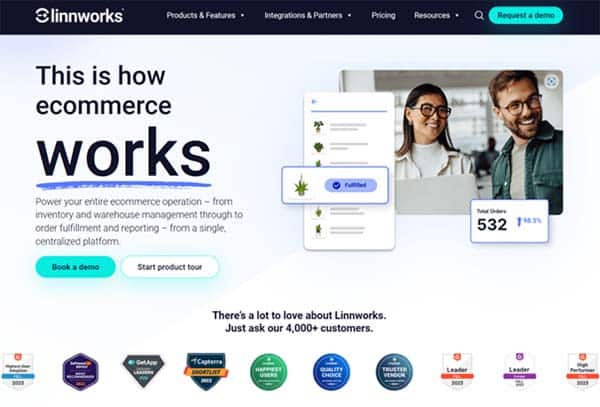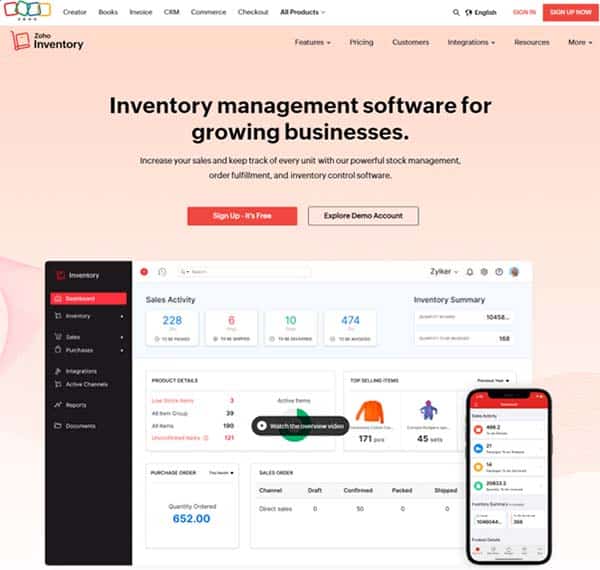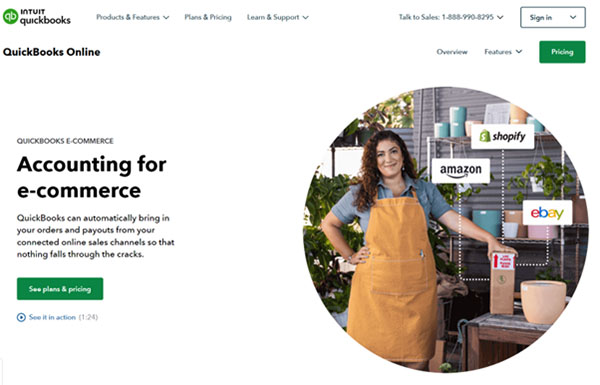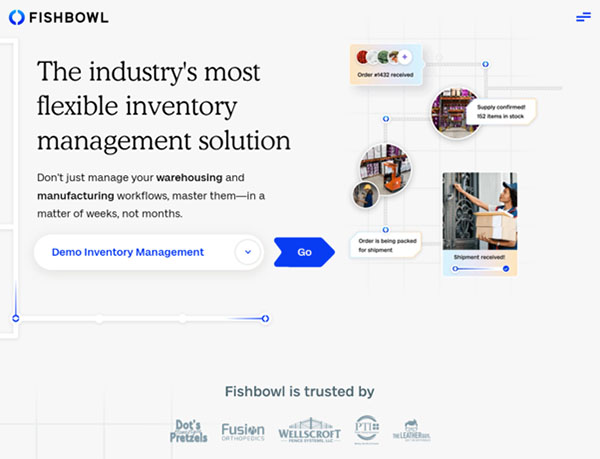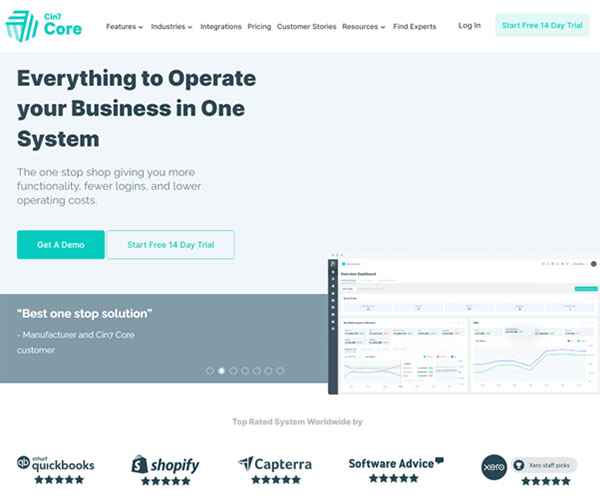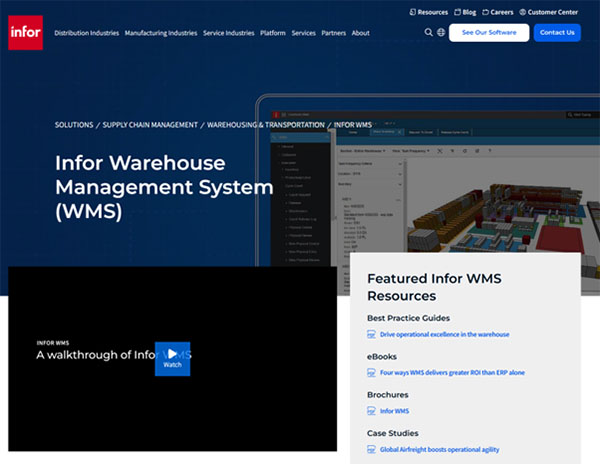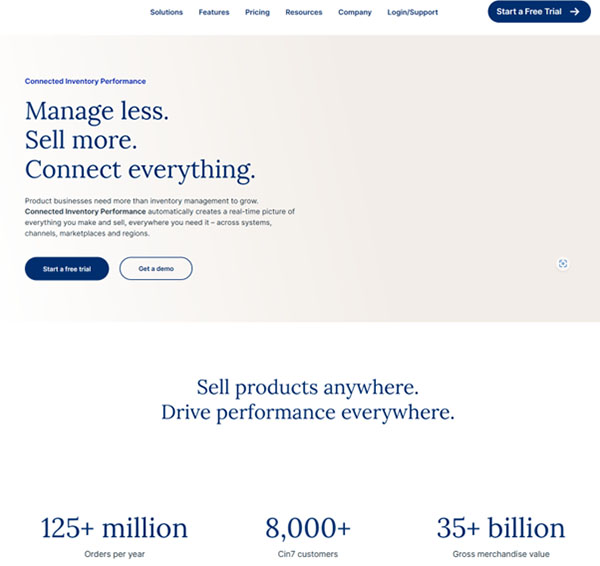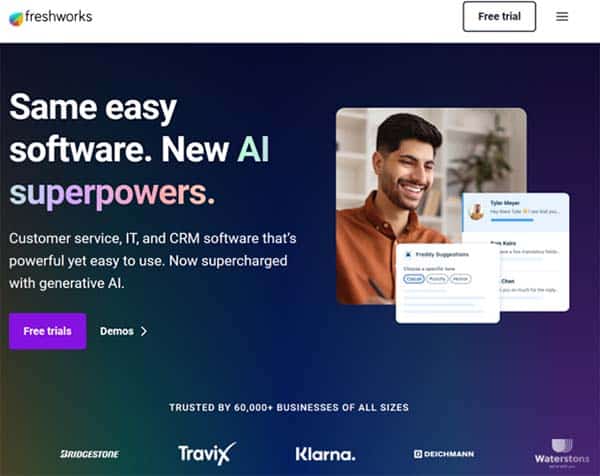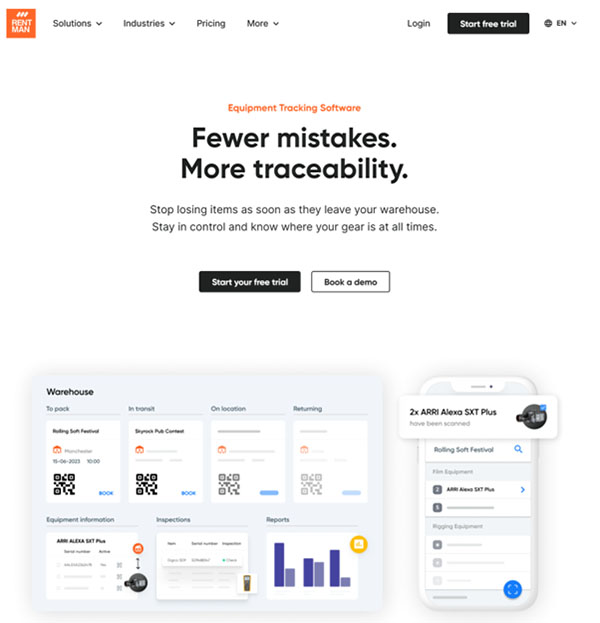11 Best AI Inventory Management Software
What if you could predict your inventory needs with pinpoint accuracy, eliminating overstocking and understocking scenarios? Have you ever thought about how much time and money you could save with an automated, intelligent system managing your inventory? Welcome to the world of AI Inventory Management Software, a transformative solution that’s reshaping the way businesses handle their stock.
In the era of digital transformation, businesses are constantly seeking ways to optimize their operations, reduce costs, and improve customer satisfaction. One area that has seen significant advancements is inventory management, thanks to the integration of Artificial Intelligence (AI). AI Inventory Management Software is revolutionizing the way businesses manage their inventory, providing real-time updates, predictive analytics, and automated processes that significantly enhance efficiency and accuracy.
AI Inventory Management Software
AI Inventory Management Software is a game-changer in the realm of inventory management. It leverages AI technologies like machine learning and deep learning to automate and streamline inventory management processes. This software can predict demand, recommend optimal replenishment orders, and even perform these tasks autonomously. It’s not here to replace human roles, but rather to enhance and streamline the inventory management process, providing businesses with data-driven insights and solutions.
AI Inventory Management Software can significantly improve businesses by creating data-driven manufacturing and distribution centers. It understands real-time inventory control dynamics, which affect inventory stock levels, making it revolutionary compared to traditional human methods. This software can predict scenarios, recommend solutions, and even perform them, ensuring products are in stock when customers want them, thereby significantly enhancing customer satisfaction.
Best AI Inventory Management Software
- SkuVault
- Zoho Inventory
- QuickBooks Commerce
- Fishbowl
- DEAR Inventory
- Infor Warehouse Management System (WMS)
- Atera
- NetSuite
- Cin7
- Freshworks
- Rent Man Software
What Makes the Best AI Inventory Management Software?
Choosing the best AI Inventory Management Software involves considering several crucial factors and features:
Demand Forecasting: The software should be able to predict future demand based on historical data and current market trends.
Automated Replenishment: The software should automatically generate optimal replenishment orders based on various factors like lead time, supplier reliability, demand patterns, and storage capacity.
Inventory Optimization: The software should be able to maintain optimal inventory levels while minimizing carrying costs and stockouts.
Inventory Visibility: The software should provide real-time updates on inventory levels, ensuring that salespeople can confidently promote products without fear of running out of stock.
Data Analysis: The software should be able to analyze large volumes of data and identify patterns and trends that can help in making informed decisions.
Best AI Inventory Management Software
1. SkuVault
SkuVault is a cloud-based inventory and warehouse management system software designed to streamline operations and enhance efficiency. It offers unlimited SKUs, orders, and warehouses, making it a versatile solution for businesses of various sizes. SkuVault’s real-time quantity syncs prevent out of stocks, while its barcoding and quality control features reduce picking and shipping errors. The smart re-order reports ensure that your purchasing decisions are backed by hard data, leading to more efficient inventory management.
SkuVault Key Features
- Efficient 3PL Management for streamlined third-party logistics.
- API for seamless integration with other software.
- Accounting Integration to keep financial records in sync.
- Audit Management for maintaining compliance and tracking changes.
- Barcode Printing and Recognition for efficient inventory tracking.
- Barcode/Ticket Scanning for quick and accurate data entry.
- Real-time inventory tracking for accurate stock levels.
- Multi-location management for businesses with multiple warehouses or stores.
- Catalog Management for organizing and managing product listings.
- Purchase Order and Procedure Management for streamlined purchasing processes.
- Channel Management for managing multiple sales channels.
SkuVault Pros and Cons
Pros:
- Real-time inventory tracking provides accurate stock levels.
- Seamless integration with other software enhances operational efficiency.
- Barcode features improve inventory tracking and reduce errors.
- Multi-location management is beneficial for businesses with multiple warehouses or stores.
- The system is cloud-based, offering flexibility and accessibility.
Cons:
- The onboarding process can be lengthy and may require training and a significant time investment.
- Some users have reported issues with customer service responsiveness.
SkuVault Pricing Plans
SkuVault offers three pricing plans to cater to different business needs:
Growth Plan: Priced at $449 per month, this plan includes up to 2,000 orders per month.
- Unlimited SKUs, orders, and warehouses.
- Real-time quantity syncs.
- Barcode scanning and quality control.
Core Plan (2,000+ Users): Priced at $849 per month, this plan is designed for businesses with more than 2,000 users.
- All features of the Growth Plan.
- Additional user support and scalability.
Custom Plan: SkuVault also offers custom pricing plans tailored to specific business requirements. For more information on custom plans, you can contact SkuVault directly.
SkuVault accepts credit cards, and bank wire transfer as payment methods.
2. Zoho Inventory
Zoho Inventory is an AI inventory management software that aims to streamline operations and enhance efficiency for businesses. As part of the Zoho SAAS suite of finance apps, it offers a comprehensive range of features to manage orders, inventory, and shipments. Designed to cater to the needs of small to midsize businesses, Zoho Inventory provides a robust platform for inventory management, reporting, analysis, and lot traceability.
Zoho Inventory Key Features
- Mobile app for real-time tracking of orders, inventory, and shipments.
- Automatic reordering feature ensures timely restocking of inventory.
- Centralized inventory management across all selling channels for consistency.
- Seamless integration with multiple e-commerce sites such as eBay, Shopify, Etsy, and Amazon.
- Built-in shipment estimating, tracking, and delivery confirmation features for enhanced logistics.
- Serial number and batch tracking features for detailed inventory control.
- Customizable item categories based on attributes and bundles for optimal sales.
- Automation features for simplifying daily processes and reducing manual work.
- Detailed inventory reports for informed business decisions.
- SKU generation for item groups for easy identification and tracking.
- Reorder point setting for each item with automatic low stock notifications to prevent stock-outs.
Zoho Inventory Pros and Cons
Pros:
- Efficient order and inventory management for streamlined operations.
- Mobile app for on-the-go tracking of inventory and orders.
- Automatic reordering prevents untimely stock-outs and ensures availability.
- Centralized inventory management ensures accurate listings across all channels.
- Integration with multiple e-commerce platforms expands the selling reach.
- Built-in shipment estimating, tracking, and delivery confirmation enhances customer service.
- Serial number and batch tracking provide detailed inventory control for better management.
Cons:
- Additional cost for Zoho Inventory despite purchasing Zoho Books can be a concern.
- Some users have reported a steep learning curve, indicating a potential need for more user-friendly design.
Zoho Inventory Pricing Plans
Zoho Inventory offers four pricing plans: Standard, Professional, Premium, and Enterprise.
Standard Plan: Priced at $29 per organization/month when billed annually, this plan includes 500 orders/month, 2 users, 1 warehouse, composite items, dropshipment, backordering, and item groups.
Professional Plan: Priced at $79 per organization/month when billed annually, this plan includes 5,000 orders/month, 5 users, 2 warehouses, and all features from the Standard Plan.
Premium Plan: Priced at $129 per organization/month when billed annually, this plan includes 10,000 orders/month, 10 users, 5 warehouses, and all features from the Professional Plan.
Enterprise Plan: Priced at $249 per organization/month when billed annually, this plan includes 15,000 orders/month, 7 users, 7 warehouses, and all features from the Premium Plan, plus Zoho Analytics.
Zoho Inventory accepts credit cards.
3. QuickBooks Commerce
QuickBooks Commerce is an AI inventory management software and order system tailored for ecommerce businesses. It serves as a central hub for managing inventory, orders, and customers across various sales channels. This makes it a perfect fit for an ecommerce business looking to streamline their operations and concentrate on growth.
This software integrates smoothly with leading e-commerce platforms, enabling businesses to link their online sales channels for a comprehensive overview of income, expenses, and profitability. It also boasts a unique feature of managing inventory across multiple warehouses and in multiple currencies, offering businesses a high degree of flexibility and control.
QuickBooks Commerce Key Features
- Smooth integration with leading e-commerce platforms for a unified view of business operations.
- Centralized management of inventory, orders, and customers across various sales channels.
- Real-time visibility of stock levels as sales and purchase orders are tracked.
- Automated generation of purchase orders, sales orders, and invoices.
- Efficient management of multiple warehouses and inventory locations across all locations on a single platform.
- Synchronization of orders with inventory for enhanced business efficiency.
- Capability to manage product prices, a crucial aspect of running a business.
- Offers a comprehensive digital platform to centrally run and manage a business.
QuickBooks Commerce Pros and Cons
Pros:
- Smooth integration with leading e-commerce platforms provides a comprehensive view of business operations.
- Centralized management of inventory, orders, and customers across various sales channels boosts operational efficiency.
- Real-time visibility of stock levels aids in effective inventory management.
- Automated generation of purchase orders, sales orders, and invoices saves time and minimizes manual errors.
- Capability to manage multiple warehouses and inventory locations offers flexibility and control.
Cons:
- Some users have found the software to be initially challenging to use due to its extensive features.
- The monthly cost may be a bit steep for some small businesses.
QuickBooks Commerce Pricing Plans
QuickBooks Commerce offers four pricing plans to cater to businesses of different sizes and needs:
Simple Start: Priced at $30 per month ($9 per month when billed annually), this plan is designed for small businesses and includes income and expense tracking, invoicing, and basic reporting.
Essentials: Available at $60 per month ($18 per month when billed annually), this plan offers additional features such as bill management, time tracking, and support for multiple users.
Plus: Available at $90 per month ($27 per month when billed annually), this plan includes advanced features like inventory tracking, project profitability tracking, and the ability to manage multiple locations.
Advanced: Available at $200 per month ($90 per month when billed annually), this plan is tailored for larger businesses and offers advanced reporting, custom user permissions, and a dedicated account manager.
QuickBooks Commerce accepted include credit cards and PayPal.
4. Fishbowl
Fishbowl is a powerful and flexible AI inventory management software designed for small to midsize businesses, particularly those in manufacturing, warehousing, and distribution. Theis AI software offers a comprehensive set of features that help businesses automate and optimize their inventory management processes, ensuring accurate and timely control of inventory.
Fishbowl Key Features
- Seamless integration with QuickBooks for streamlined financial management.
- Customizable advanced work orders for efficient manufacturing processes.
- Barcode scanning capabilities for accurate inventory tracking and control.
- Comprehensive warehousing management features, including stock alerts, reordering, shipping, and receiving.
- Asset tracking for better visibility and control over valuable assets.
- Mobile inventory management for real-time access to inventory data on the go.
- Checkout processing for efficient order fulfillment and customer satisfaction.
- Time tracking to monitor employee productivity and optimize labor resources.
Fishbowl Pros and Cons
Pros:
- Robust inventory management features tailored for manufacturing and warehousing businesses.
- Scalable solution that grows with your business, adapting to changing operational requirements.
- Seamless integration with popular business tools, such as QuickBooks, for streamlined operations.
- User-friendly interface and ease of use for staff members.
Cons:
- Data migration process may require more hands-on assistance from the Fishbowl team.
- Limited customization options for software and reporting without significant programming experience.
- May not support certain inventory costing methods, such as FIFO or LIFO.
Fishbowl Pricing Plans
Fishbowl offers two main products: Fishbowl Warehouse and Fishbowl Manufacturing. The pricing for these products is based on the number of users and is a one-time upfront fee.
Fishbowl Warehouse: This product is designed for businesses that need robust warehousing management features. The pricing varies based on the number of users:
- 2-5 users: $4,395.00–$8,095.00
- 6-10 users: $9,595.00–$13,995.00
- 11-15 users: $15,095.00–$18,995.00
- 20 users: $23,495.00
- 25+ users: $1,280.51/user
Fishbowl Manufacturing: This product is tailored for businesses in the manufacturing sector. The pricing varies based on the number of users:
- 2-5 users: $6,495.00–$11,795.00
- 6-10 users: $13,895.00–$20,195.00
- 11-15 users: $21,885.00–$26,395.00
- 20 users: $31,495.00
- 25+ users: $1,411.80/user
Fishbowl inventory accepts all credit cards, and bank wire transfer.
5. DEAR Inventory
DEAR Inventory is a comprehensive cloud-based AI inventory management software that aims to streamline and automate inventory processes. It offers a suite of features that cater to various sectors, including retail, manufacturing, and distribution. DEAR Inventory is particularly beneficial for small and medium-sized businesses, providing a single platform for managing sales, purchases, manufacturing, accounting, and warehouse operations.
The AI software is known for its versatility and user-friendly interface, making it an ideal choice for both brick-and-mortar and online businesses. It integrates seamlessly with popular third-party applications like Shopify, eBay, Magento, Paypal, and Stripe, further enhancing its functionality and ease of use.
DEAR Inventory Key Features
- Provides superior inventory control, enabling efficient management of stocks and services.
- Offers usable inventory analysis, providing valuable insights into stock levels and movements.
- Features smart reordering functionality to prevent out-of-stock situations.
- Includes a comprehensive job costing module for project management, inventory tracking, and invoicing.
- Supports multi-channel order management, facilitating seamless operations across various sales platforms.
- Allows batch and serial number tracking, ensuring accurate tracking of individual items.
- Integrates with popular eCommerce platforms and payment solutions, enhancing its versatility.
- Offers a user-friendly dashboard that displays essential information like pending purchases and past purchase records.
DEAR Inventory Pros and Cons
Pros:
- Excellent integration capabilities, particularly with Amazon, enhancing its functionality for online businesses.
- Provides a comprehensive suite of features, making it an exceptional inventory solution for businesses with complex workflows.
- Offers quick and responsive customer support, ensuring users can get assistance when needed.
- Allows users to request and vote on new features, demonstrating a commitment to continuous improvement.
Cons:
- The software may require a learning curve for new users, particularly in navigating around its various features.
- Some users have reported that the software can be “fiddly” or overly detailed in certain areas, which may complicate its use.
DEAR Inventory Pricing Plans
DEAR Inventory offers four pricing plans:
Standard Plan – This plan includes basic features such as inventory control, sales channel integrations, and financial reporting. It supports up to 6,000 sale orders per year and up to 100,000 SKUs. The Standard Plan is priced at $349 per month.
Pro Plan – The Pro Plan offers all the features of the Standard Plan, but supports up to 12,000 sale orders per year. It also includes additional features such as advanced warehouse management and the option to add unlimited SKUs. The Pro Plan is priced at $599 per month.
Advanced Plan – The Advanced Plan includes all the features of the Pro Plan but supports up to 120,000 sale orders per year. It also offers multichannel inventory management and QuickBooks Online Advanced Edition integration. The Advanced Plan is priced at $999 per month.
Omni Plan – The Omni Plan is a custom plan that offers features tailored to the specific needs of your business. For pricing details, you need to contact the sales team.
DEAR Inventory accepted include credit cards and PayPal.
6. Infor Warehouse Management System (WMS)
Infor Warehouse Management System (WMS) is a cloud-based, Tier-1 solution designed to streamline warehouse operations through advanced inventory management, labor management, 3D visualization, and more. This AI inventory management software offers unprecedented visibility into inventory, orders, equipment, and people, enabling businesses to improve customer service and increase product velocity.
Infor WMS is highly configurable and scalable, making it suitable for various industries and warehouse configurations. It combines core warehouse functionality with labor management, task management, wave management, and 3PL management, providing a holistic approach to warehouse management.
Infor Warehouse Management System (WMS) Key Features
- Intuitive wave management for optimized omni-channel fulfillment operations.
- Flexible allocation options, including dynamic, hard, and others.
- Support for multiple levels of unit of measure.
- Inventory attributes such as lot codes, country of origin, shelf life, size, style, and color.
- Easy integration with small parcel shipping systems.
- 3D visual analysis for enhanced visibility and streamlined inventory management.
- Embedded labor management for efficient workforce utilization.
Infor Warehouse Management System (WMS) Pros and Cons
Pros:
- Unified warehouse management system built for performance and scalability.
- Advanced features such as 3D visualization and embedded labor management.
- Supports B2B and D2C processing from a single facility.
- Highly configurable and adaptable to various industries and warehouse configurations.
Cons:
- Some users may experience a learning curve when adopting the system.
- The pricing model is not available and requires communication with the sales department.
Infor Warehouse Management System (WMS) Pricing Plans
Unfortunately, specific pricing details for Infor Warehouse Management System (WMS) are not publicly available. The cost of Infor WMS depends on the size of your company and the specific business requirements that the software must fulfill. Therefore, potential buyers will need to contact an Infor representative directly to get a quote that accurately reflects the warehouse management needs of their organization.
7. Atera
Atera is an AI inventory management software and a SAAS management platform designed as a complete solution for the operations of IT professionals and teams. It’s an all-in-one solution that combines remote monitoring and management (RMM), professional services automation (PSA), and a helpdesk in a single, user-friendly interface. Atera’s AI-powered platform enables IT departments to enhance their efficiency, offering a range of tools and features that simplify complex operations into manageable tasks.
Atera Key Features
- Provides an all-in-one platform for IT professionals, integrating RMM, PSA, and helpdesk.
- Offers remote monitoring and management, enabling proactive IT issue resolution.
- Includes professional services automation for streamlined operations.
- Features an AI-powered platform that enhances IT team efficiency.
- Allows for remote access to networks and devices for easy management.
- Includes patch management for keeping software up-to-date.
- Offers network device monitoring for comprehensive visibility.
- Provides policy-based automation for efficient task management.
- Features a user-friendly interface for ease of use.
- Integrates with third-party services for enhanced functionality.
Atera Pros and Cons
Pros:
- User-friendly interface that simplifies IT management tasks.
- Comprehensive feature set that includes RMM, PSA, and helpdesk.
- AI-powered platform that enhances efficiency and productivity.
- Seamless integration with third-party services.
- Cost-efficient pricing is based on the number of technicians, not the number of agents.
Cons:
- The user interface, while user-friendly, may not be as simple and elegant as other more expensive alternatives.
- Requires the download of an applet for full functionality, which may not be preferred by all users.
Atera Pricing Plans
Atera offers four different pricing plans:
Pro Plan: This plan is priced at $99 per month and includes all the basic features needed for IT management, such as RMM, PSA, and helpdesk, making it ideal for small to medium-sized businesses.
Growth Plan: Priced at $129 per month, the Growth plan includes everything in the Pro plan, along with additional features like chat support and email automations, designed for growing businesses.
Power Plan: The Power plan is available for $169 per month and includes all the features of the Growth plan, plus advanced features like custom reports and priority support, suitable for larger businesses or those with more complex IT needs.
Superpower Plan: For pricing details of the Superpower plan, users are advised to contact the sales team. This plan includes all the features of the Power plan, along with premium features tailored to the specific needs of the user, making it ideal for large enterprises or businesses with highly specific IT requirements.
Atera accepts credit card, PayPal, and bank wire details as payments methods.
8. NetSuite
NetSuite is a cloud-based Enterprise Resource Planning (ERP) software that offers a unified platform for managing various business operations. It is designed to streamline and automate processes, providing businesses with real-time visibility into their operations, and used many times as an AI inventory management software. NetSuite has rich functionality and built-in flexibility make it adaptable to meet the requirements of different businesses, from startups to multinational brands.
NetSuite’s AI Inventory Management software is a key component of its ERP suite. It provides a single, real-time view of inventory across all locations and sales channels, helping businesses optimize inventory levels, reduce handling costs, and increase cash flow. By ensuring product availability across multiple channels and keeping inventory costs low, NetSuite helps businesses exceed customer expectations while freeing up cash.
NetSuite Key Features
- Unified view of the business, integrating finance, supply chain, manufacturing, HR, and ecommerce on one platform.
- Built-in flexibility allowing customization to accommodate different business processes and structures.
- Real-time visibility into inventory across all locations and sales channels.
- Automation of inventory tracking, reducing manual processes and providing clear visibility into inventory liabilities.
- Predefined fulfillment rules to eliminate multiple shipments for a single order and avoid excess shipping charges.
- Integration with other modules of NetSuite’s ERP suite, including order management, supply chain management, warehouse management, ecommerce, and customer-relationship management.
- AI and machine learning technologies for intelligent stock management based on perpetual demand monitoring.
- Cloud-based infrastructure for managing inventory data and computing.
NetSuite Pros and Cons
Pros:
- Excellent search feature, making data retrieval quick and easy.
- Powerful ERP with robust purchasing and inventory management modules.
- Ability to connect in any device, providing flexibility and convenience.
- Provides a unified view of the business, integrating various functions on a single platform.
- Offers built-in flexibility, allowing customization to meet different business requirements.
Cons:
- Subscription pricing can change over time, potentially leading to unexpected costs.
- Basic support is limited, and additional support comes at an extra cost.
- Customizations and add-ons can increase the overall cost of the software.
NetSuite Pricing Plans
NetSuite offers a unique modular approach to subscription licensing, providing product configurations designed to fit your business needs. The pricing is contingent upon the size of the company, the number of user licenses, additional modules, and any customizations required.
NetSuite Base Package
The base package includes NetSuite ERP and NetSuite CRM. The yearly NetSuite license price starts at $11,988 for the platform plus $1,188 per user.
NetSuite Mid-market Edition
The Mid-Market edition is for companies with 50 to 999 users. Oracle NetSuite pricing for the Mid-Market edition of NetSuite starts at $2,499 per month for CRM and ERP functionality and $999 per month for only the ERP without the CRM.
NetSuite Enterprise Edition
The Enterprise edition is meant for very large companies with more than 1000 users. The pricing for the Enterprise Edition of NetSuite starts at $1,999 per month.
NetSuite OneWorld Module
NetSuite OneWorld module is priced at $1,999 per month. If you need additional country licenses, you can buy them at $799 per month per additional country.
Add-on Modules
To meet specific business requirements, there are a number of add-on modules that can be added to your NetSuite implementation. You can add these modules at any time during your subscription term.
NetSuite offers a Net 30 payment plan, using credit cards, or bank wire transfer.
9. Cin7
Cin7 is a fully integrated AI inventory management software designed to streamline stock management across multiple channels. It offers a complete solution for businesses looking to improve their inventory tracking and control, cost accounting, and reporting. Cin7 is suitable for retailers, wholesalers, and online sellers, providing advanced features for omnichannel businesses without charging exorbitant fees.
Cin7 Key Features
- Efficient inventory management across multiple channels and locations.
- Seamless integration with popular e-commerce platforms, accounting systems, and third-party logistics providers.
- Real-time inventory visibility and accurate tracking of stock levels.
- Robust reporting with over 70 customizable reports for in-depth analysis.
- Support for multiple price tiers, simplifying sales and improving profitability.
- Barcode scanning for streamlined pick and pack operations.
- Automated replenishment and order management processes.
- Built-in EDI and 3PL integrations for custom configuration and native fulfillment.
- Comprehensive onboarding support and training for users.
Cin7 Pros and Cons
Pros:
- Intuitive and easy-to-use interface.
- Competitive pricing for a cloud-based software with extensive customization options.
- Wide range of features and capabilities for managing inventory across multiple channels.
- Excellent onboarding support to help users navigate the platform.
Cons:
- Some users have reported issues with less common integrations.
- The platform can be overwhelming for new users due to its extensive features and options.
Cin7 Pricing Plans
Cin7 offers four pricing plans: Standard, Pro, Advanced, and Omni.
Standard Plan – Priced at $349 per month, the Standard Plan offers core inventory management features, including powerful accounting integrations with Xero or QuickBooks Online. It also includes eCommerce and App integrations, and standard warehouse management features. This plan is suitable for businesses seeking a solid foundation for inventory management.
Pro Plan – Available at $599 per month, the Pro Plan includes all features of the Standard Plan, with additional eCommerce and App integrations. It also offers more user access and advanced warehouse management features. This plan is designed for businesses looking to expand their operations.
Advanced Plan – Priced at $999 per month, the Advanced Plan offers all the features of the Pro Plan, with even more user access and advanced warehouse management features. It also includes ML/AI powered features as an add-on. This plan is ideal for businesses seeking advanced inventory management solutions.
Omni Plan – The Omni Plan offers custom pricing and is designed for businesses with specific needs. It includes all the features of the Advanced Plan, with additional EDI/3PL connections via API & Partner solution. This plan is perfect for businesses requiring a comprehensive and customized inventory management solution.
Cin7 accepts credit cards payments.
10. Freshworks
Freshworks is a modern, cloud-based AI inventory management software that offers a comprehensive suite of tools to manage and track both IT and non-IT assets. It provides a centralized hub for all assets, allowing businesses to make informed decisions about asset purchase, utilization, and governance. Freshworks is designed to streamline inventory management processes, offering a unified solution for purchase processes, contract management, and one-click inventory replenishment.
The software is equipped with AI-driven service management features that enhance agent productivity, provide powerful insights, and support end-users with powerful chatbots. Freshworks is not just an inventory management tool; it’s a complete IT service management solution that integrates seamlessly with existing systems, providing a single pane of glass for your entire asset inventory.
Freshworks Key Features
- Centralized hub for managing and tracking all on-premise and cloud assets.
- AI-driven service management for enhanced productivity and insights.
- Integrated asset procurement for seamless approval tracking and inventory replenishment.
- Unified solution for managing contracts and licenses.
- Automated discovery solutions for identifying all types of assets.
- Mobile application for easy management of non-IT assets.
- Advanced analytics for informed decision-making and forecasting IT costs.
- Seamless integration with existing asset inventory systems.
- Comprehensive audit trails capturing updates and incidents associated with assets.
- Powerful chatbots for supporting end-users.
Freshworks Pros and Cons
Pros:
- Comprehensive suite of tools for managing both IT and non-IT assets.
- AI-driven features enhance productivity and provide powerful insights.
- Seamless integration with existing systems for a unified view of all assets.
- Mobile application makes it easy to manage non-IT assets on the go.
- Advanced analytics help in informed decision-making and forecasting IT costs.
Cons:
- The complexity of the software may require a learning curve for new users.
- Integration of systems and data can be a complex process, potentially leading to difficulties.
- The software may be more feature-rich than required for smaller businesses, leading to underutilization of features.
Freshworks Pricing Plans
Freshworks offers three pricing plans:
Growth Plan: This plan is priced at $35 per month, or $29 per month when billed annually. It includes basic features suitable for small businesses or startups looking to streamline their inventory management. The Growth plan offers a cost-effective solution for businesses in their initial stages.
Pro Plan: The Pro plan is available at $83 per month, or $69 per month when billed annually. It includes advanced features in addition to those offered in the Growth plan. This plan is ideal for medium-sized businesses or those looking to scale their operations.
Enterprise Plan: The Enterprise plan is the most comprehensive package, priced at $131 per month, or $109 per month when billed annually. It includes all features offered in the Pro plan, along with premium services and advanced tools. This plan is designed for large businesses or enterprises with extensive inventory management needs.
Freshworks accepts credit card, PayPal, and bank wire details as payments methods.
11. Rent Man Software
Rent Man Software is a rental business management solution designed for the operations of the AV and Event industry. This cloud-based platform offers a suite of tools to manage resources, track inventory, schedule tasks, and create professional quotes. It is designed to enhance collaboration on projects, ensuring the right information reaches the right people at the right time. It includes an AI inventory management helping businesses to track and manage their Wearhouse and inventory. The software is scalable, offering flexible licenses that allow users to customize their plan based on their specific needs.
Rent Man Software is not just about managing resources; it also provides a quick availability lookup feature and a timeline view of equipment availabilities. It allows users to book equipment individually or in bundles, speeding up the planning process. The software also incorporates QR codes and barcode labels to always track the location of equipment, ensuring efficient inventory management across different locations, crew members, or teams.
Rent Man Software Key Features
- Efficient resource scheduling and management.
- Quick availability lookup and timeline view of equipment.
- Equipment booking individually or in bundles.
- QR codes and barcode labels for equipment tracking.
- Drag and drop features for building schedules.
- Integrated CRM for customer management.
- Ability to create estimates, send proposals, and manage customer billing.
- Full breakdown of project costs, revenue, and discounts for every quote.
- Offline map app for easy navigation.
- Flexible licenses for custom plan creation.
Rent Man Software Pros and Cons
Pros:
- Excellent customer support that is quick and helpful.
- Easy to use with a good overview of projects and equipment.
- Frequent updates with new features.
- Allows for easy planning and scheduling.
- Provides a great overview of projects and equipment.
- Offers a variety of payment methods for customers.
Cons:
- The interface may seem a little dated and could use a modern refresh.
- Some users have reported a steep learning curve.
- The CRM feature is reported to be lacking and needs more work.
- The software is only available via browser and requires an internet connection.
Rent Man Software Pricing Plans
Rent Man Software offers 3 pricing plans:
Standard Plan: Priced at €14 per Power user per month, with an additional €39 platform fee, the Standard plan provides access to the Rent Man platform, equipment scheduling, and the ability to create financial documents. This plan is a great fit for businesses that need to manage their inventory and schedule their crew efficiently.
Pro Plan: The Pro plan costs €19 per Power user per month, plus a €39 platform fee. It includes all the features of the Standard plan, along with additional capabilities such as managing subrentals and planning serial numbers. This plan is ideal for businesses that require more advanced inventory and crew management features.
Enterprise Plan: The Enterprise plan offers custom plans and pricing to suit your specific needs. It includes all the features of the Pro plan, along with additional security and support. This plan is designed for larger businesses or those with complex use cases.
Rent Man Software accepts payments through various methods, including credit cards and PayPal.
FAQs on AI Inventory Management Software
What is an AI Inventory Management Software?
AI Inventory Management Software is a tool that uses artificial intelligence technologies to automate and streamline inventory management processes. It provides real-time updates, predictive analytics, and automated processes that significantly enhance efficiency and accuracy in managing inventory.
How do AI Inventory Management Software work?
AI Inventory Management Software works by leveraging AI technologies like machine learning and deep learning to analyze large volumes of data, identify patterns and trends, and make accurate predictions. It can automate various inventory management processes, such as demand forecasting, replenishment, and inventory optimization.
Who can benefit from using AI Inventory Management Software?
Any business that manages inventory can benefit from using AI Inventory Management Software. This includes manufacturers, retailers, wholesalers, and distributors across various industries. It’s particularly beneficial for businesses with large volumes of inventory and those operating in multiple locations.
What are the different types of AI Inventory Management Software?
There are various types of AI Inventory Management Software, including standalone software, ERP integrated software, and supply chain management suites. The choice of software depends on the specific needs and goals of the business.
Are there free AI Inventory Management Software available?
While there may be some free AI Inventory Management Software available, most comprehensive solutions come at a cost. The cost can vary depending on the features, capabilities, and the size of the business.
What are the limitations of AI Inventory Management Software?
While AI Inventory Management Software offers numerous benefits, it also has some limitations. It requires significant investments in data collection, storage, processing, and analysis. It may also require specialized hardware and software. Additionally, AI is not infallible and may lack the human intuition and creativity essential for inventory forecasting.
Conclusion
AI Inventory Management Software is revolutionizing the way businesses manage their inventory. It offers numerous benefits, including improved efficiency, accuracy, and customer satisfaction. However, like any technology, it has its limitations and requires significant investment. Despite these challenges, the benefits of AI Inventory Management Software far outweigh the drawbacks, making it a worthwhile investment for any business seeking to optimize its inventory management processes.
As AI continues to evolve, we can expect even more sophisticated inventory management solutions, enabling businesses to stay ahead in an increasingly competitive marketplace. With AI as a strategic ally, businesses can navigate the complexities of inventory management with ease and confidence.