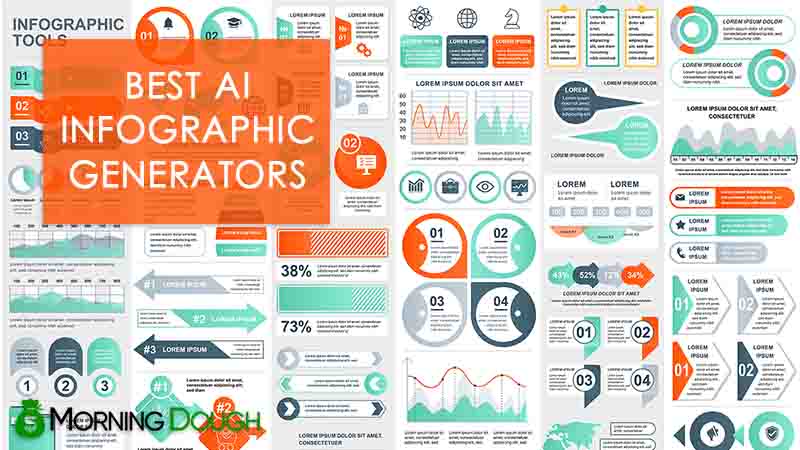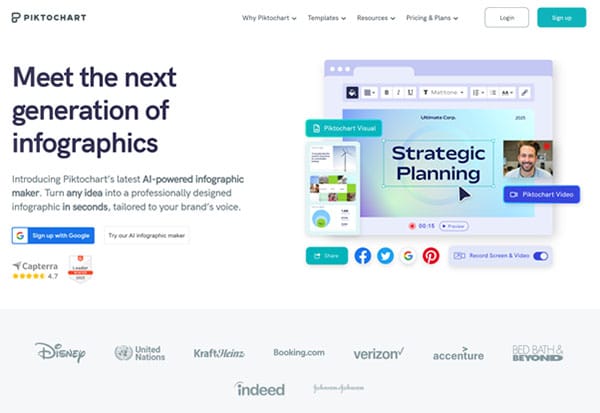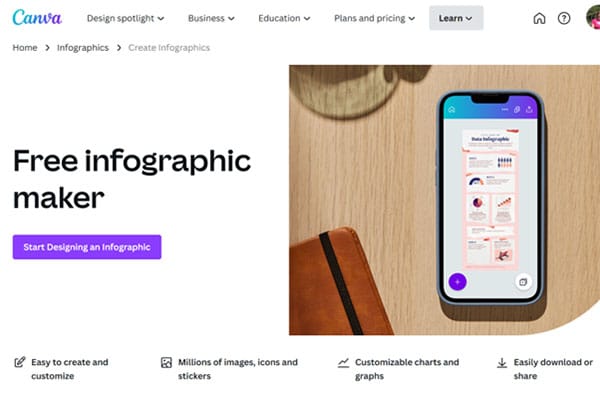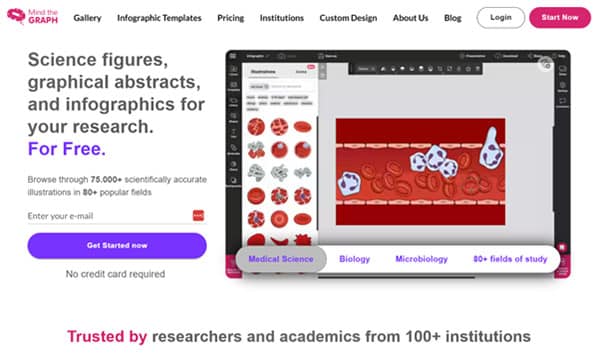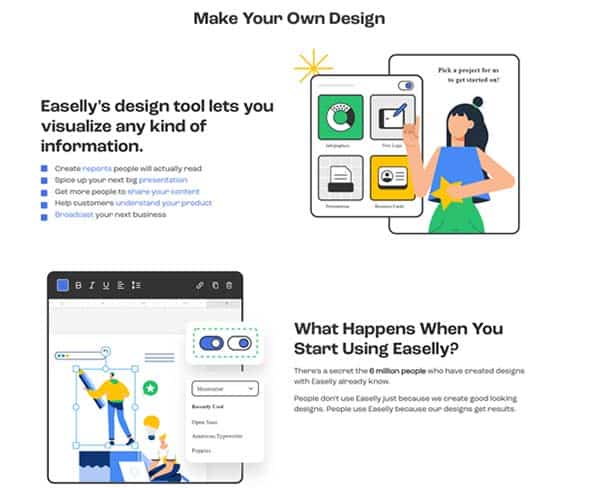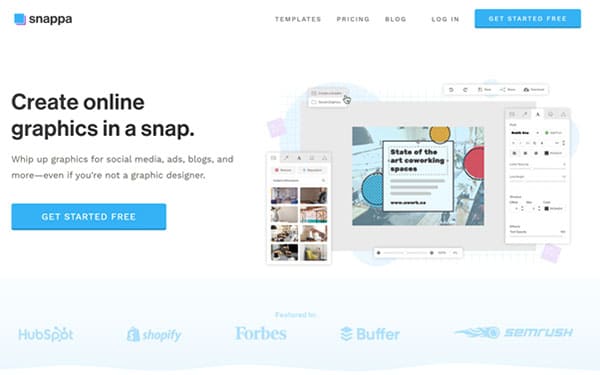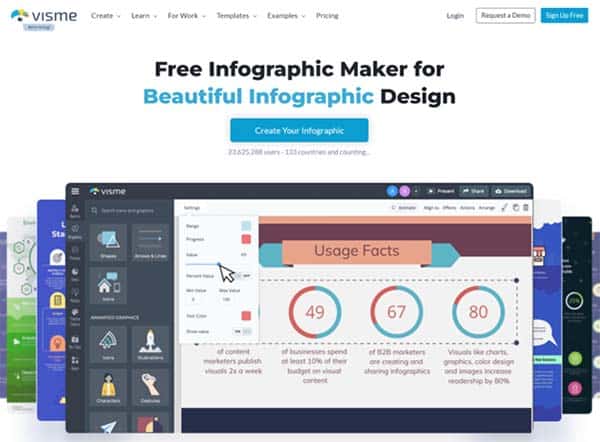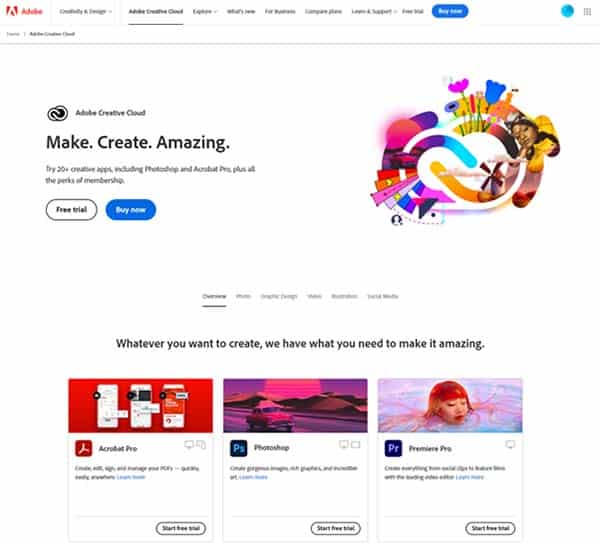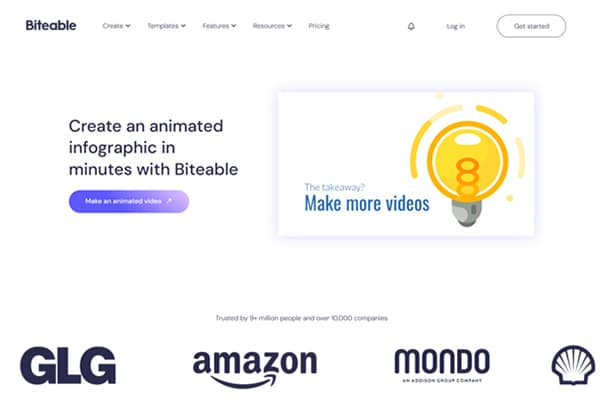12 Best AI Infographic Generators
Are you struggling with making your data more visually appealing and easy to understand? The answer lies in infographics. But what if you could create these infographics quickly, efficiently, and with a touch of AI magic? Welcome to the world of AI Infographic Generators.
In the digital age, where data is king, presenting information in a digestible and engaging manner is crucial. Infographics serve this purpose, transforming complex data into visually appealing graphics. However, creating infographics can be time-consuming and require design expertise. This is where AI Infographic Generators come into play, revolutionizing the way we create and consume infographics.
The Need for AI Infographic Generator
In a world packed with information overload, simplifying complex information has become essential. AI Infographic Generators offer a valuable tool for this task. By condensing complex ideas into easily digestible visuals, infographics enable audiences to grasp information quickly and effortlessly. With concise text and eye-catching imagery, these infographics break down complicated concepts into bite-sized chunks, making even the most intricate topics accessible to all.
Moreover, AI-powered tools bring a fresh dimension to the world of infographic design. By analyzing content, AI algorithms can suggest visually compelling representations, layouts, and color schemes that align seamlessly with the message at hand. This capability paves the way for captivating infographics, even for those lacking design expertise. AI streamlines the creation process by automating repetitive tasks, allowing creators to focus on storytelling and analysis. From data gathering to visualization, AI expedites production, significantly reducing time and resource requirements.
Best AI Infographic Generator
- Piktochart
- BeFunky
- Canva Inforgaphic Generator
- Mind the Graph
- Easelly
- Venngage
- Infogram
- Snappa
- Visme Inforgaphic Generator
- Animaker Inforgaphic Generator
- Adobe Creative Cloud Express
- Biteable
How to Choose the Best AI Infographic Generator
Choosing the best AI Infographic Generator involves considering several parameters. First, the tool should be user-friendly, allowing both beginners and professionals to create visually appealing content easily. It should offer a variety of templates and design tools to cater to different design needs. The tool should also allow customization, enabling users to include any graphic elements and text to their canvas.
The AI Infographic Generator should also have a vast library of customizable templates, making it suitable for various visual materials. It should also offer different formats, including a standard infographic size, presentation size, poster, and report. The tool should also allow users to upload their images, providing flexibility in design.
Another crucial feature to look for is the tool’s ability to analyze content and suggest visually compelling representations, layouts, and color schemes. This feature ensures that the infographics align seamlessly with the message at hand. Lastly, the tool should streamline the creation process by automating repetitive tasks, allowing creators to focus on storytelling and analysis.
Best AI Infographic Generator (Free and Paid)
1. Piktochart
Piktochart is a robust and intuitive AI infographic generator that caters to a wide range of design needs. It is a cloud-based application that allows users to create professional-looking infographics, presentations, reports, and social media visuals in less than an hour, without any graphic design experience. The platform is designed primarily for small to medium enterprises (SMEs), focusing on industries such as Advertising, Media, and Creative Fields. Piktochart comes in multiple versions, including Piktochart for Teams and Piktochart Pro, giving users ample options to choose the best fit for their needs.
Piktochart’s key capabilities include creating infographics, presentations, reports, and social media visuals. It offers an intuitive user experience, extensive customization options, a rich library of images and icons, collaboration features, and comprehensive customer support. Piktochart also integrates conveniently with other popular software solutions such as Google Drive, Dropbox, and OneDrive for seamless workflow integration.
Piktochart Key Features
Ease of Use: Piktochart is designed for simplicity. Users can learn the platform in less than an hour and create professional-looking designs quickly and easily.
Drag and Drop Editor: Piktochart’s drag and drop editor helps users create infographics, brochures, or presentations in minutes, not hours.
Video Creation: Piktochart Video is a simple video editor and screen recorder, allowing users to crop videos for social media, convert videos to text, and communicate with their team using asynchronous video.
Data Visualization: Piktochart allows users to turn complex data into clear, catchy visuals. Users can copy-paste their data into the graph maker, upload a CSV, or Excel file.
Template Library: Piktochart provides a library of icons, images, fonts, and other design tools. Icons and images are organized by subject, including education, entertainment, people, and shapes.
Collaboration Tools: Piktochart offers collaboration tools that allow teams to work together on projects, making it a great tool for businesses and educational institutions.
Piktochart Pros and Cons
Piktochart Pros
User-Friendly Interface: Piktochart’s interface is intuitive and easy to navigate, making it accessible for users with little to no graphic design experience.
Variety of Templates: Piktochart offers a wide range of templates for various types of visuals, allowing users to create professional-looking designs quickly and easily.
Data Visualization Tools: Piktochart’s data visualization tools allow users to present complex data in a clear and engaging way.
Collaboration Features: Piktochart’s collaboration features make it easy for teams to work together on projects, enhancing productivity and efficiency.
Affordability: Compared to other similar tools, Piktochart offers a high level of functionality at a highly convenient price.
Piktochart Cons
Limited Free Version: The free version of Piktochart has limited features and includes a watermark on the final product.
Learning Curve: While Piktochart is generally user-friendly, some users may find there is a learning curve to fully understand and utilize all of its features.
Limited Customization: Some users have noted that while Piktochart offers a variety of templates, there can be limitations in terms of customization.
No Offline Mode: Piktochart is a cloud-based application, which means it cannot be used without an internet connection.
Piktochart Pricing Plans
Piktochart offers a variety of pricing plans to cater to different user needs.
Free Plan: This plan is available at no cost and includes a limit of two downloads for new visuals. It is ideal for users who create resumes, presentations, or reports and need basic features.
Pro Plan: The Pro Plan costs $168 per year ($14 per month) when billed annually or $29 when billed monthly. It includes features such as an AI-powered infographic maker, brand assets & custom fonts, unlimited folders & custom team templates, and the ability to create brand assets and custom fonts. This plan is suitable for users who require more advanced features and tools for their visual communication needs.
Pro Education Plan: This plan is available at $39.99 per year and is designed for educators and students. It provides a rich toolkit for innovative and visually engaging assignments.
Enterprise Plan: The Enterprise Plan offers additional security measures such as SAML-based SSO, security review, and MSA support. It also includes brand assets & custom fonts and dedicated support. The pricing for this plan is not specified on the website and may vary based on the specific needs of the enterprise.
Piktochart accepts credit cards, PayPal, and bank wire transfer for payments.
2. BeFunky
BeFunky is an online AI-powered infographic generator and photo editing and graphic design platform that offers a comprehensive suite of tools for creating infographics, collages, and other visual content. With its user-friendly interface and extensive features, BeFunky caters to both beginners and experienced users who want to create visually appealing and engaging content without the need for expensive software or extensive design experience.
BeFunky Key Features
Customizable Infographic Templates: BeFunky offers a wide range of customizable infographic templates that make it easy to create visually compelling and informative graphics for various purposes, such as presentations, blog posts, and social media.
Collage Maker: The platform’s Collage Maker allows users to create stunning photo collages by simply uploading their images and choosing from a collection of fully customizable layouts or letting the Collage Wizard automatically generate a collage for them.
Photo Editing Tools: BeFunky provides a variety of photo editing tools, including crop, resize, touch-up, and photo-to-cartoon features, allowing users to enhance and manipulate their images with ease.
AI-Powered Image Enhancer: The platform’s AI-powered image enhancer automatically improves the quality of images, making it easy for users to achieve professional-looking results without manual adjustments.
Batch Image Processing: BeFunky’s batch image processing feature enables users to apply edits and effects to multiple images simultaneously, saving time and effort.
Extensive Library of Design Elements: With hundreds of design elements and over a million free stock images available, users can easily create unique and engaging infographics and other visual content.
BeFunky Pros and Cons
BeFunky Pros
Ease of Use: BeFunky’s intuitive interface and user-friendly tools make it easy for users of all skill levels to create professional-quality visual content.
Affordability: The platform offers a free version with limited features, as well as a competitively priced premium version, making it an affordable alternative to more expensive design software.
Versatility: BeFunky’s wide range of features and tools allows users to create various types of visual content, from infographics and collages to photo edits and graphic designs.
Online Platform: As a web-based application, BeFunky can be accessed from any device with an internet connection, making it convenient for users who need to work on their projects from different locations.
BeFunky Cons
Limited Features in Free Version: The free version of BeFunky offers limited features and tools, which may not be sufficient for users who require more advanced editing capabilities.
Intrusive Advertising: Users of the free version may find the advertisements within the platform to be intrusive and distracting.
BeFunky Pricing Plans
BeFunky offers two main pricing plans for its users.
Free Plan: This plan allows users to access BeFunky’s basic features at no cost. It’s a great option for those who want to try out the platform or have minimal editing needs.
BeFunky Plus: Priced at $4.99 per month, this plan offers access to all premium features, including advanced editing tools and priority support. It’s suitable for users who require more comprehensive editing capabilities for their projects. The plan can be cancelled anytime within the first month, and users will retain access to all premium features until the end of the billing cycle.
BeFunky accepts credit cards for payments.
3. Canva Infographic Generator
Canva is a versatile online design platform that empowers users to create professional-grade graphics, presentations, and videos. It’s a tool that caters to both individuals and businesses, offering a user-friendly interface that makes design accessible to everyone, regardless of their level of expertise. Canva’s platform is designed to be simple and intuitive, allowing users to create stunning designs from the comfort of their desktop, without the need for complex software or design skills.
Canva’s AI infographic generator is particularly noteworthy. This tool is used by millions of people worldwide to create compelling infographics. It offers a wide range of pre-designed templates, making it easy for users to create visually appealing infographics that effectively communicate complex information in an easy-to-understand format.
Canva Key Features
Extensive Template Library: Canva offers a vast library of pre-built templates, including a wide range of infographic templates. These templates cater to various presentation styles and data types, providing a solid starting point for users to create their infographics.
User-Friendly Interface: Canva’s interface is designed to be intuitive and easy to navigate, making it accessible to users of all skill levels. Even those without any graphic design experience can create professional-looking infographics with ease.
Versatile Design Elements: Canva provides a wide range of design elements, including images, grids, charts, frames, shapes, illustrations, and icons. These elements can be easily added to infographics to enhance their visual appeal and effectiveness.
Collaborative Features: Canva allows multiple users to work on a design simultaneously, making it a great tool for team projects. Changes made by one user are instantly visible to others, facilitating efficient collaboration.
Export in Various Formats: Once an infographic is completed, it can be exported in various formats such as PNG, JPG, PDF, SVG, MP4, GIF, and PPTX. This flexibility allows users to choose the format that best suits their needs.
AI-Powered ‘Magic Studio’: Canva’s AI-powered ‘Magic Studio’ opens up a large number of creative avenues to users, enhancing the design process and the final output.
Canva Pros and Cons
Canva Pros
Ease of Use: Canva’s user-friendly interface and drag-and-drop design platform make it easy for anyone to create professional designs, regardless of their level of design expertise.
Affordability: Canva offers a free version with basic features, making it a budget-friendly option for individuals and small businesses. The paid version, Canva Pro, provides additional features at a reasonable price.
Versatility: Canva’s wide range of templates and design elements, along with its video editing capabilities, make it a versatile tool that can be used for various purposes.
Collaboration: Canva’s collaboration features allow teams to work together on designs, enhancing workflow and productivity.
AI-Powered Tools: Canva’s AI-powered tools, such as the Background Remover and Text to Image feature, offer unique capabilities that enhance the design process.
Canva Cons
Limited Advanced Design Features: While Canva is great for basic and intermediate design tasks, it may not be suitable for more complex projects that require advanced design functionalities.
Limited Export Options: Canva’s range of export formats is relatively limited, which may pose challenges for users needing to export their designs in specific formats.
No Phone Support: Canva does not offer phone support, which may be a disadvantage for users who prefer this method of customer service.
Costs Can Accumulate: While Canva offers a free version, using advanced features or premium templates requires a subscription to their paid plans. Over time, these costs can accumulate.
Canva Pricing Plans
Canva offers a variety of pricing plans to cater to different user needs. The available plans are:
Free: This plan is suitable for anyone to design anything, on their own or with others, and includes basic features and limited access to templates, stock photos, and other resources.
Canva Pro: Priced at $12.95 per month or $119.40 annually, this plan offers additional features such as unlimited access to premium content, customer support, 1TB cloud storage, and advanced design tools.
Canva for Teams: This plan is designed for team collaboration and costs $25.00 per user per month. It includes all the features of Canva Pro, along with additional workflow management and team collaboration tools.
Canva accepts credit cards, and PayPal for payments.
4. Mind the Graph
Mind the Graph is an innovative AI infographic generator platform that specializes in creating visually appealing infographics for scientific research. It provides an ideal interface for researchers and authors to design graphical abstracts for their papers. The platform is designed for simplicity, making it an easy-to-use tool for anyone, from beginners to professionals, individuals to groups, and small labs to large organizations. Mind the Graph aims to fill the gap in the market by turning scientists into designers and providing all the visual resources needed for effective science communication.
Mind the Graph Key Features
Scientific Illustrations: Mind the Graph boasts a library of over 75,000 scientifically accurate illustrations in more than 80 popular fields. This vast collection allows users to find the perfect visuals for their infographics, presentations, or papers.
User-Friendly Interface: The platform is designed to be intuitive and easy to use. Users can create graphical abstracts, presentation slides, infographics, and posters with just a few clicks.
Customizable Templates: Mind the Graph offers a variety of templates suited to different subject matters. These templates are fully customizable, allowing users to adapt them to their preferences and needs.
Online Accessibility: As an online tool, Mind the Graph can be accessed anywhere, anytime. All creations are safely stored in the user’s account, which can be accessed from any device.
AI-Powered Poster Maker: Mind the Graph features an AI-powered poster maker that captures information from a paper and follows the design style, creating visually appealing and scientifically accurate posters.
Affordable Pricing Plans: Mind the Graph offers a range of pricing plans based on user requirements. There is a free plan for one-time jobs, and paid plans for those who frequently need high-level graphics for their research papers.
Mind the Graph Pros and Cons
Mind the Graph Pros
Ease of Use: The platform’s user-friendly interface and customizable templates make it easy for anyone to create professional-looking infographics, regardless of their design skills.
Large Illustration Library: With over 75,000 scientifically accurate illustrations in more than 80 fields, users are likely to find the visuals they need for their projects.
Online Accessibility: The fact that Mind the Graph is an online tool means that users can access their creations from any device, at any time.
Affordability: Mind the Graph offers a free plan for one-time jobs, making it a budget-friendly option for many users.
Mind the Graph Cons
Lack of Data Visualization Feature: One downside of Mind the Graph is that it doesn’t come with a data visualization feature. Users can create charts and graphs, but the platform doesn’t offer the same level of data visualization capabilities as some other tools.
Limited Customization in Free Plan: While Mind the Graph does offer a free plan, the customization options in this plan are limited compared to the paid plans.
Mind the Graph Pricing Plans
Mind the Graph offers a variety of pricing plans to cater to different user needs.
Free Plan: This plan is available for an unlimited time and includes basic features.
Student Plan: Priced at $14 per month ($7 per month when billed annually), this plan is designed specifically for students and includes all the Free plan features with up to 10 scientific illustrations, and 2 editable creations.
Researcher Plan: Priced at $25 per month ($12 per month when billed annually) and includes additional features such as unlimited visuals, editable figures, and access to the library of illustrations. Users also get 5 on-demand illustrations each month with this plan.
Teams & Labs: Priced at $9.9 per user per month ($6.5 per user per month when billed annually), this plan offers unlimited visuals, editable figures, and access to the library of illustrations. It also includes 5 on-demand illustrations each month and additional perks like requests for new template styles, tips and support from the Mind the Graph’s design and infographics team, and priority customer support.
Mind the Graph accepts debit or credit cards, and bank wire transfer for payments.
5. Easelly
Easelly is a web-based AI infographic generator that is trusted by millions of people, agencies, and sign shops worldwide. It is a comprehensive graphic design software solution specifically built to transform complex data into compelling visuals. Easelly is not just about creating good looking designs, but about designs that get results. It is a tool that builds sharp-looking infographics simply by modifying existing templates. The platform is user-friendly and has a soft learning curve, allowing users to create infographics in minutes. Easelly is lauded for its customer service, with the team going out of their way to assist users.
Easelly is more than just an infographic generator. It is a tool that allows users to visualize any kind of information, making data more interesting and presentations more professional. It is a platform that is not only used by professionals but also by educators, executives, and students to convey their projects, ideas, processes, concepts, and reports through visually pleasing and inspiring forms.
Easelly Key Features
Easy Drag & Drop tool: Easelly features an Easy Drag & Drop tool for designing, making it simple for users to create their infographics.
Thousands of Reportable templates: Easelly offers a vast selection of customizable templates, allowing users to modify existing templates to suit their needs.
User friendliness: The platform is user-friendly and has a soft learning curve, enabling users to create infographics in minutes.
Customizable privacy settings: Easelly provides customizable privacy settings, giving users control over who can view their infographics.
Robust data storage: Easelly offers robust data storage, ensuring that users’ data and designs are securely stored.
Real-time collaboration: The Premium version of Easelly supports real-time collaboration, allowing teams to work together on infographics.
Easelly Pros and Cons
Easelly Pros
Accessibility of designs: Easelly is praised for the accessibility and beauty of its designs, even the free ones which can be basic but still helpful.
Variety of templates: Easelly offers a wide variety of templates, objects, and media to assist users in crafting creative, beautiful infographics.
Ease of use: Easelly is simple to use and feature-rich. As it’s a cloud-based platform, it doesn’t consume too much RAM or memory and doesn’t cause lagging of devices.
Easelly Cons
Limited Themes and Images In The Free Version: The site’s free version provides limited themes and images, which may restrict the creativity of users who do not wish to upgrade to the premium version.
Outdated Images and Infographics: Some users have noted that Easelly has many outdated images and infographics which should be updated.
Easelly Pricing Plans
Easelly offers a variety of pricing plans to cater to different user needs.
Student Plan: This plan is priced at $2 per month. It is designed for students and provides access to a range of features to help them create engaging visuals.
Individual Personal / Teachers / Nonprofits Plan: This plan is available for $4 per month. It is tailored for individuals, teachers, and nonprofits, offering a variety of tools to create and share infographics.
Business Plan: Priced at $5 per month, this plan is intended for businesses. It offers additional features such as priority support response and feedback, and a variety of chart options to turn data into engaging visuals.
Easelly accepts credit cards for payments.
6. Venngage
Venngage is a professional AI infographic generator that offers a wide range of templates and a user-friendly interface. It’s more than just an infographic maker; it’s a comprehensive content creation tool that allows users to share their ideas visually, setting their communications apart. Venngage is designed to be accessible to users with no design experience, offering a simple but powerful editor that facilitates the creation of beautiful graphics. It’s a tool that has been trusted by many to grow their audience and increase their business metrics.
Venngage’s AI Infographic Generator is a standout feature, allowing users to create stunning infographics within seconds. This tool is designed to be easy to use, making it possible for anyone to create an amazing infographic in minutes. Whether you’re visualizing business processes, creating marketing reports, or breaking down complex data, Venngage’s AI Infographic Generator is a tool that can help you communicate your ideas effectively and engagingly.
Venngage Key Features
User-Friendly Editor: Venngage’s editor is simple and intuitive, allowing users to swap out text, images, icons, and add data to their infographic with just a click of a button.
Customizable Infographics: Venngage offers a wide range of infographic templates that are designed to be easily customized, allowing users to create eye-catching designs without needing design experience.
Export Options: Users can easily share their infographics by downloading them as PNG or PDF files. They can also be added to documents or used in slides for PowerPoint presentations.
DesignAI: This feature automates the design process, saving users hours of work. It’s particularly useful for integrating infographics into presentations.
24-Hour Priority Support: Venngage offers round-the-clock support to help users with any questions or issues they may have.
Collaboration Tools: Venngage offers tools for seamless collaboration across teams, departments, and companies, making it a great tool for team projects.
Venngage Pros and Cons
Venngage Pros
Ease of Use: Venngage’s user-friendly interface and intuitive design tools make it easy for anyone to create professional-looking infographics.
Customization: Venngage offers a high degree of customization, allowing users to change colors, shapes, lines, and backgrounds to suit their needs.
Affordability: Venngage is reasonably priced, making it accessible to a wide range of users.
Compatibility: The online interface is compatible with all browsers, ensuring that users can access Venngage from any device.
Venngage Cons
Limited Custom Designs: While Venngage offers a range of templates and visuals, they are somewhat limited in terms of customization. Users looking for more custom designs and unique visuals may find this limiting.
Education Section: Venngage is created for both business and education, but the education section could use more help features and suggestions to make it more user-friendly for educators and students.
Venngage Pricing Plans
Venngage offers a variety of pricing plans to cater to different user needs.
Free: This plan is available at no cost and provides basic features for users to get started with Venngage.
Premium: The Premium plan is designed for individuals who are looking to step up their professional designs. It costs as little as $10 per month when paid annually, or $19 per month when paid monthly.
Business: The Business plan is priced at $49 per month ($24 per user per month when billed annually) and is tailored for professional use, offering advanced features and tools.
Enterprise: This plan is specifically designed for larger corporates, with a starting price of $499 per month for 10 users (billed annually). It includes premium features and accounts for both students and teachers.
Venngage accepts credit cards, PayPal, and bank wire transfer for payments.
7. Infogram
Infogram is a powerful and intuitive visualization tool that empowers individuals and teams to create stunning and interactive content. It’s an AI infographic generator that allows users to transform complex data into visually appealing and easily understandable infographics, reports, and maps. Infogram is designed to boost visitor engagement on websites or blogs, enhance marketing reports, sales figures, and more. It also allows users to present their ideas and showcase their data with striking slide templates. Infogram’s capabilities extend to building live, easily shareable dashboards that visually track business performance. It also includes a map maker for publishing professional-quality interactive maps that impress and inform.
Infogram is not just about creating infographics. It’s a comprehensive design tool that caters to individuals passionate about numbers and data. It offers impressive data visualization capabilities, allowing users to transform intricate data sets into easily understandable infographics. Infogram’s intuitive interface enables easy crafting and personalization, making it a breeze to address complex data, intricate processes, or data-driven stats. Infogram simplifies and clarifies your message effectively, making your content engaging and easily understood.
Infogram Key Features
Ease of Use: Infogram is known for its user-friendly interface. It’s designed to be easy to use, even for beginners. You don’t need any design or coding skills to create stunning data visualizations with Infogram.
Variety of Formats: Infogram offers a variety of formats for your data visualization. You can create charts, maps, infographics, reports, dashboards, and social media graphics with Infogram.
Customization: Infogram allows for extensive customization. You can customize your data visualization with colors, fonts, icons, images, animations, and more. You can also add interactivity, such as tooltips, filters, tabs, and links, to make your data visualization more engaging and informative.
Data Import: Infogram allows users to import data from various sources such as Excel, Google Sheets, Dropbox, or JSON, and edit it in a simple spreadsheet.
Templates: Infogram offers hundreds of ready-made templates, allowing users to get a head start on their projects. Users can also start from scratch with a blank canvas.
Responsive and Embeddable: Infogram is responsive and embeddable. This means that your data visualizations can be viewed on various devices and embedded on different platforms.
Infogram Pros and Cons
Infogram Pros
User-Friendly: Infogram’s user-friendly interface makes it easy for anyone to create stunning infographics, even without any design or coding skills.
Data Visualization: Infogram’s powerful data visualization capabilities allow users to transform complex data into visually appealing and easily understandable infographics.
Customization: Infogram offers extensive customization options, allowing users to tailor their infographics to their specific needs and preferences.
Variety of Formats: Infogram supports a variety of formats, enabling users to create charts, maps, infographics, reports, dashboards, and social media graphics.
Infogram Cons
Limited Design Advice: Infogram does not provide design advice, which could affect the final result of the infographic.
Limited Free Options: The free version of Infogram has limited functionality, which may not be sufficient for some users’ needs.
User-Submitted Information: User-submitted information on the site may not be substantiated, which could potentially lead to misinformation.
No Mobile Application: Infogram does not have a mobile application, which could limit its accessibility for some users.
Infogram Pricing Plans
Infogram offers a variety of pricing plans to cater to different user needs.
Basic Plan: This plan is free and includes 13 map types, 37+ interactive chart types, the ability to import data, object animations, and the ability to publish your content online. It allows for up to 10 projects and up to 5 pages per project.
Pro Plan: Priced at $25 per month (billed monthly) or $19 per month (billed annually), the Pro plan includes 100+ premium templates, 1 million images and icons, 37+ interactive chart types, 550+ map types, advanced image editing features, data connections and live data, the ability to download HD images and videos, fonts and images, import data, object animations, privacy control, the ability to publish your content online, set your favorite colors, up to 100 projects, and up to 10 pages per project.
Business Plan: The Business plan costs $79 per month (billed monthly) or $67 per month (billed annually). Specific features included in this plan are not provided.
Team Plan: The Team plan is priced at $179 per month. Specific features included in this plan are not provided.
Enterprise Plan: For larger corporate, you need to contact the sales team for a custom pricing.
Infogram accepts Visa, Mastercard, American Express, and PayPal for payments.
8. Snappa
Snappa is a powerful online graphic design tool and an AI infographic generator that is designed to make the creation of online graphics a snap. It is a must-have tool for non-designers who publish content online, offering a user-friendly interface and a vast array of templates. Despite its simplicity, Snappa offers unlimited possibilities for creative minds. It is particularly useful for creating professional-looking infographics for blogs and websites. With Snappa, you don’t need to be a graphic designer or spend time watching long video tutorials or reading how-to posts. All photos and graphics included in Snappa are 100% royalty-free and licensed for commercial use, meaning there are no extra fees.
Snappa is not just for non-designers. It’s also a great tool for content creators looking for a quick and easy solution for creating professional graphics online. It’s super easy to use and has a nice set of templates. With Snappa’s free infographic maker, it’s never been easier to create professional-looking infographics. You can choose from dozens of easily customizable templates to save time and look like a pro or start from scratch to unleash your inner creative.
Snappa Key Features
Customizable Templates: Snappa offers a vast array of customizable templates, allowing users to save time and create professional-looking designs with ease.
Royalty-Free Photos and Graphics: All photos and graphics included in Snappa are 100% royalty-free and licensed for commercial use, meaning there are no extra fees.
User-Friendly Interface: Snappa’s interface is designed to be easy to use, making it a great tool for non-designers and professionals alike.
High-Quality Infographics: With Snappa’s free infographic maker, users can create professional-looking infographics for their blogs and websites.
Third-Party Integrations: Snappa offers third-party integrations, allowing users to easily share their designs on various platforms.
Workflow Management: Snappa offers workflow management features, helping users to streamline their design process.
Snappa Pros and Cons
Snappa Pros
Ease of Use: Snappa is known for its user-friendly interface, making it easy for anyone to create professional-looking designs.
Quality of Designs: Snappa allows users to create high-quality infographics and other designs, enhancing their online content.
No Extra Fees: All photos and graphics included in Snappa are 100% royalty-free and licensed for commercial use, meaning there are no extra fees.
Snappa Cons
Limited Custom Drawing Features: Some users have noted that Snappa may lack custom drawing features, which could limit its functionality for some users.
Limited to Raster Graphic Formats: Snappa is limited to raster graphic formats only, meaning it does not support vector formats.
Limited Features for Free Users: Some users have noted that the features available to free users are limited, which may restrict the functionality of the tool for those not willing to upgrade to a paid plan.
Snappa Pricing Plans
Snappa offers three distinct pricing plans to cater to different user needs and budgets.
Starter: This is a free plan, limited to 3 downloads per month.
Pro: Priced at $10 per month if billed annually or $15 per month if billed monthly, this plan offers unlimited downloads and additional features including background removal.
Team: This plan costs $20 per month if billed annually or $30 per month if billed monthly. It includes all Pro features plus team collaboration for up to 5 users. Custom plans for larger teams are available upon request.
Snappa accepts Visa, MasterCard, and American Express credit cards for payments.
9. Visme
Visme is a versatile AI Infographic Generator that empowers users to transform statistics and figures into visually appealing infographics. It is a tool of choice for over 23 million marketers, communicators, executives, and educators from over 133 countries. Visme is designed to be user-friendly, even for those without a design background, making it a go-to tool for quick project completion. It is particularly beneficial for non-creative folks, enabling them to create their own content without overburdening the creative and marketing teams.
Visme goes beyond conventional visual assets with its innovative AI Image Generator. This feature, powered by cutting-edge technology, enables users to generate high-quality visual aids instantly, saving time and effort in the infographic creation process. Visme is not just an infographic maker; it’s a comprehensive platform for creating engaging presentations, animations, and product demonstrations.
Visme Key Features
AI Image Generator: Visme’s AI Image Generator allows users to create unique images, art, 3D objects, icons, and abstracts, among other things. This feature saves time and effort, enabling users to generate high-quality visual aids instantly.
User-Friendly Interface: Visme is designed to be user-friendly, making it an easy go-to tool for quick project completion. It is particularly beneficial for non-creative folks, enabling them to create their own content without overburdening the creative and marketing teams.
Real-Time Collaboration: Visme offers a real-time collaboration feature, which is particularly useful when creating social media posts and business presentations. This feature allows multiple users to work on the same project simultaneously, enhancing productivity and efficiency.
Wide Range of Templates: Visme provides a variety of prebuilt social media and presentation templates, allowing users to choose the one that best suits their needs. This feature saves time and ensures brand compliance.
Mobility: Visme’s platform is mobile-friendly, allowing users to access their digital design files from anywhere. This feature enhances convenience and flexibility.
AI Presentation Maker: Visme’s AI Presentation Maker is a simple tool to create custom presentations in seconds. It generates high-quality slides and levels up your content, saving time and effort.
Visme Pros and Cons
Visme Pros
Ease of Use: Visme is designed to be user-friendly, making it an easy go-to tool for quick project completion. It is particularly beneficial for non-creative folks, enabling them to create their own content without overburdening the creative and marketing teams.
Time-Saving: With its wide range of templates and AI-powered features, Visme saves users a significant amount of time in creating social media posts, presentations, and infographics.
Cost-Effective: Visme is a cost-effective solution for businesses, as it eliminates the need to hire experienced designers at a high payout.
High Customer Engagement: Users have reported a high level of customer engagement on their posts after using Visme.
Visme Cons
Complexity: Some users find Visme more complicated than other tools due to its extensive capabilities.
Limited Customization: Although Visme offers a wide range of templates, some users feel that it could be easier to customize these templates.
Alignment Feature: Some users have suggested that the alignment feature could be improved for a better user experience.
Learning Curve: While Visme is generally user-friendly, some users have reported a slight learning curve. However, most agree that the effort to learn the platform is well worth the benefits it provides.
Visme Pricing Plans
Visme offers a variety of pricing plans to cater to different user needs.
Basic: This plan is free and includes 100 MB of storage, access to most templates, and regular support.
Starter: Priced at $29 per user per month, the Starter plan offers 24/7 email and chat support, 250 MB of storage, full access to templates and assets, and the ability to download projects as JPG or PNG files.
Pro: The Pro plan costs $59 per user per month and includes 3 GB of storage, full downloading options including PPTX and GIF, analytics, collaboration features, privacy controls, and team features including a brand kit.
Enterprise: For the Enterprise plan, users need to contact the sales team for pricing. This plan includes 25 GB of storage, advanced security options, a custom sub-domain, personalized training and onboarding, and single sign-on (SSO) capabilities.
Visme accepts credit cards, and bank wire transfer for payments.
10. Animaker
Animaker is an online AI infographic animation generator and video maker that brings studio-quality video content within everyone’s reach. It is a tool that removes the barriers to creating professional-level animated videos, making it a fantastic tool for content marketing on a budget. With over 18 million users and more than 20 million videos created so far, Animaker has proven to be a reliable and efficient tool for creating animated videos. It is trusted by some of the world’s leading brands and has been voted as the No.4 Best Design Product of the World.
Animaker is not just a tool for creating animated videos, it is also a platform for beginners, non-designers, and professionals to create animation and live-action videos for every moment of our life. It offers a wide range of templates, making it possible to create videos for any occasion in just 5 minutes. With Animaker, you can upload and edit videos at 4K video quality and resize them instantly for social platforms.
Animaker Key Features
Extensive Asset Library: Animaker boasts of a library with over 100 million assets. This includes animated characters, properties, backgrounds, icons, images, and videos, providing users with a diverse range of elements to create unique and engaging videos.
Customizable Characters: Animaker allows users to create truly custom characters with over 15 facial features to customize and over 10 accessory slots. This feature helps to add a personal touch to the videos and make them more relatable to the audience.
Auto Lip-Sync: This feature allows users to add voiceovers to their characters and automatically syncs the character’s lips to the voiceover, saving users the time and effort of animating the character’s lips.
4K Video Quality: Animaker supports 4K video quality, allowing users to create high-definition videos that stand out on any platform.
Instant Resizing: This feature allows users to instantly resize their videos for different social platforms, ensuring that their videos always look their best no matter where they are shared.
Easy-to-Use Interface: Animaker has a user-friendly interface that even a child could use. It simplifies the video creation process, making it accessible to users of all skill levels.
Animaker Pros and Cons
Animaker Pros
User-Friendly: Animaker is known for its easy-to-use interface. The drag-and-drop feature and pre-made templates make it simple for anyone to create professional-looking animations.
High-Quality Videos: With support for 4K video quality, Animaker allows users to create high-definition videos that can impress any audience.
Extensive Asset Library: The platform offers a vast library of assets, giving users plenty of options to create unique and engaging videos.
Customizable Characters: The ability to customize characters adds a personal touch to the videos, making them more relatable to the audience.
Cloud-Based: Being a cloud-based software, Animaker allows users to save their work and access it from different devices and browsers.
Animaker Cons
Limited Complex Animations: Some users have noted that Animaker has limitations when it comes to creating more complex animations.
Learning Curve: While Animaker is generally user-friendly, some users may find it takes time to fully understand and utilize all its features.
Limited Free Version: While Animaker does offer a free version, it has limitations and users may need to upgrade to a paid plan to access all features.
Animaker Pricing Plans
Animaker AI Infographic Generator offers a variety of pricing plans to cater to different user needs.
Free Plan: This plan includes 10 Premium Asset Credits/MO, 5 Premium Downloads/Mo, the ability to build 5 Custom Characters/Mo, HD Quality Videos, SSL Encryption, and support for Team & Real Time Collaboration.
Basic Plan: Priced at $20 per month, this plan includes 10 Premium Asset Credits/Mo, 5 Premium Downloads/Mo, Animaker Lite, BG Removal Tool, the ability to build 5 Custom Characters/Mo, HD Quality Videos, Kids Characters, Smart Animations, SSL Encryption, and support for Team & Real Time Collaboration.
Starter Plan: This plan costs $35 per month and includes 10 Premium Downloads/Mo, 20 Premium Asset Credits/Mo, Animaker Lite, BG Removal Tool, the ability to build 15 Custom Characters/Mo, Full HD quality videos, and support for Team & Real Time Collaboration.
Pro Plan: Priced at $79 per month, the Pro Plan offers 30 Premium Downloads/Mo, 2K quality videos, the ability to build 30 Custom Characters/Mo, and 100 GB Storage.
Animaker accepts debit or credit cards, and PayPal for payments.
11. Adobe Creative Cloud Express
Adobe Creative Cloud Express is a cloud-based media creation application that is designed to make content creation simple, intuitive, and fast. It is a tool that builds on the capabilities of Adobe Spark, offering a platform for creators to easily make and share unique and beautiful content. This includes social media posts and stories, marketing materials like logos, flyers, banners, infographic, and more. Adobe Express is committed to helping users make content that stands out, even when they are short on time, resources, or design skills. It is an all-in-one tool that allows users to design flyers, TikToks, resumes, and Reels, powered by Adobe Firefly’s generative AI features.
Adobe Creative Cloud Express Key Features
Generative AI Features: Adobe Creative Cloud Express is powered by Adobe Firefly, which provides generative AI features. These features allow users to create unique and standout content, from flyers to social media posts.
Templates: Adobe Express offers thousands of professionally designed templates. These templates provide a head start on projects, allowing users to generate editable templates for social posts, flyers, cards, and more.
Text to Image: This feature allows users to generate images from a detailed text description. It’s a powerful tool for visualizing concepts and ideas.
Text to Template: This is a beta feature that allows users to generate editable templates from a text prompt. It’s a useful tool for quickly starting a project.
Creative Cloud Libraries: Adobe Express provides access to Creative Cloud Libraries, which help manage, organize, and access creative elements. This feature facilitates easy collaboration across teams by sharing Adobe Express templates, assets, and brand identities.
Mobile and Web Accessibility: Adobe Express is available on both web and mobile platforms, allowing users to create and edit content wherever they are.
Adobe Creative Cloud Express Pros and Cons
Adobe Creative Cloud Express Pros
Ease of Use: Adobe Express is designed to be user-friendly, making it easy for anyone to create impressive social media posts, marketing materials, and more.
Versatility: Adobe Express is an all-in-one tool that can be used to create a wide range of content, from social media posts to marketing materials.
Collaboration: With access to Creative Cloud Libraries, Adobe Express facilitates easy collaboration across teams.
Generative AI Features: The generative AI features powered by Adobe Firefly allow users to create unique and standout content.
Adobe Creative Cloud Express Cons
No SVG Support: One significant limitation of Adobe Express is that it does not support the SVG format, neither for uploads nor downloads.
Limited Free Functions: While Adobe Express does offer a free plan, some users feel that more functions could be provided for free to allow new users to fully test the platform.
Adobe Creative Cloud Express Pricing Plans
Adobe Creative Cloud Express offers two main pricing plans for its users.
Free Plan: This plan includes all the core features so you can start creating content. It offers thousands of unique templates, design assets, and Adobe Fonts. It also provides a limited collection of royalty-free Adobe Stock free collection photos and basic editing and photo effects including remove background and animate. This plan is free, and you can continue using it for as long as you want, at no cost to you.
Premium Plan: The Premium plan is priced at $9.99 per month or $99 per year with a 12-month commitment. It provides access to thousands of premium social templates, on-trend Adobe Stock photos, and more. In addition to the features offered in the Free plan, the Premium plan also includes access to Creative Cloud Libraries, 100GB of online storage, all premium templates, stock photos (160 million), fonts, and branding tools.
Adobe Creative Cloud Express accepts debit or credit cards, and bank wire transfer for payments.
12. Biteable
Biteable’s infographic video generator is a powerful tool that allows users to create engaging and informative infographics with ease. It offers a balance between text and visuals, ensuring that your message is conveyed effectively without overwhelming your audience. The platform provides handcrafted templates that you can customize with your own text and video clips.
One of the key features of Biteable’s infographic video generator is its large selection of animated graph scenes. These include animated bar graphs, pie charts, up and down trends, and line graphs. These animations can bring your data to life, making your infographics more engaging and easier to understand.
Biteable’s platform is intuitive and user-friendly, making it easy even for beginners to create professional-looking infographics. It offers hundreds of brandable templates, video scenes, and unique animations. All you need to do is provide the data, and Biteable’s smart editing capabilities will do the rest.
Biteable Key Features
Animated Infographic Templates: Biteable offers a variety of handcrafted animated infographic templates that balance visuals and text to create engaging content.
Smart Editing: Biteable provides a done-for-you editing experience, taking the hard work out of the equation and allowing you to create professional videos in minutes.
Branding: With Biteable, you can automatically apply your colors and logo to your entire video with a single click, ensuring consistent branding across all your content.
AI-Powered Video Maker: Biteable’s Automated Video Assistant (AVA) uses AI to create videos based on your input, making the process of creating videos even more streamlined.
Collaboration Tools: Biteable allows for team collaboration, making it easier to create videos together without leaving the platform.
Publishing and Analytics: Biteable comes with powerful publishing tools and provides real-time viewer, engagement, and location analytics to measure the reach of your message.
Biteable Pros and Cons
Biteable Pros
User-Friendly Interface: Biteable is designed to be easy to use, making it ideal for those new to video creation or those who aren’t particularly tech-savvy.
Versatility: Biteable allows you to create a variety of video content, from infographics to social media content, making it a versatile tool for all your video creation needs.
Quality Templates: Biteable offers a variety of high-quality templates that can be customized to fit your specific needs, saving you time and effort in the video creation process.
Biteable Cons
Limited Voice-Over Capability: Biteable does not offer the ability to record a voice-over, which may limit its usefulness for some users.
Lack of Unique Style: While Biteable offers a variety of templates, the style of the videos tends to be similar, which may make it difficult to capture the unique essence of your brand.
Pricing: Some users may find Biteable to be on the expensive side compared to other video creation platforms.
Biteable Pricing Plans
Biteable offers 3 pricing plans:
Business Plan: Priced at $19 per month, the Plus Plan offers users HD 1080p resolution videos and commercial usage rights.
Premium Plan: At $49 per month, the Ultimate Plan provides all the features of the Plus Plan, along with reseller rights and the opportunity to co-create projects and take advantage of shared editing features.
Business Plan: This plan is for organizations and requires you to contact the sales team for custom pricing.
Biteable accepts all major credit cards for payments.
FAQs on AI Infographic Generator
What is an AI Infographic Generator?
An AI Infographic Generator is a tool that uses artificial intelligence to create infographics. It combines visual elements and data to present information in an engaging and easy-to-understand format. These generators allow users to customize the design, layout, and content, making the process of creating infographics faster and more streamlined.
How do AI Infographic Generators work?
AI Infographic Generators work by analyzing content and suggesting visually compelling representations, layouts, and color schemes that align with the message. They automate repetitive tasks, allowing creators to focus on storytelling and analysis. From data gathering to visualization, these tools expedite production, significantly reducing time and resource requirements.
Who can benefit from using AI Infographic Generators?
Marketers, educators, businesses, and anyone looking to convey information effectively can benefit from using AI Infographic Generators. They are particularly useful for professionals who require quick turnarounds or need to produce multiple infographics within a limited timeframe.
What are the different types of AI Infographic Generators?
There are various types of AI Infographic Generators, including those that offer different formats like standard infographic size, presentation size, poster, and report. Some generators specialize in creating catchy and attention-grabbing headlines for articles or blog posts. Others utilize artificial intelligence technology to generate sophisticated and high-quality content.
Are there free AI Infographic Generators available?
Yes, there are free AI Infographic Generators available. However, the features and capabilities may vary, and some may offer premium plans for additional features or access to a broader range of templates.
What are the limitations of AI Infographic Generators?
While AI Infographic Generators offer numerous benefits, they also have limitations. One concern is the potential compromise of human creativity in favor of algorithmically generated designs. While AI can optimize visuals, there is a risk that infographics may become formulaic, lacking the unique touch of human artistry. Striking a balance between AI assistance and human creativity will be crucial to maintain the power of visual storytelling.
Conclusion
In conclusion, AI Infographic Generators are transforming the way we create and consume infographics. They offer a powerful tool for condensing complex ideas into easily digestible visuals, making information accessible to all. While there are limitations, the benefits of time efficiency, streamlined creation process, and the ability to produce visually compelling representations make these tools an asset in the digital age.
Share your insights and thoughts with other users.