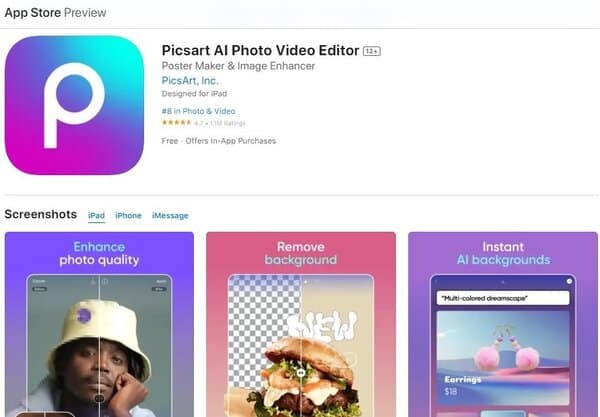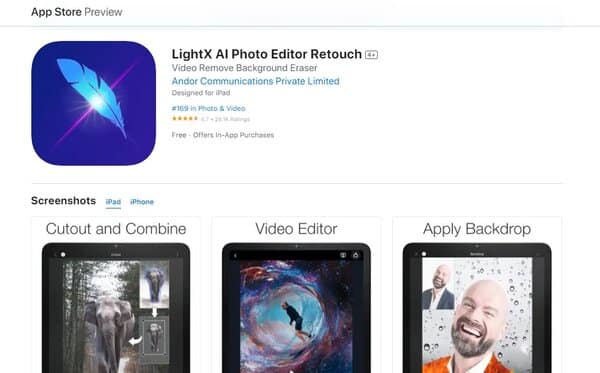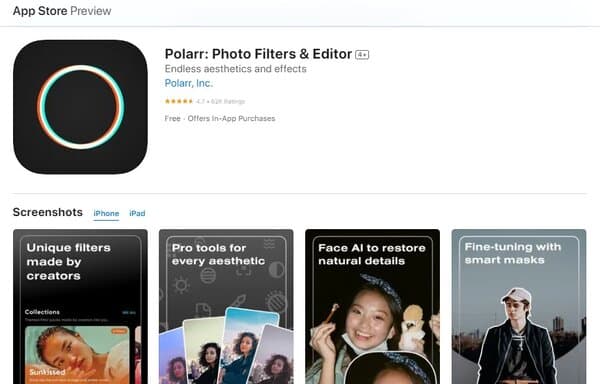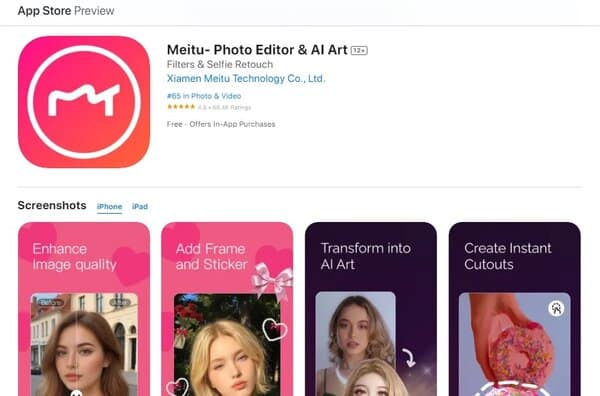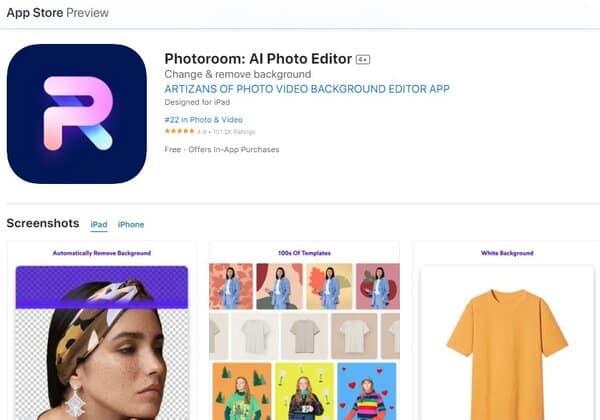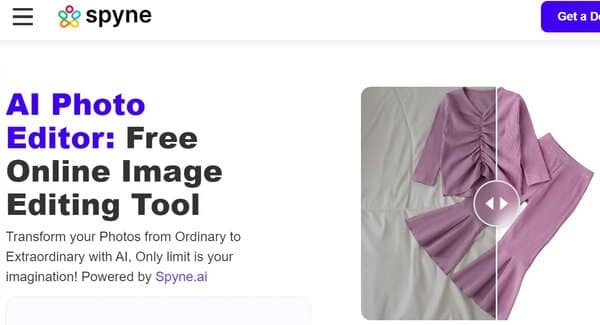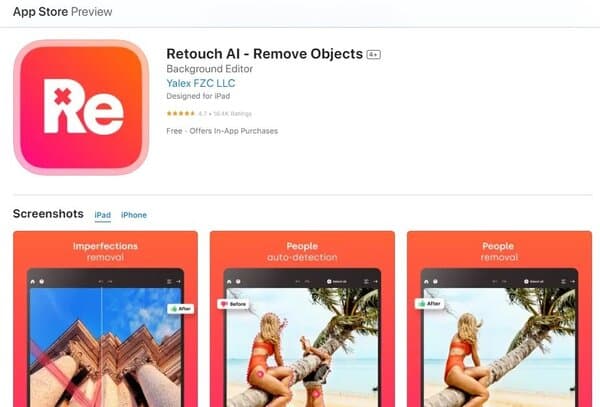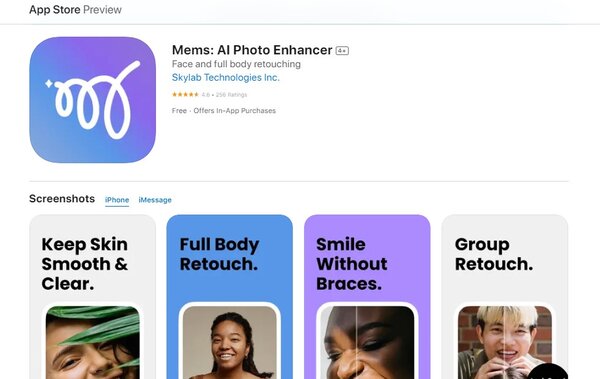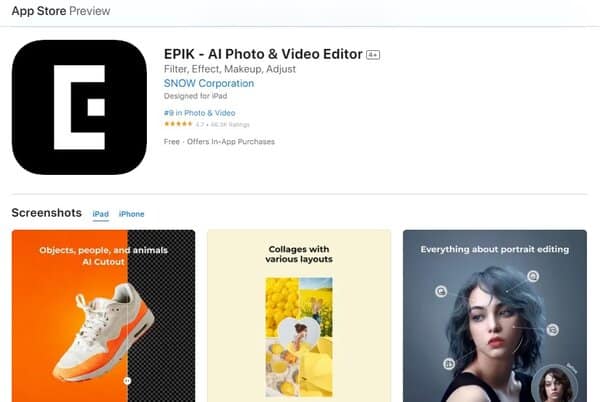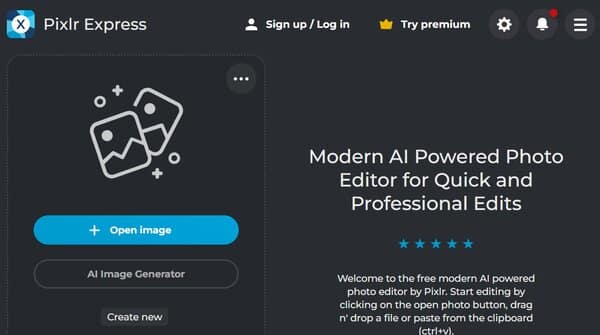12 Best AI Image Fixers
The graphic design and photography industries have witnessed a significant transformation, with AI-driven tools now at the forefront of photo editing technology. These advanced systems are not only streamlining the editing process but also unlocking new creative possibilities for professionals and enthusiasts alike.
The AI image fixer market is booming, with the global AI image generator market size estimated at USD 301.7 million in 2022 and projected to grow at a compound annual growth rate of 17.5% from 2023 to 2030. This growth is fueled by the increasing demand for visual content across various sectors, including media, entertainment, e-commerce, and healthcare. North America currently leads the market, thanks to a robust ecosystem of tech companies and startups driving innovation in AI development.
AI image fixers are revolutionizing the way we approach photo editing. With the ability to enhance image quality, correct exposure, reduce noise, and restore colors, these tools are breathing new life into photographs. They are particularly adept at repairing artifacts in old or damaged media content, thus preserving historical and cultural heritage.
In the e-commerce sector, AI image generators are enhancing customer engagement by improving product visualization. Virtual try-on features and realistic representations of products on the user’s body are helping customers make more informed purchase decisions and reducing return rates.
The software segment dominates the AI image fixer market, offering customization and personalization features that cater to the user’s specific needs. This level of personalization increases user engagement and provides unique visual outputs that stand out in a crowded digital landscape.
As AI continues to advance, the potential applications of image fixers expand, driving further growth in the market. These tools are not only transforming the photography industry but also democratizing photo enhancement, making high-quality editing accessible to a broader audience. With AI, the future of image editing looks more efficient, creative, and inclusive.
Visual content reigns supreme, the quality of images can make or break the perception of a brand, the success of a marketing campaign, or the memories captured in personal photographs. This is where the concept of an AI Image Fixer comes into play, a revolutionary tool that harnesses the power of artificial intelligence to transform and enhance images with unprecedented ease and efficiency. As we delve into the world of AI Image Fixers, we’ll explore their necessity, how they operate, and the criteria for selecting the best one to suit your needs.
In this article, you’ll discover the 12 best AI image fixers, key features, pricing, and how to choose the best AI image fixer for you.
The Need for AI Image Fixer
The demand for AI Image Fixers has surged as the volume of digital content continues to expand at an exponential rate. Content creators, marketers, and photographers alike face the challenge of producing high-quality images that stand out in an oversaturated market. Traditional photo editing methods can be time-consuming and require a certain level of expertise, which is not always accessible to everyone. AI Image Fixers streamline this process, offering a quick and user-friendly solution that caters to both professionals and novices. They not only save valuable time but also ensure consistency and quality across a wide range of images, making them an indispensable tool in today’s fast-paced digital landscape.
12 Best AI Image Fixers
- PhotoDirector
- Picsart AI
- LightX AI
- Polarr
- Meitu
- PhotoRoom
- Spyne AI
- Retouch AI
- Mems
- EPIK
- Pixlr Express
- PhotoAI
How does AI Image Fixer work?
AI image fixer operates by utilizing complex algorithms and machine learning techniques to analyze and understand the content of an image. It can detect imperfections such as blurriness, noise, and poor lighting, and automatically apply corrections that would typically require manual intervention. These tools can also perform more advanced tasks, such as object removal, color correction, and even upscaling of low-resolution images to higher quality. The beauty of AI Image Fixers lies in their ability to learn from vast datasets, which enables them to continuously improve their editing capabilities and deliver results that often surpass manual editing.
How to choose an AI Image Fixer?
Selecting an AI image fixer involves considering several key factors. The quality of the output is paramount, the tool should consistently produce images that are clear, vibrant, and true to the original intent. It should also offer a range of features that cater to different editing needs, from basic adjustments to complex manipulations. User experience is another crucial aspect, the interface should be intuitive, making the tool accessible to users of all skill levels. Additionally, the speed of processing and the ability to handle large volumes of images efficiently can greatly impact productivity. Lastly, consider the software’s compatibility with various devices and its integration into existing workflows to ensure a seamless editing process.
AI Image Fixer
1. PhotoDirector
PhotoDirector is a versatile AI image fixer and intuitive photo editing app that caters to a broad spectrum of users, from photography enthusiasts to seasoned professionals. It stands out in the crowded space of photo editing software by offering a blend of traditional editing tools and innovative AI-powered features that simplify complex editing and fixing tasks. The application’s user-friendly interface allows for quick navigation and operation, making it accessible even to those with minimal editing experience. With its comprehensive suite of tools, PhotoDirector is designed to transform ordinary images into polished, professional-quality photographs with minimal effort.
What does PhotoDirector do?
PhotoDirector serves as a comprehensive solution for image fixing, providing users with a plethora of tools to enhance, retouch, and transform their images. It excels in automating intricate editing processes through AI, enabling users to perform tasks such as object replacement, sky alteration, and facial retouching with ease. The software’s capabilities extend to creating complex compositions and adding artistic touches, making it a go-to choose for creating visual content that stands out. Whether it’s for social media, professional portfolios, or personal projects, PhotoDirector equips users with the means to realize their creative vision with precision and creativity.
PhotoDirector Key Features
AI Replace: This feature empowers users to effortlessly alter elements within their photos, replacing objects with just a few words or clicks. It streamlines the process of modifying image content, which traditionally requires extensive manual editing.
Draw to Image: PhotoDirector’s ability to convert sketches and descriptions into detailed visuals is a testament to its advanced AI capabilities. This tool is perfect for users looking to bring their creative concepts to life without the need for complex drawing skills.
Plumpness: Enhancing selfies and portraits becomes a breeze with the Plumpness feature. It allows users to instantly boost facial radiance, ensuring that their subjects look their best with minimal effort.
Sky Replacement: The AI-powered Sky Replacement tool enables users to transform the mood and atmosphere of their photos by inserting stunning skies, from dramatic sunsets to serene blue expanses, with just a few clicks.
Photo Animation: Adding dynamic movement to still images is made possible with PhotoDirector’s Photo Animation effects, creating eye-catching visuals that capture the viewer’s attention.
Content-Aware Removal: This intuitive tool allows for the seamless removal of unwanted objects or people from photos, cleaning up compositions and eliminating distractions without leaving a trace.
PhotoDirector Pricing Plans
PhotoDirector offers a variety of pricing plans to suit different user needs and budgets.
Free Plan: Users can access basic editing tools and features at no cost, making it an attractive option for those just starting out or with minimal editing requirements.
Monthly Subscription: For a recurring fee of $3.75 per month, users gain access to the full suite of advanced editing tools, AI features, and regular updates, ensuring they have the latest technology at their fingertips.
PhotoDirector accepts debit and credit cards for paymets.
2. Picsart AI
Picsart AI is an AI image fixer and editor that caters to a global community of over 150 million creators. With its comprehensive suite of AI-powered features, Picsart AI simplifies the creative process, allowing users to produce high-quality, engaging content with ease. The platform is designed to be user-friendly, making it suitable for both novices and experienced creators who want to enhance their photos and videos. From generating custom avatars to transforming text into art, Picsart AI provides a canvas for limitless creativity, enabling users to express their unique style and vision.
What does Picsart AI do?
Picsart AI is a creative powerhouse that offers a wide array of tools for photo and video fixing and editing. It leverages artificial intelligence to automate and enhance the editing process, allowing users to create professional-level collages, design and add stickers, swap backgrounds, and apply various stylized filters. The AI Image Generator is particularly noteworthy, enabling the transformation of text into customized images and GIFs. Picsart AI also includes a video editor with music, collage maker, and a drawing app, providing a complete solution for creators to bring their ideas to life and share them with a vast online community.
Picsart AI Key Features
AI Image Generator: This feature allows users to convert text prompts into images, streamlining the creative process and fostering innovation.
AI Video Generator: Picsart AI’s video generator tool enables users to turn text descriptions into captivating videos, enhancing marketing strategies and content creation.
AI Avatar: Users can upload photos to generate unique, customized avatars in various styles, adding a personal touch to their digital presence.
AI Filters: A selection of AI Filters can be applied to photos with a single tap, offering a quick way to stylize images and maintain a consistent aesthetic.
AI Replace: This tool simplifies the process of replacing imagery in photos, making it easy to alter the visual content without complex editing.
AI Enhance: Picsart AI can improve low-quality images, making them sharper and clearer, which is invaluable for enhancing older or less-than-perfect shots.
Picsart AI Pricing Plans
Picsart AI offers 3 pricing plans:
Free Plan: This plan provides access to basic editing tools and features, suitable for those new to photo and video editing or with simple editing needs.
Gold Plan: At $55.99 per year, the Gold plan includes advanced features, an ad-free experience, and exclusive content, catering to users looking for a more robust editing suite.
Team Plan: Priced at $74.98 per year per seat, the Team plan is designed for collaborative work, offering tools that support team projects and content creation at a professional level.
Picsart AI accepts debit and credit cards, and PayPal for payments.
3. LightX AI
LightX AI is an all-encompassing AI image fixer and photo editing tool that integrates advanced AI technology to provide users with a seamless and creative editing experience. Whether you’re looking to retouch a selfie, create a complex photo composition, or design engaging visual content, LightX AI offers a rich set of features to achieve professional results. The app’s intuitive interface and AI-driven tools cater to both beginners and experienced editors, simplifying tasks that would otherwise require intricate manual work. With its latest updates, including the AI Sticker Maker, LightX AI continues to expand its capabilities, ensuring users have access to cutting-edge technology for their photo editing needs.
What does LightX AI do?
LightX AI is a comprehensive photo editing platform that leverages artificial intelligence to enhance and streamline the editing process. It offers a diverse range of tools that cater to various aspects of photo manipulation, from basic adjustments to sophisticated AI-driven transformations. Users can generate custom stickers, craft AI avatars, and utilize AI filters to elevate their photos. The platform also provides solutions for product photography, graphic design, and video editing, making it a versatile choice for content creators, marketers, and anyone looking to produce high-quality visual content. With its user-friendly interface and powerful AI features, LightX AI simplifies complex editing tasks, allowing users to focus on their creative vision.
LightX AI Key Features
AI Sticker Maker: This innovative tool enables users to create personalized stickers with ease, using advanced AI to interpret and craft stickers based on user prompts.
AI Filters: LightX AI offers a variety of AI filters that can transform photos into artistic masterpieces, providing users with a simple way to apply complex visual effects.
AI Portrait Generator: The app includes a portrait generator that uses AI to enhance selfies and portraits, giving users the ability to produce professional-quality headshots.
AI Background Remover: With the AI background remover, users can easily erase unwanted backgrounds from their photos, streamlining the process of creating clean and focused images.
AI Product Photography: This feature is designed to enhance product photos, offering tools that improve clarity and create dynamic backgrounds, ideal for online sellers.
Free Graphic Design Templates: LightX AI provides a wide array of customizable graphic design templates, perfect for creating marketing materials, social media graphics, and more.
LightX AI Pricing Plans
LightX AI offers a range of pricing plans to accommodate the needs of different users, from casual hobbyists to professional content creators.
Free Plan: The Free Plan allows users to access basic photo editing tools and features, suitable for those who need to perform simple edits and adjustments.
Premium Plan: The Premium Plan unlocks all professional templates, tools, features, and assets, catering to users who require advanced editing capabilities and a comprehensive suite of creative options, priced at $3.99 per month or $5.99 per month when billed annually.
LightX AI accepts various forms of payment, including debit and credit cards, PayPal, and bank wire transfers, providing flexibility for users to choose the most convenient payment method.
4. Polarr
Polarr is a sophisticated AI image fixer and photo editing application that offers a suite of advanced AI-enabled tools, catering to a diverse range of users from casual enthusiasts to professional photographers. With its comprehensive array of features, Polarr facilitates a creative and efficient editing workflow, allowing users to achieve high-quality aesthetic results. The platform is known for its customizability, with millions of Polarr filters created by its community of creators worldwide. Its user-friendly interface, combined with powerful AI tools, makes it a compelling choice for those looking to elevate their photo editing game.
What does Polarr do?
Polarr acts as a versatile AI image fixer and photo editing toolkit, providing a multitude of AI-driven tools and features that enable users to perform detailed retouching, selective adjustments, and apply creative overlays. It is designed to streamline complex editing processes, such as facial feature editing and object selection, with precision and ease. Polarr also offers global adjustments like light, color, HSL, and toning, alongside a vast library of filters to explore and customize. Whether for personal use or professional projects, Polarr equips users with the necessary tools to transform their images into polished works of art.
Polarr Key Features
Retouch AI: Polarr’s Retouch AI includes tools like Face HD, Skin, Liquify, and Facial Features Editing, enabling users to refine portraits and selfies to perfection.
Selective AI Objects: Users can make selective adjustments to specific objects such as the sky, person, or background, enhancing or altering particular elements of their photos.
Selective Masks: The application provides selective masks like Brush, Radial, Gradient, Color, and Luminance, offering targeted editing capabilities for precise control.
Overlays: A variety of overlays are available, including Gradient, Duotone, Weather, and Backdrop, allowing users to add creative touches to their images.
Global Adjustments: Polarr includes comprehensive global adjustments for Light, Color, HSL, Toning, and more, giving users the ability to fine-tune their images with detailed precision.
LUT Filters: Users can search, discover, and create LUT filters, enhancing their photos with unique color grading and styles.
Polarr Pricing Plans
Polarr offers 2 pricing plans:
Polarr Lite: At $1.99 per month or $11.99 per year, Polarr Lite provides access to essential photo editing tools and features for those on a budget.
Polarr Studio: Priced at $3.99 per month or $23.99 per year, Polarr Studio offers a more extensive set of tools and features for advanced users and professionals.
Polarr accepts debit and credit cards, and PayPal for payments.
5. Meitu
Meitu is a comprehensive AI image fixer and photo editor that has carved a niche for itself in the mobile editing landscape. It is celebrated for its user-friendly interface and a wide array of editing tools that cater to a variety of aesthetic preferences. With the integration of AI technology, Meitu simplifies the process of creating visually appealing content, offering features like one-tap anime style photo transformation. It’s a versatile app that appeals to a broad user base, from casual users who want to enhance their selfies to serious content creators looking for advanced editing capabilities.
What does Meitu do?
Meitu is an all-in-one editing powerhouse, providing users with an extensive selection of tools to enhance their photos and videos. It stands out with its AI Art feature, which allows users to transform portraits into anime-style illustrations effortlessly. The AI image fixer offers over 200 filters to animate and add flair to images, along with instant beautification tools for flawless skin and bright eyes. Users can also enjoy features like mosaic, magic brush, and a variety of add-ons to personalize their creations. Meitu’s collage maker further expands its functionality, making it a versatile choice for creating diverse and engaging visual content.
Meitu Key Features
200+ Filters: Meitu’s extensive filter library allows users to instantly elevate the mood and style of their photos, offering a wide range of aesthetic options.
AI Art: The AI Art feature transforms portraits into unique anime-style illustrations, providing a creative and fun way to stylize images.
Instant Beautification: Users can achieve a polished look with instant beautification, adjusting skin, eyes, and other facial features with a single tap.
Magic Brush: The Magic Brush tool lets users unleash their creativity by doodling over pictures with various brush options.
Add-ons: Meitu provides a plethora of add-ons, including frames, text, and stickers, to customize and enhance photos.
Collage Maker: The collage maker feature enables users to combine multiple photos into a single, cohesive piece, perfect for storytelling or creating complex visuals.
Meitu Pricing Plans
Meitu offers a free AI image fixer.
6. PhotoRoom
PhotoRoom is an innovative AI image fixer and photo editing app that leverages artificial intelligence to offer users a seamless and efficient way to enhance their images. It is particularly renowned for its ability to automatically remove backgrounds from photos, making it an indispensable tool for product photography and online sellers. With its user-friendly interface, PhotoRoom simplifies the photo editing process, allowing users to create professional-looking images right from their smartphones or computers. Whether you’re looking to give your product photos a plain white background or need to create engaging content for social media, PhotoRoom provides a quick and easy solution without the complexity of traditional photo editing software.
What does PhotoRoom do?
PhotoRoom is designed to transform the way users approach photo editing, particularly for product photography and portrait pictures. By utilizing advanced AI photo editing tools, it enables users to remove backgrounds, change backgrounds, and showcase products with just a few taps on their phone. This AI image fixer app turns any space into a professional photo studio, offering affordability and efficiency that saves both time and money. Whether you’re a reseller on platforms like eBay or a small business owner, PhotoRoom allows you to create high-quality photos in seconds, eliminating the need for expensive photo editing services or complicated software. Its capabilities extend beyond background removal, providing a comprehensive suite of editing tools for retouching, adding instant backgrounds, and creating visually appealing content for various purposes.
PhotoRoom Key Features
Background Removal: PhotoRoom’s standout feature, background removal, uses AI to automatically detect and erase the background from images, offering a professional look with minimal effort.
Batch Mode: For users with multiple images to process, the batch mode allows for the editing of several photos at once, significantly speeding up the workflow.
Retouch Tool: This feature enables detailed retouching of photos, ensuring that every image looks its best with tools for skin smoothing, blemish removal, and more.
Instant Backgrounds: Users can choose from a variety of instant backgrounds to replace the original, making it easy to set the right tone or context for their images.
Saved Content: PhotoRoom offers unlimited storage for creations, allowing users to save their work and access it anytime for future edits or reuse.
High-Resolution Export: The app supports exporting images in high resolution, ensuring that the final product is of the highest quality for print or online use.
PhotoRoom Pricing Plans
PhotoRoom offers 2 pricing plans:
Free Plan: Offers basic photo editing tools and features, including 250 free exports, making it ideal for casual users or those just starting out.
Pro Plan: Available through subscription from mobile or the web, this plan provides unlimited exports, batch mode, retouch tool, instant backgrounds, and removes the PhotoRoom logo from images, priced at $130 per year.
PhotoRoom accepts debit and credit cards for payments.
7. Spyne AI
Spyne AI is an advanced photo editing platform that harnesses the power of artificial intelligence to redefine the boundaries of digital image enhancement. It offers a suite of AI-driven tools designed to improve the clarity, quality, and overall visual appeal of photographs within seconds. Spyne AI stands out for its ability to transform ordinary photographs into extraordinary visual narratives that can evoke strong emotions and convey messages more powerfully than words. This platform is a game-changer for professionals and businesses looking to upscale their digital catalogs and create compelling visual content with minimal effort and time.
What does Spyne AI do?
Spyne AI revolutionizes the photo editing process by providing a comprehensive set of AI-powered tools that automate and refine the enhancement of digital images. It excels in improving photo clarity and quality through its AI image upscaler tool, ensuring that every detail is crisp and vivid. Beyond basic enhancements, Spyne AI offers the unique capability to transform text into imaginative visuals, opening up new creative possibilities for storytelling and content creation. This feature is particularly appealing for marketers, content creators, and anyone looking to convey complex ideas through impactful visuals. With Spyne AI, users can expect a seamless editing experience that elevates the standard of their photographs and digital content.
Spyne AI Key Features
AI Image Upscaler: Spyne AI’s image upscaler tool automatically enhances photo clarity and quality, making images sharper and more detailed without manual intervention.
Text to Visuals: This innovative feature allows users to convert text descriptions into creative visuals, facilitating the creation of unique and engaging content from simple text prompts.
Batch Processing: Spyne AI supports batch processing, enabling users to edit multiple images simultaneously, saving time and ensuring consistency across a series of photos.
Customizable Templates: The platform offers a variety of customizable templates, making it easy for users to create professional-looking visuals that align with their brand or personal style.
AI-Powered Editing: Spyne AI’s editing tools are powered by artificial intelligence, ensuring that edits are precise, efficient, and tailored to enhance the visual appeal of each image.
User-Friendly Interface: Designed with simplicity in mind, Spyne AI’s interface is intuitive and easy to navigate, making advanced photo editing accessible to users of all skill levels.
Spyne AI Pricing Plans
Spyne AI offers a free AI image fixer.
8. Retouch AI
Retouch AI is an AI image fixer and a photo editing application that specializes in object removal, offering users a straightforward and efficient way to enhance their images. With its intuitive design and embedded tooltips, the app aims to streamline the photo editing process, making it accessible to users of all skill levels. Retouch AI focuses on delivering a seamless experience, allowing users to say goodbye to complex interfaces and confusing controls. The app’s core functionality revolves around its ability to remove unwanted elements from photos, such as passersby, blemishes, or objects, with a simple tap, making it an essential tool for anyone looking to clean up their images.
What does Retouch AI do?
Retouch AI provides a solution for users looking to remove imperfections from their photos quickly and effortlessly. The app’s AI-powered technology enables the removal of various unwanted elements, including people, text, and blemishes, as if they never existed. It offers a user-friendly experience with vivid animations and detailed explanations, ensuring that even beginners can clean up their photos like pros. With features like the advanced eraser tool and AI background eraser, Retouch AI empowers users to achieve natural-looking results, enhancing the overall quality of their photos without the need for extensive photo editing knowledge.
Retouch AI Key Features
Advanced Eraser Tool: Retouch AI’s eraser tool allows users to remove unwanted objects with precision, offering a resizeable brush and pixel zoom for detailed editing.
AI Background Eraser: The AI background eraser feature enables users to automatically change the background of their photos to any color or scene in seconds.
Batch Processing: For efficiency, Retouch AI supports batch processing, allowing users to edit multiple images at once for a consistent look across photos.
AI Avatar: The newly launched AI Avatar feature provides users with different variations of themselves in various styles, adding a fun and personalized touch to their digital presence.
Auto Object Remover: The hands-free Auto mode detects and removes undesired elements from photos, saving users time and effort in the editing process.
Customizable Templates: Retouch AI offers a selection of templates that users can customize to create captivating masterpieces with their photos.
Retouch AI Pricing Plans
Retouch AI offers a free app to download with in-app purchases.
9. Mems
Mems is an AI photo fixer that streamlines the photo retouching process, allowing users to achieve professional results without compromising the natural essence of their images. It is designed to cater to both amateur and professional photographers who seek to enhance skin texture, smoothness, and remove imperfections such as braces, glare from glasses, pimples, and blemishes with a single click. Mems stands out for its simplicity and effectiveness, providing a hassle-free editing experience that ensures a flawless photo every time.
What does Mems do?
Mems offers a user-friendly platform that simplifies photo editing by utilizing AI to perform professional retouching tasks. It is adept at enhancing selfies and portraits while preserving skin texture and the subject’s natural appearance. The AI image fixer app’s features include the removal of various objects and blemishes, brightening smiles, and creating AI-generated avatars. Mems is perfect for users who want to quickly improve the quality of their photos without the need for extensive editing knowledge or experience.
Mems Key Features
Professional Retouching: Mems provides advanced retouching tools that allow users to polish their photos while keeping the natural look intact.
Eraser Function: The app’s eraser function lets users effortlessly remove any object from their photos, with AI filling in the gaps seamlessly.
Creative Avatars: Mems enables the creation of AI-generated avatars, offering a fun and imaginative way to represent oneself digitally.
Photo Restoration: The photo restoration function improves the quality of photos by removing glare, brightening smiles, and clearing blemishes.
One-Click Enhancement: With just one click, Mems can enhance photos, making it an efficient tool for quick edits.
User-Friendly Interface: The app boasts an intuitive and easy-to-navigate interface, making photo editing accessible to everyone.
Mems Pricing Plans
Mems offers a free app to download with in-app purchases.
10. EPIK
EPIK is an AI-driven photo and video fixer and editor application that offers a suite of creative tools designed to enhance and stylize digital content. It provides users with a range of features from basic editing to advanced AI effects, catering to both novice and professional creators. EPIK’s interface is crafted to be intuitive, allowing for a smooth editing process. With its recent updates, EPIK continues to refine its user experience, ensuring that features like text and style decorations are more accessible and convenient to use.
What does EPIK do?
EPIK serves as a comprehensive editing platform that empowers users to bring their creative visions to life. It simplifies the editing process with improved text features and stylish decoration options such as Stroke, Shadows, and Add color. The app is designed to be user-friendly, making it easy for anyone to create visually appealing content. Whether you’re looking to add a professional touch to your photos and videos or just want to experiment with different styles, EPIK provides the tools necessary to produce high-quality, engaging content.
EPIK Key Features
Style Decorations: EPIK allows users to decorate their content with style, offering features like Stroke and Shadows to add depth and flair to their creations.
Enhanced Text Tools: The app’s text tools have been improved, enabling users to add and edit text more conveniently, which is essential for creating engaging and informative content.
AI Effects: EPIK includes AI-powered effects that can transform photos and videos, giving users the ability to apply sophisticated edits with ease.
User-Friendly Interface: The interface of EPIK is designed to be intuitive, making it accessible for users of all skill levels to navigate and utilize the app’s features effectively.
Regular Updates: EPIK is regularly updated to enhance its features and user experience, ensuring that the app stays current with the latest editing trends and user needs.
Community Feedback: The app values community feedback, as seen in its response to ratings and reviews, which helps to guide the development of new features and improvements.
EPIK Pricing Plans
EPIK offers a free app to download with in-app purchases.
11. Pixlr Express
Pixlr Express is a cloud-based photo fixer & editor that blends the ease of use with powerful AI-driven tools to provide an intuitive image editing experience. It caters to a wide audience, from beginners to professionals, by offering a versatile platform that simplifies complex editing tasks. With Pixlr Express, users can access a range of features from basic adjustments to advanced AI effects, all within a web browser. The platform’s commitment to making design smarter, faster, and easier is evident in its user-friendly interface and the integration of next-level AI photo editing capabilities.
What does Pixlr Express do?
Pixlr Express serves as a comprehensive online photo editor that enables users to perform a variety of editing tasks with ease. It leverages AI technology to offer features like background removal and the creation of transparent images with just a tap. The AI image fixer is designed to facilitate creativity and efficiency, allowing users to achieve professional photo edits with minimal effort. Whether users prefer classic desktop-style editing or a more modern approach, Pixlr Express provides the tools necessary to unleash creativity and produce high-quality edits. The addition of collage, templates, and animations in the new Pixlr designer further enhances the user experience, making it a go-to solution for all online image editing needs.
Pixlr Express Key Features
AI-Powered Editing: Pixlr Express offers AI-powered tools that enable users to perform complex edits, such as background removal, with ease and precision.
Collage Maker: The platform includes a collage maker with an auto grid feature that suggests layouts, streamlining the process of creating photo collages.
Templates: A variety of templates are available to users, providing a starting point for creative projects and simplifying the design process.
Animations: Users can add animations to their creations, bringing static images to life and enhancing the visual appeal of their content.
Text to Image AI: The revolutionary Text to Image AI feature allows users to generate or replace elements in an image based on text prompts, expanding creative possibilities.
Cloud-Based: As a cloud-based photo editor, Pixlr Express offers the convenience of editing images from any device with internet access, without the need for software downloads.
Pixlr Express Pricing Plans
Pixlr Express offers 4 pricing plans:
Free Plan: The Free Plan provides users with access to basic editing tools and features, making it ideal for those who want to perform simple edits.
Plus Plan: Priced at $0.99 per month, this plan is the entry level including ad-free, unlimited saves and 80 monthly AI credits.
Premium Plans: Priced at $4.90 per month, this plan is designed for users seeking more advanced features and an ad-free experience, and 1,000 monthly AI credits.
Team Plan: Priced at $9.91 per month, this plan is the highest lever including ad-free, unlimited saves and 1,000 monthly AI credits.
Pixlr Express accepts a variety of payment methods, including debit and credit cards, PayPal, and bank wire transfers, to accommodate the needs of a diverse user base.
12. PhotoAI
PhotoAI is an AI image fixer that has been honing its capabilities in the realm of artificial intelligence for over four years. It is recognized for its rapid processing speed and unique features that cater to both individual and business-level image resolution needs. The app prides itself on its elegant design, commitment to user privacy, and the delivery of high-definition quality outputs. With a track record of supporting over 10 million users, PhotoAI positions itself as a leading choice for those seeking to repair and enhance old photos, offering a valuable tool in the photo editing toolkit.
What does PhotoAI do?
PhotoAI specializes in the enhancement and restoration of images using advanced AI technology. It provides users with the ability to improve the resolution and quality of their photos, breathing new life into old or damaged pictures. The app’s focus on deep learning has significantly improved the accuracy of image recognition, making it a powerful ally in photo editing. Users can expect a seamless experience with PhotoAI, as it offers a suite of tools designed to repair and refine images with exceptional speed and quality.
PhotoAI Key Features
High-Definition Quality: PhotoAI ensures that every enhanced photo meets high-definition standards, providing users with crisp and clear images.
Rapid Processing Speed: The app is known for its blazing speed, allowing users to quickly enhance and repair photos without long wait times.
Elegant Design: With a user-friendly and elegantly designed interface, PhotoAI offers a pleasant and efficient photo editing experience.
Privacy Standards: PhotoAI is committed to maintaining high privacy standards, ensuring that users’ photos and data are protected.
Deep Learning Technology: The app’s use of deep learning technology has greatly improved the accuracy of image recognition, making it a reliable tool for photo enhancement.
Support for Over 10 Million Users: With a strong track record of supporting a vast user base, PhotoAI has established itself as a trusted name in AI photo editing.
PhotoAI Pricing Plans
PhotoAI offers a free app to download with in-app purchases.
FAQs on AI Image Fixer
What is an AI Image Fixer?
An AI Image Fixer is a tool that uses artificial intelligence to automatically detect and correct imperfections in images. It can enhance photo quality by fixing issues like blurriness, noise, and poor lighting, and even perform complex tasks such as object removal and color correction.
Can AI Image Fixers replace professional photo editors?
While AI Image Fixers offer a quick and efficient way to enhance images, they complement rather than replace professional photo editors. They are best used for tasks that require speed and consistency across large volumes of images, while human editors excel at creative and nuanced adjustments.
Are AI Image Fixers easy to use for beginners?
Yes, one of the main advantages of AI Image Fixers is their user-friendly interface, making them accessible to beginners. These tools often provide simple, intuitive controls that allow users to achieve professional-looking results without extensive photo editing knowledge.
How do AI Image Fixers learn to improve their editing capabilities?
AI Image Fixers learn through machine learning algorithms that analyze vast datasets of images. By understanding patterns and common issues in these images, the AI can continuously refine its editing techniques to deliver better results over time.
Can AI Image Fixers enhance low-resolution images?
Yes, many AI Image Fixers are capable of upscaling low-resolution images to higher quality. They use advanced algorithms to add detail and clarity, making the images suitable for various applications without the original high-resolution source.
Do AI Image Fixers work on all types of images?
AI Image Fixers are designed to work on a wide range of images, including portraits, landscapes, and product photos. However, the effectiveness may vary depending on the specific challenges and characteristics of each image.
What features should I look for in an AI Image Fixer?
When choosing an AI Image Fixer, look for features that match your specific needs, such as quality of output, range of editing capabilities, user experience, processing speed, and compatibility with your devices and workflow.
Are there free AI Image Fixers available?
Yes, there are free AI Image Fixers available that offer basic editing capabilities. However, paid versions typically provide more advanced features, higher processing speeds, and better overall performance.
How do AI Image Fixers handle privacy and data security?
Reputable AI Image Fixers prioritize user privacy and data security by implementing robust measures to protect your images and personal information. Always check the privacy policy of the tool before use.
Can AI Image Fixers be integrated into existing workflows?
Many AI Image Fixers are designed with integration in mind, offering compatibility with various devices and software. This allows users to seamlessly incorporate AI-enhanced images into their existing workflows.
Conclusion
AI Image Fixers represent a significant advancement in the field of digital imaging, offering a powerful solution for enhancing image quality with minimal effort. By leveraging artificial intelligence, these tools can automatically correct a wide range of imperfections, making them invaluable for content creators, marketers, and photographers. As technology continues to evolve, the capabilities of AI Image Fixers will only expand, further simplifying the photo editing process and enabling users to achieve professional-quality results. Whether you’re a seasoned professional or a beginner, incorporating an AI Image Fixer into your toolkit can significantly elevate the quality of your visual content.