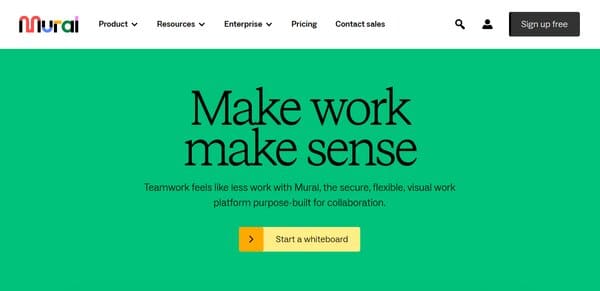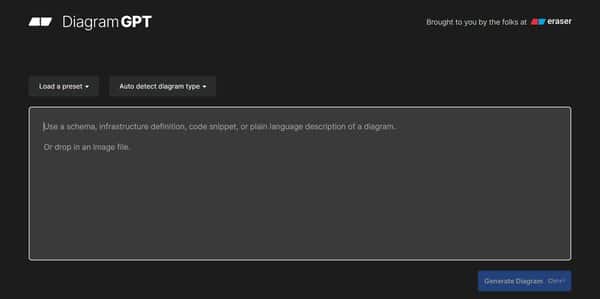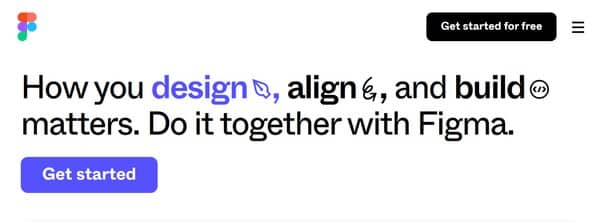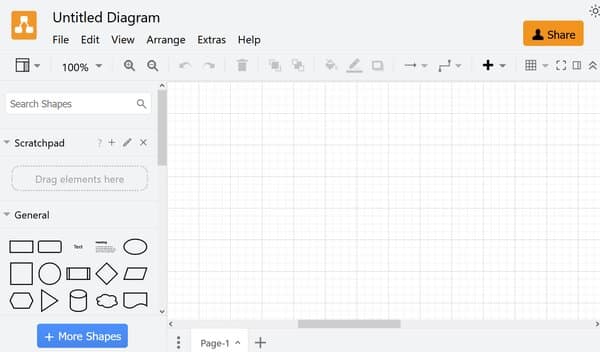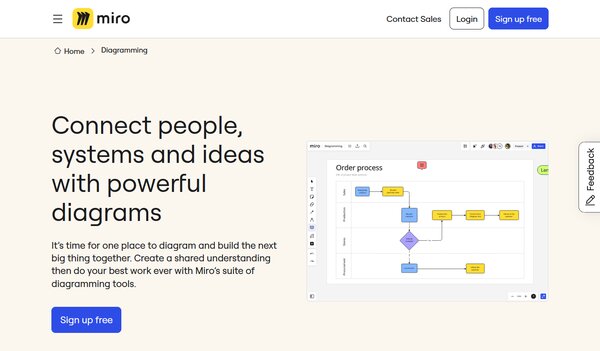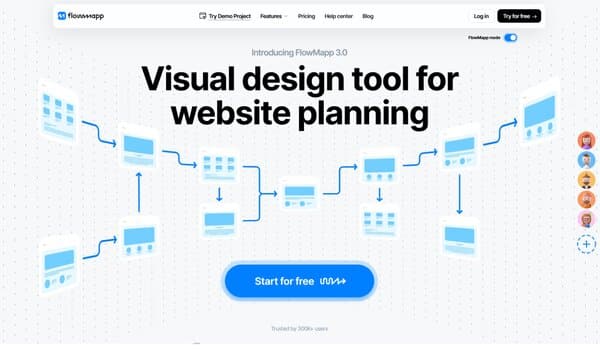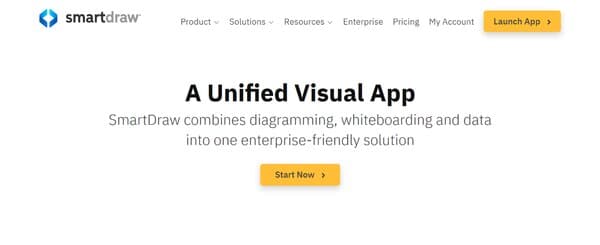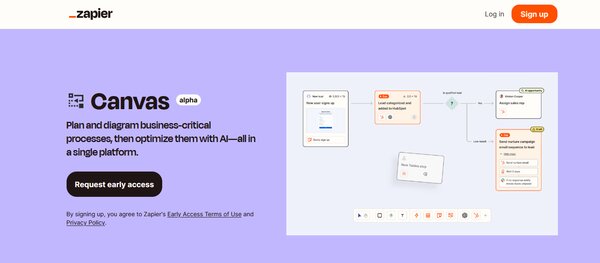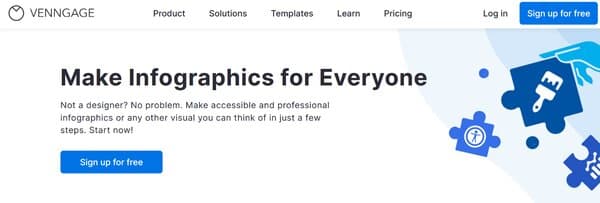10 Best AI Diagram Generators
The ability to visualize complex data and processes is crucial is important as more and more data floods our lives and businesses daily. This is where AI diagram generators come into play. These tools leverage artificial intelligence to create diagrams, flowcharts, and other visual representations of data. They are designed to simplify the process of diagram creation, making it more efficient and less time-consuming. With an AI diagram generator, you can create professional-looking diagrams with just a few clicks, even if you have no design skills.
AI diagram generators are not just about creating visually appealing diagrams. They are also about understanding and interpreting data. These tools use AI algorithms to analyze the data you input and generate diagrams that accurately represent that data. This means you can use an AI diagram generator to visualize complex data sets, business processes, project plans, and more. The diagrams created by these tools can help you understand your data better and make more informed decisions.
The Need for AI Diagram Generator
In today’s fast-paced business environment, efficiency and accuracy are paramount. This is where the need for an AI diagram generator arises. These tools can automate the process of creating diagrams, saving you time and effort. Instead of manually creating diagrams, you can input your data into the AI diagram generator and let it do the work for you. This not only speeds up the process but also ensures that your diagrams are accurate and consistent.
Moreover, AI diagram generators can handle complex data sets that would be difficult to visualize manually. They use AI algorithms to analyze the data and generate diagrams that accurately represent it. This can be particularly useful in fields like data science, business analytics, and project management, where understanding and interpreting complex data is crucial. With an AI diagram generator, you can visualize your data in a way that is easy to understand, helping you make more informed decisions.
How does AI Diagram Generator work?
AI diagram generators work by leveraging artificial intelligence and machine learning algorithms. When you input data into the tool, it analyzes the data using these algorithms and generates a diagram that accurately represents the data. The AI algorithms can identify patterns and relationships in the data that may not be immediately apparent, helping to create a more accurate and insightful diagram.
In addition to creating diagrams, some AI diagram generators also offer features like text-to-flowchart, which allows you to create diagrams and charts by typing. This can be particularly useful for creating flowcharts of business processes or project plans. The AI diagram generator can interpret the text you input and generate a flowchart that accurately represents the process or plan described in the text.
10 Best AI Diagram Generators
How to choose the Best AI Diagram Generator?
Choosing the best AI diagram generator depends on your specific needs and requirements. One of the first things to consider is the tool’s ease of use. The tool should have a user-friendly interface that makes it easy to input data and generate diagrams. It should also offer a variety of diagram types, so you can choose the one that best represents your data.
Another important factor to consider is the tool’s AI capabilities. The tool should use advanced AI algorithms to analyze the data and generate accurate diagrams. Features like text-to-flowchart can be particularly useful, as they allow you to create diagrams by typing, making the process even more efficient.
Finally, consider the tool’s pricing. Some AI diagram generators offer a free version, but these may have limited features. Paid plans typically offer more features and capabilities, so consider your budget and the value you will get from the tool when making your decision.
AI Diagram Generator (Free and Paid)
1. Creately
Creately is a dynamic AI diagram generator that offers a comprehensive suite of tools for creating, editing, and sharing diagrams. It’s a visual canvas designed for collaboration, allowing users to create visual models and diagrams with ease. Its free-form, drag-and-drop canvas enables instant visualization of processes, brainstorming of ideas, creation of mock-ups, technical representations, and much more. Creately is not just a tool, but a platform that enhances productivity and fosters collaboration among teams.
What does Creately do?
Creately is a visual collaboration platform that facilitates the ideation, planning, and execution of work. It provides an infinite, intuitive canvas equipped with whiteboarding, visual planning, and brainstorming tools. Creately supports over 70 diagram types, making it versatile for various organizational functions. It’s a platform that combines the simplicity of a whiteboard with the power of a database, redefining how you manage data, make decisions, and collaborate. It’s designed to reduce work about work, align cross-functional teams, save time, and keep work flowing in the right direction.
Creately Key Features
Visual Collaboration: Creately offers a platform for teams to connect, collaborate, and innovate no matter where they are. It provides a free-form canvas with infinite space to visualize anything you need.
Diagramming Capabilities: Creately supports over 70 diagram types, making it versatile for various organizational functions. It also offers pre-made templates covering a wide range of use cases.
Data-Connected: Creately combines the simplicity of a whiteboard with the power of a database, redefining how you manage data, make decisions, and see things together.
Task Management: Creately allows you to create tasks from any item for anyone in the team. It also provides a simple ‘My Tasks’ view to manage and keep track of all tasks assigned to you from one place.
Full Text Search: Creately offers a universal full text search, which searches all content across all workspaces instantly. It allows you to visually navigate and see the search results.
Enterprise Adaptability: Creately can scale to support diverse enterprise needs. It offers features like SSO, SCIM, and well-defined employee onboarding and offboarding workflows.
Creately Pricing Plans
Creately offers four different pricing plans: Personal, Business, Free, and Enterprise.
Personal Plan: This plan, priced at $8 per month, is designed for individuals or small teams. It offers unlimited canvases, unlimited items per canvas, 20 active folders, 5GB storage, 30-day version history, unlimited imports, all export formats, and basic collaboration.
Business Plan: The Business plan, priced at $149 per month, includes everything in the personal plan, plus unlimited databases, 5000 items per database, and project management tools.
Free Plan: The Free plan offers basic features for users to try out Creately. It includes limited access to canvases, items per canvas, active folders, and basic collaboration.
Enterprise Plan: The Enterprise plan is designed for large organizations with complex needs. It includes features like customer success and account management, SOC2 & ISO27001 Security, custom data residency, unlimited items per DB, unlimited 2-way data sync, all integrations, sharing controls, multiple account admins, and multiple sub-teams.
Creately accepts debit and credit cards for payments.
2. Mural
Mural is an AI diagram generator and a digital workspace designed to foster collaboration and innovation among teams. As a visual platform, it allows users to create and share diagrams, workflows, and mind maps, facilitating a more dynamic and interactive approach to project management and brainstorming. With its integration into Microsoft 365 and compliance with GDPR and CCPA, Mural ensures data security while promoting seamless teamwork across distributed teams. Its features are tailored to enhance the creative process, offering a space where ideas can be visualized, discussed, and developed in real-time.
What does Mural do?
Mural serves as an all-in-one collaborative diagramming software that simplifies the visualization of complex ideas. Users can employ a variety of elements such as sticky notes, GIFs, links, images, and more to articulate their thoughts and concepts. The platform supports real-time collaboration, allowing team members to contribute simultaneously, regardless of their location. With its intuitive interface, Mural makes it easy to create professional diagrams, flowcharts, and maps, which can be shared securely and integrated into meetings with popular video conferencing tools like Microsoft Teams, Webex, and Zoom.
Mural Key Features
Sticky Notes & Text: Mural’s sticky notes and text boxes are fundamental tools for capturing and organizing ideas. Users can easily add, color-code, and cluster these elements to identify patterns and streamline their thought processes.
Infinite & Resizable Canvas: The platform offers an infinite canvas that can be resized to accommodate any project size, ensuring that space is never a constraint for creativity and complex planning.
Flexible Permissions: Mural provides flexible permission settings, allowing administrators to control access and editing rights within the workspace, ensuring that collaborations are secure and managed effectively.
Mapping and Diagramming: With its mapping and diagramming capabilities, Mural enables users to create detailed mind maps, flowcharts, and diagrams, facilitating clear communication of processes and ideas.
Icons, GIFs, & Images: The inclusion of visual elements like icons, GIFs, and images enriches the collaborative experience, making it more engaging and easier to convey abstract concepts.
Custom Templates: Users can create and publish custom templates, which streamlines the workflow and allows teams to quickly start new projects with predefined structures and elements.
Mural Pricing Plans
Mural offers a range of pricing plans to suit different team sizes and needs:
Free Plan: This plan allows teams to get started with Mural at no cost, providing access to unlimited murals for frequent collaboration.
Team+ Plan: Priced at $12 per member per month when billed monthly, or $119.88 per member when billed annually, this plan is designed for teams looking to collaborate more frequently with additional features.
Business Plan: For $17.99 per member per month, this plan offers collaboration across teams with the added security of Single Sign-On (SSO) and unlimited guest access.
Enterprise Plan: Tailored to large organizations, this plan provides custom pricing and includes advanced features and support to meet enterprise-level needs.
Mural accepts various payment methods, including debit and credit cards, and PayPal to accommodate different preferences.
3. DiagramGPT
DiagramGPT, developed by Eraser, is an AI diagram generator that leverages OpenAI’s GPT-4 to transform text descriptions into professional diagrams. This innovative tool is designed to simplify the process of creating diagrams, making it accessible to a wide range of users, from professionals to students. With its user-friendly interface and advanced features, DiagramGPT is a valuable asset for anyone who needs to visualize complex data or ideas.
What does DiagramGPT do?
DiagramGPT is an AI diagram generator designed to convert text descriptions into diagrams. It uses natural language processing (NLP) technology to understand user input and generate diagrams accordingly. This tool supports the creation of various types of diagrams, including flowcharts, sequence diagrams, class diagrams, user journeys, Gantt charts, and C4C diagrams. Users can edit their diagrams using Eraser’s diagram-as-code syntax, providing flexibility and control over the final output. DiagramGPT is not just a diagram generator; it’s a tool that empowers users to visualize their ideas and data in a simple and efficient way.
DiagramGPT Key Features
Ease of Use: DiagramGPT has a user-friendly interface that makes it easy for anyone to create professional diagrams. It doesn’t require any design skills or technical knowledge, making it accessible to a wide range of users.
Versatility: This tool supports the creation of various types of diagrams, including flowcharts, sequence diagrams, class diagrams, user journeys, Gantt charts, and C4C diagrams. This versatility makes it a valuable tool for a wide range of applications.
Natural Language Processing (NLP): DiagramGPT uses NLP technology to understand user input and generate diagrams accordingly. This feature simplifies the process of creating diagrams, making it faster and more efficient.
Diagram Editing: Users can edit their diagrams using Eraser’s diagram-as-code syntax. This feature provides users with flexibility and control over their diagrams, allowing them to customize their diagrams to meet their specific needs.
Integration Capabilities: DiagramGPT offers several integrations, allowing users to easily share and collaborate on their diagrams. This feature enhances the tool’s usability and makes it a valuable tool for team collaboration.
Scalable Vector Graphics (SVG): DiagramGPT generates SVGs that can be easily exported or copied to other platforms. This feature ensures compatibility and versatility, making it easier for users to use their diagrams in various applications.
DiagramGPT Pricing Plans
DiagramGPT offers several pricing plans to cater to different user needs. Users need to contact the sales team for pricing information.
4. Figma
Figma is a collaborative interface design tool and an AI diagram generator that has gained significant traction in the design world. Unlike standalone applications, Figma operates entirely from a web browser, making it accessible not only on Macs but also on PCs running Windows or Linux, and even on Chromebooks. It’s a tool that allows real-time collaboration on the same file, making it a go-to choice for teams aiming to design, prototype, and gather feedback all in one place.
What does Figma do?
Figma is a digital product design tool that excels in several areas. It is used for designing digital products, offering advanced collaboration features and allowing designers to create interactive mockups. Figma is capable of handling a wide range of tasks, from designing icon sets, illustrations, logos, and more. It promotes collaboration, iteration, and documentation throughout the design process, making it an ideal tool for the entire digital product design process.
Figma Key Features
Real-Time Collaboration: Figma allows multiple users to work on the same design file simultaneously, fostering teamwork and ensuring everyone is on the same page.
Prototyping: Figma enables designers to create realistic prototypes that allow for quick iteration on flows and states. This feature helps in getting better feedback, sooner.
Dev Mode: This is a new space in Figma for developers. It brings clarity to designs and gives developers the tools they need to translate them into code.
Design Systems: Figma helps in scaling design and development by saving time and keeping things consistent with reusable assets in shared libraries.
FigJam: This is an online whiteboard where everyone who builds products can collaborate, making brainstorming and ideation sessions more effective.
Accessibility and Collaboration: Figma excels in making design accessible to everyone on the team, promoting collaboration and making the design process more efficient.
Figma Pricing Plans
Figma offers four different pricing plans to cater to a variety of user needs.
Starter: This is a free plan that allows for 3 design files and 1 project.
Figma Professional: Priced at $12 per seat/month when billed annually or $15 month-to-month, this plan offers unlimited projects, files, and pages.
Figma Organization: This plan costs $45 per seat/month and offers advanced features tailored for larger organizations.
Enterprise: The Enterprise plan is designed for large businesses with specific needs and its pricing is available upon request.
Figma accepts debit and credit cards, and bank wire transfer for payments.
5. Draw AI
Draw AI is an innovative AI-powered diagram drawing generator application that empowers users to explore their artistic potential. It combines the user’s creativity with the power of artificial intelligence to create stunning artworks. Whether you’re a novice or an experienced artist, Draw AI offers a platform to refine your skills and make your art stand out. It supports a wide range of styles and techniques, all enhanced by AI-driven insights, and seamlessly integrates with various digital tools and platforms, ensuring a smooth workflow.
What does Draw AI do?
Draw AI leverages state-of-the-art AI tools to provide real-time suggestions and enhancements as you draw. It’s designed to help artists visualize ideas in seconds, optimize a product’s form, function, and aesthetics, and create characters and concept art for various forms of entertainment. It can also generate prototypes and concepts for industrial design, saving time and money, especially for complex products. Whether you want to experiment with new styles or perfect your signature technique, Draw AI is here to enhance and celebrate your artistic vision.
Draw AI Key Features
AI-Powered Guidance: Draw AI uses intelligent algorithms to provide real-time suggestions and enhancements as you draw, helping refine your skills and make your art stand out.
Creative Flexibility: The app supports a wide range of styles and techniques, all enhanced by AI-driven insights, allowing you to push the boundaries of your creativity.
Seamless Integration: Draw AI seamlessly integrates with various digital tools and platforms, ensuring a smooth workflow.
Real-Time Suggestions: As you draw, the app provides real-time suggestions, helping you refine your skills and make your art stand out.
Wide Range of Styles and Techniques: The app supports a wide range of styles and techniques, all enhanced by AI-driven insights.
Exporting Capabilities: You can effortlessly export your AI-enhanced artwork to your favorite social media platforms, sharing your creations with the world.
Draw AI Pricing Plans
Draw AI offers a free AI Diagram Generator.
6. Miro Diagramming
Miro Diagramming is a comprehensive AI diagram generator tool designed to facilitate the creation, sharing, and collaboration of diagrams. It’s a platform that caters to a wide range of users, from individuals to large teams, providing a shared workspace where ideas can be visualized, and connections discovered. Miro Diagramming is not just a diagramming tool, it’s a platform that fosters collaboration and innovation, making it an essential tool for teams looking to streamline their workflow and enhance their decision-making process.
What does Miro Diagramming do?
Miro Diagramming is a versatile AI diagram generator tool that allows users to create a variety of diagrams from scratch, use pre-existing templates, or import diagrams from other platforms. It supports a wide range of diagram types, including flowcharts, UML, ERD, and more, catering to the needs of different teams. Miro Diagramming also offers features like Talktrack, which allows users to record a walkthrough of the diagram for others to review at their convenience. It also supports code transformation into diagrams, making it a valuable tool for technical teams. Miro Diagramming is not just about creating diagrams, it’s about connecting people, systems, and ideas in one shared workspace.
Miro Diagramming Key Features
User-Friendly Interface: Miro Diagramming offers an intuitive interface that makes it easy for anyone to use. It allows all team members to access the latest information, discover new connections, and participate in the decision-making process.
Wide Range of Diagram Types: Miro Diagramming supports a variety of diagram types, including flowcharts, UML, ERD, and more. This ensures that any team can find what they need, regardless of their specific requirements.
Automated Workflow: Miro Diagramming can automate your workflow, saving hours of manual, time-consuming tasks. Whether you prefer coding in Mermaid and PlantUML or writing natural language in Miro Assist, Miro Diagramming can handle it.
Collaborative Features: Miro Diagramming is designed for collaboration. It allows users to drop in comments, record walkthroughs of the diagram, and share their work with others, all in one space.
Integration with Other Platforms: Miro Diagramming allows users to import diagrams from other platforms like Lucidchart, Microsoft Visio, and Draw.io. This makes it easier to transition to Miro Diagramming without losing any previous work.
Templates: Miro Diagramming offers a variety of templates that users can use as a starting point for their diagrams. This can save time and provide inspiration for users who are unsure of how to start.
Miro Diagramming Pricing Plans
Miro Diagramming offers four different pricing plans to cater to the needs of different users.
Free Plan: This plan offers three editable boards, pre-made templates, and core integrations. It’s a basic package that’s suitable for individuals or small teams just starting out with diagramming.
Starter Plan: Priced at $8 per user per month, billed annually, the Starter Plan offers unlimited editable boards, custom templates, and projects. It also provides private boards and unlimited visitors, making it a good choice for small to medium-sized teams.
Business Plan: The Business Plan costs $16 per user per month, billed annually. It includes all the features of the Starter Plan, plus Miro Smart Meetings and Smart Diagramming, a private, secure workspace for every team and client, and Single-Sign-On (SSO) access through various platforms.
Enterprise Plan: The Enterprise Plan is designed for large organizations and its pricing is available upon request. It includes all the features of the Business Plan, plus additional enterprise-grade features.
Miro Diagramming accepts debit and credit cards for payments.
7. Flowmapp
Flowmapp is a comprehensive UX planning platform that offers a suite of tools designed to streamline the process of website and digital interface design. It provides a collaborative environment where users can create visual sitemaps, user flow diagrams, and wireframes, making it an invaluable asset for web designers, project managers, and UX professionals. Flowmapp is designed to facilitate the planning and design process, allowing users to map out the structure, content flow, and user interactions of a website in a visual and intuitive manner.
What does Flowmapp do?
Flowmapp serves as a visual representation tool that allows users to create and manage the hierarchy of pages, the paths users take through the site, and the arrangement of interface elements. It provides a platform for collaboration, enabling team members, clients, and stakeholders to participate in the design process. Flowmapp is not just a tool for creating sitemaps and user flows, but also a platform for discussing and commenting on pages, uploading files, and building wireframes. It’s a one-stop solution for designing a prospective website, making it a valuable tool for UX designers, project managers, and digital agencies.
Flowmapp Key Features
Sitemaps: Flowmapp offers a robust tool for creating visual sitemaps, which are diagrammatic representations of the structure and hierarchy of a website’s pages. This feature aids in planning the architecture of a website, making it a crucial first step before launching any product or website.
User Flows: This feature allows users to create user flow diagrams, which are visual representations of the user’s journey through a website or app. These diagrams highlight the steps users take, the decisions they make, and the outcomes they achieve, providing valuable insights for improving user experience.
Wireframes: Flowmapp provides a platform for building wireframes, which are simplified, low-fidelity sketches that outline the basic layout and structure of a web page or interface. This feature aids in visualizing the arrangement of elements on a page, facilitating efficient web design.
Content Planner: This feature allows users to plan and organize the content of their website. It provides a platform for describing web pages, commenting on them, and archiving/unarchiving projects, making it a valuable tool for content managers and art directors.
Design Mockups: Flowmapp allows users to create design mockups, providing a visual representation of a product’s design before it is fully developed. This feature aids in visualizing the final product, facilitating efficient product development.
Site Crawler: This feature enables users to crawl a website and extract its structure, making it easier to create a sitemap. It’s a useful tool for web developers and SEO professionals who need to understand the architecture of a website.
Flowmapp Pricing Plans
Flowmapp offers four different pricing plans to cater to a variety of user needs and budgets.
Free Plan: This plan allows for 1 active project, 15 pages, 1 User Flow, and provides 100mb of space. It’s a great option for individuals or small teams just starting out with Flowmapp.
Pro Plan: Priced at $8.25 per month, the Pro Plan offers 5 active projects, unlimited User Flow, and 10gb of space. This plan is suitable for professionals who require more resources and features.
Team Plan: For $27.00 per month, the Team Plan provides unlimited projects, allows for a team of up to 5 people, and offers 25gb of space. This plan is designed for small to medium-sized teams that need to collaborate on multiple projects.
Agency Plan: At $110.00 per month, the Agency Plan offers unlimited projects, allows for unlimited teams and users in teams, and provides 50gb of space. This plan is ideal for large teams or agencies that handle multiple projects and require extensive collaboration.
Flowmapp accepts debit and credit cards, and bank wire transfer for payments.
8. SmartDraw
SmartDraw is an AI diagram generator and a versatile diagramming tool designed to streamline the creation of various visual content, from flowcharts and organizational charts to floor plans and CAD-like drawings. It stands out in the market with its comprehensive suite of features that cater to both individual users and large teams, offering a collaborative platform that integrates seamlessly with popular services like AWS, Azure, and Jira. SmartDraw’s intuitive interface and extensive template library enable users to produce professional-quality diagrams efficiently, making it a competitive alternative to traditional diagramming solutions.
What does SmartDraw do?
SmartDraw serves as a multi-faceted diagramming software that provides users with the tools to design and construct a wide array of diagrams and visuals. It facilitates the creation of flowcharts, organizational charts, floor plans, and even complex CAD drawings, all within an easy-to-use interface. The software is equipped with intelligent formatting tools, a vast collection of symbols and templates, and the ability to import and export to various file formats. SmartDraw’s capabilities extend to integrating with data sources, enhancing visuals with linked data, and offering collaborative features that allow teams to work together in real-time, regardless of their location.
SmartDraw Key Features
Intuitive Drawing Tools: SmartDraw’s drawing tools are designed to be user-friendly, allowing for quick and easy creation of diagrams without the need for extensive training.
Extensive Template Library: The software comes with a vast array of templates that cover various types of diagrams, enabling users to get a head start on their projects.
Collaborative Workspace: SmartDraw offers a collaborative environment where team members can work together on diagrams in real-time, share feedback, and make collective decisions.
Integration Capabilities: It integrates with popular services such as AWS, Azure, and Jira, allowing users to generate diagrams from data and enhance their visuals with real-time information.
Advanced Diagramming Features: Users can benefit from powerful diagramming features such as intelligent formatting, which simplifies the process of aligning and arranging elements within a diagram.
Cost-Effective Solution: SmartDraw positions itself as a cost-effective alternative to other diagramming tools, claiming to save users significantly when compared to competitors like Visio and Lucidchart.
SmartDraw Pricing Plans
SmartDraw offers a range of pricing plans to accommodate different user needs and budgets.
Individual Plan: Aimed at single users, this plan, priced at $9.95 per month, includes a full suite of diagramming tools and templates at a competitive price point.
Team Plan: Designed for small teams, this plan, priced at $8.25 per user per month billed annually, offers collaborative features and administrative controls to manage multiple users effectively.
Site Plan: Best suited for larger organizations, the site plan, priced at $2,995 billed annually, provides a comprehensive solution with enterprise-level capabilities and support for an unlimited number of users.
SmartDraw accepts various payment methods, including debit and credit cards, and bank wire transfer, ensuring flexibility for users when purchasing the software.
9. Zapier Canvas
Zapier Canvas is an innovative AI diagram generator that brings a new dimension to the world of process automation. It’s an AI-powered diagramming tool that allows users to visualize, plan, and automate their business-critical processes. This tool is designed to help users understand and improve their workflows by creating a visual overview of their team’s most important processes. It’s a platform that bridges the gap between team members, allowing for cross-functional collaboration and ensuring that stakeholders have the right visibility into the flows that power their work.
What does Zapier Canvas do?
Zapier Canvas is designed to help users plan, build, and visualize workflows with their teammates, either live or asynchronously. It allows users to add notes and context to their workflows, ensuring that the team can iterate while maintaining access control to prevent accidental edits. The tool is not just about creating diagrams; it’s about optimizing business processes. With AI-powered suggestions, users can identify opportunities to automate or streamline their workflows, transforming static processes into automatic ones.
Zapier Canvas Key Features
Single Source of Truth: Zapier Canvas allows users to create a visual overview and diagram their team’s most important processes. This helps in understanding and improving business workflows.
Collaboration: The tool enables onboard teammates to collaborate cross-functionally, ensuring stakeholders have the right visibility into the flows that power their work.
Optimization: With AI-powered suggestions, users can identify opportunities to automate or streamline their workflows.
Live or Asynchronous Planning: Users can plan, build, and visualize workflows with their teammates live or asynchronously.
Access Control: The tool allows users to add notes and context to their workflows while maintaining access control to prevent accidental edits.
Integration: Zapier Canvas can be integrated with other apps, allowing for a seamless workflow.
Zapier Canvas Pricing Plans
Zapier Canvas is currently in its alpha period, and during this time, it is free to use for all individuals granted early access.
10. Venngage
Venngage is an AI diagram generator and a professional infographic maker that offers a wide range of AI-driven features to transform written prompts and raw data into captivating visuals. It’s a go-to content creation tool that allows users to create stunning flowcharts, org charts, mind maps, and more. Venngage is more than just an infographic maker, it’s a comprehensive platform that enables users to visualize structures, processes, concepts, and more with ease. It’s designed to save valuable time and enhance the quality of your designs, making it an ideal tool for professionals looking to step up their design game.
What does Venngage do?
Venngage is a powerful tool that allows users to create professional infographics, diagrams, and other visual content. It offers a user-friendly editor and a wide range of templates, making it easy for anyone to create stunning visuals. With Venngage, you can transform dull documents and dry data into engaging infographic designs. It’s a versatile tool that can be used for various purposes, from creating marketing materials and client proposals to educational resources and social media content. Venngage is designed to enhance your content and make it visually accessible without additional effort.
Venngage Key Features
AI-Infographic Generator: Venngage’s AI-Infographic Generator is a powerful tool that allows users to create captivating infographics effortlessly. Simply enter a prompt or add chart data and witness the magic as your infographic gets created.
Improve Text Feature: With the “Improve Text” feature, users can instantly improve their message and tone. This feature offers tailored recommendations to elevate your content effortlessly.
AI-Generated Alt Text: This feature auto-generates accurate descriptions for complex charts, tables, images, and maps, making your content visually accessible without additional effort.
Smart Diagrams: Venngage’s smart diagrams make it easy to build and arrange complex diagrams. Features like Tidy and auto-layout are unique to Venngage, helping to keep you organized and productive.
Customizable Templates: Venngage offers thousands of professionally designed templates that users can customize to create stunning visuals.
Collaboration Features: Venngage allows users to invite team members to edit designs, keeping your team aligned with team templates.
Venngage Pricing Plans
Venngage offers four main pricing plans: Free, Premium, Business, and Enterprise.
Free Plan: The Free Plan allows users to create and download infographics with limited access to templates and icons.
Premium Plan: Priced at $19 per month, the Premium Plan offers access to premium templates, charts, and icons. It also allows users to download designs in high resolution and PDF format.
Business Plan: The Business Plan, priced at $49 per month, offers all the features of the Premium Plan, along with additional features like team collaboration, custom templates, and brand kit.
Enterprise Plan: The Enterprise Plan offers custom solutions tailored to the needs of large businesses and organizations. The pricing for this plan is available upon request.
Venngage accepts payments through debit and credit cards. However, it does not accept PayPal or bank wire transfers.
FAQs on AI Diagram Generator
What is an AI Diagram Generator?
An AI diagram generator is a tool that uses artificial intelligence to create diagrams based on user input. It employs natural language processing and machine learning algorithms to understand the context and content of the information provided, and then generates a corresponding visual representation.
Why use an AI Diagram Generator?
AI diagram generators are beneficial because they simplify the process of creating complex diagrams. They can interpret textual data and convert it into visual formats, making them accessible to a wider audience. They also offer real-time updating capabilities, which are crucial for decision-making and maintaining the flow of operations.
Who can benefit from using an AI Diagram Generator?
Professionals across various fields can benefit from using an AI diagram generator. This includes project managers, data analysts, software developers, educators, and anyone else who needs to visualize complex data or processes.
What types of diagrams can an AI Diagram Generator create?
AI diagram generators can create a variety of diagram types, including flowcharts, organizational charts, process maps, and more. The specific types of diagrams that can be created depend on the capabilities of the specific tool.
How accurate are AI Diagram Generators?
The accuracy of AI diagram generators depends on the quality of the AI’s suggestions and its ability to learn from user input. The best AI diagram generators provide accurate visual representations and offer intelligent recommendations that can enhance the overall design.
Can AI Diagram Generators integrate with other tools?
Yes, many AI diagram generators can integrate with other tools and platforms, extending their functionality. This can include data analysis tools, project management software, and more.
Are AI Diagram Generators easy to use?
A good AI diagram generator should have an intuitive interface that allows users to create diagrams without extensive training. However, the ease of use can vary between different tools.
What is the cost of an AI Diagram Generator?
The cost of an AI diagram generator can vary widely. Some offer free versions with basic features, while others require a paid subscription for access to advanced features and greater capacity for diagrams and collaboration.
How secure are AI Diagram Generators?
The security of an AI diagram generator depends on the specific tool. It’s important to choose a tool that prioritizes data security and privacy, especially when dealing with sensitive information.
Can AI Diagram Generators be used for team collaboration?
Yes, AI diagram generators can facilitate team collaboration by allowing team members to see and interact with visual data in real-time. This can enhance understanding and communication within the team.
Conclusion
AI diagram generators are powerful tools that can revolutionize the way we create and interpret diagrams. They offer a solution to the increasing complexity of information and the speed at which it needs to be processed. By automating the design and layout of diagrams, they make visual data representation accessible to a wider audience and keep up with the dynamic nature of today’s business environment. Choosing the right AI diagram generator can significantly enhance your ability to visualize complex data and processes, making it an invaluable asset in your toolkit.